May 13, 2025
Question:
VVDI MB Tool, If I want to virginize like VGS2-NAG2 TCU, or like CRD2.16 ECU, do I need any adaptors or accessories,
Here is the Answer:
Check out PINOUT below,
PIN2 - GND
PIN1, 15 - +12V
PIN41 - CAN-H
PIN54 - CAN-L
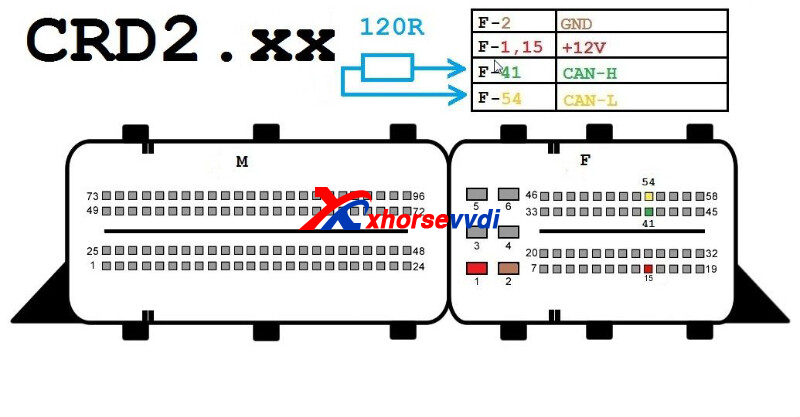
PIN4, 16 - +12V
PIN6 - CAN-H
PIN14 - CAN-L

Done! Hope this helps!
http://blog.xhorsevvdi.com/vvdi-mb-renew-vgs2-nag2-tcu-pinout/
Posted by: xhorsevvdi at
08:57 AM
| No Comments
| Add Comment
Post contains 65 words, total size 1 kb.
Autel for the win on frm repairing jobs, but how is Xhorse on these?
Xhorse Tools will also work on FRM.
If E-series, use VVDI PROG, Multi Prog, or Key Tool Plus
If F-series, use VVDI PROG or Multi Prog
Follow steps below:
1.Read original corrupted file from dflash
2.Use 'data repair' function and load dflash
3.Write back modified flash data
4.Compare repaired dump files with other file solutions
PROG>>OTHER>> BMW>>FRM-E-SERIES (MC9S12XEQ384)DATA REPAIR

FRM-E/F-SERIES REPAIR>>DATA-REPAIR

8-OTHER>>BMW>>FRM-E/F-SERIES REPAIR

Notice:
1.If no works, try dflash_to_eeprom software, convert flash to eeprom, and write back eeprom
2.Both FRM Adapter and soldering will work

Done! Hope this helps!
http://blog.xhorsevvdi.com/how-to-repair-corrupt-frm-data-using-xhorse-tool/
Posted by: xhorsevvdi at
08:56 AM
| No Comments
| Add Comment
Post contains 120 words, total size 2 kb.
One customer said that his Xhorse VVDI PROG won't read 93LC66 chip. Desolder chip and use eeprom adapter of VVDI PROG but it shows connection errors.



Here XhorseVVDI engineer answers:
Rotate the chip 180 degrees clockwise and read it again.
*Watch out the point on the chip

Done! Hope this helps!
http://blog.xhorsevvdi.com/vvdi-prog-wont-read-93lc66-8-pin-chip-solution/
Posted by: xhorsevvdi at
08:56 AM
| No Comments
| Add Comment
Post contains 60 words, total size 2 kb.
One customer wondered where to find EDC17/ MED17 data calculation and immo off function menu on VVDI Multi Prog. And where is the data decoder menu.
Data Calculation Function:
All ecus marked by a 'C' have checksum.
It supports auto checksum during immo off.
Path: Tool>> Turn off the immo


Data Decoder Function:
Search 'Unlock' on the list and check out all supported ecus.
Support List
Delphi ME20U2-XET256
Delphi ME20U2-XET512
Delphi MT22-XEP768
Delphi MT60-XEP768
Bosch ME7.8.8
Bosch ME7
Bosch M7.8
Bosch M7

Done! Hope this helps!
http://blog.xhorsevvdi.com/how-is-multi-prog-data-calculation-and-decoder-function/
Posted by: xhorsevvdi at
08:55 AM
| No Comments
| Add Comment
Post contains 96 words, total size 2 kb.
Here is a review of Xhorse VVDI PROG:
Read Ford Airbag Module Data! Vvdi Prog! GN15-14B321-KB!
Airbag module (Restraint Control Module).

How to connect tool to airbag module.


VVDI PROG Programmer reads eeprom no problem.


Done!
http://blog.xhorsevvdi.com/vvdi-prog-read-ford-airbag-gn15-14b321-kb-pinout/
Posted by: xhorsevvdi at
08:54 AM
| No Comments
| Add Comment
Post contains 44 words, total size 2 kb.
Question:
I activated BMW Motorcycle OBD Key Learning License on my VVDI Key Tool Plus last year, but when I connected it to 2020 gs1250 8A Key Type by diagrams, the tool won't recognize EZL module.


Here is the Answer:
Check out connection, CAN-H and CAN-L seem to be connected in reverse.



Done!
http://blog.xhorsevvdi.com/solved-vvdi-key-tool-plus-wont-recognize-2020-bmw-gs1250-8a/
Posted by: xhorsevvdi at
08:54 AM
| No Comments
| Add Comment
Post contains 65 words, total size 2 kb.
Question:
me7.1 Won't start reading gives me error. Tested with Ecu Adapter and obd because I have bench obd adapter for this ECU (mpps works ok), but still the same error fromXhorse Multi Prog. It says "Error code: 07030009 The power adapter is not suitable".

Here is the Solution:
Check out DC-PWR voltage and pick a correct power adapter.
Path: Operation>> Power settings>>DC_PWR


Done! Hope this helps!
http://blog.xhorsevvdi.com/how-to-fix-multi-prog-read-vw-me7-1-power-adapter-error/
Posted by: xhorsevvdi at
08:53 AM
| No Comments
| Add Comment
Post contains 79 words, total size 2 kb.
Here is a review of VVDI Multi Prog:
Successfully reading and writing pcm E69(med9.6.1) GM Traverse cloning successful
Check out the process:
ACDelco E69(med9.6.1)

Bench PINOUT.

Connect Multi Prog Programmer to E69 Module.

Read and write data no problem.



Done!
http://blog.xhorsevvdi.com/vvdi-multi-prog-read-write-gm-e69-med9-6-1-no-problem/
Posted by: xhorsevvdi at
08:53 AM
| No Comments
| Add Comment
Post contains 51 words, total size 2 kb.
One customer gave feedback that he cannot change VVDI Super Chip type using VVDI2 Full Version. He wanted to generate super chip again but the tool won't recognize it.

Here is the Answer:
Use other tools and wait for VVDI2 firmware update.
The Next firmware version will fix this problem.
Stay tuned!
http://blog.xhorsevvdi.com/xhorse-vvdi2-cant-generate-vvdi-super-chip-solution/
Posted by: xhorsevvdi at
08:52 AM
| No Comments
| Add Comment
Post contains 61 words, total size 1 kb.
Question:
Ican'tcollectthekeydata using Xhorse MLB MQB48 Adapter.
IalsotriedonaPCandthereisthesameerror.
Software notice is 'the current power supply quality is critically poor' and it lets me check out power supply, but I do connect two usb cables to the adapter and MLB Tool.


Here is the Solution:
1)Try VVDI MLB Tool Software V2.0.5.0 (this version is not available on software update center, ask your seller to send you the test version)
2)Double check if capacitors are removed as required

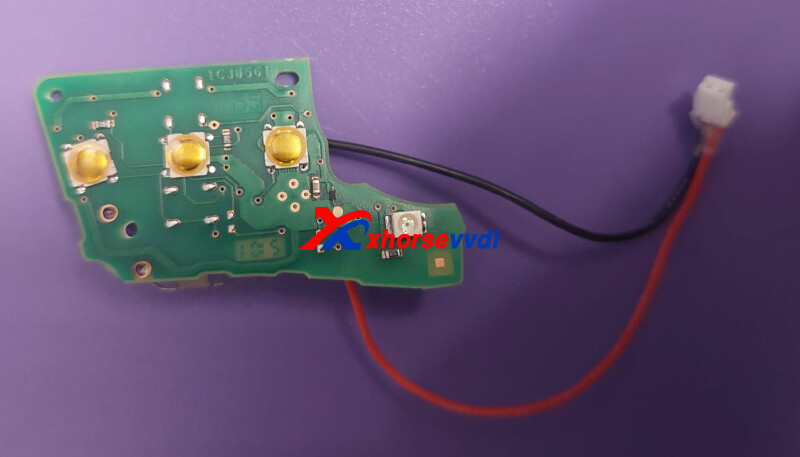


Done! Hope this helps!
http://blog.xhorsevvdi.com/how-to-solve-xhorse-mlb-mqb48-adapter-power-supply-error/
Posted by: xhorsevvdi at
08:51 AM
| No Comments
| Add Comment
Post contains 91 words, total size 2 kb.
VVDI BE Key PRO has 200 points for MB key password online calculation.
One customer asked how to check if points in BE keys run out. Some of them are used some are not.
Here is the Answer:
Use VVDI Key Tool Plus or VVDI MB.
On Key Tool Plus,
Select
Immo programming>>Benz>>Select from system>>Read Write Key>>VVDI BE Key>>Online verify BE key
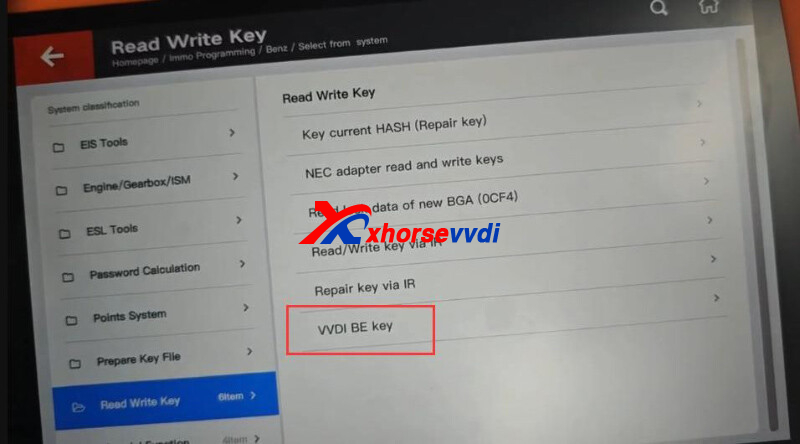



Done! Hope this helps!
http://blog.xhorsevvdi.com/how-to-check-if-vvdi-be-key-pro-point-run-out/
Posted by: xhorsevvdi at
08:51 AM
| No Comments
| Add Comment
Post contains 78 words, total size 2 kb.
One customer gave feedback that PINs on Xhorse MLB Key Adapter are not correct. Some pins seem not to move completely down.


Here are Solutions:
1)Ask your seller to send new adapters to you
2)Try to straighten bent pins
3)Try to replace bent pins using pins of other Xhorse Adapter
Although the specification is different, replaced pins should work as long as the circuit is conducting

Done! Hope this helps!
http://blog.xhorsevvdi.com/how-to-solve-xhorse-solder-free-adapter-broken-or-bent-pin/
Posted by: xhorsevvdi at
08:50 AM
| No Comments
| Add Comment
Post contains 81 words, total size 2 kb.
Xhorse XDNP61GL Solder Free Adapter for VW KESSY 2018- work with Key Tool Plus, Multi Prog. But for multi prog software, we received feedback that:
Send me the connection circuit
There is no connection method
kessy is not in theptions

Multi Prog Kessy Option will be OK in this week.
Here is the Multi Prog and XDNP61 Adapter Connection Diagram



Posted by: xhorsevvdi at
08:50 AM
| No Comments
| Add Comment
Post contains 71 words, total size 2 kb.
This article is a quick start guide of Xhorse Condor XC002 PRO Key Cutting Machine.
How to Use?
Step 1. Insert the dimple probe and cutter (internal)
Step 2. Insert the original key and the blank key

Step 3. Rotate the knob to standard mode
Step 4. Finish the calibration

Step 5. Duplicate the key
Step 6. Insert the dimple probe and cutter (external)

Step 7. Rotate the knob to dimple mode
Step 8. Insert the keys and then finish the calibration

Step 9. Duplicate the key

Done! That's how to use Condor XC002 PRO Machine.
http://blog.xhorsevvdi.com/xhorse-condor-xc002-pro-quick-start-guide/
Posted by: xhorsevvdi at
08:49 AM
| No Comments
| Add Comment
Post contains 104 words, total size 2 kb.
Question:
Some help here people… I understand very well "re-generate” the Universal Key XM38, but "Clear it”? What they mean? What is the option to do that? I have been looking on my Xhorse Tools and no clue. (No prox working when matching to the vehicle)

Here is the Answer:
If the frequency of XM38 Key is incorrect after key learning and you re-generate the remote, you need to delete the programmed key from the car’s system and learn it again, then the prox function works.

Next when the frequency is wrong after key learning,
Update remote instead of generate remote. (Path: special function>> VVDI remote function>> smart key customization>>change frequency)
Done! Hope this helps!
http://blog.xhorsevvdi.com/how-to-clear-vvdi-xm38-key-after-regenerate-remote/
Posted by: xhorsevvdi at
08:48 AM
| No Comments
| Add Comment
Post contains 125 words, total size 2 kb.
Xhorse VVDI PROG Programmer and 35160DW Chip Support M35080, M35080-3, M35080-6, M35080V6, M35080VP, D80D0WQ, 160D0WQ,35160WT.
And we received feedback that:
I'm having problems reading an eeprom
It says device no connect it




Engineer reply:
1.VVDI Prog orange light is on, VVDI Prog no problem.
2. The option is only for 35160WT adapter, can not work with 35128 adapter.

3.Use the EEPROM>>Special function>>M35160XX option if you not have 35160wt adapter.

Posted by: xhorsevvdi at
08:48 AM
| No Comments
| Add Comment
Post contains 79 words, total size 2 kb.
Xhorse Cloud Smart Mode B and Mode C 2 in 1, here is some simple instruction about Xhorse Cloud Smart.
1. What is a Remote Diagnostic Device?
Remotediagnosticdevicesfallintotwocategories:
Mode-B
Mode-C
Remotediagnosticdevicesareusuallysplitintotwotypes:remoteservicedevices(Mode-B)andremoterepairdevices(Mode-C).
Traditionally,thesedeviceswerelimitedtoasinglefunction.ButtheXhorseCloudSmartcombinesbothmodes,allowingyoutoseamlesslyswitchbetweenthem.Byintegrating IoTandcloudtechnology,we'vecreatedaplatformthatoffersbothmaintenanceanddiagnosticservicesforautomotivecustomers.
2. What is the Function of Xhorse Cloud Smart?
Function1:RemoteDiagnostics
LargeautorepairshopsuseitinMode-B,whilesmallershopsorkeyprogrammingshopsuseitinMode-C.

Function 2: Local Mode (Supports J2534 Protocol)
Perfect for diagnostics with original manufacturer software.

3. How to Connect the Mode-B and Mode-C?
Mode-C Users :
Post tasks on the XHORSE APP with a unique ID
Connect your device to the vehicle and share the ID
Mode-B Users :
Browse the Demand Square for open tasks
Enter the ID to link with Mode-C and resolve issues remotely
4. How Cloud Smart Works: A Case Study
Let's look at how Xhorse Cloud Smart handles a common problem: BMW FEM coding loss.In this case, we use the BMW FEM module as a simulation unit, yet it can still be connected to the car' s OBD interface for real vehicle diagnostics.

Step 1: Connect Devices
Mode-C: Link KEYTOOL PLUS to the BMW FEM module → Generate ID
Mode-B: Connect Cloud Smart, BIMTOOL PRO and Computer→ Enter ID to sync
Step 2: Calculating Programming Files
In the BIMTOOL PRO software, navigate to "Vehicle programming" and select "40-FEM" to calculate the programming file.
Step 3: Programming
After calculation, click "Programming" to apply the new coding. The process will update the vehicle' s firmware and restore its key learning.
Step 4: Key Learning and DTC Reset
After programming, clear the vehicle's DTCs and perform key learning. This will restore the coding and key data.
Posted by: xhorsevvdi at
08:47 AM
| No Comments
| Add Comment
Post contains 268 words, total size 4 kb.
VVDI Multi Prog V55 Database is available! Audi Steering Gear(SPC5643L) and more are added!
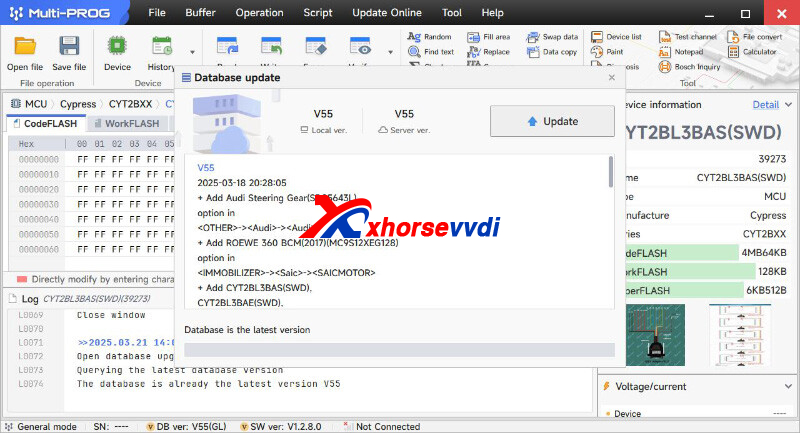
Free Download MULTI PROG Software
*Download software and update database online
V55 Database Update Info (03-18-2025)
+ Add Audi Steering Gear(SPC5643L) option in [OTHER]->[Audi]->[Audi]
+ Add ROEWE 360 BCM(2017)(MC9S12XEG12![]() option in [IMMOBILIZER]->[Saic]->[SAICMOTOR]
option in [IMMOBILIZER]->[Saic]->[SAICMOTOR]
+ Add CYT2BL3BAS(SWD), CYT2BL3BAE(SWD), CYT2BL3CAS(SWD), CYT2BL3CAE(SWD), CYT2BL4BAS(SWD), CYT2BL4BAE(SWD), CYT2BL4CAS(SWD), CYT2BL4CAE(SWD), CYT2BL5BAS(SWD), CYT2BL5BAE(SWD), CYT2BL5CAS(SWD), CYT2BL5CAE(SWD), CYT2BL7BAS(SWD), CYT2BL7BAE(SWD), CYT2BL7CAS(SWD), CYT2BL7CAE(SWD), CYT2BL8BAS(SWD), CYT2BL8BAE(SWD), CYT2BL8CAS(SWD), CYT2BL8CAE(SWD), CYT2B93BAS(SWD), CYT2B93BAE(SWD), CYT2B93CAS(SWD), CYT2B93CAE(SWD), CYT2B94BAS(SWD), CYT2B94BAE(SWD), CYT2B94CAS(SWD), CYT2B94CAE(SWD), CYT2B95BAS(SWD), CYT2B95BAE(SWD), CYT2B95CAS(SWD), CYT2B95CAE(SWD), CYT2B97BAS(SWD), CYT2B97BAE(SWD), CYT2B97CAS(SWD), CYT2B97CAE(SWD), CYT2B98BAS(SWD), CYT2B98BAE(SWD), CYT2B98CAS(SWD), CYT2B98CAE(SWD), CYT2B73BAS(SWD), CYT2B73BAE(SWD), CYT2B73CAS(SWD), CYT2B73CAE(SWD), CYT2B74BAS(SWD), CYT2B74BAE(SWD), CYT2B74CAS(SWD), CYT2B74CAE(SWD), CYT2B75BAS(SWD), CYT2B75BAE(SWD), CYT2B75CAS(SWD), CYT2B75CAE(SWD), CYT2B77BAS(SWD), CYT2B77BAE(SWD), CYT2B77CAS(SWD), CYT2B77CAE(SWD), CYT2B78BAS(SWD), CYT2B78BAE(SWD), CYT2B78CAS(SWD), CYT2B78CAE(SWD), CYT2B63BAS(SWD), CYT2B63BAE(SWD), CYT2B63CAS(SWD), CYT2B63CAE(SWD), CYT2B64BAS(SWD), CYT2B64BAE(SWD), CYT2B64CAS(SWD), CYT2B64CAE(SWD), CYT2B65BAS(SWD), CYT2B65BAE(SWD), CYT2B65CAS(SWD), CYT2B65CAE options in [MCU]->[Cypress]->[CYT2BXX]
+ Add XMC4800-E196x2048, XMC4800-F144x2048, XMC4800-F100x2048, XMC4800-E196x1536, XMC4800-F144x1536, XMC4800-F100x1536, XMC4800-E196x1024, XMC4800-F144x1024, XMC4800-F100x1024, XMC4700-E196x2048, XMC4700-F144x2048, XMC4700-F100x2048, XMC4700-E196x1536, XMC4700-F144x1536, XMC4700-F100x1536, XMC4500-E144x1024, XMC4500-F144x1024, XMC4500-F100x1024, XMC4500-F144x768, XMC4500-F100x768, XMC4502-F100x768, XMC4504-F100x512, XMC4504-F144x512, XMC4400-F100x512, XMC4400-F64x512, XMC4400-F100x256, XMC4400-F64x256, XMC4402-F100x256, XMC4402-F64x256, XMC4300-F100x256, XMC4200-F64x256, XMC4200-Q48x256, XMC4100-F64x128, XMC4100-Q48x128, XMC4104-F64x128, XMC4104-Q48x128, XMC4104-F64x64, XMC4104-Q48x64, XMC4108-F64x64, XMC4108-Q48x64 options in [MCU]->[Infineon]->[XMC4XXX]
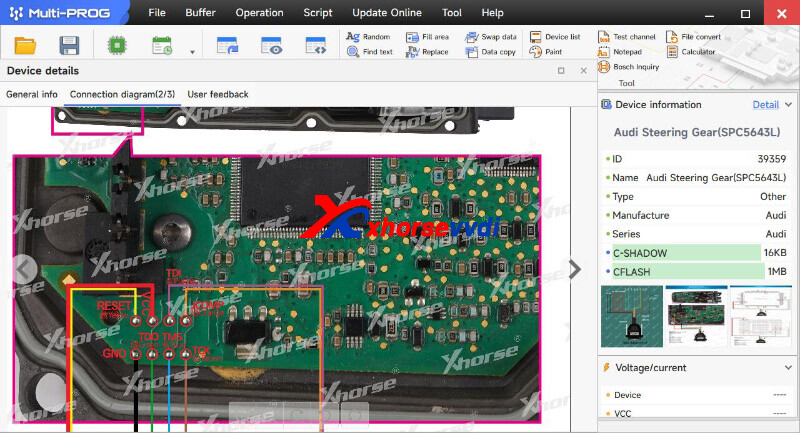


Stay tuned!
http://blog.xhorsevvdi.com/multi-prog-v55-database-update-audi-steering-gear/
Posted by: xhorsevvdi at
08:46 AM
| No Comments
| Add Comment
Post contains 182 words, total size 4 kb.
Here we are going to show you the pinout of Mercedes W211 airbag using VVDI Multi Prog.
MCU:
TEMIC A2118704326 MC68HC912DG128A
Pinout Airbag Mercedes W211:




Posted by: xhorsevvdi at
08:46 AM
| No Comments
| Add Comment
Post contains 33 words, total size 1 kb.
Question:
ToyotaHilux2022CY91F575, I need VVDI Multi Prog to read the flash memory of this chip to change the language of the dashboard.



I have a total of 115 and 116, I tried untying them and connecting them just like in the manual the error still persists

Here is the Answer:
Check out the crystal marked.
If frequency of this crystal is not 4.7MHZ, connect PINX0 to cable CLK.

Done! Hope this helps!
http://blog.xhorsevvdi.com/multi-prog-read-toyota-hilux-2022-cy91f575-chip-connection-fail/
Posted by: xhorsevvdi at
08:45 AM
| No Comments
| Add Comment
Post contains 83 words, total size 2 kb.
30 queries taking 0.2212 seconds, 129 records returned.
Powered by Minx 1.1.6c-pink.









