April 13, 2022
Xhorse Dolphin XP-005 EU UK US warehouse on sale $1675, and this blog we will share one review about Xhorse Dolphin XP005, cut VW cross polo 2012 model car key OK.



And dolphin xp005 newest firmware version is V1.6.0, please use xhorse update kit software to update firmware
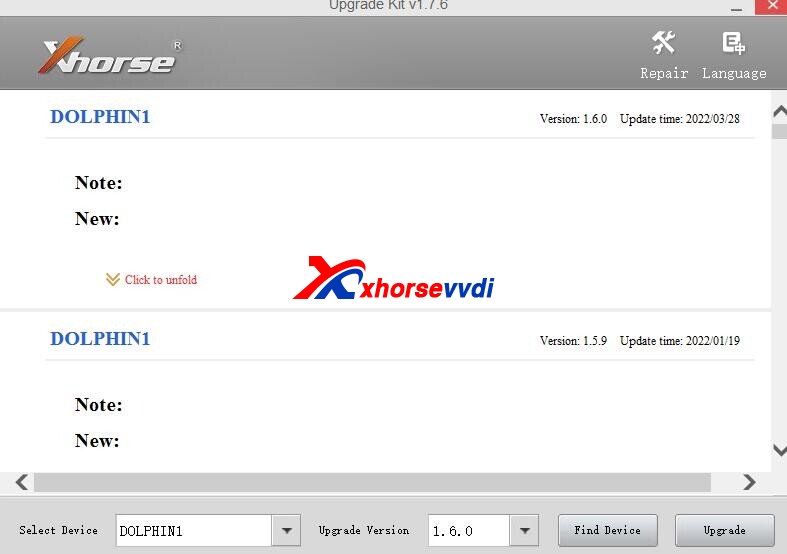
Posted by: xhorsevvdi at
10:24 AM
| No Comments
| Add Comment
Post contains 60 words, total size 1 kb.
Issue:
Got IMMO data from Kessy module by VVDI Key Tool Plus, load the file into VVDI2to get 7 bytes CS, and it prompts "CRC verify errorâ€.

Solution:
Reduce Kessy immo data file size from 2.25KB to 2.00KB.
How to reduce Kessy immo data file size?
As the instruction, data from 0*800 is secured and every time Key Tool Pluswill get a different result.
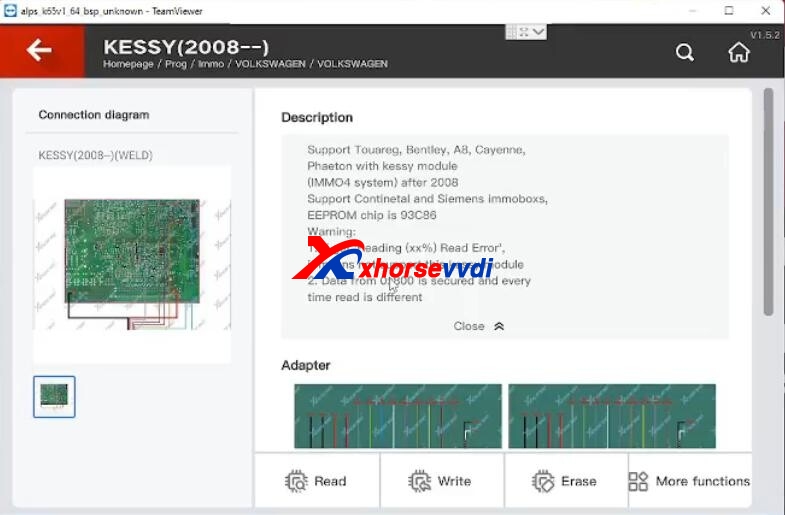
So we save data from 0*800 and delete data below 800 (801*900).
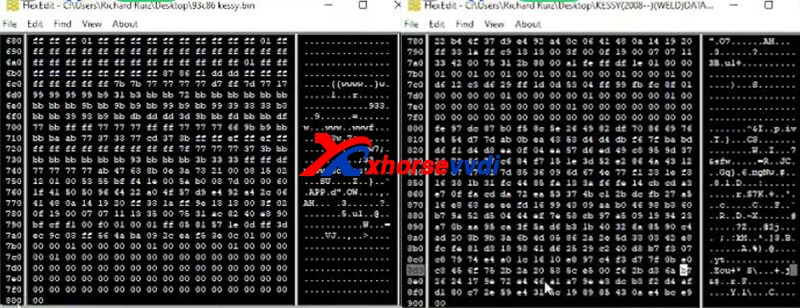
Then read 7 bytes CS code without problem, and we can make a dealer key.
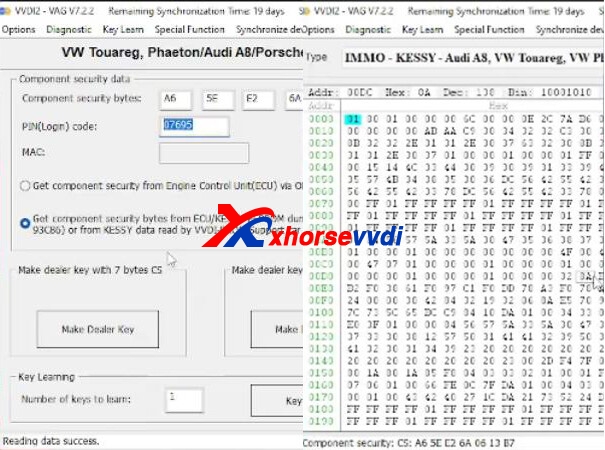
Also, we need to save an original key to avoid corrupting data.
Posted by: xhorsevvdi at
10:24 AM
| No Comments
| Add Comment
Post contains 115 words, total size 2 kb.
Question:
Dolphin XP007, why on the left of the key are both lights green and on the left it touching one key?


Here Xhorsevvdi technician
Answer:
During Calibration,
Only Left light ![]() on, Probe higher than Cutter; Move the micro-adjuster knob to move down the probe.
on, Probe higher than Cutter; Move the micro-adjuster knob to move down the probe.
Only Right light ![]() on, Cutter higher than Probe; Move the micro-adjuster knob to move up the probe.
on, Cutter higher than Probe; Move the micro-adjuster knob to move up the probe.
Both lights on, probe and cutter at the same height, calibration finished
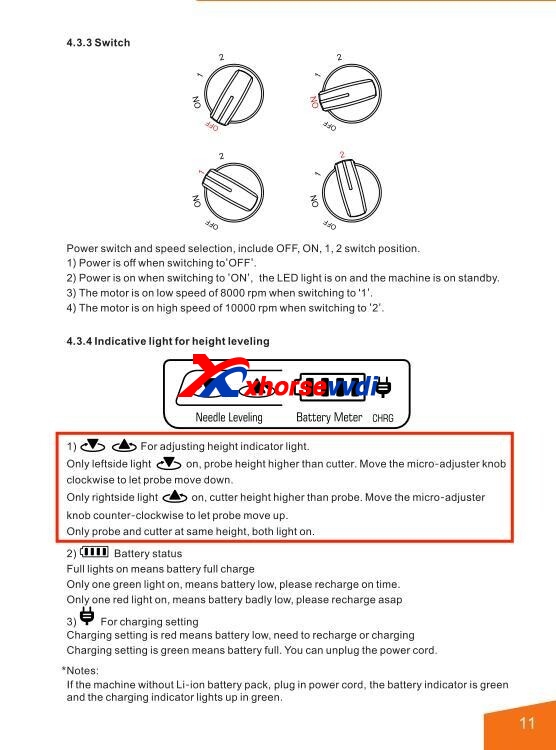
So in picture 1, the calibration is done correctly.
In picture 2, we need to move up the probe:
Loosen position 3 (position 4), and then tighten position 4 (position 3).
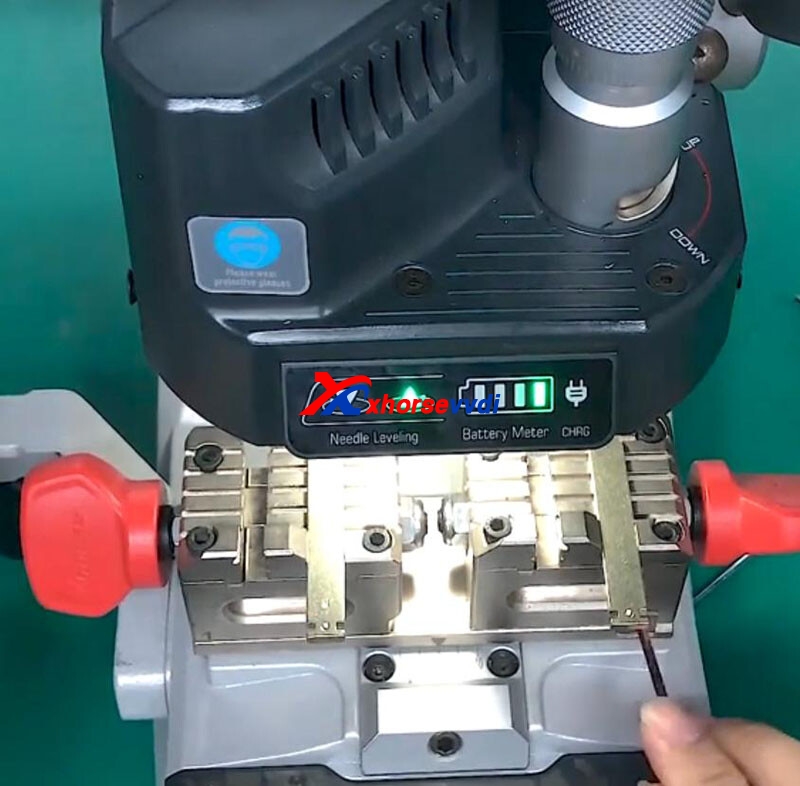
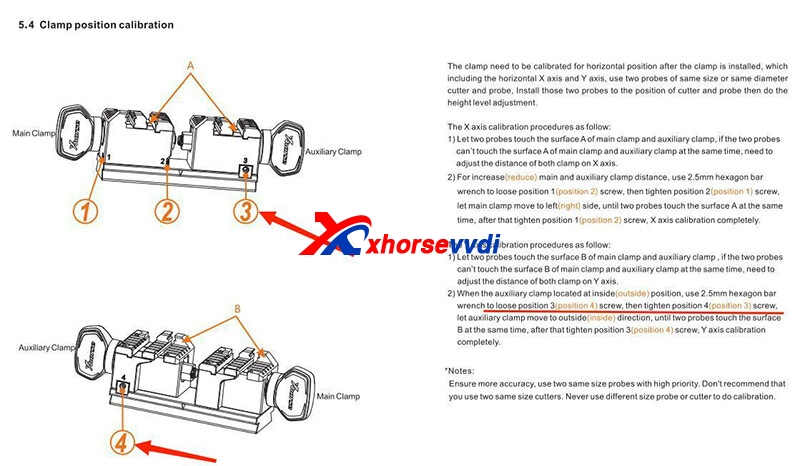
Xhorse Dolphin XP007 User Manul
Posted by: xhorsevvdi at
10:23 AM
| No Comments
| Add Comment
Post contains 122 words, total size 4 kb.
One customer gave feedback that he failed to generate an Xhorse XSKF01EN Smart Key by Key Tool Max. The vehicle is Nissan Navara NP300 2020, and the option below Navara NP300 doesn't work.


Here Xhorsevvditechnician answers:
Try these two options:
1)Nissan KeylessGo ID46 433

2)NISSAN ID46 13-17, Mirca 2383

Good to know:
When VVDI Maxdoesn’t give us the specific option we want, try the control with the same brand/chip/frequency/look as the original key.
Posted by: xhorsevvdi at
10:23 AM
| No Comments
| Add Comment
Post contains 84 words, total size 2 kb.
Xhorse Dolphin XP005L cut TOY40 one side key with M5 clamp steps.
This emergency key is very thin, only 1.5mm. Condor mini plus and dolphin xp005 use shim in the defaulted package. Now, dolphin xp-005l no need use the shim to higher original key blade.
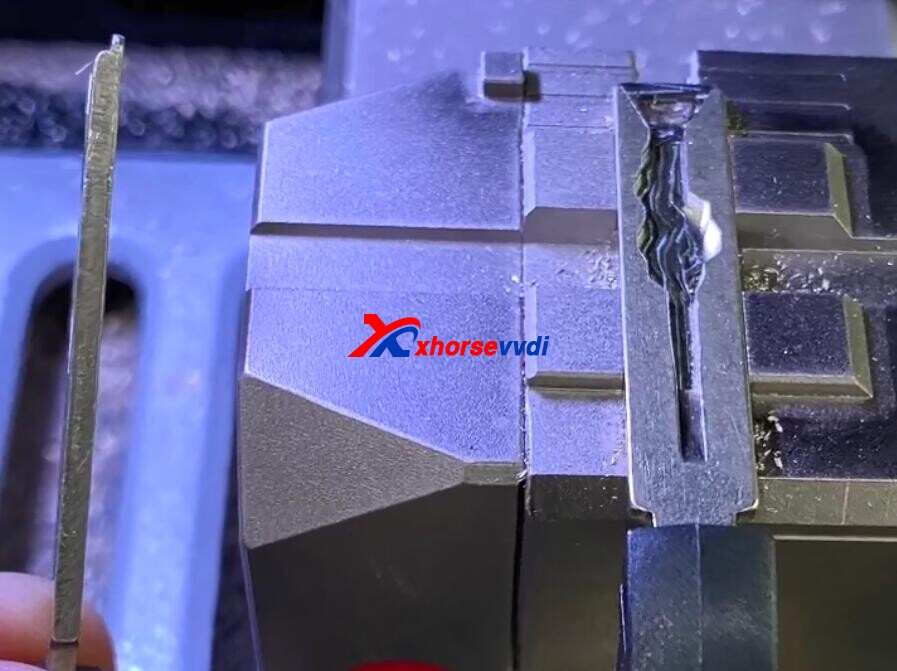

Then choose Toyota>>Toy 40 in menu

And use M5 clamp B side, align 2nd position

Rotate to B side, and input original key blade on clamp, and fasten it.

Then click decode key.

After decode OK, put new key blade on the clamp.


Press cut key.
Then it got error, and light is red. XP-005L cut TOY40 can not use 2.5mm cutter. Need change to 1.5mm cutter.
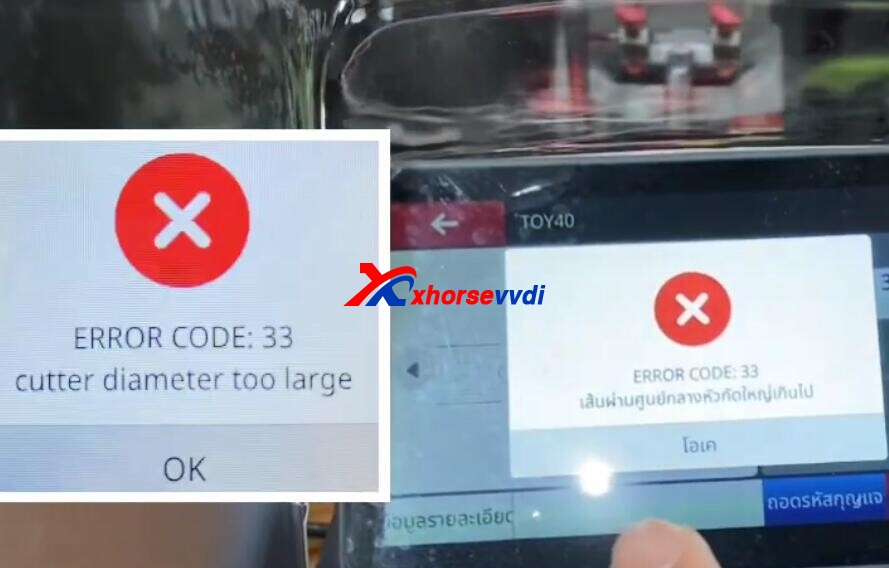
System machine parameter cutting setting>>cutter diameter 1.5mm
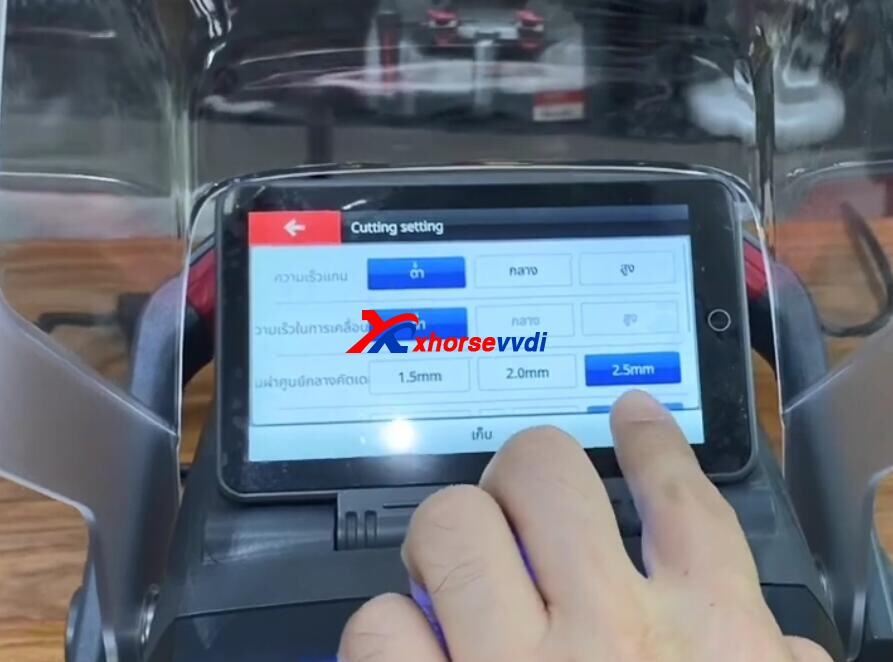
Save

Back to history TOY40.
Change the 2.5mm cutter to 1.5mm cutter.


Click cut to start cutting process.

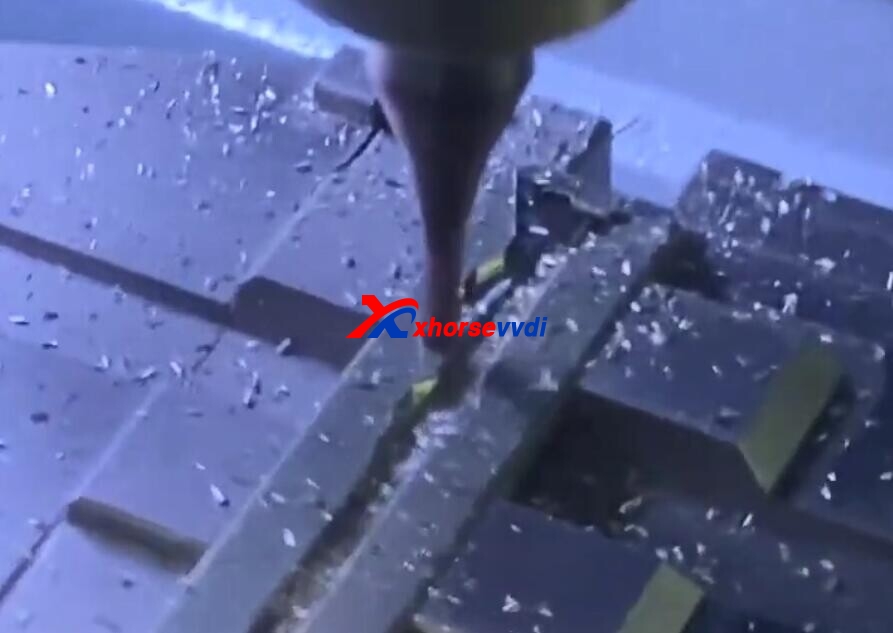
Finish.

www.xhorsevvdi.comhttp://blog.xhorsevvdi.com/how-to-use-dolphin-xp-005l-cut-toy40-one-side-key/
Posted by: xhorsevvdi at
10:22 AM
| No Comments
| Add Comment
Post contains 149 words, total size 5 kb.
Xhorse Dolphin XP-005L EU/UK/US stock is OK now, No tax. And here is the review about Dolphin XP005L cut VA2 Renault Megane 3 key, all the following review and photo is credit to our customer Mateusz, all rights reserved.
It looks ,like the key is mounted to Deep
The drill does not go down enough
all other keys are ok.. only on va2 renaukt is a problem
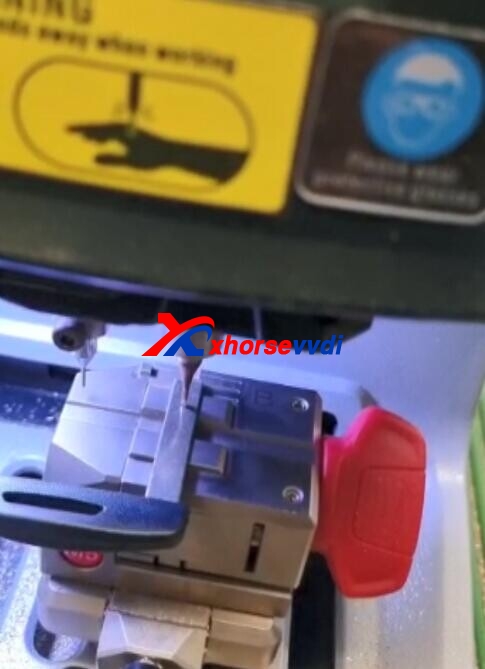
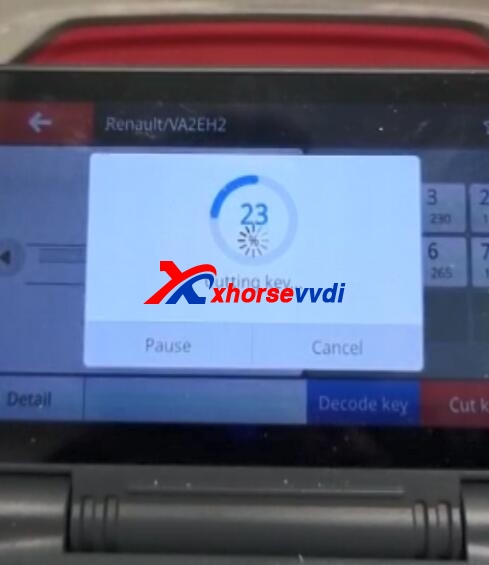

Engineer reply:
The cutting depth can be set by yourself in the machine cutting settings, and cut with a 1.5mm cutter
More reply from customer:
My friends are using that plate for va2 renault.
The following plate is from Dolphin XP-005 defaulted package: shim
As Xhorse XP-005L package not includes, you can use paper to higher the key blade, thanks!

www.xhorsevvdi.comhttp://blog.xhorsevvdi.com/xhorse-dolphin-xp-005l-cut-va2-renault-megane-3-review/
Posted by: xhorsevvdi at
10:22 AM
| No Comments
| Add Comment
Post contains 137 words, total size 2 kb.
This article is going to show you how to add smart keys for Toyota Pirus 2008 when all keys lost.
Tools:
Procedures:
Connect Mini OBDto the vehicle via OBD.
Turn on Key Tool Max, connect it to Mini OBD.
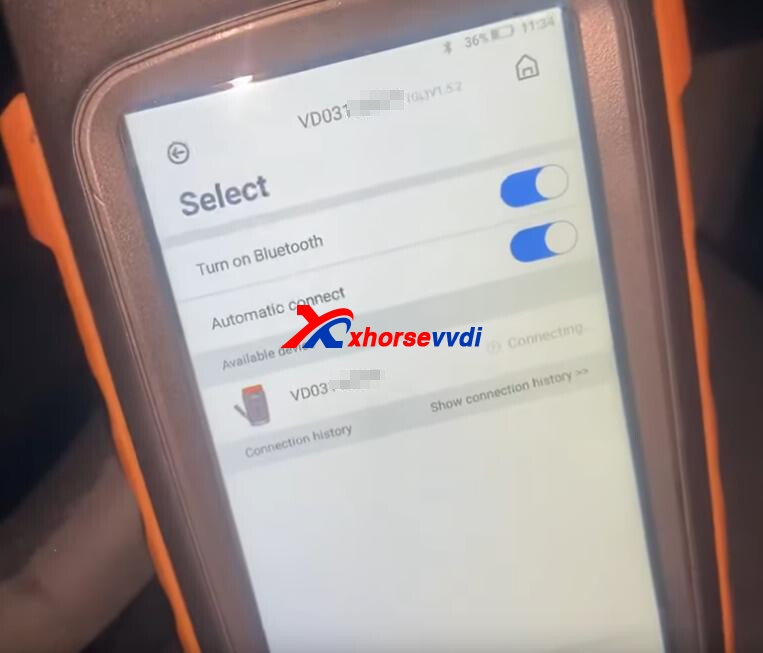
Select
Immo Programming>>Toyota>>Select by type>>Immo system>>Type 2 (‘4D’67 or 6![]()
Step 1. Reset Immo Box
First we are going to reset immobilizer, so we go to "IMMO device ECU resetâ€.
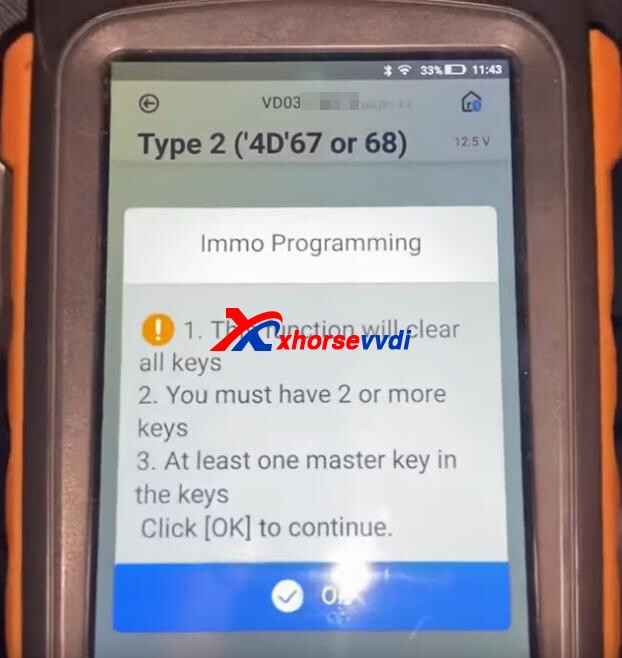
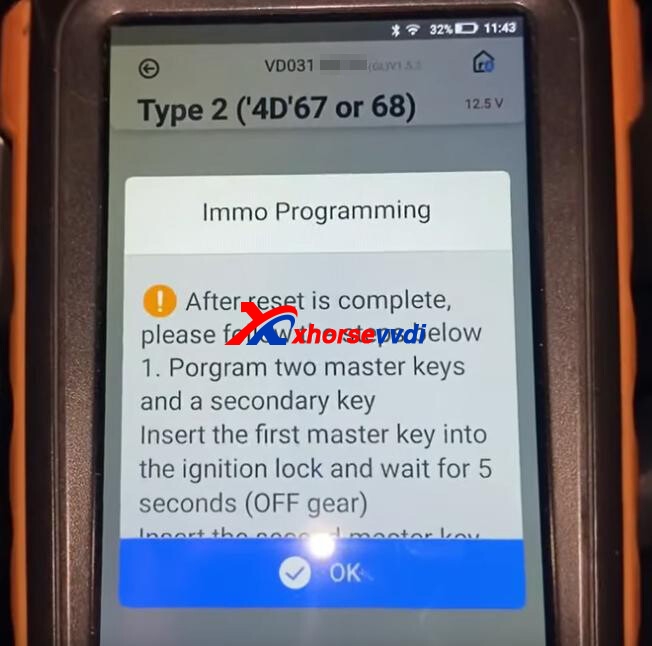
We turn on&off the car 5 times until the immo light goes off.
Turn it on again, it will have more lights, so now we are going to program the smart access.
Step 2. Reset Smart Box
Back to "Select by typeâ€page, Select
Smart key system>>Type 1(4D+K)>>Reset smart box
Follow the instructions.
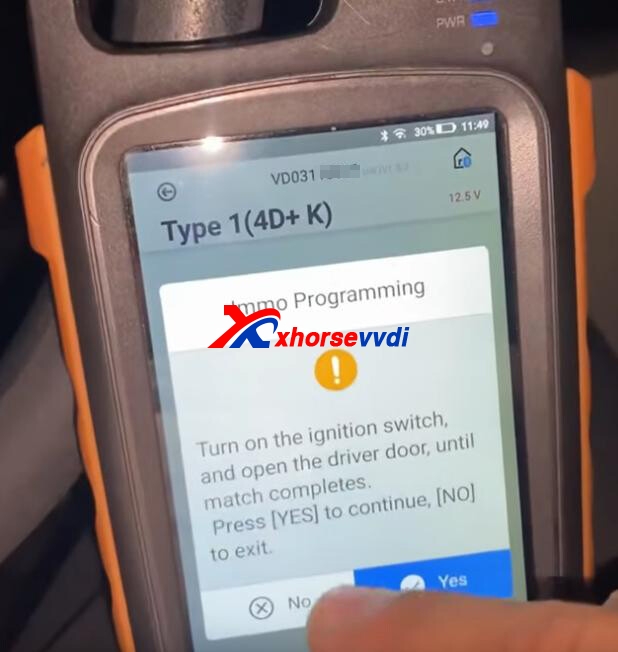
Step 3. Program keys manually
In this step, we program keys manually without a programmer
Insert in&out new key twice.
Close&open door twice.
Insert in&out new key once.
Close&open door twice.
Insert new key.
Close door.
Press Start Button 3 times.
Take out new key.
Hold Lock&Unlock buttons for 1.5 seconds, and release and press Lock button for 1 second.
*Here, if the car locks&unlock once, the key is registered; if the car lock&unlock twice, the key is not accepted.
After new key is added, open driver’s door to exit programming.
Alright, that’s how we add a smart key for Toyota Pirus 2008 when all key lost.
Posted by: xhorsevvdi at
10:21 AM
| No Comments
| Add Comment
Post contains 248 words, total size 4 kb.
Question:
AKL, try to get the dump files from Kessy module by Xhorse VVDI PROG and Clip Adapter. Status show "Operation Success†but bit show all zero. Also try 93C86B but not OK. Damaged the EEPROM?
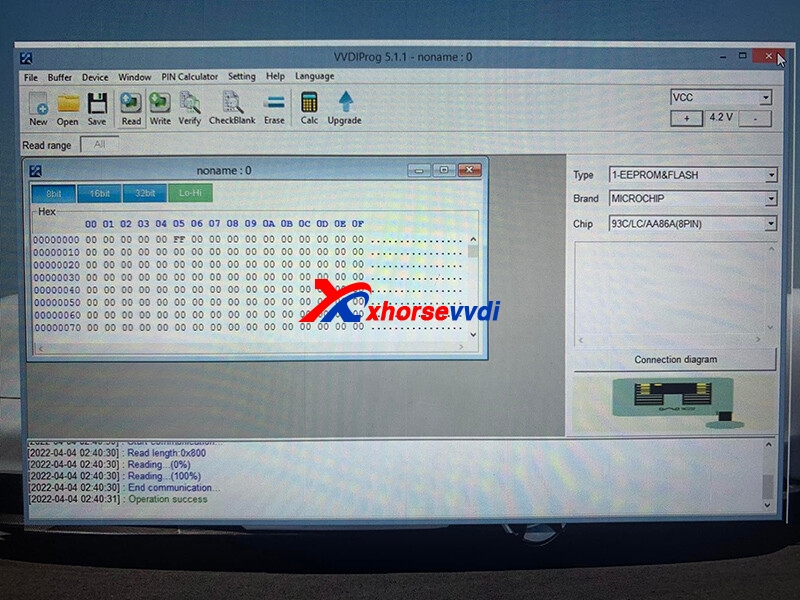

Solution:
Remove the chip and solder it to EEPROM Adapter to read the data.
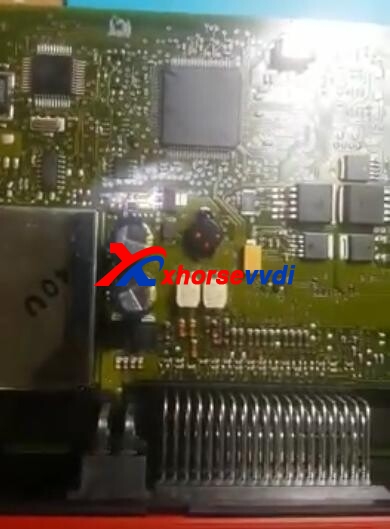


Other tips:
1. Desoldering seldom causes data loss even we read out incorrect data.
2. VVDI PROG Clip Adapter generally supports 24CXX, 25XXX, 93CX6, 93XS6, 95XXX, S29X90, ST95P0X, etc., and is recommended to read chips that have been tested (FEM/BDC 95128, 95256, Toyota 93C66, etc.)
More tips about VVDI PROG Clip Adapter, plz check:
http://blog.xhorsevvdi.com/vvdi-prog-solder-free-clip-adapter-for-sop8-dip8-chips-using-tips/
Posted by: xhorsevvdi at
10:19 AM
| No Comments
| Add Comment
Post contains 117 words, total size 3 kb.
Question:
What type of grip goes with the party surrounded?

Answer
As we know, the middle socket holds chips de-soldered, and the marked one is connected to SOP8 Clip Adapter.

Function:
Connect to Clip Adapter via EEPROM Adapter, VVDI Key Tool Pluscan read 8pin chips like BMW FEM/BDC 95128/95256 without soldering.
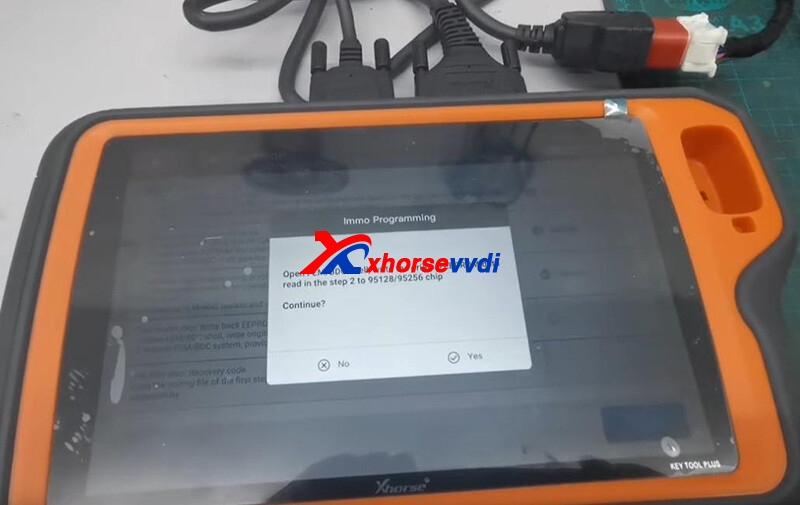
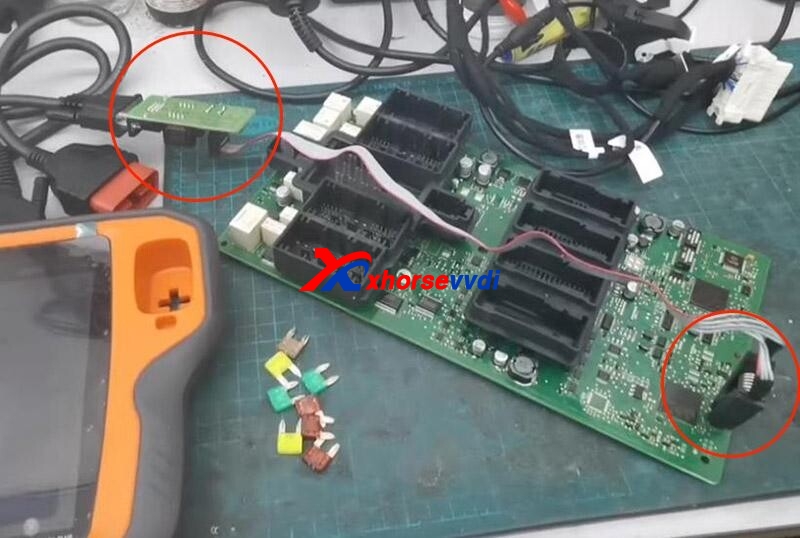

Similarly, VVDI PROGalso has parties with its clip adapter.
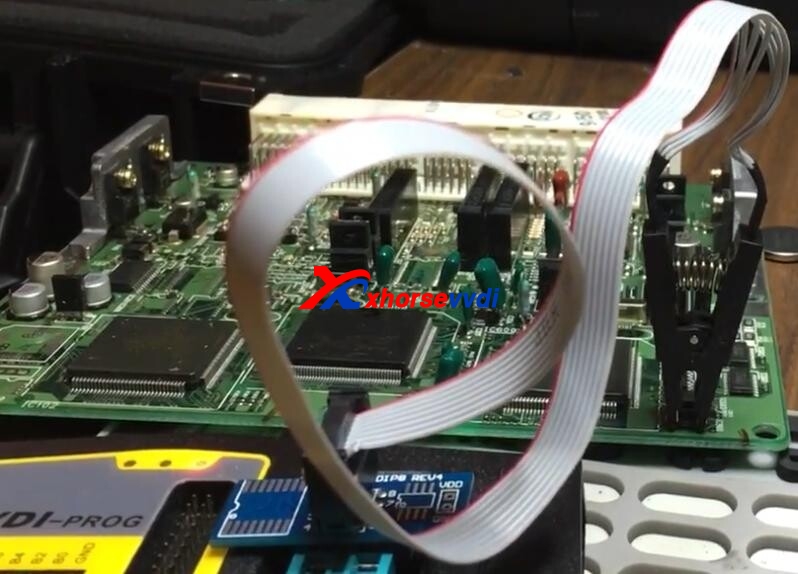
For FEM/BDC programming, users will also choose a FEM/BDC Test Platform with GT100to read&backup the data.

Hope this could help!
Read also:
VVDI PROG Solder-free Clip Adapter for SOP8/DIP8 Chips Using Tips
Posted by: xhorsevvdi at
10:19 AM
| No Comments
| Add Comment
Post contains 103 words, total size 3 kb.
VVDI Key Tool plus is on sale 2199USD now. And this blog is review about vvdi key tool plus generate and program Jeep Compass Smart key OK. Here is the steps.
1. We use vvdi key tool plus and Xhorse XSKF20EN Knife Style smart key

2.Choose "remote programming",put the vvdi smart key into right coil.

3.Choose Jeep>>Compass
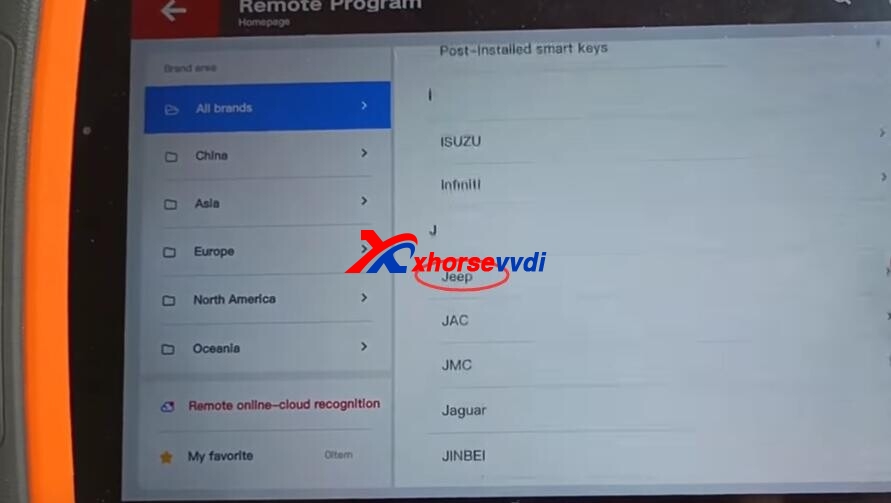
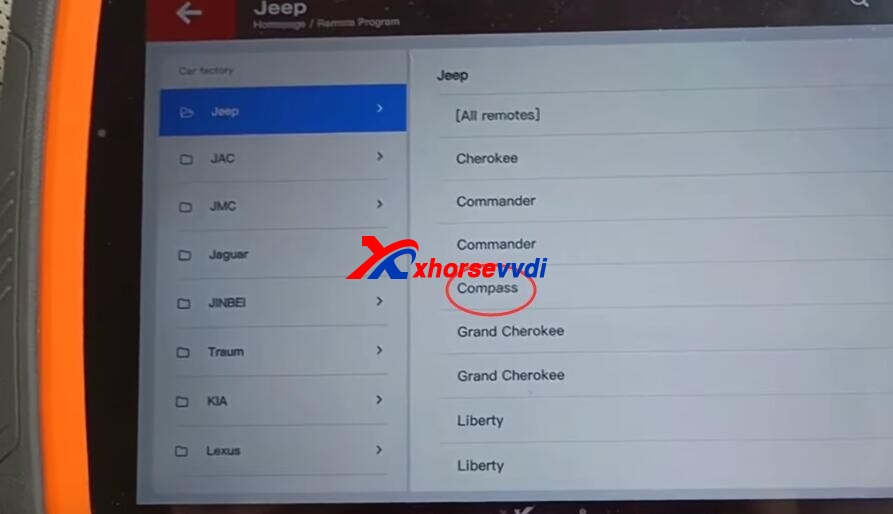
4.keylessgo
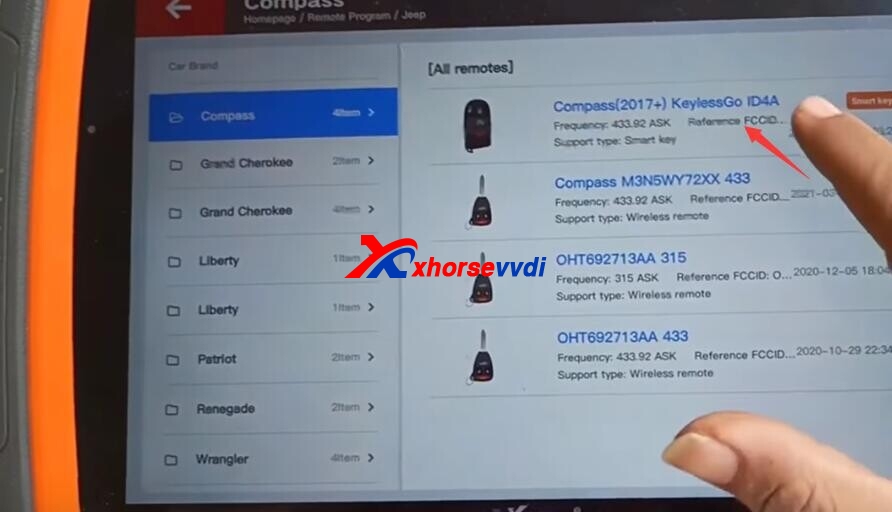
5.Generate
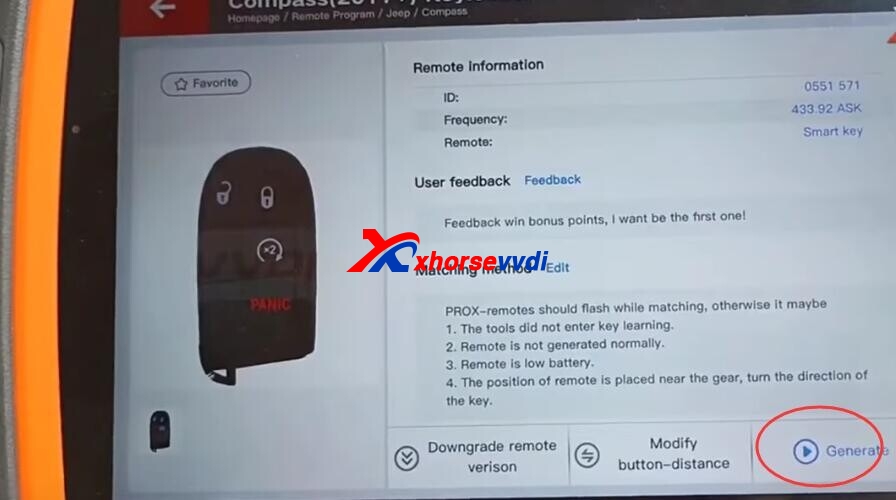

6.Generate OK
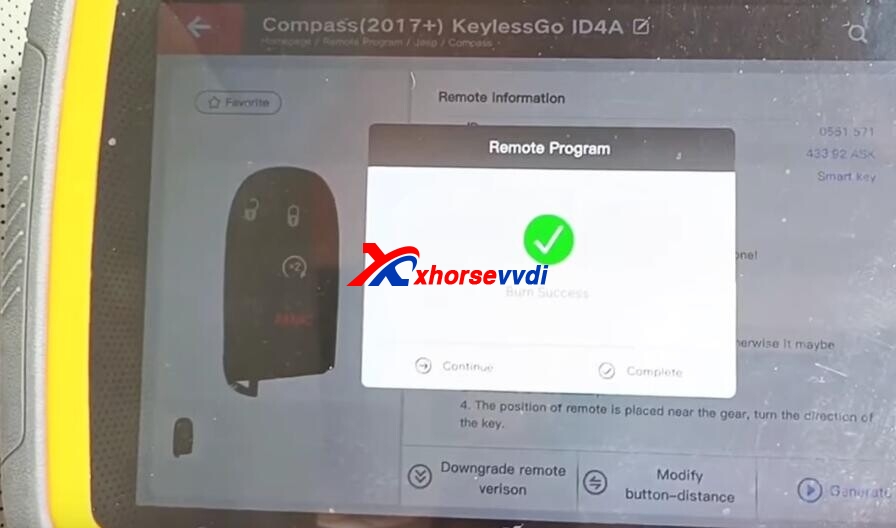
7.Back to main page,choose IMMO Programming

8.Choose Jeep>>Select from Model>>Asia>>Compass>>2017-

9.Keyless Go
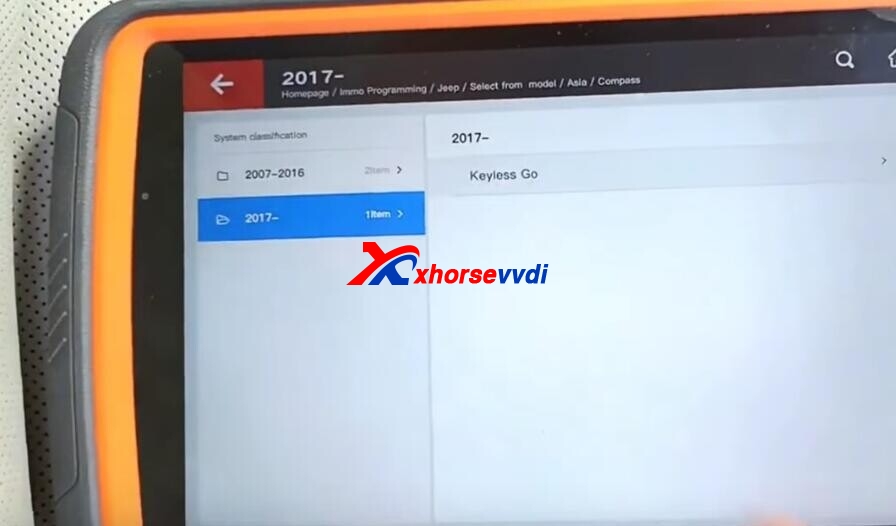
10.Smart Programming
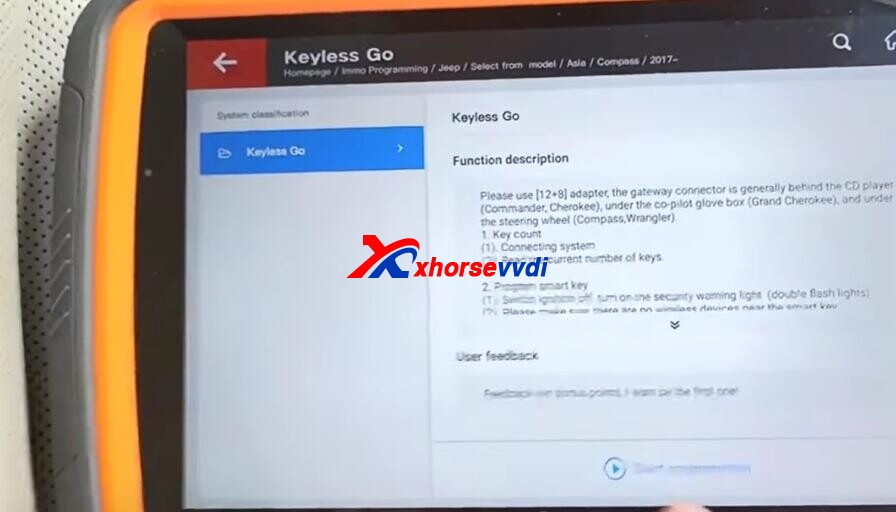
11.Please use 12+8 adapter
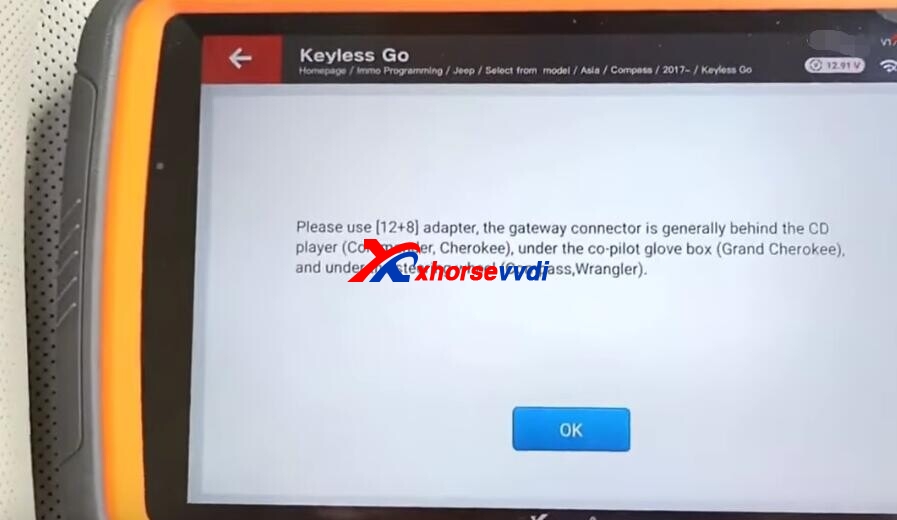
12.Program smart key

13.Switch ignition off,turn on the security waring light(double flash lights)
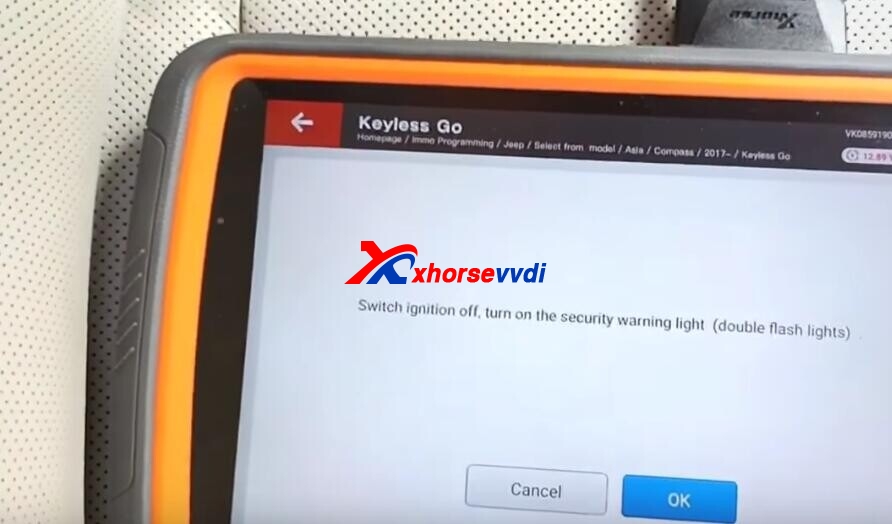

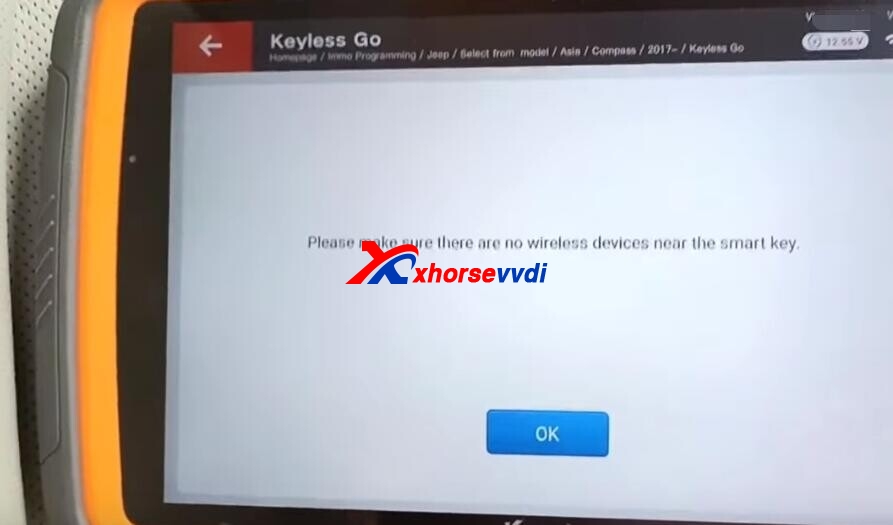
14.Keep the smart key to be programmer close to the central console
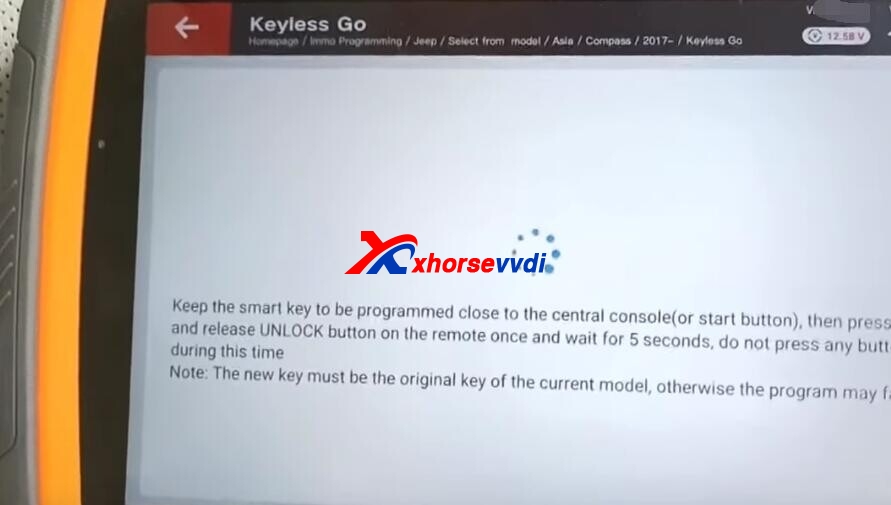

15.Match successfully
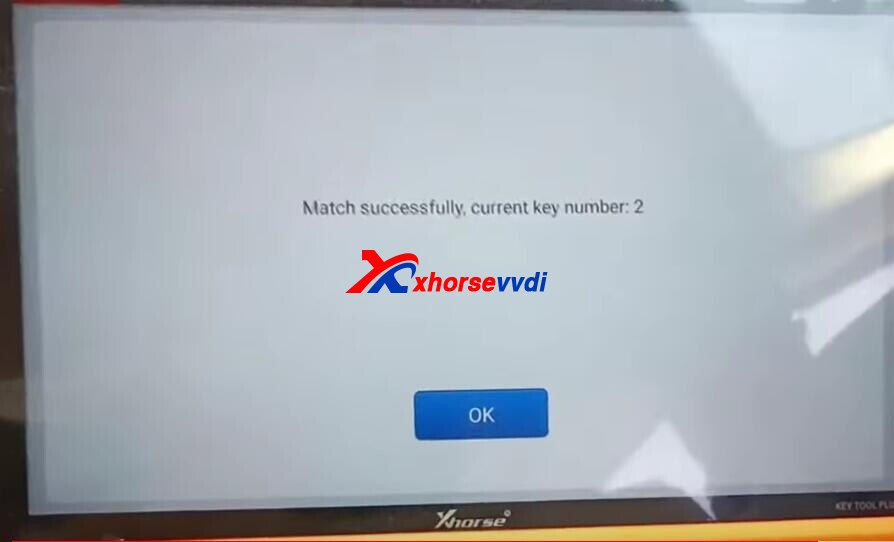
16.Test new key

Posted by: xhorsevvdi at
10:18 AM
| No Comments
| Add Comment
Post contains 121 words, total size 5 kb.
Question:
To duplicate the blade on a Renault Megane 2 using Condor XC-Mini Plus, it says "Learn Fail, 25 (Put Key)â€.
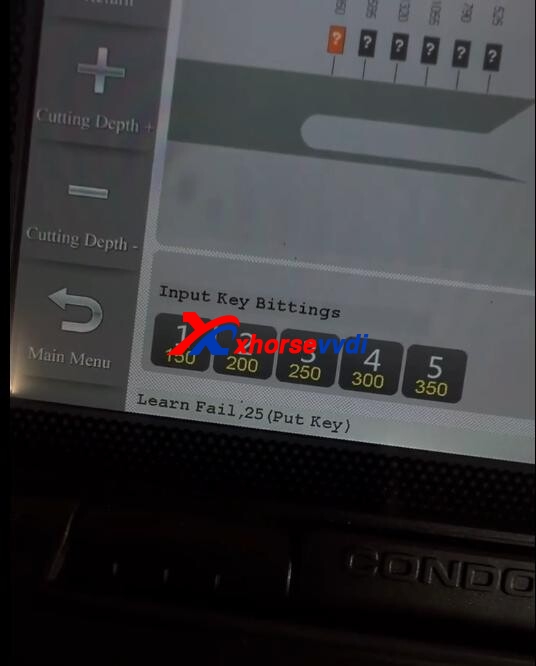


Reason:
The thin blade of Megane 2only has one side to cut, and is so low on the clamp that it can’t be detected by Condor Mini Plus probe.
Solution:
Raise the blade higher by things like shims, metal sheets or paper pieces, until the blade could be detected by the probe.

Posted by: xhorsevvdi at
10:18 AM
| No Comments
| Add Comment
Post contains 85 words, total size 2 kb.
This article is a guide on how to do new Porsche programming by VVDI Devices.
Tools:
Firstly, the immobilizer data is stored in BCM modules. (e.g. new Porsche Cayenne, Panamera)




For this type, the procedures are the same whether it’s Add Key or All Key Lost.
Step 1. Remove BCM
Remove the BCM module, which is behind the guard plate.

Step 2. Read D-Flash
Read and save D-Flash data by a programmer. (Here we use VVDI PROG Programmer)
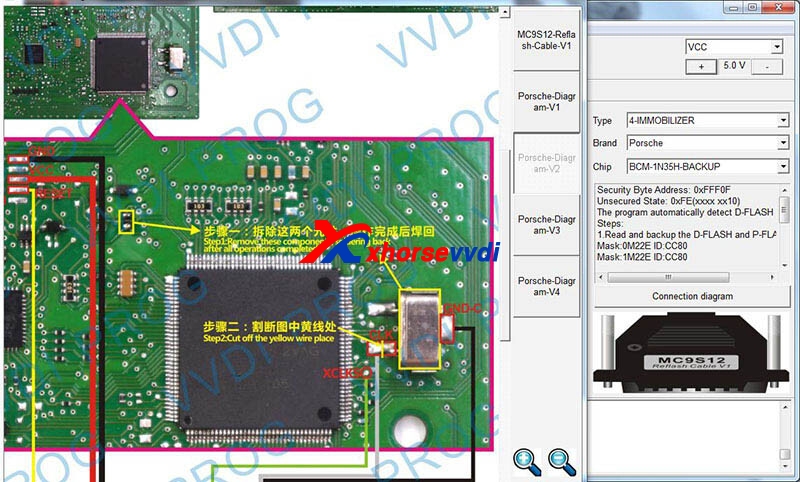
During data reading, we should care:
1)The position of removed components (Solder back the diode in the right direction) and restoration of cut wires.
2)If BCM doesn’t work because of soldering, mostly the rely runs out abnormally and the car can’t start.
3)Select Backup Read to read data, and learn new keys via OBD.
If we want Write via Dump file, select Unlock Read, unlock to read&write and lock in the end, but risks may happen in Flash process.
Step 3. Prepare Dealer Key
Here we use Xhorse VVDI2.
On Porsche page, Select
Key Learn>>New Porsche Key>>Prepare Dealer Key>>BCM Mask (e.g. EEPROM [1N35H])
Load D-Flash file, select key position, and generate dealer key.
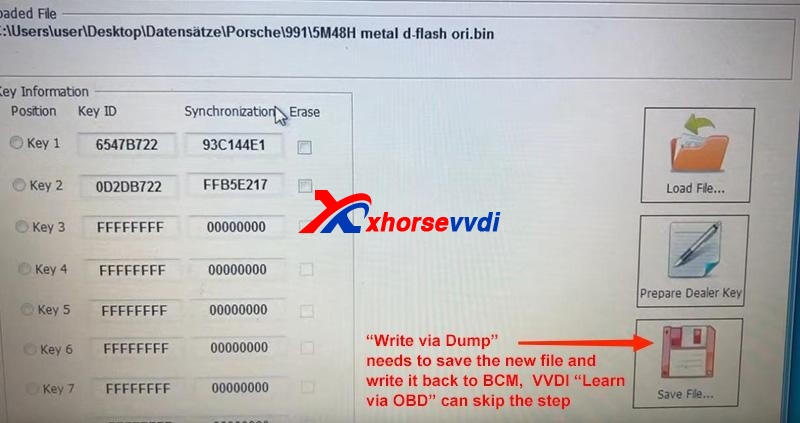
Notes:
1)If we want Write via Dump, need to save the new file and write it back to BCM by programmers, and then we can start the car.
2)If we want Learn Key by VVDI2, then we don’t have to save the new file, just go to Step 4.
Step 4. Learn New Key
On VVDI2 Key Programmer, Select
Key Learn>>New Porsche Key>>Learn
Follow the instructions. (If all keys are lost, we need to step on brake and turn on&off the emergency light to establish connection with the car before we enter Learn page)
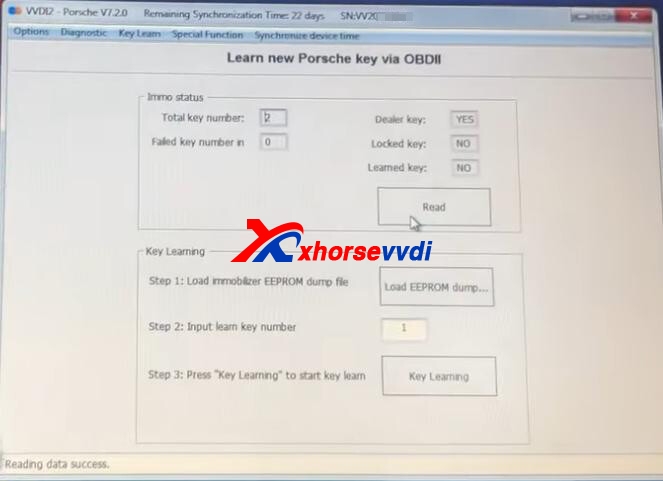
After Key Learn, remote and smart functions will work automatically, and all keys not around can’t start the car.
Notes:
1)Keys of these models have frequencies of 315, 433, 434mhz
2)Unlock Read these BCMs could cause P-Flash data loss.
That’s how we program new Porsche using Xhorse Programmer.
Posted by: xhorsevvdi at
10:17 AM
| No Comments
| Add Comment
Post contains 343 words, total size 5 kb.
32 queries taking 0.3568 seconds, 113 records returned.
Powered by Minx 1.1.6c-pink.









