July 31, 2023
After Xhorse released MQB48 Function, two adapters aimed at reducing risks of reading data will be launched soon.
Here we will show you what they are.
1.Xhorse MQB-RH850 Adapter
This is a good alternative for users who prefer soldering to lifting/ cutting pin.
It only works with VVDI Key Tool Plus Pad, but is compatible with all supported dashboards

Soon we can exchange 500 points for this adapter.

2.Xhorse MQB NEC35XX Solder-free Adapters
This adapter would allow us to read nec35xx chip without soldering.
It works with VVDI PROG and Xhorse Tablet, but different dashboards require different adapters
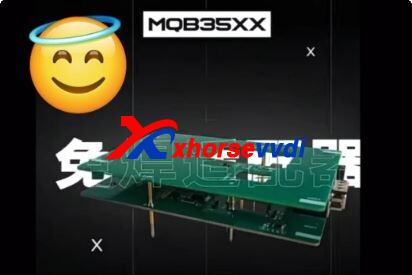
It is still under development and will come soon.
http://blog.xhorsevvdi.com/xhorse-adapter-for-reading-mqb48-nec35xx-chip-launched/
Posted by: xhorsevvdi at
09:28 AM
| No Comments
| Add Comment
Post contains 116 words, total size 2 kb.
Question:
Prado 120 2004 that came with a single key, I bought Xhorse VVDI Mini Tool and Wire Xhorse Key. Able to program "copy" transponder but remote I am having many difficulties. I am trying to use "HCS/Fixed code clone" option but my tool only reads frequency one time, and continue to blink " Press Lock button again".


How to Fix?
1.Replace wire key's battery or try another key, re-update VVDI MINI firmware, and clone again.
2.Generate remote by "Remote Cloud Recognition" function
http://blog.xhorsevvdi.com/how-to-fix-xhorse-vvdi-mini-prado-120-2004-remote-clone-fail/
Posted by: xhorsevvdi at
09:27 AM
| No Comments
| Add Comment
Post contains 96 words, total size 2 kb.
Question:
VVDI PROG Software gave "Read Error(00)” when cracking an MQB dashboard. Connection is wrong?
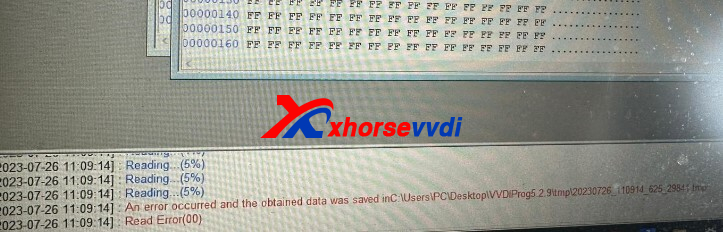
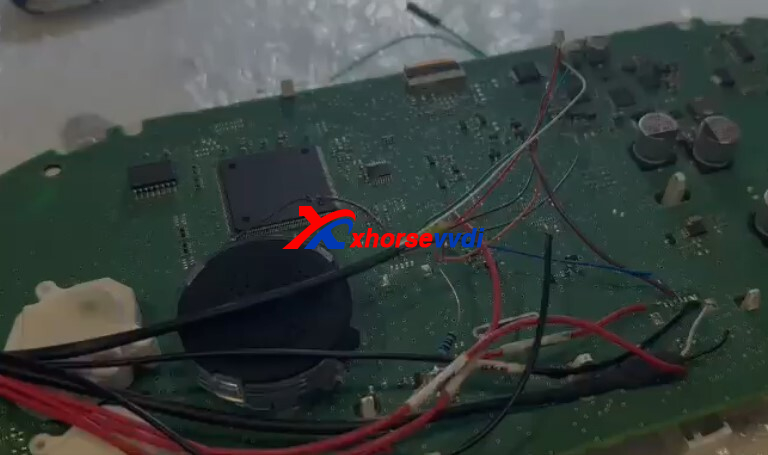
Here is the
Solution:
Dashboard data is already cracked and saved in path below.
Go to VVDI2 MQB Software and decode immo data.
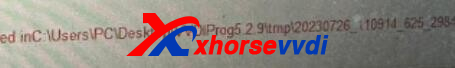
If VVDI2 prompt "wrong file”, you can send dash file to your seller for checking.
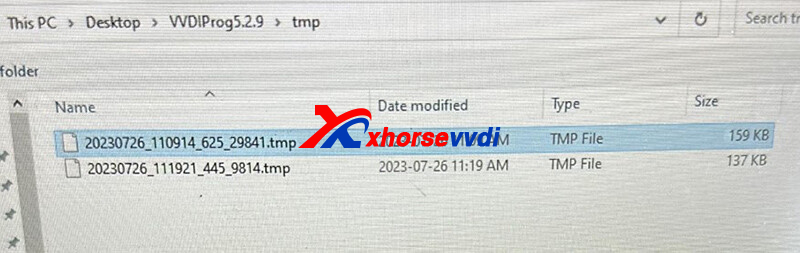
In this case, overheat causes a wrong file, read again while radiating heats and it will work fine.
http://blog.xhorsevvdi.com/how-to-solve-vvdi-prog-crack-mqb-dashboard-read-error00/
Posted by: xhorsevvdi at
09:27 AM
| No Comments
| Add Comment
Post contains 82 words, total size 2 kb.
Question:
MQB License activated, and VVIDPROG read chip data no problem, but after I loaded data, no immo data displayed on VVDI2 Software.
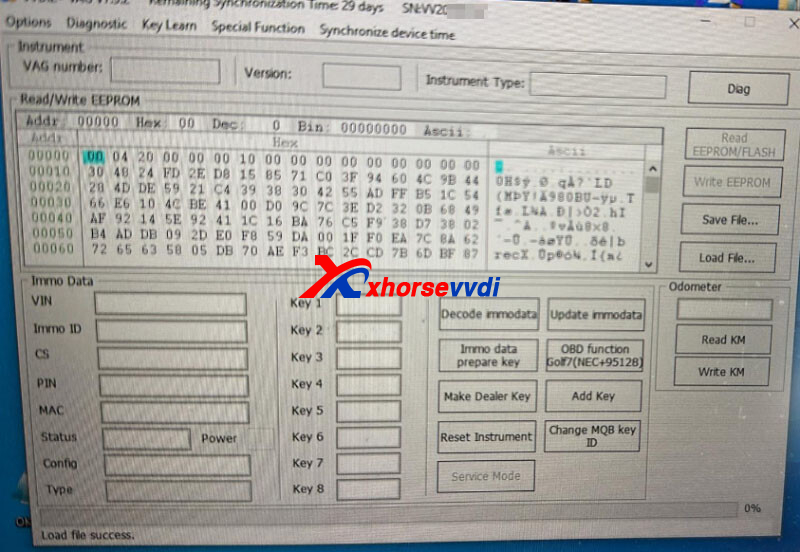
Here Xhorsevvdi tech shares
Reason:
Wrong menu to load data.
Solution:
1.To make dealer key, decode immo data on MQB menu, Load immo data file on IMMO4 NEC35XX menu
2.To change km, decode immo data, R/W KM on MQB menu
Path:
MQB menu: key learn>>MQB Platform Instrument Immobilizer>>Instrument with locked NEC35XX(MQB48,VDO/JCI)
IMMO4 NEC35XX menu: 4th immobilizer system>>Instrument with NEC35XX
http://blog.xhorsevvdi.com/solved-vvdi2-wont-give-immo-data-by-mqb48-dashboard-data/
Posted by: xhorsevvdi at
09:26 AM
| No Comments
| Add Comment
Post contains 93 words, total size 2 kb.
One customer gave feedback that the phone doesn't connect with Xhorse XP005L Machine by Bluetooth. It connects and then disconnects.
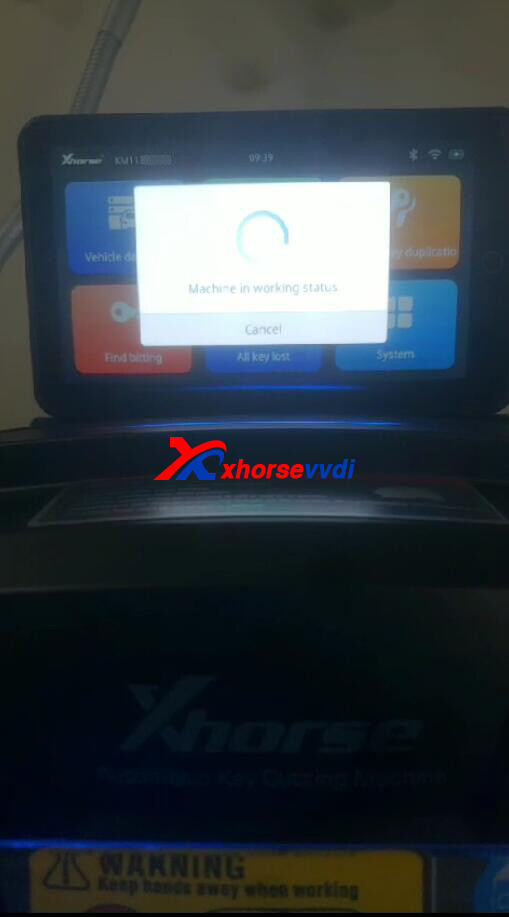

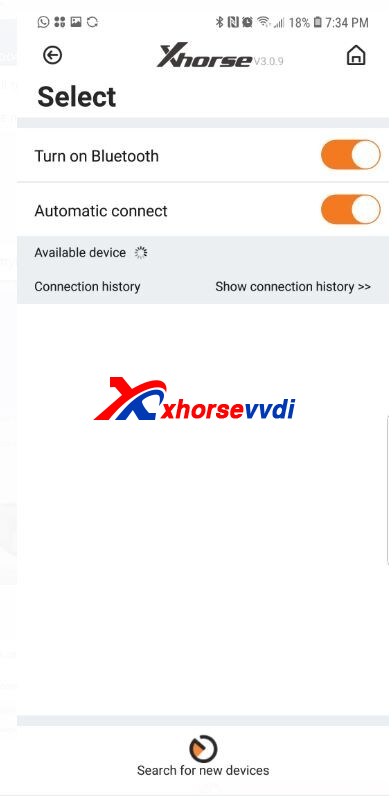
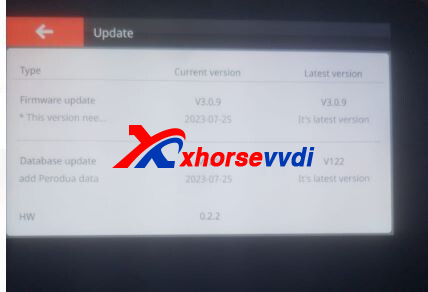
Here Xhorsevvdi tech shares
Solution:
Turn off Automatic connect, exit and back to the screen again, select Bluetooth option and connect
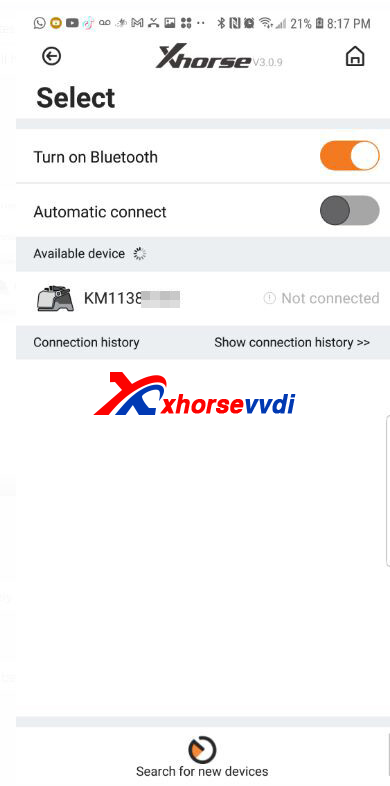
If it still doesn't connect to Bluetooth,
Open screen, check if the wire of Bluetooth and Wi-Fi is disconnected.

Posted by: xhorsevvdi at
09:25 AM
| No Comments
| Add Comment
Post contains 70 words, total size 2 kb.
In this article we are going to reset a PCF7937 key using VVDI PROG Software.
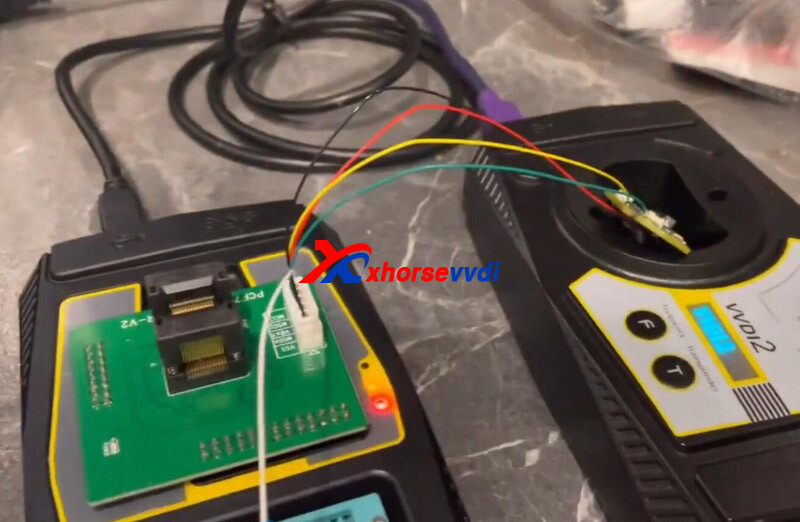
Original key is PCF7937 and locked in VVDI2 Software.
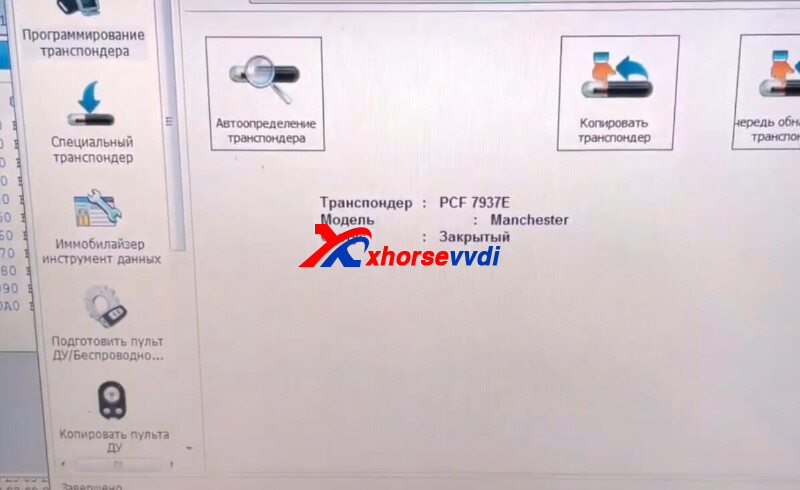
Direct connect VVDI PROG to key chip using PCF79XX Adapter.
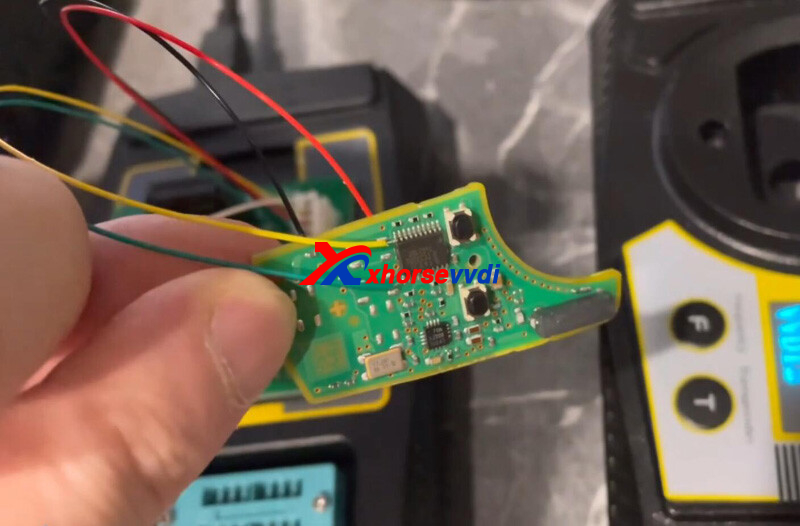
Select 2-MCU>>NXP-PCF79XX>>PCF7941_IN-CIRCUIT
Read Chip.
Chip is encrypted.
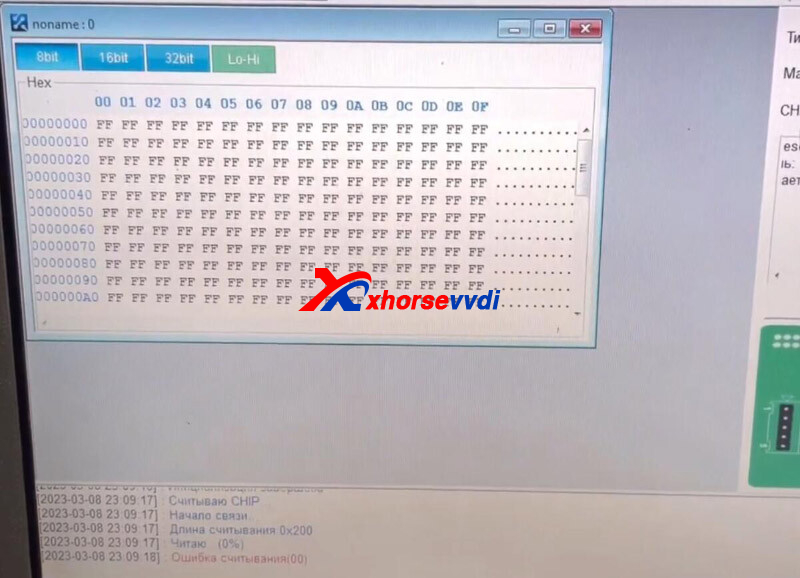
Click "Reset Protect" to unlock data.
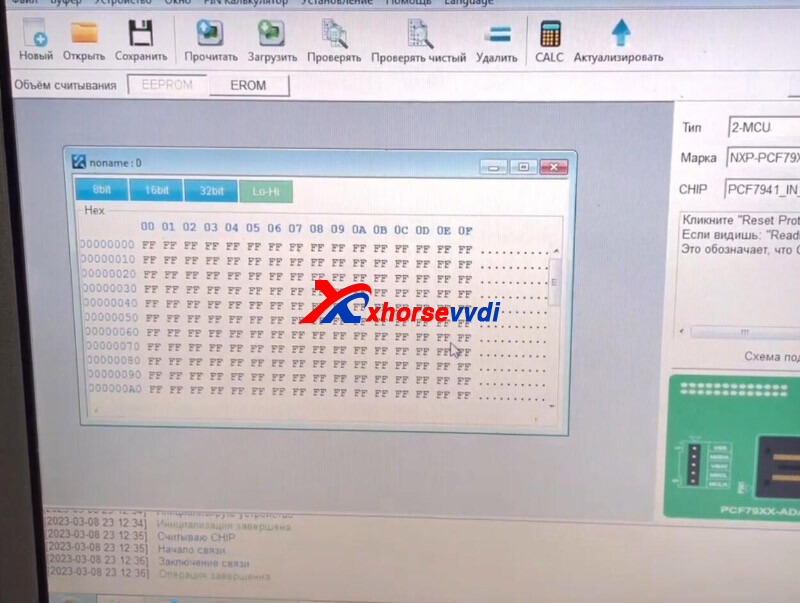
Read again.
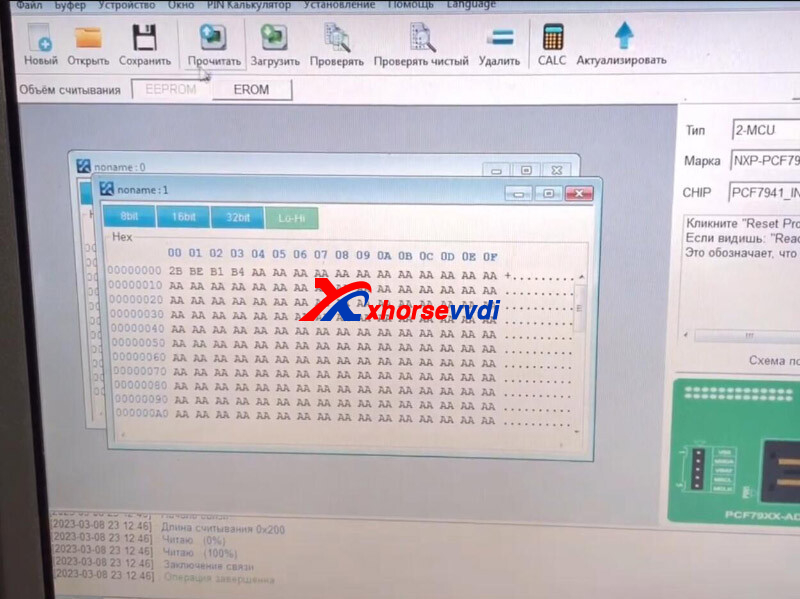
Load new EEPROM data.
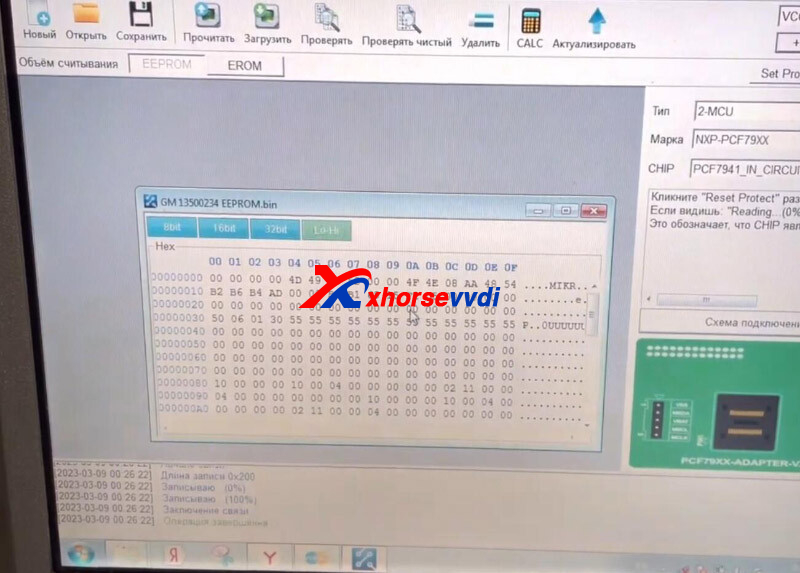
Set protect again.
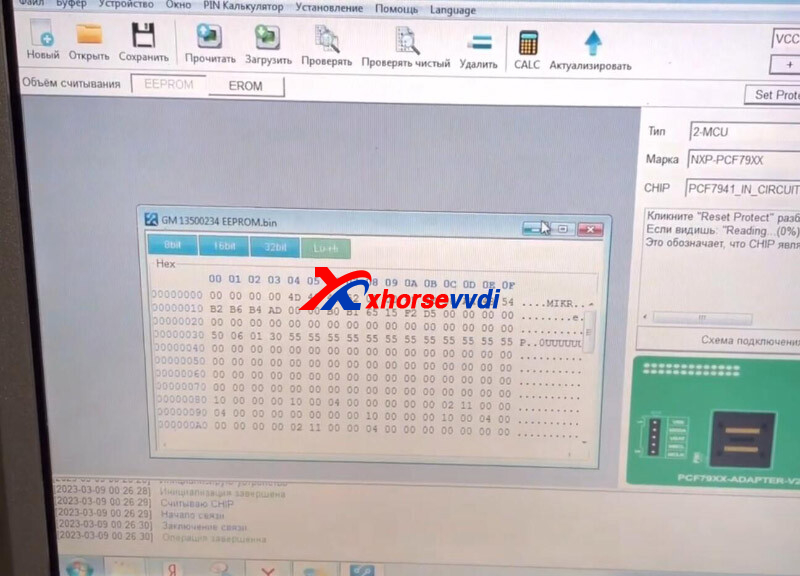
Done! Key is unlocked.
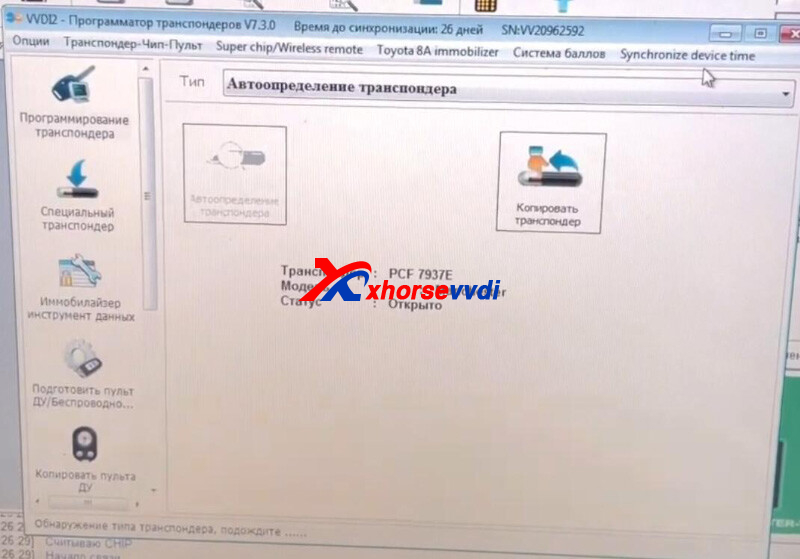
Posted by: xhorsevvdi at
09:25 AM
| No Comments
| Add Comment
Post contains 71 words, total size 3 kb.
One customer gave feedback that he had problems with reading MQB virtual dashboard. VVDI PROG Tool did not crack it.
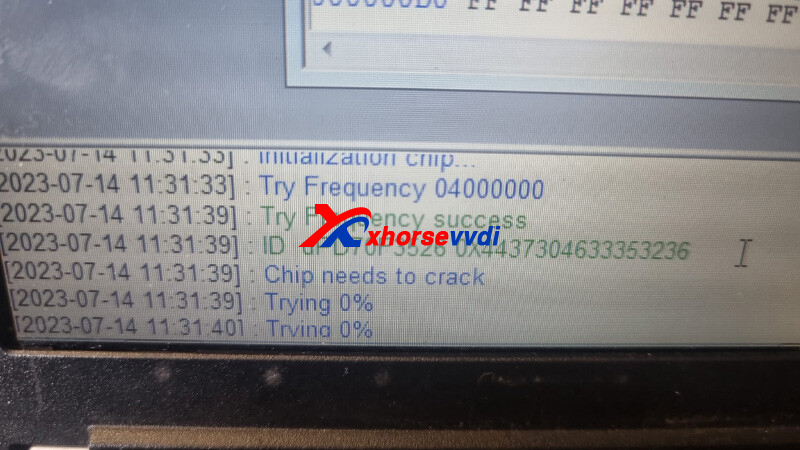
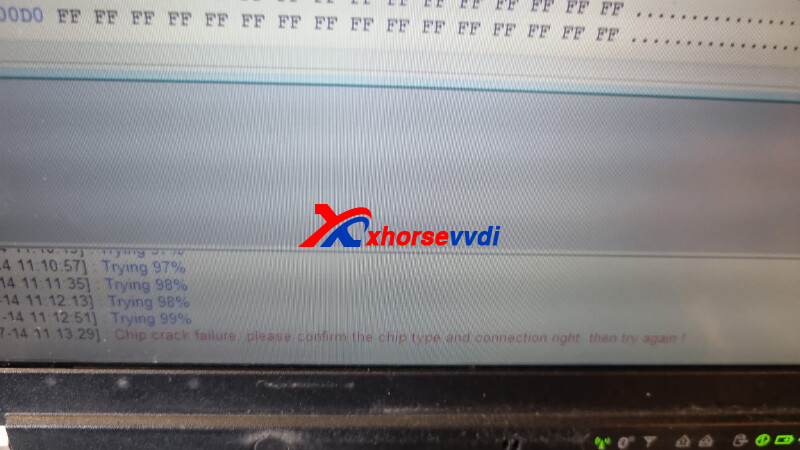

Connection:
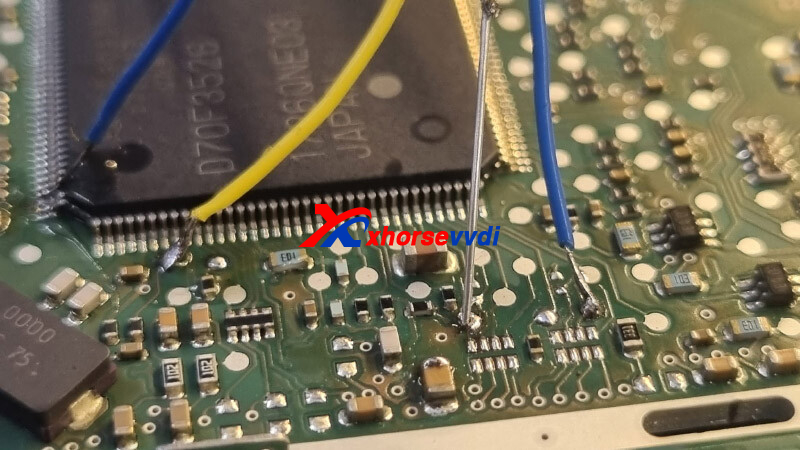
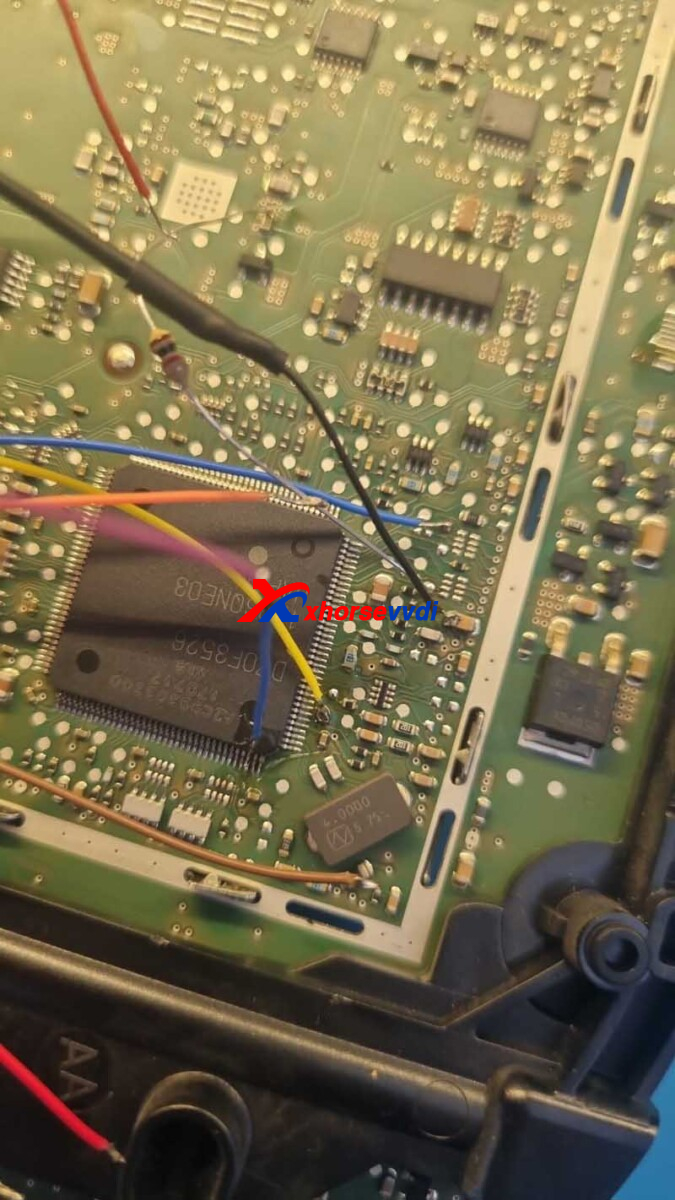
MQB License was activated, yesterday job done with d7f03532.
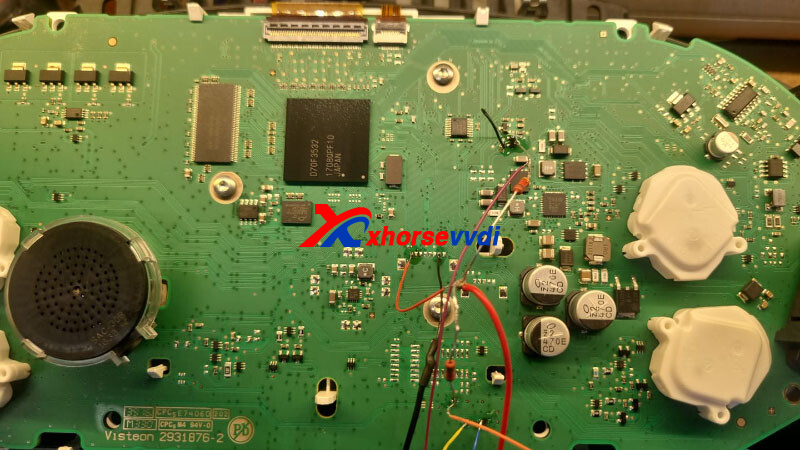
Here is the Error List:
If ID is read, connection is ok, if failed to crack= lift pin/track not cut right
Possible Solution:
Lift leg and solder to the leg. I can be wrong, I haven't check the wire picture yet to confirm.
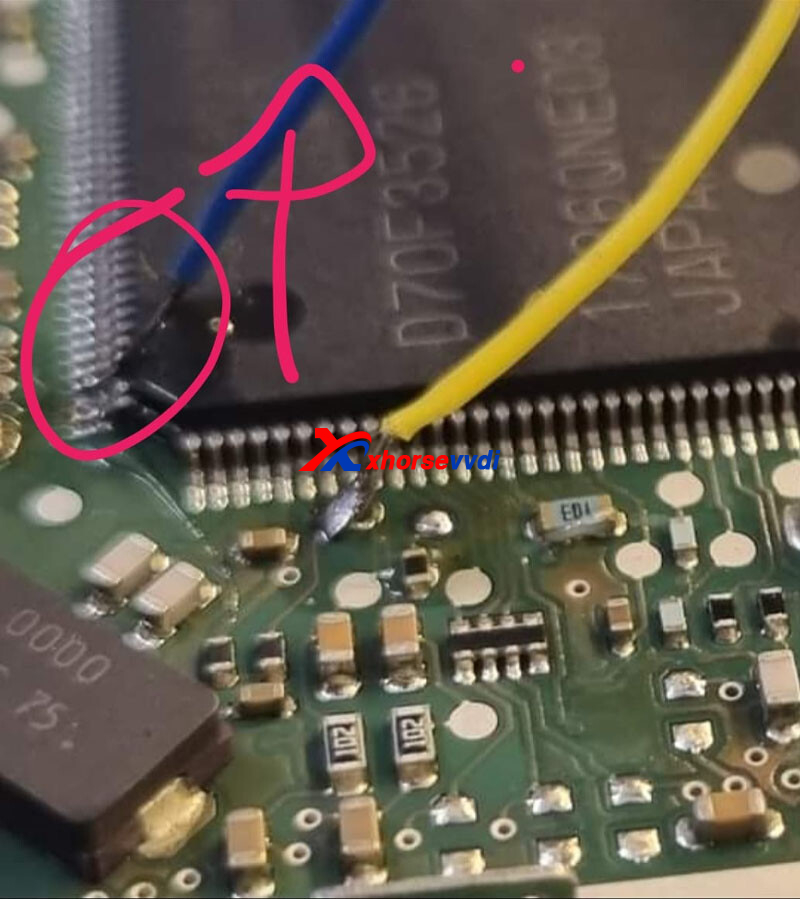
Posted by: xhorsevvdi at
09:22 AM
| No Comments
| Add Comment
Post contains 87 words, total size 3 kb.
Question:
Toyota XM38 Remote, cannot get TOY48 blank (i.e. 2012 Highlander or 2010 style Prius prox key) to insert into case. It only goes as far as photo. Is there a trick?
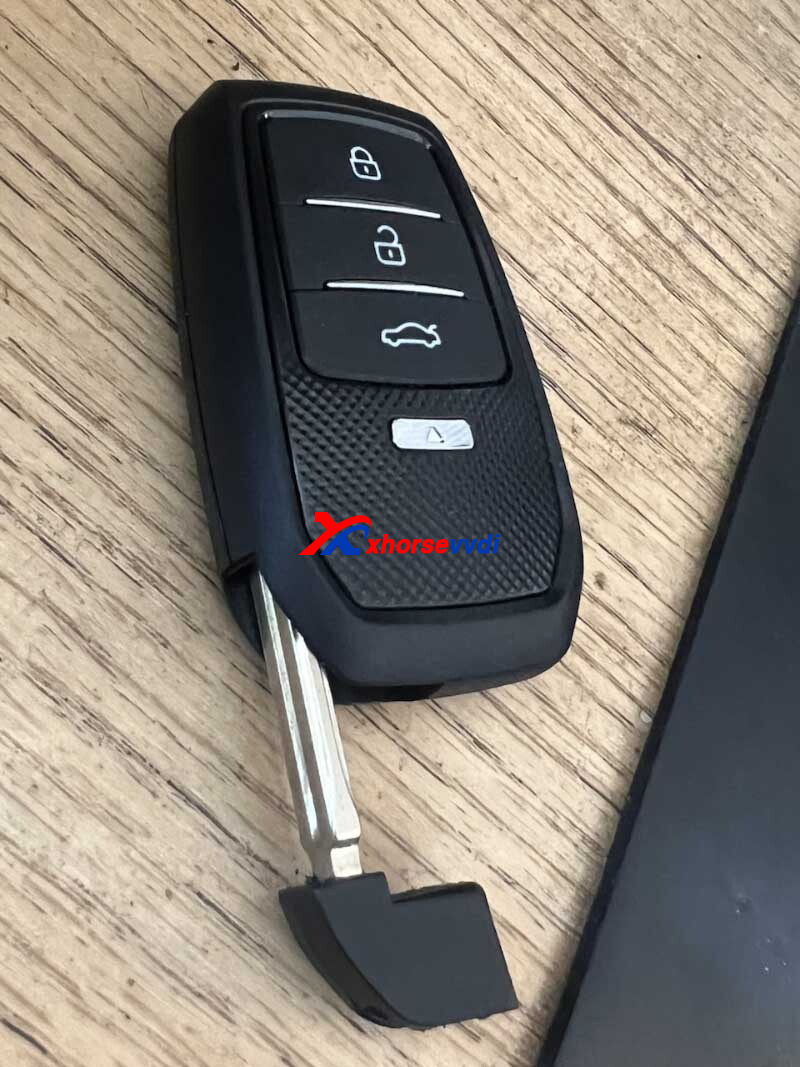
Only one-side TOY48 blanks fit in XM38 Remote, and we need to modify other blanks before inserting them.
See other locksmiths' methods:
1)Cut off the openings and shave off a bit at the root of the toy48 blade. Do both and it will be fine. Extra 10 min. Don't cut your hand
2)Shave off the inside of the case. I have done about 10 no problem
3)shorten blade to minimum length eg. the old one, then edit case
http://blog.xhorsevvdi.com/how-to-insert-toy48-blank-into-xhorse-toyota-xm38-remote/
Posted by: xhorsevvdi at
09:22 AM
| No Comments
| Add Comment
Post contains 121 words, total size 1 kb.
One customer gave feedback that Dolphin XP008 did not support his key. His key looks the same as the supported one that should be cut by side C.

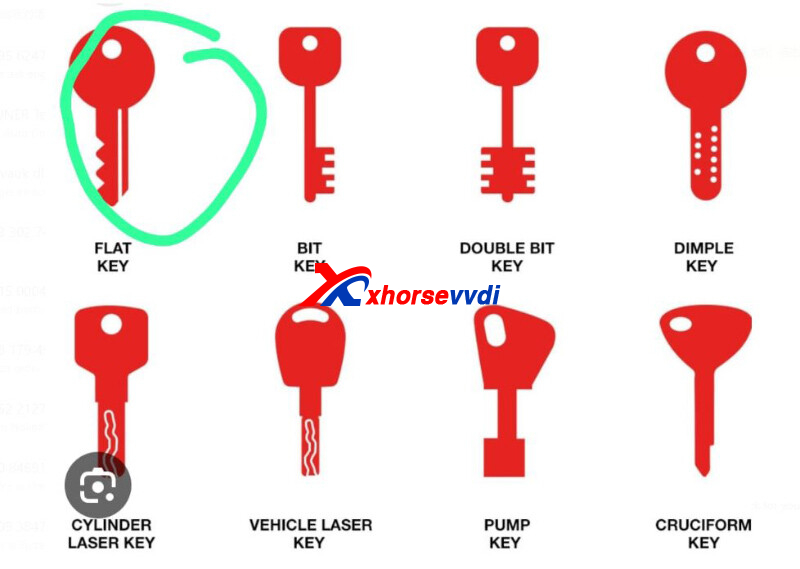
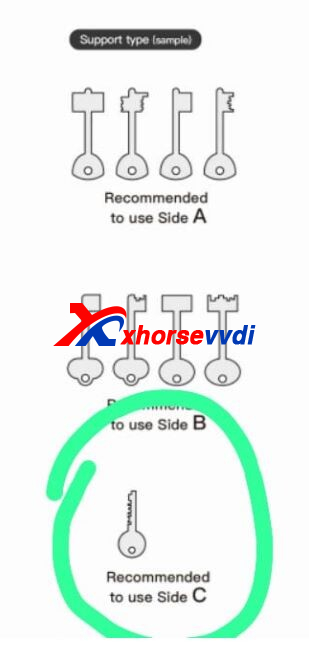
Here is the
Reason:
His key is flat key, which is different from bit key.
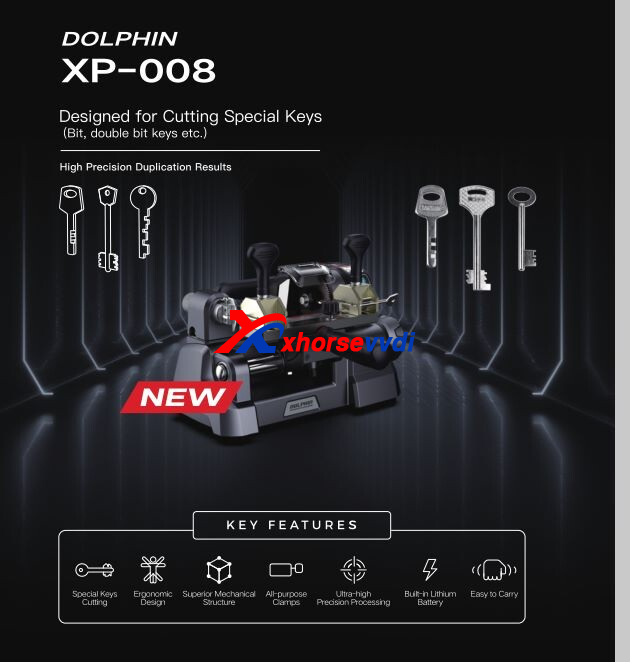
Solution:
Use XP007 Machine, or Xhorse Automatic Machines.
http://blog.xhorsevvdi.com/how-to-fix-dolphin-xp008-fail-to-cut-flat-key/
Posted by: xhorsevvdi at
09:21 AM
| No Comments
| Add Comment
Post contains 62 words, total size 2 kb.
In this article, we'll show you how to decode VW MQB door lock and cut a HU162 9-cut key.

Tools:
Step-by-step Procedures:
Select HU162-T (9) control.
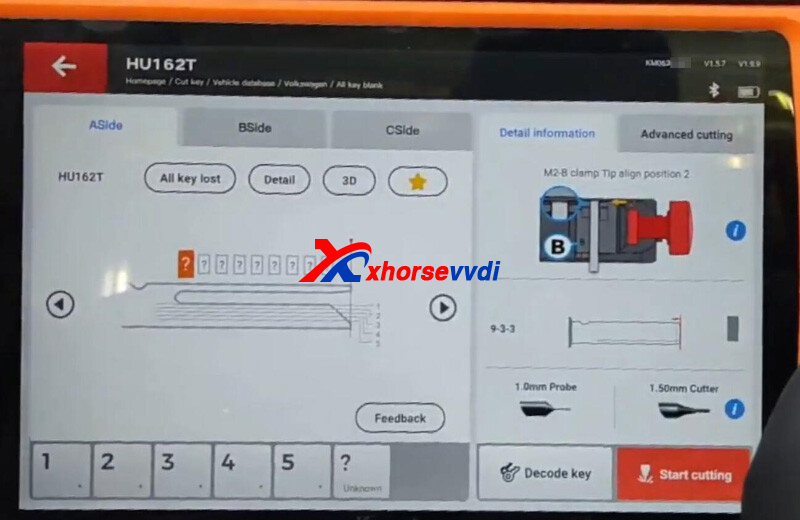
Select "All Key Lost".
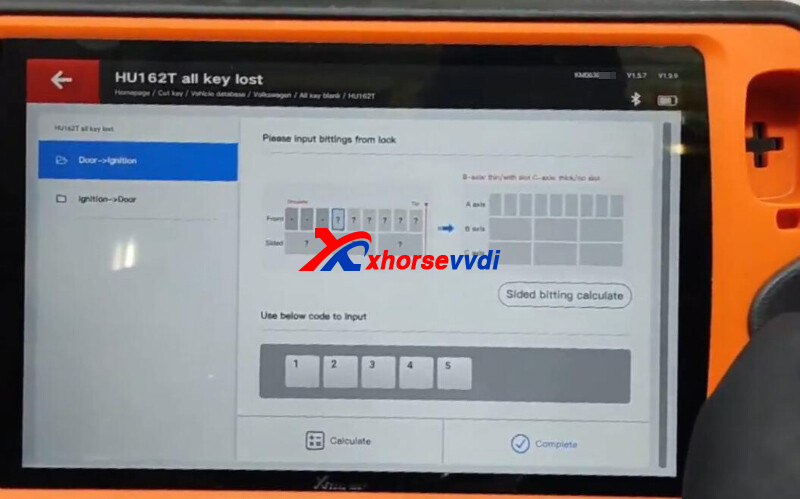
Measure degree by LISHI before open and enter data in tablet.


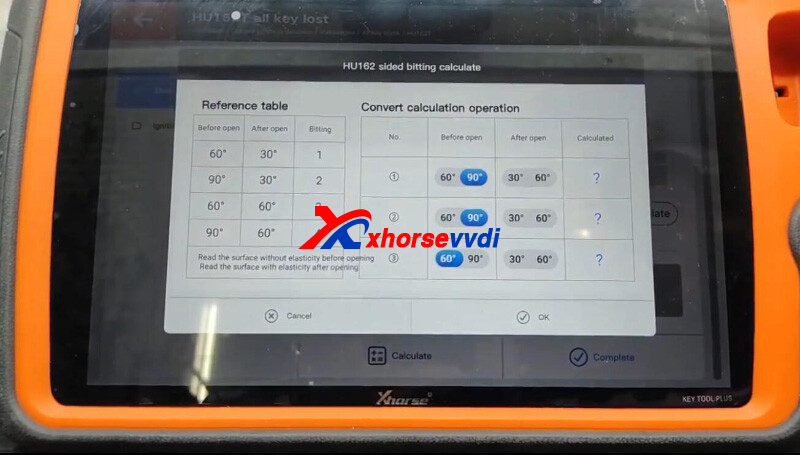
Enter all 6 degrees, select "OK" and then "Calculate".

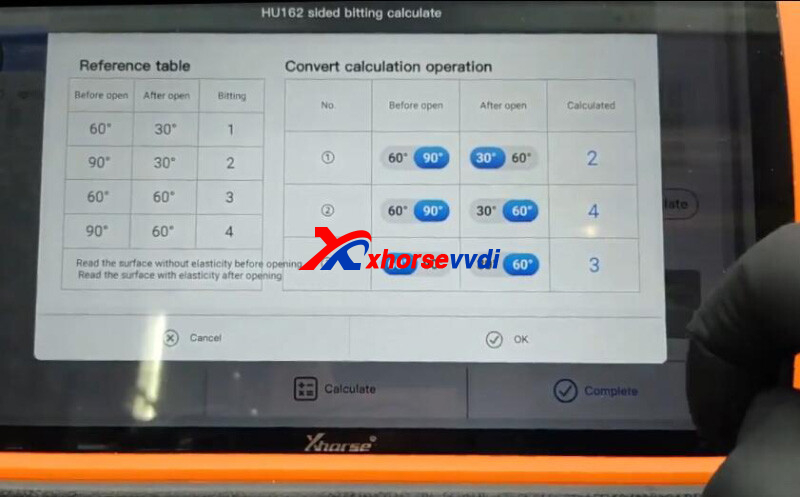
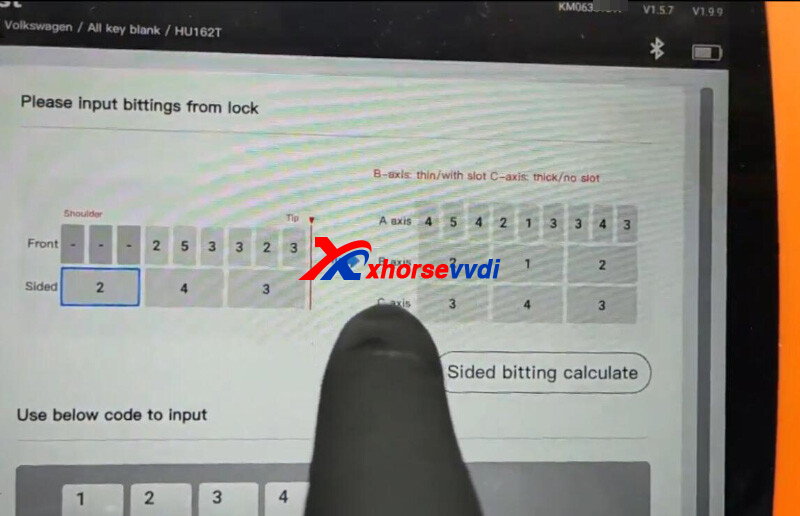
We get all bittings of three sides.


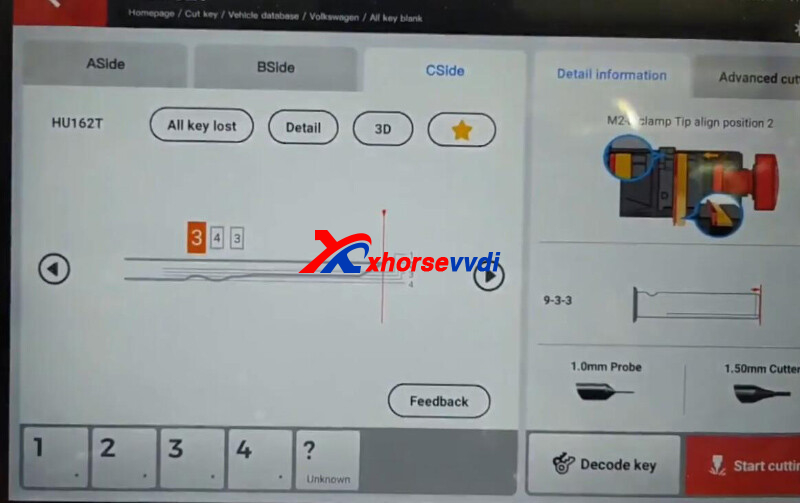
When we go to B and C side, install new blade by another HU162-T Key.


Decode and cut all three sides.

Done! That's how to cut three sides of HU162-T 9-cut key using XP-005 Machine.
Read Also:
http://blog.xhorsevvdi.com/dolphin-xp005-cut-new-vag-hu162t-9-10-bittings-key-guide/
http://blog.xhorsevvdi.com/how-to-choose-lishi-vw-hu162t-tools/
Posted by: xhorsevvdi at
09:21 AM
| No Comments
| Add Comment
Post contains 117 words, total size 5 kb.
Xhorse 8A Non-smart Cable is designed for Toyota blade key programming.
Here is a review:
2021 Hilux 2gd-ftv all lost key. Chip H 8A. Use key tool max, mini obd tool and 8a control box cable.
Procedures
Remove relay and connect all tools by diagrams.


Read immo data successfully.

Make dealer keys by VVDI Super Chip.
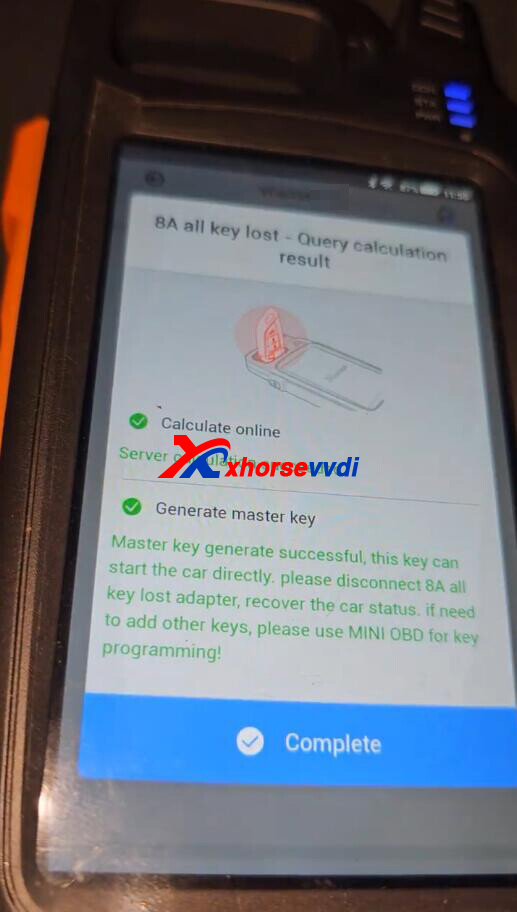
Generate XKTO01EN Wire Remote and install super chip.

Done! Simple and nice!
http://blog.xhorsevvdi.com/2021-toyota-hilux-akl-programming-by-xhorse-8a-box-cable-ok/
Posted by: xhorsevvdi at
09:20 AM
| No Comments
| Add Comment
Post contains 80 words, total size 2 kb.
July 17, 2023
Question:
Dolphin XP005L Machine works, as long as it's got power cable, also there's no sign of charging. Without both cables it doesn't work at all. I've left it on charge for 3 hours, but the result is the same. I've also checked the wires on the battery, they are connected.

How to Check Dolphin Battery?
1.Connect power adapter only to power supply, see if blue light on adapter is on

2.When blue light is on, connect power adapter to machine, see if there is a short sound
3.Open charging port, see if cables inside are broken
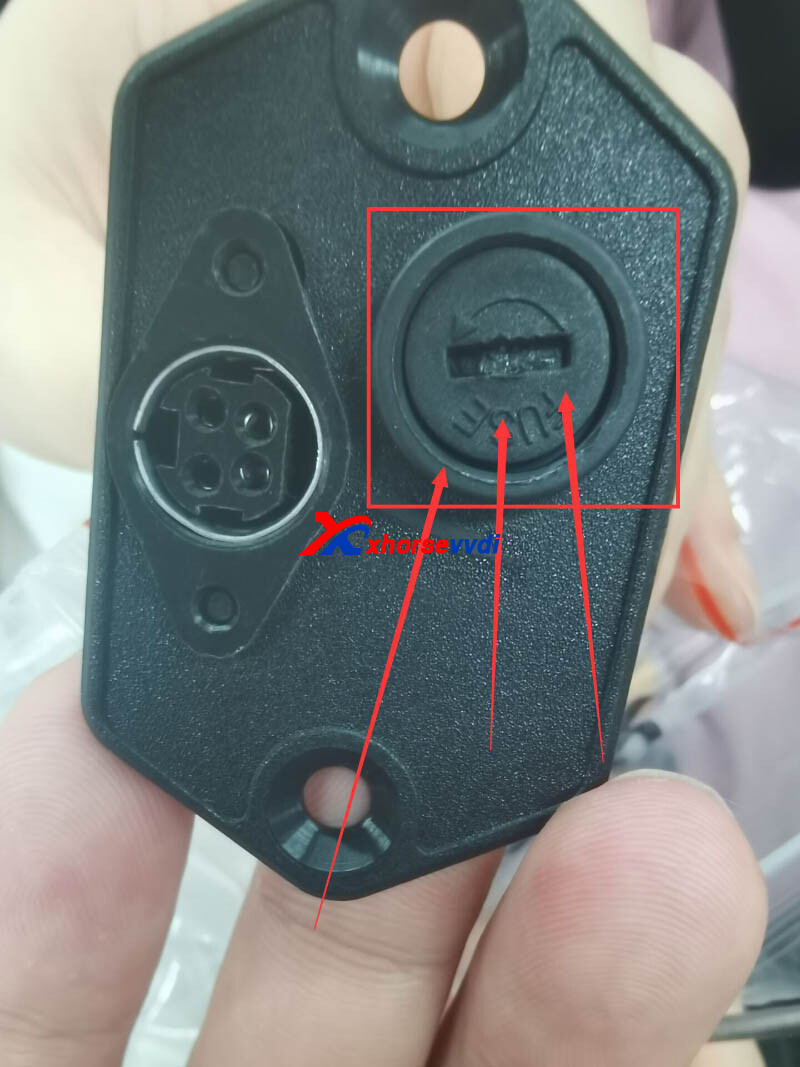

*Then send SN number to your seller, ensure it is necessary to repair machine or replace battery.
http://blog.xhorsevvdi.com/how-to-solve-xhorse-dolphin-xp005l-battery-not-charging/
Posted by: xhorsevvdi at
09:59 AM
| No Comments
| Add Comment
Post contains 124 words, total size 2 kb.
Question:
Possible to use VVDI Super Chip on Autel?
Here we are going to test VVDI Super Chip XT27A and XT27B on both Autel KM100 and Key Tool Max.
1.XT27A
Chip is set as Blank Hi-tag PCF7946A on Xhorse.

Generate ID33 Benz ML on Autel, fail.

Generate ID46 Mitsubishi on Autel, success.

Reset chip on Xhorse.
Generate ID48(TP23) VW on Autel, fail.
Generate ID44 Geely on Autel, fail.
Set chip as 7935 on Xhorse.
Generate ID33 Benz on Autel, fail.
Generate ID44 Geely on Autel, success.

Generate ID33 again on Autel, success

Generate ID46 Peugeot on Autel, fail.
2.XT27B
Set as ID4A on Key Tool Max, success.
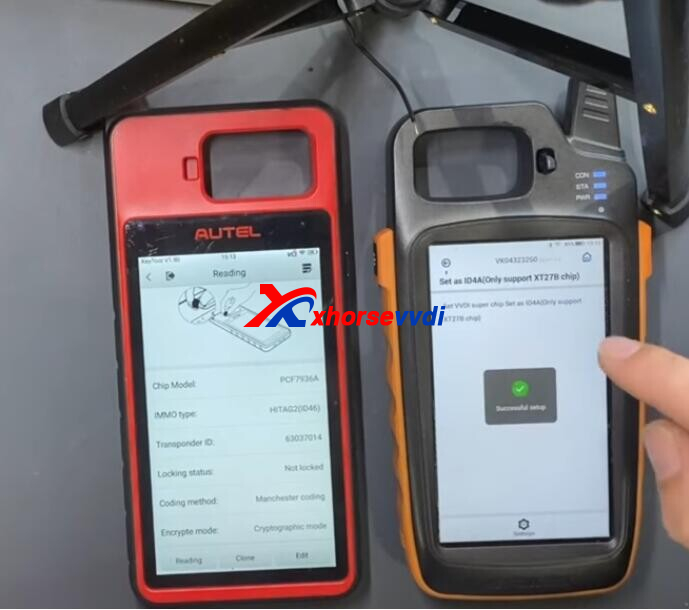
Set as MQB on Key Tool Max, fail.

Set as MQB on VVDI2, success.
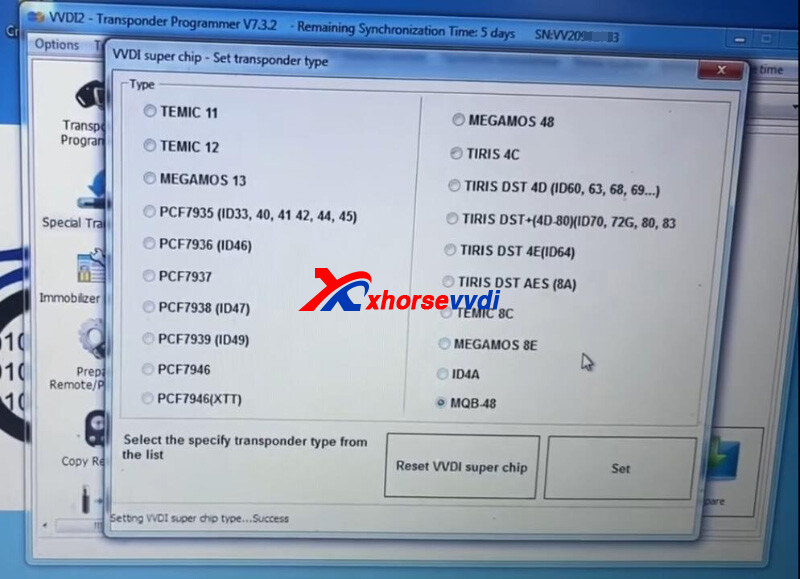
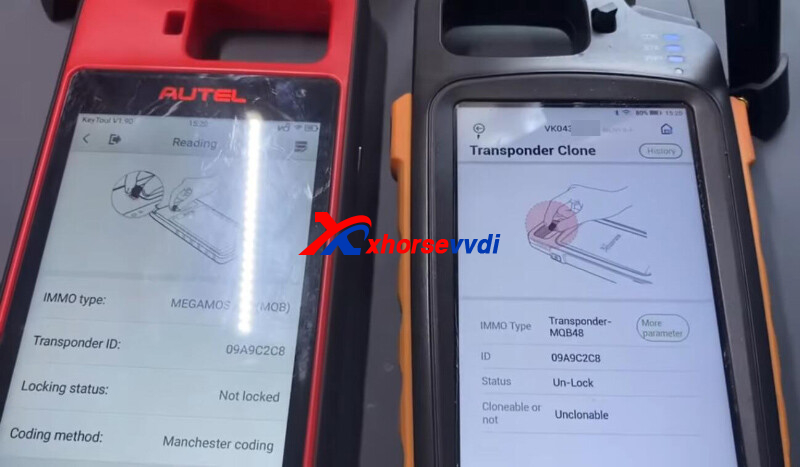
Done!
http://blog.xhorsevvdi.com/vvdi-super-chip-xt27a-xt27b-tests-with-km100-and-key-tool-max/
Posted by: xhorsevvdi at
09:59 AM
| No Comments
| Add Comment
Post contains 135 words, total size 4 kb.
One customer gave feedback that there is no voltage on Xhorse Key Tool Plus. He tried to read an EIS W164 and wondered if the wiring is correct.


Here Xhorsevvdi tech shares the
XDKP30 Adapter Connection:
KeyToolPlus Tablet>>XDKP30 Adapter>>EZS Adapter
*If 12V power supply is required is marked on Diagrams

Reason:
Wrong menu selection.
Solution:
1.To read EIS on Bench:
Select
Prog>>IMMO>>Benz>>EIS
2.To read EIS in Vehicle (OBD)
Select
Immo Programming>>Benz>>Select from system>>EIS Tools
http://blog.xhorsevvdi.com/where-to-read-mercedes-eis-on-xhorse-key-tool-plus/
Posted by: xhorsevvdi at
09:58 AM
| No Comments
| Add Comment
Post contains 85 words, total size 2 kb.
One customer gave feedback that VVDI PROG V5.2.9 can't read a Renesas R5F6456G. It was asking me for Security Bytes. the computer did not bring that file.
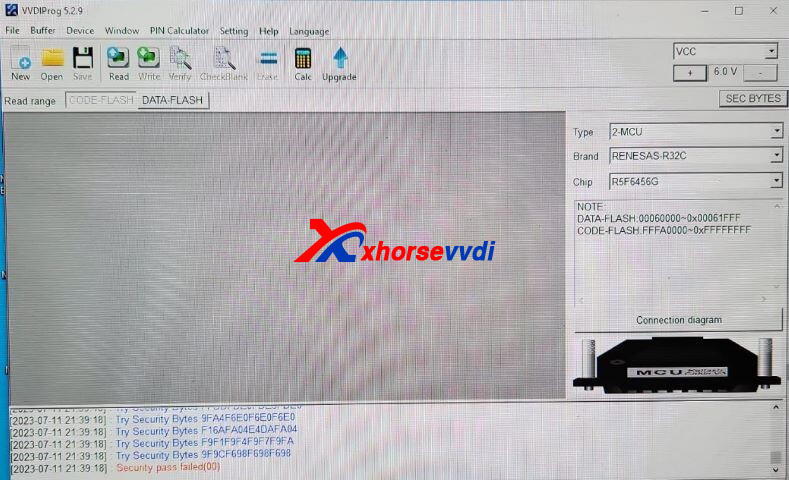
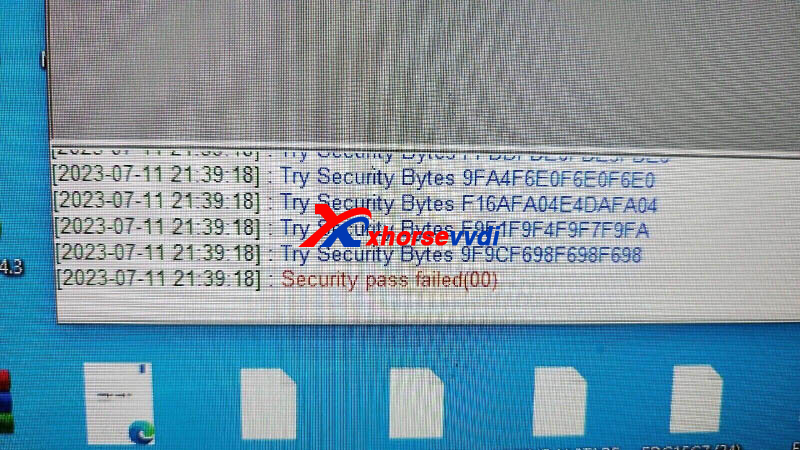
Connection:
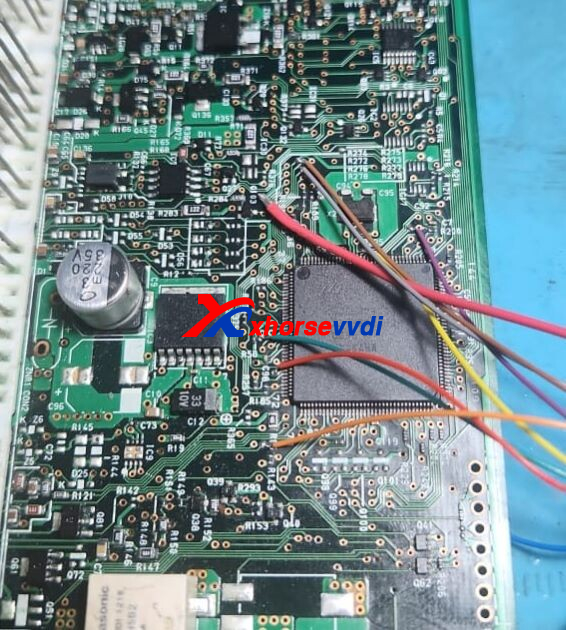
Chip:

Here Xhorsevvdi tech gave the
Solution:
1.Heat chip and read again.
2.Direct connect wires to pins of chip
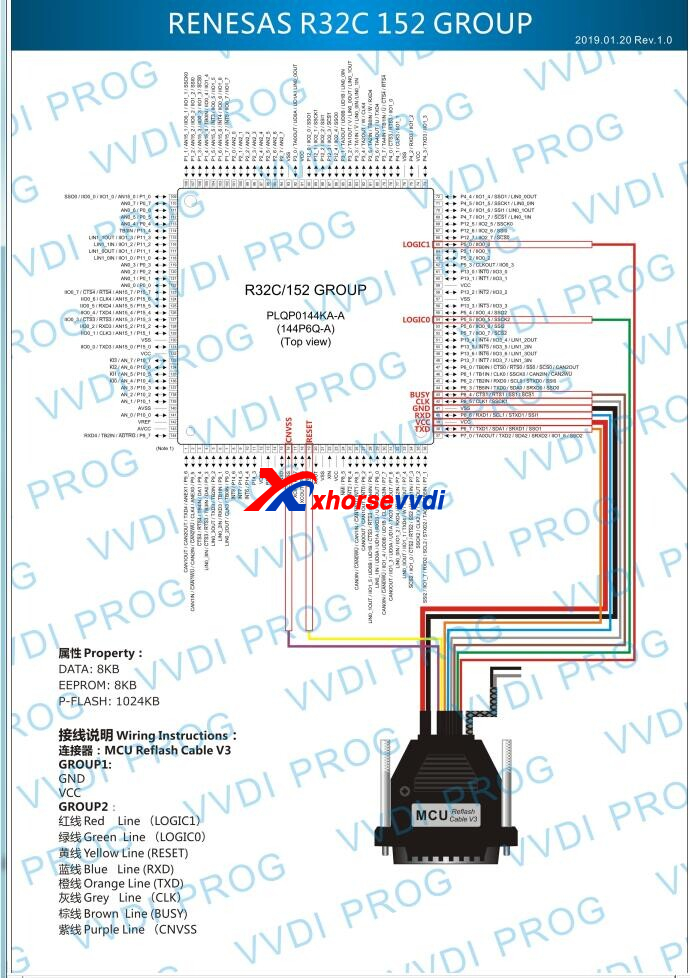
Posted by: xhorsevvdi at
09:58 AM
| No Comments
| Add Comment
Post contains 59 words, total size 2 kb.
Question:
This machine Xhorse XP-007 where I can get information on what cutters to use depending on the model key.

In Dolphin XP007 package, we have a 1.5mm and 2.5mm cutter.

Customers' Voice Louder than Words:
1.5mm Cutter
Review 1
With the 1.5 cutter I bring you can cut Honda and Ford Regatta with the 2.5 Chevrolet VW.
That machine is cool little by little you'll go grabbing the wave just like looking for videos on YouTube with that short machine the keys also with the 1.5 cutter

Review 2
I just leave the 1.5 in all the time l, takes longer to change it then it does to cut a wider cut key with leaving the 1.5 in it
2.5mm Cutter
Review 1
The best strawberry is the 2.5 mm one allows you to make almost all keys
For use and personal experience I tell you
The 1.5 is possible, but being thinner there is a greater risk of it breaking
Review 2
2.5 is better for all keys less passed than 1.5

Watch the thickness and material of key blades and the width of cut.
http://blog.xhorsevvdi.com/xhorse-xp-007-cutter-review-1-5mm-or-2-5mm/
Posted by: xhorsevvdi at
09:57 AM
| No Comments
| Add Comment
Post contains 195 words, total size 2 kb.
With Xhorse VVDI PROG to read/ write data and other software or devices to edit data, users could reset odometer for their vehicles.
Here we will show you how to reset odometer for I20 Elite.
Tools:
UPA
Procedures:
Original odometer -- 104414km.

Run VVDI PROG software,
Select
2-MCU>>RENASAS-V850>>D70F3526
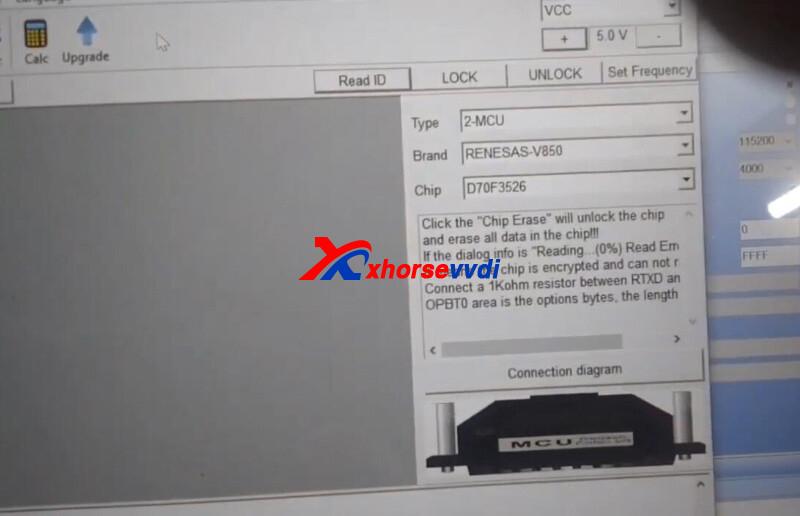
Connect device to dashboard as diagrams.

Read D-Flash data.
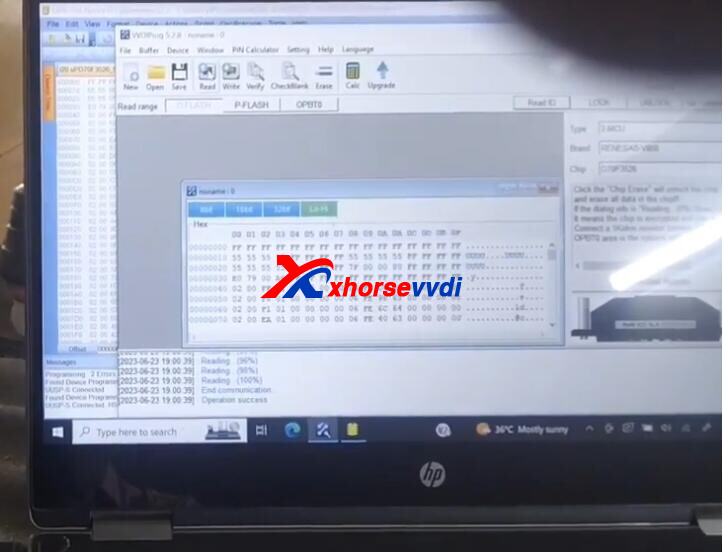
Run UPA software.
Load D-Flash data and edit odometer.
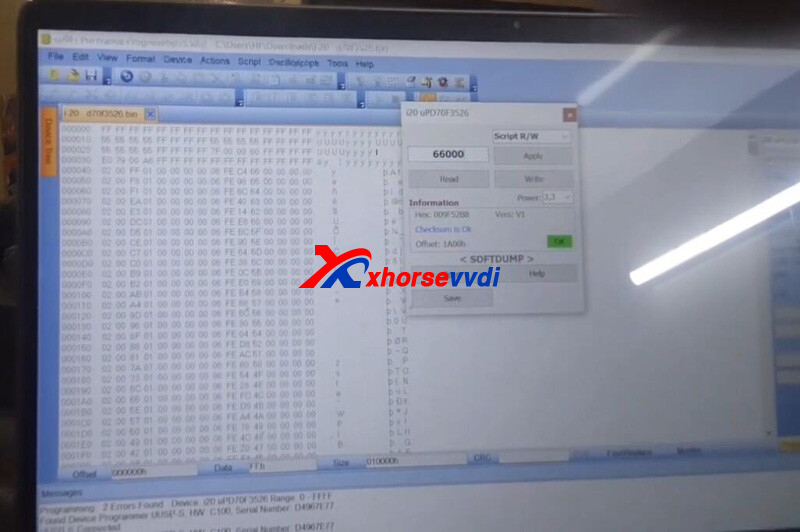
Load new D-Flash data into VVDI PROG software.
Write data into dashboard,
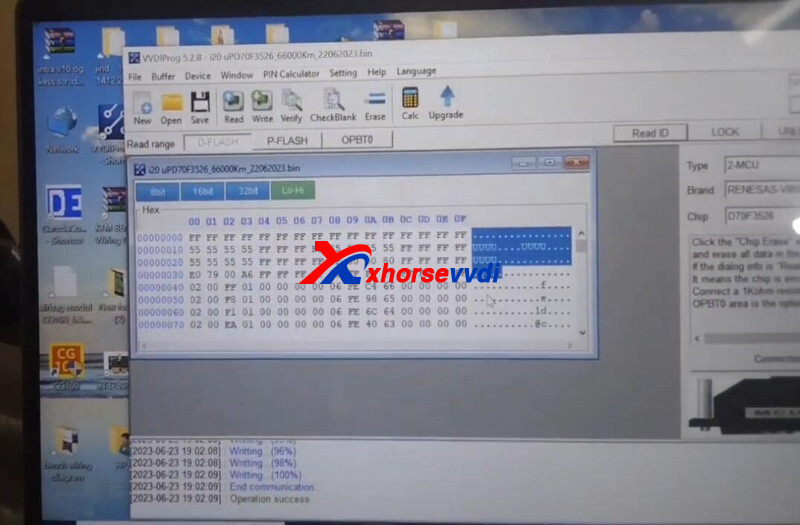
Odometer changes to 66000km.

Done! That's how to reset I20 Elite odometer using VVDI PROG.
http://blog.xhorsevvdi.com/vvdi-prog-hyundai-i20-elite-odometer-reset-no-problem/
Posted by: xhorsevvdi at
09:57 AM
| No Comments
| Add Comment
Post contains 105 words, total size 3 kb.
Question:
Xhorse Dolphin XP005L, the errors I have seen were 43, and 5. The cutter diameter was the one selected during set up. When told failed, try again, I tried again a few times and got error 5 then after a couple more attempts error 3.
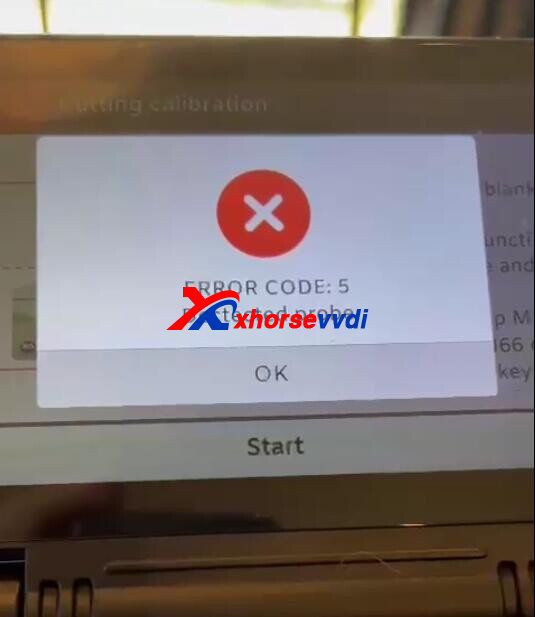
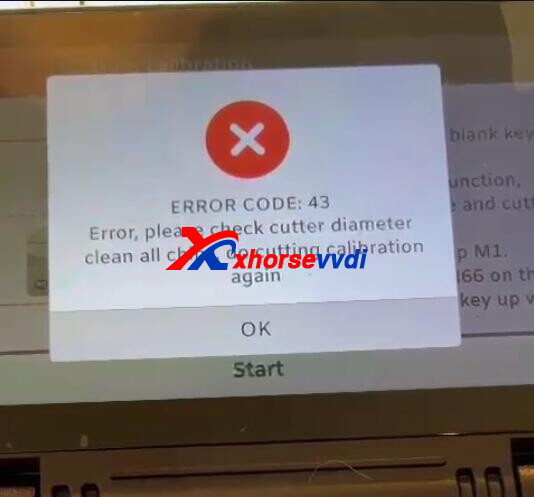
Here Xhorsevvdi tech answers:
1.Insert key blade correctly (wrong way round)
2.Clean up filings after cutting

Posted by: xhorsevvdi at
09:56 AM
| No Comments
| Add Comment
Post contains 74 words, total size 2 kb.
Question:
Xhorse XP-005L Machine, how to set time? It changed to 2016 year and 00:00 hour once he reset the machine.
Time Setting Path:
System>>System Setting>>General Setting
Here is the Solution:
1.Make sure database is the latest version
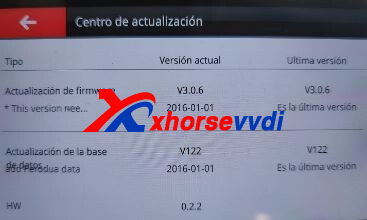
2.Open back case of screen and replace knot battery

*Watch the wire when opening back case
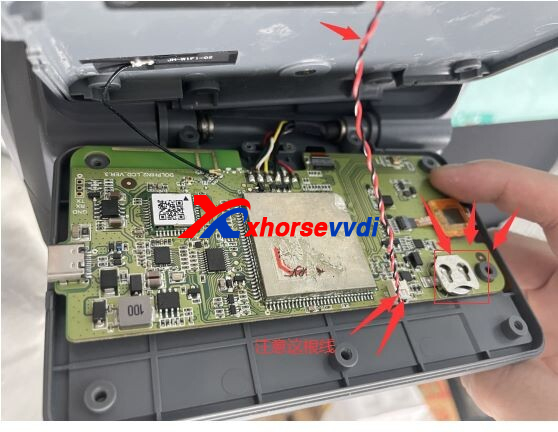
Feedback:
I already changed the battery like that, and the time and day no longer returns.
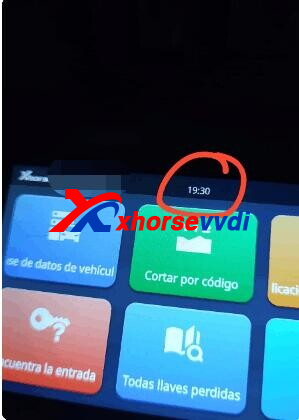
Posted by: xhorsevvdi at
09:56 AM
| No Comments
| Add Comment
Post contains 79 words, total size 2 kb.
Xhorse Programmable Dual-Frequency TPMS Sensor is coming!
With free updates on Key Tool Max Pro, users could generate and program new Xhorse TPMS sensors.

Xhorse TPMS Sensor Features:
- AG Material
Use Automotive-Grade material and perform strictquality control
- 315/433 MHz
Dual frequency makes easy stock and budgetmanagement
- 98% Coverage
Powerful 98% coverage of vehicle with the tire pressure system
- Reprogrammable
Universal for worldwide vehicles
- Angle-adjustable
Meet different wheel hub installation needs
- Durable Battery
A reliable battery with a lifespan of 5 years
Read Also:
http://blog.xhorsevvdi.com/xhorse-key-tool-max-pro-update-tpms-function/
Posted by: xhorsevvdi at
09:55 AM
| No Comments
| Add Comment
Post contains 94 words, total size 2 kb.
32 queries taking 0.1057 seconds, 129 records returned.
Powered by Minx 1.1.6c-pink.









