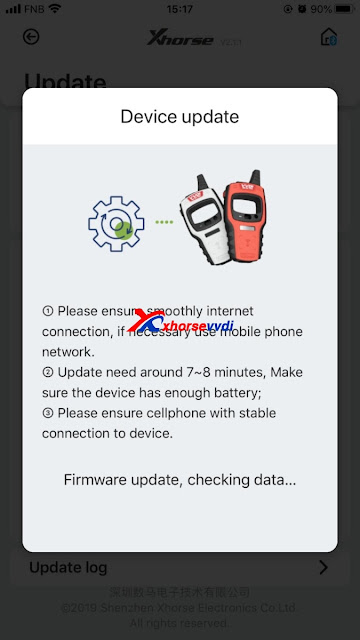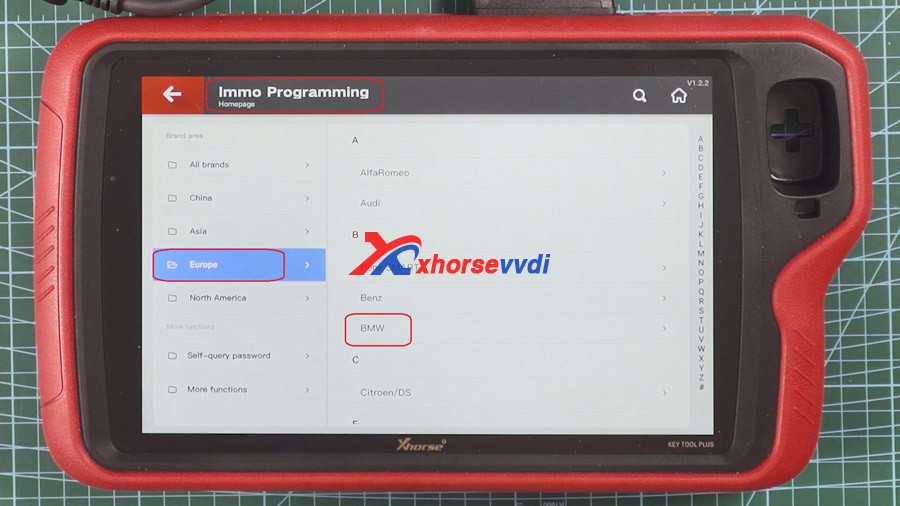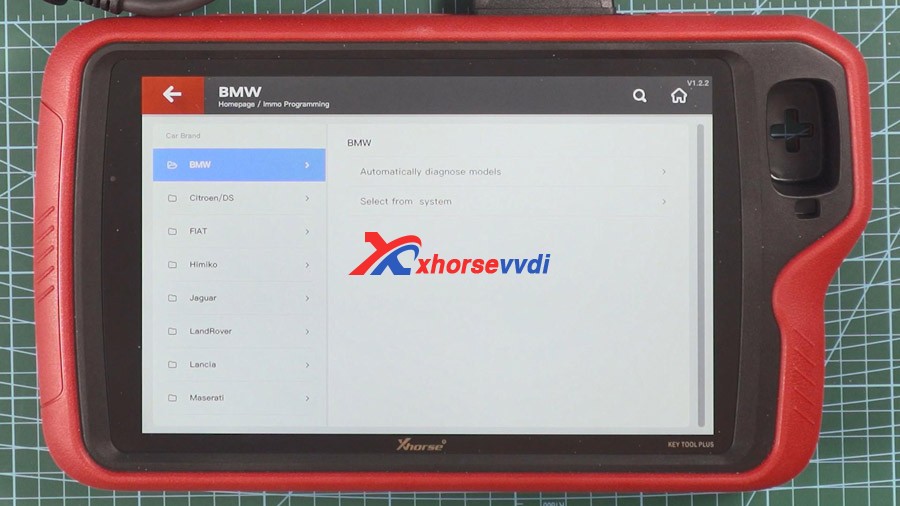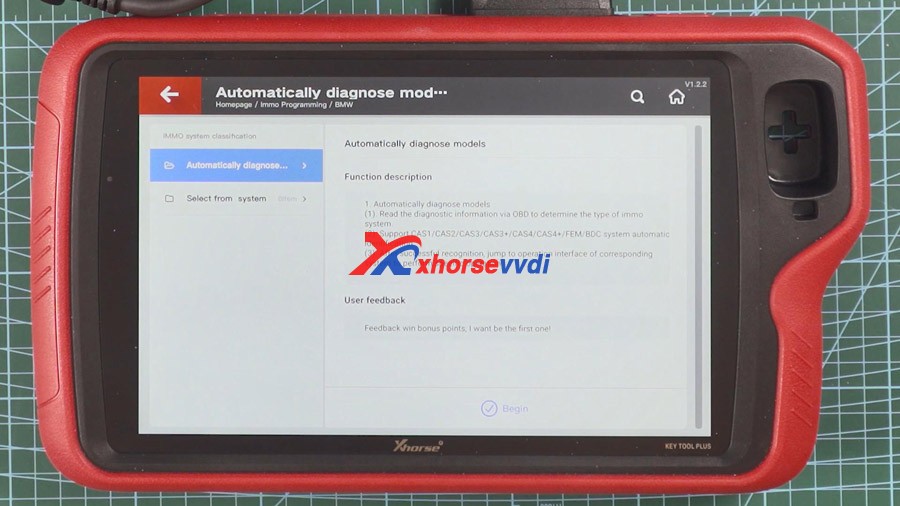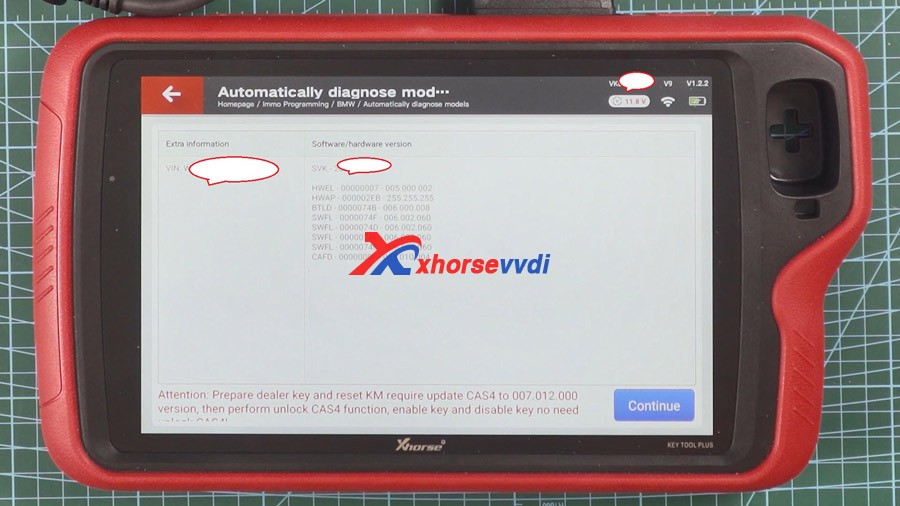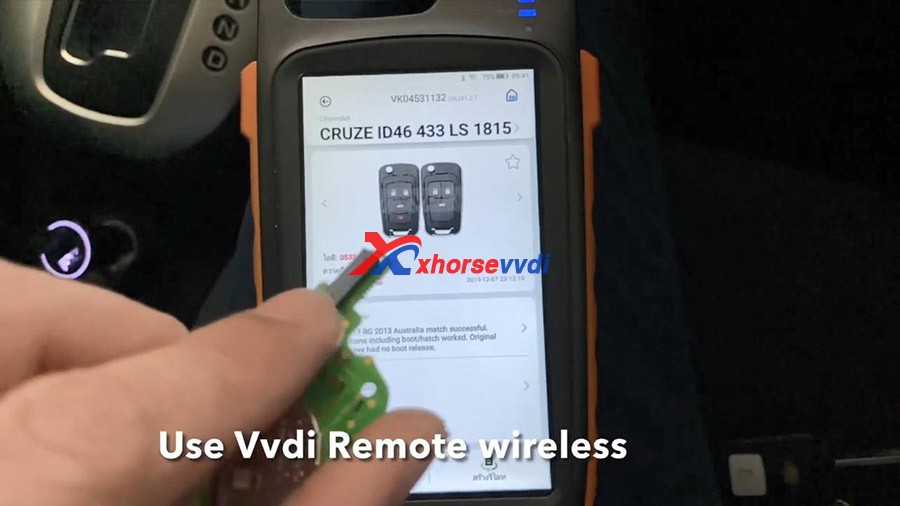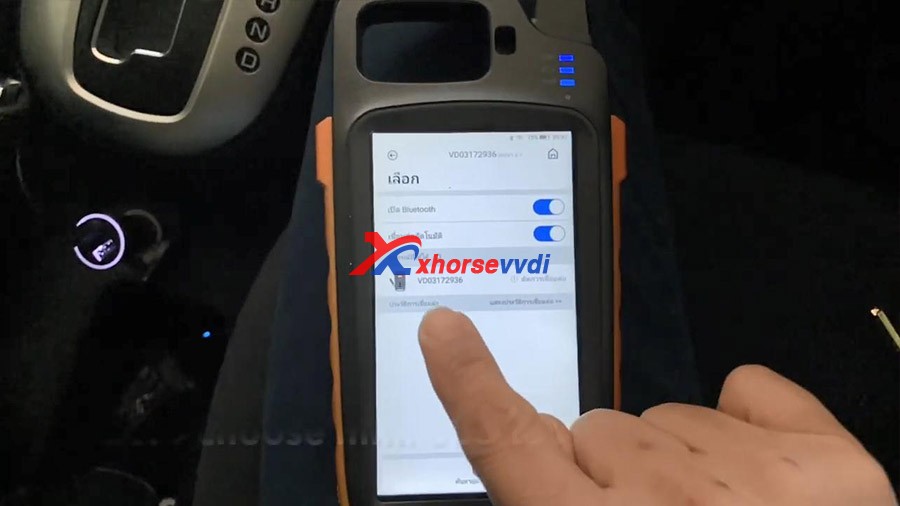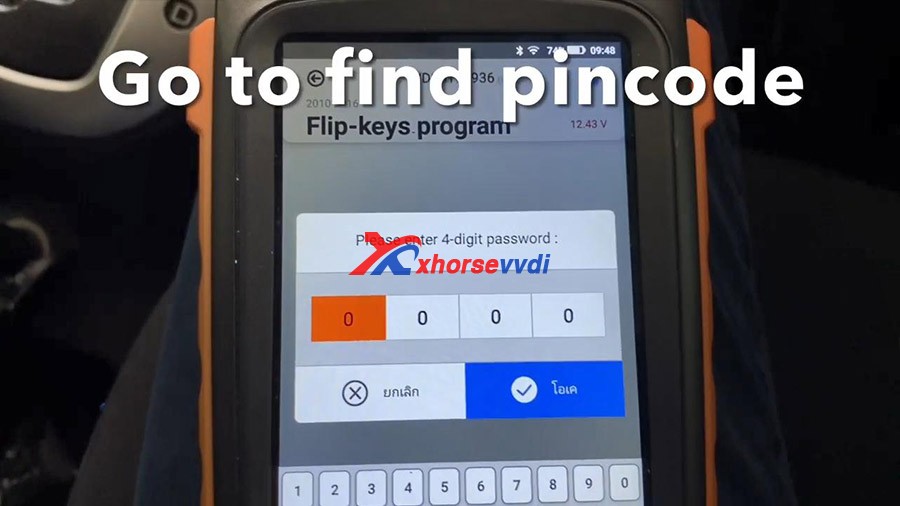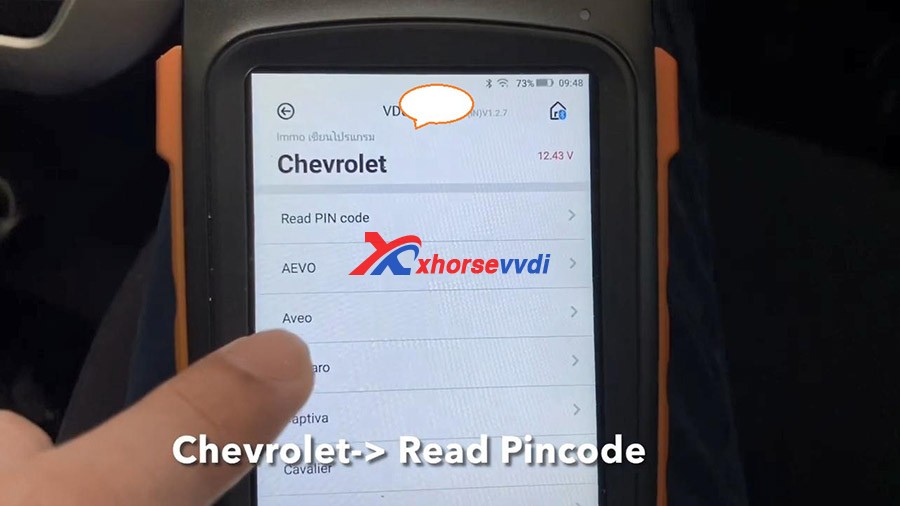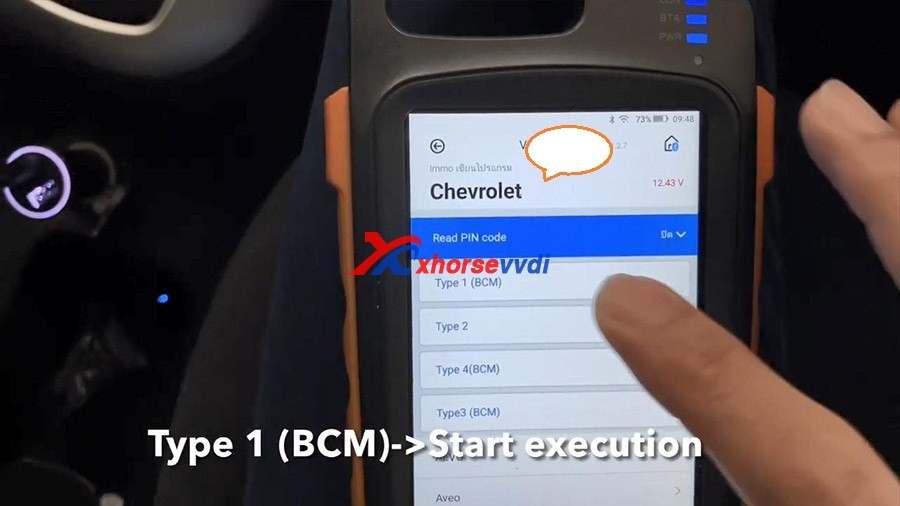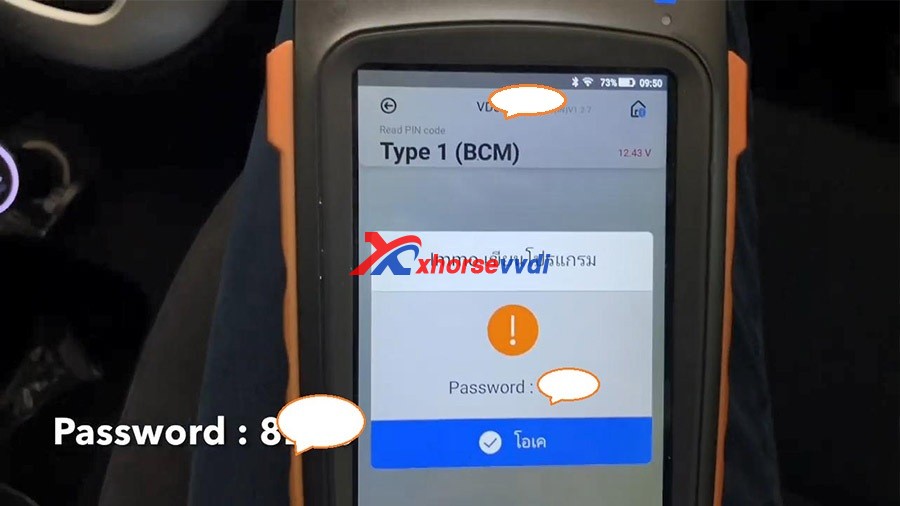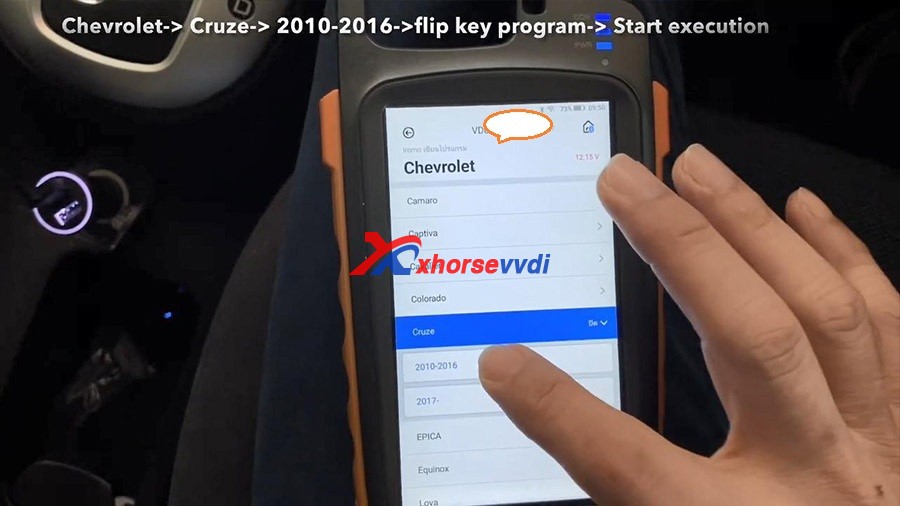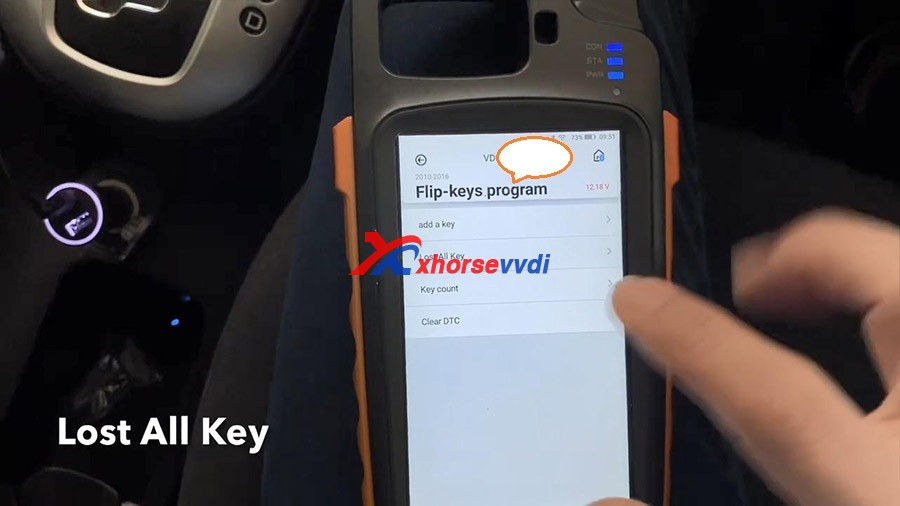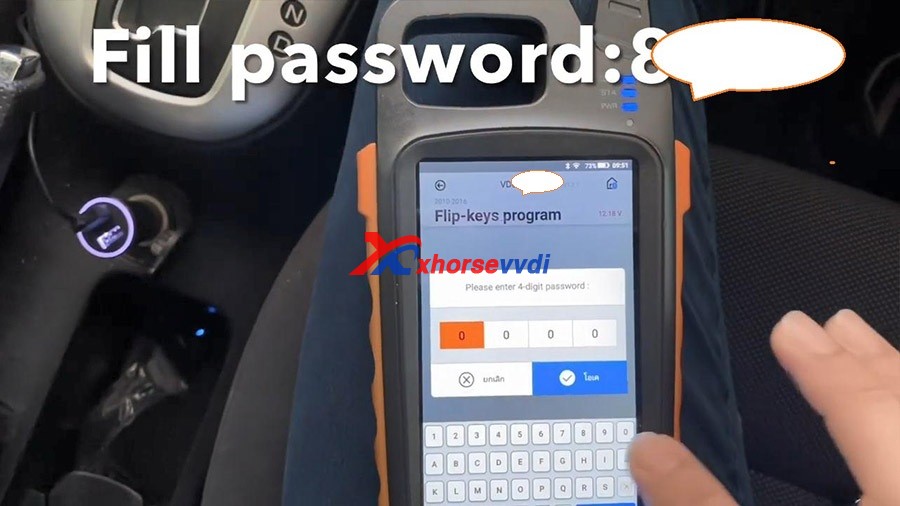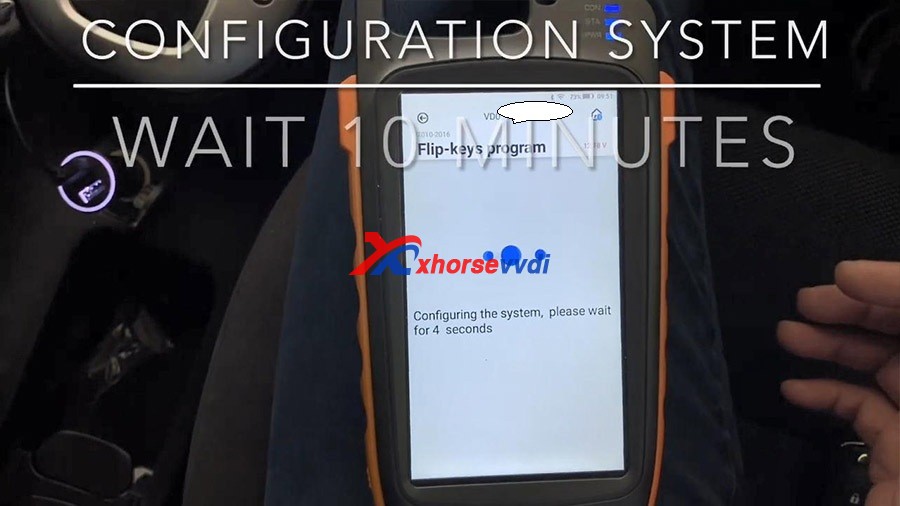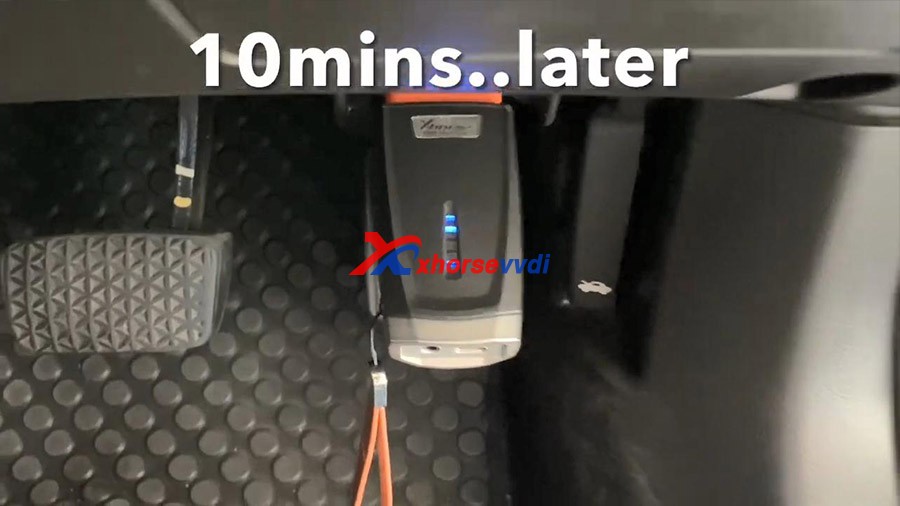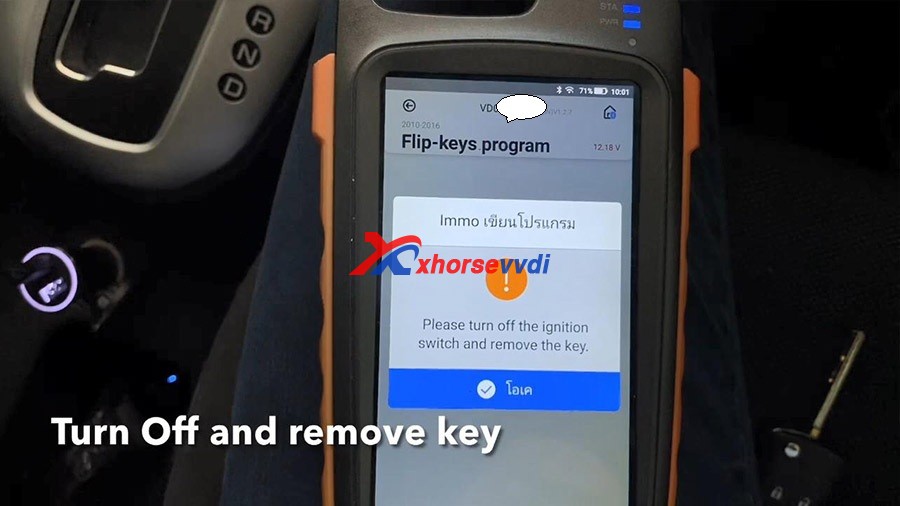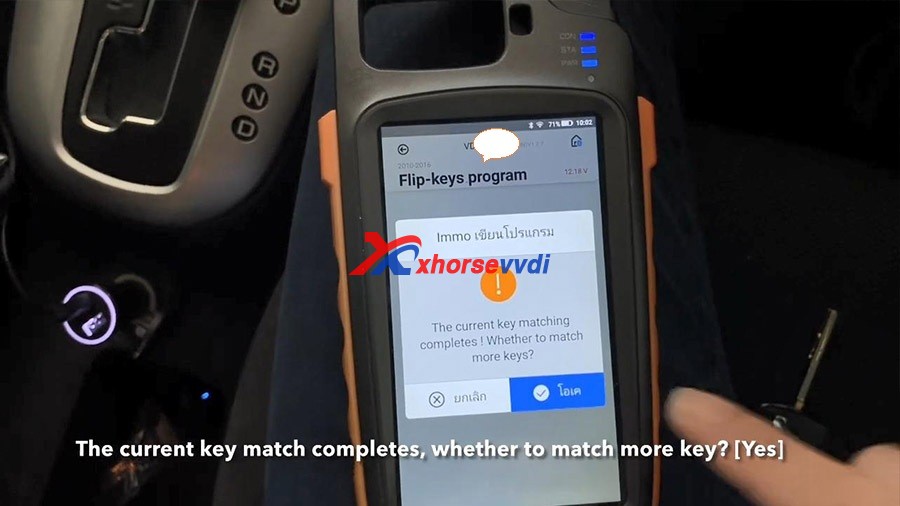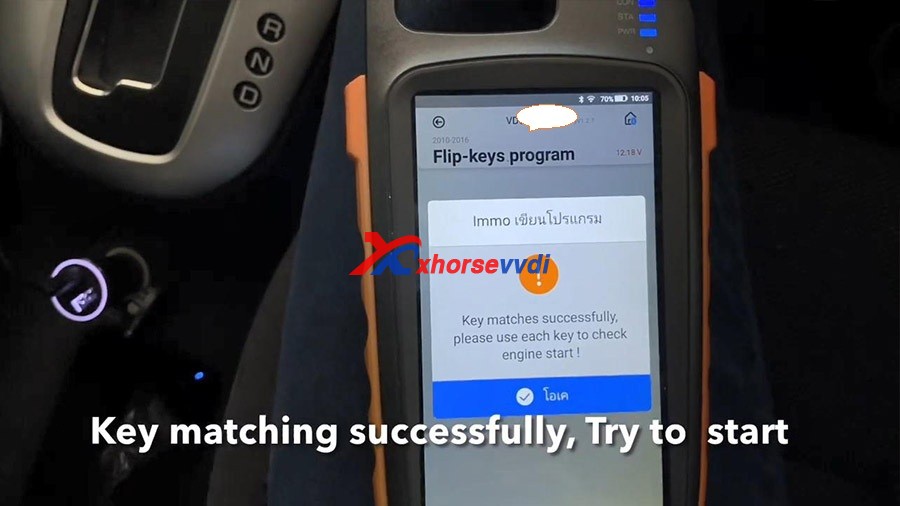January 29, 2021
Customer real feeback:
We test whether the CAS4/CAS4+ IMMO box and the key are synchronized. What we prepared is one Godiag CAS4 / CAS4+ Test platform, one programmed key, one 1L15Y IMMO box (look at the following image).

1.
Firstly, connect the test platform to 1L15Y IMMO box using the power
connector and engine connector which has buckle to be fastened.
2. Then connect the Godiag convert cable to the test platform.
3. Lock the screws of Test platform.
4. Plug to the power adapter. And the power indicator and immo indicator will flash.
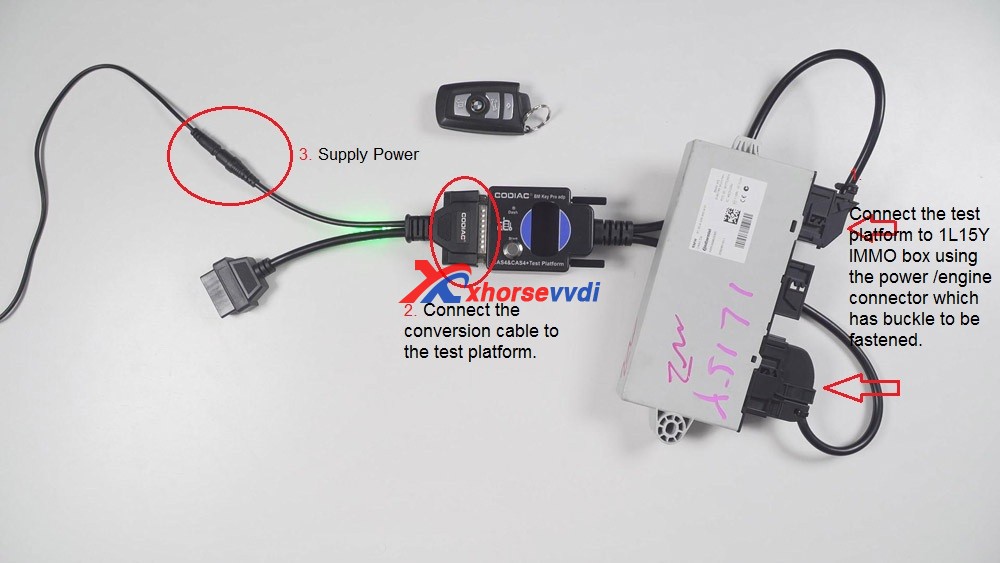
5. Put the CAS4 key into the coil of Godiag test platform. And soon the Dash indicator will flash.

6.
1st time to press the power button on the test platform, it means to
start the adapter. If the key is synchronized with the immo box, the
indicator will always be on.
2nd time to press the power button again, it means we turn off the test platform.
3rd time to press the button, the CAS4 box is not communicating with the test platform.
4th time to press the button, the test platform is turn on.
Okay, this is on how to test the synchronized key.

Next we have a look at the unsynchronized key.
After putting the key into the coil of the test platform, the dash indicator won't flash.
And after pressing the power button, the "Dash" indicator will soon turn off.
It means there is no commutation between the key and CAS4 immo box.

Alright. I am very happy with Godiag cas4 /cas4+ test platform, it will be a great helper in my daily key programming job.
Source:https://www.xhorsevvdi.com/service/how-to-use-godiag-cas4-test-platform.html
Posted by: xhorsevvdi at
02:55 AM
| No Comments
| Add Comment
Post contains 288 words, total size 3 kb.
Question: after theXhorse VVDI Key Tool Maxupgrade, the Xhorse application restart again and again, and shows †Sorry, program is exception and will quitâ€.
VVDI Key Tool Max tech support from www.xhorsevvdi.com
Posted by: xhorsevvdi at
02:43 AM
| No Comments
| Add Comment
Post contains 52 words, total size 2 kb.
January 27, 2021
To answer one question "VVDIKeyToolPlus:howwasitonmb?Howmany
minutestogetthepassword?â€
Generally speaking, it isas the same asVVDI MB BGA Tool.By working together with theXhorse Power Adapter(see image below), the speed will be much faster. Andsomeone feedback VVDI MB is much faster to read password for FBS3 than IM608.
Here we go for the details:
- W202/W208/W210(KLine), W203/W469/W639(Kline)
Get key password (ADD KEY and All KEY LOST): 15-30minutes
- W639 2009-/W906, W169/W209/W211(Kline)
Get key password when All KEY LOST in 15 minutes.
- W230:
Get key password when All KEY LOST within 20 minutes-1 hour
- W169 type2:
Get key password when All KEY LOST within 15 minutes
- W164/W251 -2009 (NEC chip):
Get key password when All KEY LOST in 30 minutes
View Xhorse Password Calculation Overview in theVVDI MB user manual(Page 20 to page 21).
The user manual is only for your reference, because it may be not the newest version, any question, just feel free contact atwww.xhorsevvdi.com
Source:http://blog.xhorsevvdi.com/xhorse-vvdi-key-tool-plus-get-the-password/
Posted by: xhorsevvdi at
08:52 AM
| No Comments
| Add Comment
Post contains 163 words, total size 2 kb.
January 25, 2021
Xhorse VVDI Mini Key Toolstuck on updating for 6 hours nothing usb-PC permanent on the screen tried restart but still same issue..!? Any idea how to get it back to normal ?
Finally, solved!
Update on upgrade kit it works mine is working now.
For where to download the upgrade kit, here you go:
http://blog.xhorsevvdi.com/xhorse-update-kit-free-download-on-mega/
Good Luck!
Source:http://blog.xhorsevvdi.com/xhorse-vvdi-mini-key-tool-safe1-usb-pc-error-solution/
Posted by: xhorsevvdi at
09:27 AM
| No Comments
| Add Comment
Post contains 68 words, total size 3 kb.
January 18, 2021
Xhorse VVDI Key Tool Plus Pad has the capacity to program CAS1 to CAS4+ key via OBD, both add key and all keys lost.
Here's the guide to program CAS4 CAS4+ key via OBD using the Key Tool Plus Pad, GODIAG GT100 & GODIAG CAS4 CAS4+ Test Platform.
Prepare:
Xhorse VVDI Key Tool Plus Pad
GODIAG GT100 ECU Connector + GODIAG CAS4 Test Platform
One CAS 4/CAS4+ key
CAS4/CAS4+ DME module
Proceduce:
Here we go, the whole job will be done on Bench.
Posted by: xhorsevvdi at
07:21 AM
| No Comments
| Add Comment
Post contains 332 words, total size 6 kb.
January 16, 2021
Xhorse VVDI Key Tool Max+ Mini OBD tool is able to To program one Chevrolet Cruze LS 2012 when all keys lost
Car :Chevrolet Cruze 1.6 LS 2012
Tools required
Xhorse VVDI Key Tool Max plus VVDI MINI OBD Tool
VVDI remote
Main step:
🔘Generate VVDI remote XN
🔘program new remote
🔘Read Pincode
🔘Program flip key
🔘Match one more key
Step 1. Generate VVDI remote XN (chip on board).
Next is to program new remote with a Xhorse VVDI key too max + Mini OBD tool.
Tap "Vehicle Remote -> Chevrolet -> Cruze -> Cruze ID46 433 LS1815
And use VVDI Remote wireless.
Put wireless remote into coil area [Press generate remote].
Generating till succeed.
Step 2. Program new remote, go to Mini OBD menu.
Turn on with working key.
ConnectMini OBD Toolvia Bluetooth.
Select -> Choose Mini OBD tool.
Need Pincode, please enter 4-digit password.
Choose "Chevrolet -> Read Pincode".
Type 1 (BCM) -> Start execution ->Read Pincode.
For mechanical key, please switch ignition off and remove the key, then insert the key and switch ignition on! For the smart key, please click start button once.
Read out VIN number.
Downloading the data...
The dashboard will off and on, it is normal.
Reading password...
Has password...
Go to program key.
Immo programming ->Chevrolet -> Cruze -> 2010-2016 -> flip key program -> start execution.
Lost all key(the customer want to delete all of keys that lost)
Close all doors and turn on by following the guide.
The system have 2 keys, whether to add key?
Fill in password.
Configuring the system, please wait for 10 minutes.
10 minutes later.
Please turn off and remove key.
Open and close driver door.
Insert the wanted matching key and turn on.
Step 3. The current key match completes, whether to match more key? [Yes].
Turn off and remove key.
Insert 2nd key and turn on.
Turn off and remove key.
Open and close driver door.
Configuration system, wait 45 seconds...
Switch ignition on.
Switch ignition off.
Switch ignition on.
Key matching successfully, try to start.
Step 4.Both keys can start.
Remote function worked after program chip.
Panic button also works.
Thanks for reading.
Source: https://www.xhorsevvdi.com/service/program-chevrolet-cruze-akl-by-vvdi-key-tool-max.html
Posted by: xhorsevvdi at
06:16 AM
| No Comments
| Add Comment
Post contains 373 words, total size 11 kb.
January 13, 2021
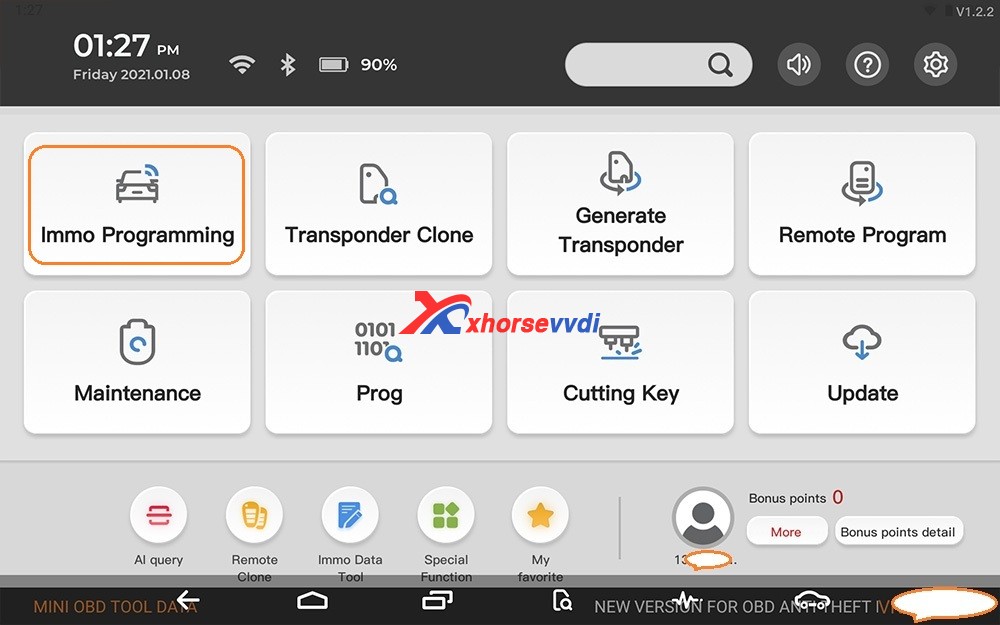
Turn on VVDI Key Tool Plus tablet, tap" Immo Programming" -> Benz -> Select from system, and have these options:
Read write key
EIS Tools
Prepare key file
Password Calculation
ESL Tools
Special Function
Engine/Gearbox/Gear in computer
Points System
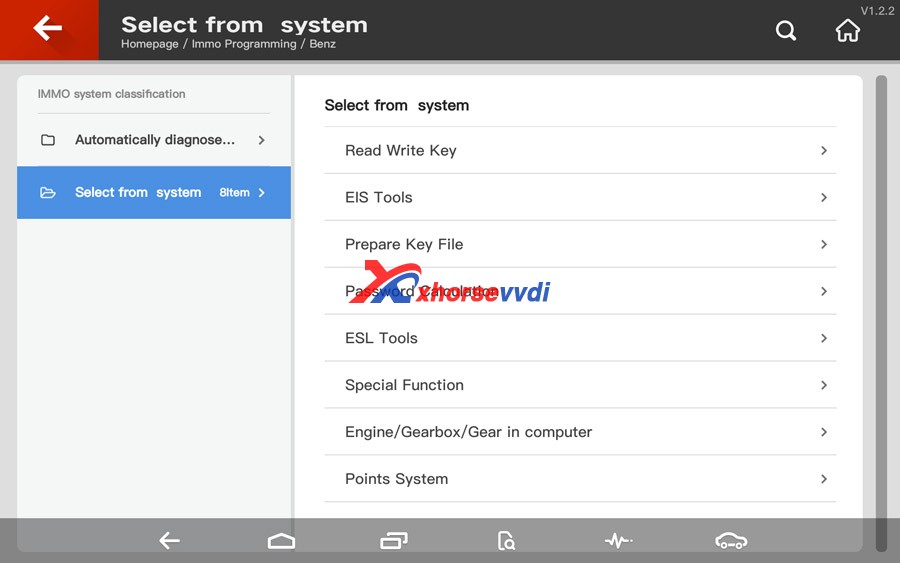
Tap " Password Calculation" and have these options:
Data acquisition, upload data, Query reseult, Query the Benz points, Read BE key password, read the lock password(IR).
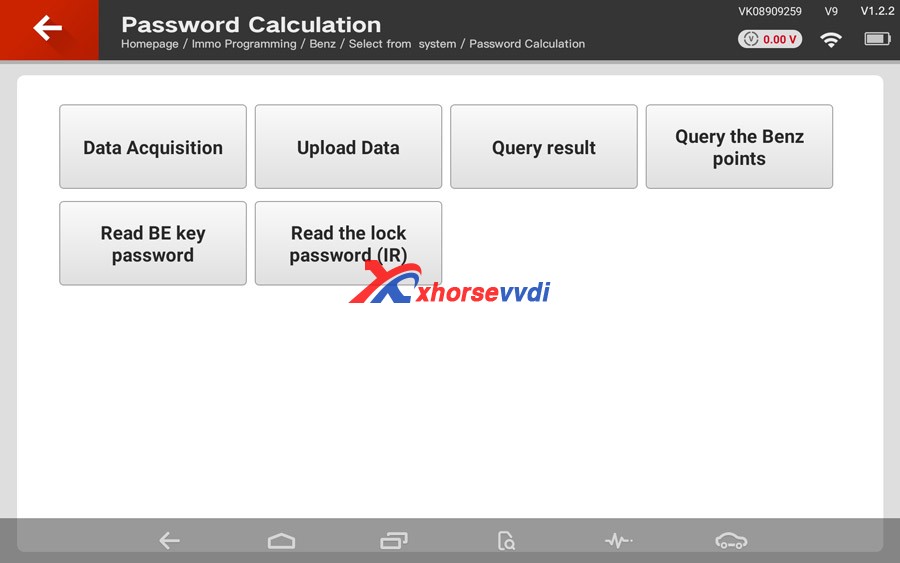
Tap "Prepare Key File" and have these options: Prepare key file and Cancel Task
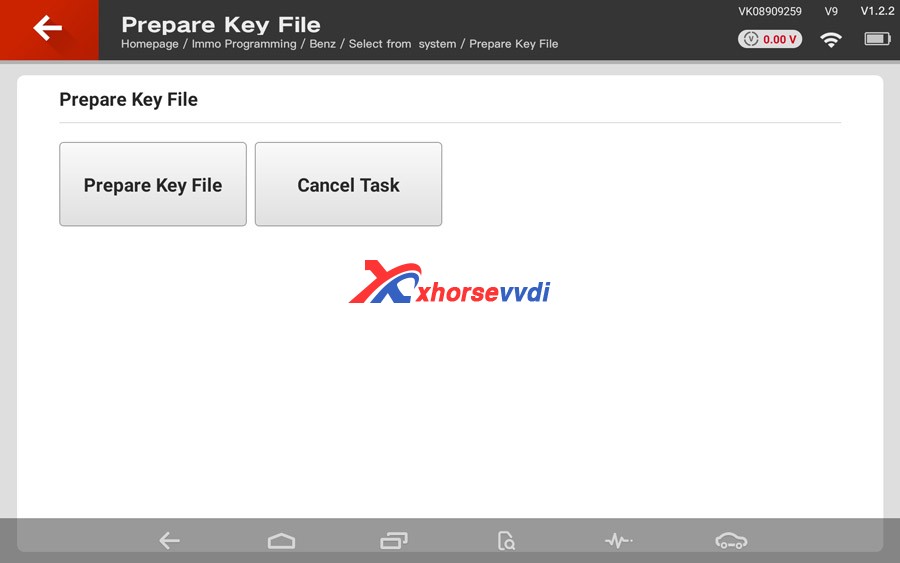
And then "EIS Tools" option and its operation guide.
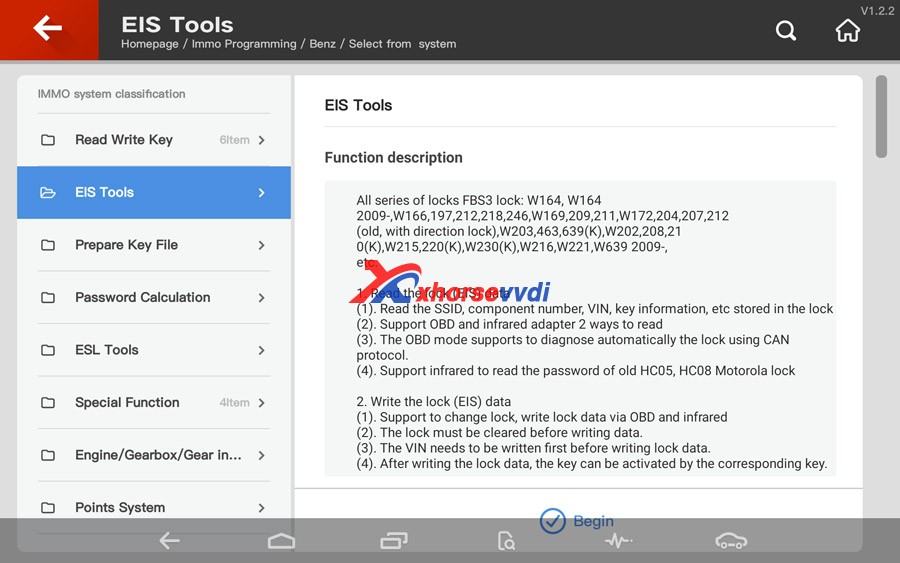
2009-.W166,197,212,218.246.W169,209,211 ,W172,204,207,212
(old, with direction lock),W203,463,639(K),W202.208,21
0(K),W215,220(K),W230(K),W216.W221 ,W639 2009-,
etc.
1. Read the lock (EIS) data
(1) . Read the SSID, component number, VIN, key information, etc stored in the lock
(2) . Support OBD and infrared adapter 2 ways to read
(3) . The OBD mode supports to diagnose automatically the lock using CAN
protocol.
(4) . Support infrared to read the password of old HC05, HC08 Motorola lock
2. Write the lock (EIS) data
(1) . Support to change lock, write lock data via OBD and infrared
(2) . The lock must be cleared before writing data.
(3) . The VIN needs to be written first before writing lock data.
(4) . After writing the lock data, the key can be activated by the corresponding key.
Gear in computer options: ECU, Gearbox, ISM.
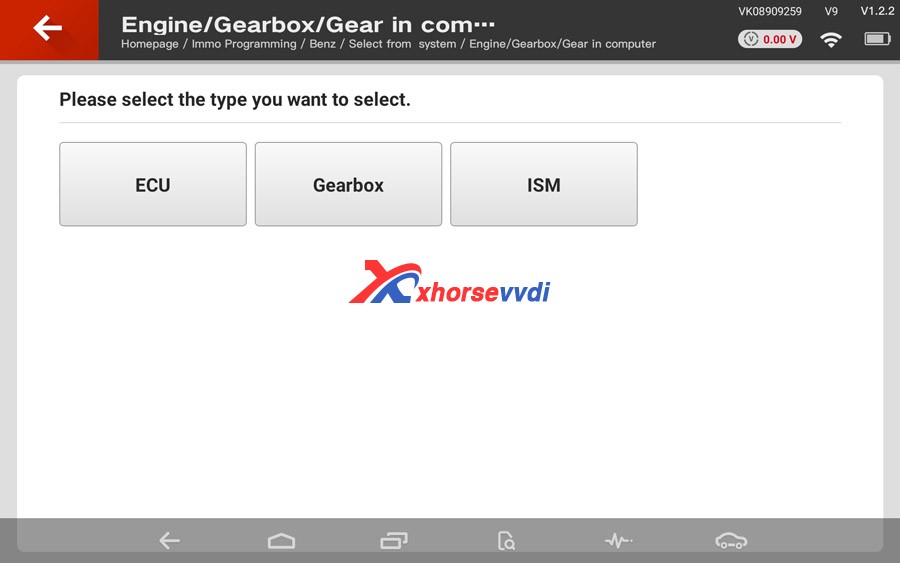
Gear in computer -ECU functions: Read, renew, write VIN, personalization, activate.
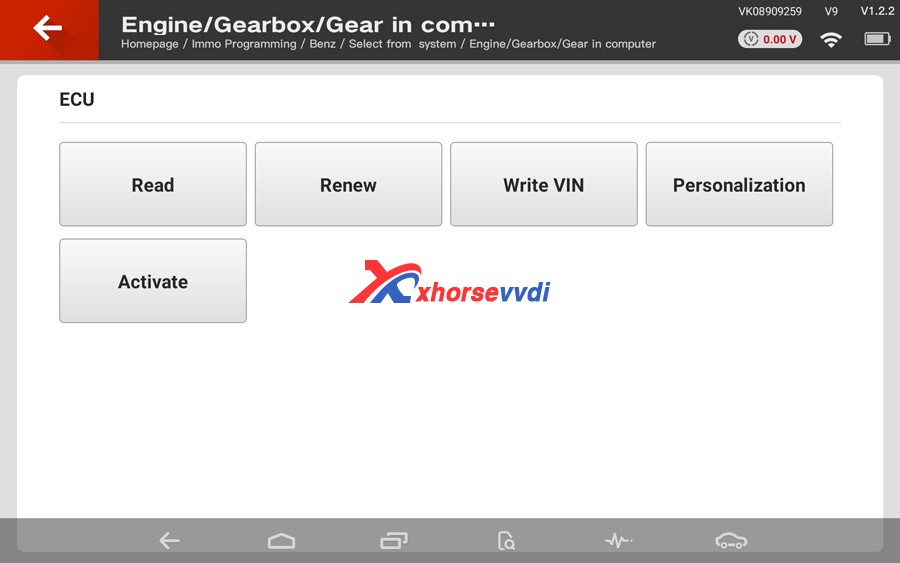
Gear in computer -Gearbox functions: Read, renew, write VIN, personalization, advanced function.
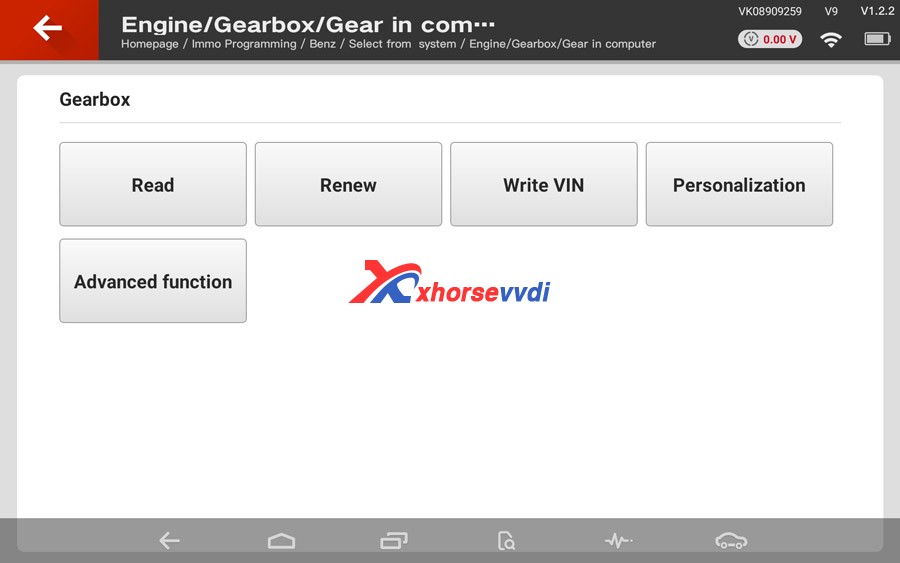
Gear in computer -ISM functions:Read, renew, write VIN, personalization, activate.
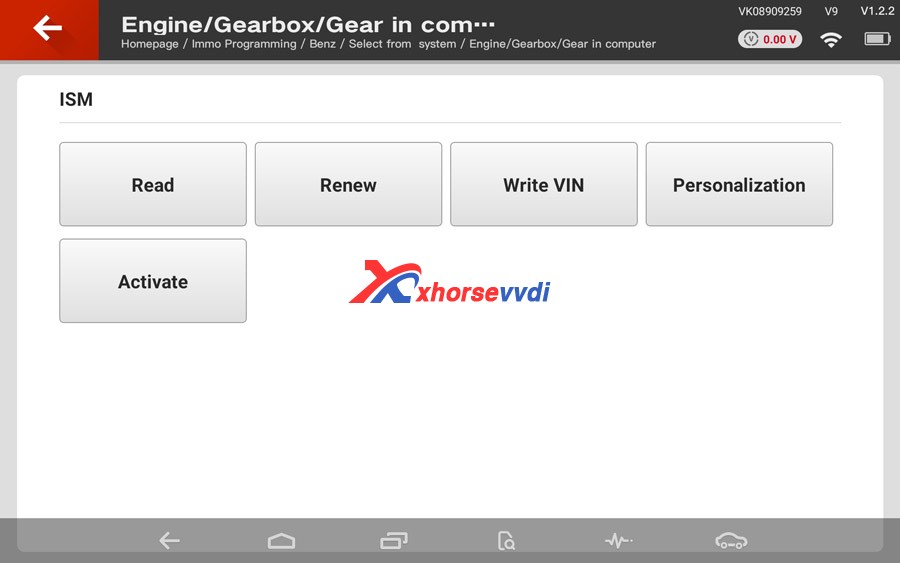
AndSpecial functionoverview:
Disable keys-FBS4, Tailgate control system, remote system, detect Mercedes-Benz power adapter.
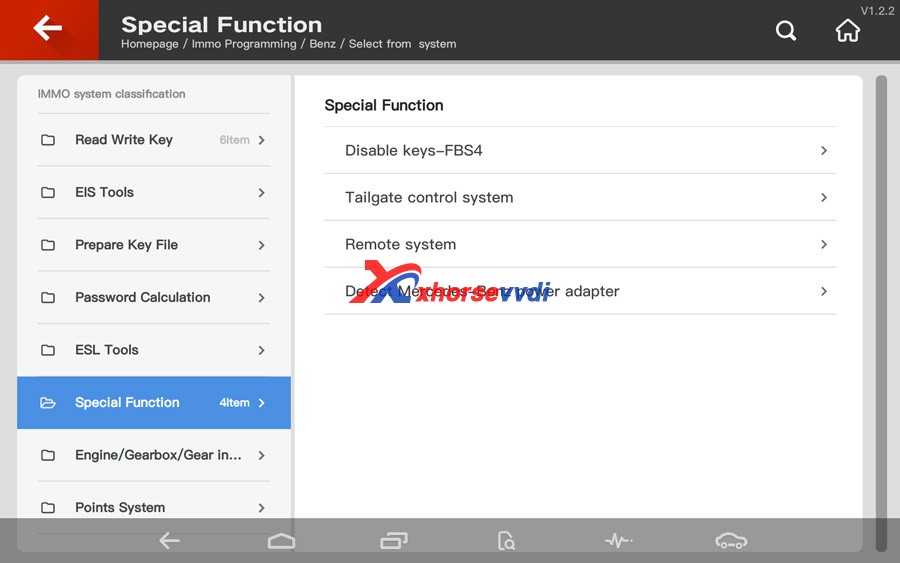
Source : http://blog.xhorsevvdi.com/xhorse-vvdi-key-tool-plus-benz-key-programming-function-list/
Posted by: xhorsevvdi at
03:39 AM
| No Comments
| Add Comment
Post contains 327 words, total size 4 kb.
January 11, 2021
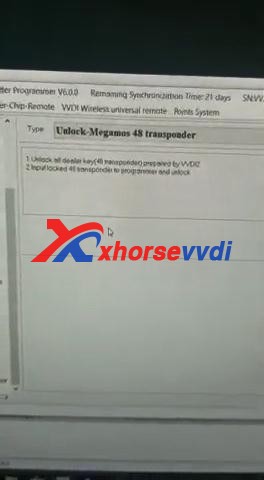
Here I have a Megamos 48 chip that I used to program Passat earlier and I'm going to read on it with VVDI Key Tool (now is VVDI Mini Key Tool) and it will tell me that it is locked.
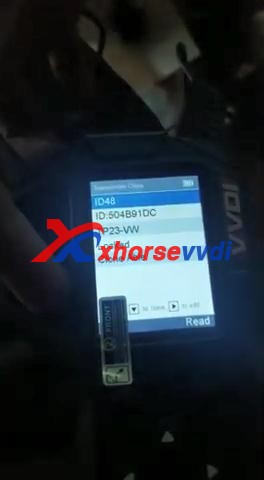
Now I am going to place it into the hole of VVDI2 and inside VVDI2 this is where the transponder programmer is. Click on "Other Key Tool" and it will open this window.
it says unlock all dealer keys. So I go forward to click on "Unlock" and it tells me unlock success.

I'm going to take my chip from VVDI2 and replace it into the VVDI Key Tool (VVDI Mini Key Tool).
I'm going to do "Read", unlocked successfully! Now I can reuse my chip!
Thank you for reading.

© 2021 blog.xhorsevvdi.com. All rights reserved.
Posted by: xhorsevvdi at
06:46 AM
| No Comments
| Add Comment
Post contains 172 words, total size 3 kb.
January 05, 2021
We turn the ignition on first, plug VVDI2 to the OBDII port of the car.

OpenVVDI2 VAG V6.8.1->Engine-UDS->Can1 and ASAM file for this unit->Customer requests.
Please input raw send data in the next editbox, and save a new folder as "019 VW ATLAS" on the desktop and then "Engine".
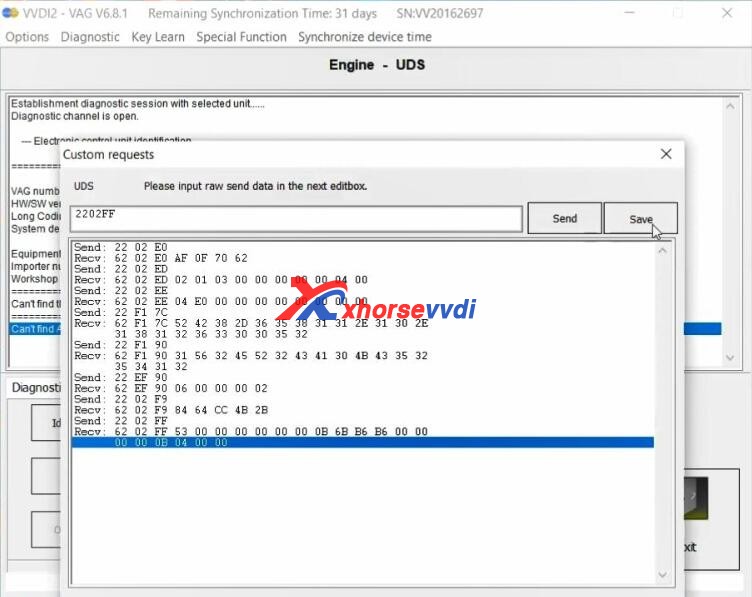
Back to selectGearbox -UDS->Can1 and ASAM file for this unit->Customer requests
Please input raw send data in the next editbox, and save a new folder as "Gearbox" in the folder of "019 VW ATLAS".
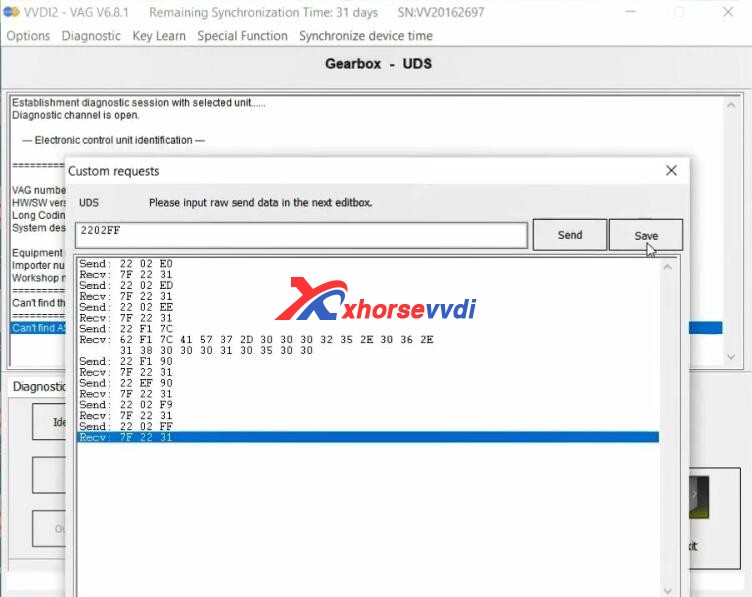
Back to select "Instruments - UDS"->Can1 and ASAM file for this unit->Customer requests.
Please input raw send data in the next editbox, and save a new folder as "Instruments" in the folder of "019 VW ATLAS".
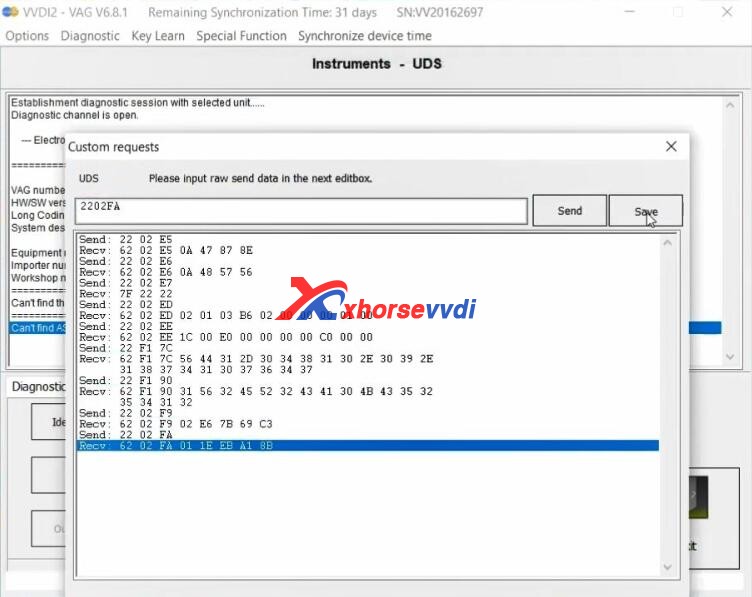
So, we have data and synchronization data, so make sure you put everything back, the dashboard is off, so put a new key inside VVDI 2 slot.
Back to VVDI2 VAG V6.8.1 software, select "Key Learn"->MQB platform instrument immobilizer->Instrument with NEC35xx (Continental / VDO).
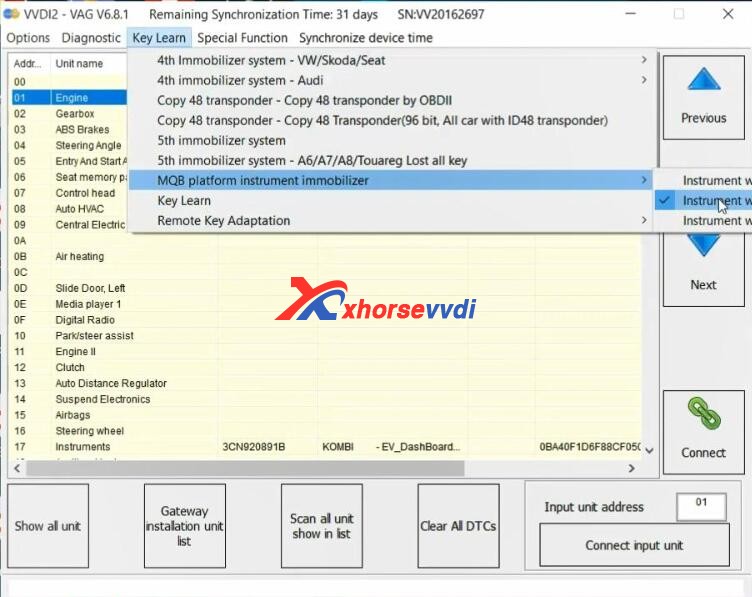
Click on "Load File"and yes.
And click on "Immo data prepare key", to load VW immo data.
Choose "All key lost - You should have the synchronize data".
Prepare dealer key success! Please learn the new dealer key to car!
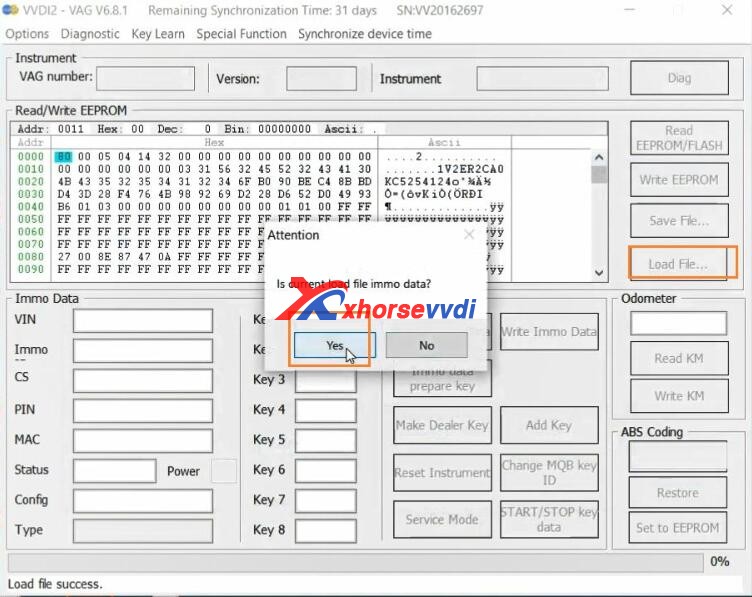
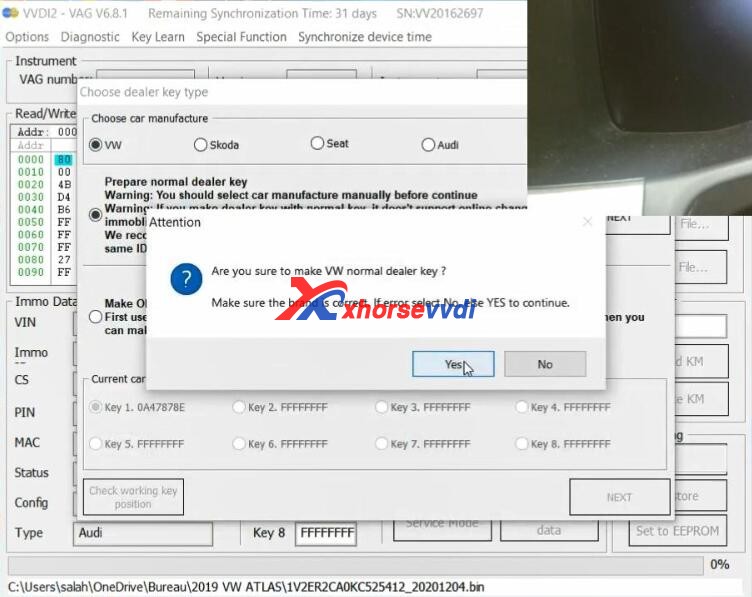
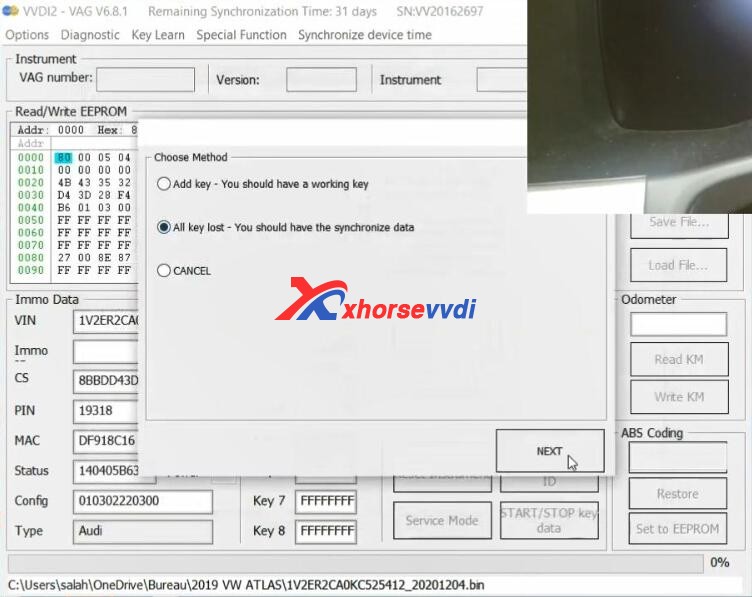
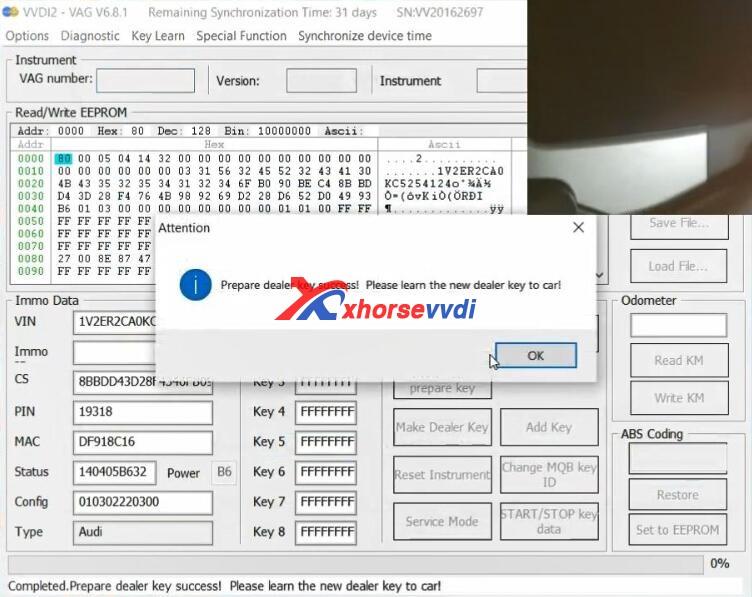
Click on "Add key".
Warning: You should backup EEPROM and immodata before learning key. If you have already backup, you can continue, else backup EEPROM and Immo data first.
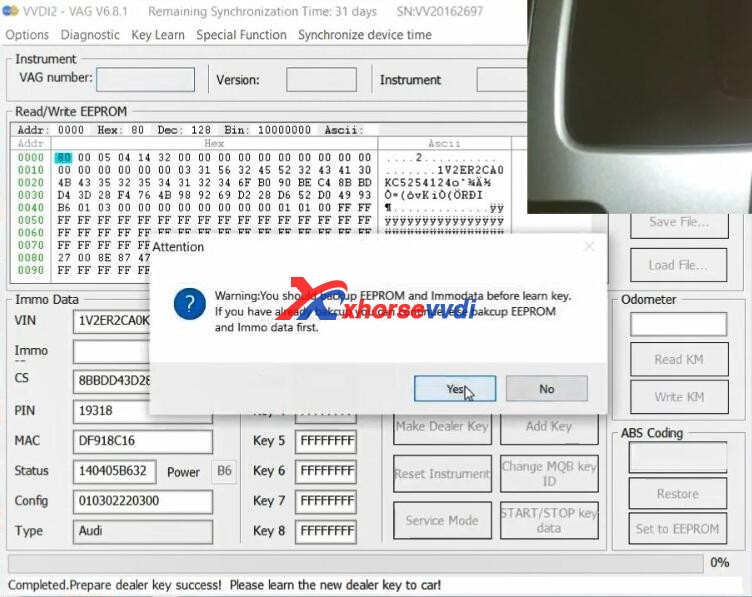
Choose"Learn key"and then "Load Immo data".
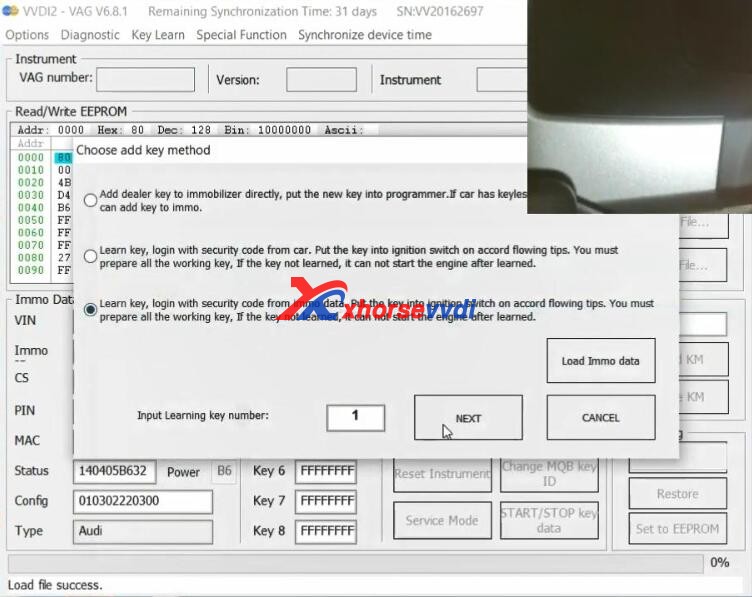
Yes to ensure the key has keyless.
Click on "Yes" to perform keyless GO key learn.
Click on "No"to start learn key anyway.
All keys successfully learned.
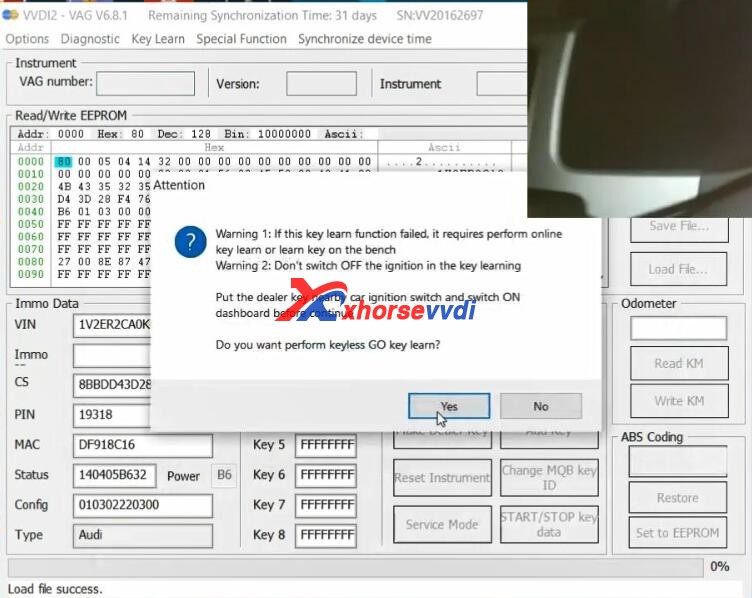
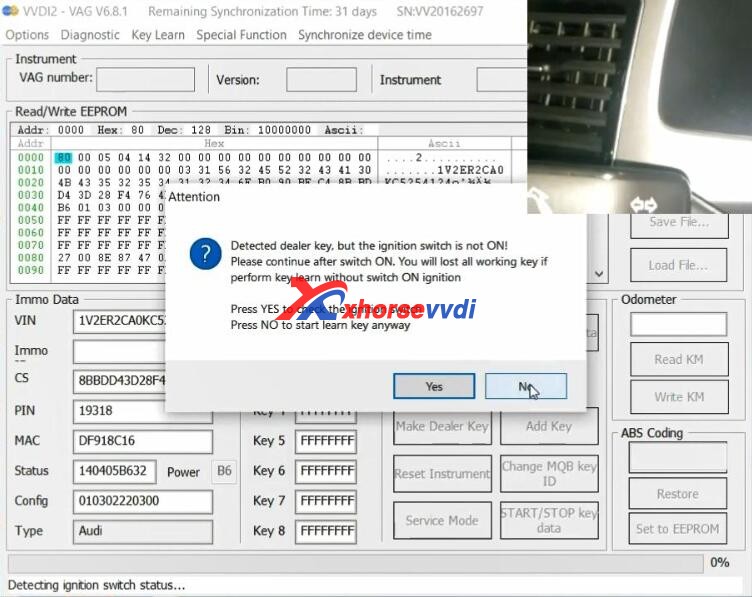
Alright, we're gonna start the car, yeah, job is done!
Xhorse VVDI 2 is very great for 2019 VW ATLAS MQB All Key Lost Programming.
Posted by: xhorsevvdi at
06:02 AM
| No Comments
| Add Comment
Post contains 318 words, total size 4 kb.
32 queries taking 0.1182 seconds, 107 records returned.
Powered by Minx 1.1.6c-pink.