November 14, 2022
Purpose:
To add key on 2007-2008 Honda Odyssey using Xhorse Key Tool Plus

Preparation:
Before programming keys, plug in this fuse in the engine to make Key Tool Plus Pad communicate with IMMO system.

Process:
1.Switch on the ignition by original key
2.Switch the ignition off
3.Switch the ignition on
4.Switch the ignition off
5.Switch on the ignition by new key within 15 seconds
6.Switch the ignition off
7.Switch the ignition on
8.If IMMO light is off, continue the process; if not, programming failed
9.Switch the ignition off
10.Switch the ignition on
11.Key programmed successfully
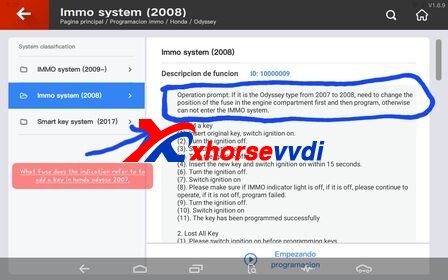
Posted by: xhorsevvdi at
09:49 AM
| No Comments
| Add Comment
Post contains 106 words, total size 2 kb.
Question:
For a 2009 honda civic which id46 used for a VVDI Super Chip 7936/7937?
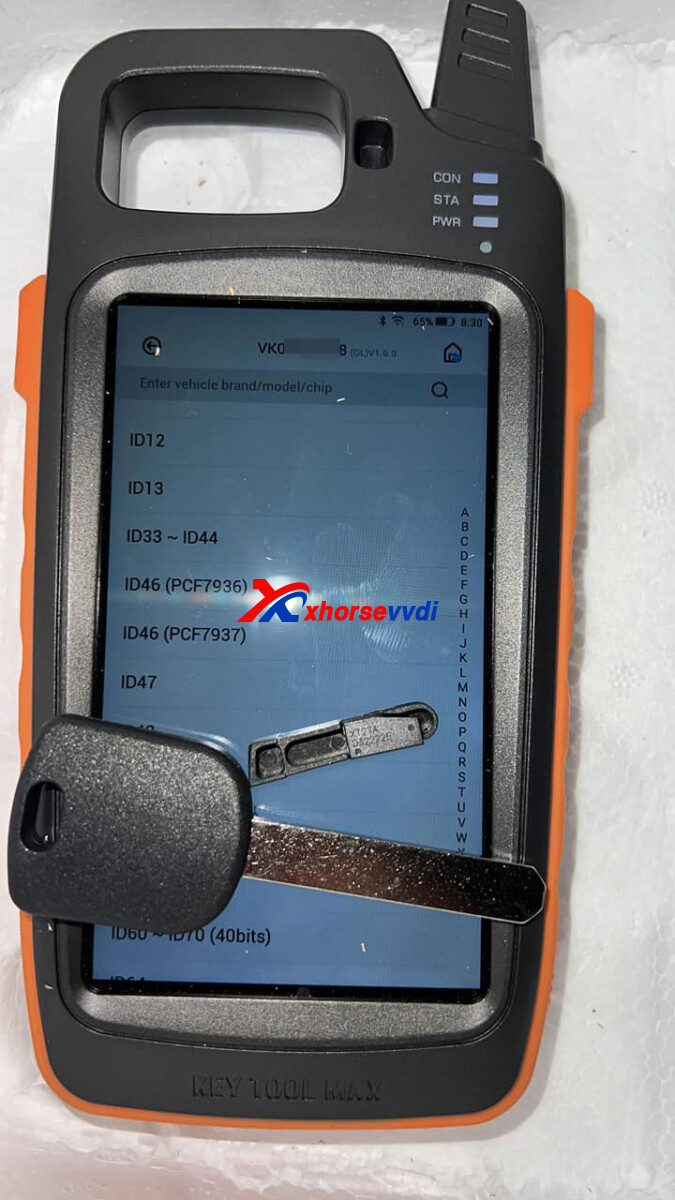
Answer:
PCF7936 for Honda Civic 2006-2011.

To Generate, Select
Generate Transponder>>ID46 (PCF7936)>>New 7936 chip
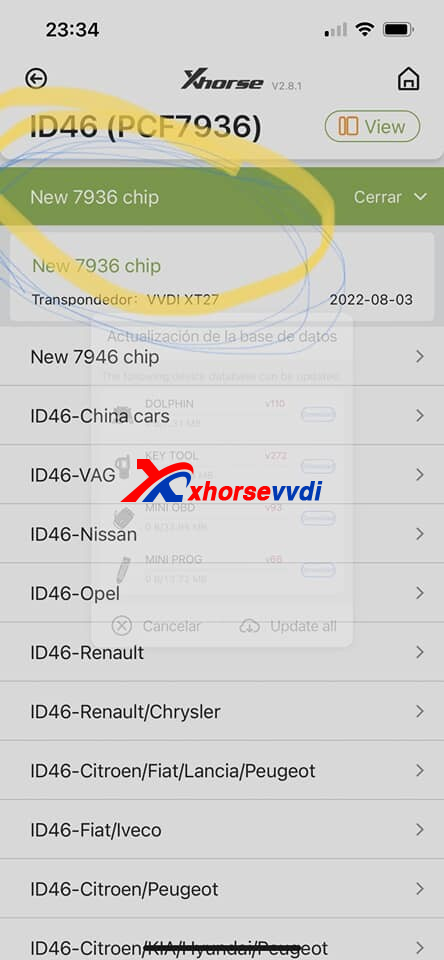
Reviews:
1.Generate transponder, pcf7936, New 7936. Works perfectly, just used for a 2010 Civic AKL job, both the flip and spare key work fine.
2.Already come configured for programming, but I still do not recommend super chip for honda, the frequency is very weak
3.Better use 7936 original so you don't have battles in programming
4.For honda and nissan you can program with the superchip without needing to generate anything, as they come are good
Note:
For Honda, Super Chip is not recommended since it may not support
http://blog.xhorsevvdi.com/vvdi-super-chip-generate-2009-honda-civic-id46-pcf7936-or-pcf7937/
Posted by: xhorsevvdi at
09:49 AM
| No Comments
| Add Comment
Post contains 128 words, total size 2 kb.
Question:
Connected MINI OBD tool to Key Tool Max add new keys and got this error "No data for the current device". I Updated all the software and still get this error. Internet connection active, VVDI MINI OBD showing blue connection light.
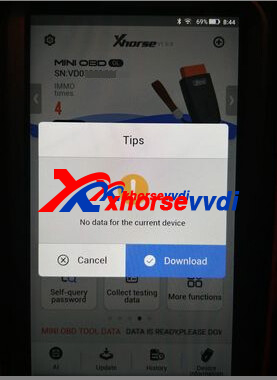
Here Xhorsevvdi tech share the
Solution:
1.Click Download to update Mini OBD
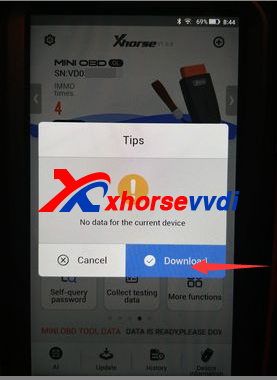
2.If it prompts "all software is up to date", connect MINI OBD to a computer and update it by Upgrade Kit

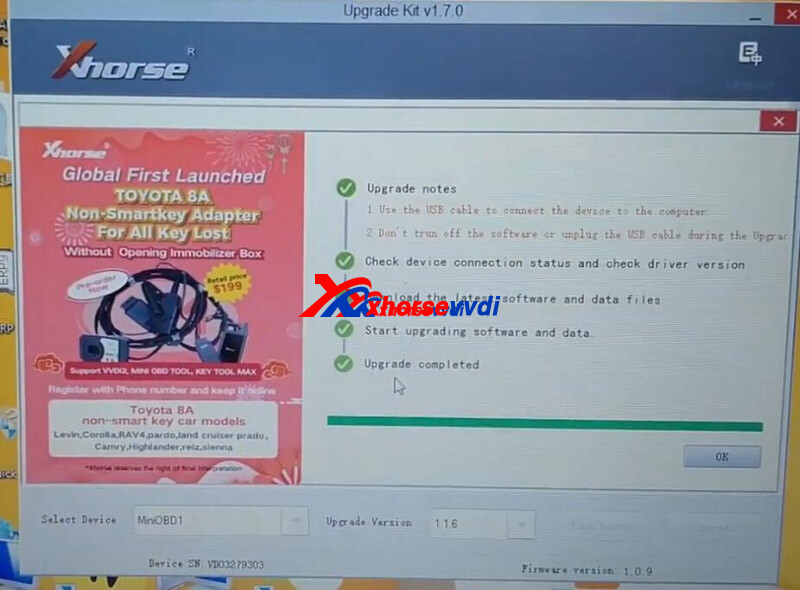
Hope this could help!
http://blog.xhorsevvdi.com/xhorse-mini-obd-add-key-no-data-for-the-current-device-solution/
Posted by: xhorsevvdi at
09:48 AM
| No Comments
| Add Comment
Post contains 92 words, total size 2 kb.
This article is going to show you how to add a key for Ford Figo ID49 using Xhorse Key Tool Max Pro.
Connect Key Tool Max Pro to OBD port and start the process.
Go to
Immo Programming>>Ford>>China market>>Select by system>>Immo System>>Type 2
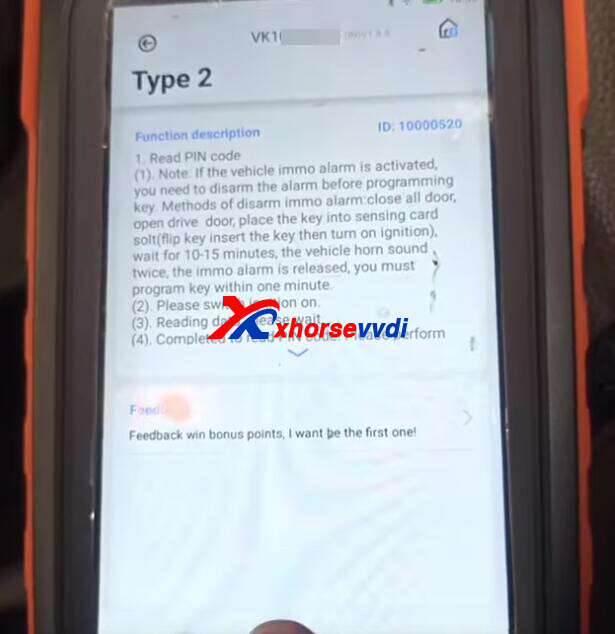
Key number.
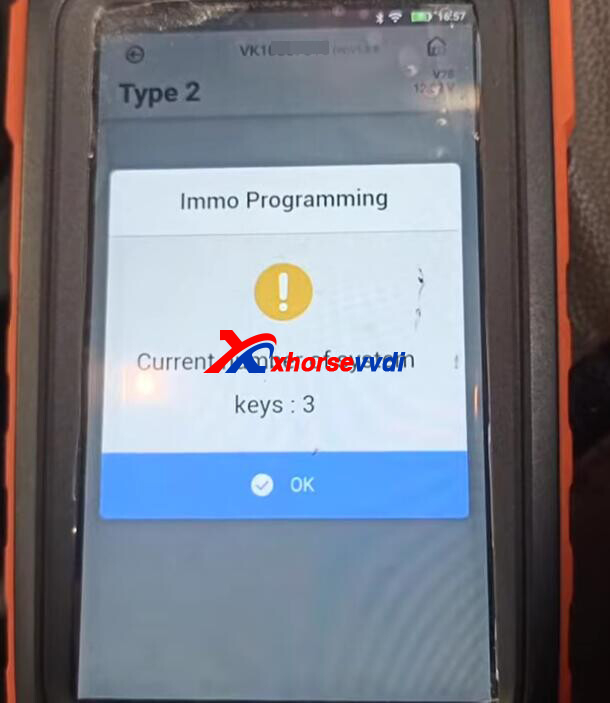
1.Read PIN code
Switch ignition on.
Dashboard may turn to dark during data reading, but not this time.
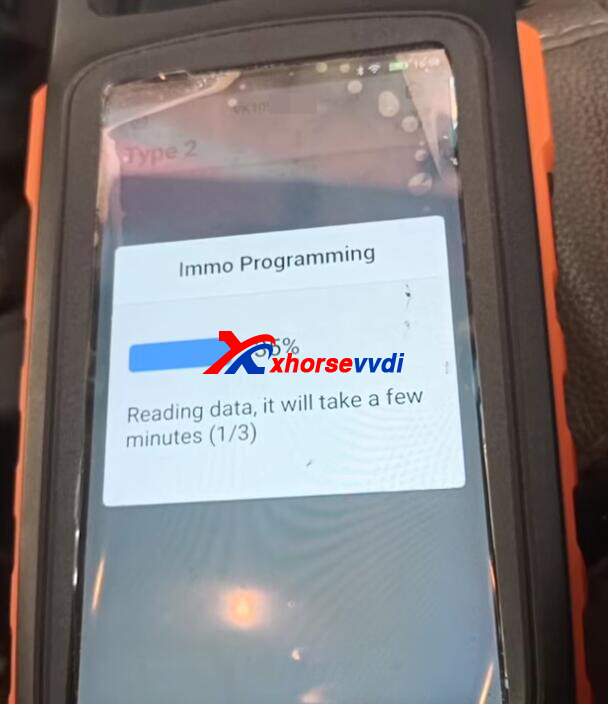
Switch off ignition, wait 10 seconds and switch it on again.
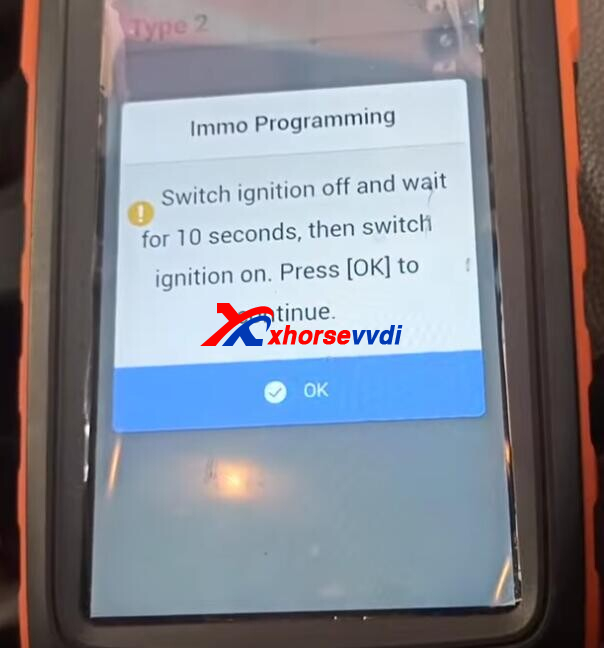
Read PIN code successfully.
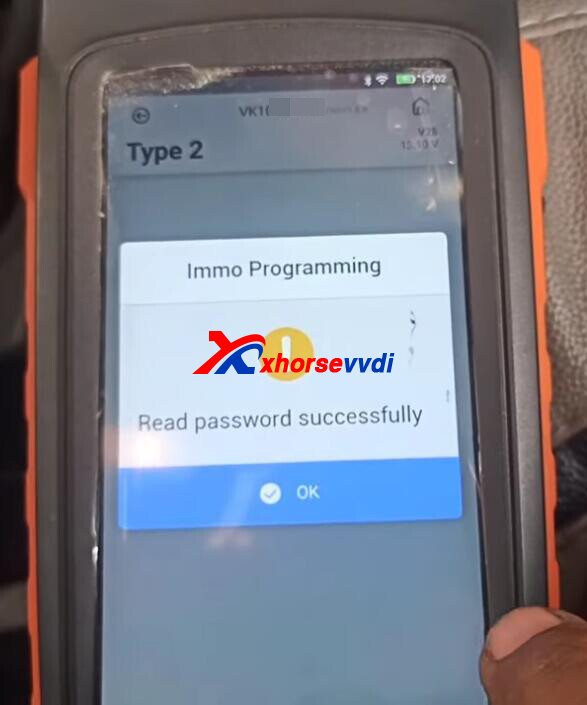
2.Add Key
Switch ignition on.
Insert the new key to turn on ignition.
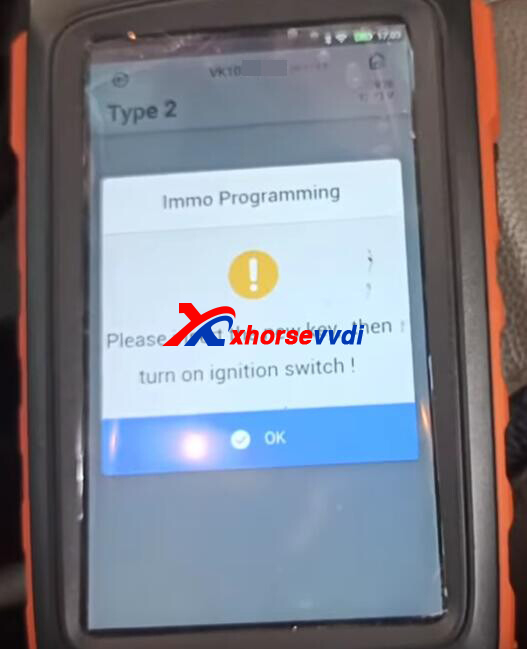

Key programming success.
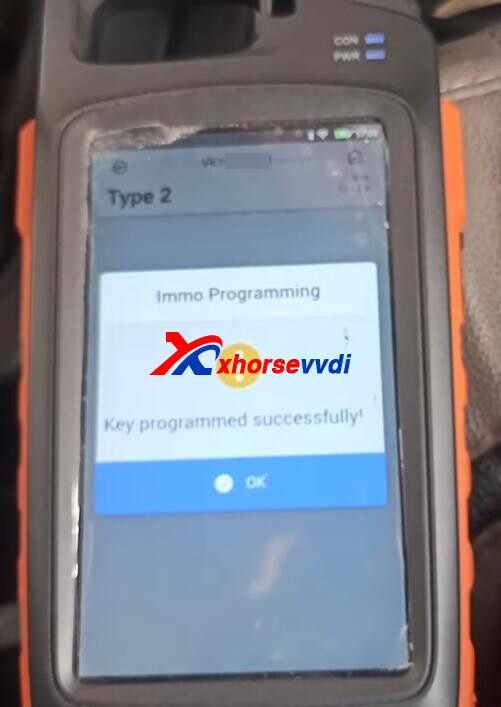

That's how Key Tool Max Pro Key Programmer add ID49 key for Ford Figo.
http://blog.xhorsevvdi.com/xhorse-key-tool-max-pro-ford-figo-id49-add-key/
Posted by: xhorsevvdi at
09:46 AM
| No Comments
| Add Comment
Post contains 119 words, total size 3 kb.
One customer gave feedback that he did not find an XM38 Remote option to generate for Toyota 0050 part number on VVDI Key Tool Max Pro.

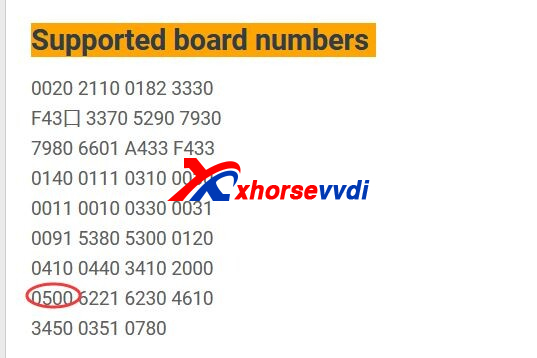
Here Xhorsevvdi tech shows the
Solution:
Step 1
Read original transponder, and judge by the number on line p4
(if there is no p4 line, skip this step)
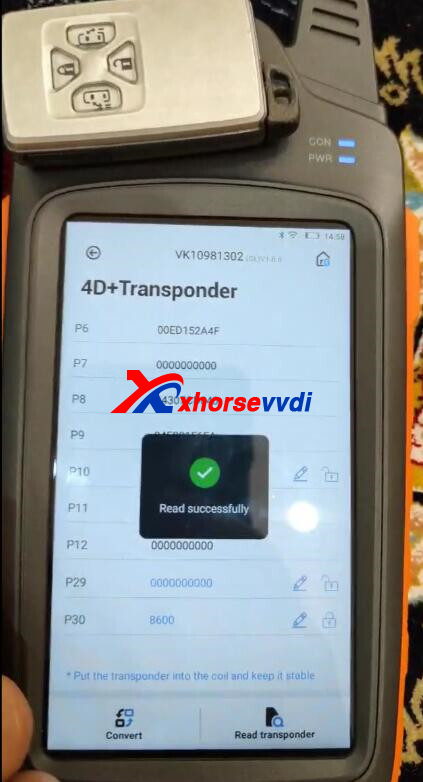
Read transponder result

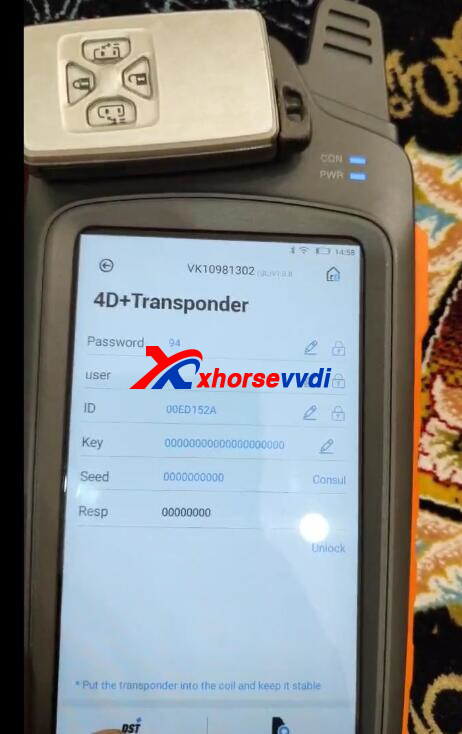
Step 3
Confirm your key is ASK or FSK? And key frequency.
ASK:
If the frequency of original key is 315MHZ, select the option of 0111.
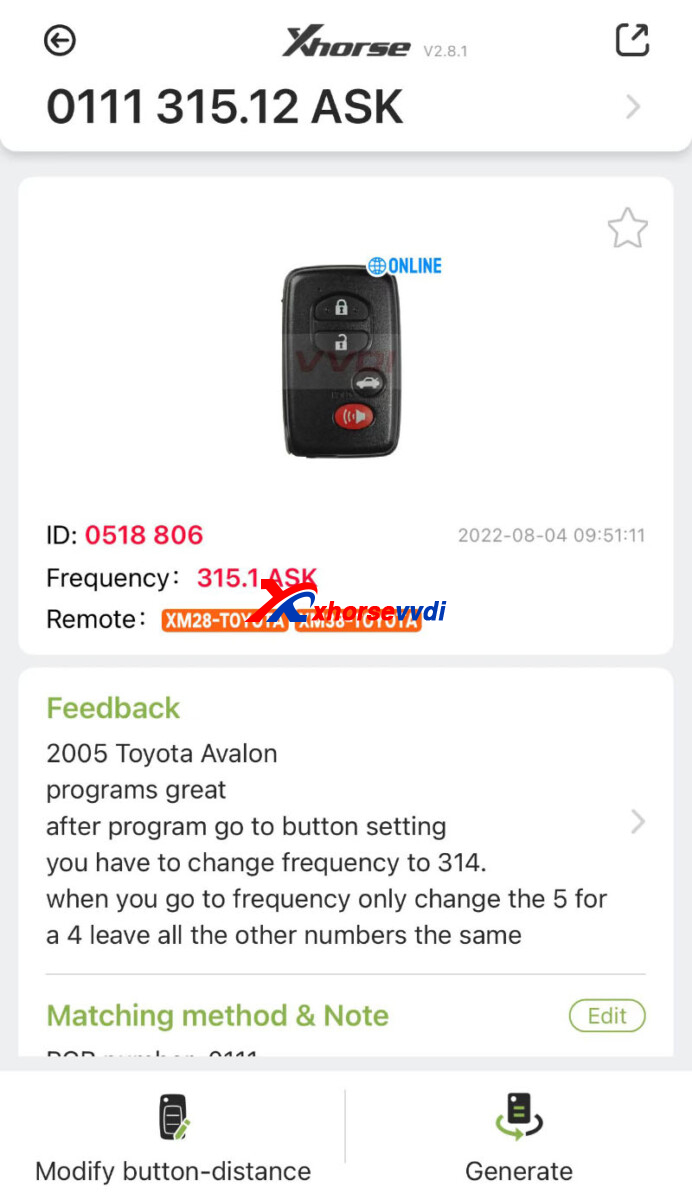
If it is 433MHZ, select the option of 0140 433.92.
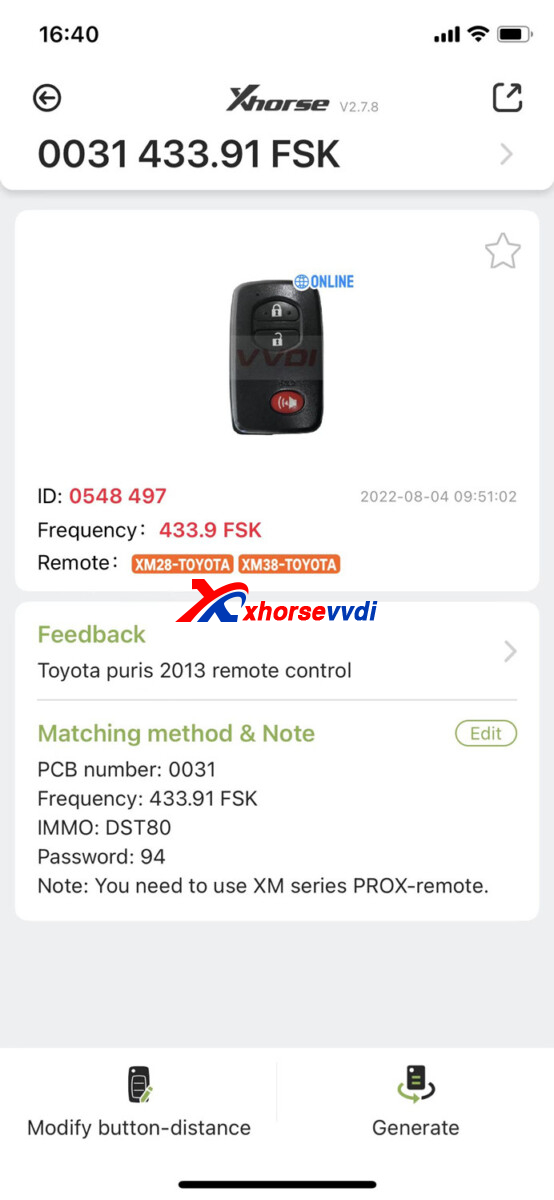
FSK:
And customer replied frequency is 312mhz
Then try 0031 Option

Then change frequency in Special Function>>VVDI Remote Function>>Toyota Smart Key Setting
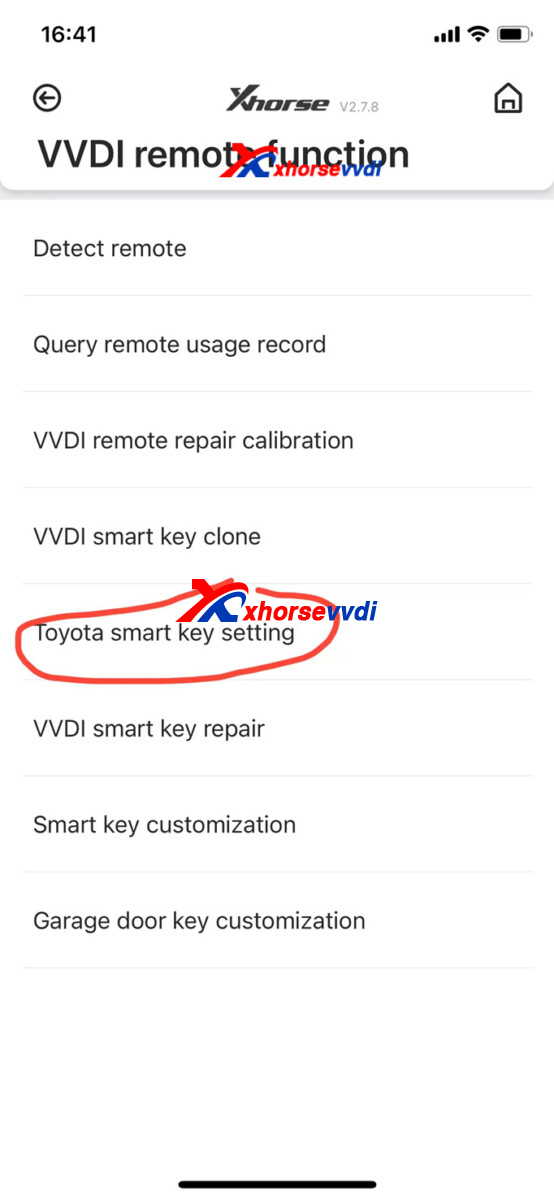
After you generate OK, and change the frequency OK, please do key programming process.
That's how to generate Toyota 0050 smart card using Xhorse XM38 Remote and Key Tool Max Pro.
http://blog.xhorsevvdi.com/how-to-generate-toyota-0050-smart-card-by-key-tool-max-pro/
Posted by: xhorsevvdi at
09:45 AM
| No Comments
| Add Comment
Post contains 156 words, total size 4 kb.
Here is a review of Condor XC-Mini Plus II Machine:
Note this blade is okay for Renault cars!
Tested and work | Reading key and cutting ok
Support Reanult Cars:
Scenic 2 year 2002 -2008
Megane 2 year 2002 -2008
Espace 4 year 2002 -2008
Laguna 2 year 2002 -2008
Key Blade Option:
Renault 16920 emergency key (one side key), 735*2500.
M5-B Clamp
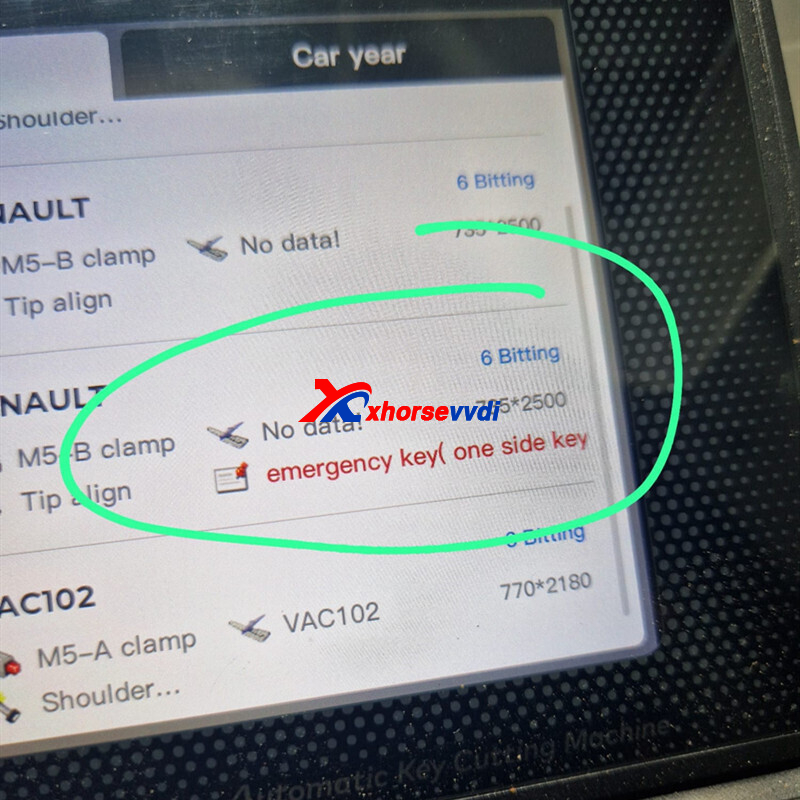
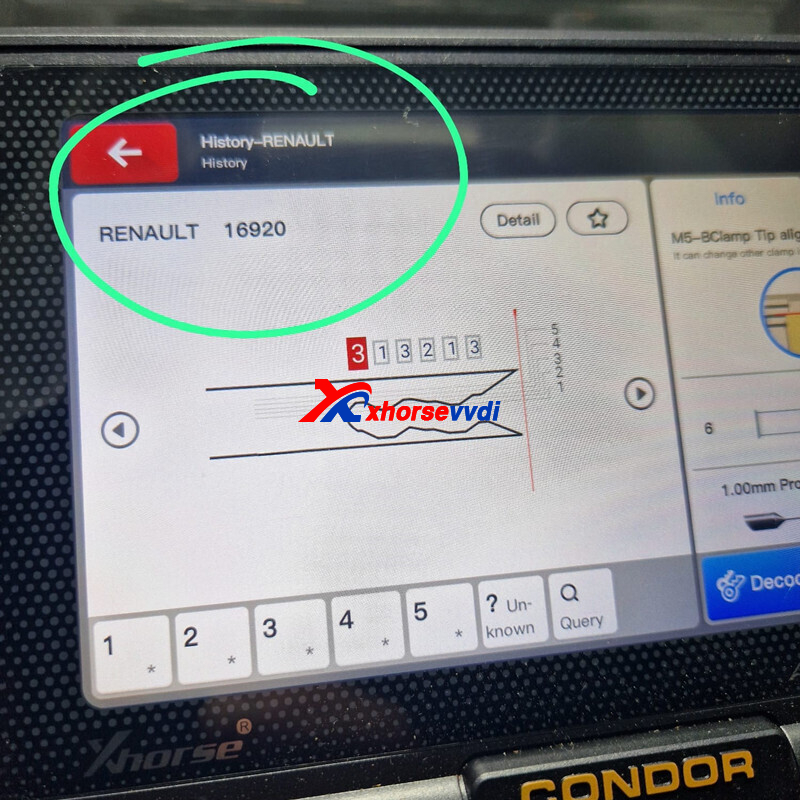
Posted by: xhorsevvdi at
09:44 AM
| No Comments
| Add Comment
Post contains 73 words, total size 1 kb.
Xhorse XKTO00EN wire remote key, support multi-types. And here is one review from Stas Baramidze
VVDI Key Tool MAX Generate
Toyota Camry 75 2021 successfully
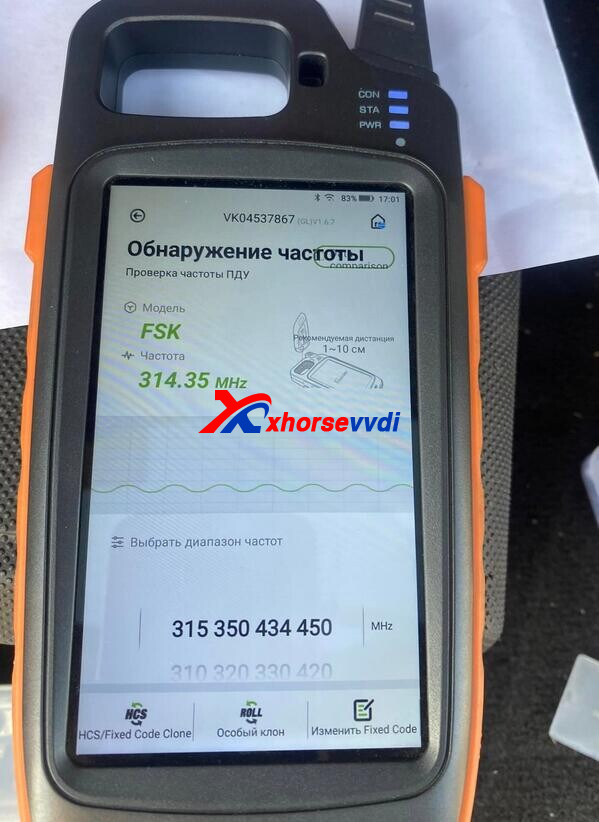
Xhorse XKTO00EN Key:

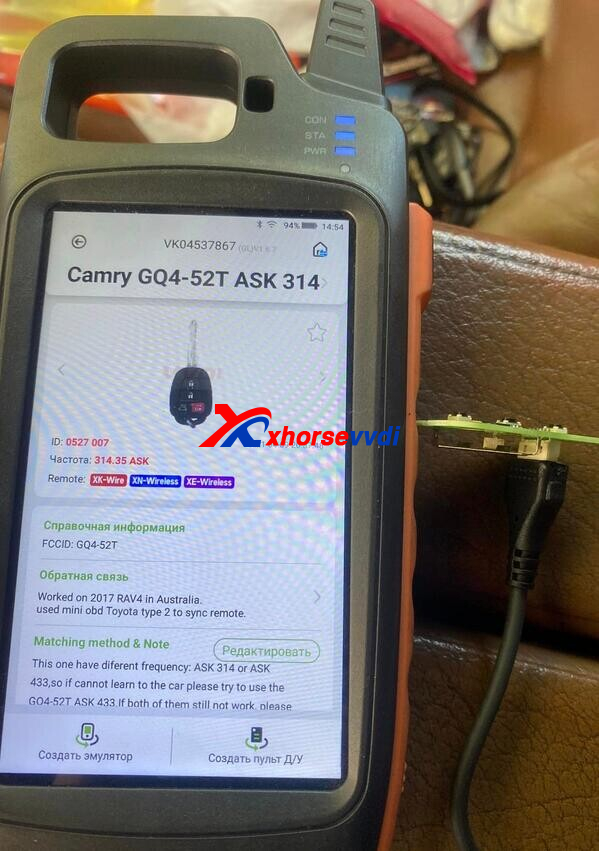


2014 corolla successfully , also prepared key via xhorse
http://blog.xhorsevvdi.com/vvdi-key-tool-max-generate-toyota-camry-75-2021-with-xhorse-xkto00en-remote-ok/
Posted by: xhorsevvdi at
09:44 AM
| No Comments
| Add Comment
Post contains 49 words, total size 2 kb.
November 04, 2022
Question:
To program key to Peugeot Bipper (Fiat Fiorino Qubo) 2015. Got the code with VVDI Key Tool Plus, precode the key and all was okay but remote didn't work. Car starts, and there is no error codes. I was using normal Fiat 10 pin smd key.

Solution:
Use the right remote.
Peugeot Virgin key 3 buttons
433 mhz virgin key with ID46 transponder
Delphi key pcf7946 the transponder must precode with being programmed.
Blade : SIP22
- Peugeot Bipper (2007-2016)


Good to Know:
Different PSA remotes.
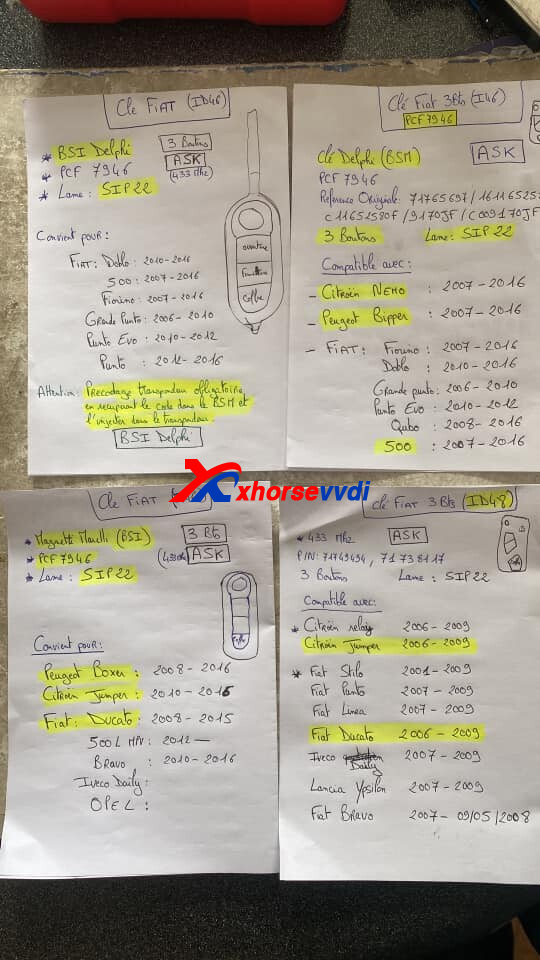
Cre: Mickey Ced and Sigmund Aikio
Read Also:
http://blog.xhorsevvdi.com/what-is-the-difference-between-marelli-and-delphi-of-fiat-bsi-system/
Posted by: xhorsevvdi at
09:54 AM
| No Comments
| Add Comment
Post contains 107 words, total size 2 kb.
Question:
What is VVDI PROG connection to this ECU with one ST10?

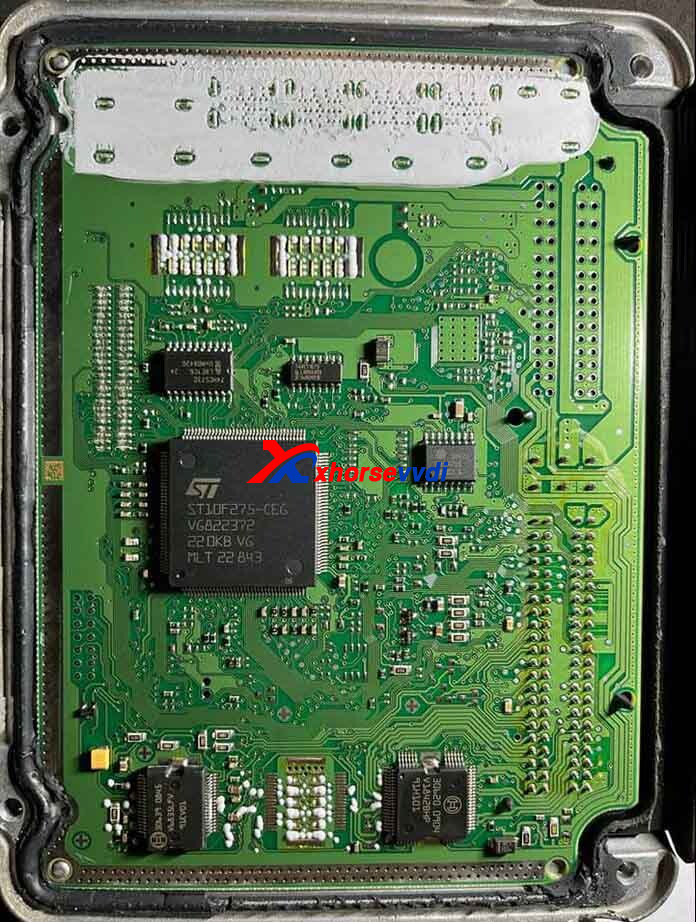
Here Xhorsevvdi shares 2 ways:
Connection 1 (Bosch Adapter is required)
Type - 10 Bosch Adapter
Brand - KIA
Chip - ME17.9.21(ADAPTER)
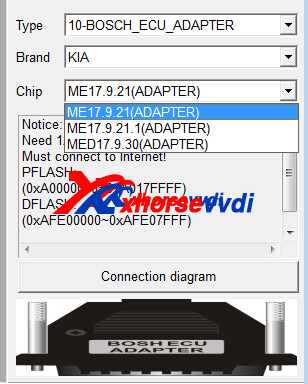
A PIN18 - IGN
A PIN31 - S2
A PIN33 - S1
A PIN29 - CANL
A PIN41 - CANH
A PIN52&56 - +12V
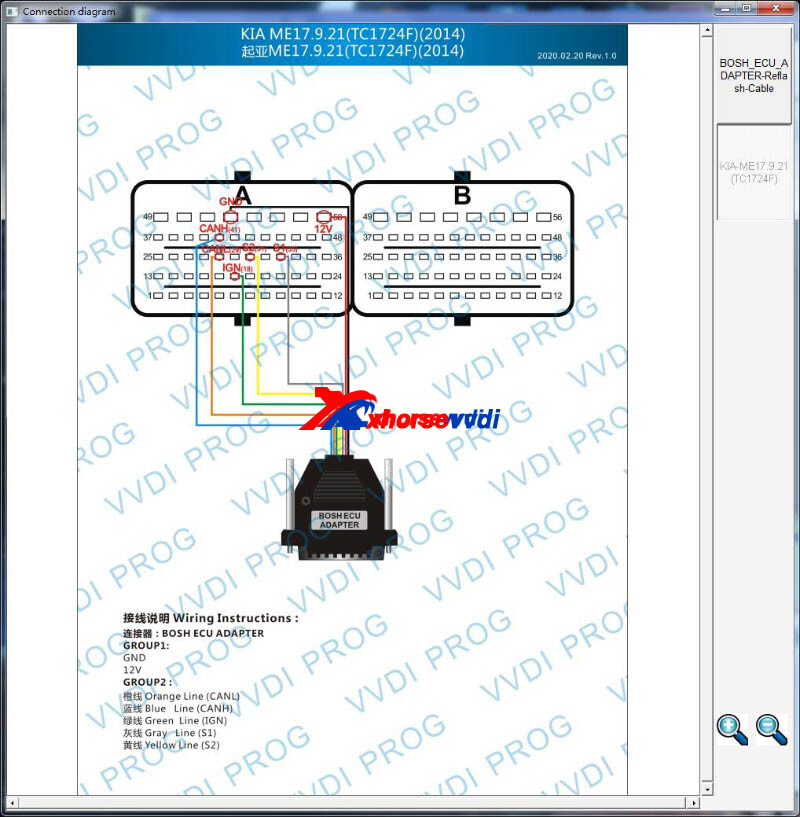
Connection 2 (Extra 12v power is required)
Type - 3 ECU
Brand - KIA
Chip - KIA(2005-200![]() (29F400BB)
(29F400BB)
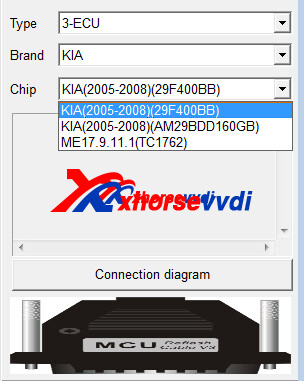
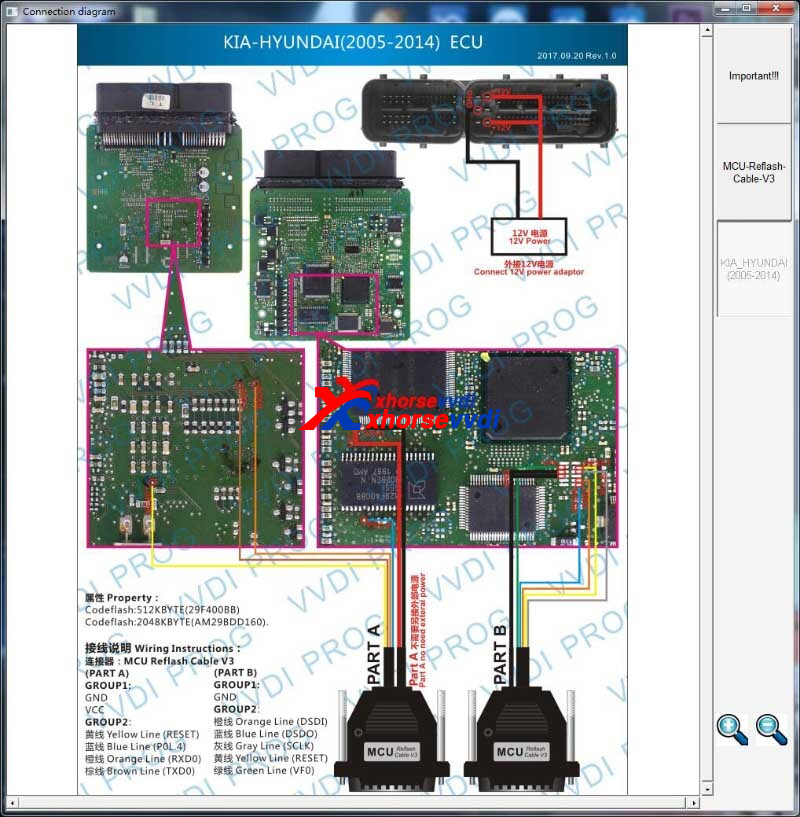
Hope this could help!
http://blog.xhorsevvdi.com/can-vvdi-prog-read-kia-bosch-st10f275/
Posted by: xhorsevvdi at
09:53 AM
| No Comments
| Add Comment
Post contains 87 words, total size 2 kb.
V5.2.1 VVDI PROG is released, get free download link from Xhorsevvdi.
1. Free Download V5.2.1 VVDI PROG Software
Password: 123456
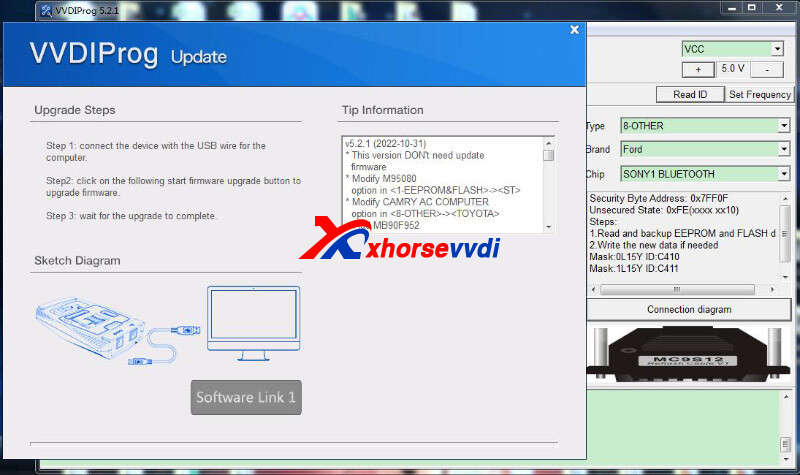
2.V5.2.1 VVDI Prog Update (2022-10-31)
This version DON't need update firmware
* Modify M95080 option in <1-EEPROM&FLASH>->
* Modify CAMRY AC COMPUTER option in <8-OTHER>->
+ Add MB90F952 option in <2-MCU>->
+ Add D78F0441, D78F0442, D78F0443, D78F0444, D78F0445, D78F0451, D78F0452, D78F0453, D78F0454, D78F0455, D78F0461, D78F0462, D78F0463, D78F0464, D78F0465, D78F0471, D78F0472, D78F0473, D78F0474, D78F0475, D78F0481, D78F0482, D78F0483, D78F0484, D78F0485, D78F0491, D78F0492, D78F0493, D78F0494, D78F0495 options in <2-MCU>->
+ Add 39106-26810(ST10F275) option in <3-ECU>->
+ Add FORTHING T5 option in<5-DASHBOARD>->
+ Add ACCORD AIRBAG(SPC560P50L3) option in <7-AIRBAG>->
+ Add ACCORD EPS(2022) option in <8-OTHER>->
+ Add SONY1 BLUETOOTH option in <8-OTHER>->


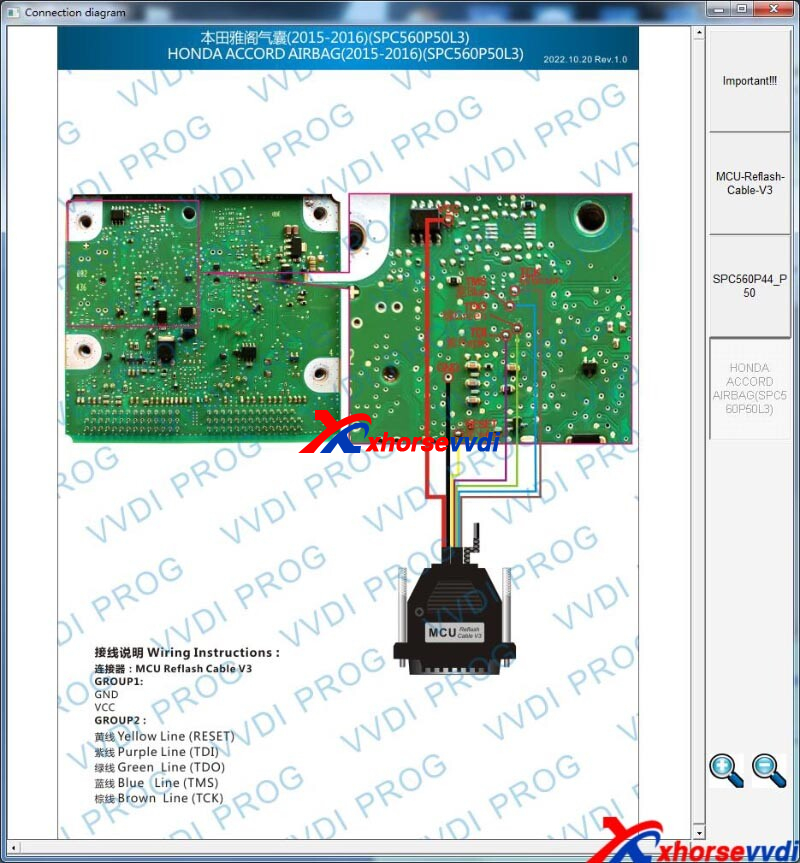


Posted by: xhorsevvdi at
09:53 AM
| No Comments
| Add Comment
Post contains 132 words, total size 3 kb.
One customer asked how his Dolphin XP005 Machine cut HU162T Golf7 key blade.


Here we will show you.
HU162T 9 Bitting and HU162T 10 Bitting:

How to Cut VAG HU162T Blade?
Tools
Step 1
Go to
Cut by Bitting>>HU162T>>HU162T-9 (or HU162T-10, here we take 9 bittings as the example)
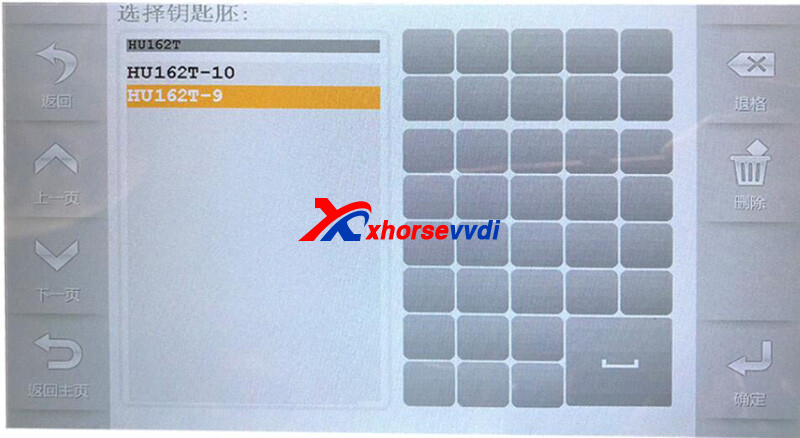
Step 2
Click "Decode", or input 9 bittings of the front side
Select M2 clamp, side B.
Decode, input bittings, and cut.
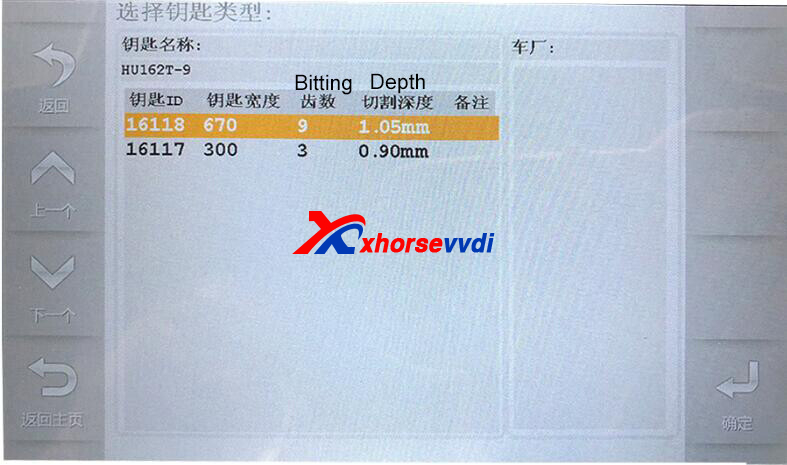
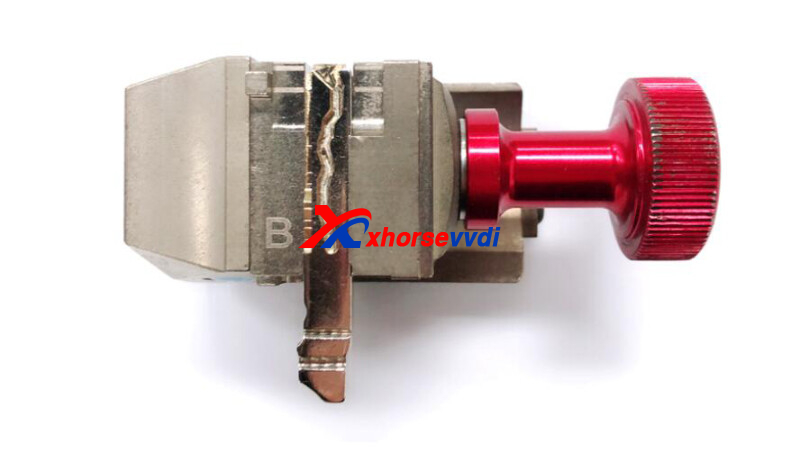
Step 3
After the front side is complete, back to "HU162T-9", and select the option of 3 bittings.
Decode or input the 3 bittings on the side.
Select M2 clamp, side D.
Now a HU162T blank is required to help tighten the key.
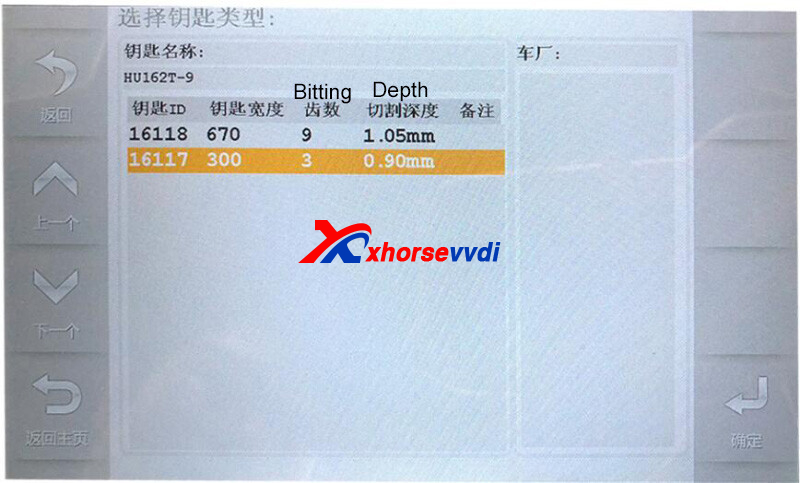
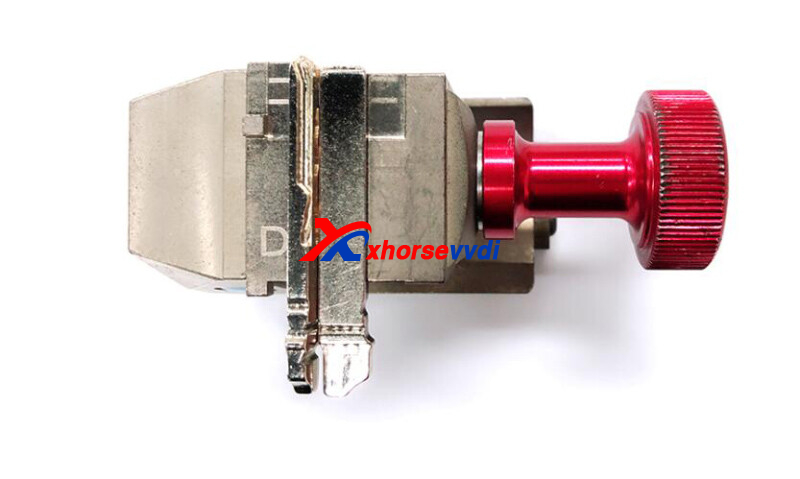

Read Also:
http://blog.xhorsevvdi.com/how-to-choose-lishi-vw-hu162t-tools/
Posted by: xhorsevvdi at
09:52 AM
| No Comments
| Add Comment
Post contains 131 words, total size 4 kb.
We received feedback that when use VVDI MB BGA Tool to read key pass failed. Here is the details:
I'm Struggling to produce an Ignition key for this 2003 W230 vehicle.
In password calculation it ends the process at the 50% green dot .
Can't read EIS it says
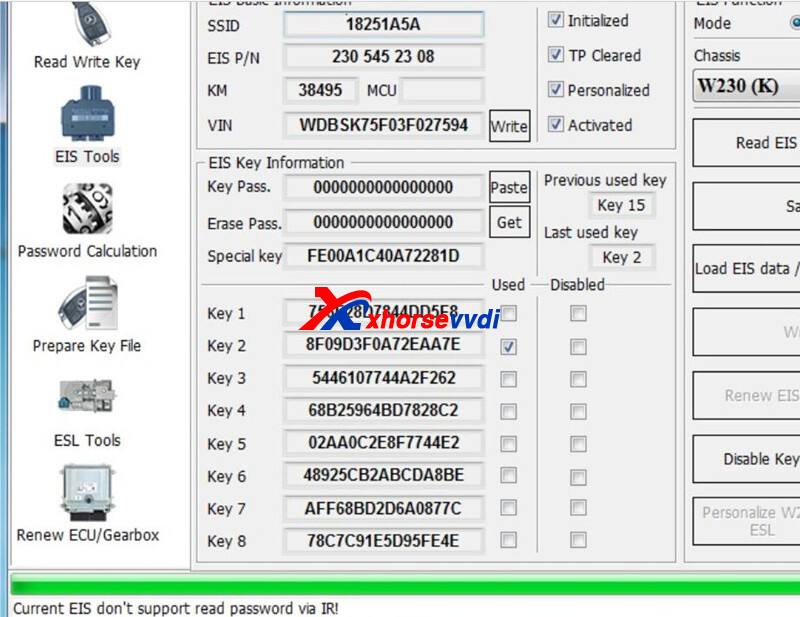
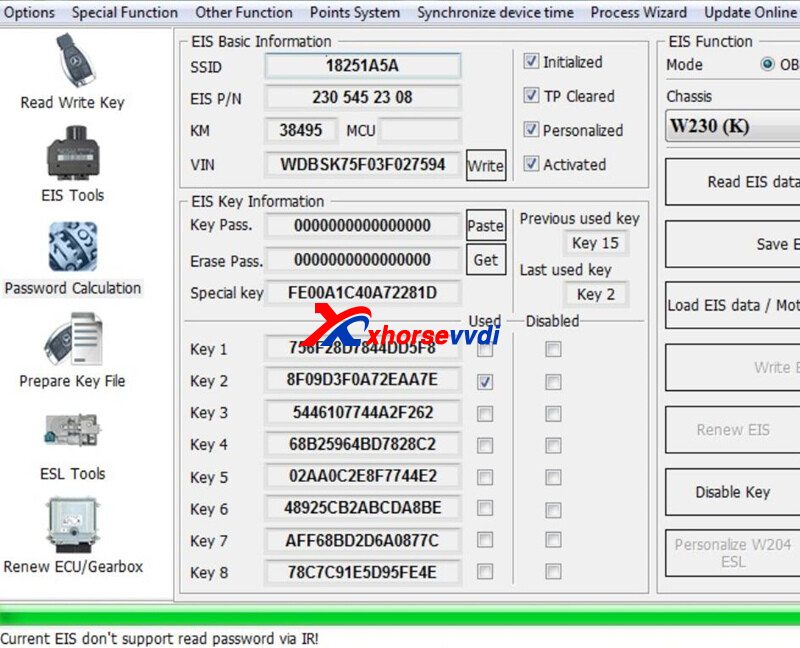
The EIS

Suggestion 1:
Only little part of Benz key pass can be read directly in EIS tools, most needs to read in password calculation
Reply:
In password calculation,it resulted in the same result via IR way. OBD way failed either.
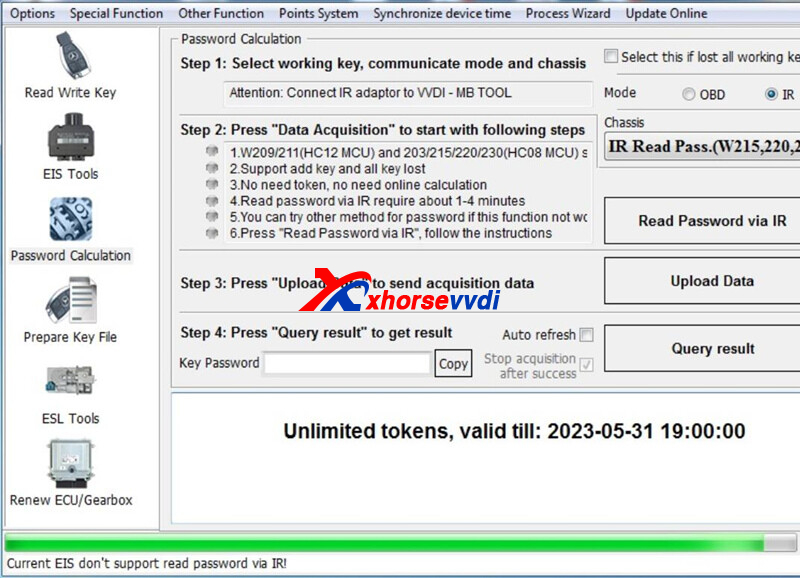
Suggestion 2:
Engiener replied if obd and IR both failed, please remove the immo,and use vvdi prog to read immo data, then use vvdi mb to load data to add new key.
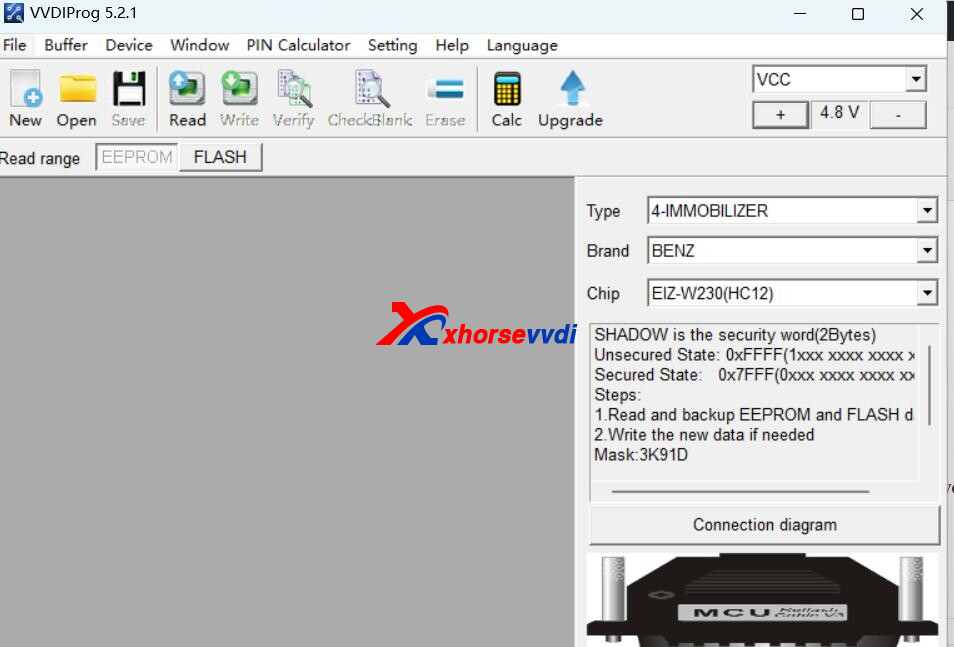
http://blog.xhorsevvdi.com/xhorse-vvdi-mb-tool-read-w230-2003-key-pass-failed-error-tips/
Posted by: xhorsevvdi at
09:52 AM
| No Comments
| Add Comment
Post contains 135 words, total size 2 kb.
One customer wonder what is the best way to cut key PSA with SX9 blade using Dolphin XP005 Machine.

He tried more 5 blank blades with M3 Clamp and bad result….
Here are methods shared by our customers:
Method 1
For the cut on top I have use this clamp.
For side cute I have use universal duplication
Method 2
Install only the key blade without the plastic head
(so the machine to decode correctly)
Method 3
Use the XP005 for the 2 first sides
And then use a manually XC009 for the 2 other sides, work perfect
You can move the new key for better cutting
Method 4
2 programs on the tablet
1st stage I cut only the edges with the program 5 bitting by decoding
2 stage program 4-5 bits I manually entered the bits to strawberry, and in the middle of the program when it asks you to turn the key I simply stopped
it works the key turns perfect in the neiman


Posted by: xhorsevvdi at
09:51 AM
| No Comments
| Add Comment
Post contains 183 words, total size 3 kb.
One customer gave feedback that all cutting on Clamp M1 is out of center. Xhorse Dolphin I, HU 46 direct bitting, manual paste code.
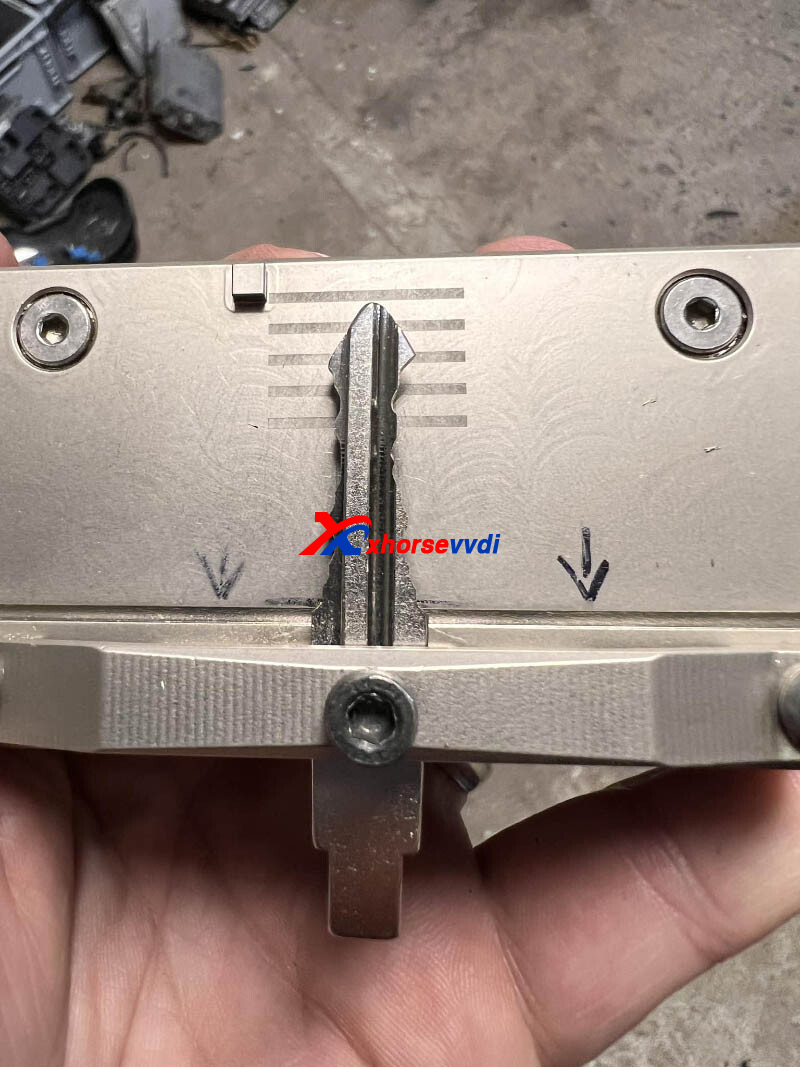

Here Xhorsevvdi shares the
Solution:
Connect Dolphin I Machine to PC, and update firmware via Upgrade Kit

Posted by: xhorsevvdi at
09:50 AM
| No Comments
| Add Comment
Post contains 51 words, total size 1 kb.
Question:
Tried to convert a ford 4d60 remote control to 4d83, but now Xhorse VVDI MINI Key Tool wont detect the transponder?
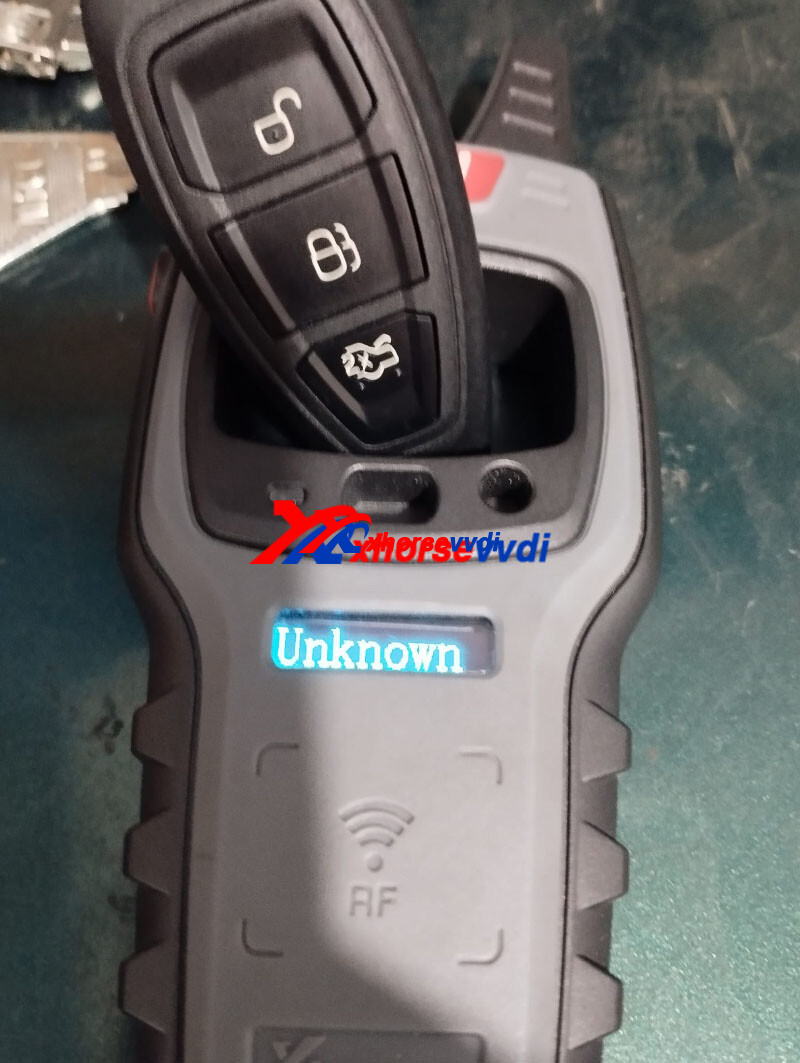

Here Xhorsevvdi shares the
Solution:
Rotate key upside down. Chip is near unlock button
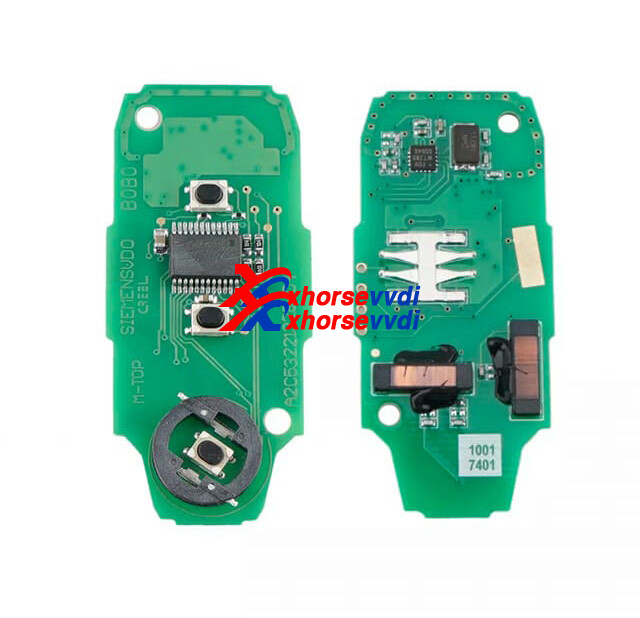

Feedback:
Managed to locate the transponder and replaced it with a VVDI XT27 Chip.
http://blog.xhorsevvdi.com/solved-vvdi-mini-key-tool-detect-ford-4d83-fail/
Posted by: xhorsevvdi at
09:45 AM
| No Comments
| Add Comment
Post contains 61 words, total size 2 kb.
Question:
VVDI Key Tool Max Pro Programmer saying "Internal error, please resync then retry", I restore the system and it’s not working.

And all update to newest version
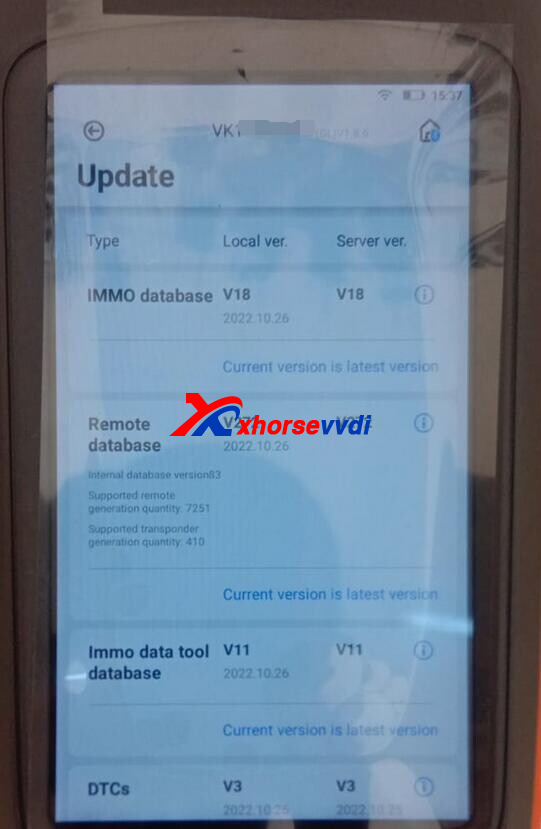
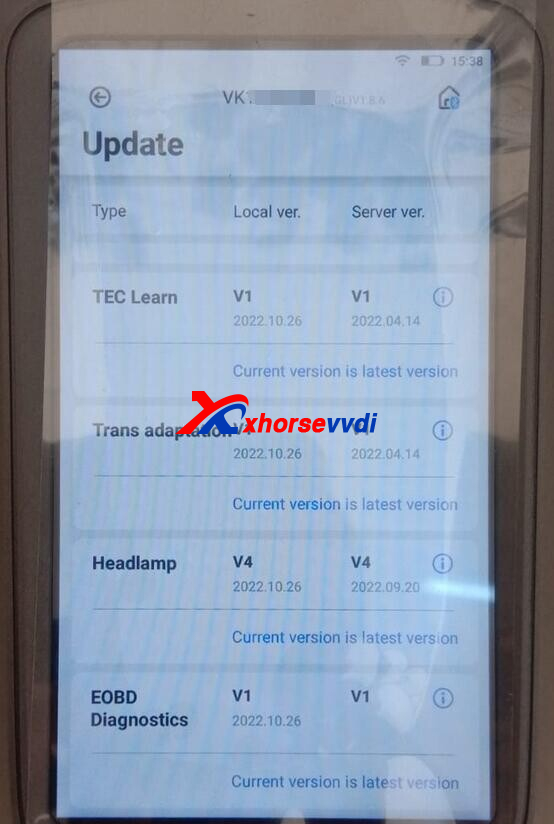
All possible option are try. But not sucess
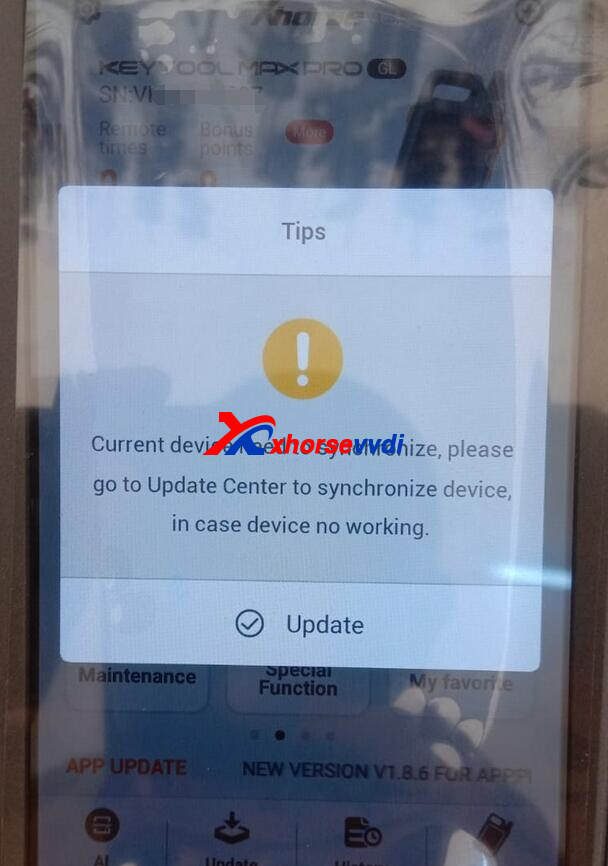
Here Xhorsevvdi tech shows the
Solution:
Synchronize device.
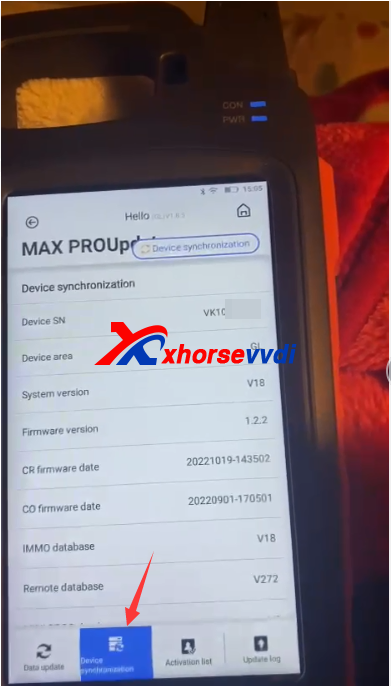
If the error remains, please log out and then log in to account again to check.
Solved!
http://blog.xhorsevvdi.com/how-to-solve-vvdi-key-tool-max-pro-internal-error/
Posted by: xhorsevvdi at
09:44 AM
| No Comments
| Add Comment
Post contains 71 words, total size 2 kb.
32 queries taking 0.1503 seconds, 121 records returned.
Powered by Minx 1.1.6c-pink.









