February 24, 2023
VVDI Prog+VVDI2 or Key Tool Plus Tablet is a great tool for FEM BDC programming. Here we are going to show you how to add a key for 2018 MINI R55 with BDC module.

Tools:
Procedures:
Step 1.
Remove BDC module.

Connect BDC module, test platform and VVDI2.
On VVDI2 software,
Go to Key Learn>>FEM/BDC Key Learn
Key info.
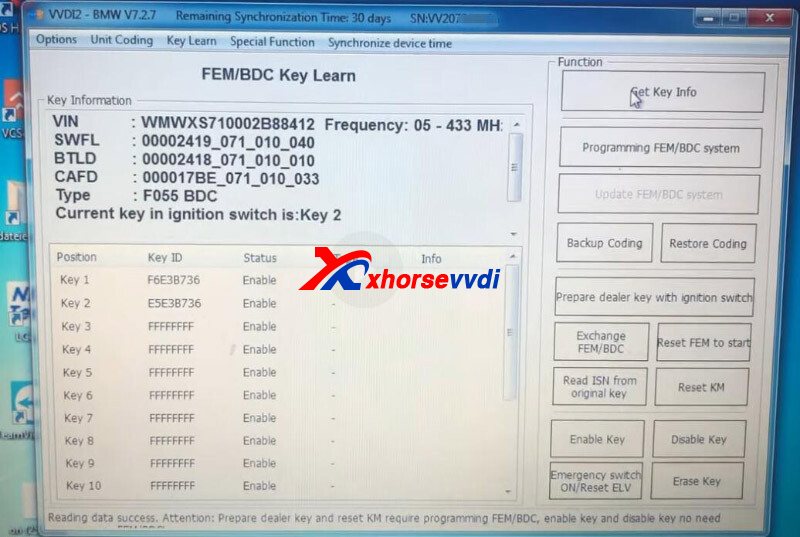
Click "Programming FEM/BDC system" to start.
Step 2.
Back up coding file.
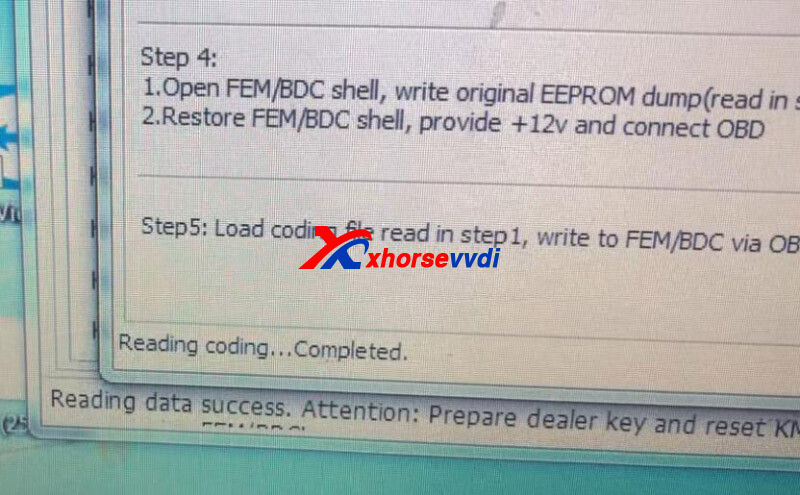
Open BDC, connect eeprom chip to clip adapter.

On VVDI PROG software
Select 1-EEPROM&FLASH>>ST(CLIP)>>M95256(CLIP)
Read eeprom.
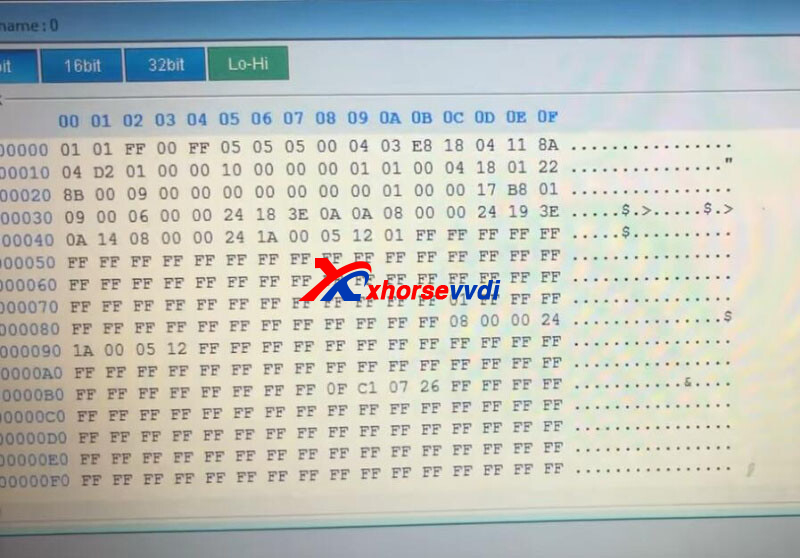
Load eeprom dump file to create service dump by VVDI2.
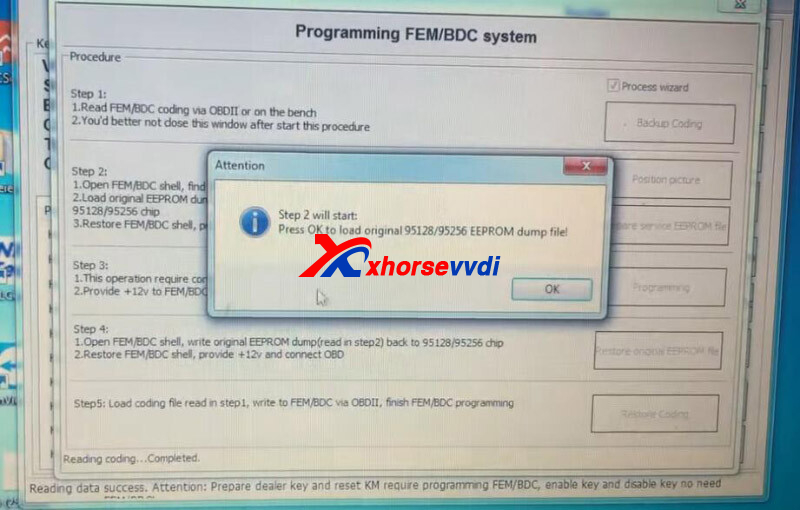
Write new dump to chip by VVDI PROG.
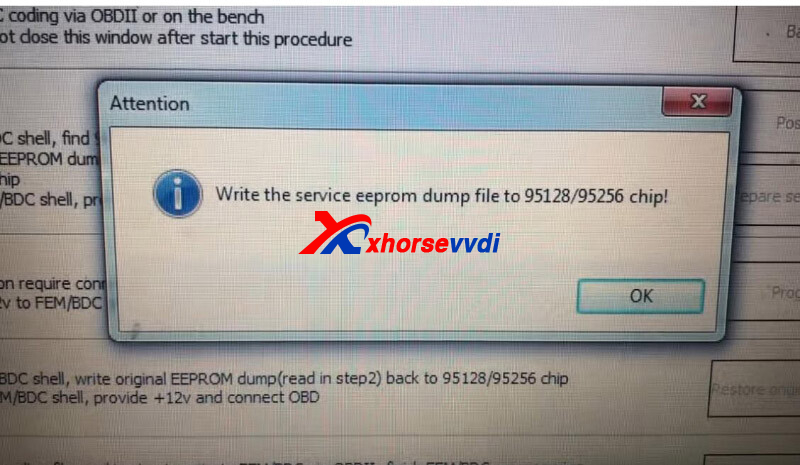
Write original dump to chip by VVDI PROG.
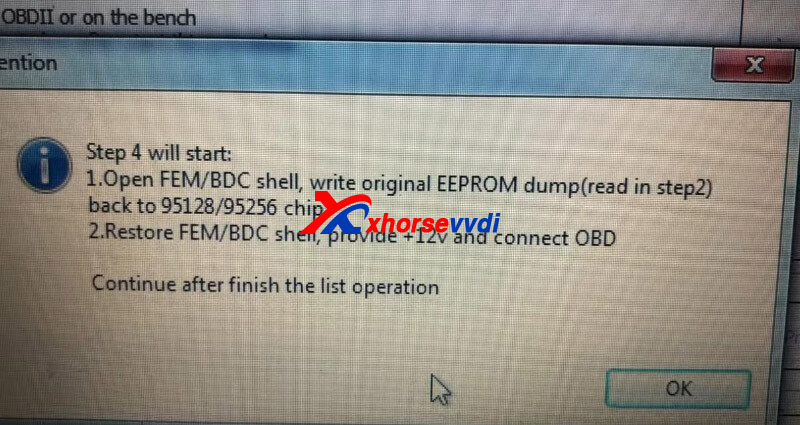
Restore BDC module, connect it to VVDI2 and test platform.
Now we can add key.
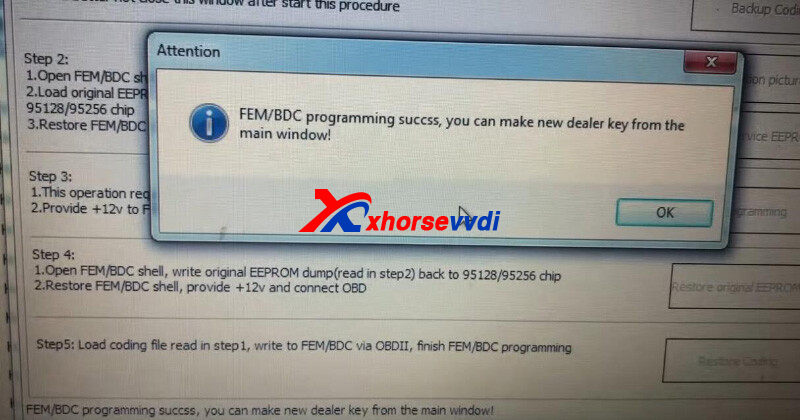
Step 3.
Select
Prepare dealer key with ignition switch>>Have a working day
Put working key into key coil of test platform.
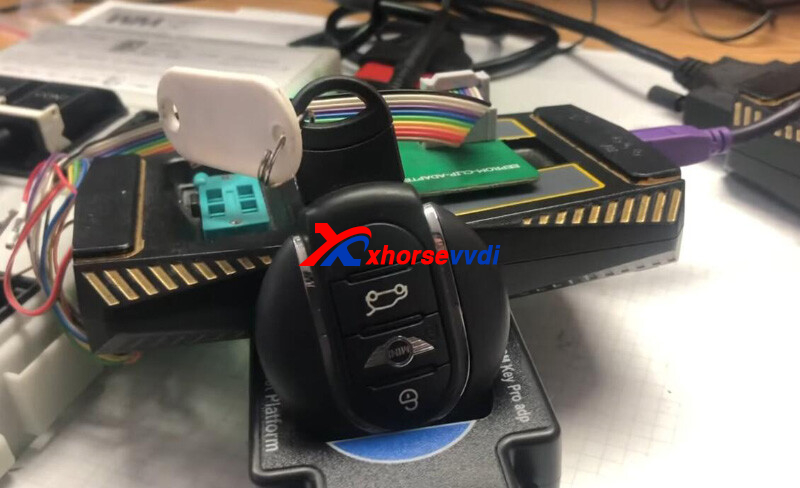
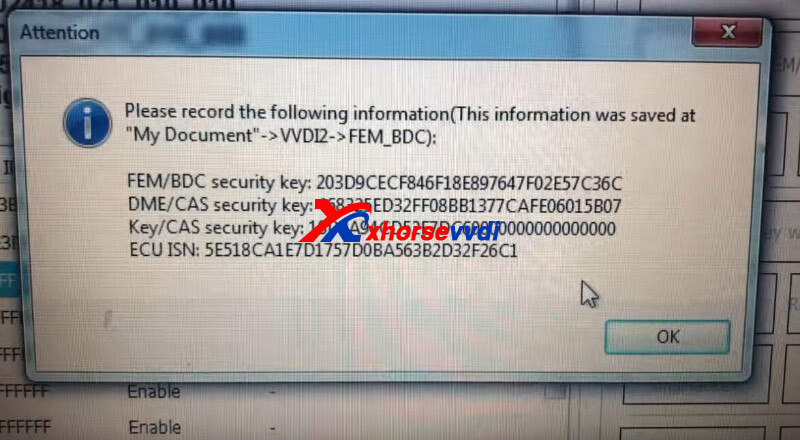
Insert new key.
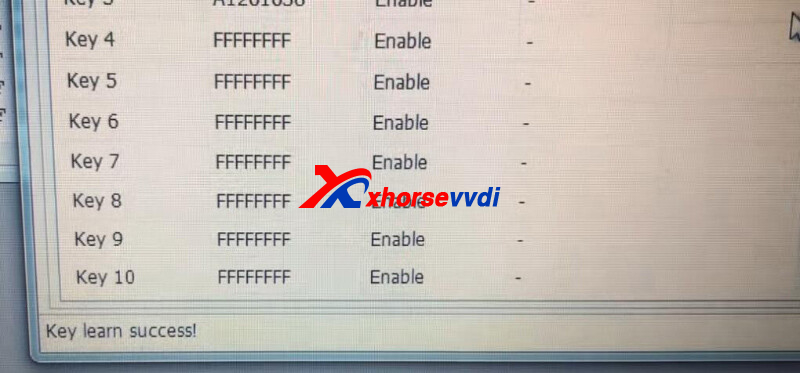
All done!
http://blog.xhorsevvdi.com/how-to-add-spare-key-for-2018-mini-r55-bdc-by-vvdi-prog-vvdi2/
Posted by: xhorsevvdi at
09:41 AM
| No Comments
| Add Comment
Post contains 176 words, total size 5 kb.
Question:
Can I use VVDI Prog to virginize BMW E-series KEYLESS key? Which option, third party?

Here Xhorsevvdi answer:
Yes. VVDI Programmer supports renewing BMW E-series third-party key with PCF79XX Adapter.
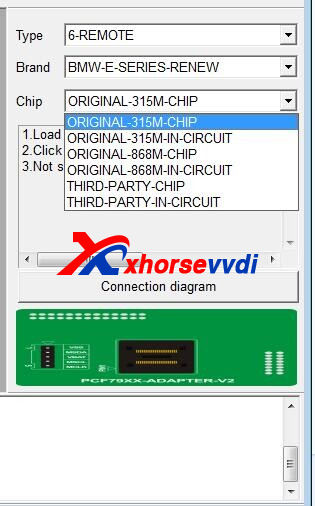
PINOUT1 (Desoldering)
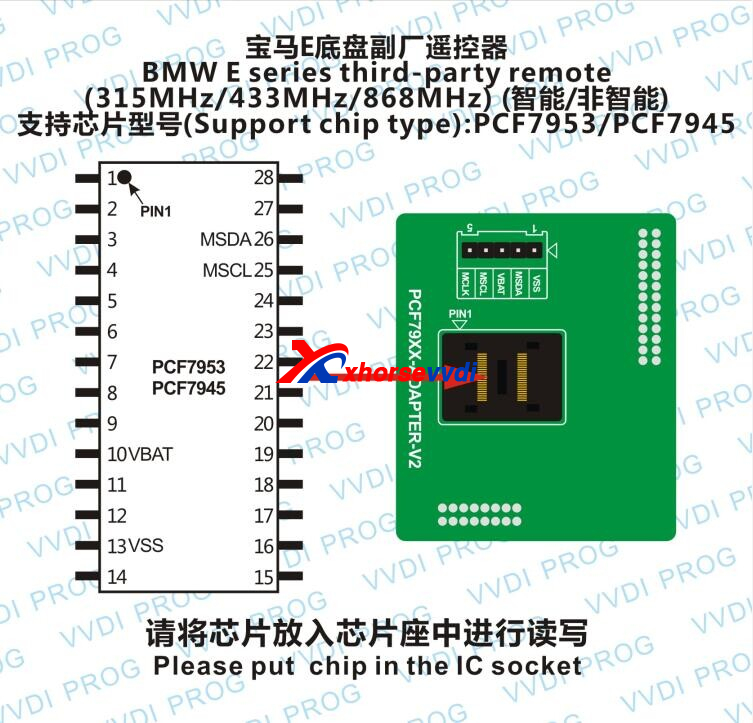
PINOUT (Soldering)
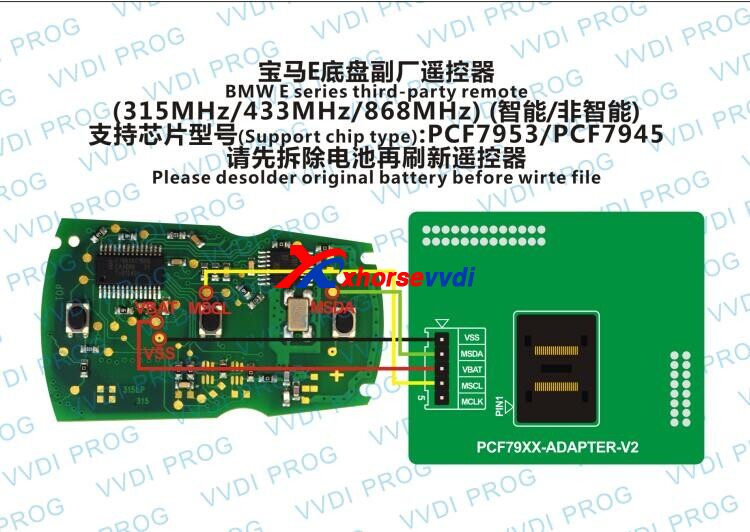
How to Renew?
1.Load the file "BMW_E_SEIRES_THIRD_PARTY_REMOTE_RENEW.arp"
(file in "Data" folder)
2.Click "Write" to renew chip
3.Do Not support Read, Erase, and Verify
http://blog.xhorsevvdi.com/vvdi-prog-possible-to-virginize-bmw-e-series-keyless-key/
Posted by: xhorsevvdi at
09:41 AM
| No Comments
| Add Comment
Post contains 68 words, total size 2 kb.
One customer give feedback that his VVDI PROG cannot write Hyundai Engine 341 data and said "Erase Error", but it read successfully, is it not supported?
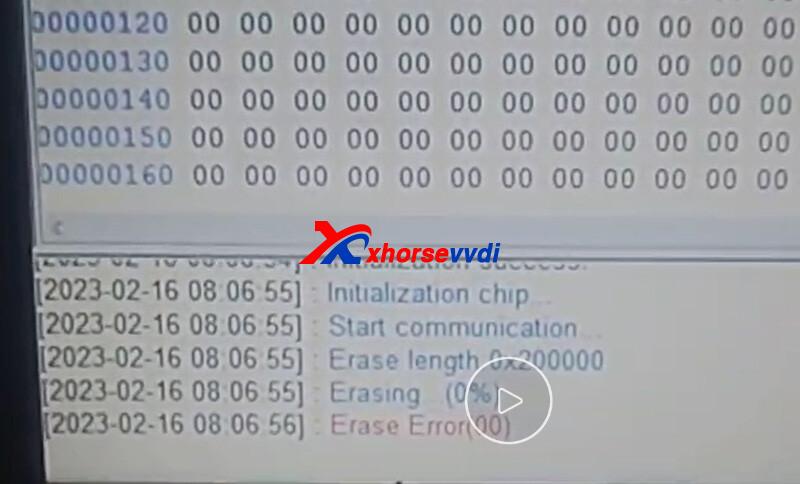
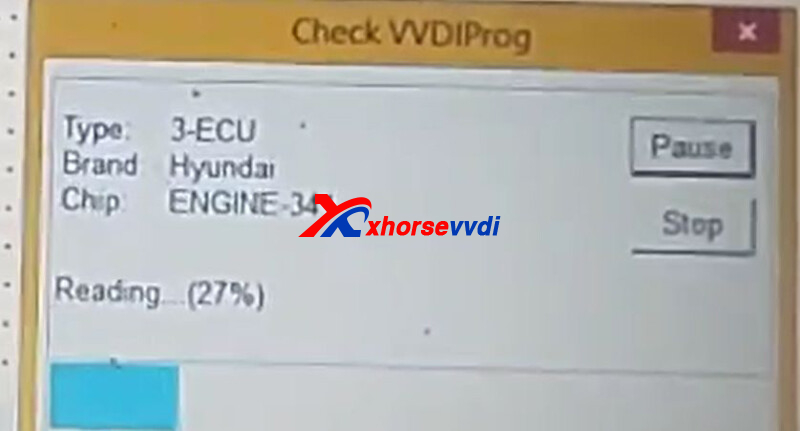
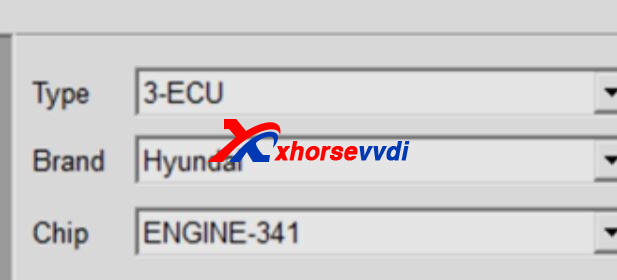
Pinout and Connection:

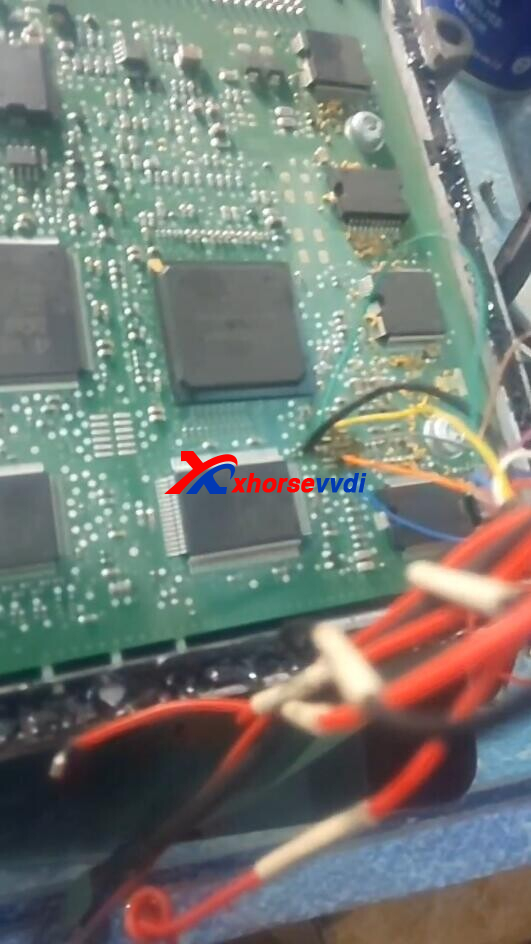
Here is the answer:
VVDI Programmer doesn't support writing this module.
http://blog.xhorsevvdi.com/how-to-fix-vvdi-prog-write-hyundai-engine-341-erase-error/
Posted by: xhorsevvdi at
09:40 AM
| No Comments
| Add Comment
Post contains 51 words, total size 2 kb.
Question:
Possible to program the VW MQB49 system or MQB48, VVDI Key Tool Plus Tablet? Is there an instruction for me?
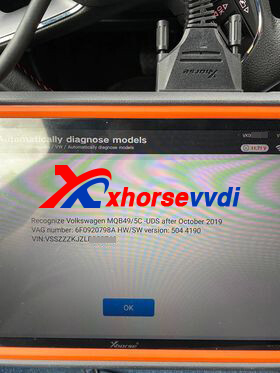
Here is the answer:
1.Xhorse Key Tool Plus supports MQB48 Add/AKL and MQB49 Add, but MQB48 AKL is not supported.
2.For supported clusters, read immo data via OBD, if it fails, then buy data

How to Program MQB49/5C System?
*Only support Johnson MQB49/5C system
1.Calculate Online
OBD Read Immo Data is not supported, get data online
2.Check Immo Status
Check registered keys, if key is locked, if key is dealer key, etc.
3.Make Dealer Key
Generate dealer key by immo data, support normal dealer key and OEM key (online)
4.Learn Key
Learn both new and original key to the car, keys that are not learned will not be able to start car
5.Modify Key ID
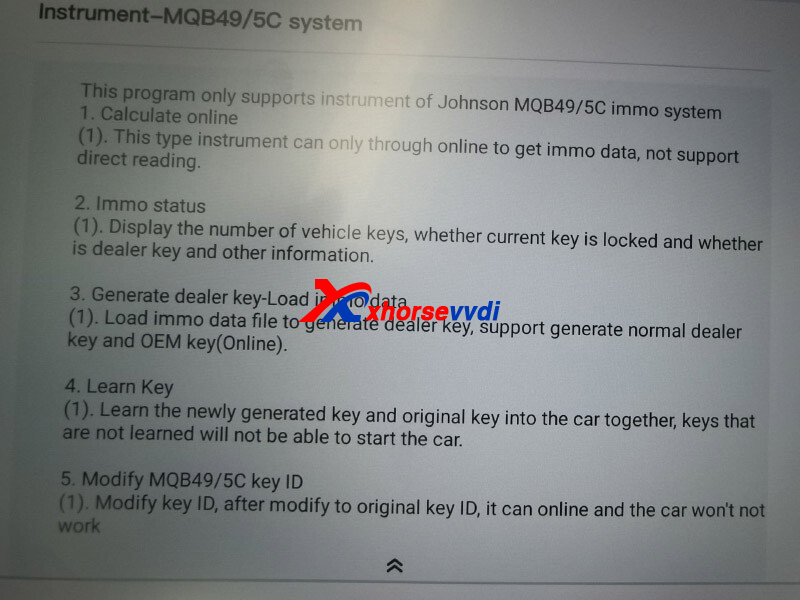
Posted by: xhorsevvdi at
09:40 AM
| No Comments
| Add Comment
Post contains 148 words, total size 2 kb.
Xhorse M5 Clamp adds more machine models on the list except Dolphin II and Condor II Machine.

Now M5 Clamp:
1.Equivalent with M1&M2 clamp
2.Compatible with Dolphin XP005, Dolphin XP005L, Condor Mini, Condor Mini Plus, Condor Mini Plus II
3.Support Sided/ Track Key

Posted by: xhorsevvdi at
09:39 AM
| No Comments
| Add Comment
Post contains 53 words, total size 2 kb.
Xhorse VW MQB48 new update is coming! With this update, we could read NEC35XX series chip via OBD for Add Key/ All Key Lost.

Supported Device:
Supported Model:
VW: Golf 7, Magotan, CC, T-Roc, Tayron, Bora, Sagitar, Lamando, Variant, Passat, Lavida, TiguanL, Teramont
Audi: A3, Q2, Q3L
Skoda: Octavia, Kodiaq, Superb, Karoq
Notes:
1.Key Tool Plus/ VVDI2+VVDIPROG is required
2.Data acquisition for AKL may produce an extra fee
3.Support MQB48 ADD/AKL (sync data required), support OBD read NEC35XX series chip data
http://blog.xhorsevvdi.com/vvdi-vw-mqb48-function-update-obd-read-nec35xx-chip/
Posted by: xhorsevvdi at
09:38 AM
| No Comments
| Add Comment
Post contains 98 words, total size 2 kb.
February 16, 2023
One customer gave feedback that he had these errors with the Dolphin 005 and strange rumors from machine.
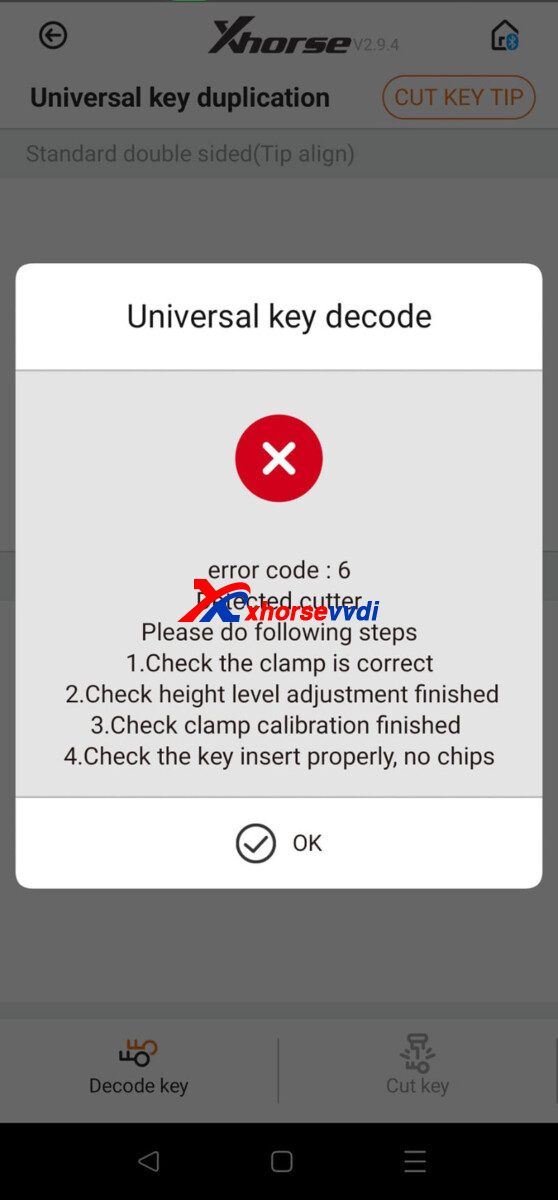
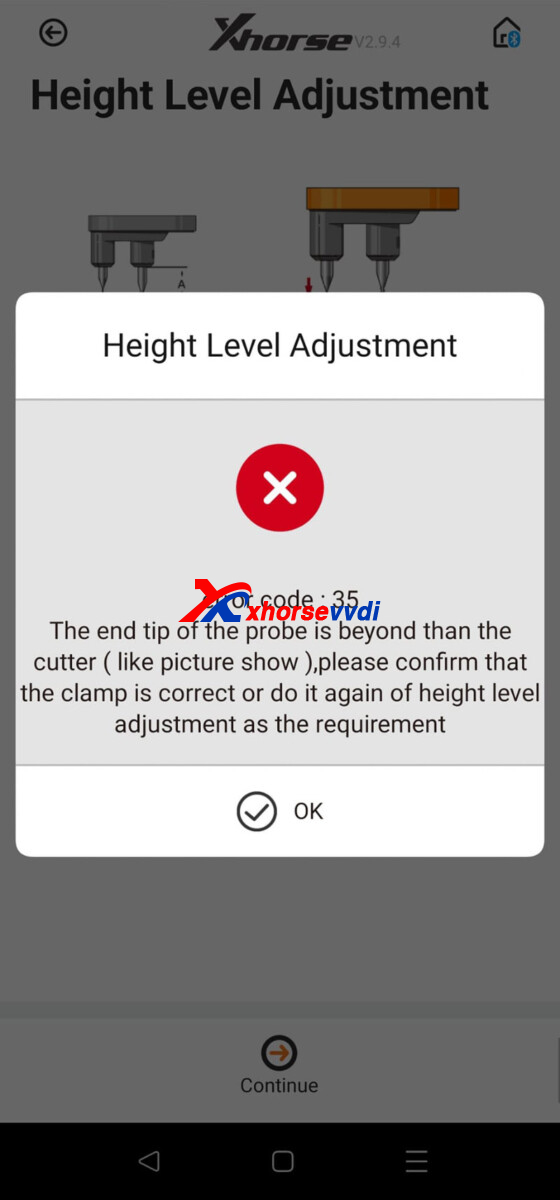
Here is how Xhorsevvdi tech troubleshoot:
1.Electrical Conductivity Test
Through tests, probe and cutter work fine.
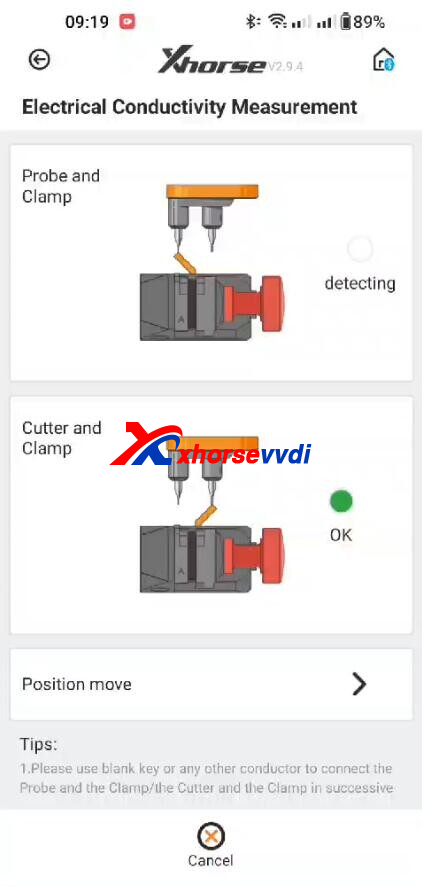
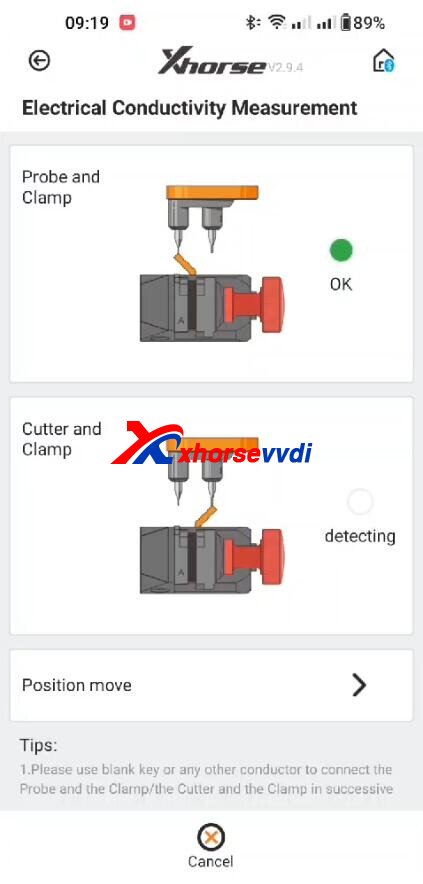
2.X-/Y-/Z-axis Motor Test
Through tests, sensor of X-axis is faulty.
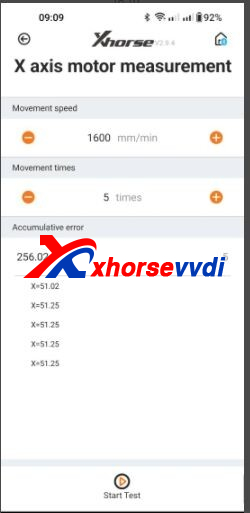
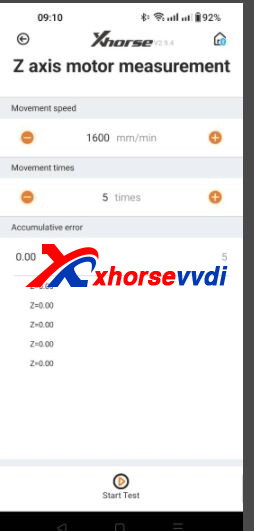
Solution:
1.Open machine and check sensor.

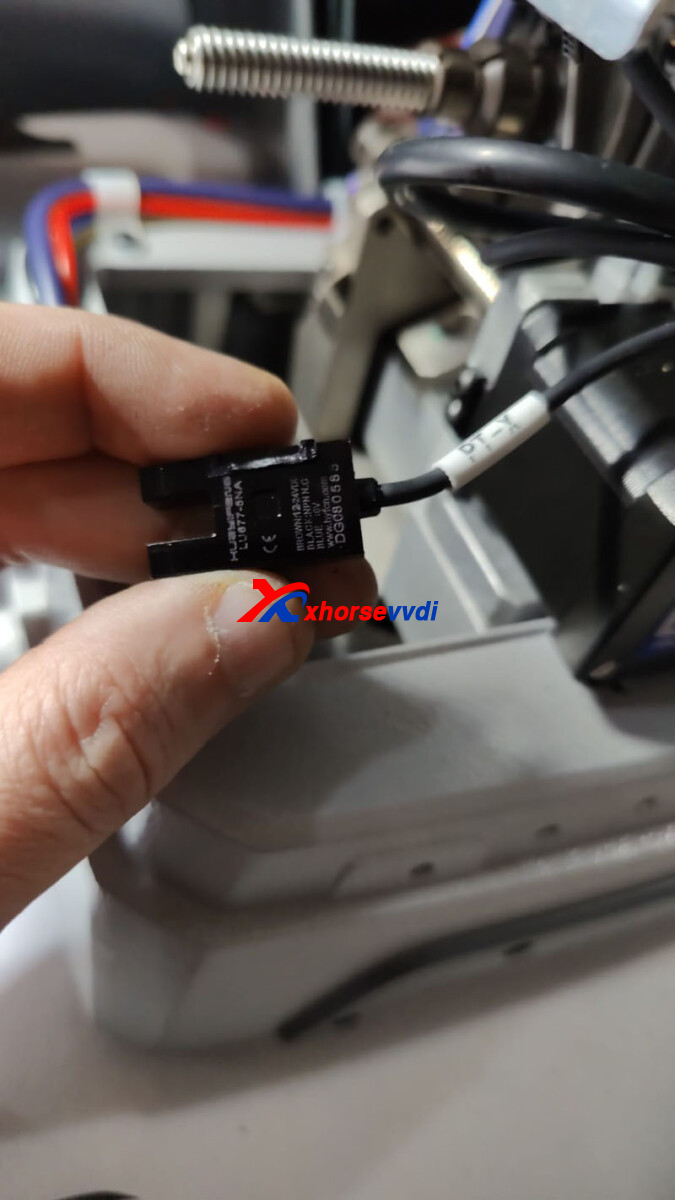
2.Try fixing it and hold on it in proper position and switch on machine.
3.If error remains, contact your seller to replace sensor.
Hope this could help!
http://blog.xhorsevvdi.com/how-to-solve-xhorse-dolphin-xp005-error-code-35-and-6/
Posted by: xhorsevvdi at
08:48 AM
| No Comments
| Add Comment
Post contains 89 words, total size 3 kb.
One customer wondered why Xhorse app shows his Dolphin 1 Machine to use Dolphin 2 M5 Clamp with new update.
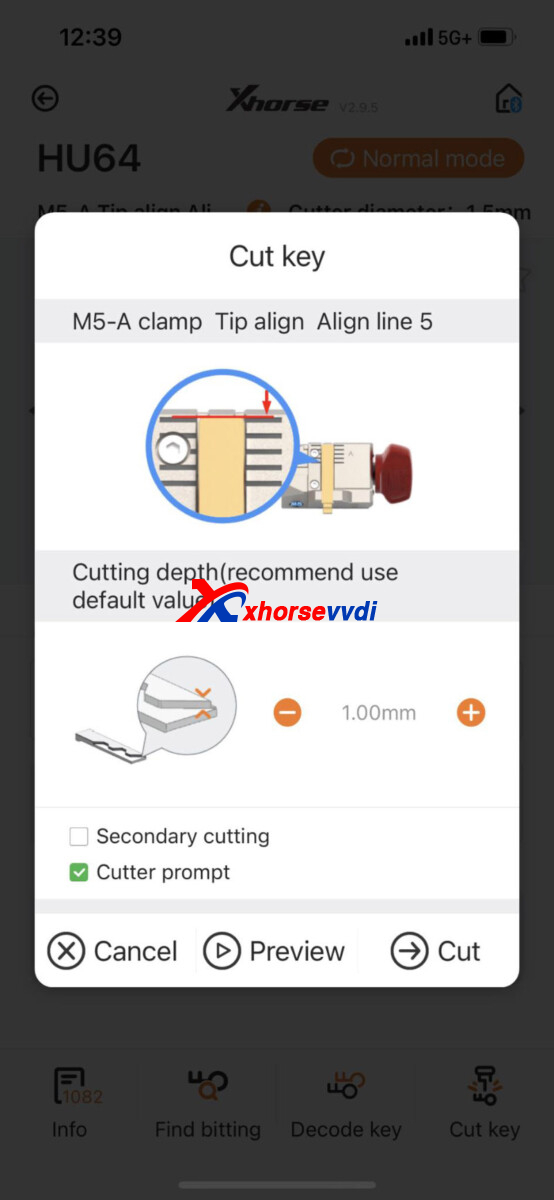
Here Xhorsevvdi tech answer:
Now Dolphin I XP005 is compatible with multi-function m5 clamp.
We can switch clamp back to m1/m2 clamp in [Cutting Setting].
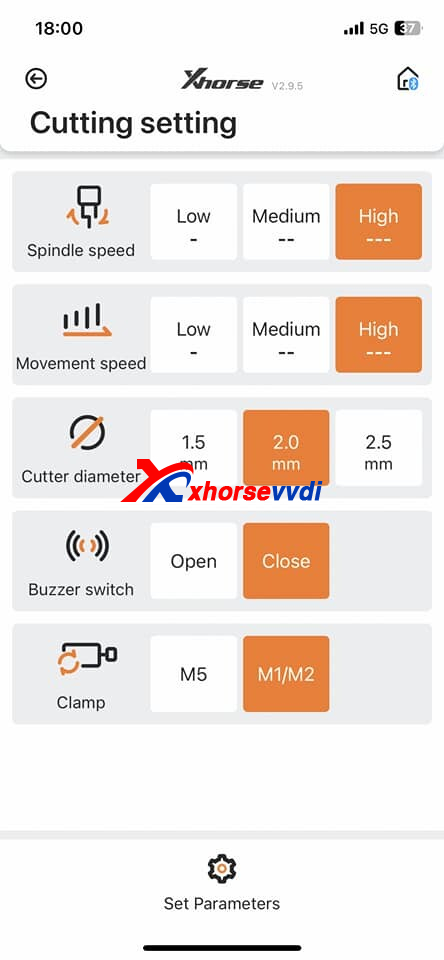
Also, Condor MINI Plus support m5 clamp after firmware V3.6.3.
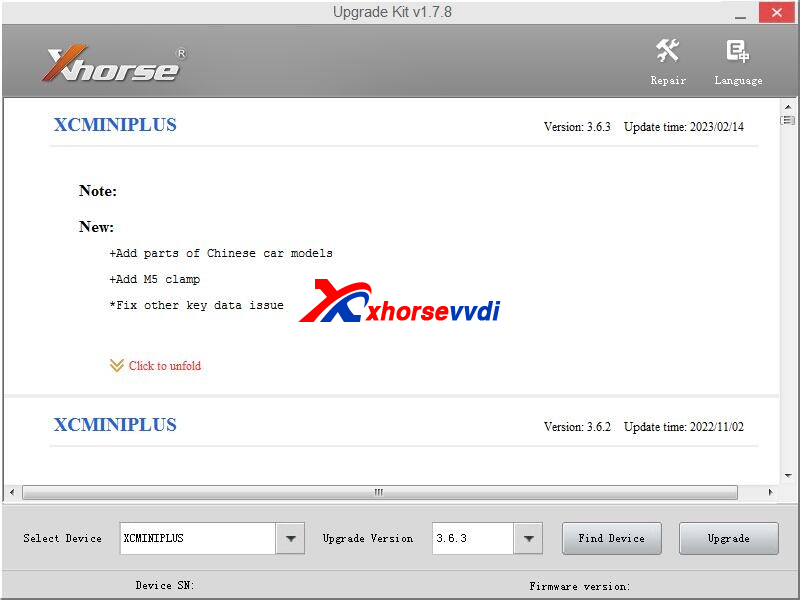
More functions to be explored!
http://blog.xhorsevvdi.com/why-xhorse-app-ask-dolphin-1-to-use-dolphin-2-m5-clamp/
Posted by: xhorsevvdi at
08:47 AM
| No Comments
| Add Comment
Post contains 72 words, total size 2 kb.
Question:
Is there a way to save the file from the Xhorse Key Reader to be cut later?

Answer:
No, scanning results will be saved in [History] only after you cut it.
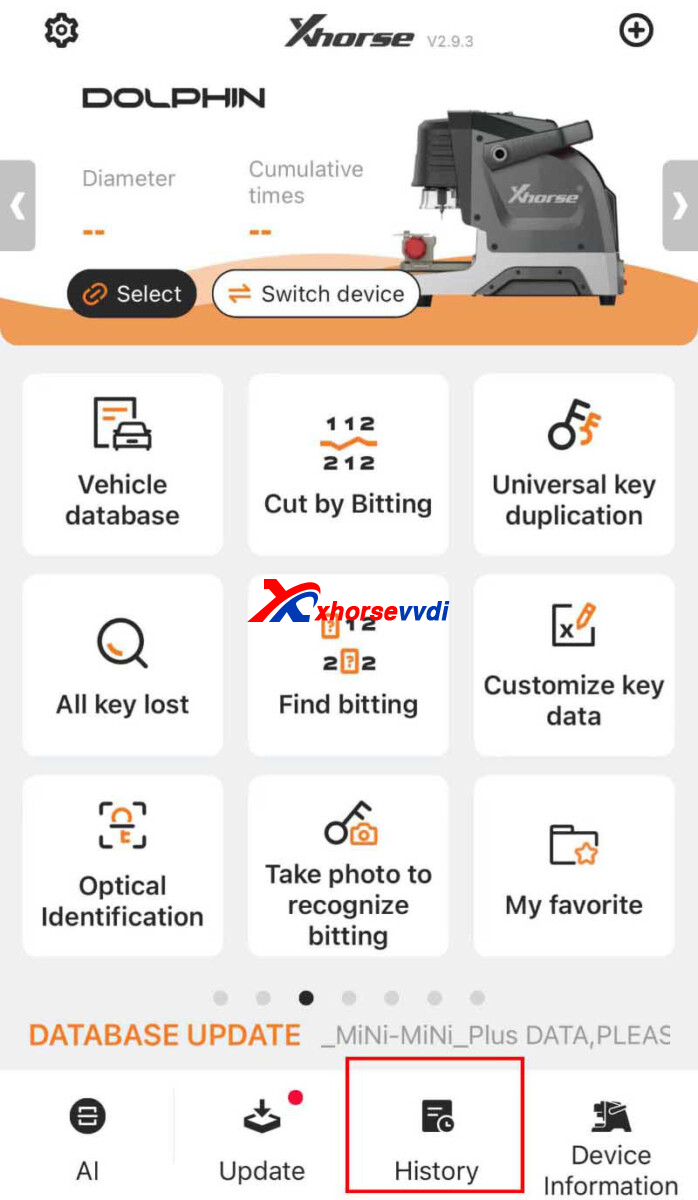
Here are some alternatives:
1.Take screenshots using a phone
2.Bring a key cutting machine easy to carry (e.g. Dolphin XP005L)

Hope this could help!
http://blog.xhorsevvdi.com/possible-to-save-xhorse-key-reader-scanning-file/
Posted by: xhorsevvdi at
08:47 AM
| No Comments
| Add Comment
Post contains 64 words, total size 1 kb.
Question:
Xhorse Dolphin XP005 Machine won't calibrate itself and shows "Error 80 Device calibration error can't do universal key duplication".
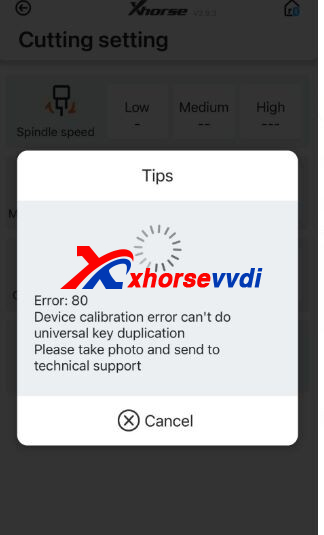
Here Xhorsevvdi tech shows the
Solution:
1.Update firmware, calibrate machine, and try again
2.Perform Electrical Conductivity Measurement
Here it also shows error 80.
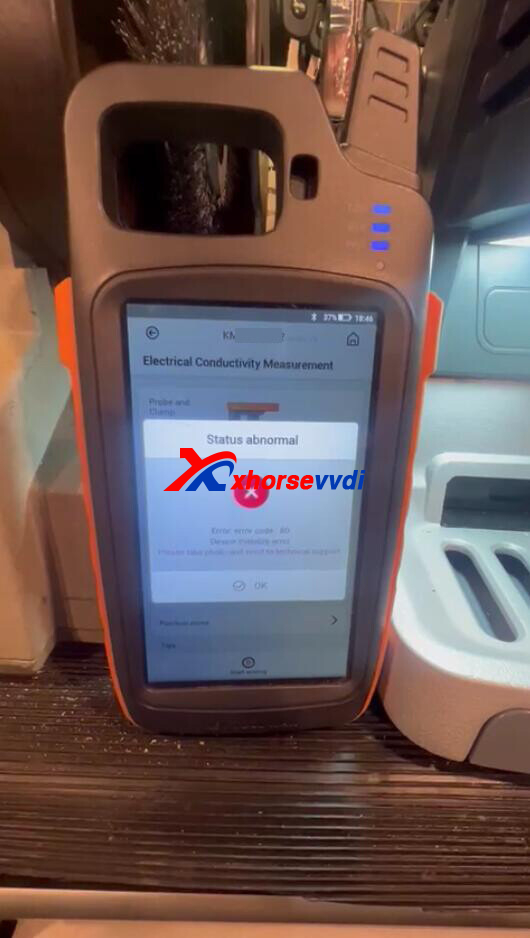
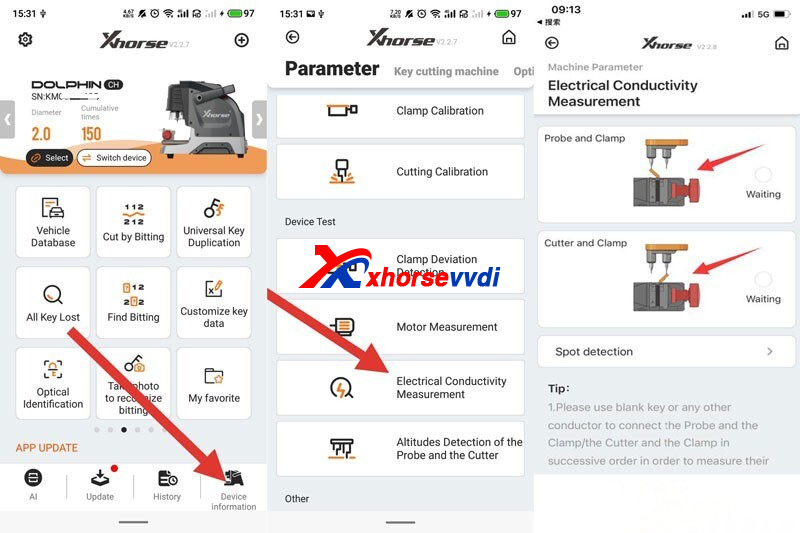
3.Machine is short-circuited, check if wires are broken or loose
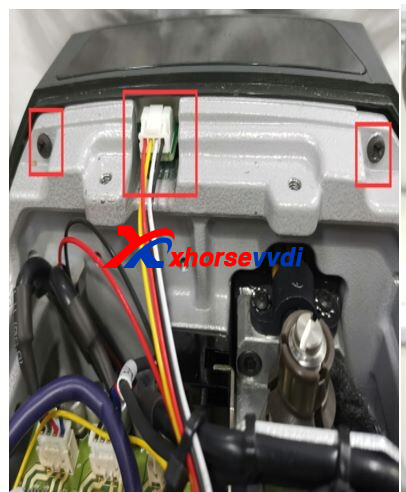
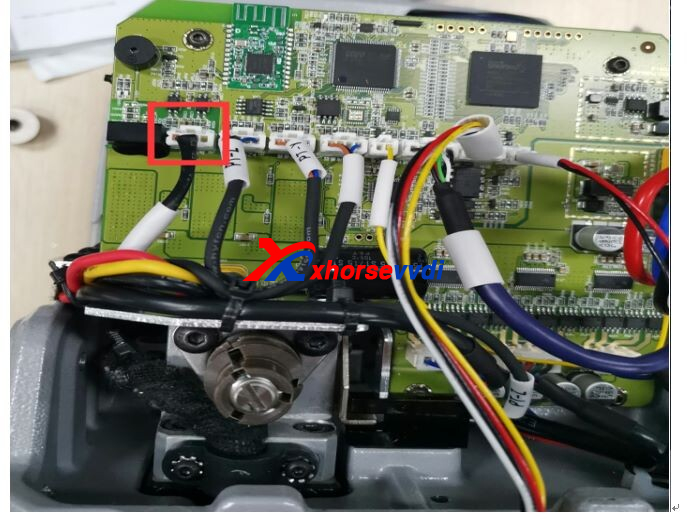
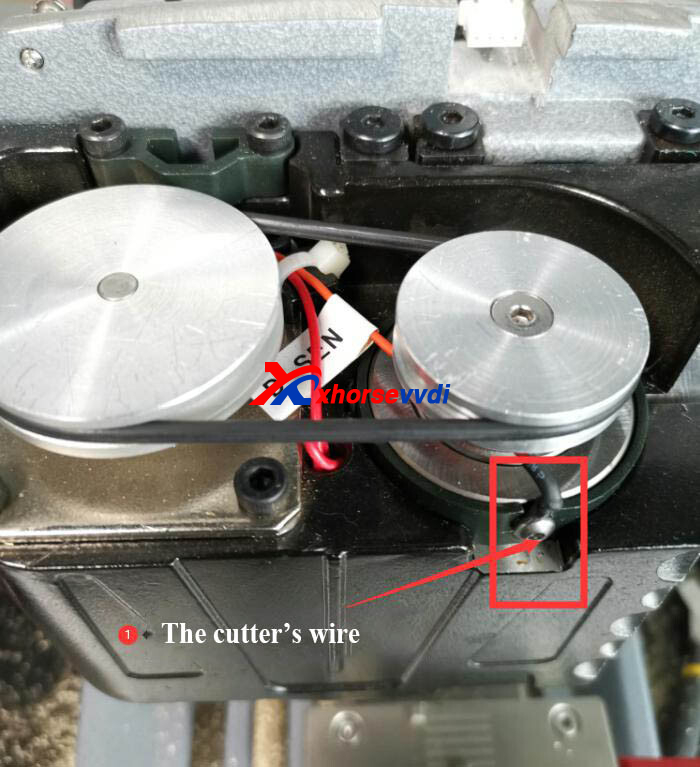
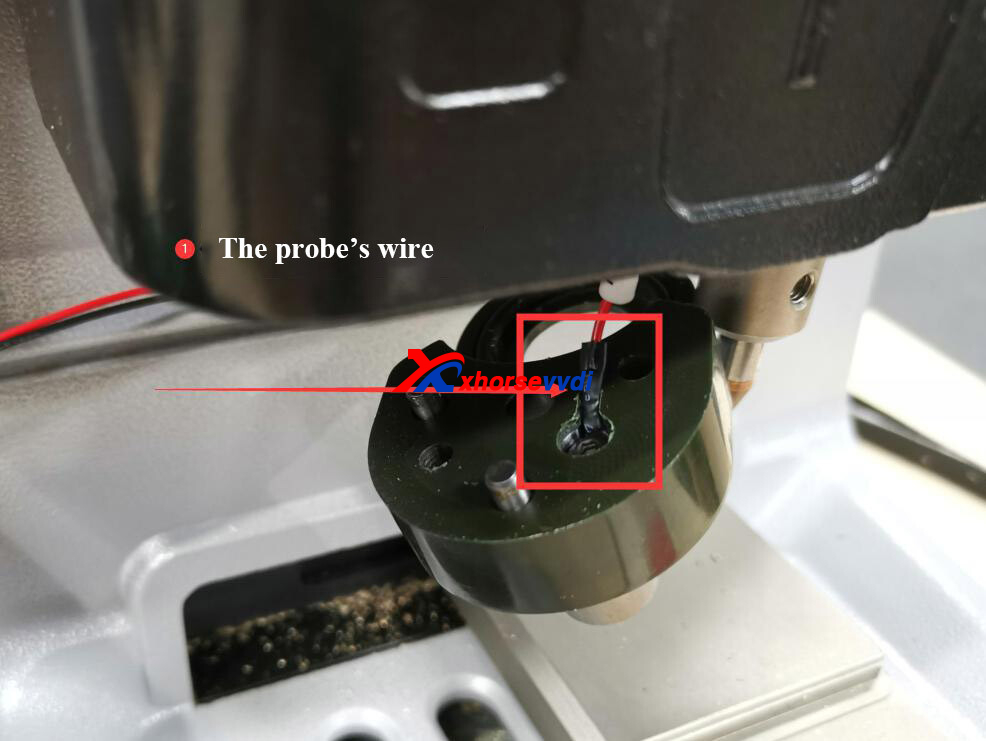
Then your XP005 Key Machine should work fine.
http://blog.xhorsevvdi.com/how-to-solve-xhorse-dolphin-xp005-error-80/
Posted by: xhorsevvdi at
08:46 AM
| No Comments
| Add Comment
Post contains 70 words, total size 2 kb.
Purpose:
To generate smart key by Xhorse Remotes, which key type is correct and if I could get bonus points from it?
To select the correct type for your remote controls, we have 5 smart options:
NXP-SmartKey, XM38-SmartKey, XM38-TOYOTA, XM38-HYUNDAI, and XM28-TOYOTA.
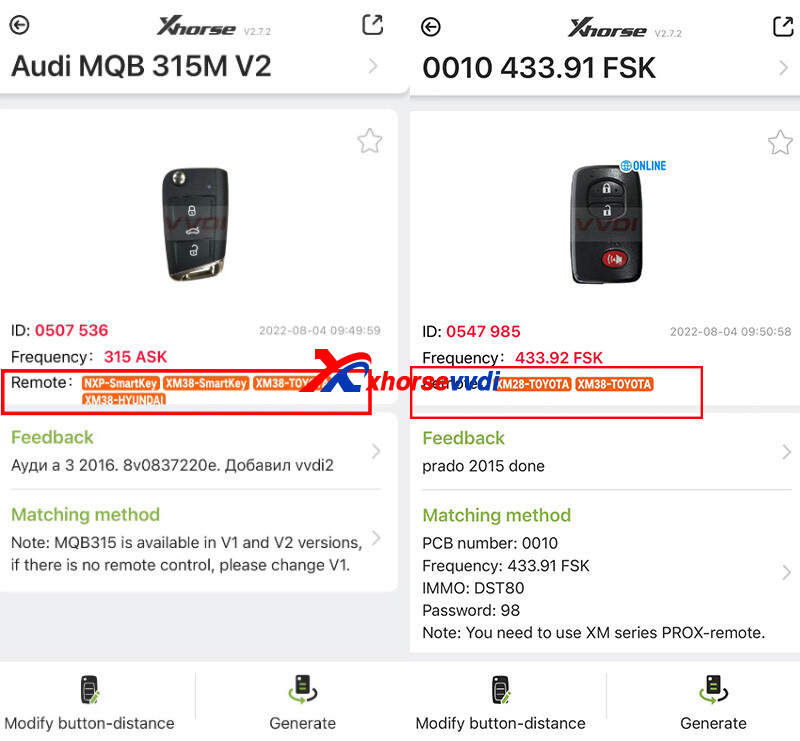
General smart keys, 60 points per remote.
*King Card and Smart Watch is NXP-smart key

Special smart keys, no points.
Support 8A/4D.
Currently it has 3 types: XM38 Porsche Style, XM38 Land Rover Style, and XM38 Chrysler Style.

Special smart keys, no points.
Support Toyota 4D 8A 4A, upgraded version of XM28.
Currently it has 2 types: XM38 Toyota 4 Buttons and XM38 Toyota 5 Buttons

4.XM38-HYUNDAI
Unreleased.
Special smart keys, no points.

Posted by: xhorsevvdi at
08:46 AM
| No Comments
| Add Comment
Post contains 126 words, total size 3 kb.
Xhorse VVDI Key Tool Max Pro, with built-in IMMO module, is a handy key programmer for part of new vehicles.
Here we will bring you a review of adding a smart remote for 2022 NETA V via OBD.

Generate Smart Remote with KD MAX and Program by Key Tool Max Pro.
Step 1.Generate Remote
Read original key, ID47.
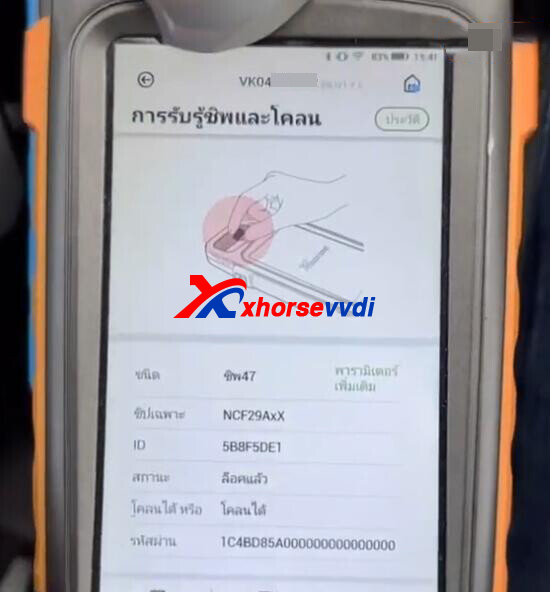
Frequency is 434.4MHZ.
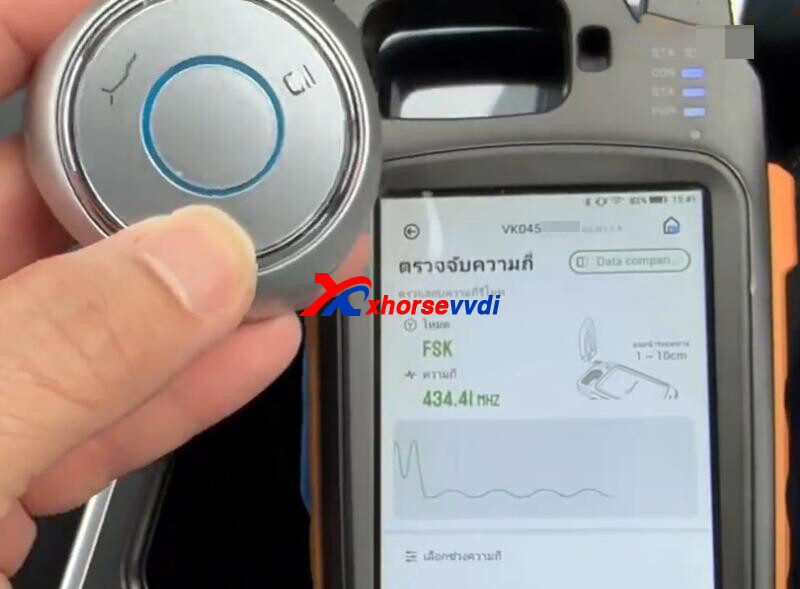
Generate remote by KD MAX.
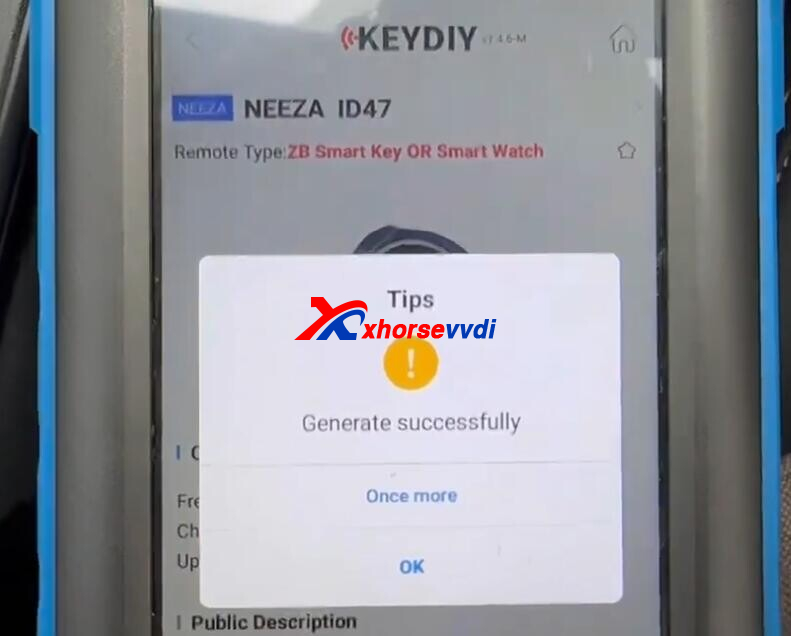
Step 2.Add Key
Go to
Immo programming>>NETA>>NETA V>>Smart key system
Key count.
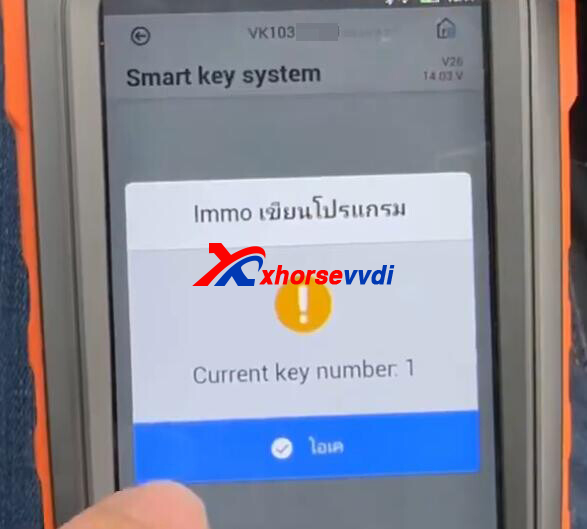
Key programming.
Put new key into induction area behind cup holder, take other keys out of car.
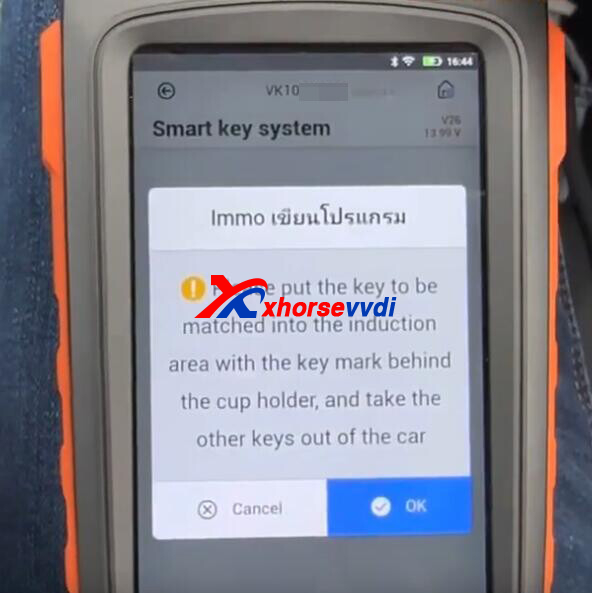
Program success.
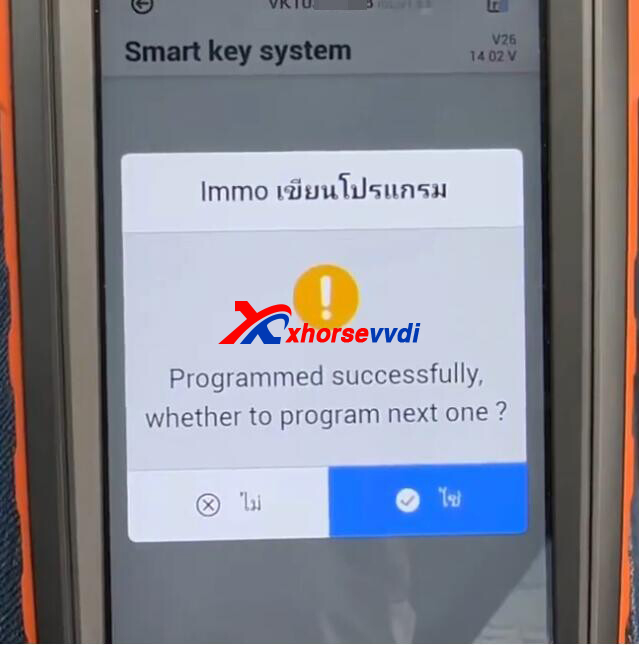
Check key count, new key added.
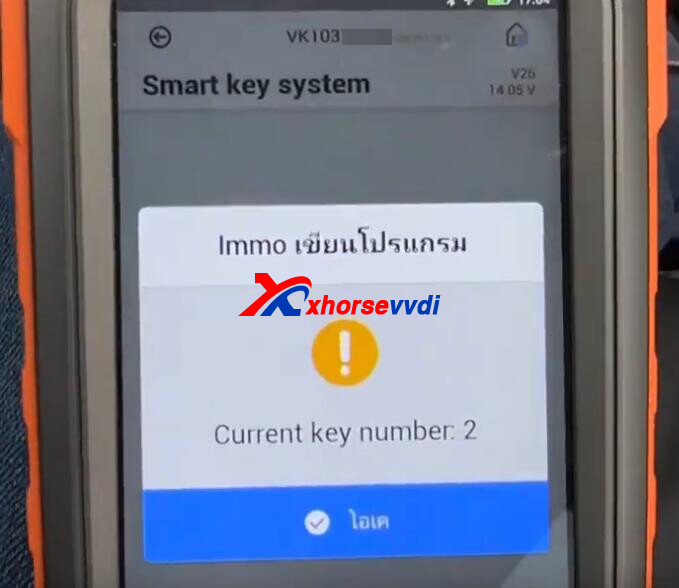
Automatically turn on the car with working key inside.

Done! That's how Key Tool Max Pro Programmer OBD add NETA V smart remote.
http://blog.xhorsevvdi.com/vvdi-key-tool-max-pro-add-smart-remote-for-neta-v-2022/
Posted by: xhorsevvdi at
08:44 AM
| No Comments
| Add Comment
Post contains 139 words, total size 3 kb.
February 08, 2023
One customer wondered if Xhorse Key Tool Plus has a function for fem/bdc exchange.

Here is the Answer:
Yes, Xhorse Tablet supports Exchange FEM/BDC.
(Path: Immo programming>>BMW>>Select from system>>FEM/BDC IMMO system>>Key function)
Functions include Read Write FEM/BDC, ISN Change, Reset starter lock, and Close Transport Mode.
How to Write FEM/BDC Data?
1.Back up Code
2.Load FEM/BDC data file (get data file by performing [Read FEM/BDC data] function)
3.Modify immo data and key info
4.Write data
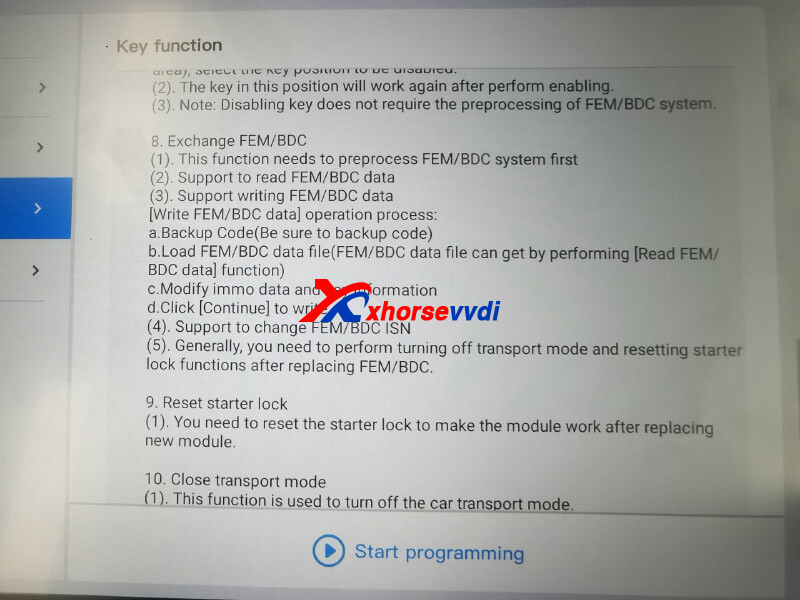
Posted by: xhorsevvdi at
10:28 AM
| No Comments
| Add Comment
Post contains 84 words, total size 1 kb.
Toyota 8A Non-Smart Adapter is designed for programming Toyota with blade keys (non-smart system) when all key lost.
Here is a review:
Corolla 2015 akl success.
Here is an easy guide:
Check connections - Corolla Connection
Connect as Xhorse Tablet guided.
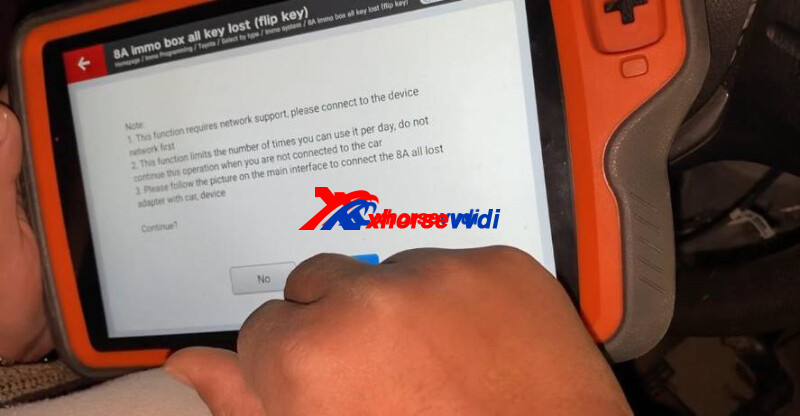
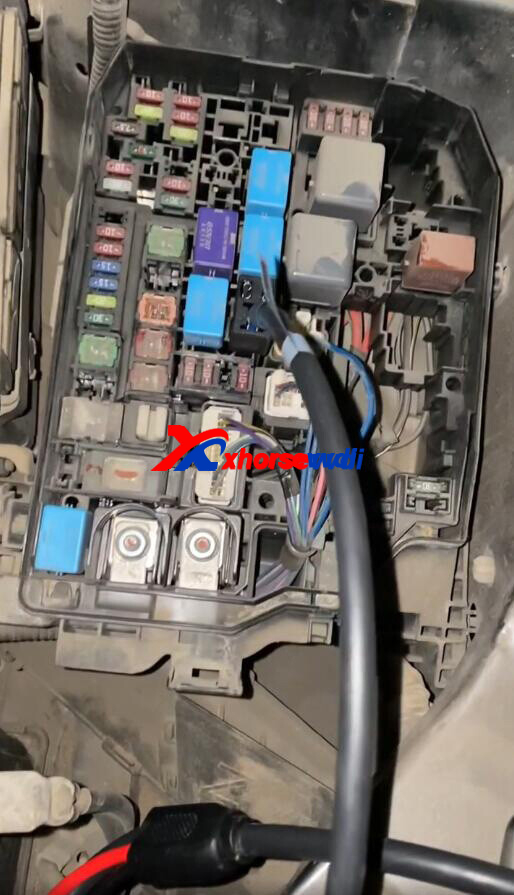

OBD make master key.
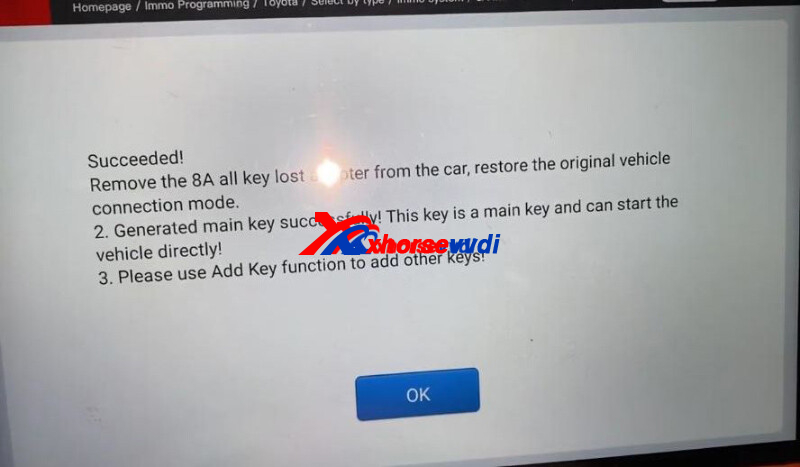
VVDI Super Chip to add 2nd key.
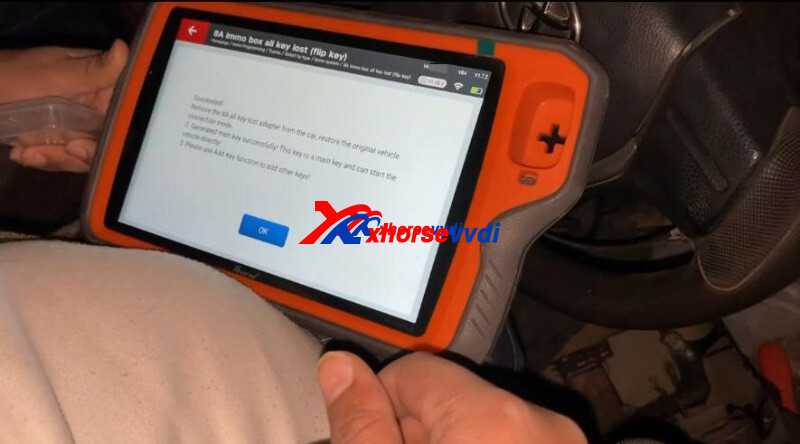
Done!
http://blog.xhorsevvdi.com/xhorse-toyota-8a-akl-adapter-program-corolla-2015-success/
Posted by: xhorsevvdi at
10:28 AM
| No Comments
| Add Comment
Post contains 63 words, total size 2 kb.
Dolphin XP005 with VVDI Key Tool Plus Tablet could meet all your needs from key cutting to programming.
Here is a review:
Key programming Chevrolet Cruze 2015 VVDI Key Tool Plus + Dolphin XP-005 Perfect.
Check the process:
Duplicate original key on M2 clamp by Dolphin XP-005.


On VVDI Tablet,
Select
Immo programming>>North America>>Chevrolet>>Read PIN code>>Type3 (BCM)
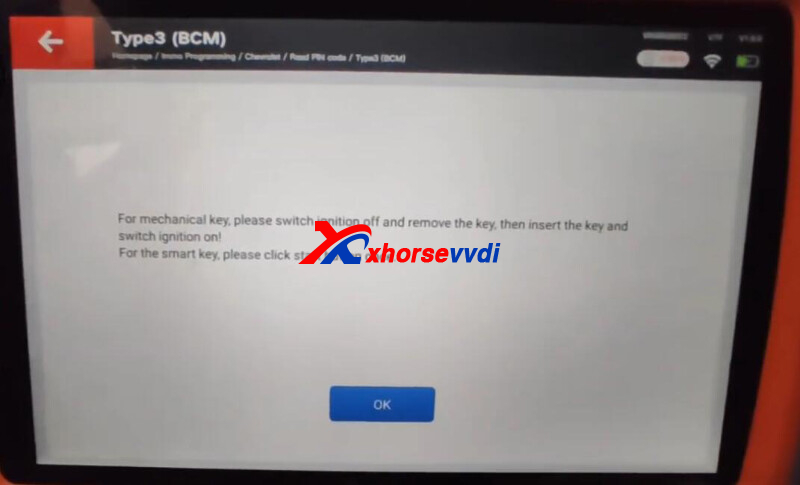
Turn on ignition again by prompt.

Get PIN code.
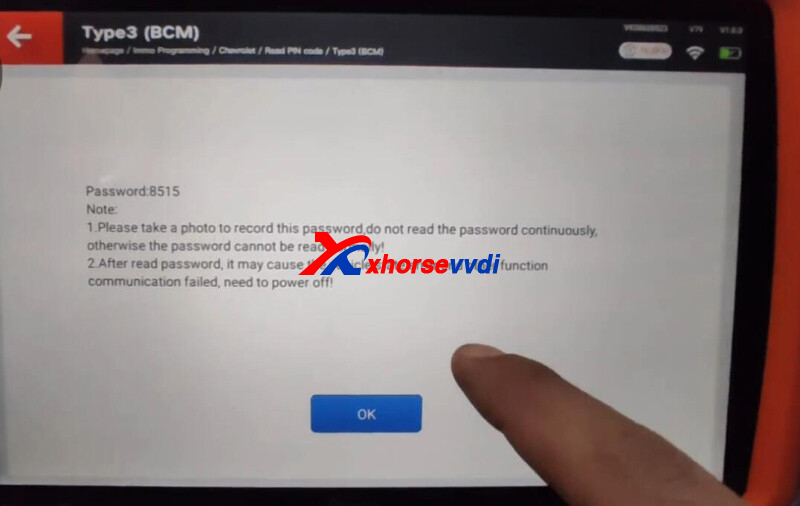
Back to Chevrolet menu,
Select
United states area>>Cruze>>2010-2016>>Flip-keys>>1.8L>>Flip key matching (type 1)>>Lost All Key
Input PIN code.
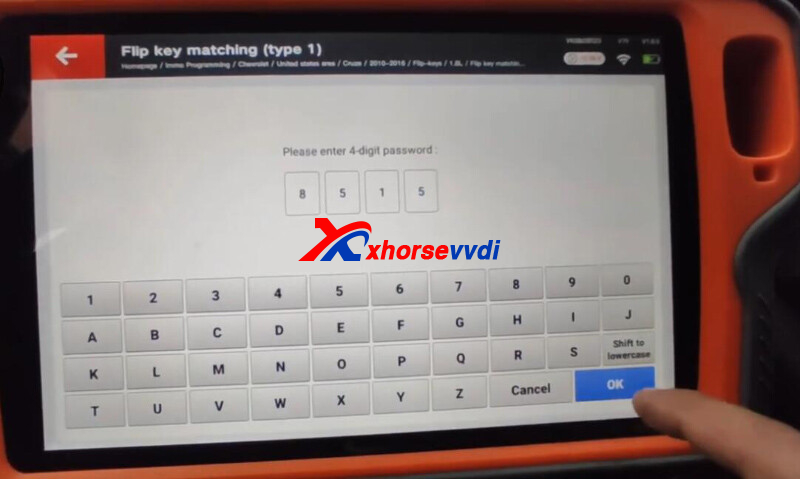
Follow prompts.
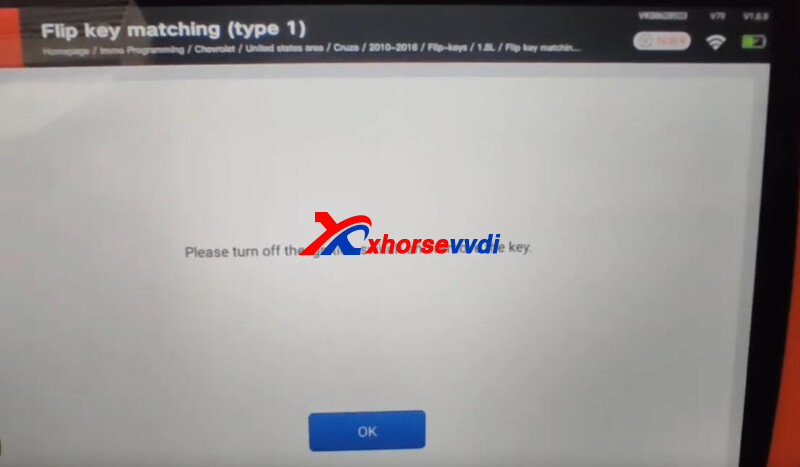
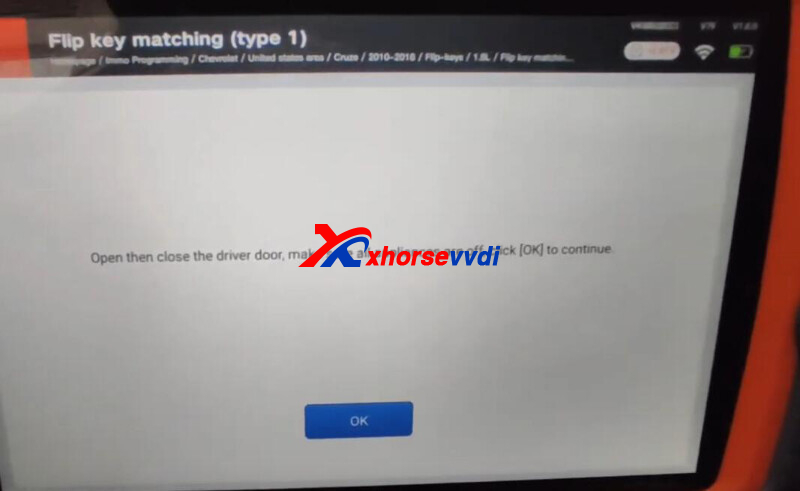
Insert new key.
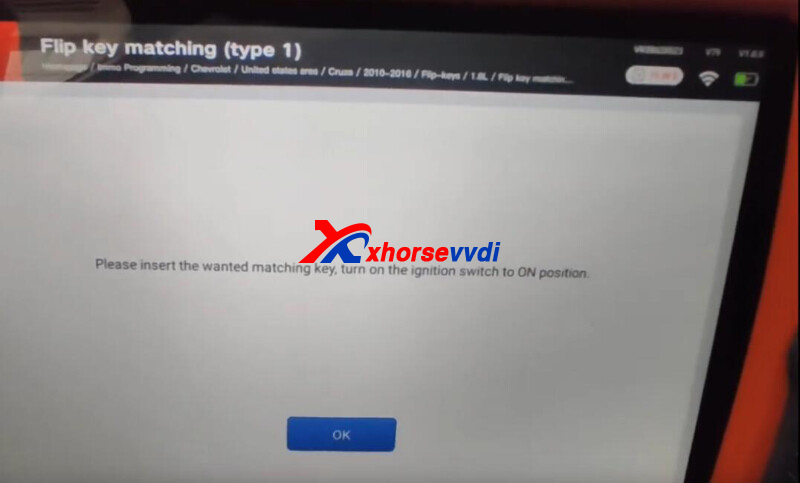
Key matching completes.
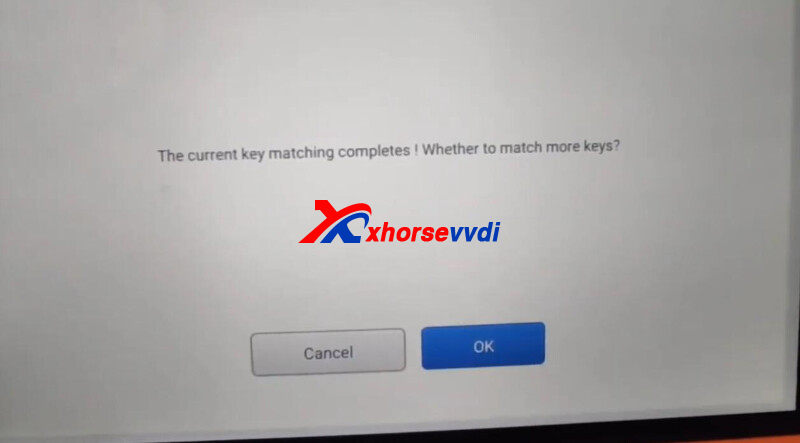
Repeat the step to match more keys.
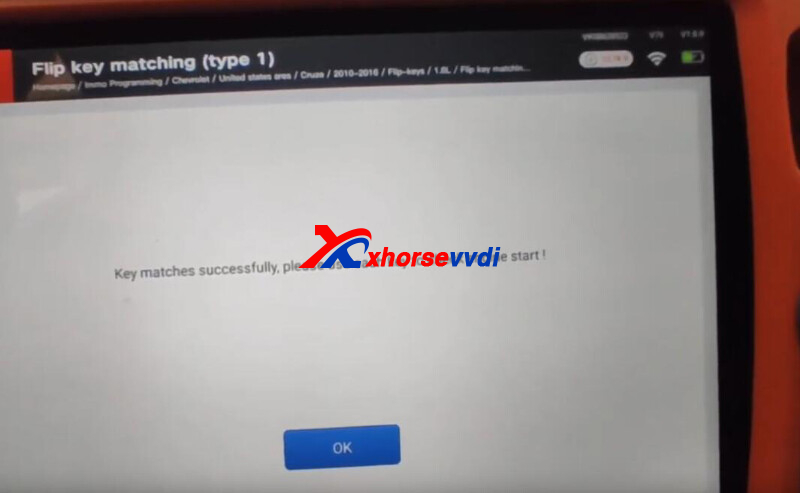
Done!
Posted by: xhorsevvdi at
10:26 AM
| No Comments
| Add Comment
Post contains 109 words, total size 4 kb.
For ID48 transponder clone, it needs your vvdi key tool plus, key tool max, max pro, vvdi mini, bind with xhorse account , or it will have error
5000_Please use the Xhorse App to bind the device to the current login account before calculating
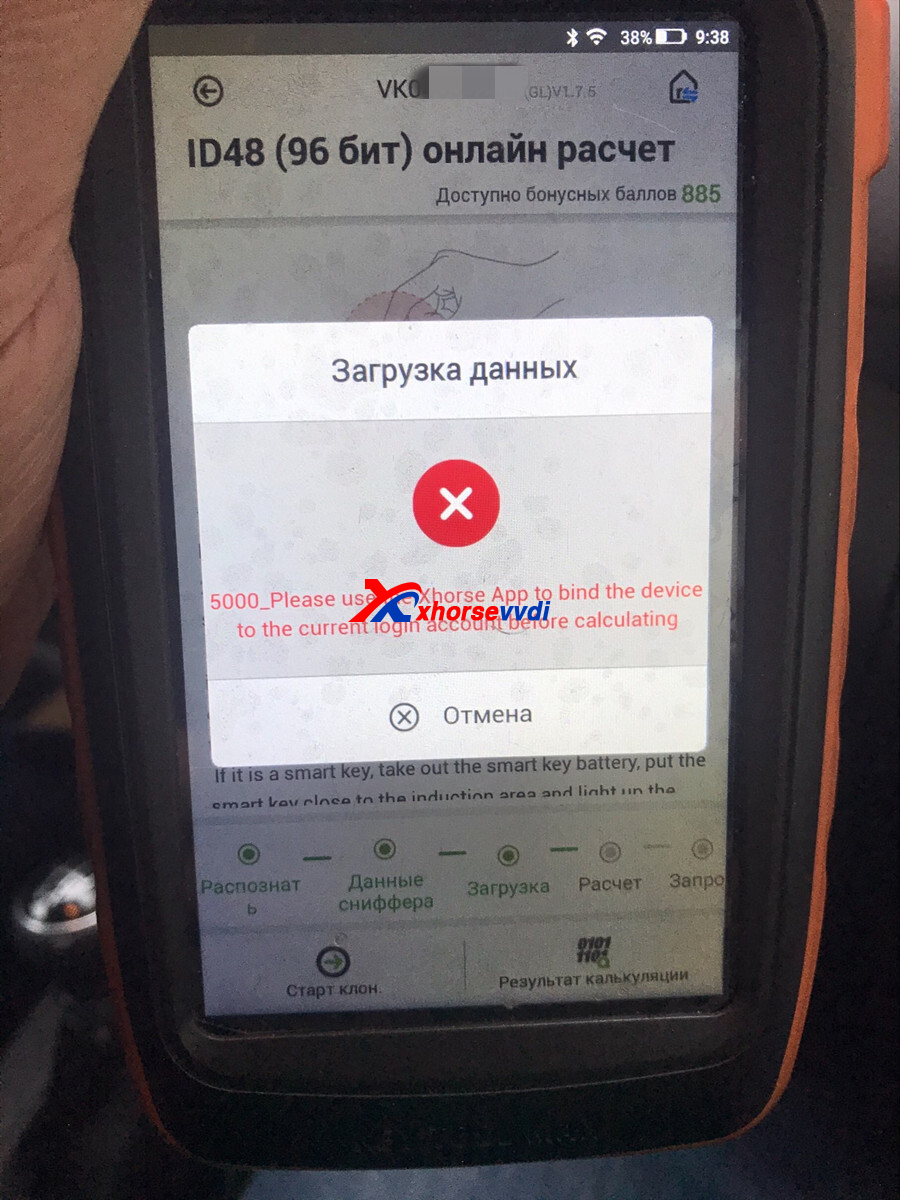
Then here is the step about how to bind key tool max with xhorse account
Firstly check whether you bind before or not
Check in Main Page>>Account>>Combine device
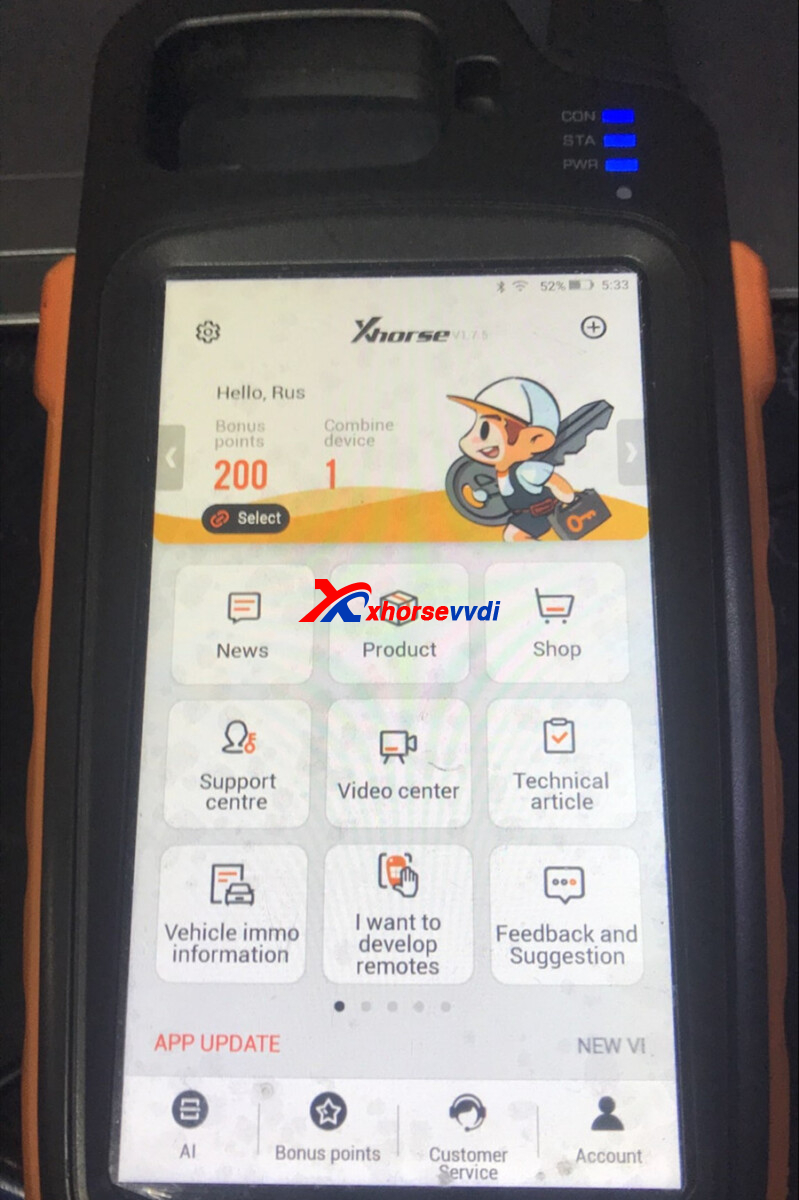
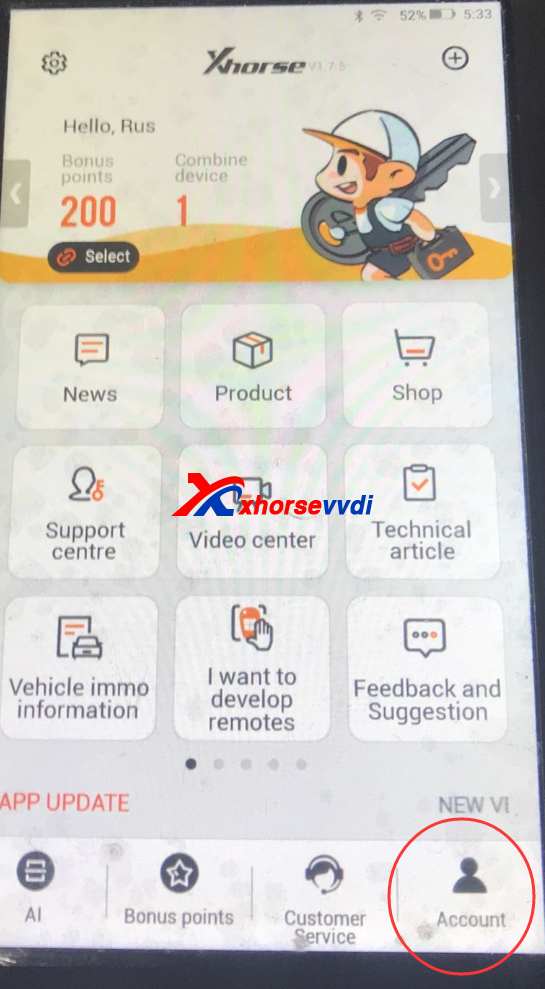
Combined device will display the device you already bind
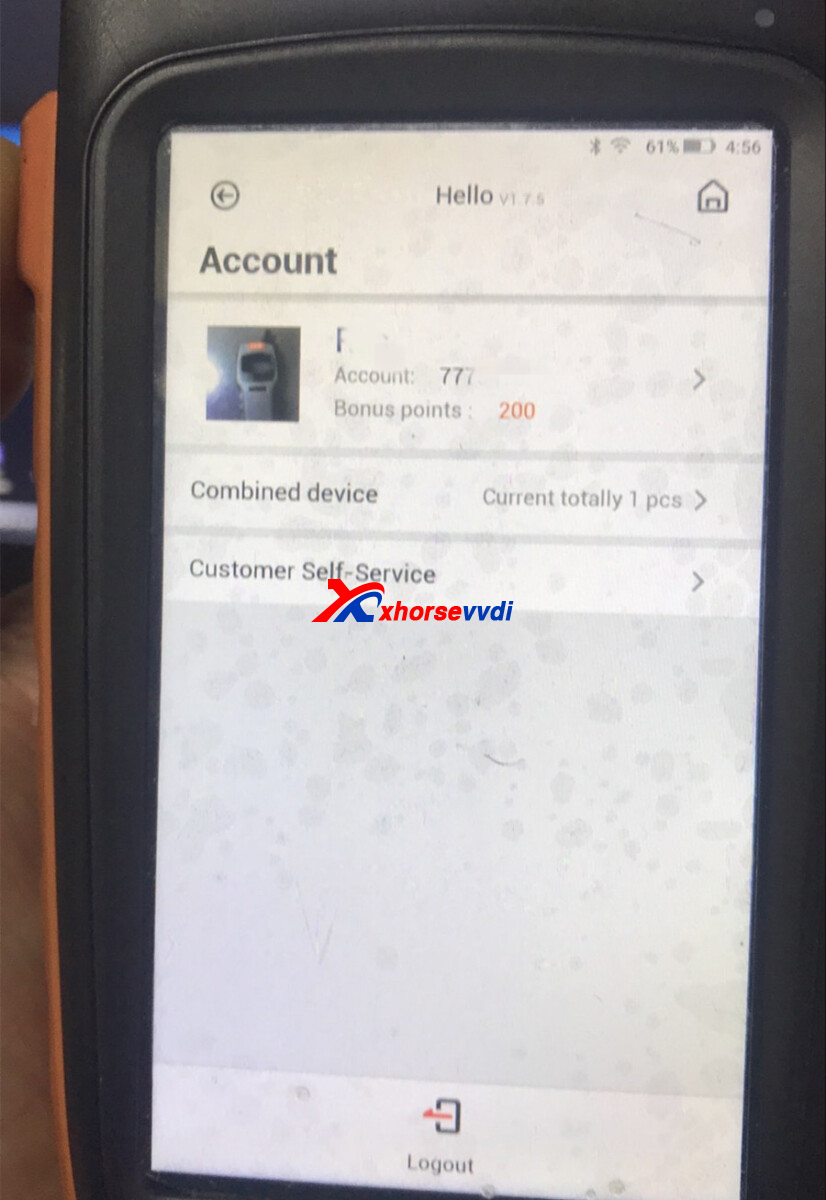
It shows key tool max not bind yet
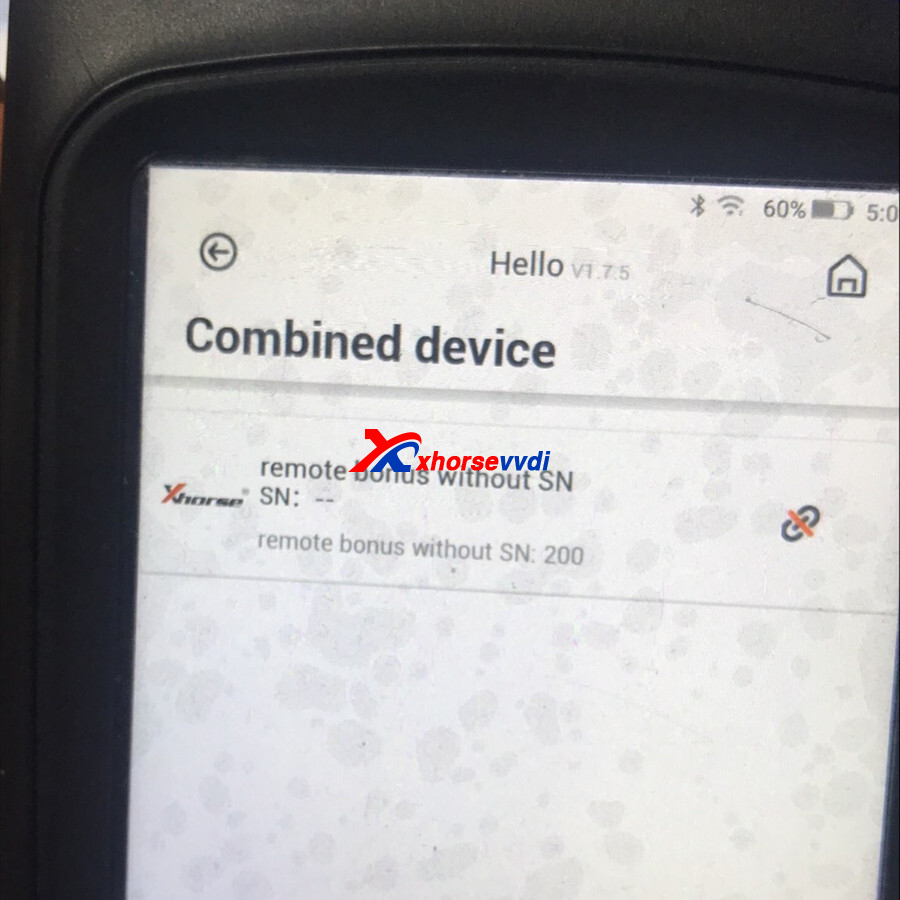
It has "combine device option" in the down corner
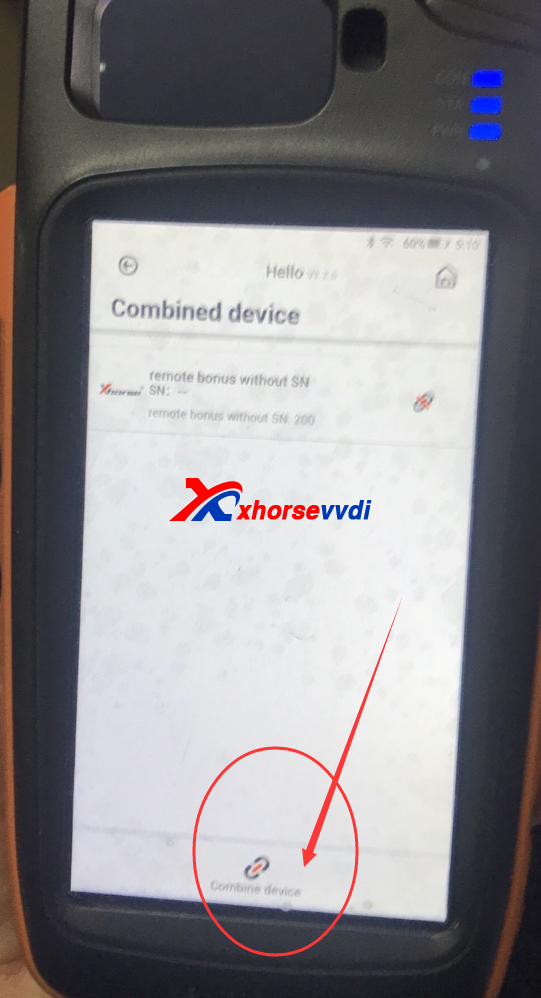
Choose KeyTOOL MAX
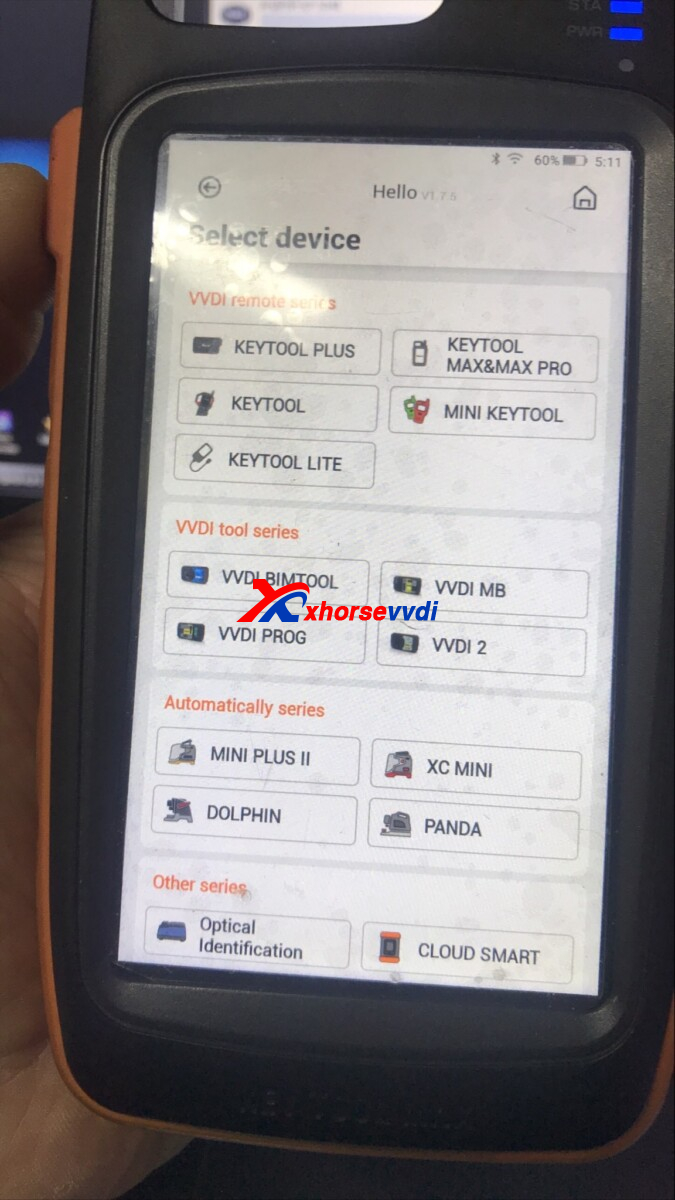
But key tool max will show:
Login device, select device information-combine device to bind
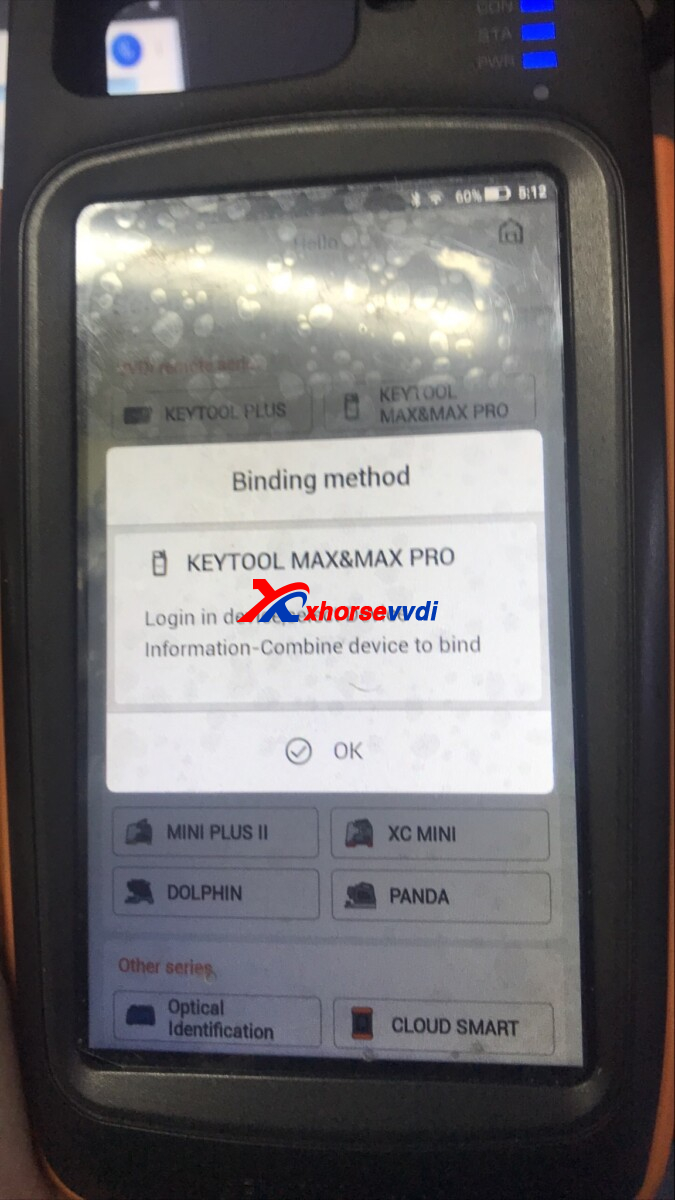
Back to key tool max page, and choose device info
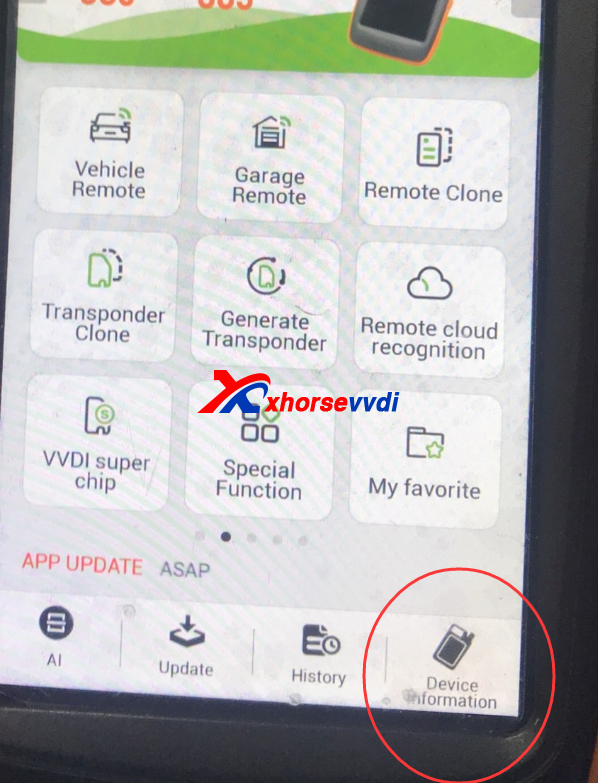
Then in the page, choose "combine device"
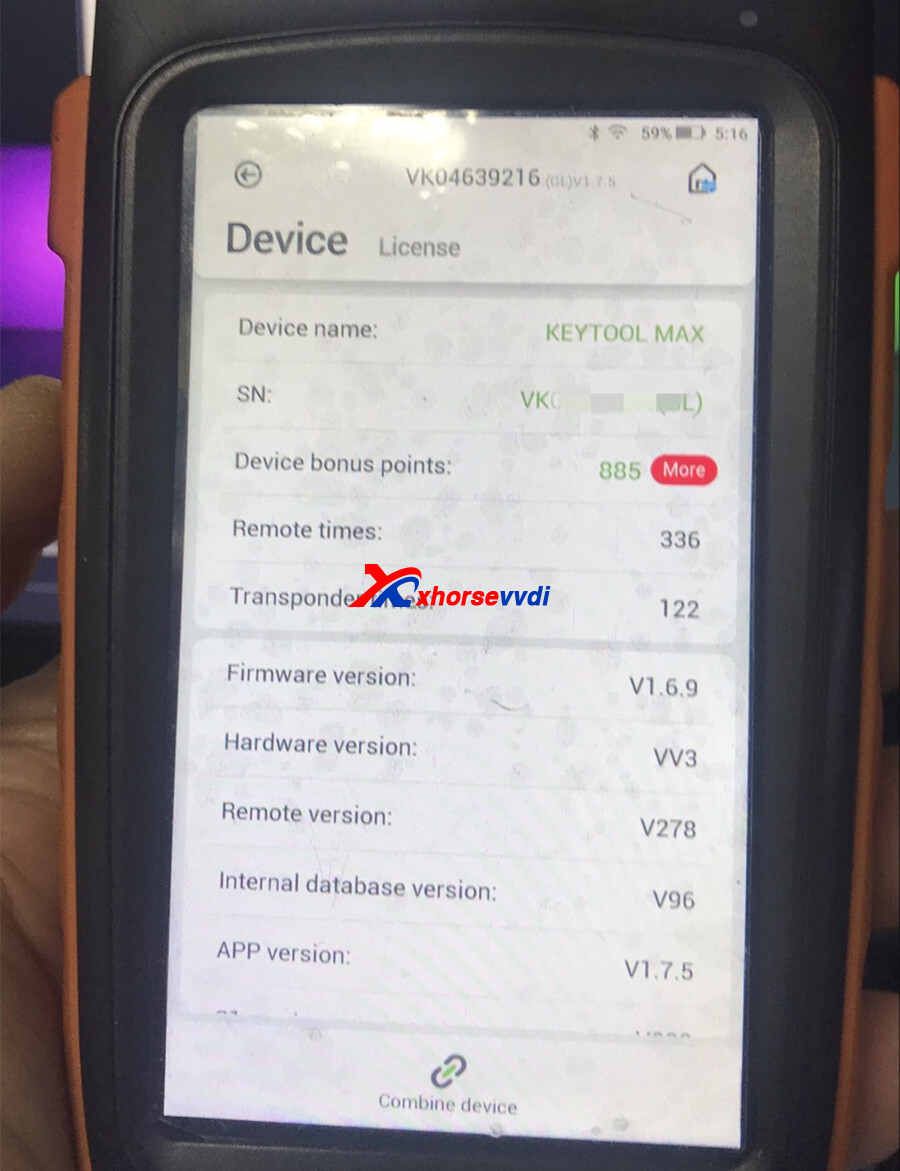
Click "send", you will receive the code in your phone text, input the code, finish the process.
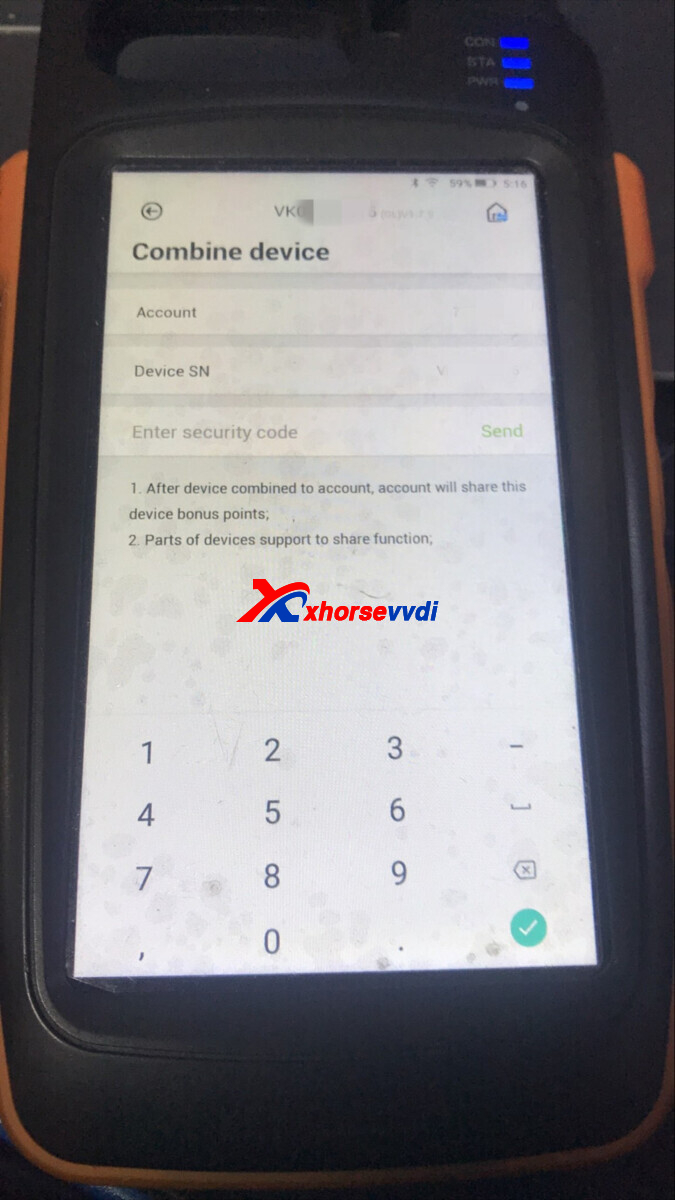
www.xhorsevvdi.comhttp://blog.xhorsevvdi.com/how-to-bind-key-tool-max-with-xhorse-app-account/
Posted by: xhorsevvdi at
10:25 AM
| No Comments
| Add Comment
Post contains 160 words, total size 4 kb.
One customer gave feedback that his VVDI Key Tool Max Pro won't receive verification code. Besides, tool will prompt " Configuration file not existing, please retry".

Here is the Solution:
1.Hold down Home button back to homepage, clear app cache
2.If it still fails, try 2.4GHZ phone hotspot
http://blog.xhorsevvdi.com/vvdi-key-tool-max-pro-configuration-file-not-existing-solution/
Posted by: xhorsevvdi at
10:25 AM
| No Comments
| Add Comment
Post contains 60 words, total size 1 kb.
Question:
First time using my Xhorse XD8ASK Connector and is nod "bind”… how can I do that? Just my Key Tool Max Pro is in the combined page.
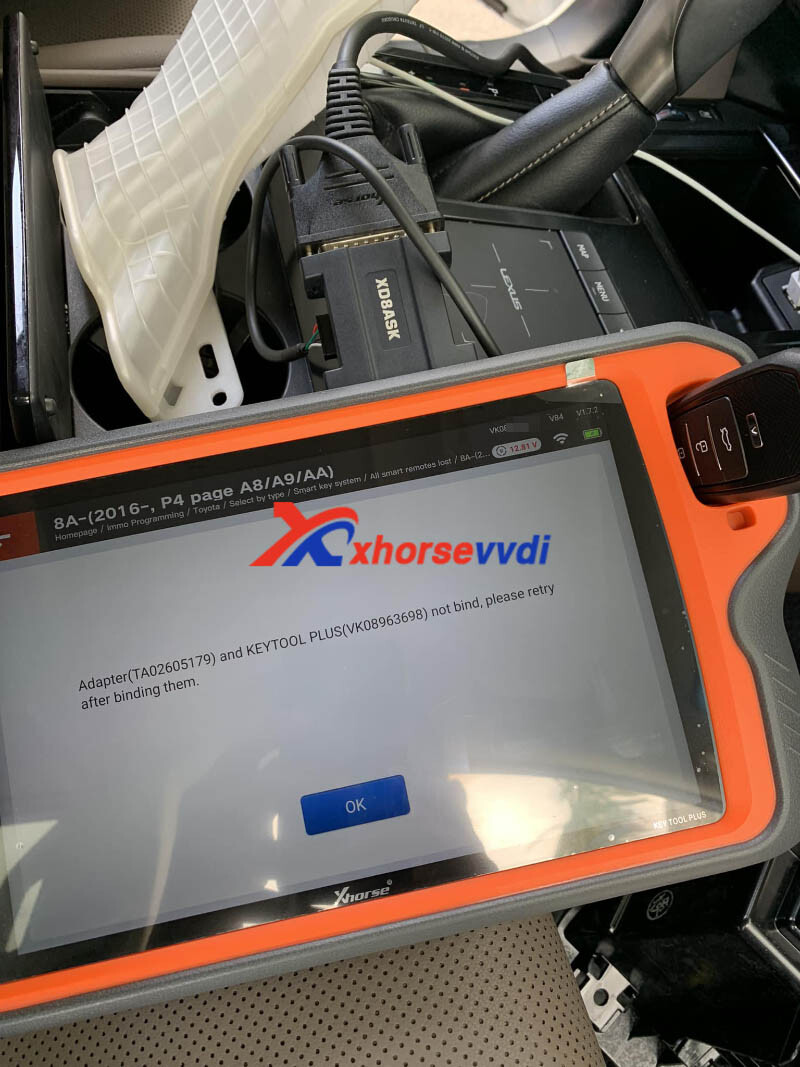

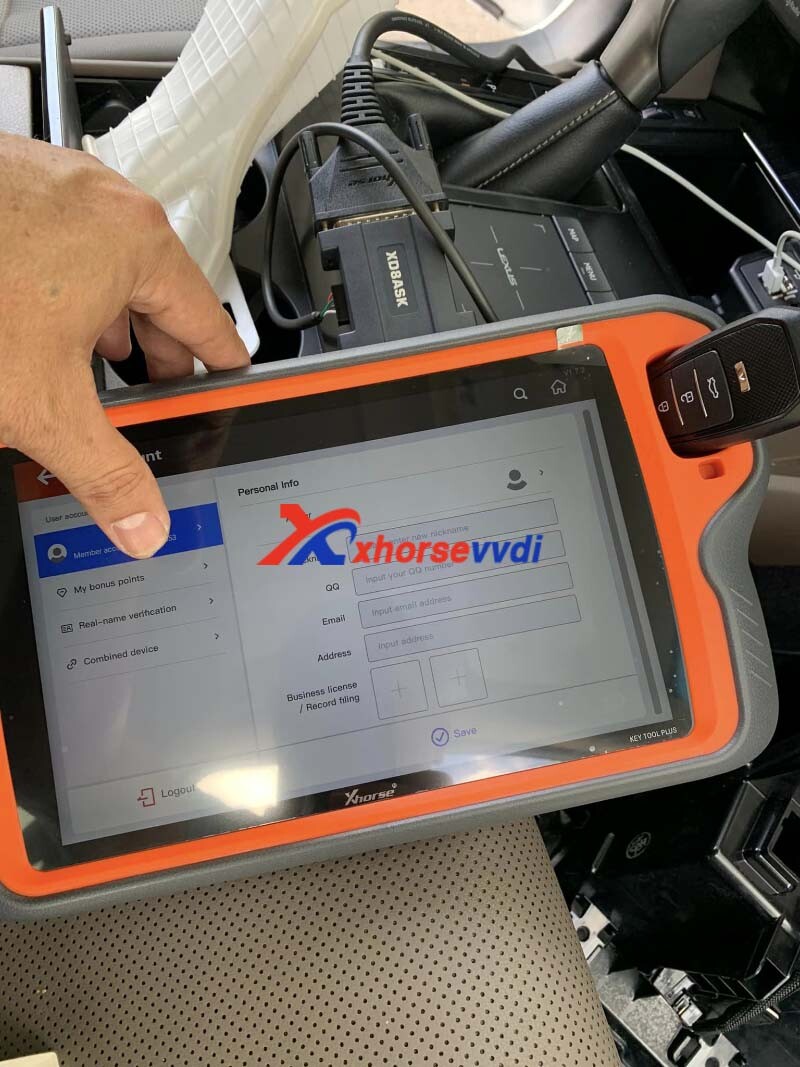
Here is the answer:
In the programming menu with Backup, Add, Clear...
Path: Immo Programming>>Toyota>>Select by type>>Smart key system>>All smart remotes lost>>key type (e.g. 8A- 2016-, P4 page A8/A9/AA)>>Device Binding Adapter
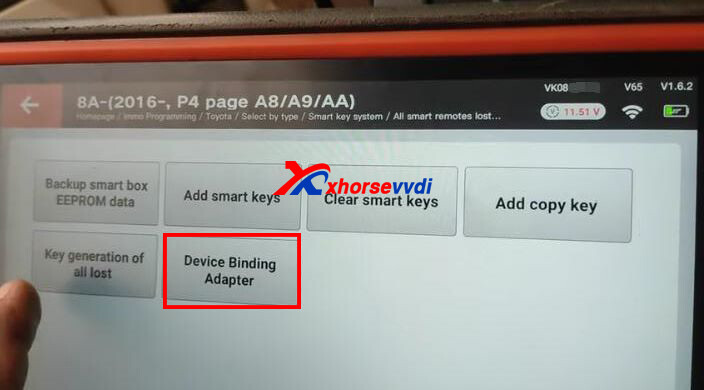
Then connect cable and bind it to Key Tool Plus Tablet
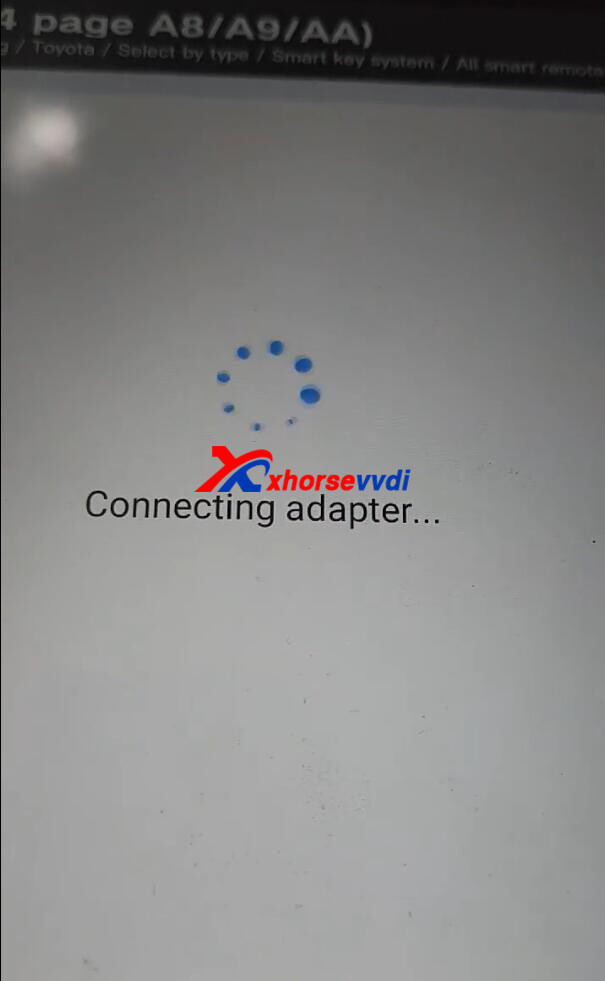
*One adapter could only link to one tablet
http://blog.xhorsevvdi.com/how-to-bind-xhorse-toyota-xd8ask-adapter-to-key-tool-plus/
Posted by: xhorsevvdi at
10:24 AM
| No Comments
| Add Comment
Post contains 90 words, total size 2 kb.
V5.2.4 VVDI PROG is released, get the free download link from Xhorsevvdi.
1. Free Download V5.2.4 VVDI PROG Software
Unzip Password: 123456
2.V5.2.4 VVDI Prog Update (2023-2-1)
* This version DON't need update firmware
+ Add YingJie 500 315, ZhuHong 500 315 options in <8-OTHER>-><SANY>
+ Add ROEWE EPS(D70F3506) option in <8-OTHER>-><SAICMOTOR>
+ Add Tesla battery(MM9Z1J63![]() option in <8-OTHER>-><Tesla>
option in <8-OTHER>-><Tesla>
+ Add HOWO A7, HOWO SITRAK 2083, HOWO T5, HOWO T5H,
HOWO T7H, HOWO TX, Sino Trunk2083, SITRAK 6011,
SITRAK 6021, SITRAK C5H SQUARE REMOTE, SITRAK C7H, SITRAK C7H B5,
SITRAK RHOMBUS REMOTE, SITRAK T7H options in <8-OTHER>-><Sino Trunk>
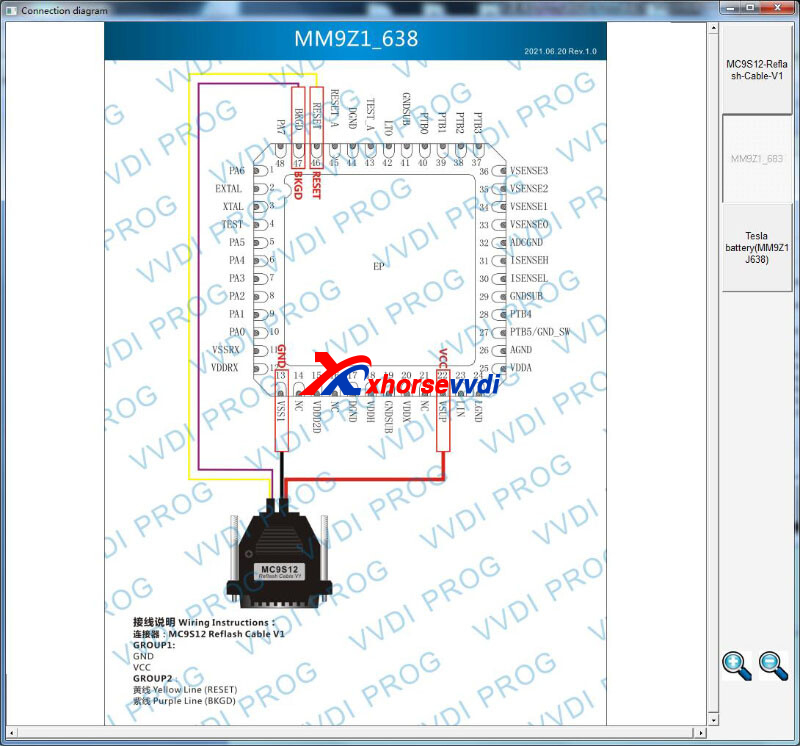
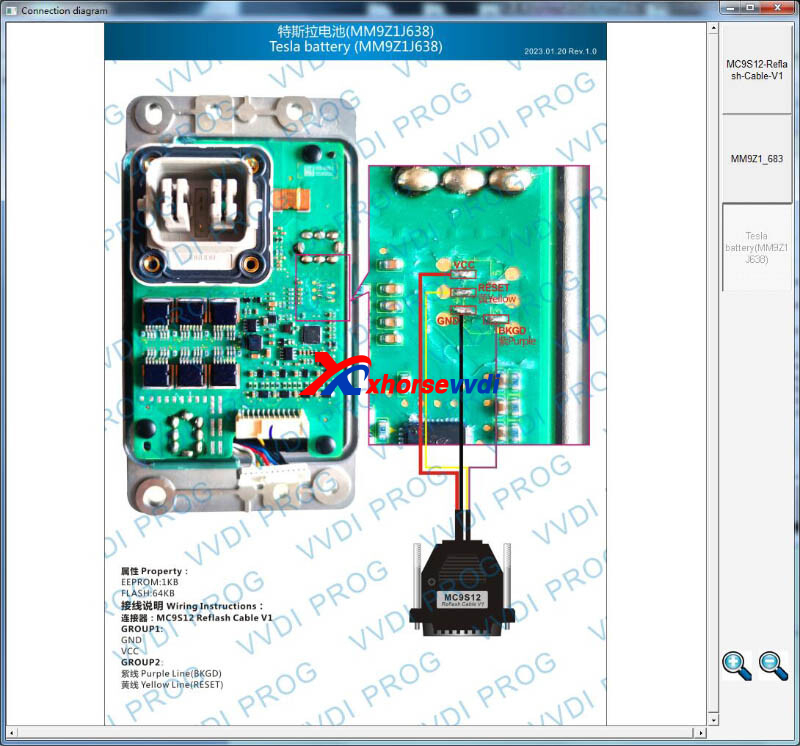
http://blog.xhorsevvdi.com/free-download-v5-2-4-vvdi-prog-tesla-battery-update/
Posted by: xhorsevvdi at
10:22 AM
| No Comments
| Add Comment
Post contains 110 words, total size 2 kb.
Xhorse VVDI2 is very reliable during programming keys for VW Audi vehicles.
This article is going to show you how you add VW BEETLE 2013 smart keys by VVDI2.

Let's check the process step by step:
1.Cut Key
On Key Tool Max Pro,
Select
Cut by Bitting>>HU66
Dolphin XP005 Machine decodes key.
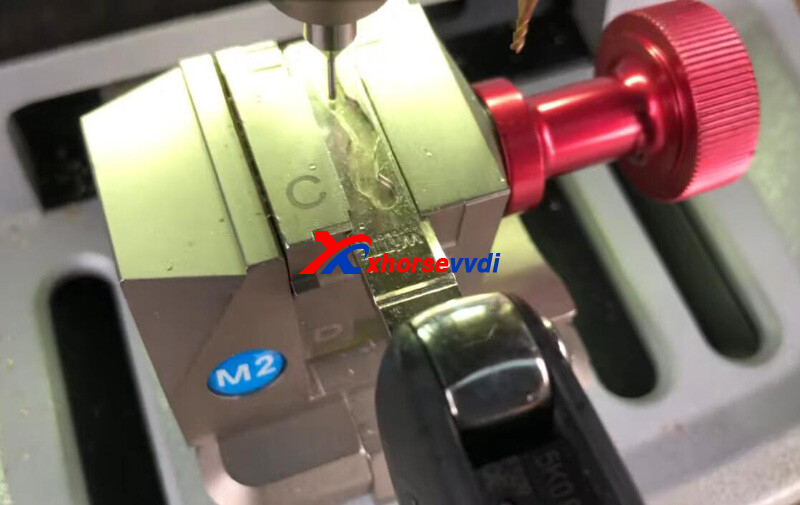
Cut new key blade.
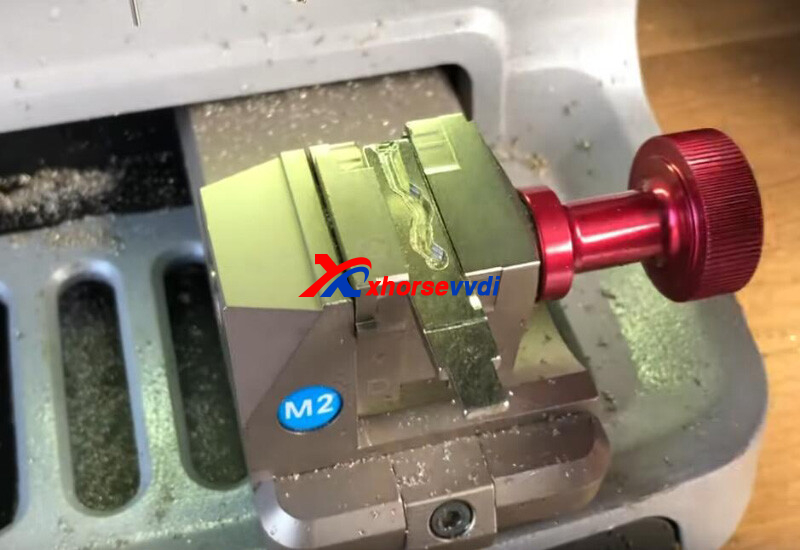
Generate this remote control.
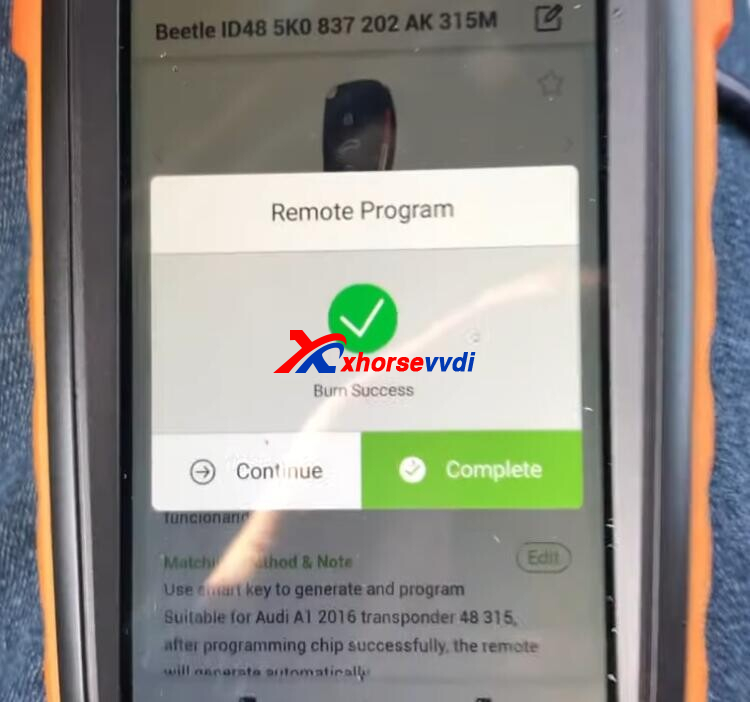
2.Make Dealer Key
On VVDI2,
Auto detect vehicle cluster.
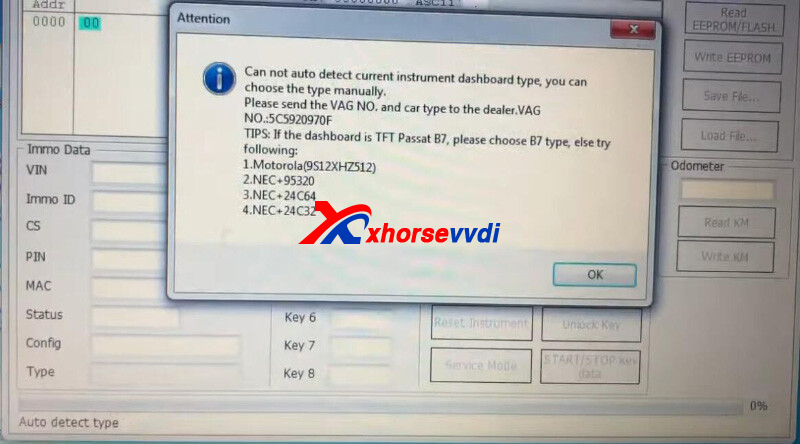
Try the options by prompt.
Read eeprom data successfully under "Magneti NEC+95320".
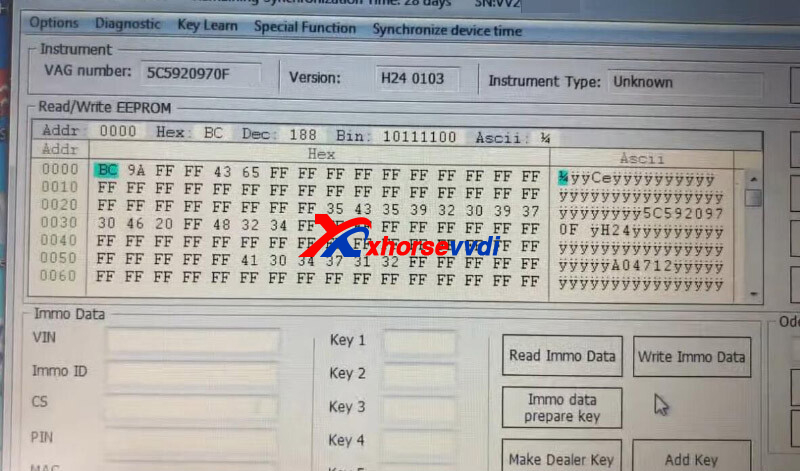
Save file.
Read Immo data.
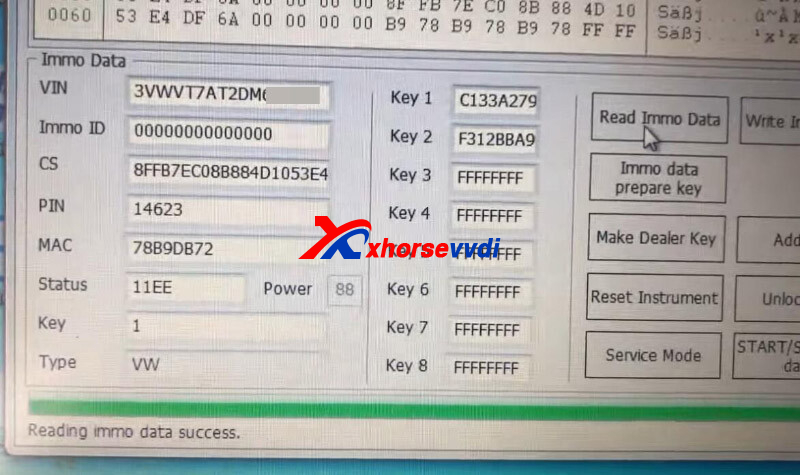
Save file.
Make dealer key by immo data.

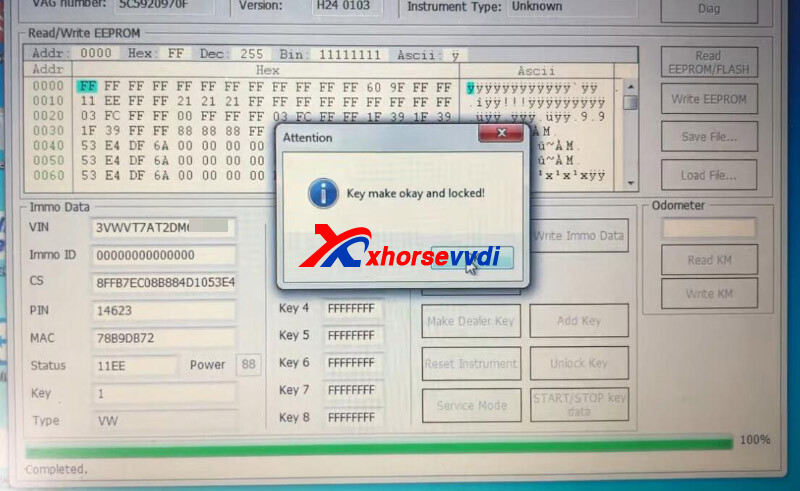
3.Add Key
Load immo data to learn new keys.
Put new dealer keys close to ignition one by one to learn.
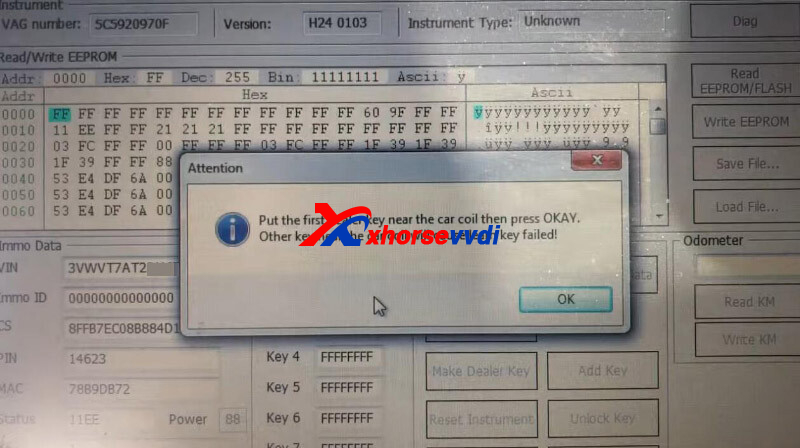

Key learn success
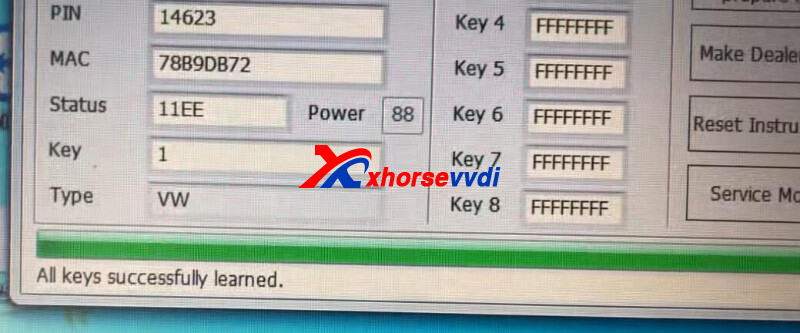
Remote works and car starts.

Done!
http://blog.xhorsevvdi.com/xhorse-vvdi2-program-vw-beetle-2013-keyless-go-success/
Posted by: xhorsevvdi at
10:21 AM
| No Comments
| Add Comment
Post contains 135 words, total size 4 kb.
32 queries taking 0.0948 seconds, 129 records returned.
Powered by Minx 1.1.6c-pink.









