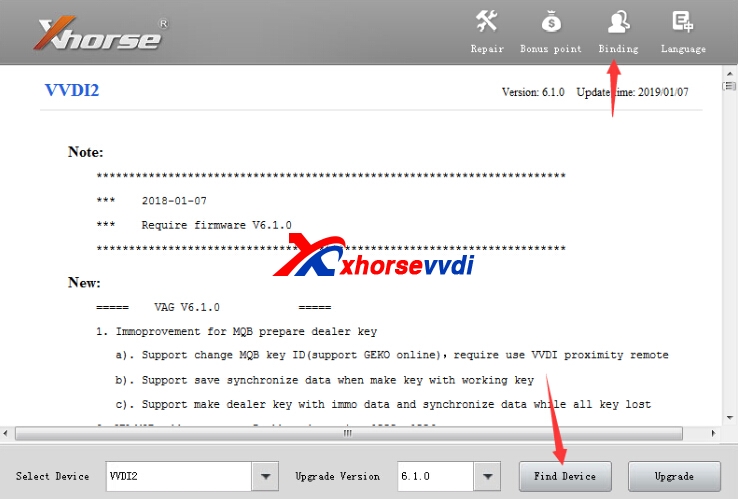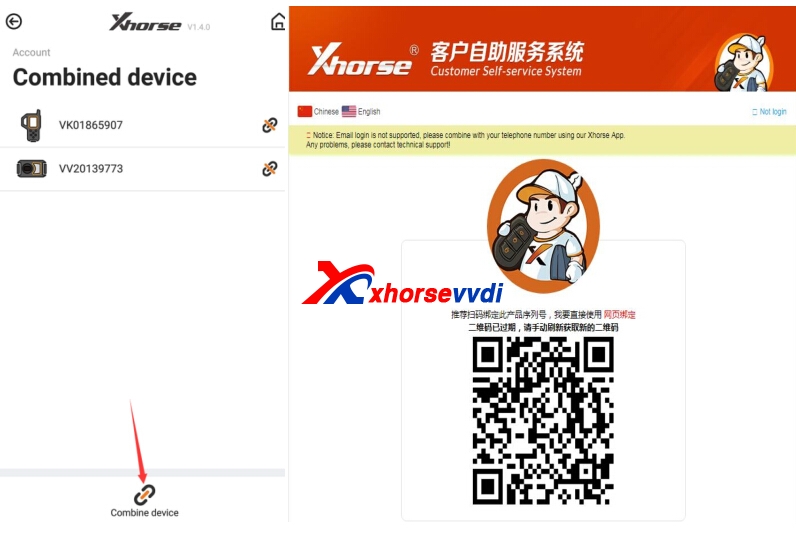February 20, 2024
Quick Question:
Does the Key Reader XDKR00GL read Schlage Primus keys. Only the external bitting needs to be read, not internal.
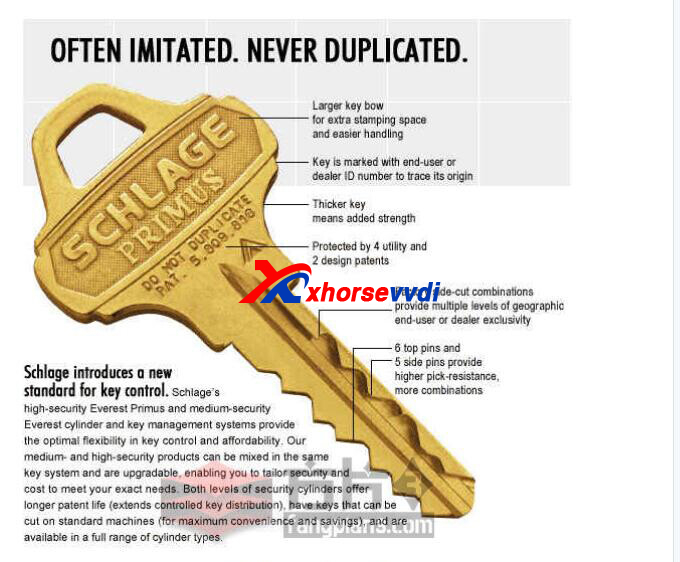
Here is the Answer:
For Key Reader, check if there is the key type on the optical identification menu, this tool will decode keys of the same look.
If there is no such keys, then use Universal Duplication on Xhorse Key Cutting Machine.
1)Decode external bittings and cut the external part
2)Decode internal bittings and cut the internal part

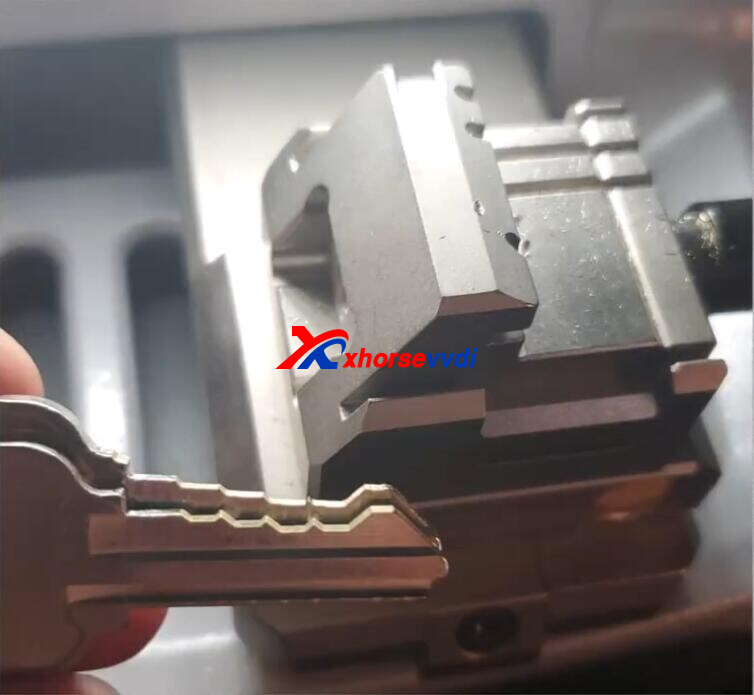
Done!
http://blog.xhorsevvdi.com/xhorse-key-reader-possible-to-read-schlage-primus-keys/
Posted by: xhorsevvdi at
09:34 AM
| No Comments
| Add Comment
Post contains 91 words, total size 2 kb.
One customer wonders how to increase the signal strength on the Key Tool Max Pro so that the prox works from further away? Currently you have to use the prox to push the start button. Lock and unlock work fine.
The Proximity is not working while the remote is working. When I put the key on the ignition button it works
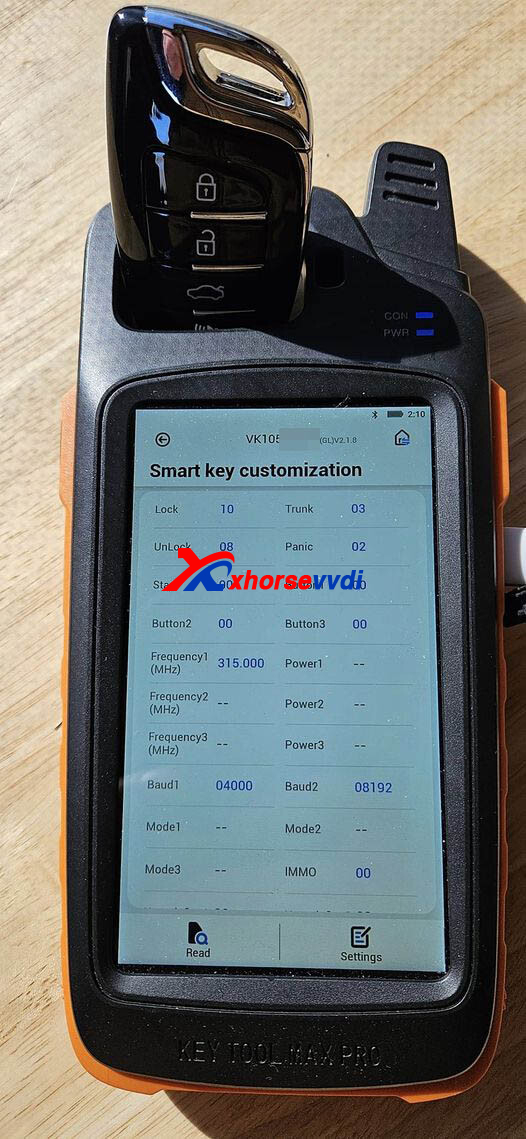
In this case, it is a programming issue not about the signal strength.
Possible Solution:
1)On Key Tool Max Pro Programmer Step 15 is usually what’s not followed that causes the prox to be non functional
On step 15 it’s wanting you to depress the break or the clutch if it’s manual
Press the start button using the remote you programmed with the remotes aerial on the start button. Pretty much use the remote as your finger
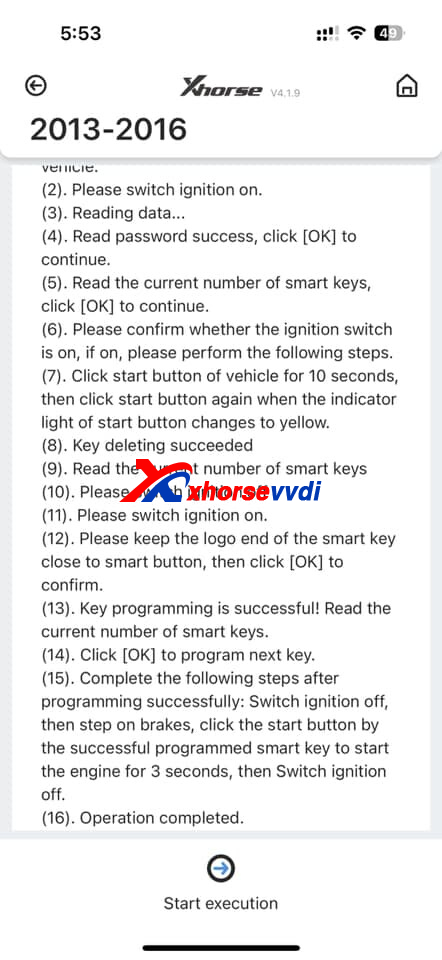
2)Performed AKL and after that all keys worked fine
3)Just change the signal from 315 to 314 or other and try, it works
Done! Hope this could help!
If you do need to change signal strength, please check
http://blog.xhorsevvdi.com/key-tool-max-pro-2014-mazda-cx-5-akl-programming-tips/
Posted by: xhorsevvdi at
09:33 AM
| No Comments
| Add Comment
Post contains 187 words, total size 2 kb.
In this article, we are going to show you how to use new Xhorse TOY-BA Cable.

Vehicle:
Toyota Alphard
Tools:
Step 1. Generate Remote
Turn on Key Tool Max Pro,
Select
Vehicle Remote>>Toyota>>3041 (BA) 433.58/ 434.42
Generate remote.

Step 2. Read Smart Box
Connect TOY-BA Cable to smart box as diagram.



On Key Tool Max Pro,
Select
IMMO Programming>>Toyota>>Select by Type>>Smart Key 2016- >>Type4 (8A-P4 Page BA)
Select
Back up EEPROM Data>>30-pin cable
Turn on the ignition.
Make sure the network connection is good.

Step 3.Add Key
Restore cables of smart box.
Select Add Smart Key.
Turn on the ignition.
Load EEPROM data.
Put new keys close to the Start button.

Car starts without problems.

Done! That's how to add one key for Toyota Alphard using Toyota BA Cable.
http://blog.xhorsevvdi.com/how-to-use-xhorse-toyota-ba-all-key-lost-cable/
Posted by: xhorsevvdi at
09:33 AM
| No Comments
| Add Comment
Post contains 153 words, total size 4 kb.
Xhorse Multi Prog has own screen on main interface, and we received customer feedback that language is not English, how to set to English? All we sell on xhorsevvdi.com are GL English version, it is OK to switch, please do like the guide.
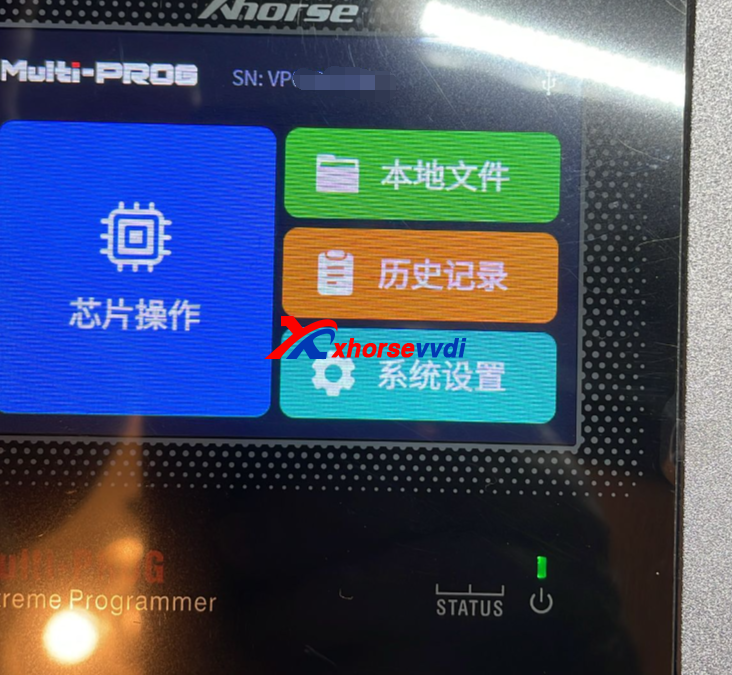
Choose this one to enter

Then will display like the following pic
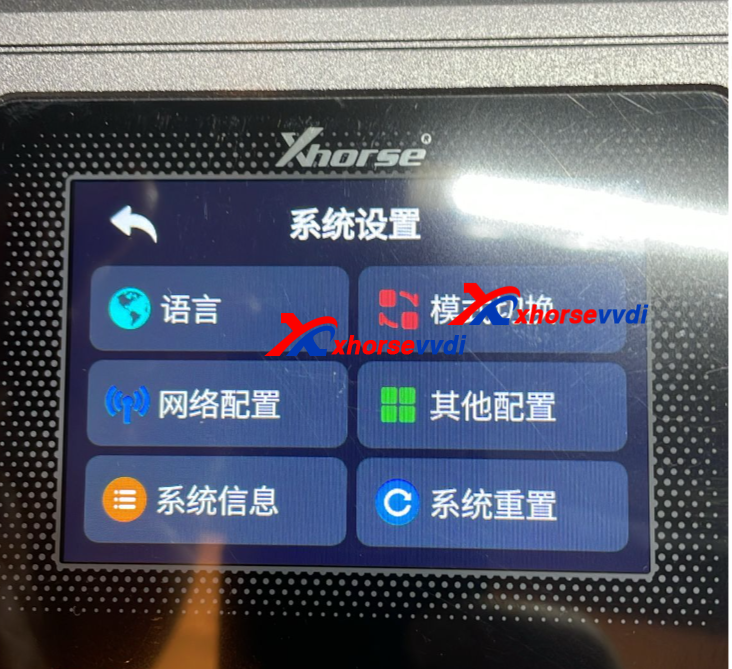
Choose the first one
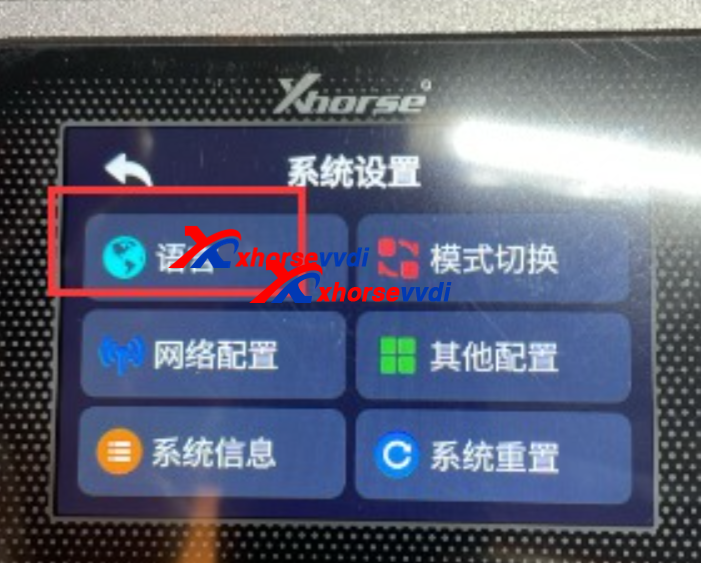
Then set English language
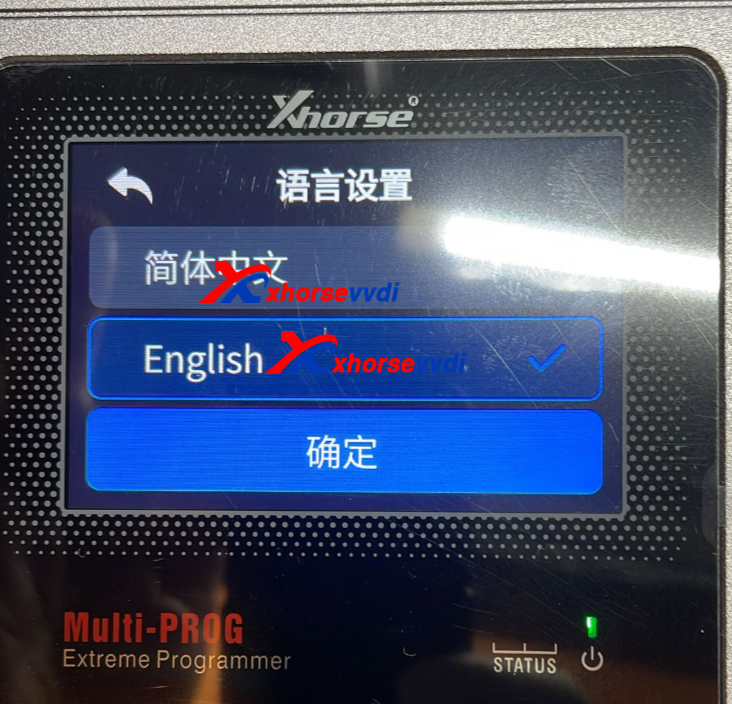
Restart the machine will be OK
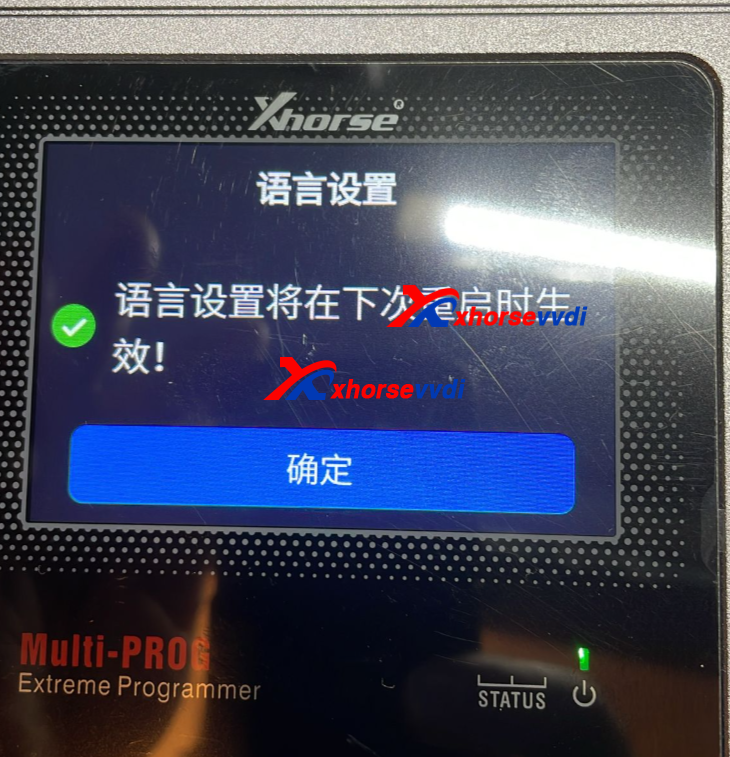
http://blog.xhorsevvdi.com/how-to-set-xhorse-multi-prog-language-on-screen/
Posted by: xhorsevvdi at
09:32 AM
| No Comments
| Add Comment
Post contains 79 words, total size 2 kb.
Xhorse Digital Multimeter is coming! It is accurate to 0.1μA, making it a professional tool for remote leakage detection.

Features:
- Support measuring AC/DC voltage and current, resistance, capacitance, frequency, duty cycle, diode and continuity
- Support fast leakage detection of static leakage current, especially the leakage current of the remotes, no need for external power supply
- Support auto-ranging mode, reducing error rate, simplified and fast
- Support overvoltage and overcurrent alarm prompts, capable of withstanding up to 600V impact
- Support long endurance with a power consumption of less than 3mA and automatic power-saving
- Support measuring low currents with readings accurate to 0.1μA
- Support low battery prompt, automatic power supply and battery level detection upon startup High-definition large screen LCD backlight display, higher resolution and accuracy, keep clear display in dark areas

Details:
1)Comprehensive Functionality
Cover AC/DC voltage, resistance, diode...
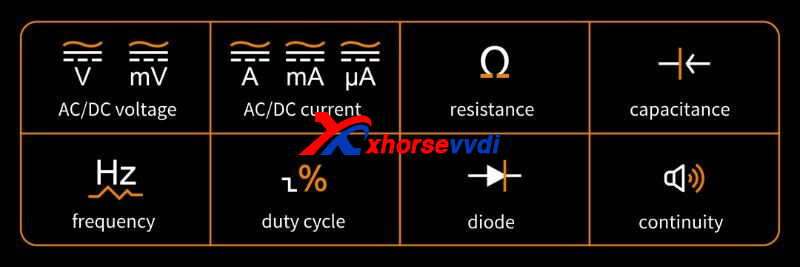
2)Leakage Detection
Provide 3V DC power supply and accurate to 0.1μA

3)Protection
Maximum voltage - 600V
With overvoltage and overcurrent alarm prompts.

4)Endurance
Less than 3mA power consumption

5)HD Screen
Apply to different environments.

6)Exquisite Details

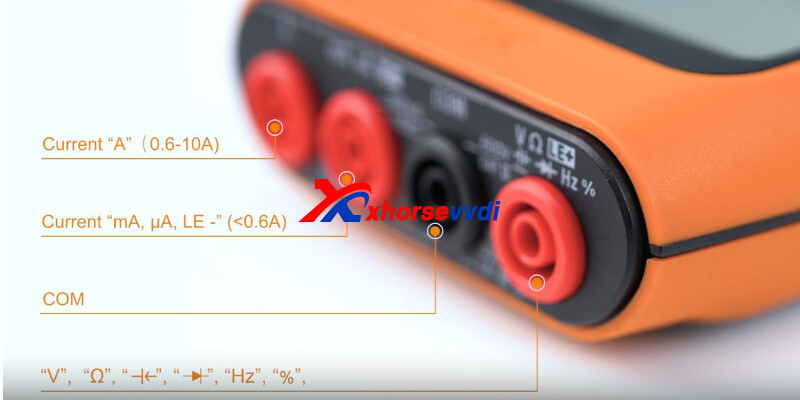

Done!
Posted by: xhorsevvdi at
09:32 AM
| No Comments
| Add Comment
Post contains 180 words, total size 4 kb.
This blog is about review and step about how to use xhorse multiprog to read BMW BOSH MEVD 17.2.9 ISN, and eeprom, flash.
The ECU Type

1. Start Multi Prog software, and choose ECU
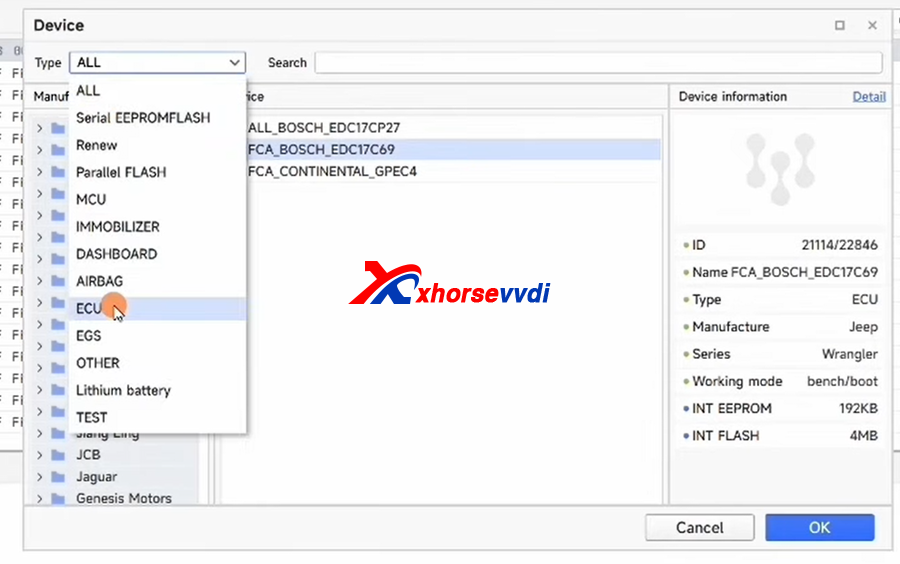
2. Choose BMW type >>medv17.2.9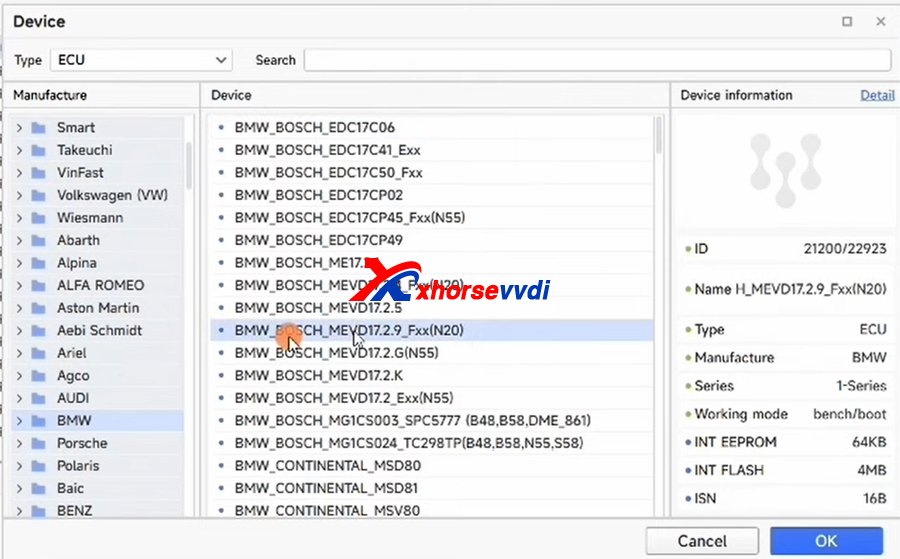
3. After choosing OK, right up corner will display details, click details to check diagram of connection
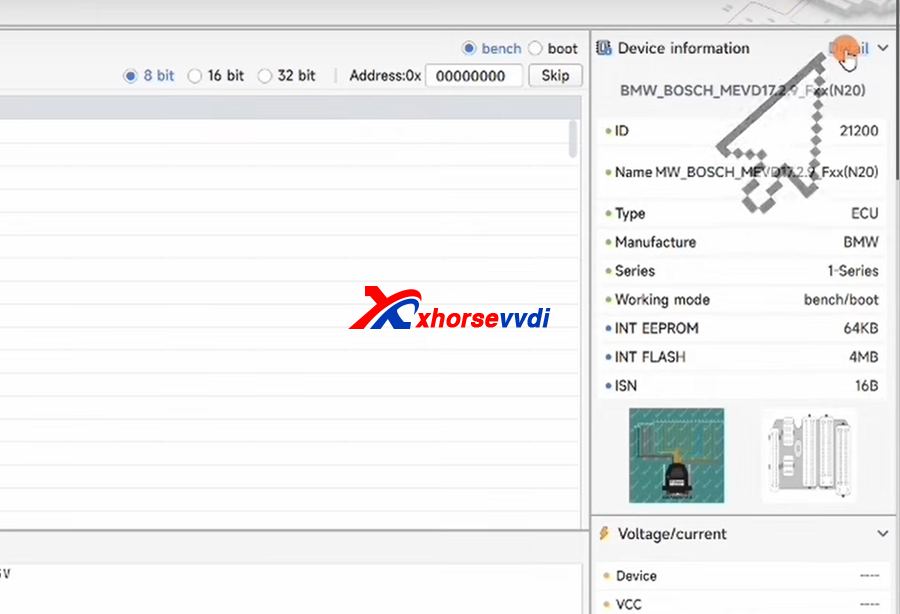
4. The connection diagram.
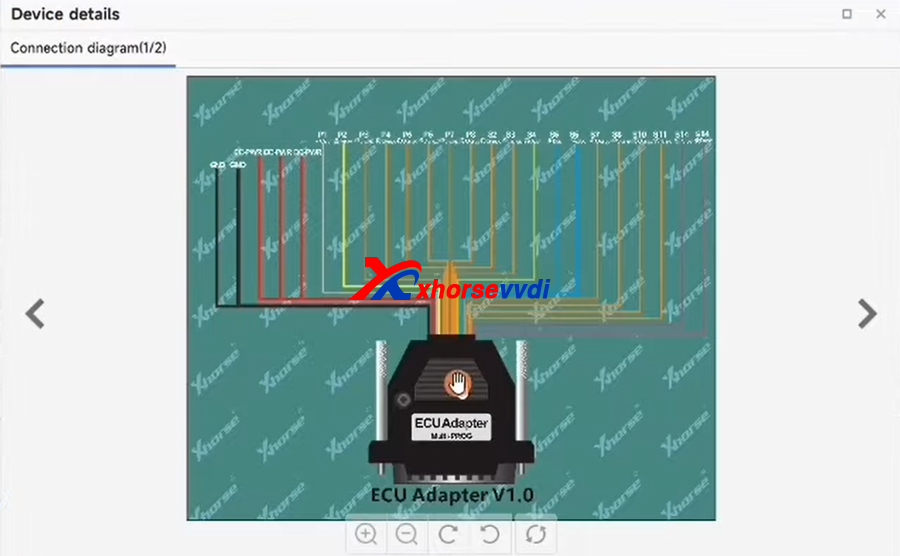
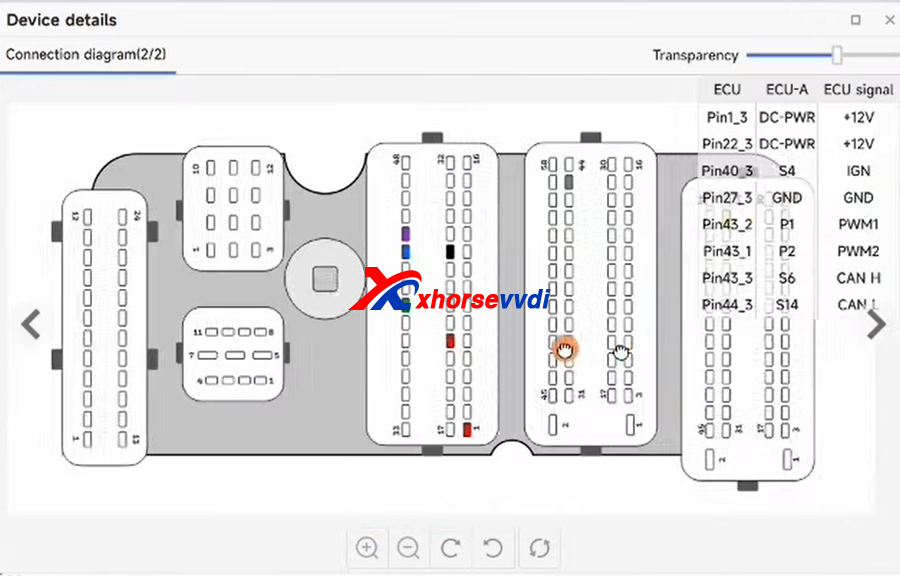
5.Connect like the diagram, use the ECU Adapter
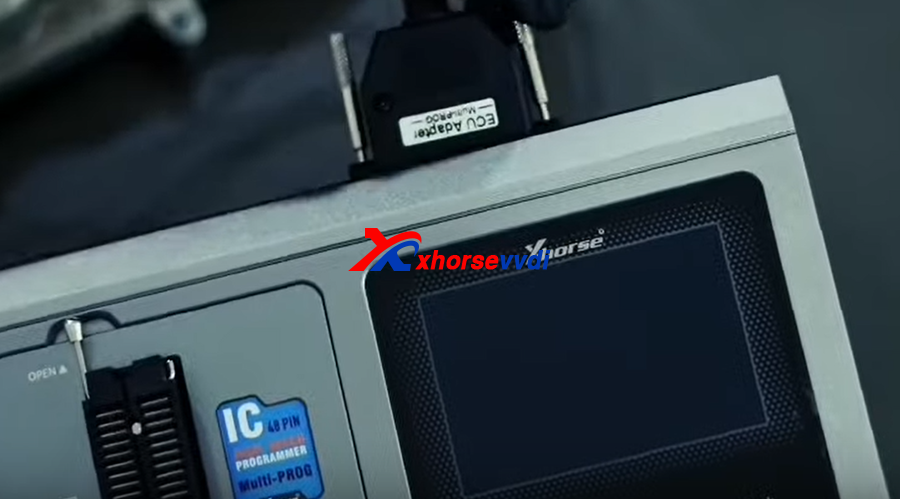
6. Switch from eeprom to ISN, then click read
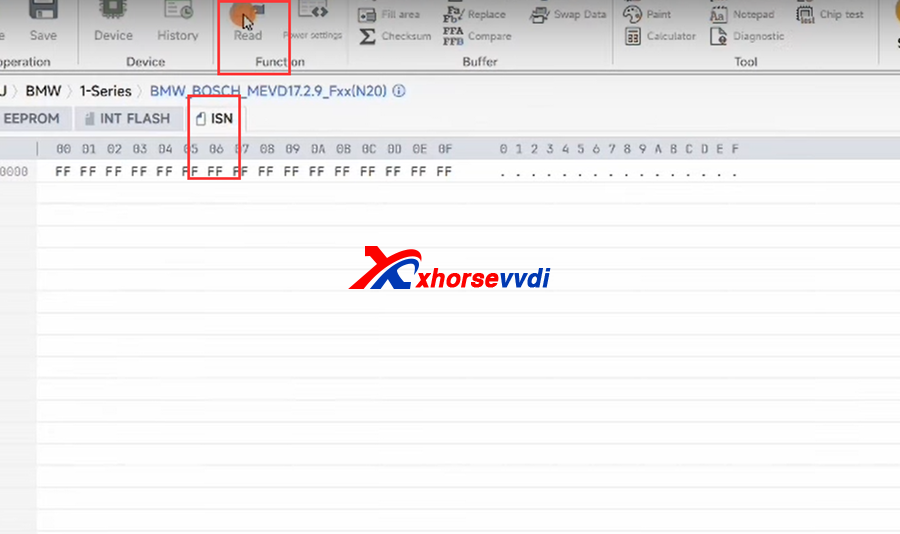
7. ISN read OK
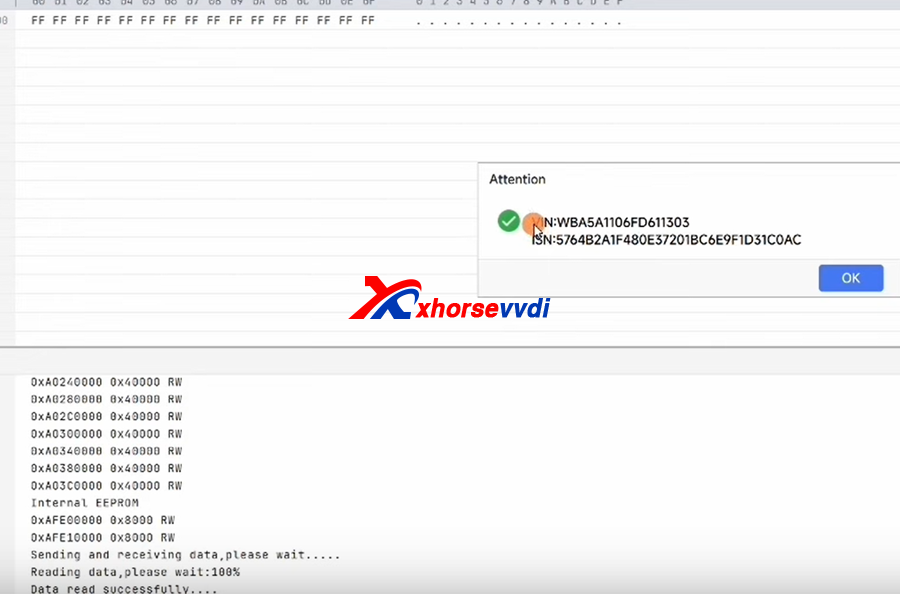
8.read eeprom and flash, and save data
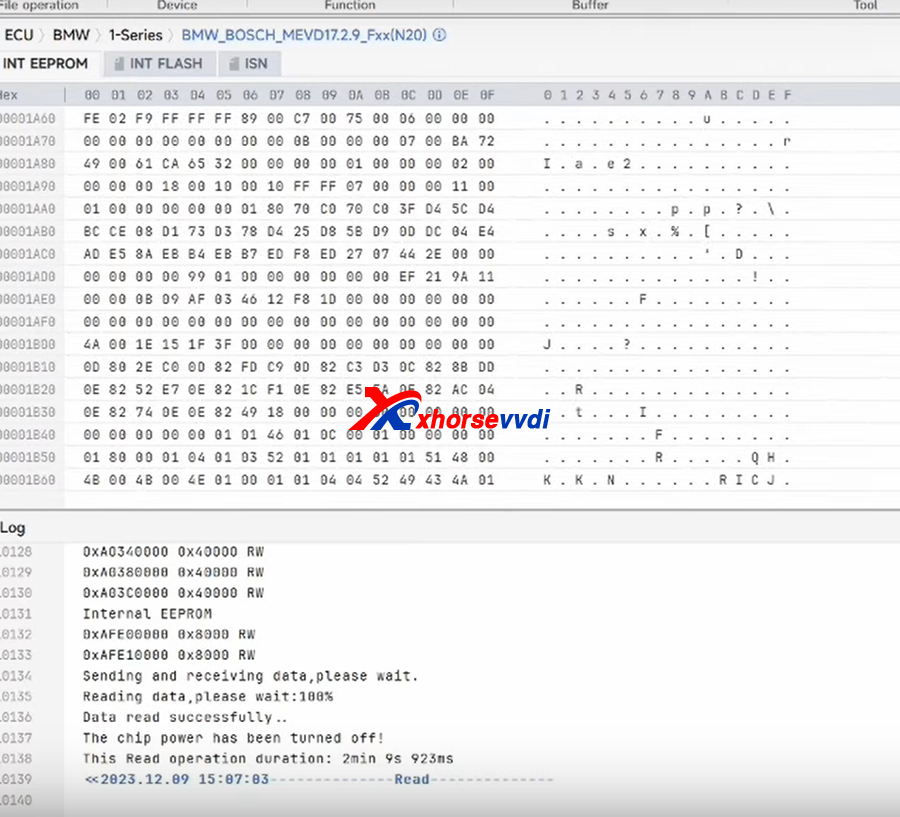
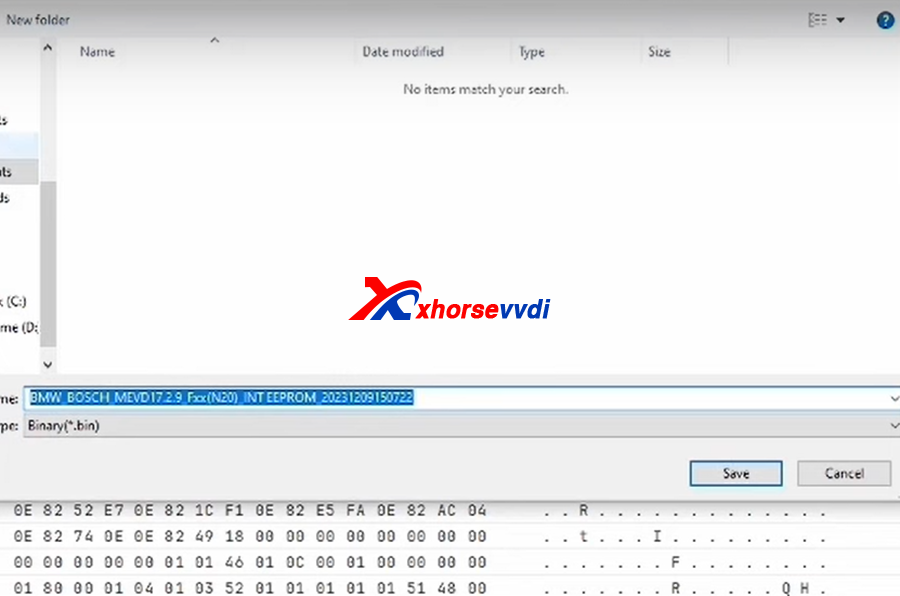
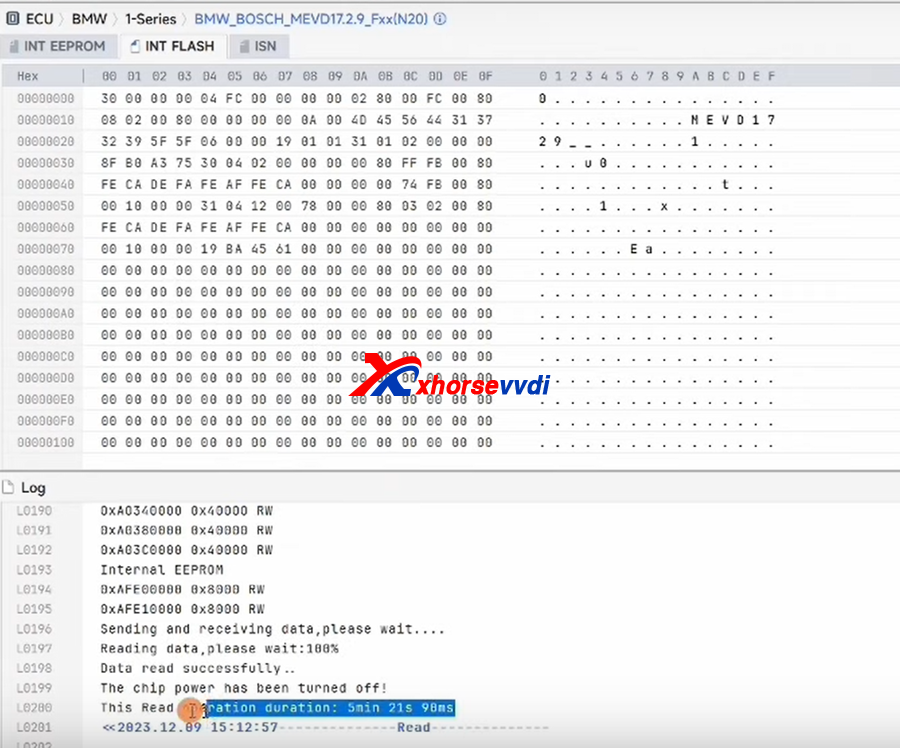
Posted by: xhorsevvdi at
09:31 AM
| No Comments
| Add Comment
Post contains 101 words, total size 4 kb.
Question:
I have linked VVDI MB Tool to Condor Mini Plus II and got one token every day, but how can I get one more? Link another Xhorse Dolphin, will it work?
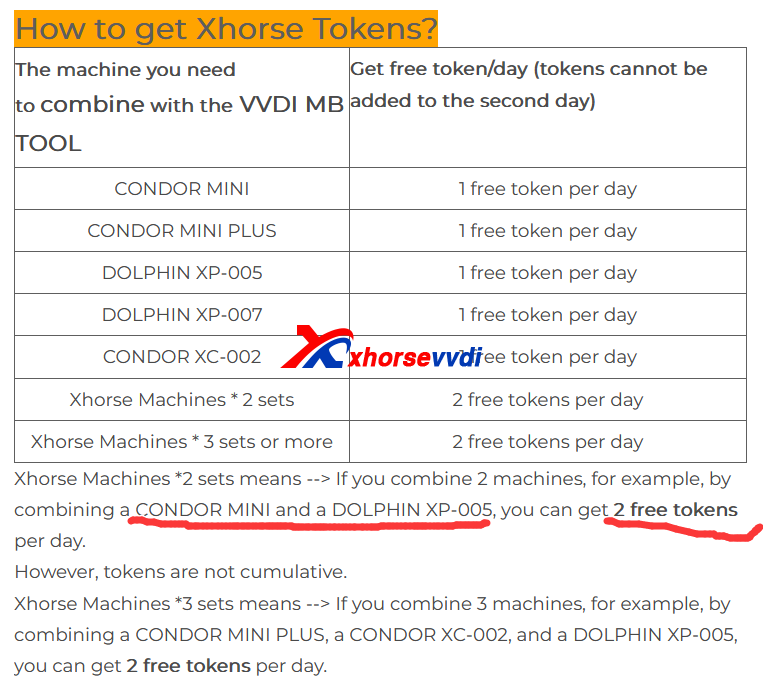
Answer:
1)To get 1 token each day,
Link any Xhorse Key Cutting Machine.
2)To get 2 tokens each day,
For VVDI MB users, link one automatic machine and Condor XC-002
For Key Tool Plus users, link one automatic machine and manual machine
*Automatic Machine: Dolphin XP005/ XP005L, Condor Mini Plus/ Condor Mini Plus II
*Manual Machine: Dolphin XP007, Condor XC002
Complete!
Link your tools and get free tokens!
http://blog.xhorsevvdi.com/how-to-get-free-token-by-linking-xhorse-key-cutting-machine/
Posted by: xhorsevvdi at
09:31 AM
| No Comments
| Add Comment
Post contains 112 words, total size 2 kb.
Xhorse multi prog is 2nd generation of VVDI PROG.
And here is feedback from customer:
This tool
Is very gooddd
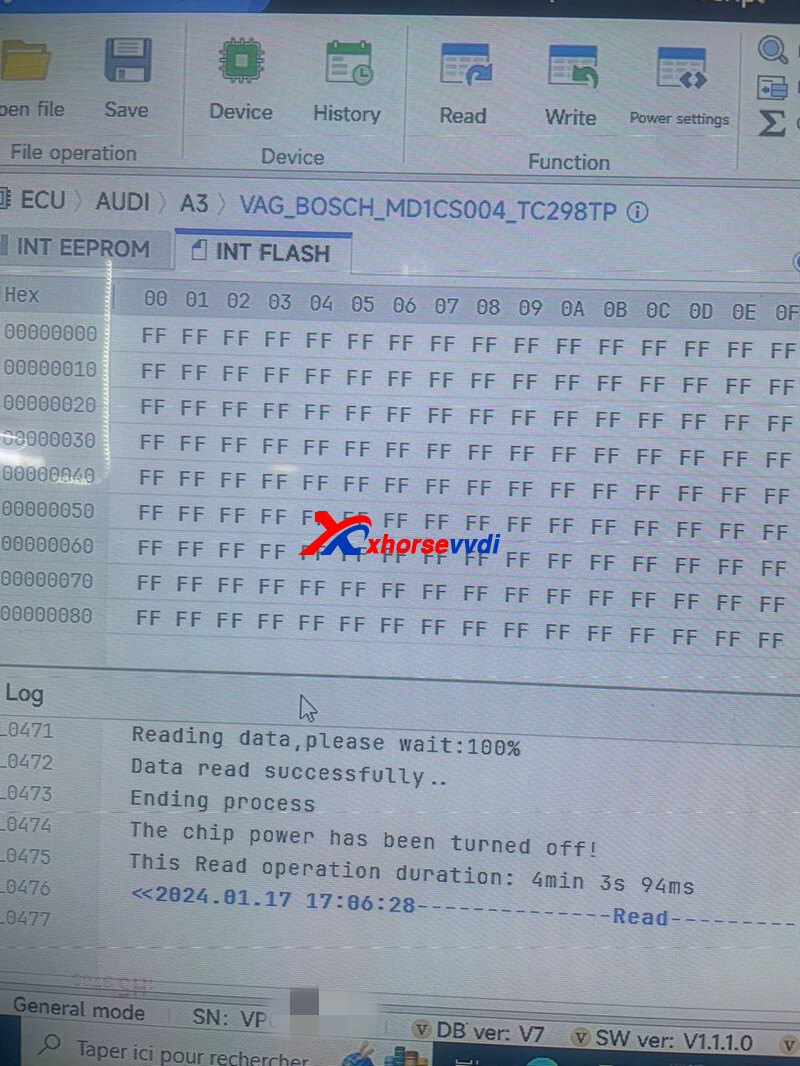
VOLKSWAGENMQBMQB LOCKID70F3525)-READ(WELD) OK
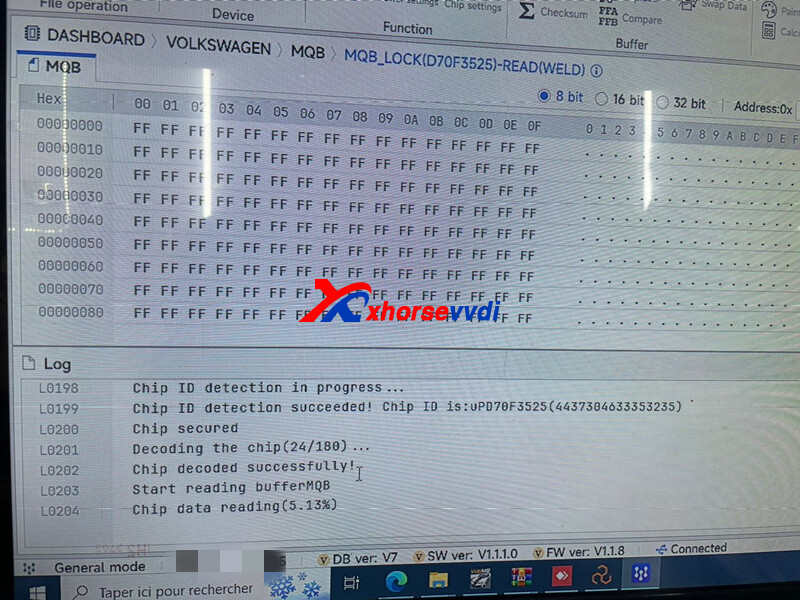
Failed to read this ecu md1
With autotuner
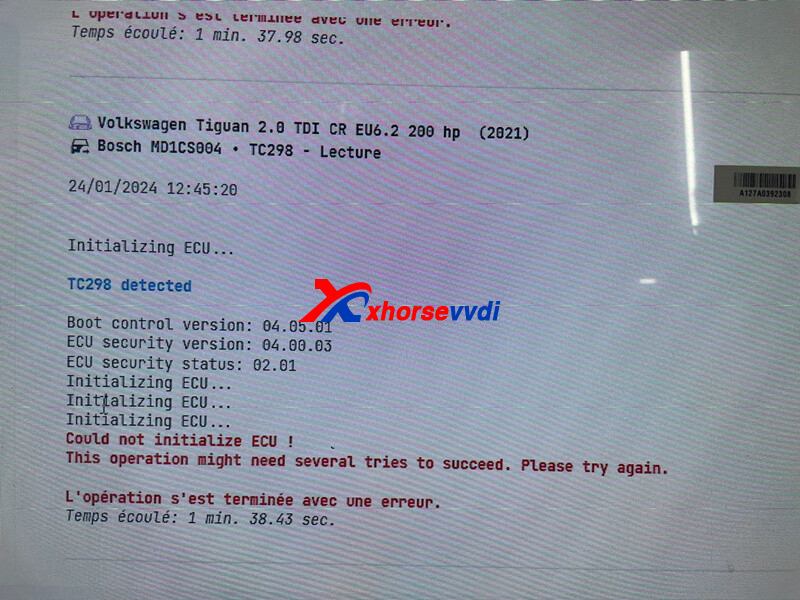
But
With the magic tool Xhorse multi-prog
Can readd
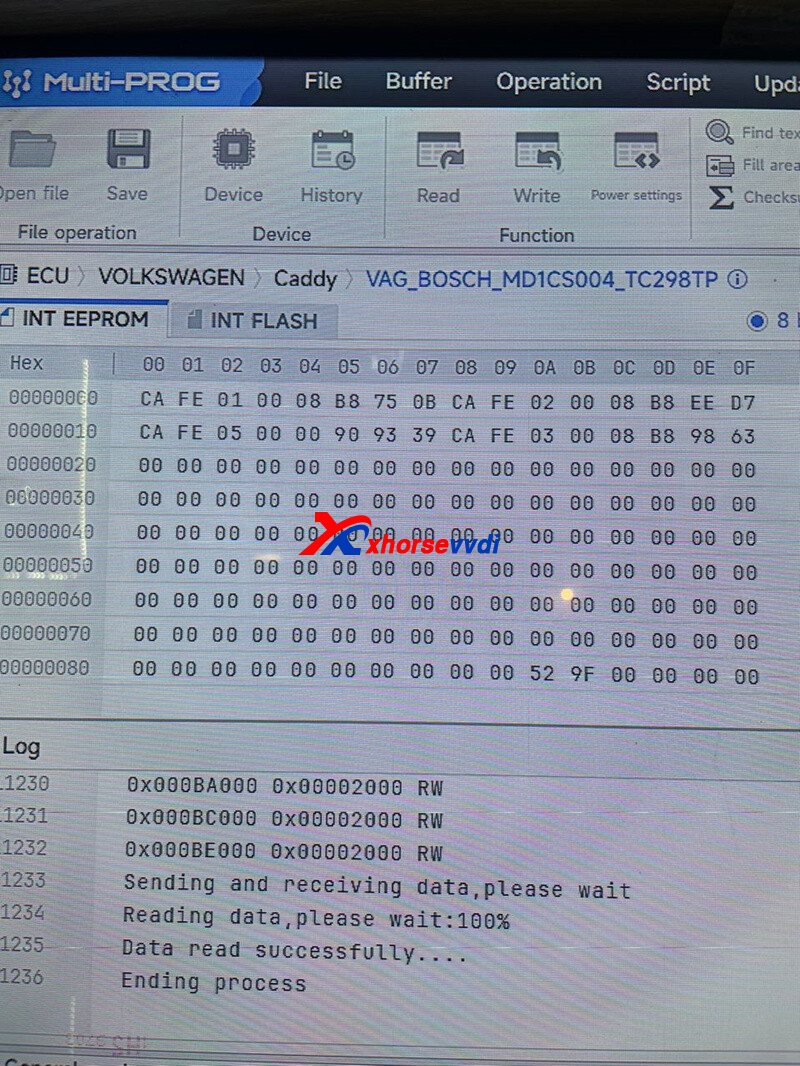
http://blog.xhorsevvdi.com/review-xhorse-multi-prog-read-vw-caddy-bosh-ecu-md1-ok/
Posted by: xhorsevvdi at
09:30 AM
| No Comments
| Add Comment
Post contains 51 words, total size 2 kb.
One customer asked if there are different versions for Xhorse MQB XDNP82 Adapter. One requires power supply while another doesn't?
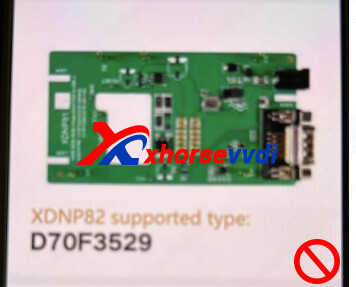
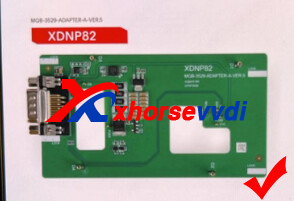
Here Xhorsevvdi tech answers:
There is only one MQB XDNP82 Adapter for D70F3529 dashboard and the adapter doesn't need power supply.
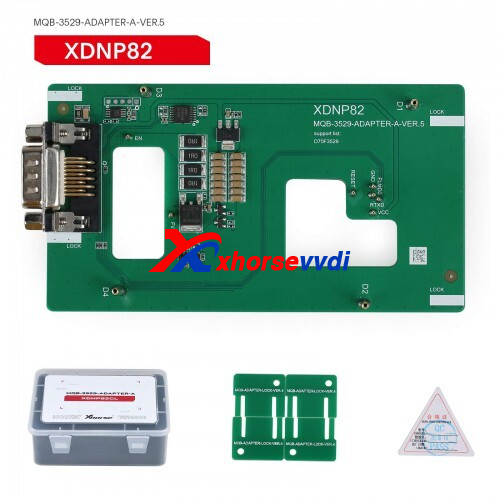
*Only XDNP82 and XDNP86 Adapter doesn't require power supply, please carefully follow software notes
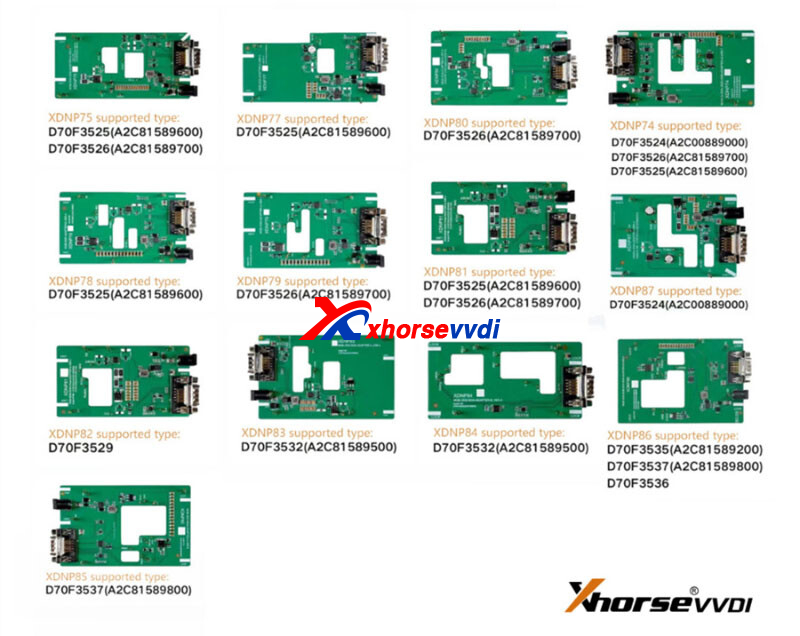
Complete! Hope this could help!
http://blog.xhorsevvdi.com/does-xhorse-mqb-xdnp82-adapter-have-two-versions/
Posted by: xhorsevvdi at
09:29 AM
| No Comments
| Add Comment
Post contains 69 words, total size 2 kb.
Multi-Prog is with MQB48license/ BMW Bench Read ISN, bind with Xhorse VVDI2/ key tool plus account, then your Key Tool Plus/ VVDI2 can use MQB48 function.
1. How to check Xhorse multi prog MQB48 license?
Install multi prog software, and in activation list, it will display both MQB48 and BMW Bench ISN activated.
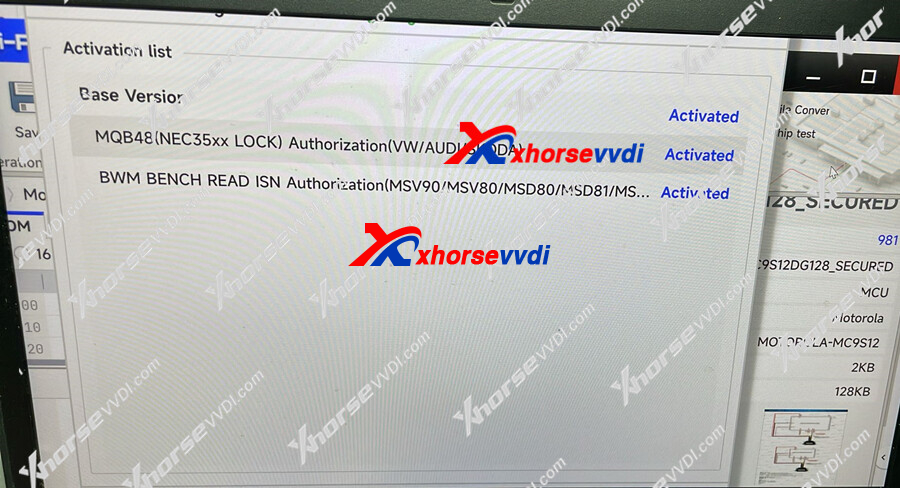
2. How to shareXhorse Multi-Prog MQB48 License with your VVDI2, KTP
You need bind your multi prog and vvdi2 or key tool plus with same xhorse account. Then can use multi prog read the data, vvdi2 and key tool plus to load the data.
(But please note key tool plus not shows MQB48 NEC35XX license activated, it can use Multi Prog to read NEC35XX data, KTP load data to add new key, if you want to use key tool plus to read NEC35XX directly, still need to buy NEC35XX license to activate.)
Here is the step how to bind vvdi2 with xhorse account:
Register on Xhorse app in your phone.
1.1. Use google store/apple store for download the APP what use for VVDI MINI, MAX,XP-005 .etc, search ‘xhorse’ for find the APP. Or scan the QR code.
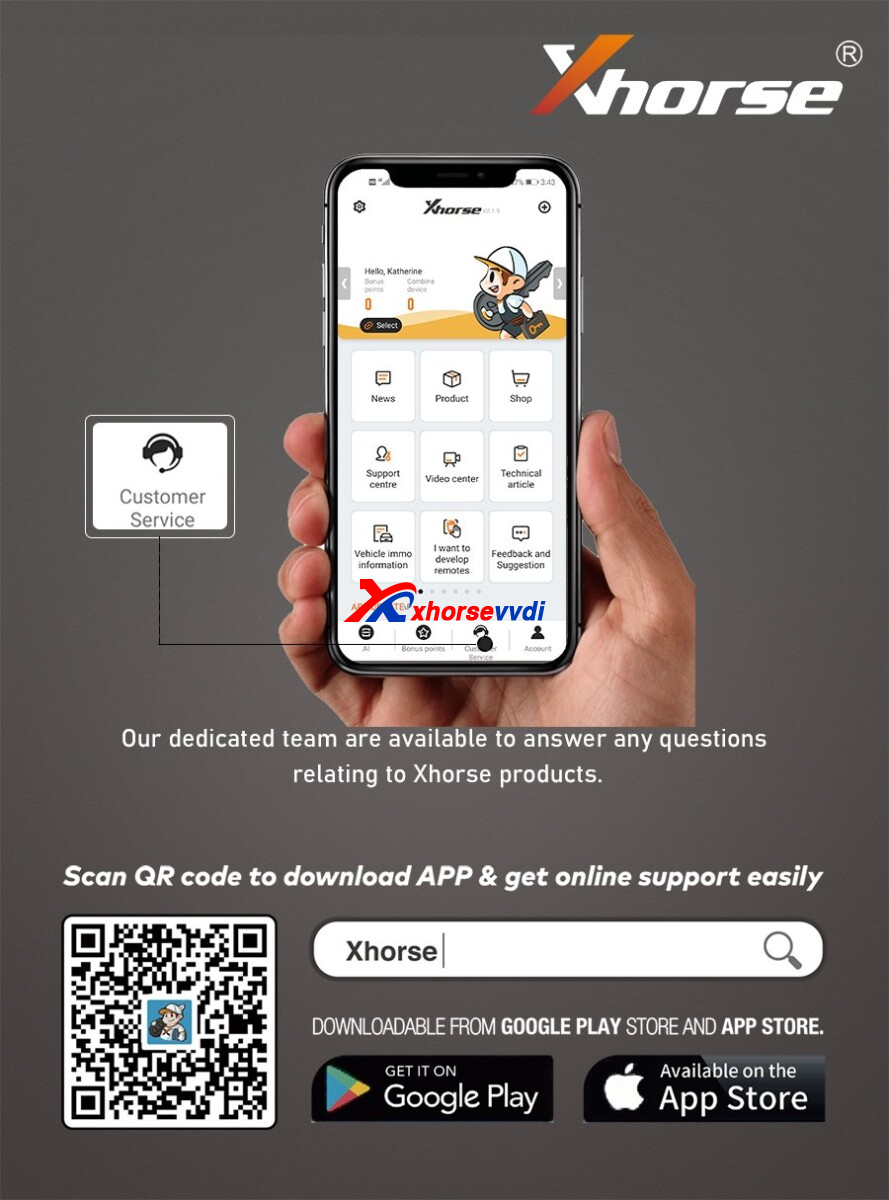
1.2. Input your email address, and then input security code in your email, if not found, please check your spam email. And if you do not have phone number account before, no need bind with phone number account, or it will have error.
1.3. Customer can use the ‘upgrade kit’ for link the device on the account, First, connect the device with PC and run the upgrade kit, choose >>Find Device >>then "Binding ".
1.4. Run the APP and scan the QR code for link it
1.5. Also you can log in with the account what you want link device on
After log in the account, your device is link on your account, you can check it with app.
Remark: Each device can only be bound to one account and can only be bound once. Or you need do unbind firstly, then bind with the same account, and unbind will clear all points.
1.6 Key Tool Plus bind, please in my account>>combine device
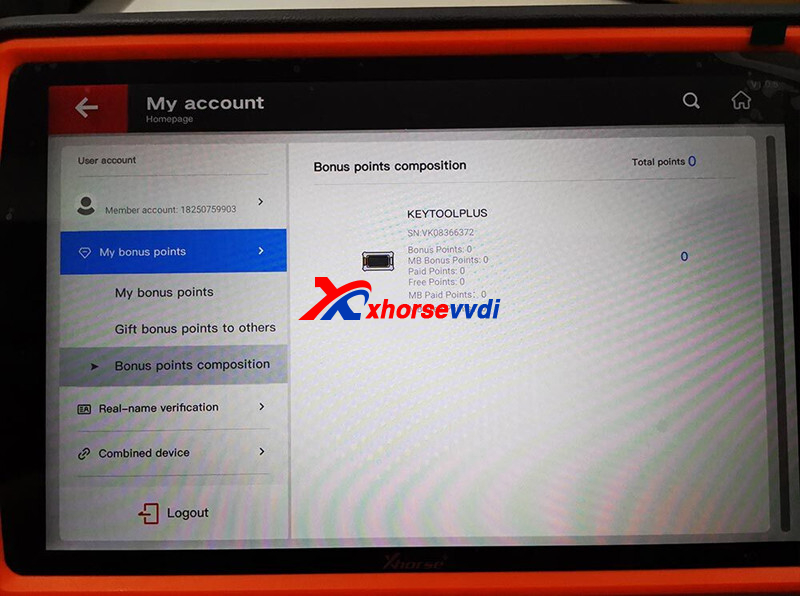
http://blog.xhorsevvdi.com/how-to-share-xhorse-multi-prog-mqb48-license-with-your-vvdi2-ktp/
Posted by: xhorsevvdi at
09:29 AM
| No Comments
| Add Comment
Post contains 365 words, total size 4 kb.
Xhorse MVCI PRO Cable supports multiple protocols and OEM software as a passthru VCI.
This article is going to show you how to use this cable.

Part 1. Software
Connect MVCI PRO Cable to your computer.
In Device Management,
Connect - device info, firmware version, serialnumber
Read authorization - device authorization, available times
Update authorization - update authorization, reset available times
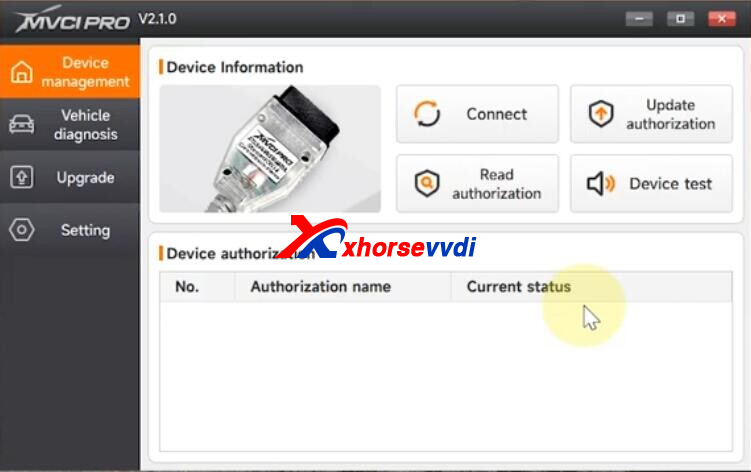
In Vehicle diagnosis,
Install vehicle driver that you need before running OEM software.
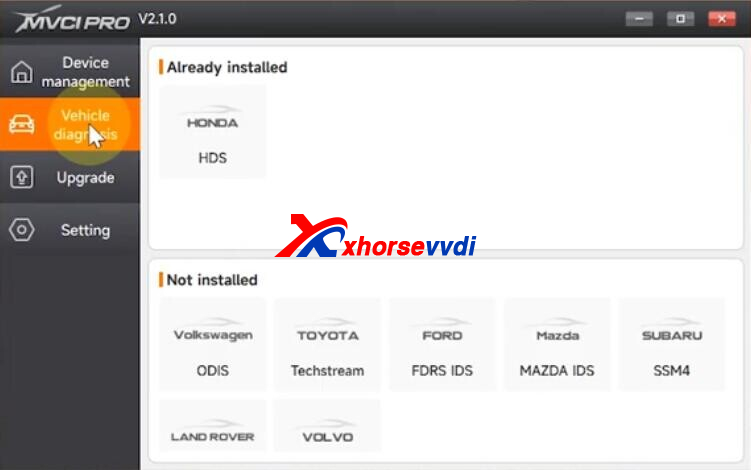
In Upgrade,
Update software and firmware here.
Part 2. Test
Run software.
Connect MVCI PRO Passthru Cable to vehicle.

Run HDS software.
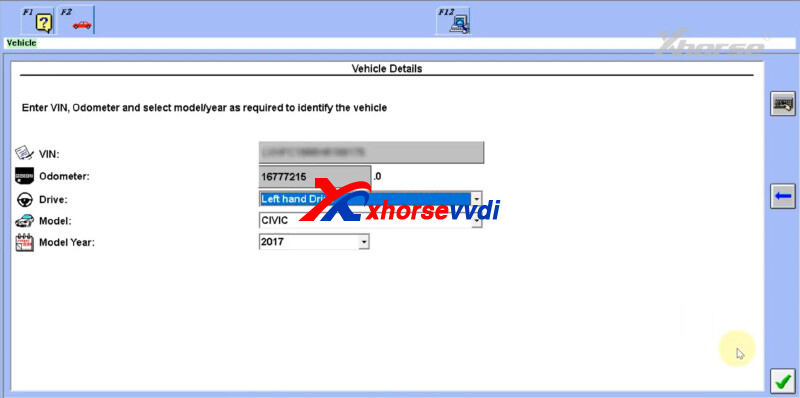
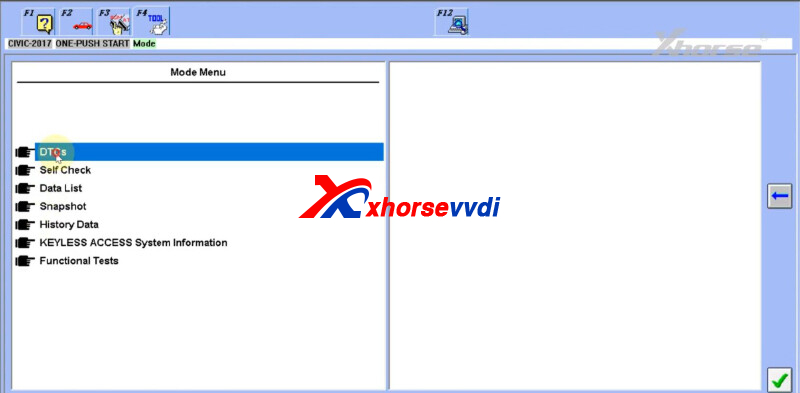
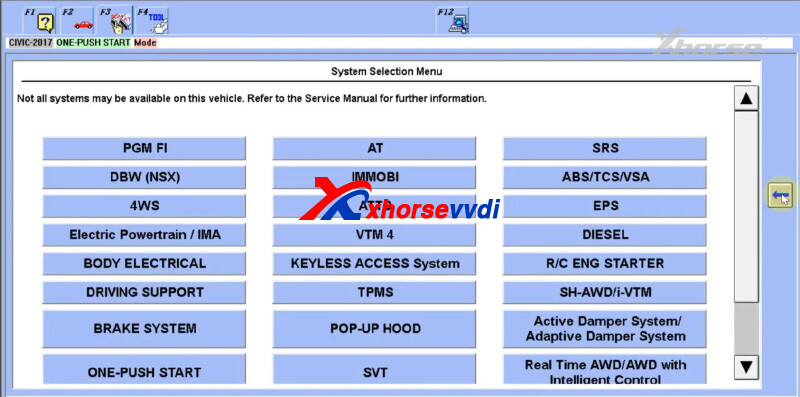
*More OEM software will be added later (vehicles will be supported once their drivers are available on software)

Done!
http://blog.xhorsevvdi.com/how-to-use-xhorse-mvci-pro-j2534-passthru-cable/
Posted by: xhorsevvdi at
09:28 AM
| No Comments
| Add Comment
Post contains 125 words, total size 3 kb.
Question:
Xhorse Multi Prog, it's Audi ESL, but you can't read and write data, right?

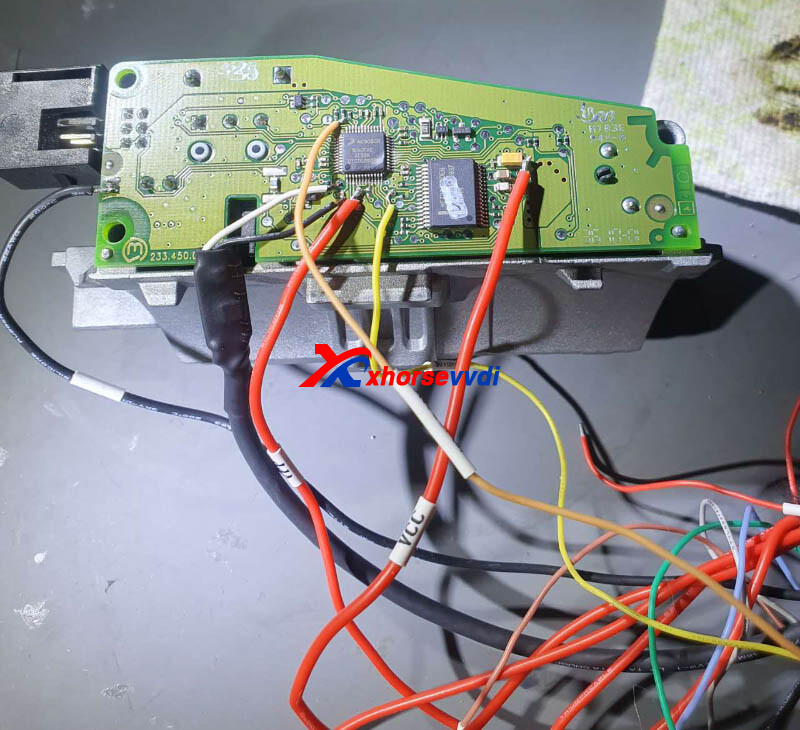
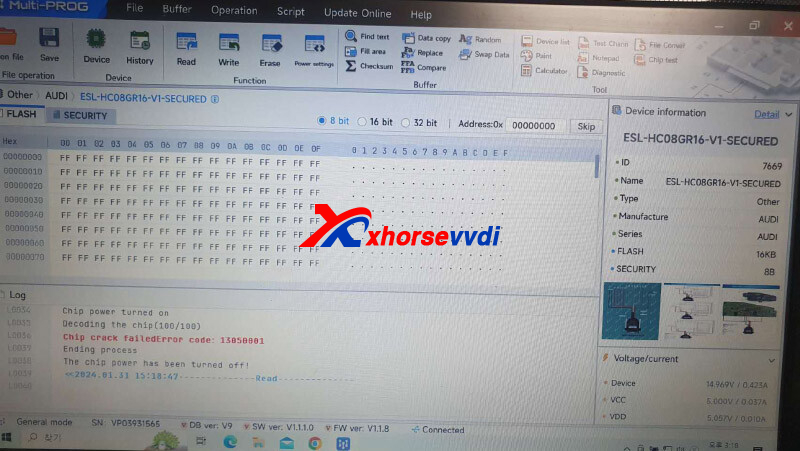
Answer:
Try directly soldering cables to MCU.
Feedback:
Connect directly to the mcu, same, fail.
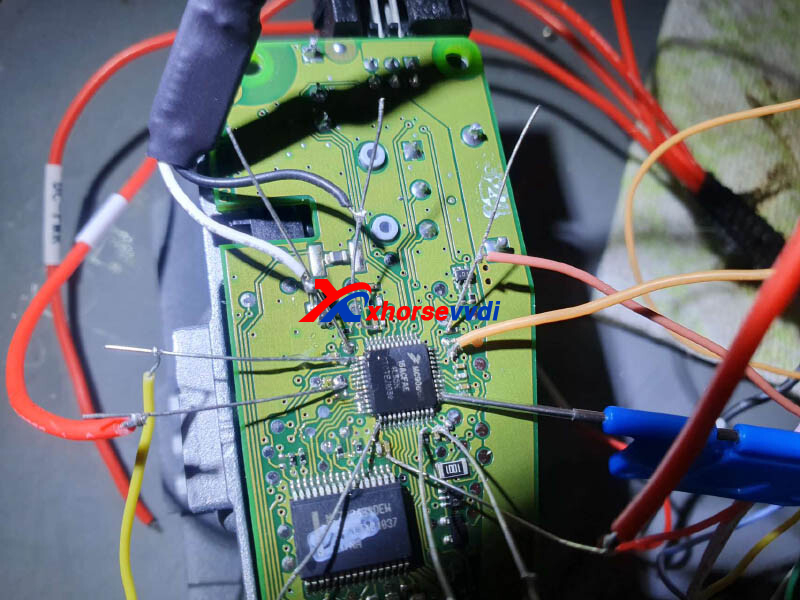
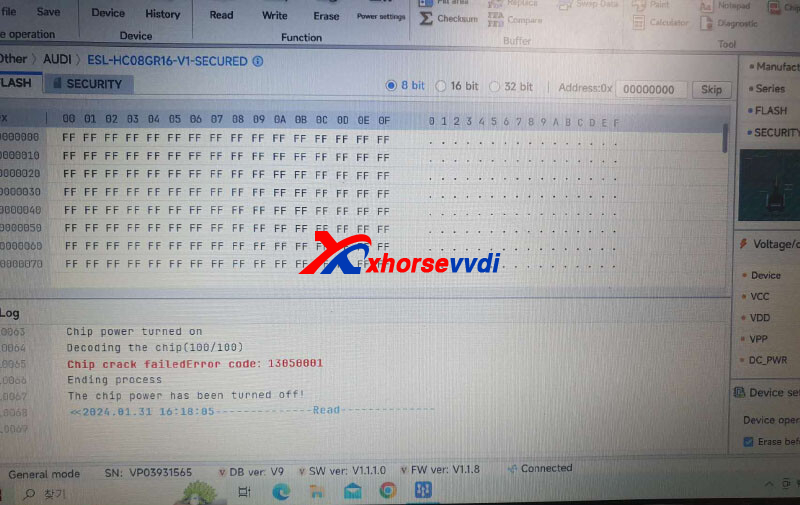
Possible Reason:
Extend MCU cable.
Solution:
Try "Other>>Audi>>ESL-HC08GR16-V1".
And check if red cable is VPP.
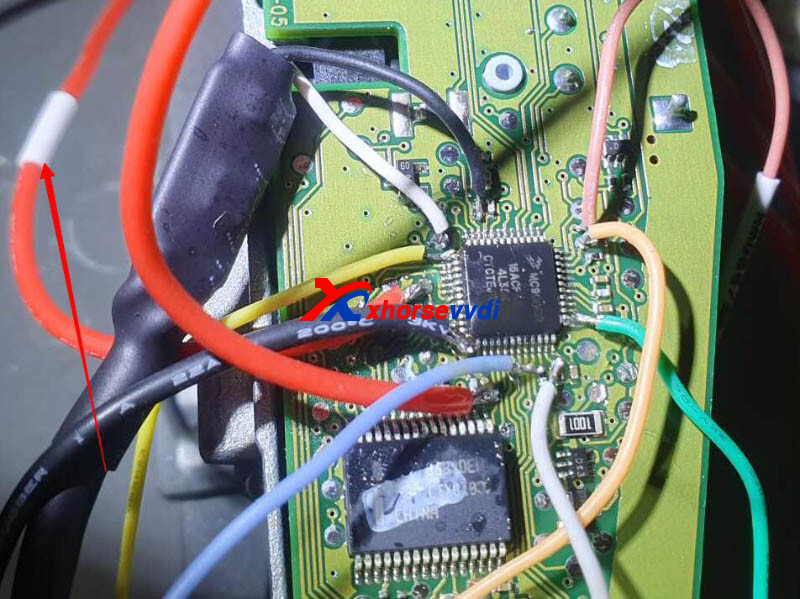
Done! Hope this could help!
http://blog.xhorsevvdi.com/solved-xhorse-multi-prog-read-audi-esl-mcu-fail/
Posted by: xhorsevvdi at
09:28 AM
| No Comments
| Add Comment
Post contains 60 words, total size 2 kb.
Xhorse Multi Prog adds new TCU functions compared to old VVDI PROG.
Here is a review:
Reading 2015 Mercedes TCU Unit with VVDI Multi Prog by Xhorse
Check out the process:
Gearbox VGS 2015:

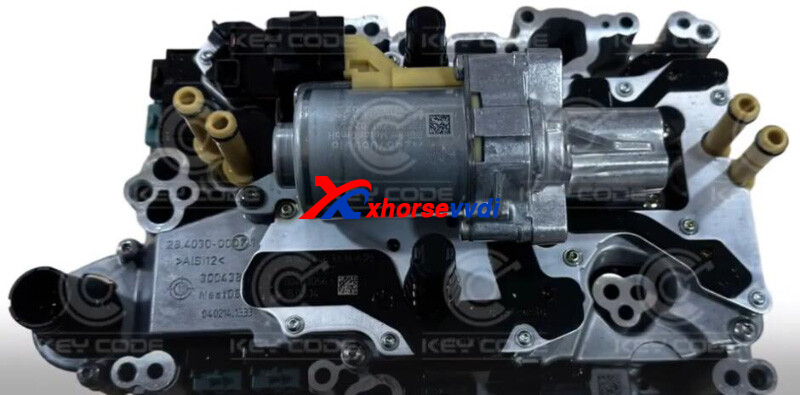
Connect Multi Prog to TCU as diagram.

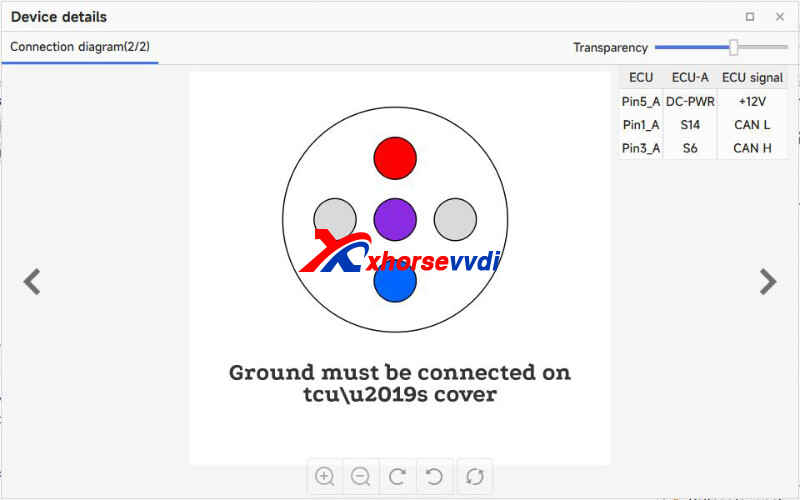
Read data successfully.
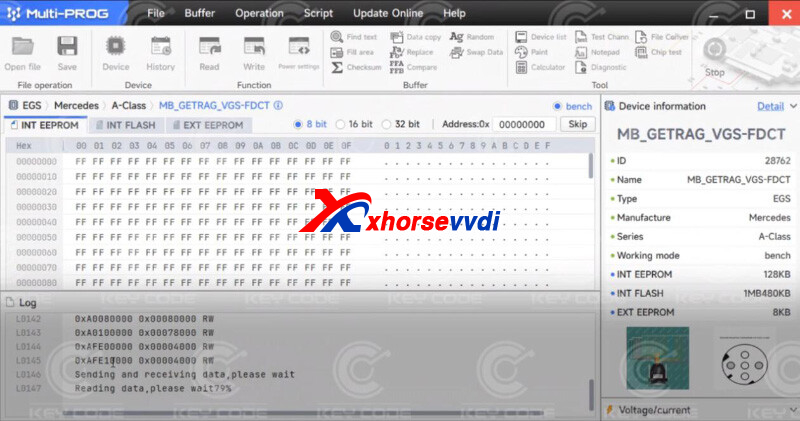
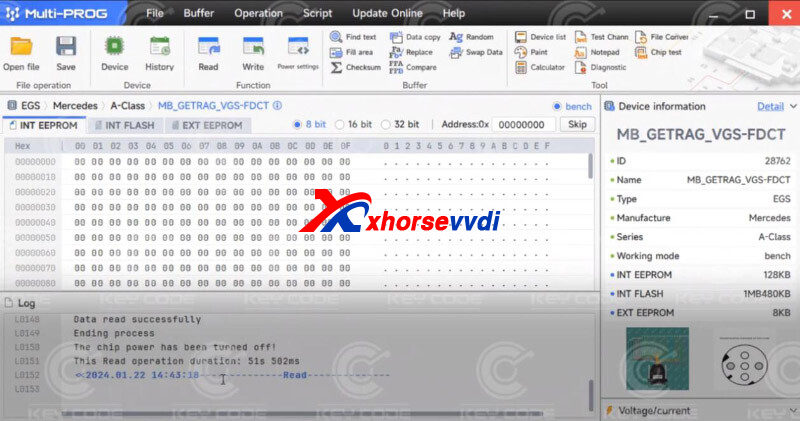
Done! That's how Multi Prog read Mercedes TCU.
http://blog.xhorsevvdi.com/xhorse-multi-prog-read-mercedes-vgs-2015-no-problem/
Posted by: xhorsevvdi at
09:27 AM
| No Comments
| Add Comment
Post contains 62 words, total size 2 kb.
Xhorse VVDI 754J Smart Key is suitable for Audi, and we received feedback that:
Why this key works only on short distance remote lock/unlock on car
5 meters
Original work from 12-15 meters
Which of those options is for signal strenght?
Maybe i can fix xhorse key with this options?
The option choose in database
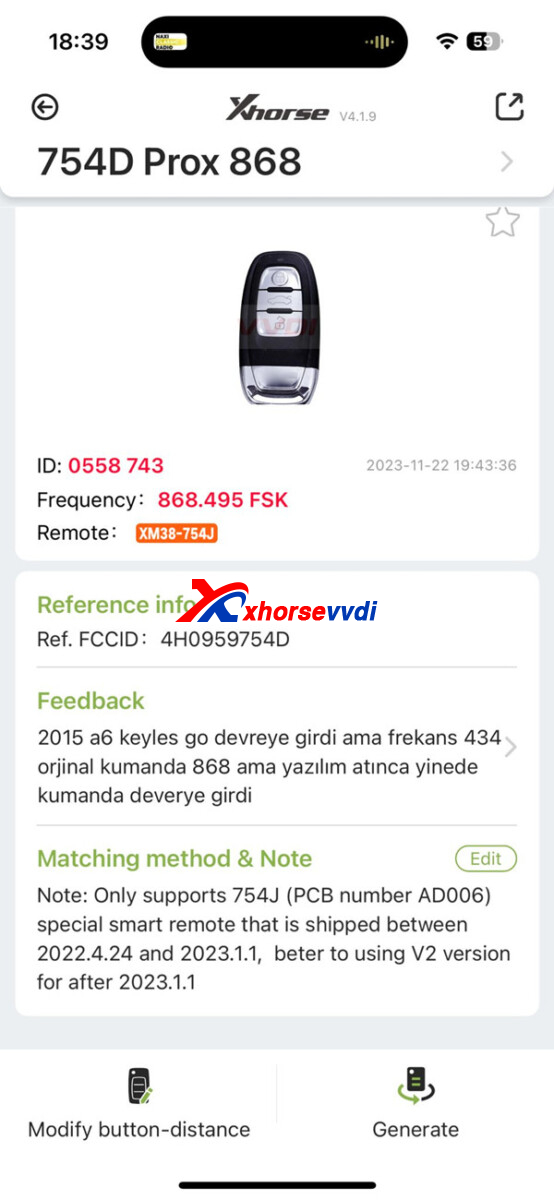
Here is the suggestion from Xhorse Engineer:
Please check in special function>>VVDI remote function>>smart key customization
define 3 (0-20) ordefine 4 (0~![]() to modify the sensitivity
to modify the sensitivity
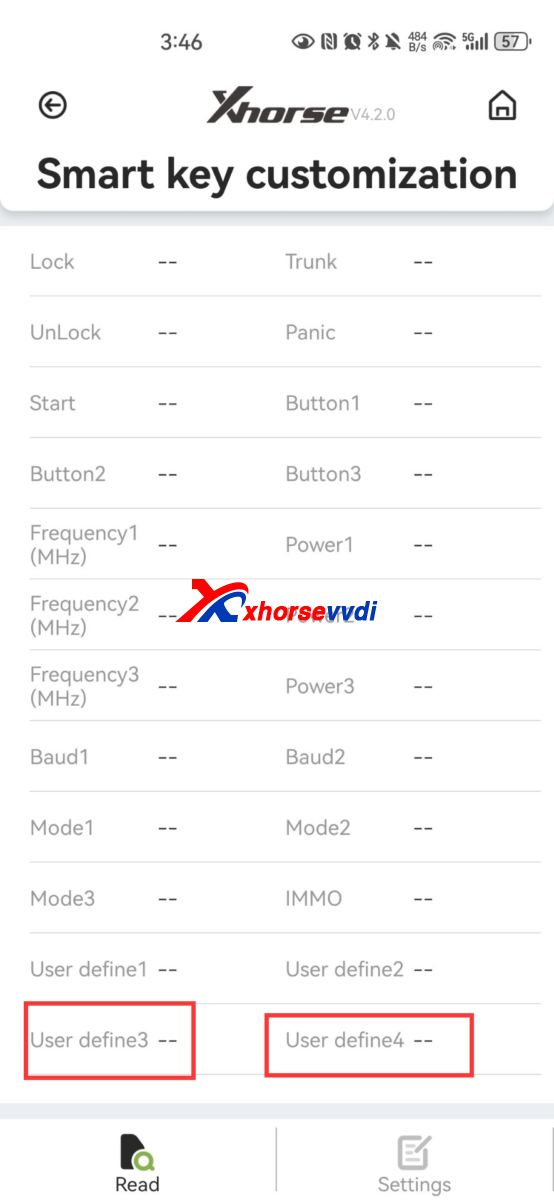
Posted by: xhorsevvdi at
09:26 AM
| No Comments
| Add Comment
Post contains 95 words, total size 2 kb.
Multi Prog V9 Database is available now, check out the latest updates.
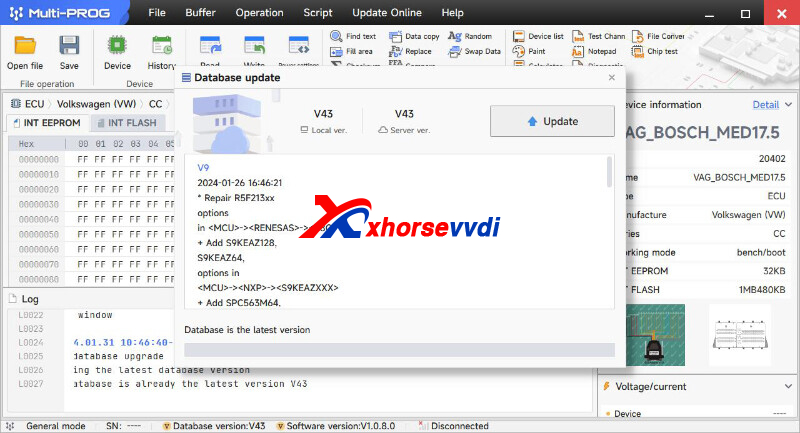
V9 Multi Prog Database Update Info (2024-01-26):
* Repair R5F213xx options in <MCU>-><RENESAS>-><R8C>
+ Add S9KEAZ128, S9KEAZ64, options in <MCU>-><NXP>-><S9KEAZXXX>
+ Add SPC563M64, SPC563M60 options in <MCU>-><ST>-><SPC563MXX>
+ Add SPC57EM80 option in <MCU>-><ST>-><SPC57XX>
+ Add SPC564A70, SPC564A74, SPC564A80, SPC56EL54, SPC56EL60, SPC56EL64, SPC56EL70, SPC564L54, SPC564L60, SPC564L64, SPC564L70, SPC5643L options in <MCU>-><ST>-><SPC564XXX>
+ Add MPC5741P, MPC5742P, MPC5743P, MPC5743R, MPC5744B, MPC5744C, MPC5744K, MPC5744P, MPC5745B, MPC5745C, MPC5745D, MPC5746B, MPC5746M, MPC5746D, MPC5746R options in <MCU>-><Motorola>-><MPC57XXX>
+ Add MPC5601B, MPC5605BK, MPC5605B, MPC5606BK options in <MCU>-><Motorola>-><MPC560XXX>
+ Add MPC5642A, MPC5644A, MPC5645S options in <MCU>-><Motorola>-><MPC564 Series>
+ Add MPC5533, MPC5534, MPC5553, MPC5554, MPC5561, MPC5565, MPC5566, MPC5567 options in <MCU>-><Motorola>-><MPC55XXX>
+ Add E_ENGINE_MSV70(N52), ME9.2, MEV9.2, MSV80_BOOT_2 options in <ECU>-><BMW>-><OTHER>
+ Add EDC16C9-3.XX, EDC7UC31-14.C0, EDC16CP39-6.40, EDC16C39-5.11, EDC16C39-6.H1, EDC15C2 options in <ECU>-><BOSCH>
+ Add ME9.7 option in <ECU>-><Mercedes>-><OTHER>
+ Add E37 option in <ECU>-><HITACHI>
+ Add GM MARELLI 6JO, FAL MARELLI 6JF options in <ECU>-><MARELLI>
+ Add SID202, SID203 options in <ECU>-><SIEMENS>
+ Add MED9.1 option in <ECU>-><AUDI>-><OTHER>
+ Add EDG16C33 option in <ECU>-><MITSUBISHI>-><OTHER>
+ Add ME7.1, ME7.5, options in <ECU>-><VOLKSWAGEN>-><OTHER>
+ Add SID301 option in <ECU>-><Renault>
+ Add Dongfeng Box Truck BMS option in <OTHER>-><DongFeng>
+ Add AM29DL323GT(TSOP4![]() , AM29DL323GB(TSOP4
, AM29DL323GB(TSOP4![]() , AM29DL322GB(TSOP4
, AM29DL322GB(TSOP4![]() , AM29DL324GB(TSOP4
, AM29DL324GB(TSOP4![]() , AM29DL324GT(TSOP4
, AM29DL324GT(TSOP4![]() , AM29DL322GT(TSOP4
, AM29DL322GT(TSOP4![]() , AM29DL640G(TSOP4
, AM29DL640G(TSOP4![]() , AM29DL161DB(TSOP4
, AM29DL161DB(TSOP4![]() , AM29DL162DB(TSOP4
, AM29DL162DB(TSOP4![]() , AM29DL163DB(TSOP4
, AM29DL163DB(TSOP4![]() , AM29DL164DB(TSOP4
, AM29DL164DB(TSOP4![]() , AM29DL161DT(TSOP4
, AM29DL161DT(TSOP4![]() , AM29DL162DT(TSOP4
, AM29DL162DT(TSOP4![]() , AM29DL163DT(TSOP4
, AM29DL163DT(TSOP4![]() , AM29DL164DT(TSOP4
, AM29DL164DT(TSOP4![]() , AM29DL800BB(TSOP4
, AM29DL800BB(TSOP4![]() , AM29DL800BT(TSOP4
, AM29DL800BT(TSOP4![]() , AM29DL400BT(TSOP4
, AM29DL400BT(TSOP4![]() , AM29DL400BB(TSOP4
, AM29DL400BB(TSOP4![]() , AM29DL800BB(TSOP44), AM29DL800BT(TSOP44), AM29DL400BT(TSOP44), AM29DL400BB(TSOP44) options in <Parallel FLASH>-><AMD>-><AM29DLXXX>
, AM29DL800BB(TSOP44), AM29DL800BT(TSOP44), AM29DL400BT(TSOP44), AM29DL400BB(TSOP44) options in <Parallel FLASH>-><AMD>-><AM29DLXXX>
+ Add SST36VF3203(TSOP4![]() , SST36VF3204(TSOP4
, SST36VF3204(TSOP4![]() , SST36VF1601(TSOP4
, SST36VF1601(TSOP4![]() , SST36VF1602(TSOP4
, SST36VF1602(TSOP4![]() options in <Parallel FLASH>-><SST>-><SST36VFXXX>
options in <Parallel FLASH>-><SST>-><SST36VFXXX>
+ Add SST38VF6401(TSOP4![]() , SST38VF6402(TSOP4
, SST38VF6402(TSOP4![]() , SST38VF6403(TSOP4
, SST38VF6403(TSOP4![]() , SST38VF6404(TSOP4
, SST38VF6404(TSOP4![]() options in <Parallel FLASH>-><SST>-><SST38VFXXX>
options in <Parallel FLASH>-><SST>-><SST38VFXXX>
+ Add W19B160BB(TSOP4![]() , W19B160BT(TSOP4
, W19B160BT(TSOP4![]() , W19B320AB(TSOP4
, W19B320AB(TSOP4![]() , W19B320AT(TSOP4
, W19B320AT(TSOP4![]() , W19B320BB(TSOP4
, W19B320BB(TSOP4![]() , W19B320BT(TSOP4
, W19B320BT(TSOP4![]() , W19B322MT(TSOP4
, W19B322MT(TSOP4![]() , W19B323MT(TSOP4
, W19B323MT(TSOP4![]() , W19B324MT(TSOP4
, W19B324MT(TSOP4![]() , W19B324MB(TSOP4
, W19B324MB(TSOP4![]() , W19B323MB(TSOP4
, W19B323MB(TSOP4![]() , W19B322MB(TSOP4
, W19B322MB(TSOP4![]() options in <Parallel FLASH>-><Winbond>-><W19BXXX>
options in <Parallel FLASH>-><Winbond>-><W19BXXX>
+ Add AT49BV8192A(TSOP4![]() , AT49BV8192AT(TSOP4
, AT49BV8192AT(TSOP4![]() , AT49BV008AT(TSOP4
, AT49BV008AT(TSOP4![]() , AT49BV008A(TSOP4
, AT49BV008A(TSOP4![]() , AT49BV8192(TSOP4
, AT49BV8192(TSOP4![]() , AT49BV8192T(TSOP4
, AT49BV8192T(TSOP4![]() , AT49LV8192T(TSOP4
, AT49LV8192T(TSOP4![]() , AT49LV8192(TSOP4
, AT49LV8192(TSOP4![]() , AT49LV4096(TSOP4
, AT49LV4096(TSOP4![]() , AT49BV4096(TSOP4
, AT49BV4096(TSOP4![]() , AT49BV2048(TSOP4
, AT49BV2048(TSOP4![]() , AT49LV2048(TSOP4
, AT49LV2048(TSOP4![]() options in <Parallel FLASH>-><Atmel>-><AT49BVXXX>
options in <Parallel FLASH>-><Atmel>-><AT49BVXXX>
+ Add K8D6316UBM(TSOP4![]() , K8D6316UTM(TSOP4
, K8D6316UTM(TSOP4![]() , K8D3316UT(TSOP4
, K8D3316UT(TSOP4![]() , K8D3316UB(TSOP4
, K8D3316UB(TSOP4![]() , K8D3216UB(TSOP4
, K8D3216UB(TSOP4![]() , K8D3216UT(TSOP4
, K8D3216UT(TSOP4![]() , K8D1716UT(TSOP4
, K8D1716UT(TSOP4![]() , K8D1716UB(TSOP4
, K8D1716UB(TSOP4![]() options in <Parallel FLASH>-><Samsung>-><K8DXXX>
options in <Parallel FLASH>-><Samsung>-><K8DXXX>
Stay tuned!
http://blog.xhorsevvdi.com/xhorse-multi-prog-v9-database-update-add-med9-1-sid202/
Posted by: xhorsevvdi at
09:25 AM
| No Comments
| Add Comment
Post contains 308 words, total size 4 kb.
One customer gave feedback that his Dolphin XP005 Machine won't work well. It would not show state of charge and kept giving error code 70.
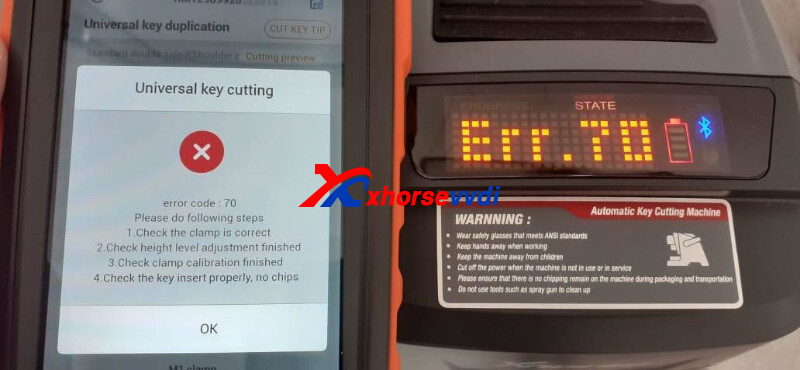
Here Xhorsevvdi tech shares the
Solution:
Update firmware on Xhorse phone app.
*If upgrade process stops, try phone hotspot
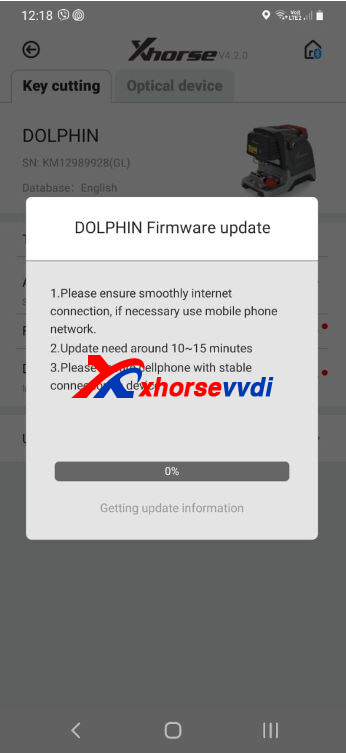
Feedback:
Finally update success, battery screen works.

Done! That's how to solve Dolphin XP005 error code 70.
http://blog.xhorsevvdi.com/how-to-solve-dolphin-xp005-error-code-70/
Posted by: xhorsevvdi at
09:24 AM
| No Comments
| Add Comment
Post contains 70 words, total size 2 kb.
In this article, we are going to show you how to replace Xhorse Dolphin XP005 Machine Battery.

Steps:
1.Remove clamps and plates.
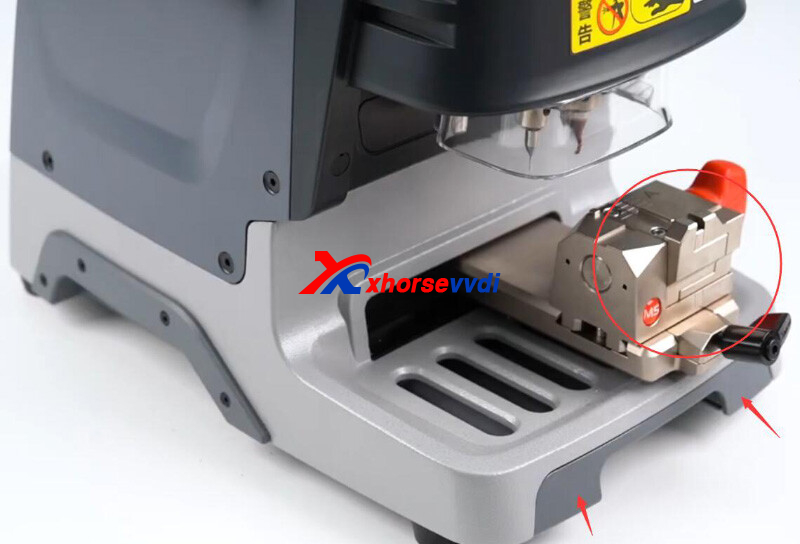
2.Remove the bottom shell.



3.Remove old battery.
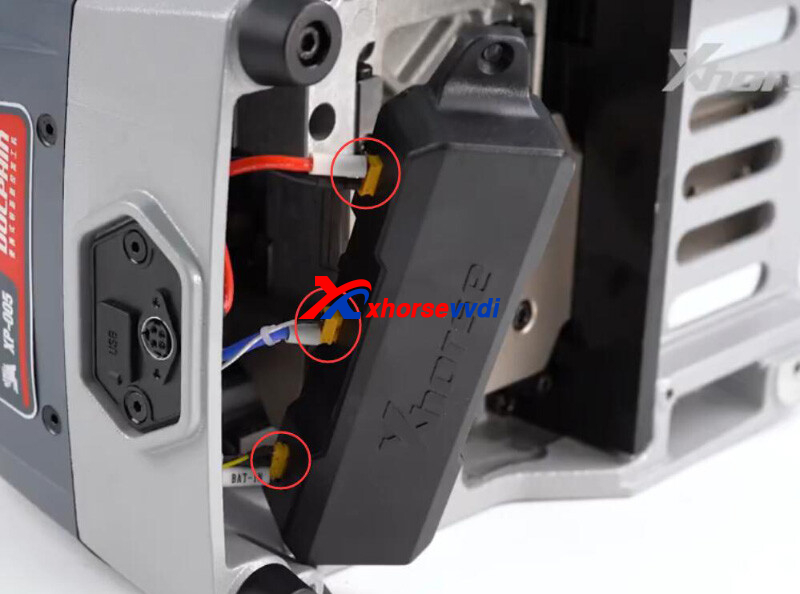
4.Install new battery
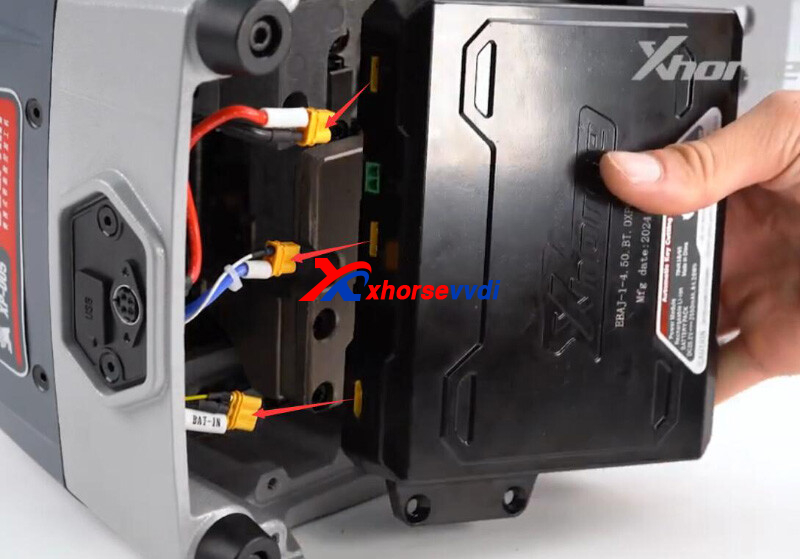
5.Restore all screws and test Dolphin XP005

Done! That's how to replace Xhorse Dolphin XP005 Battery.
http://blog.xhorsevvdi.com/how-to-replace-xhorse-dolphin-xp005-machine-battery/
Posted by: xhorsevvdi at
09:23 AM
| No Comments
| Add Comment
Post contains 57 words, total size 3 kb.
One customer gave feedback that his Xhorse MQB48 Adapter won't let him read VW clusters. And VVDI PROG software always prompts "Adapter invalid(00)". He wonders if the issue is the connection.
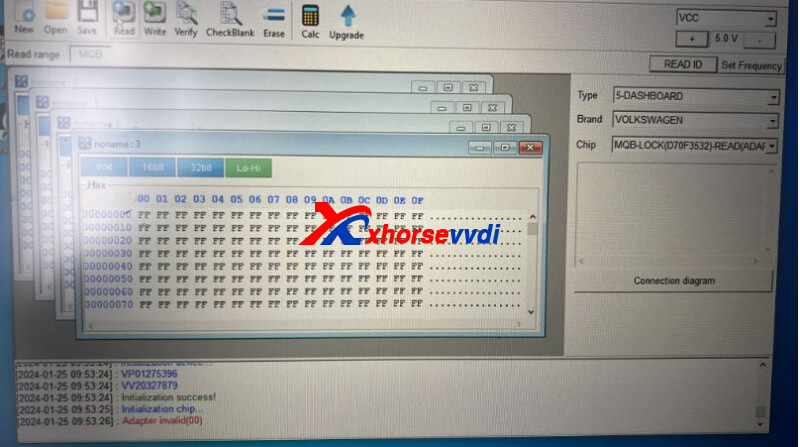


Here is the Solution:
Supply 12V power to MQB Solder-free Adapter.

*Carefully follow diagrams, only XDNP82/ 84 MQB Adapter doesn't need power adapter
Done!
http://blog.xhorsevvdi.com/solved-xhorse-mqb48-adapter-read-vw-cluster-adapter-invalid00/
Posted by: xhorsevvdi at
09:23 AM
| No Comments
| Add Comment
Post contains 65 words, total size 2 kb.
Quick question:
Possible to use new Multi Prog with my EIS Adapter Set? Wonder if old VVDI PROG adapters work with the new one.
Here is the answer:
VVDI PROG adapters are not compatible with Multi Prog.
But with XDKP30 Multi-function Adapter, we could use Multi Prog with EIS Adapter.
Here is a successful case from Dave:
Vvdi multi-prog writing eeprom and flash with vvdi eis adapter w906 sprinter ok.

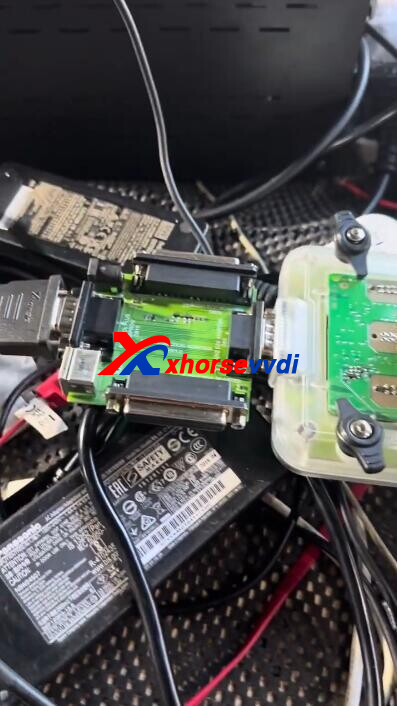

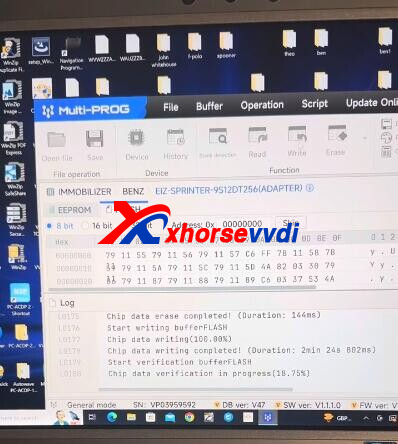
Connection:
Multi-prog>>MCU DB15 Cable>>XDKP30 Adapter>>EIS Adapter
Multi-prog>>Power supply cable>>EIS Adapter
Done!
http://blog.xhorsevvdi.com/can-multi-prog-work-with-xhorse-eis-adapter-set/
Posted by: xhorsevvdi at
09:22 AM
| No Comments
| Add Comment
Post contains 91 words, total size 2 kb.
V5.3.3 VVDI Prog software is released now, get free download link V5.3.3 VVDI Prog software from XhorseVVDI.com.
1.Free Download V5.3.3 VVDI Prog Software
Password: 123456
2.V5.3.3 VVDI Prog Update Info
v5.3.3 (2024-1-24)
*ThisversionDON'tneedupdatefirmware
*SomeECUoptionsprocessoptimization
*LandRoverRFAAdapteroptionsprocessoptimization
*RH850seriesSomeoptionswiringdiagramupdated
*ModifyLOCK_BCM2optionsin<4-IMMOBILIZER>-><AUDI>: Erasingfailurerepairandpromptmessagemodification
*ModifyCAVALIER(201![]() optionin<7-AIRBAG>-><CHEVROLET>: Wiringdiagramupdate
optionin<7-AIRBAG>-><CHEVROLET>: Wiringdiagramupdate
*ModifyLITHIUMBATTERYMODULEoptionin <8-OTHER>-><Porsche>: Wiringdiagramupdate
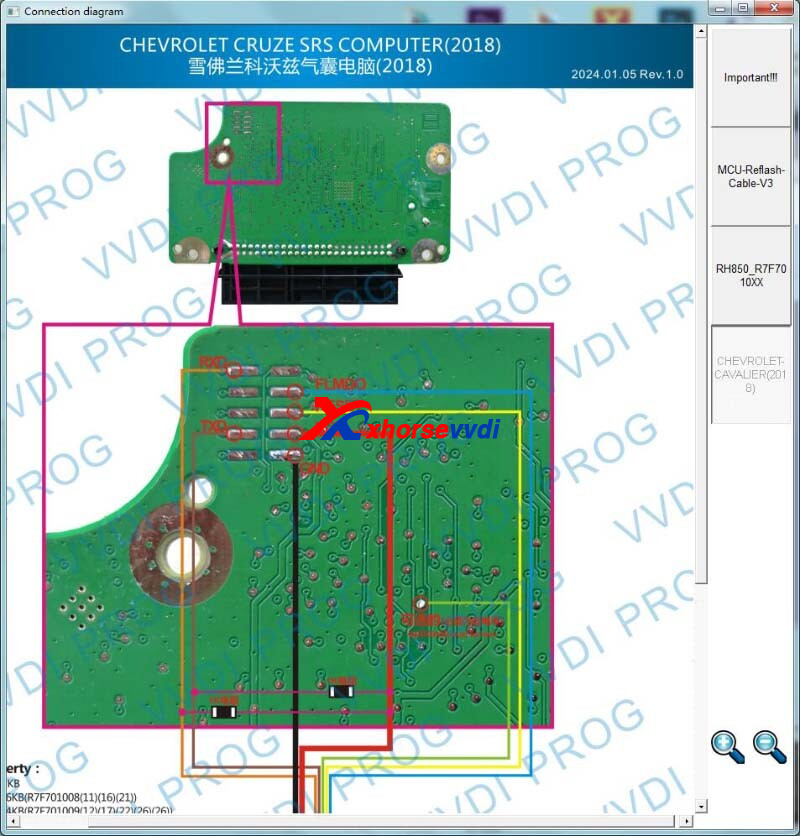
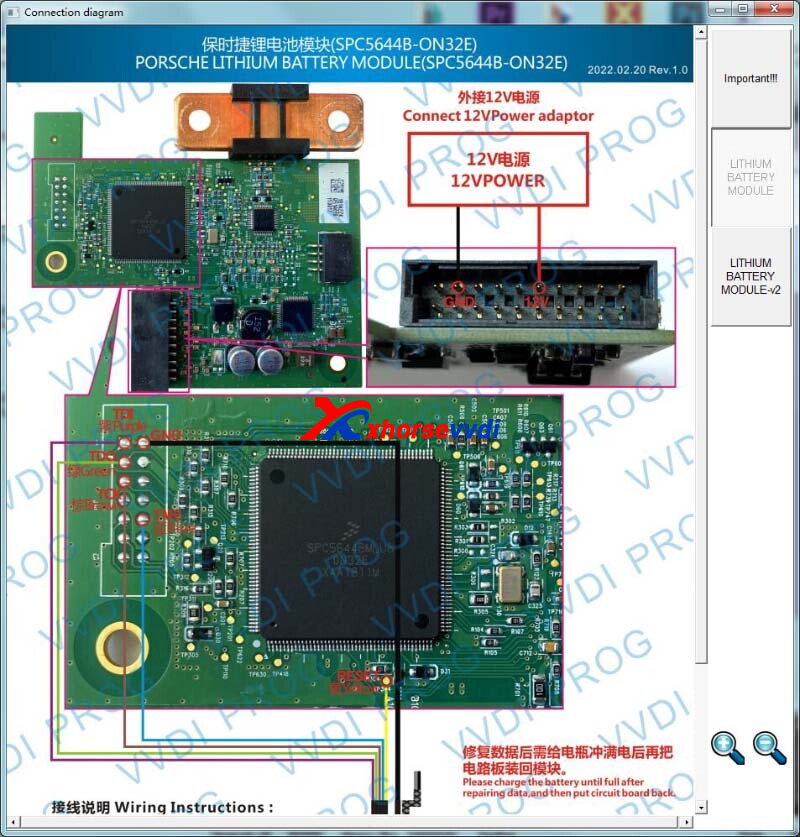

Stay Tuned!
http://blog.xhorsevvdi.com/free-download-v5-3-3-vvdi-prog-software-pinout-update/
Posted by: xhorsevvdi at
09:22 AM
| No Comments
| Add Comment
Post contains 57 words, total size 2 kb.
32 queries taking 0.0749 seconds, 129 records returned.
Powered by Minx 1.1.6c-pink.