August 24, 2023
One customer asked if this key could be programmed by Key Tool Plus Tablet.

He generates Toyota Corolla 2019- 433mhz using XSTO01EN Toyota Remote, but programming via "4A new system after 2019" failed.
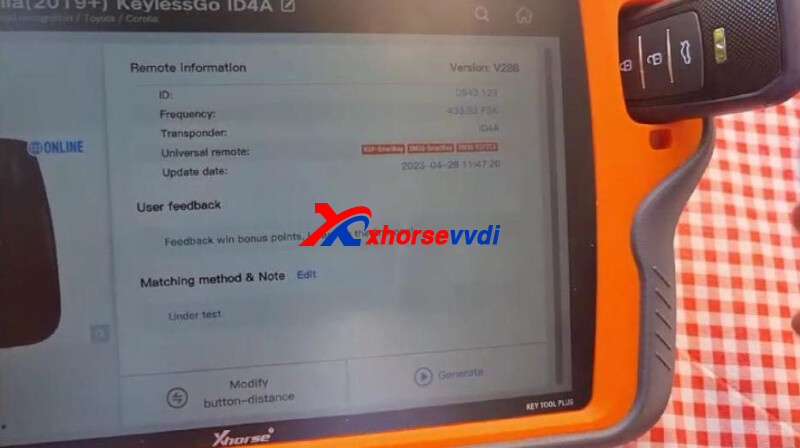
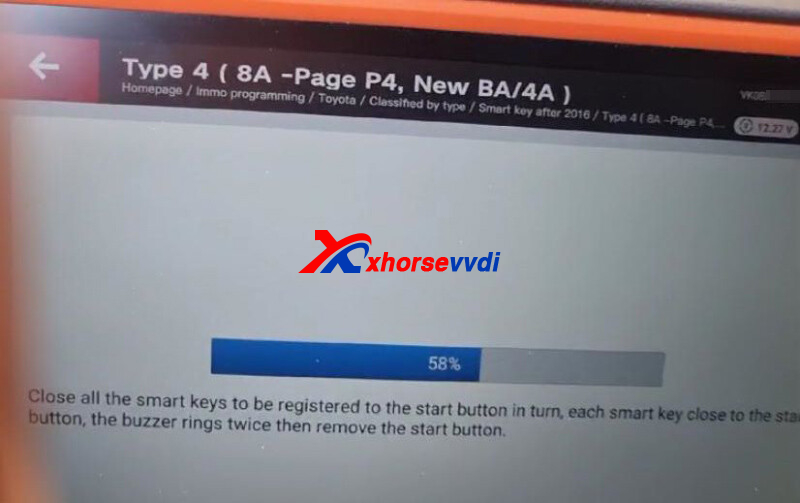

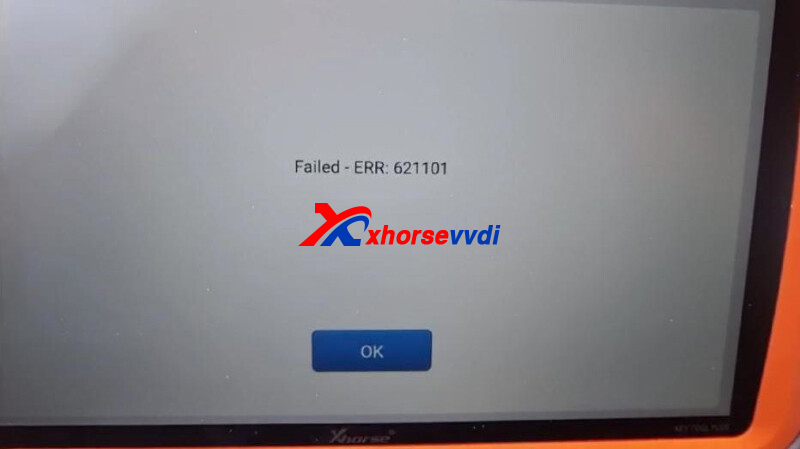
Here Xhorsevvdi tech shares
Solution:
Wrong menu, program keys via "Type 5 (4A- 2019-)".
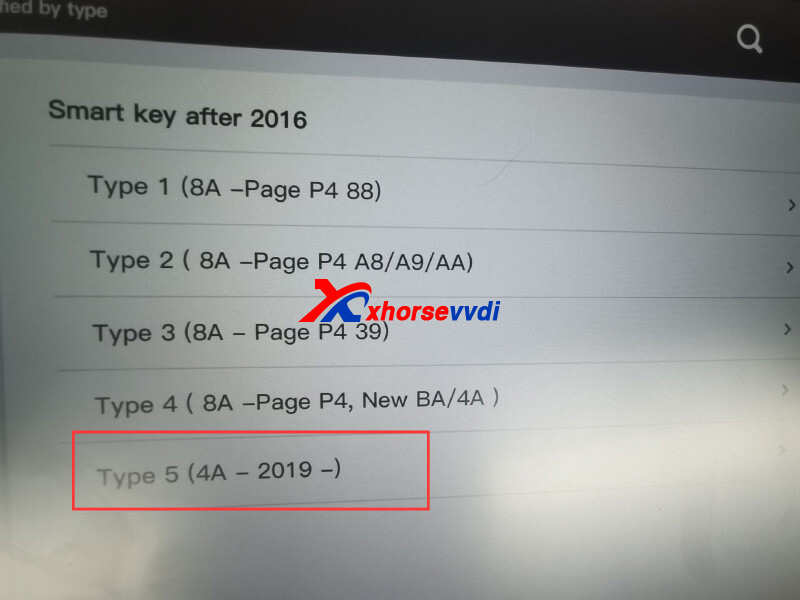
Posted by: xhorsevvdi at
09:36 AM
| No Comments
| Add Comment
Post contains 59 words, total size 2 kb.
This article is about BMW CAS1 diagrams using VVDI Key Tool Plus or VVDI PROG Programmer.
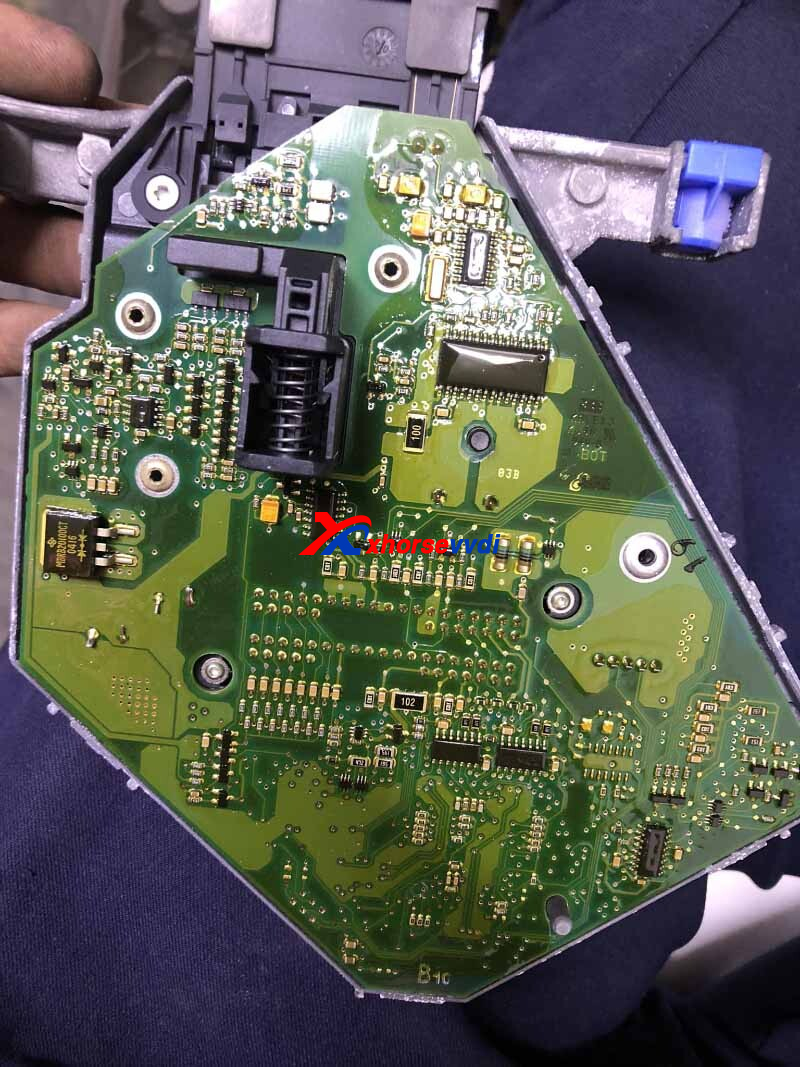
1.BMW CAS1 0K50E
1)by Bench
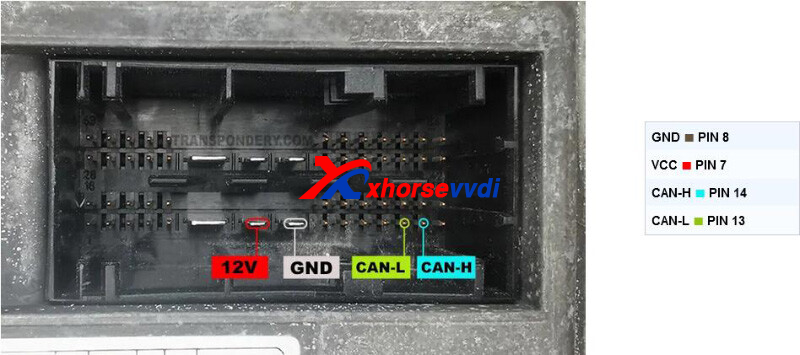
2)by Boot
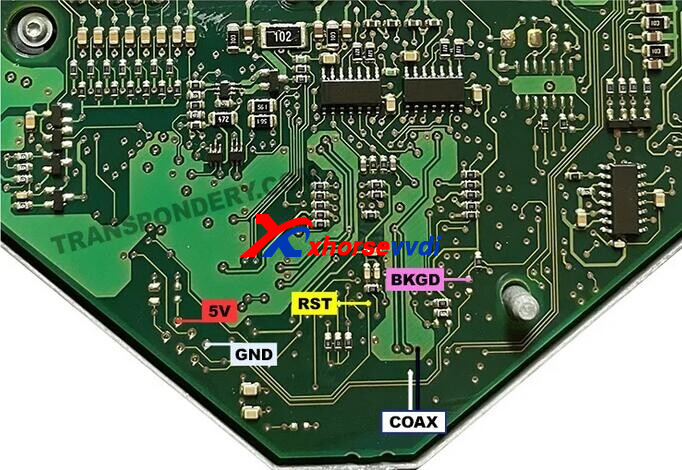
or

2.BMW CAS1 2K97X/0L01Y
1)by Boot
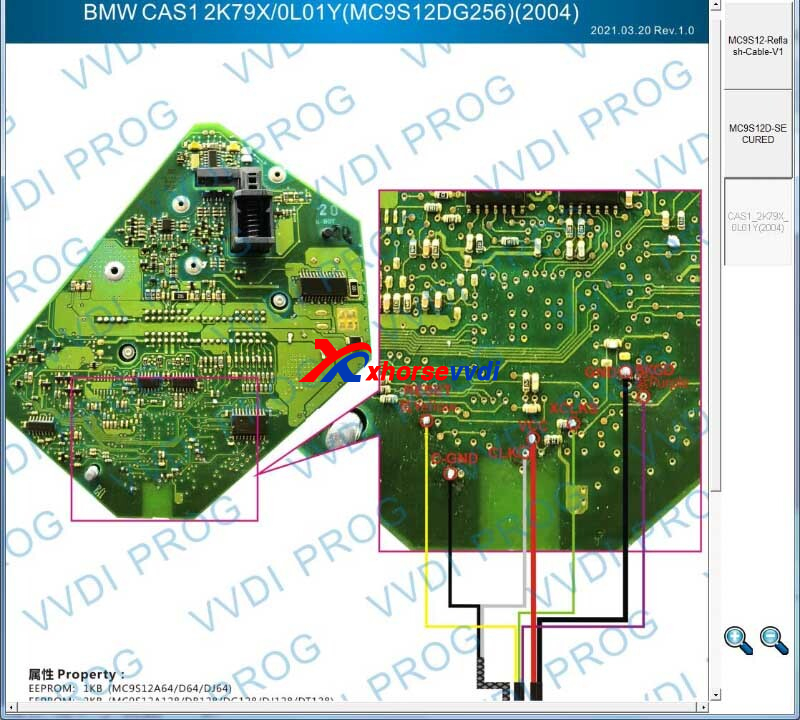
or
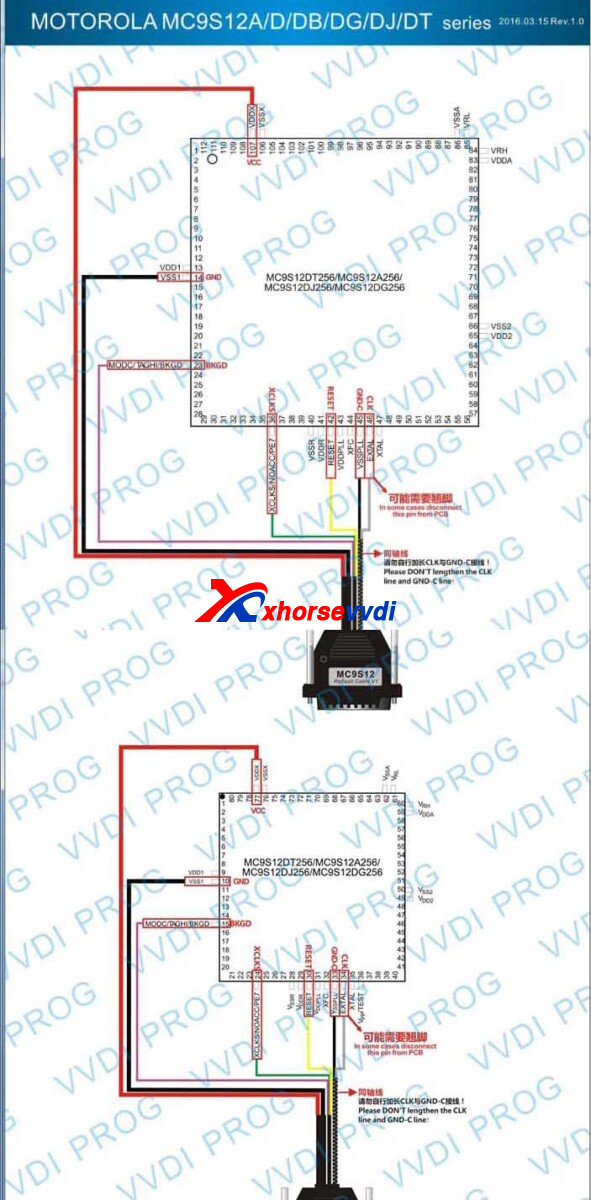
Posted by: xhorsevvdi at
09:35 AM
| No Comments
| Add Comment
Post contains 40 words, total size 2 kb.
Question:
Android Xhorse app on galaxy cannot connect app to Condor Mini Plus or Mini Key Tool after upgrade.
Massage: "sorry program is exception and will quit?
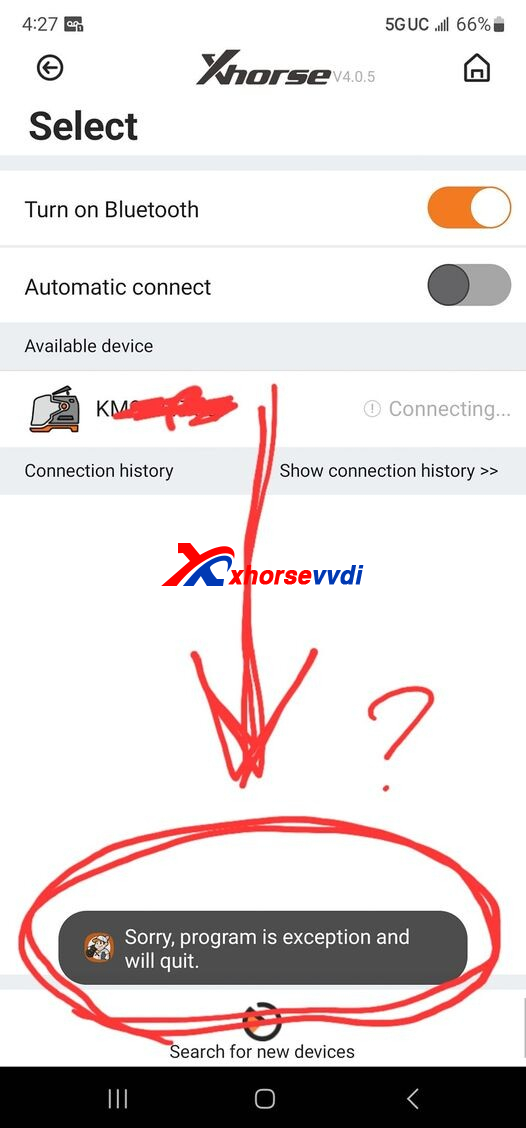
Here is the Solution:
Issue already fixed, download 4.0.6 APP from Google Play.
Feedback:
After app update today morning. It's fine works ok.
http://blog.xhorsevvdi.com/solved-xhorse-app-program-is-exception-and-will-quit-error/
Posted by: xhorsevvdi at
09:34 AM
| No Comments
| Add Comment
Post contains 61 words, total size 1 kb.
Xhorse solder-free solution to MQB NEC35XX chip will come soon! Multiple adapters allow Key Tool Plus/ VVDI PROG users to decode MQB immo data without soldering!

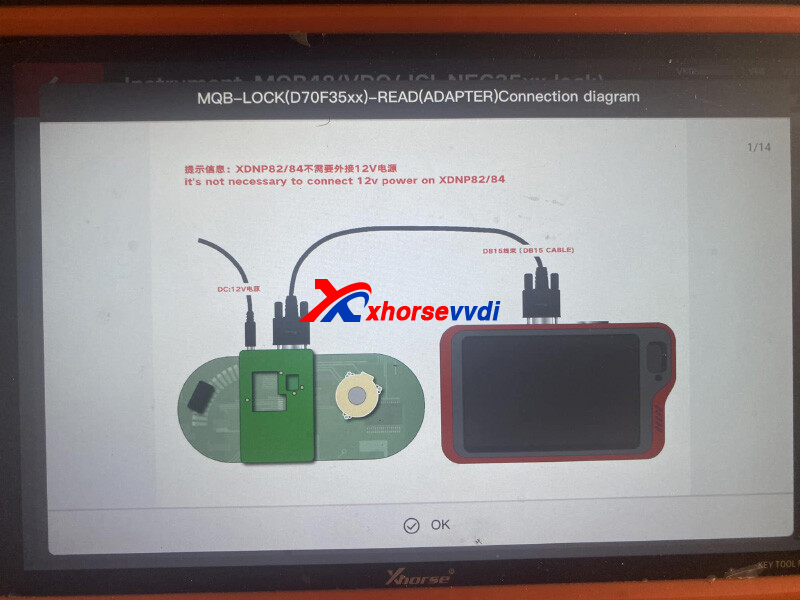
In Xhorse XDNPM3GL MQB48 Solder-Free Adapter Package,
Here is what we got:
1)Xhorse XDNPM1GL MQB48-BGA Solder-Free Adapter (4pcs)
Support
D70F3532 (A2C81589500)
D70F3535 (A2C81589200)
D70F3536
D70F3537 (A2C81589800)

2)Xhorse XDNPM2GL MQB48 Non-BGA Solder-Free Adapter (7pcs)
Support
D70F3525 (A2C81589600)
D70F3526 (A2C81589700)
D70F3529

3)Xhorse XDNP74GL MQB48 IMMO4.5 Passat Solder-Free Adapter (1pc)
Support
D70F3524 (A2C00889000)
D70F3525 (A2C81589600)
D70F3526 (A2C81589700)

4)Xhorse XDNP87GL IMMO4 NEC35XX Solder-Free Adapter (1pc)
Support
D70F3524 (A2C00889000)
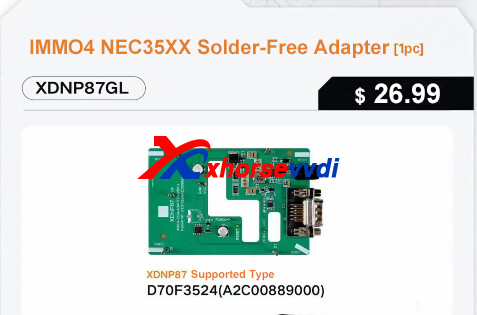
Posted by: xhorsevvdi at
09:34 AM
| No Comments
| Add Comment
Post contains 102 words, total size 3 kb.
Xhorse solder-free solution to MQB NEC35XX chip will come soon! Multiple adapters allow Key Tool Plus/ VVDI PROG users to decode MQB immo data without soldering!

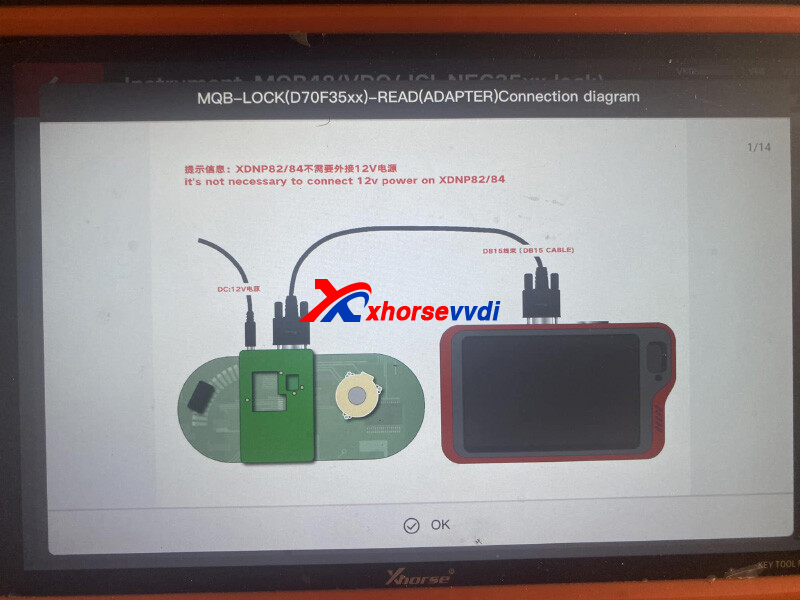
In Xhorse XDNPM3GL MQB48 Solder-Free Adapter Package,
Here is what we got:
1)Xhorse XDNPM1GL MQB48-BGA Solder-Free Adapter (4pcs)
Support
D70F3532 (A2C81589500)
D70F3535 (A2C81589200)
D70F3536
D70F3537 (A2C81589800)

2)Xhorse XDNPM2GL MQB48 Non-BGA Solder-Free Adapter (7pcs)
Support
D70F3525 (A2C81589600)
D70F3526 (A2C81589700)
D70F3529

3)Xhorse XDNP74GL MQB48 IMMO4.5 Passat Solder-Free Adapter (1pc)
Support
D70F3524 (A2C00889000)
D70F3525 (A2C81589600)
D70F3526 (A2C81589700)

4)Xhorse XDNP87GL IMMO4 NEC35XX Solder-Free Adapter (1pc)
Support
D70F3524 (A2C00889000)
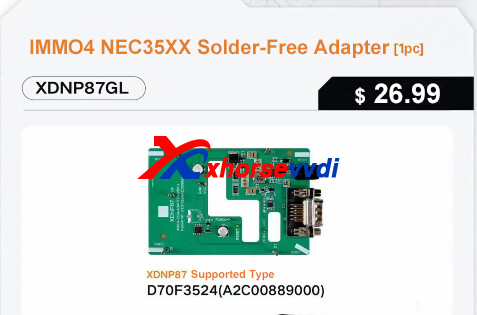
Posted by: xhorsevvdi at
09:33 AM
| No Comments
| Add Comment
Post contains 102 words, total size 3 kb.
One customer wondered what this "Remote Leakage Detected" error means when Xhorse Key Tool Max Pro generates Wired Remote and how about fixing it.

Here Xhorsevvdi Tech Answer:
1.High current, talk with seller for exchange
2.Remove the marked resistor from the circuitboard may fix this issue.

Posted by: xhorsevvdi at
09:33 AM
| No Comments
| Add Comment
Post contains 58 words, total size 1 kb.
In this article, we are going to show you how to decode and cut HU162T 8-bitting key blade.
Tools:
Lishi HU162T(![]() Decoder
Decoder
Procedures:
Lishi lock and get bittings.

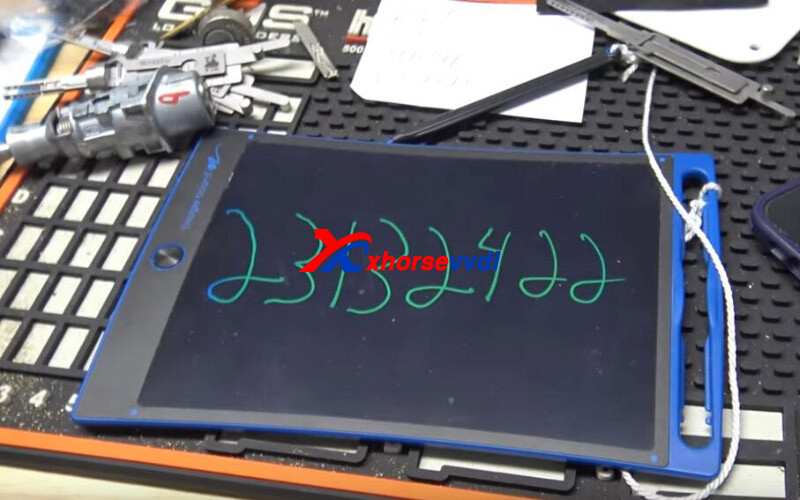
Run Xhorse app
Go to
Cut by bitting>>HU162T>>HU162T 8-1 Bitting
Enter bittings.
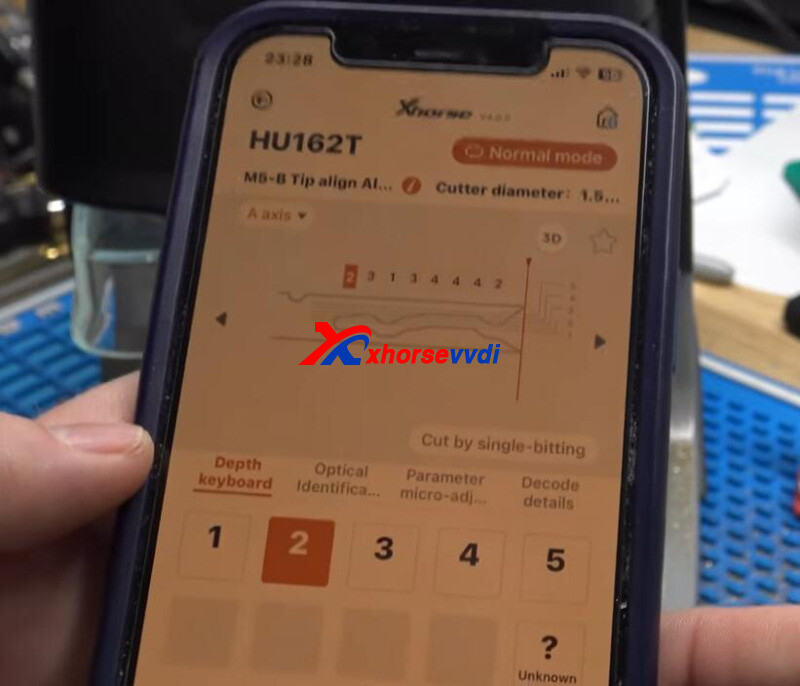
Cut key.
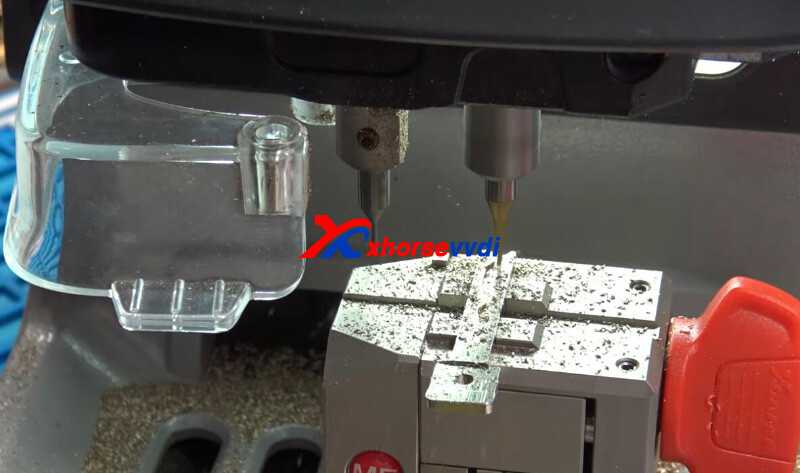
Switch to B-axis and enter bitting.
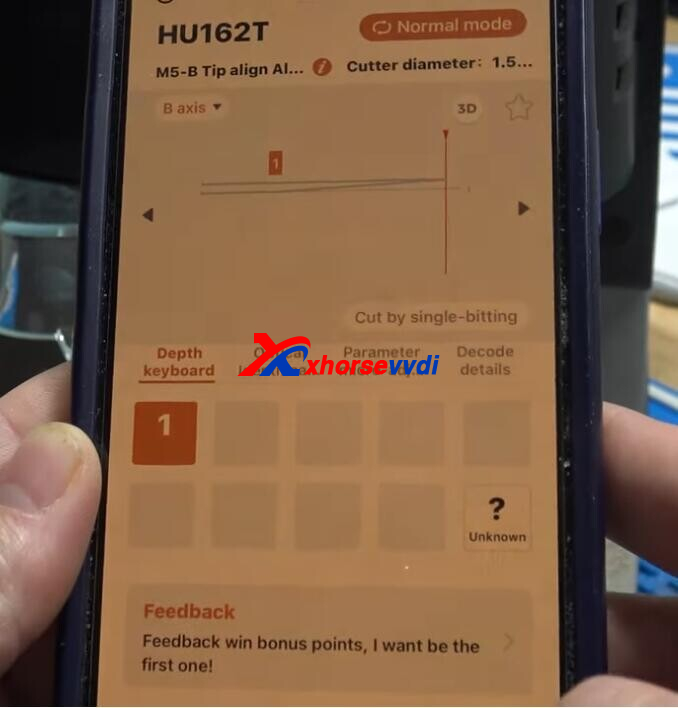
Cut other sides.
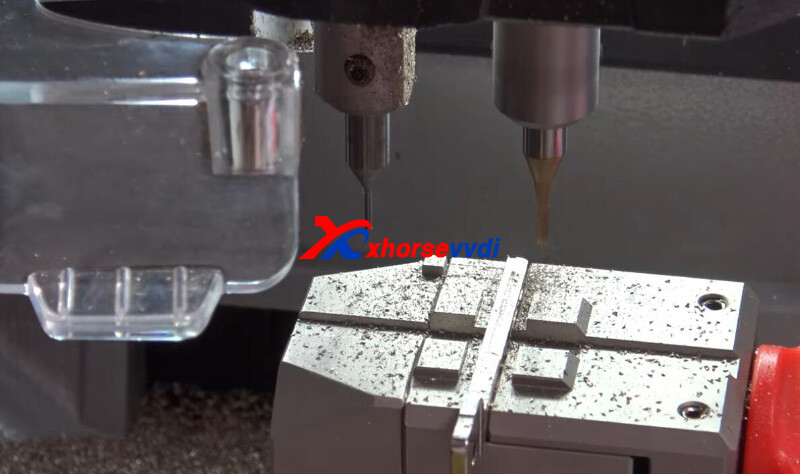
Done!


Posted by: xhorsevvdi at
09:32 AM
| No Comments
| Add Comment
Post contains 69 words, total size 4 kb.
August 17, 2023
Question:
Any experience with Mercedes W211 AKL I'm using Key Tool Plus Prog, but get chip crack failed...any tips? Was able to read the flash memory.
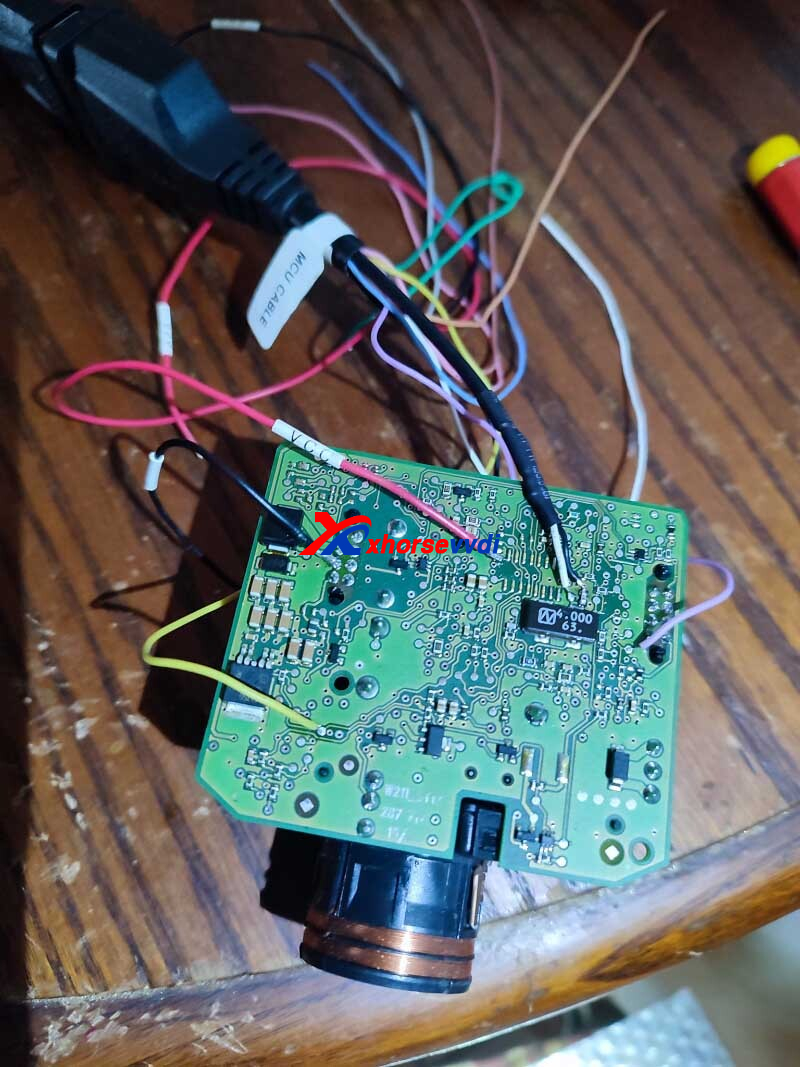
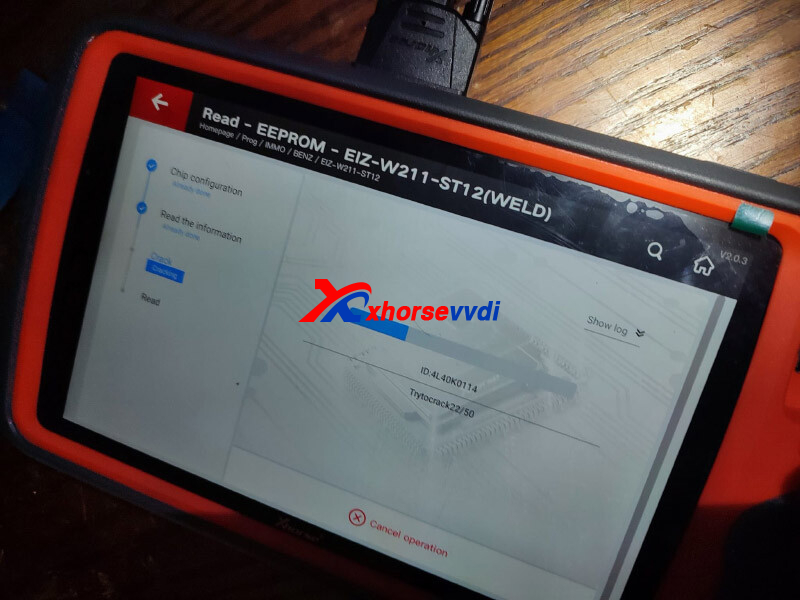
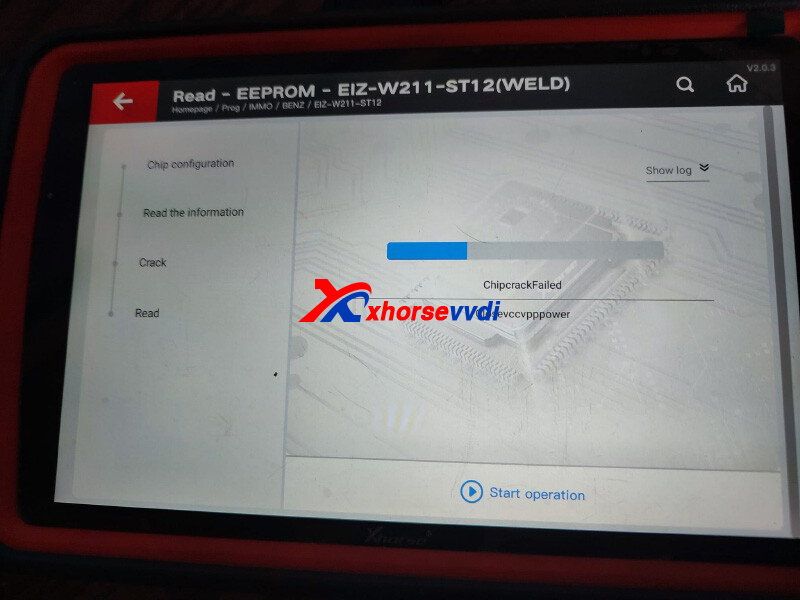
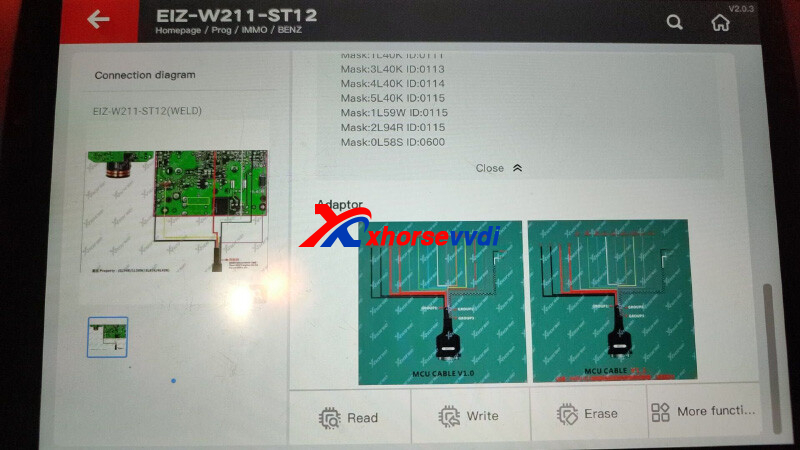
Here is the Answer:
Use MC9S12 Cable not MCU Cable.
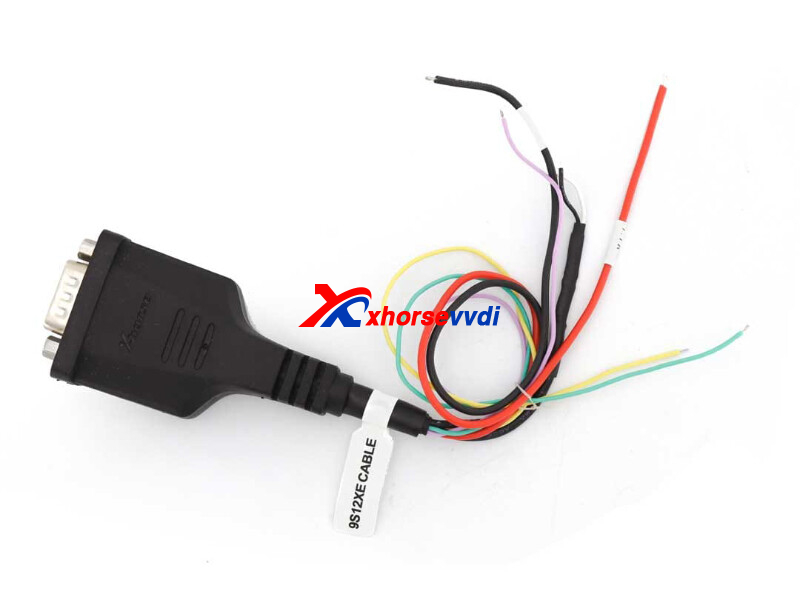
Feedback:
Was the cable, was using MCU cable and it was 9S21. Thanks for the help!!
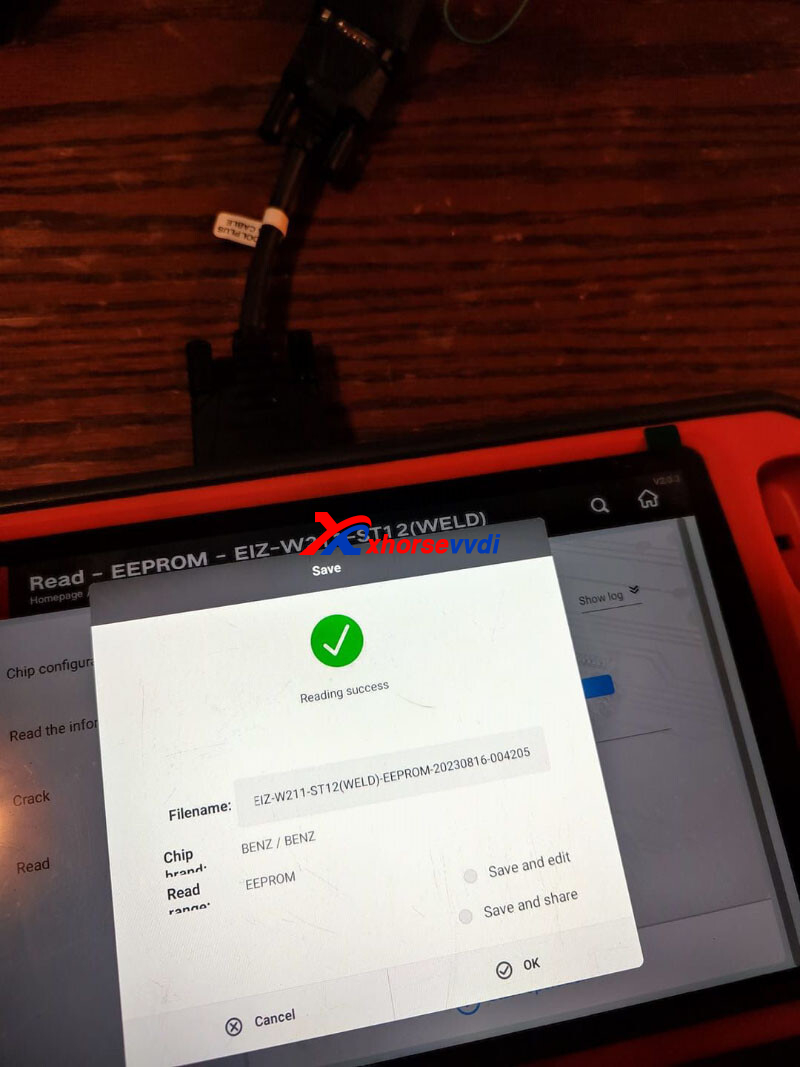
Posted by: xhorsevvdi at
09:00 AM
| No Comments
| Add Comment
Post contains 65 words, total size 2 kb.
One customer gave feedback he has charged his XP007 Machine for one night but the capacity stays like this. It will turn off automatically once plugged out the power supply.

Here will show you how to test battery:
1.Remove handle cover

2.Locate yellow charging port

3.Supply power to Dolphin XP007, test if output voltage here is 24v

If so, replace motherboard; If not, replace XP007 Battery.
http://blog.xhorsevvdi.com/how-to-test-dolphin-xp007-machine-battery/
Posted by: xhorsevvdi at
08:59 AM
| No Comments
| Add Comment
Post contains 74 words, total size 2 kb.
Question:
Xhorse VVDI MINI, what is the difference between positions in generation chips Toyota. If do all keys lost I guess need (key1, 36), and if need to add, what have to choose?
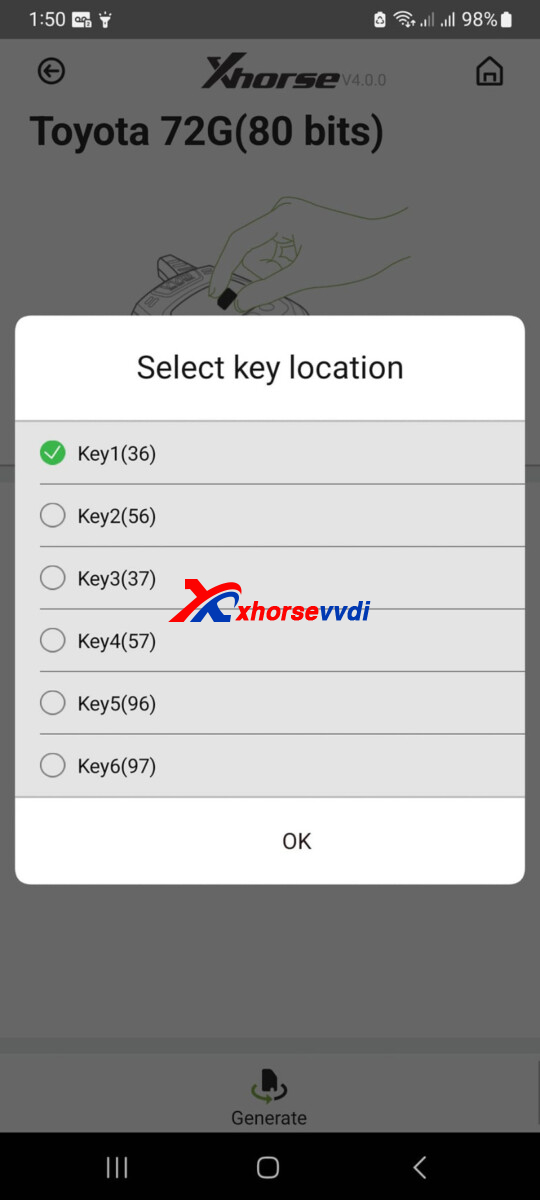
Here is the Answer:
Key from 1 to 4 are page 1 type which means they're (Master keys)
keys 5&6 are page 2 which means they're (SLAVE Keys) which means that you can't program them in all keys lost situations
http://blog.xhorsevvdi.com/how-to-choose-vvdi-mini-key-position-for-toyota-72g-chip/
Posted by: xhorsevvdi at
08:59 AM
| No Comments
| Add Comment
Post contains 85 words, total size 1 kb.
One customer gave feedback that key blade completed by Dolphin XP005L Machine is not correct.
1.Use "universal key duplication" function

2.By vehicle citron C4

Solution:
Go to
Citroen>>All Key Blank>>HU83 C5 EXT
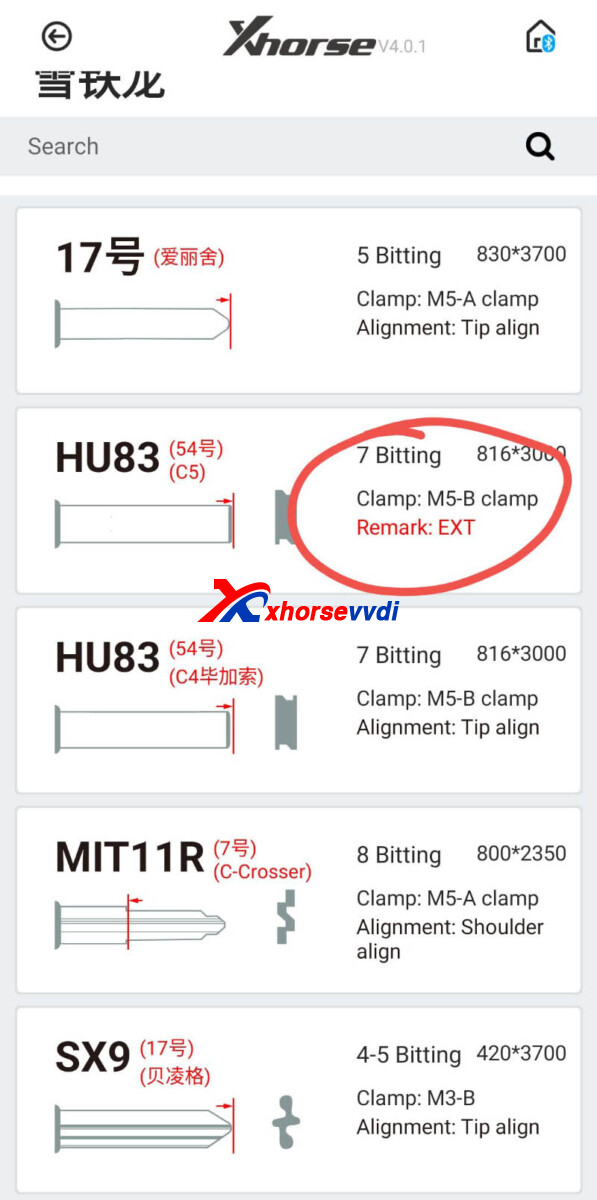
*Clean original key before decoding.
http://blog.xhorsevvdi.com/dolphin-xp005l-cut-wrong-citroen-c4-blade-solution/
Posted by: xhorsevvdi at
08:58 AM
| No Comments
| Add Comment
Post contains 46 words, total size 1 kb.
The latest V7.3.5 VVDI2 Software is released! Get the free download link from Xhorsevvdi.
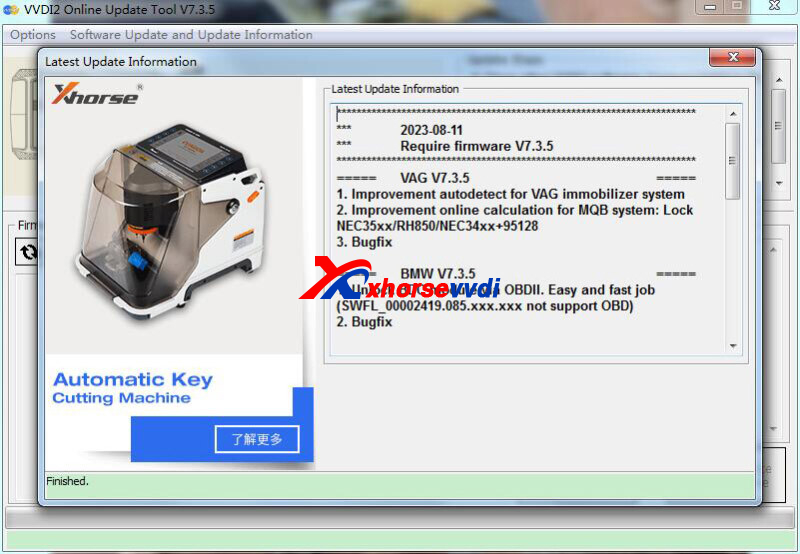
1. Free Download VVDI2 V7.3.5 Software
2. V7.3.5 VVDI2 Update Info:
!!!Thisversionrequires firmwareV7.3.5!!!
===== VAGV7.3.5 =====
1.ImprovementautodetectforVAGimmobilizersystem
2.ImprovementonlinecalculationforMQBsystem:LockNEC35xx/RH850/NEC34xx+95128
3.Bugfix
===== BMWV7.3.5 =====
1.UnlockBDCmoduleviaOBDII.Easyandfastjob(SWFL_00002419.085.xxx.xxxnotsupportOBD)
2.Bugfix
===== PorscheV7.3.5 =====
1.Bugfix
===== PSAV7.3.5 =====
1.Bugfix
===== TransponderProgrammerV7.3.5 =====
1.Improvementprepareremote function
a).SupportFengshenS30,SANYI,Jiefangtypesmakeremotedirectly
b).RequireloadBCMfilereadbyVVDI-PROG
2.Bugfix
===== Copy48(96bits)V7.3.5 =====
1.Bugfix
===== J2534V7.3.5 =====
1.Bugfix
===== OnlineUpateToolV7.3.5 =====
1.Bugfix
===== QuickStartV7.3.5 =====
1.Bugfix
Posted by: xhorsevvdi at
08:57 AM
| No Comments
| Add Comment
Post contains 81 words, total size 2 kb.
One customer wondered if VVDI Key Tool Plus with MQB License do repair KM?
The answer is Yes, MQB License includes KM Repair function.
How to Repair KM?
(1).Programmer reads files
1.1 Read NEC35xx chip
Programmer function read NEC35xx chip data
1.2 Read 95320 EEPROM
Programmer function read 95320 EEPROM chip data
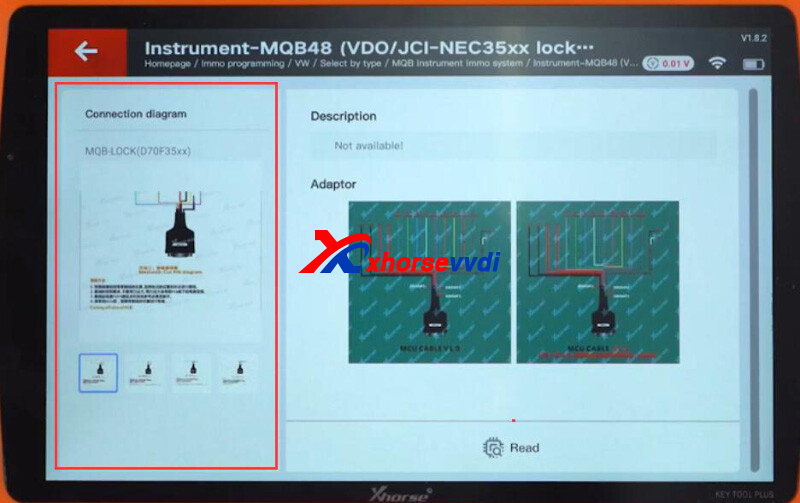
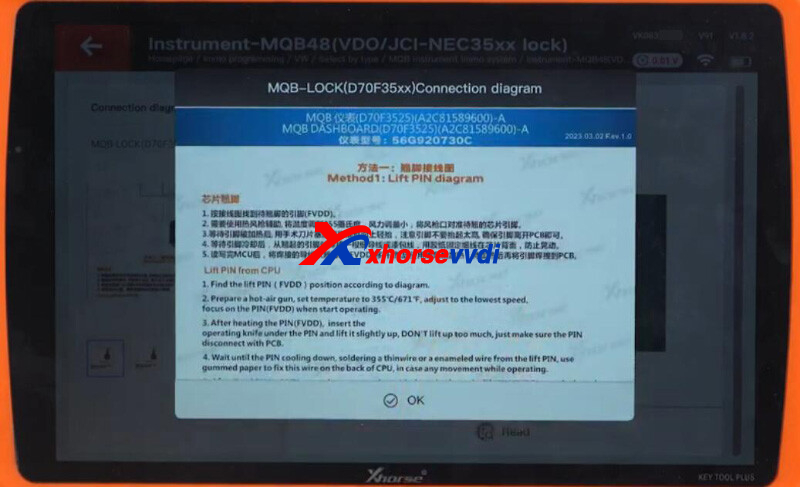
(2).Load the NEC35xx chip file read by the programmer (if there is an EERPOM file, it is also necessary to load the EEPROM)
(3).Upload the file to the server, and then save the service mode file and the modified EEPROM file (if there is an external EEPROM)
(4).Call the programmer function to write the service mode file and EEPROM file (if there is an external EEPROM). If the write fails, you can use the<Programmer Write File>function to re write
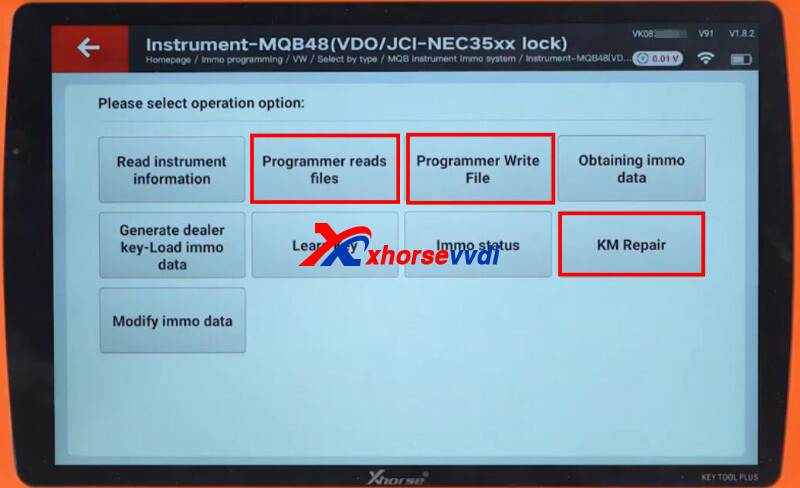
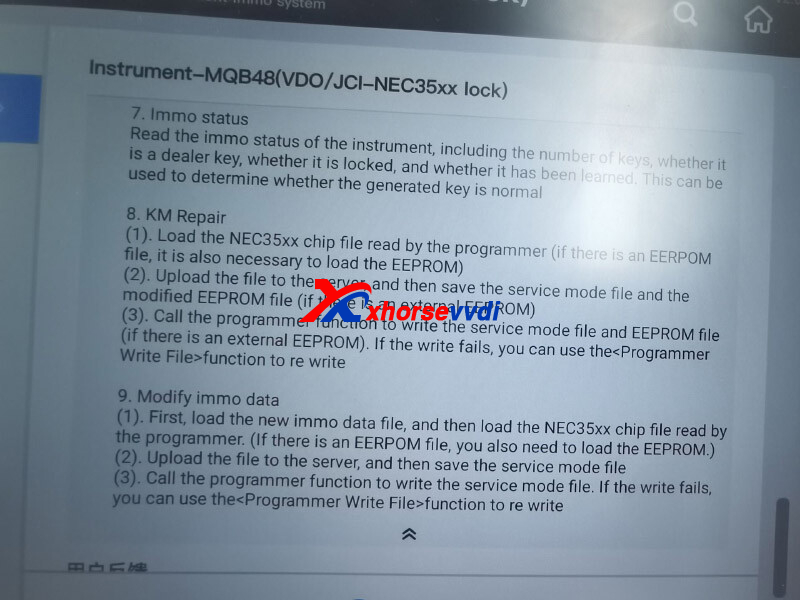
Posted by: xhorsevvdi at
08:57 AM
| No Comments
| Add Comment
Post contains 143 words, total size 2 kb.
Here is review from Tychique Taymans, Congo about VVDI Prog Read Infiniti FX35 2008 BCM
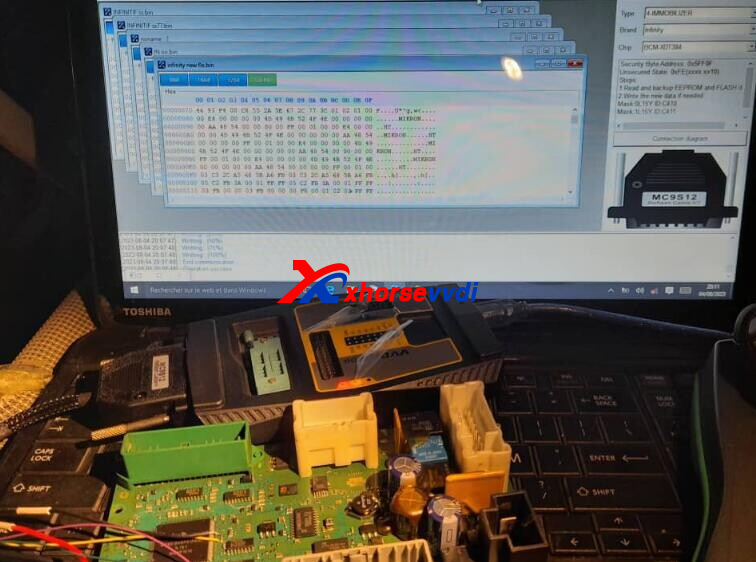
Connection Diagram
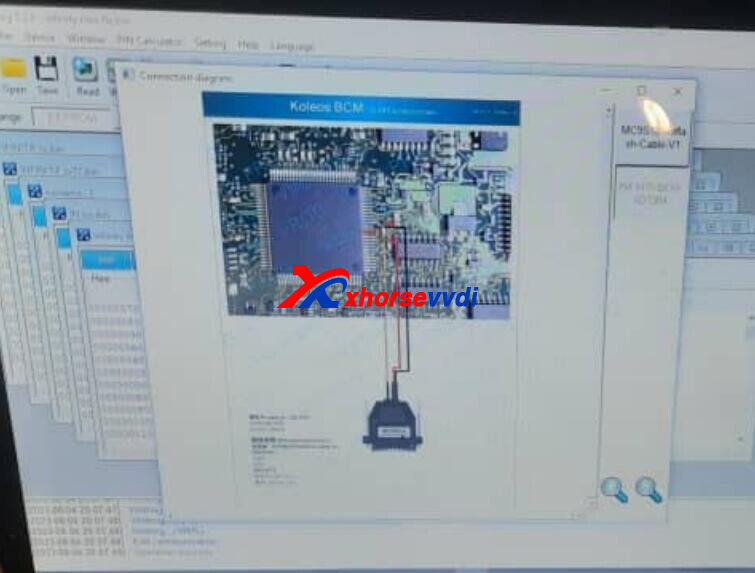
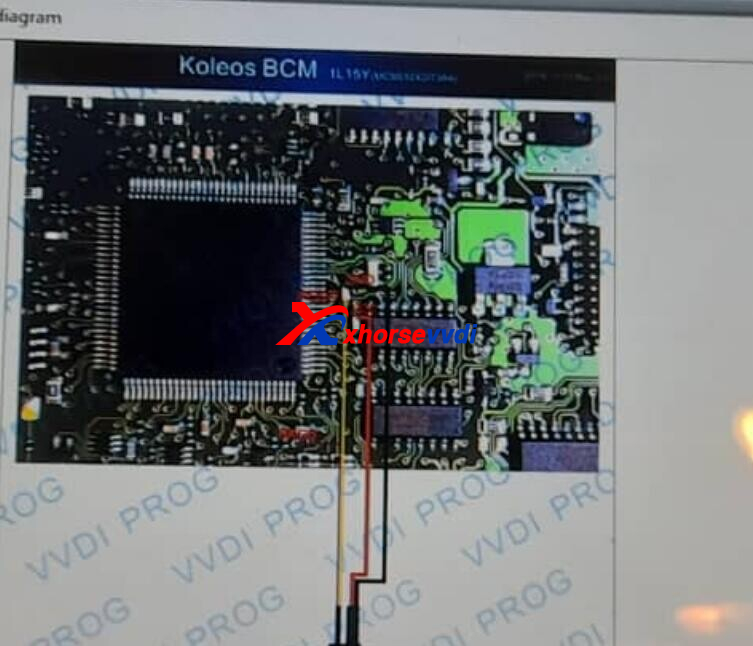
Read OK
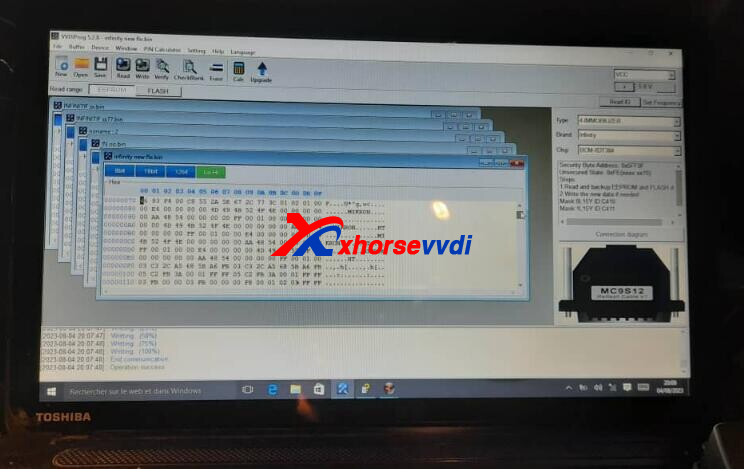
http://blog.xhorsevvdi.com/vvdi-prog-read-infiniti-fx35-2008-bcm-ok/
Posted by: xhorsevvdi at
08:57 AM
| No Comments
| Add Comment
Post contains 28 words, total size 1 kb.
This blog we will share review about VVDI Prog Read Fiat Panda BSI_ 1L50K
From Tychique Taymans, Congo
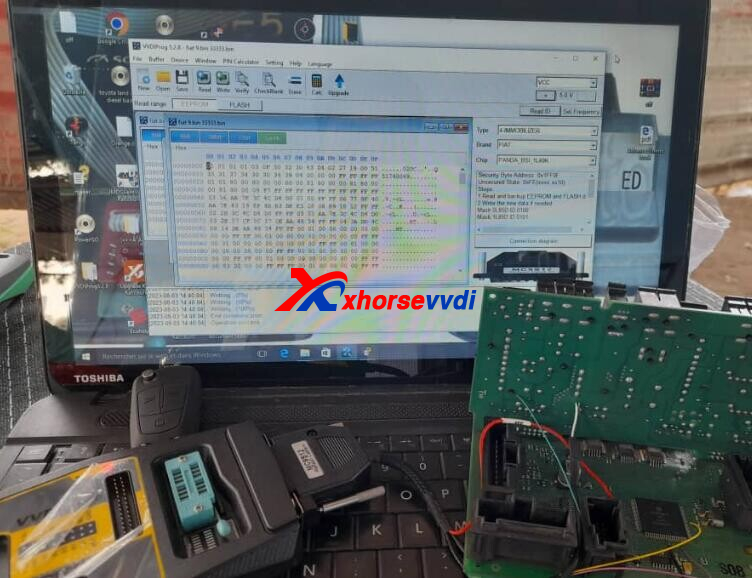
Fiat Panda IMMO Type
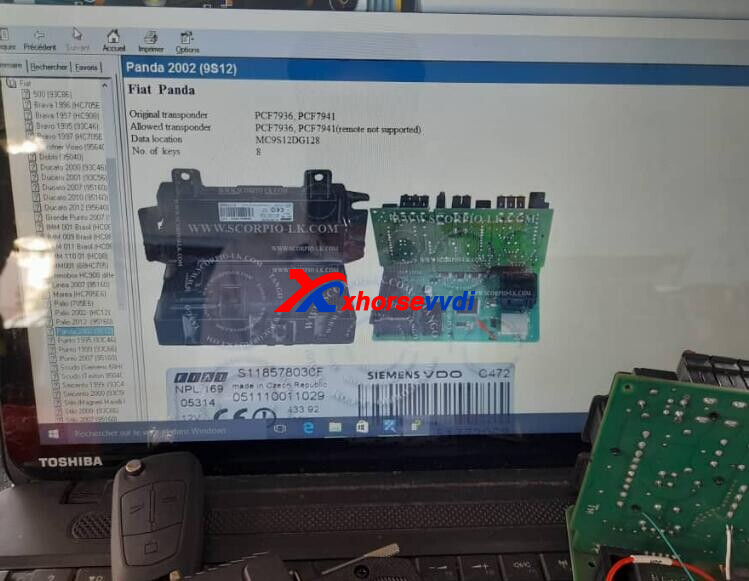
Connection Diagram

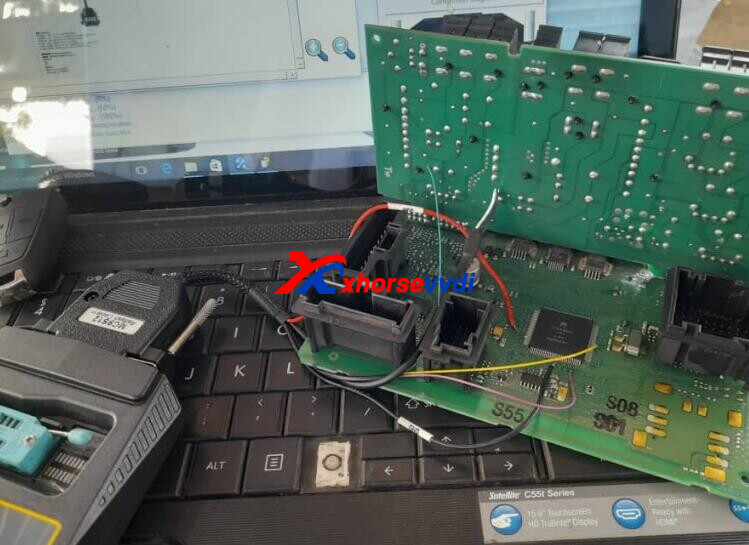
Read OK
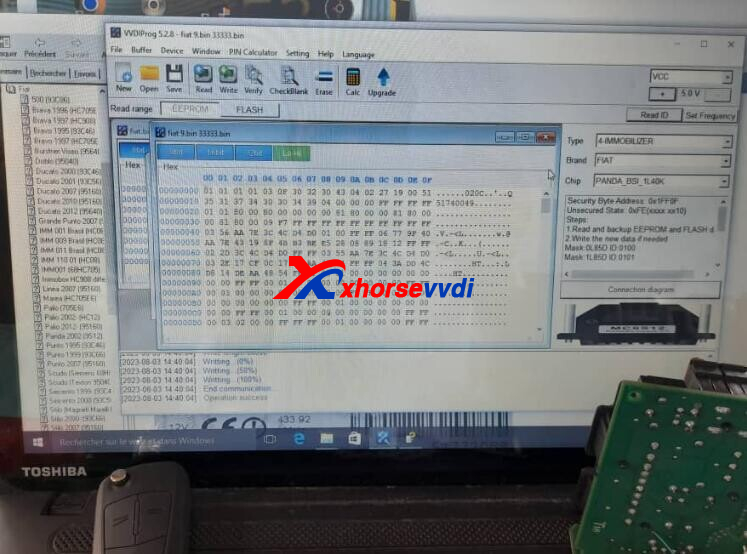
http://blog.xhorsevvdi.com/fiat-panda-bsi_-1l50k-read-by-xhorse-vvdi-prog-review/
Posted by: xhorsevvdi at
08:56 AM
| No Comments
| Add Comment
Post contains 37 words, total size 2 kb.
New Xhorse FT-OBD Tool is launched now! It is a handy key programmer for Toyota smart system.
Here we are going to share you the frequently asked questions about this new tool.

I.Support List:
1.95% Toyota model up to year 2023, even year 2000 Toyota is supported
Model list in Xhorse app
Check "Smart key system before 2016" and "Smart key system after 2016"
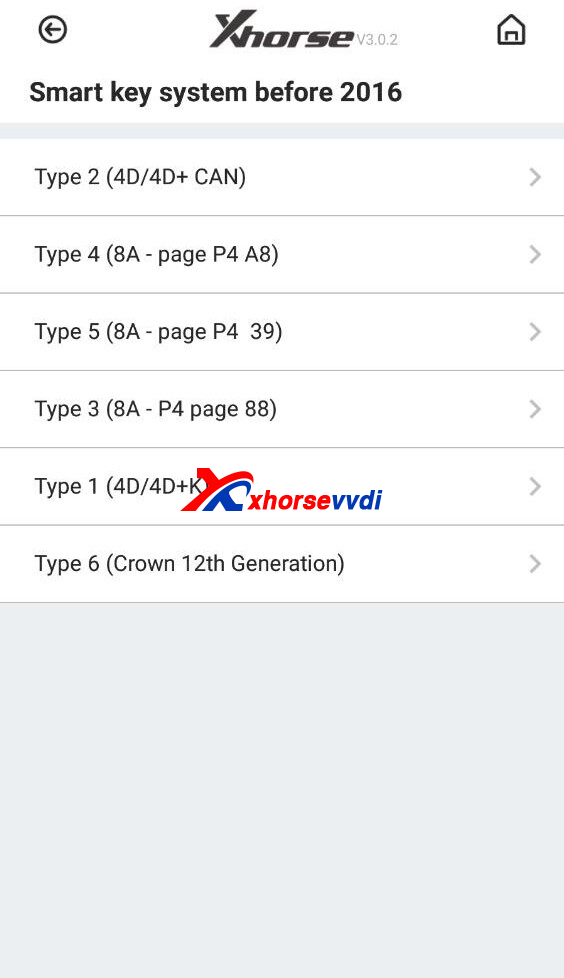
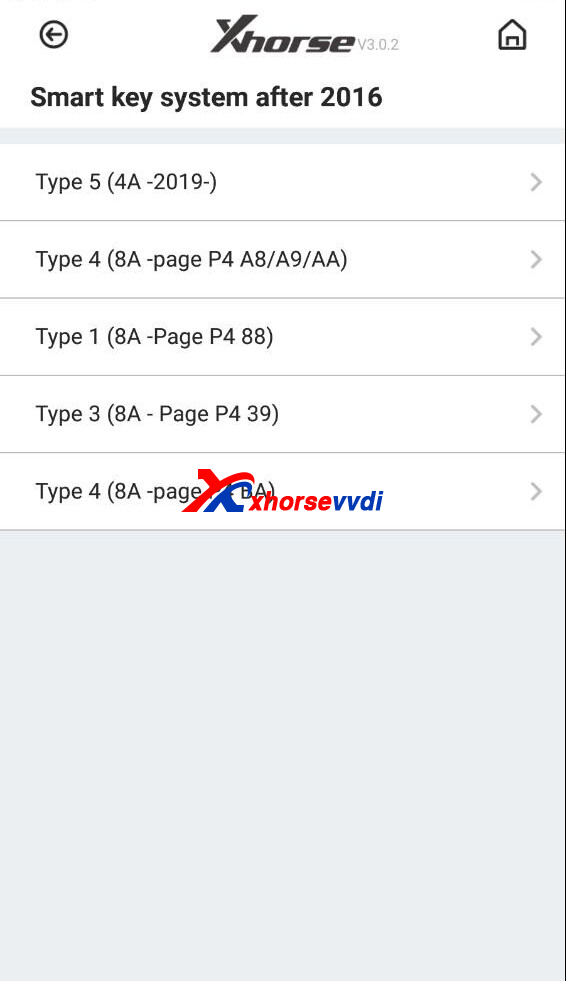
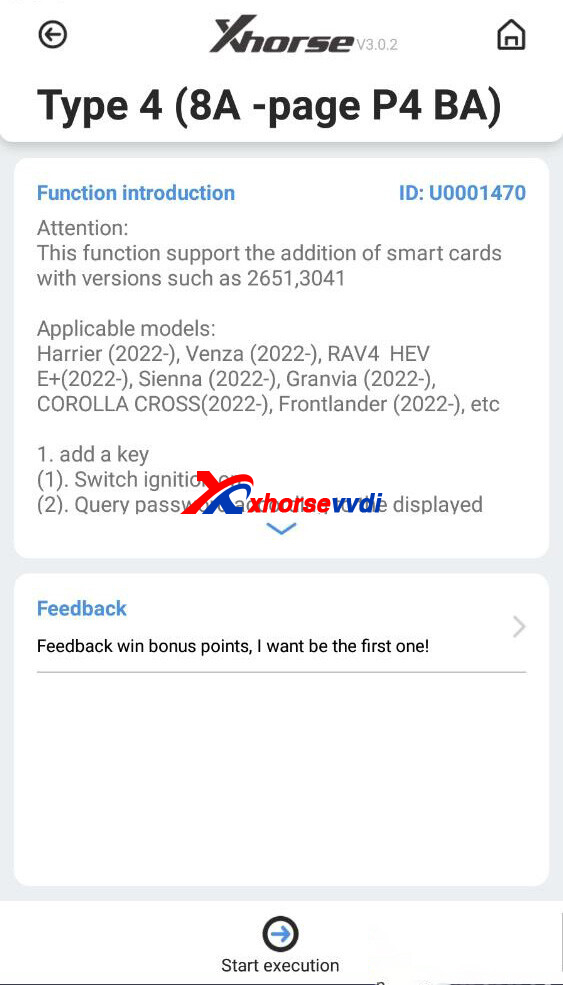
2. Does it support 8A Non-Smart keys?
Yes, mechanical key is OK. It needs to choose immo system or remote system.
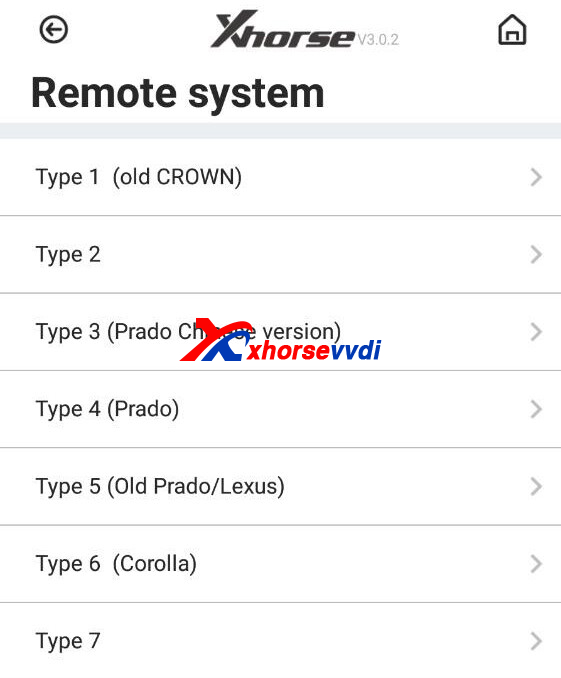
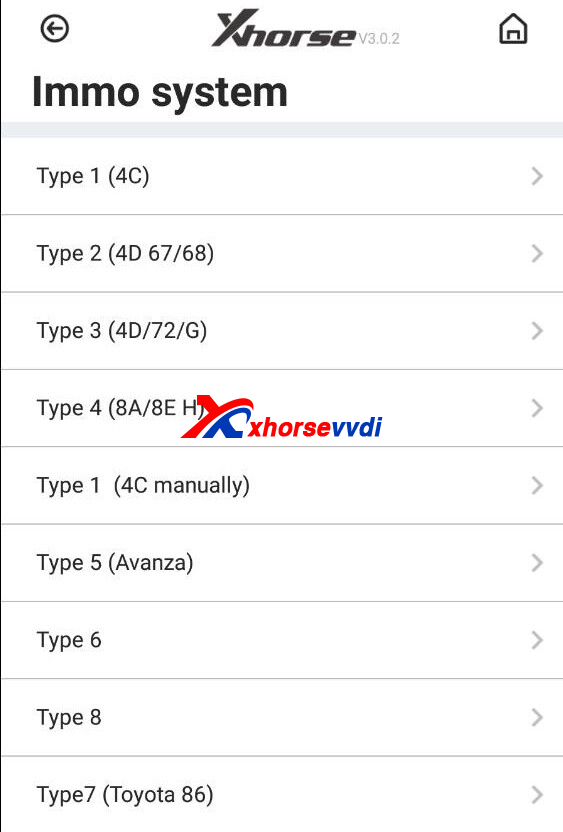
3. Cannot it do 8A chip AKL Yaris 2007
8A Blade key all lost is not supported
II.Pincode?
Does it bypass Rolling Codes on 2022 2023 models?
Yes, but not all models are password-free, buy password if it is needed
III.All Key Lost
1. Does it need simulator for Toyota all key lost?
No need emulator, but you need VVDI MINI or Max to generate Xhorse XM38 remote.
2.How to Start cars when all keys lost using FT-OBD Tool?
1)Turn on emergency light
2)Press Start button 5 times
3)Back up EEPROM
Full steps, check in Xhorse app, after you choose the type, it will display the detailed steps.
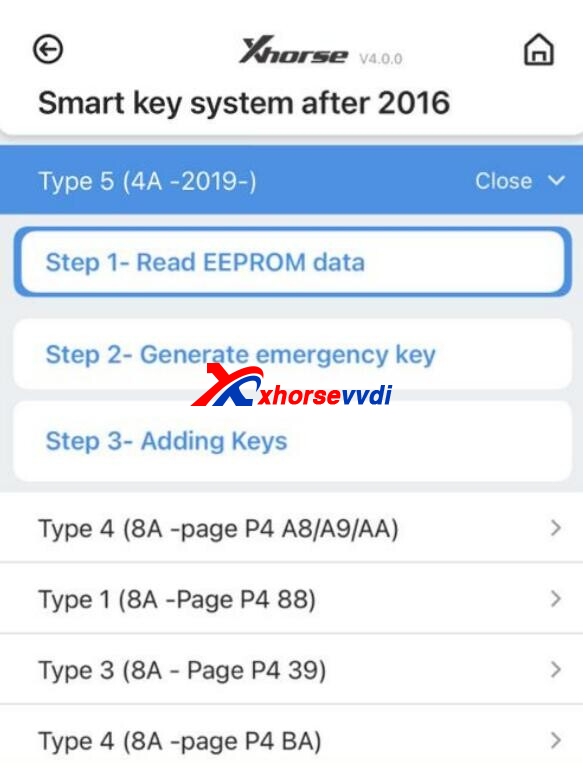
3.How to use "Generate Emergency Key" function?
Connect FT-OBD to VVDI MINI first.
Generate XM38 Remote>>Read EEPROM data>>Generate Emergency Key (XM38 Remote)>>Add Key
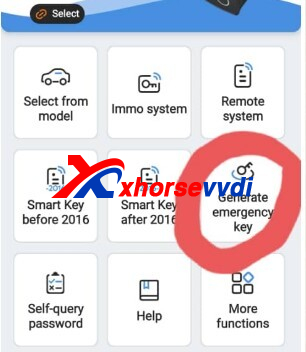
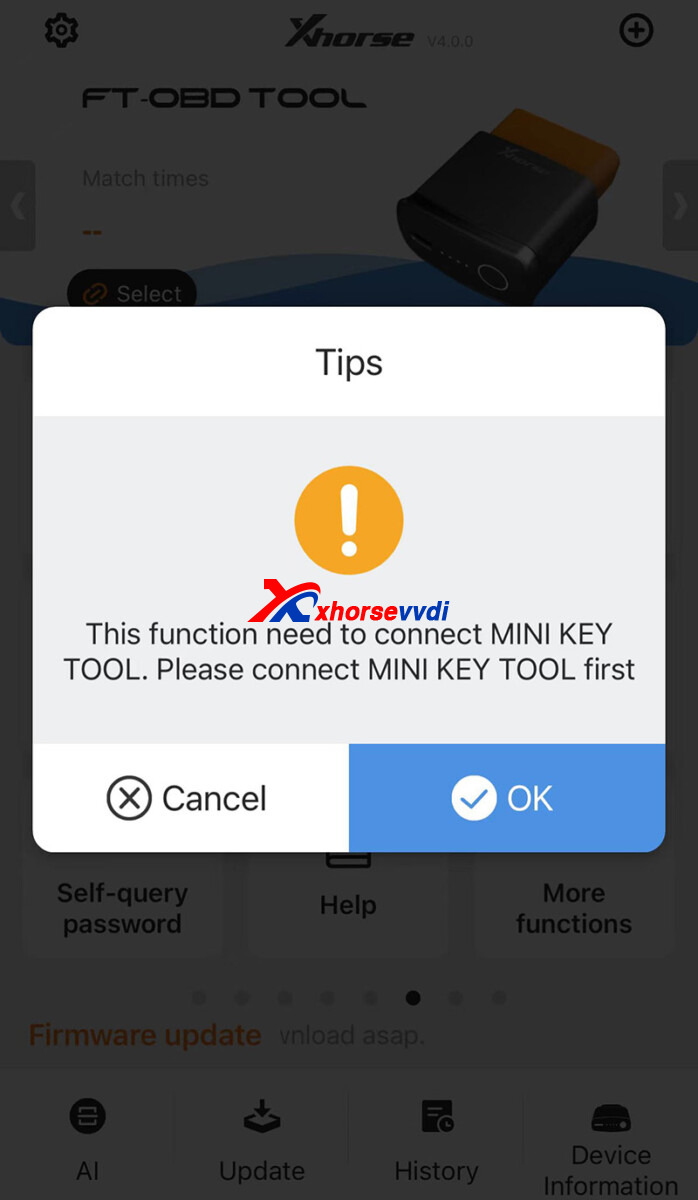
IV.Compared to Other Device
1.Xhorse Mini OBD or Key Tool Max can't do the same job as this?
MINI OBD no, Key Tool Max Pro/ Key Tool Plus includes all features of FT-OBD Tool
2.Will this work with key tool max pro?
It can use on xhorse app, and it is also OK to use on key tool max pro machine. And key tool max pro/key tool plus covers FT-OBD function. If you have key tool max pro/key tool plus, no need to buy again.
http://blog.xhorsevvdi.com/xhorse-ft-obd-tool-frequently-asked-questions/
Posted by: xhorsevvdi at
08:56 AM
| No Comments
| Add Comment
Post contains 308 words, total size 5 kb.
Question:
Is 2018 VW Passat B8 JCI MQB add key possible for Xhorse Tablet?
I read MQB Data from chip but now the tool need also M95320 Eeprom Data. Where the EEPROM is located?
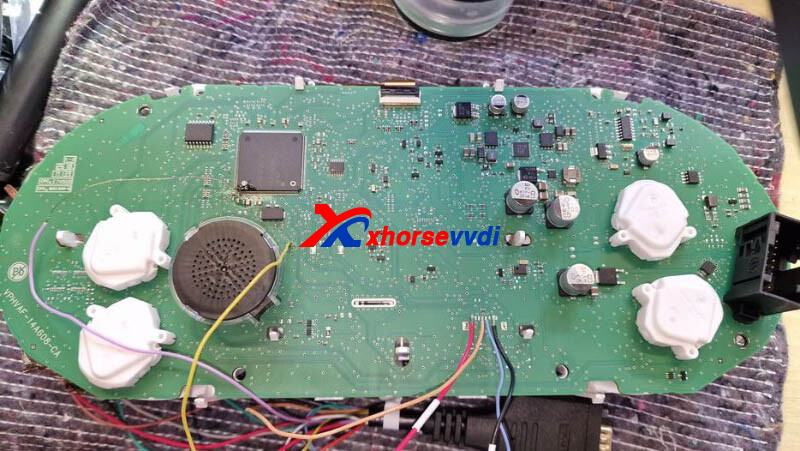
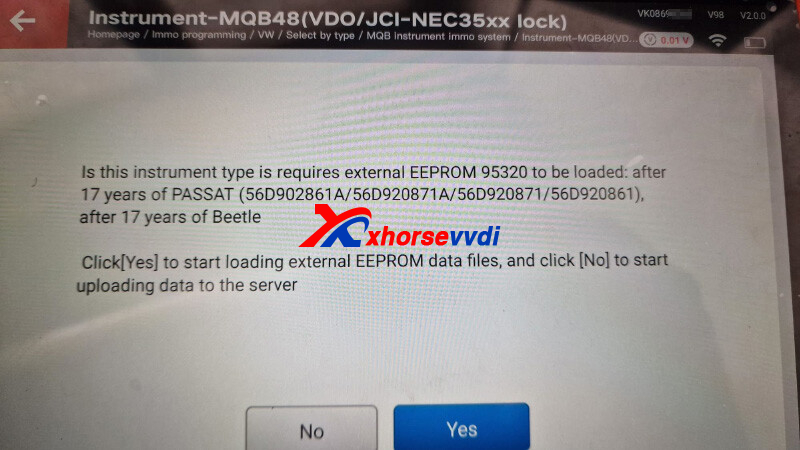
Here is the Answer:
EEPROM data is not needed.
When VVDI Tablet or VVDI2 asks for EEPROM file, click No and load dashboard file we just read out, and decode immo data file.
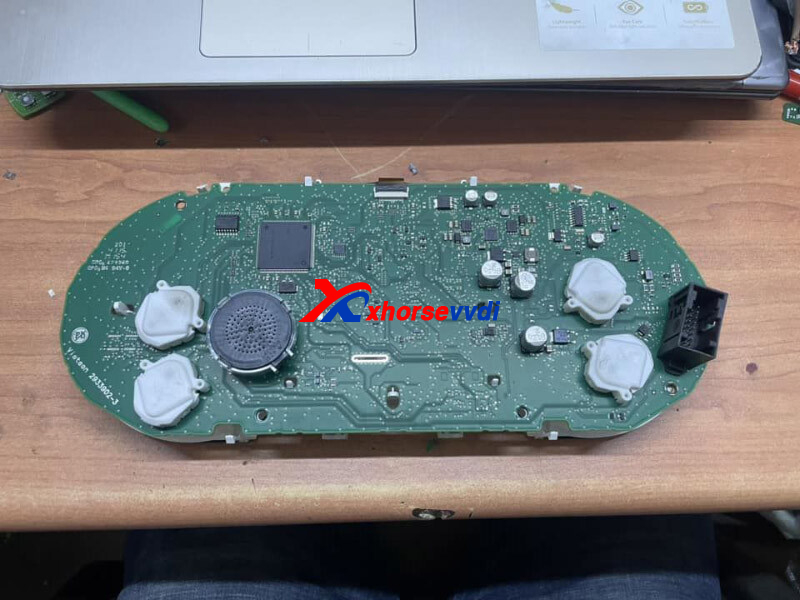
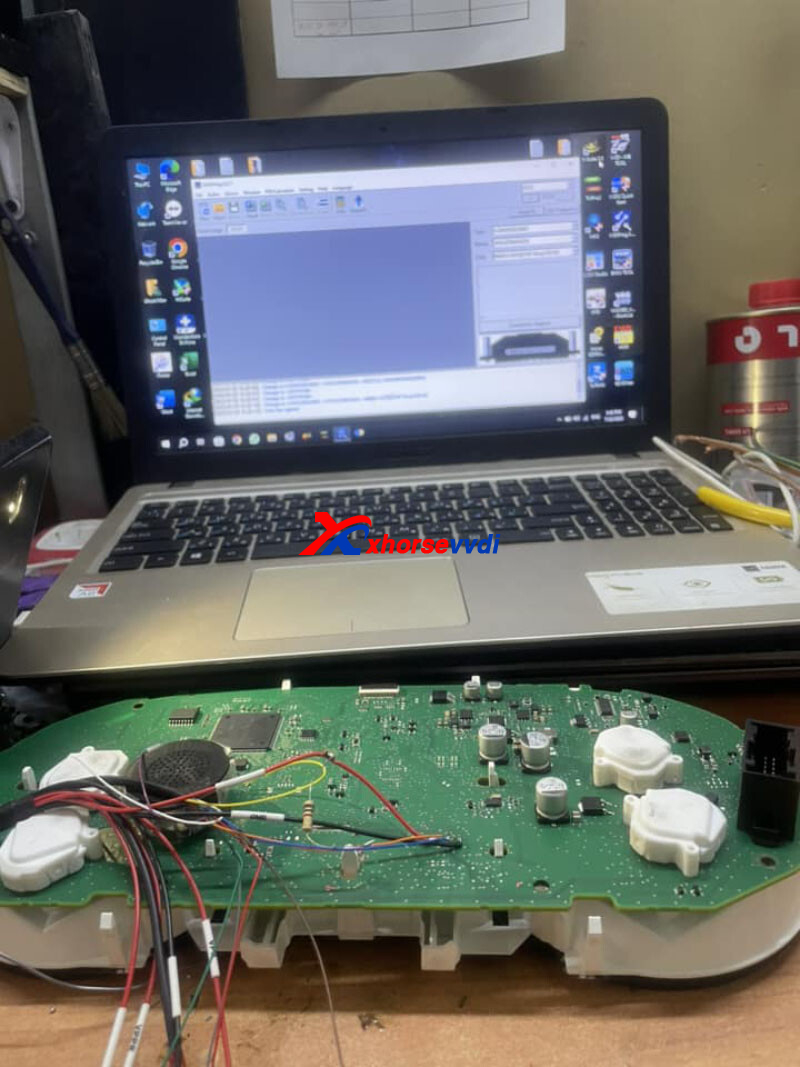
Posted by: xhorsevvdi at
08:55 AM
| No Comments
| Add Comment
Post contains 79 words, total size 2 kb.
One customer asked what is the nation-code error on Xhorse app. He was going to combine his Xhorse XP005L Machine but app gave this error.
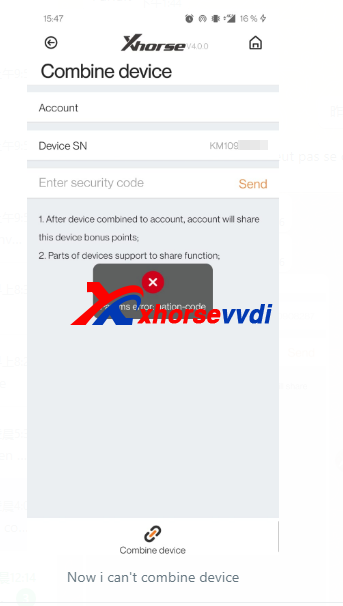
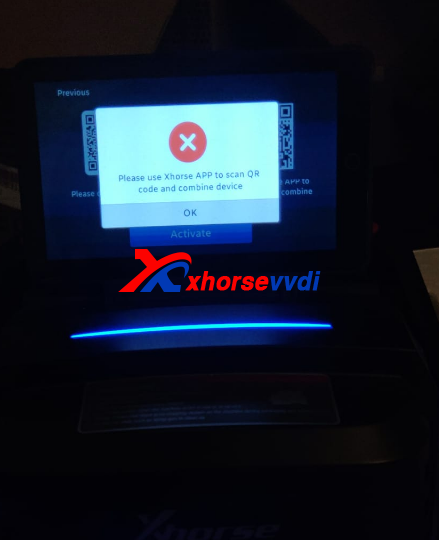
Here is the Solution:
1.Login in Xhorse app first, then scan QR code to combine machine
2.If account is already entered, logout and login, and try again
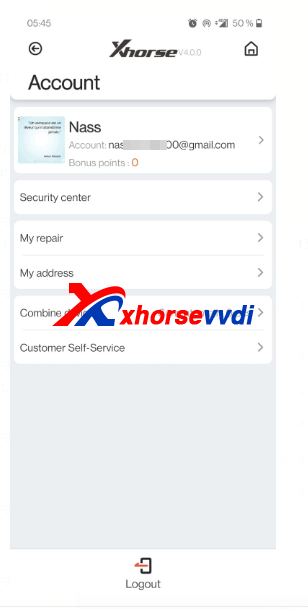
Posted by: xhorsevvdi at
08:55 AM
| No Comments
| Add Comment
Post contains 63 words, total size 1 kb.
Question:
Xhorse XSTO01EN Universal Smart Key Type B, 2 3 remotes of 7 don't work, they won't generate and LED always on. My Max Pro always gives "Error Data, Retry".
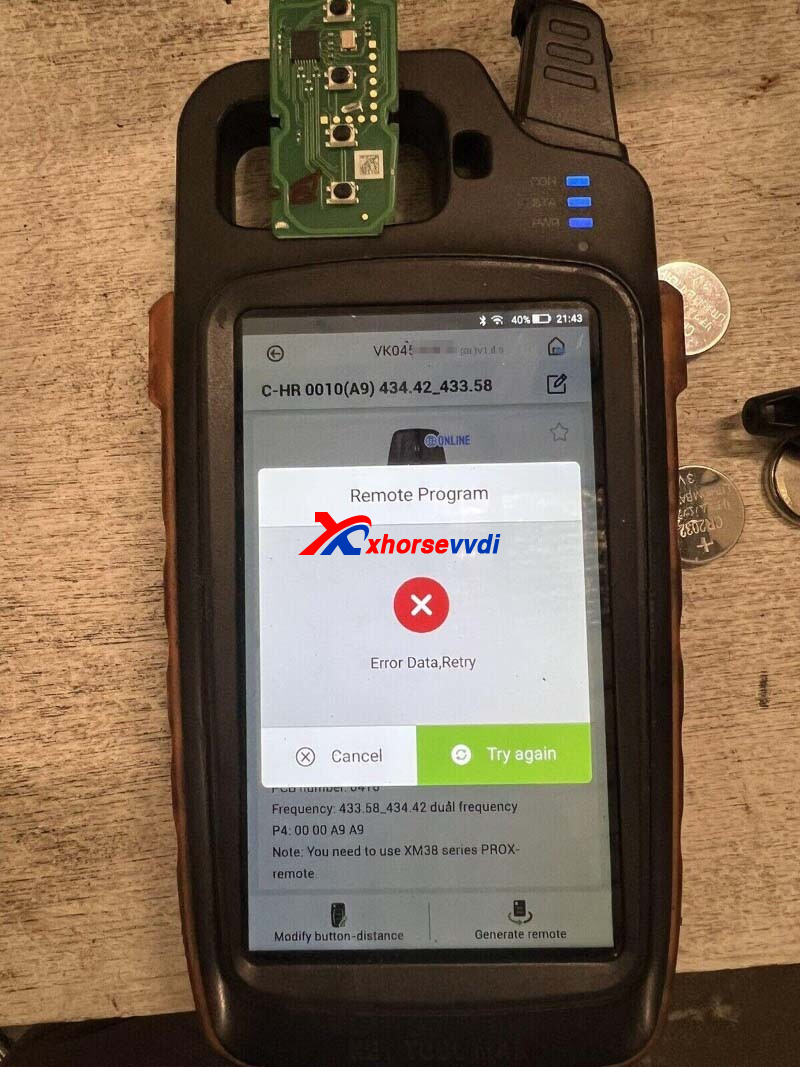
Here is the Solution:
1.Remove battery
2.Hold on Lock button and insert battery
3.When yellow light blinks, release Lock button
4.Generate again
http://blog.xhorsevvdi.com/key-tool-max-pro-generate-xm38-toyota-error-data-retry-solution/
Posted by: xhorsevvdi at
08:54 AM
| No Comments
| Add Comment
Post contains 64 words, total size 1 kb.
One customer gave feedback that he cannot turn on his Xhorse Condor Mini Plus. Sometimes wait 20 seconds and it works again.


Here we share the Solution:
1.Make sure Condor Machine firmware is the latest
2.If problem happens when machine is connected in vehicle, connect machine to urban power and try again
3.Test power board output (test if power output here is 24V)
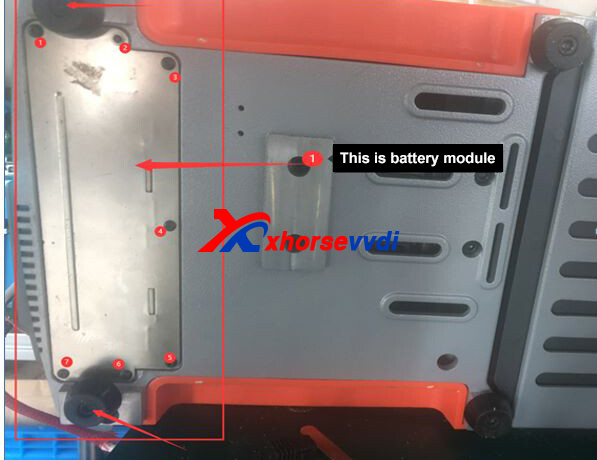

http://blog.xhorsevvdi.com/how-to-fix-condor-mini-plus-doesnt-turn-on/
Posted by: xhorsevvdi at
08:53 AM
| No Comments
| Add Comment
Post contains 73 words, total size 2 kb.
32 queries taking 0.0866 seconds, 129 records returned.
Powered by Minx 1.1.6c-pink.









