January 30, 2023
VVDI XT27A Super Chip, compatible with multiple key programmers, is good at programming keys of different chip types.
Here is a review:
Suzuki Carry 2022 generate chip 47 with XT27 and add key by Autel IM508

Check the process:
Xhorse Key Tool Max Pro read original ID47 chip.
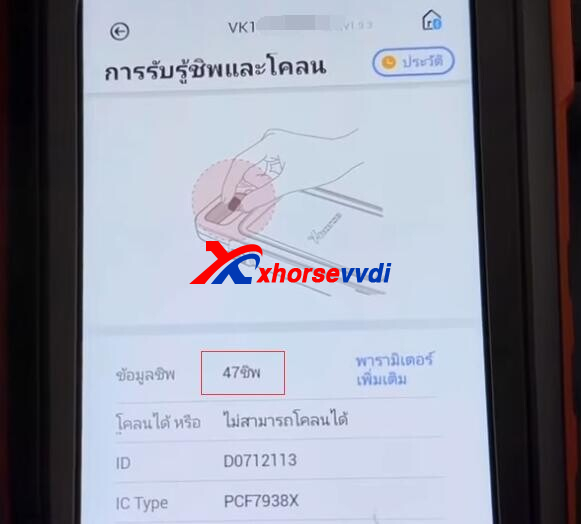
Generate VVDI Super Chip as ID47 Suzuki.
Tie it to new key.

Turn on the ignition by working key.
Go to
Suzuki>>Manual Selection>>Other>>Carry>>IMMO Status Scan>>BCM (8 digits)>>Read PIN>>8 digits
Read PIN code.
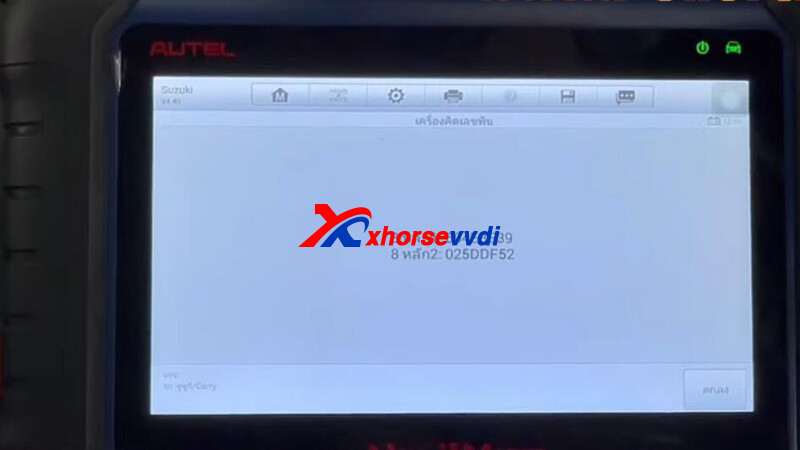
Back and select "ADD Key (Guided)".
Turn on Hazard Light.
Follow the guide.
All keys will be cleared, can't be used unless relearned.

Read PIN code without problems.
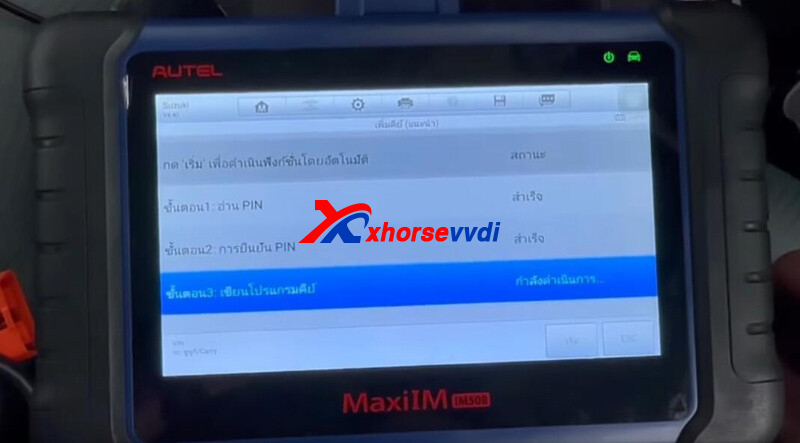
Insert keys to learn one by one.

Key learn success.
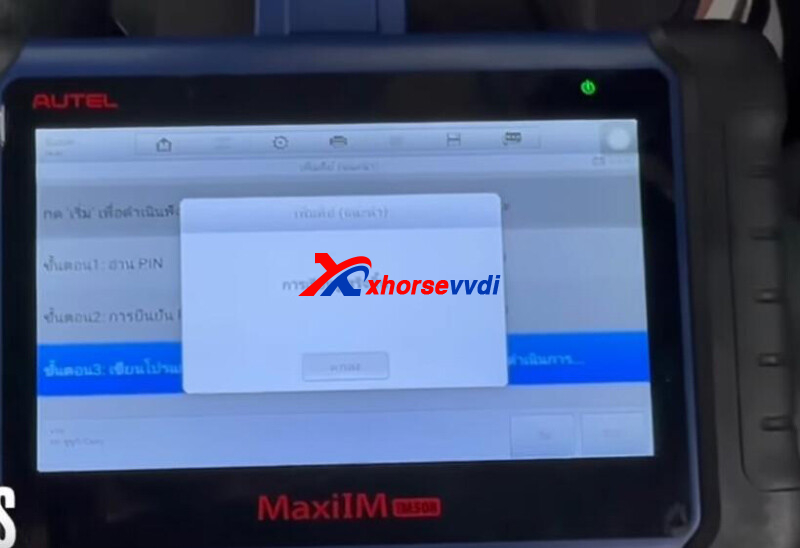
Car starts without security light.

Done!
http://blog.xhorsevvdi.com/vvdi-xt27a-chip-suzuki-carry-2022-id47-add-key-success/
Posted by: xhorsevvdi at
08:48 AM
| No Comments
| Add Comment
Post contains 136 words, total size 3 kb.
One customer gave feedback that his VVDI Key Tool Max Pro was stuck in firmware update. The update screen remains the same after it had been rebooted 10 times.
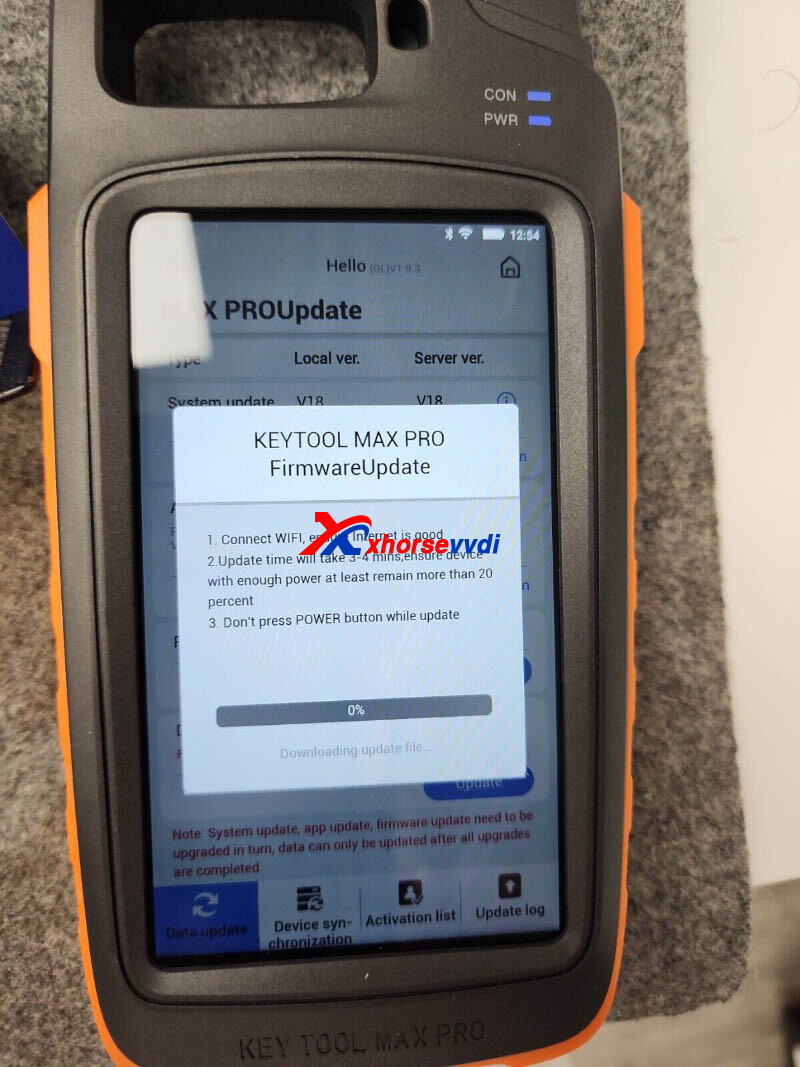
Here is the Solution:
1.Synchronize device
(Update>>Device Synchronization)
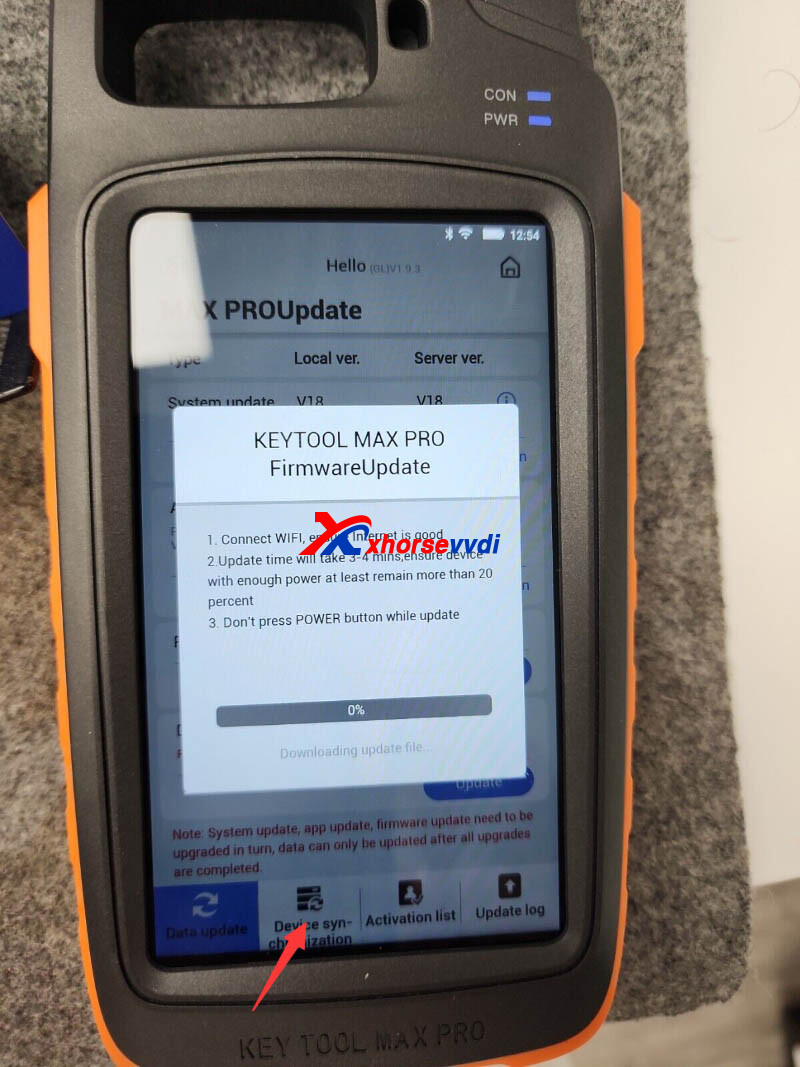
2.Update firmware via phone hotspot
Done! Simple and nice!
http://blog.xhorsevvdi.com/fixed-vvdi-key-tool-max-pro-cant-update-firmware/
Posted by: xhorsevvdi at
08:47 AM
| No Comments
| Add Comment
Post contains 57 words, total size 1 kb.
Xhorse XSTO01EN Universal TOY.T smart key, ALL-IN-ONE, newly add to support Toyota 4D 8A 4A. Support frequency change, clone, emergency start, re-generate.etc
And here we will share some reviews about Xhorse Toyota XM38 Smart Key
1. Toyota Estima 2007 smart key Success

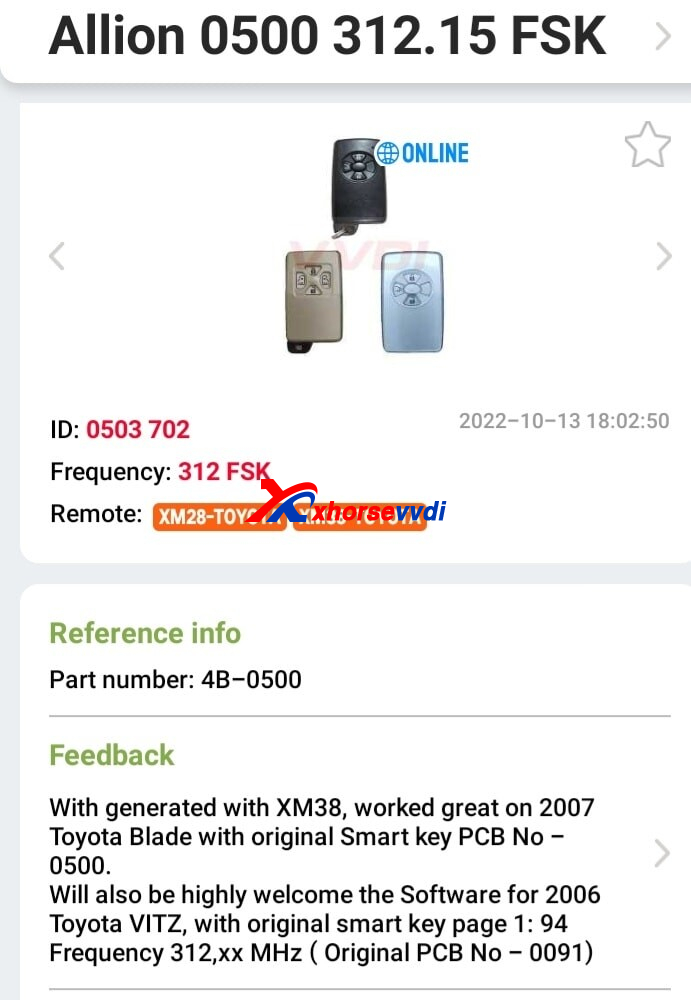
2. Xhorse XM38 GENERATE 2021 TOYOTA HARRIER SMART KEY OK


3. B51EA 0140 OK

4. Toyota Land Cruiser Prado 150 OK



More Xhorse XM38 Toyota Smart key review will keep updating!
http://blog.xhorsevvdi.com/xhorse-toyota-xm38-smart-key-reviews/
Posted by: xhorsevvdi at
08:46 AM
| No Comments
| Add Comment
Post contains 81 words, total size 2 kb.
Xhorse VVDI Key Tool Plus can support to virgin ECU, here we will take EDC16C2 Mercedes W211 E220 2002 year as an example.
EDC16C2 Mercedes W211 E220 ECU
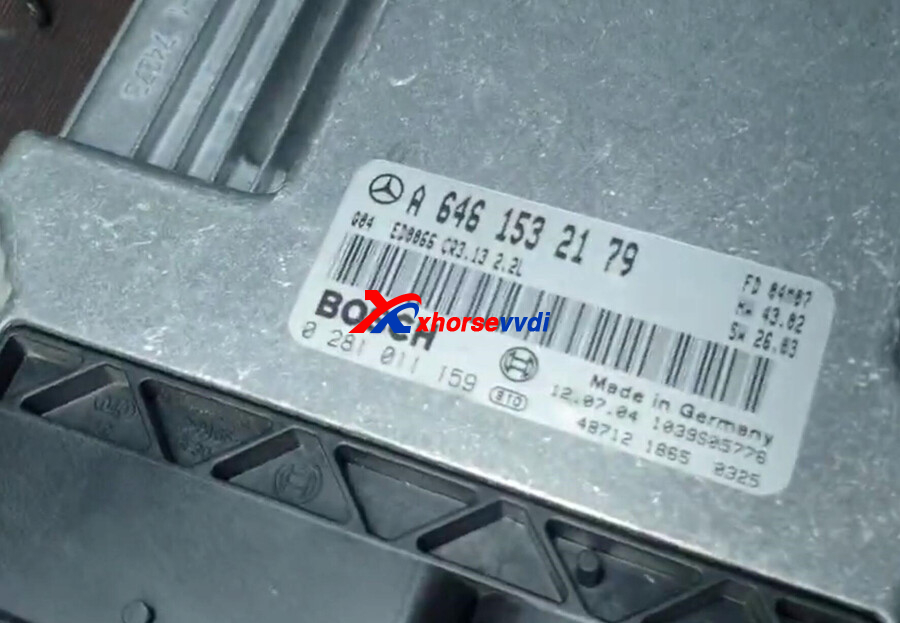
Choose IMMO Programming>>EURO>>Benz

>>Select from system>>ECU/Gearbox/ISM
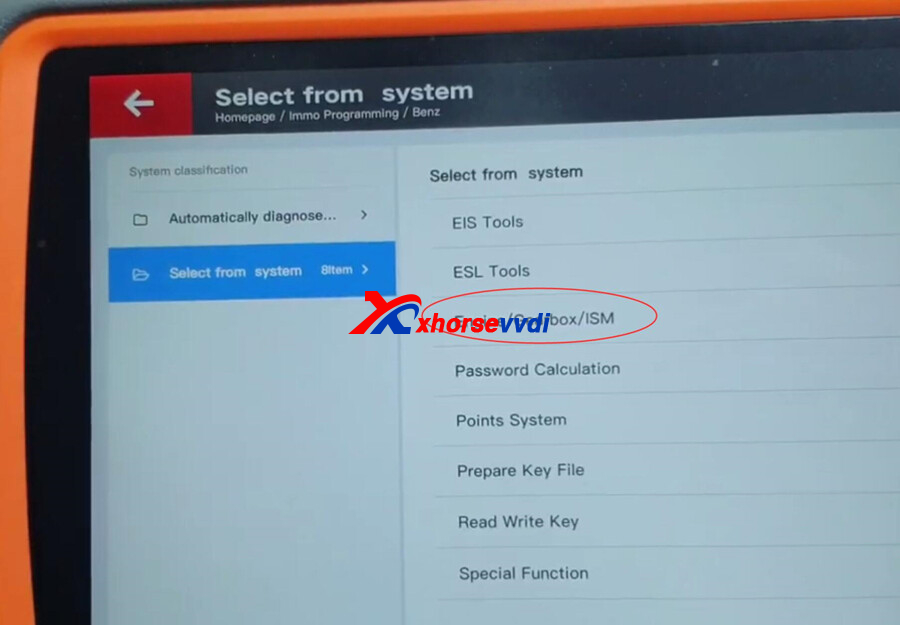
Click start programming
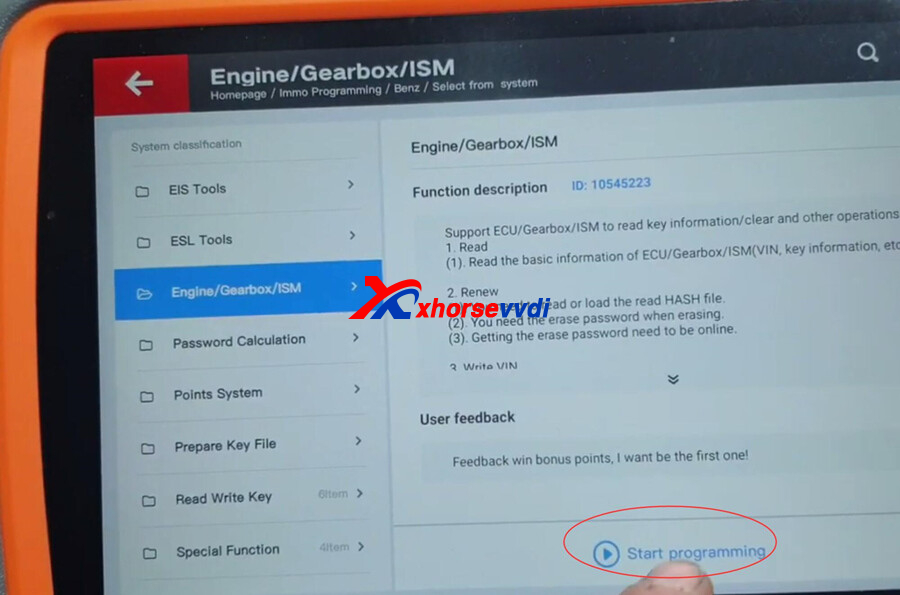
Read ECU firstly
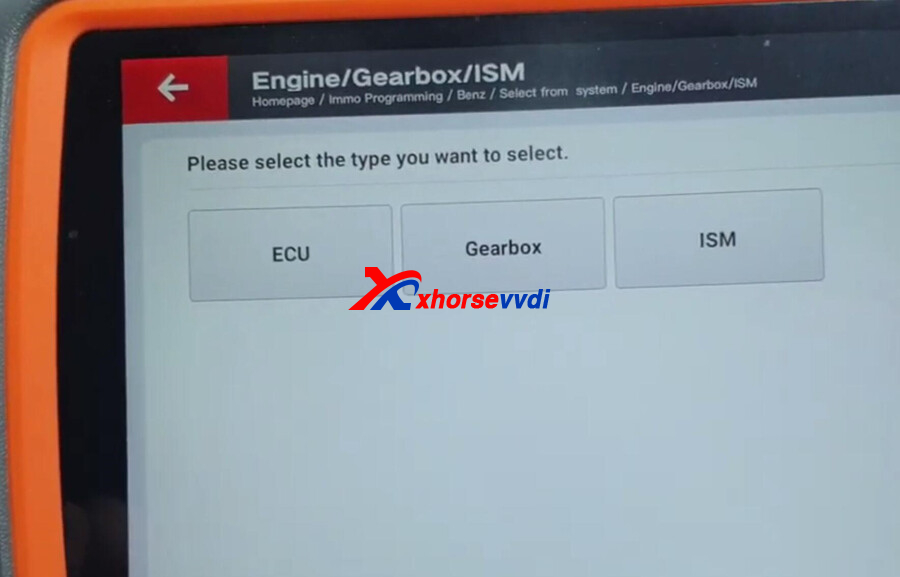
Then click read
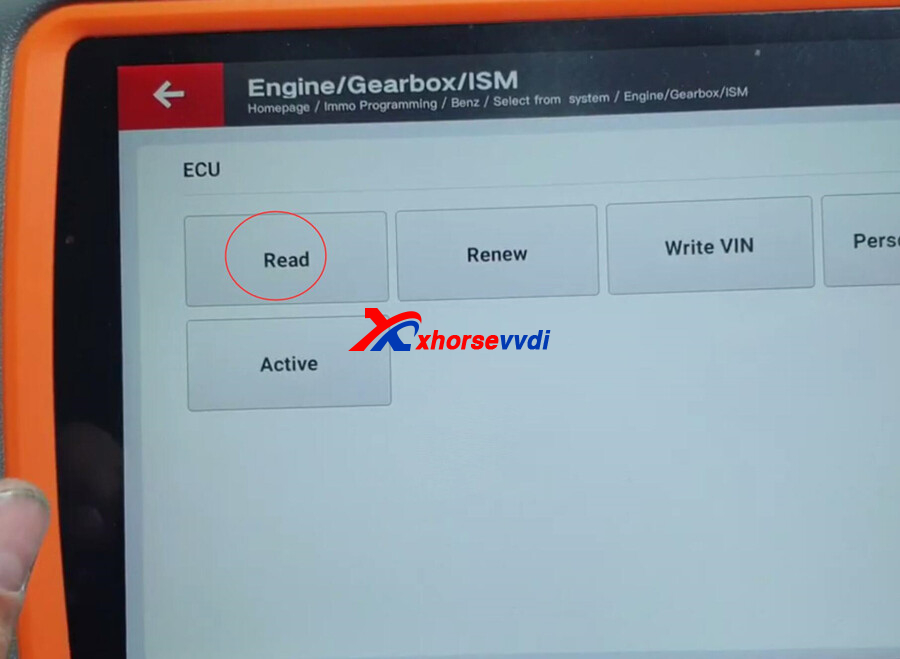
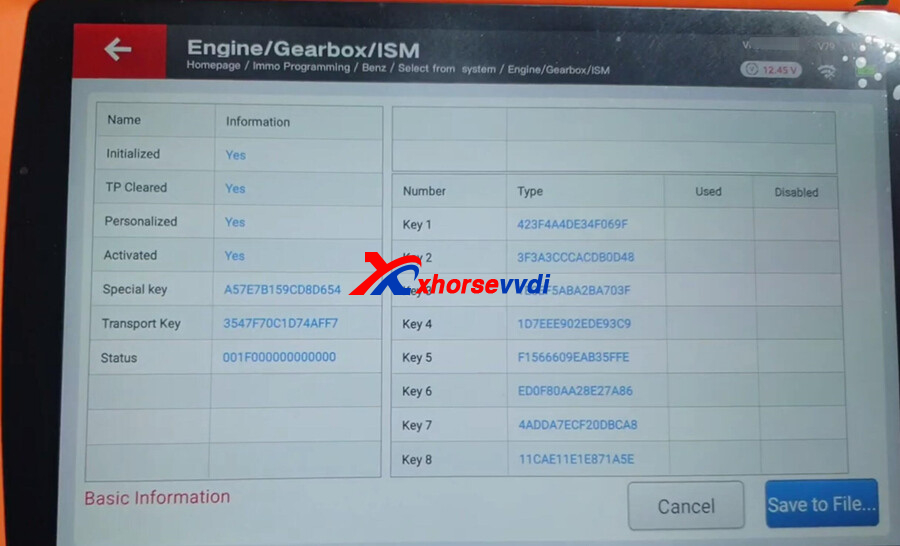
Click save
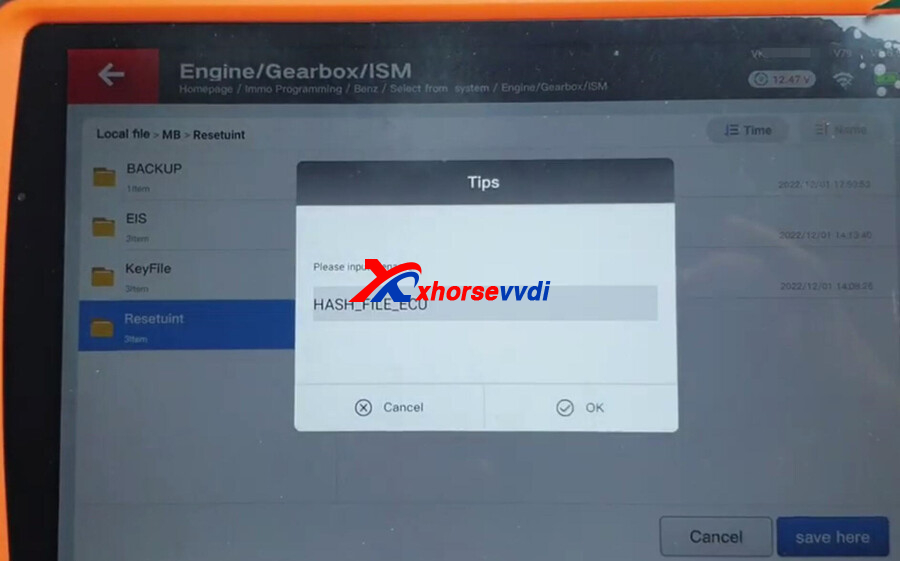
Choose Renew in ECU options
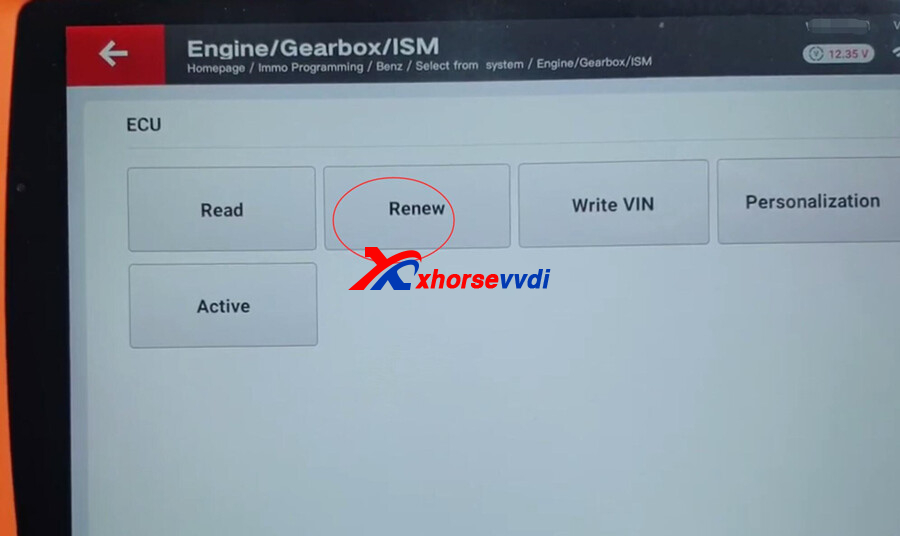
Load HASH file read previous step
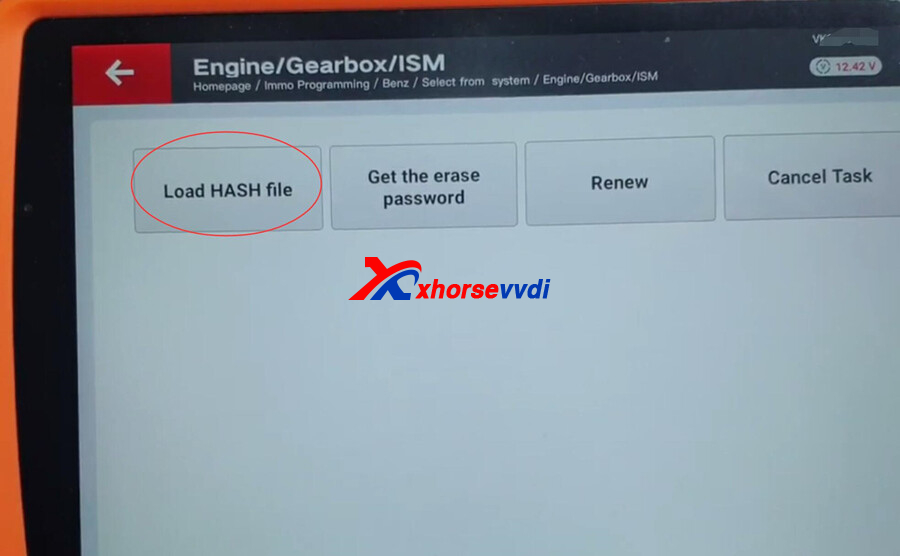
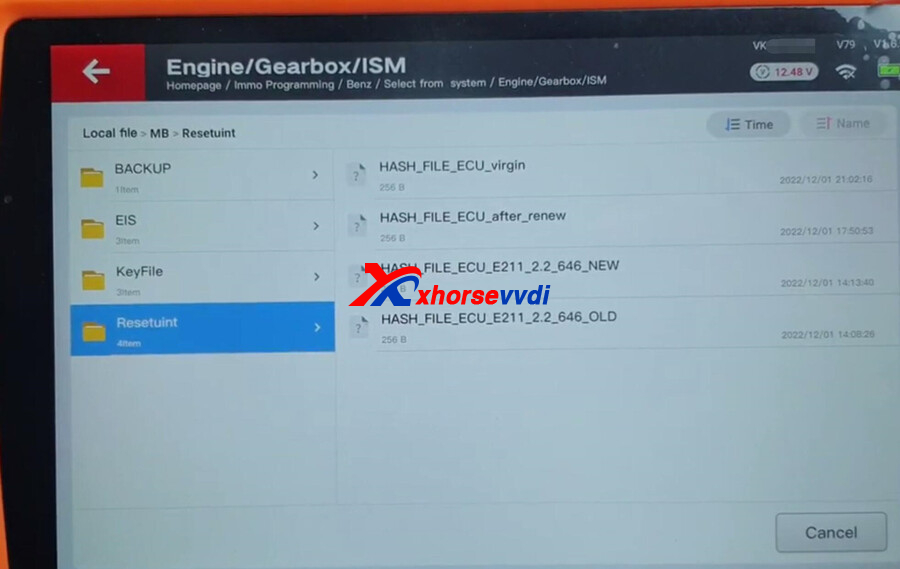
Then get erase password
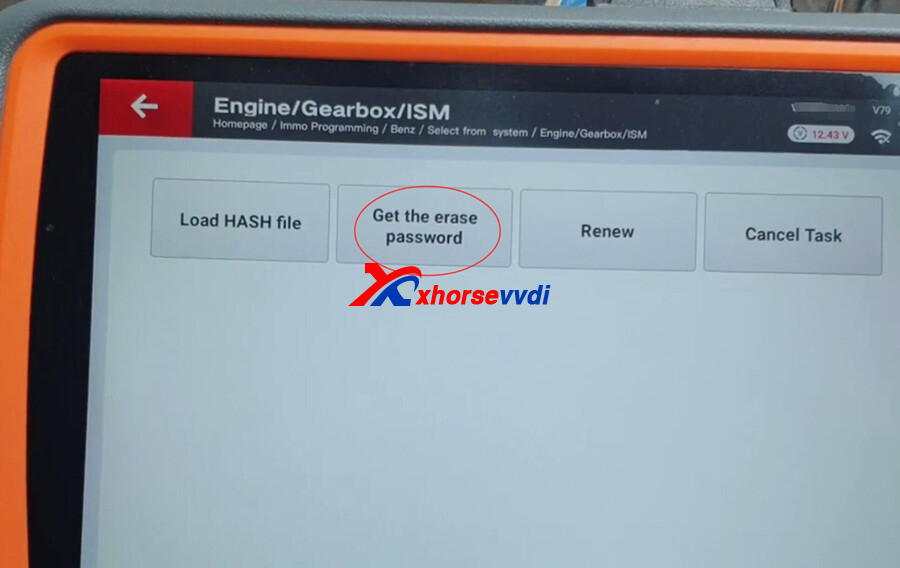
Please record the pass
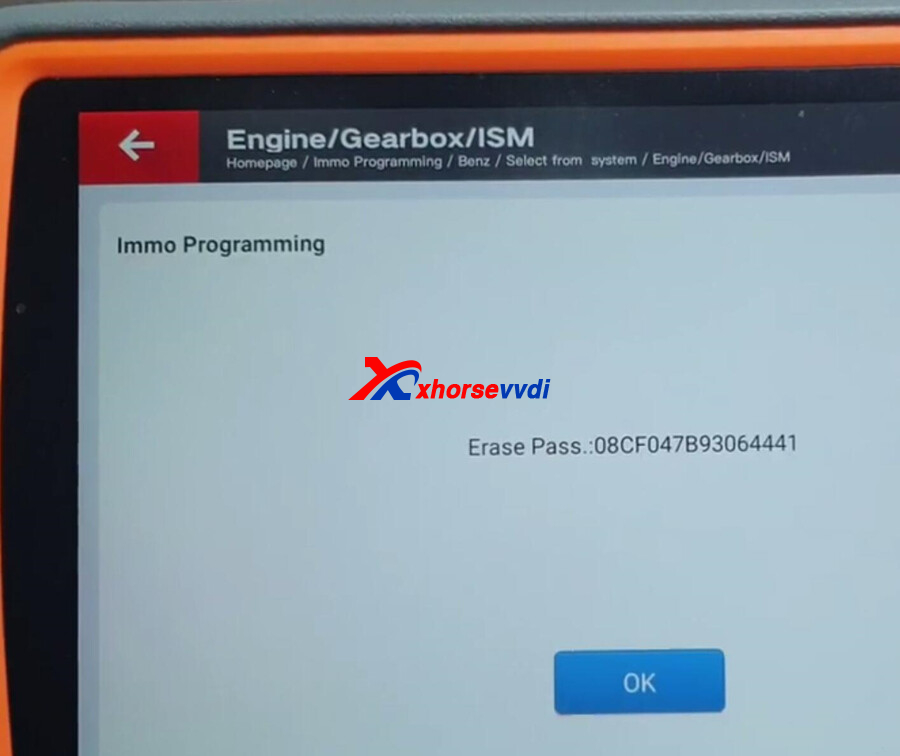
Now choose Renew
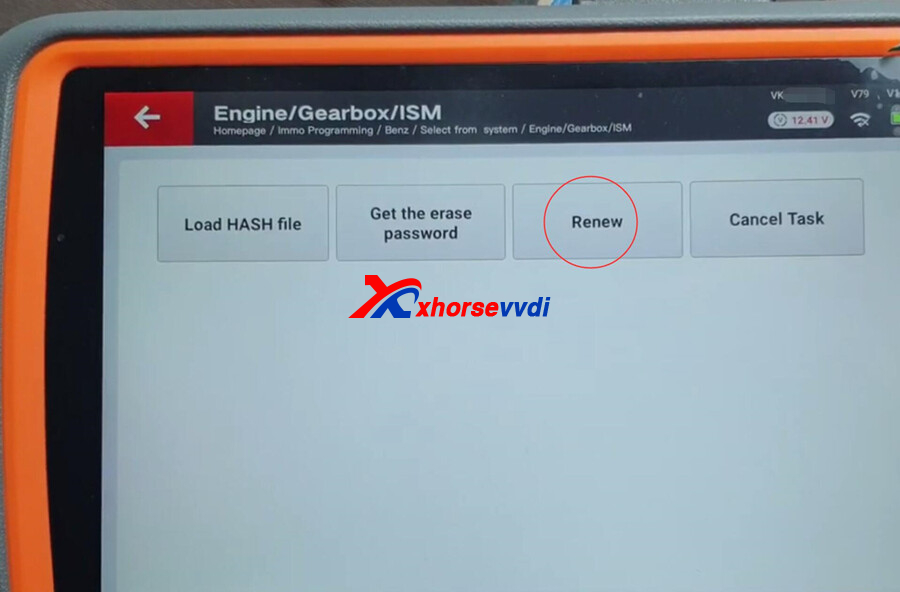
Input the password record before
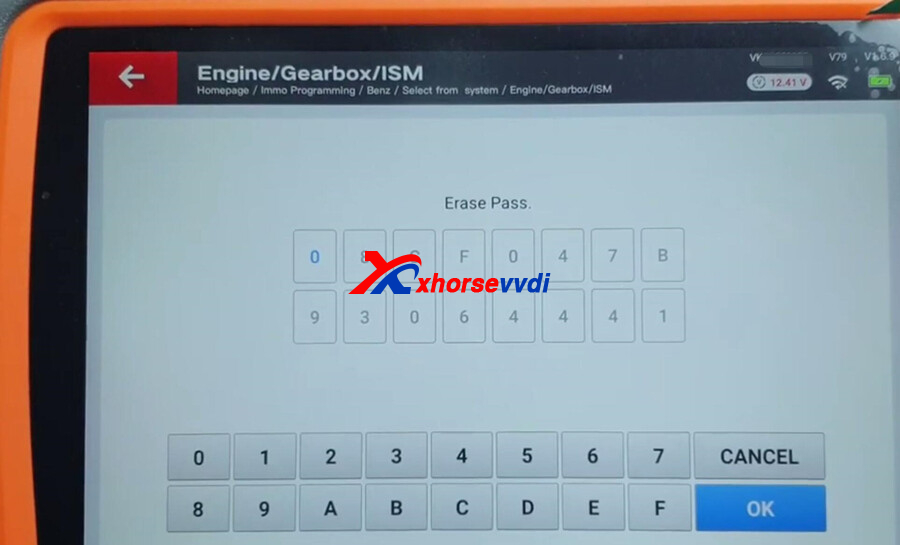
Virgin successfully via key tool plus
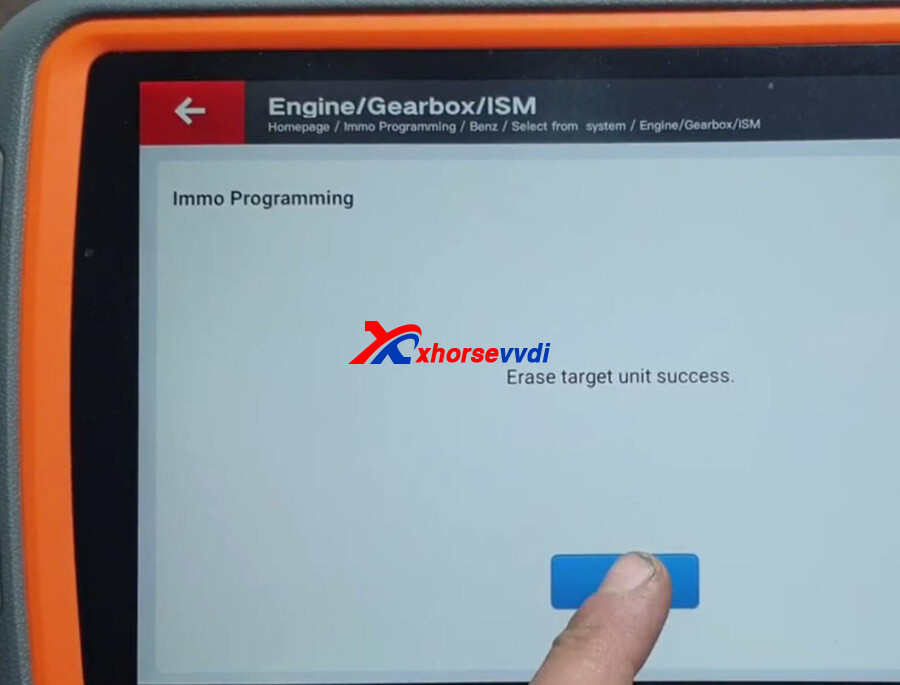
Read ECU again to check the info, renew succesfully
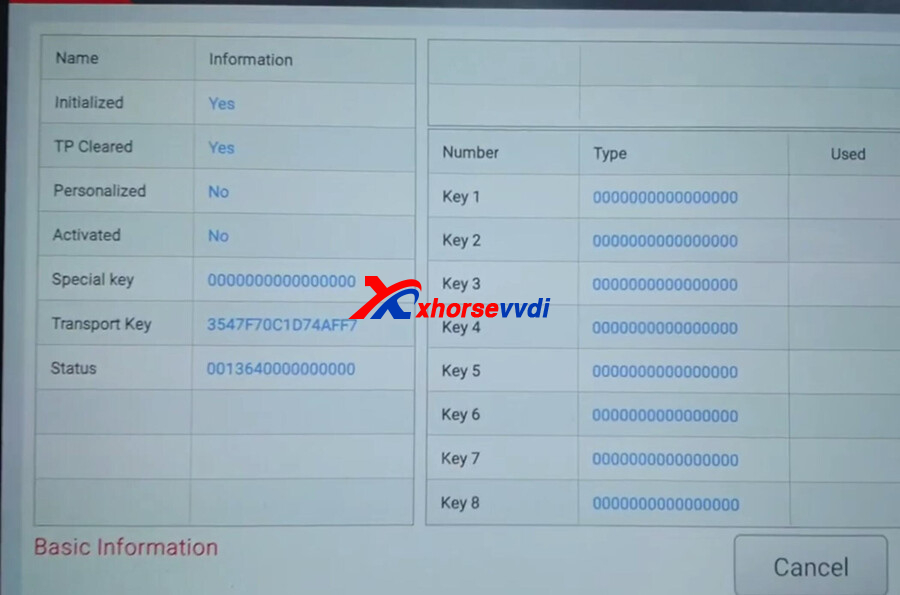
Posted by: xhorsevvdi at
08:45 AM
| No Comments
| Add Comment
Post contains 99 words, total size 5 kb.
Xhorse Condor XC-MINI Plus ii is newest key cutting machine, it can support dimple Key and key engraving, but needs to use with dimple cutter.
Here is the sample
Choose household in condor plus 2 main menu
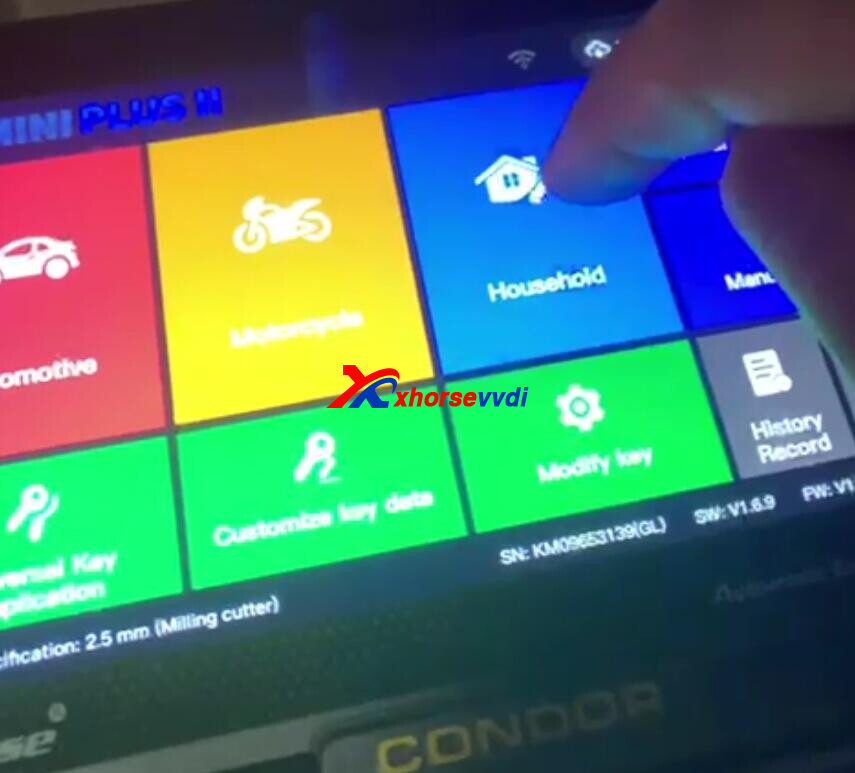
Choose Iseo R11 Standard
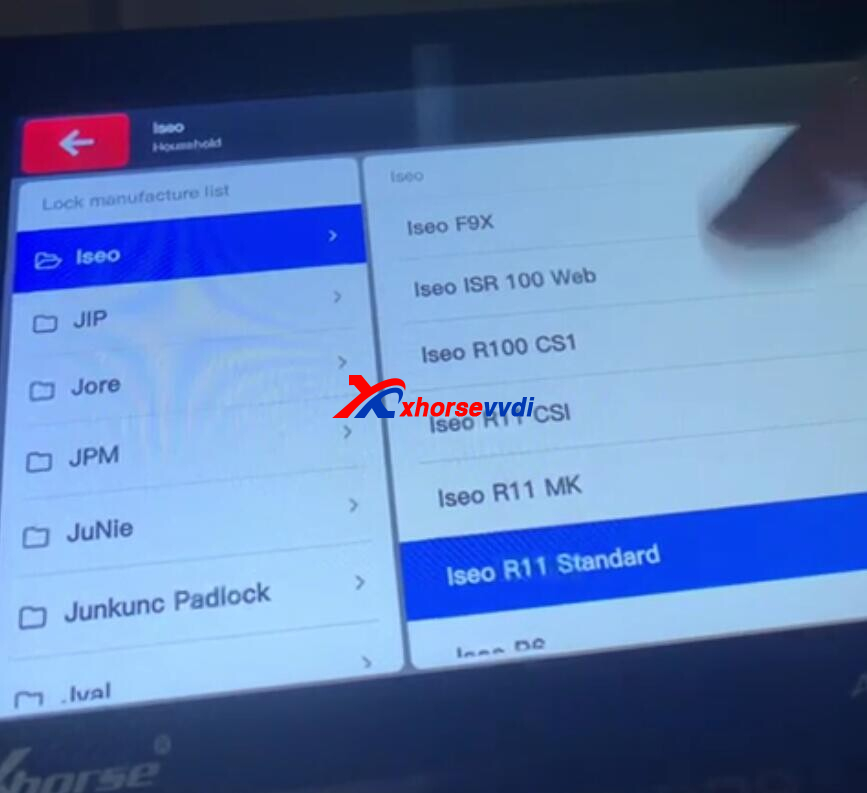
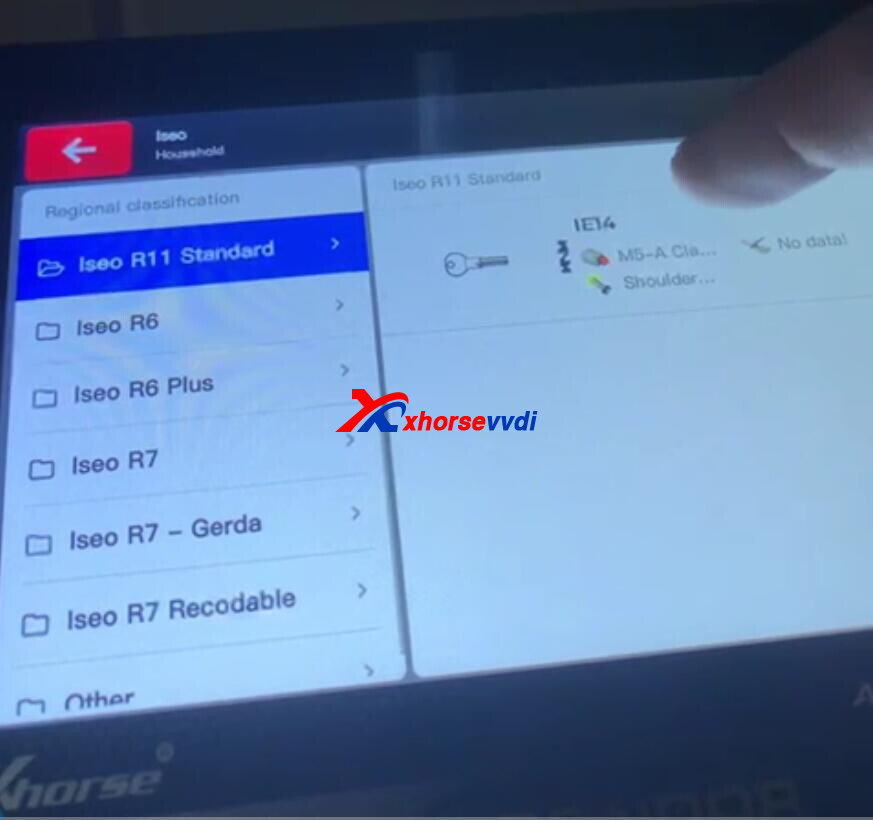
Then it shows the info
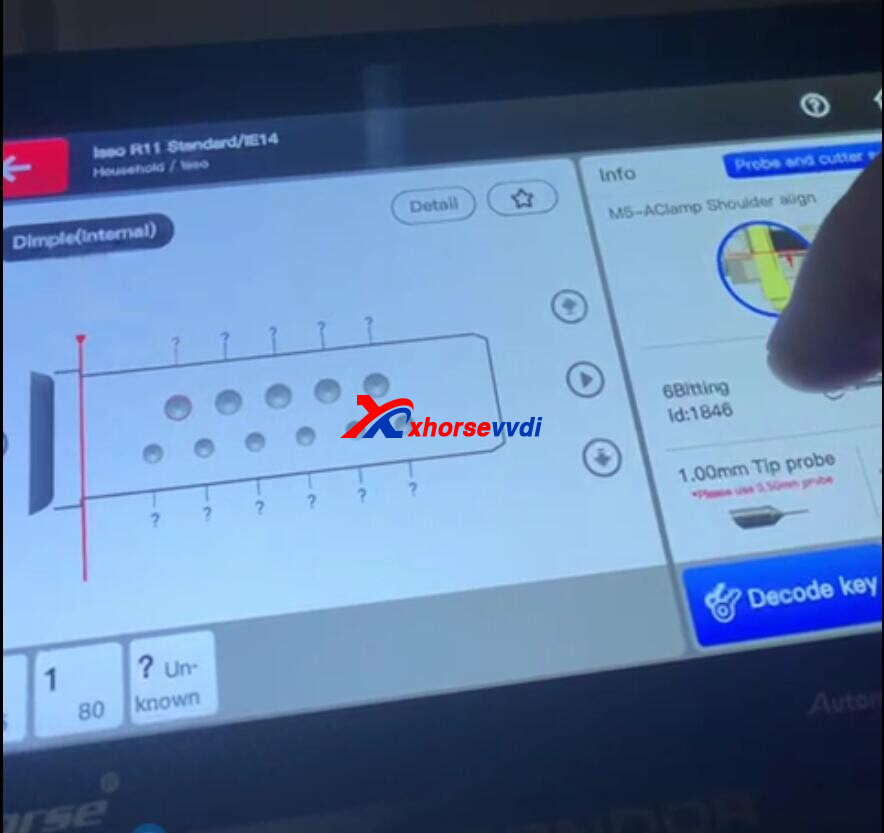
Decode the original key
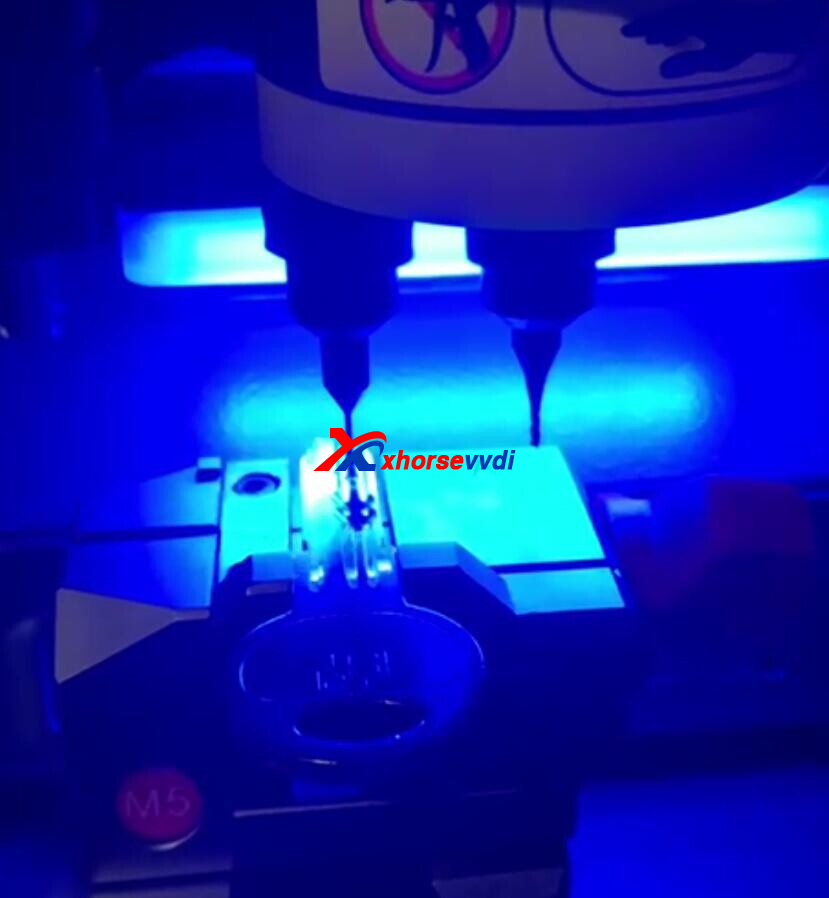
Key learning OK
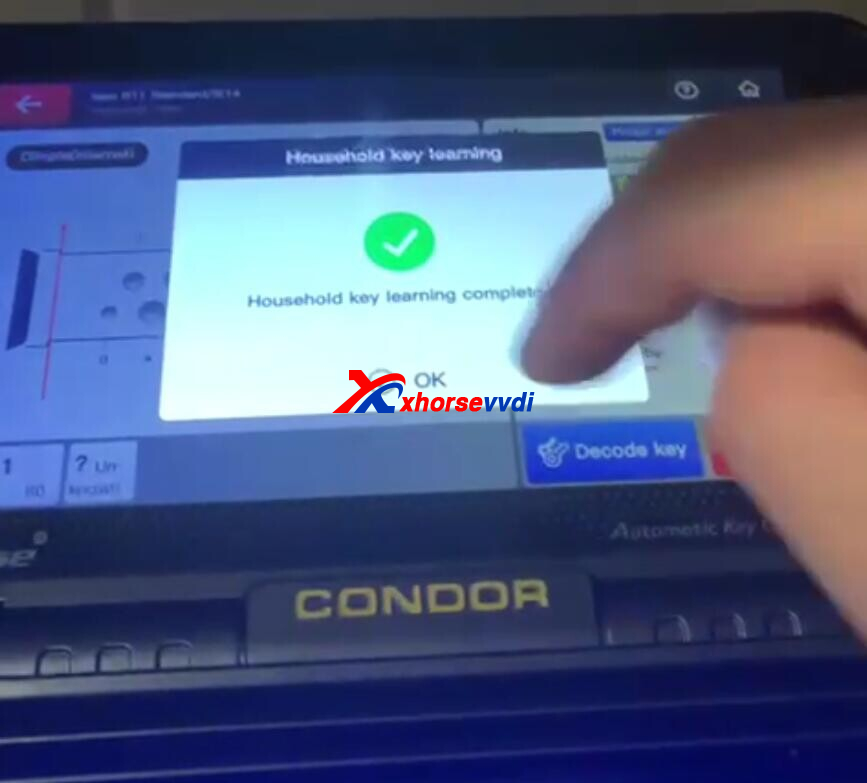
Cutting
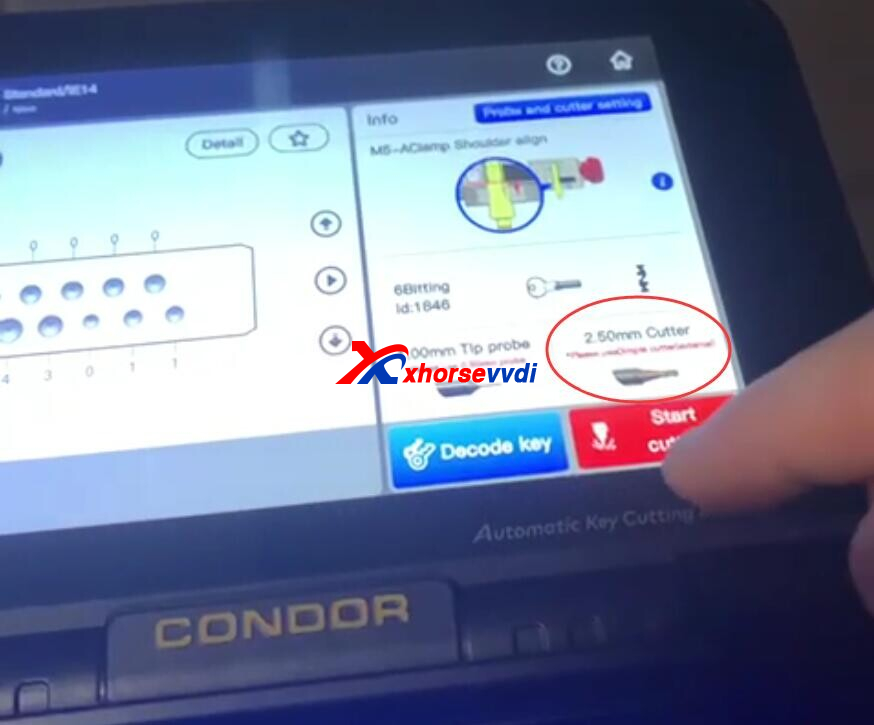
Please use with dimple cutter, or it will get error
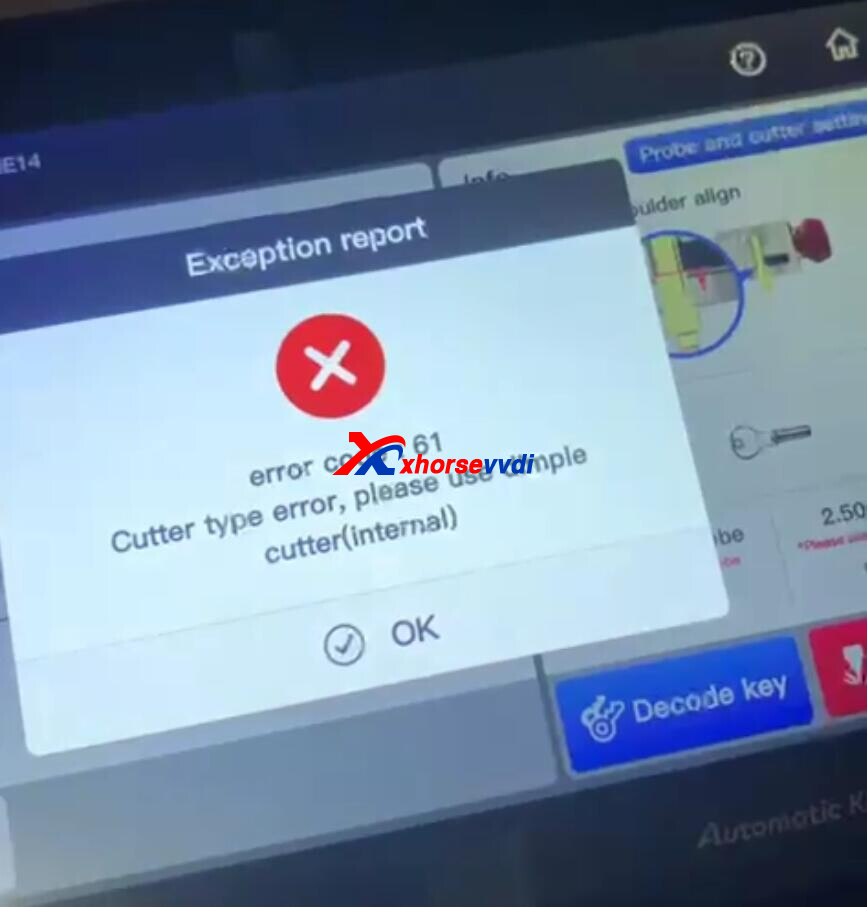
Here is the dimple cutter info

Posted by: xhorsevvdi at
08:44 AM
| No Comments
| Add Comment
Post contains 82 words, total size 3 kb.
January 29, 2023
One customer gave feedback that his Mini Key Tool prompted "This device does not offer bonus points for collection". Also, he sent us the log of remote programming, and wonders why his tool has 55 points.
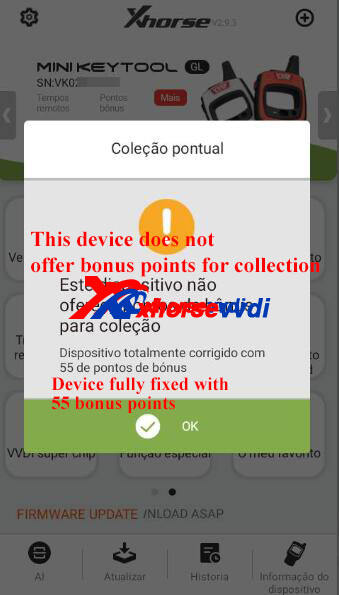

Here Xhorsevvdi answers:
1.Check by SN number, one VVDI Mini Token was added and not used yet
2.55 points = previous 50 points + 5 points from remote feedback
Read Also:
http://blog.xhorsevvdi.com/how-to-check-and-get-vvdi-key-tool-plus-tokens-and-points/
Posted by: xhorsevvdi at
10:32 AM
| No Comments
| Add Comment
Post contains 77 words, total size 1 kb.
Question:
Trying to cut an aluminum jaguar key hu101 using Dolphin XP005L. Key Reader to decode the key, new blank in A clamp. When I hit cutting key button the box pops up, but nowhere to select aluminum/plastic keys.

First, this function is removed!!!
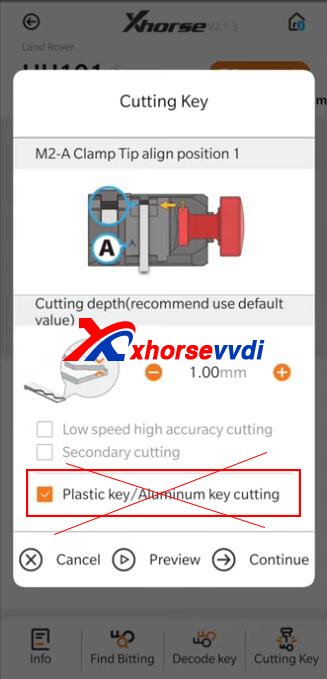
Now the solution is:
1.Mount blank metal and machine do a detection test
2.After detection finish, simple click PAUSE, swap blade
3.Click RESUME, this is just 1 step before spindle start, so no more blank key detection
http://blog.xhorsevvdi.com/how-to-cut-aluminum-hu101-with-dolphin-xp005l-and-key-reader/
Posted by: xhorsevvdi at
10:32 AM
| No Comments
| Add Comment
Post contains 89 words, total size 1 kb.
Xhorse Key Tool Plus Pad boast its functions on Mercedes key programming.
Here is a review:
Mercedes benz W211/ST12 all keys lost using Xhorse Key tool plus in less than 10 minutes
Let's take a look at the process:
Go to
Prog>>Immo>>BENZ>>EIS-W211-ST12>>Wired
EIS W211 pinout:
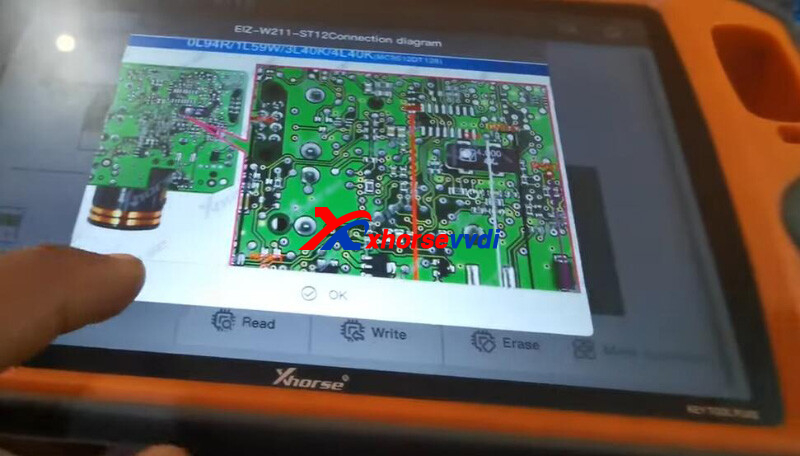
Wiring.

Read EIS data within seconds.
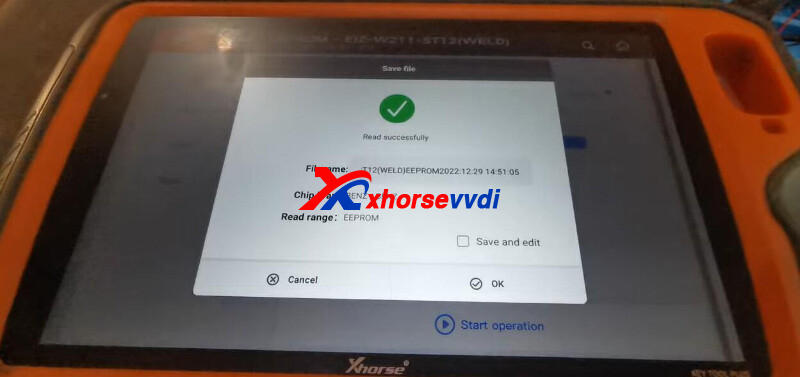
Back to homepage,
Select
Immo programming>>Benz>>Select from system>>Prepare key file
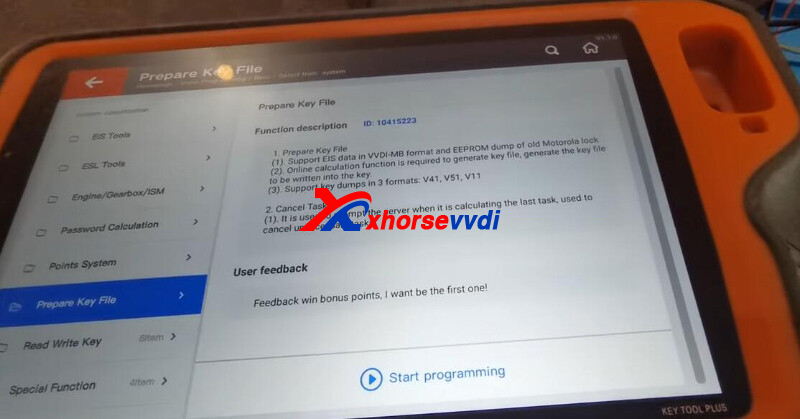
Load EIS file.
Key info.
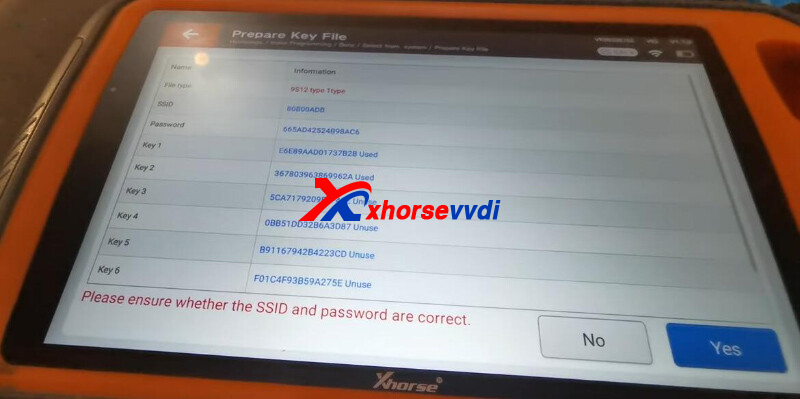
Key file generated success.
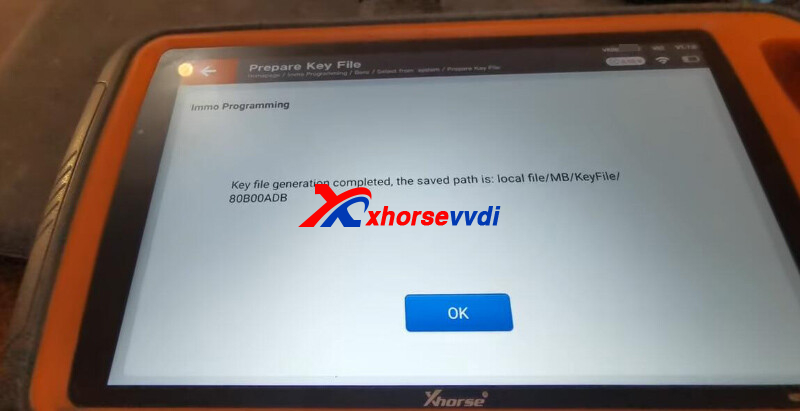
Insert new key into VVDI Tablet key coil.
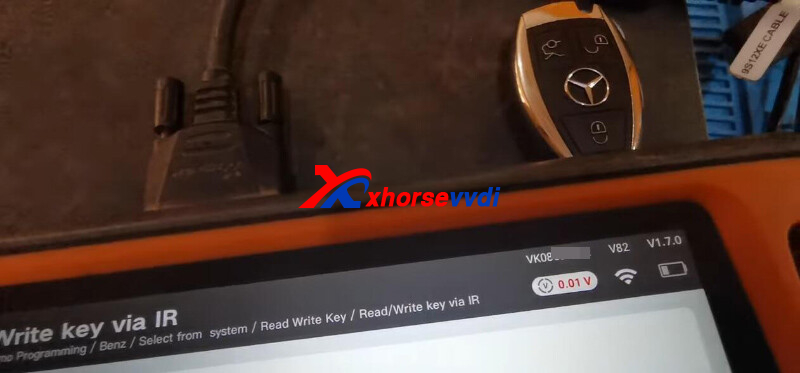
Load key file, write it into new key.
Write key success.
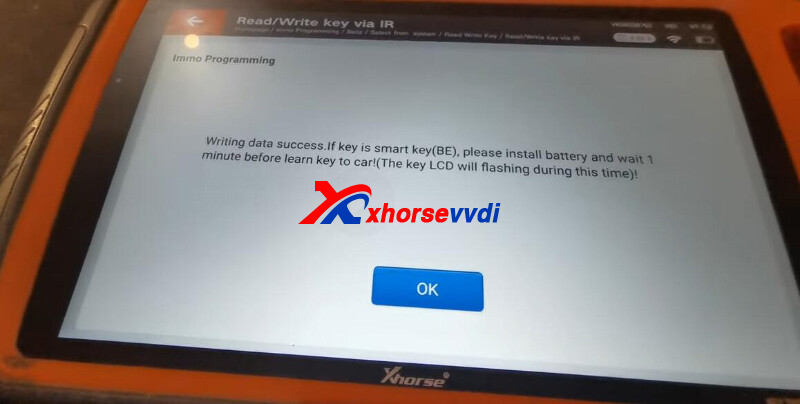
Done! Less than 10 minutes in total.
http://blog.xhorsevvdi.com/xhorse-key-tool-plus-mercedes-w211-st12-akl-programming-ok/
Posted by: xhorsevvdi at
10:31 AM
| No Comments
| Add Comment
Post contains 107 words, total size 3 kb.
Xhorse XDRT20 Remote Tester V2 is new released tester by Xhorse, support 315Mhz, 433Mhz, 868Mhz, 902Mhz frequency, can support more compared with old remote tester.

Here we will share how to use new Xhorse XDRT20 Remote Tester to test different key frequency.
1. Install battery. Remove the back cover and install 2 batteries.


2. Turn on the tester.

3. Press the remote key, and the remote tester will be on when detect.

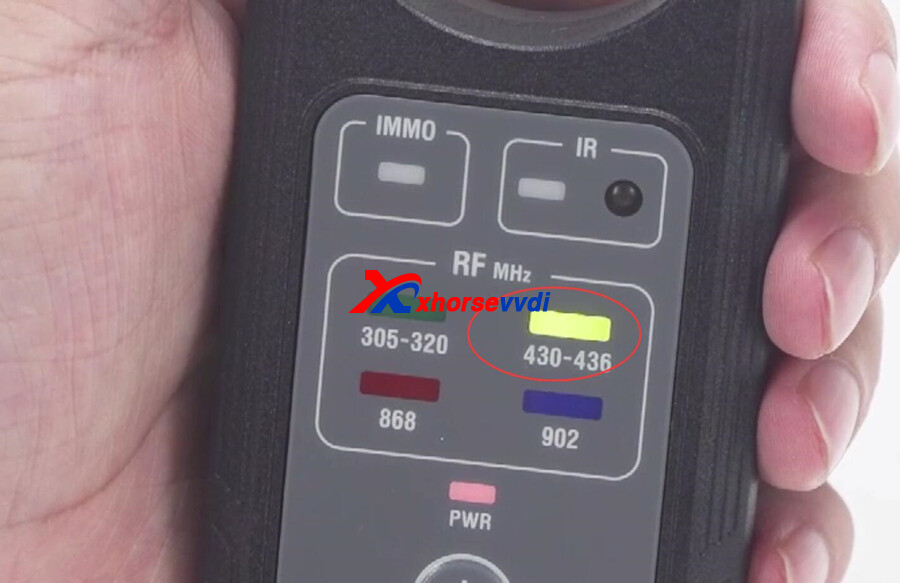

4. The benz key is with infrared, IR light is on.


Posted by: xhorsevvdi at
10:30 AM
| No Comments
| Add Comment
Post contains 91 words, total size 3 kb.
New function Xhorse BMW Motorcycle OBD Key Learning for Key Tool Plus, VVDI2
Support 8A smart key via OBDII (Require XM38 motor remote)
Support 4D+ transponder key via OBDII (Require VVDI super chip)
And here we will share VVDI2 Program C400-GT 8A smart key via OBD way.
Please note: This is China market example, for GL English overseas customers BMW Motor license please more time.
1. Start VVDI2 BMW software, connect to read the system info
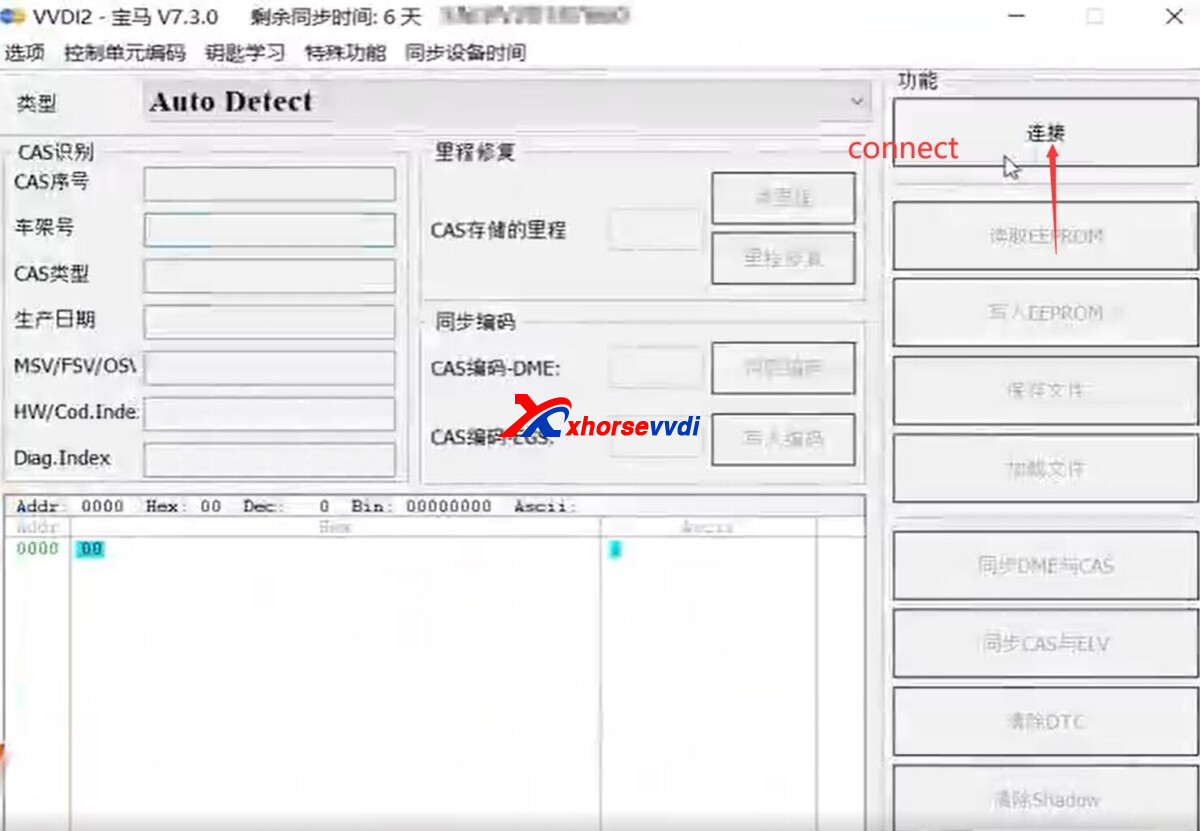
2. Auto detect result is: BMW motorcycle
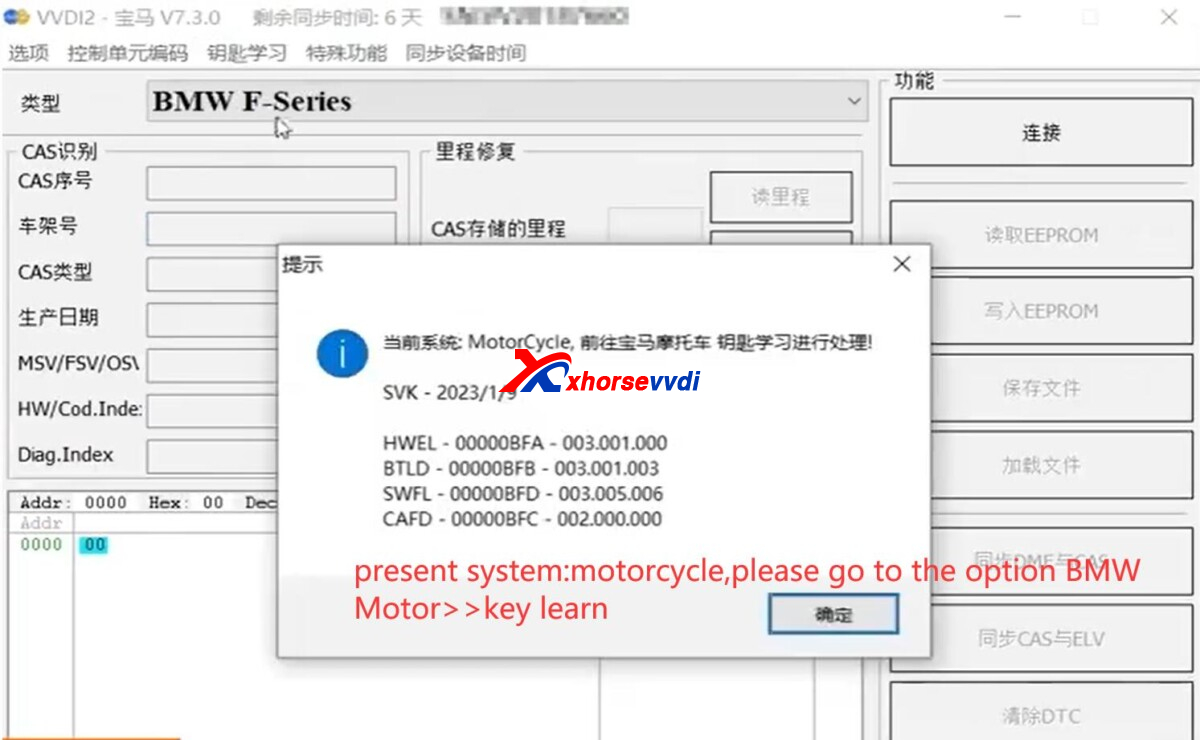
3. Choose Motorcycle Key Lear in "Key Learn" option
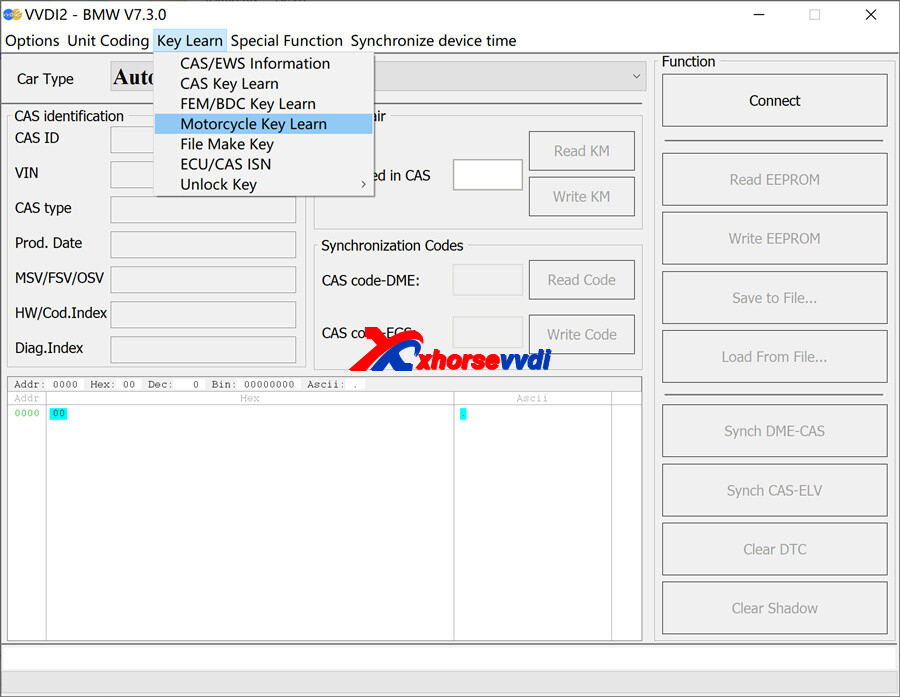
4. Choose "Get key info"
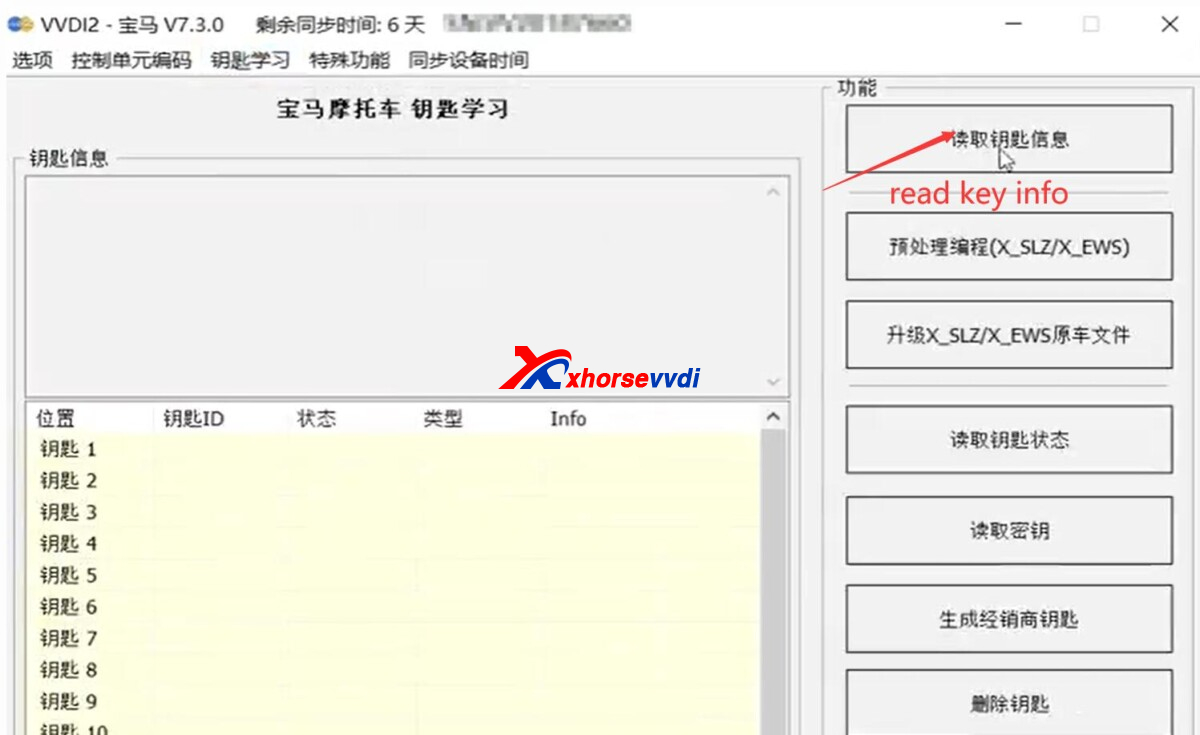
5. It shows need programming, and 8a chip, 434mhz
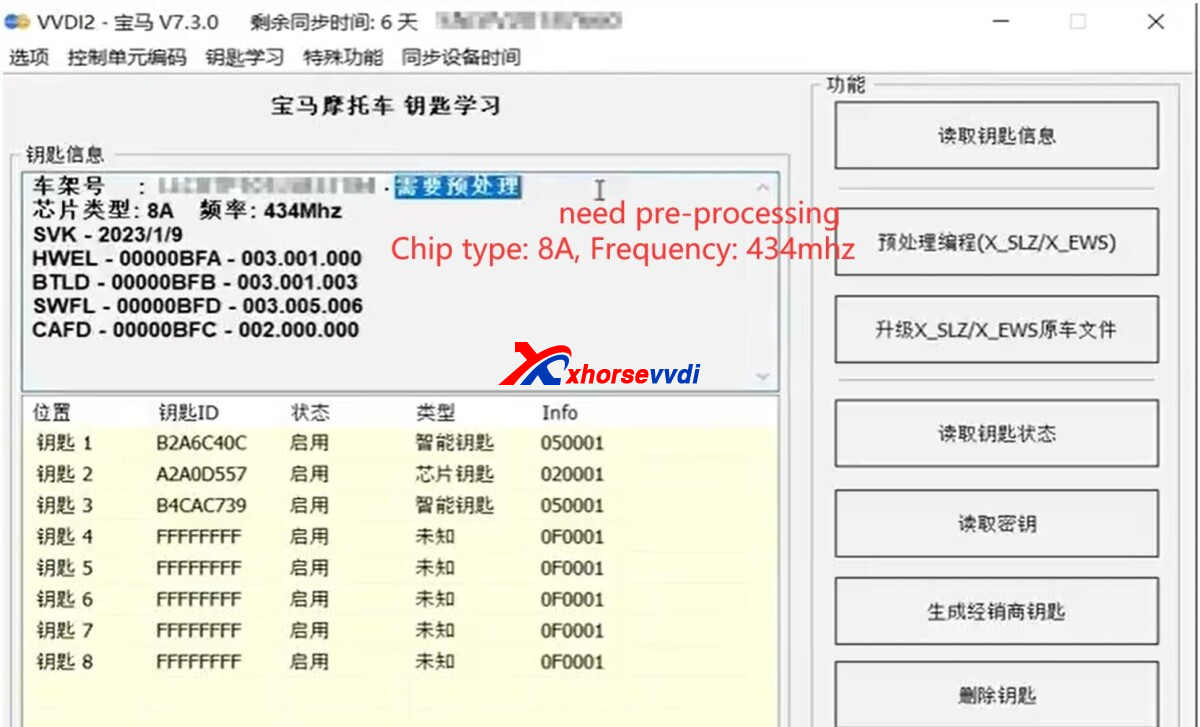
6. Programming X_SLZ/X_EWS, and click yes to continue
WARNING:
Preprocessing programming X SLZ/X EWS will reprogram the module.After programming, can add key by OBD
Note 1: Preprocessing programming takes about 3 minutes, if the copper voltage of the car is low, please supply power to the car!
Note 2: If some functions are found to be invalid after preprocessing, please use BMW software or BMW engineeringsoftware to do code processing for divisional files!
Whether to continue to change the pretreatment?
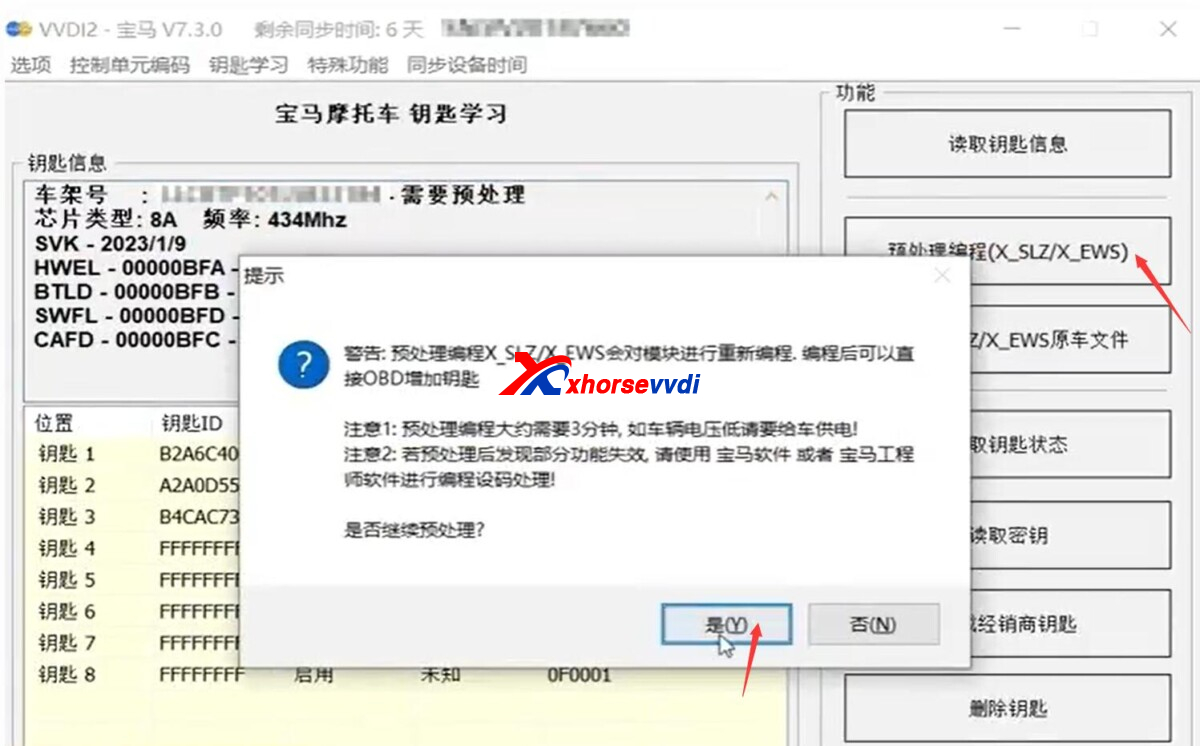
7. Programming process.
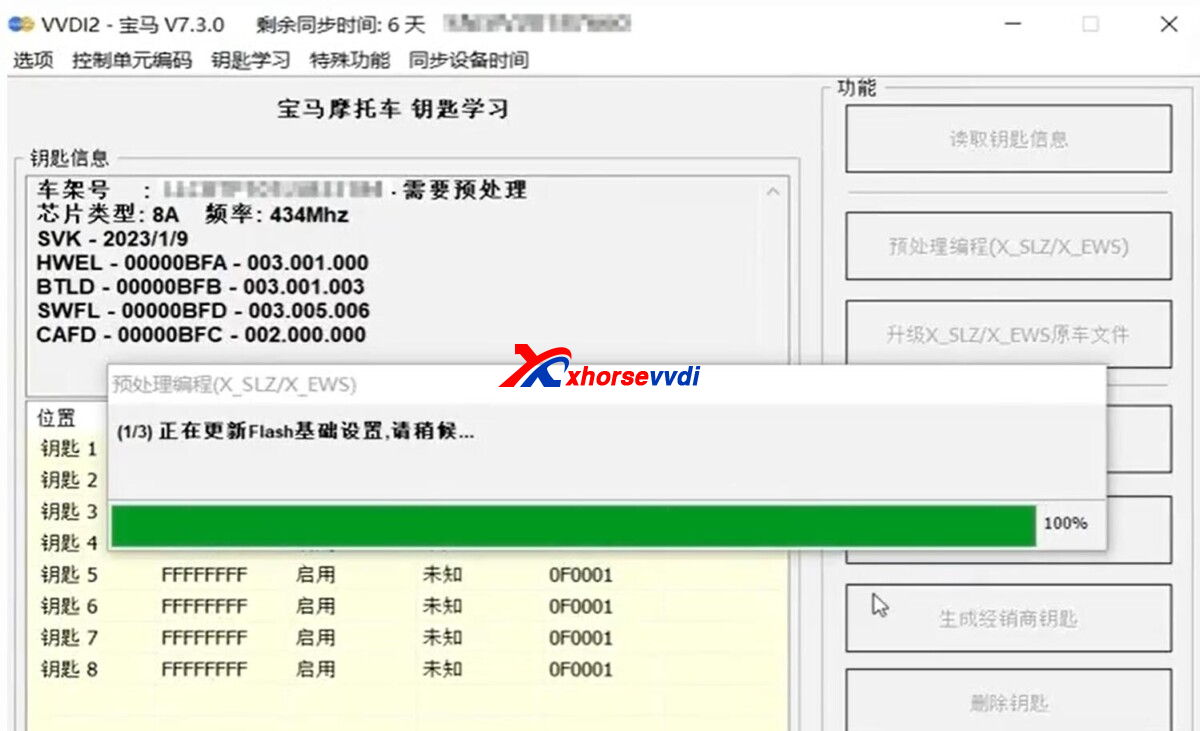
8. Programming finish, now can program dealer key via OBD. After programming OK, please try to start the car to ensure your car is in normal status.
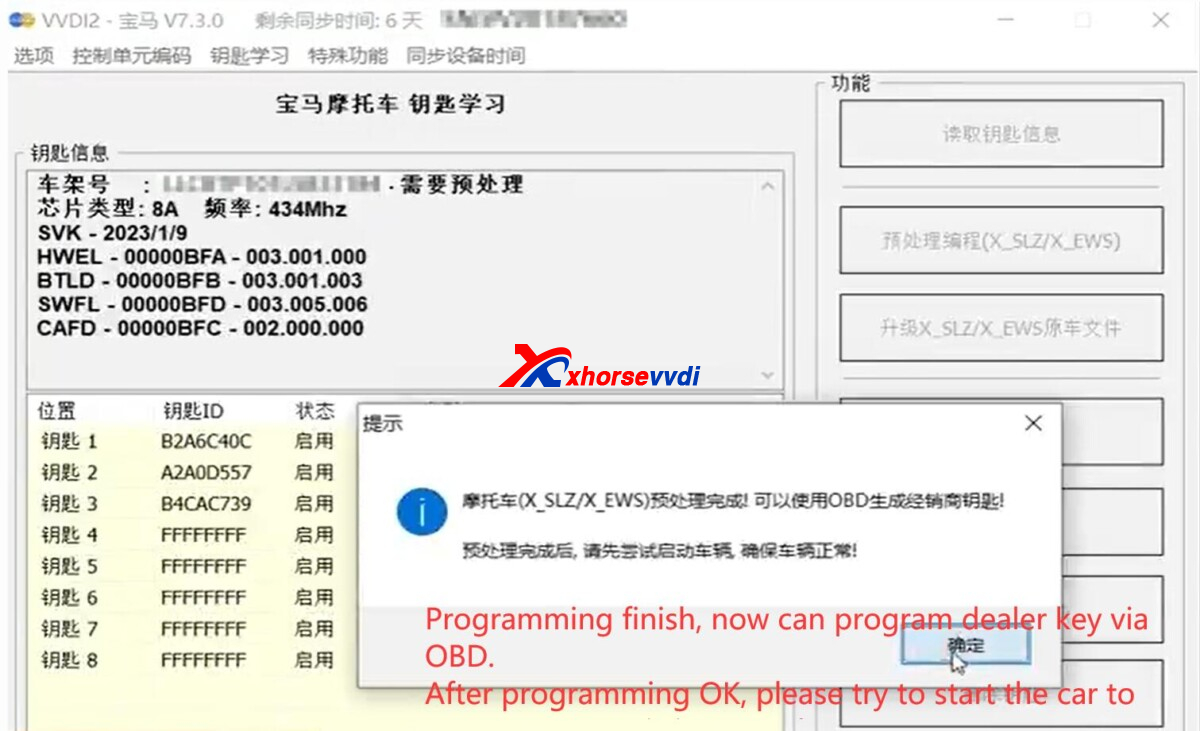
9. Choose key position 4, and click "read password". It shows needs to do programming firstly.
Read key info again, it shows unlock status.
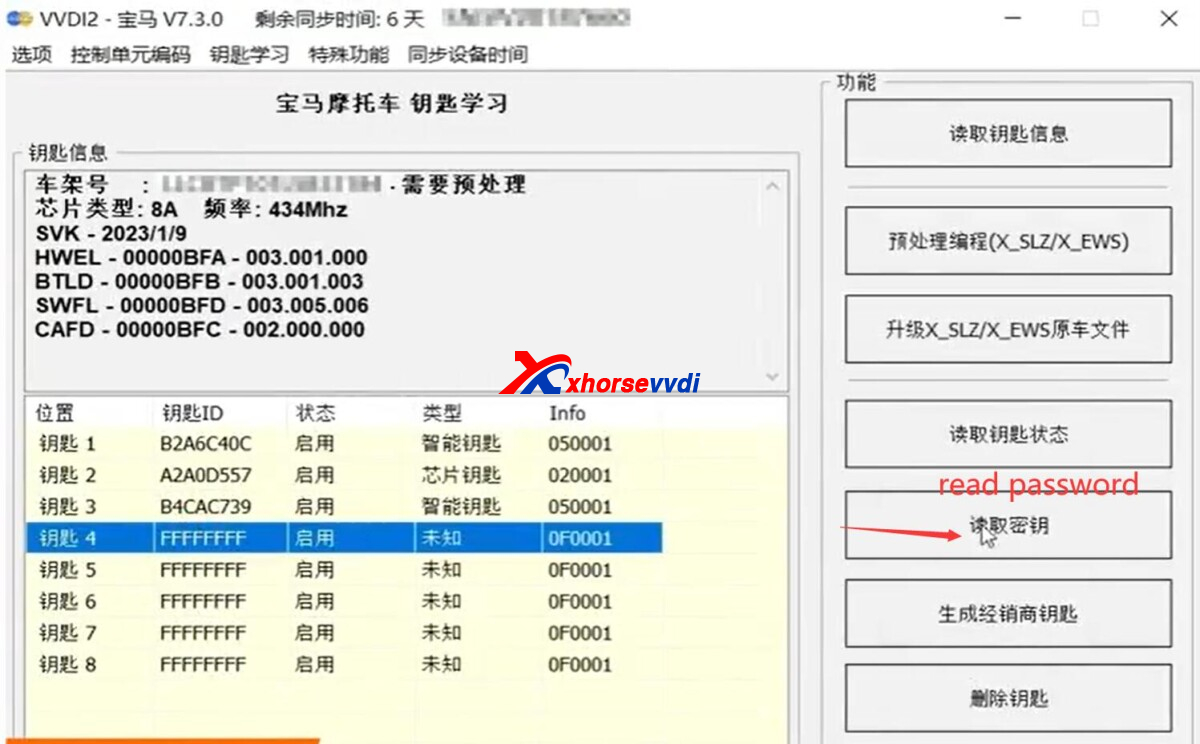
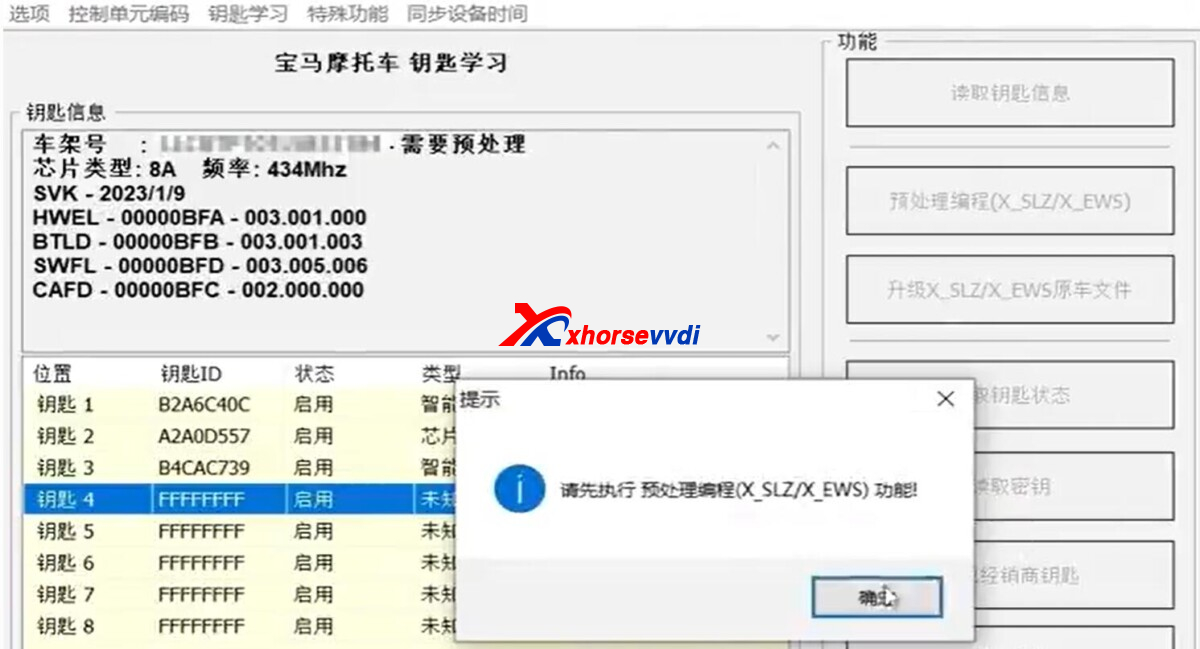

10. Click read pass again, and confirm your computer is OK to connect with internet. Click Yes to continue.
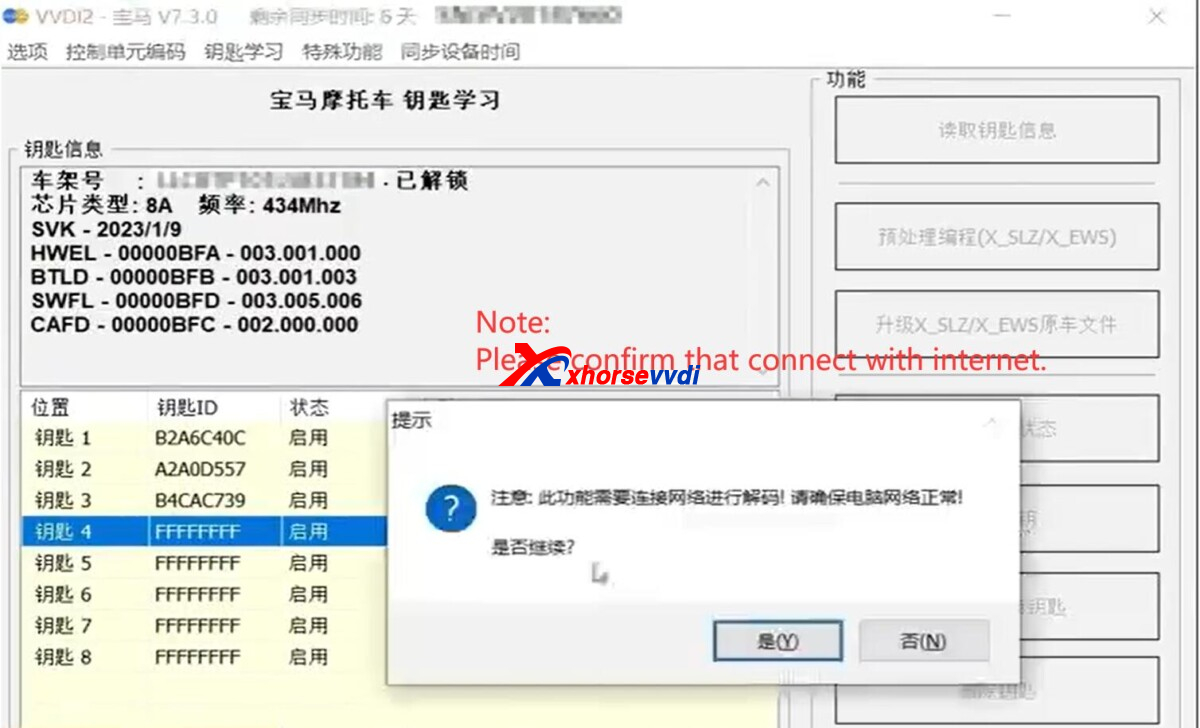
11. This function needs to insert one XM38 BMW Motor smart key into vvdi2 coil.
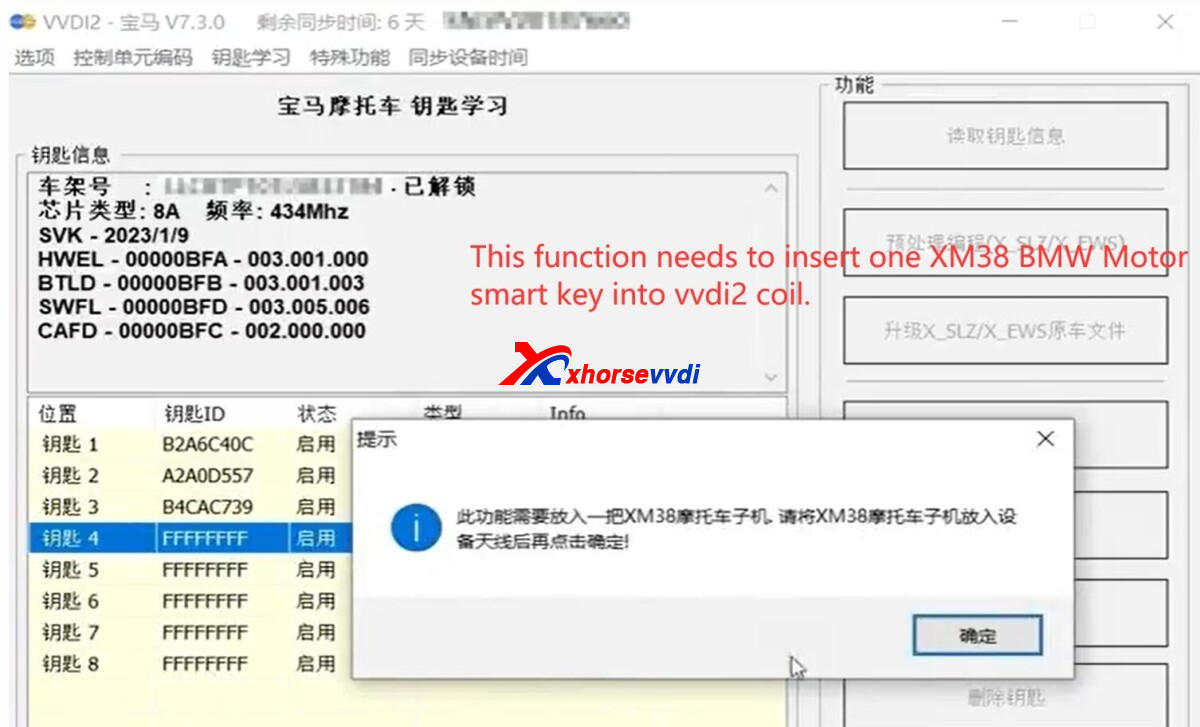
12. Please record the info, and the info will be saved to "my document>>vvdi2>>bmwmotor"
VIN and password
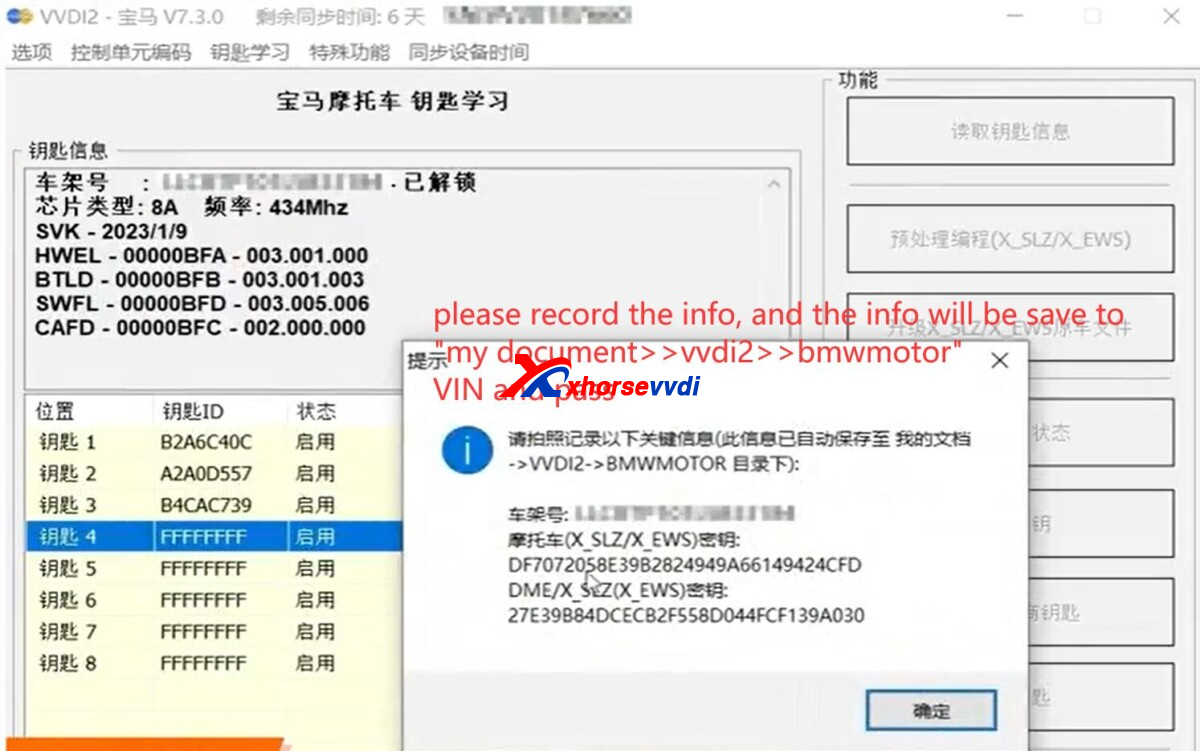
13. Make dealer key
Click Yes to place the device antenna for key generation (recommended method).
Put the XM38 BMW motorcycle smart key bound when reading the key into the device antenna
Click NO for key learning with the ignition switch! Click Cancel to exit.
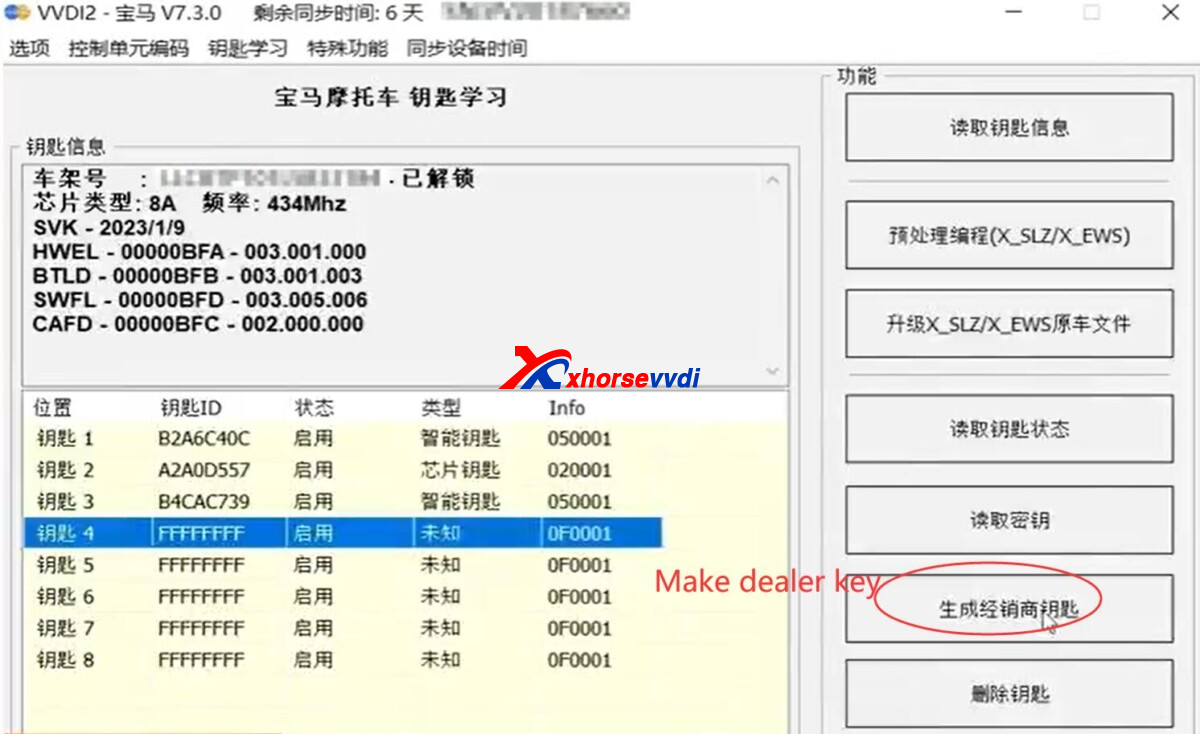
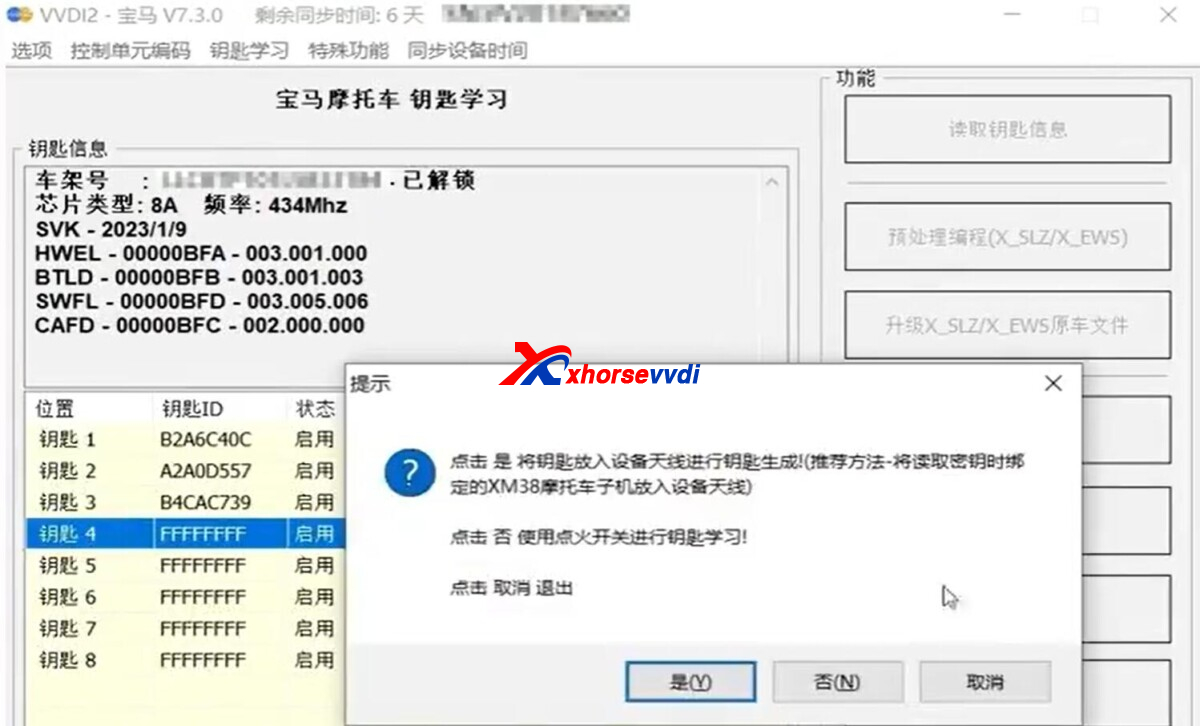
14. After make dealer key OK, get the key info again, it shows key position 4 OK.
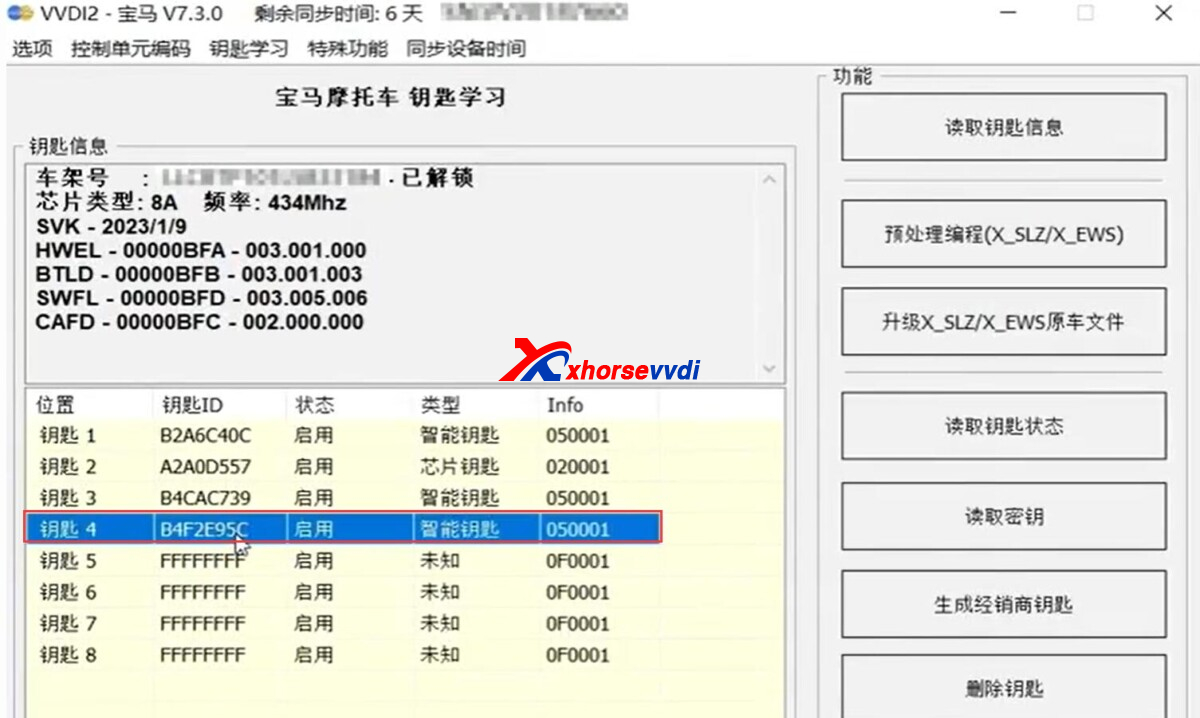
15. Put the new key into coil or insert to start car to check.
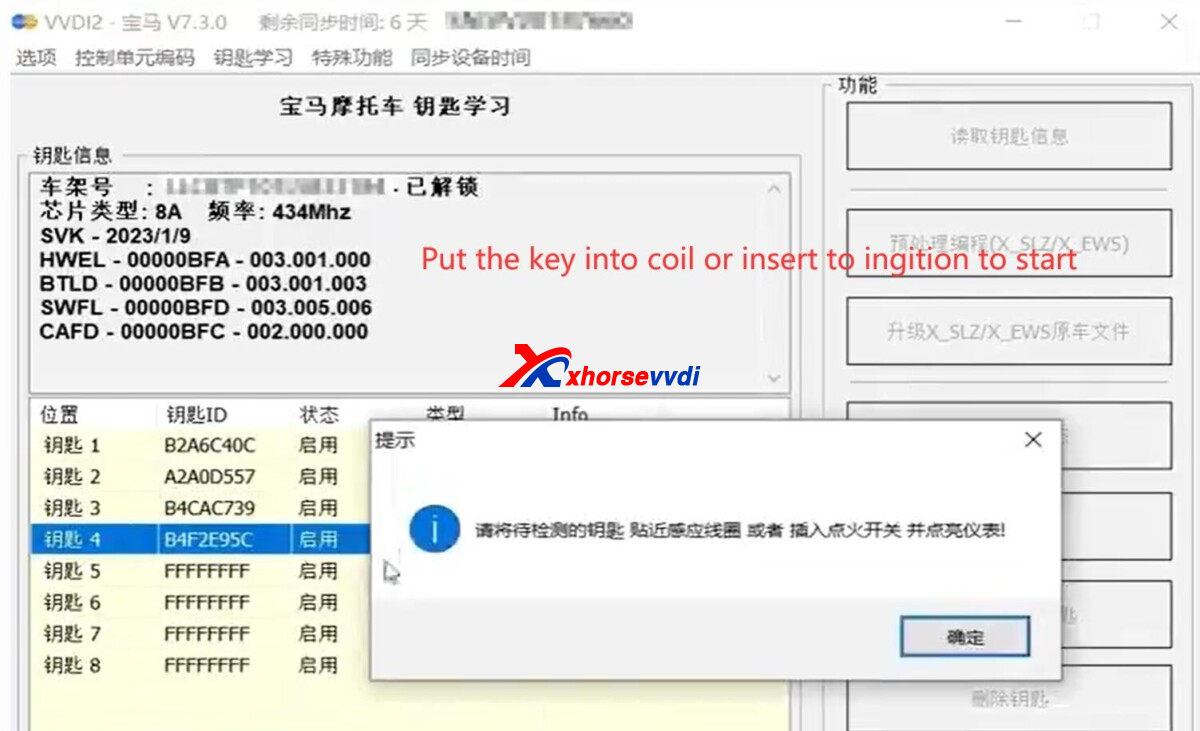
16. Finish.

http://blog.xhorsevvdi.com/vvdi2-program-bmw-motorcycle-c400-gt-8a-smart-key-via-obd-ok/
Posted by: xhorsevvdi at
10:29 AM
| No Comments
| Add Comment
Post contains 380 words, total size 9 kb.
Question:
It has not been used for several days. and it always stands in one place, I don't carry it anywhere.
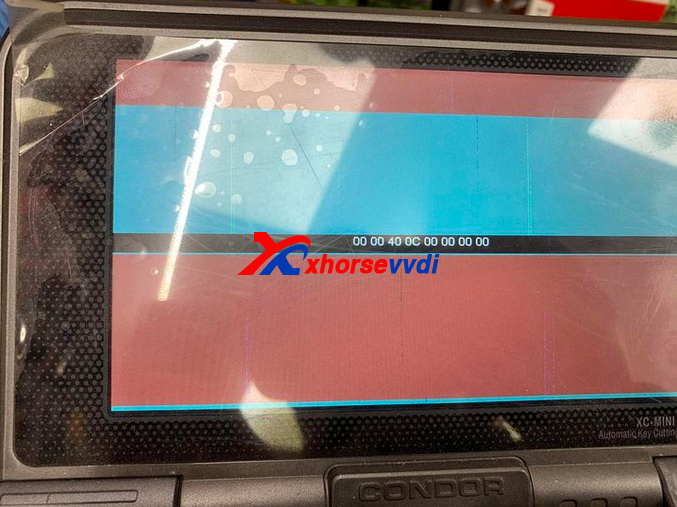
If this error needs to clear internal error in xhorse update kit software, and then update firmware.
To clear internal error of Condor Mini Plus ii by Xhorse Upgrade Kit, i choose condor mini plus ii in, but software identifies machine as MINI OBD, can not recognize it.
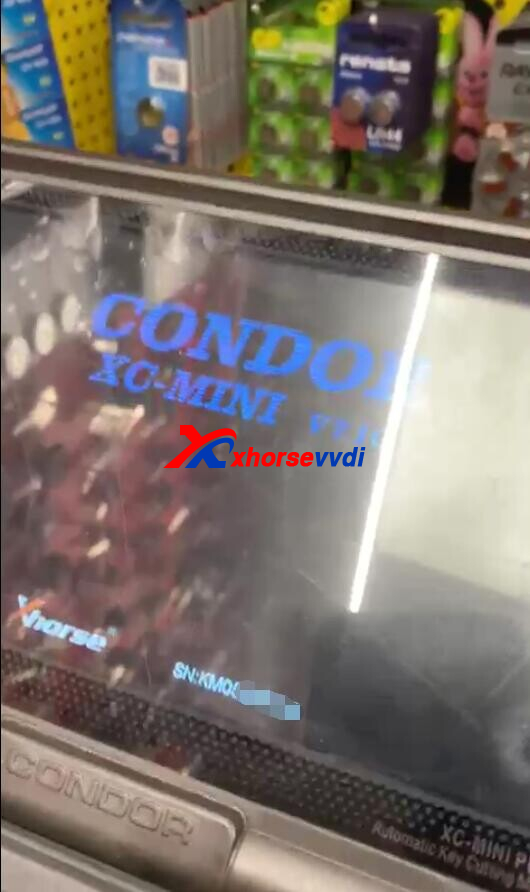
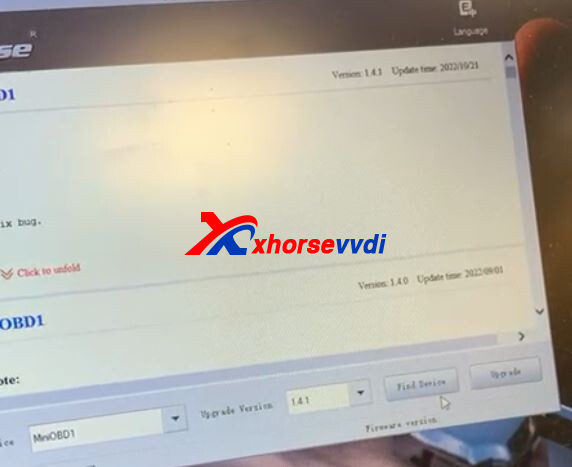
Here is the
Solution:
Pleasae select "XCMINIPLUS". It is condor mini plus, not plus ii.
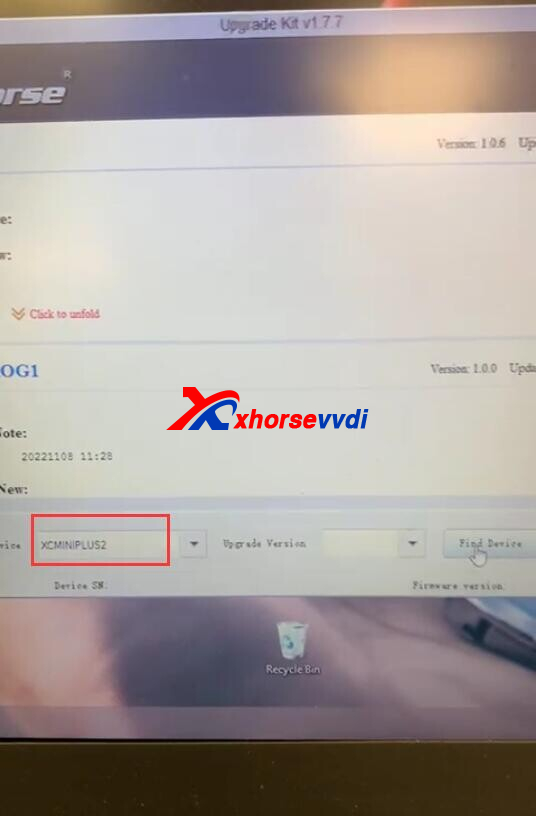
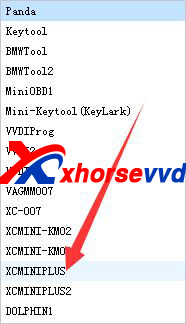
If software won't recognize device, it will prompt users to install drivers, just install the driver you need by guide. And after install driver, restart the computer,and plug off the usb cable, plug again the USB, try to recognize again.
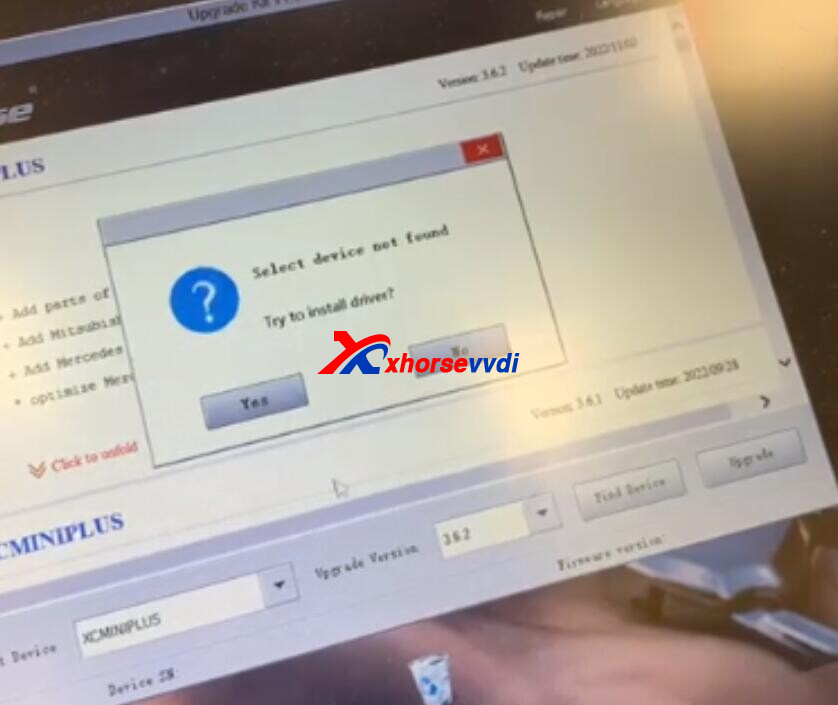
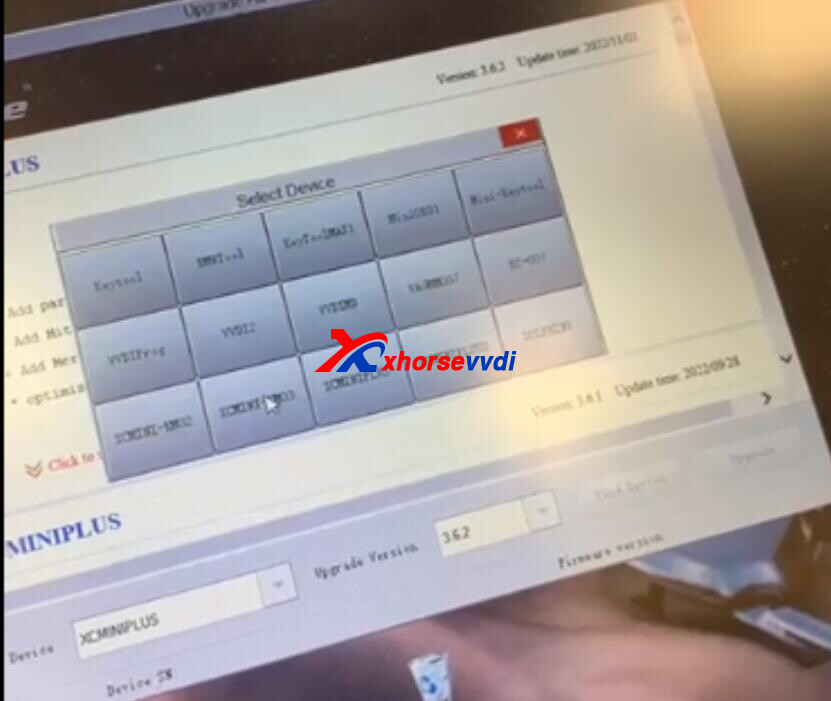
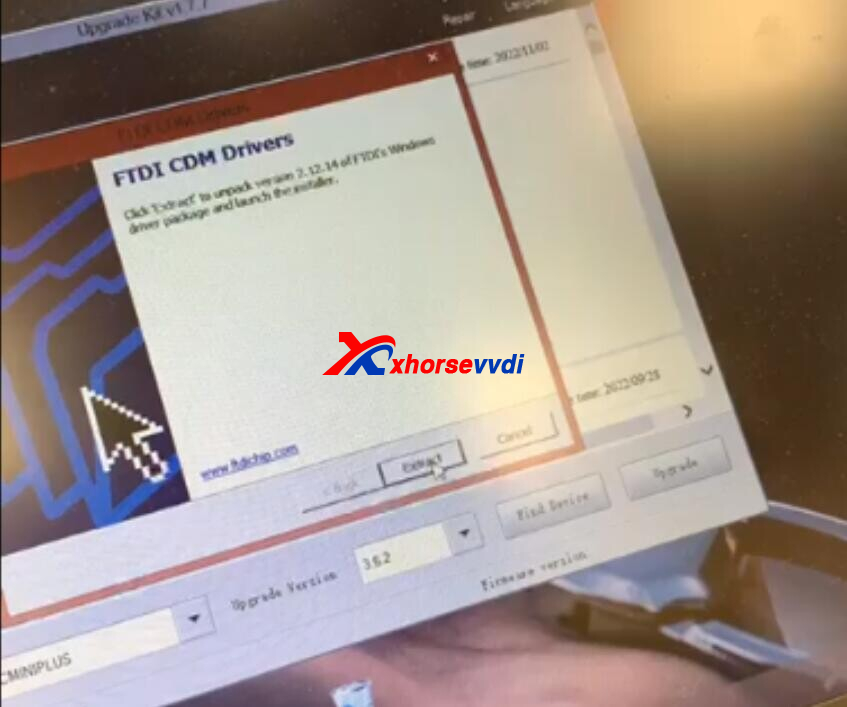
After recognize OK, then do "Repair" in the upper right corner - fix internal errors 1-2 - clear all (clear 3 times) - click "upgrade" after 3 successful attempts (if you want to keep the history, please perform the export history operation first)
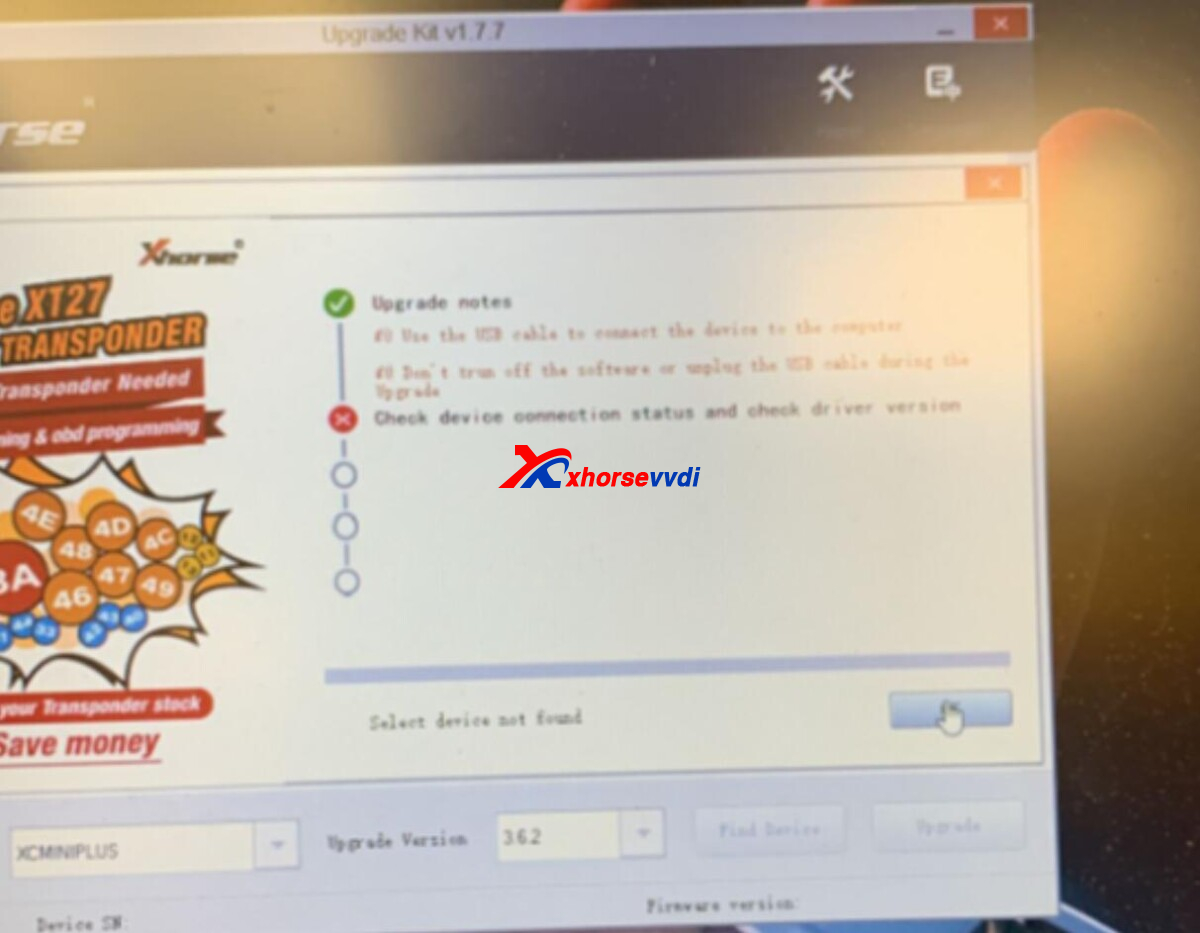

Hope this could help!
http://blog.xhorsevvdi.com/solved-xhorse-upgrade-kit-identify-condor-mini-plus-as-mini-obd/
Posted by: xhorsevvdi at
10:28 AM
| No Comments
| Add Comment
Post contains 182 words, total size 3 kb.
VVDI Key Tool plus full version all in one security solution. And we received feedback that
The vvdi tablet can be used as acura RL 2005 in the model
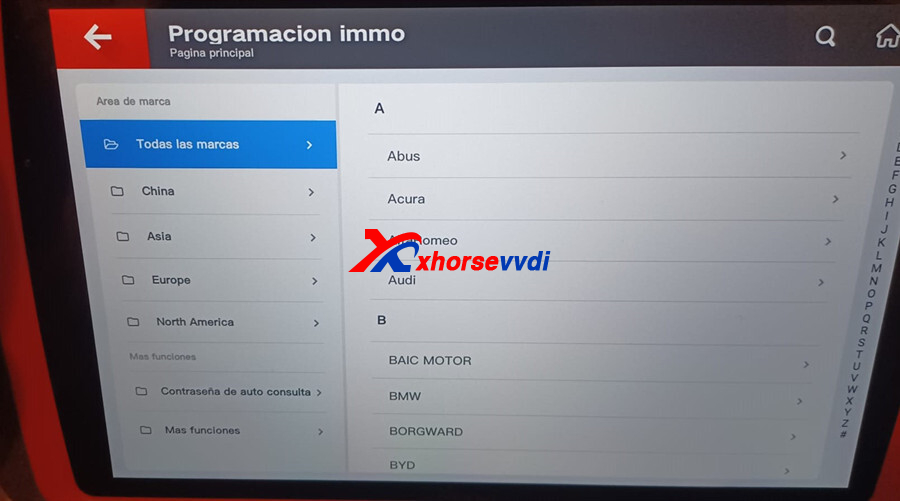
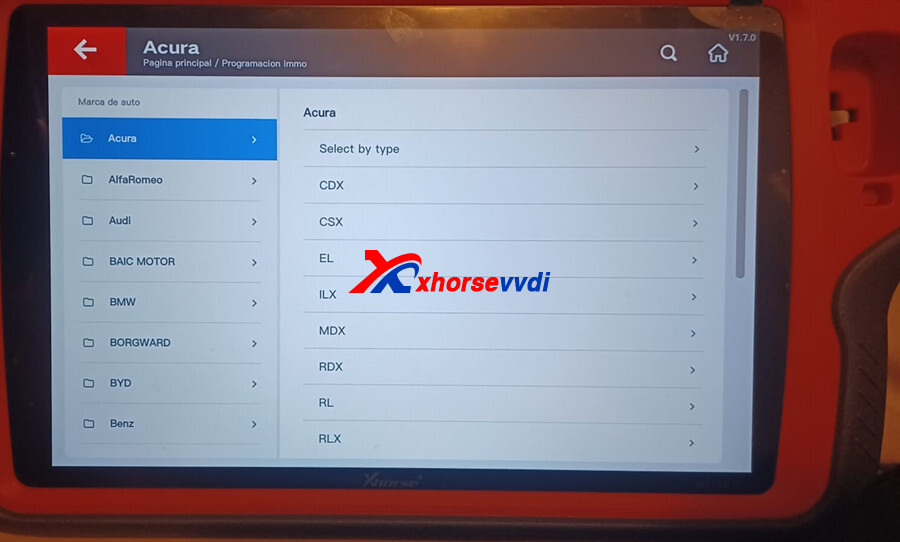
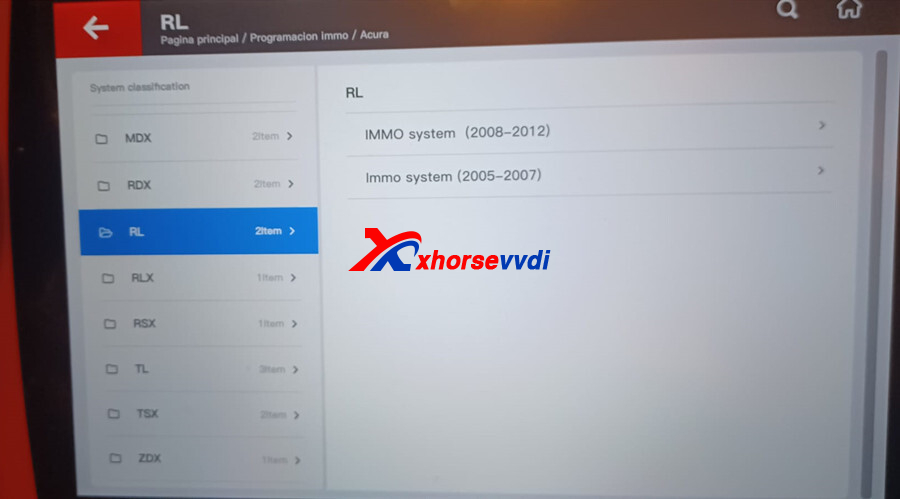
but after entering into the menu, it shows need to change the fuse position
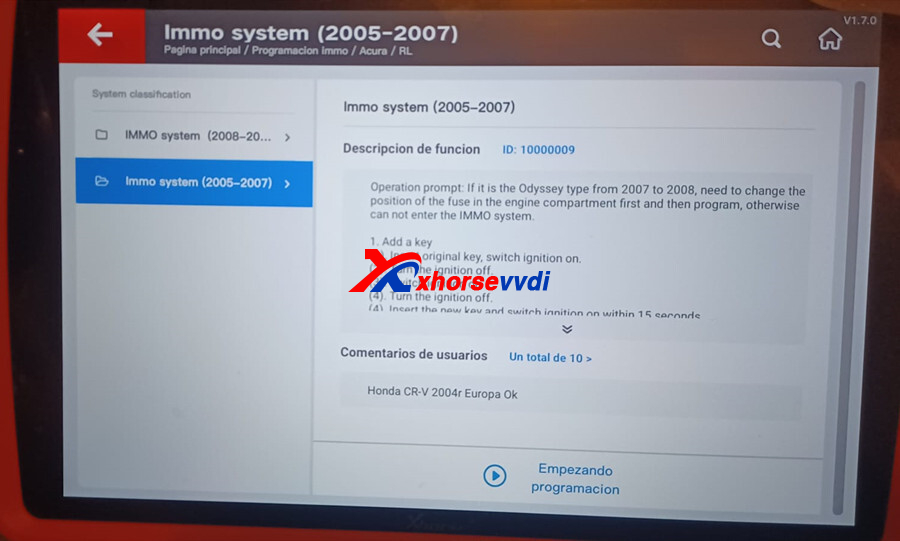
Immo system (2005-2007)>
Operation prompt:If it is the Odyssey type from 2007 to 2008,need to change the position of the fuse in the engine compartment first and then program,otherwise can not enter the IMMO system.
1.Add a key
(1).Insert original key,switch ignition on
(2).Turn the ignition off.
(3).Switch ignition on
(4).Turn the ignition off.
(5)Insert the new kev and switch innition on within 15 seconds
Engineer reply:
If your car is not the Odyssey type, no need to change fuse, continue to do is OK.
http://blog.xhorsevvdi.com/vvdi-key-tool-plus-program-honda-acura-rl-2005-tips/
Posted by: xhorsevvdi at
10:27 AM
| No Comments
| Add Comment
Post contains 140 words, total size 2 kb.
One customer wondered if VVDI XT15 Chip supports ID40 Opel. He generated it for id40... Opel and it didn't generate.
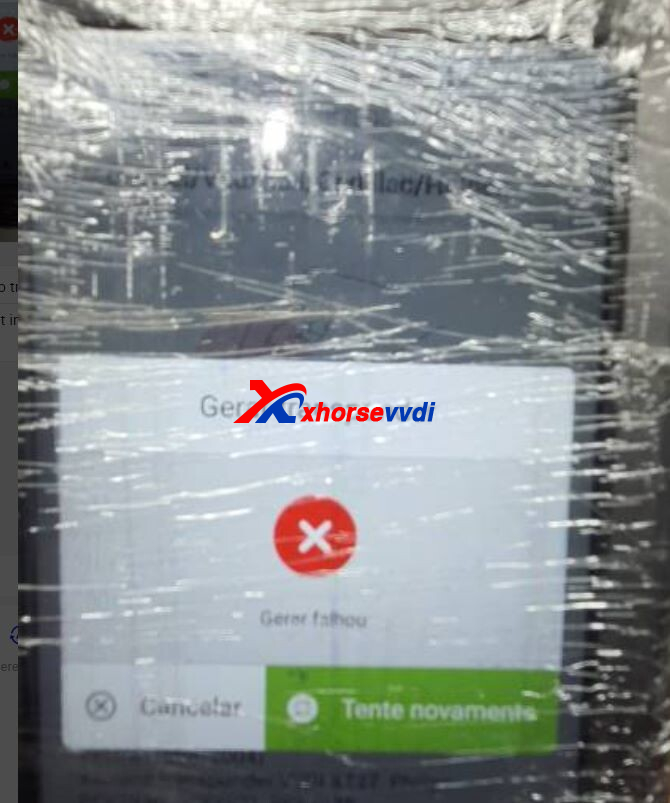
Here is the answer:
XT15 Chip is only for PCF7935, such specific chip for one type doesn't support Transponder Generation and Conversion.
Also, we collect all VVDI Chips and their functions:
| VVDI Chip | Image | Support Chip Type | Super Chip/Universal | Generate Transponder |
| XT27A/XT27A01/XT27A66 |  |
ID11,ID12,ID13,ID33-44 PCF7936,7937 ID47,ID48,ID49,ID4C ID60-70(40BITS),ID64 ID70-83(80BITS),ID8A,ID8C,ID8E |
√ | √ |
| XT27B |  |
ID47(Honda A/G),ID49(Ford) ID4A,MQB ID46,ID11/12/13,ID48 PCF7936(46),ID4E,ID8A, ID8C,ID8E,ID4C ID4D(60/63/67/69/70/72G/80/83) PCF7935(33/40/41/42/43/44) |
√ | √ |
| XT15/7935 |  |
PCF7935 | × | × |
| XT1M/MQB48 |  |
VW/Audi MQB48 | × | × |
http://blog.xhorsevvdi.com/solved-vvdi-xt15-chip-generate-opel-id40-fail/
Posted by: xhorsevvdi at
10:26 AM
| No Comments
| Add Comment
Post contains 96 words, total size 3 kb.
Xhorse Toyota Smart Key Adapter with XM38 Remote works great on Toyota smart key programming.
This article is a review of them:
Toyota Corolla 2021 all key lost using Xhorse XM38 working good all

Generate Corolla Smart ID4A.
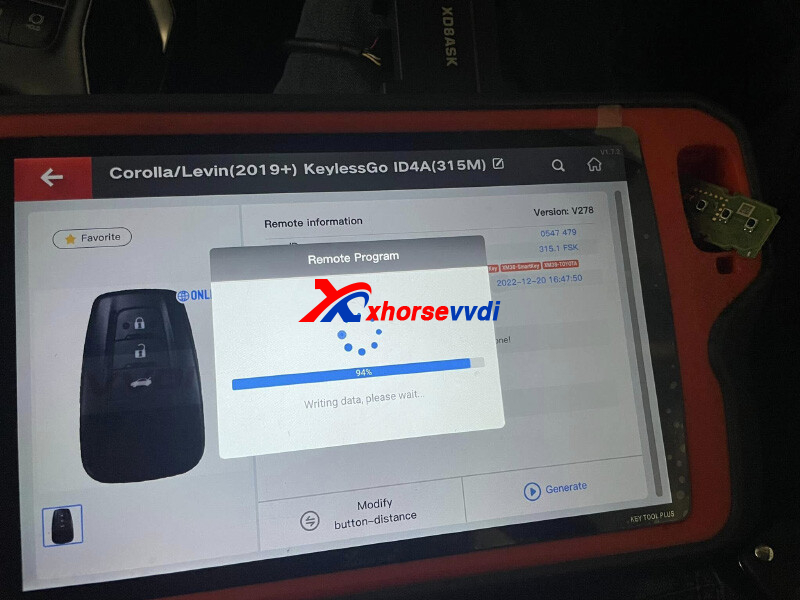
Link Toyota adapter to Key Tool Plus.
(Path: Immo programming>>Toyota>>Select from model>>Corolla>>2019->>keyless Go>>4A)
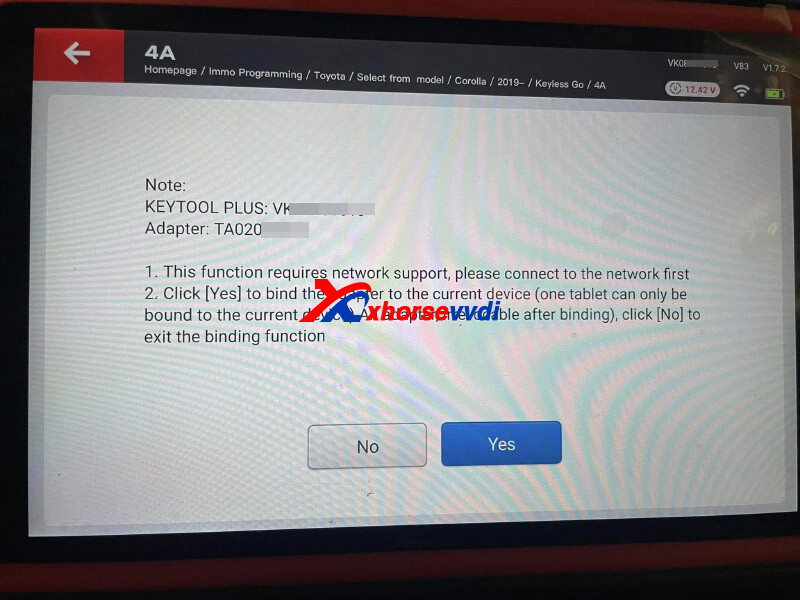
VVDI Tablet connected to smart box by adapter.


Path: Immo programming>>Toyota>>Select by type>>Smart key system>>All smart remotes lost
Backup smart box EEPROM

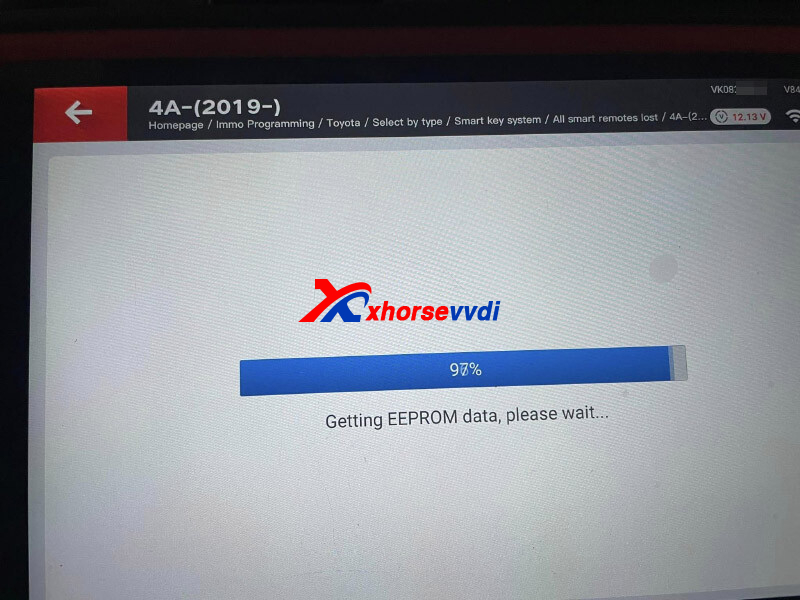
Write data to XM38 Remote.
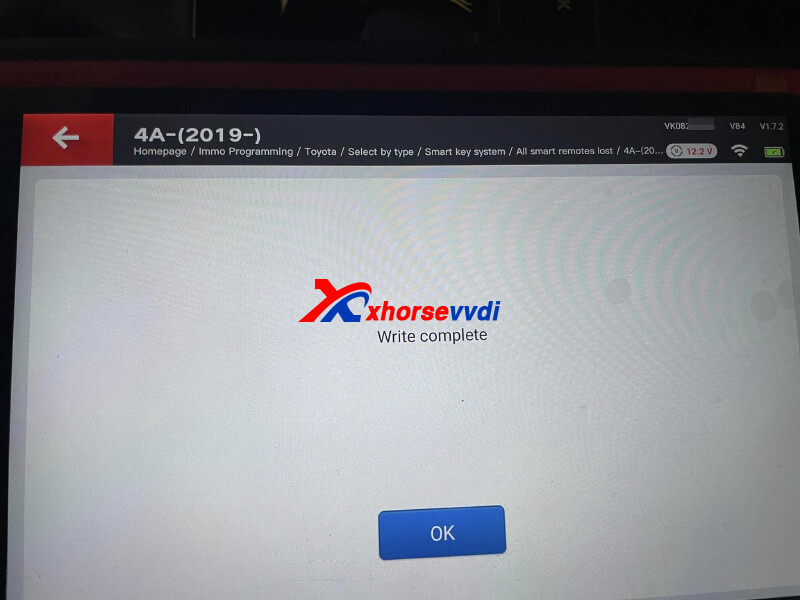
Car starts, all done!

Posted by: xhorsevvdi at
10:25 AM
| No Comments
| Add Comment
Post contains 93 words, total size 3 kb.
Here we are going to show you how VVDI2 Full Version add keys for Audi RS3 2015 via OBD.
Enter VW menu and go ahead.
Go to
Key Learn>>MQB platform instrument immobilizer>>MQB NEC35xx (Continental/VDO)
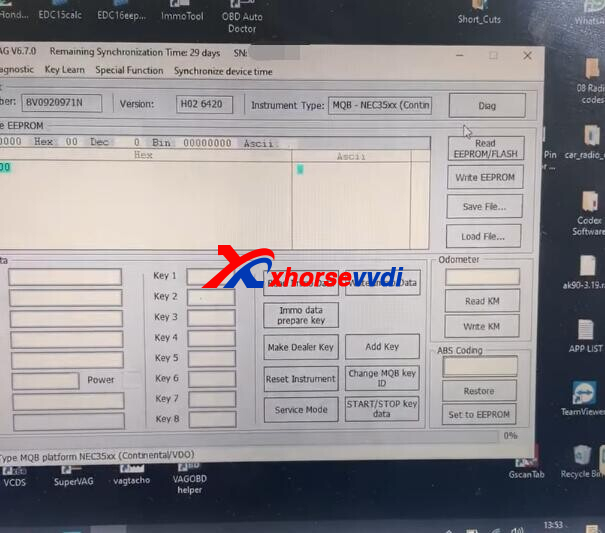
Switch on ignition by working key, and click "Diag" to establish communication with car.
Read EEPROM, and dash will turn dark.
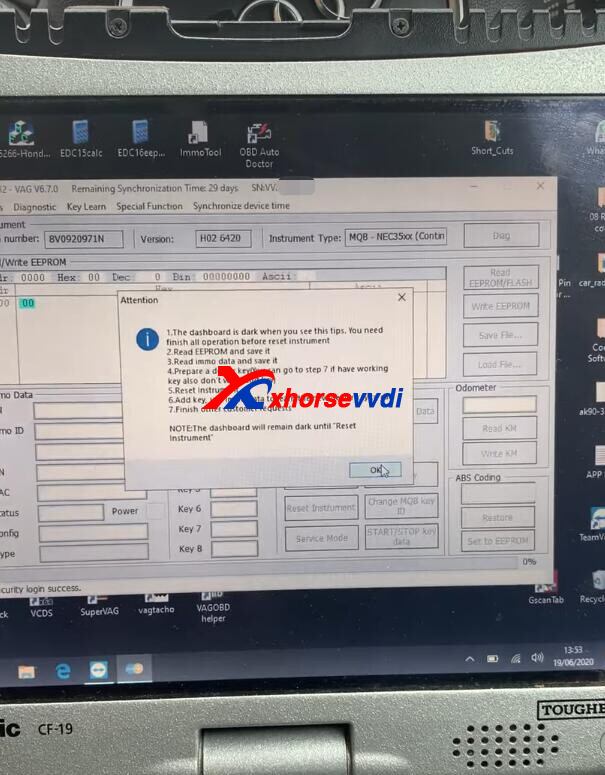
Read Immo data.
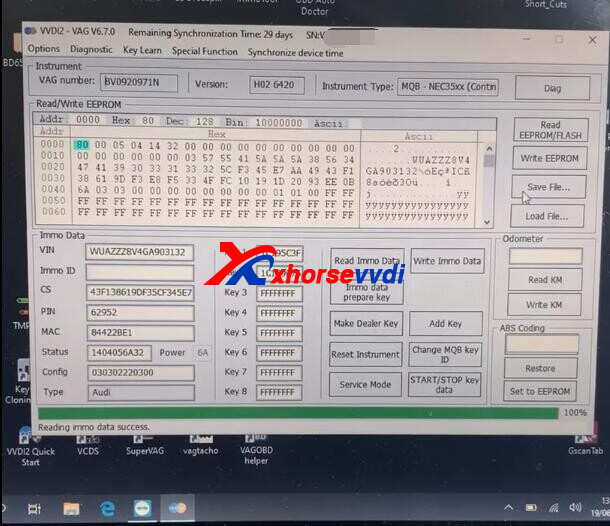
Click "Immo data prepare key".
Load immo data.
Insert working key into VVDI2 coil as required, and backup sync data.
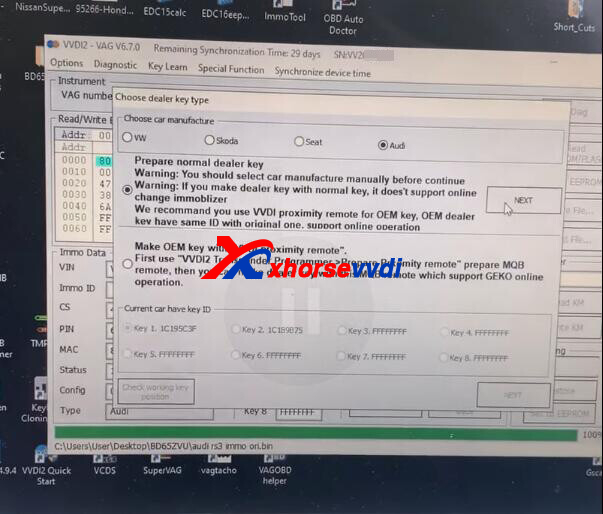
Input new key to VVDI2 to make dealer key.
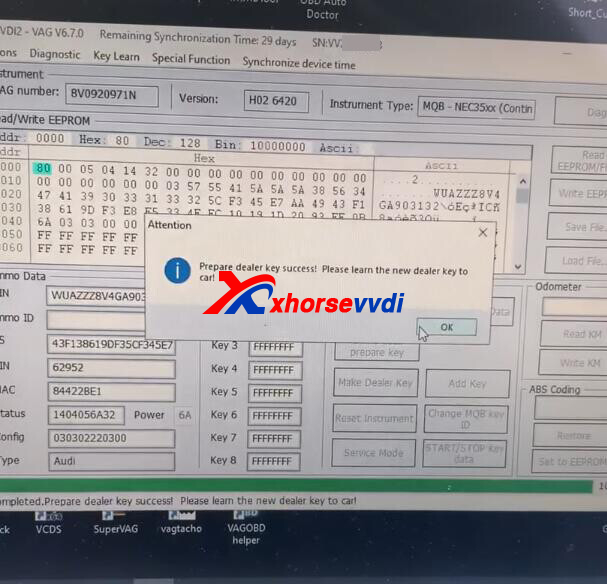
Reset instrument.
Click "Add Key" to learn keys.
Login with immo data.
Insert new dealer key into ignition as required.
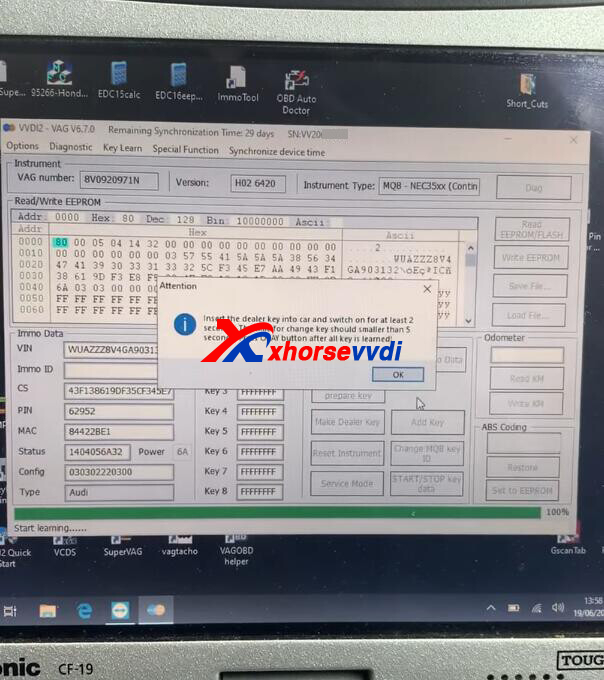
Done!
That's how to add a key for 2015 Audi RS3 MQB via OBD.
http://blog.xhorsevvdi.com/vvdi-key-tool-plus-vw-t6-2016-mqb-add-key-success/
Posted by: xhorsevvdi at
10:25 AM
| No Comments
| Add Comment
Post contains 131 words, total size 2 kb.
January 10, 2023
This article is a review:
Add Key Volkswagen T6 2016 MQB Chip MQB48
Xhorse XS Version Key + Key Tool Plus Pad
VVDI Key Tool Plus identifies vehicle dashboard.
(Path: Immo Programming>>VW>>Automatically diagnose models)

Read Immo data.
Switch on ignition with working key.
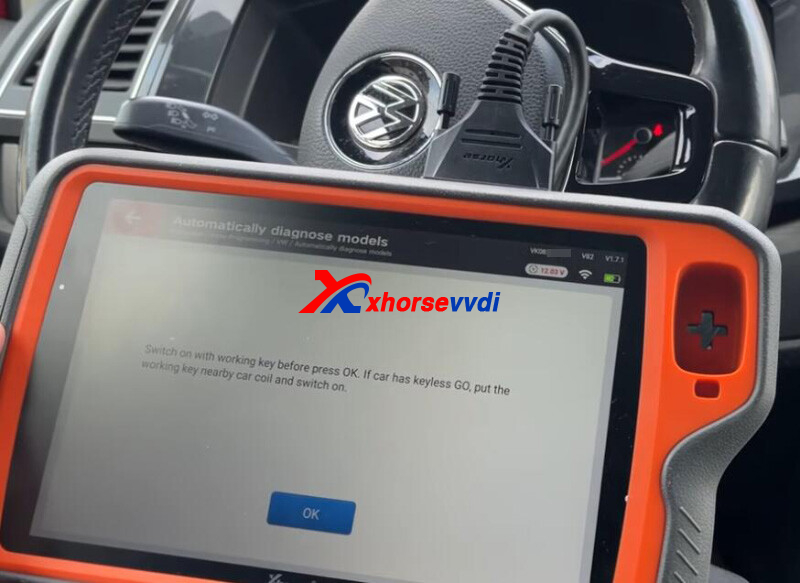
Try login method 1, get immo data within seconds.

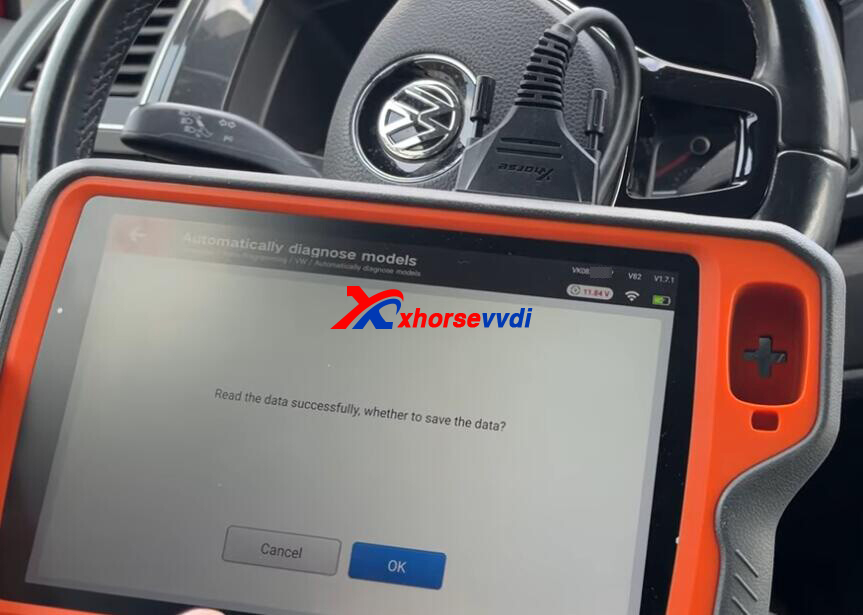
Read EERPOM.
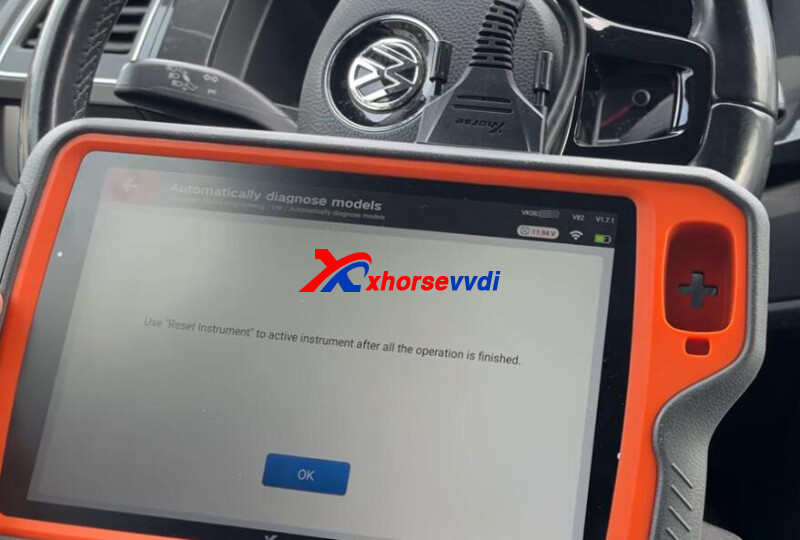
Reset instrument to get dash back.
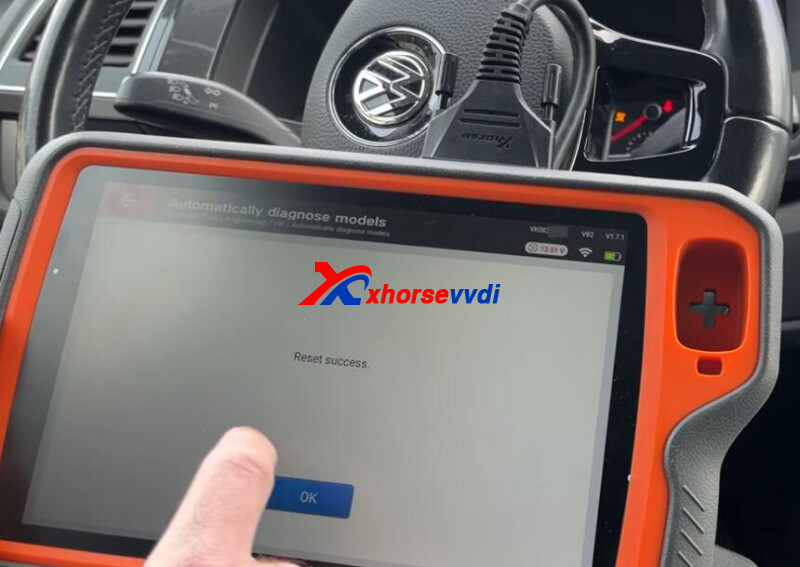
Back to
MQB Instrument Immo system>>Instrument-NEC+24C64 MQB key
Generate Remote.

Load immo data to make dealer key using Xhorse XS Key MQB Type.
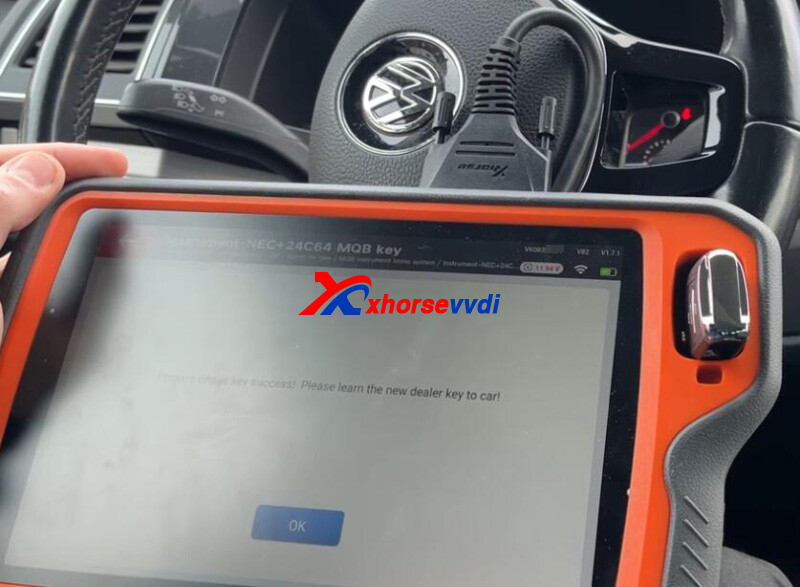
Insert new dealer key to ignition to learn key.
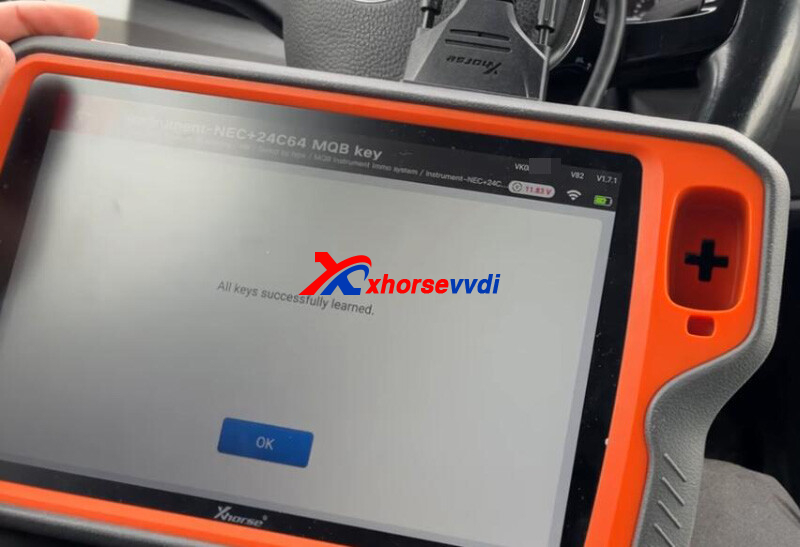
Back to
Remote system>>09 central control system (CAN) - BCM
Learn remote separately.

That's how to add key for VW T6 2016 MQB.
http://blog.xhorsevvdi.com/vvdi-key-tool-plus-vw-t6-2016-mqb-add-key-success/
Posted by: xhorsevvdi at
10:32 AM
| No Comments
| Add Comment
Post contains 129 words, total size 4 kb.
Xhorse Masker Garage Remote supports frequency switch by Xhorse Key Programmers including Key Tool Plus,Key Tool Max (Pro), Mini Key Tool.
Here we are going to show you how to switch using Key Tool Max Pro.
Step 1.Disassemble Key
1)Remove cover

2)Remove Xhorse logo

3)Remove the screw to take off key case

All components.

Step 2.Switch Frequency
Connect remote programming cable to VVDI Key Tool Max Pro.

Go to
Special Function>>VVDI remote function>>Garage door key customization
Read key. 315MHz.

Click frequency to input the frequency you want.
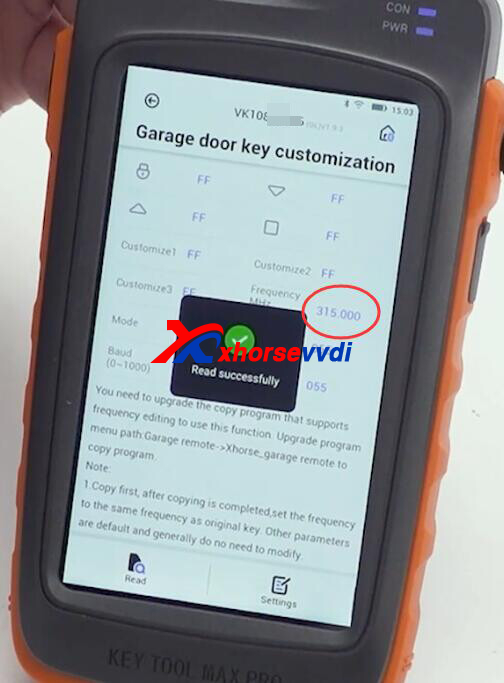
Click offset Khz to modify frequency.
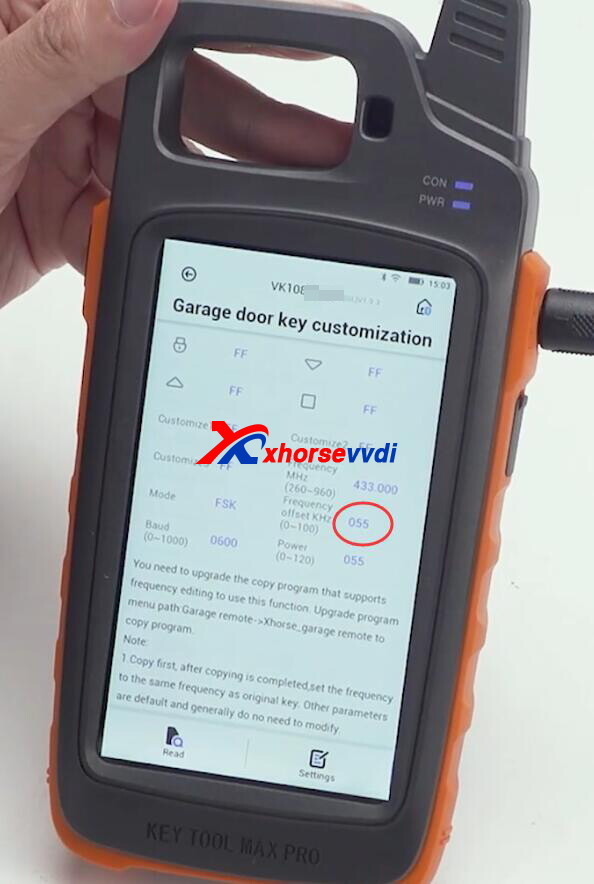

Click "Settings" to save it.
Read key again.

Posted by: xhorsevvdi at
10:32 AM
| No Comments
| Add Comment
Post contains 110 words, total size 4 kb.
The latest V7.3.0 VVDI2 Software is released! Get the free download link from Xhorsevvdi.
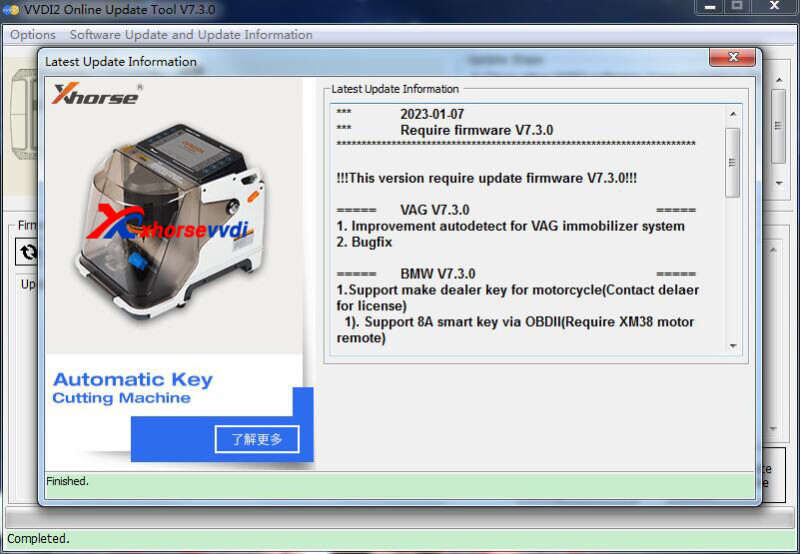
1. Free Download VVDI2 V7.3.0 Software
2. V7.3.0 VVDI2 Update Info:
!!!This version require update firmware V7.3.0!!!
===== VAG V7.3.0 =====
1. Improvement autodetect for VAG immobilizer system
2. Bugfix
===== BMW V7.3.0 =====
1.Support make dealer key for motorcycle(Contact dealer to purchase license)
1). Support 8A smart key via OBDII(Require XM38 motor remote)
2). Support 4D+ transponder key via OBDII(Require VVDI super chip)
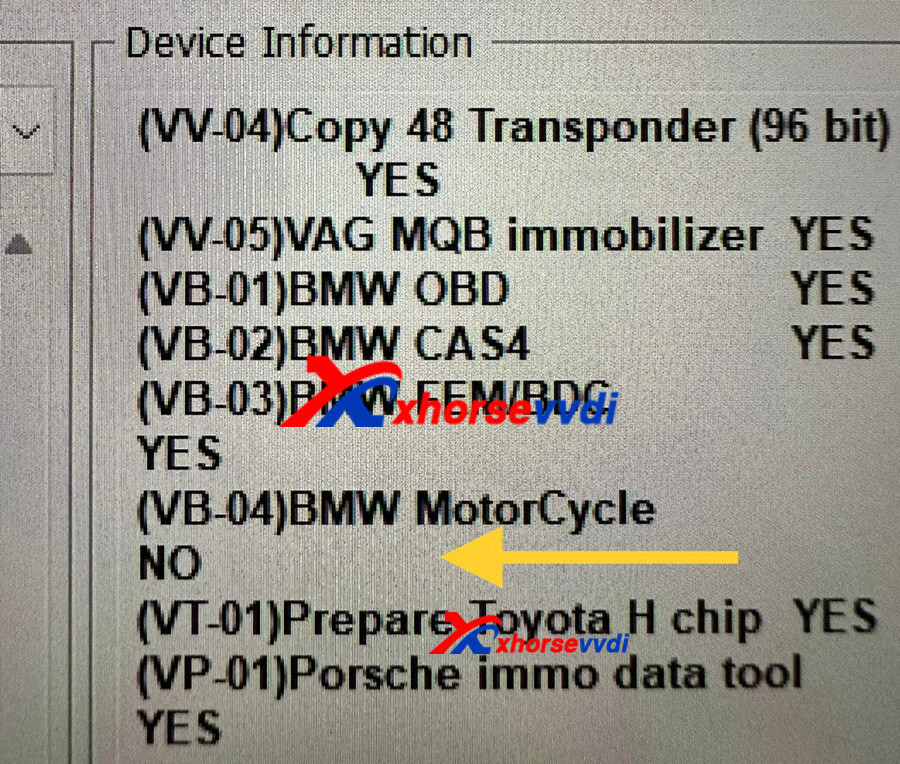
2. Bugfix
===== Porsche V7.3.0 =====
1. Bugfix
===== PSA V7.3.0 =====
1. Bugfix
===== Transponder Programmer V7.3.0 =====
1. Improvement prepare remote function
2. Immobilizer data tool: Euro->Opel->IMMO-1->68HC05 bugfix
3. Bugfix
===== Copy 48 (96 bits) V7.3.0 =====
1. Bugfix
===== J2534 V7.3.0 =====
1. Bugfix
===== Online Upate Tool V7.3.0 =====
1. Bugfix
===== Quick Start V7.3.0 =====
1. Bugfix
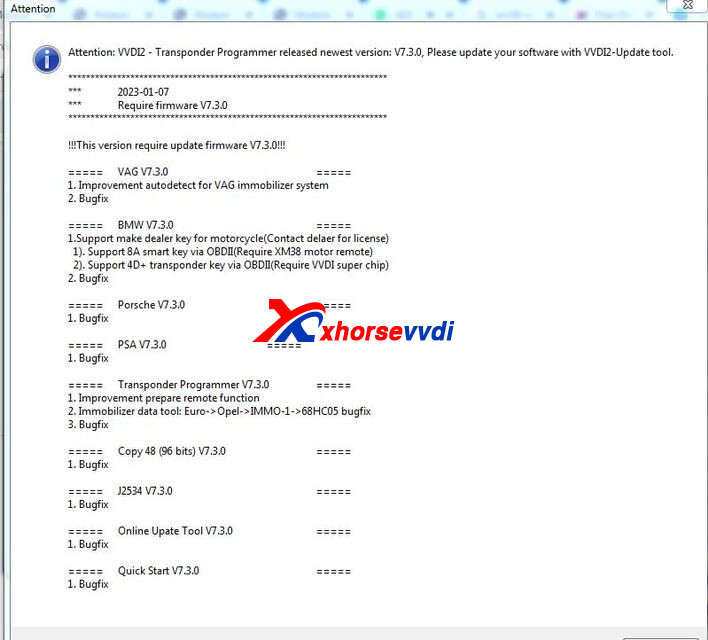
Posted by: xhorsevvdi at
10:31 AM
| No Comments
| Add Comment
Post contains 152 words, total size 3 kb.
One customer gave feedback that his Key Tool Plus will jump to a screen with China language when he was programming VW remote.
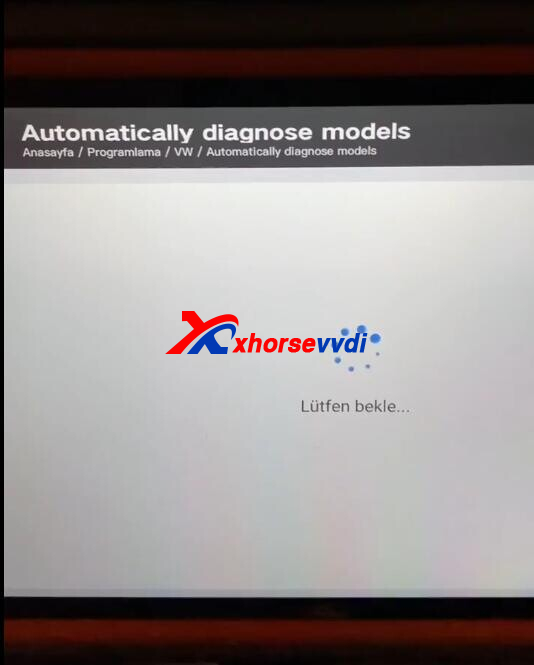


Here is how we solve it:
1.Update database to the latest version
(Check by the screenshots of Update Center and device's serial number)
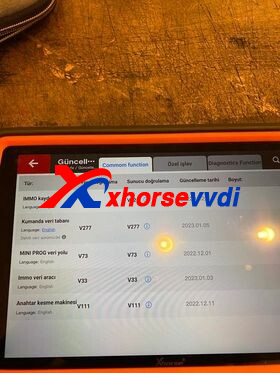

2.Combine device to account
If VVDI Key Tool Plus is the latest version, try to link device to account first.
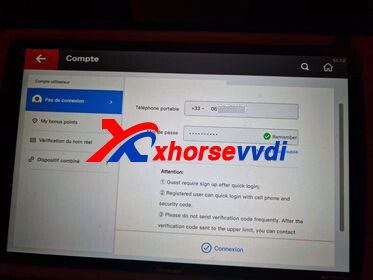
3.Calibrate device time
If device prompts "Please calibrate the device time" when combining device, turn off & on option of automatic time.
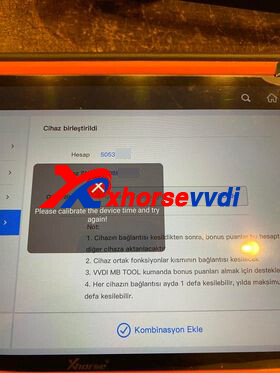
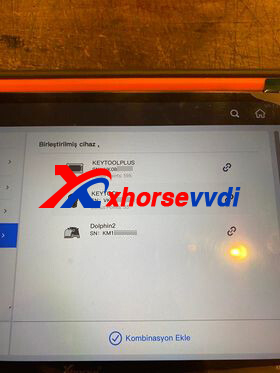
Posted by: xhorsevvdi at
10:30 AM
| No Comments
| Add Comment
Post contains 100 words, total size 3 kb.
One customer wondered why he got only 125 (5x25) points by generating 5 XEDS01EN Remotes. It seems that his Key Tool Max Pro should have got 200 (5x40) points.

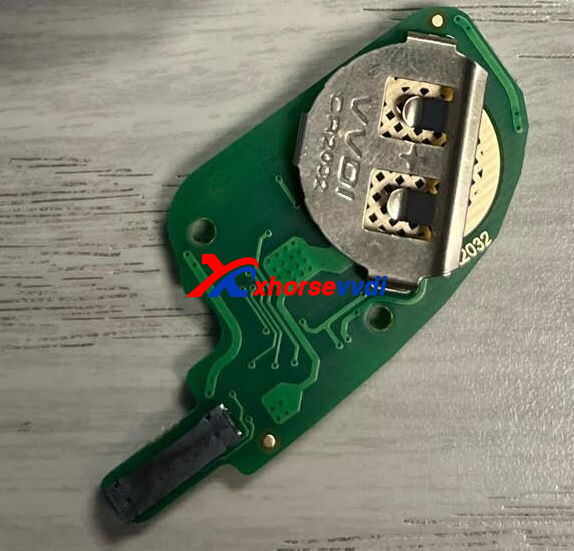
Here is the
Solution:
1.Synchronize device and collect points again
If you are not sure about it, you can send SN number to your seller to check point collection log.
2.Collect points again after next update
If there is still no points after confirming the collection log, that is a backstage database bug.
The next update will fix it and give points back.
http://blog.xhorsevvdi.com/xhorse-key-tool-plus-possible-to-program-2019-range-rover-akl/
Posted by: xhorsevvdi at
10:30 AM
| No Comments
| Add Comment
Post contains 100 words, total size 1 kb.
32 queries taking 0.0671 seconds, 129 records returned.
Powered by Minx 1.1.6c-pink.









