October 25, 2022
One customer gave feedback that his VVDI2 screen showed Chinese when he pressed frequency test button.

Here Xhorsevvdi tech shares the
Solution:
Hold two buttons (F and T) for 3 seconds, the display will switch to English.

Frequency Test Tips:
1.Close to test area

2.Avoid cold temperatures
3.Take out key PCB for test if signal is not enough
Hope this could help!
http://blog.xhorsevvdi.com/how-to-switch-xhorse-vvdi2-frequency-test-display-to-english/
Posted by: xhorsevvdi at
09:52 AM
| No Comments
| Add Comment
Post contains 73 words, total size 2 kb.
If a VAG/ Porsche car has flip keys with ID46 chip, then this car is equipped with Kessy system. Due to different models, the locations of Kessy module vary. Here we collect Kessy module's locations and share with you.
1.Porsche/ Touareg
On the top right of pedal on the driver side.
Pull out the cover.

2.Audi A8
Under the driver seat.
Pull out the ground pad.

3.Bentley/ VW Phaeton
On the lower left on the driver side.
Pull out adhesive strips and ground pad.


After removing Kessy module, read 93C86 eeprom data.
If data is not encrypted, then load it into key programmers to get password for key adding; if the password is incorrect, then we may read data via special diagrams or pay to 3rd party for decryption.
Good Key Programmer for Kessy system:
Posted by: xhorsevvdi at
09:52 AM
| No Comments
| Add Comment
Post contains 146 words, total size 2 kb.
Due to different remote databases, the version of Xhorse Key Generator must match to that of Xhorse Remote, id est GL to GL, CN to CN.

How to know if a Xhorse Key is GL or CN version?
GL remotes feature:
1.Numbers on pcb begins with "E"
2.White numbers on package are in English


If remote version doesn't match device version, software will show error code 9A.
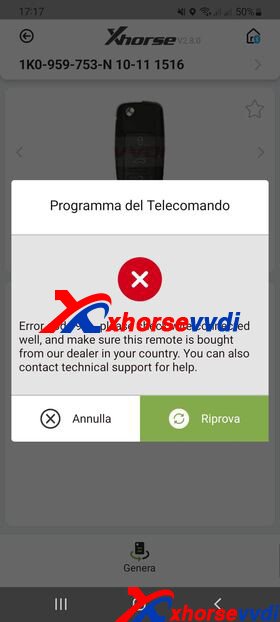
Posted by: xhorsevvdi at
09:51 AM
| No Comments
| Add Comment
Post contains 78 words, total size 2 kb.
One customer asked why his VVDI Plus Pad did not have the entrance of 8A immo on Toyota menus while his friend's had.
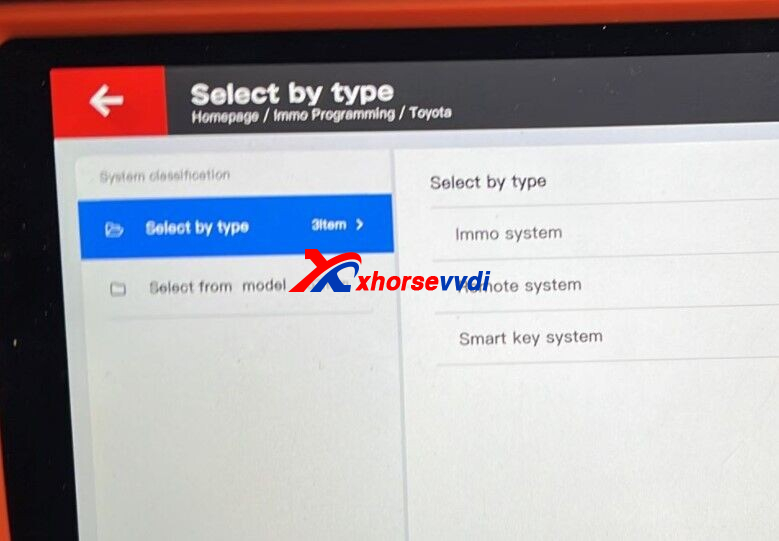
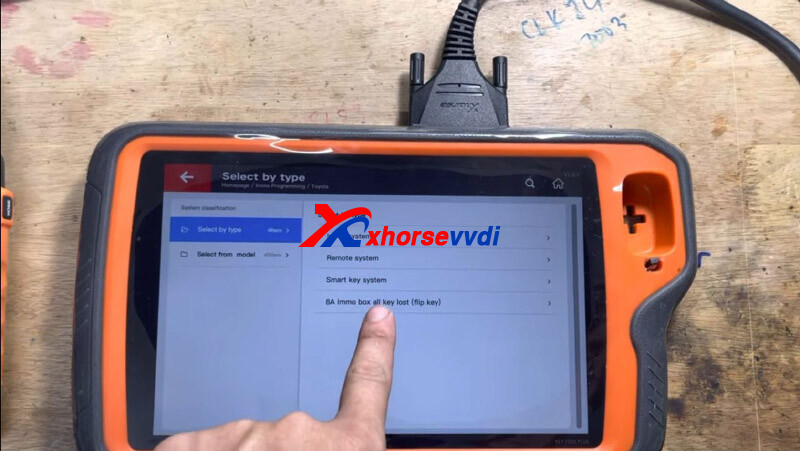
Here Xhorsvvdi tech shares the
Solution:
1.Update firmware, software and database
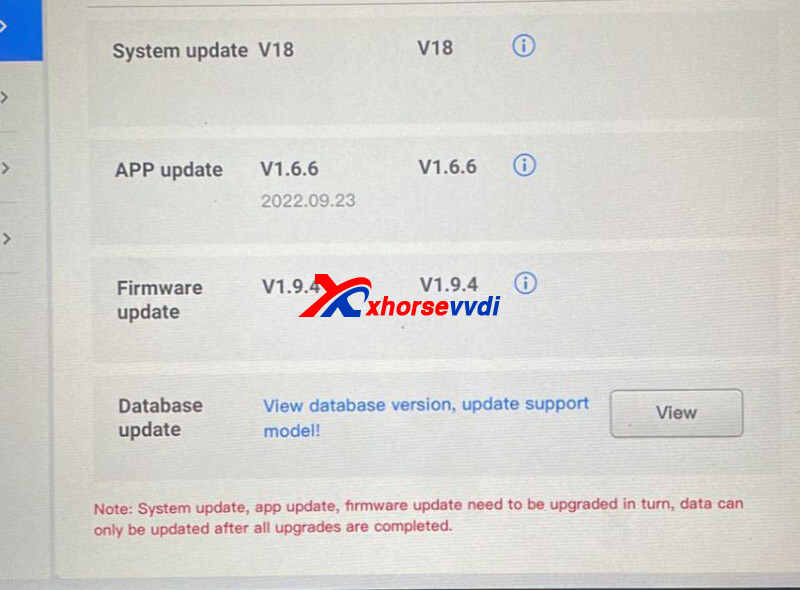
2.
1)Smart System
Select
Smart key system>>All smart remotes lost
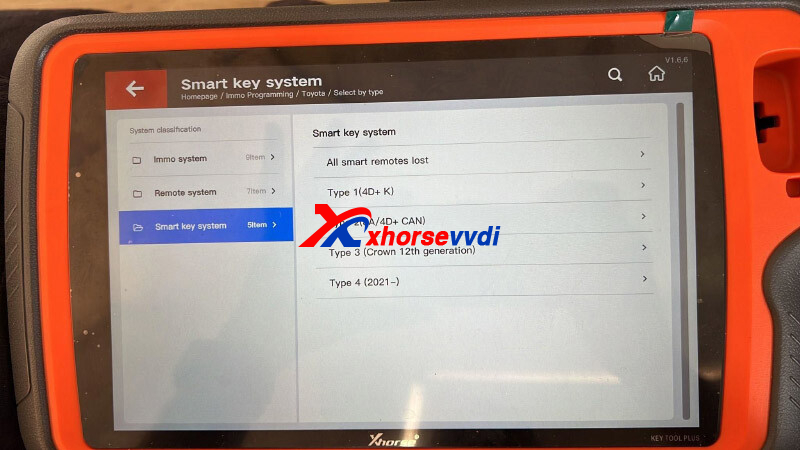
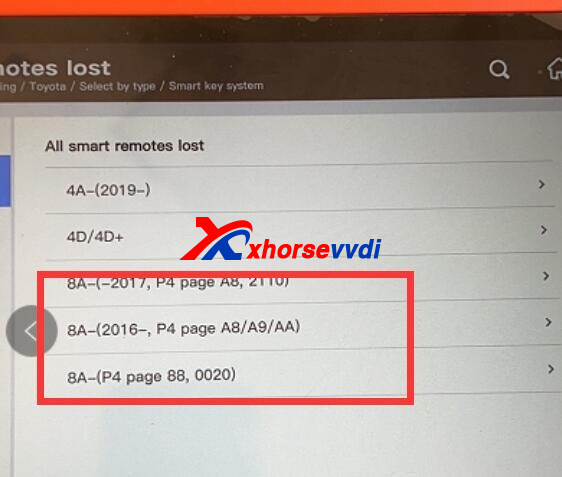
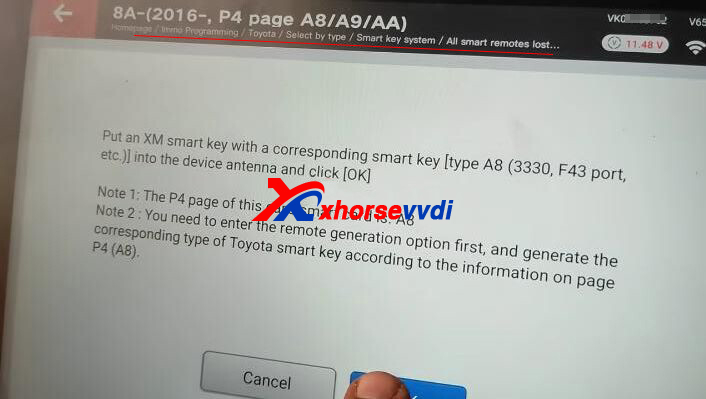
*This function needs Toyota 8A Smart Key Adapter.
2)Non-smart System
Select "Immo system".
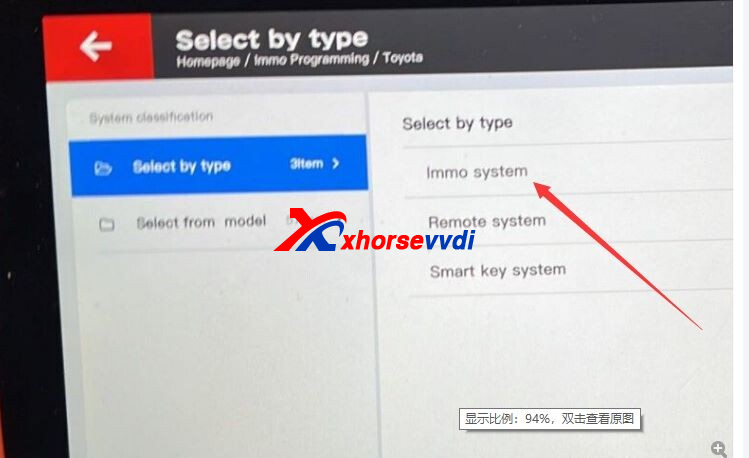
*This function may need Toyota 8A Non-smart Key Adapter.
Hope this could help!
http://blog.xhorsevvdi.com/where-to-find-toyota-8a-entrance-on-vvdi-key-tool-plus/
Posted by: xhorsevvdi at
09:51 AM
| No Comments
| Add Comment
Post contains 82 words, total size 3 kb.
Here is a review of two Xhorse Key Cutting Machine - Dolphin XP005 and Dolphin XP007.

1.XP007
Bought it because it has such a clamp, which is one of the most versatile.
This also comes with a battery not on the market, no wires are charged.
It has a light on by switch here.

In the kit,
Everything is simple to use.
This helps stop the key, and then clamp it.

There are 3 hexagons, so we can first change or turn over the clamp. Not very convenient, but if something went wrong you just can't adjust the setting.
One screw here, and the other one in the back, you can adjust it to make the part of the clamp higher or lower in order to align with the other part.

You clamped two keys, and they have to be the same since it is accurate.
2.XP005
Bought it because I know price suits quality.
This comes with 2 clamps, M2 with 4 sides are selected for a certain type of blade up to a, b, c, d, and they all have the information on the program to show how to work.
When you buy it, everything in the setting on phone is turned off, you need to do the 3 adjustment (height, clamp, cutter). You need to specify which cutter thickness you use, of course each option will give you a suggestion. There are several different cutters in the package, and some are spare ones.
There is no motorcycle on the database, also boats and others. There is a plus that the update comes every 4 days and the database really increases directly.
On top is a display, it shows it is ready, the battery level, and the Bluetooth blinks.

The prices for them have fallen than I bought. In general, one of the best equipment for cutting keys.
http://blog.xhorsevvdi.com/xhorse-dolphin-xp005-and-dolphin-xp007-review/
Posted by: xhorsevvdi at
09:50 AM
| No Comments
| Add Comment
Post contains 318 words, total size 4 kb.
Xhorse Wire Remote does not include a chip inside, but sometimes we have to fit like a VVDI Super Chip in the remote. Here we will show you several ways shared by our customers.
1.Adhesive Tape
e.g. XKKF20EN Remote
Stick super chip to the tip of the remote.



2.Super Glue
e.g. XKB510EN Remote
Assemble half case>>super glue in>>super chip in>>assemble the other half case


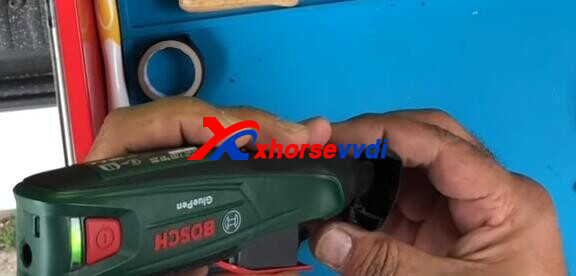

3.Chip holder
e.g. XKKF03EN Remote
For part of Wire Remote, the package has a small chip holder.





Read Also:
http://blog.xhorsevvdi.com/how-to-fix-xhorse-remote-faulty-panic-button-not-press-firmly/
Posted by: xhorsevvdi at
09:50 AM
| No Comments
| Add Comment
Post contains 94 words, total size 4 kb.
VVDI Prog Programmer is supported to read, write, erase. But we received feedback that:
fujitsu mb91f060b mcu writing error
[2022-10-18 08:35:54] : Check Device...
[2022-10-18 08:35:55] : 12V Power Adaptor connected
[2022-10-18 08:35:55] : Initialization device...
[2022-10-18 08:35:55] : Initialization success!
[2022-10-18 08:35:56] : Initialization chip...
[2022-10-18 08:35:59] : Start communication...
[2022-10-18 08:35:59] : Erase length:0x10000
[2022-10-18 08:35:59] : Erasing...(0%)
[2022-10-18 08:36:00] : Erase Error(00)
Error pic is like following pic:
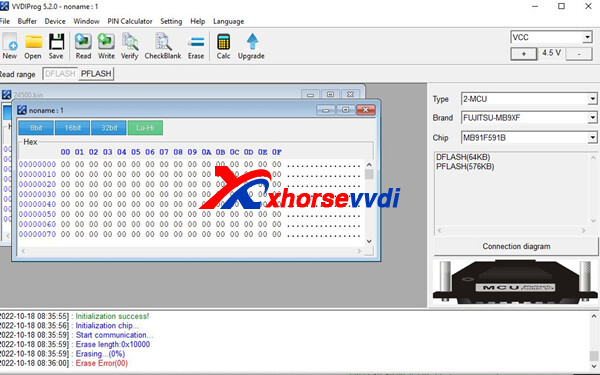
Engineer suggestion:
please try more times
if still the same error
it is not support your type to erase
Newest status:
I solved thanks
after 6. try complated ![]()
Posted by: xhorsevvdi at
09:49 AM
| No Comments
| Add Comment
Post contains 89 words, total size 1 kb.
October 17, 2022
This article is going to show you the whole process of 1996 VW Golf 3 AKL programming.
Tools:
Orange5
Process:
1.Read EEPROM
Remove immo box.

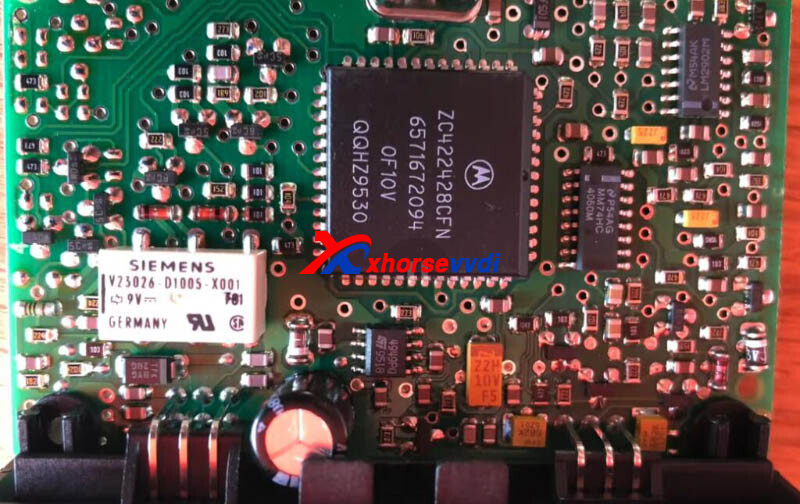
Desolder the chip, and install it in Orange5.

Read and save eeprom data.
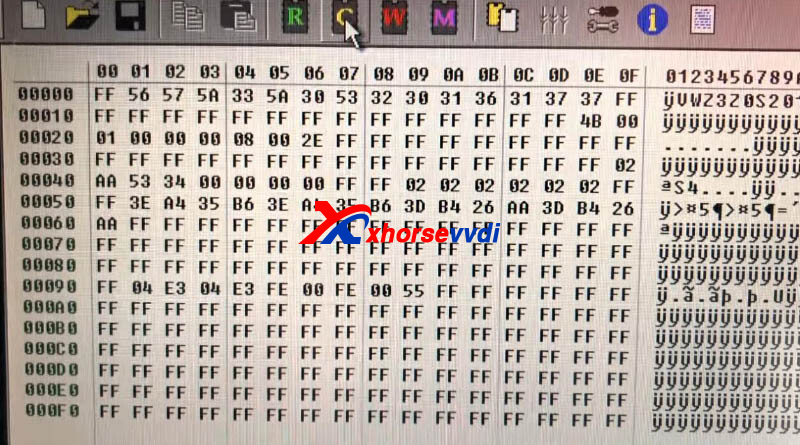
2.Generate Transponder
Turn on Key Tool Max,
Go to
Generate Transponder>>Search by car model>>VW>>ID33 Golf, Caddy, Passat, Vento, Sharan
Put a VVDI Super Chip into coil, and click "Generate".

3.Make Dealer Key
Turn on VVDI2,
Go to
Immoblizer Data Tool>>Euro>>VW>>Immobox>>Motorola based
Select key position and load eeprom data file.
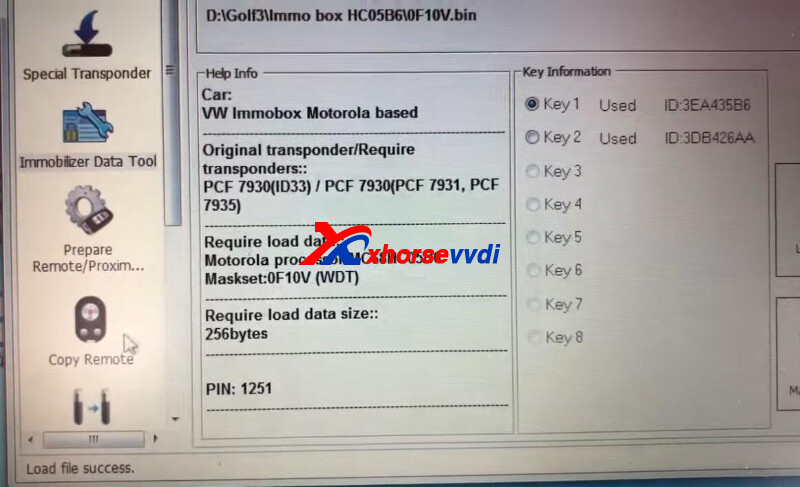
Select
Make Dealer Key>>PCF 7930 (PCF 7931,PCF 7935)
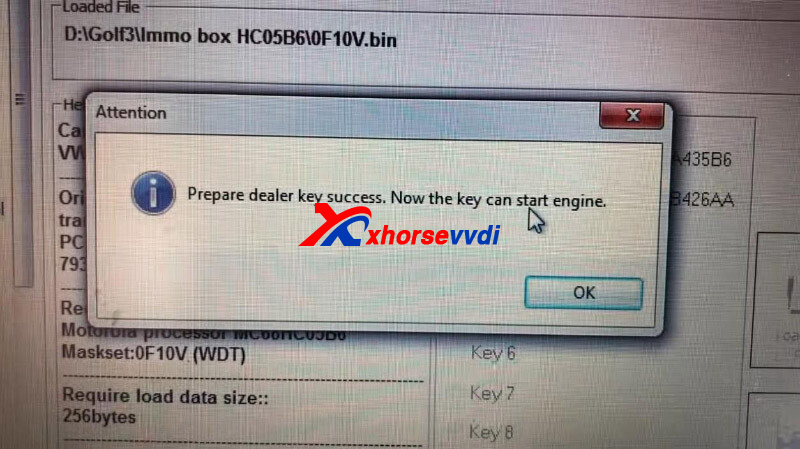
4.Cut Blade
On Key Tool Max, switch to Dolphin XP005 page.
Go to
Cut by Bitting>>HU49>>HU49 7 Bitting position 2,5,6
Input bitting and start cutting.

Done!

That's the process of 1996 VW GOLF 3 all key lost programming using VVDI2.
Posted by: xhorsevvdi at
10:27 AM
| No Comments
| Add Comment
Post contains 156 words, total size 4 kb.
This is a review of Xhorse VVDI PROG with MC68HC05BX Adapter:
Read Opel Motorolla MC68HC05B32 processor 0F10V mask ok
IMMO Box:

Desolder eeprom chip and put it into MC68HC05BX(PLCC52) Adapter.
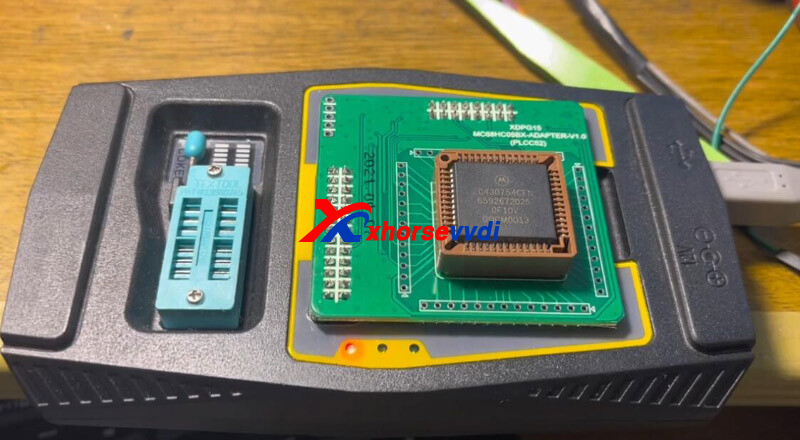
On VVDI PROG, select
"2-MCU" "MOTOROLA-MC68HC(7)05" "MC68HC05B32(0D60J)".
Read data.
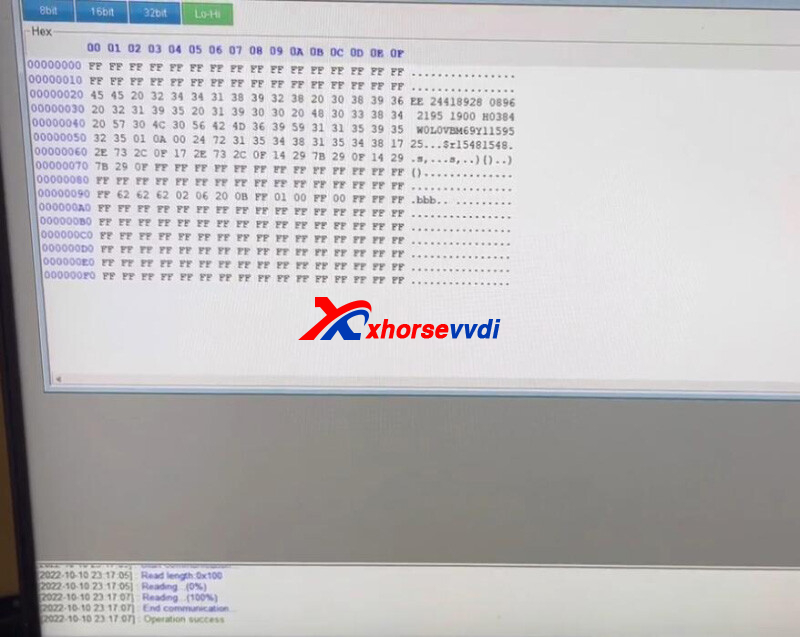
The numbers repeat is the security code: 1548.
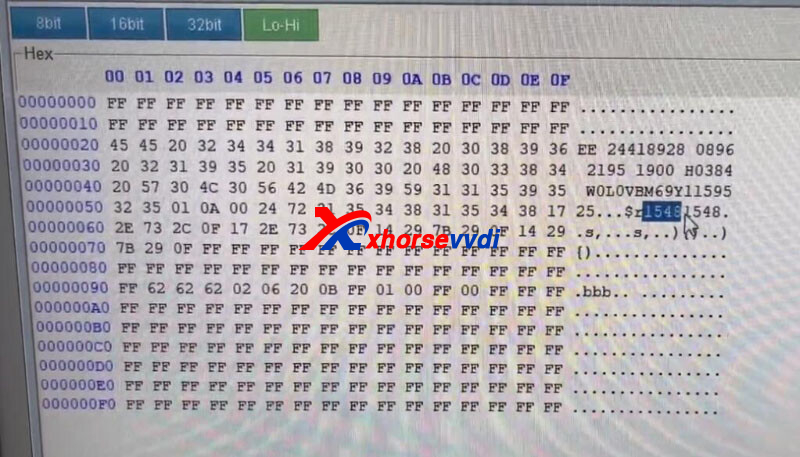
Solder chip back to PCB, connect ECU to PC, and check with OP-COM.

Enter program menu, and it asks for a security code.
Enter "1548".
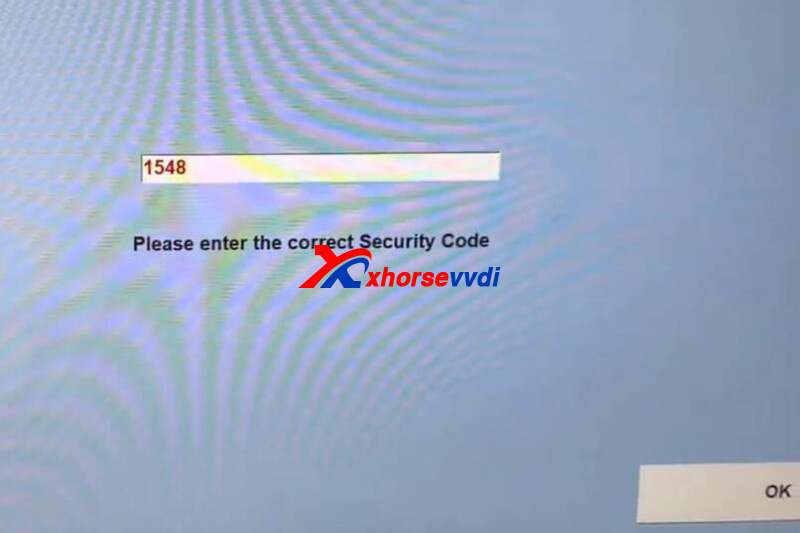
We are in, which means the code read by VVDI PROG is correct.
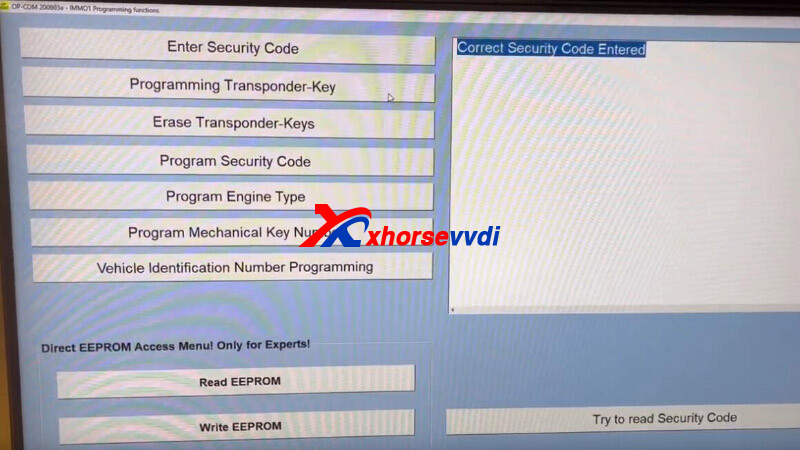
Done.
Credits to Bank автоÑлектроника
https://www.xhorsevvdi.com/
Skype: xhorsevvdi.com
Whatsapp:+86-13983756354
Posted by: xhorsevvdi at
10:26 AM
| No Comments
| Add Comment
Post contains 104 words, total size 3 kb.
HU162T we have HU162T (9) and HU162T (10), and we will also introduct condor mini cut hu162T in previous blog. Here we will introduct how to compare HU162T lock tools.
After the mechanical lock of VW Audi is upgraded from the tooth shape of HU66 to HU162T, the corresponding unlocking tool has also undergone great changes.
The previous HU166 only needs one tool to open different models and whether it is an ignition lock or a door lock. All can be opened, but it is more complicated after upgrading to HU162T.
Not only the tools used for ignition locks and door locks are different, but also there are three types of door locks at this stage: HU162T-8 HU162T-9 HU162T-10.

How do we distinguish what car and tool we choose?

HU162T-8 This model is for the opening of the door locks of the new Jetta brand and the low-level configuration VW series.
HU162T-9 This model is for most VW, and some low-level configuration Audi vehicle door locks are initially used.

HU162T-10 This model is for most high-configuration VW, Audi and the like when the door lock is opened.

Of course, if it is not possible to distinguish them in detail, it is recommended that these three tools are fully equipped for emergencies. When opening, insert each tool into the lock hole to try, and the model that responds to the corresponding position of the lock piece is the correct tool.
And here is blog how to cut HU162T via Condor mini key cutting machine
[embed]http://blog.xhorsevvdi.com/how-to-use-condor-xc-mini-cut-new-vw-hu162t9-10cuts/[/embed]
Posted by: xhorsevvdi at
10:26 AM
| No Comments
| Add Comment
Post contains 259 words, total size 3 kb.
One customer wonder if VVDI Mini Key Tool could generate ID40 chip.
Here Xhorsevvdi Technician
Answer:
VVDI Mini could generate ID40 chip, but only support Opel and Holden. For other cars, try New 7935 chip.
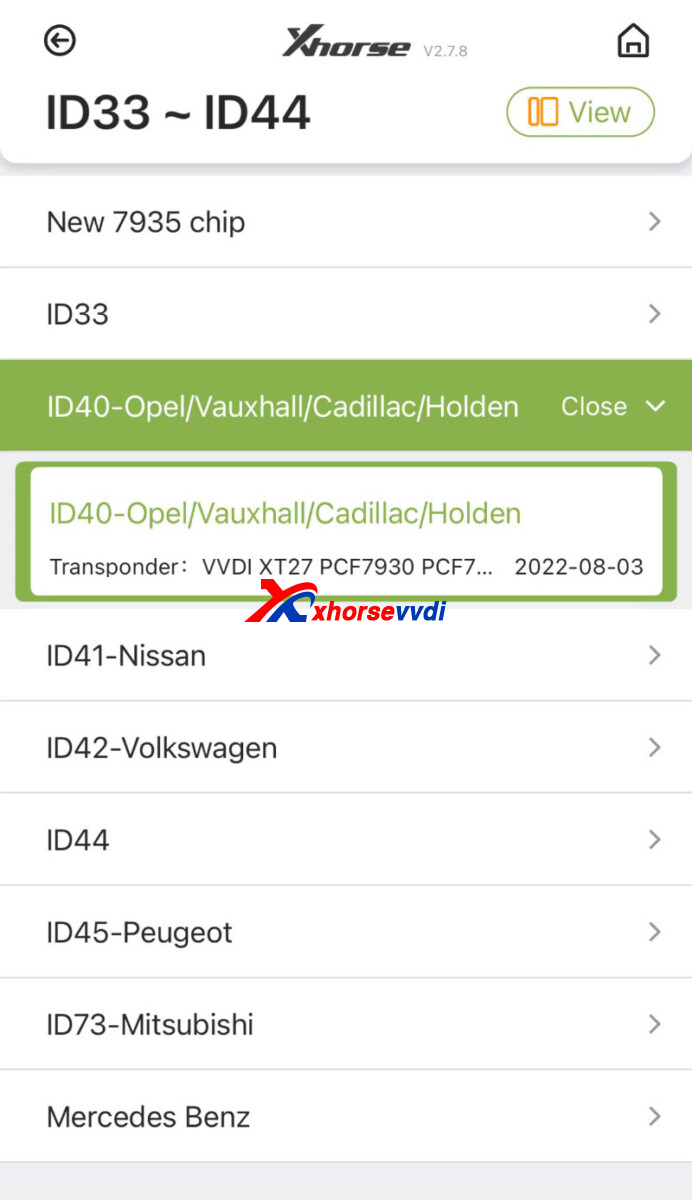

ID40 Chip Support List:
| Brand | Model | Year |
| Opel/ Vauxhall | Agila | 2000-2008 |
| Astra | 1995-2004 | |
| Combo | 2002+ | |
| Corsa | 1998-2006 | |
| Meriva | 2002-2004 | |
| Omega | 1998-1999 | |
| Speedster/ Tigra | 1998-2001 | |
| Vectra | 1998-2004 | |
| Zafira | 1999-2005 | |
| Holden | Astra | 1995-2004 |
| Barina | 1998-2002 | |
| Vectra | 1998-2004 |
How to Generate ID40 Chip?
Go to
Generate Transponder>>ID33-ID44>>ID40-Opel/ Vauxhall/ Cadillac/ Holden
Put a VVDI Super Chip into coil and click "Generate".

Read transponder.

Done.
http://blog.xhorsevvdi.com/can-vvdi-mini-key-tool-generate-id40-chip/
Posted by: xhorsevvdi at
10:25 AM
| No Comments
| Add Comment
Post contains 104 words, total size 3 kb.
On Xhorse Key Programmers, functions of ID48 (96bit) calculation and MB key password calculation require tokens or points. Then which will cost first if users have both, tokens or points? Here we will share with you.
Part 1.MB Password Calculation
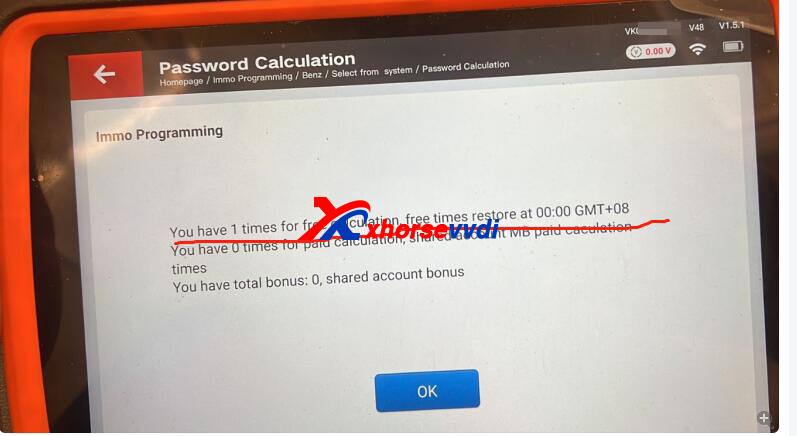
Paying Sequence: one-year unlimited tokens>>free MB token>>paid MB token>>MB points>>remote points
One-year Unlimited Tokens (only for VVDI MB Tool): yearly subscription, one token every day within one year
Free MB token: link Xhorse Key Cutting Machine to VVDI MB/ Key Tool Plus, free tokens every day (Not accumulated, 2 tokens at most every day)
| The key cutting machine bound with Key Tool Plus | Get free token/day (tokens cannot be added to the second day) |
| CONDOR MINI | 1 free token each day |
| CONDOR MINI PLUS | 1 free token each day |
| DOLPHIN XP-005 | 1 free token each day |
| DOLPHIN XP-007 | 1 free token each day |
| CONDOR XC-002 | 1 free token each day |
| Xhorse Machines * 2 kits | 2 free token each day |
| Xhorse Machines * 3 kits or more | 2 free token each day |
Paid MB Token: directly add to device via a purchase
MB points: each VVDI BE Key/ VVDI FBS3 Smart Key includes 200 MB points
Remote points: generate Xhorse Remote, each remote gives points.
Wired Remote = 25 bonus points
Wireless Remote = 40 bonus points
Super Remote = 40 bonus points
Smart Remote = 60 bonus points
Part 2.ID48 Calculation
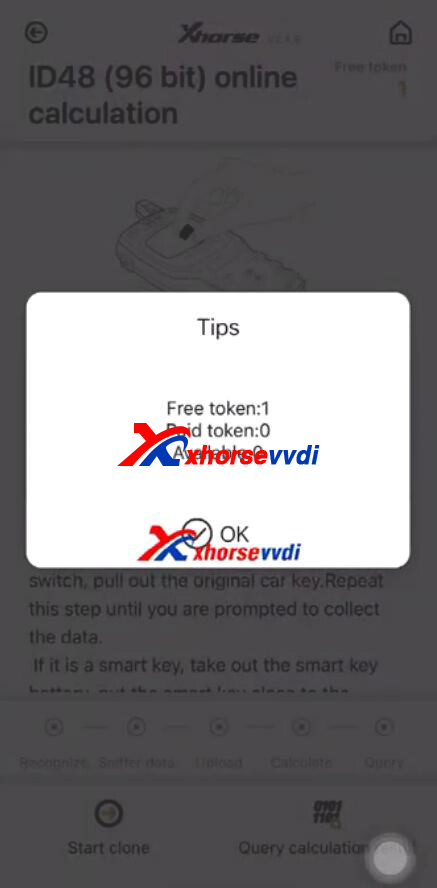
Paying Sequence: free ID48 token>>paid ID48 token>>points
Free ID48 Token: buy Mini Key Tool, you will get one token every day in the first year
Paid ID48 Token: directly add to device via a purchase
Points: Same to Remote Pointes in part 1
Hope this could help!
http://blog.xhorsevvdi.com/which-will-cost-first-for-xhorse-id48-and-mb-calculation-token-or-point/
Posted by: xhorsevvdi at
10:24 AM
| No Comments
| Add Comment
Post contains 289 words, total size 4 kb.
Question:
Dolphin XP005 with M3 Clamp, Ford key cannot stand in a horizontal position.
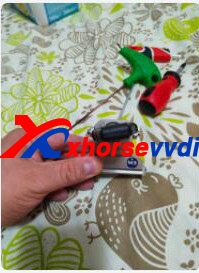

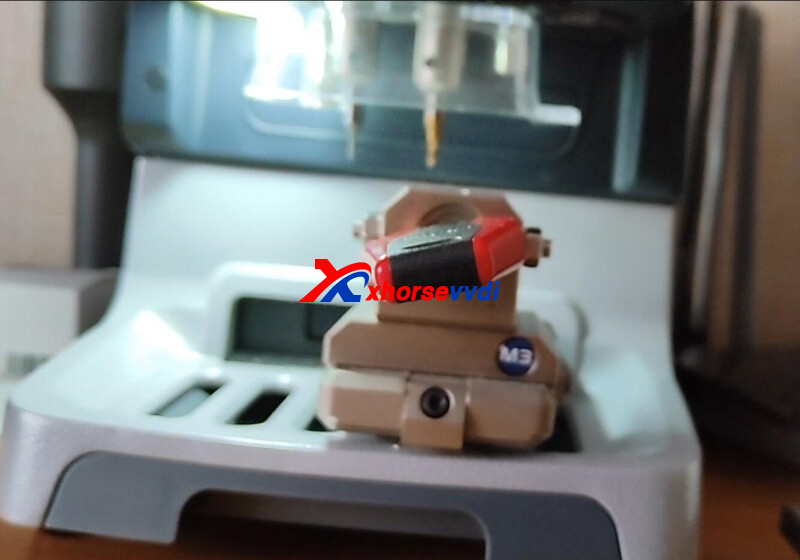
Here Xhorsevvdi shares the
Solution:
There should be a screw fixing the key on different positions.
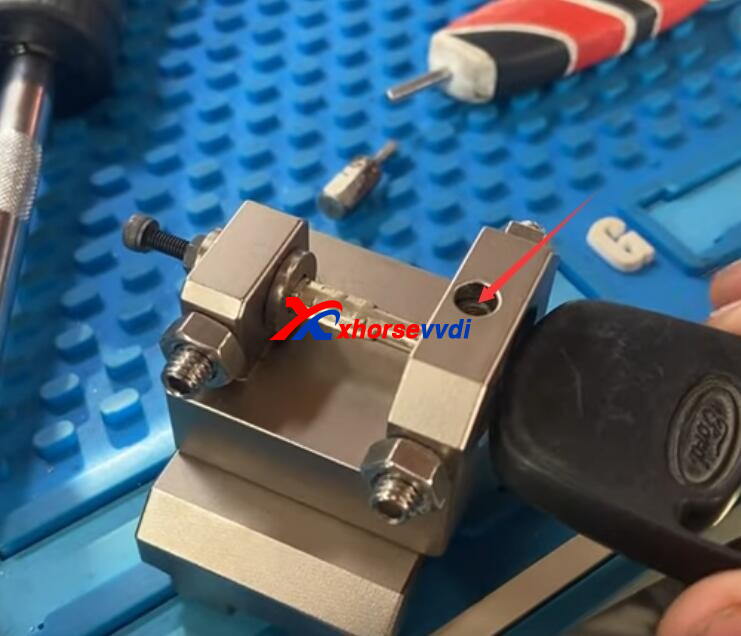

How to Install M3 Fixture?
Adjust the screw to insert key in/ out.

1.Loosening the screw by turning it counter-clockwise
2.Install M3 clamp to the holder and push it to the limit of left

3.After the clamp is put in the clamp platform, tighten the screw

*Optional Xhorse M3 Clamp is compatible with Condor Mini Plus/ Condor II/ Dolphin XP005/ Dolphin XP005L, but it comes with Condor II package.
Hope this could help!
https://www.xhorsevvdi.com
Posted by: xhorsevvdi at
10:24 AM
| No Comments
| Add Comment
Post contains 115 words, total size 3 kb.
The latest V7.2.6 VVDI2 Software is released! Get the free download link from Xhorsevvdi.
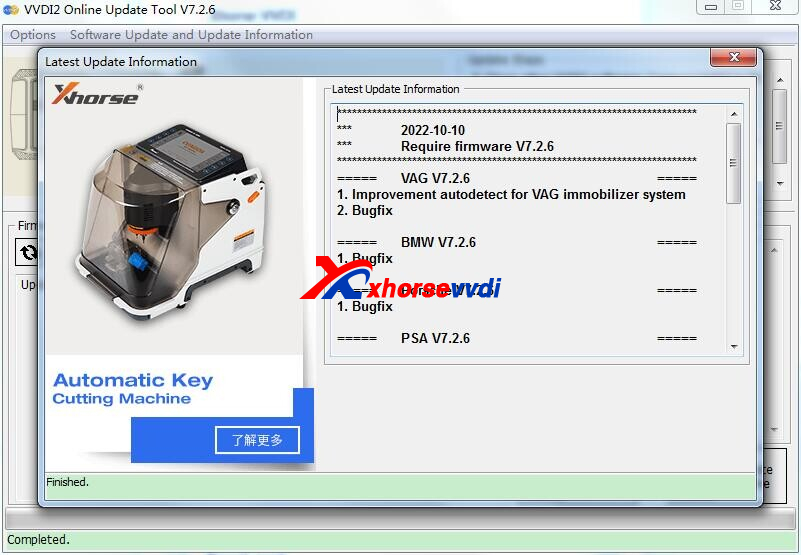
1. Free Download VVDI2 V7.2.6 Software
2. V7.2.6 VVDI2 Update Info:
***RequirefirmwareV7.2.6***
=====VAGV7.2.6=====
1.ImprovementautodetectforVAGimmobilizersystem
2.Bugfix
=====BMWV7.2.6=====
1.Bugfix
=====PorscheV7.2.6=====
1.Bugfix
=====PSAV7.2.6=====
1.Bugfix
=====TransponderProgrammerV7.2.6=====
1.Improvementprepareremotefunction
2.Immobilizerdatatool:Euro->Fiat->5002008-->93C86bugfix
3.Immobilizerdatatool:Euro->AlfaRomeo->MITO2008-->93C86bugfix
4.Immobilizerdatatool:Asia->Mazda->Demi->93C56bugfix
5.Bugfix
=====Copy48(96bits)V7.2.6=====
1.Bugfix
=====J2534V7.2.6=====
1.Bugfix
=====OnlineUpateToolV7.2.6=====
1.Bugfix
=====QuickStartV7.2.6=====
1.Bugfix
https://www.xhorsevvdi.com/
Posted by: xhorsevvdi at
10:23 AM
| No Comments
| Add Comment
Post contains 62 words, total size 2 kb.
In this article, we are going to show you how to read key password from Motorola key instead of online calculation which requires points on VVDI MB.
Model:
Mercedes W220 2001
Tools:
Process:
New key cannot turn on EIS.

Read EIS data via IR mode.
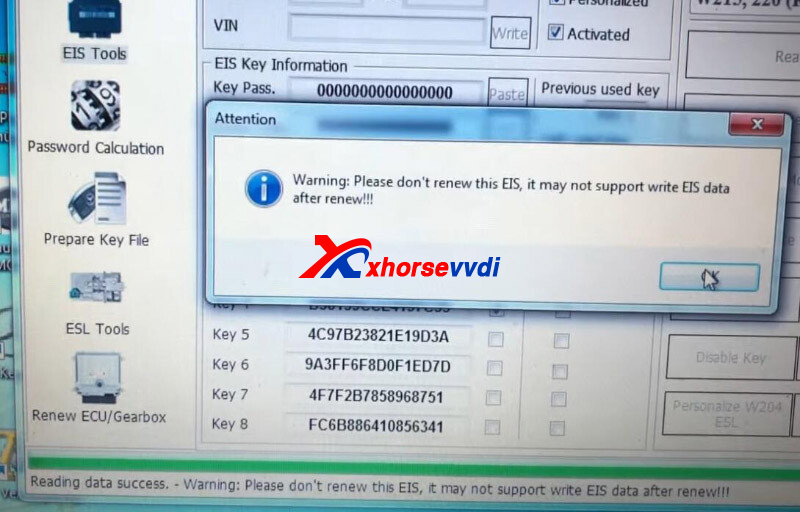
Reading password failed.
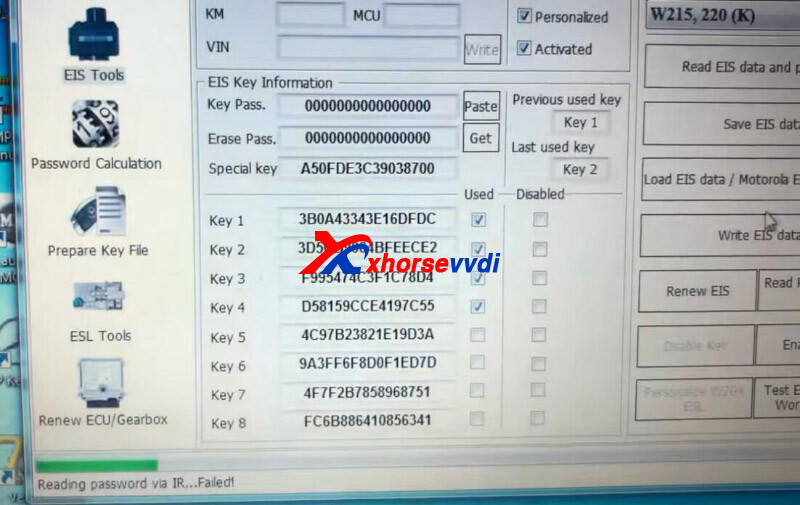
Remove key case, desolder the chip, and put it into NEC Adapter.
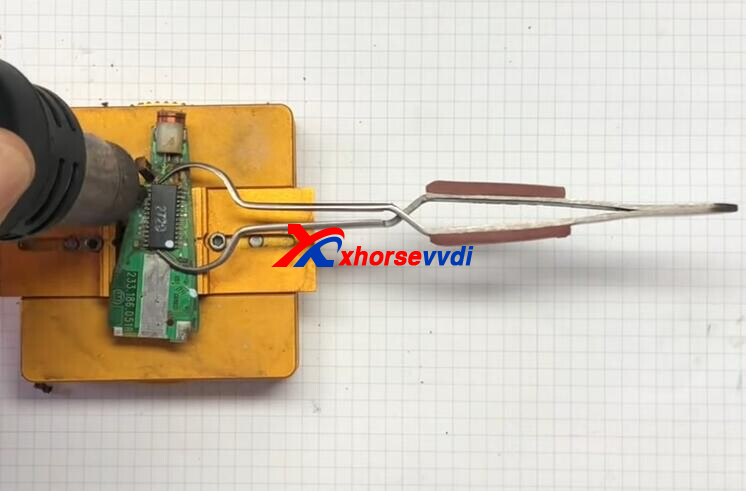
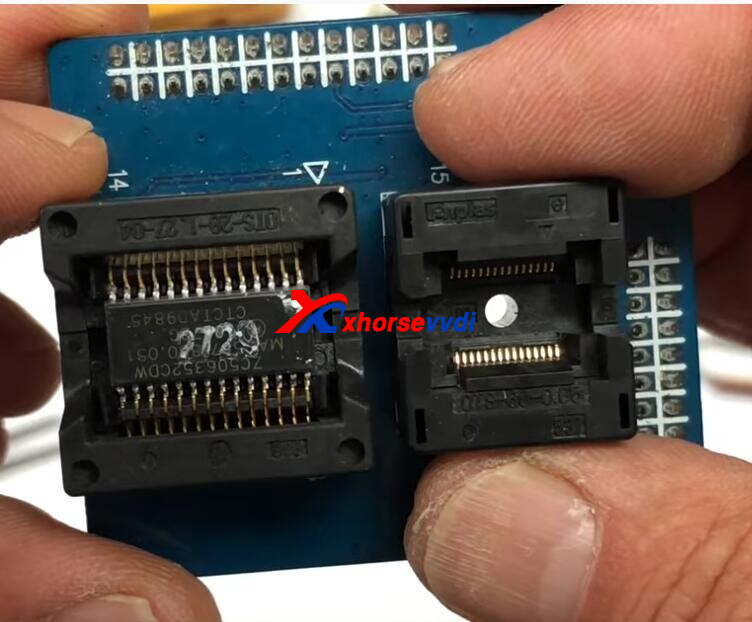

Go to
Other Function>>Old Motorola Key
Read key pass.
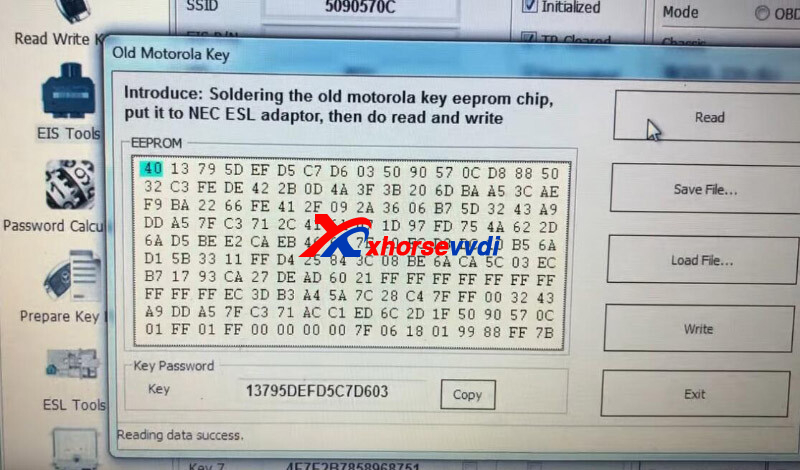
Then load EIS file and paste key password.
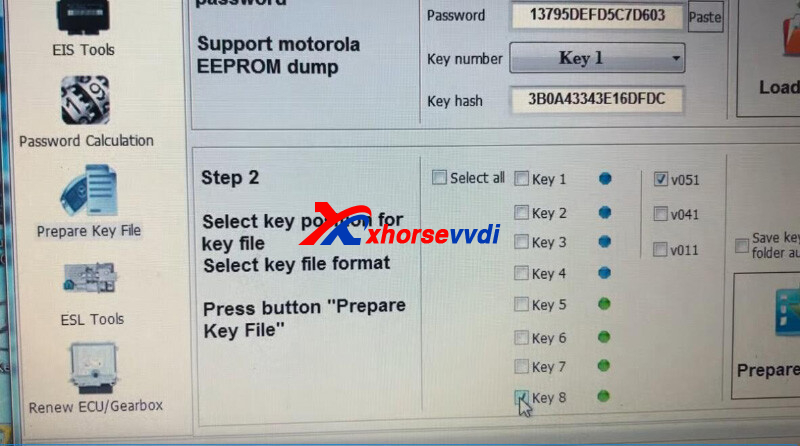
Prepare key file.
Insert VVDI BE Key Yellow into key coil.
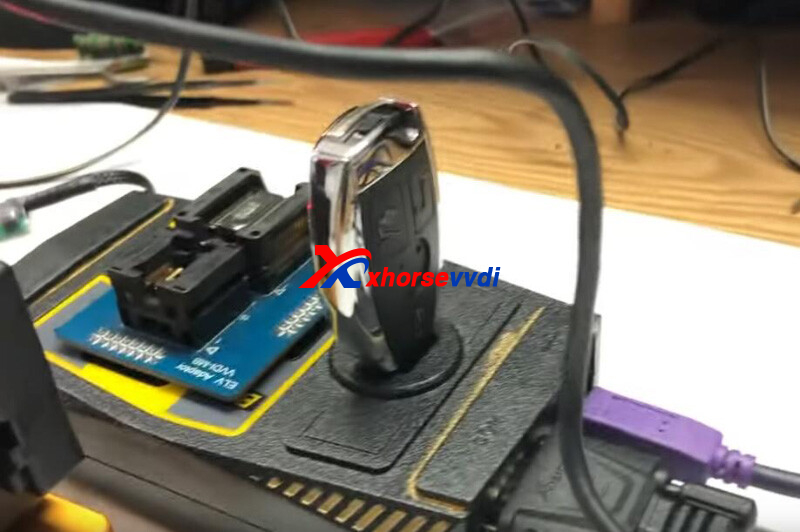
Switch frequency to 433MHZ.
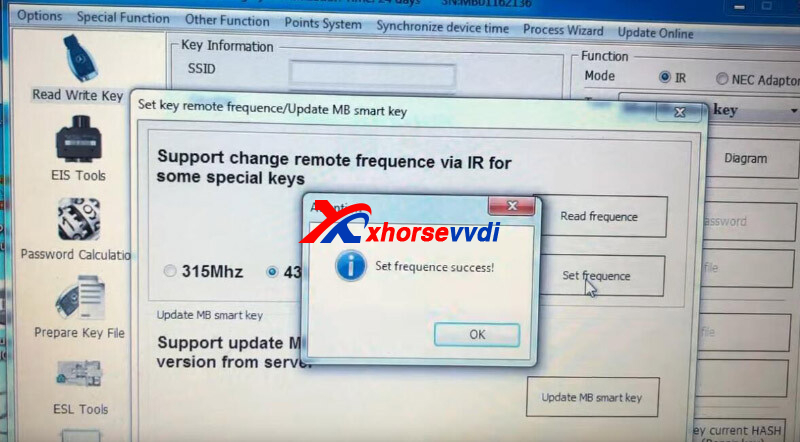
Write file into two keys.

Done!
VVDI BE Key Yellow with lower price doesn't have points for online calculation of key pass, so it applies well for such situations where we can get pass from Motorola key.
Credits to schluesseldienst_muzler_de
https://www.xhorsevvdi.com
Skype: xhorsevvdi.com
Whatsapp:+86-13983756354
Posted by: xhorsevvdi at
10:22 AM
| No Comments
| Add Comment
Post contains 159 words, total size 5 kb.
October 09, 2022
This article is going to show you how to program 2002 Nissan Sunny using Xhorse VVDI PROG Programmer with Key Tool Max Tool.
Immo Box:
SIEMENS 28590 C9901

On VVDI PROG Programmer software, select
4-IMMOBILIZER, NISSAN, NATS5-IMMO
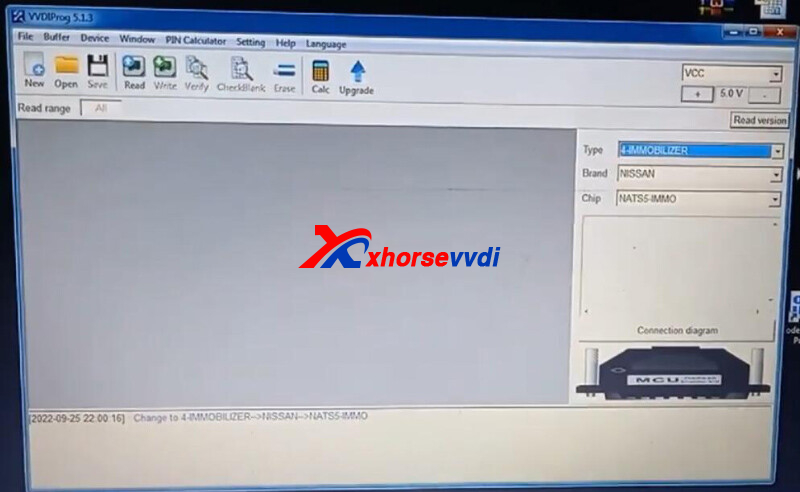
Check diagram.

Connect immo box to VVDI PROG.


Read and save data.
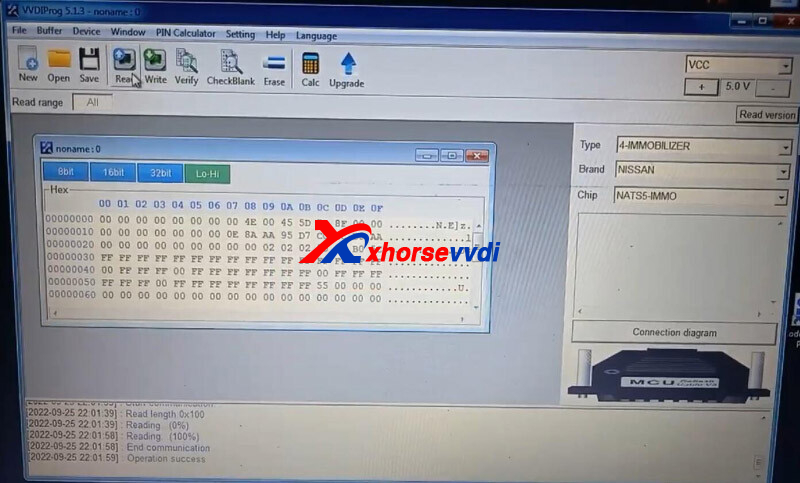
Connect Key Tool Max to PC.
Copy immo data file and paste it in "share" folder of VVDI Max.
On VVDI Max,
Select
Special Function>>Immo Data Tool>>Asia>>Nissan>>NATS-5>>TMS
A 4D(ID60) chip is required.
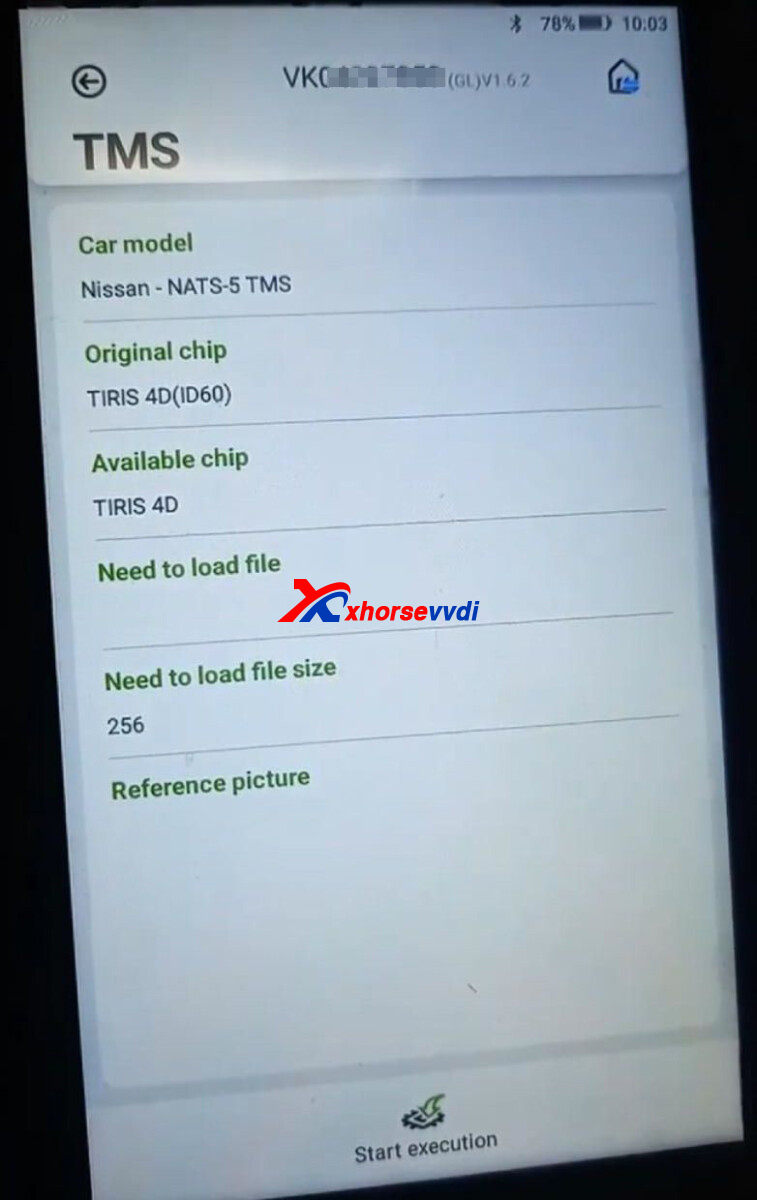
So back to homepage,
Select
VVDI super chip>>Set as ID4D (ID60, 63)
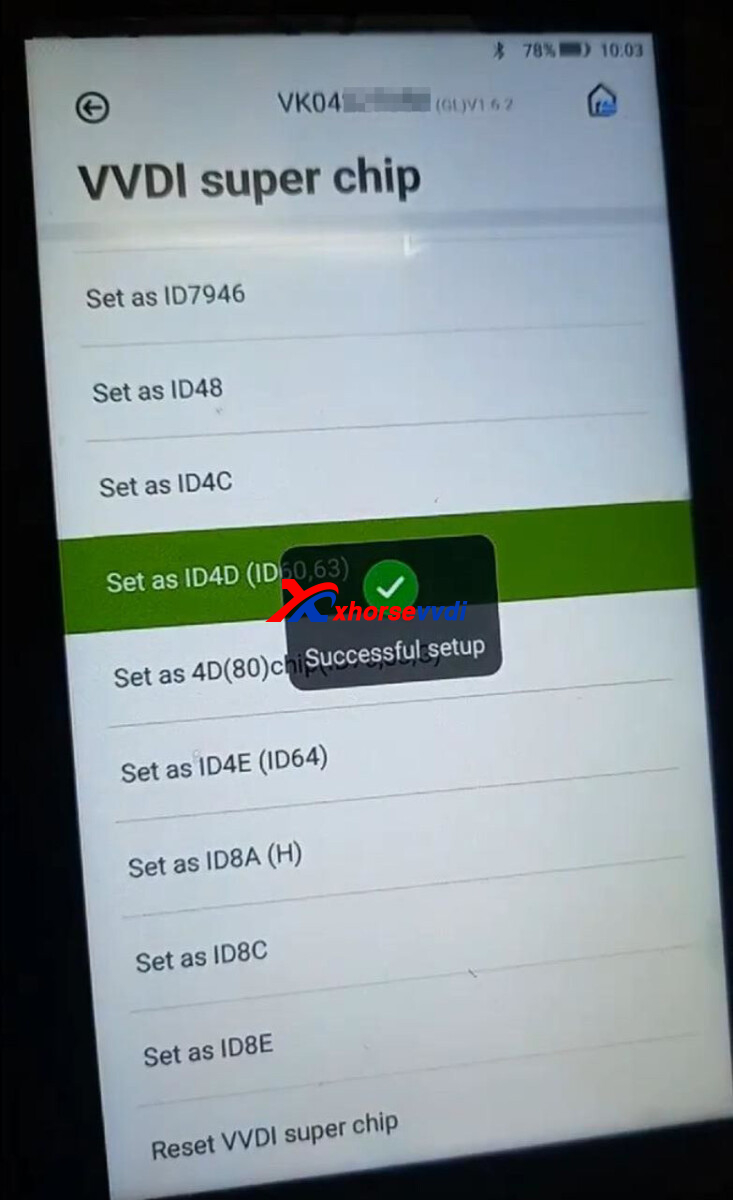
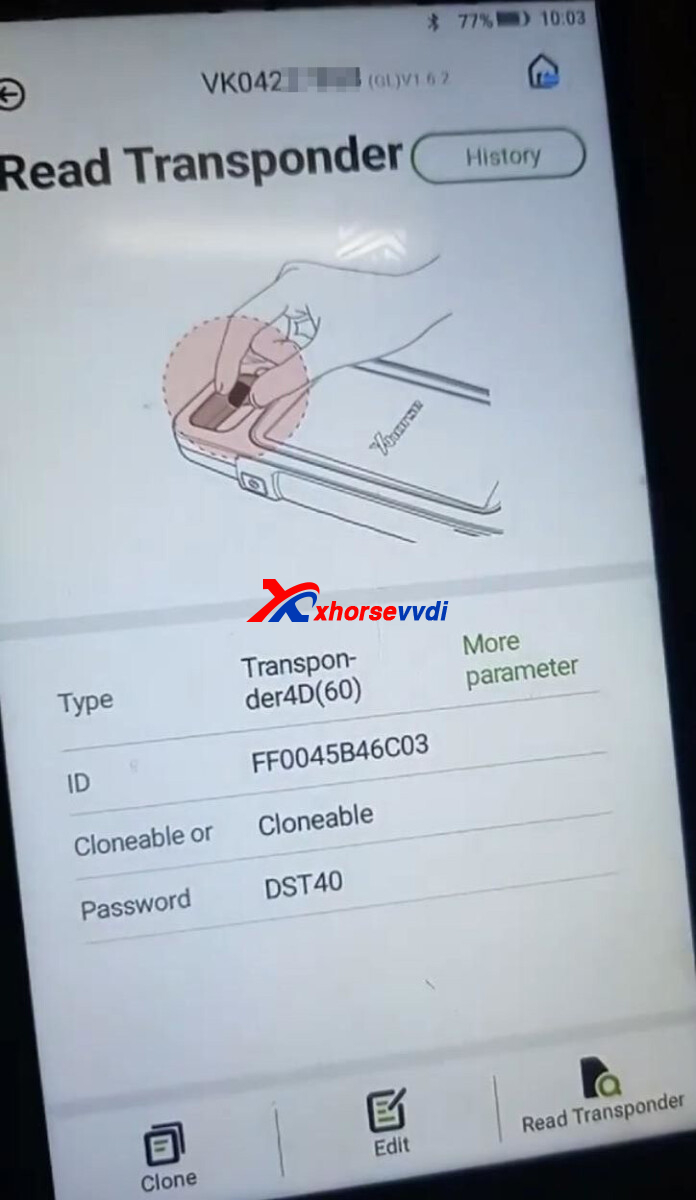
Back to immo data tool menu,
Load immo data file, select key position, and select "TIRIS 4D".
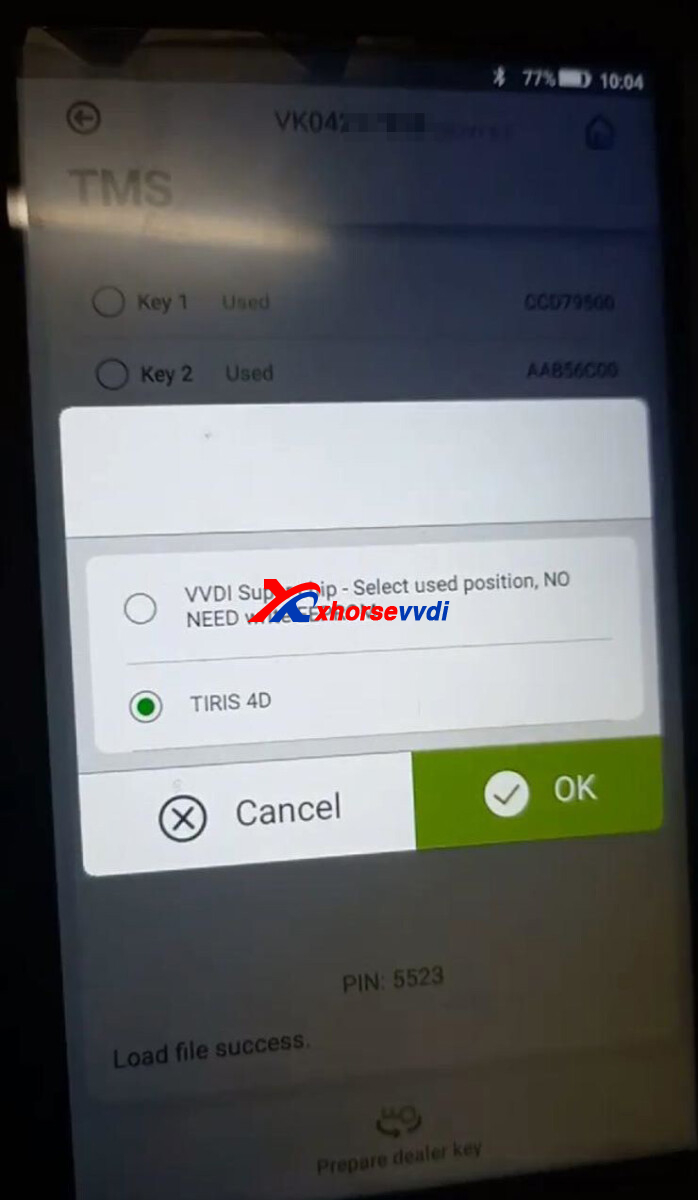
Prepare dealer key successfully.
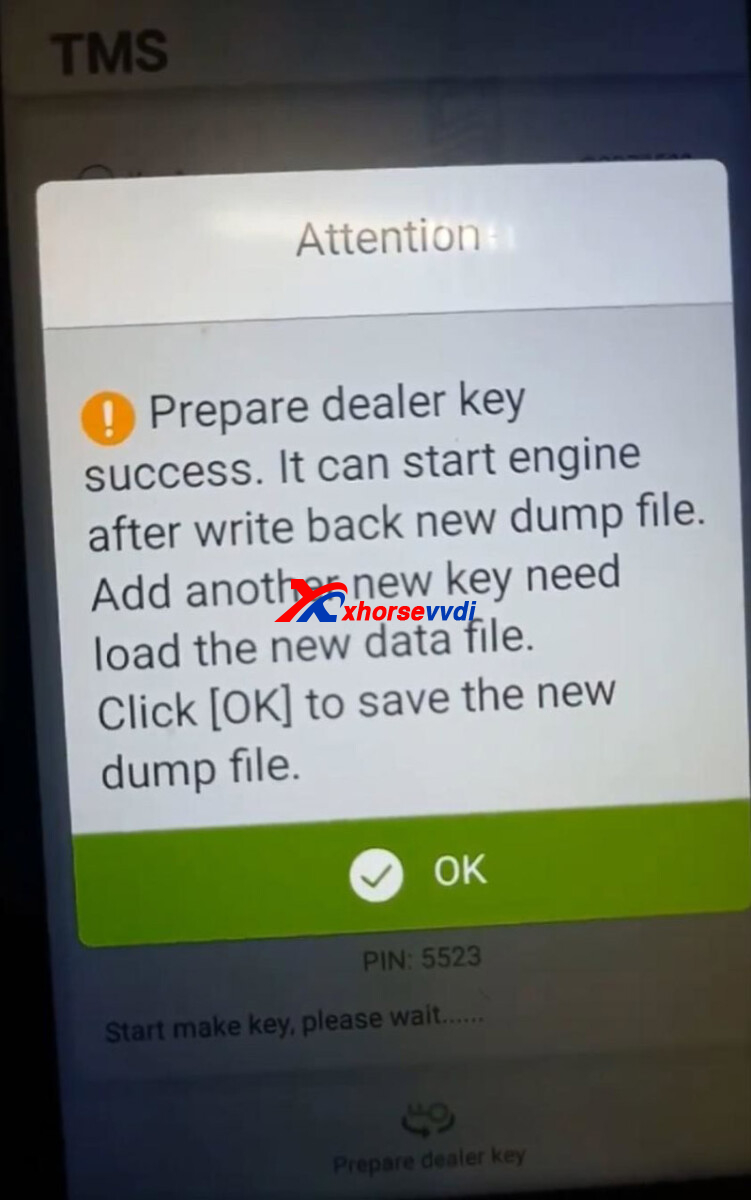
Save new dump file.
Connect Key Tool Max to PC again.
Export new file to PC.
Open new file on VVDI PROG.
Write it back to immo box.
Done!
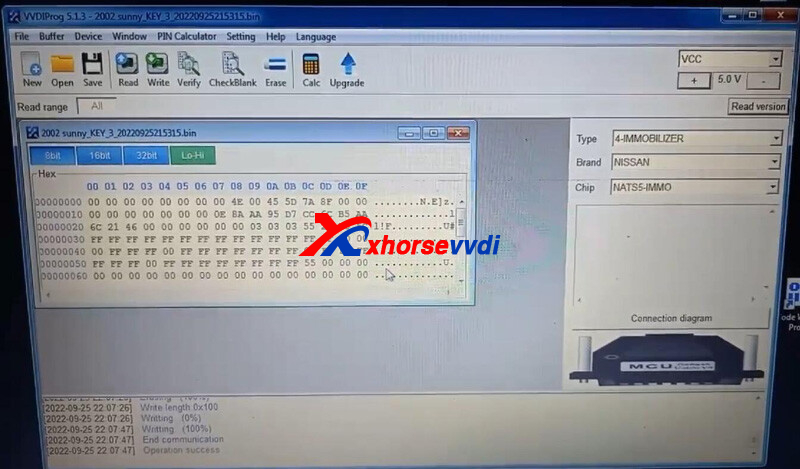
Posted by: xhorsevvdi at
08:33 AM
| No Comments
| Add Comment
Post contains 152 words, total size 4 kb.
One customer gave the feedback that the cutter of his Xhorse Condor Mini Plus Machine stopped moving before cutting a HU66 blade.
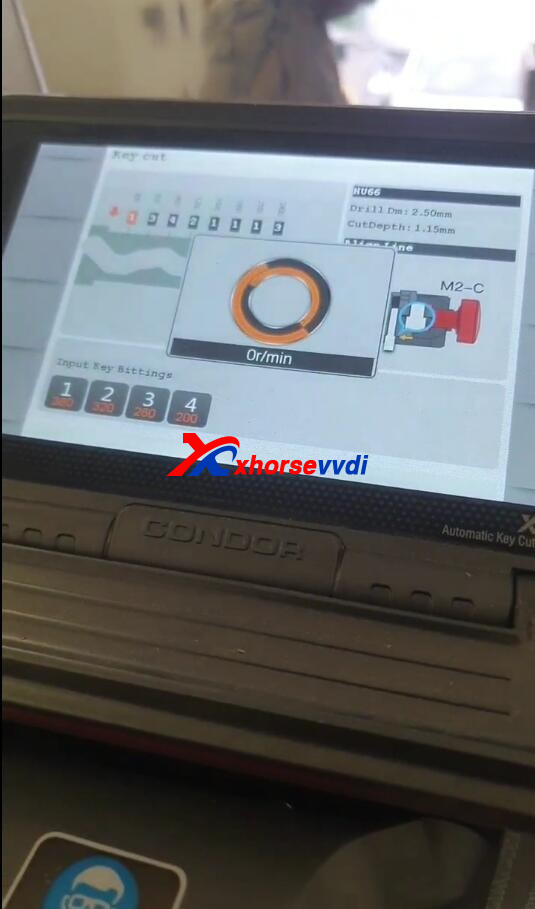

Here is how Xhorsevvdi technician troubleshoots,
1.Do Main motor test (Path: Device Information>>Motor Measurement>>Main motor test)
Notes:
1)See if the cutter rotates
2)Keep the cover down during the test

Result:
The cutter won't rotate.
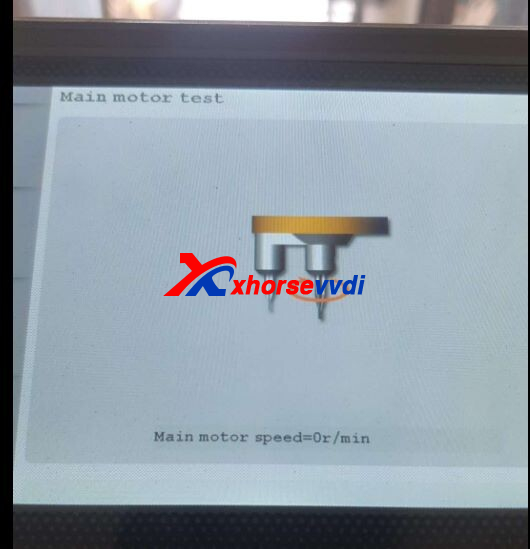
Solution:
Replace driver board.
Hope this could help!
http://blog.xhorsevvdi.com/xhorse-condor-xc-mini-plus-cutter-stop-moving-solution/
Posted by: xhorsevvdi at
08:32 AM
| No Comments
| Add Comment
Post contains 73 words, total size 2 kb.
Xhorse XM Toyota Smart Key support unlimited regeneration, and we often generate it by the model and the year or the number on key PCB for vehicles of various frequencies.

Sometimes we have successfully programmed new keys, but only emergency start works, remote and proximity don't work. Here we share with you another way to switch frequency: Toyota smart key setting.
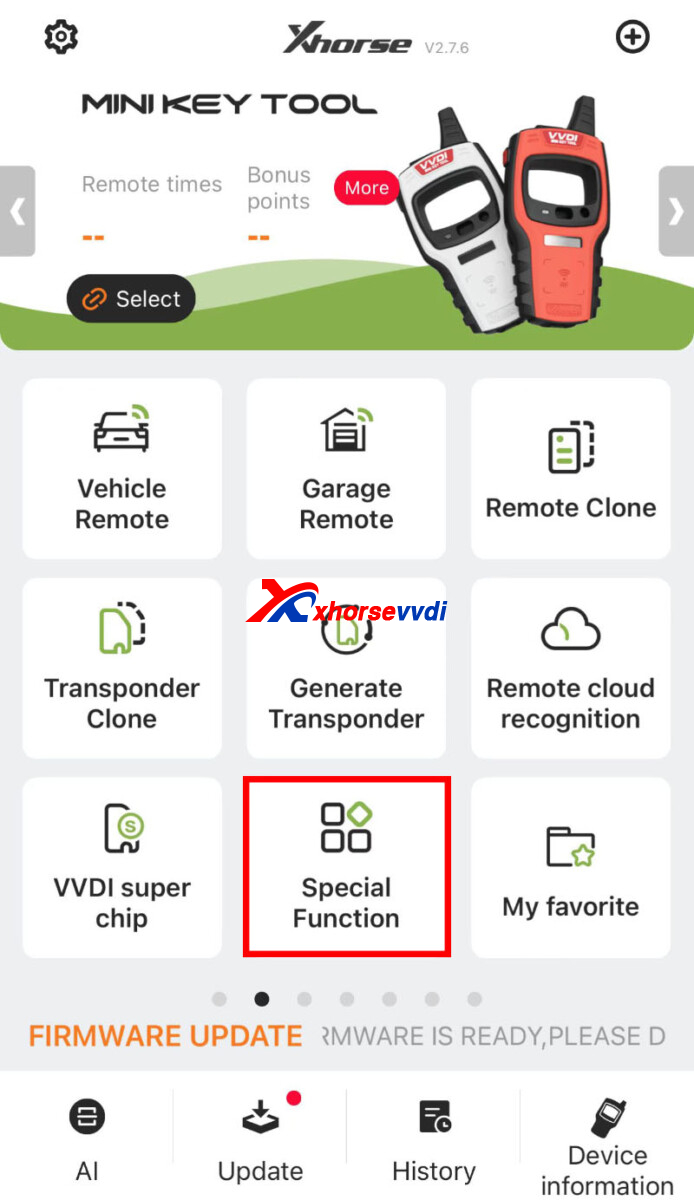
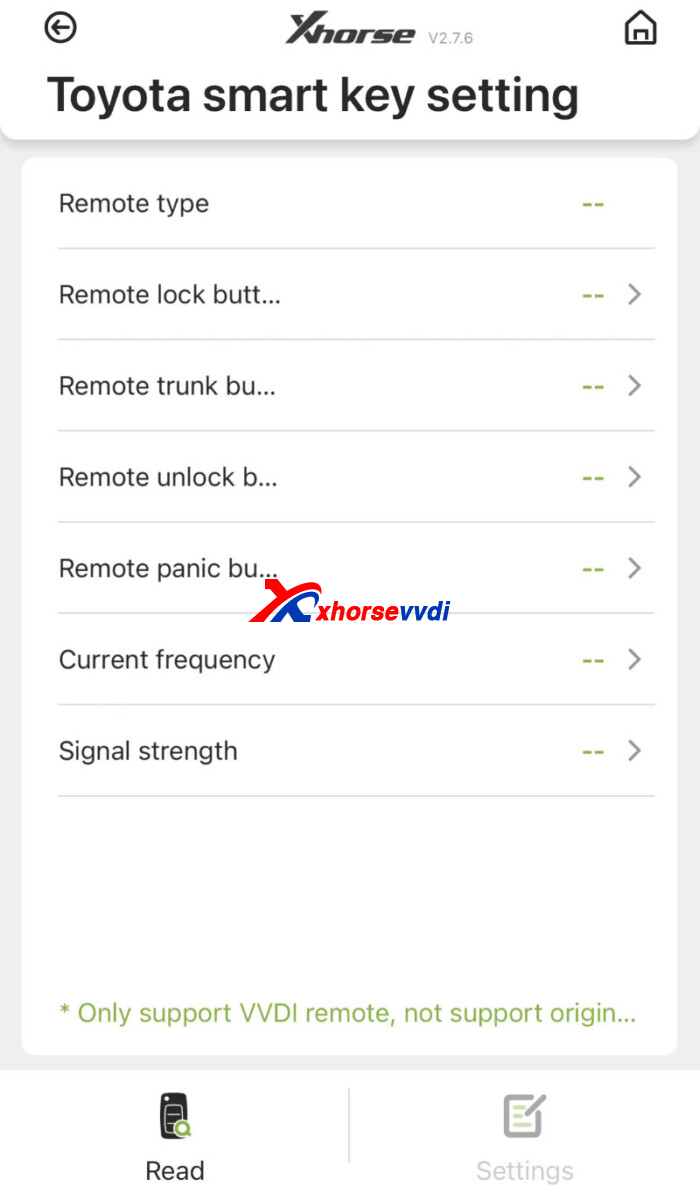
Path:
Special Function>>VVDI remote function>>Toyota smart key setting
Compatible Devices:
VVDI Key Tool Plus/ VVDI Mini/ VVDI Max Pro
Notes:
1)Smart key is programmed successfully and emergency start works before operating this function
2)Make sure key is single/ dual frequency and the exact frequency
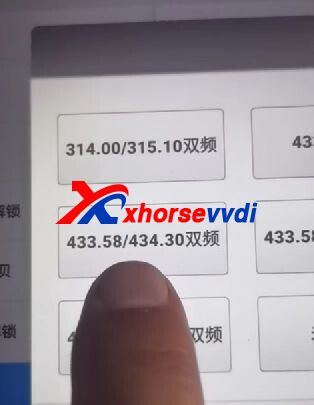
Review from Sam:
I added a 2016 Tacoma today using Xhorse Toyota Smart Key Board.
After successfully pair the key to the truck, I found out that the proximity function is not working, so I have to hold the key to the start button to start the truck, also proximity lock and unlock door.
Change the frequency by 0.001 fixed the proximity feature.
Hope this could help!
http://blog.xhorsevvdi.com/how-to-switch-frequency-of-xhorse-toyota-xm-smart-key/
Posted by: xhorsevvdi at
08:31 AM
| No Comments
| Add Comment
Post contains 183 words, total size 3 kb.
Question:
The cutter/ probe gets stuck in the holder of Xhorse Dolphin XP005/ Xhorse XP005L/ Xhorse XP007 because
1)Clean cutter but dry tissue left inside
2)Probe gets broken
...
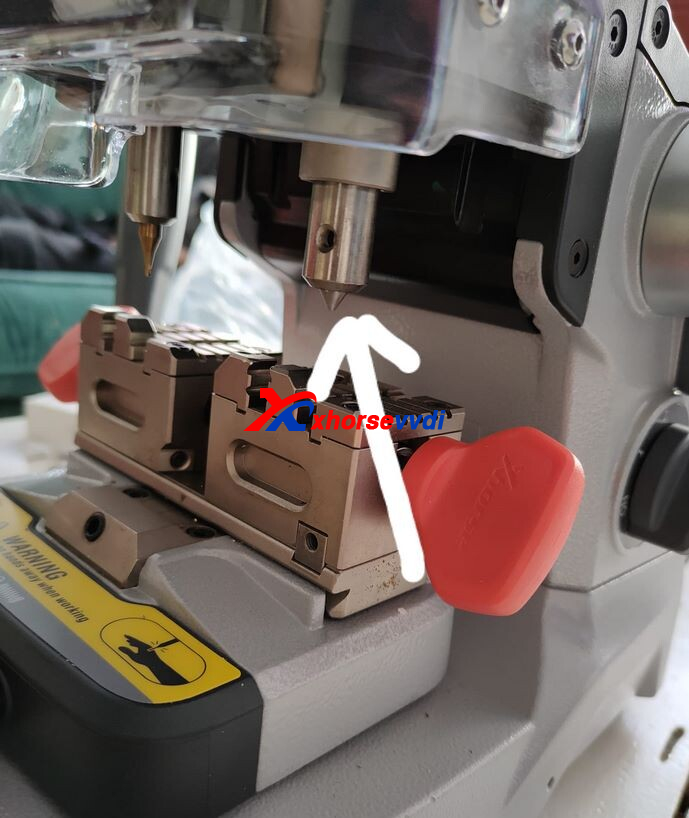
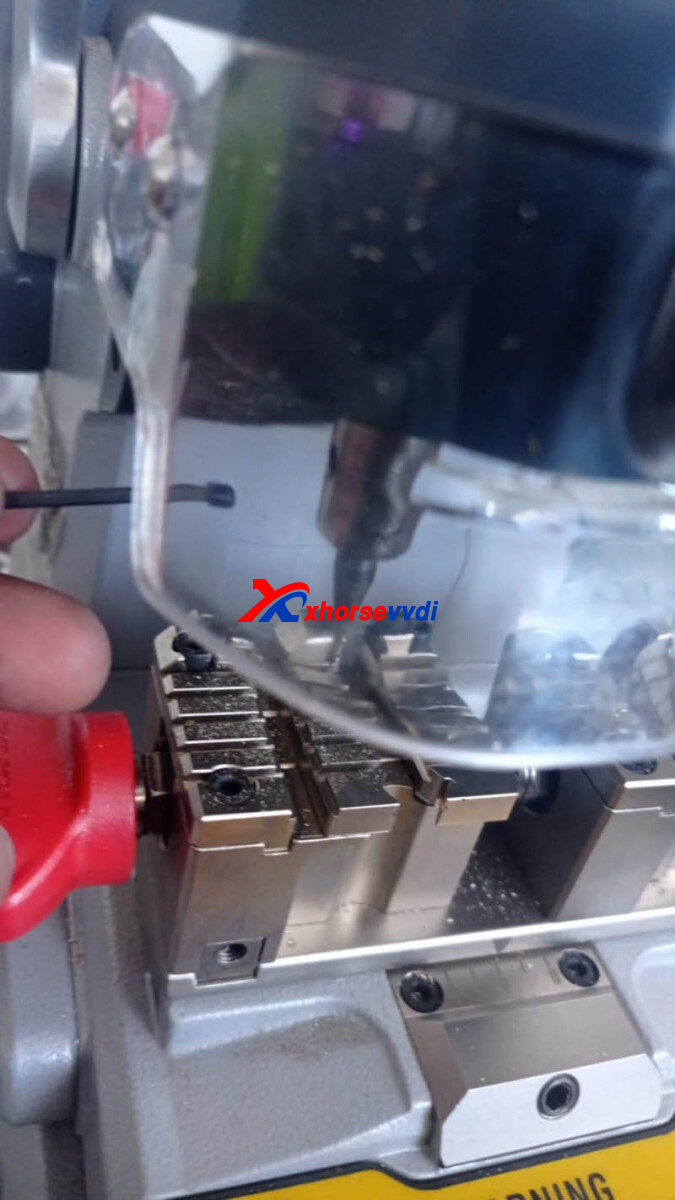
First, the only way to remove stuck parts is pulling them out, or replace the whole component.
Here are some
Possible Solutions:
1.Pliers
Make it go round, and pull it out by a pliers.
2.Remove the rough edges
Went rounds between removing rough edges, dry cloth, little wd40 on tissue, dry wipe again.
Done 4 or 5 times, and it moves in & out smoothly
Maintenance Tips:
1.Clean machine esp. remove metal filings by the brush inside the package
2.For machines that has been used for years, open it, clean inside parts, and lube ball screw and cross rail
http://blog.xhorsevvdi.com/how-to-remove-cutter-probe-stuck-in-xhorse-key-cutting-machine/
Posted by: xhorsevvdi at
08:30 AM
| No Comments
| Add Comment
Post contains 140 words, total size 2 kb.
This article is going to show how to program 1999 Hyundai Atoz when all key lost.
Tools:
EEPROM:
93LC56
Step 1.Read EEPROM
Desolder 93lc56 chip.

Install it on eeprom adapter.

Connect adapter to Mini Prog.

Open VVDI Max, switch to Mini Prog page.
Select
EEPROM and Flash>>MICROCHIP>>93LCXX>>93LC56A (8PIN)>>Adapter
Read Eeprom.
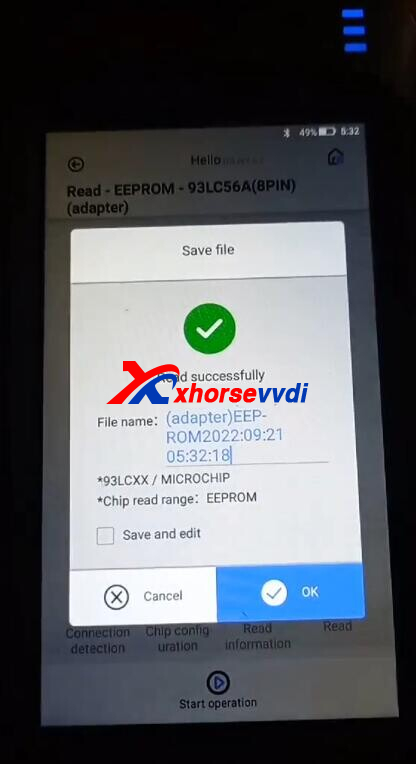
Step 2.Write via Dump
Switch back to VVDI Max page.
Enter "VVDI super chip".
Put a VVDI Super Chip into coil.
Reset.
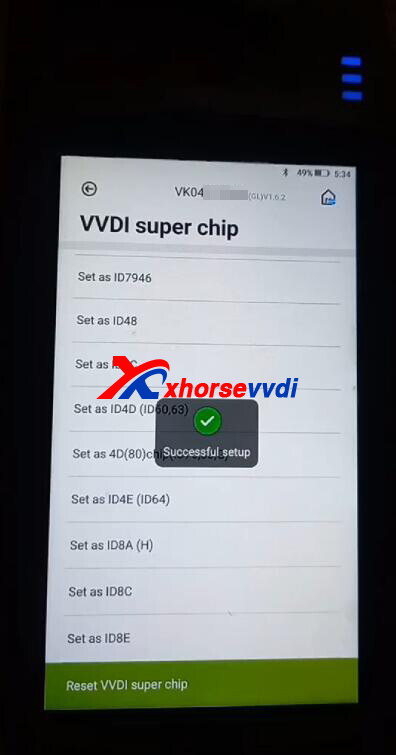
Back to homepage, select
Special Function>>Immo Data Tool>>Asia>>Hyundai>>Atos>>1996- 93C56

Load eeprom file we just read.
Select key position.
Prepare dealer key success.
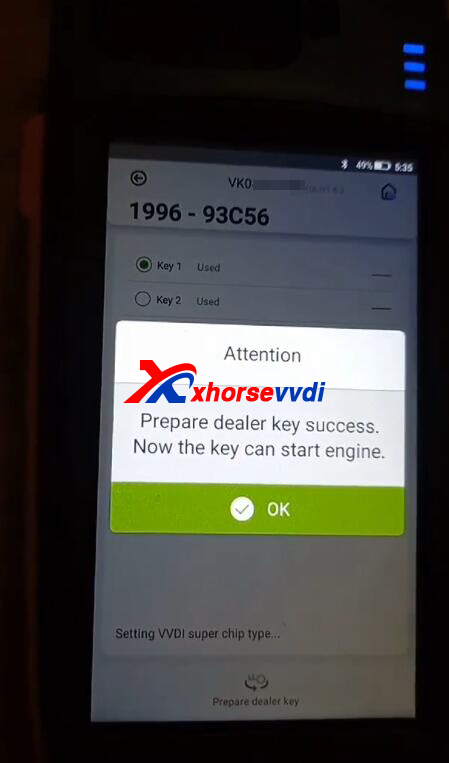
Read chip.
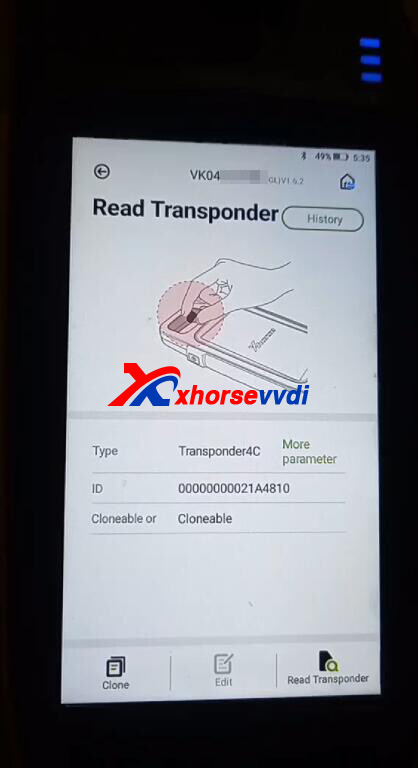
That's the procedure of 1999 Hyundai Atoz AKL programming.
https://www.xhorsevvdi.com/http://blog.xhorsevvdi.com/mini-prog-vvdi-max-hyundai-atoz-1999-akl-programming-guide/
Posted by: xhorsevvdi at
08:29 AM
| No Comments
| Add Comment
Post contains 128 words, total size 4 kb.
32 queries taking 0.3406 seconds, 129 records returned.
Powered by Minx 1.1.6c-pink.









