March 30, 2023
This article is going to show you how to add a key for VW Passat (B6) via OBD using VVDI Key Tool Plus.
Procedures:
Go to
Immo programming>>VW>>Select by Type>>4th immo system - Volkswagen/Skoda/Seat>>VW Passat/ CC Key Learn
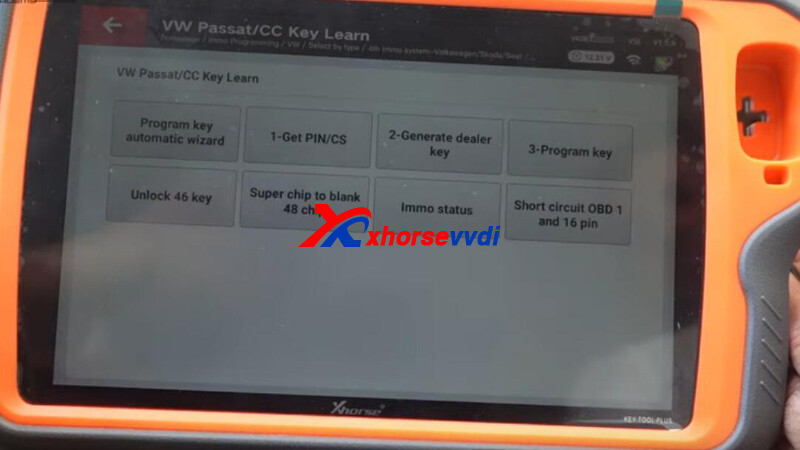
Step 1. Get CS and PIN
Select
1-Get PIN/CS>>Fread from engine (read by OBDII)
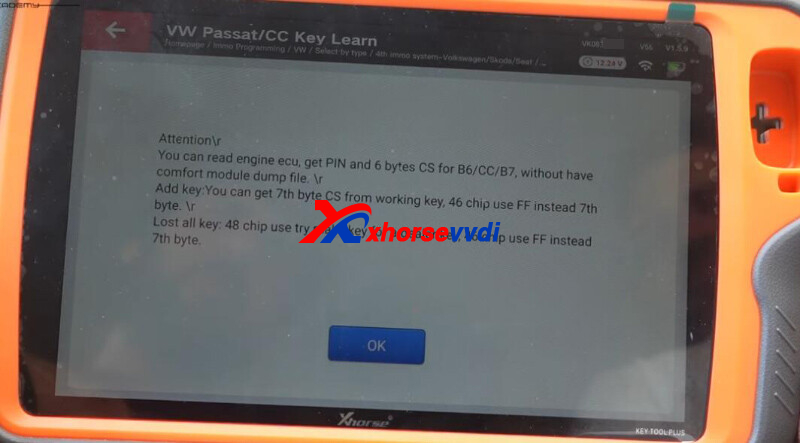
Get PIN and CS code.
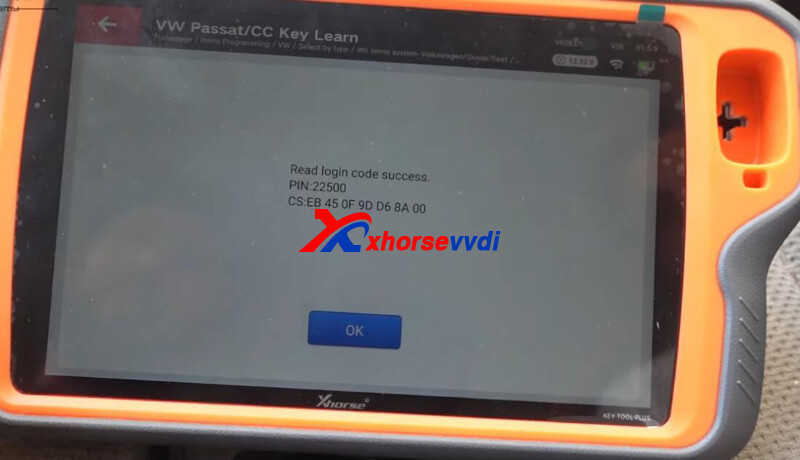
Step 2. Generate Dealer Key
Select
2-Generate dealer key>>48-generate dealer key>>Generate dealer keys with the help of ignition key
Input CS code and insert working key.
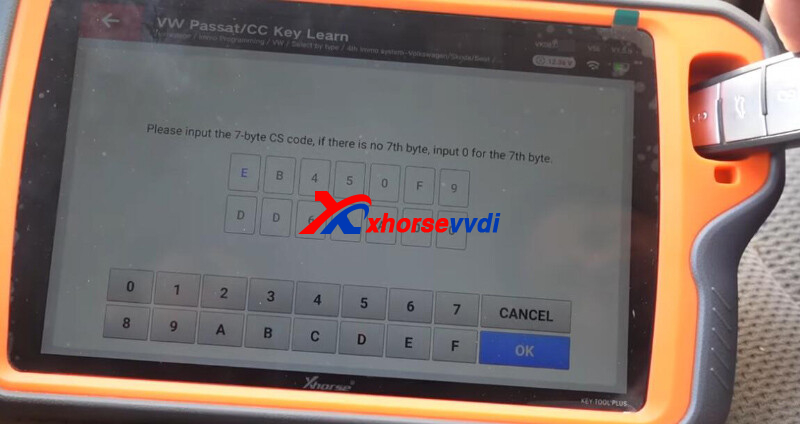
Get 7-digit CS code.
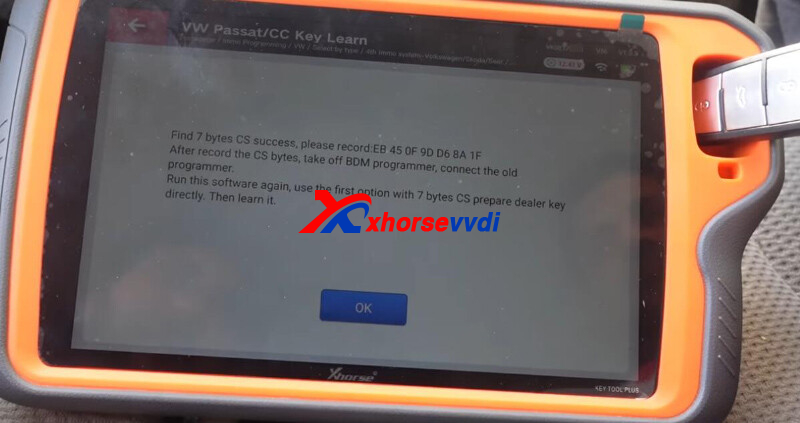
Back and select "7-byte CS is known, generate dealer key".
Input CS and PIN code to generate dealer key.
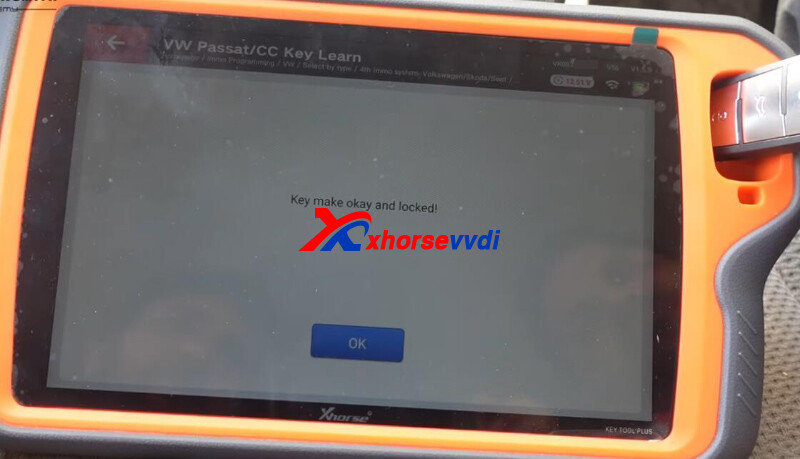
Step 3. Learn Key
Select "3-Program key".
Input PIN code and insert keys in turn to learn them.
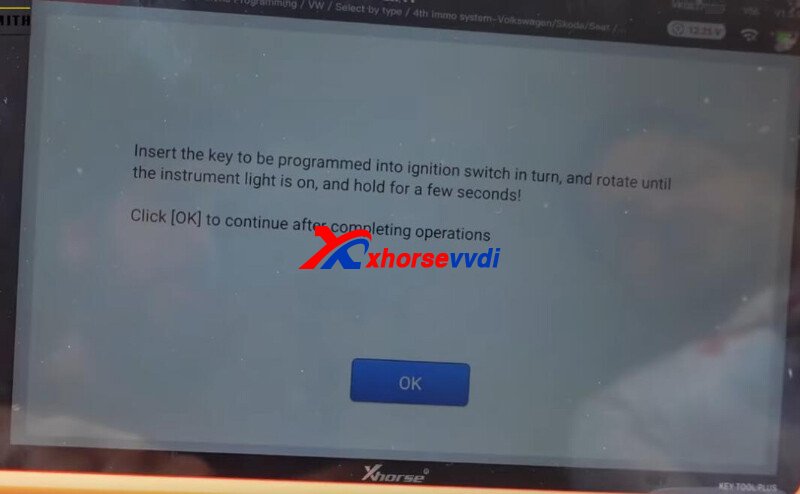
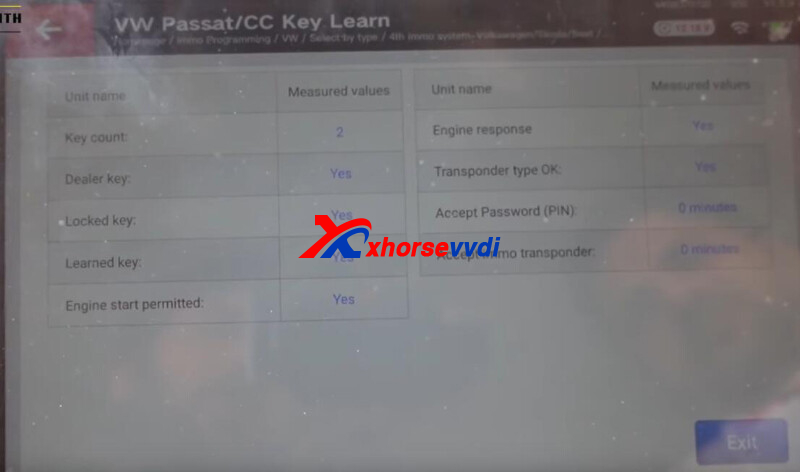
Step 4. Learn Remote
Back to VW menu,
Select
Remote system>>46 central comfort system (CANBUS Magotan/CC)>>Program a remote>>
Press unlock button to program remote.
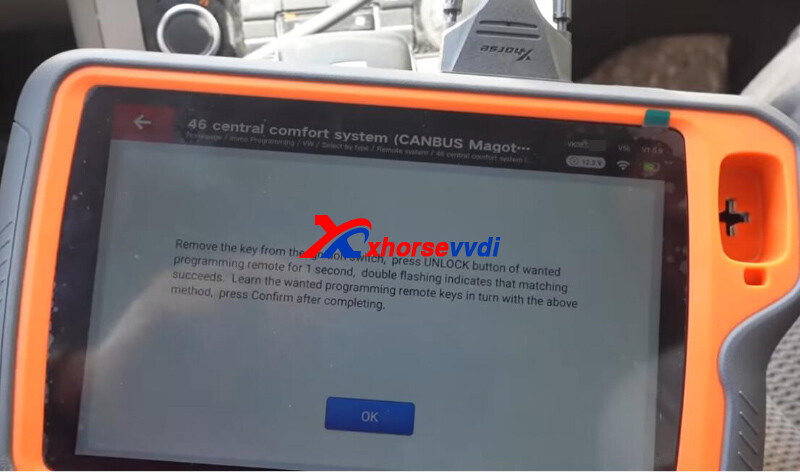
Done! That's how Xhorse Tablet add a spare for VW Passat B6.
http://blog.xhorsevvdi.com/how-vvdi-key-tool-plus-add-key-for-vw-passat-b6/
Posted by: xhorsevvdi at
09:10 AM
| No Comments
| Add Comment
Post contains 172 words, total size 4 kb.
One customer gave feedback that he bought BMW Motorbike License for his VVDI2 Programmer but still had not access to this function.
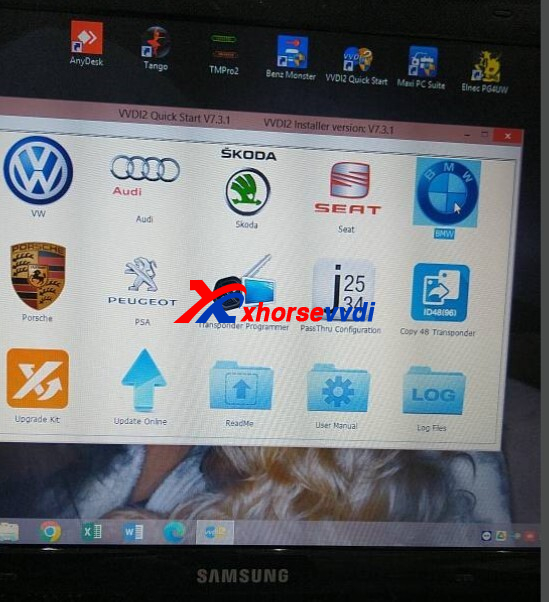
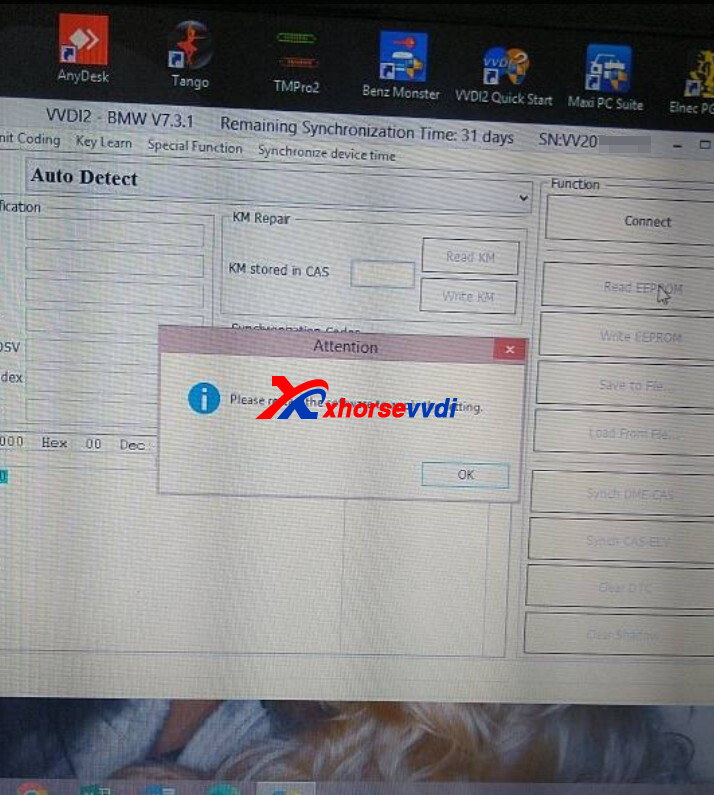
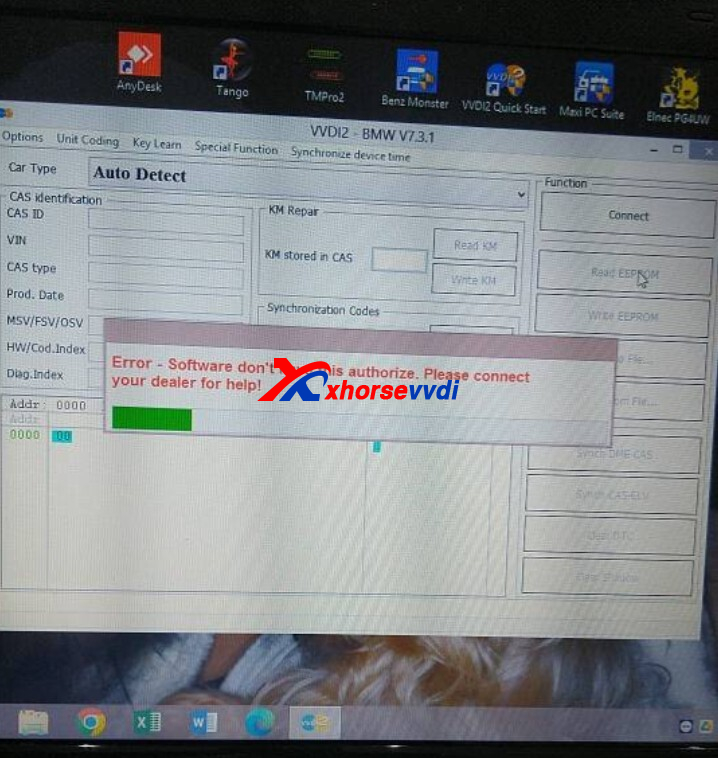
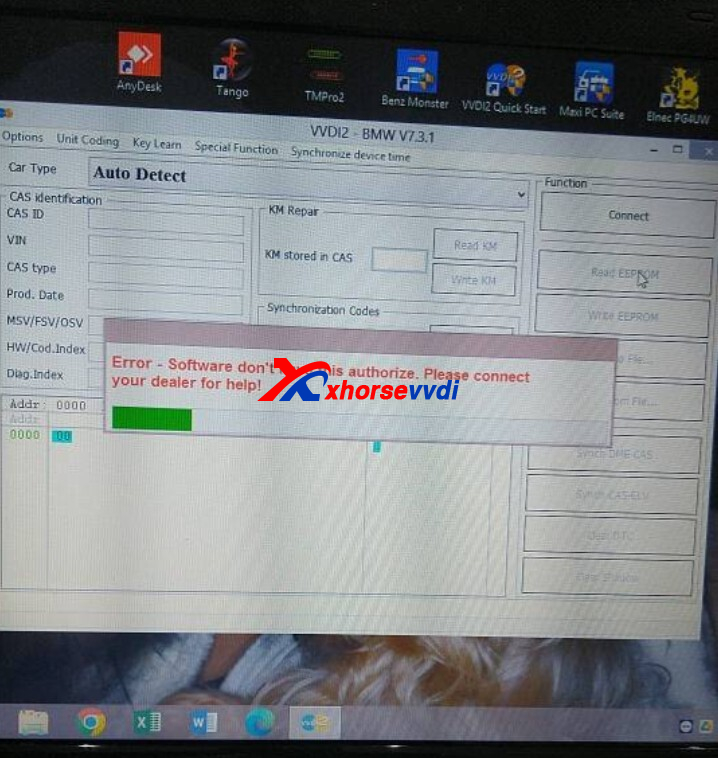
Here Xhorsevvdi tech answers:
1.Make sure VVDI2 version is the latest (V7.3.1 software,V7.3.0 firmware)
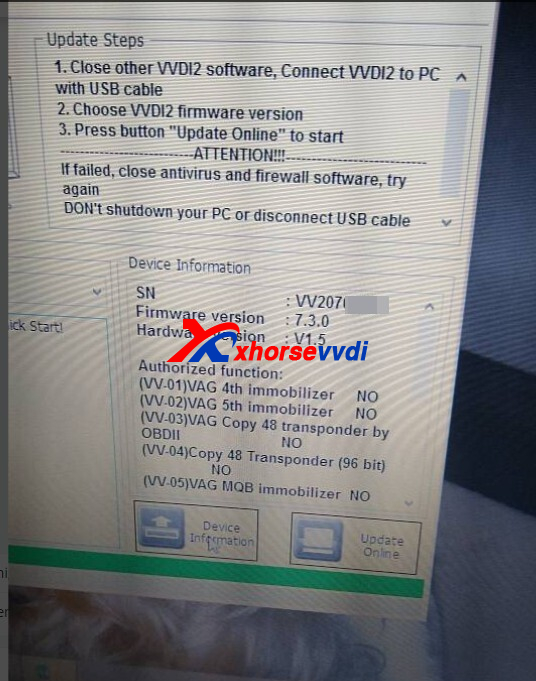
2.Make sure BWM CAS OBD the basic function of VVDI2 is activated
http://blog.xhorsevvdi.com/why-xhorse-bmw-motorcycle-not-activated-after-license-purchase/
Posted by: xhorsevvdi at
09:09 AM
| No Comments
| Add Comment
Post contains 58 words, total size 2 kb.
V5.2.6 VVDI PROG is released, get the free download link from Xhorsevvdi.
1. Free Download V5.2.6 VVDI PROG Software
2.V5.2.6 VVDI Prog Update (2023-3-24)
*ThisversionDON’tneedupdatefirmware
*Thesoftwareaddedthefunction ofsavingreaddatatotemporary fileifreaddatafails
*ModifyMQB-LOCK(D70F35xx)
optionin
<5-DASHBOARD>-><VOLKSWAGEN>:
Optimizetheprocessand Wiringdiagramupdate


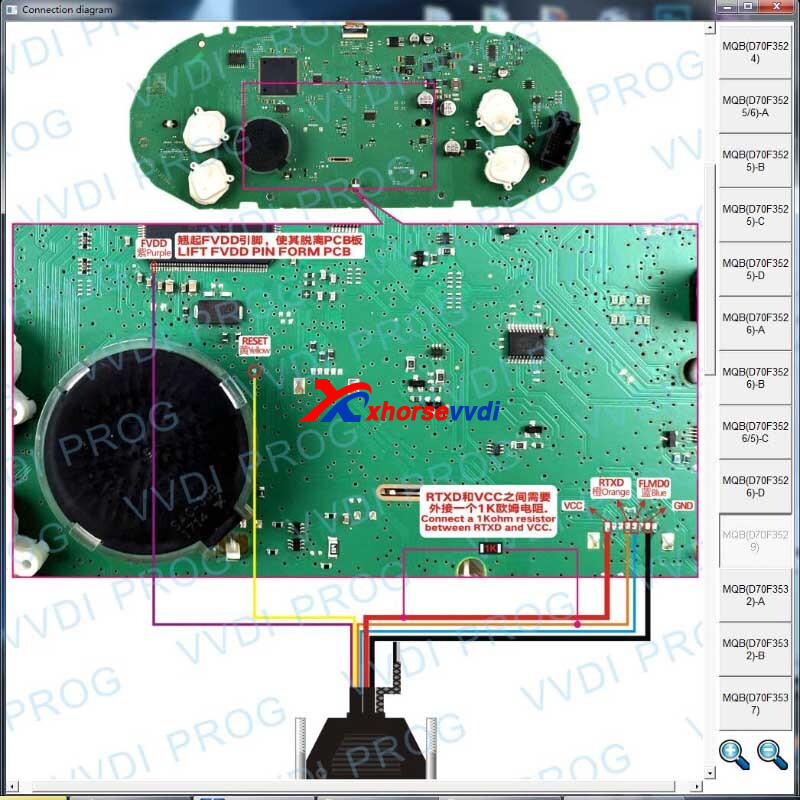
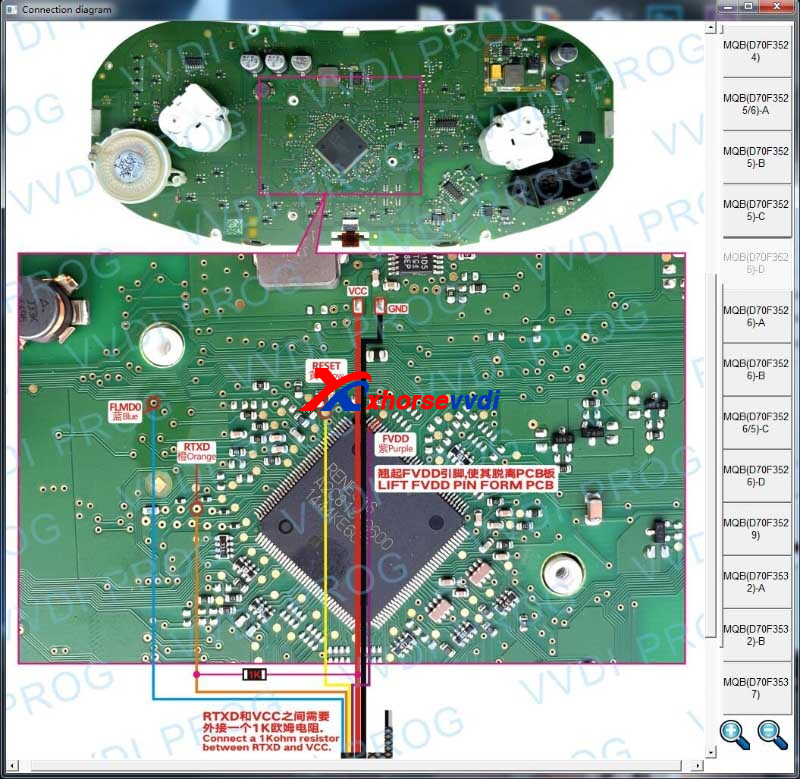
Posted by: xhorsevvdi at
09:09 AM
| No Comments
| Add Comment
Post contains 44 words, total size 2 kb.
Xhorse MQB48 License for VVDIPROG+VVDI2/ VVDI Key Tool Plus is released. With license we could get immobilizer data by reading NEC35xx chip data from dashboard.
Here we will show you a step-by-step guide:
Instrument Chip:
D70F35XX
Dashboard PCB:
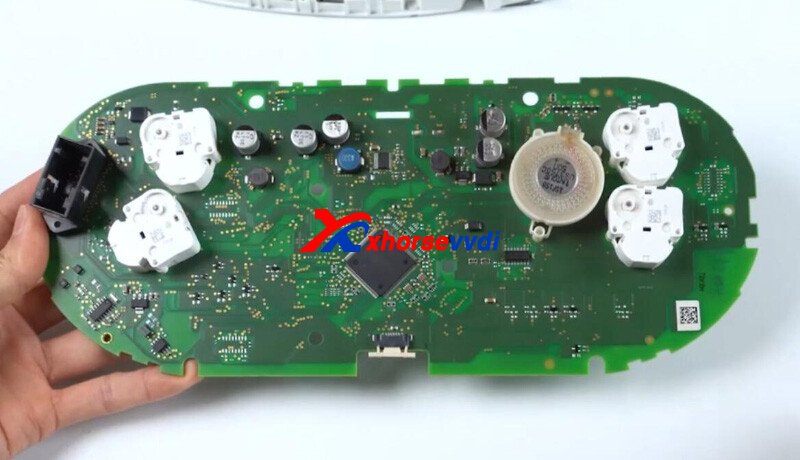
Path:
Immo programming>>VW>>Select by Type>>MQB instrument immo system>>Instrument-MQB48(VDO/JCI-NEC35xx lock)

1.Read Dashboard
*Network connection is required
Go to
Programmer reads file>>Read NEC35xx chip
Check diagrams on the left.

Here we read it by lifting pin.
Daub scaling powder on the pin to be lifted.
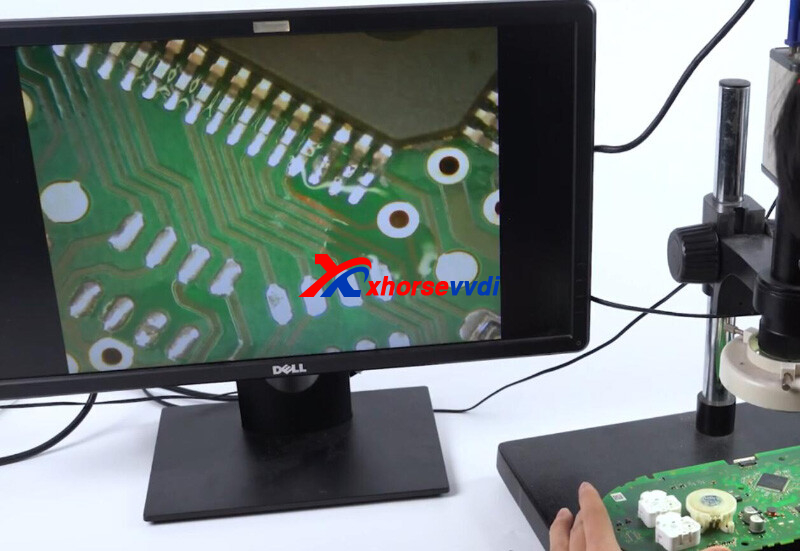
Slightly lift up pin using hot-air gun and knife.
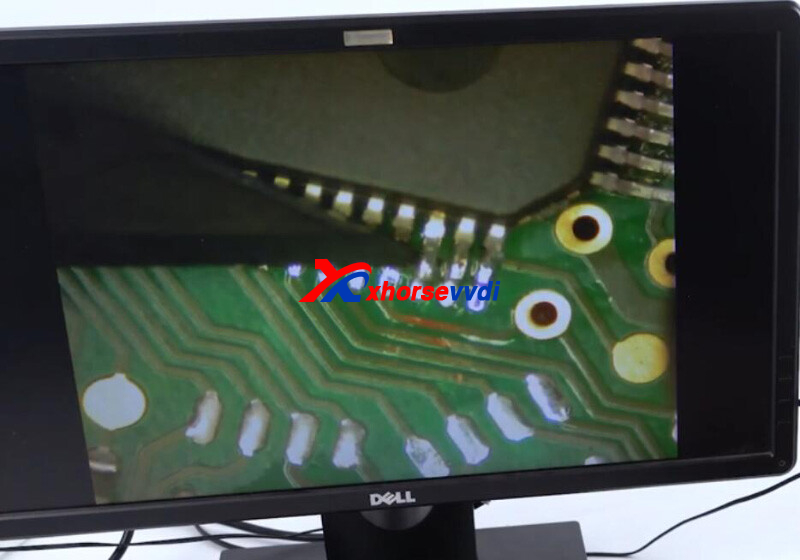
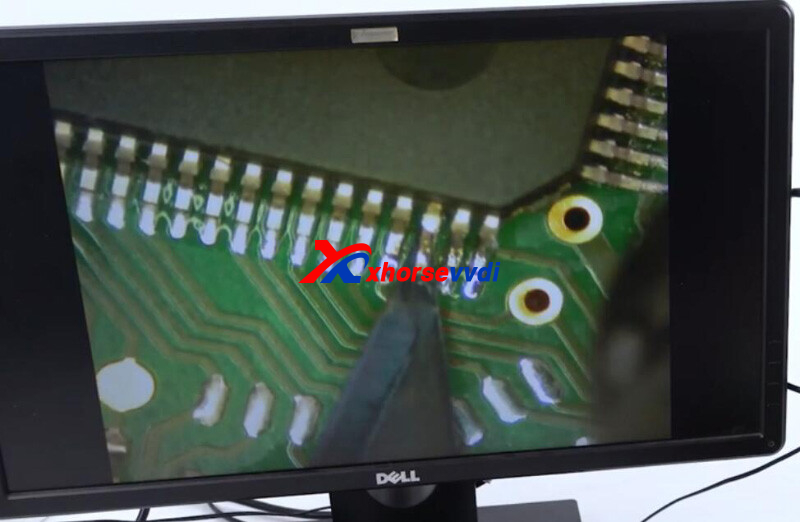
Solder a wire to chip so it could communicate with tool.

Solder rest wires to chip by diagrams.
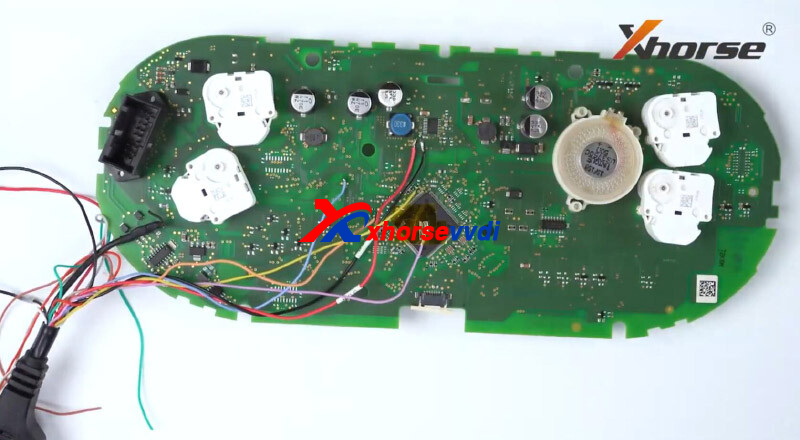
Connect PCB to Key Tool Plus Pad by a DB15 cable.

Read data.
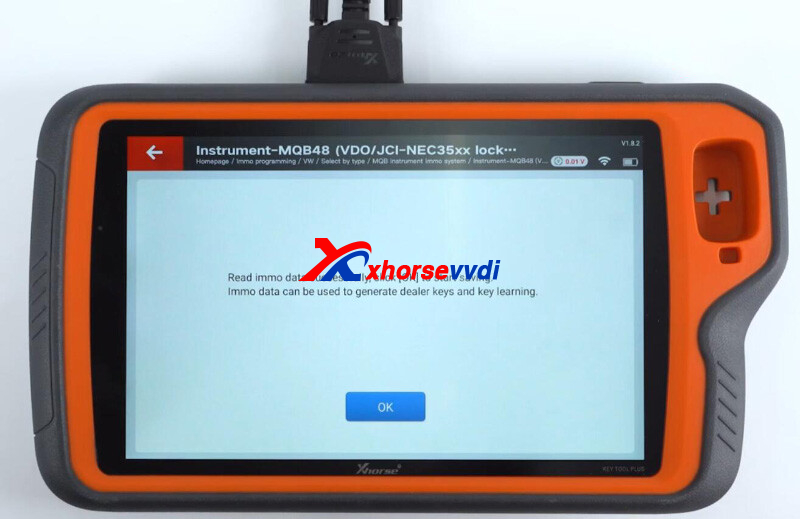
2.Add Key
Go to "Generate dealer key-Load immo data".
Load chip data.
Select
VW>>Prepare normal dealer key>>Add key - You should have a working key
Insert new key into coil.
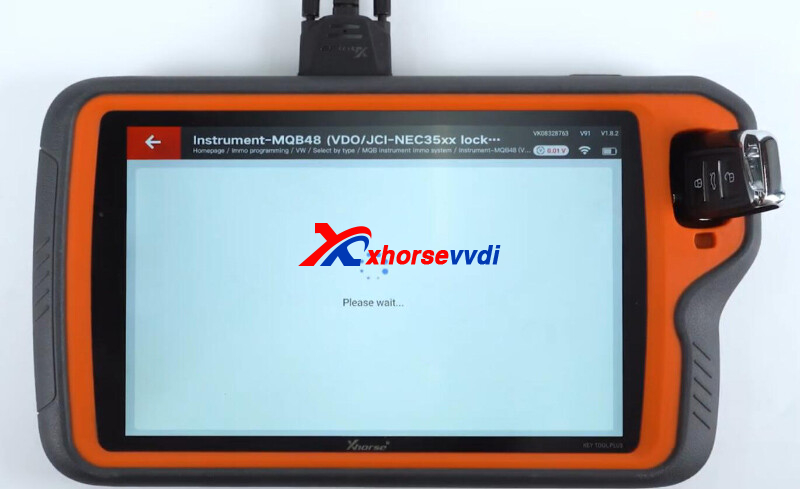
Done! That's how we read MQB48 immobilizer data using Xhorse Key Tool Plus.
http://blog.xhorsevvdi.com/how-vvdi-key-tool-plus-read-mqb48-d70f35xx-immo-data/
Posted by: xhorsevvdi at
09:08 AM
| No Comments
| Add Comment
Post contains 175 words, total size 5 kb.
Question:
Is VVDI Key Tool Plus possible to renew W203EDC15C6ECU?
Answer:
Check pinouts and ecu list below.
Here Xhorsevvdi shares
Pinouts:
7G
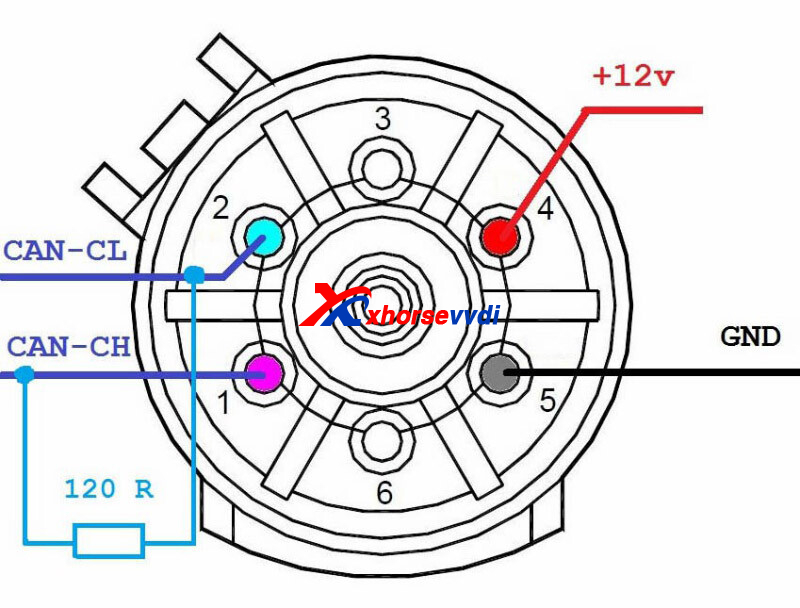
CR3.XX
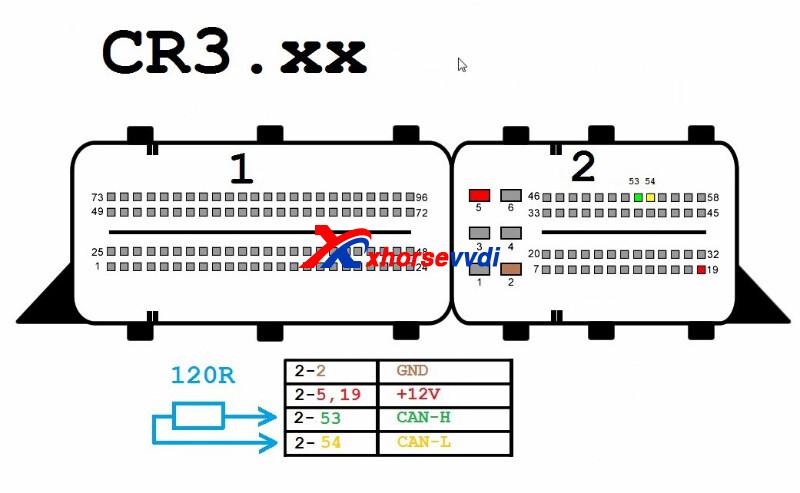
CR4.XX
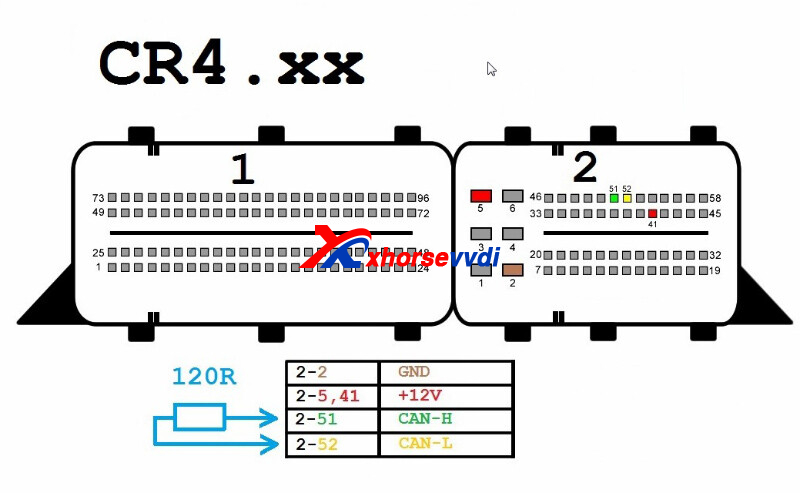
CR5
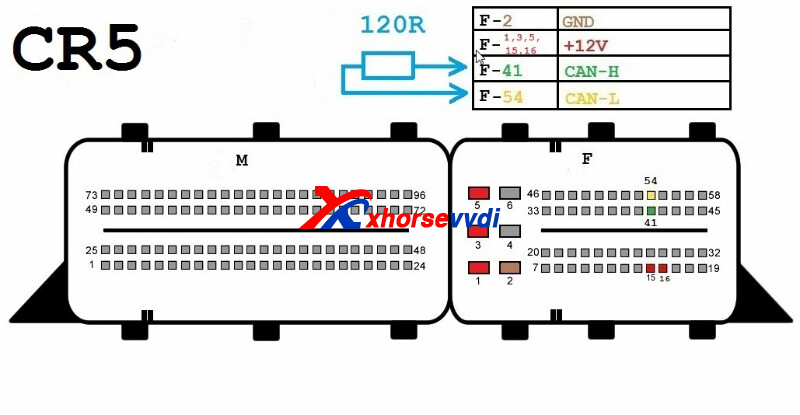
CR6
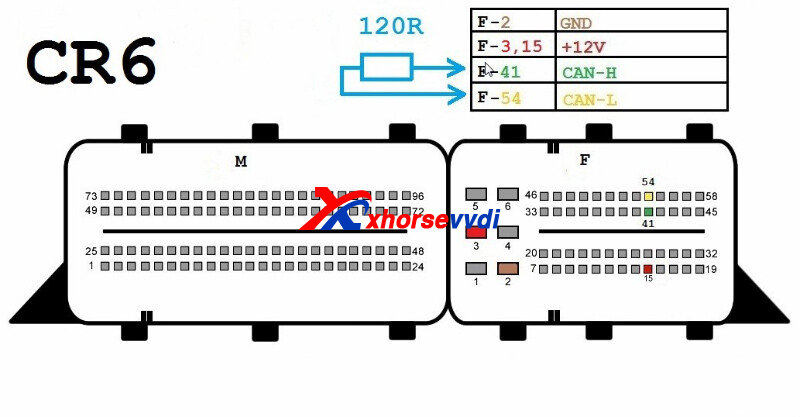
CR60.XX
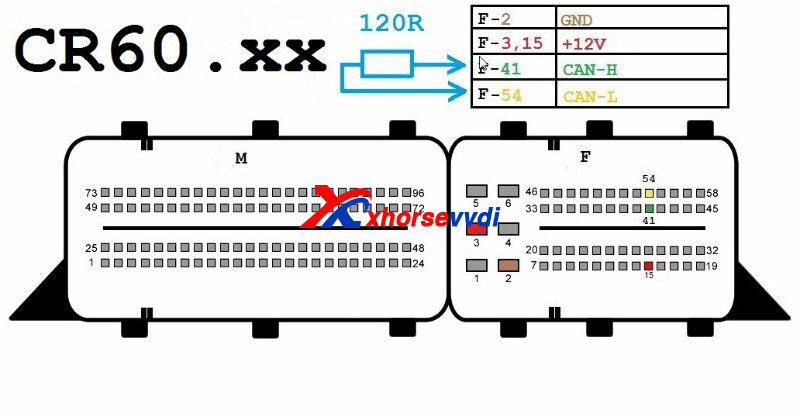
CRD.11
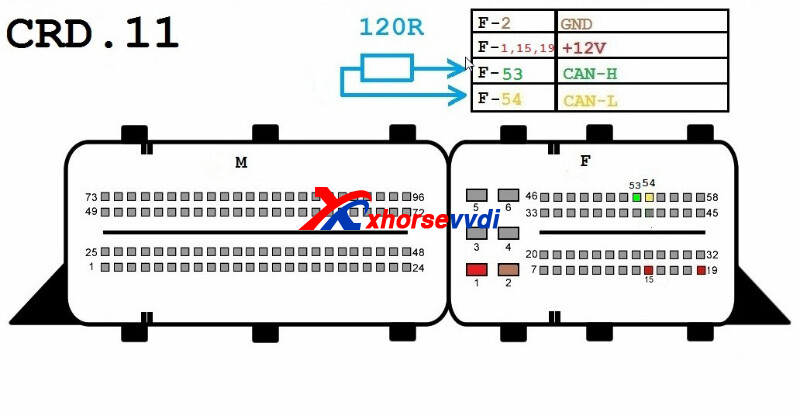
CRD2.XX
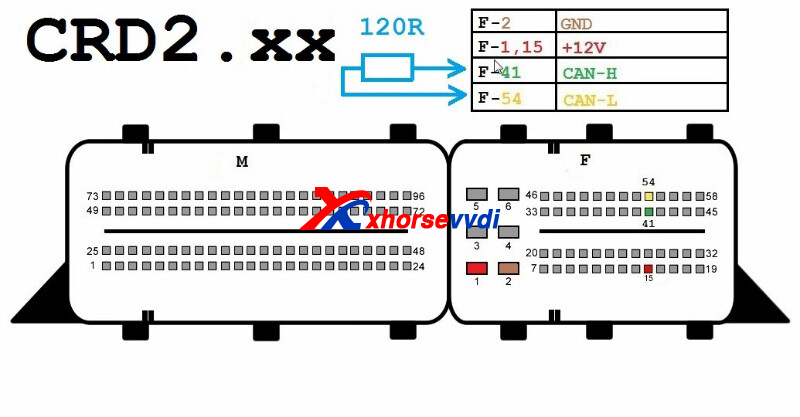
ISM
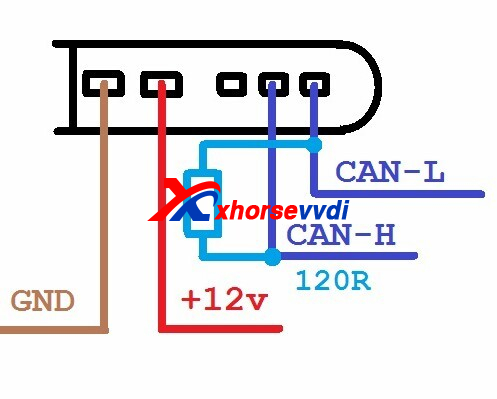
ME9.7
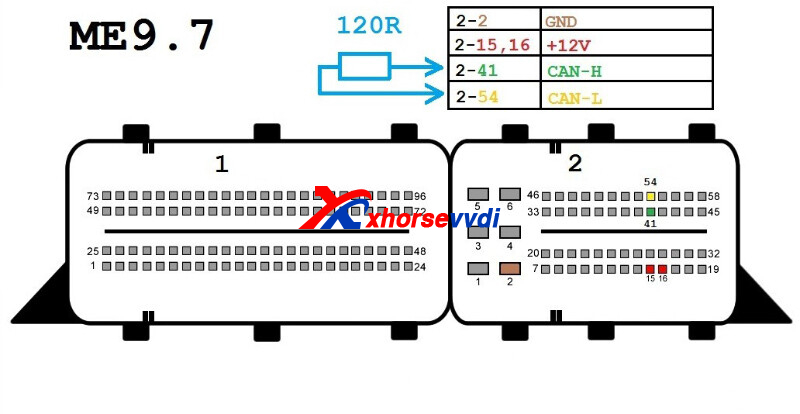
MED17.7.X
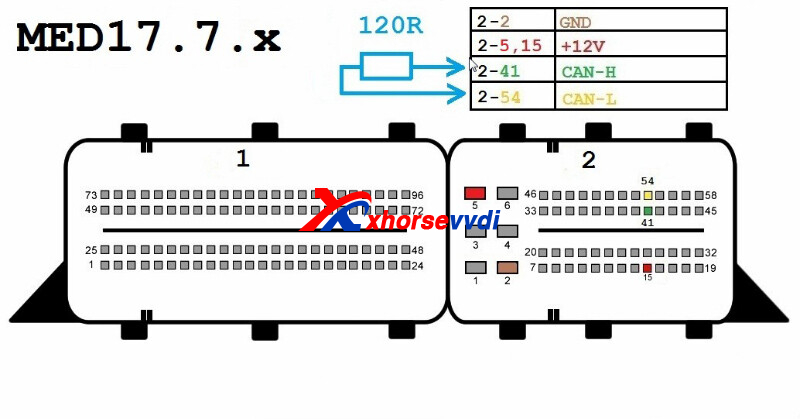
SIM4LE
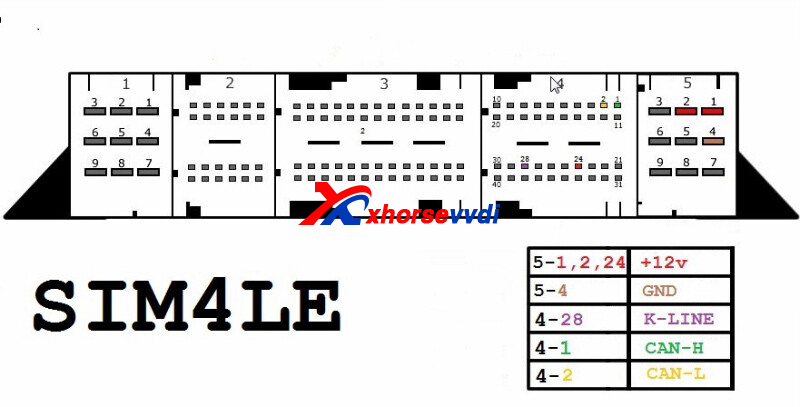
SIM4LKE
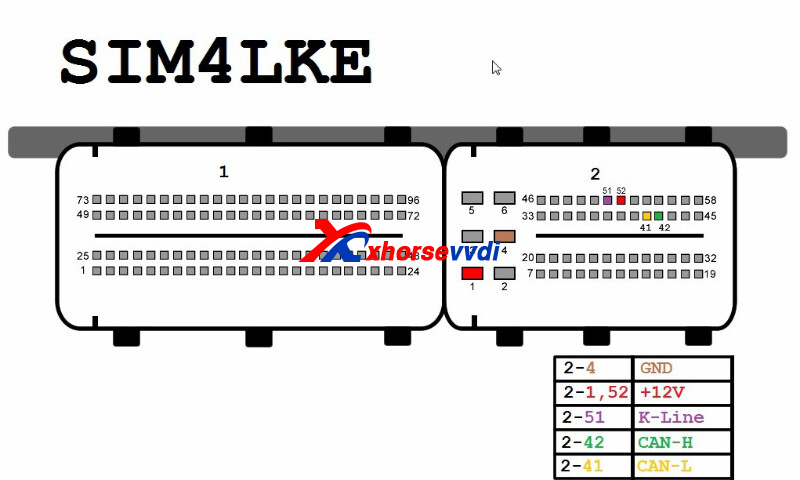
SIM266
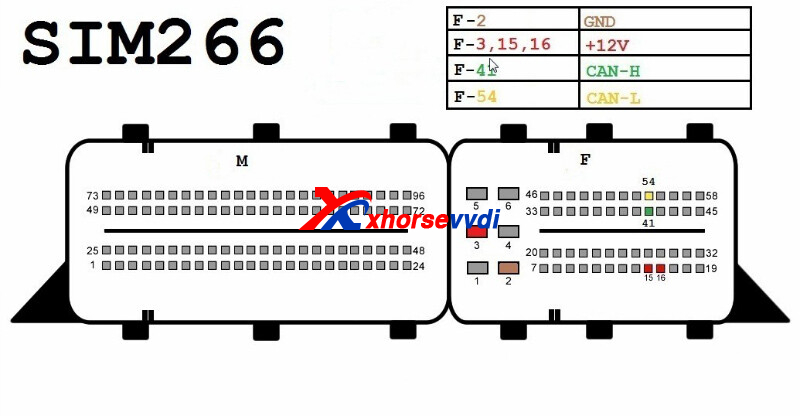
SIM271DE2.0
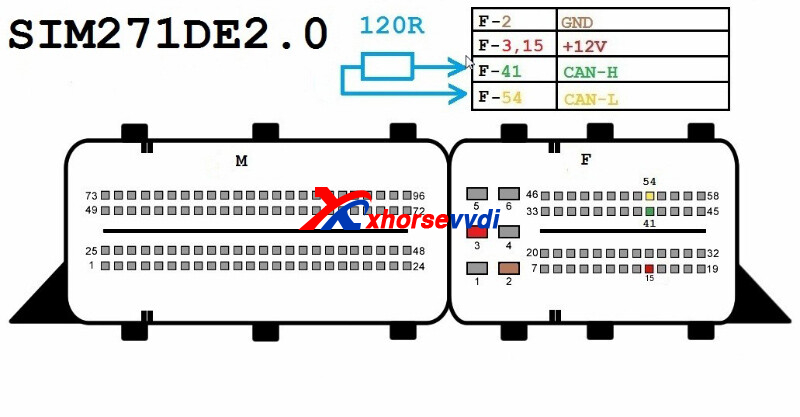
SIM271KE2.0
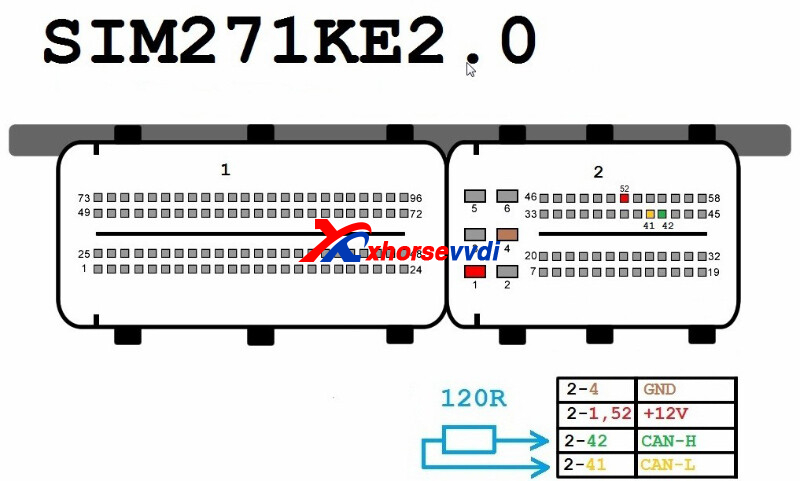
Posted by: xhorsevvdi at
09:08 AM
| No Comments
| Add Comment
Post contains 49 words, total size 5 kb.
Question:
Is VVDI Key Tool Plus possible to renew W203EDC15C6ECU?
Answer:
Check pinouts and ecu list below.
Here Xhorsevvdi shares
Pinouts:
7G
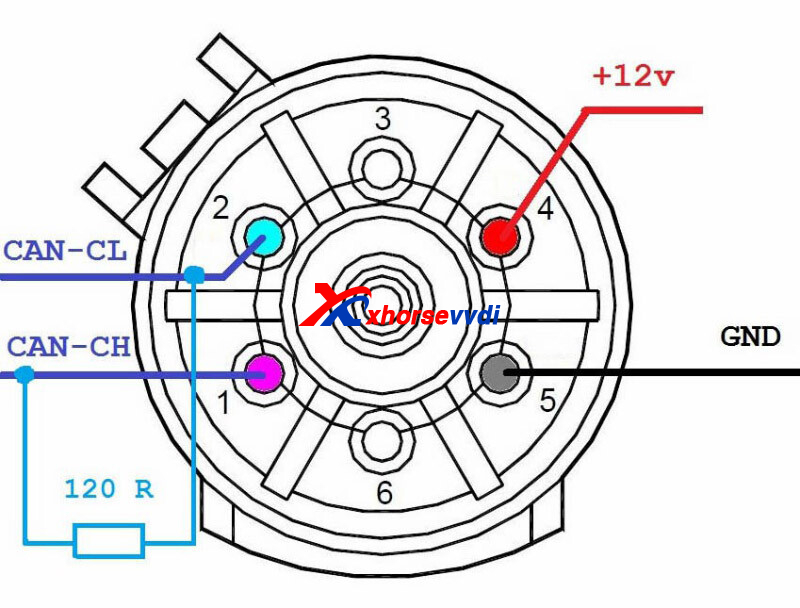
CR3.XX
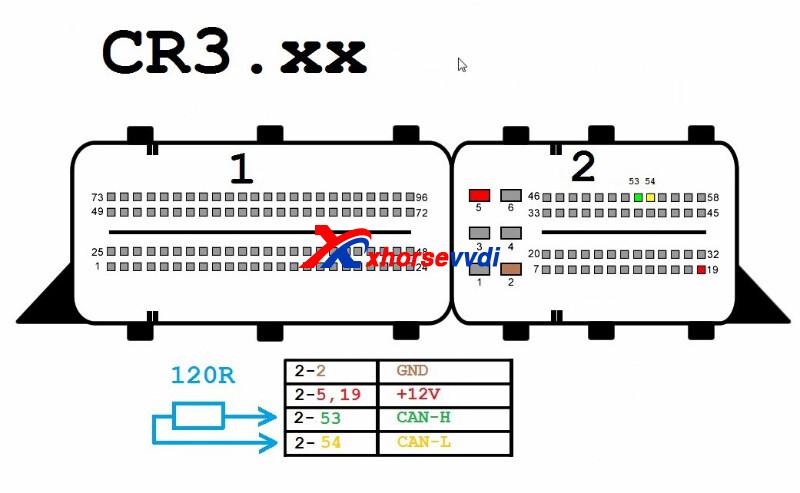
CR4.XX
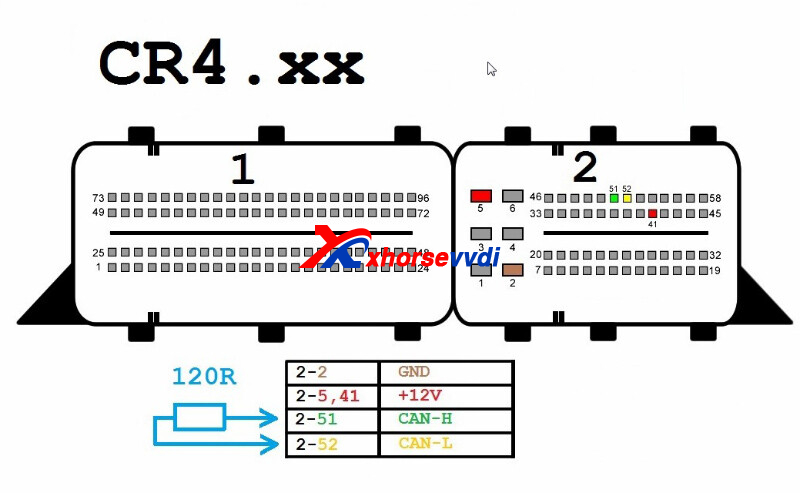
CR5
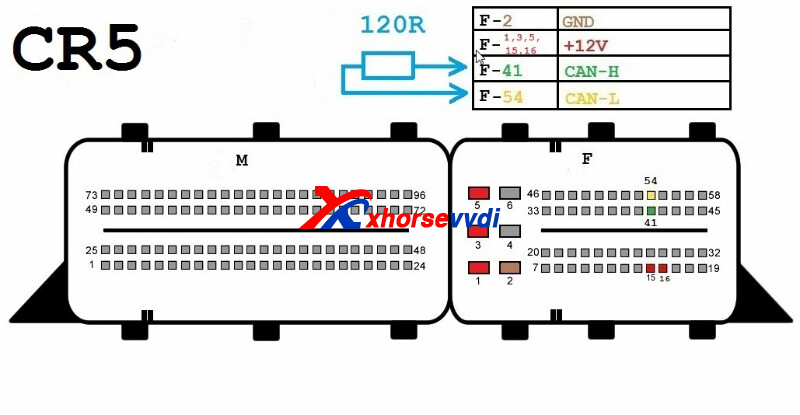
CR6
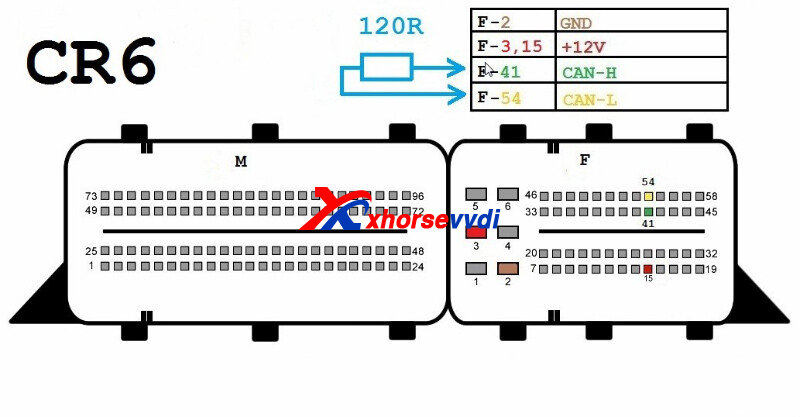
CR60.XX
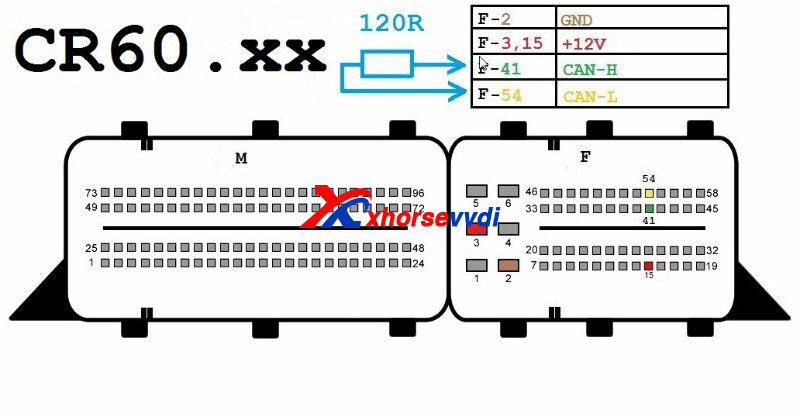
CRD.11
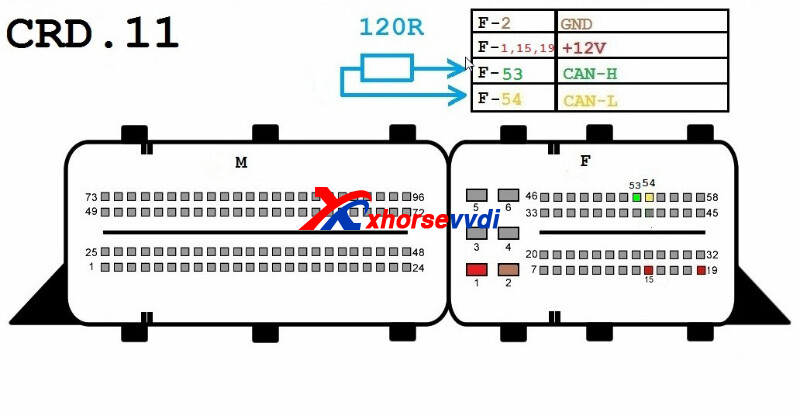
CRD2.XX
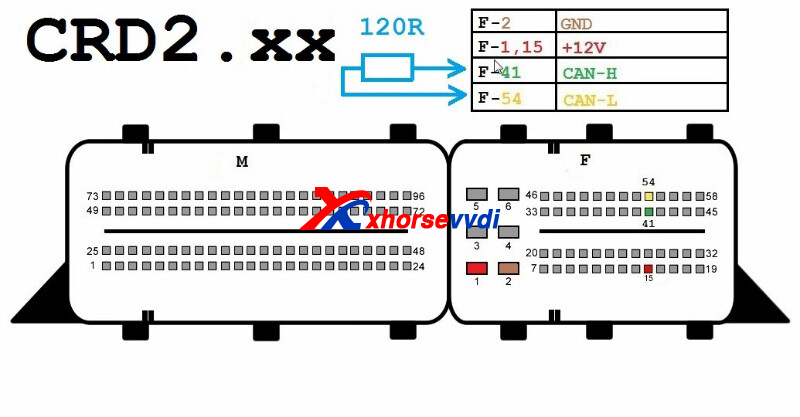
ISM
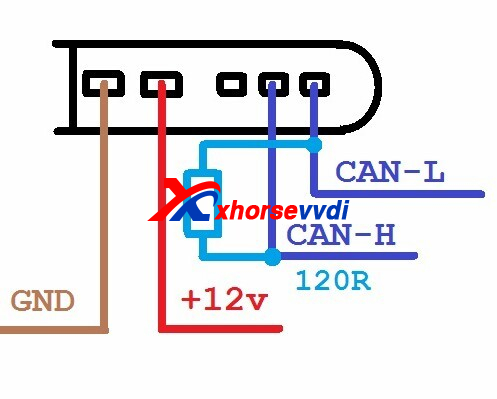
ME9.7
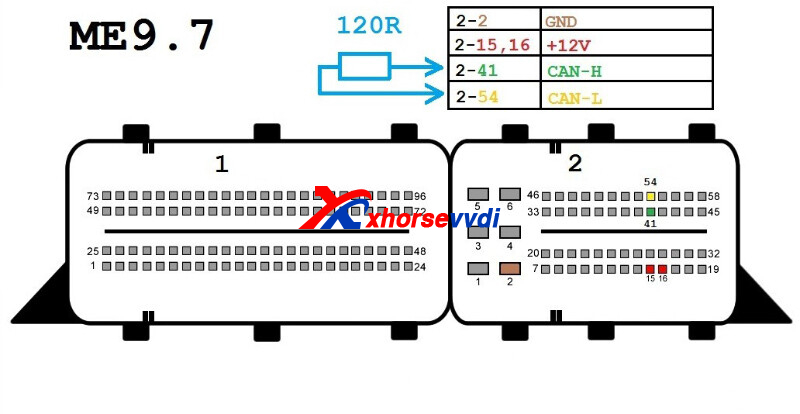
MED17.7.X
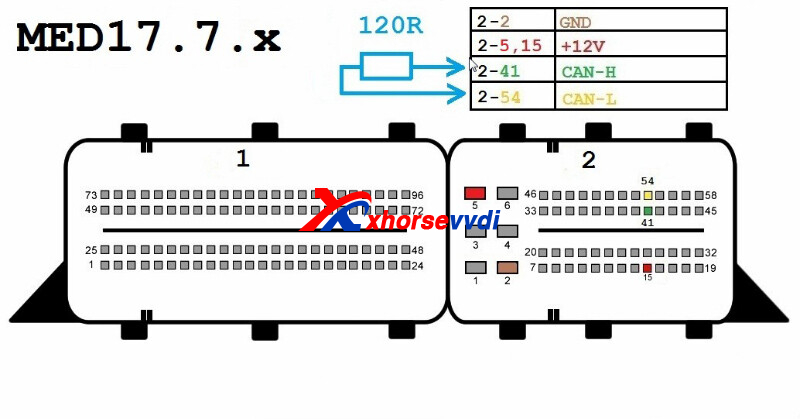
SIM4LE
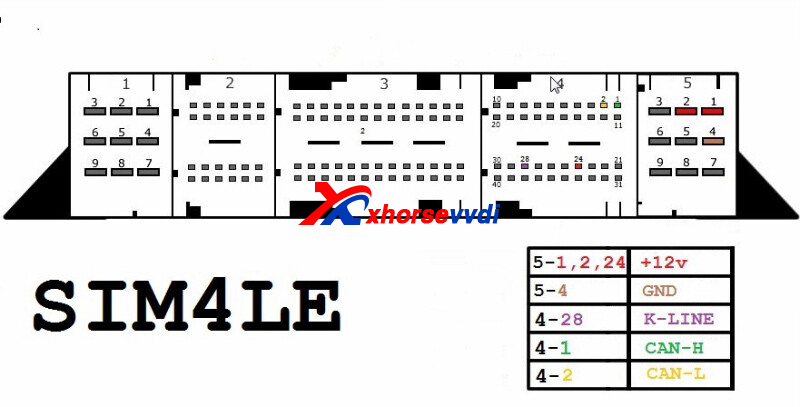
SIM4LKE
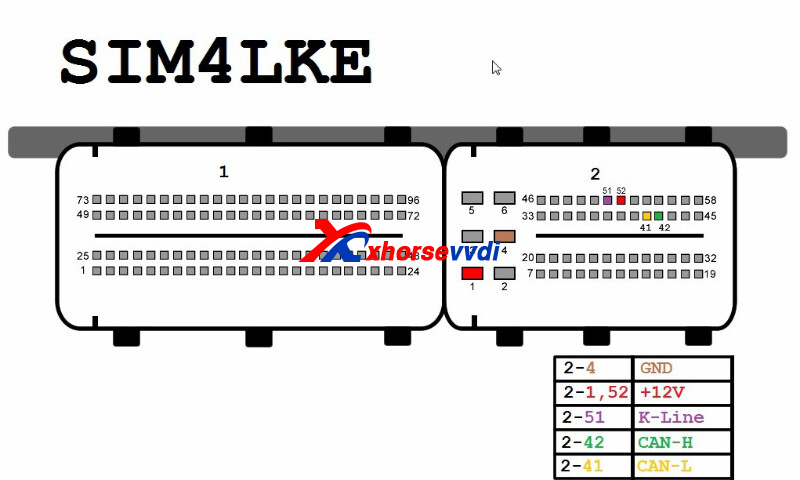
SIM266
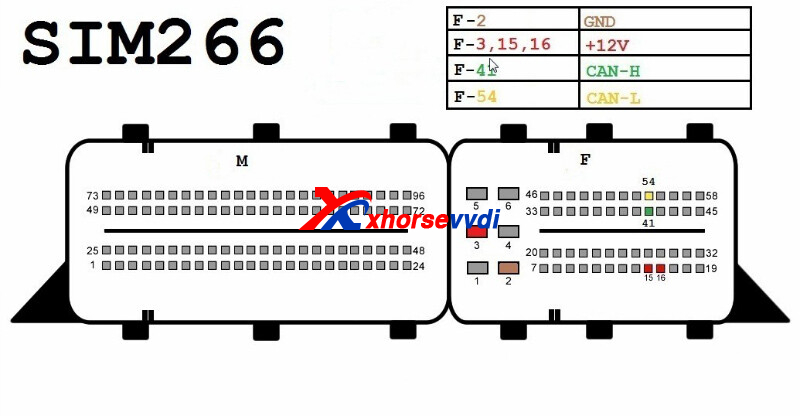
SIM271DE2.0
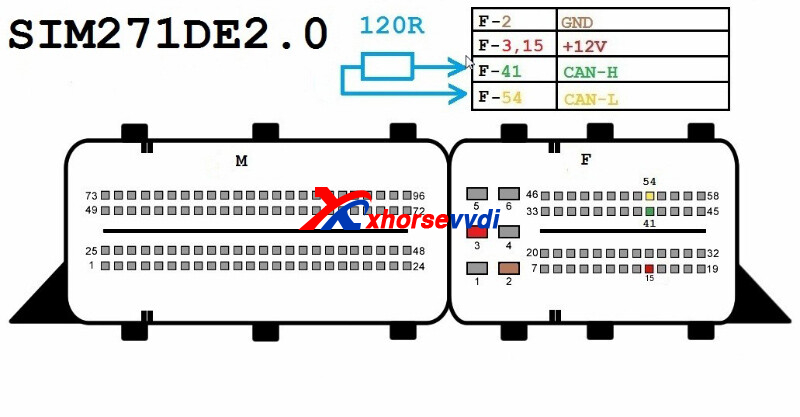
SIM271KE2.0
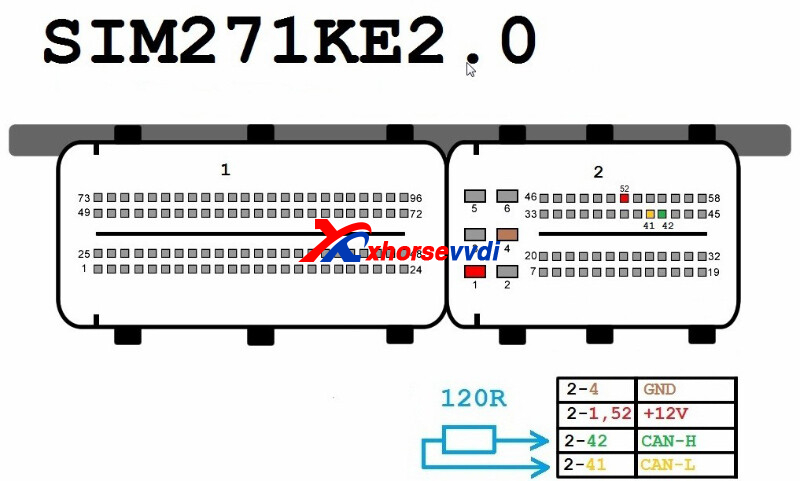
Posted by: xhorsevvdi at
09:07 AM
| No Comments
| Add Comment
Post contains 49 words, total size 5 kb.
Question:
I can crochet the lock of Renault Laguna3 but impossible to make a proper reading to cut.
6 drill blades and still no correct combination
I don't understand when they say you have to read it backwards.


1.Lock - How to Disassemble Lock?
2.Decode - What does Backwards/ Reverse mean when reading with laguna3 lishi?
When you decode the lock and have your reading say 123443 reverse the values in positions 3 and 6 , so enter cuts in machine of 122442 and key will work.
3.Cut - Feedback:
Finally managed to cut a key correctly.
Decode everything at the top and take in Xhorse XP005L size by code, va2eh2 sheet ID1923, on raise the blade with a small hold like piece of credit card and it goes quiet.
This hold is also used for the XP005L with M5 Mounts.
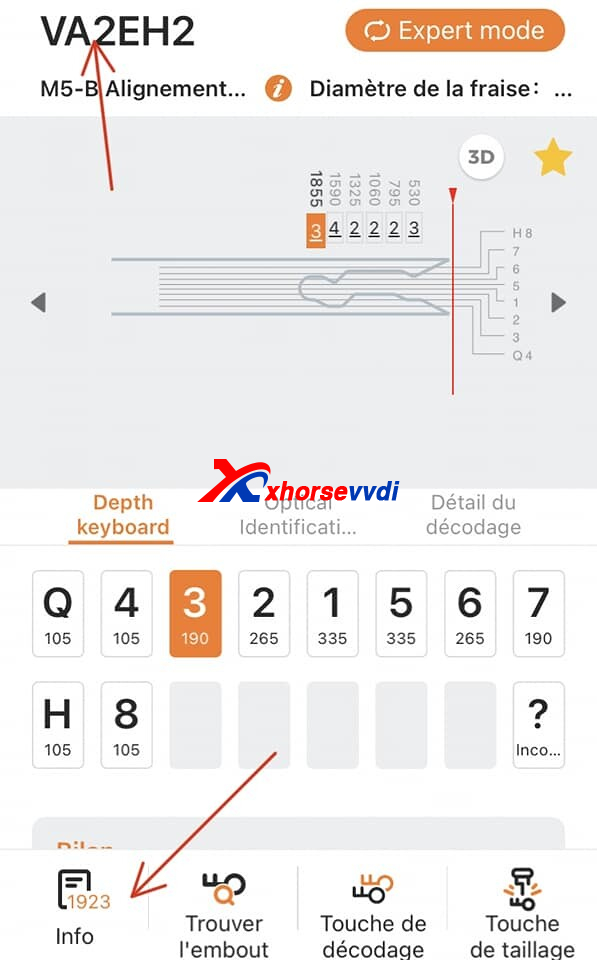

Posted by: xhorsevvdi at
09:07 AM
| No Comments
| Add Comment
Post contains 151 words, total size 2 kb.
March 21, 2023
Xhorse MQB48 License is designed for decrypting MQB48 system immobilizer data.
Here is a review:
Read successfully Audi A3 year 2016.
Simply check the procedure:
The dashboard (only NEC35XX chips are supported).


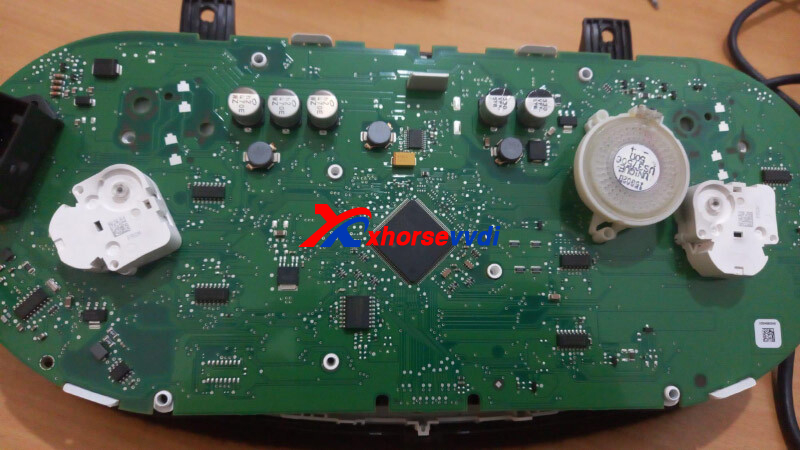
Chip type is D70F3526.
Connect by diagrams, one 1k resistor is required.

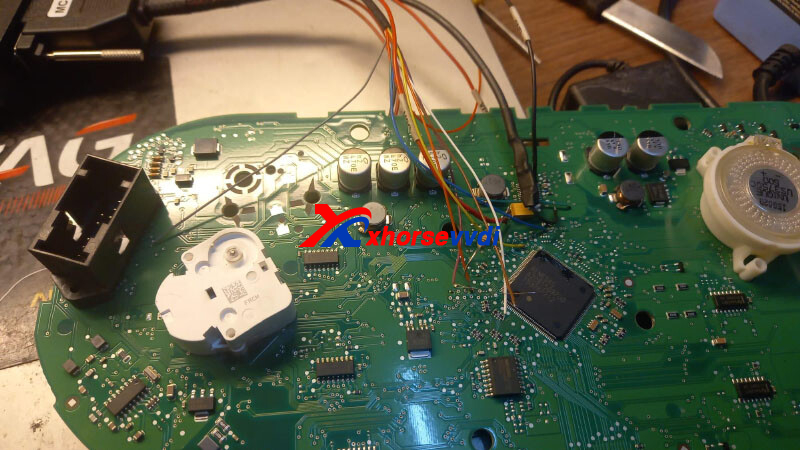
Read cluster data by VVDI PROG successfully.
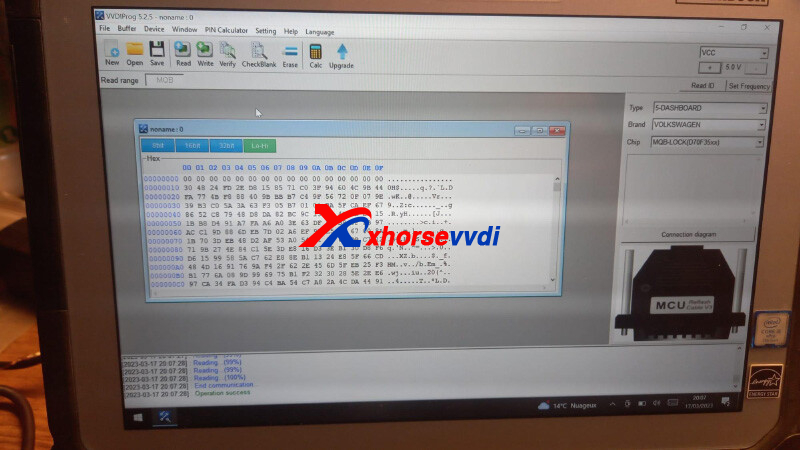
Load data into VVDI2 software.
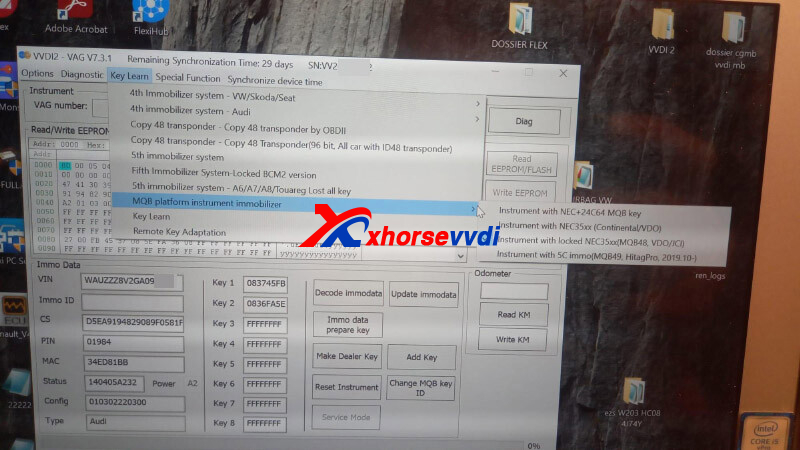
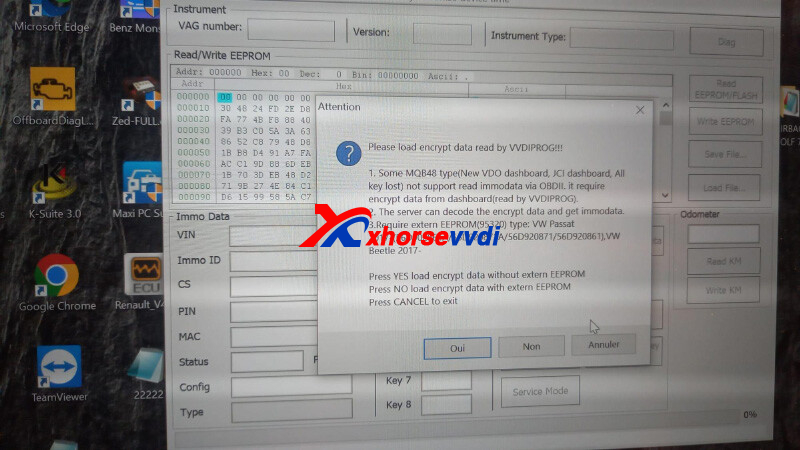
Got IMMO data.
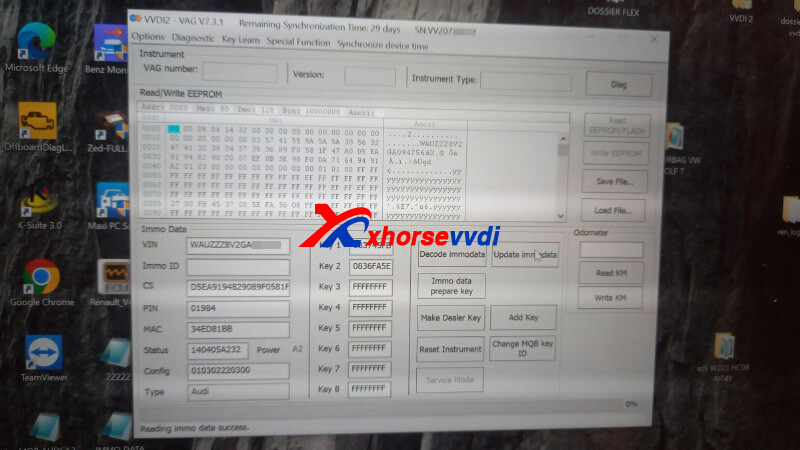
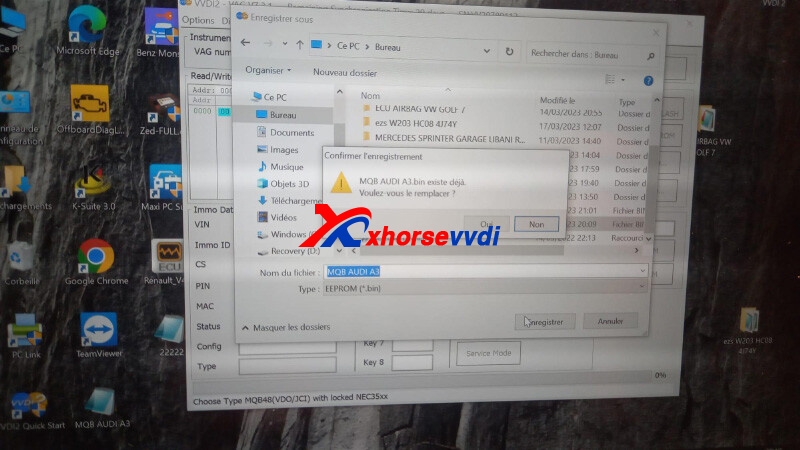
If we need to correct odometer, check functions here, MQB48 License supports it.
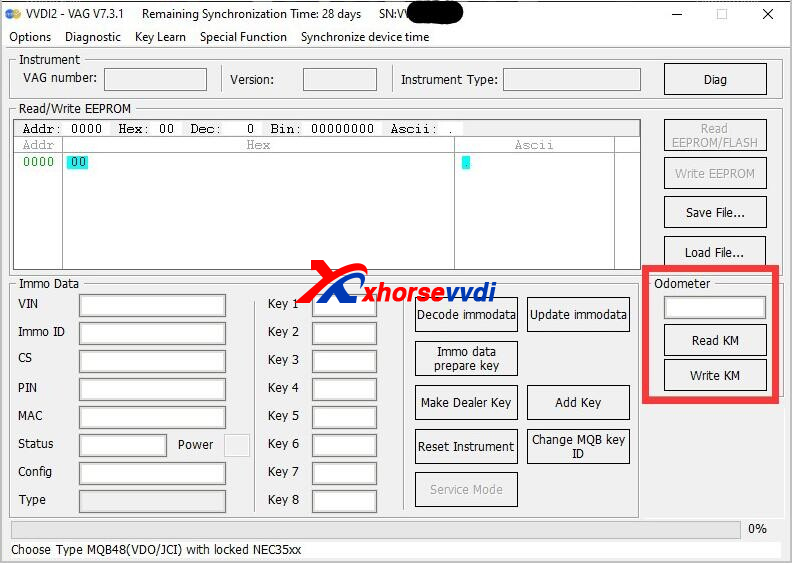
Posted by: xhorsevvdi at
10:10 AM
| No Comments
| Add Comment
Post contains 83 words, total size 4 kb.
One customer gave feedback that by his Key Tool Max page A8 is generated fine and always, but page A9 is not generated at all. What is the problem?
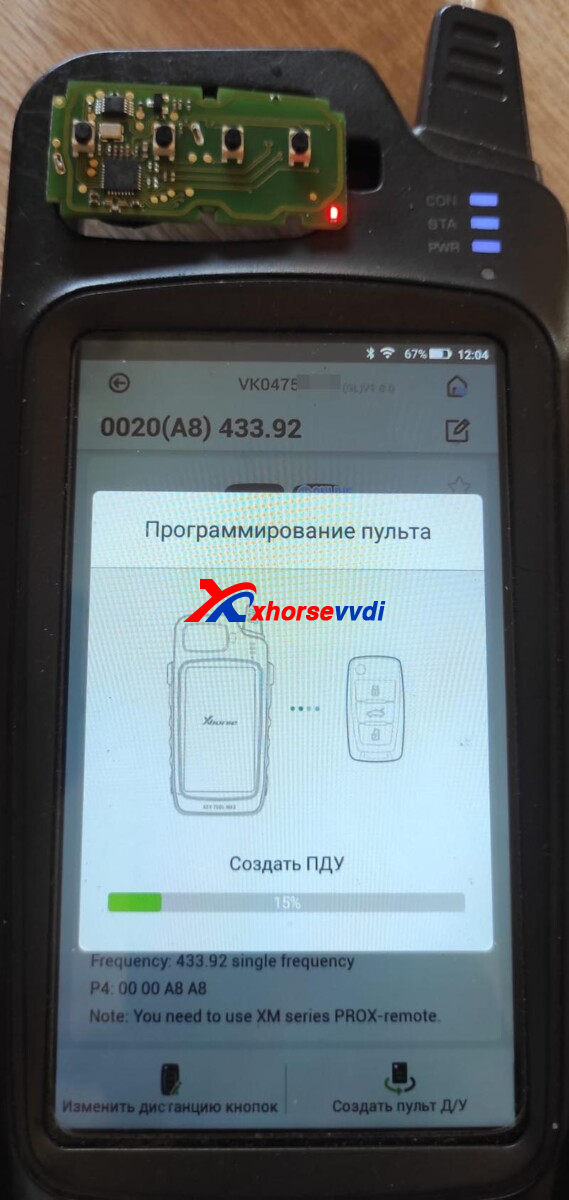
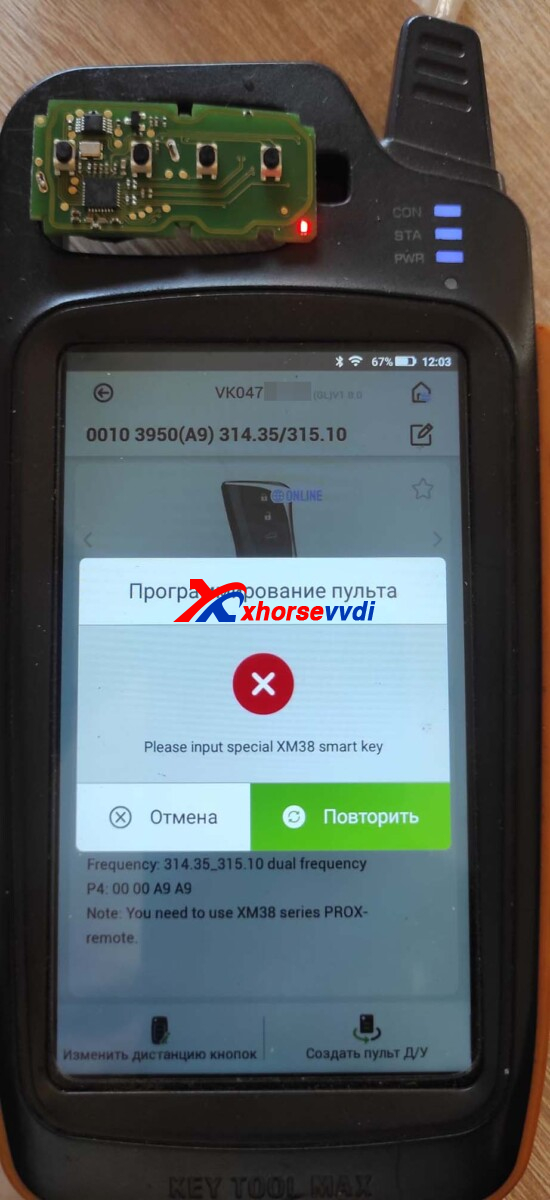
Here is the
Reason:
The used key in picture is XM28 Toyota remote, which does not support 0410, 0010 (A9, AA).
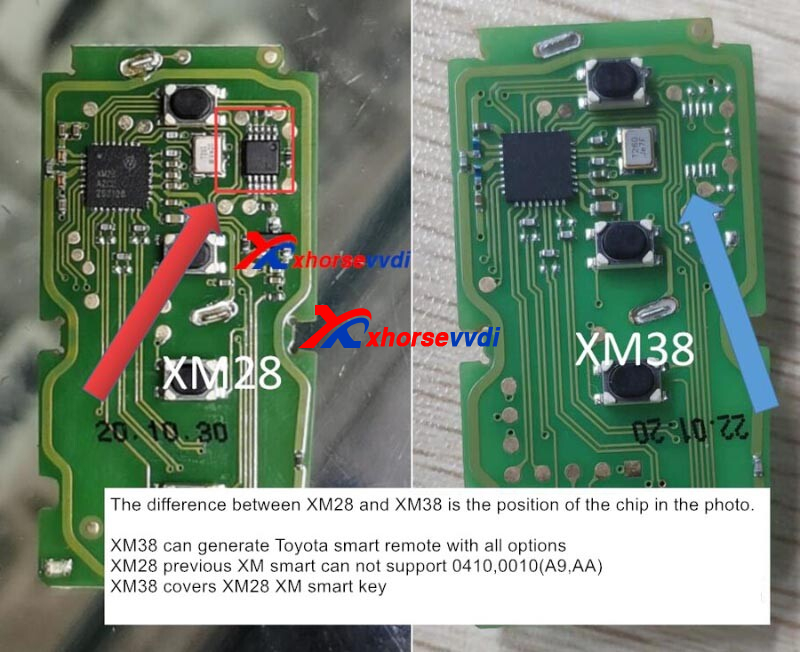

Solution:
Use a newer XM38 Toyota Remote.
http://blog.xhorsevvdi.com/fixed-xhorse-generate-toyota-page-a8-fine-but-page-a9-fail/
Posted by: xhorsevvdi at
10:09 AM
| No Comments
| Add Comment
Post contains 69 words, total size 2 kb.
One customer gave feedback that he did not get any points after generating 5 Xhorse Remotes using Key Tool Max Pro.
Besides, he had generated 5 Xhorse Smart Remote ok.
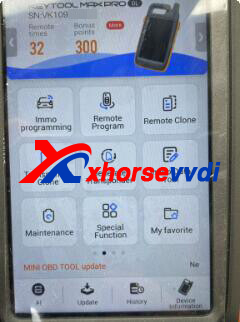
Here is the Answer:
1.Click "More" to collect points
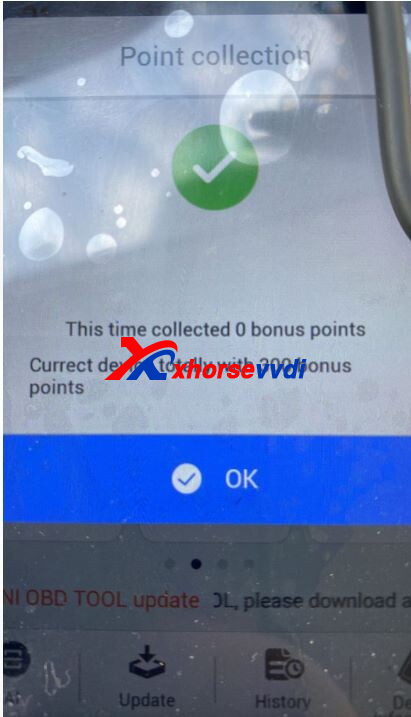
2.Identify Remote
Check if other 5 remotes are Wire Keys, because there is a server issue about points of wire key, and points will be returned this week.
Path: Special function>>VVDI remote function>>Detect remote
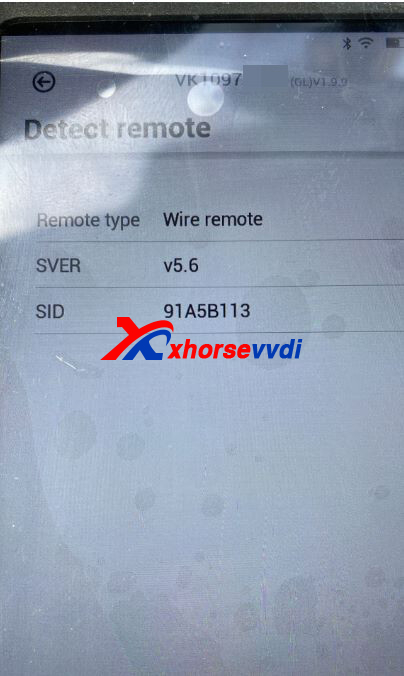
Posted by: xhorsevvdi at
10:09 AM
| No Comments
| Add Comment
Post contains 84 words, total size 2 kb.
V5.2.5 VVDI PROG is released, get the free download link from Xhorsevvdi.
1. Free Download V5.2.5 VVDI PROG Software
2.V5.2.5 VVDI Prog Update (2023-3-16)
*ThisversionDON'tneedupdatefirmware
+AddPIC24HJ64GP202,
PIC24HJ64GP204,
PIC24HJ64GP206,
PIC24HJ64GP206A,
PIC24HJ64GP210,
PIC24HJ64GP210A,
PIC24HJ64GP310,
PIC24HJ64GP310A,
PIC24HJ64GP502,
PIC24HJ64GP504,
PIC24HJ64GP506,
PIC24HJ64GP506A
optionsin
<2-MCU>-><MICROCHIP-PIC24HJ>
+AddJaguarBCM(MC9S12XET256)
optionin
<4-IMMOBILIZER>-><Jaguar>
+AddLandroverBCM(MC9S12XET256)
optionin
<4-IMMOBILIZER>-><LandRover>
+AddMQB-LOCK(D70F35xx)
optionin
<5-DASHBOARD>-><VOLKSWAGEN>
+AddREADVVDIPROGSN
optionin
<8-OTHER>-><VVDI>
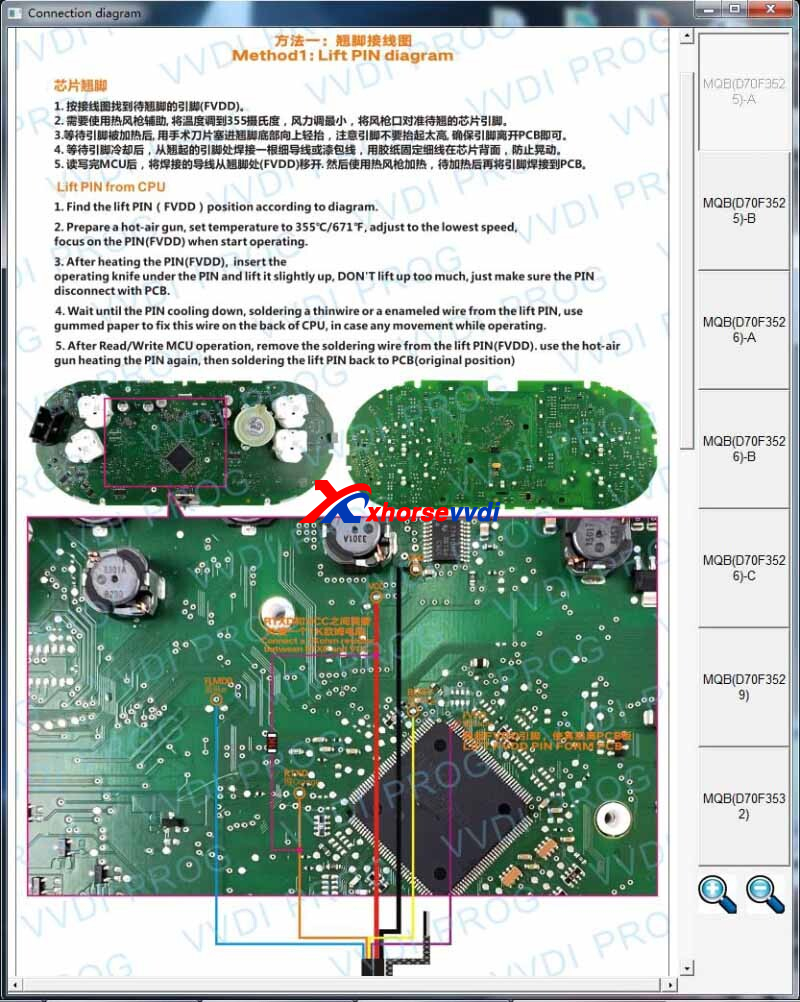
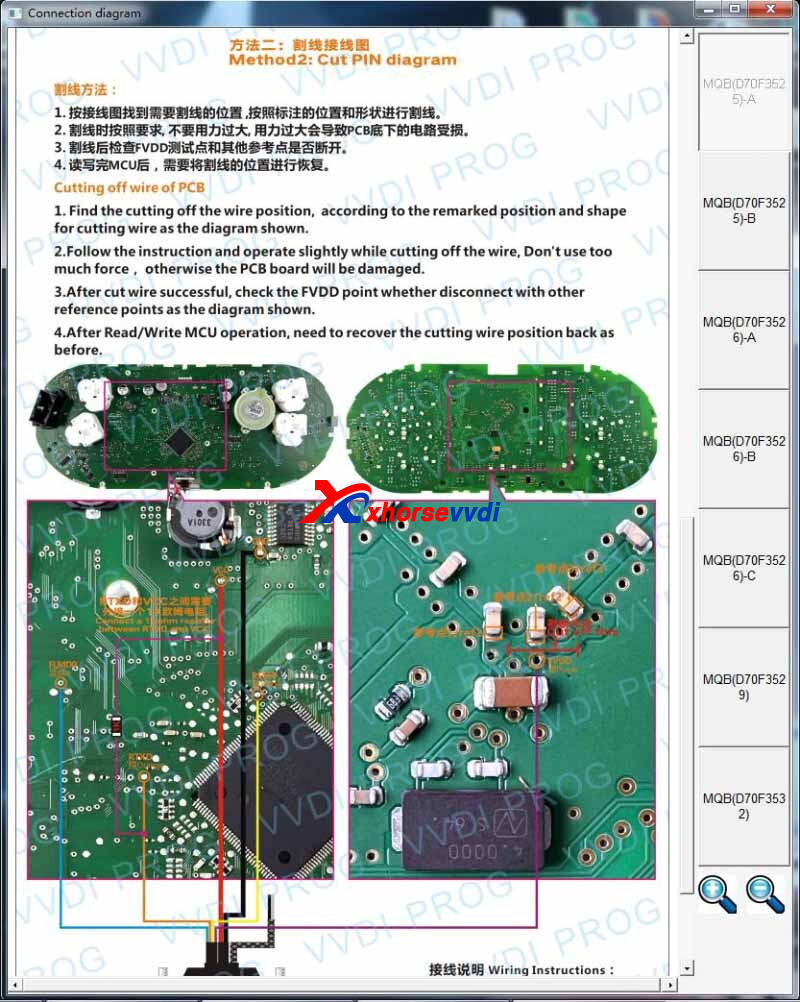


Posted by: xhorsevvdi at
10:08 AM
| No Comments
| Add Comment
Post contains 64 words, total size 2 kb.
The latest V7.3.1 VVDI2 Software is released! Get the free download link from Xhorsevvdi.
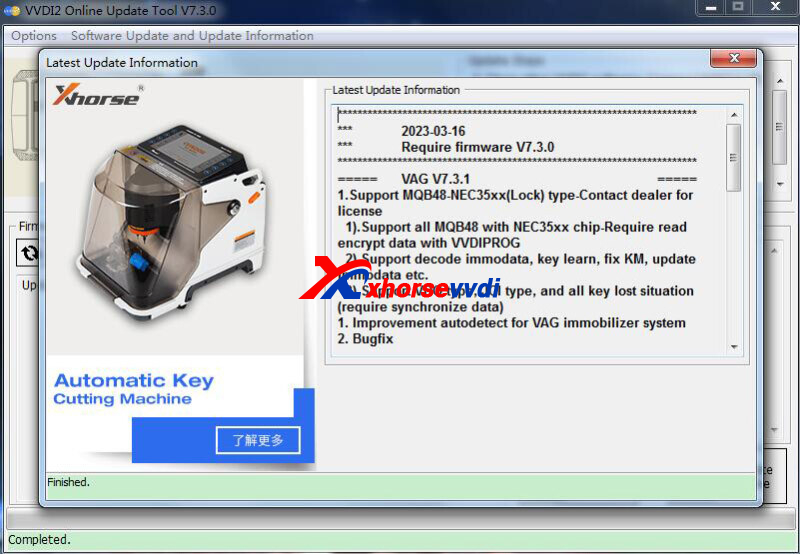
1. Free Download VVDI2 V7.3.1 Software
2. V7.3.1 VVDI2 Update Info:
!!!Thisversionrequires firmwareV7.3.0!!!
===== VAG V7.3.1 =====
1.Support MQB48-NEC35xx(Lock) type-Contact dealer for license
1).Support all MQB48 with NEC35xx chip-Require read encrypt data with VVDIPROG
2).Support decode immo data, key learn, fix KM, update immo data etc.
3).Support VDO type, JCI type, and all key lost situation(require synchronize data)
1.Improvement auto detect for VAG immobilizer system
2.Bugfix
===== BMW V7.3.1 =====
1.Bugfix
===== Porsche V7.3.1 =====
1.Bugfix
===== PSA V7.3.1 =====
1.Bugfix
===== Transponder Programmer V7.3.1 =====
1.Improvement prepare remote function
2.Immobilizer data tool: Asia->Jiao->Xinglang->95080 add new type
3.Immobilizer data tool: Euro->Benz->Car-ML EAM Bugfix
4.Immobilizer data tool: Euro->Benz->Car-ML AAM Bugfix
5.Bugfix
===== Copy 48 (96 bits) V7.3.1 =====
1.Bugfix
===== J2534 V7.3.1 =====
1.Bugfix
===== Online Upate Tool V7.3.1 =====
1.Bugfix
===== Quick Start V7.3.1 =====
1.Bugfix
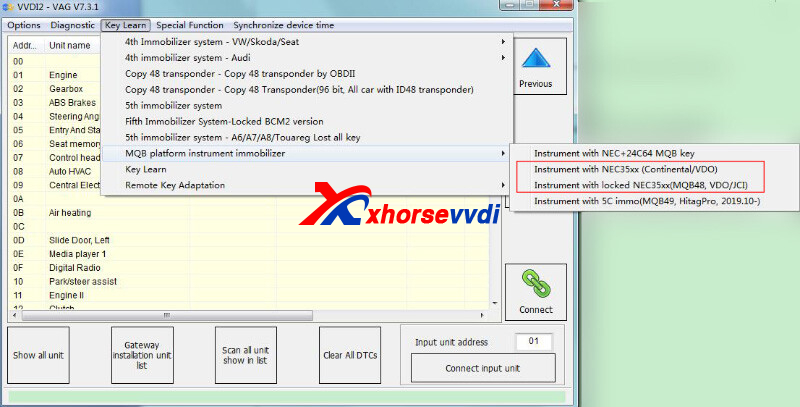
Posted by: xhorsevvdi at
10:08 AM
| No Comments
| Add Comment
Post contains 161 words, total size 2 kb.
To program Range Rover 2018+ using Xhorse Key Tool Plus, we need to replace RFA module/ CPU, and then device will rewrite data and program new keys. Here we share a review of 2020 Range Rover Add Smart Key.

After Replacing RFA chip, connect Xhorse Tablet to vehicle.
Go to
Immo programming>>Land Rove>>Land Rover (2018-)>>Smart key system
Read vehicle info.
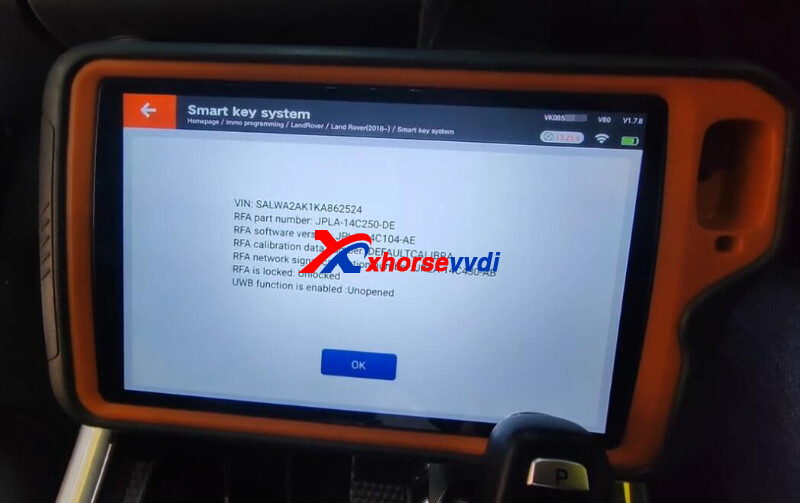
Select "Replace RFA(Beta)".
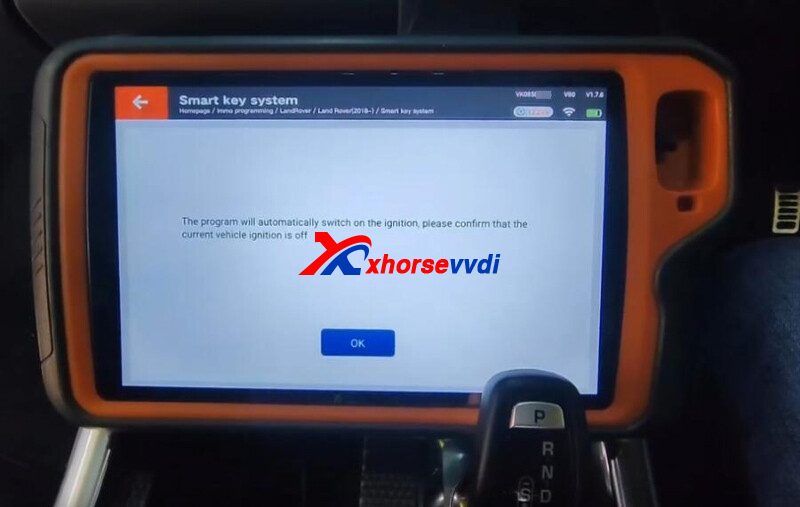
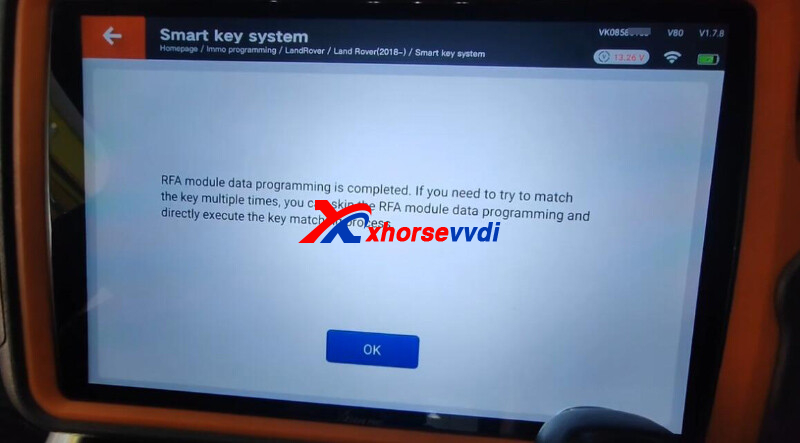
Press unlock button to add two keys.
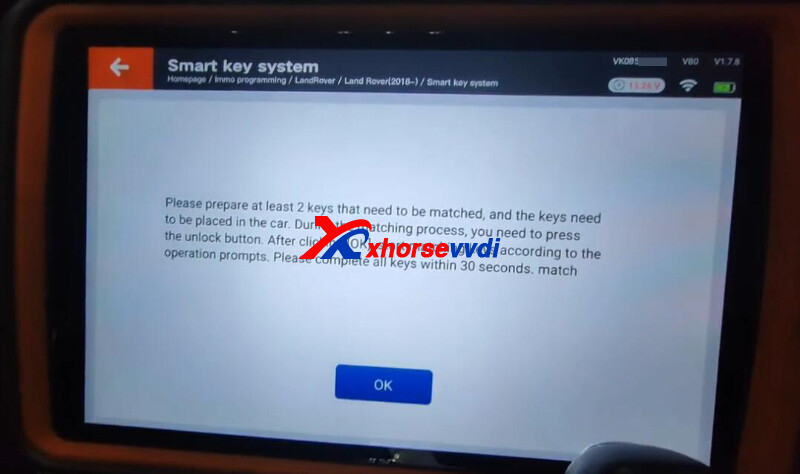

Done!
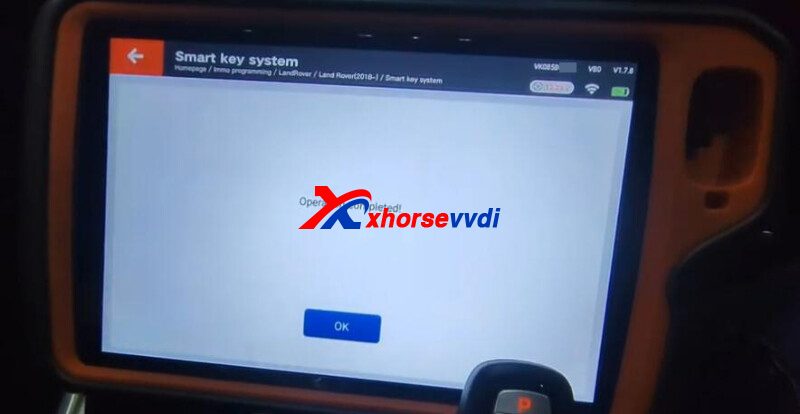
http://blog.xhorsevvdi.com/xhorse-key-tool-plus-range-rover-2020-replace-rfa-add-key-ok/
Read Also:
Xhorse Key Tool Plus Possible to Program 2019 Range Rover AKL?
Posted by: xhorsevvdi at
10:07 AM
| No Comments
| Add Comment
Post contains 97 words, total size 3 kb.
Xhorse VVDI PROG/ Mini Prog gets Lift Pin or Cut Pin to read MQB48 dashboard chip data. Compared to Lift Pin, Cut Pin is safer, but there are still some tips.
Actually, Cut Pin is adopted in BMW CAS or Porsche BCM before. It could make wires short-circuit and break CAS, or relay may sound because of incorrect wire restoration.
Here are some tips:
1.Cutting Range
For some types, we cut only one wire, while for other dashboards we may need to cut one small area.
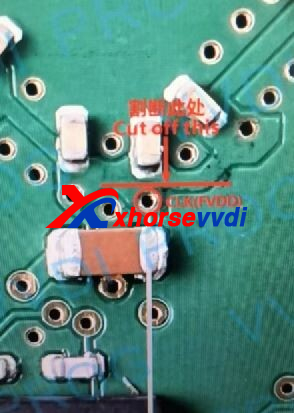
2.Short-circuit
When we restore cut wires, watch nearby wires, and Do Not make them short-circuit.
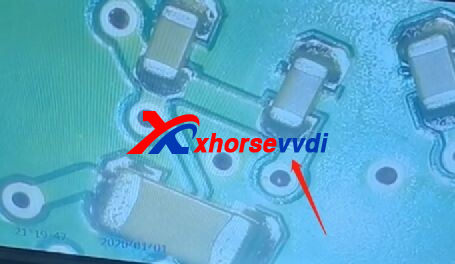
Posted by: xhorsevvdi at
10:07 AM
| No Comments
| Add Comment
Post contains 111 words, total size 1 kb.
Xhorse BMW Motorcycle License is released! So here we are going to show you a test on GS 850 year 2019 with 8A smart key.
Let's start it.
1.Generate Remote
Turn on Key Tool Plus,
Select
Remote Program>>BMW Motorcycles>>All remotes
Select "BMW Bike 8A Smart 434.42".
Generate success.
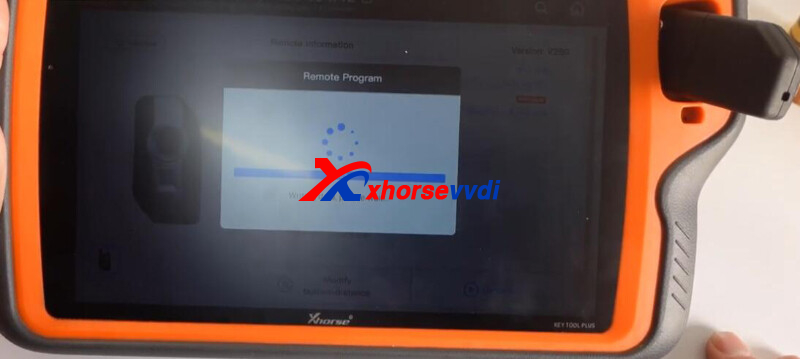
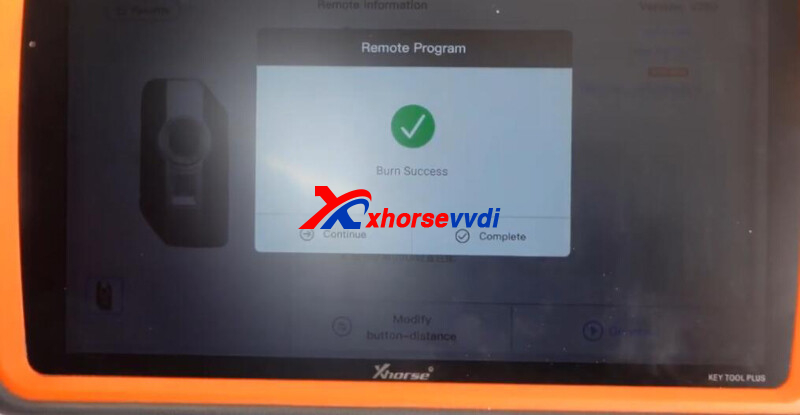
2.Add Key
Remove battery of working key, and connect vehicle to battery stabilizer.
On Key Tool Plus,
Select
Immo programming>>BMW>>Select from system>>BMW motorcycle key learning>>Key function
Turn on ignition to read vehicle info, preprocess is required.
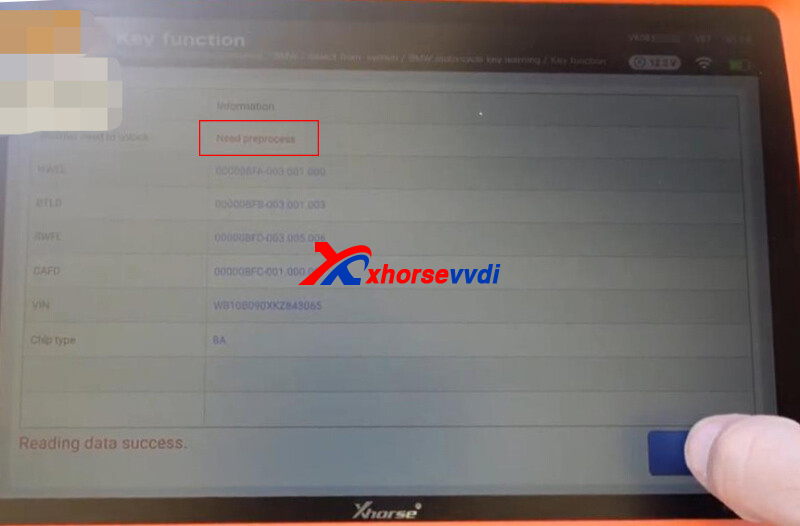
Insert working key into induction coil.
Detect key info.
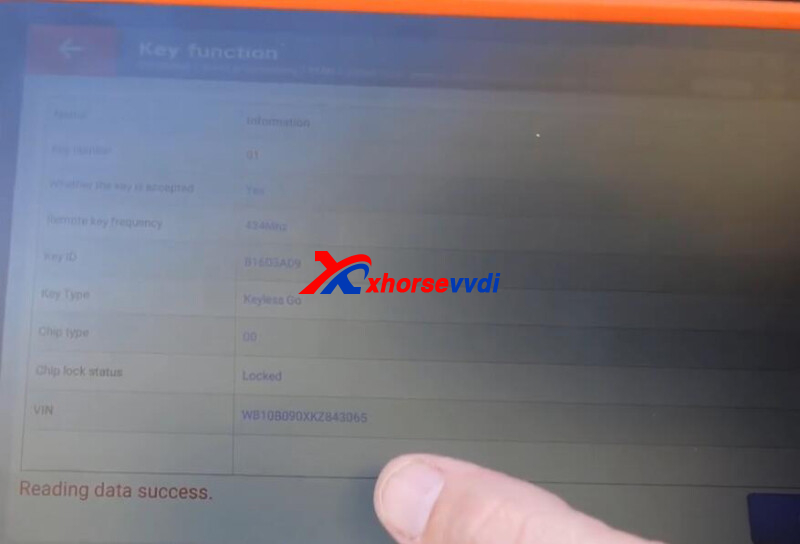
Select
Coding function>>Backup Coding
Backup coding data.
Go to "Unlock X_SLZ/X_EWS".
Notes before programming.
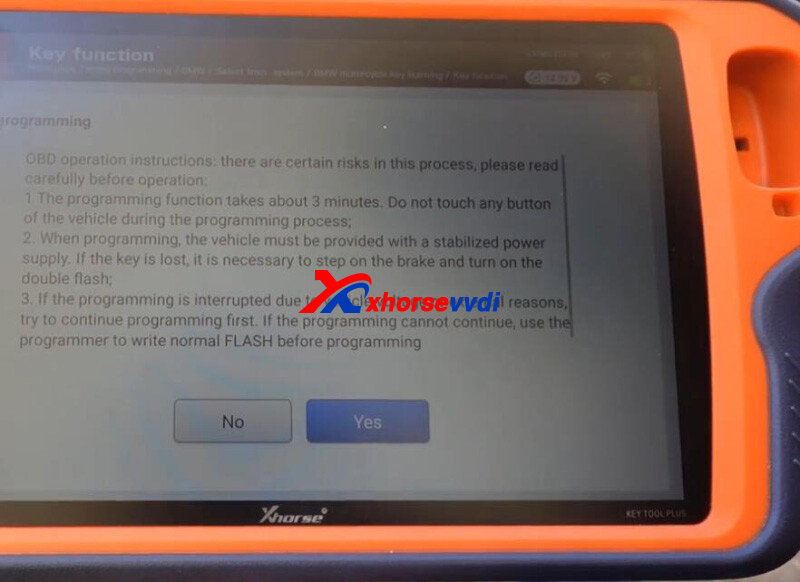
Unlock success.
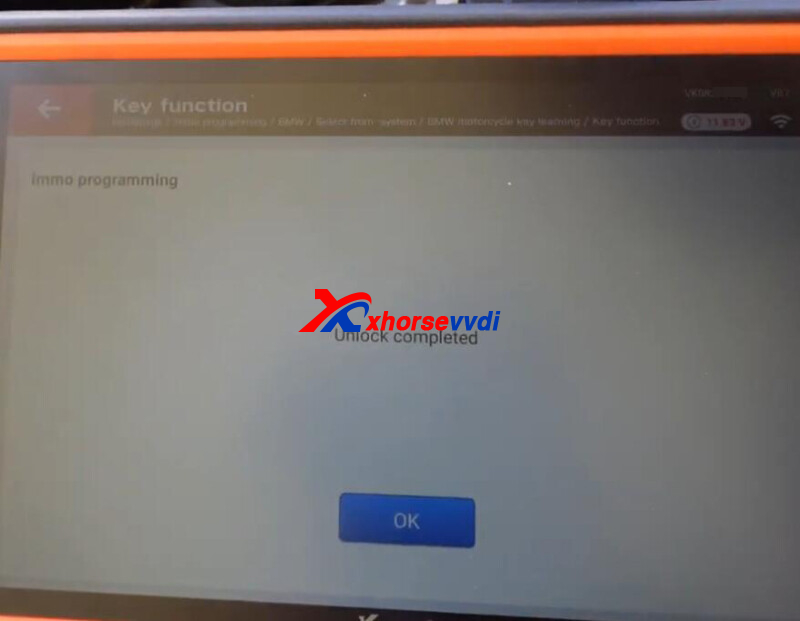
Read vehicle info again, it is unlocked.
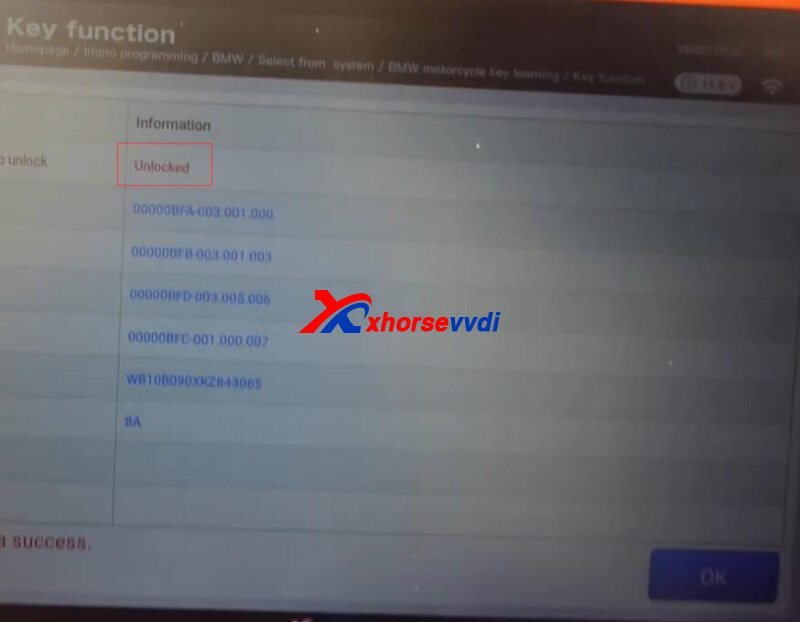
Read security key.
Network connection is required.
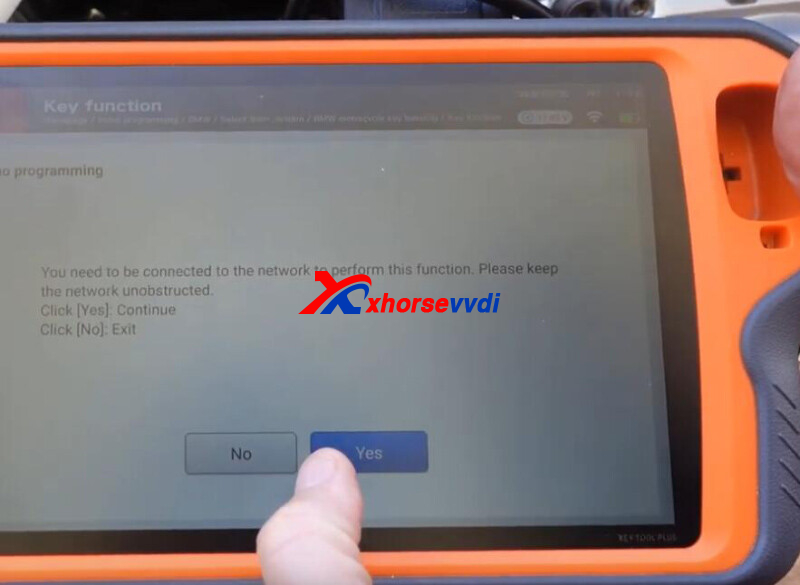
New XM38 BMW Key info.
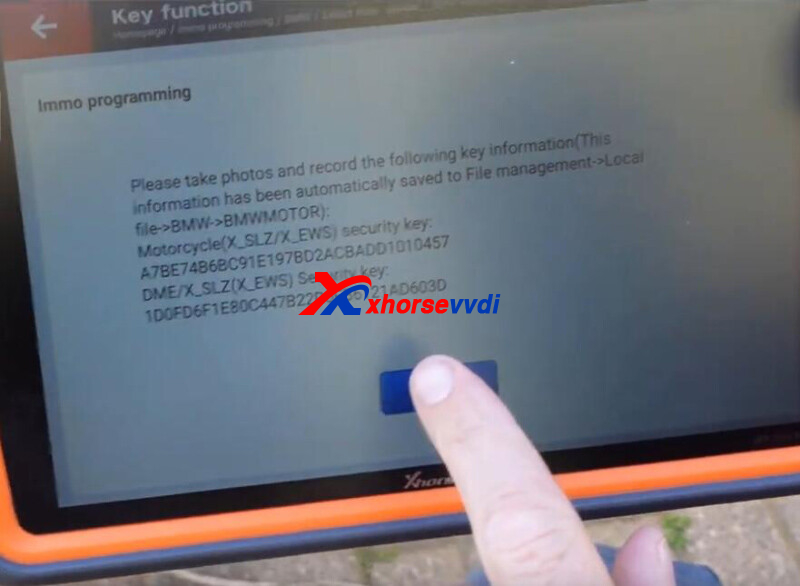
Go to "Add Key".
Press Yes to learn key via tablet coil, or No to learn via ignition.
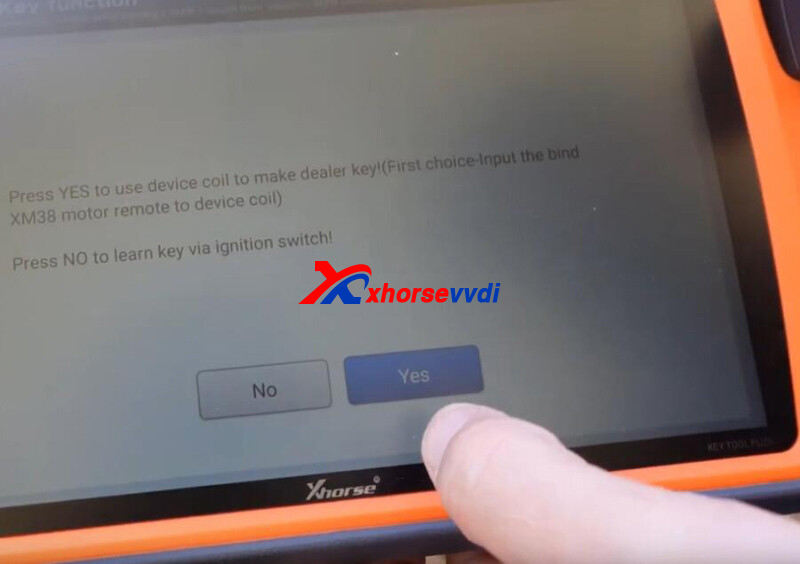
Learn new key via coil of VVDI Key Tool Plus.

Make dealer key success.
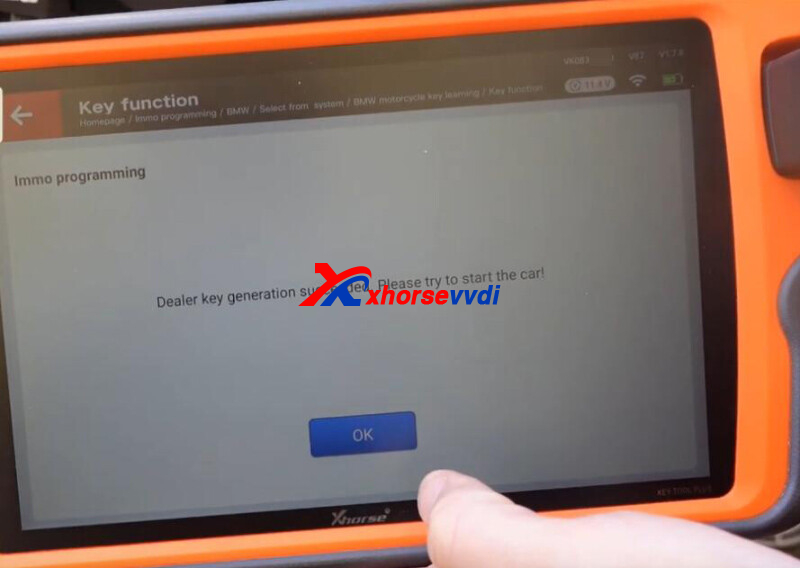
Done! That's how we add a smart key for BMW GS850 motorcycle using Xhorse XM38 BMW Key.
http://blog.xhorsevvdi.com/how-key-tool-plus-add-key-for-bmw-motorcycle-2019-gs-850/
Posted by: xhorsevvdi at
10:06 AM
| No Comments
| Add Comment
Post contains 190 words, total size 5 kb.
March 10, 2023
New Xhorse MQB48 License requires users to link their devices before authorization, so here we are going to show you how to link your devices.
1)Generate QR Code
Run "Upgrade Kit".
Identify device. (Select Device>>Find Device)
Click "Binding" to generate a QR code.
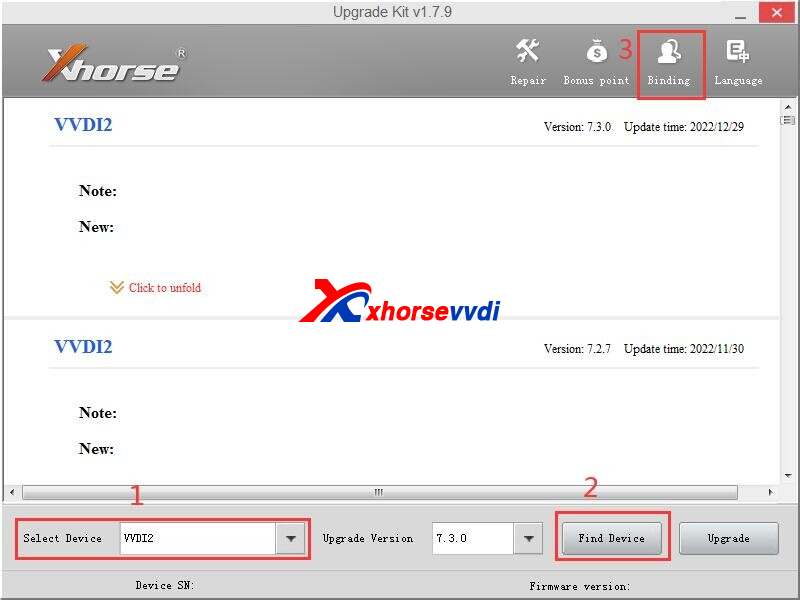

2)Scan QR Code
Run Phone App, switch to X-boy screen.
Select
"Account">>"Combine device">>"Combine device">>Scan QR code
Scan QR code we generate in step 1.
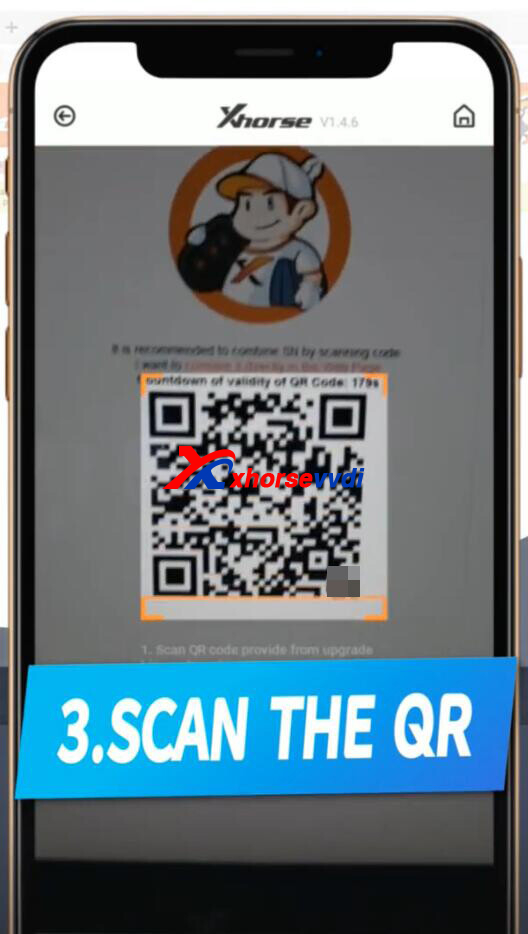
Login in by your account, then device will prompt to link device.
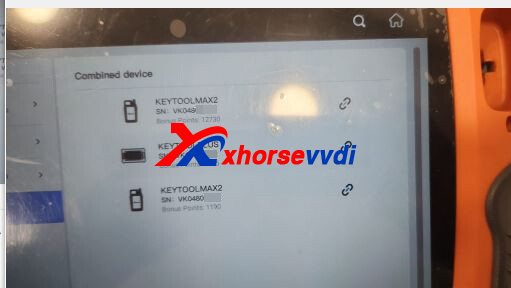
http://blog.xhorsevvdi.com/how-to-link-xhorse-vvdi2-vvdi-prog-key-tool-plus/
Posted by: xhorsevvdi at
03:14 AM
| No Comments
| Add Comment
Post contains 97 words, total size 2 kb.
Question:
Is it possible to turn off the boot sound of VVDI Key Tool Max Pro?
Answer:
Yes. Hold down Start button for a while, enter system settings, and then disable sounds.
*Only one button in setting to turn off/on all sounds but no single button to disable Boot sound
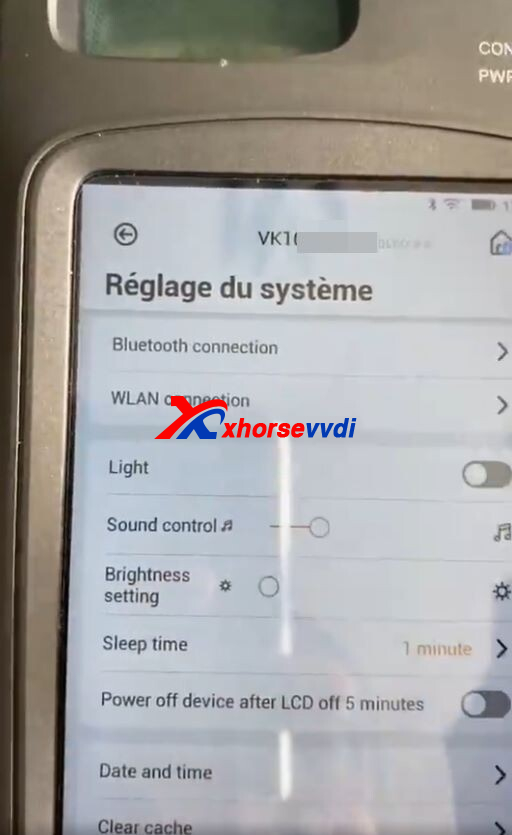
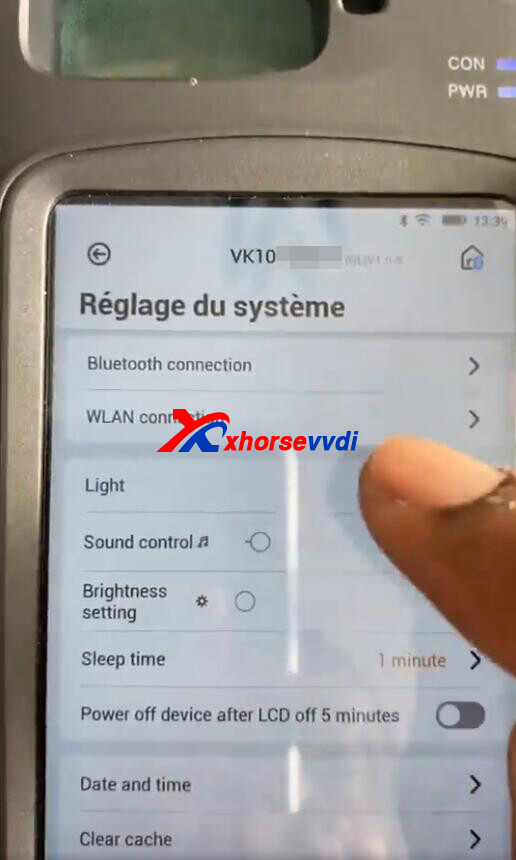
Hope this could help!
http://blog.xhorsevvdi.com/possible-to-disable-vvdi-key-tool-max-pro-boot-sound/
Posted by: xhorsevvdi at
03:14 AM
| No Comments
| Add Comment
Post contains 65 words, total size 1 kb.
Xhorse MQB48 License for VVDIPROG+VVDI2/ VVDI Key Tool Plus is released. With license we could get immo data by removing dashboard and reading data of NEC35XX chip.
Here we will show you a step-by-step guide:
Instrument Chip:
D70F35XX
Dashboard:

1.Read Dashboard
There are 2 ways of connection,
Method 1 (Lift Pin):



Method 2 (Cut Pin):
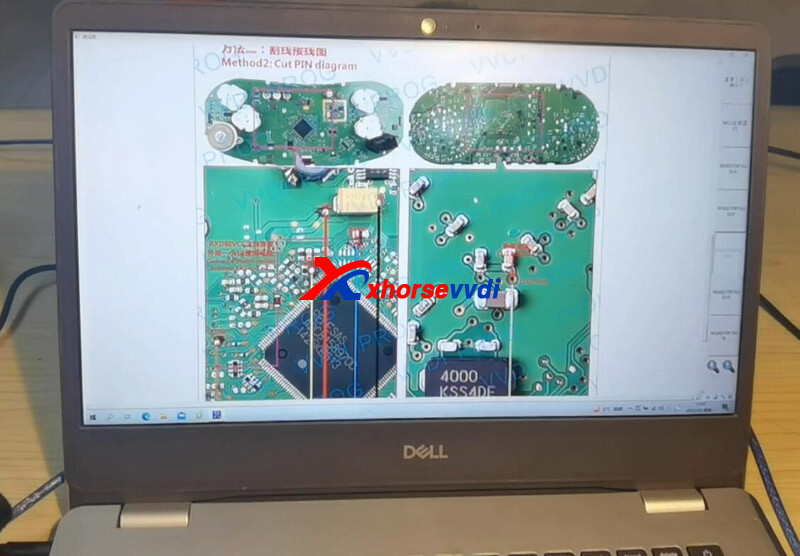
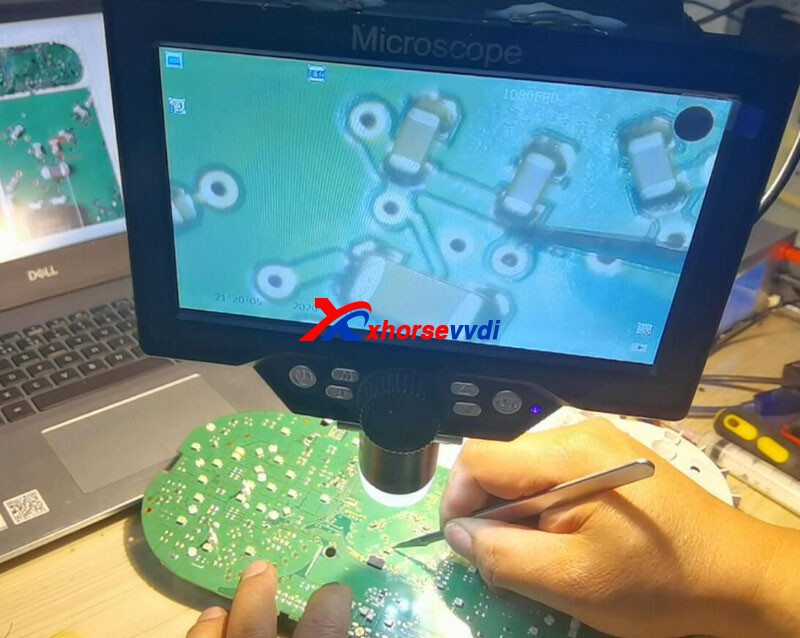
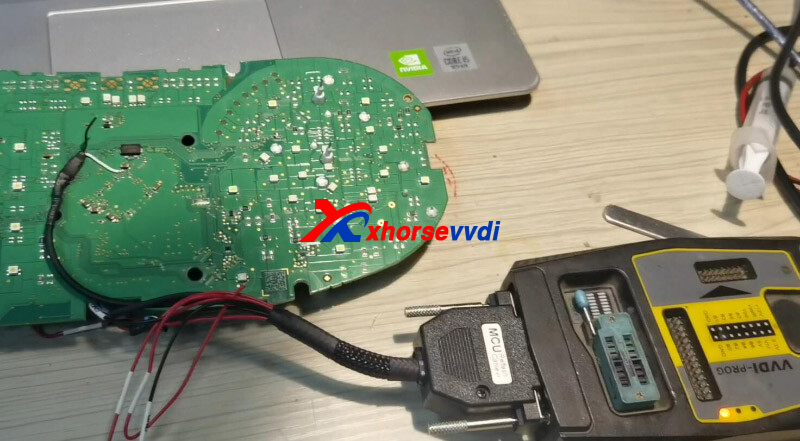
Run VVDI PROG software.
Select
5-DASHBOARD>>VW>>MQB-LOCK(D70F35XX)
Read Data.
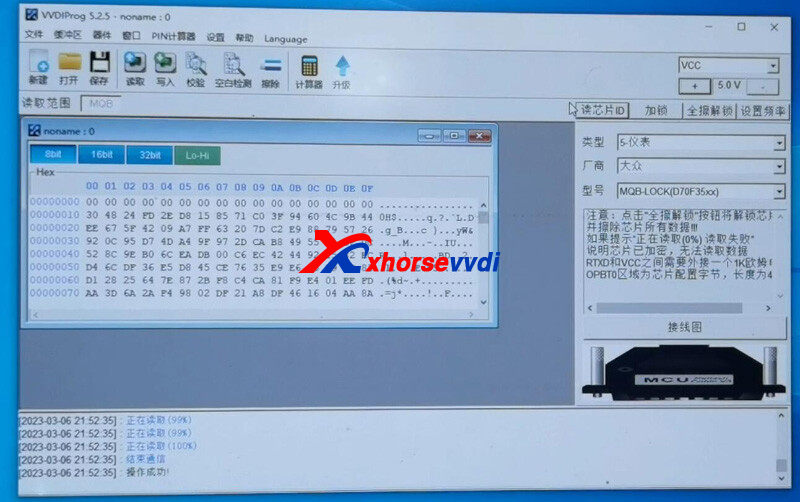
2.Encypt Immo Data
Run VVDI2 software.
Select
Key Learn>>MQB platform instrument immobilizer>>Instrument with MQB48(VDO/JCI-NEC35XXOCK)
Load dash chip data.
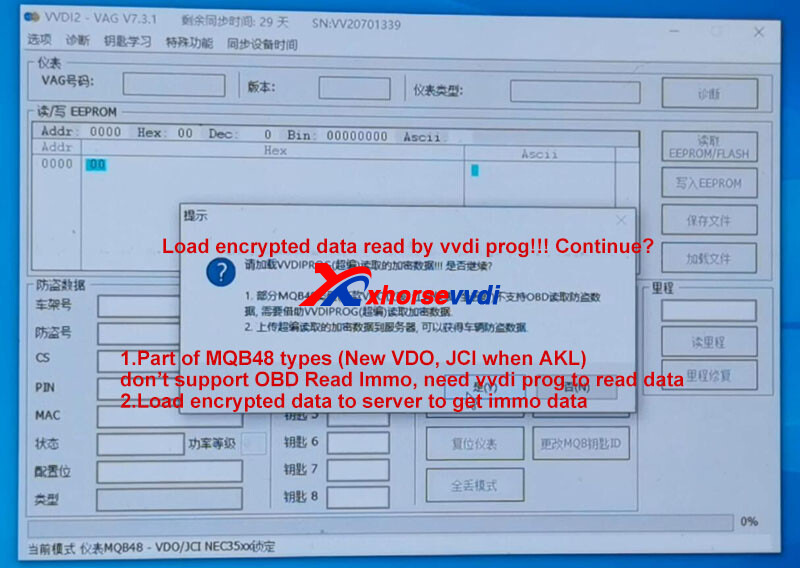
Save immo data.
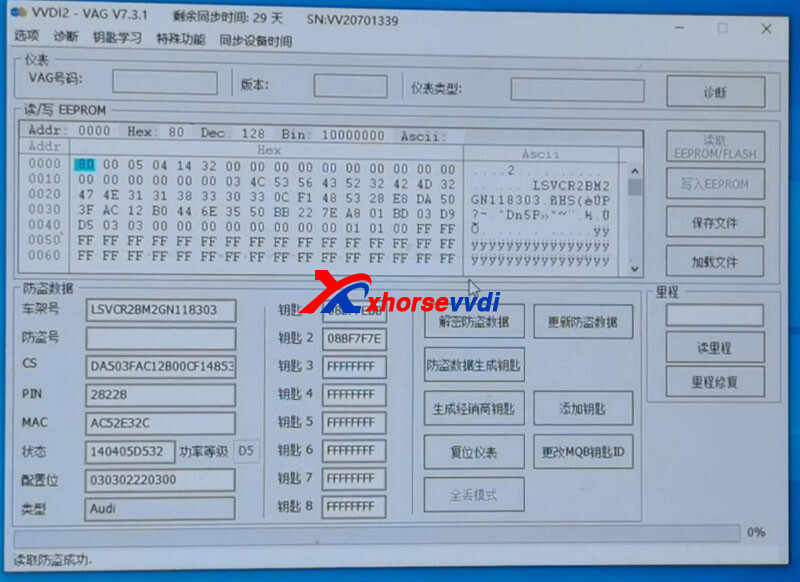
Posted by: xhorsevvdi at
03:13 AM
| No Comments
| Add Comment
Post contains 93 words, total size 4 kb.
VVDI Key Tool Plus is a professional tool for BMW with many functions beyond key programming covered.
Here is a review of successful test on FEM module exchange.

Path: Homepage>>Immo programming>>BMW>>Select from system>>FEM/BDC Immo system>>Key function
Operation steps:
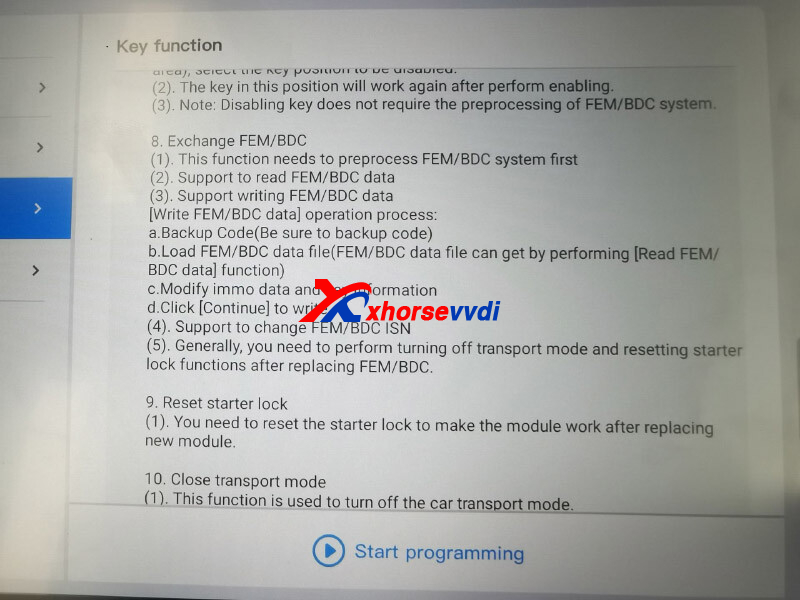
Open module and read data by guide.
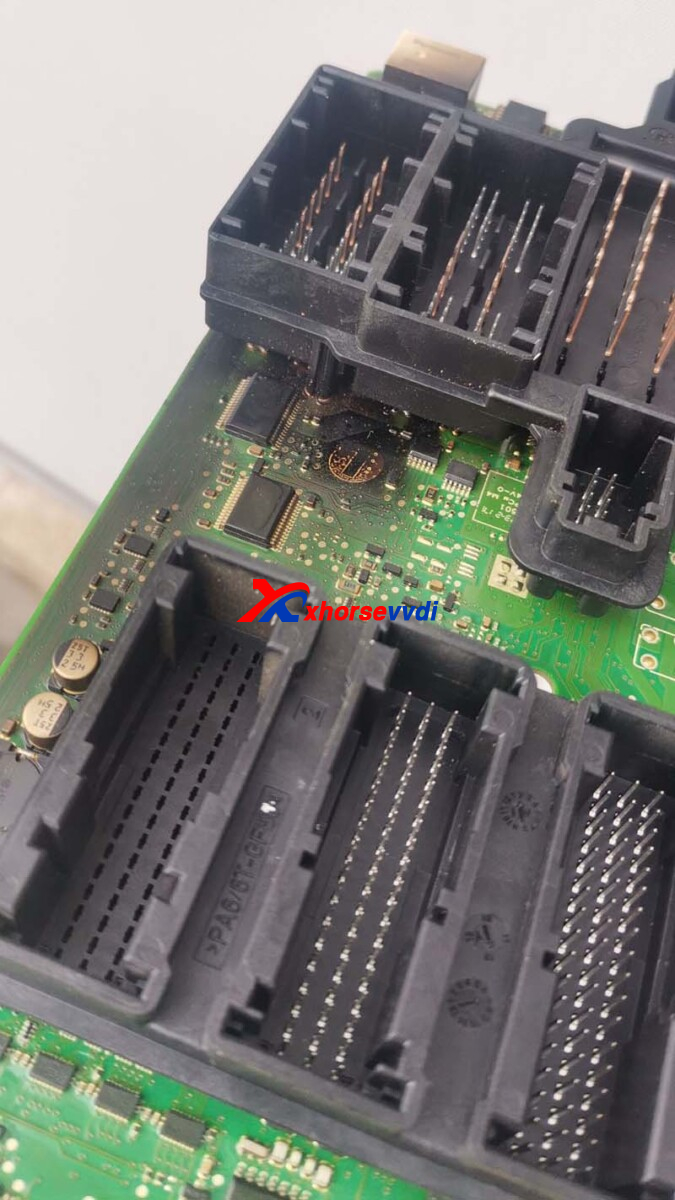
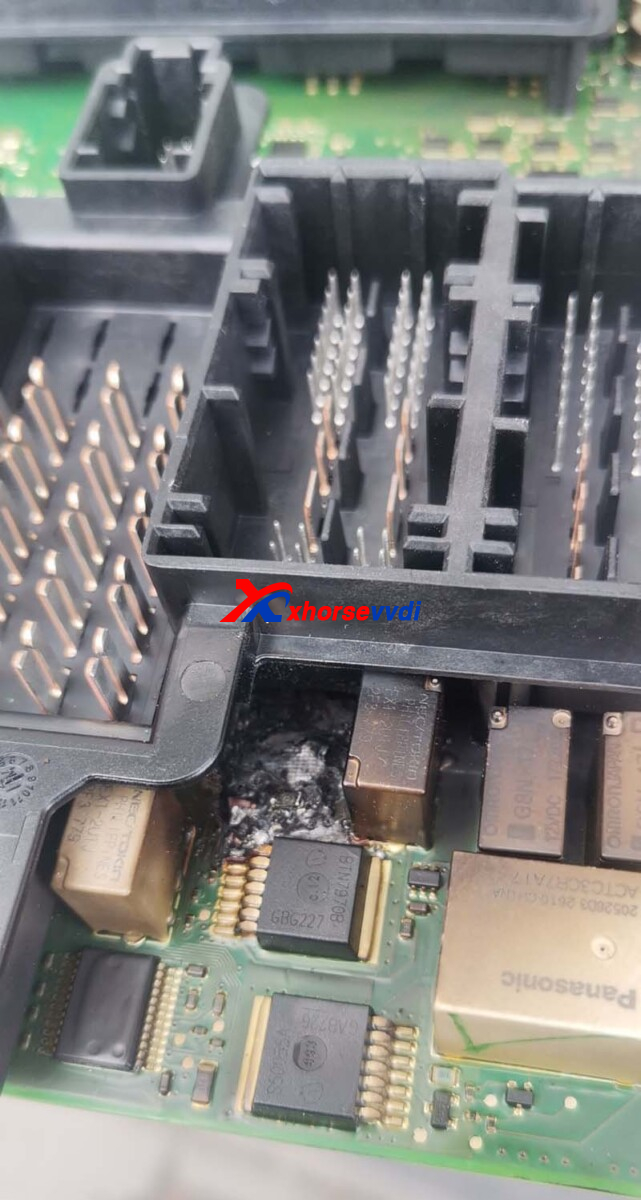
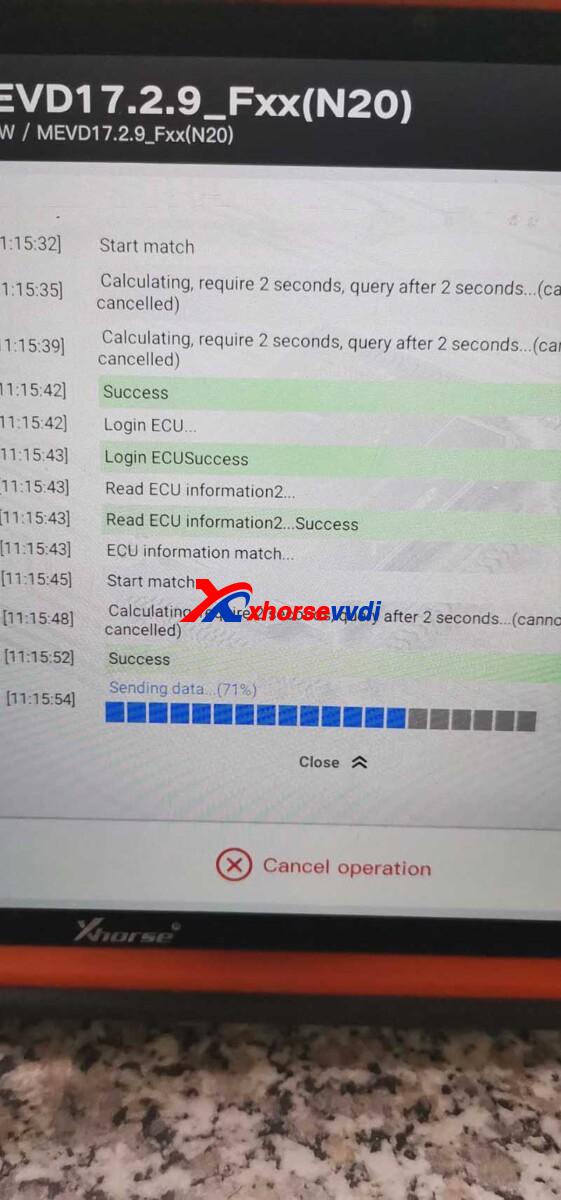
Then renew keys.

After 2 hours of coding new fem, car is ready to go.

Posted by: xhorsevvdi at
03:13 AM
| No Comments
| Add Comment
Post contains 69 words, total size 2 kb.
Question:
Try read w639 ezs with adapter but impossible?
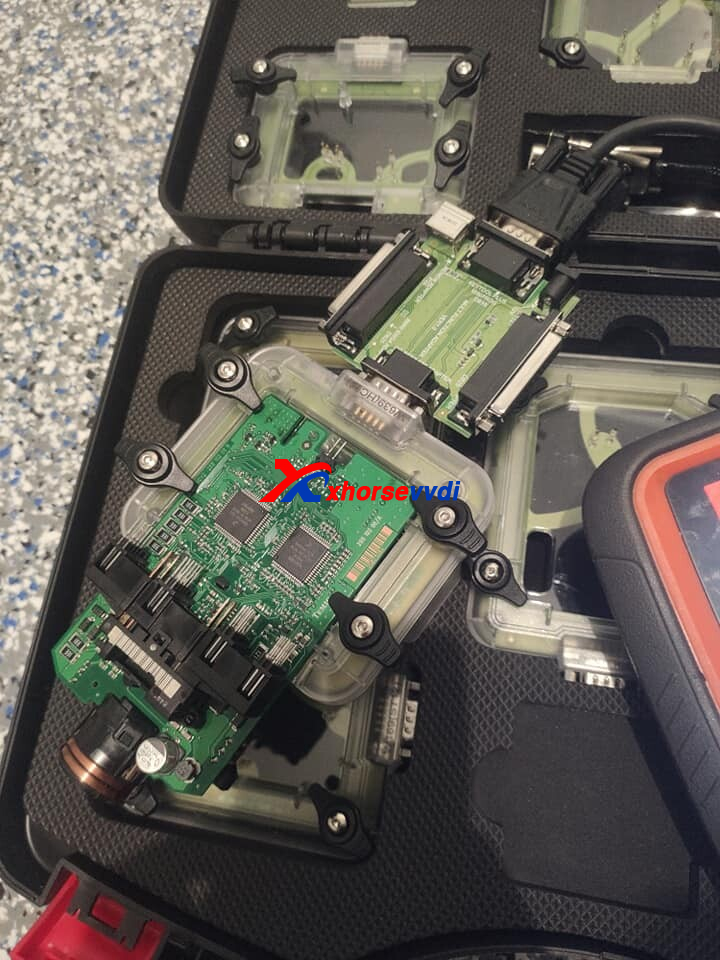
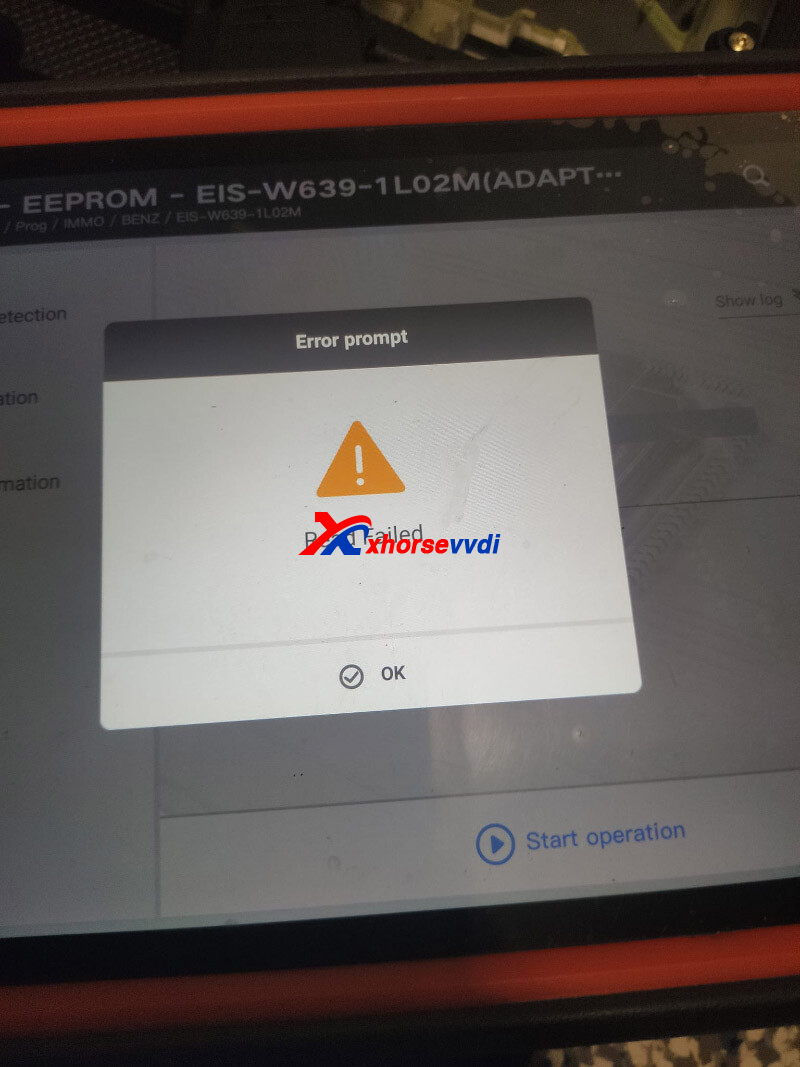
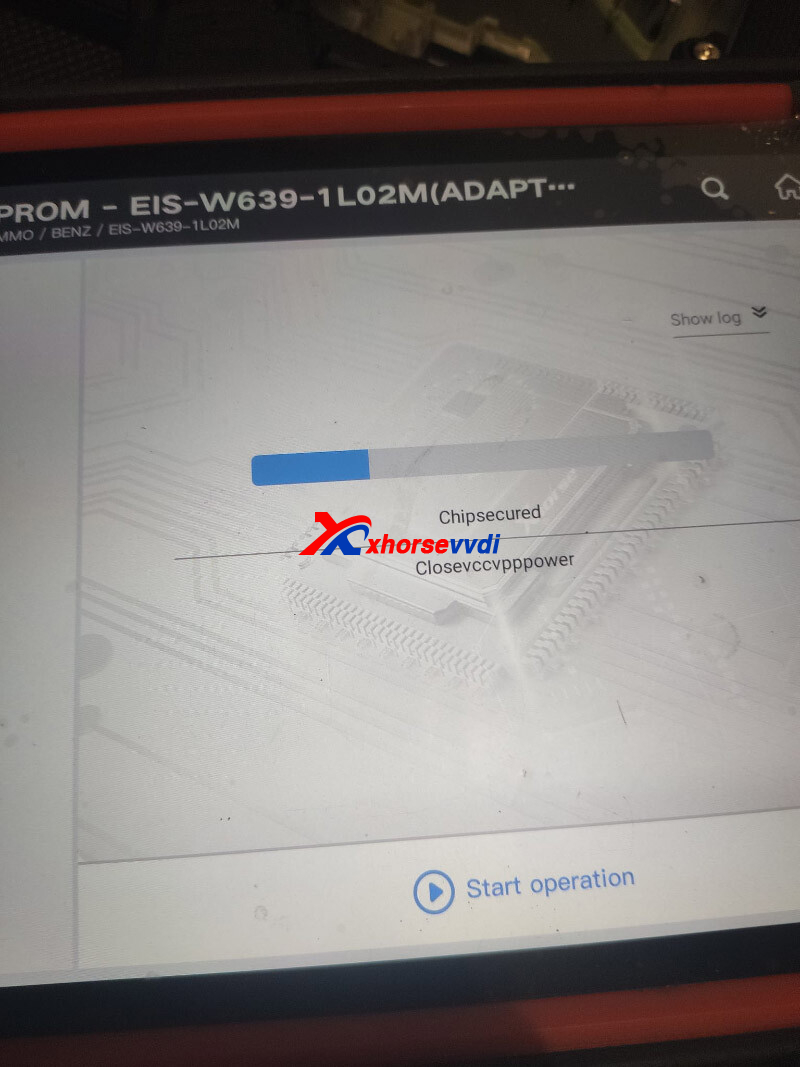
Here Xhorsevvdi tech answer:
Connect 12V adapter to XDKP30 Multi-function Adapter.
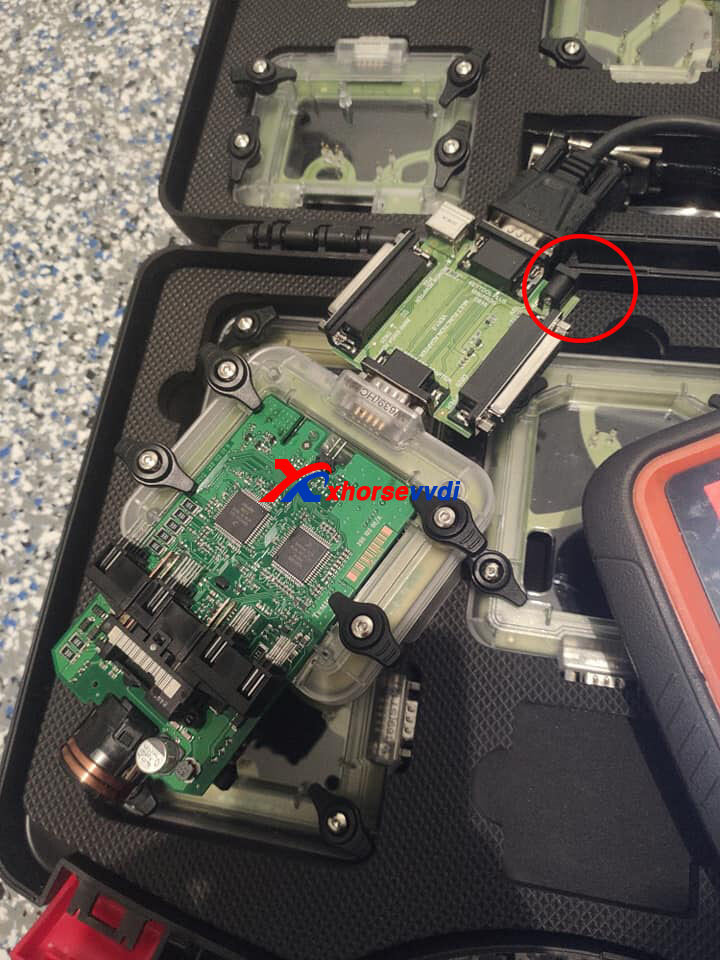
Connection:
12V Aadapter + Key Tool Plus Tablet>>Multifunction Adapter>>EZS Adapter>>EIS

Posted by: xhorsevvdi at
03:12 AM
| No Comments
| Add Comment
Post contains 43 words, total size 2 kb.
32 queries taking 0.1119 seconds, 129 records returned.
Powered by Minx 1.1.6c-pink.









