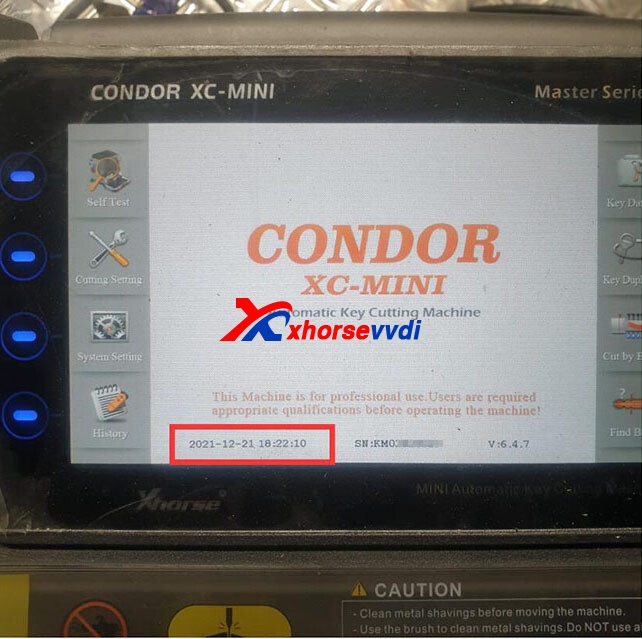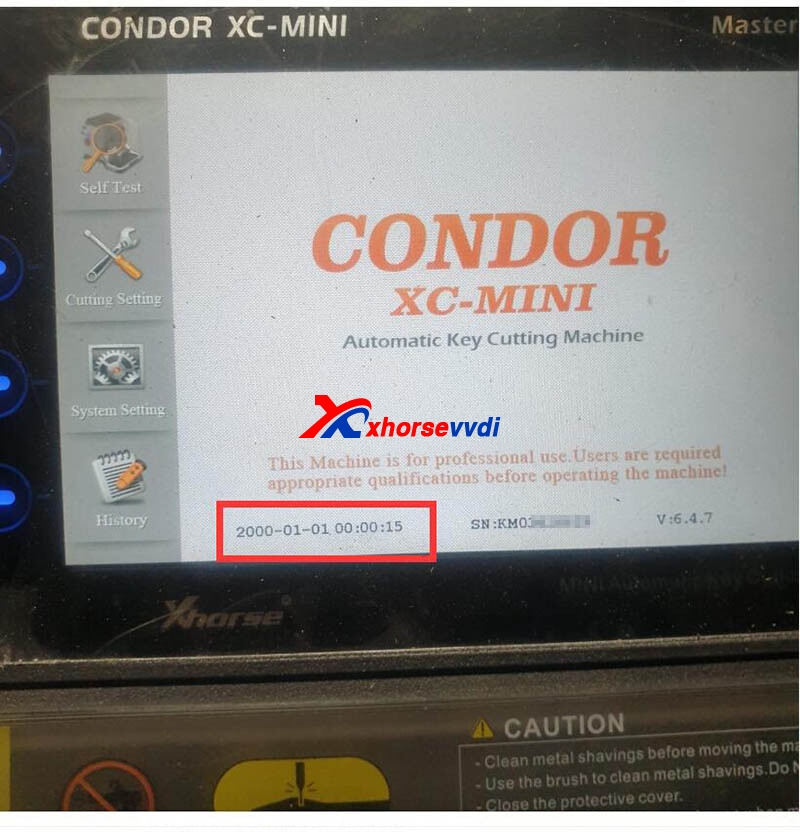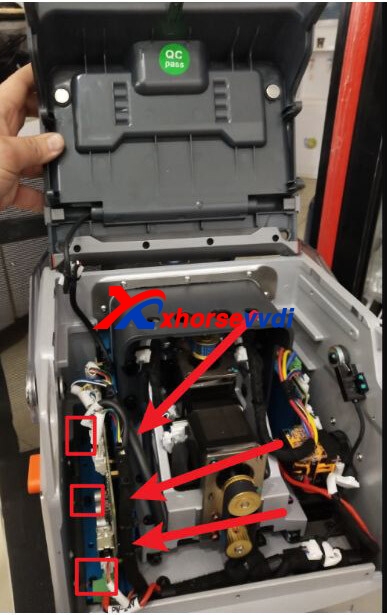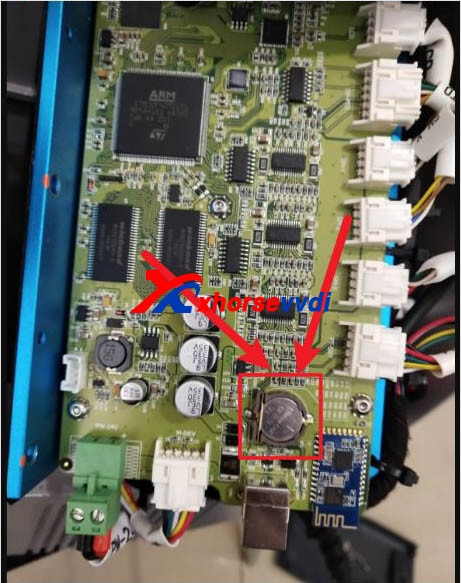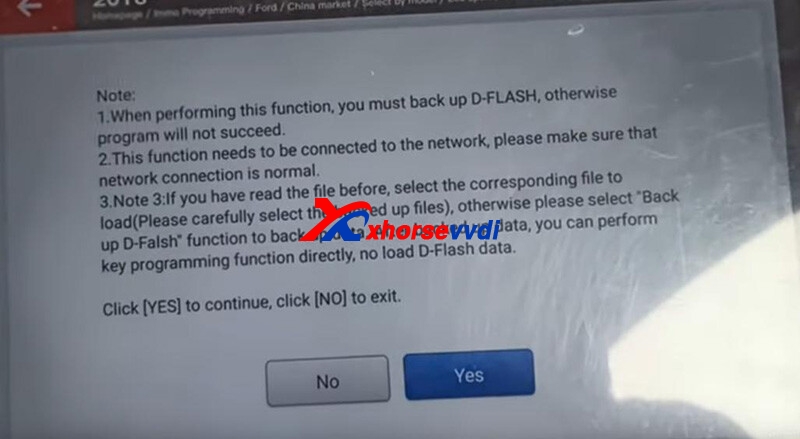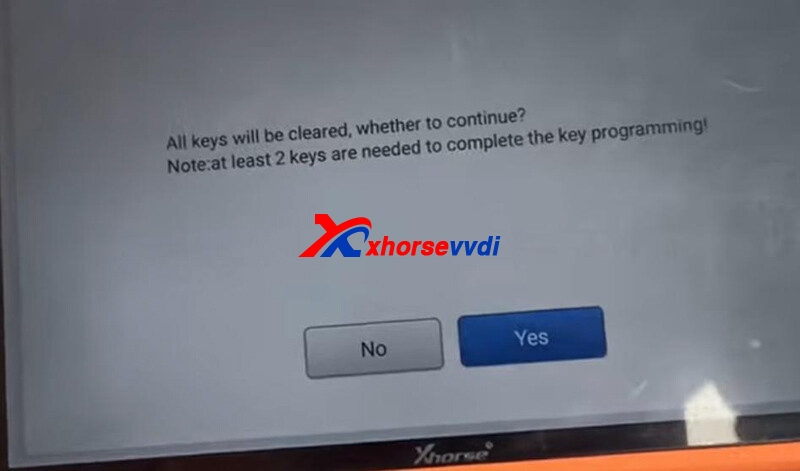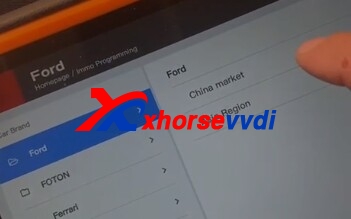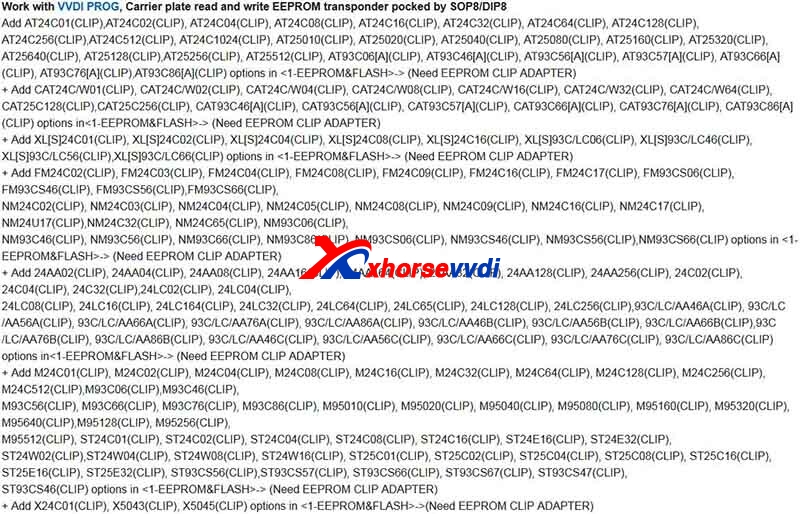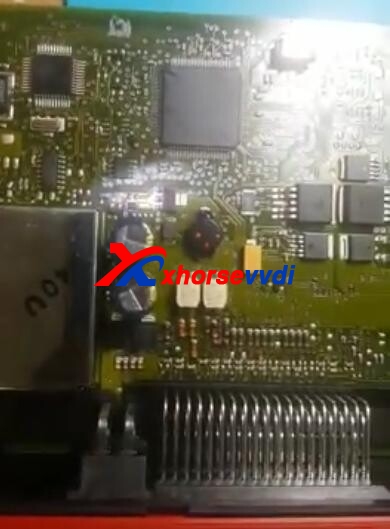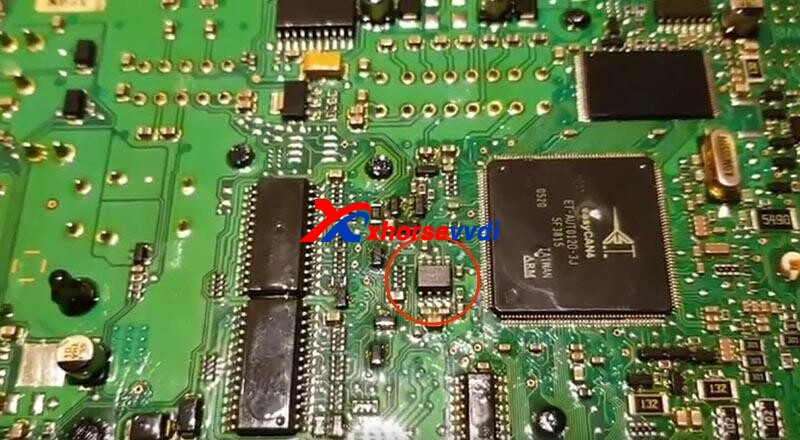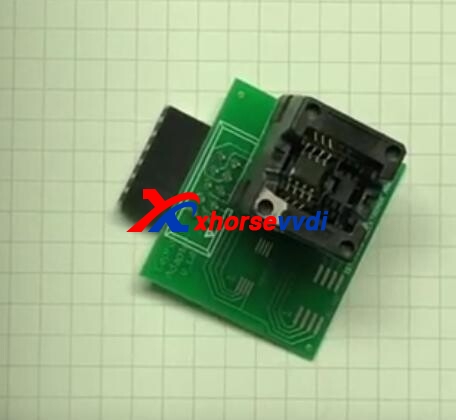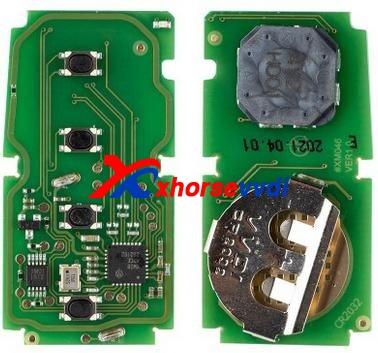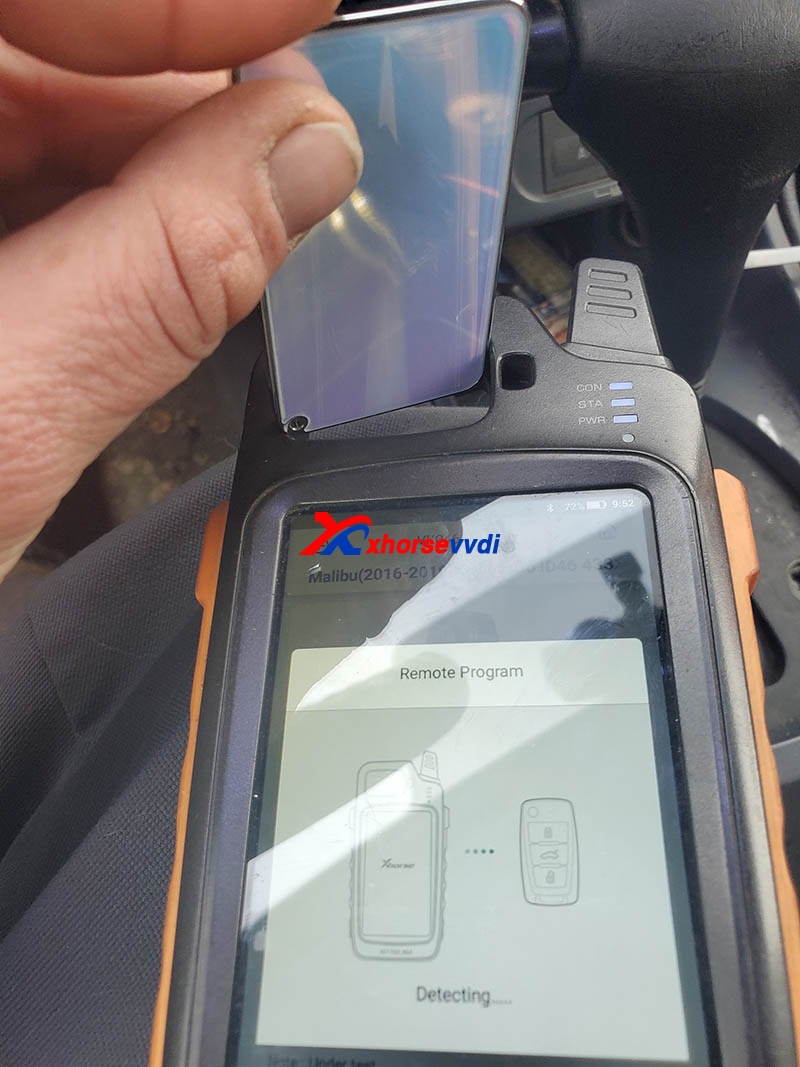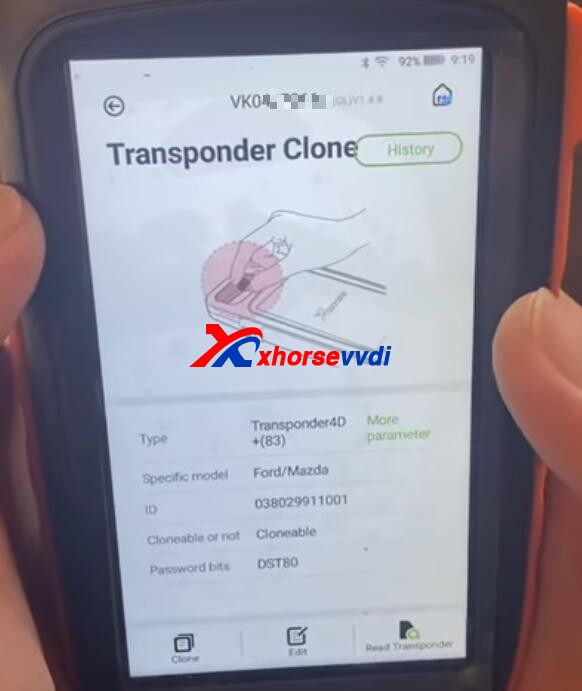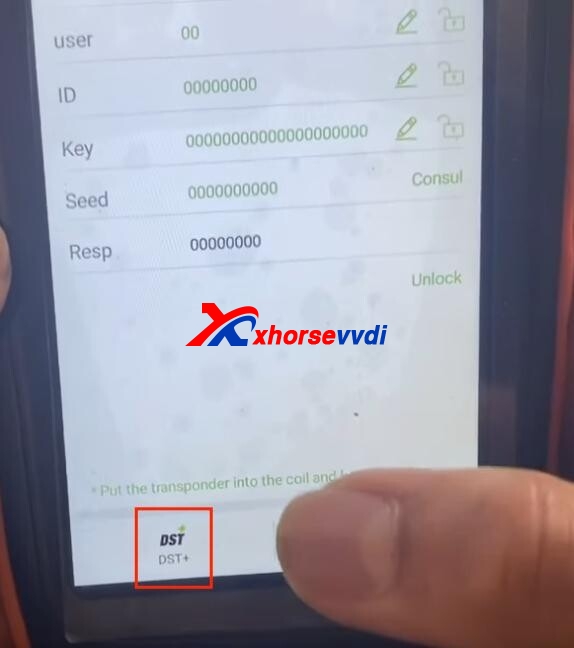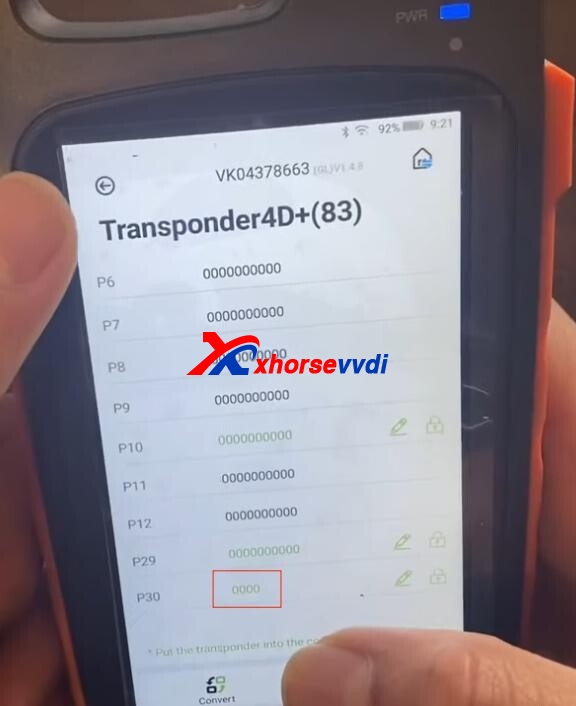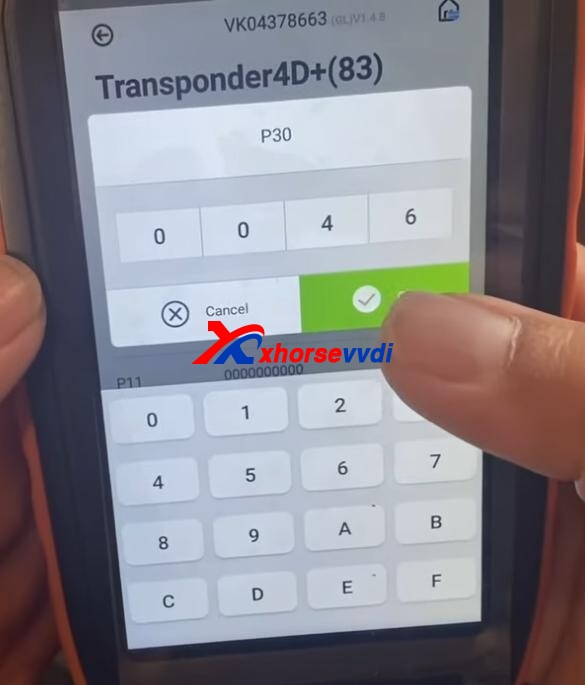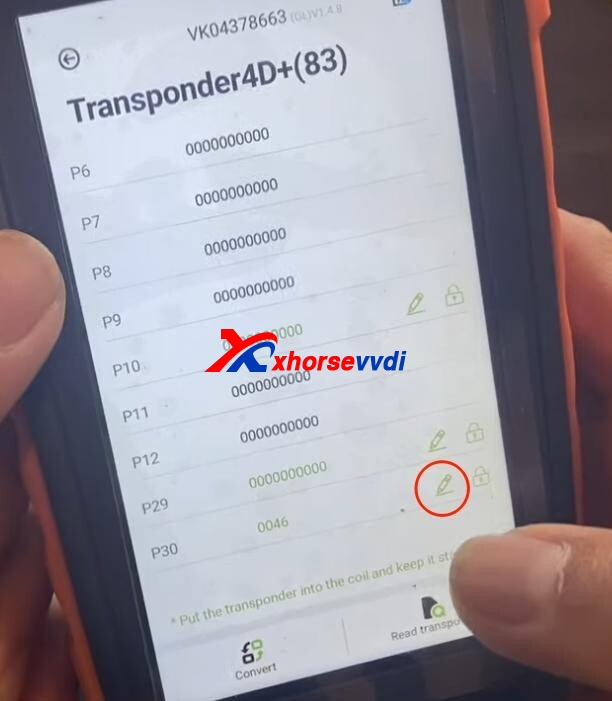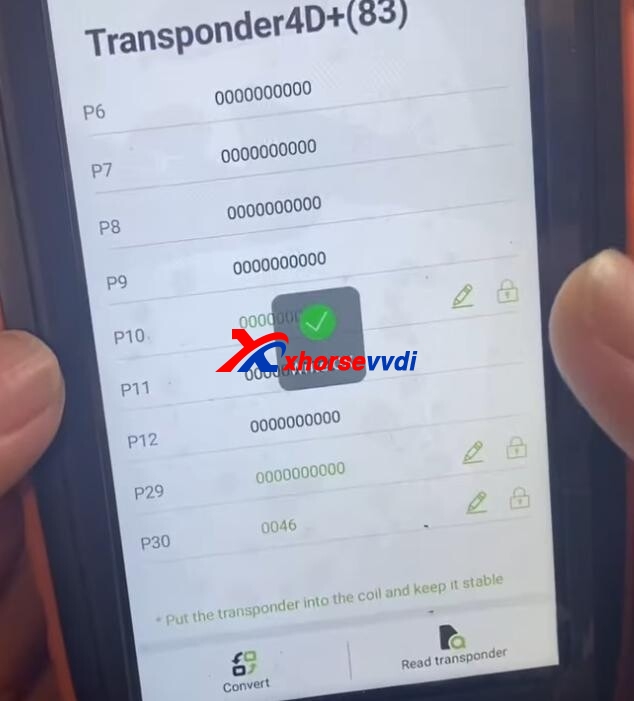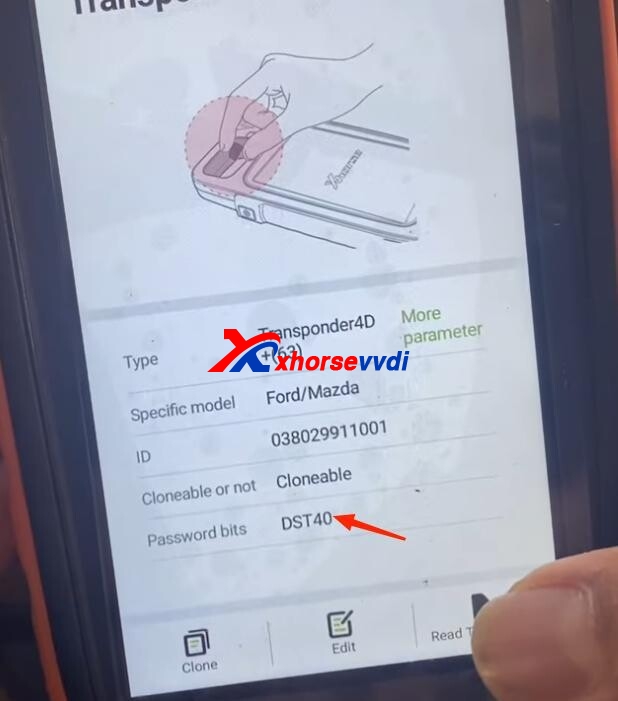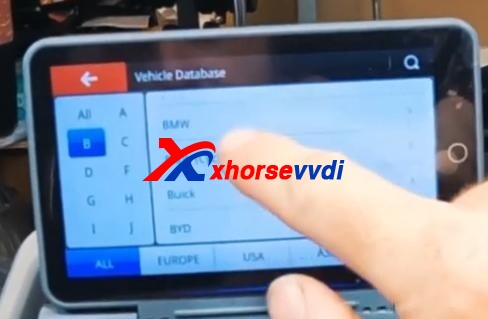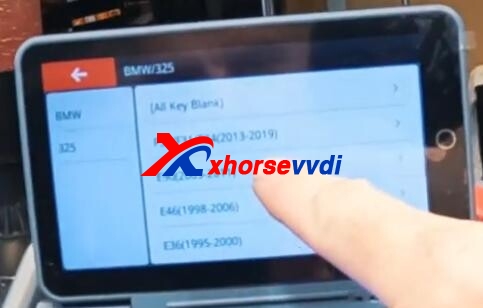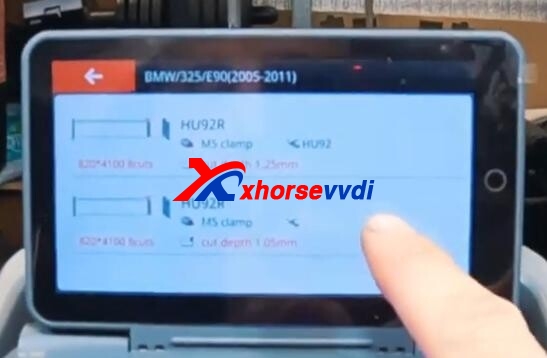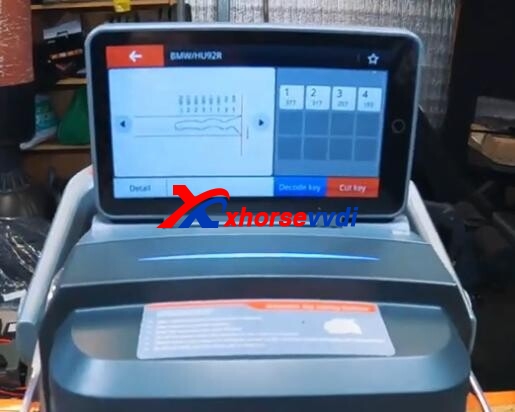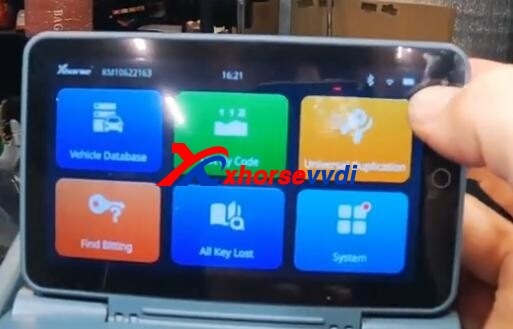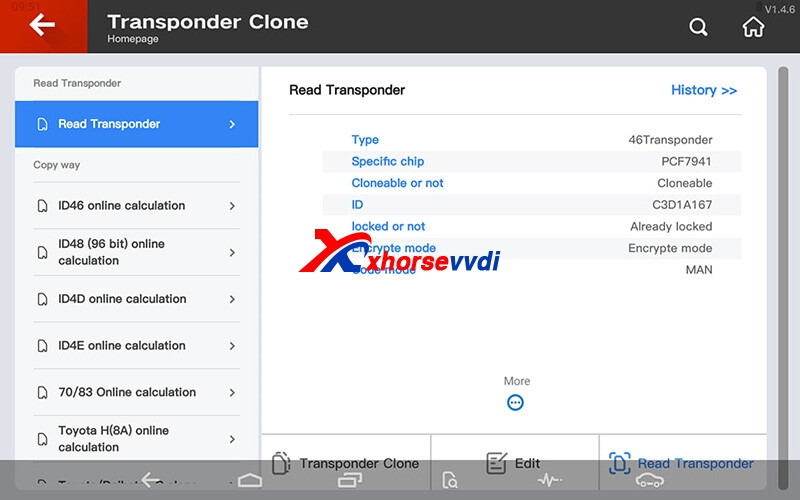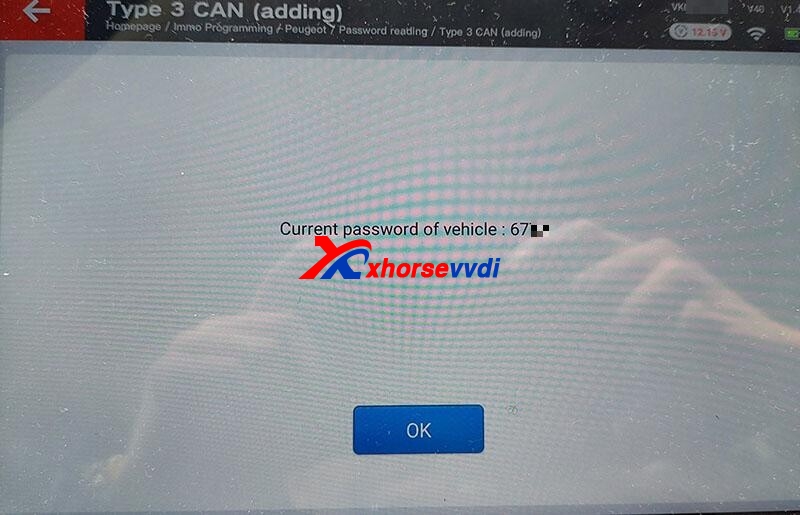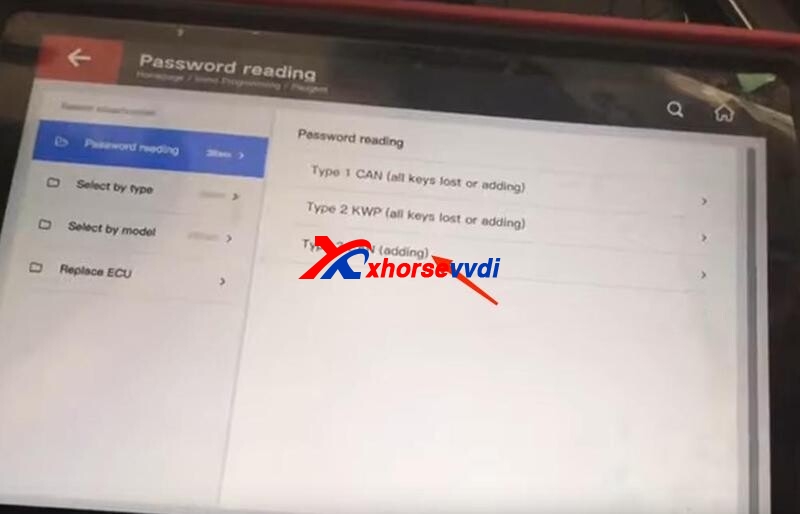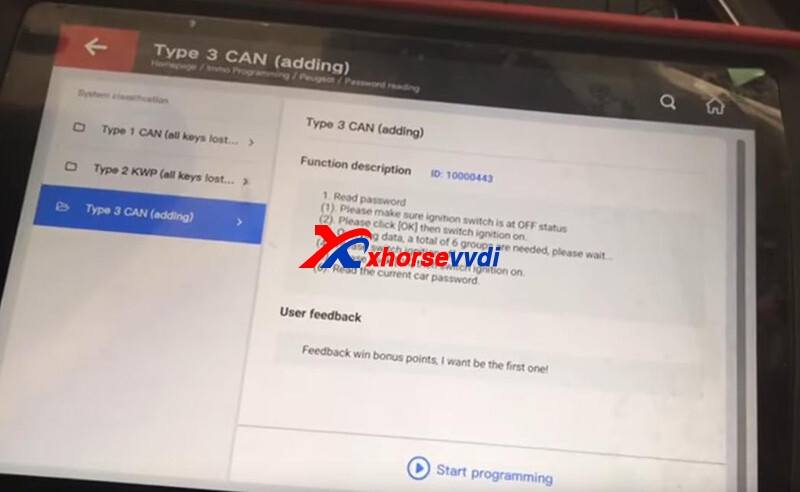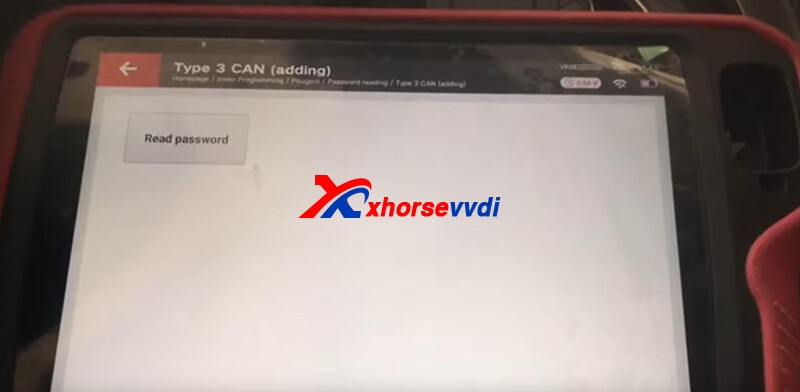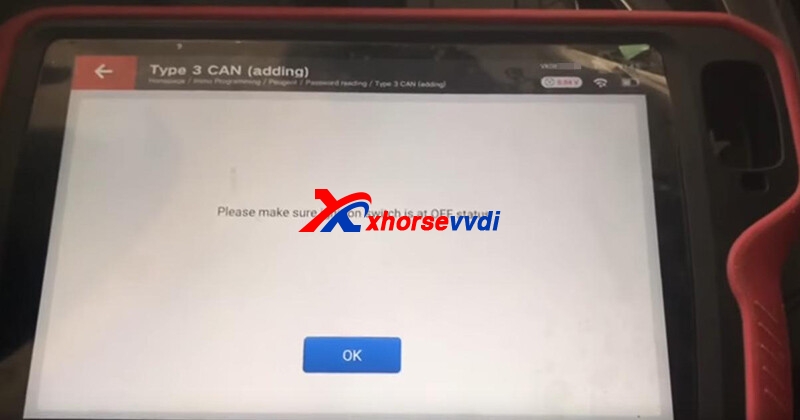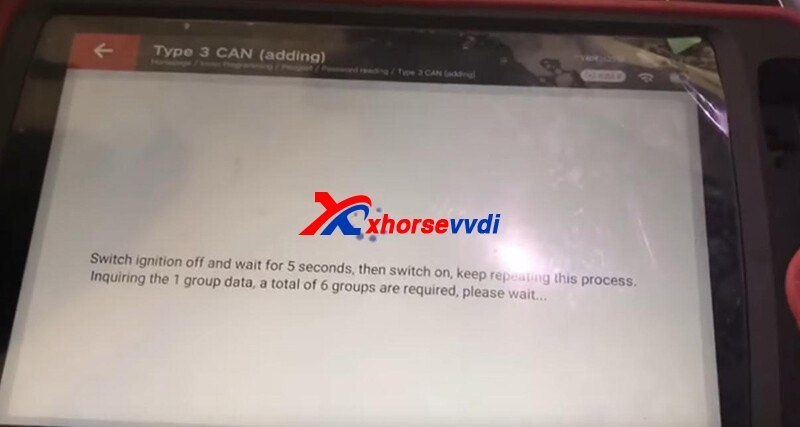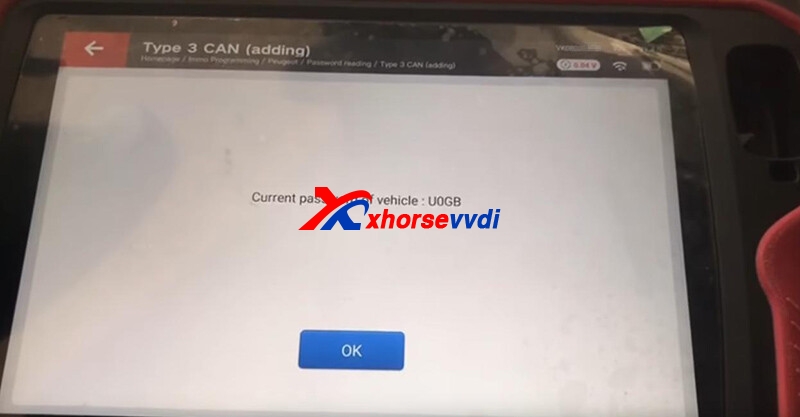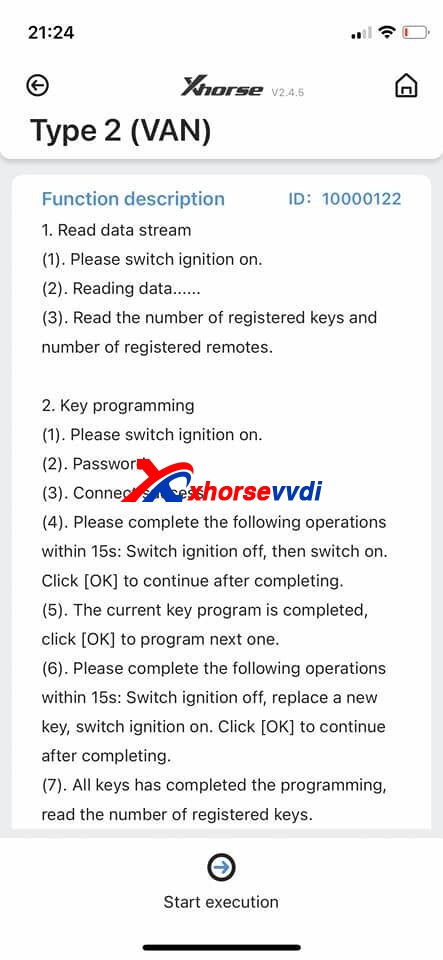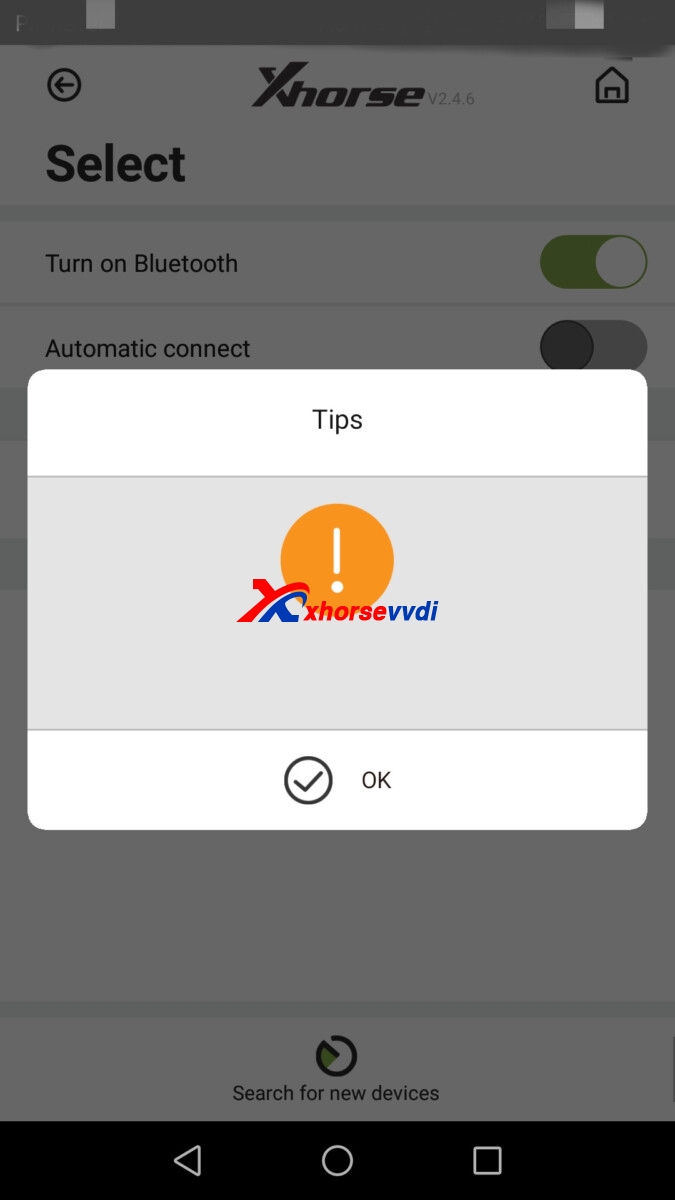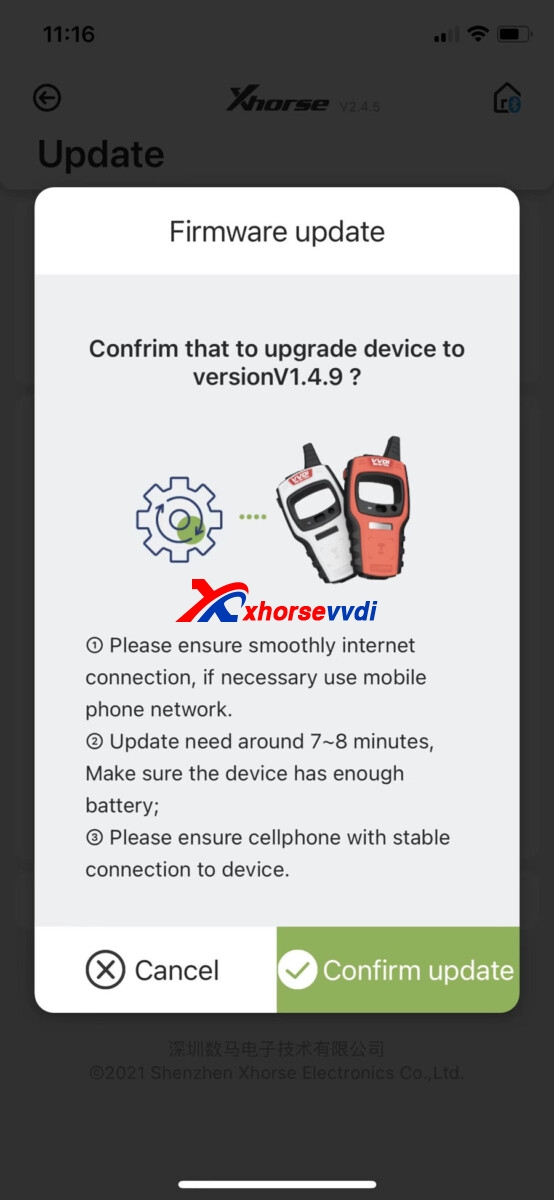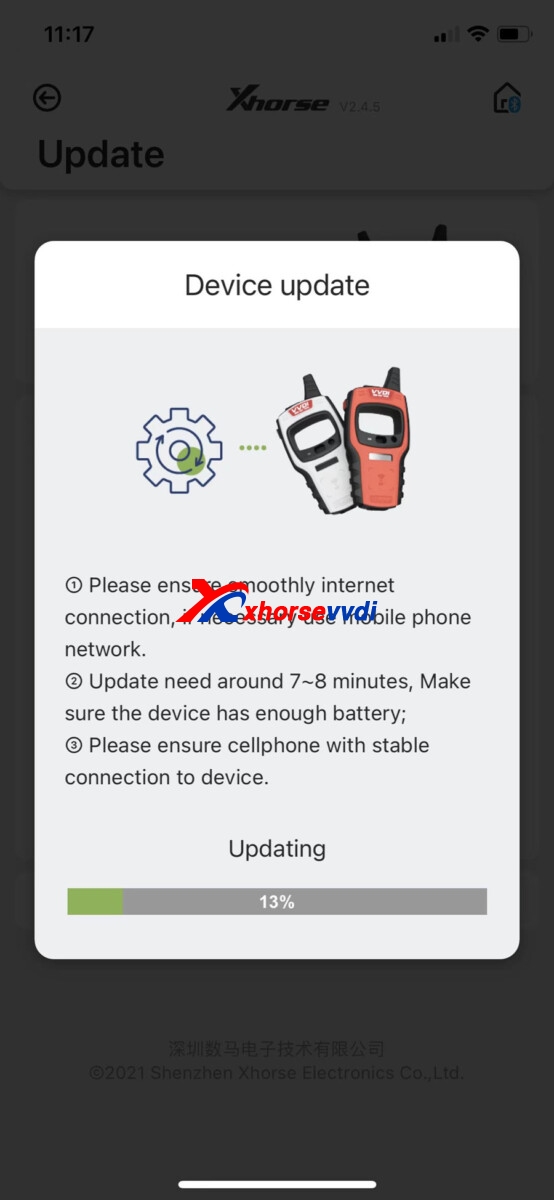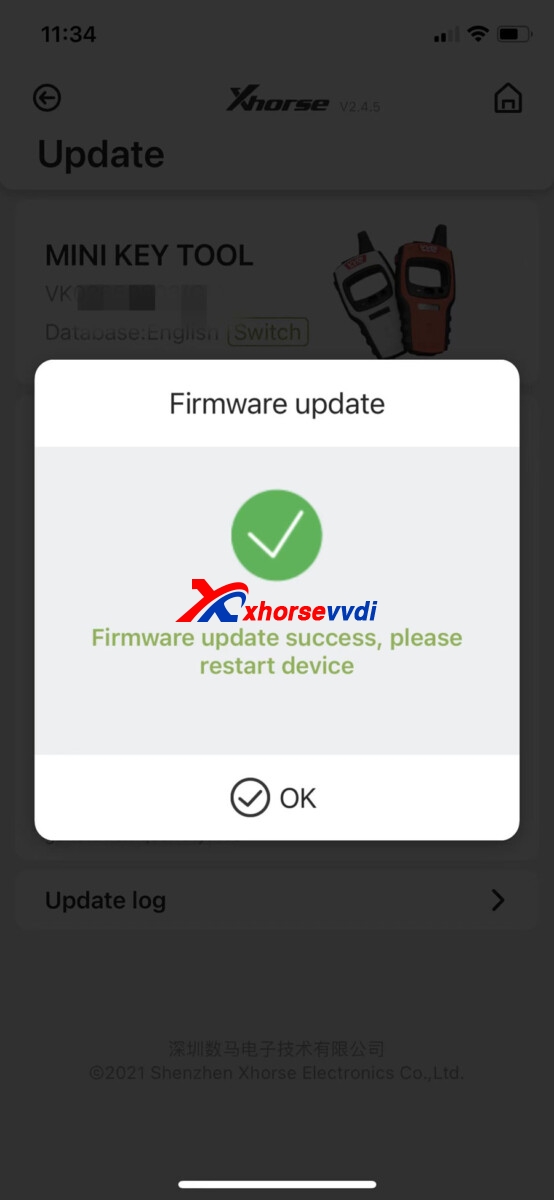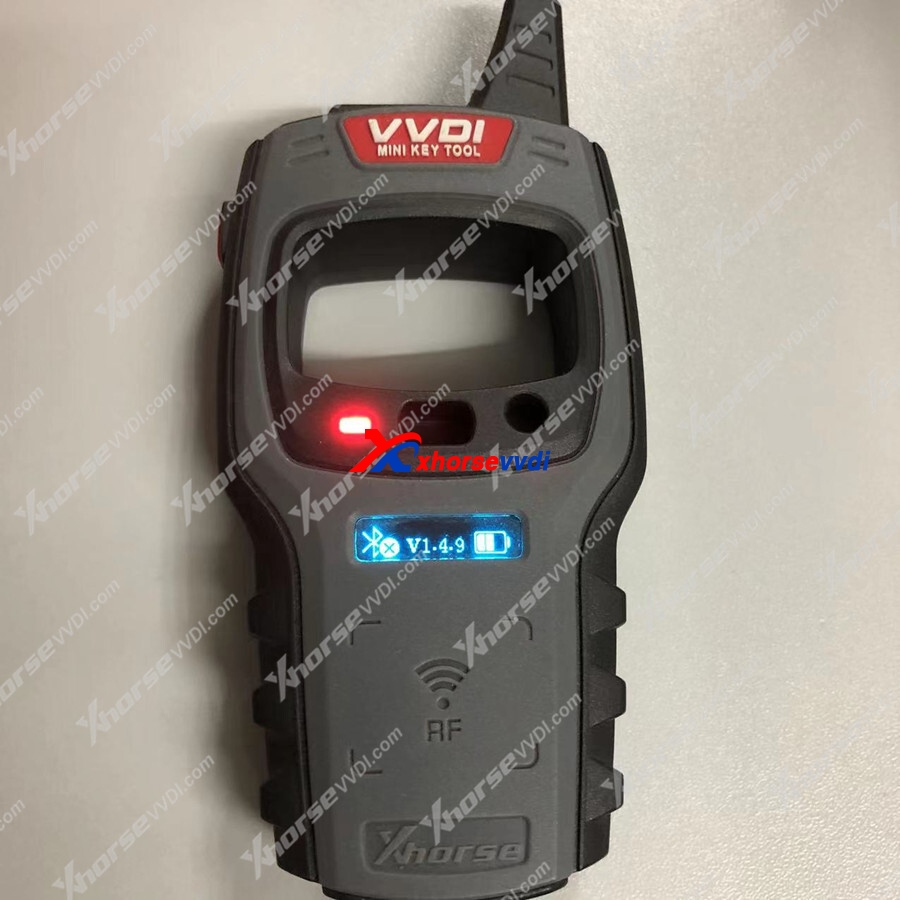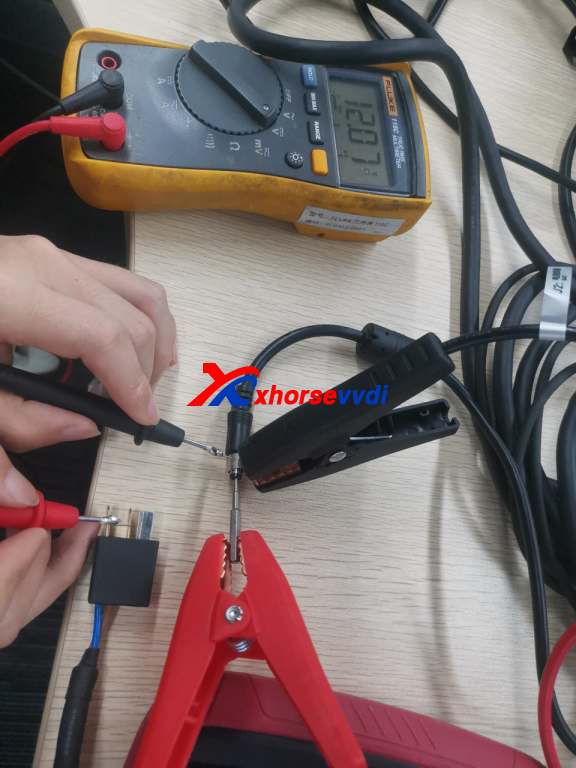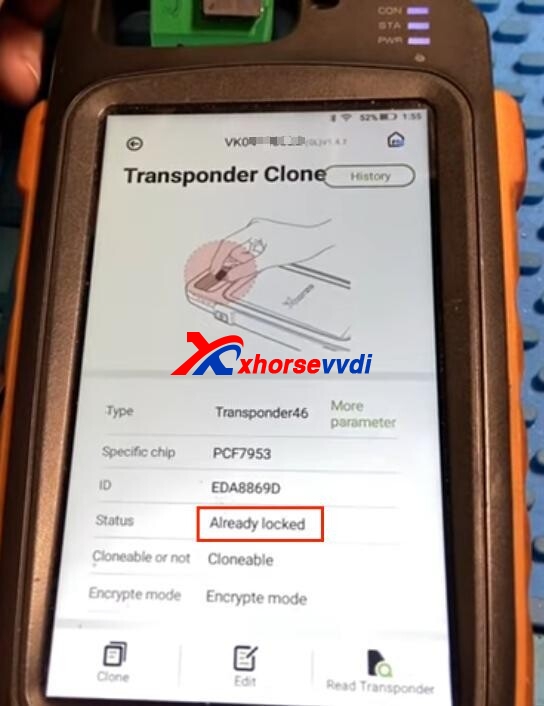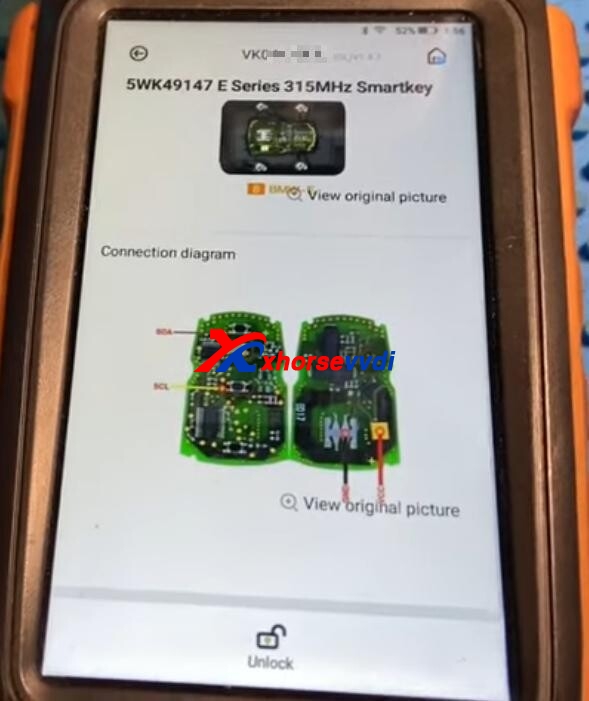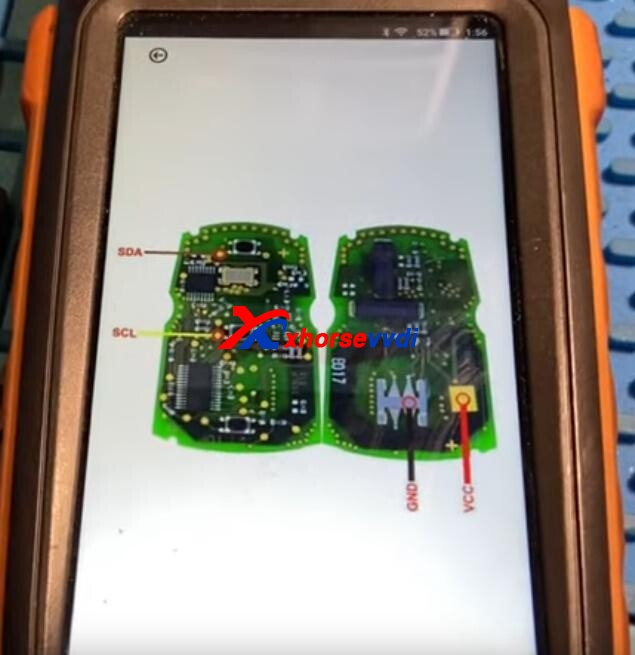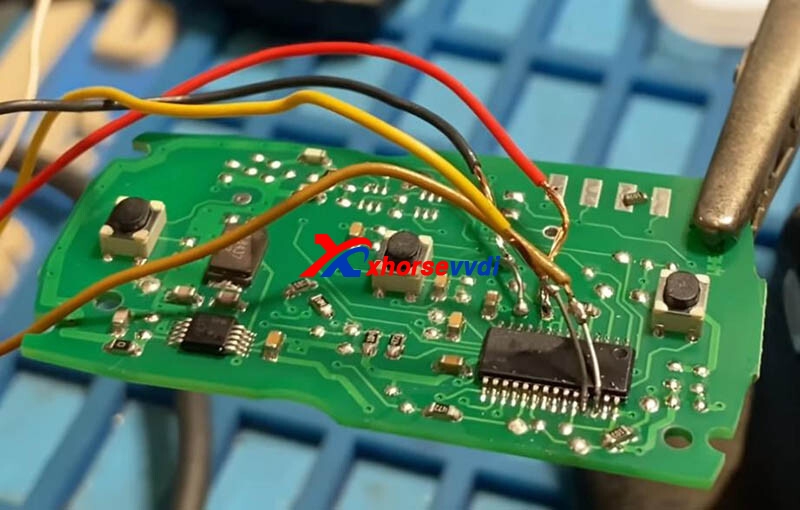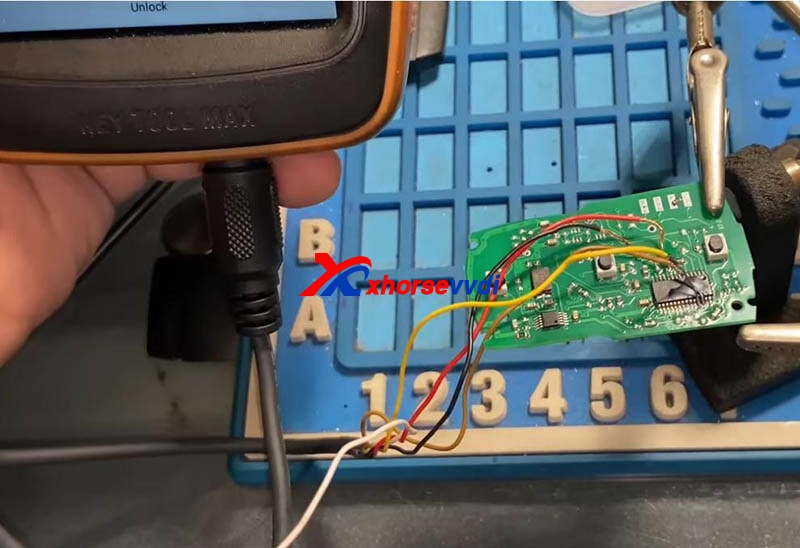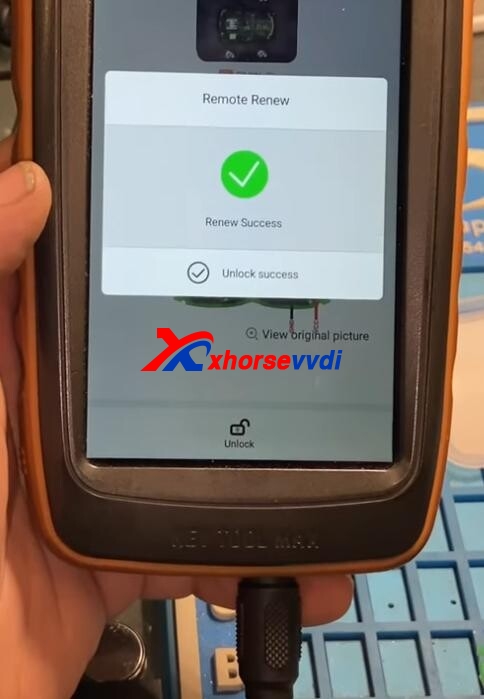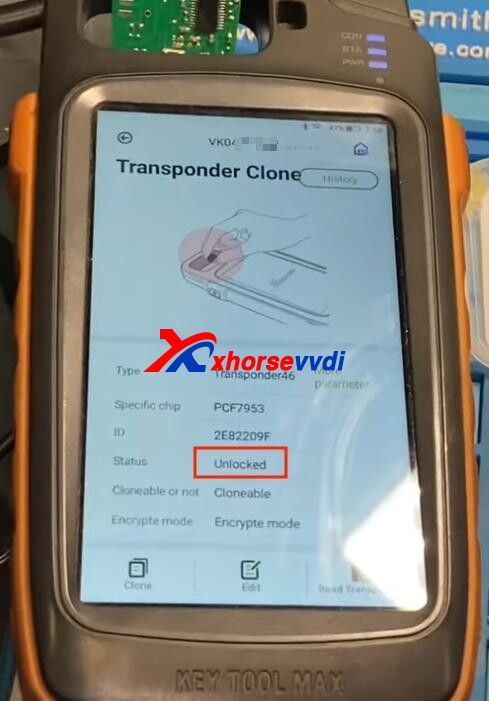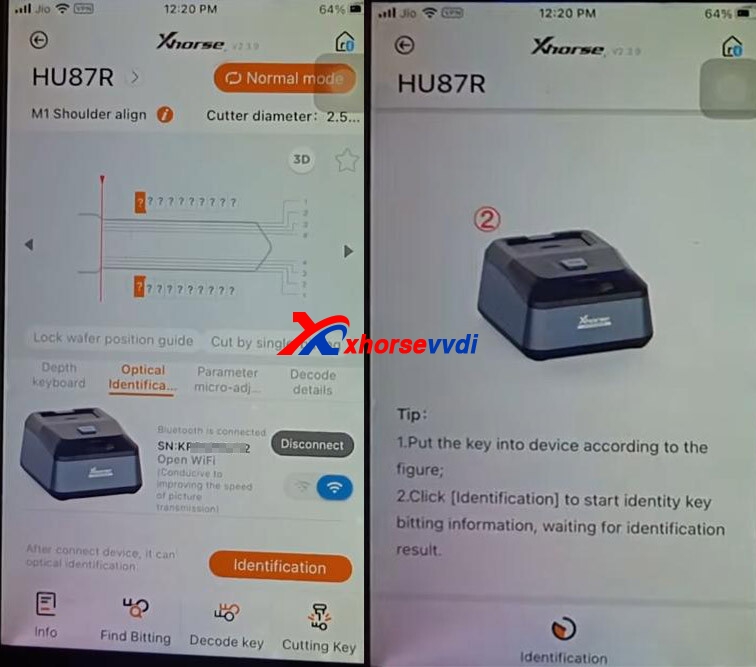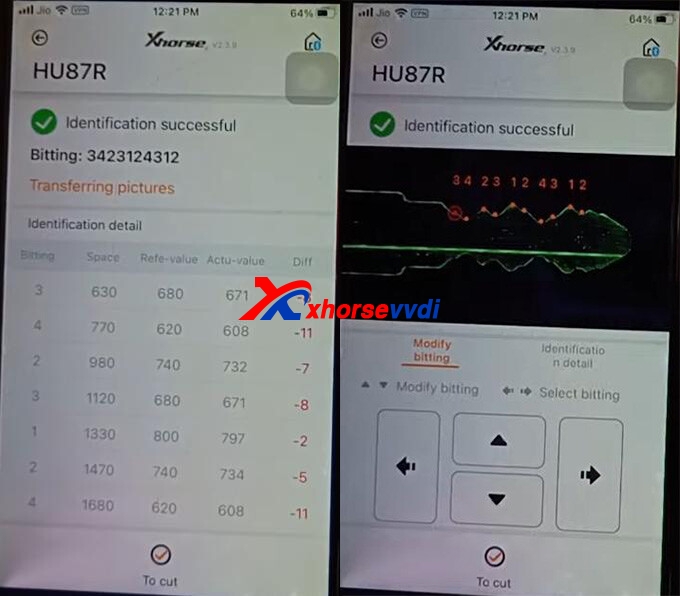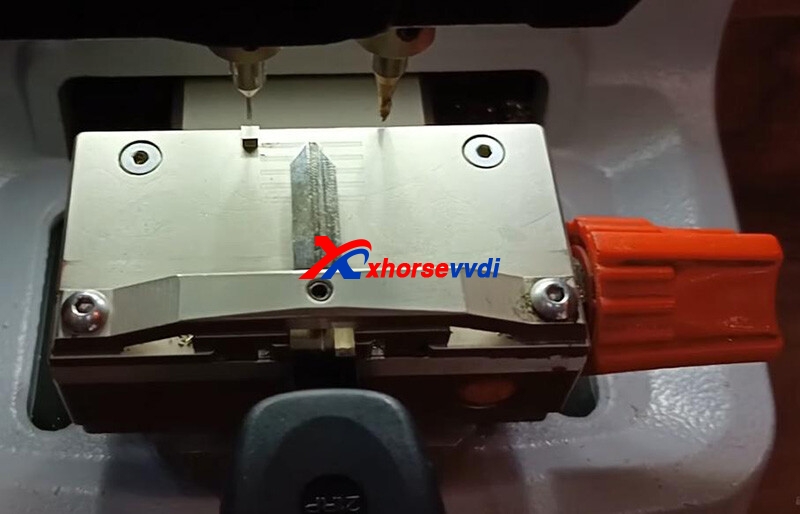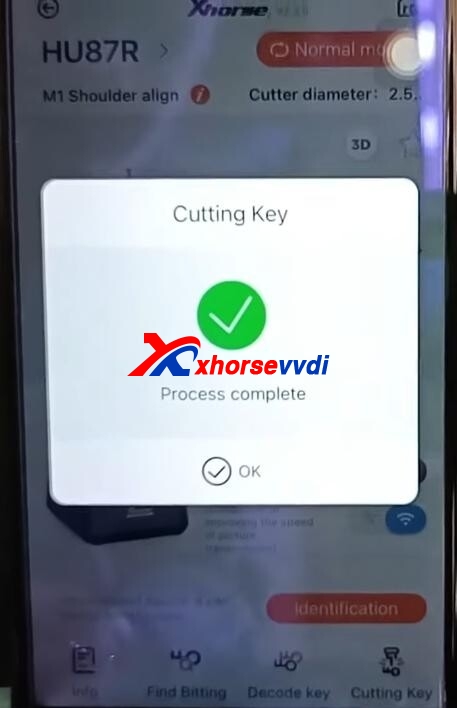December 22, 2021
Issue:
Condor XC-MINI Plus, the time on the screen was set correctly before, but every time I turn it on, it became wrong again.
Xhorsevvdi technician gives the
Solution:
Replace the button battery (CR1220) on the motherboard.
Detailed Procedure:
Step 1. Remove screws on the screen and the back cover, and take them away.
Step 2. The motherboard on the left is tightened by 3 hexagon screws, which requires an extended handle or a long-handled hexagon wrench to take it out.
Step 3. When you take out the motherboard, you'll see the button battery (CR1220).
Step 4. Replace the battery and restore everything.
Step 5. Turn on the machine, adjust the time setting, and everything should be fine.
BTW, such procedures (that require taking the machine apart) Under Our Guidance won't affect its warranty.
Source: http://blog.xhorsevvdi.com/xhorse-condor-xc-mini-plus-incorrect-time-display-solution/
Posted by: xhorsevvdi at
06:20 AM
| No Comments
| Add Comment
Post contains 144 words, total size 3 kb.
Question
Ford Fusion hybrid 2015 smart key system, VVDI Key Tool Plus can't program 2 keys from different sources, 4 keys are written in memory. How much the maximum can be or what is the problem? 1st key china, a 2nd original used. Program both, and all good, but in the end, the match failed. I think 4 in memory maximum.

Solution
Program both keys as AKL. (erase all keys and add two keys)
Simple Procedure
Backup D-FLASH and P-FLASH data>>Lost All Key>>Load D-FLASH data>>Erase all keys>>Add new keys (Maximum: 4)
Tip
When Key Tool Plus asks you to select the region (China market/Asia Region), don't be confused, just try if the device can communicate with the vehicle.
Feedback
I solved the problem by deleting the keys. 4 keys maximum number.
 Source: http://blog.xhorsevvdi.com/
Source: http://blog.xhorsevvdi.com/
Posted by: xhorsevvdi at
06:18 AM
| No Comments
| Add Comment
Post contains 144 words, total size 3 kb.
VVDI PROG Solderless Clip Adapter is designed to read/write SOP8/DIP8 chip without soldering. In this article, we'll talk about some using tips for this clip adapter.
First, VVDI PROG is impossible to read/write all 8-pin chips on the circuit board without soldering.
Supported chips
When using this clip adapter, we'd better read/write recommended chips like BMW FEM/BDC 95128 95256, some Toyota 93C66.
These chips had been tested by the producer, so data loss is hard to happen.
Generally, VVDI PROG Clip Adapter supports 24CXX, 25XXX, 93CX6, 93XS6, 95XXX, S29X90, ST95P0X, etc.
The complete support list:
Other chips
For other chips without tests, we can have a try, but the data we got may be incorrect.
For example, we can get data of 93C86 chips on a Porsche/VW Kessy module but error out when a device is handling its data, which indicates incorrect data. In this case, desolder it to read data;
Or sometimes we don't have a password reader, we may need to remove the module and desolder the chip to read the password like Johnson BSI 95128.
In a desoldering way, little will affect the original data, even we read out incorrect data. In addition, Do Not write data into untested chips by solder-free adapters, which could cause data loss.
Other tips
Besides, when we use the Clip Adapter or the socket, do care about other components around the 8-pin chip we want, and prevent them from being damaged by hot air or clip adapter.
Free download of Xhorse Software if you need:
https://www.xhorsevvdi.com/info/free-download-xhorse-software-12141.html
Hope this could help.
This artilce comes from:
Posted by: xhorsevvdi at
06:16 AM
| No Comments
| Add Comment
Post contains 274 words, total size 5 kb.
In this article, we've collected the most 3 frequently asked questions about Xhorse XM Toyota Smart Prox Key. We'll cover:
Supported Devices
Supported Remotes for Toyota
Bonus Points
Part 1. What devices can generate Xhorse XM Prox?
VVDI Key Tool Plus/ Key Tool Max/ MiniKey Tool / VVDI2.
The Old Key Tool's firmware doesn't support this function.
Part 2. Recently Xhorse release some cool remotes, can they generate Toyota keys?
No. Toyota Smart Cards can only be generated by XM Toyota Prox. Other smart remotes like Smart Watch SW-007 or King Card don't support Toyota.
Part 3. Bonus Points about XM Toyota Key.
1. Two ways to get Bonus Points
1)Generate Xhorse Remote. (XK Wired Remote-25, XN Wireless Remote-40, XE Super Remote-40, XS Smart Remote-60)
2)Directly buy from a dealer. (Contact us to buy points)
2. You won't get points by generating XM smart key
3. First-time use of XM Smart Key requires 200 points
Detailed explanation: If you re-program the same XM key, it only requires 200 points for the first time; while if you keep programming different XM keys, although you only program once for every key, each will require 200 points.
4. Other tokens (ID48 / MB) cannot generate XM Toyota Key
Hope this could help.
This article is from:
http://blog.xhorsevvdi.com/
Posted by: xhorsevvdi at
06:15 AM
| No Comments
| Add Comment
Post contains 223 words, total size 4 kb.
Here we have collected some info on the new Xhorse King Card Smart Remote, including some issues and questions when they're using this smart remote.
Basic info:
1)Specification
Size: 44*74*5mm
Thickness: 3/16-inch / 5mm
Weight 1.164oz / 33g
2)Configuration
4 buttons: Lock, Unlock, Trunk and Panic.
2 built-in 3V batteries
No key blade
Many colors available (currently diamond blue and sky blue)
Function:
On type, King cardis smart remote (XS ranges)
So it can be generated by Xhorse Key Programmersand programmed by Xhorse or other devices.
For the support list, Xhorse Programmers will give you supported key types (Wired / Wireless...) after you enter a specific key option, and King Card belongs to Smart Remote.
Or just contact us.
Generally, King Card can generate smart cards.
FAQs:
Q: Is it compatible with TOYOTA smart key?
A: No, Toyota smart card can only be generated by Xhorse XM Smart Key.
Q: King Card has remote start buttons?
A: Yes if the vehicle has the function, it'll support remote start function via button modification on "VVDI Smart Key Customization".
Reviews
Review 1
King Card doesn't fit in the Key Tool Max key coil, so it's hard to generate it because of a bad connection, have to hold it there, or tried laying flat and it started but error out.
Xhorsevvdi technician answers: Make sure software and firmware are the latest versions, reboot your device, and try again.
Review 2
I don't find it difficult to change the batteries there are 2 for longevity. I know they do not have key blades and they are glued together there is no lid to replace the battery, but if customers complain then that product isn't for them.
Photos by customers:
Hope this could help!
Source: http://blog.xhorsevvdi.com/reviews-and-using-tips-xhorse-king-card-smart-remote-2/
Posted by: xhorsevvdi at
06:13 AM
| No Comments
| Add Comment
Post contains 300 words, total size 5 kb.
In this article, we'll show you how to convert Ford/Mazda ID83 chip into ID63 40bit using VVDI Key Tool Max.
First, we need to know for Ford/Mazda:
ID63/4D63 80bit= ID/4D83
ID63/4D6340bit ≠ID/4D83
So here we have an ID83 chip and an ID63 chip of Ford F150.
Read them on VVDI Max.
Now we're going to convert the ID83 chip into an ID63 chip.
On the transponder reading page,
Done! We’ve made an ID63 40bit chip.
Good to know:
VVDI Mini Key Tool also supports this function.
Mini Key Tool and Key Tool Max only support Ford Focus and Kuga.
That's how we convert an ID83 chip into an ID63 40bit chip by Key Tool Max.
Source: http://blog.xhorsevvdi.com/how-to-convert-ford-mazda-id83-to-id63-40bit-by-vvdi-max/
Posted by: xhorsevvdi at
06:10 AM
| No Comments
| Add Comment
Post contains 129 words, total size 5 kb.
This article is a review of the new Xhorse Dolphin II XP005L Key Cutting Machine.
This is my first Chinese key cutting machine, and I bought for all keys lost on BMWs
First impression
The advantage is the protective shield or the actual screen.
It’s not connected to a power source, and it’s all running off batteries.
Screen
I don’t know why I was so keen on the screen. Before I nearly bought the Condor Mini, which isn’t battery operated because it had a screen. Now I’ve got it that the screen is no easier than using your phone. I’ve connected my phone to this and cut keys through the phone, and it was quite quick. When you’re using your phone, the screen will go defunct.
The screen is very responsive, no issue with the touch screen at all, but I mean it’s sort of like just using your phone, to be honest.
Activation
To get this all set up, I did need to connect to the Internet and it’s linked to your Xhorse account (click to check link process). In fact, the biggest issue was getting a good enough Internet connection. My home Internet wasn’t good enough, and I had to use the hot spot.
Calibration
We’ll go "System settingâ€, "Machine parameterâ€, "Cutting machineâ€, which is all default, but I did install a 2.5mm cutter.
The clamp can be rotated, and we’ll go around side A to calibrate.
And put a blank there.
Cut
I bought this for AKL on BMWs, and I just made a key with my VVDI BIM Tool, so let’s go through the process.
The menu is very similar to the Xhorse app, so
Vehicle Database>>BMW>>325>>E90
It gives you two bits of info, and it seems the older BMW keys use the different cut depth
It all loads very quickly, pretty happy with it but there’s no more information than you get on the Xhorse app.
We can do cut by code.
I have done a couple of Lishi tests and it’s the same as the app it works.
We go to "Cut by codeâ€and HU92, and input Lishi code in the key code.
Putting the code in is super quick, and it works perfectly again just like the Xhorse app.
All Key Lost
Let’s go to All Key Lost, and that’s why I bought this machine.
It has a different menu. When you do all keys lost, it allows you to input the manufacturer key codes.
When I was doing it by BIM Tool, the key code is 1380.
So input it in, and that’s what it wants to cut.
We turn the clamp to side B and start cutting.
It takes about two minutes to cut one side, and then you need to turn it around.
One thing I want to complain about is that you can hit the screen with the cover.
Something I didn’t appreciate is that the earlier Dolphin XP005doesn’t have the cover, because the amount of crap is really impressive, and don’t forget that’s one key.
The arm coming out the bottom is bolted somewhere in the back, and it’s solid.
I’m super impressed with how well it cuts, and I thought it was going to be just enough.
The Bluetooth is on and Wi-Fi is on, and we haven’t lost any battery.
Open the car, feel mint.
Source: http://blog.xhorsevvdi.com/review-new-xhorse-dolphin-ii-xp005l-key-cutting-machine/
Posted by: xhorsevvdi at
06:06 AM
| No Comments
| Add Comment
Post contains 569 words, total size 9 kb.
Q:How to read the Fiat Scudo 2008 (Peugeot, Citroen) PIN with VVDI Key Tool Plus? I tried all sorts of options with Key Tool Plus, but failed! I need to make a key CE0536.
Solutions:
Read PIN code via the Peugeot/Citroen option - Type 3 CAN (adding).
Path: Immo Programming>>Peugeot>>Password reading>>Type 3 CAN (adding)
Then follow the instructions like ignition on/off several times.
Good to know:
- Fiat system is based on Peugeot/Citroen
- Related vehicle options may be a way out
Customer Feedback:
I was able to read the pin code, like Peugeot or Citroen, the "Type 3 CAN (adding)" option. I followed the instructions on the VVDI key tool plus screen: "ignition off" for 5 seconds, then "ignition on", and so on until I read the pin code. I had to repeat about 50-60 times - ignition off - ignition on (while reading the pin code - you have to be patient.
Source: http://blog.xhorsevvdi.com/solved-how-to-read-fiat-pin-code-by-vvdi-key-tool-plus/
Posted by: xhorsevvdi at
06:04 AM
| No Comments
| Add Comment
Post contains 166 words, total size 6 kb.
December 15, 2021
Xhorse APP newest version is V2.4.5, firmware V1.4.9, and we received feedback after newest update not working.
Feedback:
Hello after latest app update mini key tool stopped working. Is there any solution to this?
And error pic:
Solution from engineer:
Clear software cache
Or uninstall the software, reinstall again to check
Customer feedback Reinstall worked thanks
Good news:
Xhorse VVDI MINI Key Tool is OK to update firmware in xhorse app
Confirm that to upgrade device to versionv1. 4. 9?
1.Please ensure smoothly internet connection, if necessary use mobile phone network.
2. Update need around 7-8 minutes. Make sure the device has enough battery.
3. Please ensure cellphone with stable connection to device.
Update OK.
Finish.
And database
Posted by: xhorsevvdi at
02:50 AM
| No Comments
| Add Comment
Post contains 127 words, total size 3 kb.
In this article, we'll show you how to convert Ford/Mazda ID83 chip into ID63 40bit using VVDI Key Tool Max.
First, we need to know for Ford/Mazda:
ID63/4D63 80bit= ID/4D83
ID63/4D6340bit ≠ID/4D83
So here we have an ID83 chip and an ID63 chip of Ford F150.
Read them on VVDI Max.
Now we're going to convert the ID83 chip into an ID63 chip.
On the transponder reading page,
Done! We've made an ID63 40bit chip.
Good to know:
VVDI Mini Key Toolalso supports this function.
Mini Key Tool and Key Tool Max only support Ford Focus and Kuga.
That's how we convert an ID83 chip into an ID63 40bit chip by Key Tool Max.
This guide comes from Auto Purlieu Team.
Posted by: xhorsevvdi at
02:37 AM
| No Comments
| Add Comment
Post contains 134 words, total size 5 kb.
This article is a review of the new Xhorse Dolphin II XP005L Key Cutting Machine.
This is my first Chinese key cutting machine, and I bought for all keys lost on BMWs
First impression
The advantage is the protective shield or the actual screen.
It’s not connected to a power source, and it’s all running off batteries.
Screen
I don’t know why I was so keen on the screen. Before I nearly bought the Condor Mini, which isn’t battery operated because it had a screen. Now I’ve got it that the screen is no easier than using your phone. I’ve connected my phone to this and cut keys through the phone, and it was quite quick. When you’re using your phone, the screen will go defunct.
The screen is very responsive, no issue with the touch screen at all, but I mean it’s sort of like just using your phone, to be honest.
Activation
To get this all set up, I did need to connect to the Internet and it’s linked to your Xhorse account (click to check link process). In fact, the biggest issue was getting a good enough Internet connection. My home Internet wasn’t good enough, and I had to use the hot spot.
Calibration
We’ll go "System settingâ€, "Machine parameterâ€, "Cutting machineâ€, which is all default, but I did install a 2.5mm cutter.
The clamp can be rotated, and we’ll go around side A to calibrate.
And put a blank there.
Cut
I bought this for AKL on BMWs, and I just made a key with my VVDI BIM Tool, so let’s go through the process.
The menu is very similar to the Xhorse app, so
Vehicle Database>>BMW>>325>>E90
It gives you two bits of info, and it seems the older BMW keys use the different cut depth
It all loads very quickly, pretty happy with it but there’s no more information than you get on the Xhorse app.
We can do cut by code.
I have done a couple of Lishi tests and it’s the same as the app it works.
We go to "Cut by codeâ€and HU92, and input Lishi code in the key code.
Putting the code in is super quick, and it works perfectly again just like the Xhorse app.
All Key Lost
Let’s go to All Key Lost, and that’s why I bought this machine.
It has a different menu. When you do all keys lost, it allows you to input the manufacturer key codes.
When I was doing it by BIM Tool, the key code is 1380.
So input it in, and that’s what it wants to cut.
We turn the clamp to side B and start cutting.
It takes about two minutes to cut one side, and then you need to turn it around.
One thing I want to complain about is that you can hit the screen with the cover.
Something I didn’t appreciate is that the earlier Dolphin XP005doesn’t have the cover, because the amount of crap is really impressive, and don’t forget that’s one key.
The arm coming out the bottom is bolted somewhere in the back, and it’s solid.
I’m super impressed with how well it cuts, and I thought it was going to be just enough.
The Bluetooth is on and Wi-Fi is on, and we haven’t lost any battery.
Open the car, feel mint.
This review comes from Test and Tune Team.
For more info, contact us.
Posted by: xhorsevvdi at
02:36 AM
| No Comments
| Add Comment
Post contains 581 words, total size 10 kb.
Q: How to read the Fiat Scudo 2008 (Peugeot, Citroen) PIN with VVDI Key Tool Plus? I tried all sorts of options with Key Tool Plus, but failed! I need to make a key CE0536.
Solutions:
Read PIN code via the Peugeot/Citroen option - Type 3 CAN (adding).
Path: Immo Programming>>Peugeot>>Password reading>>Type 3 CAN (adding)
Then follow the instructions like ignition on/off several times.
Good to know:
- Fiat system is based on Peugeot/Citroen
- Related vehicle options may be a way out
Customer Feedback:
I was able to read the pin code, like Peugeot or Citroen, the "Type 3 CAN (adding)" option. I followed the instructions on the VVDI key tool plus screen: "ignition off" for 5 seconds, then "ignition on", and so on until I read the pin code. I had to repeat about 50-60 times - ignition off - ignition on (while reading the pin code - you have to be patient.
Thanks to Veselin, Darren, Mickey...
For more info, contact us.
Posted by: xhorsevvdi at
02:34 AM
| No Comments
| Add Comment
Post contains 175 words, total size 6 kb.
December 09, 2021
Xhorse Toyota 8A Non-smart Key Adapter for All Key Lost No Disassembly Work with VVDI2/VVDI Max plus MINI OBD Tool and Key Tool Plus Pad. And if the Toyota 8A Adapter is something wrong, the 3 lights are on too. Then here is the guide how to check Toyota 8A adapter is working OK or not with multimeter.
Firstly, please confirm :
1.Xhorse Toyota 8A Adapter needs to bind to vvdi max + mini obd tool or VVDI2.
2.Firmware needs to update newest version.
Usually, the original car does have immo chip (Most locksmiths will confirm with the key to see if it has an immo chip before processing), the three lights of the 8A adapter are all on, and the adapter can normally control the on and off of the 12V power (this 12V problem temporarily can only be measured with a multimeter. Even if the adapter is burned because of unsuccessful work before, the three lights on the adapter can also be on and can be bound and upgraded normally)


Now use the 12V on the platform to simulate the body battery. The black clip is the negative electrode of the body battery, and the red clip is the positive electrode.
Make sure that all three lights are on, confirm that there is no problem with the wiring, but the lights do not turn on, you need to unplug the J6 connector
Click on the 8A system interface to turn off the power of the 8A adapter, and check whether the two yellow pins of the J3 plug output 12V separately (in the closed state, normally neither of the two pins output 12V)
Click on the 8A system interface to turn on the 8A adapter power supply, and check whether the two yellow pins of the J3 plug output 12V respectively (in the open status, both pins normally output 12V)
If the power is turned on and it cannot be continuously output 12V , or the power is turned off, there is still a 12V output, it means that there is a problem with the adapter and it needs to be returned to the factory for processing.
Posted by: xhorsevvdi at
06:36 AM
| No Comments
| Add Comment
Post contains 368 words, total size 5 kb.
Today we’ll show you how to unlock a BMW comfort access smart key using the VVDI Key Tool Max.
Check VVDI Key Tool Remote Unlock Wiring Diagram if you need it.
Key info:
Aftermarket
FCC ID - KR55WK49147
Chip - PCF7953
So we go to
Special Function>>Remote Renew>>BMW>>5WK49147 E Series 315MHz Smartkey
Now if the key is an OEM key, there is a renew adapter available.
If the key is not original, we can solder it using the connection diagram and the Renew cable.
We can renew keys on Key Tool Max, Mini Prog (an XDKP30 adapter is required), and Mini Key Tool.
Take a look at the PCF7953 key circuit board after soldering it up.
Then go to
Special Function>>Remote Renew>>BMW>>5WK49147 E Series 315MHz Smartkey>>Unlock
Read the chip again on "Transponder Clone".
It's unlocked.
Now we're able to program it to a BMW.
Done! Really easy to unlock a key.
This guide from MY KEYS AUTOMOTIVE Team.
Now buy VVDI Key Tool Max, get a Renew cable for free.
Posted by: xhorsevvdi at
06:35 AM
| No Comments
| Add Comment
Post contains 180 words, total size 5 kb.
In this article, we'll show you how nicely Dolphin XP005 and Xhorse Key Reader make a key.
As we know Dolphin XP005 has a flaw. It cannot decode plastic and Aluminumkeys although it can cut them, which is a trouble for like Range Rover or Audi owners. Key Reader solves the problem very well by decoding metal, plastic, and Aluminum keys in one click.
Then we'll show you how they work together to duplicate a key:
Step 1. Decode
Path (Xhorse app):
Vehicle database>>Suzuki>>Swift>>new(after 2019)>>HU87R>>Optical identification>>Identification
Step 2. Cut
Put a new key blank on clamp M1 as required and click on "Cutting Keyâ€.
See the comparison, perfect.
This article comes from: https://www.xhorsevvdi.com/
Posted by: xhorsevvdi at
06:32 AM
| No Comments
| Add Comment
Post contains 121 words, total size 4 kb.
December 02, 2021
Recently releasedXhorse BCM2 Solder-free Adapterallows users to read encrypted Audi BCM2 module, but how to know if it’s a locked version? In this article we’ll raise two ways:
- Judge by the number on BCM2 module
- Read BCM2 info by VVDI2/Key Tool Plus
Generally, BCM2 modules before 2013 are unencrypted while those after 2013 are encrypted.
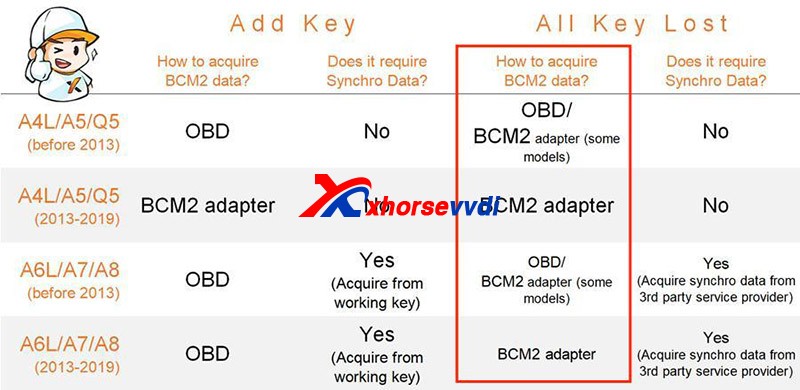
However, there are exceptions after 2013 and it’s hard to judge 2013 versions.
Then we have
Method 1. Judge by the number on the BCM2 module
After we remove a BCM2 module, check the number on the box. (Here we have "0711â€)

On the chip selection page ofVVDI PROGorVVDI Key Tool Plus, supported numbers are listed on the below.
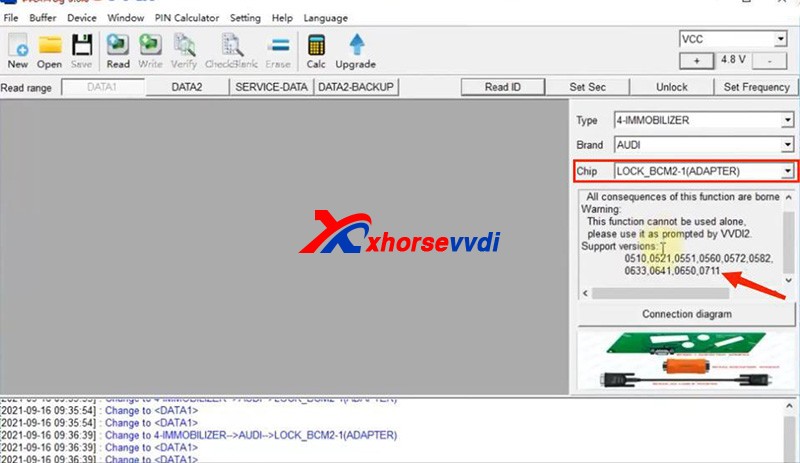
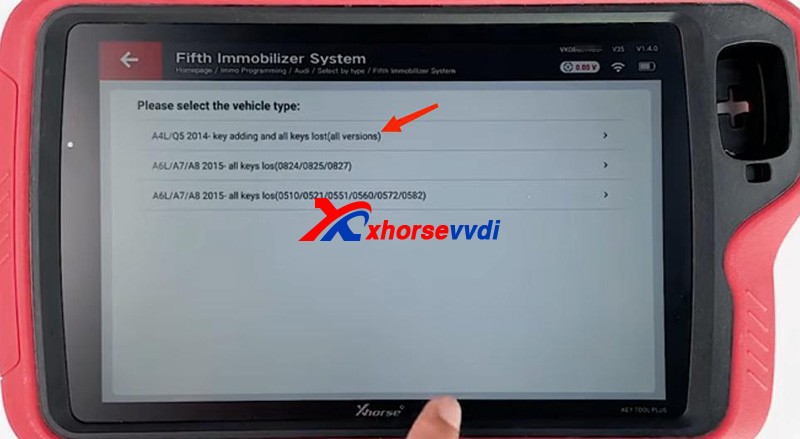
If our BCM2 number is on the list, we need to read it by an encrypted BCM2 Adapter.
Notes:
1)VVDI PROG has "LOCK_BCM2-1(ADAPTER)†and "LOCK_BCM2-2(ADAPTER)â€
2)For our "0711â€, we should select "(all versions)†on Key Tool Plus.
If we cannot find a number on our BCM2 modules, remove the cover to check the number on the chip of the circuit board.

Then see if our number is listed on unencrypted versions.
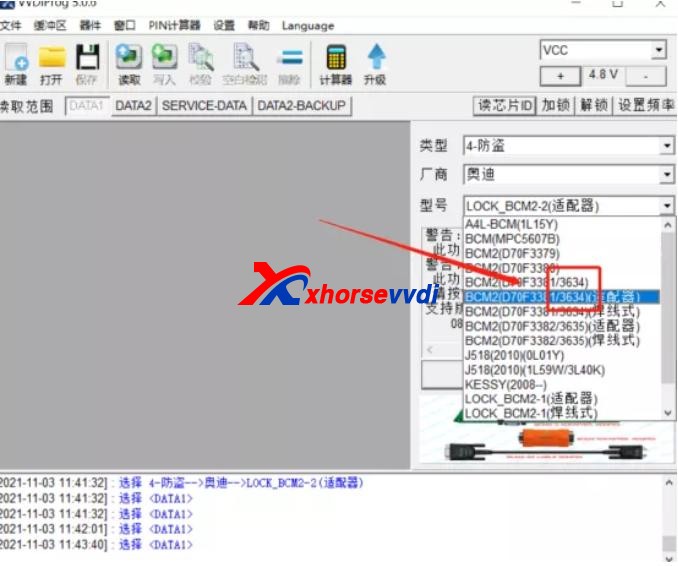
If so, read it by the selection prompt (our "3634†is unencrypted and it can be read in a soldering/solder-free way);
If not, Do Not Try to read a unknown-version BCM2 and contact your dealer to confirm.
Method 2. Read BCM2 info by VVDI2/Key Tool Plus
Sometimes we find part of BCM2 modules on the encrypted list are unencrypted, so we have the second way - OBD identify/read.
Before We Remove A BCM2 From A Vehicle, connectVVDI2/Key Tool Plus to your vehicle via OBD to check.
Path 1 (on VVDI2):
- Key Learn>>Fifth Immobilizer-Locked BCM2 version
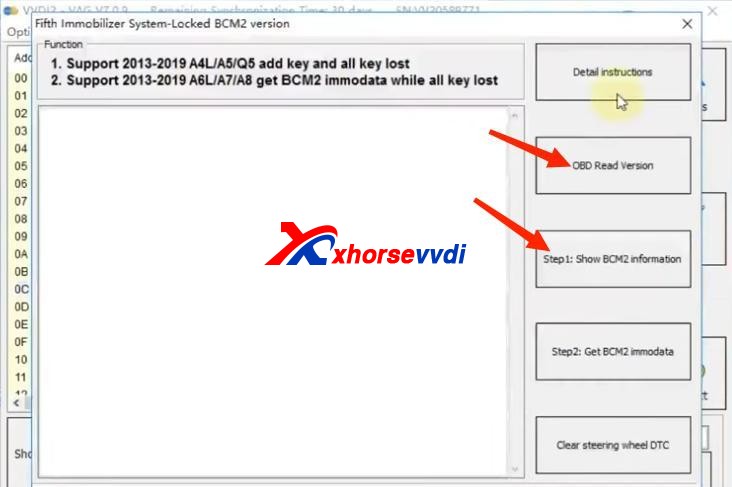
Path 2 (on Key Tool Plus):
- Immo Programming>>Audi>>Select by type>>Fifth Immobilizer System>>Start Programming>>Read BCM2 Data>>OBD identify BCM2 type
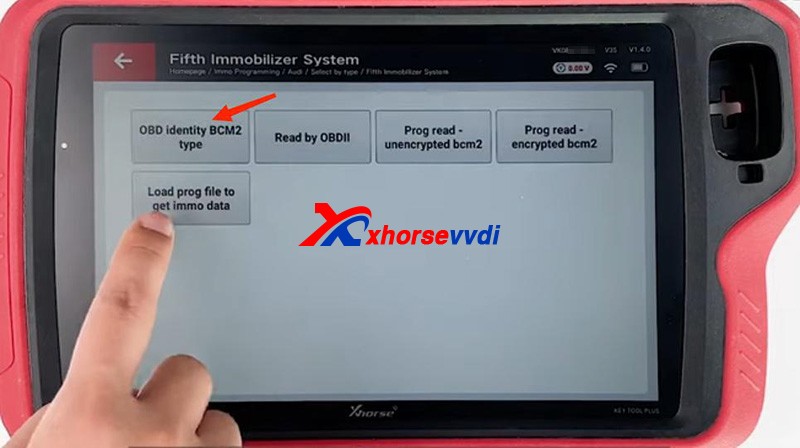
It’s accurate to read BCM info via OBD, and then follow the instruction:
For unencrypted versions, read D-FLASH and P-FLASH without encrypted BCM2 adapters.
For encrypted versions, Do use encrypted BCM2 adapters.

Other tips
- When we read an encrypted BCM2 withVVDI AUDI BCM2 adapters, Do Not click on "Unlockâ€, or the module will be erased and no way to restore.
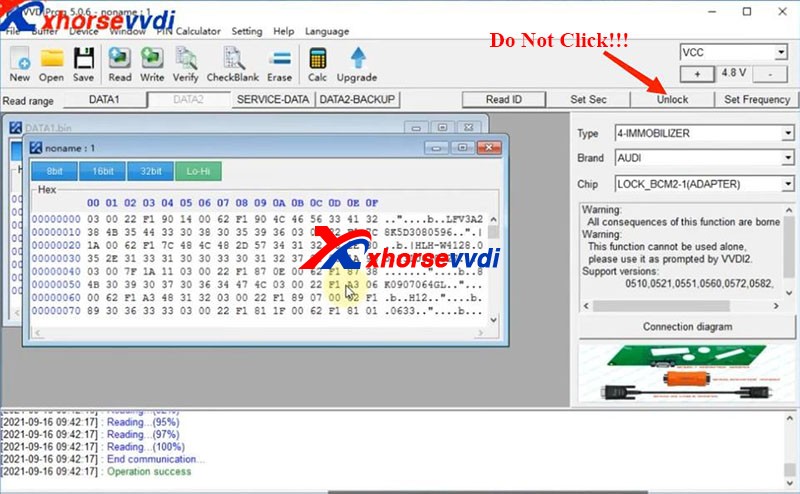
- During removing BCM modules or soldering cables to BCM circuit boards (Particularly in winter), Do care static electricity, which may cause damages to chips or data loss.
Alright, that’s how we identify BCM2 status and some tips during operation.
Thanks to xhorsevvdi for making this article: http://blog.xhorsevvdi.com/how-to-identify-an-encrypted-audi-bcm-by-xhorse-programmers/
Posted by: xhorsevvdi at
10:18 AM
| No Comments
| Add Comment
Post contains 415 words, total size 5 kb.
December 01, 2021
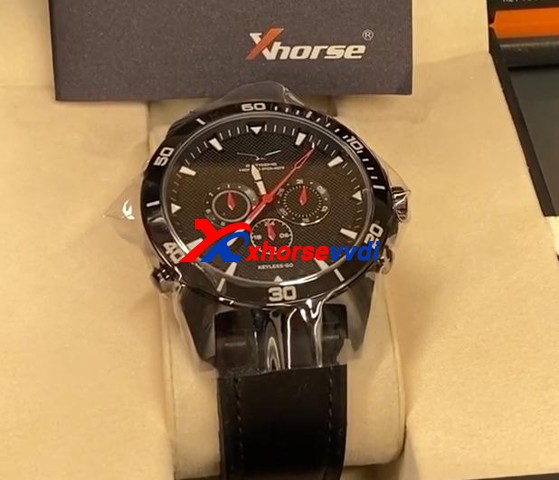
- Model: Chrysler 300 2021
- Tools:
- VVDI Key Tool Plus
- FCA 12+8 SGW Bypass Cable
-
Remote Program>>North America>>Chrysler>>[All Remotes]>>Chrysler 200 KeylessGo ID4A

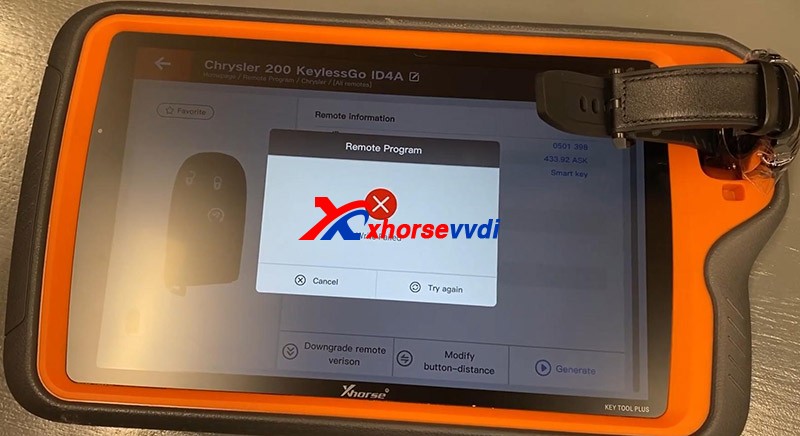
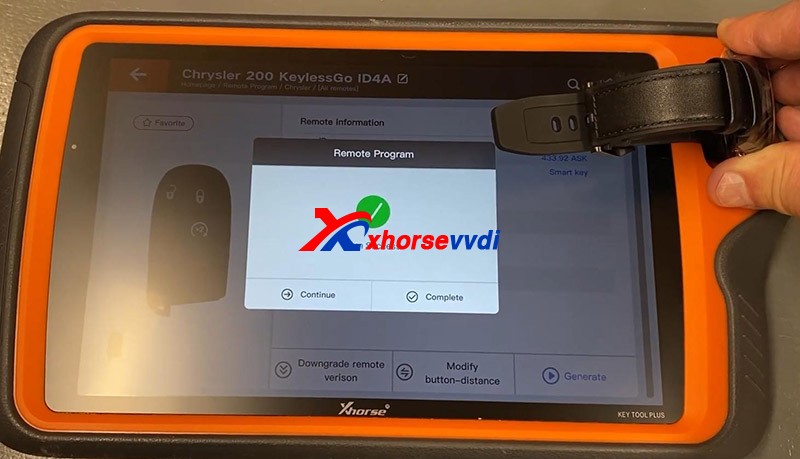
-
Immo Programming>>North America>>Chrysler>>Select by model>>ASIA>>200>>2019-2021>>Smart key system>>Start Programming
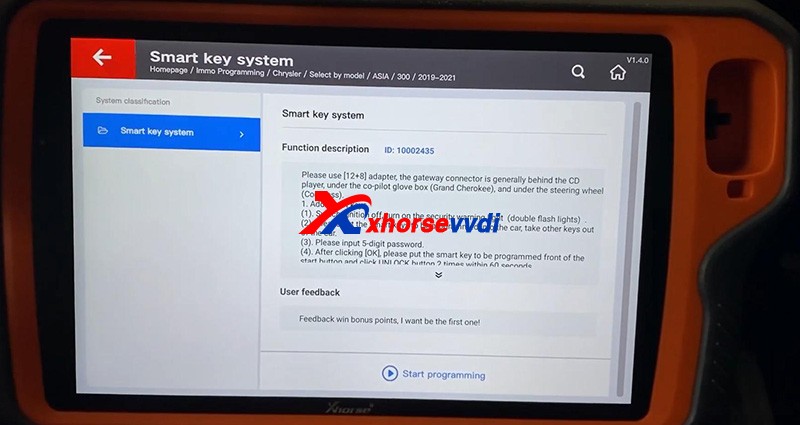
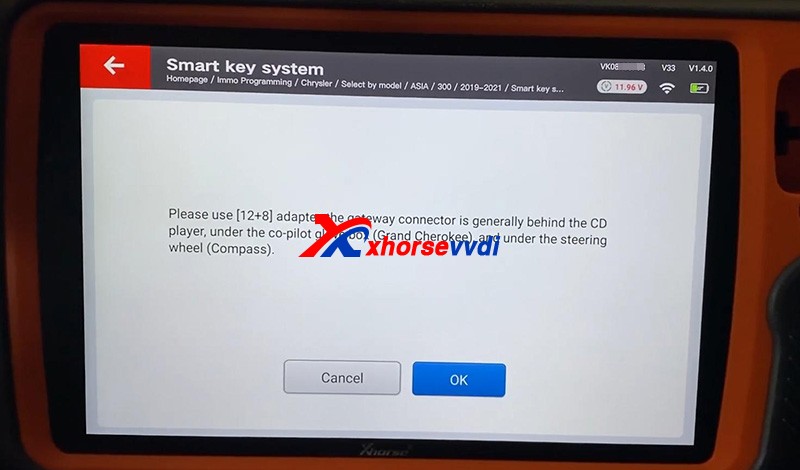
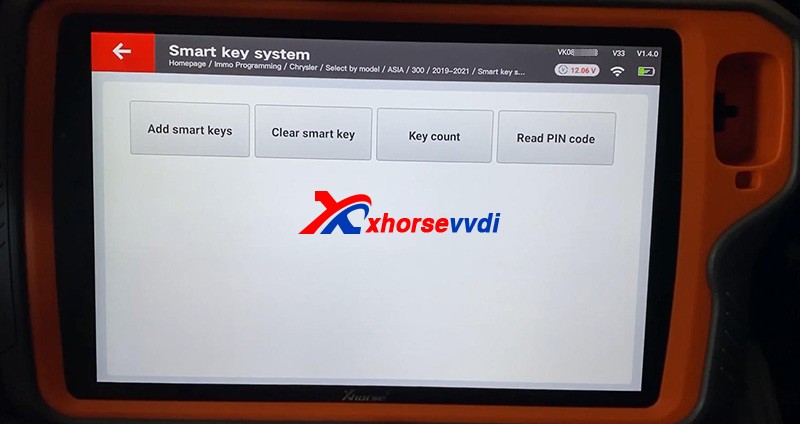
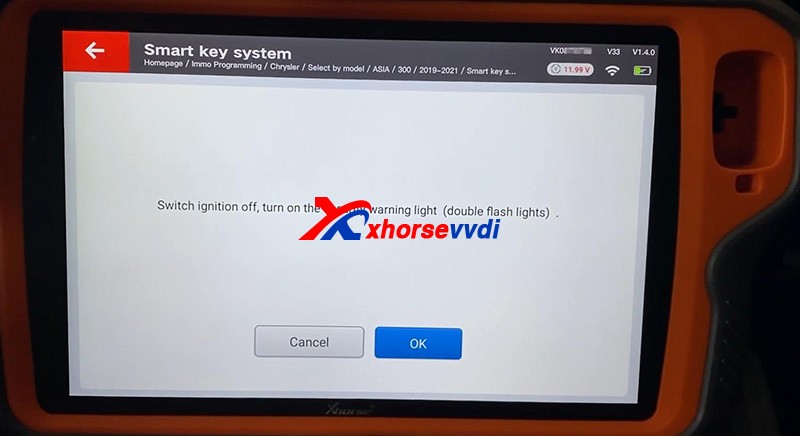
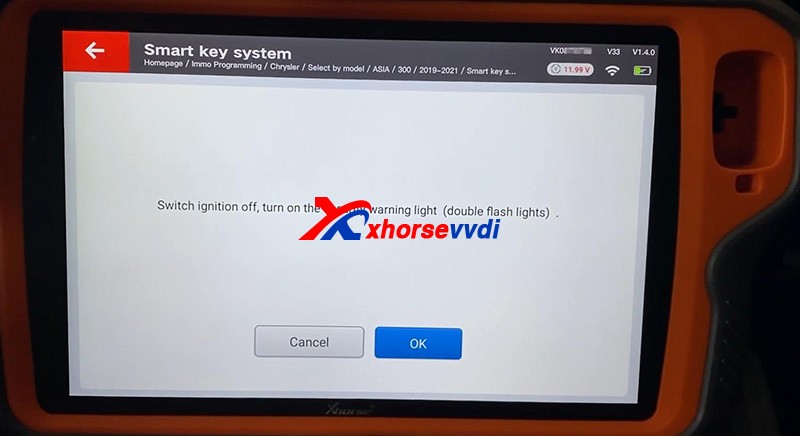
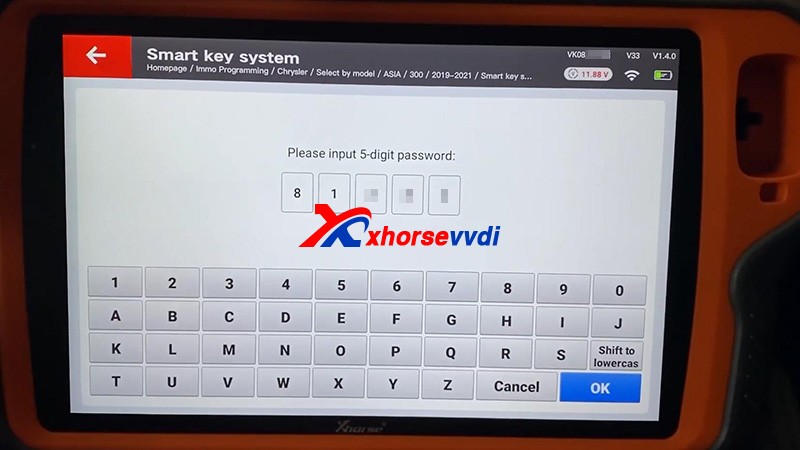
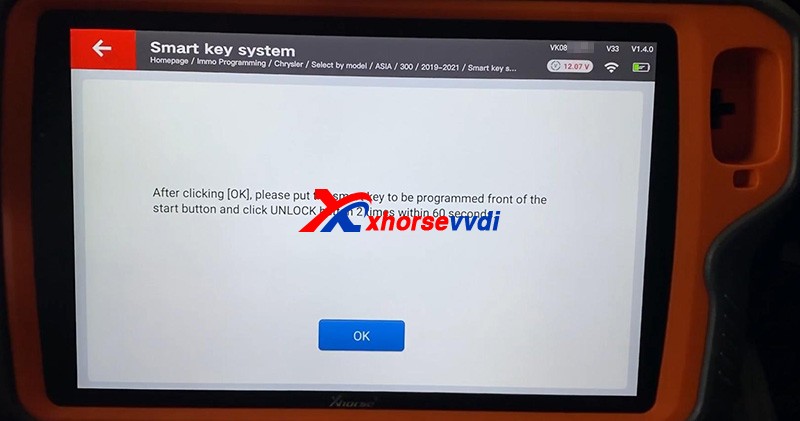

Posted by: xhorsevvdi at
06:13 AM
| No Comments
| Add Comment
Post contains 254 words, total size 5 kb.
32 queries taking 0.0631 seconds, 123 records returned.
Powered by Minx 1.1.6c-pink.