June 15, 2022
This article is a Xhorse Dolphin XP005guide on cutting Toyota TOY40 key by code.
On Xhorse app, go to
All Key Lost>>Toyota
Input key code "88999â€.

Prepare paper shims. (XP005 probe can’t detect such keys with only one side, so we need raise key blank by shims)

Put shims in clamp first.

Then put key blank.

Click "Cutting Keyâ€.

If app prompts "error code: 5â€, then we have to make key blank higher.
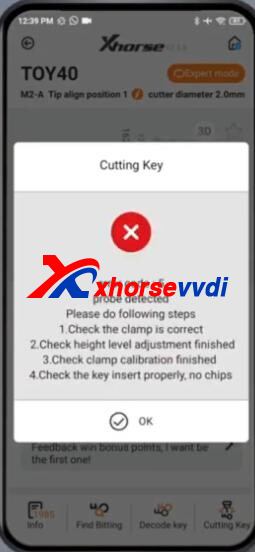
Complete!

Good to know:
- Dolphin XP005and Condor XC-Mini Pluspackage are equipped with shims
- Dolphin XP005Lcan cut TOY40 without shims by setting cutting depth manually
https://www.xhorsevvdi.com/
Skype: xhorsevvdi.com
Whatsapp:+86-13983756354
Posted by: xhorsevvdi at
08:57 AM
| No Comments
| Add Comment
Post contains 110 words, total size 3 kb.
This article is a guide on VW Passat 2011 AKL programming by VVDI PROG + VVDI2.
Step 1. Open Door and Get Bitting
Open car door and get key bitting by Lishi Tools.

Step 2. Cut Emergency Key
On Key Tool Max, go to
Cut by Bitting>>HU66>>M2-C Shoulder align
Input key bitting.

Click "Cutting keyâ€, then Dolphin XP005 starts key cutting.

Step 3. IMMO Removal
Remove glove box, then we will see comfort module behind.

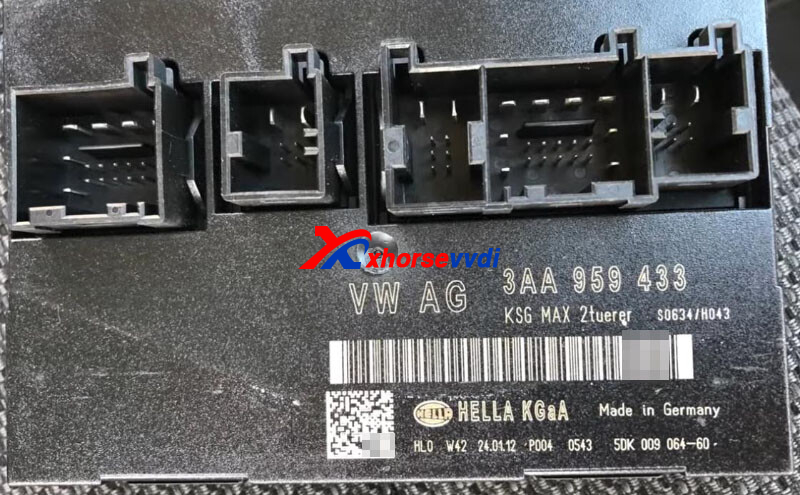
Step 4. Read IMMO Data
Desolder EEPROM 95320 and put it on EEPROM adapter.

On VVDI PROG, select "1-EEPROM&FLASHâ€"STâ€"M95320â€.
Read and save immo data.
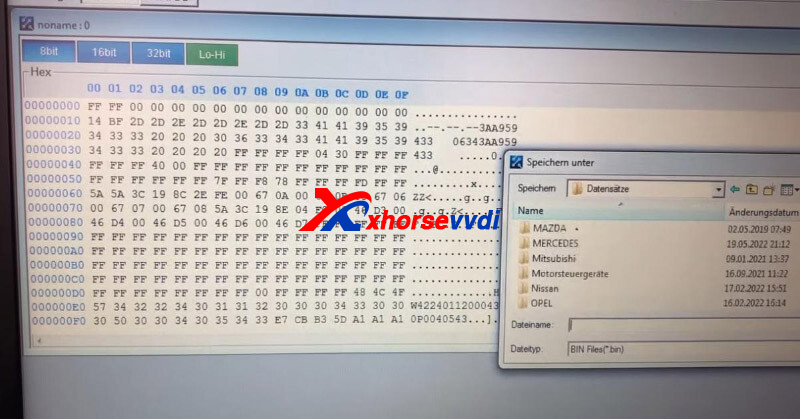
Step 5. Generate Dealer Key
On VVDI2, go to
VAG>>Key Learn>>4th Immobilizer system - VW/Skoda/Seat>>VW Passat/CC Key Learn>>
Select "Get component security data from comfort module dumpâ€, and load immo data file.
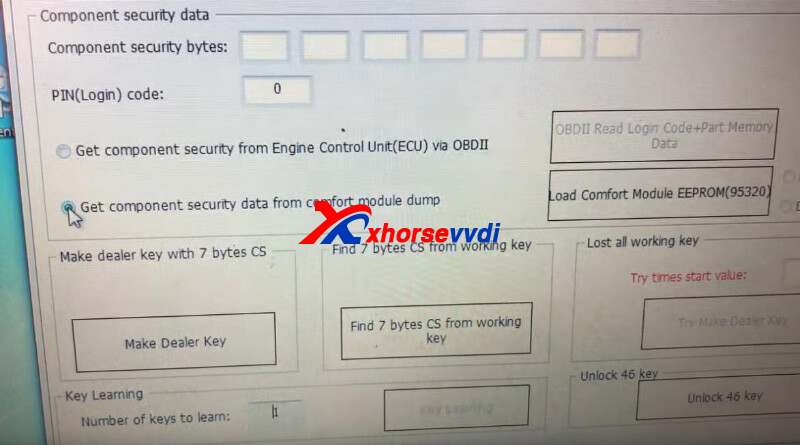
PIN code displays.
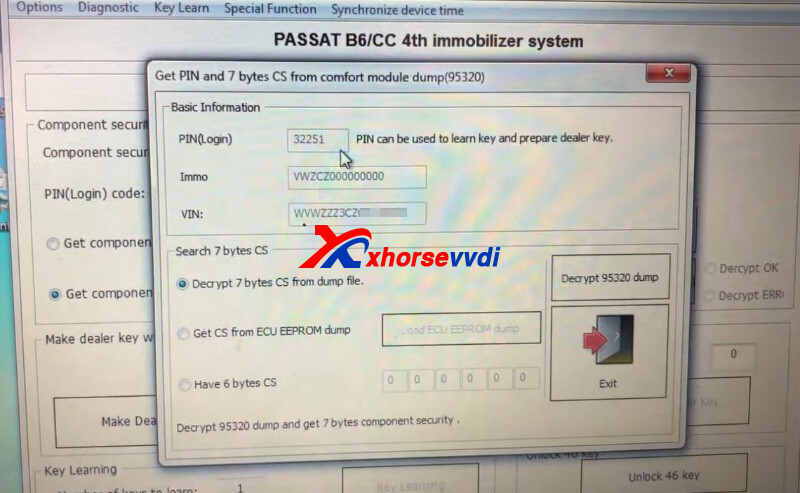
For CS code, select "Decrypt 7 bytes CS from dump fileâ€, and click "Decrypt 95320 dumpâ€.
CS code displays.
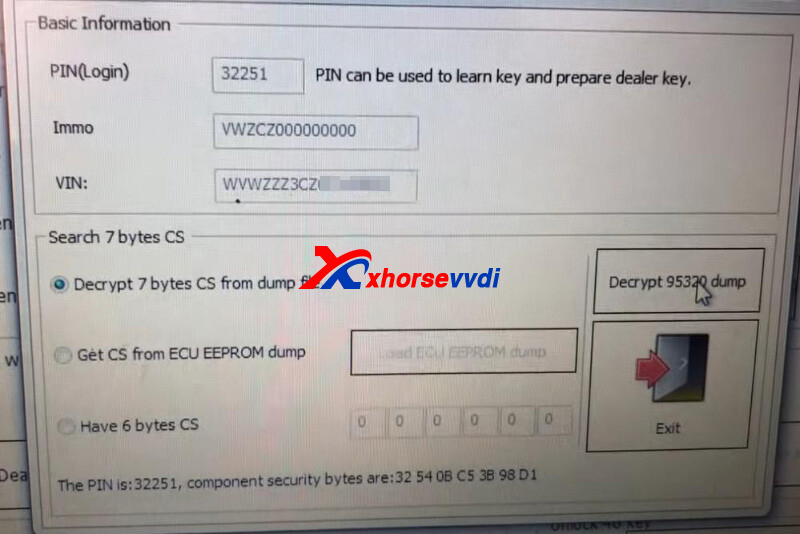
Back to last screen, PIN and CS automatically input.
Select "Make Dealer Keyâ€, and put new key into VVDI2 Programmer key coil.

Key make okay and locked.
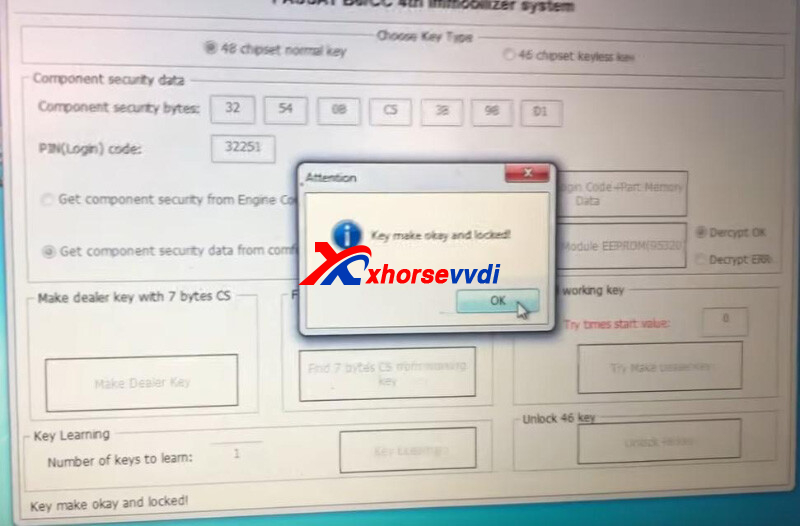
Step 6. Key Programming
Install Comfort Modue back to vehicle, and connect VVDI2 to vehicle via OBD port.
Click "Key Learningâ€, wait for key learning, and then switch on vehicle using dealer key as prompt.
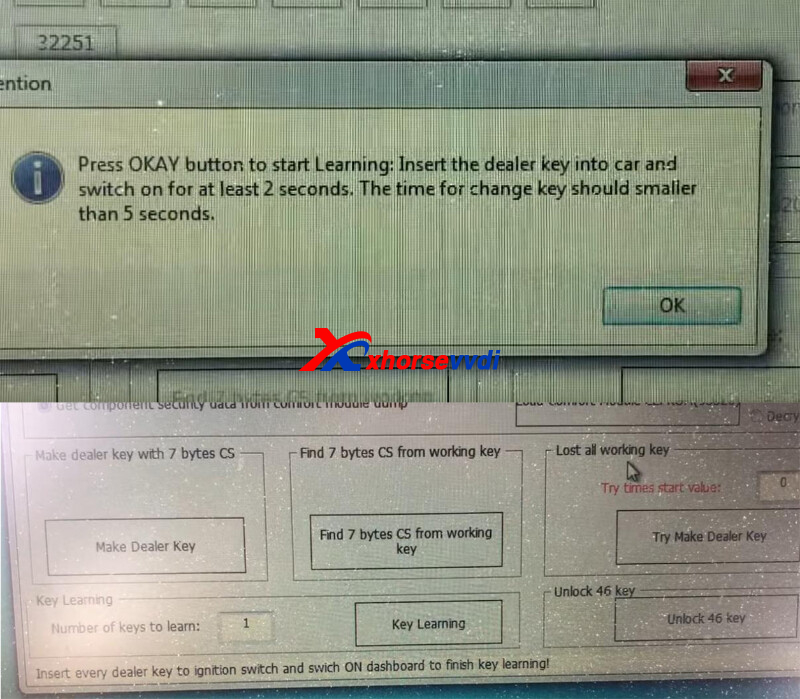
2 of 2 learned.

Step 7. Remote Matching
Control Unit Selection>>46-Comfortsystem>>Adjustment-10>>Radio remote control Learn keys (Number of keys)
Match remote one by one, and verify by "Readâ€.
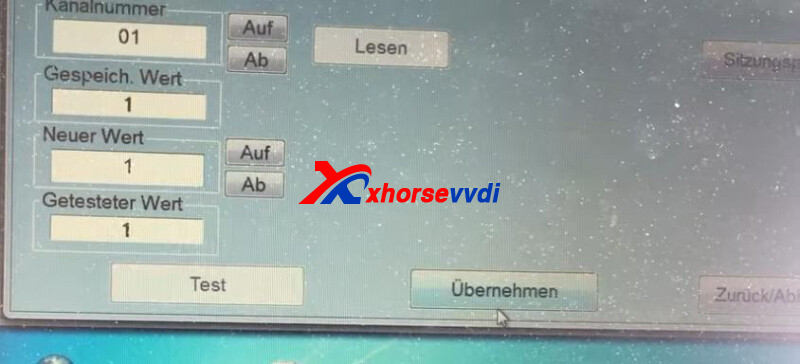
Done! That’s how to program VW Passat 2011 when all key lost using VVDI2 and VVDI PROG.
Posted by: xhorsevvdi at
08:56 AM
| No Comments
| Add Comment
Post contains 270 words, total size 6 kb.
One customer gave feedback that he adds a spare key for Audi by VVDI PROG and VVDI2 successfully but car won’t start after all installed back.
Here is what he has done:
I soldered the wires to the bcm2 and VVDI PROG read the p-flash fine and also the eeprom.
Soldered the eeprom back and before I read the p-flash I de-soldered the resistor and also soldered back on.
After all the procedures done, now i put it all back together but the car won’t start and also many faults on the dash.
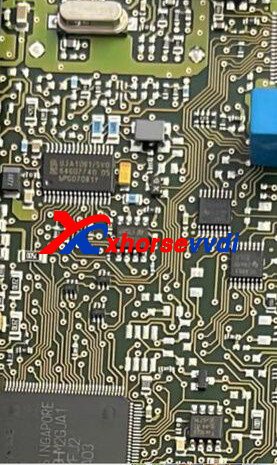


In this case, eeprom is removedto read P-flash for the CS code.
So here is the troubleshooting:
1. P-flash data is not written back to BCM2 module.
No, not written.
2. If the module can communicate with diagnostic tools.
No now it doesn’t before was ok.
3. Check the soldering and component nearby the soldering point, especially the resistor
The resistor is not soldered correctly.
Customer feedback:
I had to re-solder the resistor, done it like 5 times and if not done properly the car will not start.
How to clear fault codes after car starts?
Start and drive a few meters, turn the steering wheel fully into the left into the right and then the faults on the dashboard disappear
Posted by: xhorsevvdi at
08:53 AM
| No Comments
| Add Comment
Post contains 227 words, total size 3 kb.
V5.1.6 VVDI Prog Software is released! Get V5.1.6 VVDI Prog software download link from xhorsevvdi.
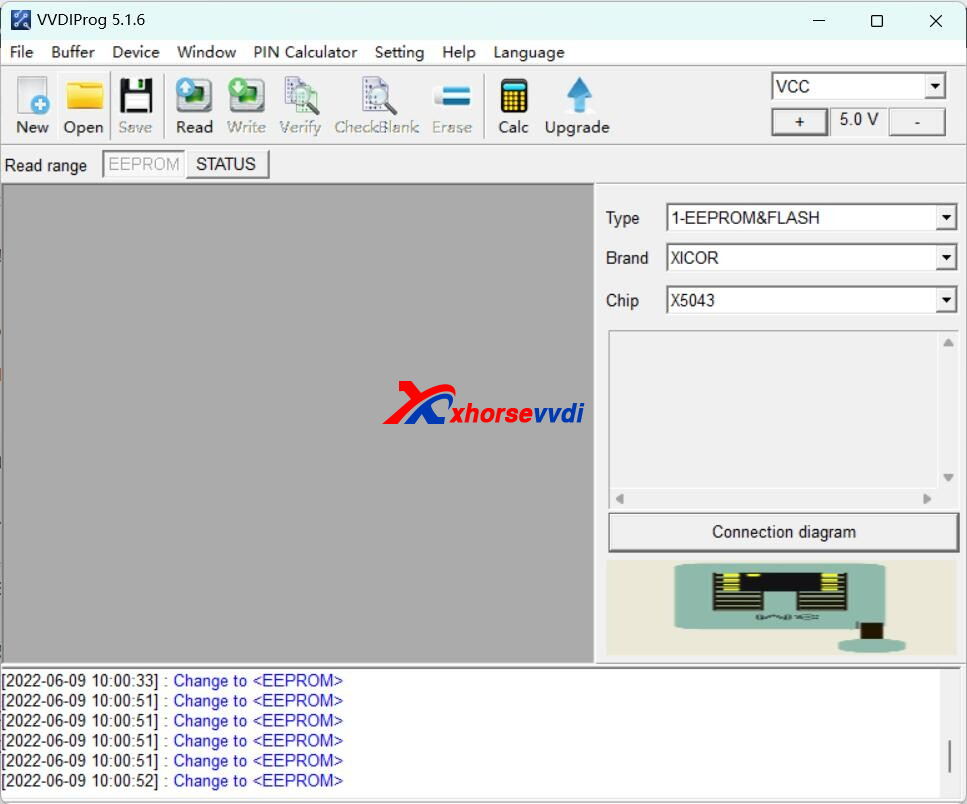
1.Free Download V5.1.6 VVDI Prog Software
https://mega.nz/file/UQlgWaTR#H90o9RbES0wIC6KOnqnDFSJeTgFesK_Eq_Ibz1LaQQk
Password:123456
2.V5.1.6 VVDI Prog Update (2022-06-0![]()
* Fixed B48 and B58 options bug in <10-BOSCH_ECU_ADAPTER>-><BMW>
+ Add CY15B016Q, CY15B064Q, CY15B128Q options in <1-EEPROM&FLASH>-><CYPRESS>
+ Add GT30L24M1W, GT31L16M1Y80, GT31L24M1W, GT32L24F02, GT32L24M01, GT32L32M0 options in <1-EEPROM&FLASH>-><GENITOP>
+ Add PCT25VF010A, PCT25VF016B, PCT25VF020B, PCT25VF032B, PCT25VF040B, PCT25VF064C, PCT25VF080B, PCT25VF512A, PCT26VF016, PCT26VF032, PCT26WF032 options in <1-EEPROM&FLASH>-><PCT>
+ Add SST26VF016B, SST26VF032B options in <1-EEPROM&FLASH>-><SST>
+ Add X5043, X5045, X5325, X84041, X84161, X84641 options in<1-EEPROM&FLASH>-><XICOR>
Posted by: xhorsevvdi at
08:52 AM
| No Comments
| Add Comment
Post contains 95 words, total size 2 kb.
Question:
Using VVDI Key Tool Plus, VW Caddy 2019 year successfully programmed new key and start engine but remote not work.
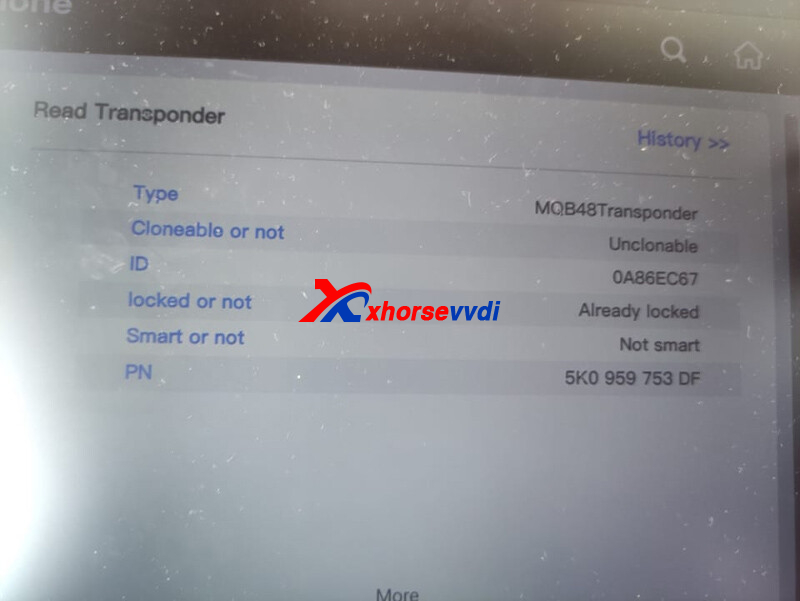
Possible Reason:
This car could have separate system to add remote.Remote central locking channel is blocked 2018+.
Solution:
Need ODIS or VCDS to open channel with dealer key and remote can be added then.
E.g. VCDS: match remote one by one, and verify by "Readâ€.
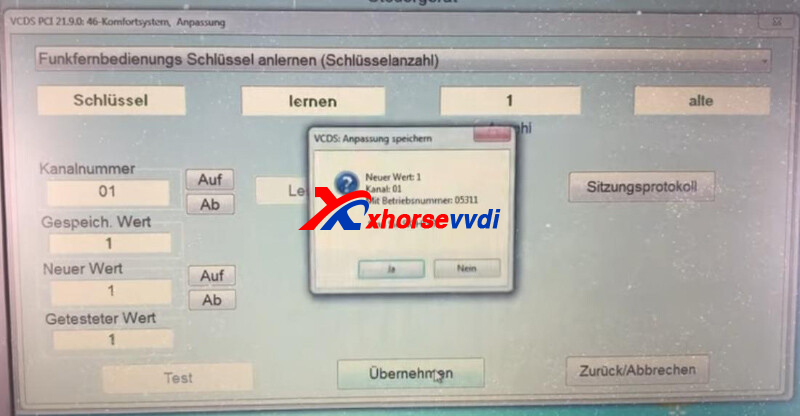

Experience from one colleague’s experience:
Try Xhorse MQB Key, I did it on T6 2018, not sure if was before 06/2018.
Corrected by ВаÑил:
Don't need ODIS, VCDS. There's no separate module for the remotes. This is about old PQ platform cars which are not yet MQB. Passat photo is misplaced (wrong) in this article. This case is for T6, Jetta, Caddy, Beatle, etc. Just need to generate the correct information from the Xhorse database. Remote is learned automatically with the transponder.
Posted by: xhorsevvdi at
08:52 AM
| No Comments
| Add Comment
Post contains 164 words, total size 3 kb.
One customer gave feedback that VVDI PROG prompts "Network errorâ€when it reads MEVD 17.2.5 with BOSH Adapter.
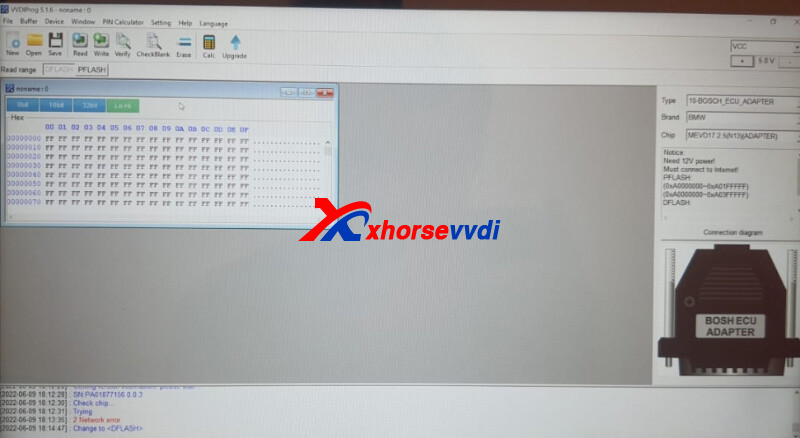
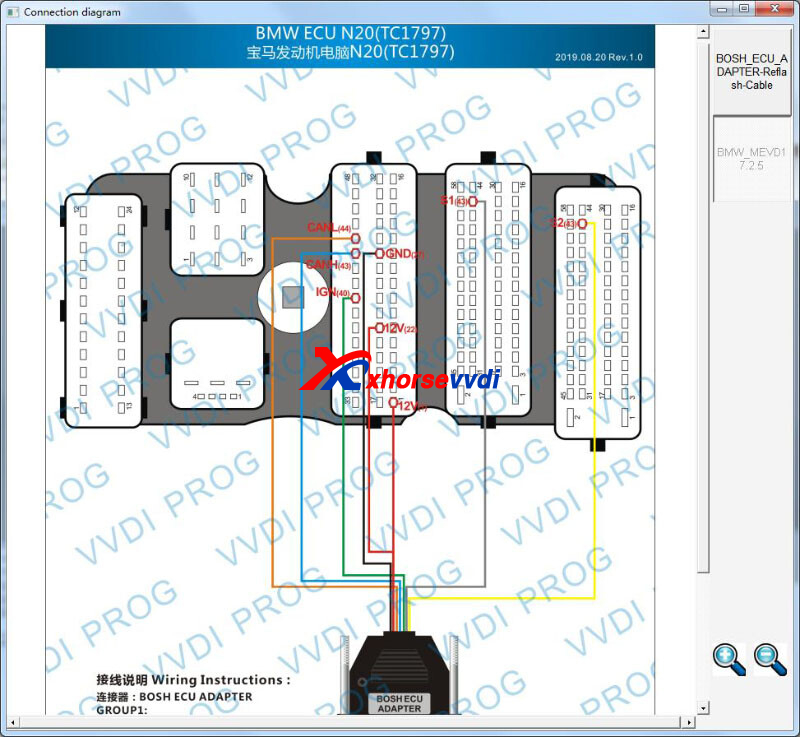
In addition, this customer has tried other network, hotspot, and PC, but the error remains.
Here Xhorsevvdiengineer gave the
Solution:
Read Bosch ECU via V5.1.3 VVDI PROG Software. (other old versions may also work)
Note:
The latest VVDI PROG software is V5.1.6.
Download Links (Click to download):
Any questions, contact us.
Skype: xhorsevvdi.com
Whatsapp:+86-13983756354
Posted by: xhorsevvdi at
08:51 AM
| No Comments
| Add Comment
Post contains 88 words, total size 2 kb.
This article is going to show you a new feature of Condor XC-Mini Plus II Machine - Modify key blank to flip key.
The procedure is mainly two steps: Tail Correction and Groove Cutting.
Step 1. Tail Correction
Turn on Condor II Key Cutting Machine, select
Modify key>>Tail correction>>With handle

Switch M5 Clamp to side A, tighen the clamp, and click "Initailizeâ€.

Put key blank on clamp. (make sure cutting part of key blank is conductive, or the probe may get damaged)
Click "Start spindleâ€, remove tail part by setting X, Y, Z-Axis manually.

More examples.
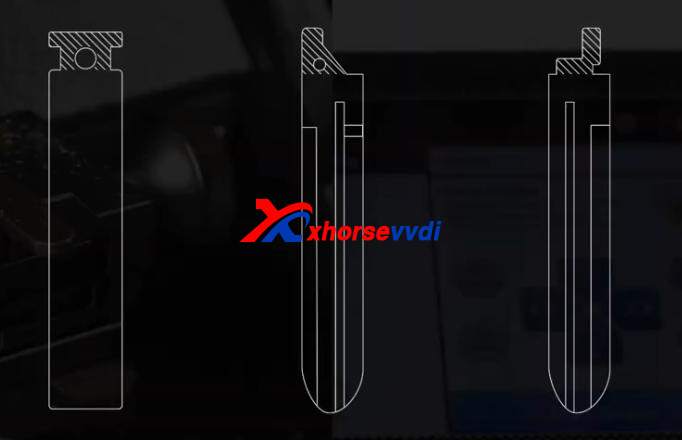

Step 2. Groove Cutting
Back to "Tail correctionâ€screen.
Enter "Without handleâ€, and select default blank shape.

Put key blank in clamp again.
Click "Start cuttingâ€.
Key cutting complete.

Last, assemble the blade and Xhorse Flip Key.

Video Reference:
https://youtu.be/OJvus81-Nss
More functions to be explored!
https://www.xhorsevvdi.com/
Skype: xhorsevvdi.com
Whatsapp:+86-13983756354
Posted by: xhorsevvdi at
08:50 AM
| No Comments
| Add Comment
Post contains 157 words, total size 4 kb.
Question:
Can GODIAG GT100 be used as Autel G-box2?
Answer:
No, and G-box2 can’t be connected to test platfroms like Godiag GT100.

So here is their difference:
| Item | GODIAG GT100 | Autel G-box2 |
| Image |  |
 |
| Definition | Breakout Box | Autel Adapter for Benz & BMW |
| Compatible Device | Multiple Brands | Autel IM508/608 Tablet |
| Function | 1. OBDII protocol communication detection 2. ECU Maintenance / diagnosis / programming / coding. |
1. Supports fast mode on vehicle and bench when all keys of Mercedes-Benz 2. Reads and writes Bosch engine ECU on F classis of BMW and MQB of Volkswagen 3. With the Autel’s Advanced Diagnostic Tablets supporting IMMO and Key Programming functions. |
| Indicator | 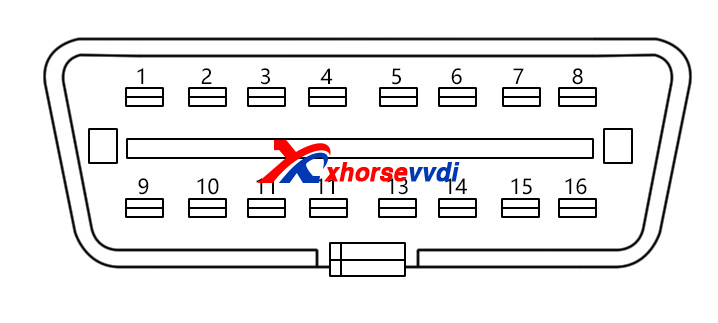 |
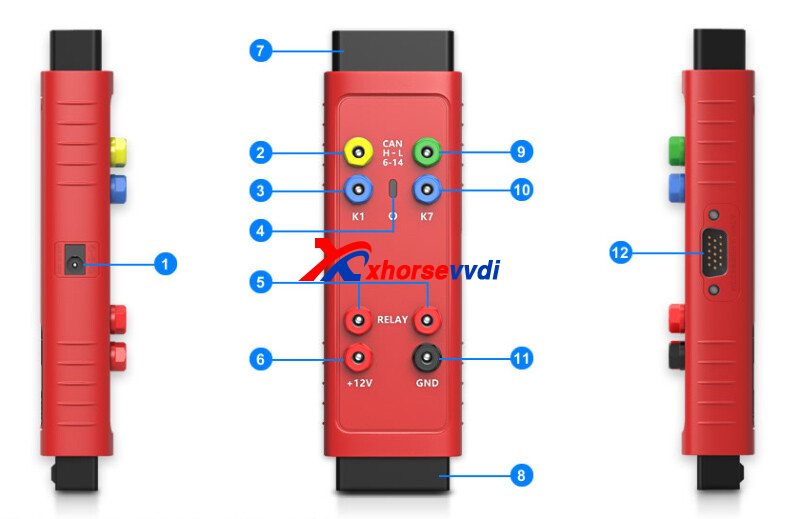 |
| Indicator Meaning | 1. Manufacturer custom 2. SJE1850 wire 3. Manufacturer custom 4. Power grounding 5. Signal grounding 6. SAEJ2284《CAN》high 7. ISO9141-2&iso, DIS4230-4K wire 8. Manufacturer custom 9. Manufacturer custom 10. SJE1850 wire《bus-> 11. Manufacturer custom 12. Manufacturer custom 13. Manufacturer custom 14. SAEJ2284《CAN》low 15. ISO9141-2 & ISO/DIS 4230-4L wire 16. Car battery positive |
1. DC Port provides + 12 DV power supply 2. Can-H port-universal CAN bus interface, connects with OBII PIN6 3. K1 port-universal k-line interface, connects with OBDII PIN1 4. Status Indicator indicates the current operating status 5. Relay ports connect with dedicated relay cables 6. +12v power port-universal power input/output port 7. OBDII Connector connects to the vehicle’s OBDll directly or via a dedicated extension cable 8. 0BDII Female connector connects to the main cable of Autel Diagnostic Tablet 9. CAN-L port-universal CAN bus interface, connects with OBDII PIN14 10. K7 port-universal k-line interface connects with OBDII PIN7 11. GND port-universal power input/output port 12. DB15port-used with dedicated BD15 cable for reading and writing multiple types of ECUs |
Customers Reviews about GT100:
1. Used in conjunction with your scan tool to do bench programming, simple to get pins to power up item one is programming out of car
2. I built a bunch of bench flash harnesses for mine. I can run my hp tuners, or and other obd port programming device through it. it gives me switch power for acc and ignition, I can see the hi/low can bus leds to know if it's talking to the pcm, monitior voltage. to the OP I am sure you can configure it to do what the g box does, one day ill dig into the wiring and figure it out.

3. Use it in conjunction with a gbox2 on the bench as a switched power source as well as the basic breakout box functions with voltage showing & possibly amps being drawn depending on which one you’ve got
Summary:
Godiag GT100 Breakout Box, mainly for ECU connection and programming, can support multiple devices.
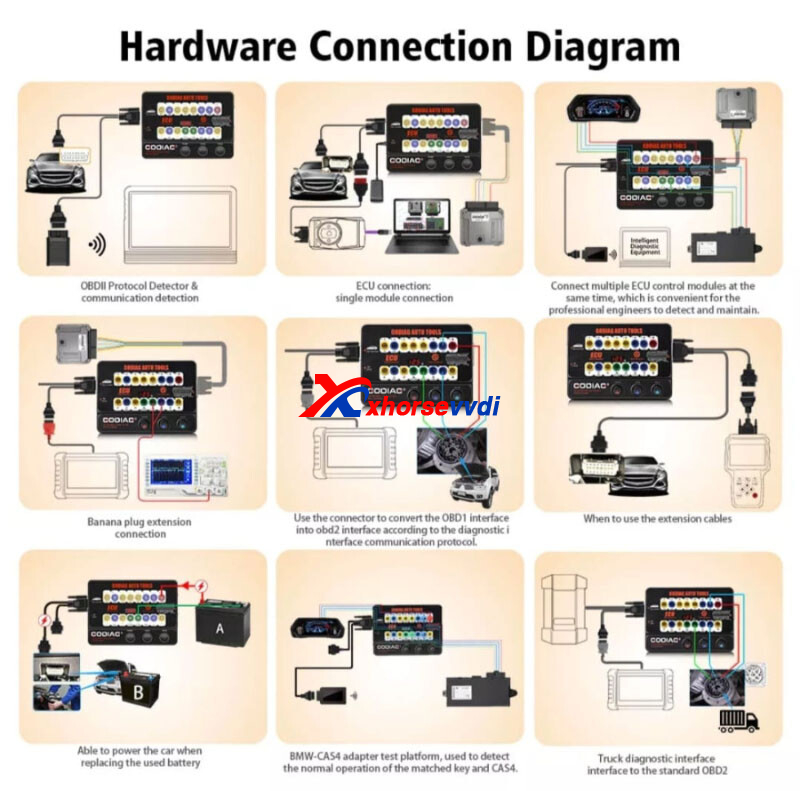
Autel G-box2 Adapter, mainly for Mercedes password calculation fast mode and Bosch engine ECU, needs to work with Autel IM508/608 Diagnostic Tool.
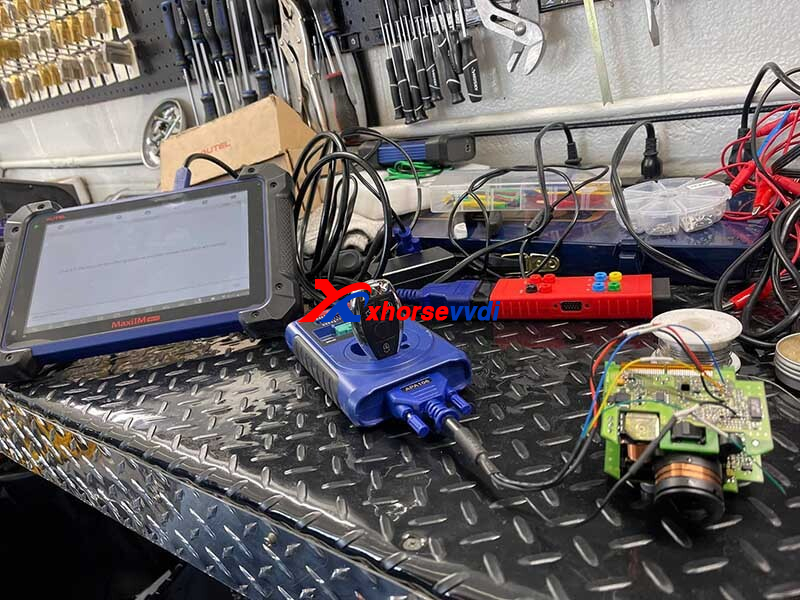
Hope this could help!
http://blog.xhorsevvdi.com/can-godiag-gt100-breakout-box-be-used-as-autel-g-box2/
Posted by: xhorsevvdi at
08:49 AM
| No Comments
| Add Comment
Post contains 479 words, total size 7 kb.
V7.2.4 VVDI2 Software is released, and this version doesn’t require a firmware update.
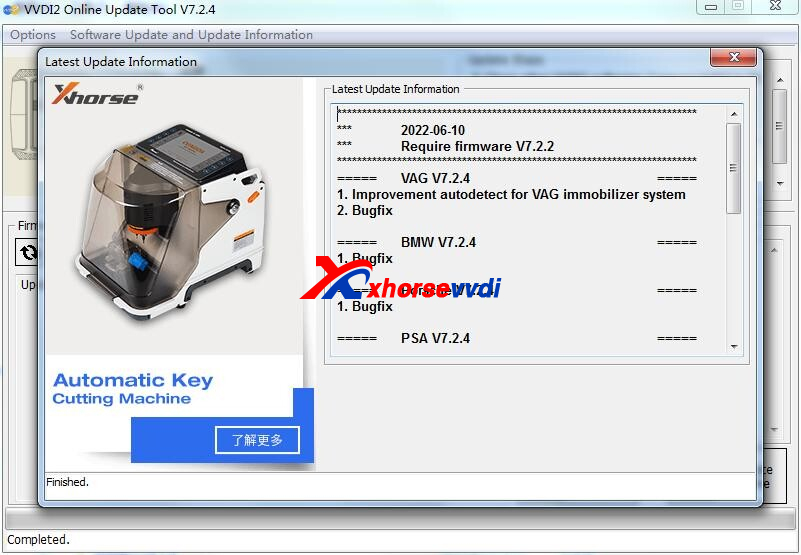
1. Free Download V7.2.4 VVDI2 Software
https://mega.nz/file/u1dHjCZY#zmEeXSys-vJXNrKrGJaCs-sk4DBOOJXCl5MxbvB7a_s
2. V7.2.4 VVDI2 Update Information
!!!This version require firmware V7.2.2 !!!
===== VAG V7.2.4 =====
1. Improvement autodetect for VAG immobilizer system
2. Bugfix
===== BMW V7.2.4 =====
1. Bugfix
===== Porsche V7.2.4 =====
1. Bugfix
===== PSA V7.2.4 =====
1. Bugfix
===== Transponder Programmer V7.2.4 =====
1. Improvement prepare remote function
2. Immobilizer data tool: Asia->Dongnan->DX3->9S08
3. Bugfix
===== Copy 48 (96 bits) V7.2.4 =====
1. Bugfix
===== J2534 V7.2.4 =====
1. Bugfix
===== Online Upate Tool V7.2.4 =====
1. Bugfix
===== Quick Start V7.2.4 =====
1. Bugfix
https://www.xhorsevvdi.com/
Posted by: xhorsevvdi at
08:49 AM
| No Comments
| Add Comment
Post contains 116 words, total size 2 kb.
32 queries taking 1.3928 seconds, 107 records returned.
Powered by Minx 1.1.6c-pink.









