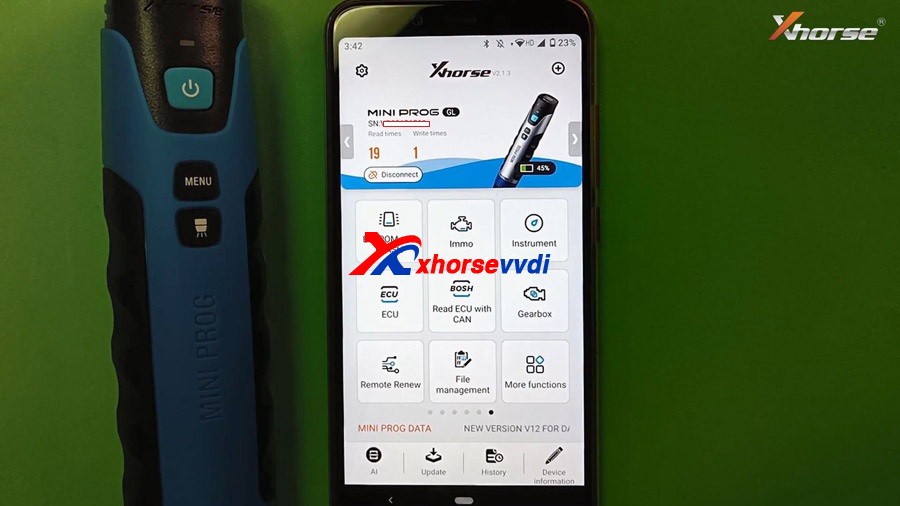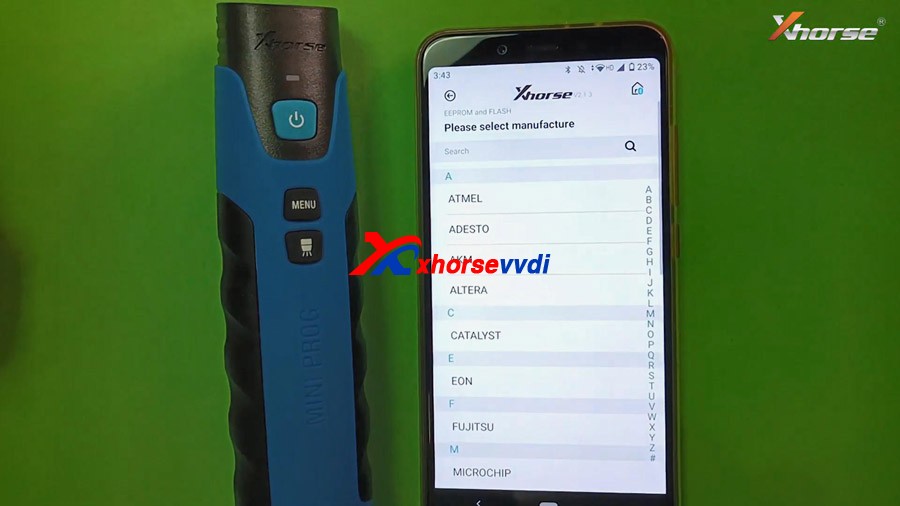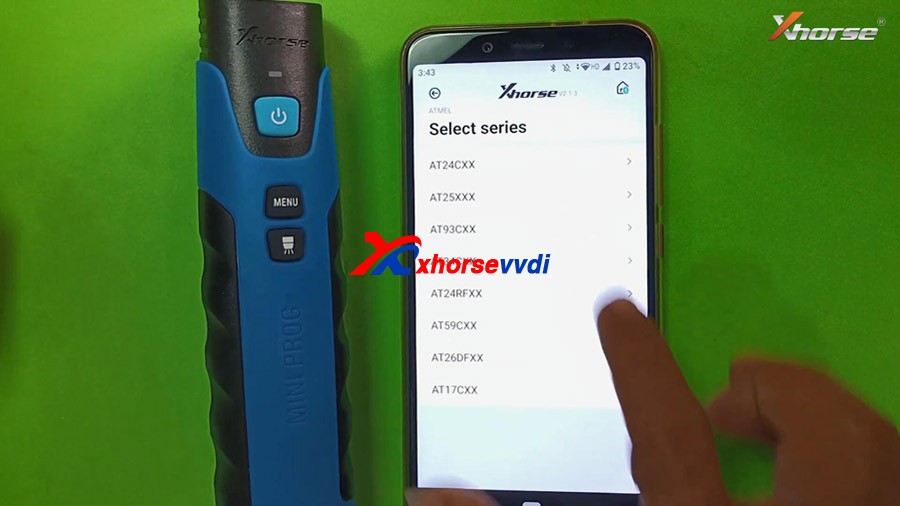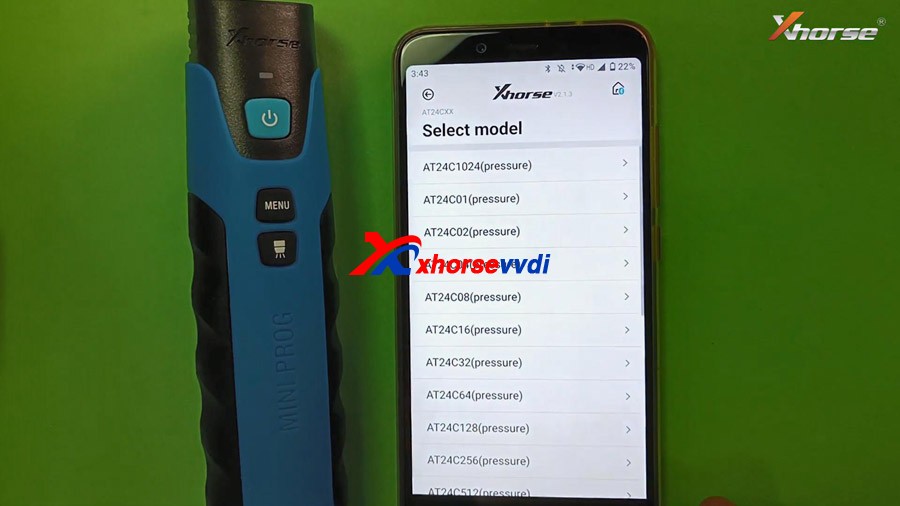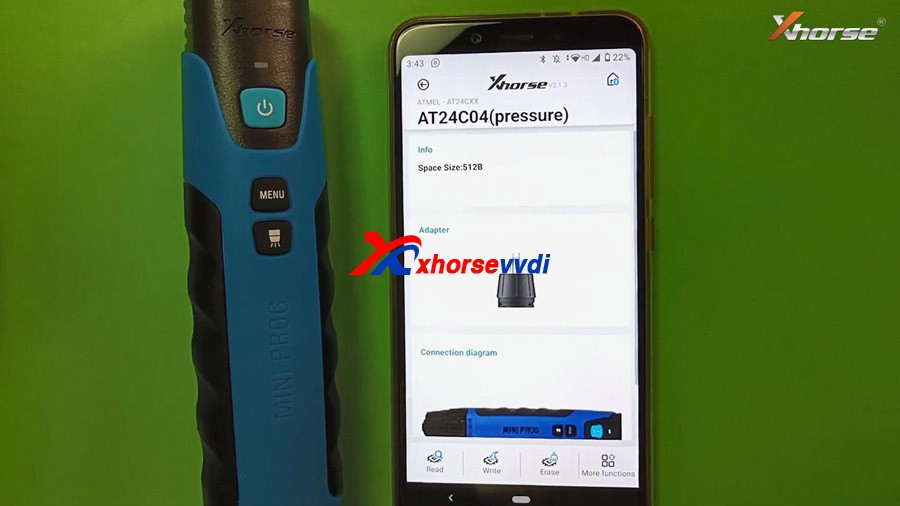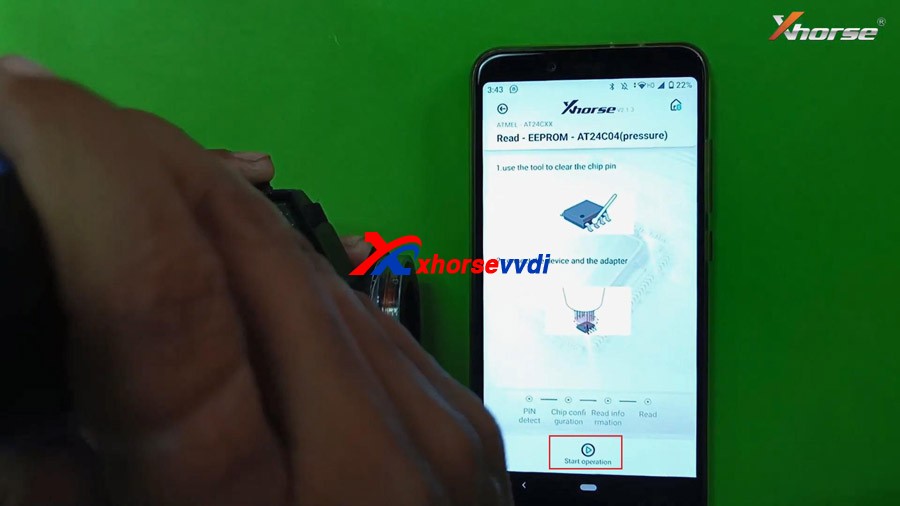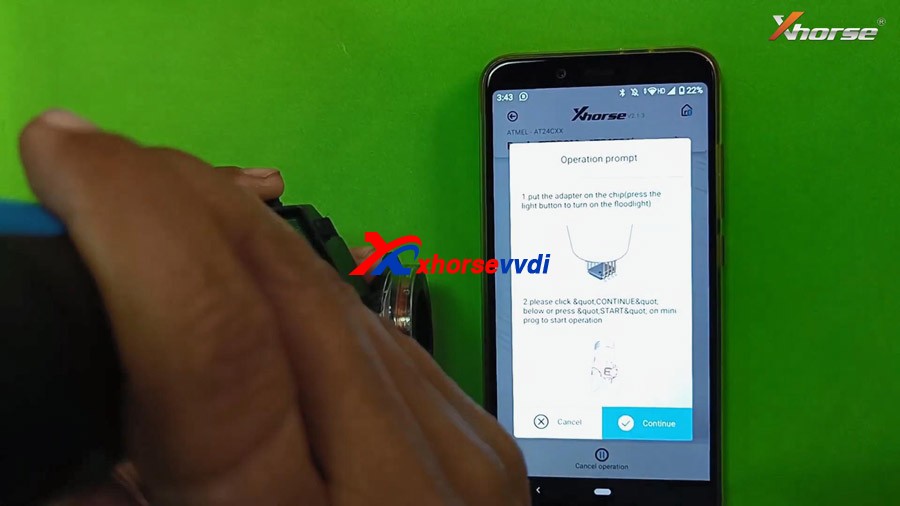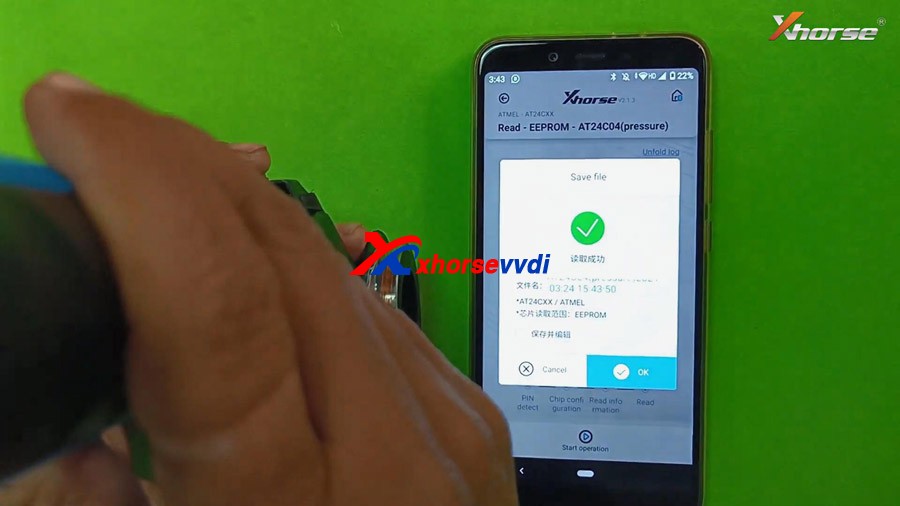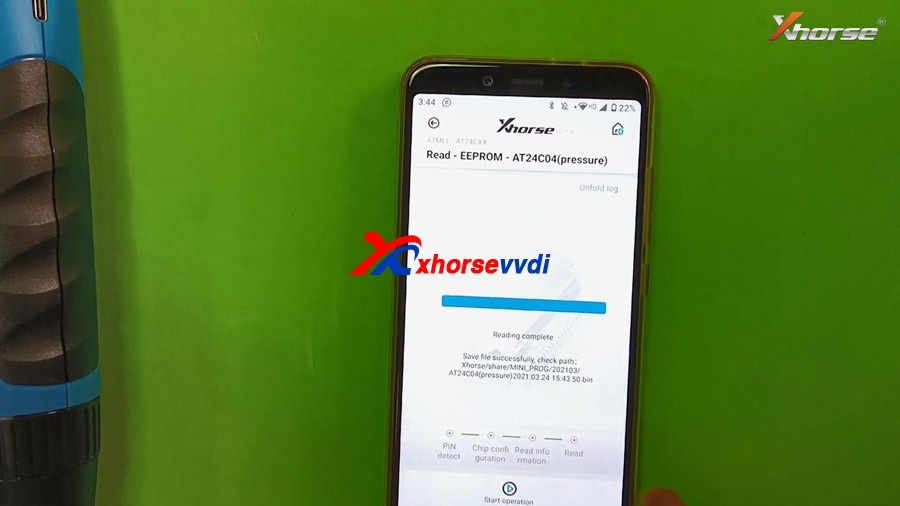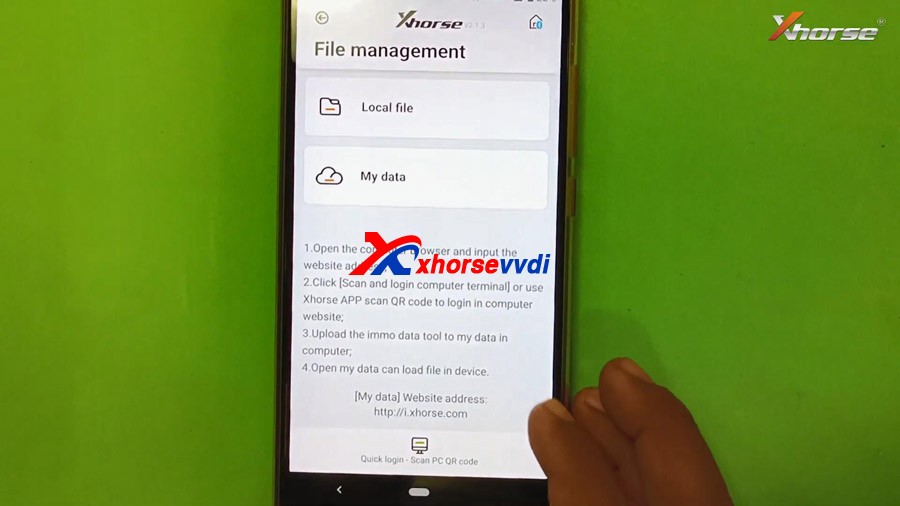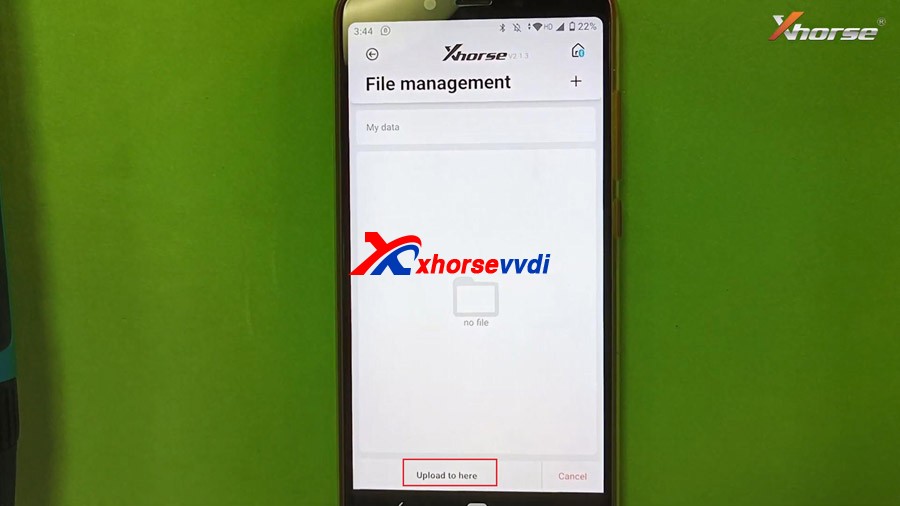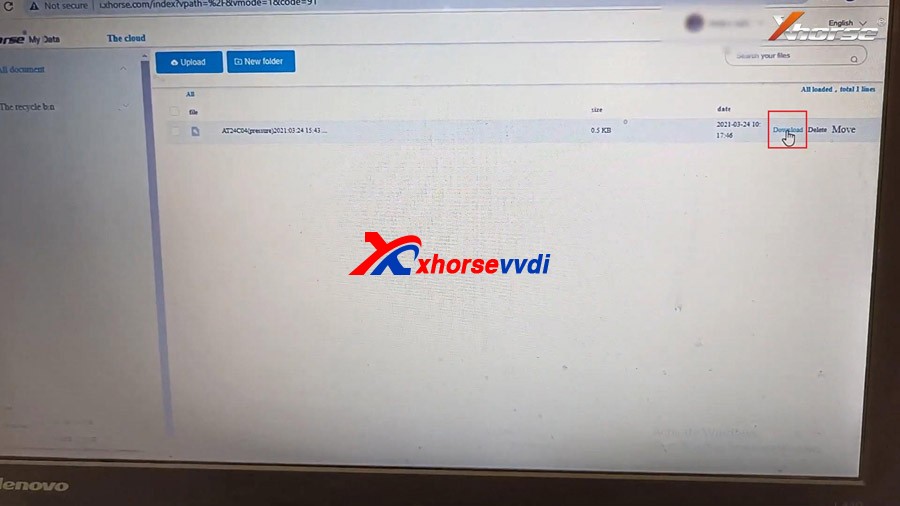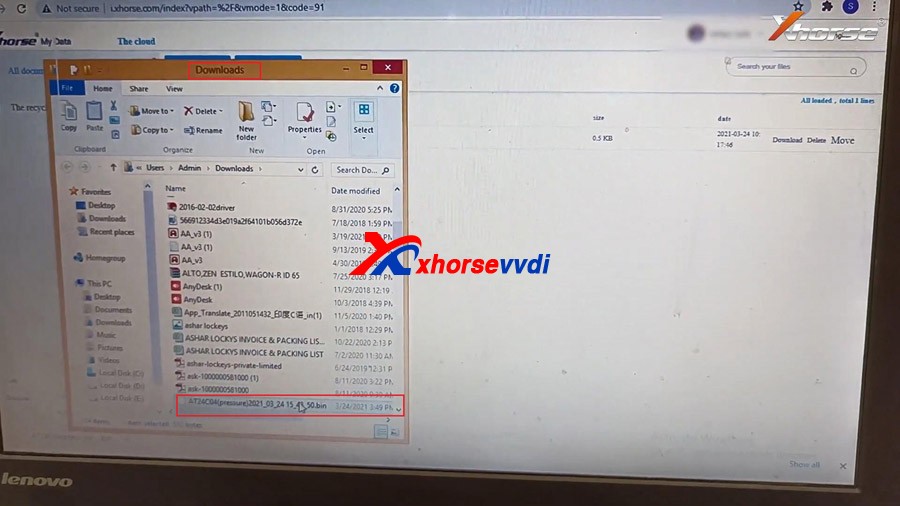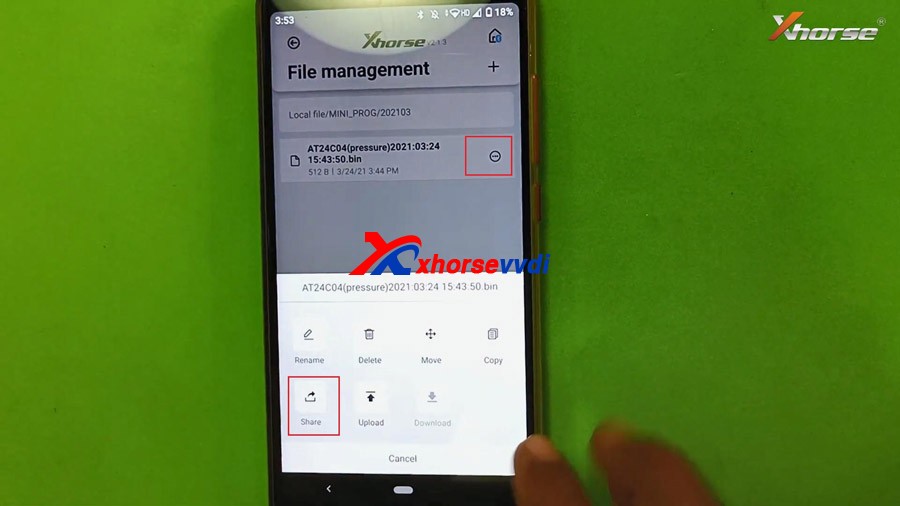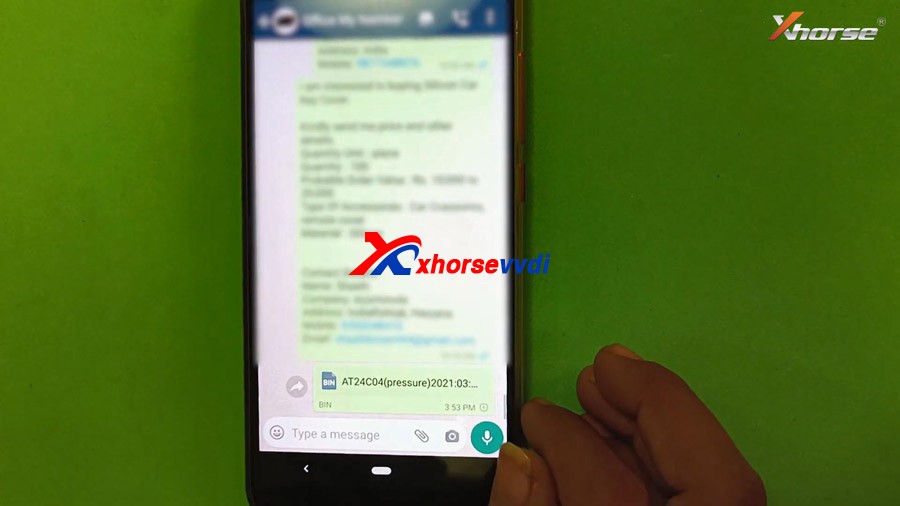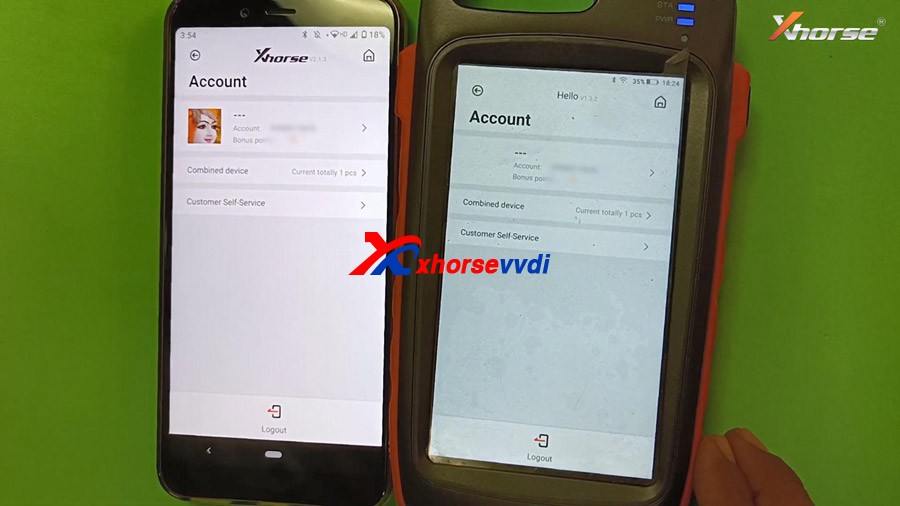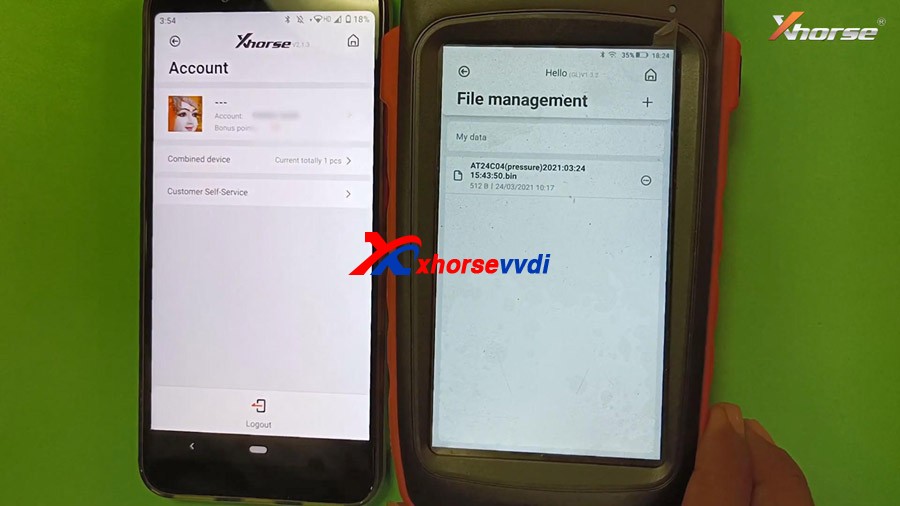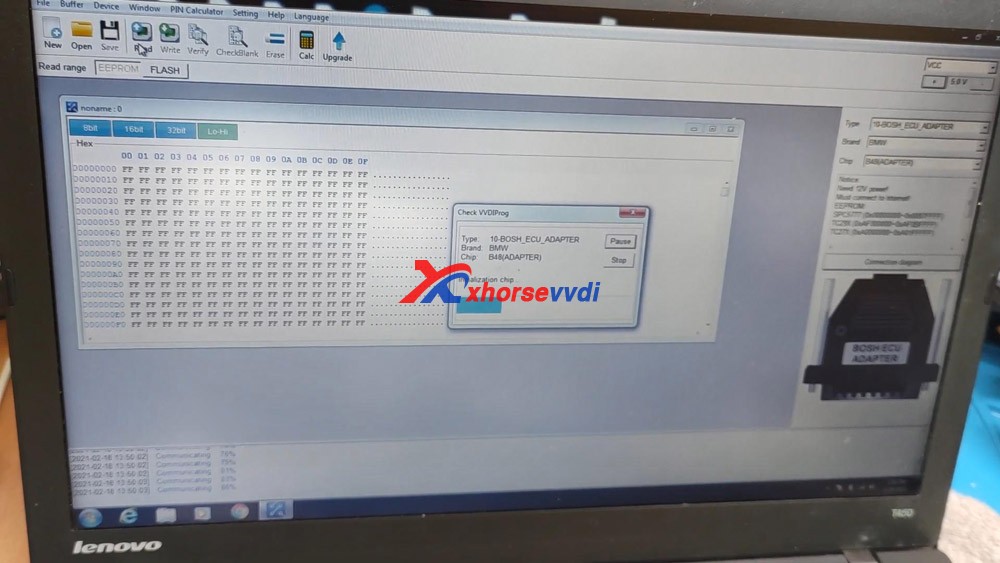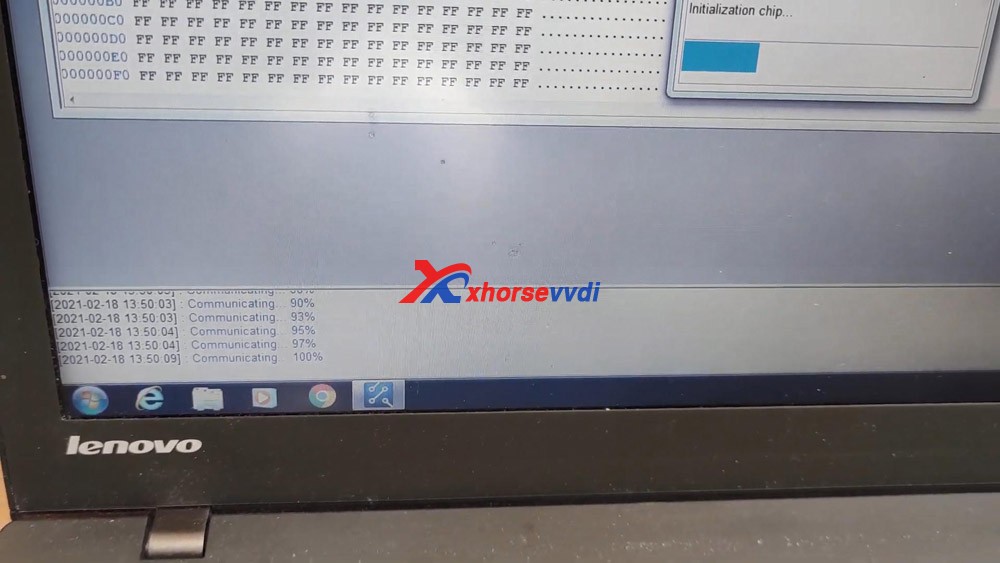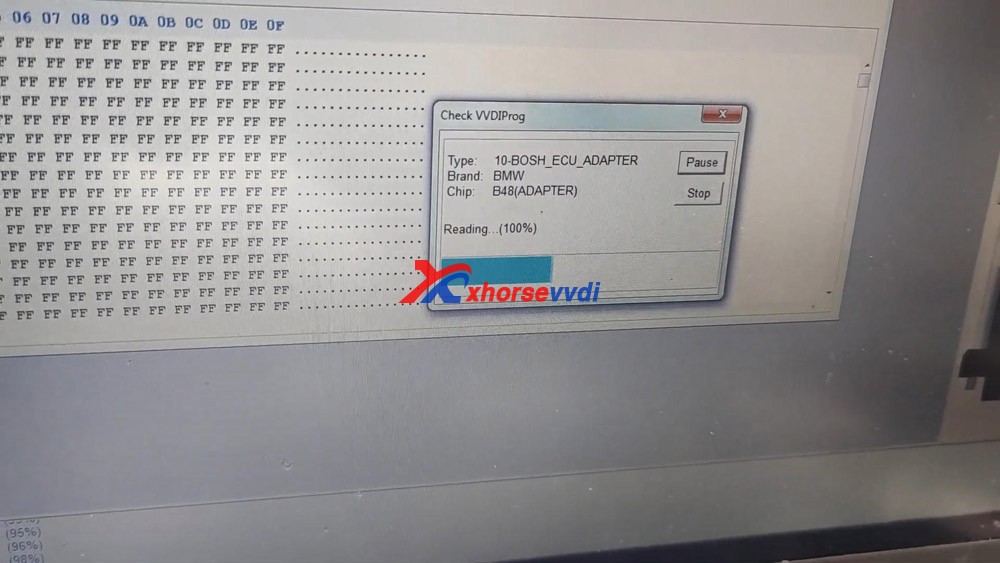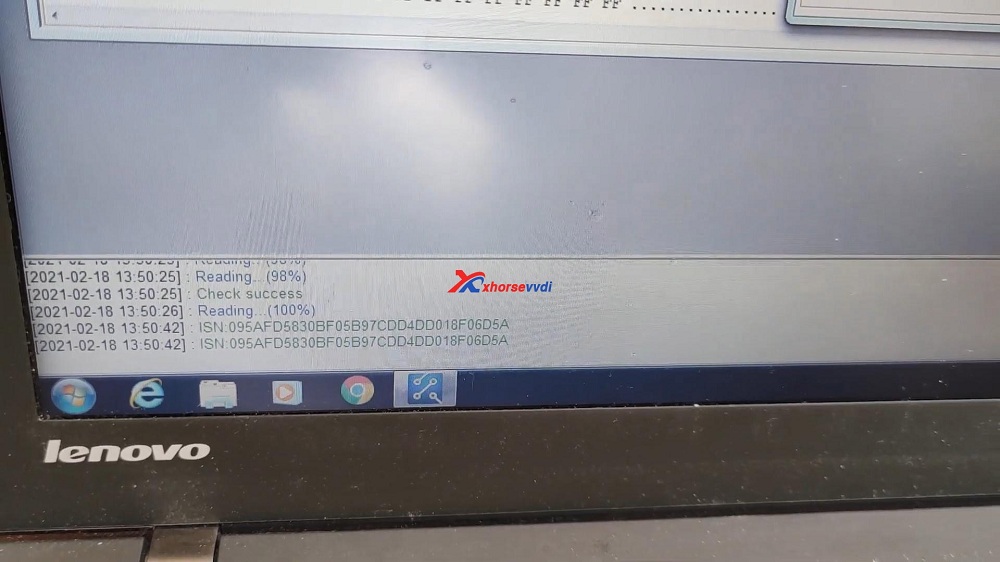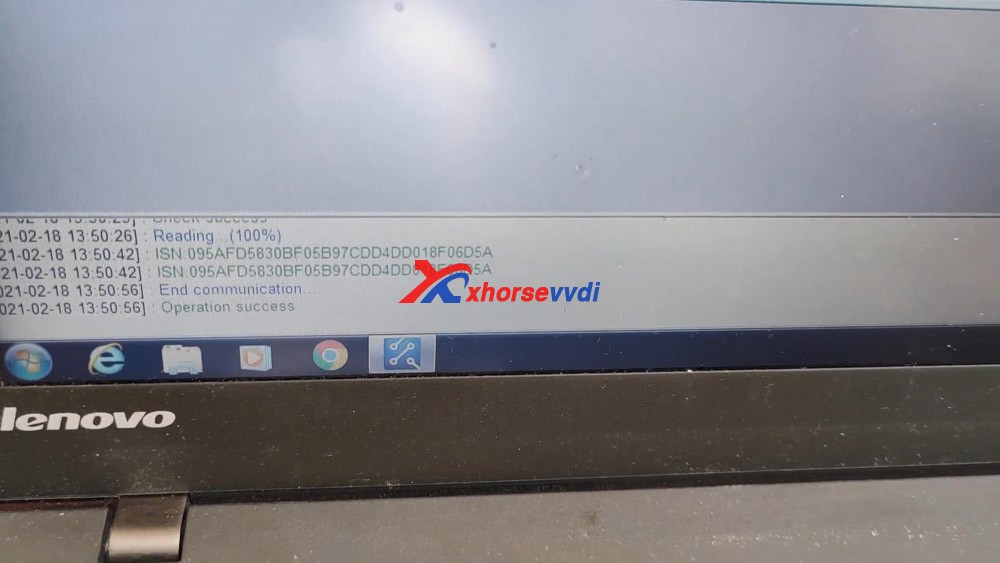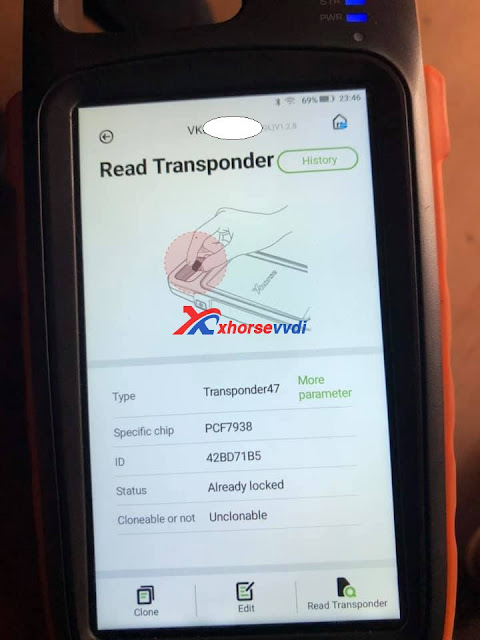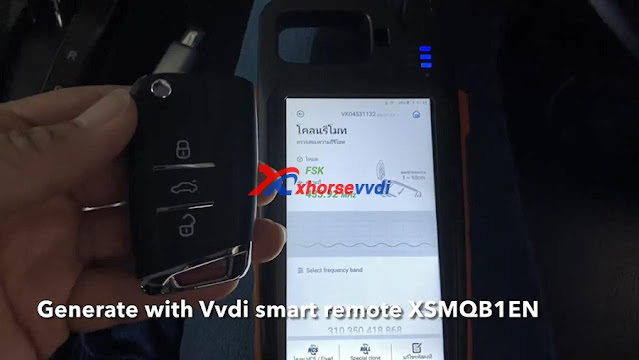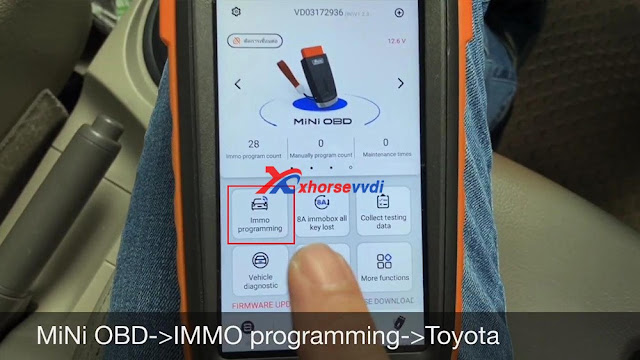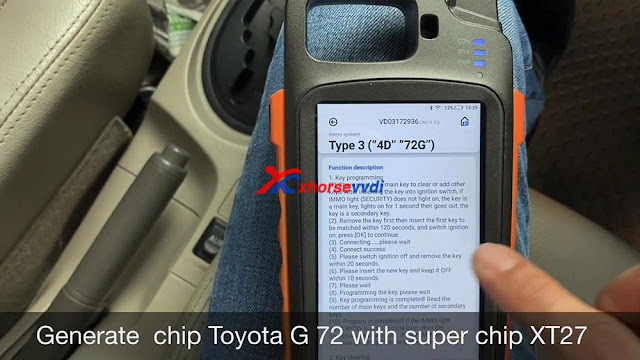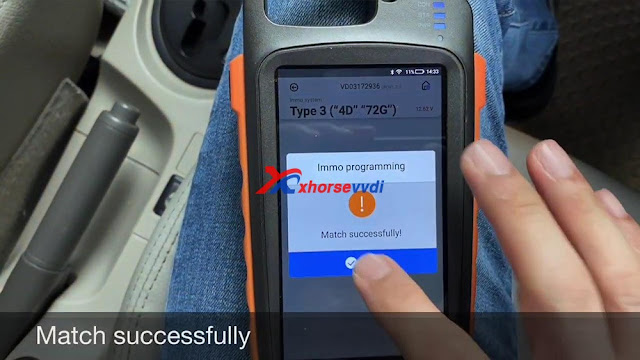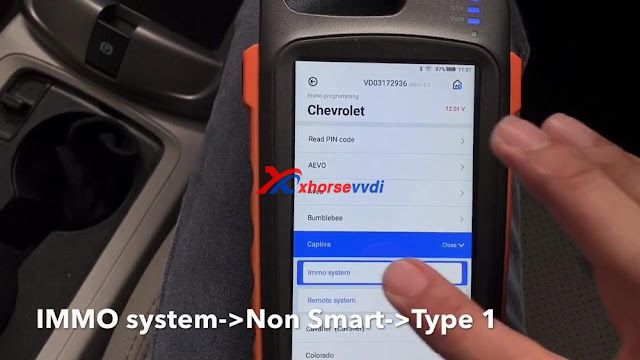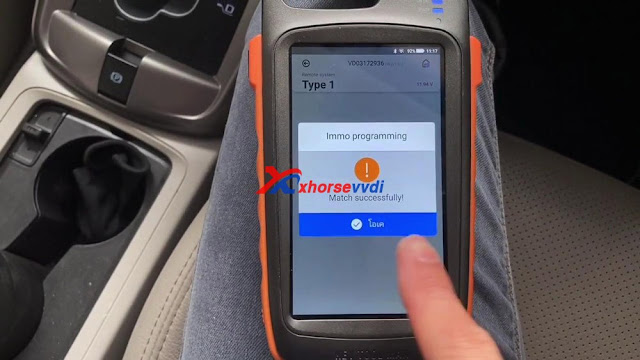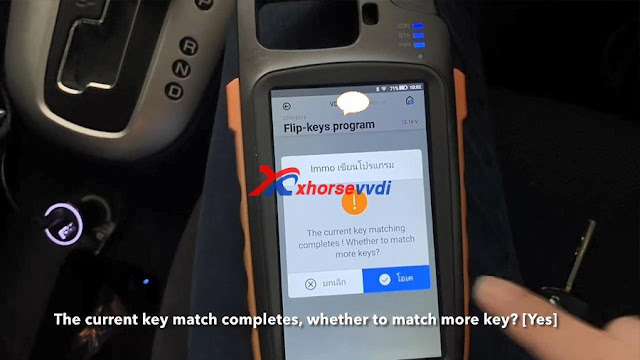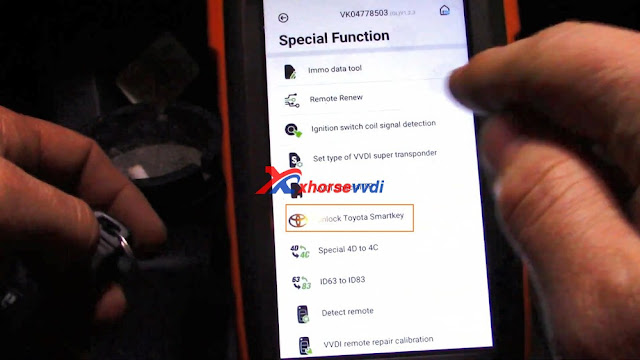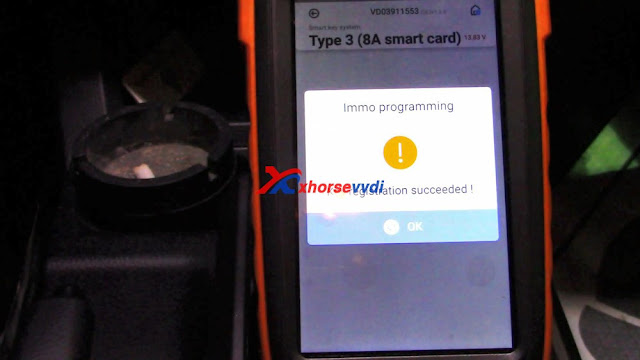March 31, 2021
Video reference:
VVDI MINI Prog read EEPROM AT24C04 (pressure) for example.
Look at the AT24C04 chip set.
- Read the data using VVDI MINI Prog.
Select"EEPROM and FLASH" -> select manufacture ATMEL -> Select series (AT24CXX) -> Select model AT24C04 (pressure).
It will display its information, adapter outlook and connection diagram. Tap"Read"and then"EEPROM".
Next, 1. use the tool to clear the chip pin, 2. Connect the device and the adapter.
Then tap"Start Operation", there are 2 tips to follow:
1.Put the adapter on the chip (Press the light button to turn on the floodlight)
- Please click & continue below or press START on MINI Prog to start operation.
EEPROM AT24C04 (pressure) reading successfully. click on "OK" to save the data. Meanwhile the green indicator onMini Progwill lit up. It will tell you where the data is located.
- Transfer the eeprom data from VVDI Mini Pro to one computer.
Back to the home menu of Mini Pro, select"File Management", there are two options : Local file and My data.
Select"Local file" -> Mini -Prog -> AT24C04 (pressure).Tap the"..."and there will be options Move, share, upload etc,just tap "Upload" and then"Upload here"to my data, it will show "Upload successfully" and you can also back to "My data" to check if it contains the data file.
Next, follow the 4 steps to transfer the data to the computer:
- Open the computer browser and input the website addresshttp://i.xhorse.com/
- Click[Scan and login computer terminal]or use Xhorse APP to scan QR code to login in computer website.
- Upload the immo data tool to my data in computer.
- Open my data can load file in device.
- Share the eeprom data from VVDI Mini Pro to WhatsApp Wechat QQ
Back to"Local file" -> Mini -Prog -> AT24C04 (pressure).Tap the "...", select "Share" and then Send to WhatsApp, so that the Xhorse engineer will be able to assist you.
- Share the eeprom data to other Xhorse devices i.e Key Tool Max
Before transferring the data from Mini Pro, please combine your xhorse devices and login Xhorse account.
With Key Tool Max, enter"File Management"then"My Data"and you will see T24C04 (pressure) eeprom data, that is shared with Mini Prog (Login the same account).
Good to know:
So far, VVDI Mini Prog,VVDI Key Tool Max,Key Tool Plussupport transferring /sharing data to other devices.
https://www.xhorsevvdi.com/service/xhorse-mini-prog-read-eeprom-date.html
Posted by: xhorsevvdi at
10:27 AM
| No Comments
| Add Comment
Post contains 451 words, total size 9 kb.
March 29, 2021
Godiag FEM / BDC test platformcan program new key, can add new key and replace FEM / BDC ECU module by working together with Godiag GT100 &Xhorse vvdi2/VVD bim tool/ Key Tool Plus.
Here is the guide on how to FEM BDC test platform use add a spare key on benchwithVVDI Key Tool Plus Pad
Main steps:
1.Verify original key
2.Check the new key
3.Add key with vvdi key tool plus
(This BDC has been preprocessed in advance)
4.First get the key information
5.Ready to generate dealer key
- Select the location of the key
- put in the original key to read the ISN
- Put in the new key
- Generate dealer key …
6.Check if the original key and new key works properly
All OK works done!
Video operation:
Posted by: xhorsevvdi at
04:02 AM
| No Comments
| Add Comment
Post contains 141 words, total size 2 kb.
March 25, 2021
I have tried to cut one of these Renault 4 button card emergency blade today and the Xhorse Dolphin cut it ok.
the problem is the depth of the cut is wrong, is there a fix for this ?
Xhorse chief engineer solution:
Please copy by usingXhorse Universal Smart KeyKnife Style XSKF01EN.
Read article:
Xhorse Dolphin XP005 feedback(Someone tested decode & cut ok for the 2009-Renault emergency blade.)
And here is one locksmith’s solution:
Manual machine – No problem
Automatic – need to make a small spacer about 0,7mm-0,8mm – from sheet metal – About the same thickness of a lot vehicles.
So you can make it from an old door of a car, from the junkyard.
Same problem with Toyota one side cut. Same solution with this.
I have not used the Dolphin with this spacer, but other automatic machine works fine.
I guess I can test theXhorse Dolphin XP005also, one day.
Good luck!
And any question, please feedback in the Xhorse app or contact atwww.xhorsevvdi.com.
https://www.autelim608.co.uk/
Posted by: xhorsevvdi at
03:45 AM
| No Comments
| Add Comment
Post contains 177 words, total size 3 kb.
March 24, 2021
How-to: Xhorse VVDI Key Tool Plus Program W906 Sprinter 2016 Step-by-step:
Read key password online.
Key Tool plusread key password OK.
Prepare key file
After prepare file OK, write new key.
Test new key OK.
Posted by: xhorsevvdi at
09:35 AM
| No Comments
| Add Comment
Post contains 46 words, total size 5 kb.
March 18, 2021
Question:Have Mercedes Benz Vito EZS, I need to read MC9S12DT256 secured withVVDI Progbut it is not possible because it is MB? You need VVDI MB?ID ok but not possible to crack chip.

Answer:
100% that you can read these without issue. Bad connection or bad chip, please check it.
This is the correct connection diagram:
Enjoy!
Any question, please feel free to contact us:
E-mail:sales@xhorsevvdi.com
Skype: xhorsevvdi.com
Whatsapp: +86-13983756354
Related:
- How does Xhorse VVDI PROG Read BMW 2019 B48 ISN? (15.7)
- How does VVDI PROG Read BMW 440i B58 ISN? (14.1)
- Free Download V4.9.6 VVDI Prog Software (7.2)
- Free Download VVDI Prog 4.6.2 Software (6.3)
- Xhorse VVDI PROG V4.9.9 Software Download Free
(5.

Posted by: xhorsevvdi at
01:50 AM
| No Comments
| Add Comment
Post contains 121 words, total size 5 kb.
Question:Have Mercedes Benz Vito EZS, I need to read MC9S12DT256 secured withVVDI Progbut it is not possible because it is MB? You need VVDI MB?ID ok but not possible to crack chip.

Answer:
100% that you can read these without issue. Bad connection or bad chip, please check it.
This is the correct connection diagram:
Enjoy!
Any question, please feel free to contact us:
E-mail:sales@xhorsevvdi.com
Skype: xhorsevvdi.com
Whatsapp: +86-13983756354
Related:
- How does Xhorse VVDI PROG Read BMW 2019 B48 ISN? (15.7)
- How does VVDI PROG Read BMW 440i B58 ISN? (14.1)
- Free Download V4.9.6 VVDI Prog Software (7.2)
- Free Download VVDI Prog 4.6.2 Software (6.3)
- Xhorse VVDI PROG V4.9.9 Software Download Free
(5.

Posted by: xhorsevvdi at
01:50 AM
| No Comments
| Add Comment
Post contains 121 words, total size 5 kb.
March 16, 2021
Q: Xhorse Dolphin XP007 Key Cutting Machine Needle Leveling not light up,any idea?
Xhorse chief engineer replied:
IfDolphin XP007is
within the warranty period, please contact me to confirm whether it is
the problem of the screen, the continuity or the sensor harness.
In fact, it does not affect the usage.
Just confirm that the milling cutter and probe are attached to the fixture during leveling.
Xhorse Dolphin XP007 tech support is offered bywww.xhorsevvdi.com
Contact US:
Skype: xhorsevvdi.com
Whatsapp: +86-13983756354
Live Support: Chat with us online
Email: sales@xhorsevvdi.com
Posted by: xhorsevvdi at
06:03 AM
| No Comments
| Add Comment
Post contains 96 words, total size 2 kb.
March 12, 2021
Xhorse Solder-free Adapters, as the name suggest, is used for programming without soldering. This full set includes adapters for BMW, Porsche, Landrover, Volvo adapaters and others. They are compatible with: Xhrose VVDI MINI PROG and VVDI KEY TOOL PLUS.
In Stock:
Xhorse Solder-free Adapters and VVDI MINI Prog
Xhorse Solder-free Adapters and VVDI Key Tool Plus
All Adapters below are optional and are not included in standard configuration. Please contact the above links for purchase.
BMW Adapters
- BMW CAS3/CAS3+, CAS4/CAS4+, BMW FRM
- DB15-DB25 adapter (for EWS4 adapter only)
- D80/35080
Porsche IMMO Adapter
- Porsche BCM
Landrover IMMO Adapter
- Landrover KVM
Volvo IMMO Adapters
- Volvo KVM
- Volvo CEM-1
- Volvo CEM-2
MB91F Dashboard Adapters
- Honda FIT-H
- Honda FIT-L
- Hyundai SONATA
- Kia K3
- Kia K5
After publishing the news ofXhorse Solder-free Adaptersare in stock, wereceived some customer questions one after another:
Question: Can the XDNPP1CH the BMW set be ordered separately instead of buying all the sets?
Answer: Not okay yet, please be patient for more time for single adapter. Thanks.
Question: How much is the Xhorse Solder-free full set price?
Answer: xhorsevvdi.com is available, please search SK358.
Question: Can I use this adaptor for vvdi prog?
Answer: NO, it is for mini prog and key tool plus.
Finally, let’s watch some videos on how to use these Xhorse Solder-free Adapters.
Please browsehttp://youtube.com/c/XhorseVvdi, then click on "PLAYLIST†, then select "MINI Progâ€, you will see a bunch of videos.
For examples:
- How to use Xhorse MINI Prog read BMW CAS4 data?
- How to use Xhorse MINI Prog Read BCM Data?
- How to use Xhorse MINI PROG Read BMW CAS4+ and Land Rover RFA?
Hope it helps
http://blog.xhorsevvdi.com/xhorse-vvdi-solder-free-adapters-manual/
Posted by: xhorsevvdi at
12:01 PM
| No Comments
| Add Comment
Post contains 278 words, total size 5 kb.
March 10, 2021
Xhorse Dolphin XP005key cutting machine is verified working fine with HU83, VA2 VA6 VA2en etc. It cut mostly VAG, BMW, Mercedes keys, OPEL , FIAT , Nissan , Dacia, Yamaha... It is good for AKL function. If not work in some work environment, there are some using tips to follow.
Xhorse Dolphin XP005 FW 1.4.9 HU83 Blade: works fine
I tried hu83 blade with Xhorse Dolphin XP 005 key cutting machine firmware version 1.4.9 , use 1.5mm cutter, cut 2 type , hu83 , hu83 extra, both fine.
If you made of the issue with HU83 cutting ( it's the same using 1.5mm and 2mm cutter), please do full recalibration of machine first, after that the issue will be resolved.
Renault is for Megane 2 , Laguna 2 ... work fine .
VA6 Renault & PSA works fine without problem, I use lishi va6 4 lifters, when I copy I use universal menu, never let me down or manually micro adjust menu . ( or manually copy with other fastest tool ).
The VA6 problem is with cuts 1234Q. If you convert your code to cut on the 5678H side of the track they look correct.
2012 Clio 3 AKL, lishi decode from door 477743.
Megane 4 done.
Peugeot Partner done
Clio 3 done
Peugeot 508 done.
OK for decode Megane 2 & Laguna 2 , OK for AKL Clio 3 Laguna 3 Clio 4 Kangoo 2
Megane 2 2008 with Keycard. Urgence blade, copy is ok under: Renault Laguna.
AKL clio 4 card using lishi laguna 3. And cut key by Dolphin XP005 all good. In database I have use: renault laguna after 2000.
In my experience, the Dolphin is first class on HU58, both decoding and cutting. It cuts a really nice key. Best machine I've had for HU58. I haven't updated the firmware since I got it, though.
I cut mostly VAG, BMW, Mercedes keys, OPEL , FIAT , Nissan , Dacia, Yamaha ... work fine.
AKL
function :
- BMW cutting by CAS code OK
- Yamaha FZ1 cutting by code OK
Decode & cut OK : NE72 , VAC102
, PSA VA2 , HU83 , SIP22 , NSN14 , YH35R , 2009-Renault emergency blade ...
Lot of functions available only if tool are connected
to APP ; decode by Photo , AKL by dealer code ...
Can correct one biting before or after cut ( good for SIP22 using first biting not available in door barrel)
I cut 100 key / months , work fine !
I use Dolphin xp05 only for very used keys , AKL , CAS2-3 code , label factory code .... ( Fiat 500 AKL : xp05 + Lonsdor = 5 minutes = no stress ).
Dolphin success to Decode & CUT Dacia HU136TE & HU136
Jaguar TBE1 8 cut tibbe. To cut correct, a the nr 2, can be made turning the FO21 clamp to pos 2, and a little bit deaper cut. This might not have the exact angle, but will be better then choosing either a 2 or 3 cut. This should be possible with the xhorse software.
Using HU64-2 option for Mercedes, also if car is before 2010 (which should be HU64). This works for me.
Ford transit custom 2015 hu101, copy key done perfectly.
AKL
Va6 renault done
Hu83 psa done
Va2 psa done
Sip22 done
Toy48 done
Hu66 done
Xhorse Dolphin XP005 Using tips:
1st Question: why Renault have 5 deep when Lishi laguna3 have only 4 deep.
Tip: You have old lishi like me. Read between the lines and will work.
2nd Question:
Nsn14
Bad decoding and so bad Cuting.
Tip: used keys need manual adjust , your key is totaly destroyed by neiman ; 2-3-1-3-3-2-3-1-2-4
test decode by photo in this kind of key
Please use Lishi or eyeball.
A bad decoding, always gives you a deeper
cut, not a higher!
This will tell you that it is a conductivity problem.!
And it only snaps the probe, if the conductivity is bad!
Always scrape key edge, before decoding!
A any edge peace of metal i can find, to drag along the edges.
And i have a copper brush, to clean track keys.
Brush and scrape, the inner track, and especcialy the end stop of the key
track.
And the key shoulder that is clamped, needs to be clean. (with regular keys,
the small inbus screw marks the blade, so that ensures key to clamp
conductivity)
Takes 30seconds to clean the key, changing probes takes longer.
I still decode some, with the machine, and always check by eye.
After machine decoding, place key before screen, so it allignes, and you will
see what sticks out or is missing.
3rd question: It won't decode JLR HU101 emergency blades. Material must not be conductive. It just crashes into the tip and snaps the probe.
Tip: SIMPLY USE PHOTO TO DECODE , work fine for plastic key & other no conductive keys .
4th Tip: you do dirty key, you can damage tracer for example every minute
I always wire brush my keys before inserting
Or if you forget to shave the outside of the aluminum keys to get off the oxide layer say on a jaguar key
or a plastic key if you dont know how to work around them
Must be smarter than the machine
These things will do some silly shit if you let them
Xhorse Dolphin XP005 Failure List:
- Clio 3 , Clio 4 Megane 4 , C4 II , DS3 .... I use defu for copy
- Personally I use automatic key cutting only for AKL & DEFU-368 for duplicate in 30 seconds / side !
......
PS: for more feedback and operation guide, search " Dolphin XP005" in this blog.
Alright, Xhorse Dolphin XP005 is good for its price, and will be better and better because it will keep update.
http://blog.xhorsevvdi.com/
Posted by: xhorsevvdi at
06:36 AM
| No Comments
| Add Comment
Post contains 989 words, total size 15 kb.
March 05, 2021
Look here, Tutorial of 2011 BMW 520D CAS4 All Keys Lost- OBD programming with Xhorse VVDI Key Tool Plus Pad
Main steps:
1. Enter Key Tool Plus to select BMW 520D 2011 CAS4 information
2. Read key information
3. Unlock CAS4 / CAS4+
4. Make dealer key Via OBD
5. Learn key
6. Read key information
7. Check if the key works
In details...
Hook VVDI Key Tool Plus tablet up the vehicle, turn on the ignition.
On the tablet, tap "Immo programming".

Tap "Europe" and then "BMW"

Tap "Select from system"

Tap "CAS4 / CAS4+ immo system"

Tap "Key function".

Tap "Start Programming".

Generate key via OBD.

Tap "Read key information".
Connecting to CAS system... if it failed, please step on the brake several times or turn on double flash lights then retry.


After doing that, we can read key information successfully.
Attention: Prepare dealer key and reset KM required unlock CAS4, enable key and disable key no need unlock CAS4!

Status of ignition switch: No Key
Tap "Continue".

Tap "Unlock CAS4 / CAS4+".
And after that, we get warning, just read it carefully.

Tap "Save here" and then "Yes" to input filename.
Connected. Start transfer /receive...
Start security login...
Updating flash...(Please don't touch any button on the car!)
Connected. Start transfer /receive...
Start security login...
Enter programming session...
Updating flash...(Please don't touch any button on the car!)
Connected. Start transfer /receive...
***All of the above action will be done automatically, you do not need do anything.


Writing coding...

Alright, CAS4/CAS4+ unlock success! you can make dealer key or reset KM via OBD!
After unlocking or adding a new key, try start engine first. If not start check with following method:
1.If
Synchronize data lost, delete the new keys, read ISN from working key,
try prepare the deleted new key with ignition switch, key will work
after key learn
2.After the new key is added, original key stop
working but new key will work, Delete the new key -> Original key
start working->Put the deleted key to ignition switch, car learn it
directly.
3. If car still cannot start after step 1 and step 2, please try "Update original CAS4 file".

Tap "Prepare dealer key with ignition switch".
Please select the key to be operated, here select "Key 3 FFFFFFFF Enable".

Press "Yes" to use unencrypted version to prepare dealer key.

Please
record the following information including CAS4/CAS4+ security key,
DME/CAS security key, Key/CAS security key, ECU ISN etc.

Learn key.
Please insert a new key to ignition switch and turn on or put it close to emergency start position.

Okay, learning key now...
Soon, Key learn success.

Tap "Read key information" to ensure if the new key is learned successfully.
As you can see, Key3 is Enable, and status of ignition switch: key 3

Back to the BMW car, press the Start /Stop button for 3 times.
Then press the BMW lock / unlock key to check if it work, perfect, the new key works.
Job is done!
Look at my new toy VVDI key tool plus and the new key. Life is amazing.

Enjoy!
- VVDI Key Tool Plus Toyota 8A Smart Key OBD programming
- Where are Xhorse VVDI Key Tool Plus bonus points gone?
- Xhorse VVDI Key Tool Plus Range Rove Evoque 2018 AKL Success
- VVDI Key Tool Plus Program MB W169 Class A OK
- Xhorse VVDI Key Tool Plus: In stock, ship from Czech Warehouse
Posted by: xhorsevvdi at
10:06 AM
| No Comments
| Add Comment
Post contains 581 words, total size 20 kb.
March 03, 2021
Xhorse VVDI Prog adds BMW B48 ISN reading on the bench. A Bosch ECU adapter is required.
+ Add B48 (ADAPTER) option in
<10-BOSH-ECU-ADAPTER>-><BMW>
VVDIProg B48 B58 wiring diagram
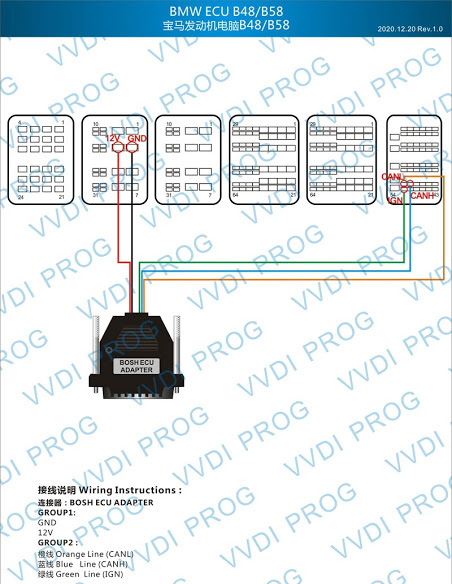
VVDI-Prog now can read ISN from BMW N20/N55/B38/B48 and lots of other ECUs with an adapter. how to use?Xhorse tookBMW 2019 B48 ISNas an example
- Type: 10-Bosh _ECU-Adapter
- Brand: BMW 2019
- Chip: B48
- Time:1 minute and 24 seconds.
Prepare:
VVDI PROGwith Bosh ECU Adapter plugged into
BMW 2019 B48 ECU box
One PC.
Easy to read B48 ISN with VVDI Pro:
Initialization chip…
Communicating 100%
Check success, reading 100%
Readout ISN successfully.
Operation success.
The Job is done well!
Posted by: xhorsevvdi at
02:33 AM
| No Comments
| Add Comment
Post contains 115 words, total size 3 kb.
March 02, 2021
Here is the Xhorse VVDI Key Tool Max review, test reports and even with step by step procedure with Mini OBD tool.
- VVDI Key Tool Maxhas excellent functions generating remotes but at the time of renewing memory of some remotes to reuse them it does not flash them .. although to clone genar chip,and the rest is perfect.
- Key Tool Max works great bought this just toclone VW and Audi keysand it does the job better than expected. Would recommend this product 100%.
- Able tounlock used smart key for Toyota like the 2010 Priusthis is the tool to get you need to keep trying until the light at the smart key flashed I was able to read frequency for Honda keys and from the remote on a 2007 Cadillac Escalade good quality will recommend.
4.Love this VVDI Key Tool Max.Super handy and has lots of features. Worth the money for sure i recommend obd2 mini with this
- VVDI Key Tool Max has allowed me tostart a side business providing keys and programming themfor people looking to save some money. It’s worked pretty well for the most part, but it’s definitely no replacement for a professional key programmer like the Autels and Xtools.The cloning feature is pretty sweetso you can copy transponders from immobilizer keys. Definitely had some failures on some cars where this tool just doesn’t communicate with the vehicle.
- GM Support looks great and full– but missing holes and doesn’t look to go back very far.
Chrysler – Asia models only but also mixed results under Dodge, Jeep, etc
Ford – Asia models only but mixed results under Lincoln, Mercury, etc
It just seems inconsistent and still in development.
but I’ll keep it and hope for updates to make it better.
- Key Tool Max + Mini OBD Toolgenerate 2020 HONDA CR-V universal remote + program key all keys lostin 20 minutes, no pin code required.
- VVDI Key Tool Max + Mini OBDgenerate Honda Civic EL Nav 2.0 FB 2014 and program smart remoteperfectly.
- Confirmed: programToyota Vios Chip G (72) all keys lostusing VVDI Key Tool Max + Mini OBD Tool by OBD
- VVDI Key Tool Max + Mini OBDprogram Chevrolet Captiva 2011 chip and remote via OBD.
- VVDI Key Tool Max + Mini OBDprogram VW Jetta 2010 key.
- VVDI Key Tool Max+ Mini OBDprogram one Chevrolet Cruze LS 2012 with all keys lost.
Firstly generate VVDI remote XN, secondly program new remote, then Read Pincode, then program flip key, then match one more key, finally test whether the two keys can start the car.
Step-by-step guide:
http://blog.xhorsevvdi.com/vvdi-key-tool-max-mini-obd-program-chevrolet-cruze-ls-2012-akl/
- VVDI Key Tool MaxUnlock & Program Toyota Smart Key
Step-by-step guide:
http://blog.xhorsevvdi.com/xhorse-vvdi-key-tool-max-unlock-program-toyota-smart-key/
Other reporting usability test results :
To be updating…
Alright, if you are considering to invest one VVDI Key Tool Max or VVDI Key Tool Max + Mini OBD Tool for key cloning, remote generate, copy
transponder.etc. Don’t hesitate, it is worth the money. It will keep update not only what it can do so far.
infomation from :http://blog.xhorsevvdi.com/xhorse-vvdi-key-tool-max-feedback-yes-no/
Hot items recently:
VVDI KEY TOOL
VVDI PROG
condor xc mini
Posted by: xhorsevvdi at
02:55 AM
| No Comments
| Add Comment
Post contains 520 words, total size 14 kb.
32 queries taking 0.153 seconds, 113 records returned.
Powered by Minx 1.1.6c-pink.