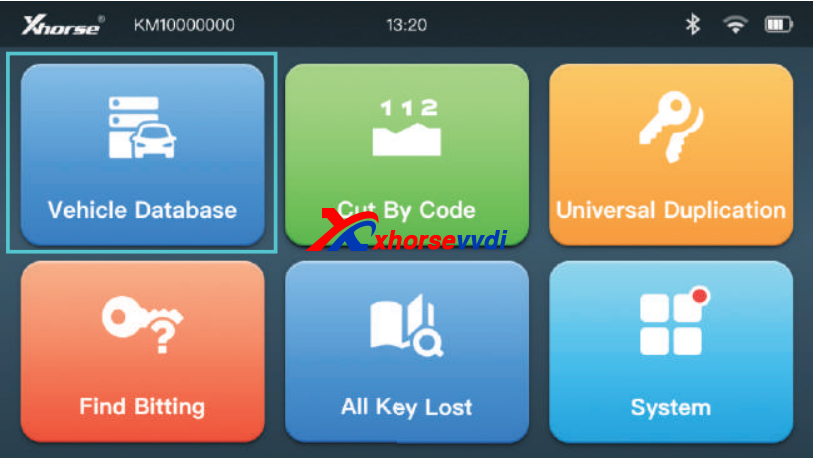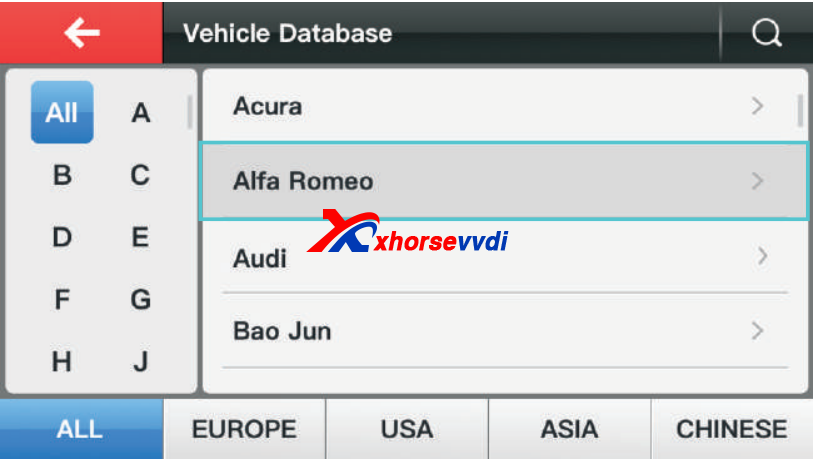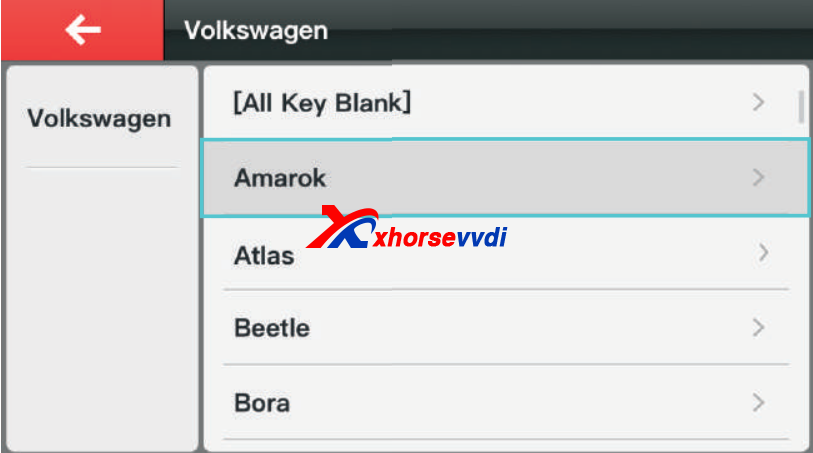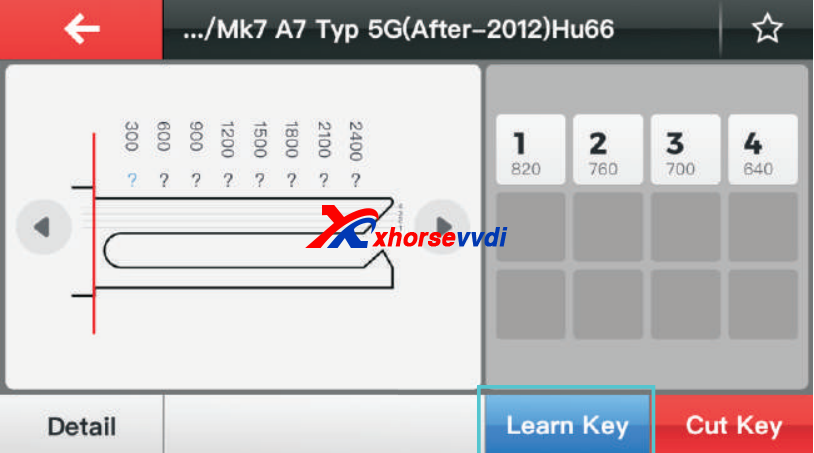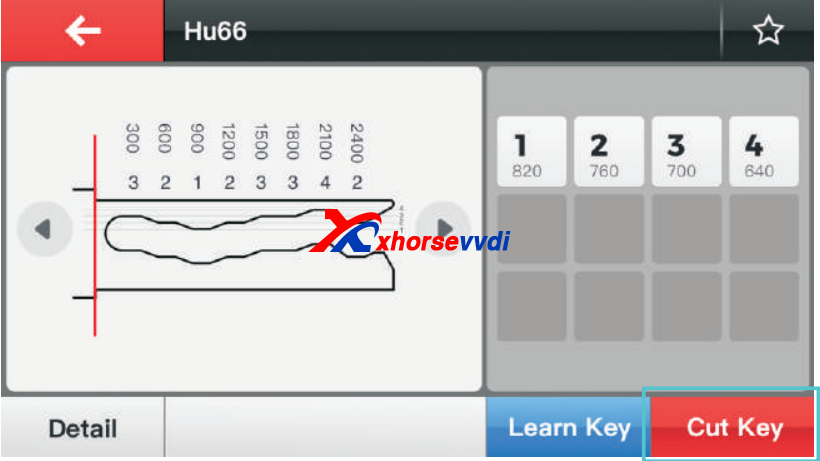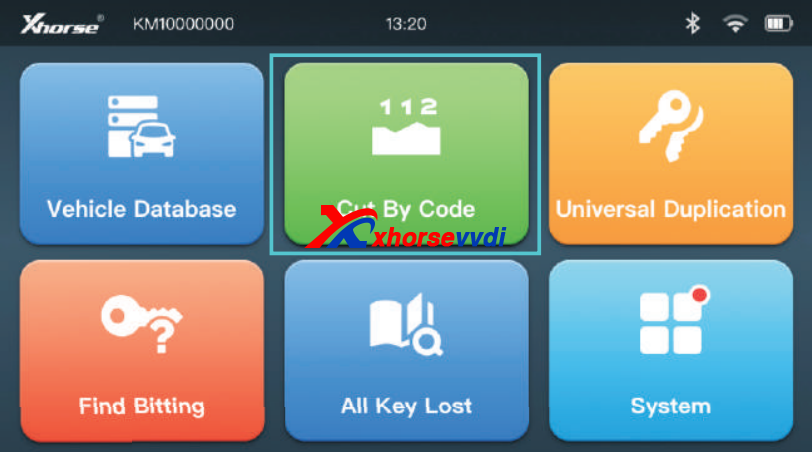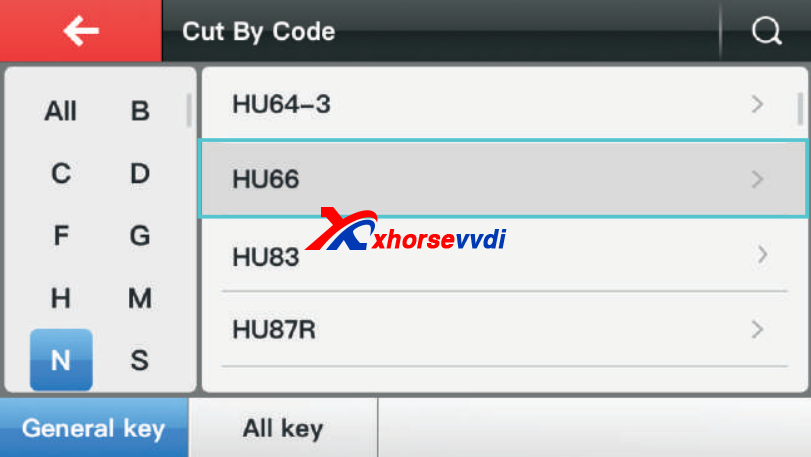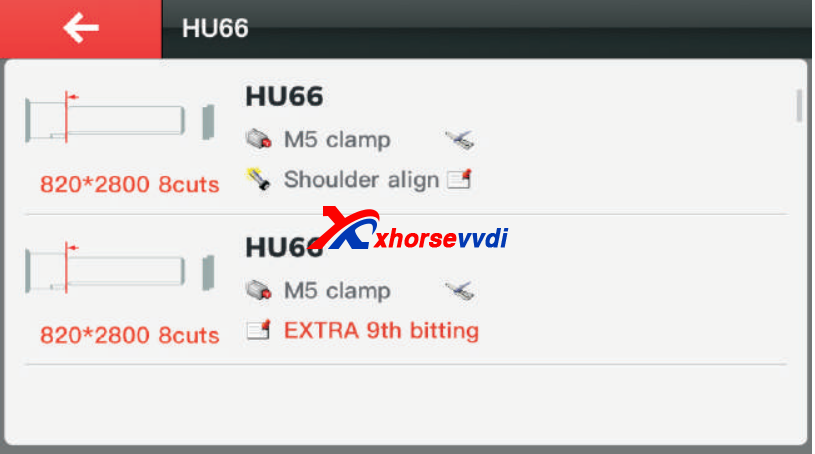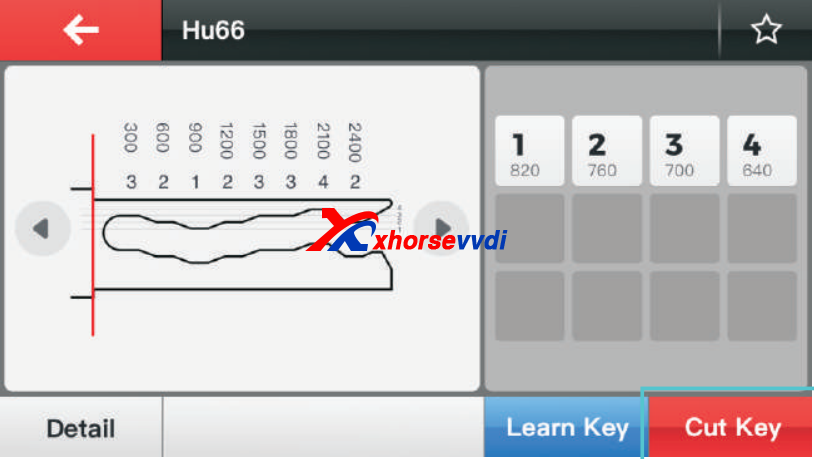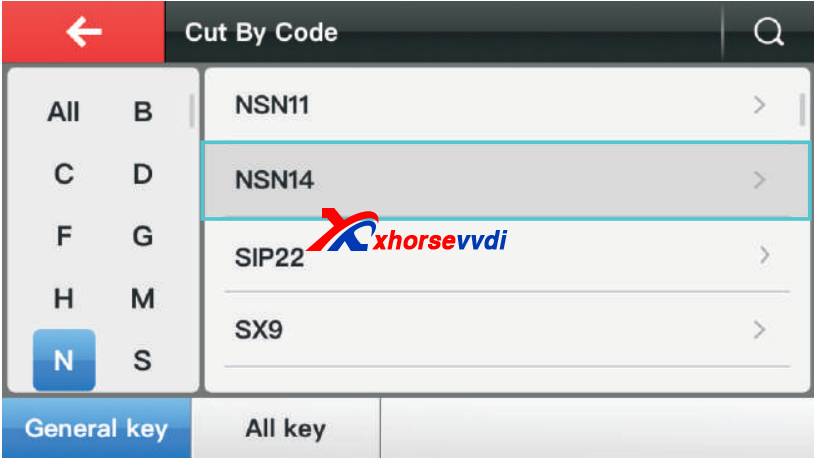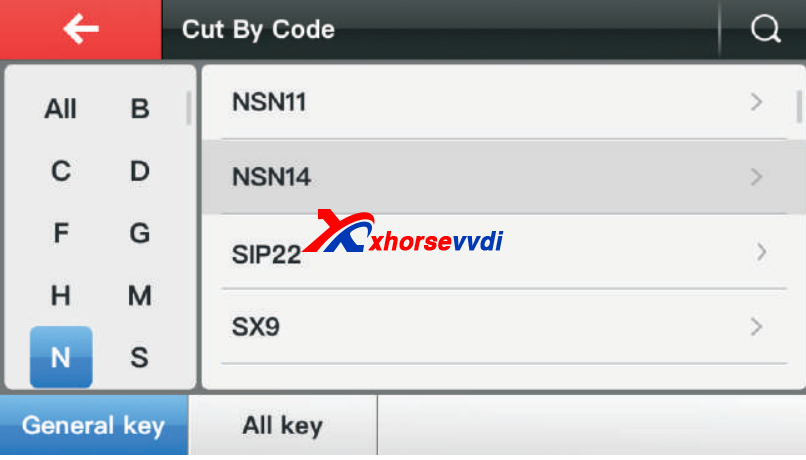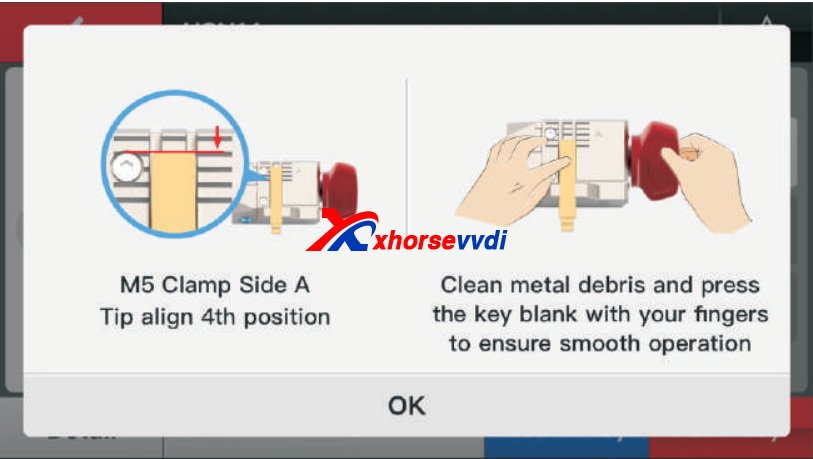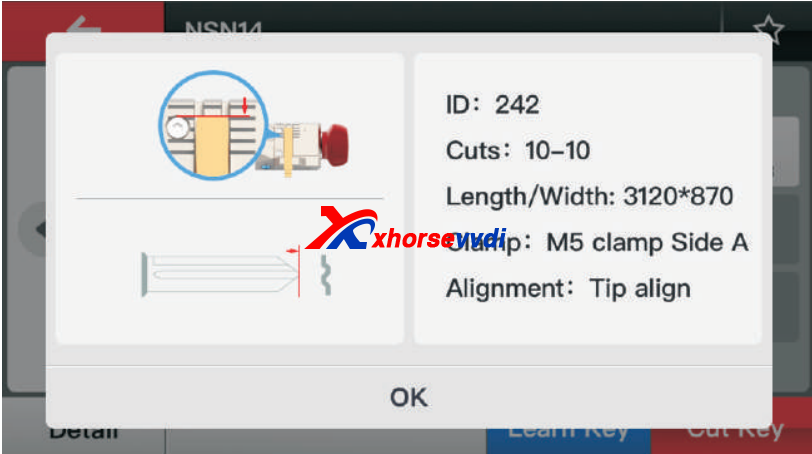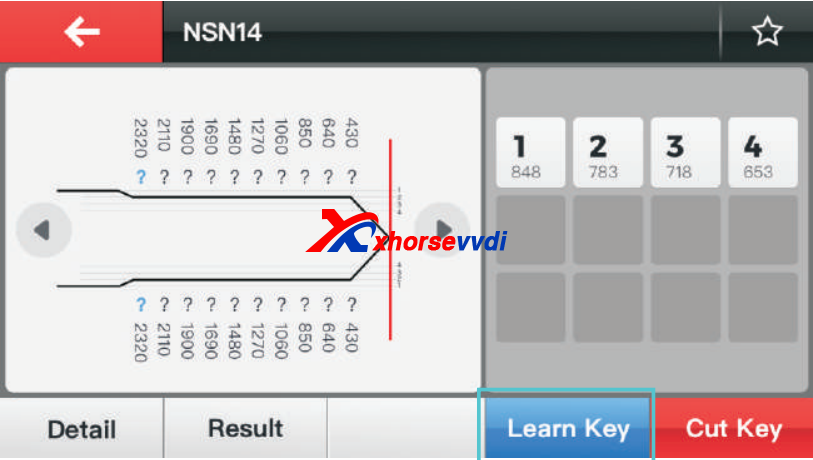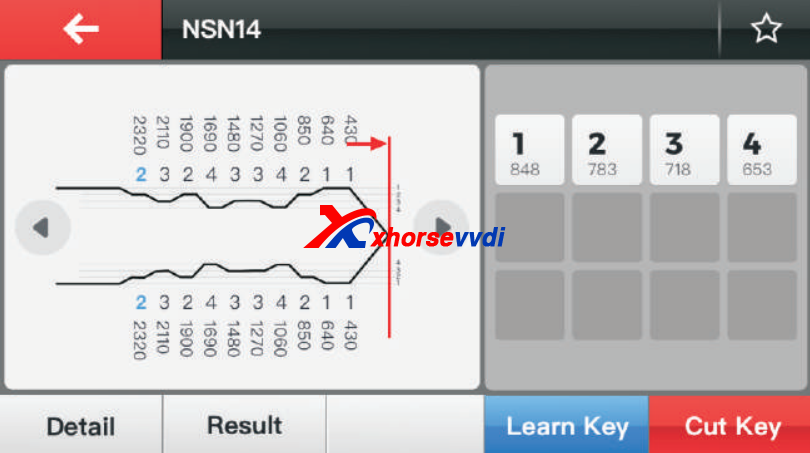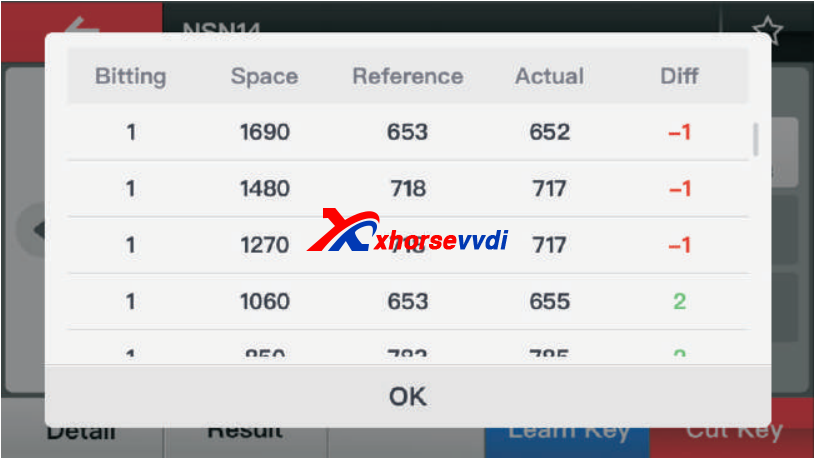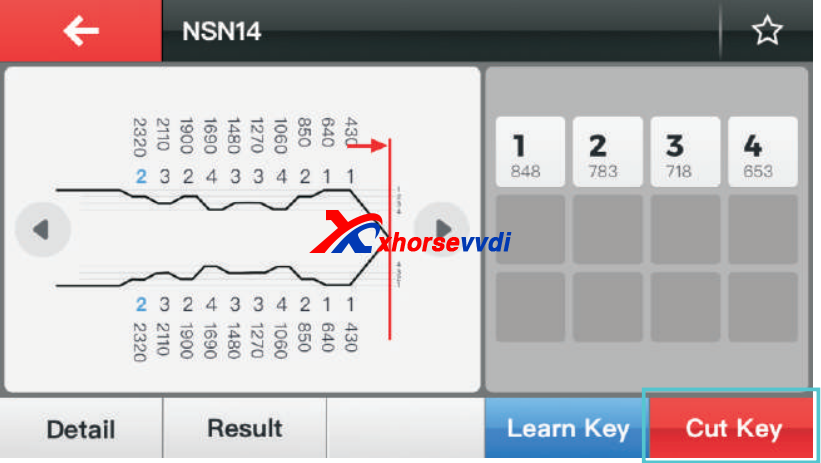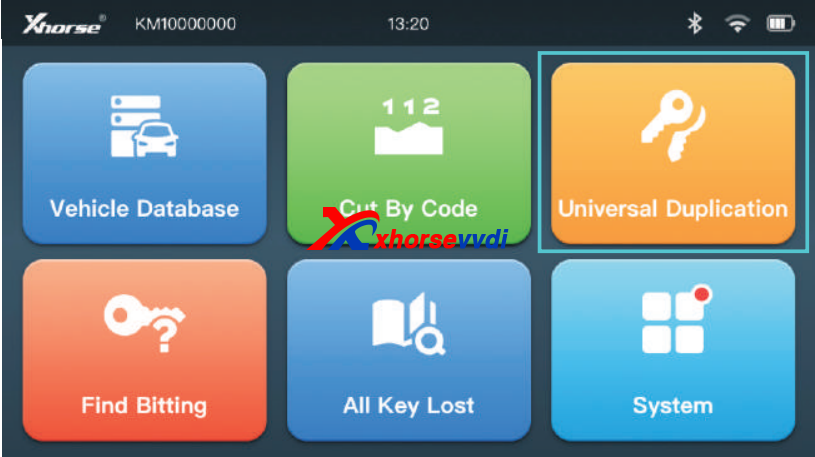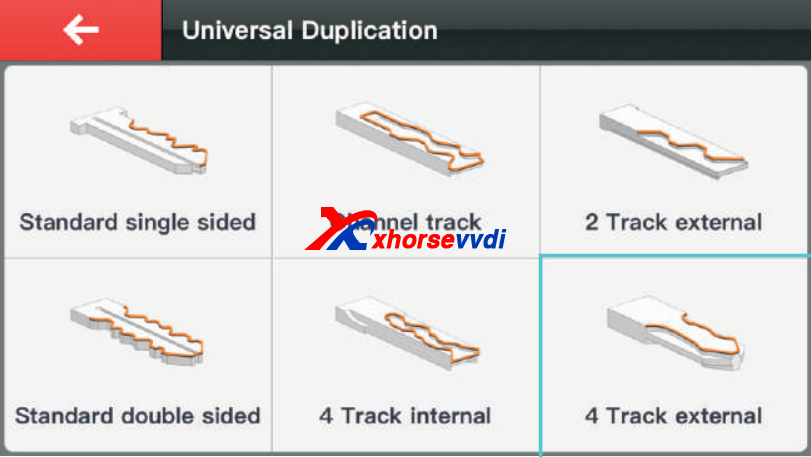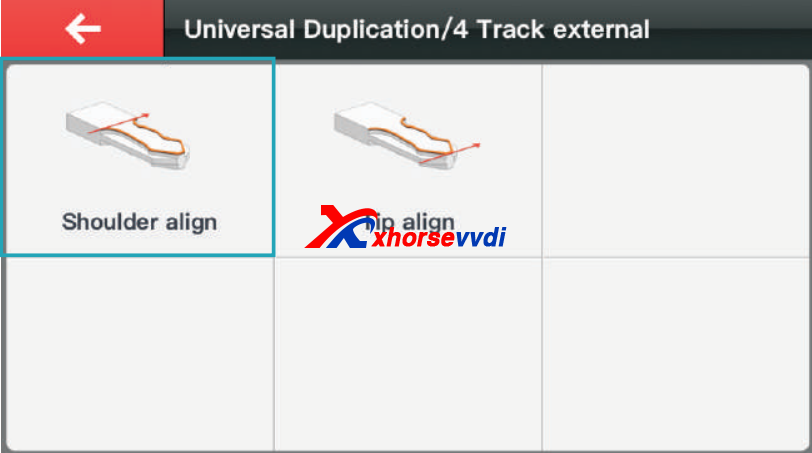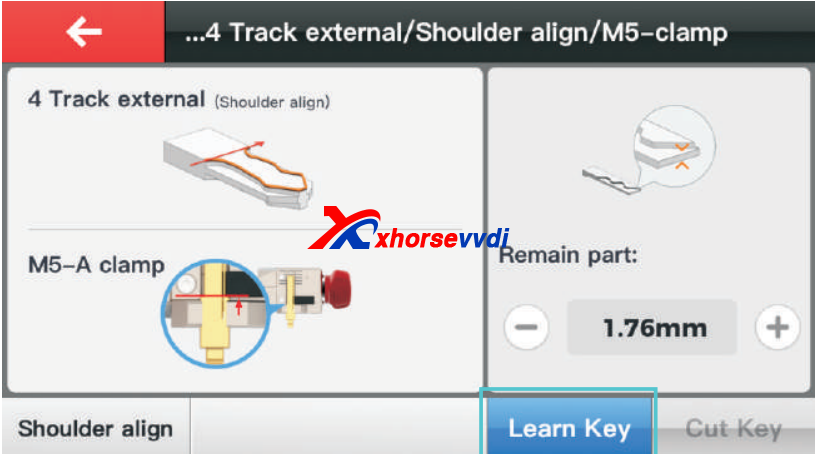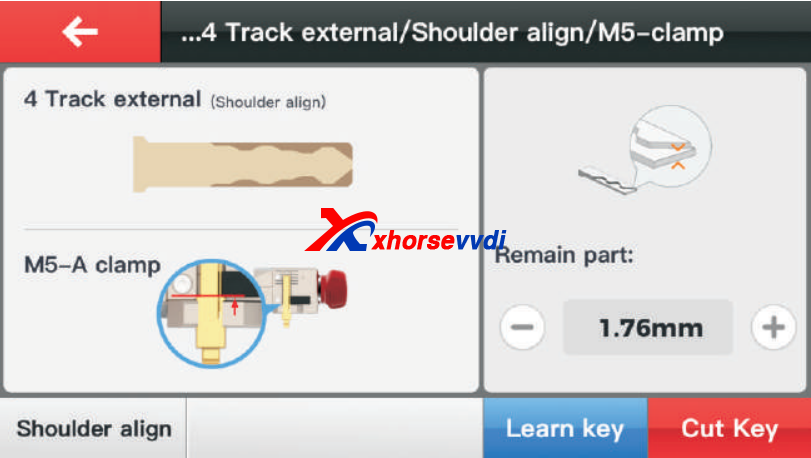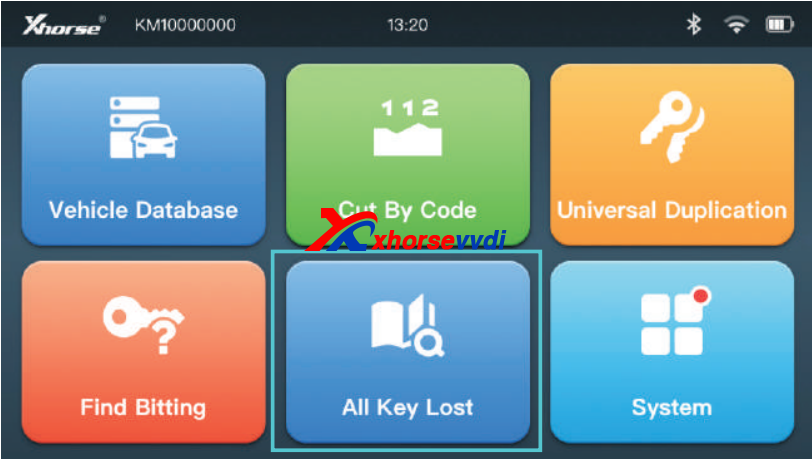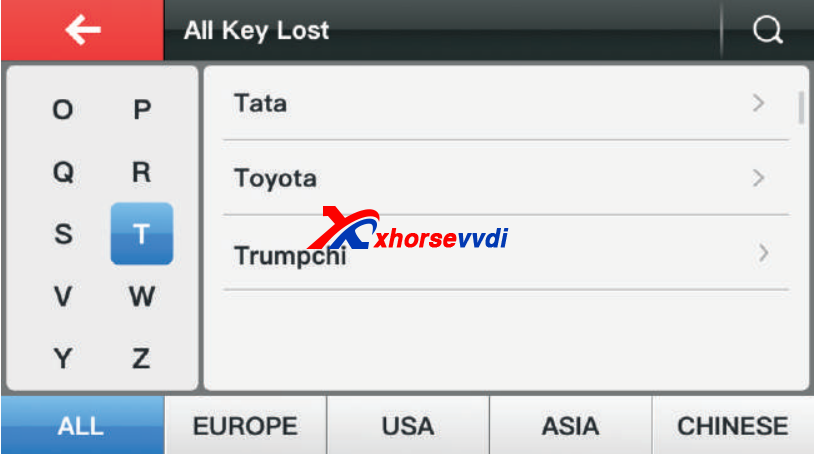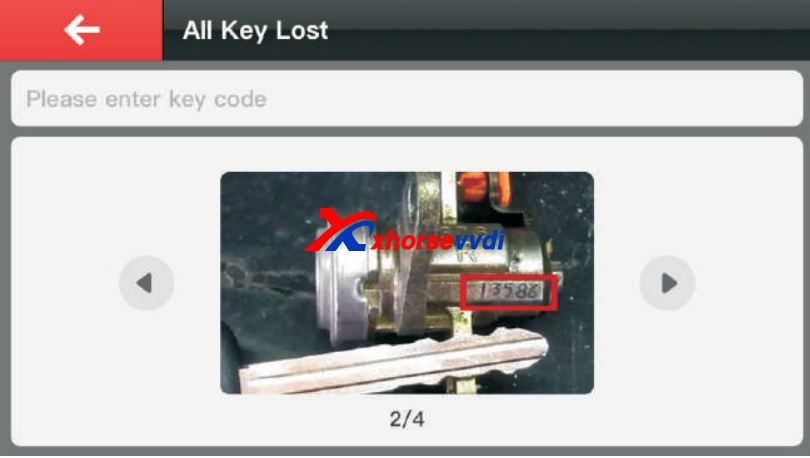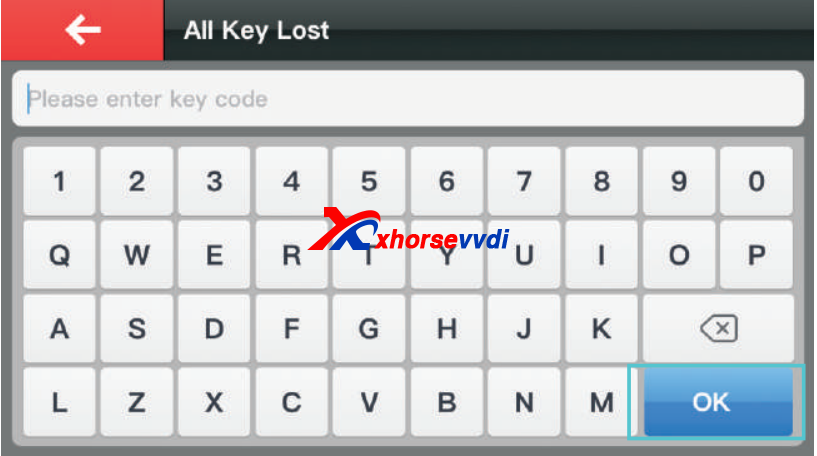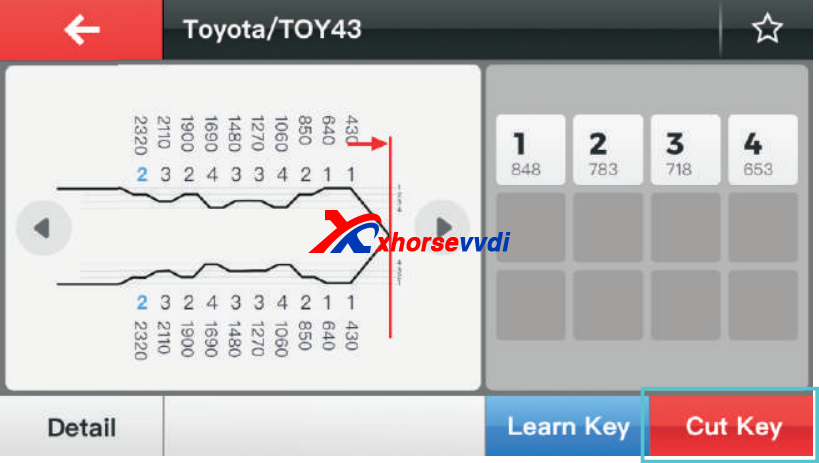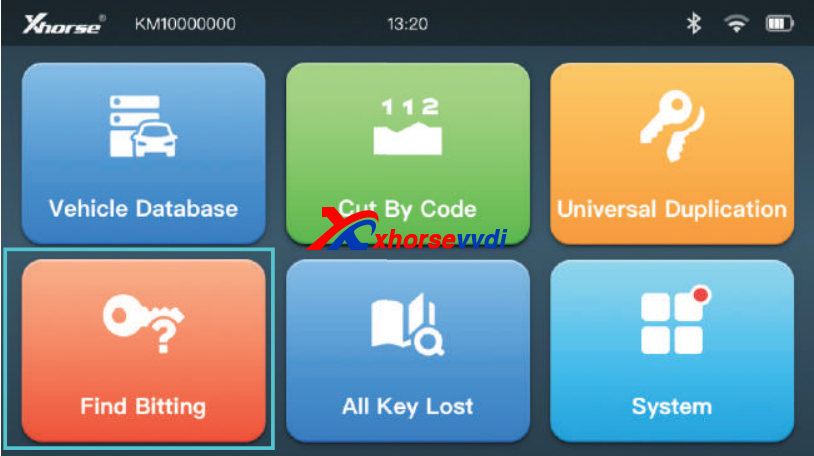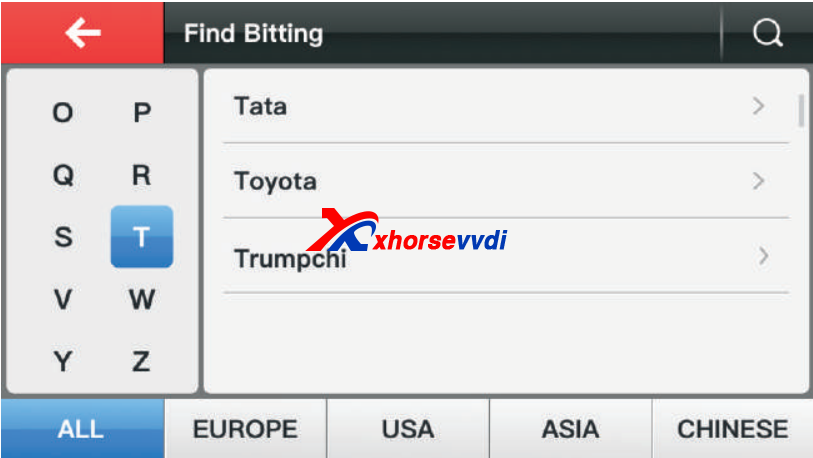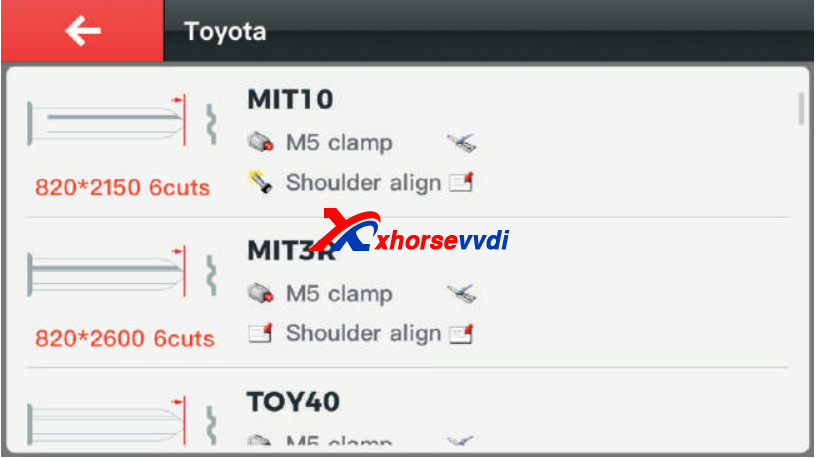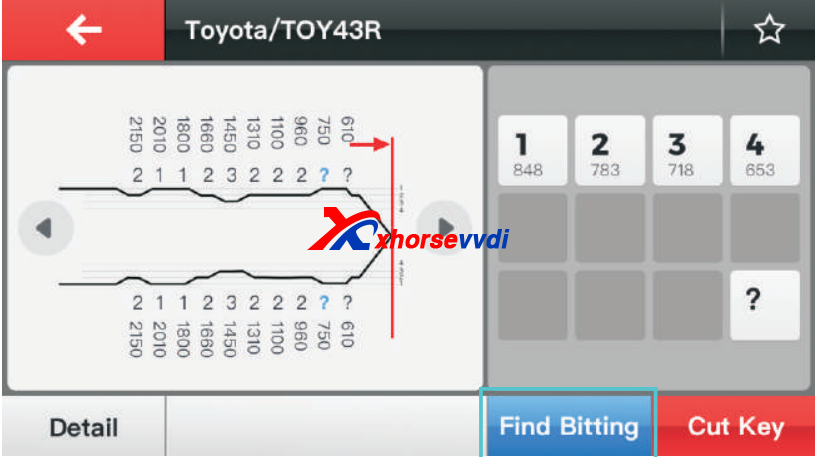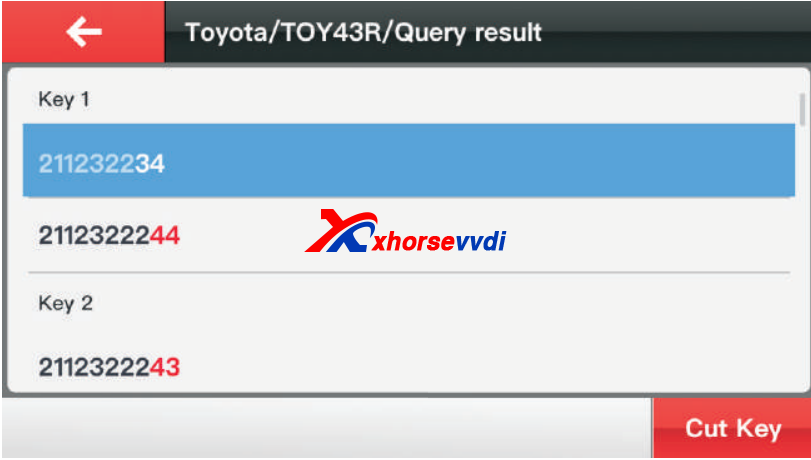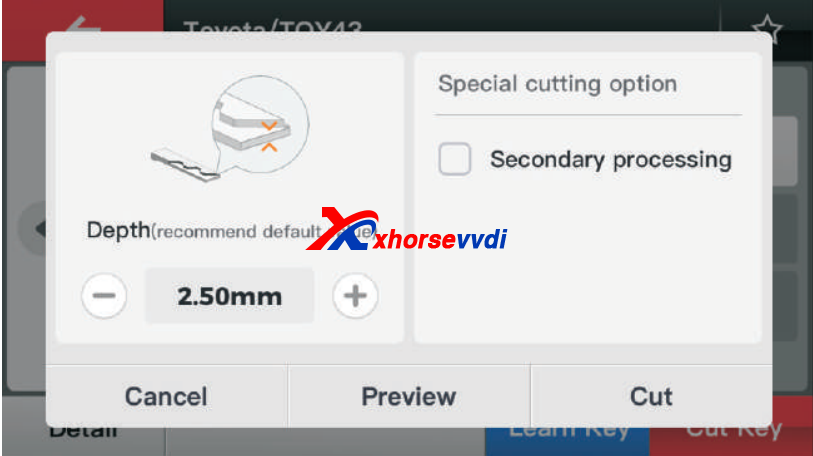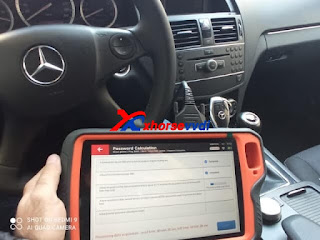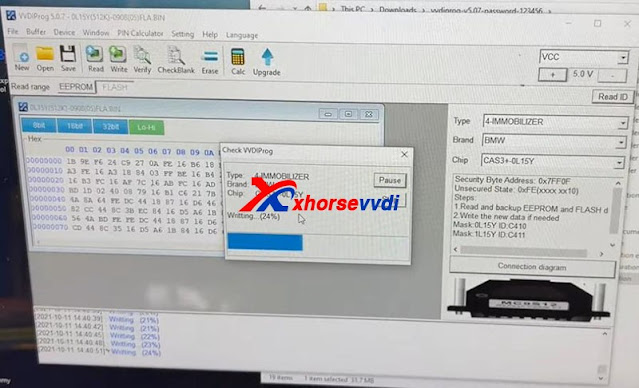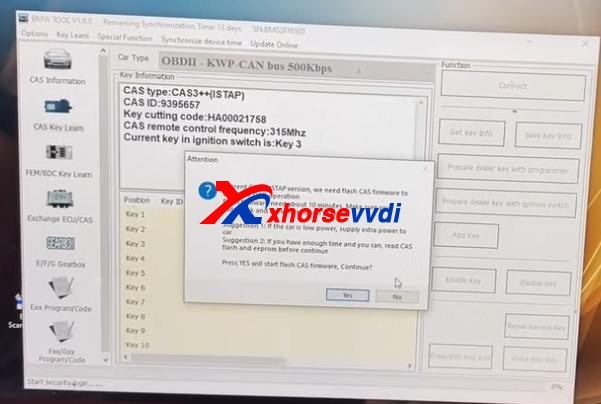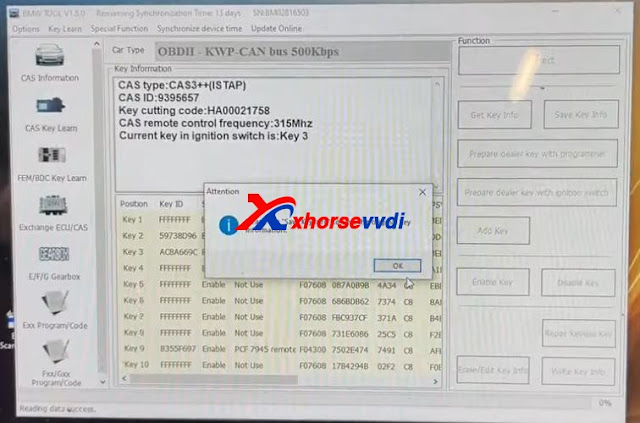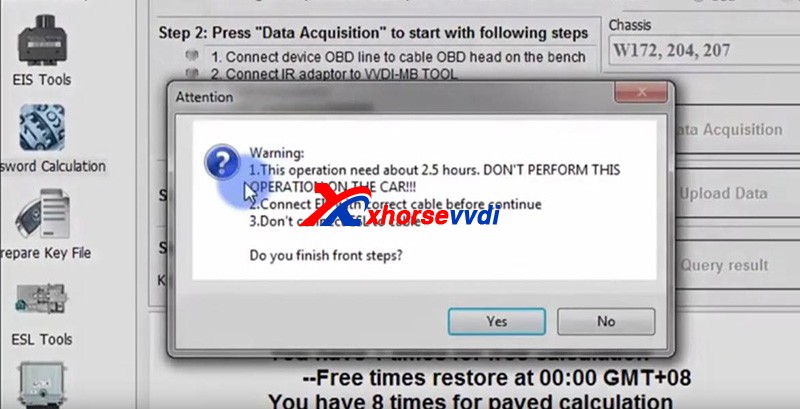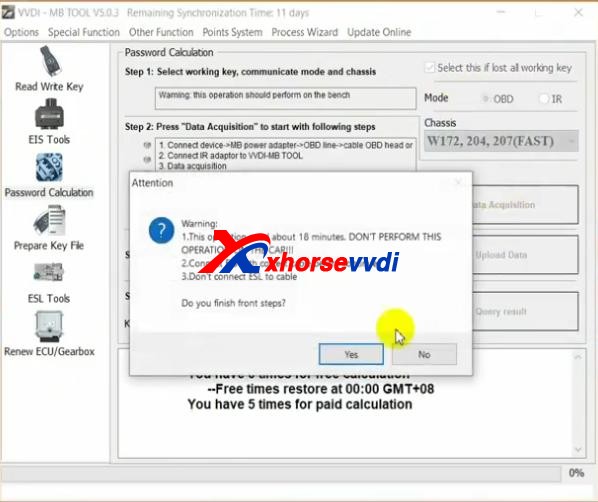November 26, 2021
Too many keys, hard to classify, would like a Key with unique design?
Luckily, Xhorse CONDOR XC-MINI PLUS II featuring thte Key Blank Engraving function,allows users to add and
delete texts and pictures, resize and turn them to perfectly design a
unique Key.
Today,Xhorsevvdi took an Xhorse's "X" image as an example
Tips:The image format must bePNG
Procedure:
Step 1:Insert the engraving cutter and the key blank

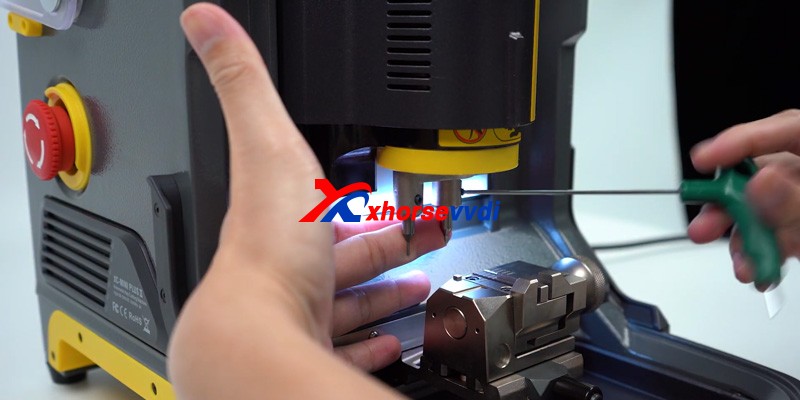
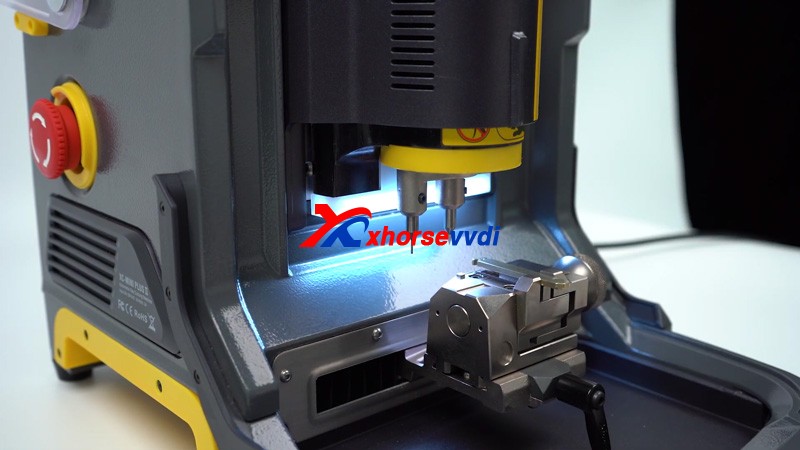
Tips :Engraving cutter and the key blank installation:

- Install the key blank on the M5 Clamp as shown in the figure above(The vertex cannot be occluded by the key blank please use a special engraving cutter)
Step 2:Send the picture you want to engrave to the machine
1.Pair the machine with your smartphone via Bluetooth.
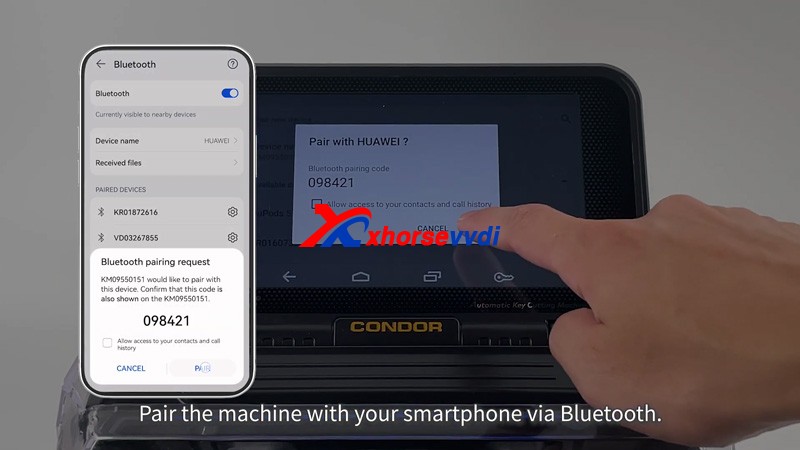
2.Send the picture
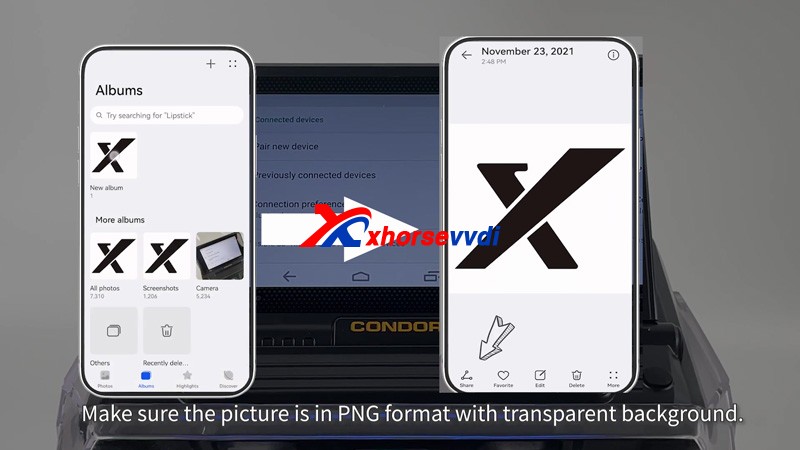
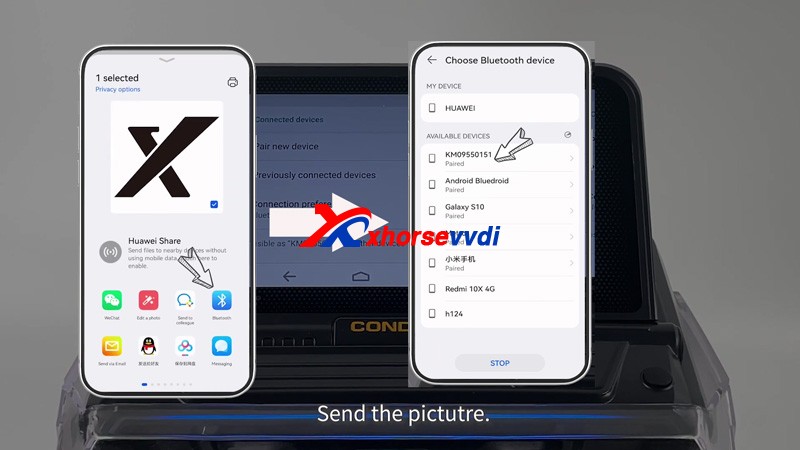
Step 3.Choose the picture and start to engrave
- Press "HOME" icon >> Click "mini plus II" icon>> Key blank engraving>>add picture>>Choose the picture and press OK>>Adjust the image to appropriate positionthen press Start engraving



Now Xhorse Condor XC-MINI PlusII Key Cutterstarts to carve automatically,The first dot engraved will start from the highest point on the left the image

Engraving completed!!!!
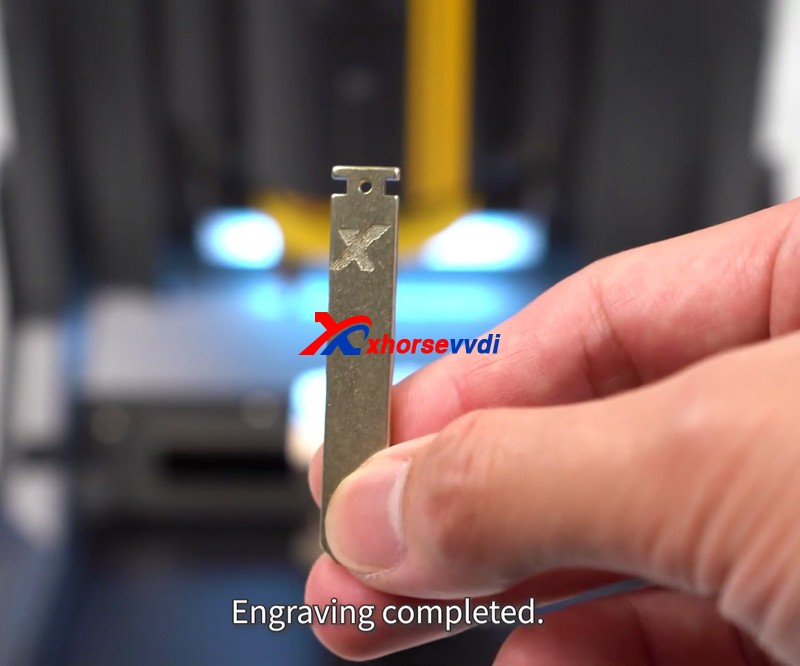
Thanks to Xhorsevvdi for making this article:https://www.xhorsevvdi.com/service/how-to-engrave-on-a-key-blank-with-condor-xc-mini-plusii.html
Posted by: xhorsevvdi at
02:58 AM
| No Comments
| Add Comment
Post contains 201 words, total size 4 kb.
November 19, 2021


Step 1. Vehicle choose
-
Vehicle Database>>Mini>>[All Key Blank]>>HU100R
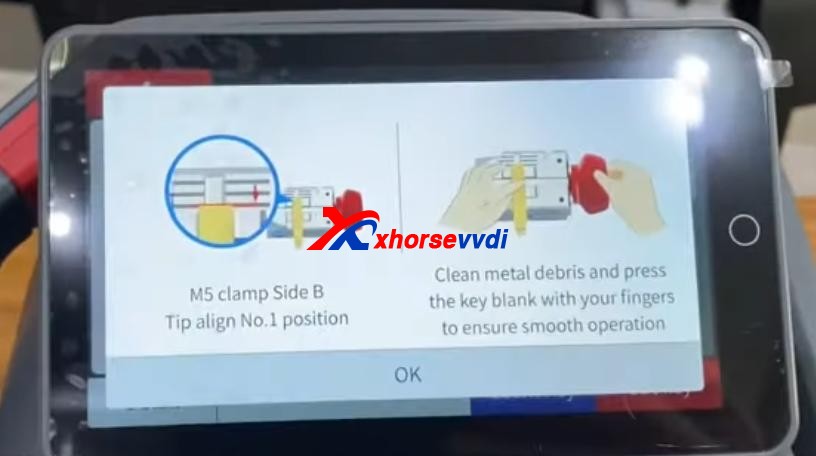
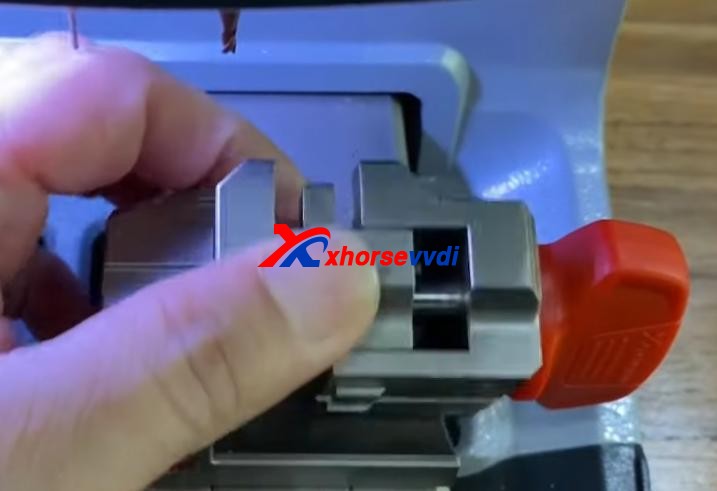

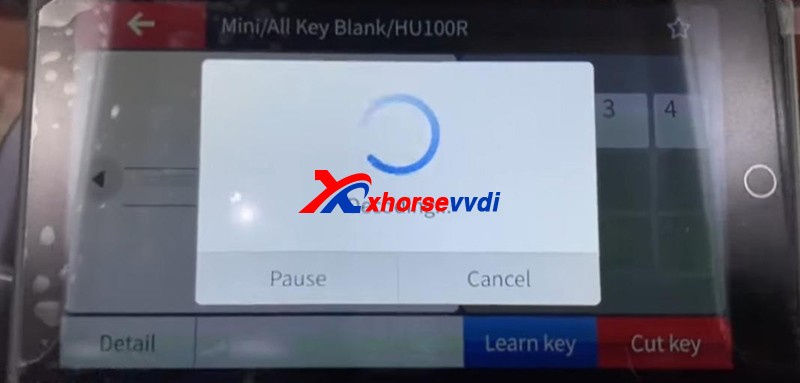

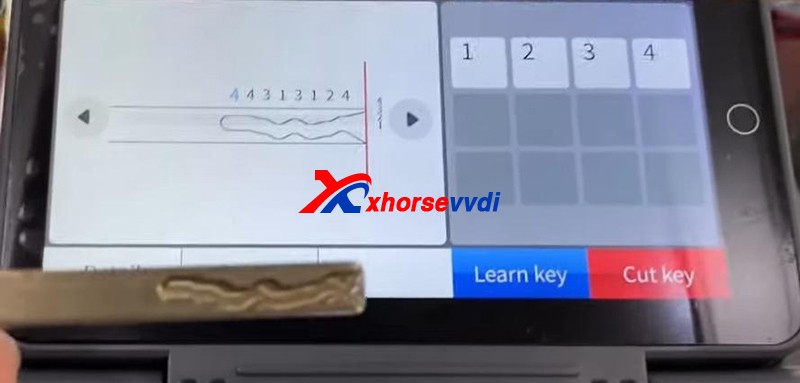
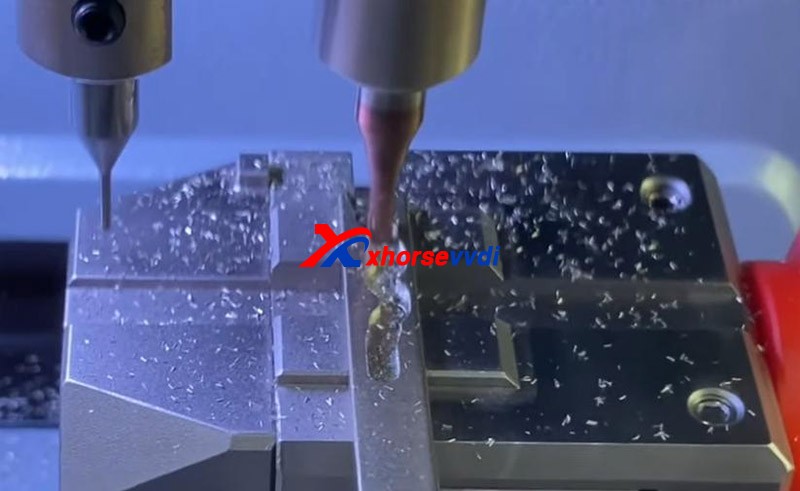
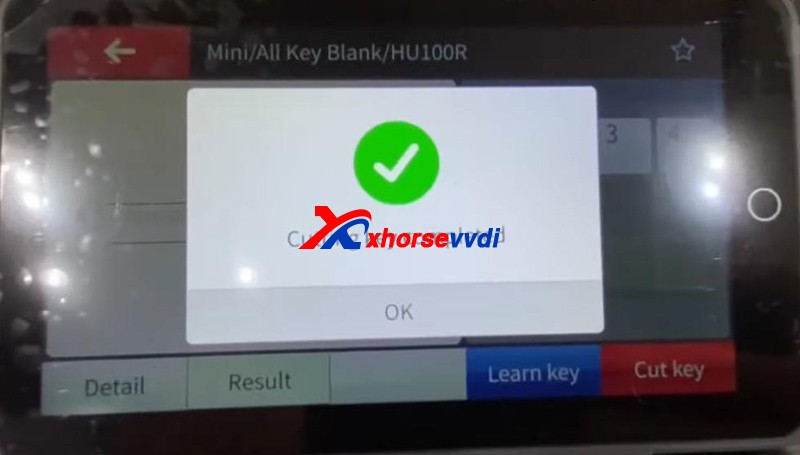

Great thanks to Xhorsevvdi for making this article:http://blog.xhorsevvdi.com/new-xhorse-dolphin-xp005l-clone-mini-cooper-hu100r-key-tutorial/
Posted by: xhorsevvdi at
09:25 AM
| No Comments
| Add Comment
Post contains 123 words, total size 4 kb.
November 18, 2021
Question:How to do transponder clone forPeugeot 307 all keys lostinXhorse Key Tool Max?
Generally, the whole procedure is divided in two steps:
1. Read PIN code via OBD or EEPROM
2. Learn/Program keys.
This article provides two ways and some tips for your reference.
Method 1. Read PIN via OBD and program keys
If you haveKey Tool Max and Mini OBD Tool, the procedure will be very simple.
General Procedure:
1.Read password by Mini OBD Tool via OBD port.
2.Generate an ID46 Peugeot Citroen chip usingVVDI Super Chipand Key Tool Max.
PIN Reading Path :
- Immo Programming>>Peugeot>>Password reading>>Type 2 KWP (all keys lost or adding)
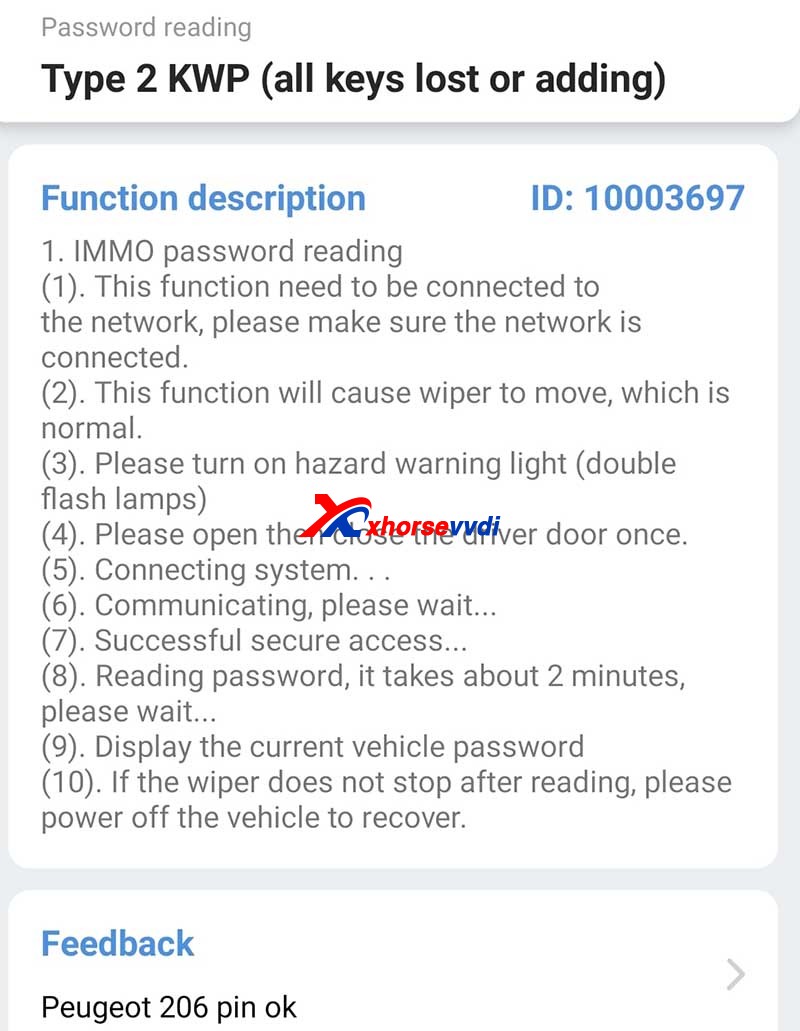
Method 2. Read PIN via EEPROM and program keys via dump
If you don’t have a password reader, the procedure may be a little bit tough.
General Procedure:
1.Remove BSI module.
2.Read EEPROM (this step may need desoldering) by an ECU programmer likeVVDI PROGor XPROG.
3. Program keys via dump file.
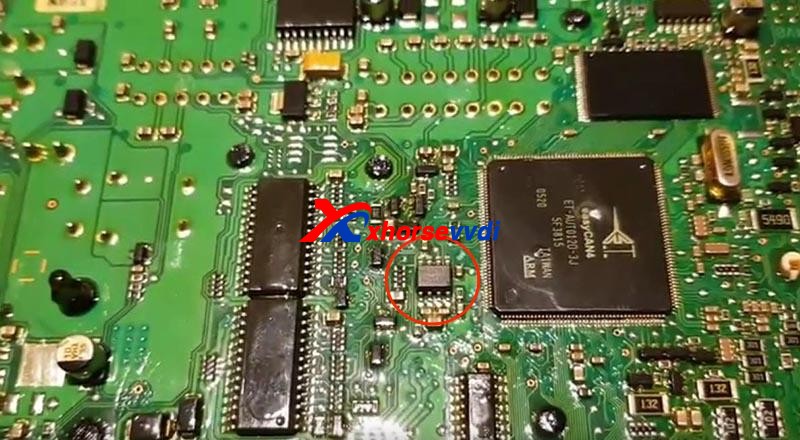

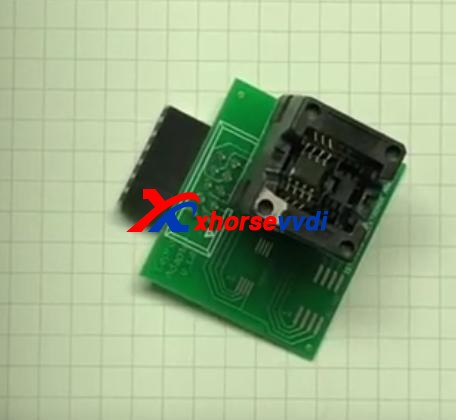

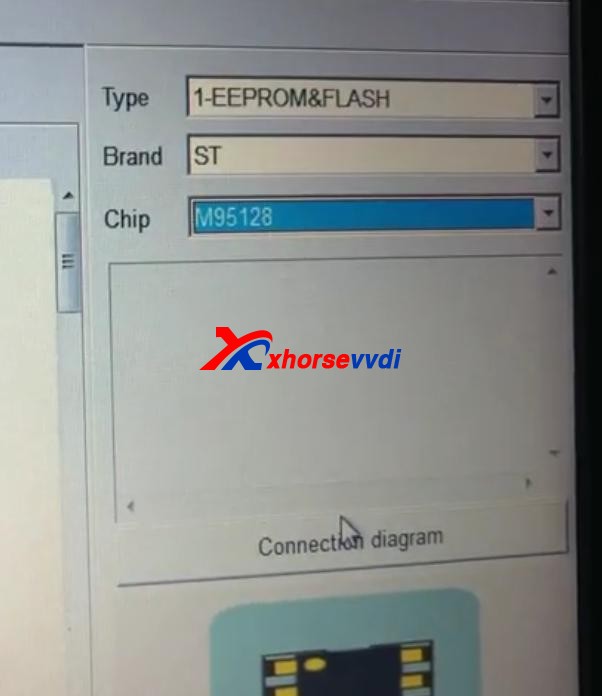
Tips:
1. You may need to take apart the BSI module to get the circuit board.

2. Use hot air very carefully since EEPROM is close to CAN MCU. In any error, the MCU may die.
https://www.xhorsevvdi.com/service/peugeot-307-all-keys-lost-in-xhorse-vvdi-keytool-max.html
Posted by: xhorsevvdi at
06:17 AM
| No Comments
| Add Comment
Post contains 206 words, total size 3 kb.
November 16, 2021
Xhorse solder-free adapters & cables are designed and manufactured for the convenience of its customers. With those, users can enjoy a whole-new working experience without removing chip or cutting wires.Now, Xhorse released nearly 100 adapters and cables which can work with both KEY TOOL PLUS and MINI PROG. They cover a wide range of car modules such as IMMO, ECU instrument etc.
This article is a detailed explanation ofXhorse solder-free adapters and cablesforVVDI Key Tool PlusandMini Prog.This article mainly covers what they can do and how to use them.
Check below:
| Item | Image | For Key Tool Plus | For Mini Prog | Function | Wiring Diagram/Step |
| Basic Adapter | |||||
|
(Supplied in package) |
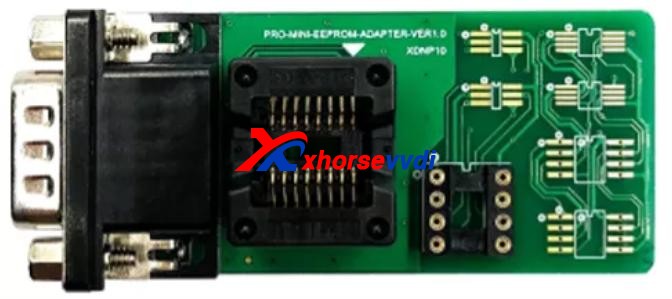 |
√ | √ | Read chip data (Desoldering required) |  |
| Mercedes-Benz Adapters | |||||
| XDNP13 DB9 Cable |  |
× | √ | Connect Mini Prog to EZS adapter for reading Benz EIS data without soldering | Check with blog |
| XDNP40 Benz ELV Adapter | 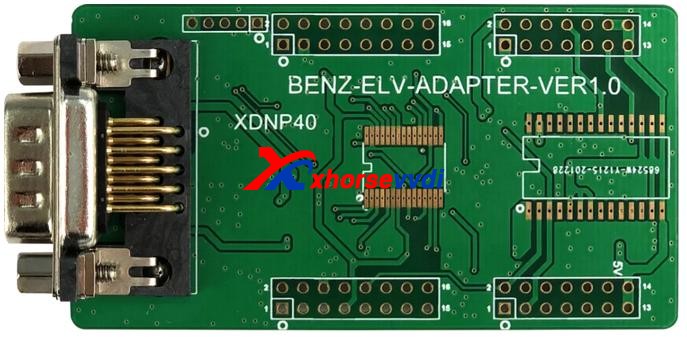 |
√ | × | Read/Write Benz ELV chip (For repair damaged ELV caused by chip data loss) |
 |
| XDNP41 MC68HC05X32 Adapter | 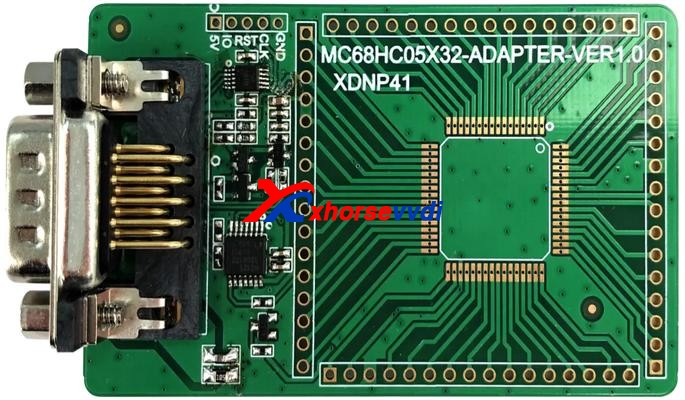 |
√ | √ | Read/Write old-type Motorola MC68HC05X32 series MCU (Mainly for Benz EIS reading and Benz key programming) |
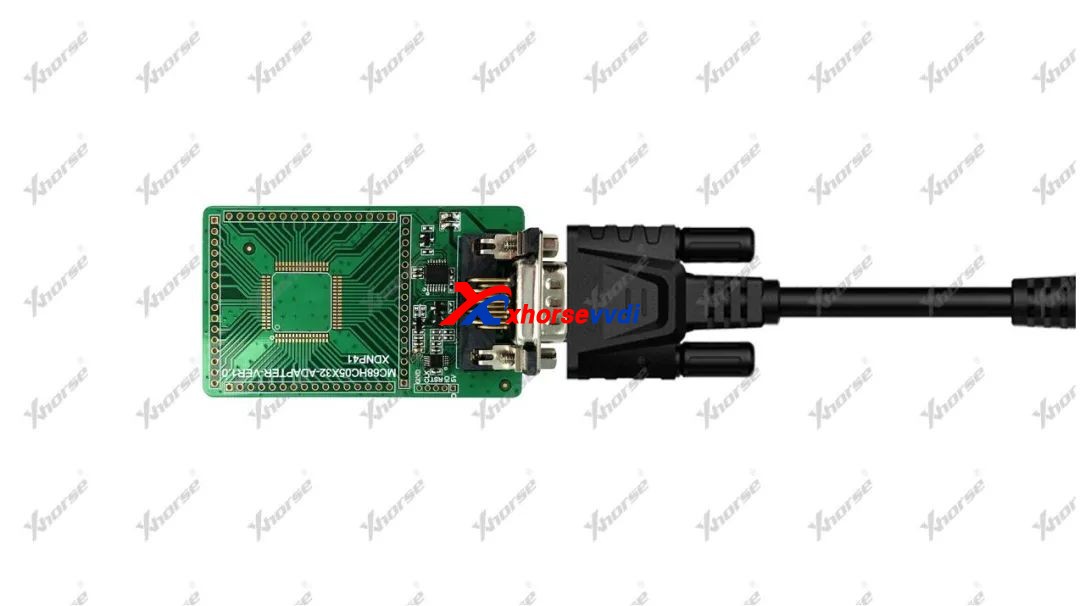 |
| BMW Adapters | |||||
| XDNP11 BMW CAS3/CAS3+ Adapter |  |
√ | √ | Read BMW CAS3/CAS3+ data without soldering |  |
| XDNP12 BMW CAS4/CAS4+ Adapter |  |
√ | √ | Read BMW CAS4/CAS4+ data without soldering |  |
| XDNP14 DB15-DB25 Adapter |  |
√ | √ | Connect Key Tool Plus/Mini Prog to BMW EWS4 adapter (Read ESW4 data without soldering) |  |
| XDNP18 BMW E-Chassis FRM Adapter | 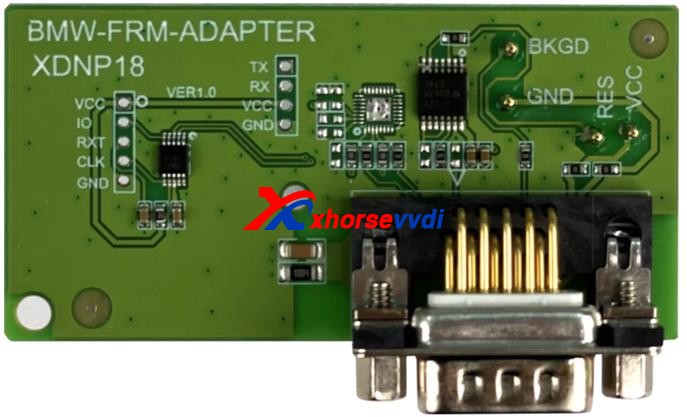 |
√ | √ | Read BMW E-Chassis FRM data without soldering (Repair BMW footwell module) | 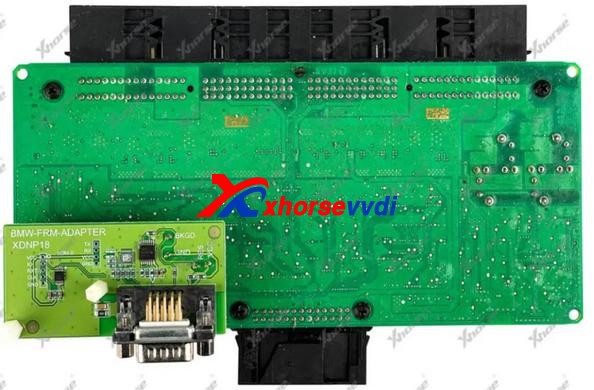 |
| XDNP24 D80/35080 Adapter | 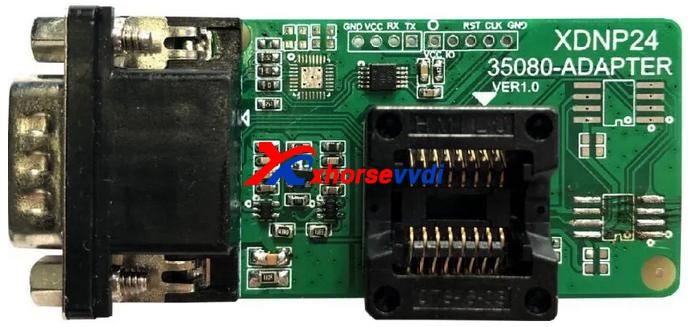 |
√ | √ | Erase/Read/Write BMW dashboard 35080 chip (Mainly for BMW E-chassis&F-chassis odometer correction) |
 |
| XDNP33 ECU Interface Board Kit (N20 N55 B3 |
√ | √ | Work with Bosh ECU adapter to read BMW N20/N55/B38 engine ECU and read ISN for F-chassis (CAS4+/FEM/BDC) AKL | Null | |
| XDNP49 B48/B58 Adapter | 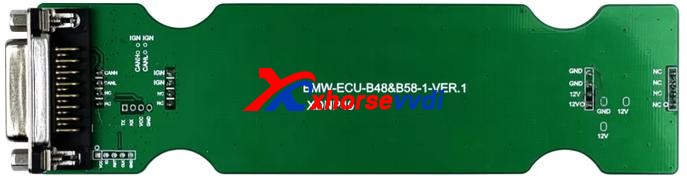 |
√ | √ | Work with Bosh ECU adapter to read BMW B48/B58 engine ECU and read ISN for F-chassis (CAS4+/FEM/BDC) AKL |  |
| XDNP50 BMW EWS3 Adapter |  |
√ | √ | Read BMW EWS3 data without soldering |  |
| Instrument Adapters for Honda KIA Hyundai | |||||
| XDNP19 Honda FIT-H Dashboard Adapter |  |
√ | √ | Read/Write Honda FIT-H dashboard without soldering for repairing | 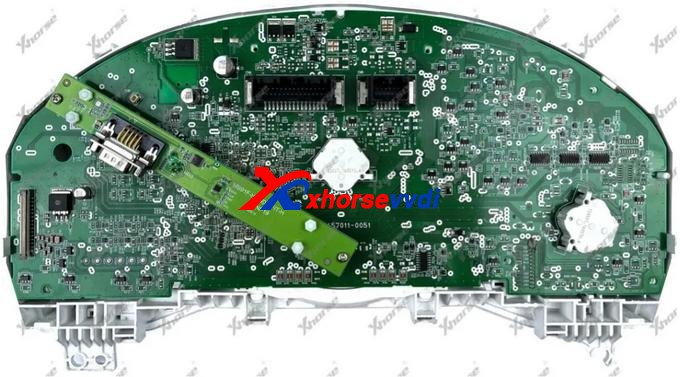 |
| XDNP20 Honda FIT-L Dashboard Adapter | 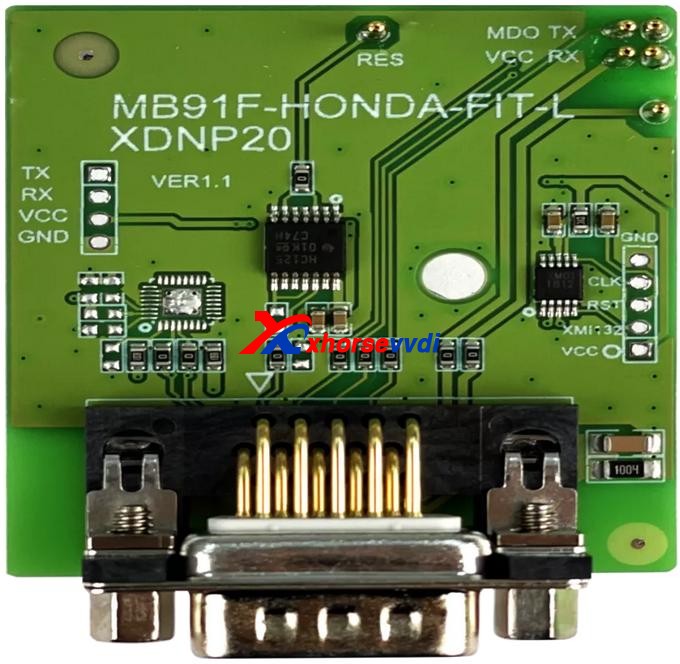 |
√ | √ | Read/Write Honda FIT-L dashboard without soldering for repairing |  |
| XDNP21 Hyundai Sonata Dashboard Adapter | 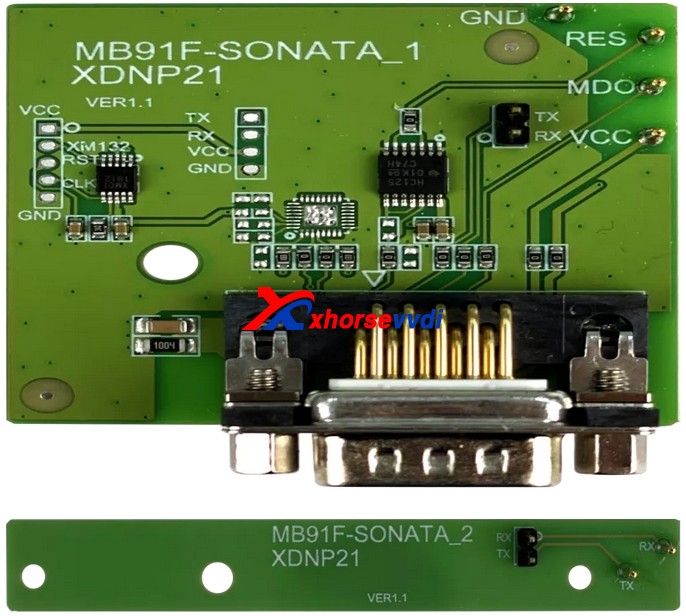 |
√ | √ | Read/Write Hyundai Sonata dashboard without soldering for repairing | 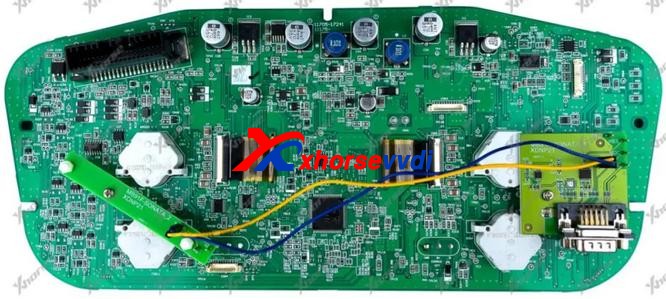 |
| XDNP25 KIA K3 Dashboard Adapter |  |
√ | √ | Read/Write KIA K3 dashboard without soldering for repairing |  |
| XDNP26 KIA K5 Dashboard Adapter |  |
√ | √ | Read/Write KIA K5 dashboard without soldering for repairing | 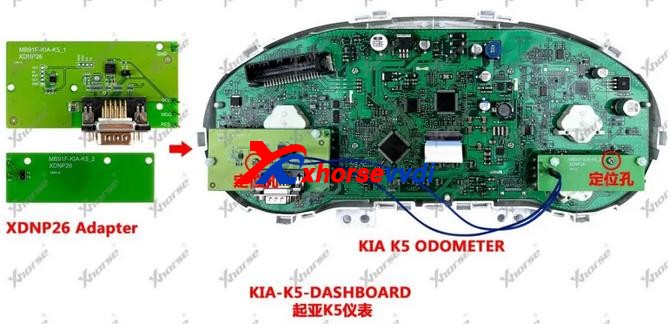 |
| Porsche Adapter | |||||
| XDNP17 Porsche BCM Adapter |  |
√ | √ | Read Porsche BCM data without soldering (Support ID49 chip Add Key/AKL) | 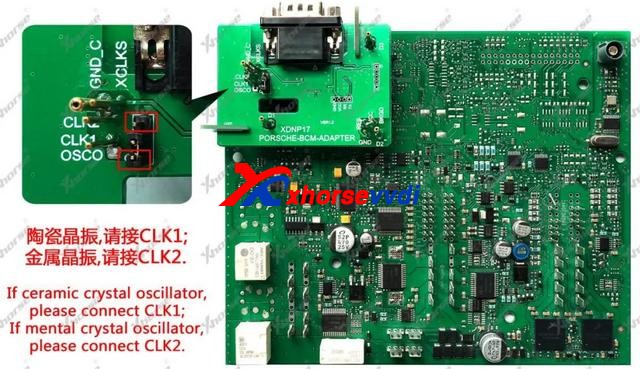 |
| Landrover/Jaguar Adapter | |||||
| XDNP16 Landrover KVM Adapter |  |
√ | √ | Read Landrove/Jaguar KVM without soldeing (Support Landrover/Jaguar 2015-2018 Add Key/AKL ) |  |
| Volvo Adapters | |||||
| XDNP27 Volvo KVM Adapter | 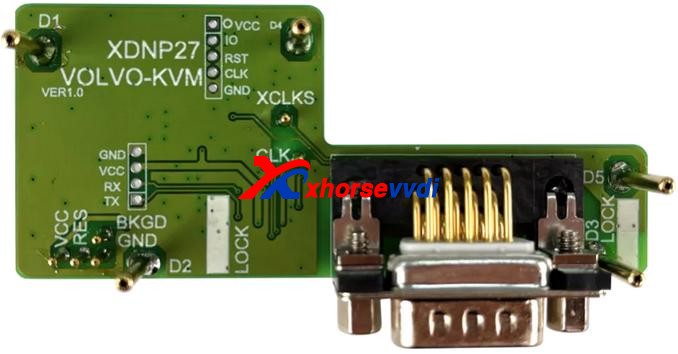 |
√ | √ | Read Volvo KVM data without soldering (Smart key programming) |  |
| XDNP28 Volvo CEM-1 Adapter | 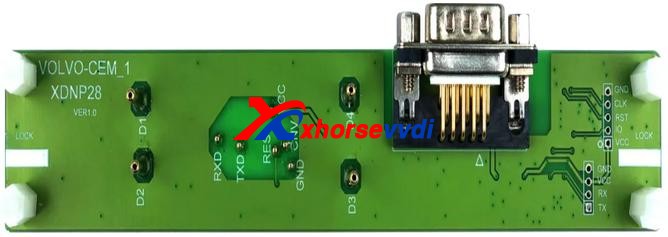 |
√ | √ | Read Volvo CEM data without soldering (Semi-smart/Smart key programming) | 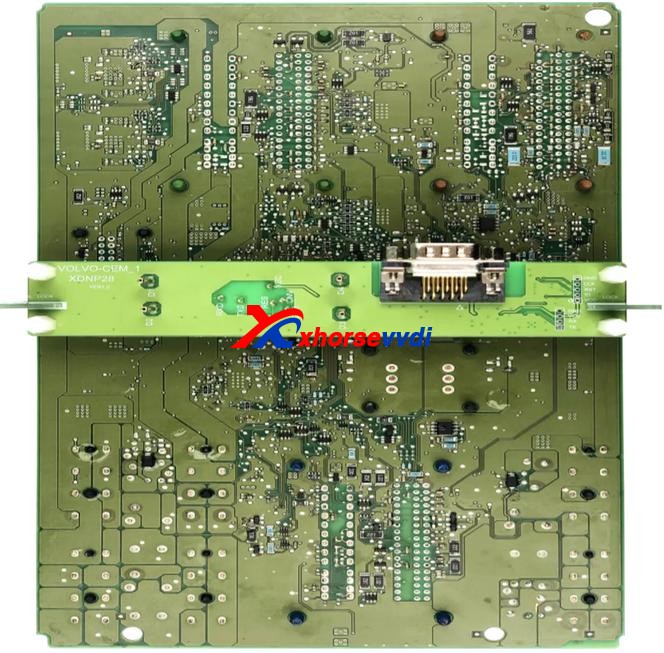 |
| XDNP29 Volvo CEM-2 Adapter | 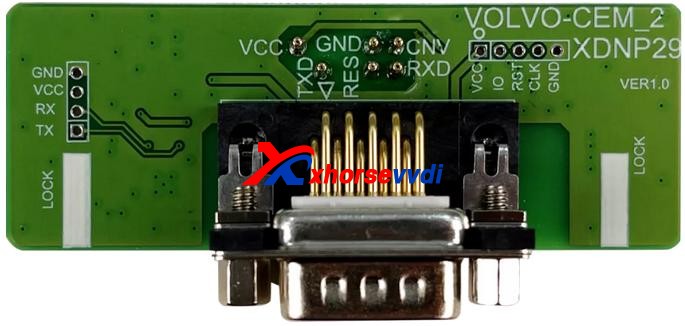 |
√ | √ | Read Volvo CEM data without soldering (Semi-smart/Smart key programming) | 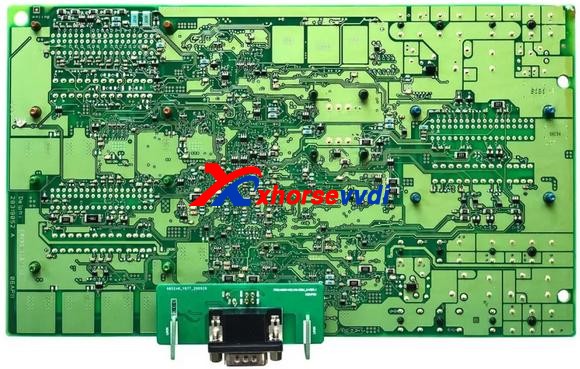 |
| XDNP52 Volvo CEM(MPC5748G) Adapter |  |
√ | √ | Read CEM on Geely Volvo and Geely Lynk & Co without soldering Work with OBD function on Key Tool Plus for Add Key/AKL |
Null |
| XDNP53 Volvo CEM(MPC5646C) Adapter |  |
√ | √ | Read CEM on Geely Volvo and Geely Lynk & Co without soldering Work with OBD function on Key Tool Plus for Add Key/AKL |
Null |
| VW Adapters | |||||
| XDNP45 Audi ESL J518 Adapter | 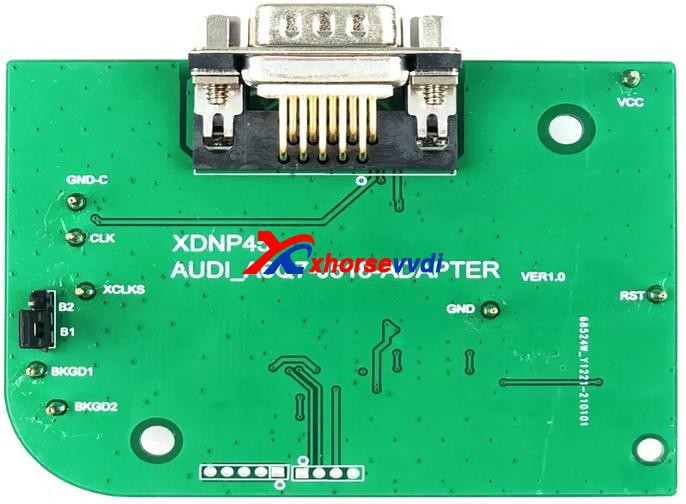 |
√ | √ | Read/Write Audi ESL J518 for OEM 8E Add Key/AKL on A6, Q7 |  |
| XDNP46 VW MG1CS001 ECU Adapter | 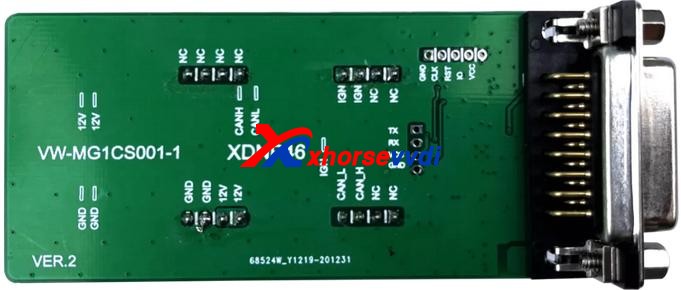 |
√ | √ | Read VW engine data | Null |
| XDNP47 TMS370 Adapter | 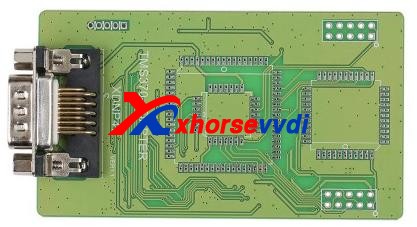 |
√ | √ | Read old-type Jetta IMMO data for ID42 key programming | Null |
| XDNP55 VW EGS DQ200 Gearbox Adapter | 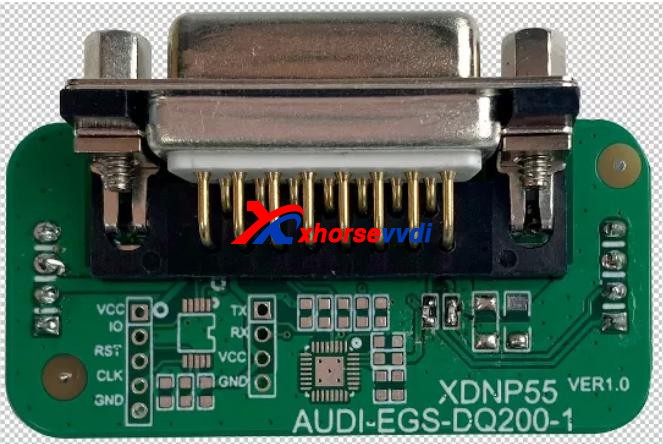 |
√ | √ | Read/Write VW Audi DQ200 Gearbox ECU without soldering | Null |
| XDNP56 VW EGS DL382 Gearbox Adapter | 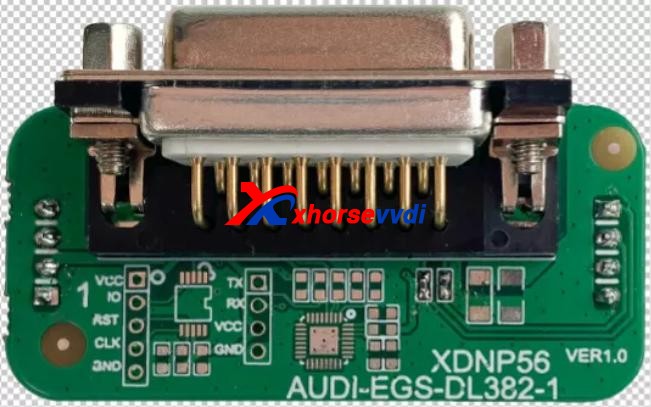 |
√ | √ | Read/Write VW Audi DL382 Gearbox ECU without soldering | Null |
| XDNP58 VW EGS DL501 Gearbox Adapter | 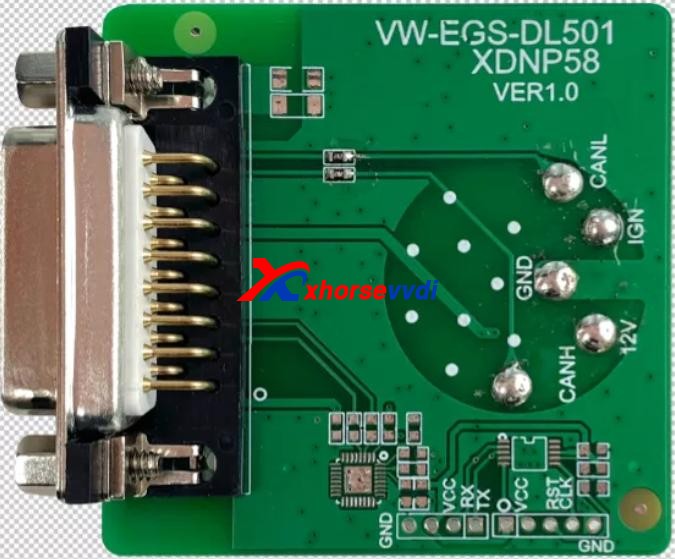 |
√ | √ | Read/Write VW Audi DL501 Gearbox ECU without soldering | Null |
| XDNP59 VW EGS DQ250 Gearbox Adapter |  |
√ | √ | Read/Write VW Audi DQ250 Gearbox ECU without soldering | Null |
| XDNP60 VW EGS VL381 Gearbox Adapter |  |
√ | √ | Read/Write VW Audi VL381 Gearbox ECU without soldering | Null |
| Honda Adapters | |||||
| XDNP54 Honda Civic BCM Adapter |  |
√ | √ | Read/Write Civic 2019- BCM without soldering for Smart card AKL programming | Null |
| XDNP57 Honda Vezel BCM Adapter |  |
√ | √ | Read/Write Vezel 2019- BCM without soldering for Smart card AKL programming | Null |
| Other Adapters | |||||
| XDNP15 DB15-PS2 Adapter | 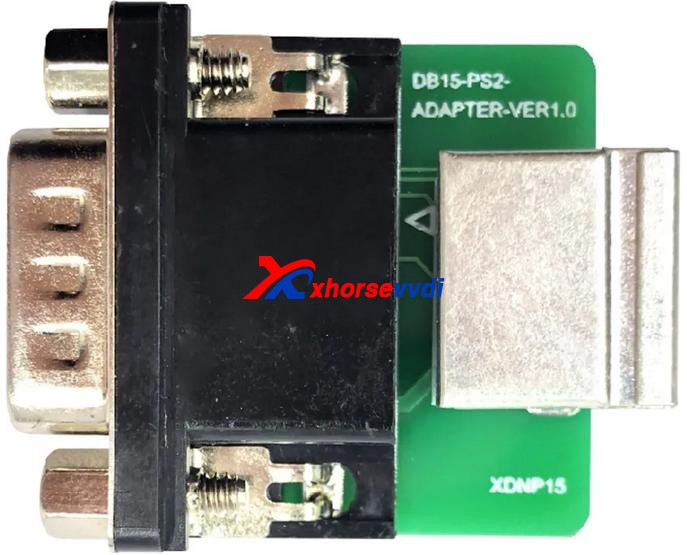 |
√ | √ | Connect Key Tool Plus/Mini Prog to key renew adapter (Renew or unlock keys) |  |
|
XDNP22 12V+5V Power Adapter (Supplied in package) |
Null | √ | √ | Supply 5V and 12V power (12V - supply power to BOSH adapter for ECU/EGS reading 5V - TYPE-C port supplies power to Mini Prog) |
Null |
| XDNP30 BOSH ECU Adapter and Cable |  |
√ | √ | Read Engine ECU data by removing engine cover |  |
|
(Supplied in package) |
 |
√ | √ | Read MCU data to program keys or repair/replace module |  |
|
(Supplied in KTP default package) |
 |
√ | √ | Read/Write Motorala MCU data to repair/replace module | Null |
| XDNP48 Delphi-48-IMMO Adapter | 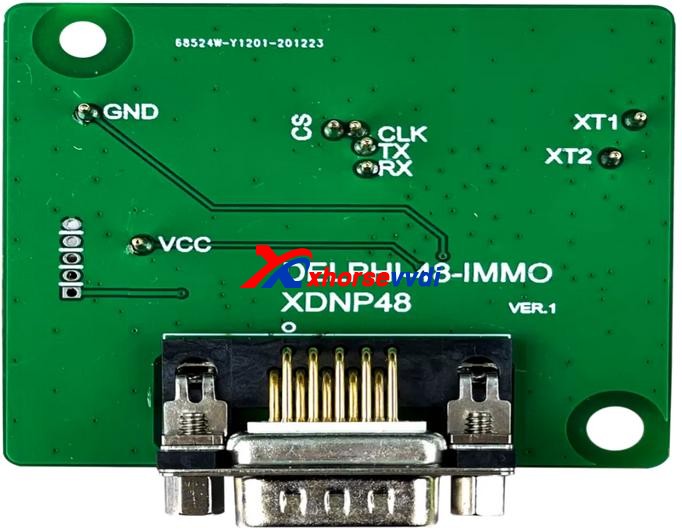 |
√ | √ | Read old-type Greatwall IMMO data for ID48 key programming |  |
| XDKP30 Multi-function Adapter | 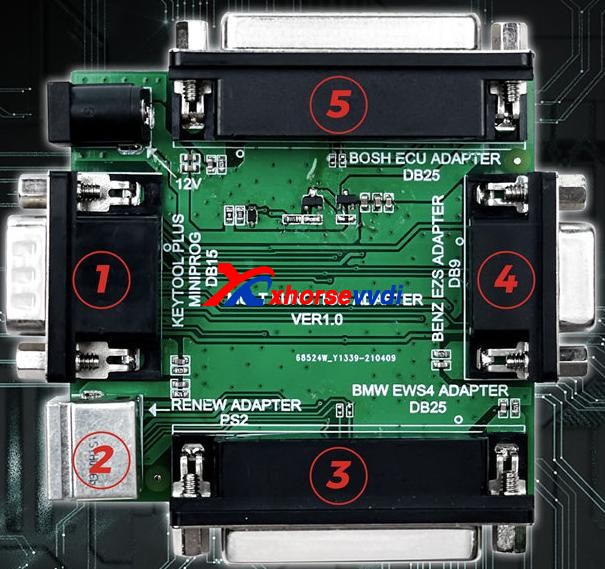 |
√ | √ | Compatible for: 1.BOSH ECU Adapter (DB25) No Need Soldering 2.Connect with EZS Adapter (DB9) 3.EWS4 Adapter (DB25) Renew Adapter (Only for MINI Prog) 4.MINI Prog and Key Tool Plus (DB15) |
Check with blog |
More adapters are coming!
If you’re interested, we have most of these adapters and cables such asaudi bcm2 adapterstock at https://www.xhorsevvdi.com/
This article from https://www.xhorsevvdi.com/service/xhorse-ktp-mini-prog-adapters-full-list.html
Posted by: xhorsevvdi at
07:02 AM
| No Comments
| Add Comment
Post contains 919 words, total size 29 kb.
November 10, 2021
This article is about to compare different ways to read Porsche BCM and program keys byXhorse Programmer. Some require de-soldering, while some don’t with certain cables and adapters.
Method 1.VVDI PROG(Desoldering required)
This way requires MC9S12 reflash cable included in the package and todesolder components(and to cut wires on part of chips).
1)Panamera (1L15Y) tested OK
It requires removing a component and soldering it back after reading and saving the FLASH file.
2)Macan (1N35H) & Cayenne GTS (5M48H) tested OK
It requires removing two components, cutting a wire, and soldering them back after it’s complete.
General procedure (VVDI PROG+VVDI2):
- Read&save D-FLASH file (VVDI PROG)>>Load the file (VVDI2)>>Program keys>>Install back BCM>>Learn keys via OBD (VVDI2)
Method 2.VVDI ProgrammerwithPorsche Fast Easy Cable
This way requires Porsche Fast Easy Cable and wiring.No soldering is required.
This adapter works with VVDI PROG, VVDI2, and Key Tool Plus to read BCM without soldering.
1)1N35H tested OK
The rest procedure is similar to method 1.
Method 3.VVDI Key Tool Plus/Mini ProgwithXDNPP017 Adapter
This way requiresXDNPP017Solder-free Adapter, sosoldering is not requiredin this way as well.
1)Cayenne (5M48H) and Macan (1N35H) tested OK
General procedure:
- Read&save D-FLASH file (Key Tool Plus/Mini Prog)>>Load the file (Key Tool Plus)>>Program keys (Key Tool Plus)>>Install back BCM>>Learn keys via OBD (Key Tool Plus)
Alright, different methods require different adapters & cables and operation and watch the devices that adapters support.
Read related:
- How to use VVDI2 and VVDI Prog to Program Porsche Paramera Key?
- VVDI Prog Programmer Read Porsche BCM 2M25J Successfully
- How to use VVDI2 and VVDI Prog to Read Write Porsche Key?
- Xhorse VVDI Key Tool program 2011 Porsche Cayenne AKL
- VVDI Prog Read Porsche BCM Data Tips
Posted by: xhorsevvdi at
07:51 AM
| No Comments
| Add Comment
Post contains 287 words, total size 9 kb.
This is a long user manual to help you use the Xhorse Dolphin II XP-005L automatic Key Cutting Tool to cut a car key, Content incl 8 sections:
- Download APP and initialize the device
- M5 Clamp install & cutting calibration
- How to use the vehicle database
- How to use cut by code
- Universal Duplication
- AKL ( All Keys Lost )
- Find Bitting
- Special cutting option
1. Download APP and initialize the device
The system needs to initialize for first use. The steps are as follows:
Use your smartphone APP to connect the machine
- Users can download Xhorse APP in the App Store to obtain it, or directly scan the QR code as shown below.
- Power the machine and turn it on, open Xhorse APP, switch to the CNC machine interface, click on"Switch Deviceâ€and select Dlophin II.
interface, click on"Switch Device†and select Dolphin II.machine (Users can set up the automatic connection function according to their needs
(The following operations can be completed as the same method on the APP )
2.M5 install & calibration
Look at the video tutorial:
3. How to use the vehicle database
Make sure the model and year of the car first before you use the vehicle database.
1.Cick on "Vehicle Database"
2. Select or input a car maker and enter the next interface
3. Select car model and enter next interface
4. Click on type and year to enter the processing interface.
5.Follow the tips place the key correctly and click on "Learn Key".
6) Obtain the original key bitting and click on"Cut Key" after you make sure.
4. How to use cut by code
Two ways of using the key code to make a key with Dolphin XP-005L Key Cutter:
Method 1:
Making a key without the original key:
Use some special tool to get the key code.
1.Click in "Cut By Code"
2. Select or input a key blank type.
3. Select the key type
4. Fix the key according to the picture show, select proper side of clamp and fix the key in correct position. Put in the key bitting and check all the information before you click on
"Cut Key" for make new key.
Method 2:
Making a key with the original key
1. click on "Cut by code"
2. Select a key blank type
3. Select key type and click to enter the processing interface.
4. It will prompt the type of clamp for cutting and the key position after enter the processing interface, which can also be queried in "Detail".
5. Click on "Learn key",
6. The original key code will be showed on screen after learn key. And you can view the Bitting, Space, Reference, Actual and Diff of each key code in the"Detail".
7) Click on"Cut Key" after you confirm that it is correct.
5 Universal Duplication
1. Click on "Universal Duplication "
2. Take the track external key as an example, click on"4 Track external" to enter the corresponding interface.
3. Choose the right alignment and clamp surface.
4. Click on "Learn Key" to start and there will be a corresponding pop-up prompt after finished.
5. The"Cut Key" button will be changed from gray to red after"Learn Key" is completed, click on"Cut Key" to start and there will be a corresponding pop-up prompt after the finish.
6 How to use all keys lost
*The function requires search online, please keep the internet in good condition.
Three ways of using key database to make a key with this Xhorse Dolphin cutting Key Cutting Machine :
- 1. Key plate provided by the car factory.
- 2. The key bitting is printed on the lock of some models.
- 3. Obtain key bitting via other ways.
1.Click in"All Key Lost"
2. Select and click the carmaker to enter the next interface.
3. Enter key code and click on "OK"
4. The key biting will generate automatically and click on"Cut Key" after you confirm its correct.
7 How to use find bitting
Parts of the cars are missing bitting on door lock/trunk lock if compare with ignition lock. Users can find out the unknown bitting and replace the unknown bitting as"?â€TheDolphin XP005L system will display all possible results, you need to test and unlock after cutting to determine the final processed tooth profile.
1. Click on "Find Bitting"
2. Select or input a car maker and click the option to the next interface.
3. Select or input in the key blank type and click in.
4. Put in the known bitting and replace unknown bitting as"?".Then click on"Find Bitting".
5. The system will display all possible results, you need to test and unlock after cutting to determine the final processed tooth profile.
8 Special cutting option
It will show the interface in the figure below when you cutting key by"Vehicle Database" or "Cut By Code".
1) Secondary processing: The second cutting can be performed on the key blank that has been cut.
2) Cut according to the actual value of the bitting depth. When learning and cut key in the"VehicleDatabase" or"Cut By Code", the standard library bittings and
For more tech tips about usingDolphin II Key Cutting Machine, PDF download:Xhorse Dolphin II XP-005L User Manual
Posted by: xhorsevvdi at
12:58 AM
| No Comments
| Add Comment
Post contains 869 words, total size 18 kb.
November 04, 2021
VVDI Prog Adapterfor Benz EIS/EZS is used to connected Benz EZS in easy way without soldering, and it is working with key tool plus, but you need haveXDKP30 Adapter.
And here is the connection pic ofVVDI Key Tool Plus+EZS Adapter+XDKP30 Adapter:
And here is the XDKP30 Adapter
Xhorse Multi-function Adapteris
developed especially for connecting old adapters such as BOSH ECU
adapter, BENZ EZS adapters, etc. to KEY TOOL PLUS and MINI PROG. This is
could help avoid purchasing those new accessories coming with KEY TOOL
PLUS again and make full use of your old ones.
And here review ofVVDI Key Tool plusprogram benz car models
1.Mercedes sprinter W906 new key copy
2.Add Key Mercedes W906 2010 year By Obd 20min Job Done
3.All Keys Lost W906 2014
4.Mercedes w204 2007 add-key obd success and surprised
5.Mercedes W212 Key Adding Ok
http://blog.xhorsevvdi.com/xhorse-vvdi-key-tool-plus-work-with-ezs-adapter-ok/
Posted by: xhorsevvdi at
03:51 AM
| No Comments
| Add Comment
Post contains 153 words, total size 10 kb.
November 03, 2021
Here we’re trying to downgrade CAS3+ ISTAP. Because it’s encrypted since ISTAP upgrade and it doesn’t allowVVDI BIMToolor any software to write a key to it.
What we want to do is:
Write back the original FLASH data that was doing a key before.
Try to crank CAS3+ module by BIMTool and bench test platform.
Step 1
So, first we write the original FLASH into CAS3 byVVDI Prog Programmer.
Step 2
Set up bench test platform:
Connect the cable to all hardware (BIMTool, JBE, CAS3, key slot, switch…)
Notice the PIN on JBE module.
Insert the key and light on the cluster.
We see there is a steering lock but we can bring up the mileage. (The temper dot comes from the mismatch of the kilometer between CAS and cluster)
Step 3
We hook upBIMTool.
Turn to "CAS key learnâ€page and connect.
Click on "Get Key Infoâ€and "Add keyâ€.
If it’s encrypted, here it’ll prompt.
But, it asks if we’re going to update firmware, which means FLASH writing by VVDI Prog worked.
Now disconnect PC from the Internet.
Press "Noâ€to update firmware.
Then press "Yesâ€to flash CAS firmware.
Follow the instruction and it gives us key info.
Finally we manage to crack and downgrade CAS3+ ISTAP on bench.
Try if it can give us ISN.
Exchange ECU/CAS>>CAS – CAS3+ OBDII>>Read ECU ISN
No.
Try it via EEPROM dump file that we got from VVDI Prog, and a working key.
Yes.
Done!
More functions to be explored!
http://blog.xhorsevvdi.com/vvdi-prog-bimtool-and-cas3-bench-test-platform-downgrade-istap-success/
Posted by: xhorsevvdi at
10:14 AM
| No Comments
| Add Comment
Post contains 256 words, total size 9 kb.
November 02, 2021
This article is about to show you how to reduce Benz W204/W207 password calculation time byVVDI MB Power Adapterwhen all key lost, as it often takes few hours to give the password.
Difference 1.Connection (esp. Power supply)


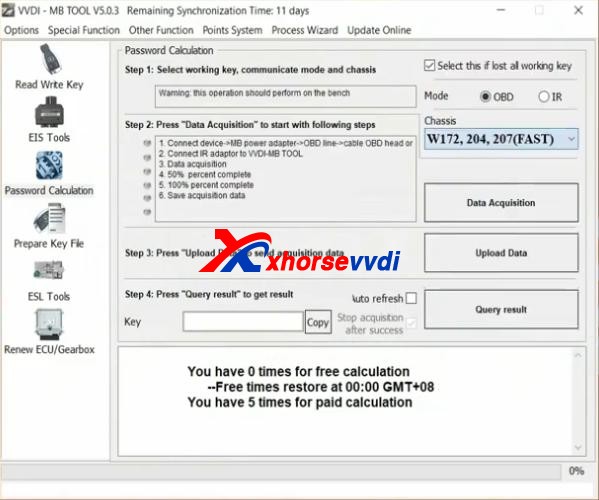
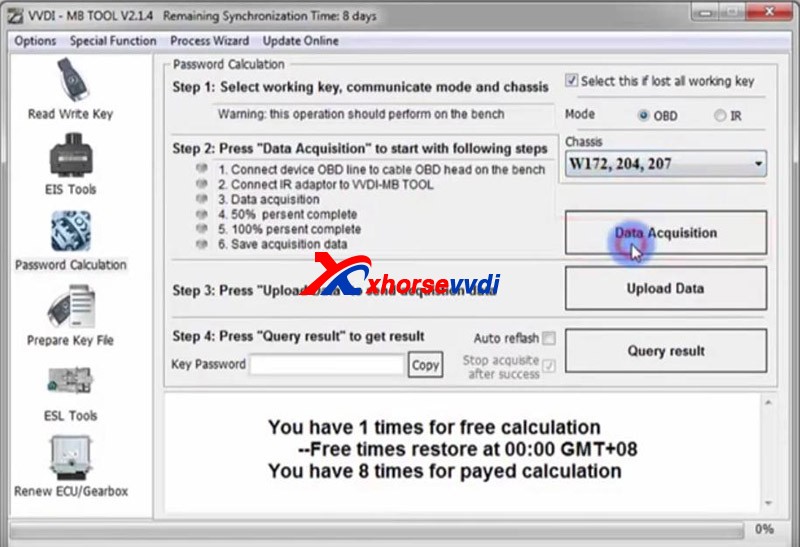


-
Password Calculation>>Check "Select this if lost all working keyâ€>>Mode - "OBDâ€>>Chassis - "W172, 204, 207(FAST)â€>>Data Acquisition>>Save data>>"Upload Dataâ€>>"Query resultâ€
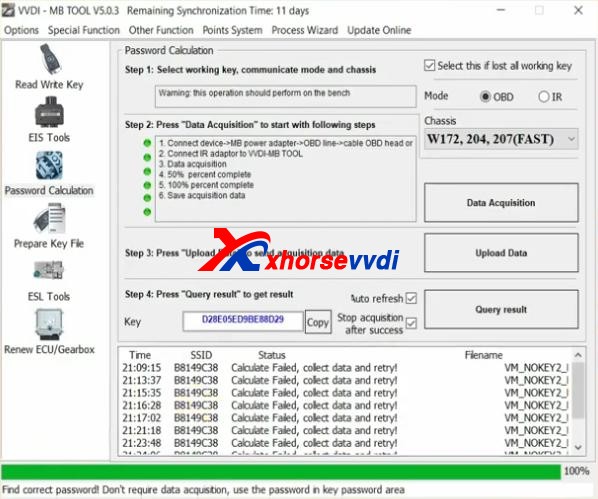
Posted by: xhorsevvdi at
09:23 AM
| No Comments
| Add Comment
Post contains 249 words, total size 4 kb.
November 01, 2021
Xhorse Key Programmers (VVDI2/VVDI Key Tool Plus) can add key for VW cars with NEC/Johnson cluster via certain adapters or software.
For
VW with NEC cluster, you may need to switch the cluster into service
mode by NEC Cluster Set, and then you can add key by VVDI2/Key Tool
Plus.
For VW with Johnson cluster, you may need to contact VAG dealer to get Immo data, and then load it into like VVDI2 to add key.
Here will show you two examples:
1.VW JETTA 2013(NEC Cluster)
What we need:
Xhorse VVDI2
NEC Cluster Set
Procedure:
Connect NEC cluster cable to NEC cluster.
Turn on the switch.
Put probe side on the point until the cluster shows "BRAKEâ€, which means the cluster is in service mode.
Note: better back up ABS coding before putting cluster into service mode.
On VVDI2,
Click on "Read EEPROM/FLASHâ€.
When it succeeds, it’ll tell you the whole procedure.
So we read and save EEPROM&Immo data.
Use aVVDI super chipto generate an ID48 transponder key byKey Tool Max.
Put it in VVDI2 key coil to "prepare normal dealer keyâ€.
Last, click on "Reset Instrument†and the cluster goes back on.
Also, above operation can be done withVVDI Key Tool Plus Pad.
2.VW Golf 2019(Johnson Cluster)
What we need:
Xhorse VVDI2
VAG dealer(to get Immo data)
Procedure:
If you select cluster type and click on "Diagâ€, it’ll prompt the cluster is not supported.
So we need to contact a VAG dealer to pay for immo data.
After we got immo data file, if we just load it to prepare key, it’ll still prompt this file is not supported.
So we need to exit and select other instrument types so that it don’t know we have a Johnson cluster.
Then load immo data file on "Immo data prepare key†and add key.
Alright, we can see that VW key programming capability of Xhorse programmer can be advanced a lot by other tools’ help.
http://blog.xhorse.co.uk/can-xhorse-programmer-add-key-for-vw-with-nec-johnson-cluster/
Posted by: xhorsevvdi at
03:11 AM
| No Comments
| Add Comment
Post contains 336 words, total size 10 kb.
32 queries taking 0.0573 seconds, 109 records returned.
Powered by Minx 1.1.6c-pink.