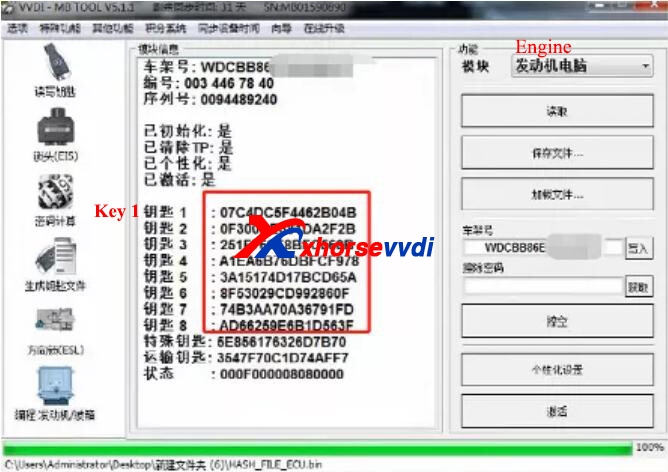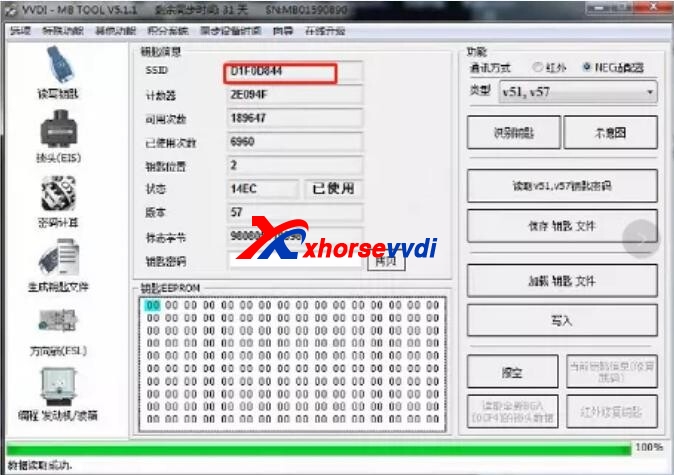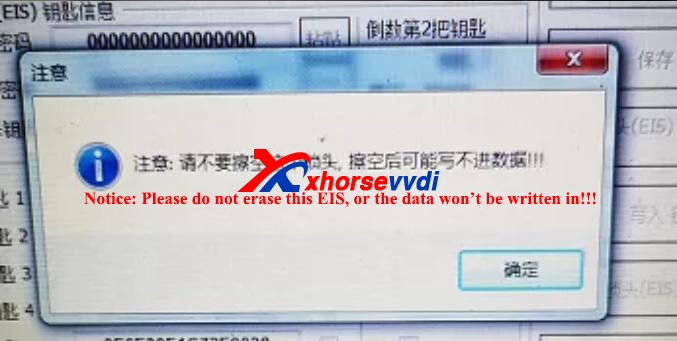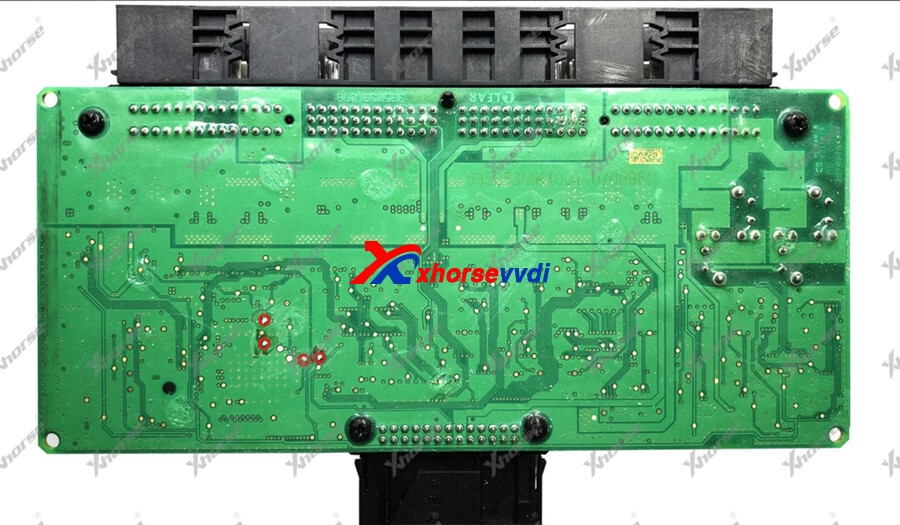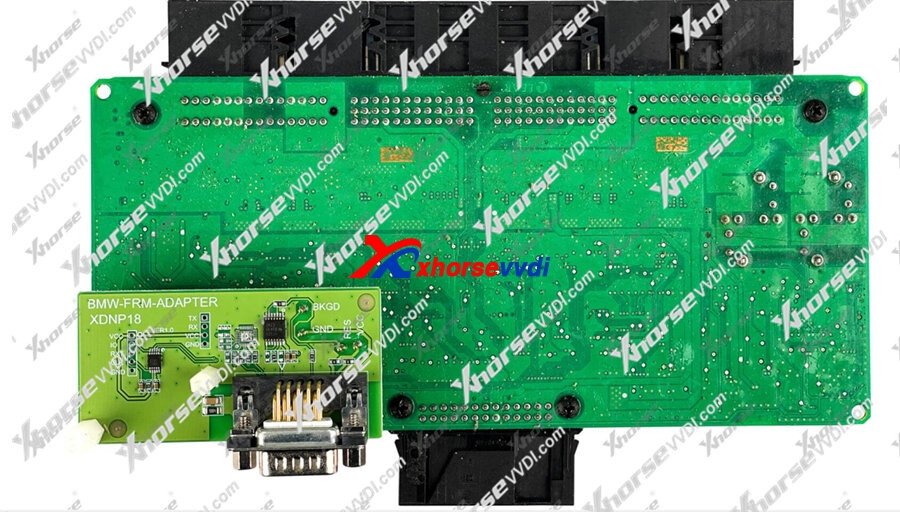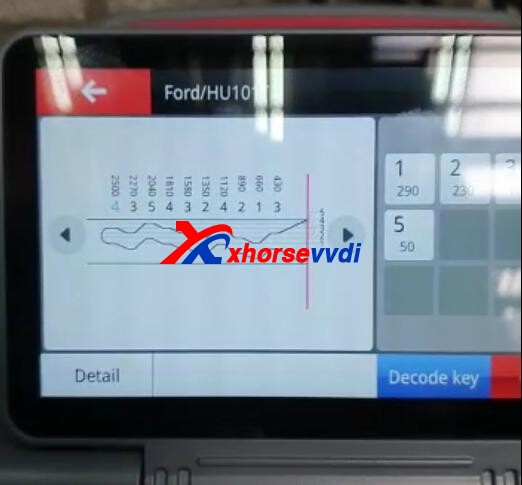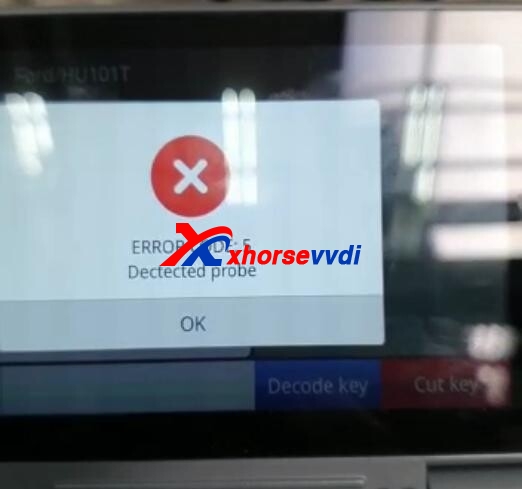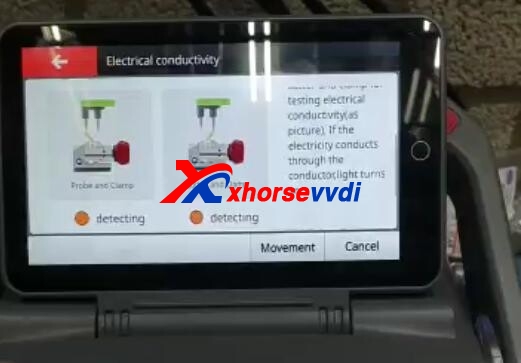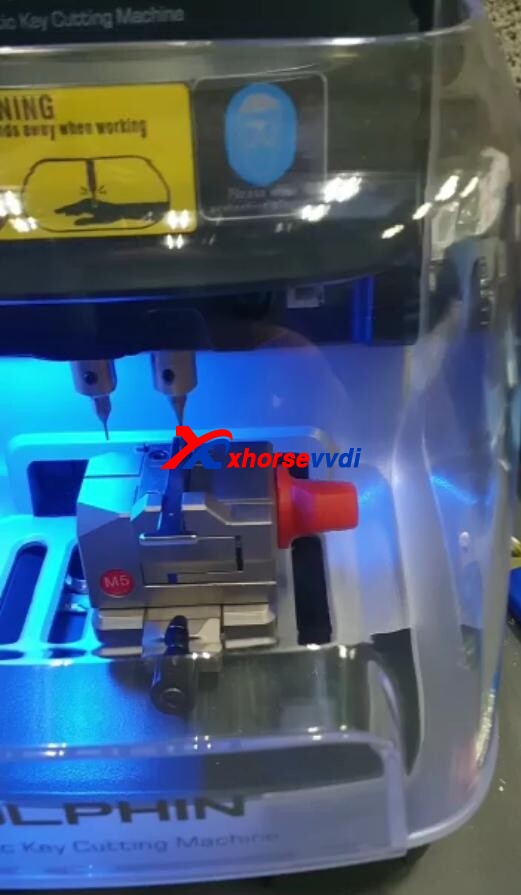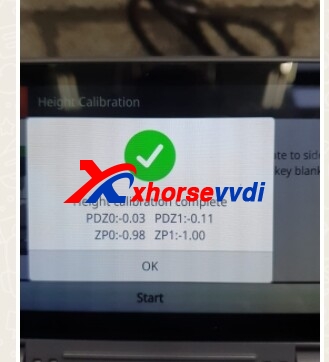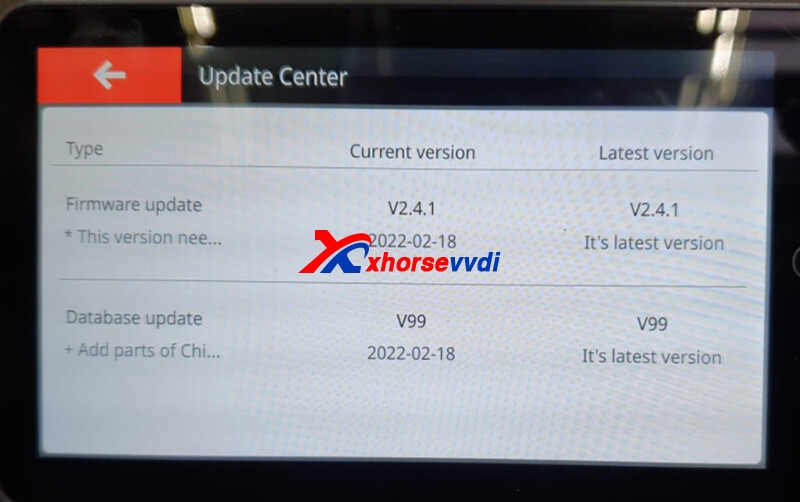March 09, 2022
This article will show you how Xhorse VVDI2do AKL programming for BMW 1 Series E87 year 2005. This model has a CAS2 module inside, on which we'll do a bench job, although it may be programmed via OBD.
Tools:
Let's start it.
Connection
First, we remove the CAS2 module.

The key to be programmed.

Connect VVDI2 to CAS2 by VVDI2 CAS Plug and OBD cable, and supply 12v power.

Program Key
Open up VVDI2, and go to BMW programmer.
Click on "Connect", and we'll see the CAS2 info.
Here we have "the Key cutting code: 13383", and we'll cut the blade by this code.
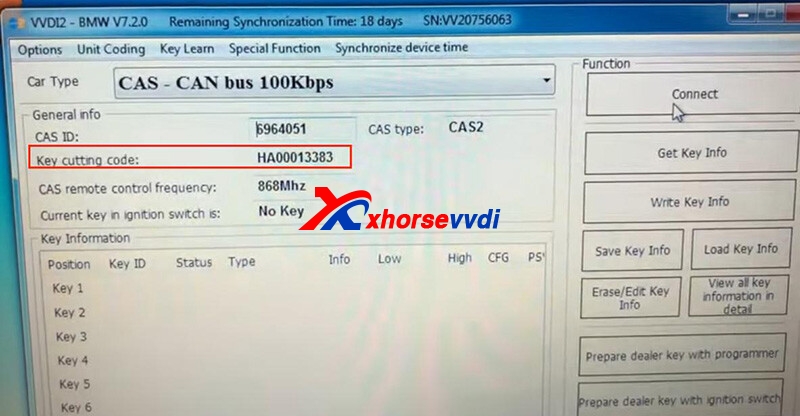
Go to
Get Key Info>>Lost All Key
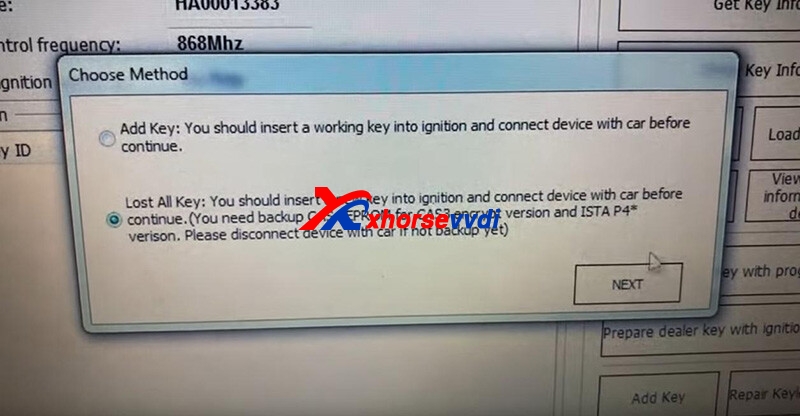
Save Key Info.
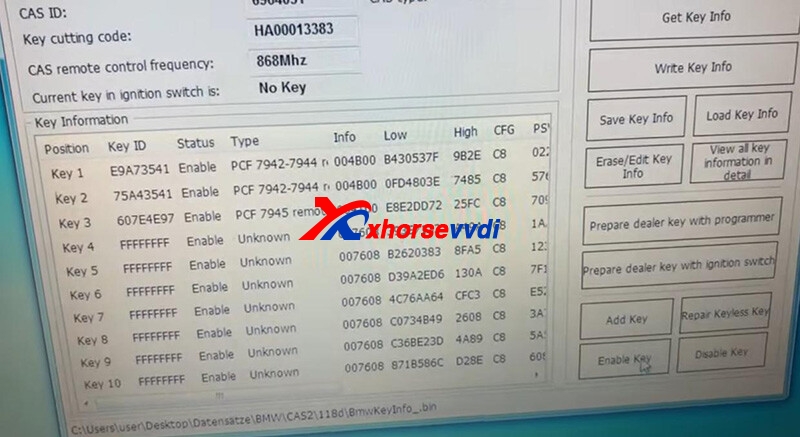
Put the new key into the coil, select "Key 4", and click on "Prepare dealer key with programmer".
Keyless? No.
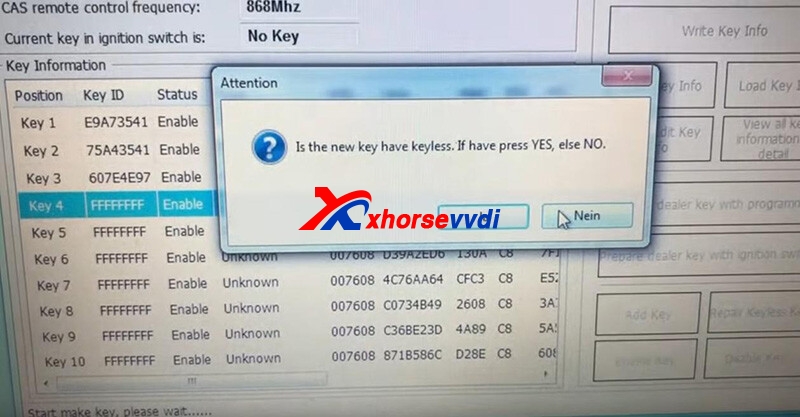
Key make okay. Add or repair by personal cases.
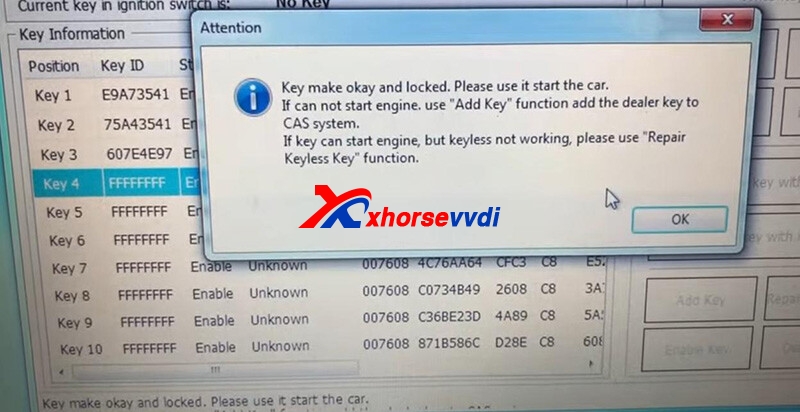
Cut Key
Turn on Condor XC-Mini Plus.
Go to
Key Database>>BMW
Enter the key code "1338" to cut the key.
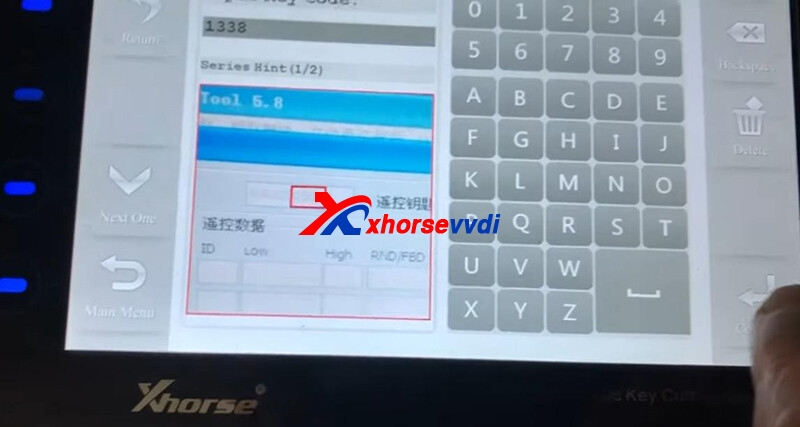
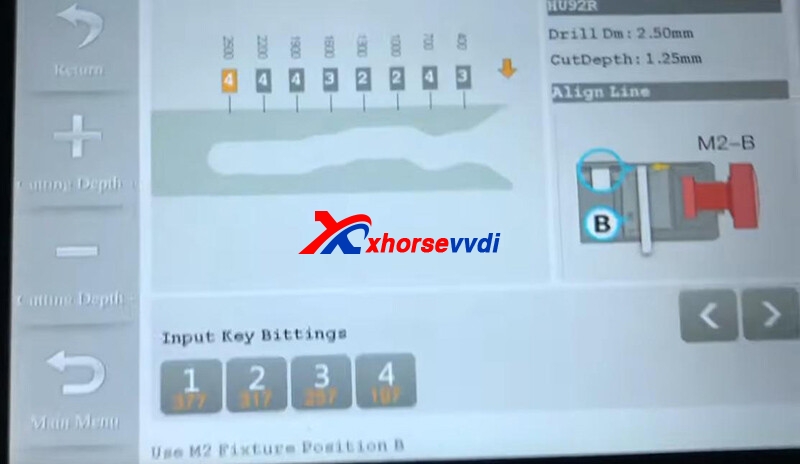
Done! That's how we do AKL programming for a BMW E87 2005 CAS2 using VVDI2 Programmerwith Xhorse CAS Plug.
Source: http://blog.xhorsevvdi.com/how-to-program-bmw-e87-2005-cas2-when-akl-by-vvdi2/
Posted by: xhorsevvdi at
09:58 AM
| No Comments
| Add Comment
Post contains 201 words, total size 5 kb.
Xhorse VVDI PROG Programmer support to Read/Write ECU MCU IMMO EEPROM, Dashboard .etc. And here is the review about VVDI Prog Read Ford Focus 2005 Year Dashboard.
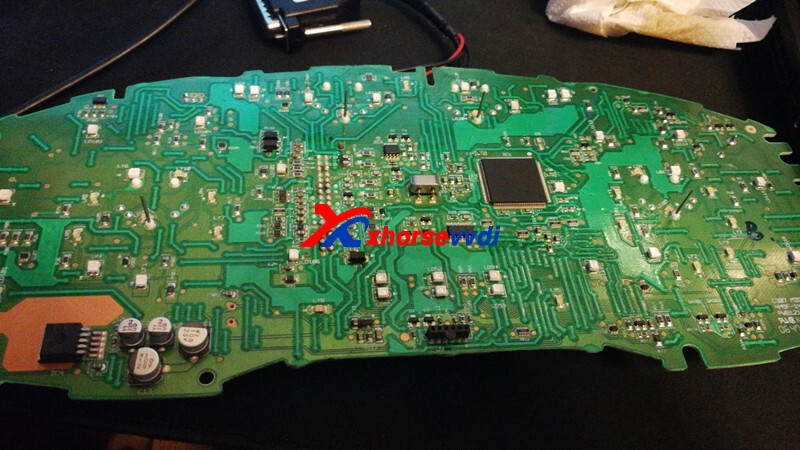
Take out the pcb

VVDI Prog software and connection diagram
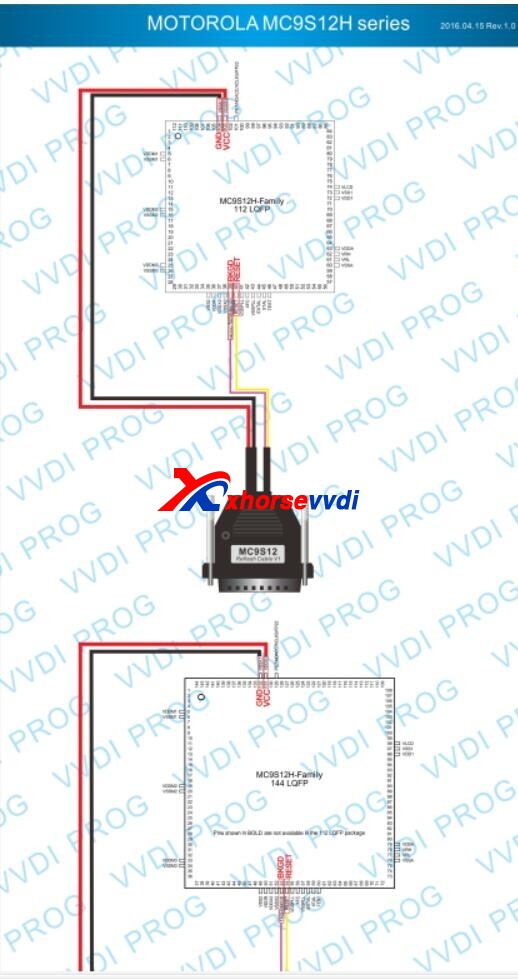
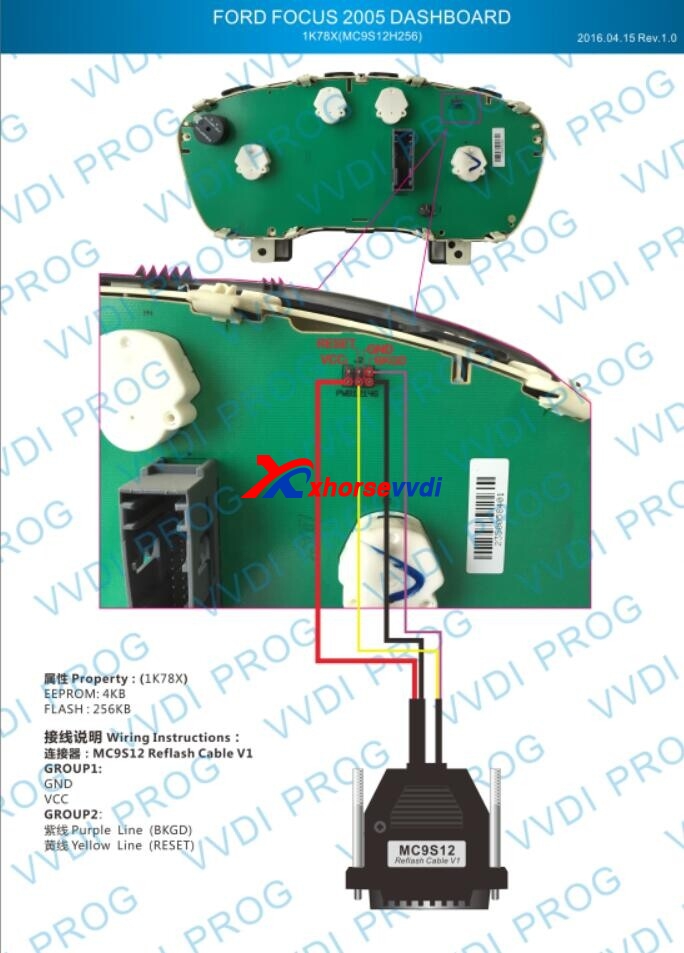
Connection

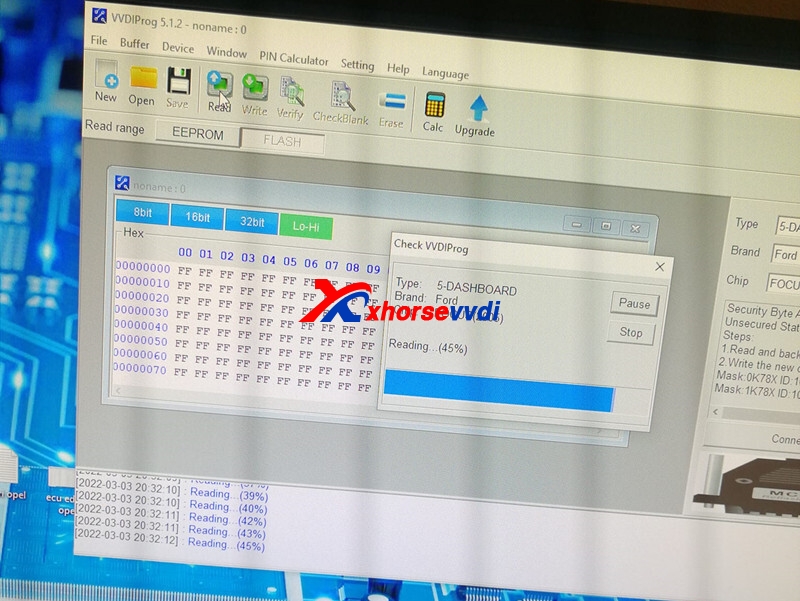
Save data.
Posted by: xhorsevvdi at
09:56 AM
| No Comments
| Add Comment
Post contains 52 words, total size 2 kb.
One customer gave feedback that his 15 VVDI BE Keyshas no points. VVDI MB gave the prompt "Attention: This BE key doesn't have bonus points, its bonus points was already used!".
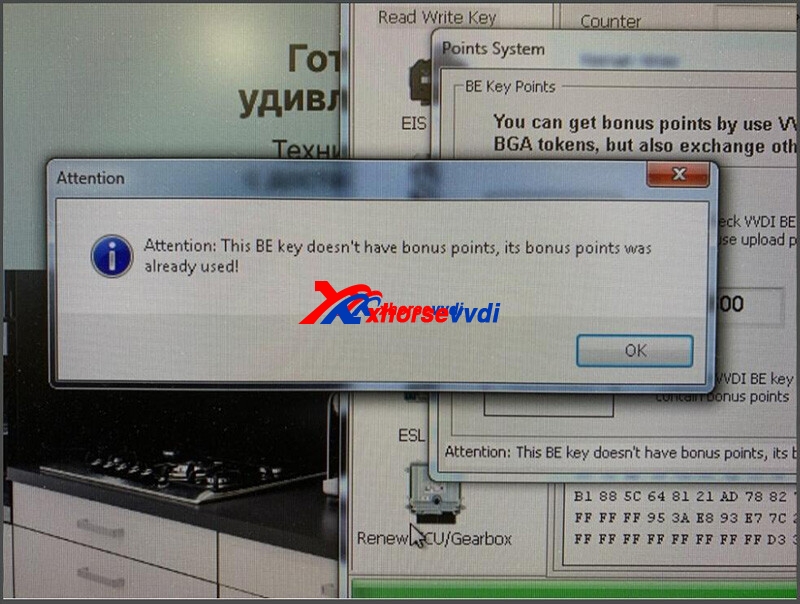
Here xhorsevvditechnicians give the
Solution:
1. Update software&firmware to the latest version before collecting points
2. If still no points after step 1, attach the pics of VVDI MB Tool software&firmware, and send the logfiles by time to us.
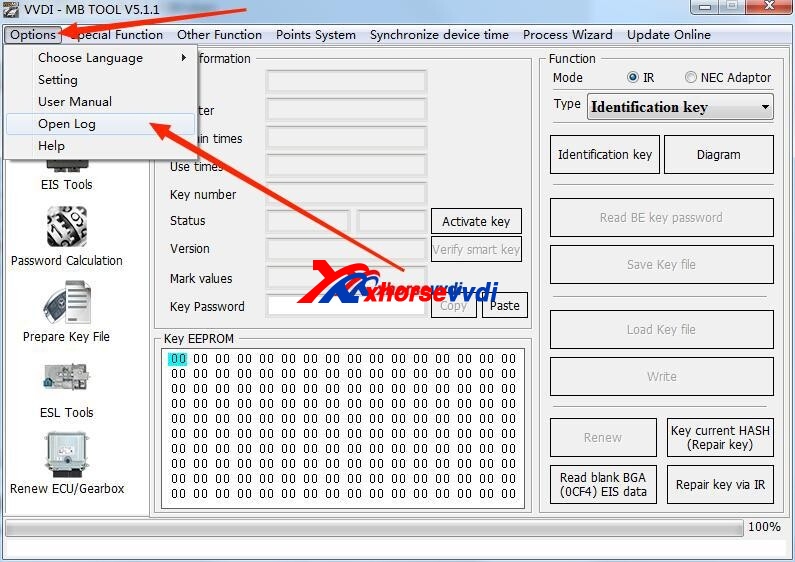
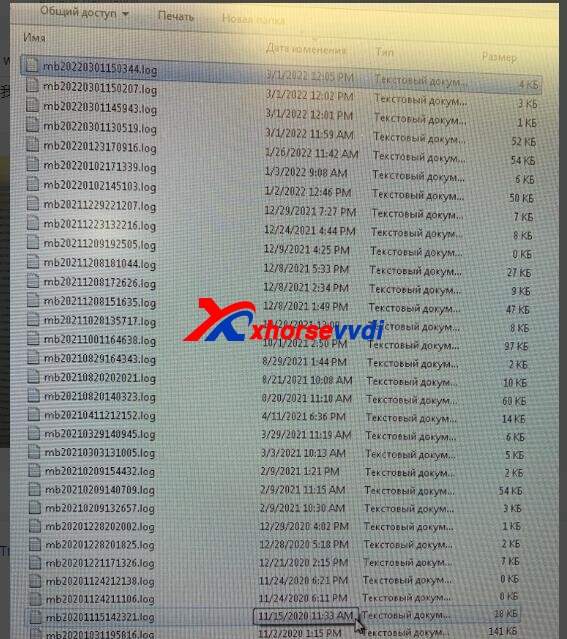
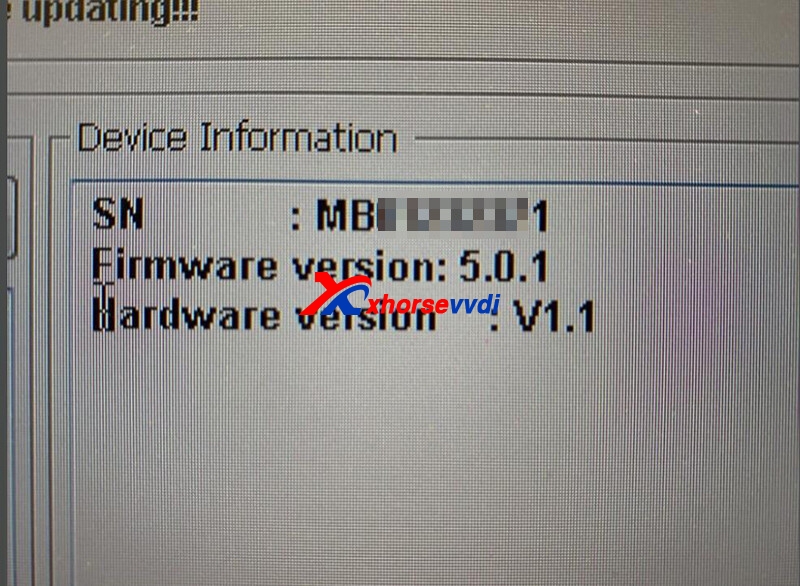
Feedback:
Xhorse VVDI MB prompts "This BE key has bonus points". (This means the points are collected successfully.)
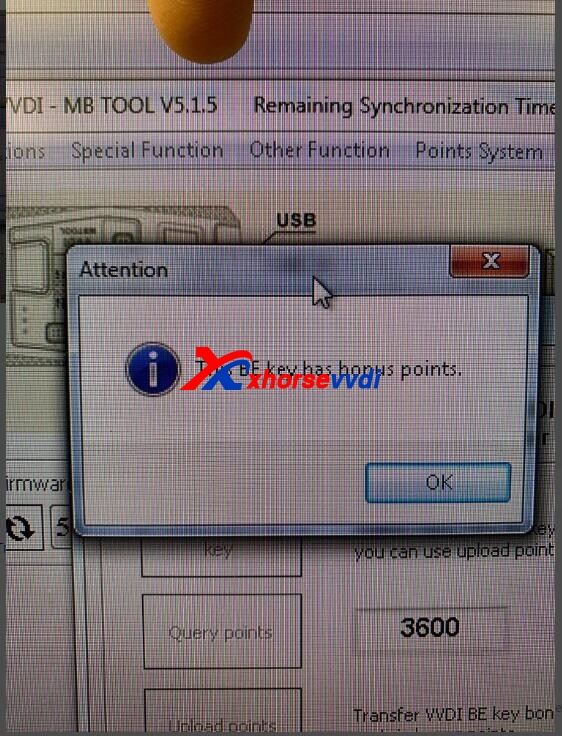
Source: http://blog.xhorsevvdi.com/how-to-solve-vvdi-mb-this-be-key-doesnt-have-bonus-points/
Posted by: xhorsevvdi at
09:56 AM
| No Comments
| Add Comment
Post contains 100 words, total size 3 kb.
Xhorse has a bunch of solder-free adapters for BMW CAS3/4, FRM, Porsche, Landrover, Volvo, and Hyundai KIA, shall we really need it? Better than soldering or not?
In this article, we'll talk about the pros & cons of adapters and soldering.
Part 1. Soldering
As we know, soldering could be tough in some cases or for new ones, and absolutely more risks on it than with adapters.
Here we share some cases:
1)Break the PCB
You read a Landrover KVM by soldering, make key via dump and restore it to the car, and then you find the key can start car but no responses from remote. In this case, probably soldering breaks crystal oscillator.
2)Tough connection on some PCBs
To read a Porsche BCM without adapters, soldering could be really tough, especially the GND-C connection.
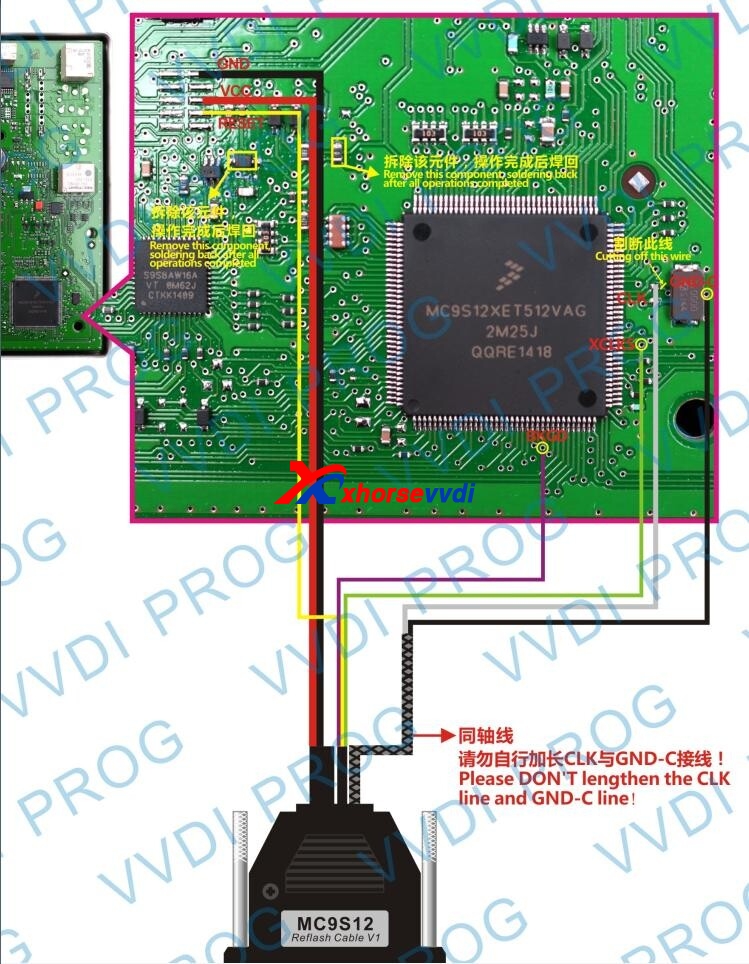
In rare cases, soldering could cause data loss. If VVDI PROGprompts "Partition information error, please select the partition size manuallyâ€, we recommend you to stop, or it would cause data loss.
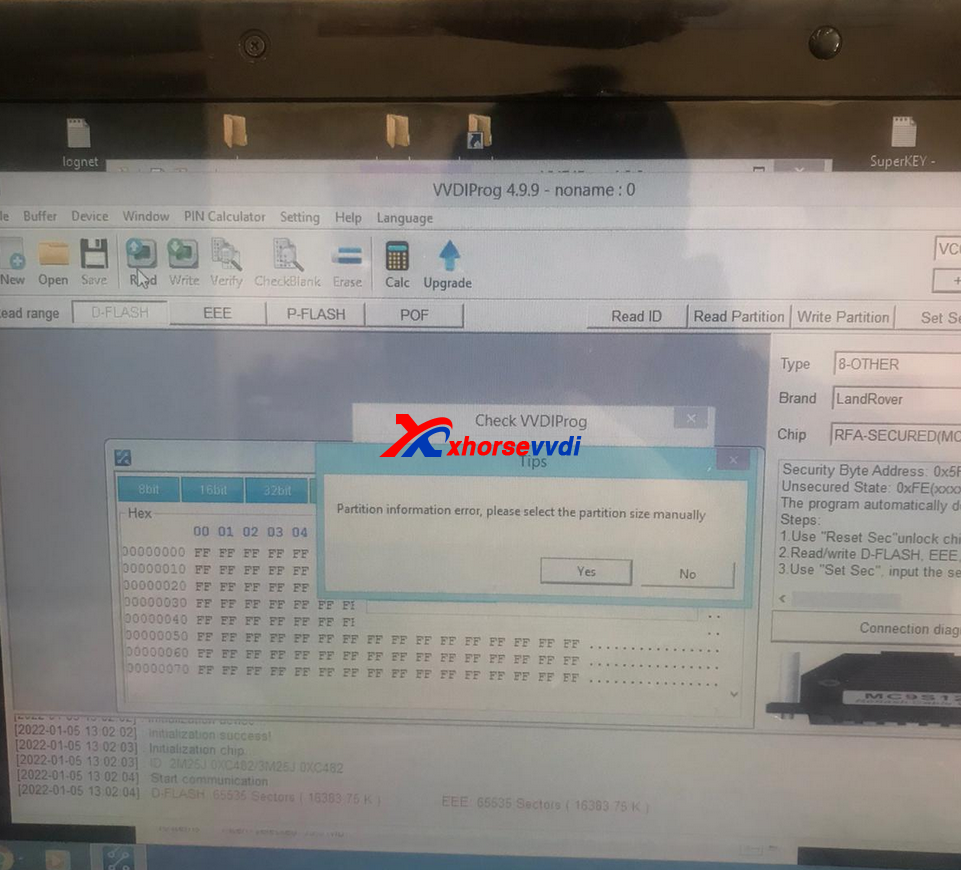
3)Hard to confirm connection
If the device prompts you to confirm the chip and connect again, you have to check everything again.
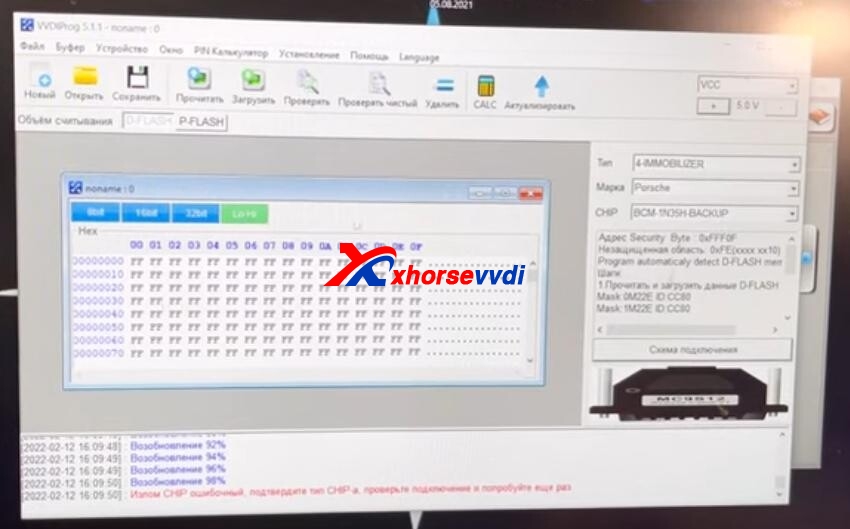
(Prompt: confirm the chip and connect again)
Customer feedback: Every time I approach this work with special respect, it's just wrong for soldering, it can ruin the whole. Somewhere solder it wrong, have to check everything again.
Part 2. Adapter
Of course, adapters can also have risks, and we also receive some feedback on this set of Xhorse Solder-free Adapters.
1)Some adapters included are useless
When it is just released, customers have to buy a whole set. Among them, few will use Hyundai KIA adapters, but now adapters can be bought separately. For BMW, even a single CAS3/3+ Adapter, CAS4/4+ Adapter, FRM Adapteris available.
2)Easy to ignore PCB cleaning
Before connecting adapters to PCB, users have to clean points on PCB to be connected. Customers may skip this step, and find that the connection fails.
3)Adapter pins are too weak
One Customer gave feedback that the pins on adapters are too weak and he breaks one pin of BMW CAS3 Adapter.
Summary
Risks are always there, and solder-free adapters are designed for reducing risks and simplifying the procedure. Now many hot adapters are sold separately, why not get one to make work easier when we have a budget?
Source: http://blog.xhorsevvdi.com/xhorse-solder-free-adapter-for-ktp-mini-prog-vvdi-prog-review/
Posted by: xhorsevvdi at
09:54 AM
| No Comments
| Add Comment
Post contains 396 words, total size 5 kb.
March 02, 2022
Question:
I have Saab 9.3 year 2006.
I want to add a key with the Key Tool Plus (I have no TECH2) but don't have the password.
Now I can remove the CIM module and then read the dump. (Tango)
but I wanted to give it a try via Vin to Pin.
Answer:VVDI Key Tool Plus can add key for Saab via OBD, but it needs PIN.
Go to any self-service query to check PIN via VIN.

Then go to
IMMO Programming>>Saab>>9-3>>Flip-Keys (2004-2010)
Follow instructions to add a key.
Feedback
Job Done with the Key Tool Plus Pad, easy job only you need the PINcode.

Good to know:
Add key via OBD with PIN
CIM removal for All Key Lost
Posted by: xhorsevvdi at
07:53 AM
| No Comments
| Add Comment
Post contains 135 words, total size 2 kb.
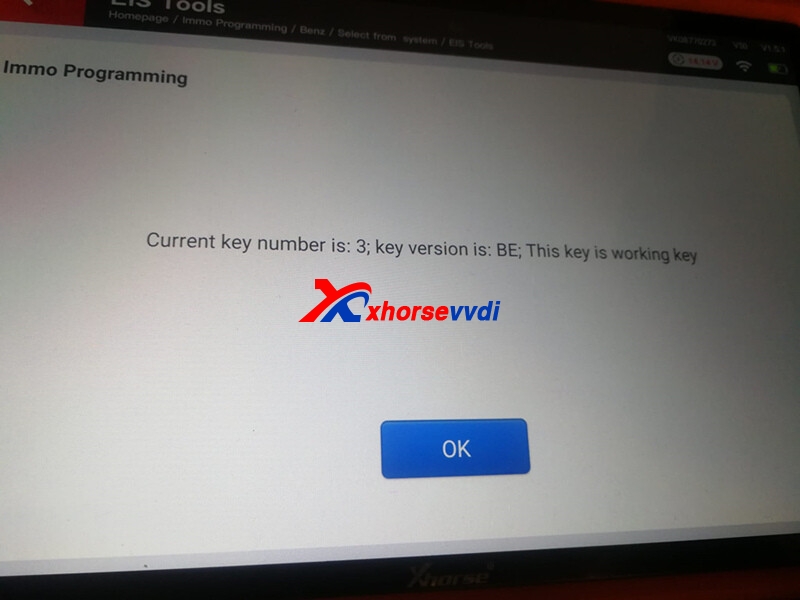
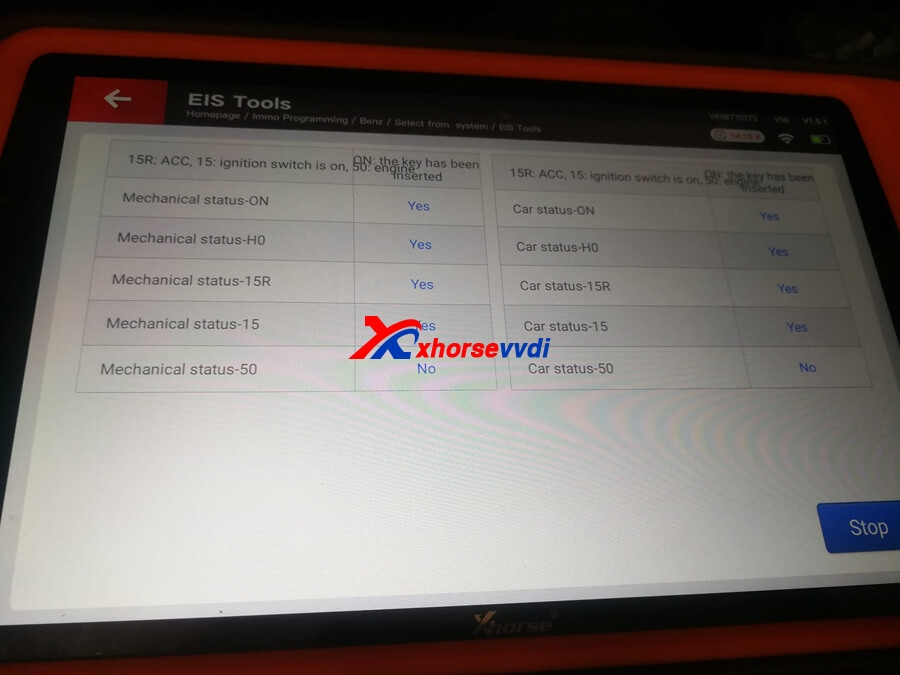

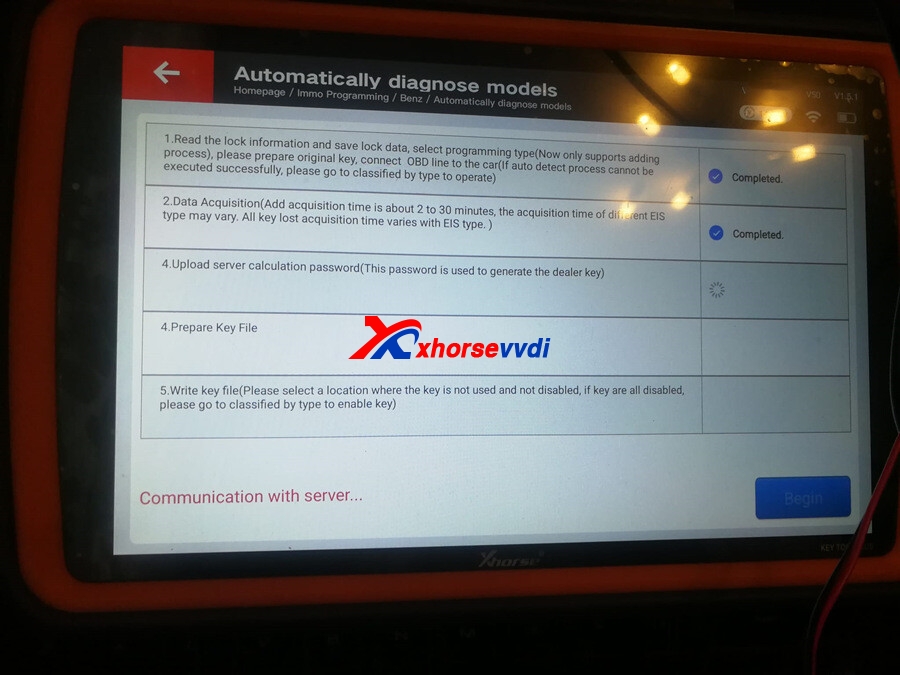

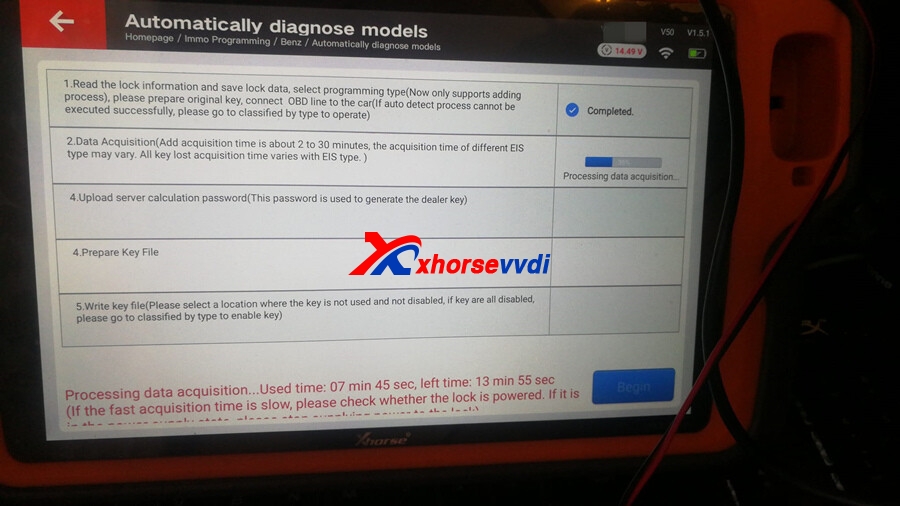
Posted by: xhorsevvdi at
07:51 AM
| No Comments
| Add Comment
Post contains 60 words, total size 2 kb.
March 01, 2022
Here we share a case about how a colleague suffered from replacing a Benz W164 EIS.
How did EIS got broken?
To add a one-click start button, the car can’t start after modifying EIS.
During fixing, the chip inside is completely broken and the EIS needs to replace.
Now we need to read the data out and write it to a blank EIS.
To fix this issue,
Step 1. Read the data of old EIS
Because of the broken chip, we can’t get the data via OBD or IR. Then we try to make out the data using VVDI MB: (1)get HASH code from engine computer (2)get SSID and key pass from the original key.
Then we have the data and need to write it to a blank EIS. That’s the point.
Step 2. Write it to a new EIS
This colleague bought the cheapest EIS, which can be read via OBD not IR.
This reason was a pin inside was not welded, but the EIS had a seal that prevented it from taking apart.
So, the first EIS failed.
Time to the second EIS. It can be read via OBD and IR, so ready for erasure.
Then VVDI MB Toolprompted: Please do not erase this EIS, or the data won’t be written in.
He still had a try but failed.
So, the second EIS didn’t work as well.
Days later, the third EIS was an erased one. This colleague wrote the data in, activated it by the original key, and the car started normally.
Tips
- Broken Mercedes FBS3 EIS can be fixed
- To replace by a used EIS, we should notice if the used EIS supports erasure, or we may have trouble like this colleague.
Skype: xhorsevvdi.com
Whatsapp: +86-13983756354
Posted by: xhorsevvdi at
06:30 AM
| No Comments
| Add Comment
Post contains 299 words, total size 4 kb.
OEM BMW FRM Adapter Work with VVDI Prog without Soldering, and here is the connection instruction.
As it is not Xhorse brand, then you can not choose FRM-E-SERIES(ADAPTER), FRM-E-SERIES_REPAIR(ADAPTER) options in <8-OTHER>-> VVDI Prog software. Please choose BMW-->FRM-E-SERIES-XEQ384-READ to try.
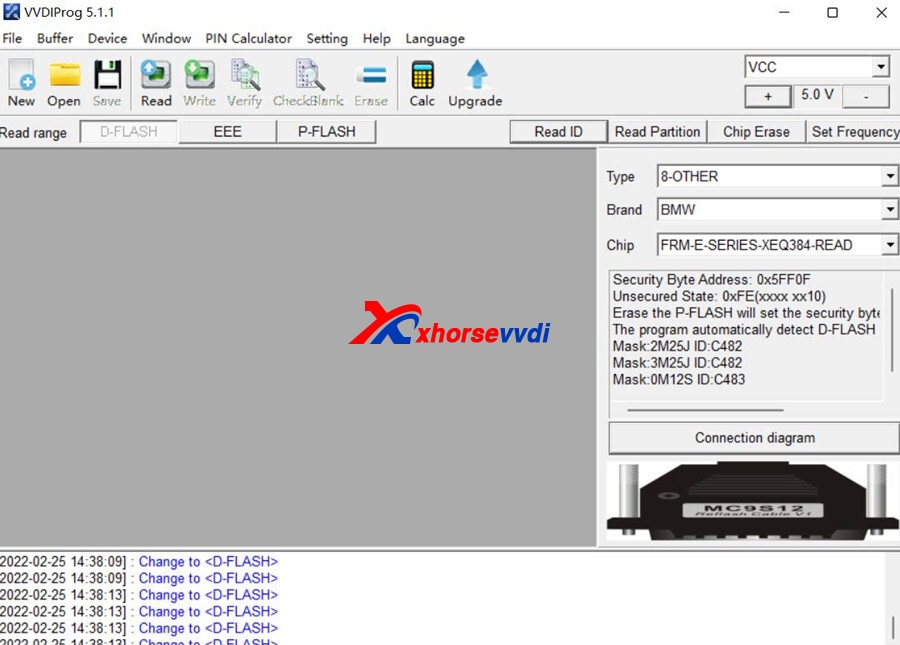
And here is the connection photo without OEM FRM Adapter:

Here is the OEM BMW FRM Adapter and VVDI Prog connection
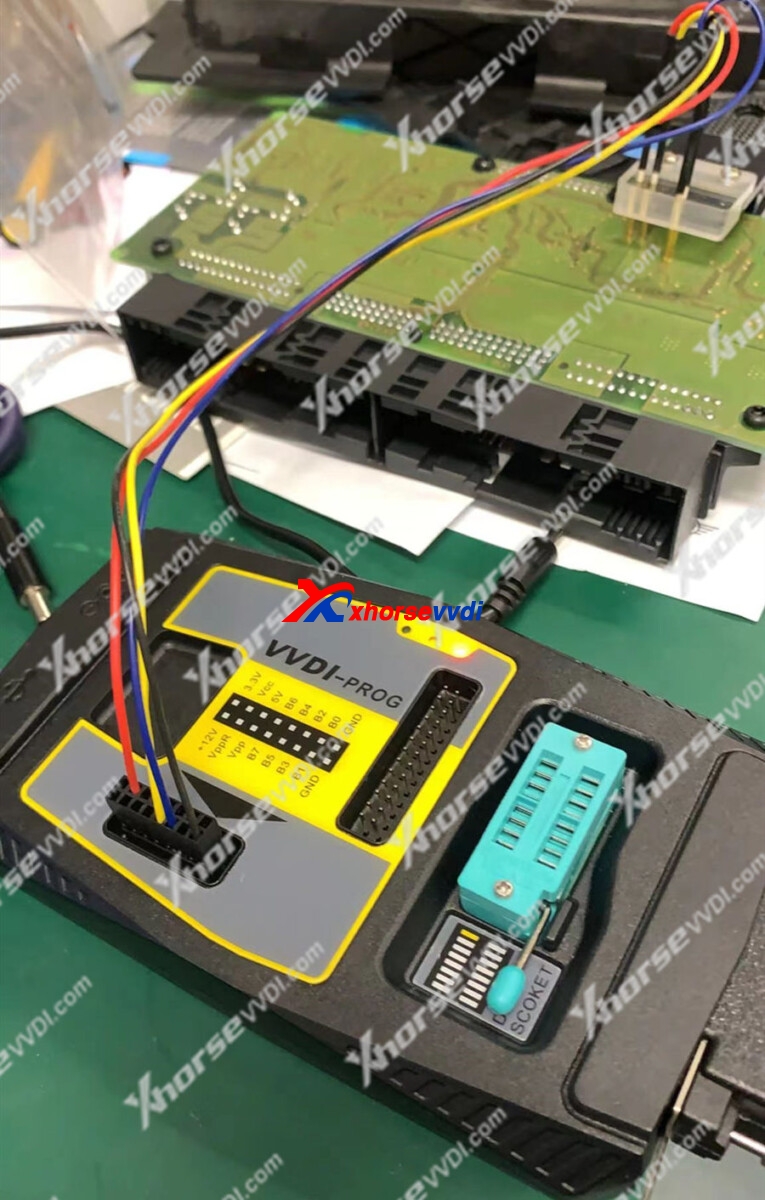
Now Xhorse XDNP18 Solder-Free Adapter for BMW FRM Work with MINI PROG / Key Tool Pus/ VVDI PROG is released! You can use Xhorse VVDI Prog with XDNP18 BMW FRM adapter + Xhorse XDPGSOGL DB25 DB15 Connector is released OK, you can use Xhorse adapter and choose (Adapter) menu in VVDI Prog software
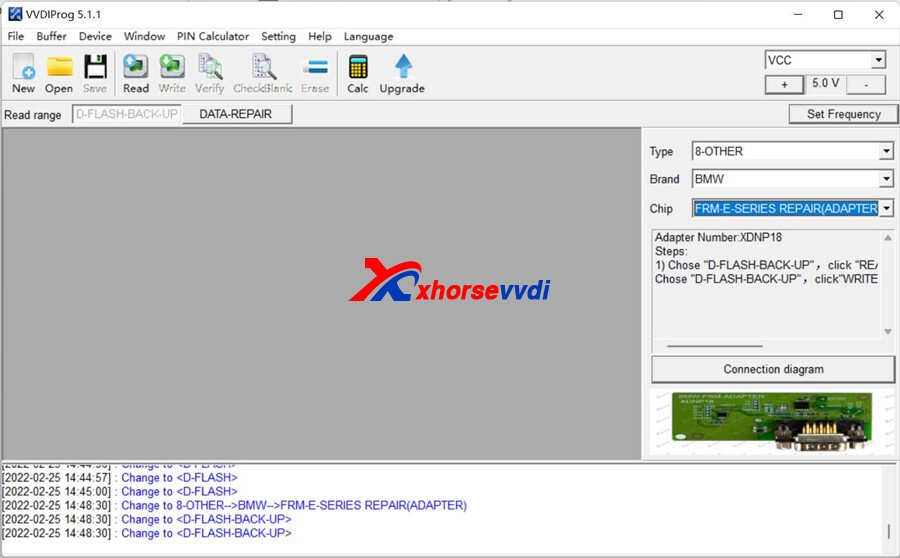
Here is the VVDI PROG + XDNP18 Xhorse BMW FRM adapter + Xhorse DB25 DB15 connection diagram
Posted by: xhorsevvdi at
06:29 AM
| No Comments
| Add Comment
Post contains 141 words, total size 3 kb.
V5.1.2 VVDI Prog software is released! Now get free download link for V5.1.2 VVDI Prog software from XhorseVVDI.com. And Repair Function for Porsche 12V Lithium Battery Issue. New Function!
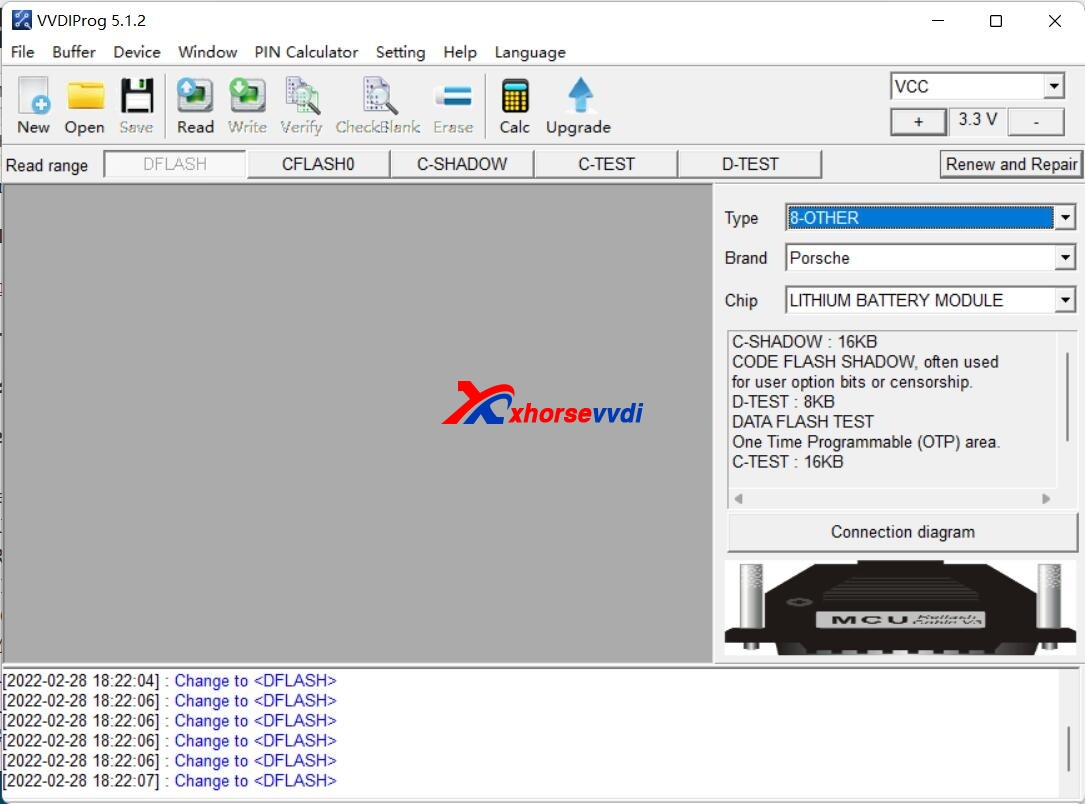
1.Free Download V5.1.2 VVDI Prog Software
https://mega.nz/file/4EUhmSoK#JQYq79GbWsC6qTNWHZaceB1YWSBlpGEVw8nzzF41ucc
Password:123456
2.V5.1.2 VVDI Prog Update Info:
v5.1.2 (2022-02-24)
* This version DON’t need update firmware
+ Add AVANCIER(R7F701033)(ADAPTER), BREEZE(R7F701033)(ADAPTER),
CIVIC(R7F701033)(ADAPTER), CRV(R7F701033)(ADAPTER),
VEZEL(D70F3634)(ADAPTER), XRV(D70F3634)(ADAPTER) options in <4-IMMOBILIZER>-><HONDA>
+ Add FOTON KANGRUI-H2 option in <5-DASHBOARD>-><FOTON>
+ Add MAXUS-G10 option in <5-DASHBOARD>-><SAICMOTOR>
+ Add AIRBAG E53 MRSZ4/16 option in <7-AIRBAG>-><BMW>
+ Add RANGE-ROVER-SEAT-MOUDLE option in <8-OTHER>-><LandRover>
+ Add GAYENNE AC MOUDLE, LITHIUM BATTERY MODULE options in <8-OTHER>-><PORSCHE>

Posted by: xhorsevvdi at
06:29 AM
| No Comments
| Add Comment
Post contains 106 words, total size 2 kb.
One customer gave feedback that his Dolphin XP005Lprompted "ERROR CODE: 5 Detected probeâ€. He was trying to cut a Ford HU101T key.
Here is how Xhorsevvdiengineers find the solution:
Xhorsevvdi: do the Electrical conductivitytest and shoot a video
Customer: (Normal)
X: Update firmware to the latest version and do Height calibration and Clamp calibration.
C: The error still there.
X: The key head should be aligned with the 2nd line on the clamp.
C: The key is put correctly.
From this pic, we find the Reason:
For this key, XP005Lrequires M5-B (side B of clamp M5) instead of side A.
Turn the clamp M5 to side B and it should work fine.
Any questions, contact us.
Skype: xhorsevvdi.com
Whatsapp: +86-13983756354
Posted by: xhorsevvdi at
06:28 AM
| No Comments
| Add Comment
Post contains 132 words, total size 5 kb.
Update Time: 2022-02-24, Xhorse released the new repair function for Porsche 12V lithium battery. This function supports Porsche models from 2018 to 2020.
Support Devices (GL Version):
1. Xhorse VVDI PROG- Software V5.1.2
+ Add CAYENNE AC MOUDLE, LITHIUM BATTERY MODULE options in <8-OTHER>-><PORSCHE>
2. Key Tool Plus - Database V55
3. Mini Prog - Database V49
Repair Function for Porsche 12V Lithium Battery Connection Diagram:
1.VVDI PROG Connection Diagram
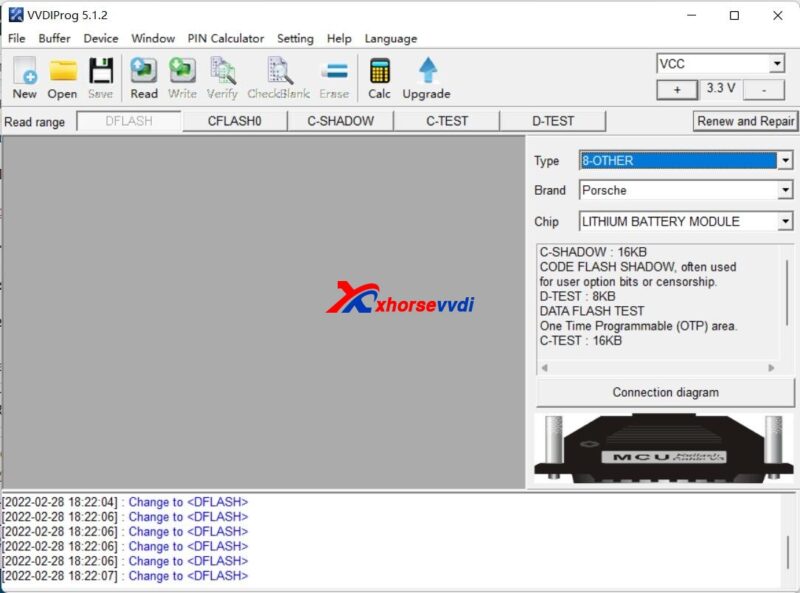
SPC5644B-ON32E Wiring Diagram:

2. MINI Prog Programmer
MINI PROG>>More Function>>>>Other>>Porsche
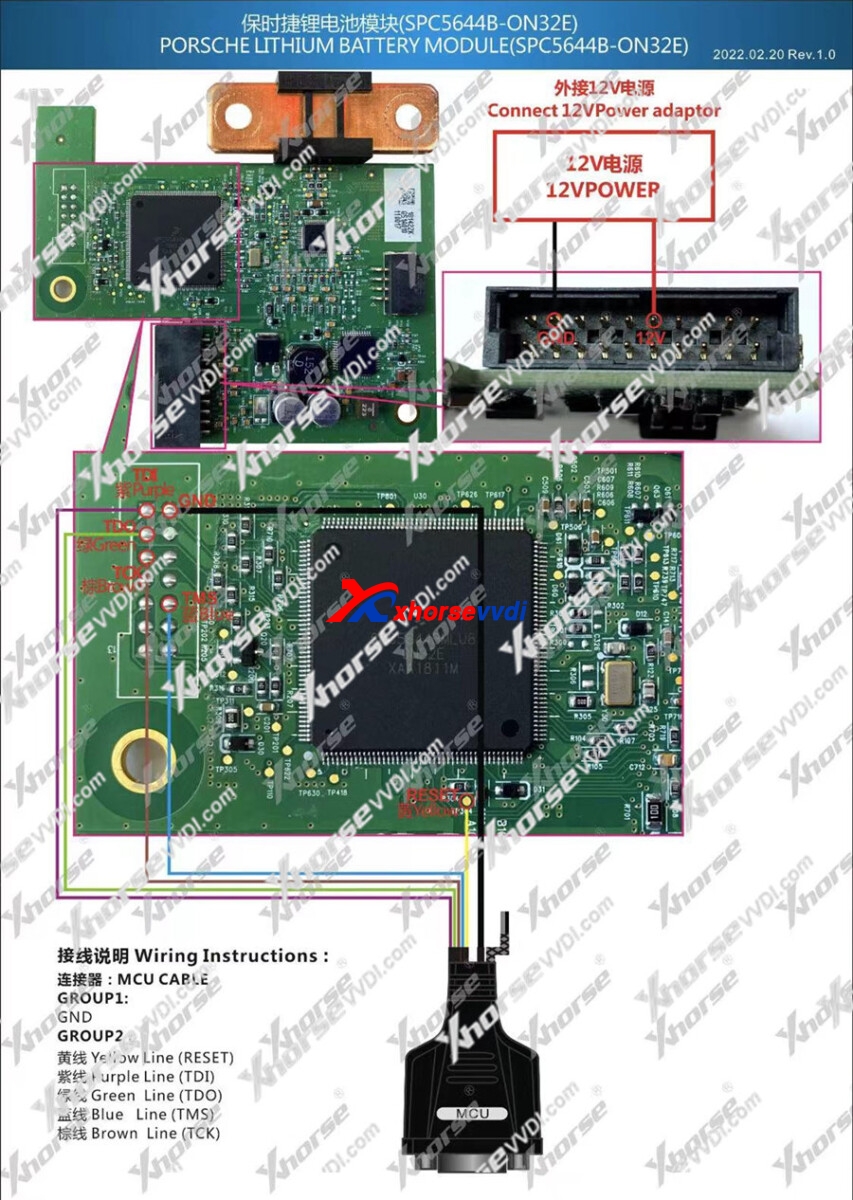

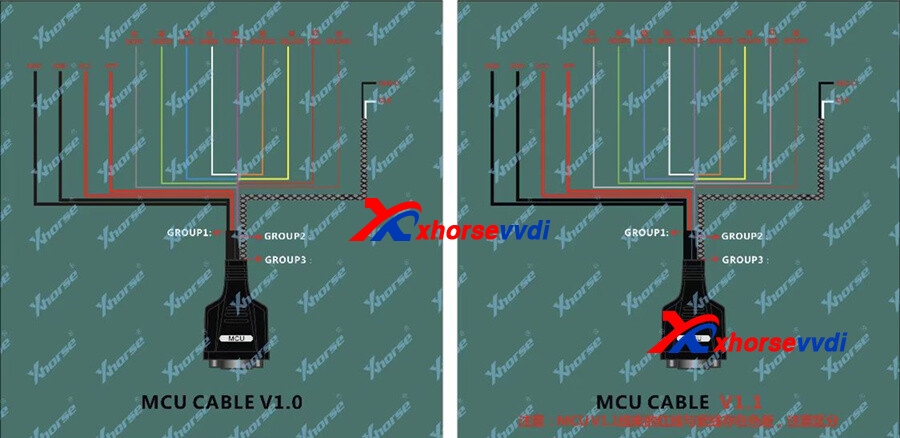
3.VVDI Key Tool Plus
Key Tool Plus>>Prog>>More Function>>>>Other>>Porsche
Data and detailed diagrams are well-prepared in the built-in database.

Simple Procedure:
Remove lithium battery module
Locate IC chip-SPC5644B
Connect VVDI Progwith battery module by the wiring diagram
Read and SaveD-Flashand P-Flash
Write data
Xhorse VVDI contains data for 2018-2020 Cayenne to write back
Posted by: xhorsevvdi at
06:27 AM
| No Comments
| Add Comment
Post contains 173 words, total size 3 kb.
32 queries taking 0.0501 seconds, 111 records returned.
Powered by Minx 1.1.6c-pink.