August 24, 2022
Question:
VVDI Key Tool Max akl for 2014 Toyota Corolla, all connection with Xhorse Toyota 8A Cable connection good, but error code A6 50 come when I try to do all key lost.
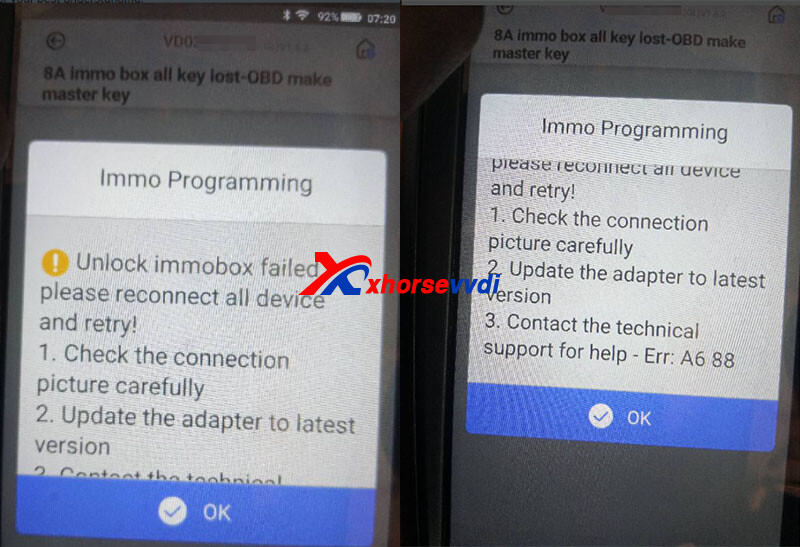
Here Xhorsevvdi give the
Solution:
1.Check connections and immo box
If connections are good, and if immo box is the same as picture on Key Tool Max
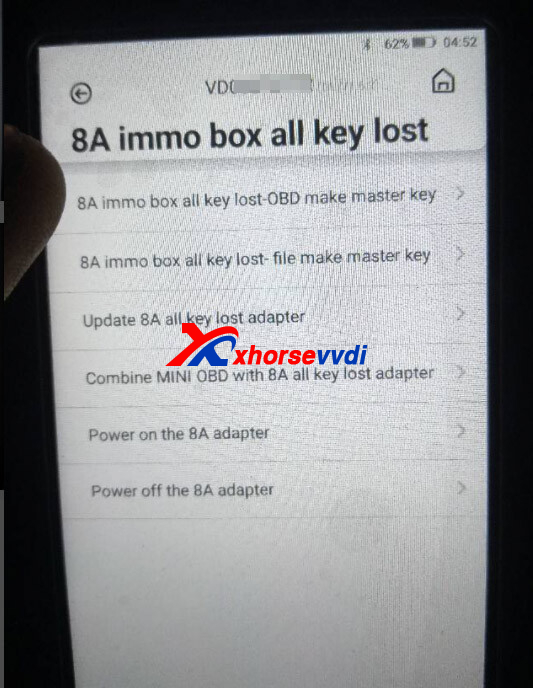
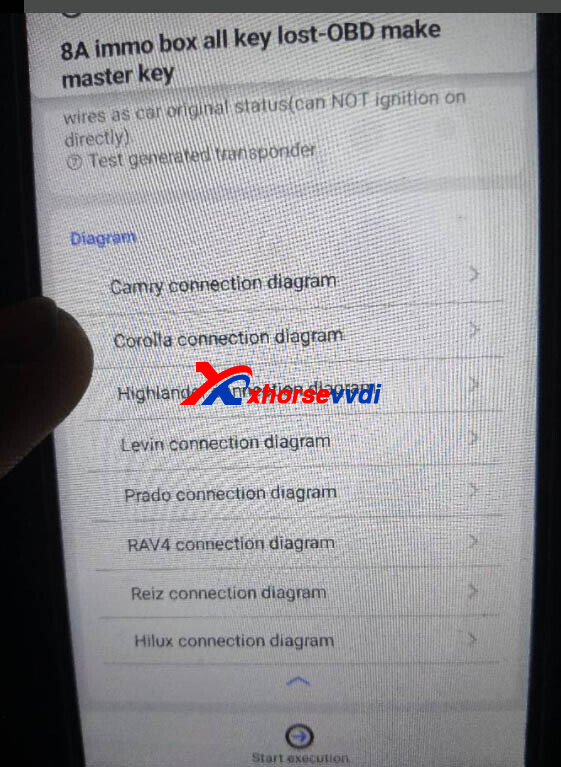

2.Add other keys by MINI OBD
After generating master key, disconnect Xhorse 8A Non-smart Cable, recover all connections, select by model on Mini OBD, and add other keys using the master key
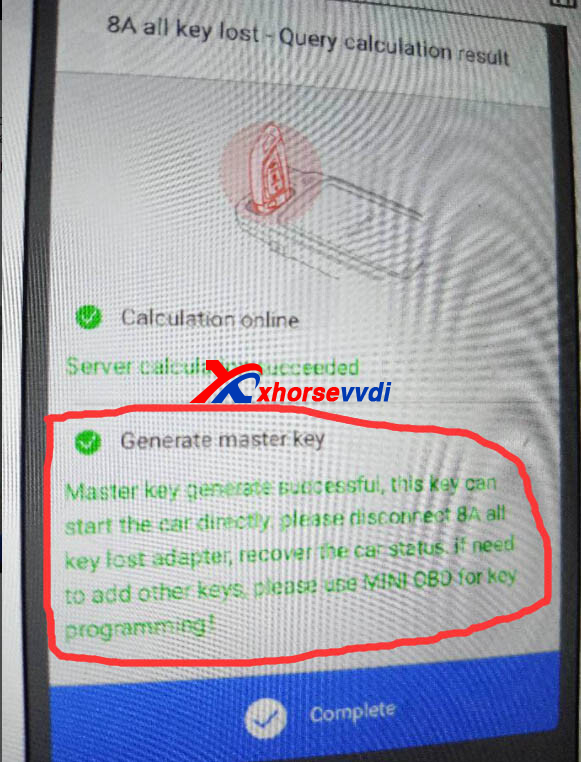
Done!
http://blog.xhorsevvdi.com/fixed-key-tool-max-program-2014-toyota-corolla-akl-error-code-a6-50/
Posted by: xhorsevvdi at
10:32 AM
| No Comments
| Add Comment
Post contains 107 words, total size 3 kb.
August 18, 2022
Xhorse VVDI Super Chip XT27B is a newly-released vvdi super chip, and newly supports ID47 ID49 ID4A MQB.
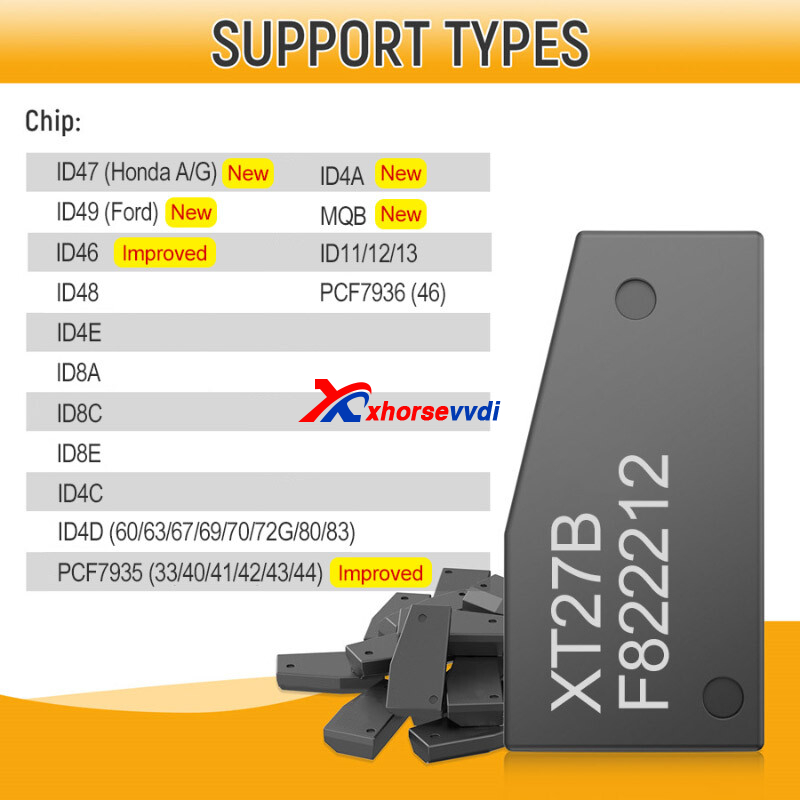
XT27B VVDI super chip compatibility:
VVDI2
VVDI KEY TOOL
VVDI MINI KEY TOOL
KEY TOOL MAX/ MAX Pro
KEY TOOL PLUS
VVDI Super XT27A and XT27B Comparison:
| Supported Transponder Type | XT27A | XT27B |
 |
 |
|
| 46 | √ | √(optimized) |
| 47(Honda electronic integrated A/G, etc.) | × | √(newly added) |
| 49(Ford) | × | √(newly added) |
| 4A | × | √(newly added) |
| MQB | × | √(newly added) |
| 8A(Toyota H chip/Hyundai 8A, support copy) | √ | √ |
| 8C(Seahorse) | √ | √ |
| 8E(Honda) | √ | √ |
| 4C(Old Corolla,etc.) | √ | √ |
| 4D(60/63/67/69/70/72G/80/83) | √ | √ |
| 4E(64) | √ | √ |
| 48(Volkswagen/Honda,etc.) | √ | √ |
| 7935(33/40/41/42/43/44) | √ | √(optimized) |
| 7936(46) | √ | √ |
| 11/12/13 | √ | √ |
https://www.xhorsevvdi.com/
Posted by: xhorsevvdi at
10:30 AM
| No Comments
| Add Comment
Post contains 118 words, total size 3 kb.
August 01, 2022
One customer gave feedback that his Xhorse Key Reader won't identify keys anymore.
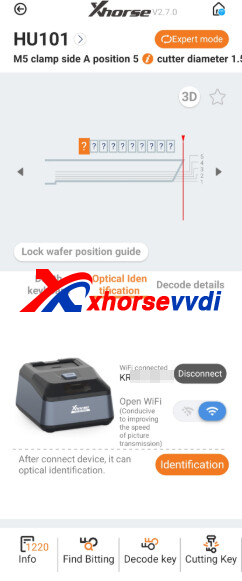
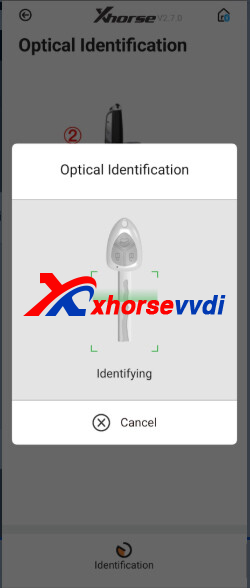
Here Xhorsevvdi tech gave
Solutions:
1.Update Xhorse app
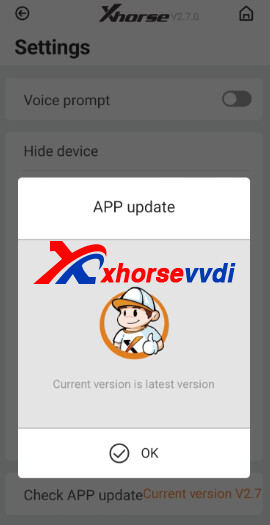
2.Update Key Reader firmware via Wi-Fi (Don't forget to open WiFi)

3.Keep clicking key reader icon until it shows "Calibration", calibrate device

4.Open device, check if this cable gets loose and re-plug it

http://blog.xhorsevvdi.com/solved-xhorse-key-reader-cant-identify-key-anymore/
Posted by: xhorsevvdi at
08:39 AM
| No Comments
| Add Comment
Post contains 63 words, total size 2 kb.
32 queries taking 0.1561 seconds, 95 records returned.
Powered by Minx 1.1.6c-pink.









