February 12, 2025
Question:
I've tried to do a spare mlb remote on a 2021 Audi a4today but using VVDI MLB Remote but when I get to the make dealer key part VVDI MLB Tool won’t read the VVDI keys
Here is the Answer:
When you make the key,
If you use genuine keys it takes 200 points. (let tool read VVDI MLB Key first, it takes no points)
If you use VVDI Remotes it takes 200 points then gives 200 points back.
Customer Feedback:
So if you don’t have 200 points in the bank before you start it won’t make keys.
Transferred points and all worked.

Done! Hope this helps!
http://blog.xhorsevvdi.com/solved-vvdi-mlb-tool-wont-read-vvdi-mlb-key/
Posted by: xhorsevvdi at
06:18 AM
| No Comments
| Add Comment
Post contains 118 words, total size 2 kb.
Xhorse VVDI2 V7.3.7 newest update to support decode/update MQB-ELV data read by Multi PROG
And Xhorse multi prog already read flash data from VW passat ELV, how to calculate cs code?
Already read ELV data how to read cs via xhorse vvdi2 key programmer?
Here is the step:
VVDI2 Quick Start Software
VAG Software
Key Learn>>MQB platform instrument immobilizer>>Instrument with locked nec35xx mqb48 vdo/jci
Deocode MQB ELV

Posted by: xhorsevvdi at
06:18 AM
| No Comments
| Add Comment
Post contains 85 words, total size 1 kb.
Xhorse VVDI Multi Prog Programmer is 2nd generation of VVDI Prog Programmer. Support ECU & TCU Read/Write/Clone. And when do updating the firmware now it’s stuck. What should I do?
Then you can try to do reset xhorse multi prog
Press and hold the RST button before powering on the device, and then power on the device for 5 seconds to see if it can enter the firmware upgrade mode.


http://blog.xhorsevvdi.com/how-to-reset-xhorse-multi-prog/
Posted by: xhorsevvdi at
06:17 AM
| No Comments
| Add Comment
Post contains 77 words, total size 1 kb.
One customer asked what ECU VVDI Key Tool Plus supports IMMO OFF for.
Check out IMMO OFF list:
1.ME7.1.1/ 7.5/ 7.8 master
2.ME7.1.1/ 7.5/ 7.8 slave
3.MED17
4.MED9.1 single
5.MED9.1 master
6.MED9.1 slave
7.MED9.5.10
8.EDC15x
9.EDC16U1
10.EDC16U1 master
11.EDC16U1 slave
12.EDC16U31
13.EDC16U31 master
14 EDC16U31 slave
15.EDC16U34
16.EDC16CP/ EDC16CP34
17.EDC16CP34 master
18.EDC16CP35 slave
19.EDC16C4 master
20.EDC16C4 slave
21.EDC17
22.SIMOS PPD1.1/ 1.5 (Siemens)
23.SIMOS benzin (Siemens)

IMMO OFF Function Path:
Immo programming>> VW>> Select by Type>> Engine Control Unit

Done! Hope this helps!
http://blog.xhorsevvdi.com/vvdi-key-tool-plus-ecu-immo-off-support-list/
Posted by: xhorsevvdi at
06:17 AM
| No Comments
| Add Comment
Post contains 92 words, total size 2 kb.
Question:
Xhorse Mini Key Tool and SW007 Smart Watch, everything works except remote start button which is bottom right button on watch… I tried 0B and 06 and still didn’t work.



Here is the Solution:
Change PANIC button value to '0B'. (Path: Special Function>>VVDI remote function>>Smart Key Customization)

Done! Hope this helps!
http://blog.xhorsevvdi.com/smart-watch-remote-start-button-not-working-solution/
Posted by: xhorsevvdi at
06:16 AM
| No Comments
| Add Comment
Post contains 61 words, total size 2 kb.
I need tech support for my mini condor plus 2, the resistor isn’t there so I’m assuming it’s new board style what should I do in order to fix the issue ?

Here is the suggestion from Xhorse engineer:
MINI PLUS 2 main axis rotation abnormality
Fault phenomenon 1: The cutter rotates normally when starting to cut the key, the speed decreases significantly or simply stop rotating and receive an error message of 20 when the cutter comes into contact with the key.

Fault phenomenon 2: When starting to cut the key, the cutter does not rotate at all;
Solution: There are two possible causes for this malfunction,
1: Check if the connection cable of the main axis drive board has poor contact, and try unplugging the four circled plugs in the drive board on the right, pay special attention to the plug inside the yellow circle, as there may be poor contact between the pins;
2: If there are no problem with the plug connection cable, it means that the main axis drive board is damaged and needs to be replaced. The drive board is located next to the emergency stop switch inside the machine. (The picture on the right shows the appearance of the driver board)

Posted by: xhorsevvdi at
06:16 AM
| No Comments
| Add Comment
Post contains 222 words, total size 3 kb.
Question:
Condor XC-Mini Plus II Machine, this is what I decode.

This is what it cuts notice the shoulder on the bottom of that key where the edges cut is tapered for some reason it cuts that off at an angle.

This is what it does if I tell it to do a Universal key duplication.

This is the part of the shoulder that it cuts off when it is under the normal household key cutting where it cuts it at an angle it shouldn't even be cutting past that shoulder.

This is the key that was cut compared to what is on the screen showing the decoded key.

This is it actually cutting the universal key duplication which at the end the tip is all messed up none of these Keys work in the locks.

Here is the Solution:
Align key shoulder as required by Condor II Key Cutting Machine.
Put key blade on clamp using link stopper in the package.
Cut key again.


Done!
http://blog.xhorsevvdi.com/xhorse-condor-xc-mini-plus-ii-mess-up-key-tip-solution/
Posted by: xhorsevvdi at
06:15 AM
| No Comments
| Add Comment
Post contains 177 words, total size 3 kb.
Xhorse XDMLB0 MLB Tool for VW Audi Key Adapter work with VVDI2, VVDI Key Tool Plus is released adapter for MLB, and in future will have MQB48 Adapter work with MLB Tool



Xhorse XSMA41EN VVDI-MLB Smart Remote Key for A.D A4 Model Specific PCB 3 Buttons. Work with VVDI MLB Tool, no need points. And when use vvdi key tool plus, mlb tool with mlb key, but got the error

Solution:
Please use the xhorse app to bind the device to the current login account before calculating.
Then check in account>>combined device
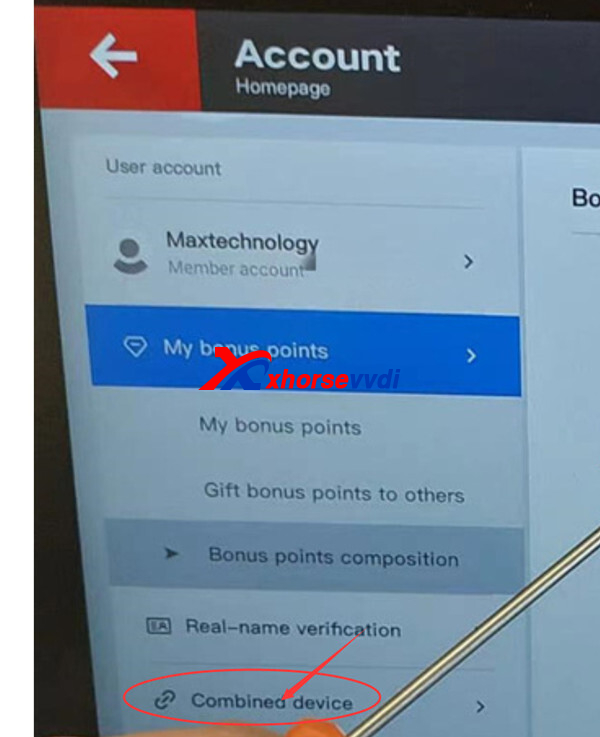
http://blog.xhorsevvdi.com/how-to-solve-key-tool-plus-and-mlb-key-failed-to-parse-server-file-error/
Posted by: xhorsevvdi at
06:13 AM
| No Comments
| Add Comment
Post contains 108 words, total size 2 kb.
Question:
VVDIBIMTOOL, I can’t read and reset mileage on CAS 3, I did connect with GODIAG CAS3 Test Platform and 100kbps




Here is the Answer:
To repair KM for BMW CAS3/ CAS3+, users need other tools like VVDI PROG or Multi Prog.
Steps:
1) Record the KM information displayed in instrument, take instrument away from car avoid synchronize KM with CAS automatically
2) Set CAS KM to 0 (you can do this via OBD or EEPROM dump, select correct CAS version)
3) Read instrument EEPROM dump by programmer then save EEPROM dump you read, usually it use M35080 chip
4) Select File Change KM ->M35080 (Instrument) and load EEPROM dump saved in step 3
Attention: this type instrument have 2 algorithm for KM, Algorithm 1 and Algorithm 2, you need try different algorithm to check the Old KM in file value, which one is nearby the KM (write in step 1), which is the right type. Change new KM with the right type
5) Input new KM
6) Press button "Change KM" and save new EEPROM dump
7) Write new EEPROM dump to M35080 chip
![]() Put your instrument in car
Put your instrument in car
9) Finished

Done! Hope this helps!
http://blog.xhorsevvdi.com/how-to-repair-km-for-cas3-cas3-by-vvdi-bim-tool/
Posted by: xhorsevvdi at
06:13 AM
| No Comments
| Add Comment
Post contains 209 words, total size 3 kb.
Question:
Don't have direct wires connectors for VVDI MB Tool. I need know which its 12v and ground.

Here is Answer:
White arrow indicates +12V.

Notices:
1.Don't forget the 120 Ohm resistor
2.An MB test platform makes the job easier

Done! Hope this helps!
http://blog.xhorsevvdi.com/vvdi-mb-tool-w204-w207-w212-pinout-notice/
Posted by: xhorsevvdi at
06:12 AM
| No Comments
| Add Comment
Post contains 53 words, total size 1 kb.
Question:
Trying to read BMW cluster 35160wt with Multi Prog but miles are wrong if I read it with r270 miles are correct anyone have this problem I need to correct miles and transfer data to Xhorse 35160DW or can I do this with r270 as I thought I could only use Xhorse tools for Xhorse chip?


Answer:
Need to erase chip before write with multi prog because it erases only 2 first lanes.
Used R270 file modified miles and write back to Xhorse 35160DW Chip with VVDI Multi Prog reset fem.
Done! Hope this helps!
http://blog.xhorsevvdi.com/solved-multi-prog-read-wrong-miles-from-bmw-cluster-35160wt/
Posted by: xhorsevvdi at
06:11 AM
| No Comments
| Add Comment
Post contains 107 words, total size 2 kb.
32 queries taking 0.0393 seconds, 111 records returned.
Powered by Minx 1.1.6c-pink.









