May 07, 2024
One customer asked what vehicles Xhorse Nissan Cables (16+32 Adapter & 40-Pin Adapter) could do. And if they support All Key Lost and require Pin Code.


Here are differences between two adapter:
1)For Sylphy B18 2020.8-2021.7
Use Nissan 16+32 Adapter,
Add: No Pin Code, AKL: Pin Code is required
2)For Sylphy B18 2021.8-
Use Nissan 16+32 Adapter,
Add: No Pin Code, AKL: Pin Code is required
or use Nissan 40-Pin Cable,
Add/ AKL: No Pin Code
If you are interested in these adapters, contact us!
http://blog.xhorsevvdi.com/xhorse-nissan-1632-40-pin-adapter-support-list/
Posted by: xhorsevvdi at
03:44 AM
| No Comments
| Add Comment
Post contains 94 words, total size 1 kb.
Purpose:
Read BMW MEVD17.2.9 using VVDI MULTI PROG.
Error:
Software asked to update software to V1.1.5.0 before reading, but it cannot get the latest software update info.
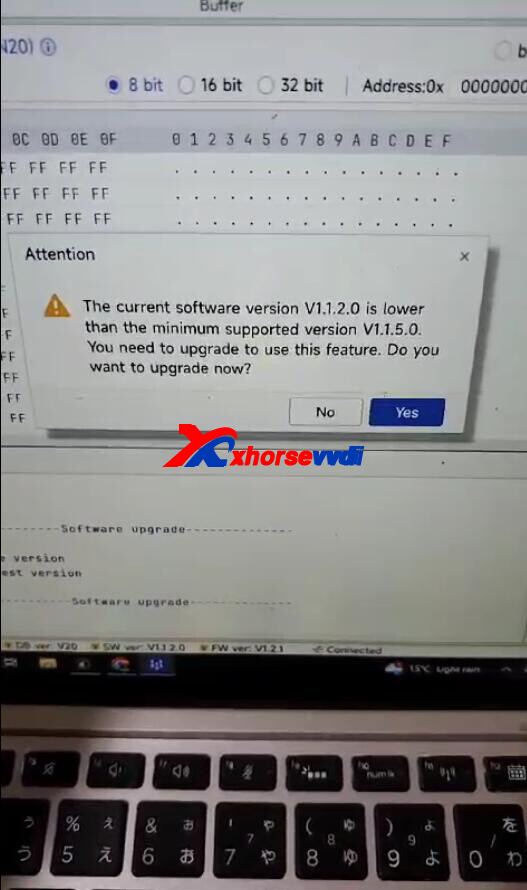
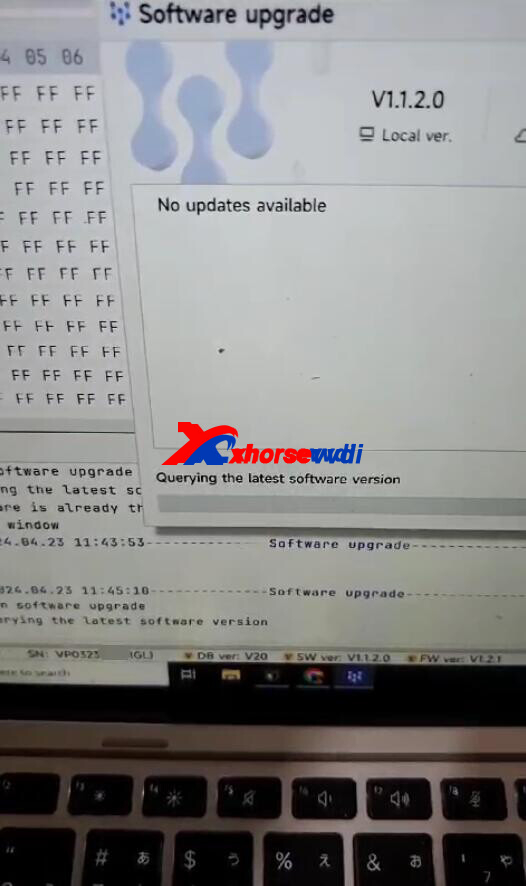
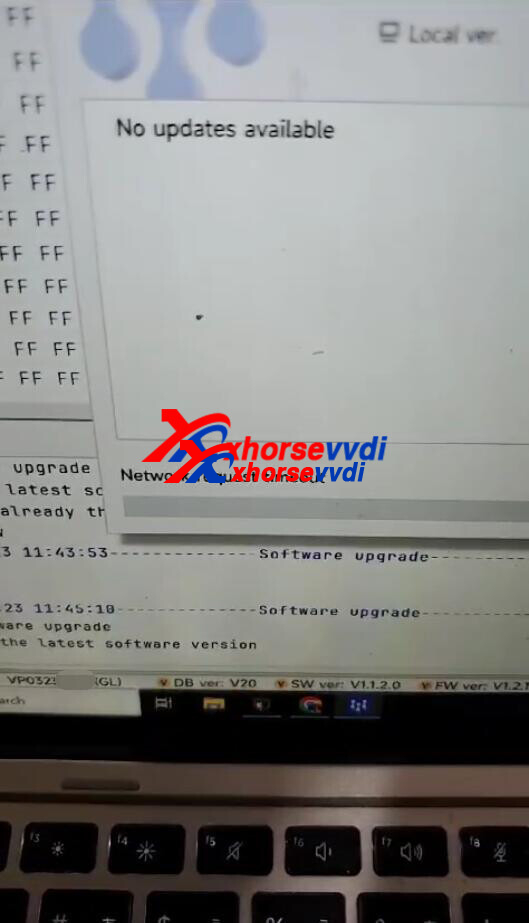
Here is the Solution:
Select
File>>Network setting
Select "Do not use proxies".
Then update Multi Prog Software again
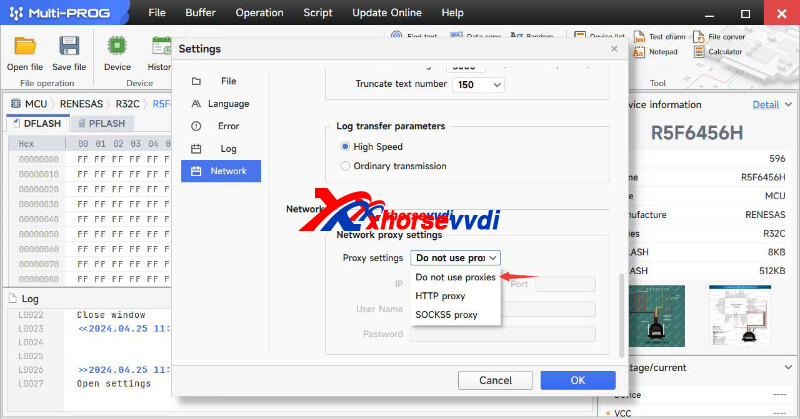
Done!
http://blog.xhorsevvdi.com/how-to-fix-multi-prog-software-timeout-error/
Posted by: xhorsevvdi at
03:43 AM
| No Comments
| Add Comment
Post contains 56 words, total size 2 kb.
Quick Question:
VVDI MINI OBD Tool with firmware V1.5.0 can't synchronize or update. Tried update and sync on Key Tool Max and WIN10 WIN11 PC, but all failed.
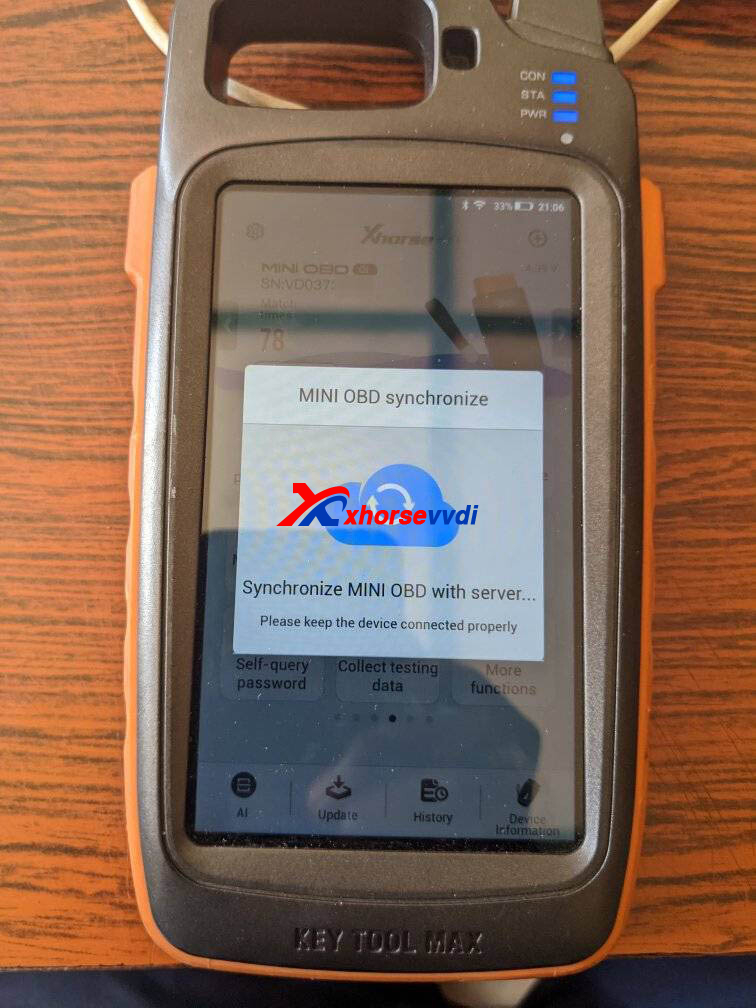
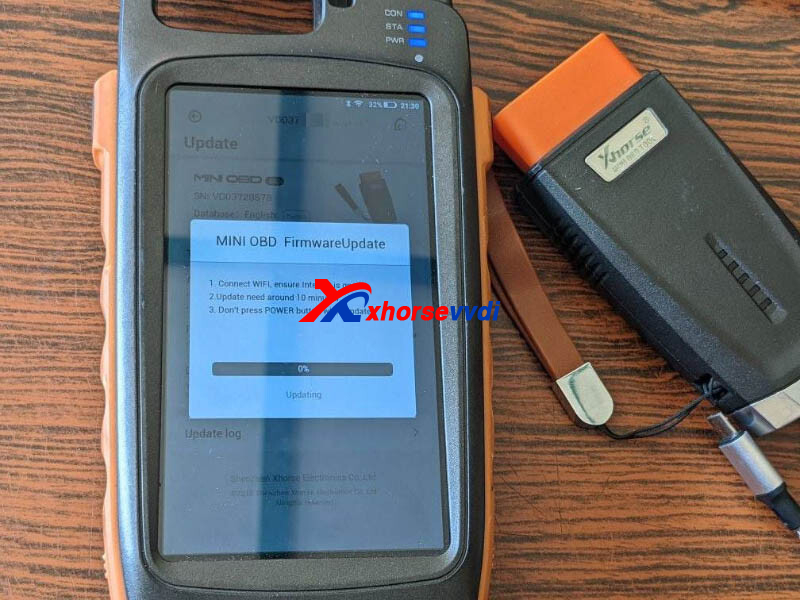
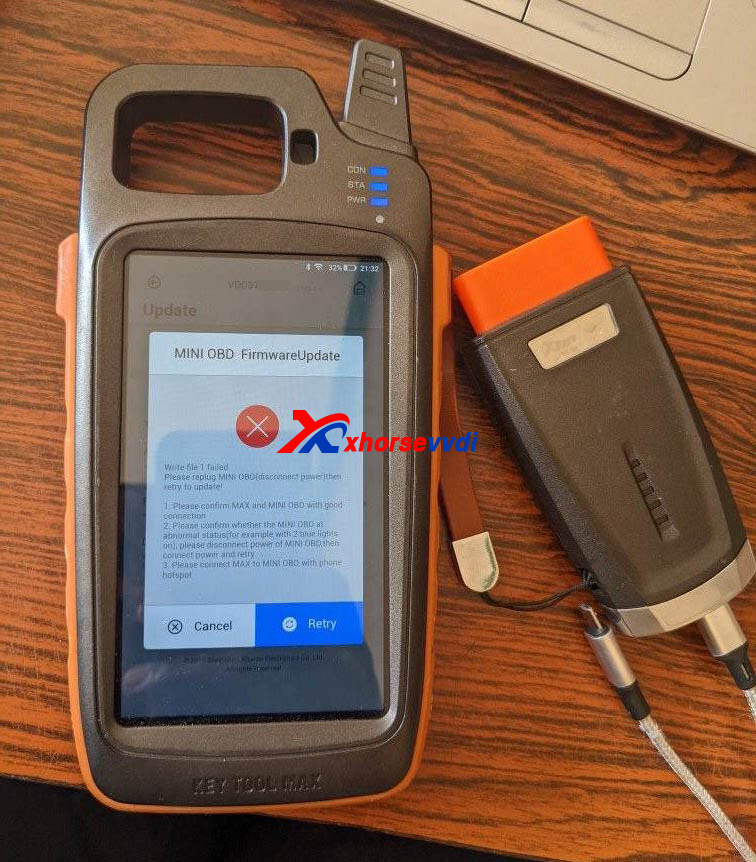
Here Xhorsevvdi answers:
Replace MINI OBD battery (CR2032) and synchronize tool again.

*If MINI OBD firmware is earlier than V1.5.0 and the tool fails to update or sync, please return it to your seller for repair
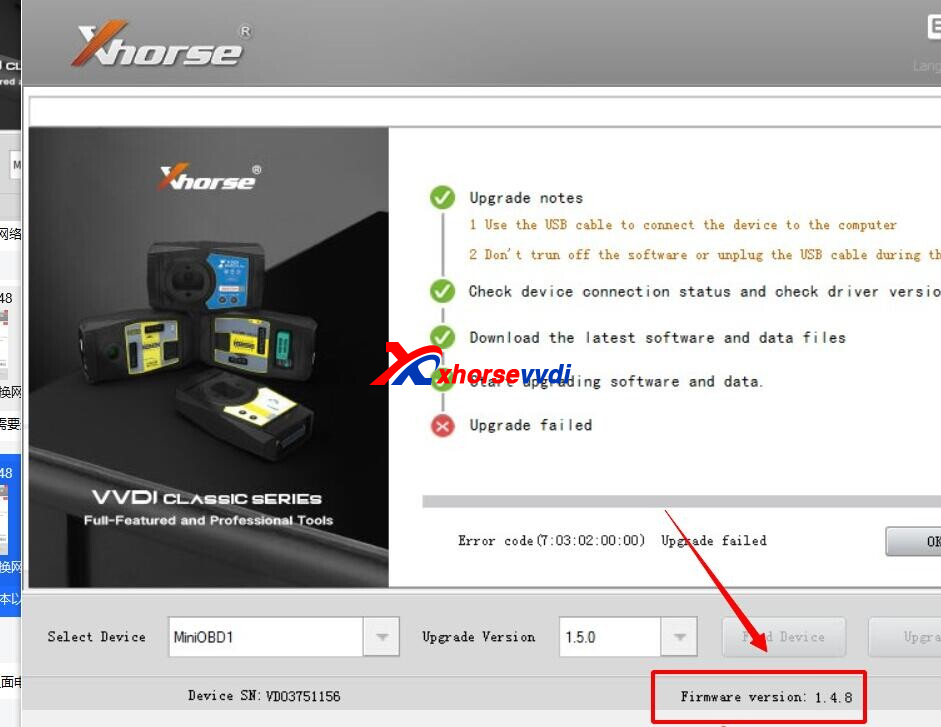
Done! Hope this could help!
http://blog.xhorsevvdi.com/solved-vvdi-mini-obd-cant-synchronize-or-update-to-v1-5-1/
Posted by: xhorsevvdi at
03:43 AM
| No Comments
| Add Comment
Post contains 80 words, total size 2 kb.
VVDI MULTI PROG V20 Database is available. Update online or get free download link from Xhorsevvdi.
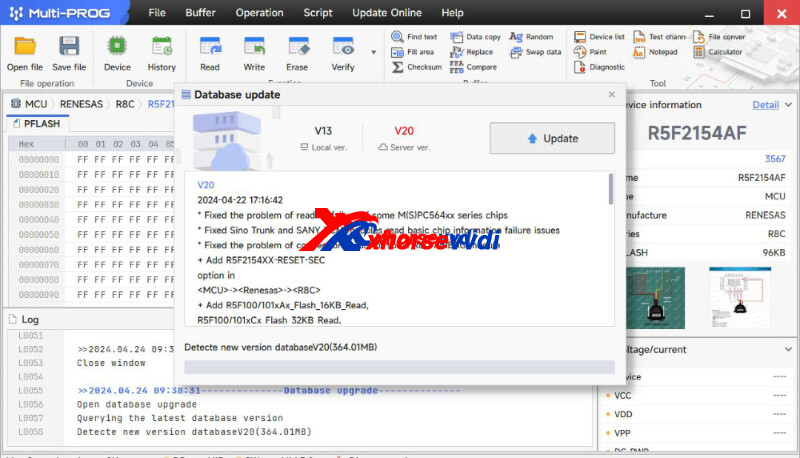
MULTI PROG Update Info
V20 Database (2024-04-22)
* Fixed the problem of reading failure of some M(S)PC564xx series chips
* Fixed Sino Trunk and SANY BCM modules read basic chip information failure issues
* Fixed the problem of connection failure of some R8C AIRBAG module
+ Add R5F2154XX-RESET-SEC option in [MCU]->[Renesas]->[R8C]
+ Add R5F100/101xAx_Flash_16KB_Read, R5F100/101xCx_Flash_32KB_Read, R5F100/101xDx_Flash_48KB_Read, R5F100/101xEx_Flash_64KB_Read, R5F100/101xFx_Flash_96KB_Read, R5F100/101xGx_Flash_128KB_Read, R5F100/101xHx_Flash_192KB_Read, R5F100/101xJx_Flash_256KB_Read, R5F100/101xKx_Flash_384KB_Read, R5F100/101xLx_Flash_512KB_Read, R5F100_Data_4KB_Read, R5F100_Data_4KB_Read_SECURED, R5F100_Data_8KB_Read, R5F100_Data_8KB_Read_SECURED options in [MCU]->[Renesas]->[RL78-G13]
+ Add R5F104xA_Flash_16KB_Read, R5F104xC_Flash_32KB_Read, R5F104xD_Flash_48KB_Read, R5F104xE_Flash_64KB_Read, R5F104xF_Flash_96KB_Read, R5F104xG_Flash_128KB_Read, R5F104xH_Flash_192KB_Read, R5F104xJ_Flash_256KB_Read, R5F104xK_Flash_384KB_Read, R5F104xL_Flash_512KB_Read, R5F104_Data_4KB_Read, R5F104_Data_8KB_Read, R5F104_Data_8KB_Read_SECURED options in [MCU]->[Renesas]->[RL78-G14]
+ Add R5F10C/10DxC_Flash_32KB_Read, R5F10C/10DxD_Flash_48KB_Read, R5F10C/10DxE_Flash_64KB_Read, R5F10C/D_Data_8KB_Read, R5F10C/D_Data_8KB_Read_SECURED, R5F10CxBx_Flash_24KB_Read, R5F10DxF_Flash_96KB_Read, R5F10DxG_Flash_128KB_Read, R5F10DxJ_Flash_256KB_Read, R5F10DxK_Flash_384KB_Read, R5F10DxL_Flash_512KB_Read options in [MCU]->[Renesas]->[RL78-D1A]
+ Add R5F64110, R5F64111, R5F64112, R5F64114, R5F64115, R5F64116, R5F64116J, R5F64116K, R5F64116L, R5F64116M, R5F64117J, R5F64117K, R5F64117L, R5F64117M, R5F64118J, R5F64118K, R5F64118L, R5F64118M, R5F64165, R5F64166, R5F64167, R5F64168, R5F64169, R5F64175, R5F64176, R5F64177, R5F64178, R5F64179, R5F6417A, R5F6417B, R5F64185, R5F64186, R5F64187, R5F64188, R5F64189, R5F64206, R5F64207, R5F6420A, R5F6420B, R5F64216, R5F64217, R5F64218, R5F64219, R5F6421A, R5F6421B, R5F6421C, R5F6421D, R5F6442F, R5F6442H, R5F6445F, R5F6445H, R5F64524JFD, R5F64524KFD, R5F64524LFD, R5F64525JFD, R5F64525KFD, R5F64525LFD, R5F6452MJFD, R5F6452MKFD, R5F6452MLFD, R5F6452NJFD, R5F6452NKFD, R5F6452NLFD options in [MCU]->[Renesas]->[R32C]
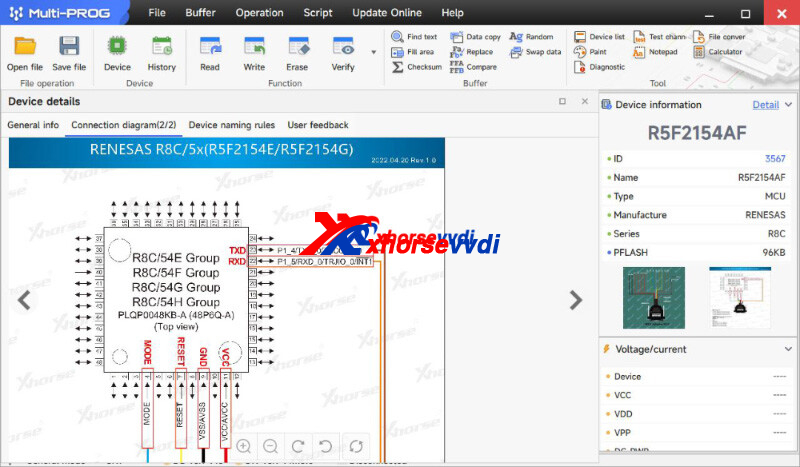
Xhorsevvdi 8th-ANNI Special Sale Last 7 Days!
Multi Prog only 744USD: https://www.xhorsevvdi.com/wholesale/vvdi-multi-prog.html
http://blog.xhorsevvdi.com/vvdi-multi-prog-v20-database-add-renesas-r8c-rl78-g13/
Posted by: xhorsevvdi at
03:43 AM
| No Comments
| Add Comment
Post contains 210 words, total size 4 kb.
Quick Question:
VW POLO 2014, Xhorse VVDI2 can't identify the working key in the vehicle. Got a working key and it is a blade one. What is happening?
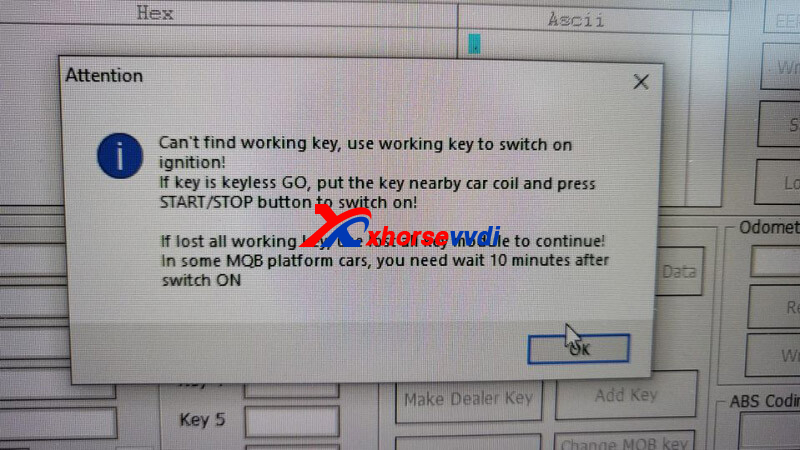
Here are the tips for POLO 2014 Add Key:
1)You need a key that’s programmed to get into that board.
2)Remove the dashboard and read EEPROM 24c32 or 24c64 to enter into service mode
3)Leave Key with ignition ON for 10-15min
Here is his feedback:
Read and clear fault codes with Autel.
Then all worked fine
Done! Hope this could help!
http://blog.xhorsevvdi.com/fixed-xhorse-vvdi2-cant-identify-working-key-in-vw-polo-2014/
Posted by: xhorsevvdi at
03:42 AM
| No Comments
| Add Comment
Post contains 101 words, total size 1 kb.
One customer gave feedback that its indicator shown the battery productivity was 31% after he charged his Dolphin XP005L for three days.
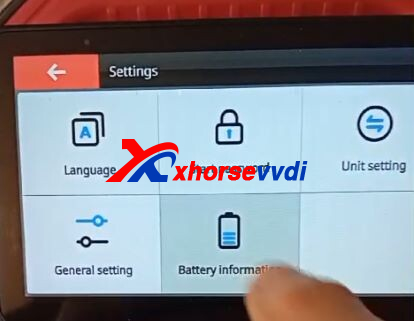
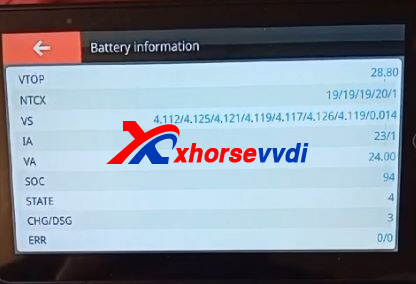
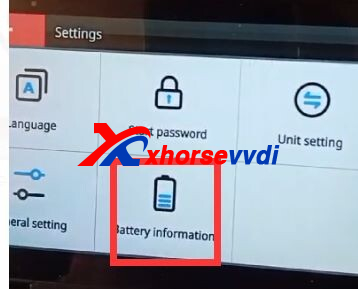
Here is the Answer:
The battery is fine.
The indicator is just an icon that would not be changed.
How to Check Battery Status?
On your Dolphin XP005L Machine/ Xhorse App,
Select
Device info -- key cutting machine -- power -- battery machine
Send the result to your seller and you'll know the battery works well or not.
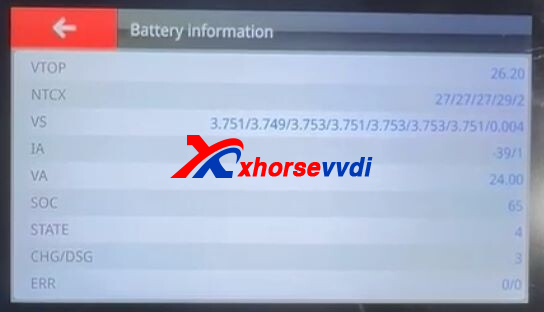
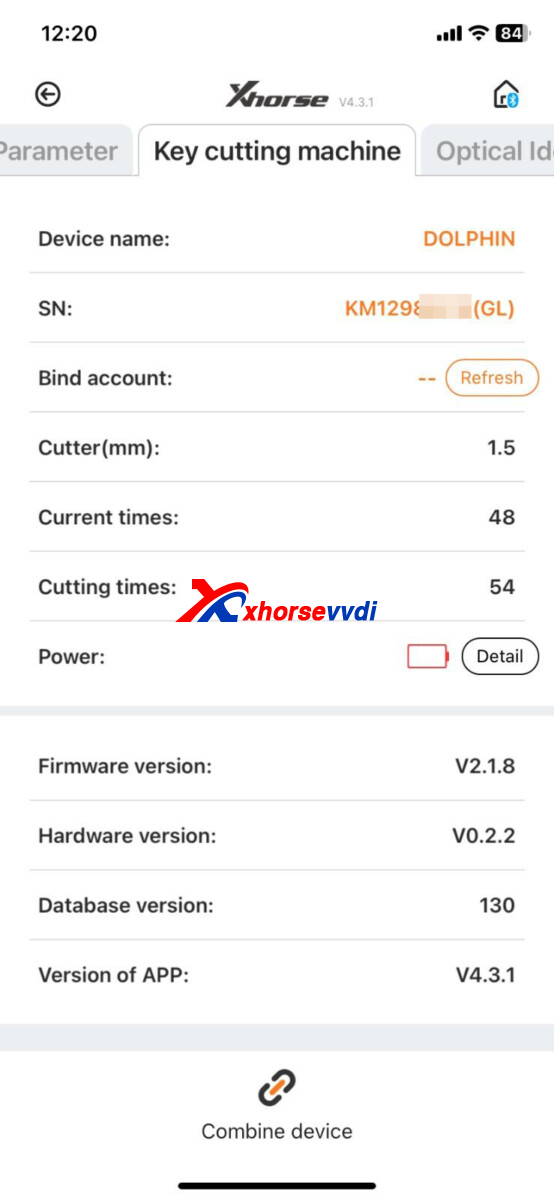
Done! Hope this could help!
http://blog.xhorsevvdi.com/how-to-check-if-dolphin-xp005l-is-damaged-or-not/
Posted by: xhorsevvdi at
03:42 AM
| No Comments
| Add Comment
Post contains 96 words, total size 2 kb.
One customer gave feedback that his Xhorse Condor Mini Plus won't decode single-sided key right. Here are the result of decoding and the household key.
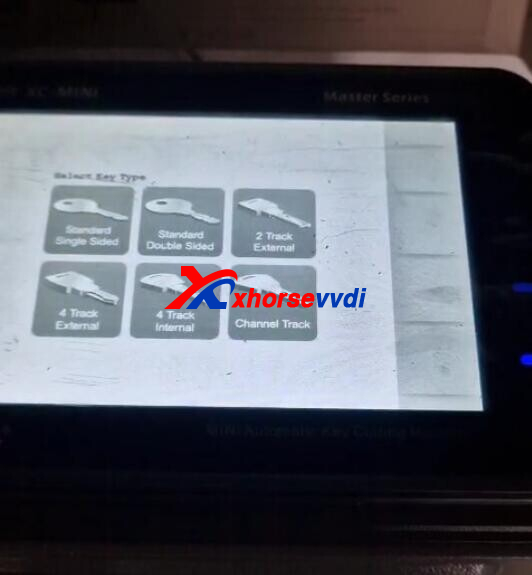

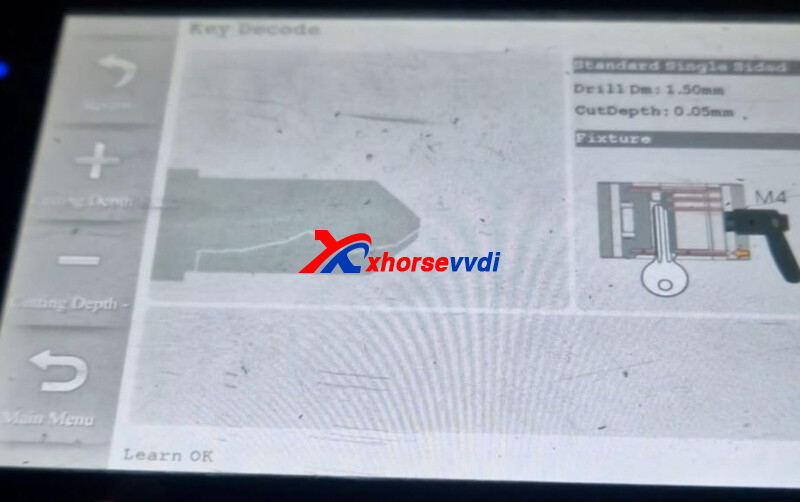
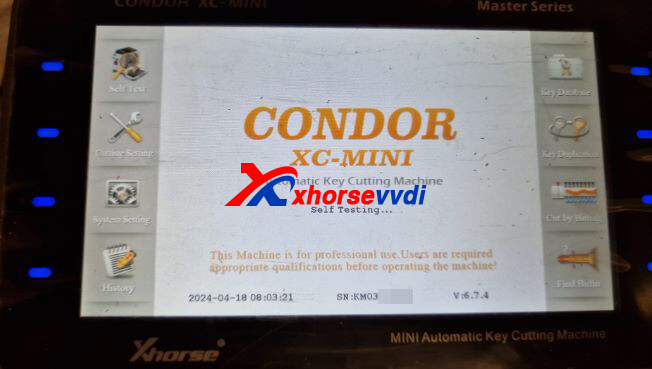
Here is the
Reason:
Condor Mini Plus doesn't decode all parts of the key because the key is not tightened correctly.
Solution:
Move the key blade slightly outward (esp. the marked part) and decode again.

Done!
http://blog.xhorsevvdi.com/solved-condor-mini-plus-cant-decode-single-sided-key-right/
Posted by: xhorsevvdi at
03:41 AM
| No Comments
| Add Comment
Post contains 71 words, total size 2 kb.
Quick Question:
I can't connect to ews3 with an adapter from VVDI PROG via Multi PROG.
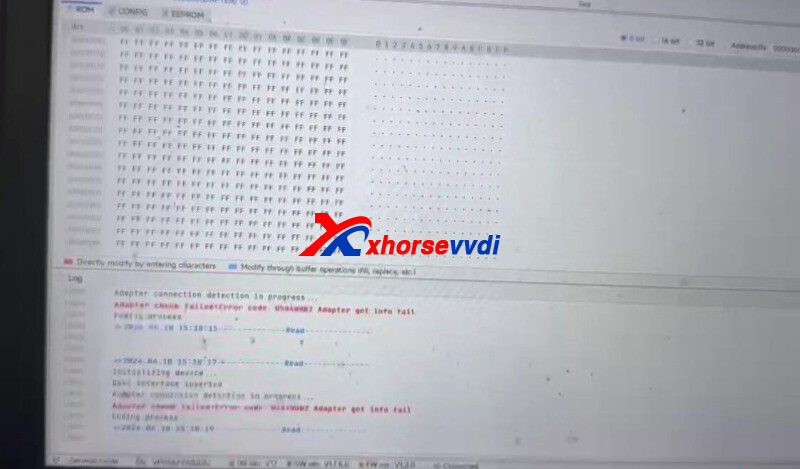
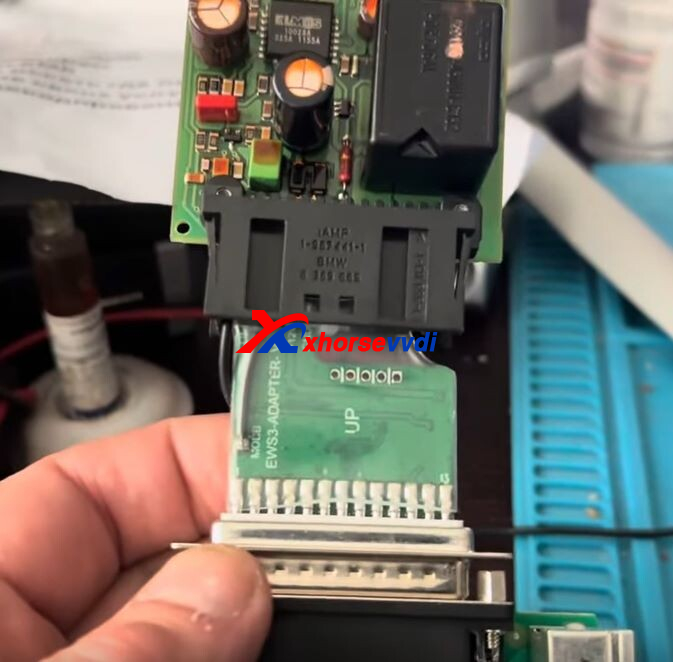
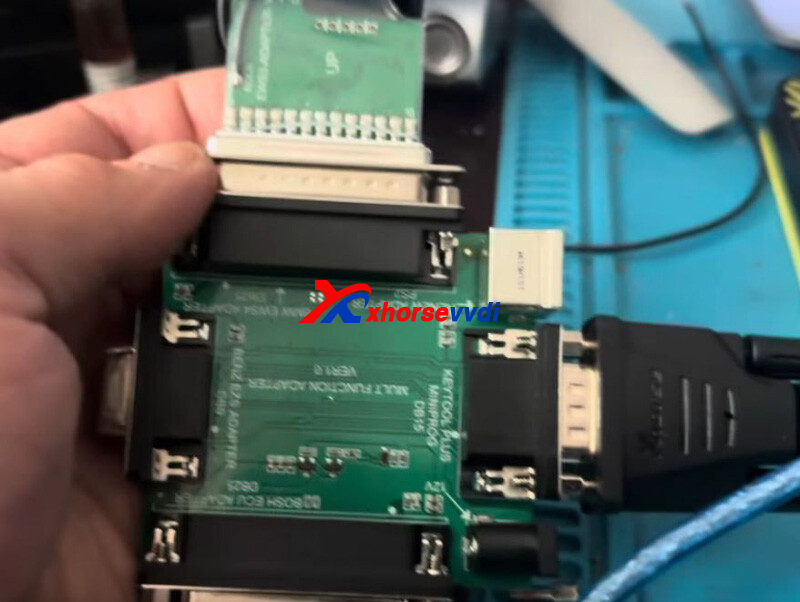
Here is the Answer:
The adapter in pictures only works with VVDI PROG Programmer.
For Multi PROG Programmer, use this XDNP50 EWS3 Adapter.
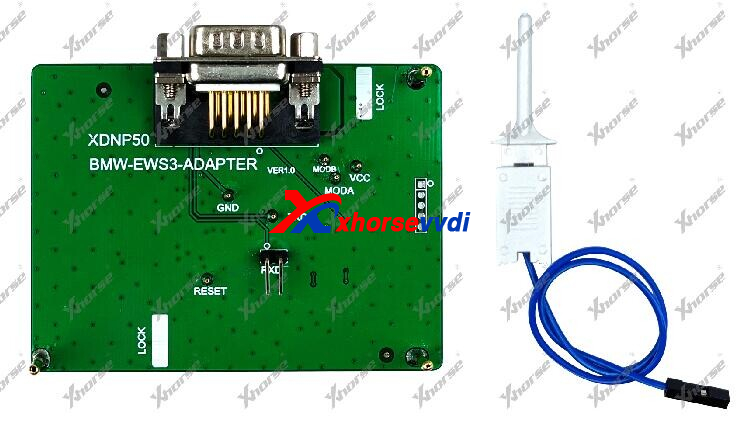
or simply choose soldering using MCU cable in package.
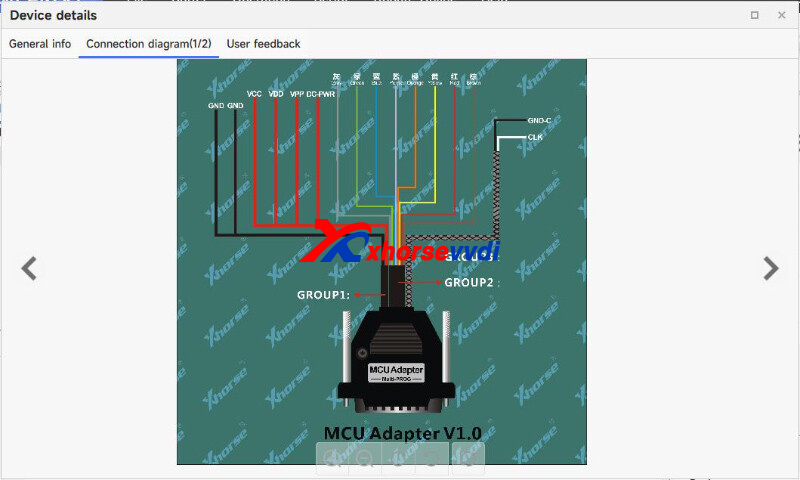
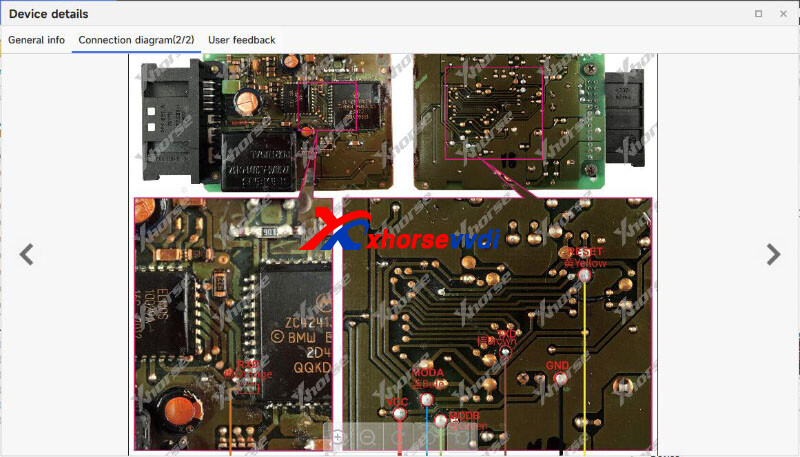
Done!
http://blog.xhorsevvdi.com/how-to-read-bmw-ews3-using-multi-prog-adapter-soldering/
Posted by: xhorsevvdi at
03:41 AM
| No Comments
| Add Comment
Post contains 60 words, total size 2 kb.
32 queries taking 0.0388 seconds, 105 records returned.
Powered by Minx 1.1.6c-pink.









