March 27, 2024
How Multi Prog Read Write AT17C128(DIP with Adapters?
with Adapters?
In this article, we are going to show you how to read write AT17C128(DIP![]() using Xhorse Multi Prog.
using Xhorse Multi Prog.

Process:
Run Multi Prog software.
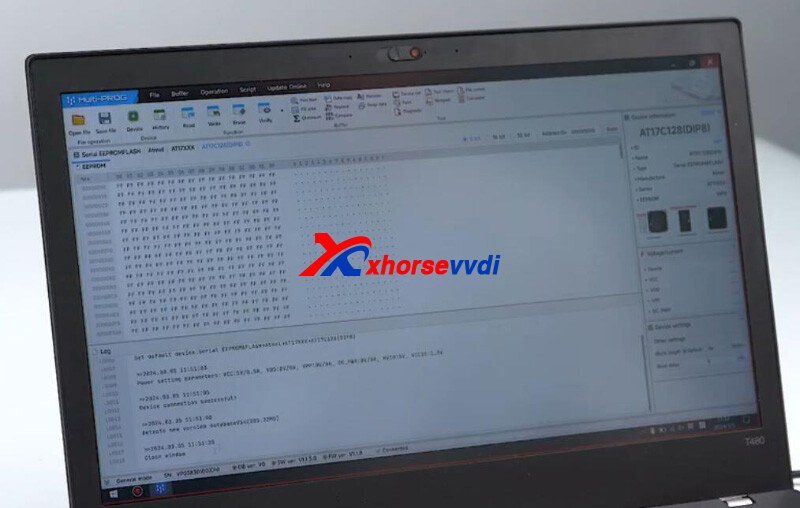
Select Serial EEPROM&FLASH.
Search AT17C128(DIP![]() .
.
Check info before Read Write.
VH13 adapter is required.
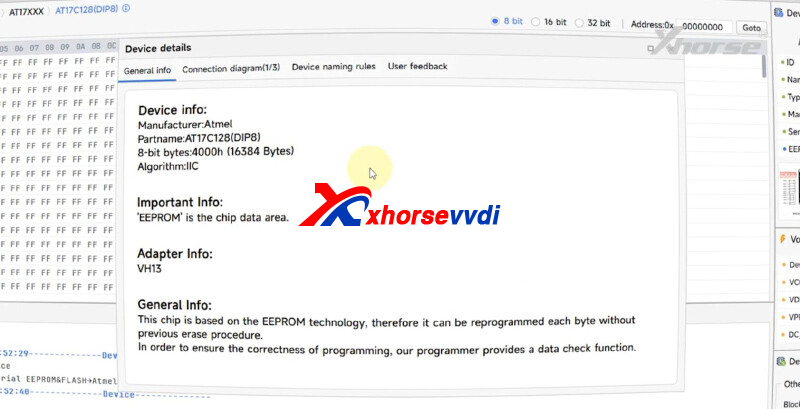
Install VH13 adapter.


Put chip on adapter and align pins.
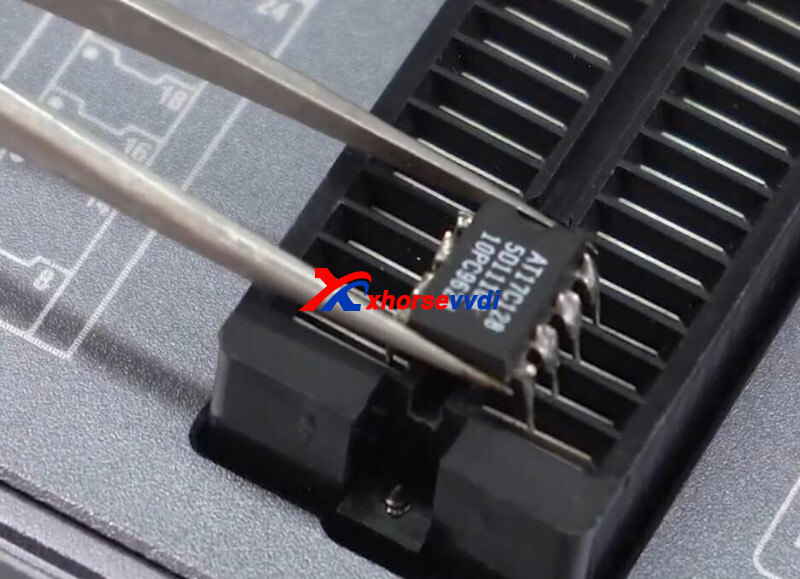
Tight chip.

Read EEPROM and we can modify data.
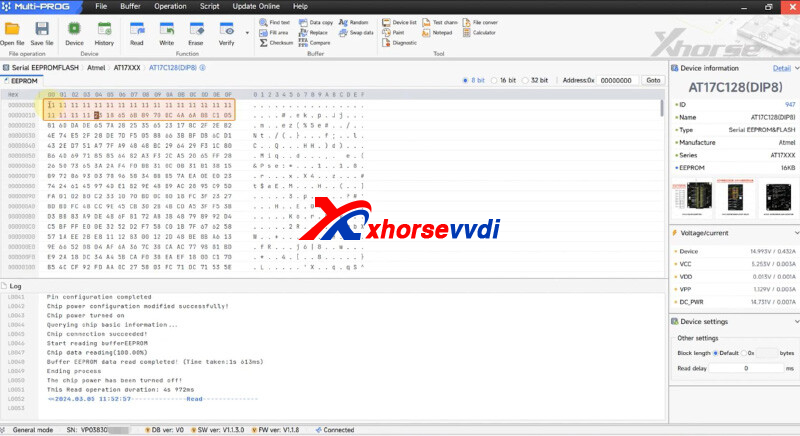
Write EEPROM.
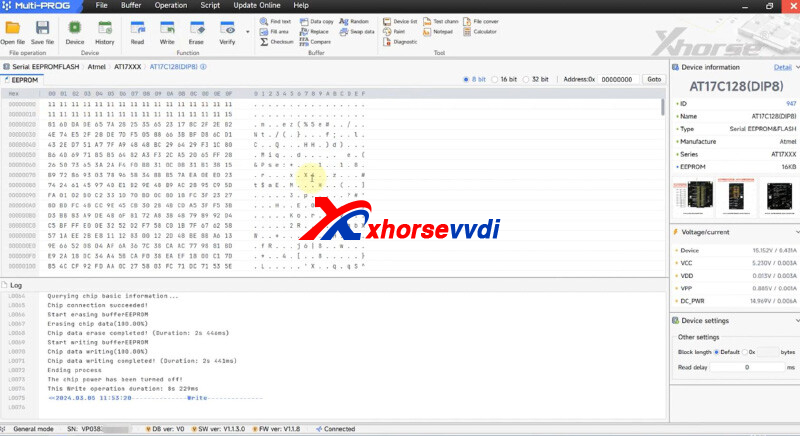
Done! That's how to read write AT17C128(DIP![]() chip.
chip.
Posted by: xhorsevvdi at
09:37 AM
| No Comments
| Add Comment
Post contains 75 words, total size 3 kb.
14kb generated in CPU 0.0229, elapsed 0.0564 seconds.
35 queries taking 0.051 seconds, 95 records returned.
Powered by Minx 1.1.6c-pink.
35 queries taking 0.051 seconds, 95 records returned.
Powered by Minx 1.1.6c-pink.









