May 07, 2024
How to Check if Dolphin XP005L Is Damaged or Not?
One customer gave feedback that its indicator shown the battery productivity was 31% after he charged his Dolphin XP005L for three days.
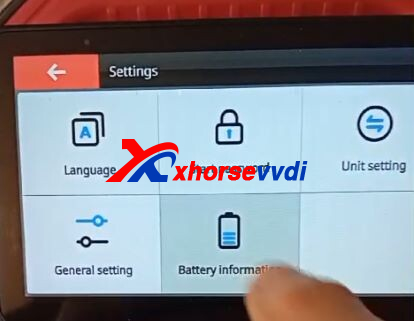
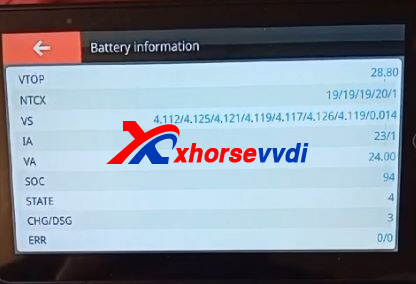
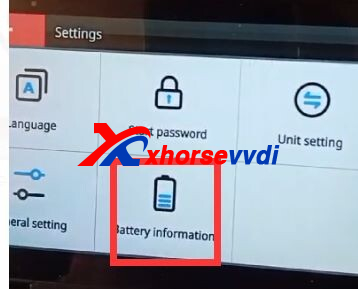
Here is the Answer:
The battery is fine.
The indicator is just an icon that would not be changed.
How to Check Battery Status?
On your Dolphin XP005L Machine/ Xhorse App,
Select
Device info -- key cutting machine -- power -- battery machine
Send the result to your seller and you'll know the battery works well or not.
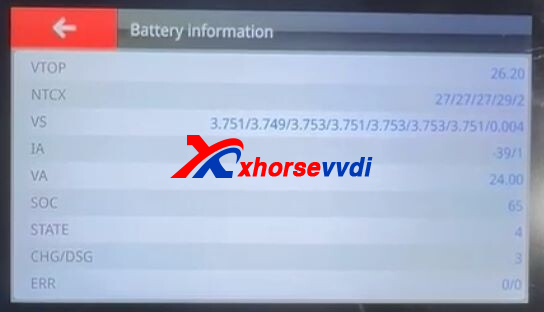
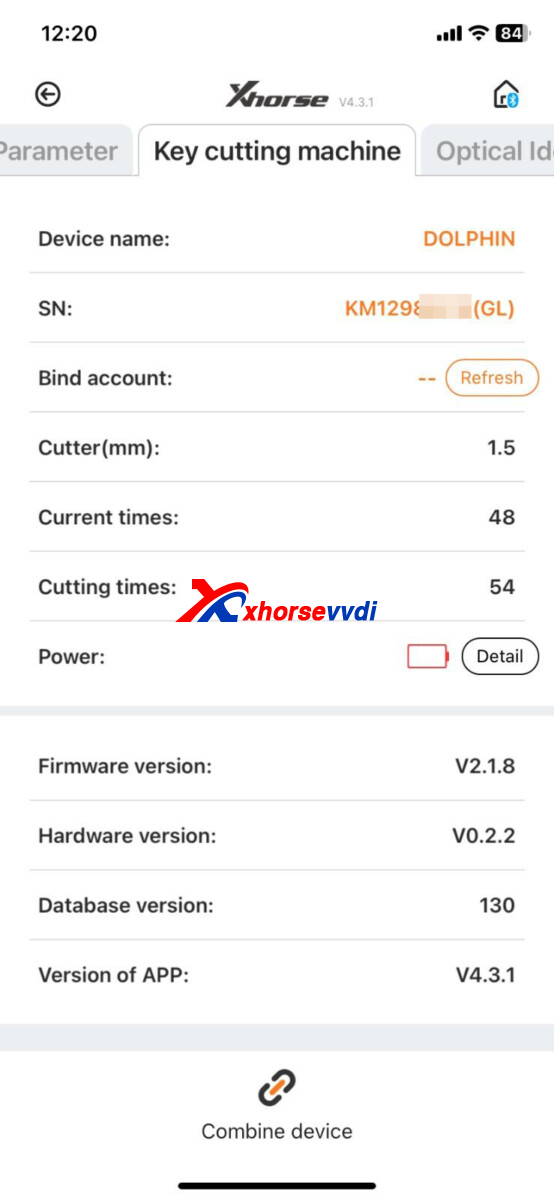
Done! Hope this could help!
http://blog.xhorsevvdi.com/how-to-check-if-dolphin-xp005l-is-damaged-or-not/
Posted by: xhorsevvdi at
03:42 AM
| No Comments
| Add Comment
Post contains 96 words, total size 2 kb.
13kb generated in CPU 0.0076, elapsed 0.0436 seconds.
35 queries taking 0.0396 seconds, 95 records returned.
Powered by Minx 1.1.6c-pink.
35 queries taking 0.0396 seconds, 95 records returned.
Powered by Minx 1.1.6c-pink.









