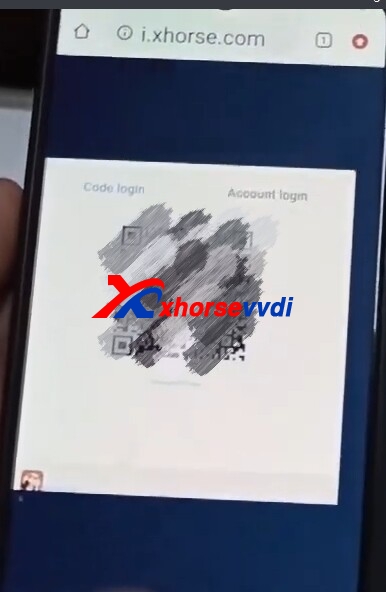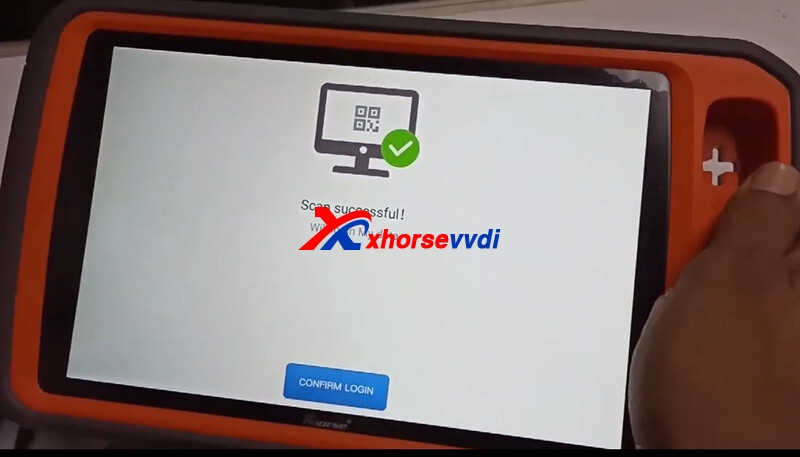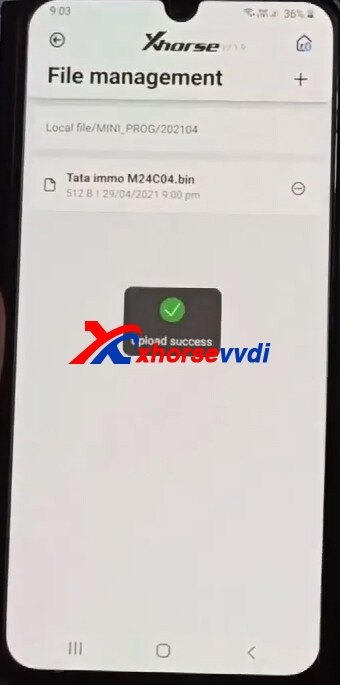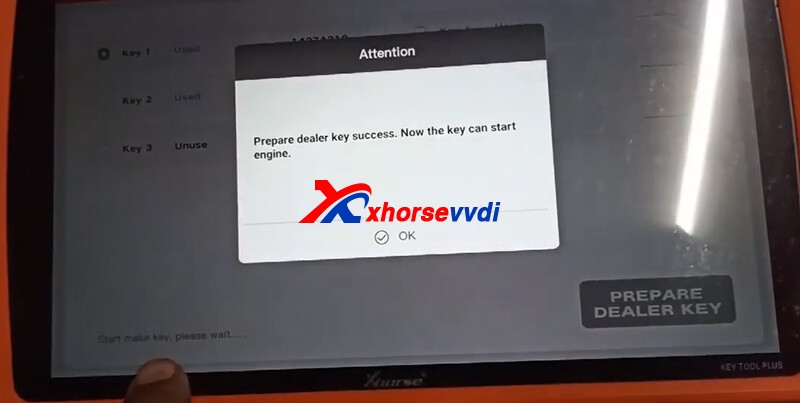February 11, 2022
One customer asked is it possible to connect his VVDI Mini Prog to VVDI Key Tool Plus.
If he wants to control Mini Prog from Key Tool Plus, the answer is "No", because the pad can work itself;
If he wants to transfer data from Mini Prog to Key Tool Plus via cloud storage for adding keys, the answer is "Yes", and here is the procedure:
Step 1.
After reading and saving the data file by Mini Prog on Xhorse app, go to "https://i.xhorse.com"and find the QR code.
Step 2.
On Key Tool Plus, go to
Immo Data Tool>>File management>>SCAN CODE TO LOGIN
Scan the QR code on your phone using Key Tool PlusPad.
Step 3.
On Xhorse app (phone), select
File Management>>Local file>>MINI_PROG>>Date (like 202104)
Find the data file you need, and click the ellipsis to upload it to cloud storage.
Then you can find this file in "My data". (In VVDI Key Tool Plus, VVDI Max, phone and PC)
Step 4.
On Key Tool Plus, go to
Immo Data Tool>>Area>>Brand>>Model>>EEPROM type>>download>>the file you need
Step 5.
Put a chip (OEM/VVDI Super Chip) into the key slot.
Select a key position and make a dealer key.
Done! That's how we transfer data from Mini Prog Programmer to Key Tool Plus via cloud storage.
Skype: xhorsevvdi.com
Whatsapp: +86-13983756354
Posted by: xhorsevvdi at
08:40 AM
| No Comments
| Add Comment
Post contains 228 words, total size 5 kb.
35 queries taking 0.0671 seconds, 95 records returned.
Powered by Minx 1.1.6c-pink.