August 30, 2022
In this article, we will show you how to cut a bit key using the new Dolphin XP0008 Key Cutting Machine.
Prepare a new key blade for duplicating the original one.

Adjust clamp to side A.
Loosen right clamp, insert new key blade, and tighten it up.

Put the original key into the left clamp in the same way.

Make sure the original and the new keys are aligned perfectly. (If you are not clear about this procedure, please check Dolphin XP008 Installation and Calibration Guide)
http://blog.xhorsevvdi.com/dolphin-xp-008-installation-and-calibration-step-by-step-guide/
Then turn on Dolphin XP008.
During cutting, push clamps a little harder in order to cut bittings completely, and rotate the handle to move clamps to left or to right.
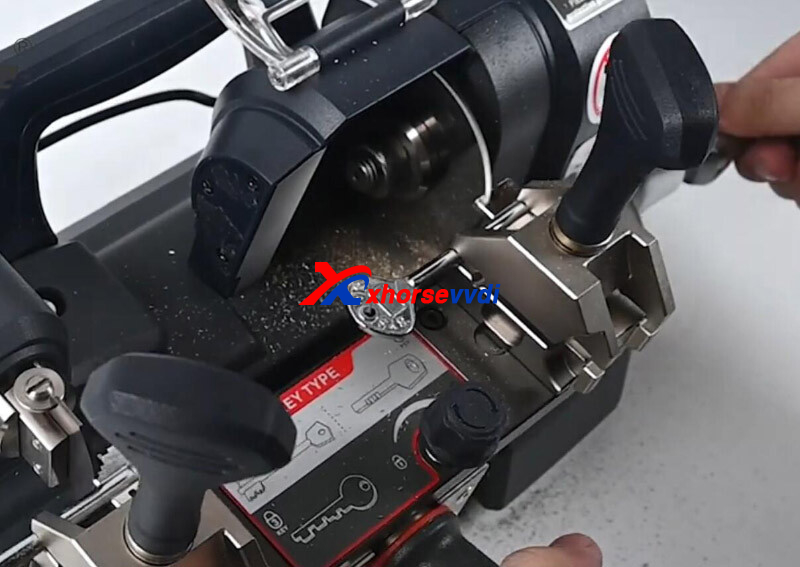
When we finish cutting this side, turn off the power.
Loosen right clamp, and turn the new key to the other side.

Same to the original one.

Turn on the machine to cut the other side on the same way.
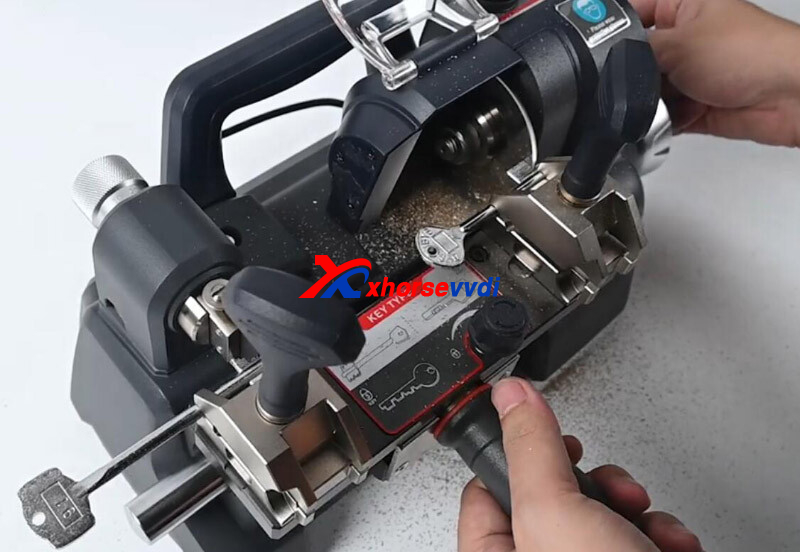
When we finish cutting both sides, turn off the power.
Key comparison.
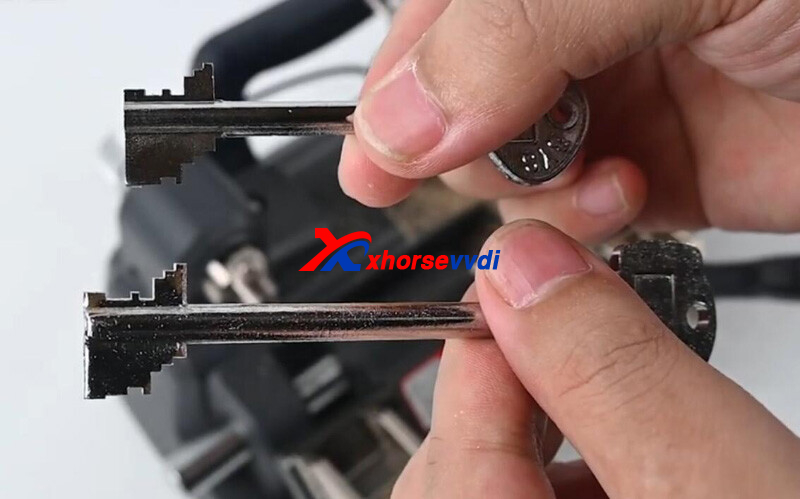
Done. That's how we cut a bit key using Dolphin XP008 Manual Machine.
http://blog.xhorsevvdi.com/how-to-cut-bit-keys-using-dolphin-xp-008-manual-machine/
Posted by: xhorsevvdi at
09:30 AM
| No Comments
| Add Comment
Post contains 193 words, total size 4 kb.
35 queries taking 0.0436 seconds, 95 records returned.
Powered by Minx 1.1.6c-pink.









