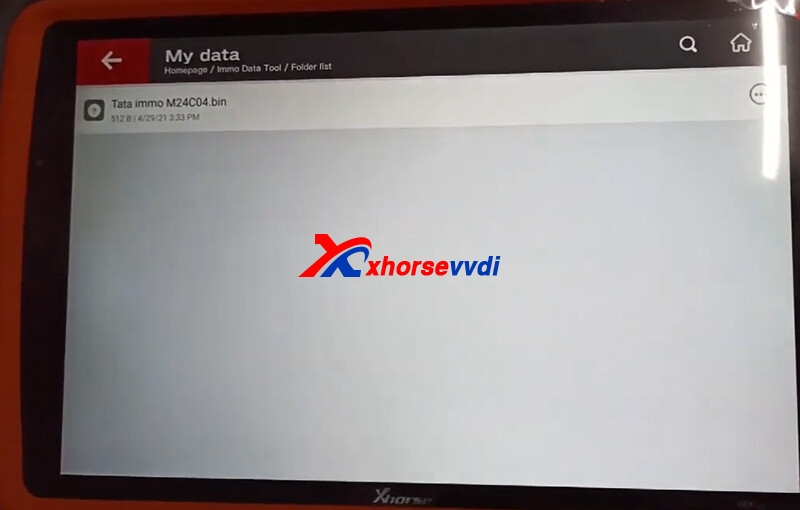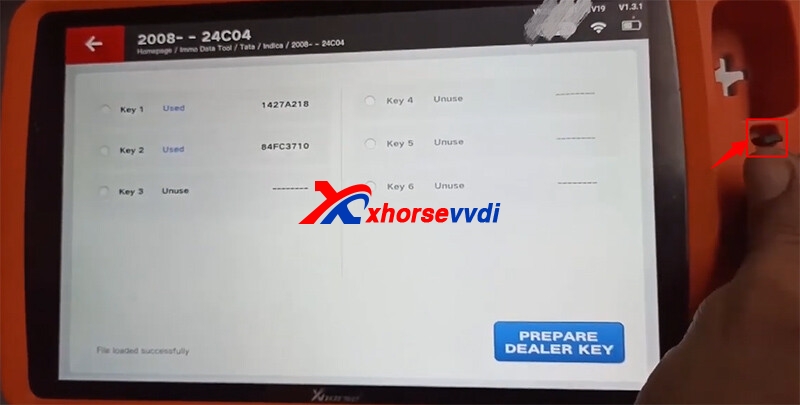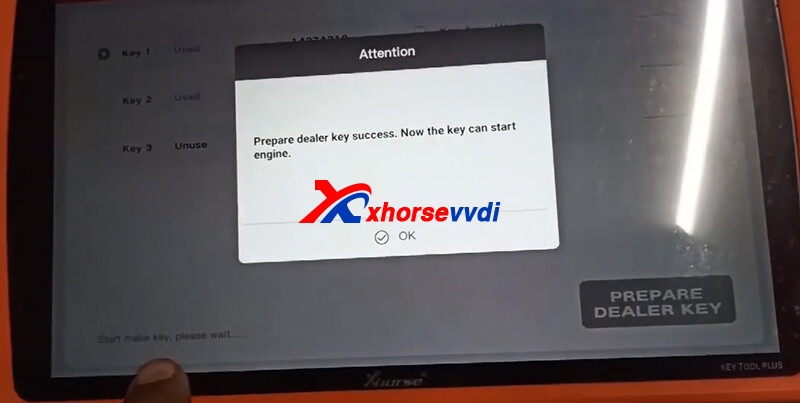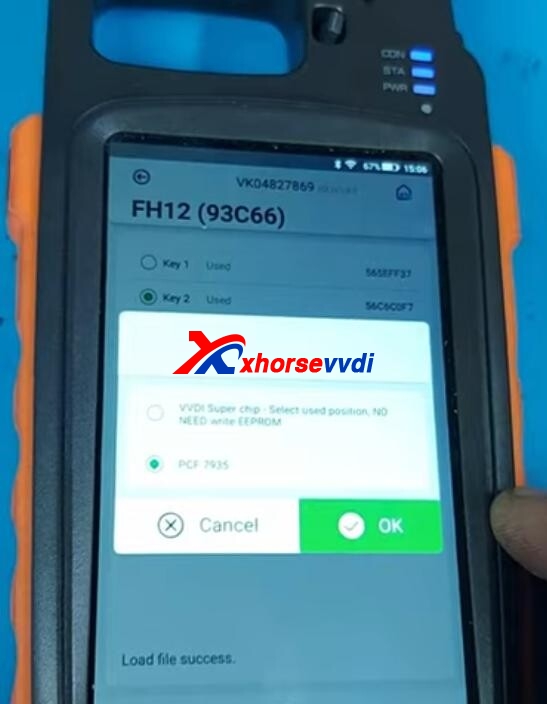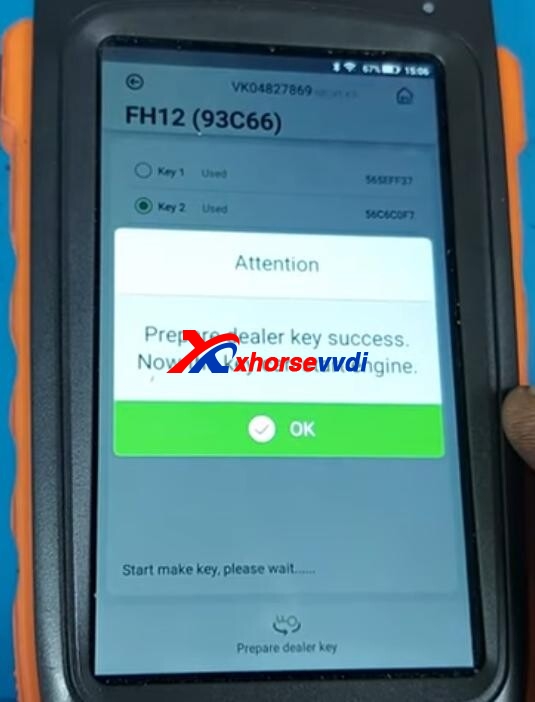January 11, 2022
Here we are shared with you how to make a key by VVDI Key Tool Plus/VVDI Key Tool Max via immobilizer data files.
Part 1. Key Tool Plus(KTP)
On PC, go to "i.xhorse.com".
On KTP, go to
Prog>>Data Edit
Click "Scan to Login", and scan the code on PC to login in cloud storage.
Upload the file you want.
Then the file will be stored in "My data"(both inXhorse appand KTP).
Of course, we can transfer data by USB cable. In this way, the file will be stored in "Local file" (Only in KTP).
Now we can prepare a dealer key.
Example (Tata Indica Vista/Manza 24C04):
Prog>>Immo Data Tool>>Asia>>Tata>>Indica>>2008- -24C04>>Begin>>download>>the bin file uploaded
Then put a VVDI Super Chip to prepare a dealer key.
Reference: How to transfer data from VVDI Key Tool Plus to PC?
Part 2. Key Tool Max(KTM)
On PC, go to the same website "i.xhorse.com".
Also, use KTM to scan the QR code on the PC to login in cloud storage.
Upload the file you want.
Then the file will be stored in "My data" (both in Xhorse appand KTM).
We can transfer data by USB cableas well. In this way, the file will be stored in "Local file" (Only in KTM).
Now we can prepare a dealer key.
Example (Euro5 Volvo FH12 Truck 93C66):
Special Function>>Immo Data Tool>>Europe>>Volvo>>Trucks>>FH12(93C66)>>Start execution>>My data>>the bin file uploaded
Then put a PCF7935 chip to prepare a dealer key.
Reference: VVDI Key Tool Max make keys via key files
In short, if you use a USB cable, get files on "Local file"; if you upload files to cloud storage, files will be stored on "My data".
Guide from: https://www.xhorsevvdi.com/service/xhorse-key-programmer-make-key-via-immo-data-file-guide.html
Posted by: xhorsevvdi at
09:27 AM
| No Comments
| Add Comment
Post contains 289 words, total size 5 kb.
35 queries taking 0.0322 seconds, 95 records returned.
Powered by Minx 1.1.6c-pink.