June 15, 2022
This article is going to show you a new feature of Condor XC-Mini Plus II Machine - Modify key blank to flip key.
The procedure is mainly two steps: Tail Correction and Groove Cutting.
Step 1. Tail Correction
Turn on Condor II Key Cutting Machine, select
Modify key>>Tail correction>>With handle

Switch M5 Clamp to side A, tighen the clamp, and click "Initailizeâ€.

Put key blank on clamp. (make sure cutting part of key blank is conductive, or the probe may get damaged)
Click "Start spindleâ€, remove tail part by setting X, Y, Z-Axis manually.

More examples.
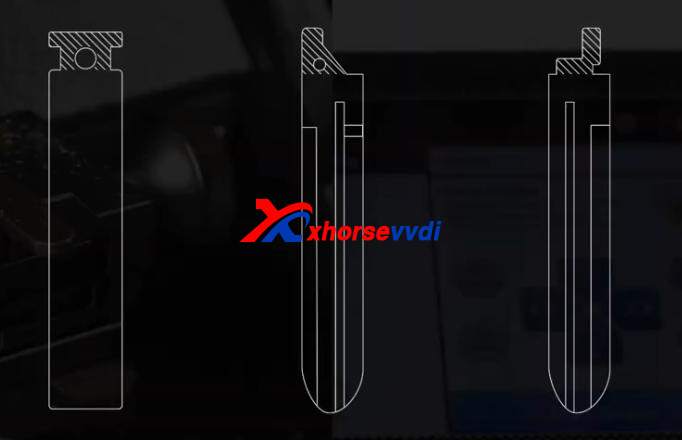

Step 2. Groove Cutting
Back to "Tail correctionâ€screen.
Enter "Without handleâ€, and select default blank shape.

Put key blank in clamp again.
Click "Start cuttingâ€.
Key cutting complete.

Last, assemble the blade and Xhorse Flip Key.

Video Reference:
https://youtu.be/OJvus81-Nss
More functions to be explored!
https://www.xhorsevvdi.com/
Skype: xhorsevvdi.com
Whatsapp:+86-13983756354
Posted by: xhorsevvdi at
08:50 AM
| No Comments
| Add Comment
Post contains 157 words, total size 4 kb.
35 queries taking 0.3278 seconds, 95 records returned.
Powered by Minx 1.1.6c-pink.









