September 07, 2022
Xhorse Key Tool Max Pro, with built-in OBD IMMO module, is the upgraded version of Key Tool Max.
Here we are going to show you how to register and update it.
1.How to Register?
Turn on Key Tool Max Pro.

Select Language and area. (To switch to other languages, it requires authorization from local dealer)
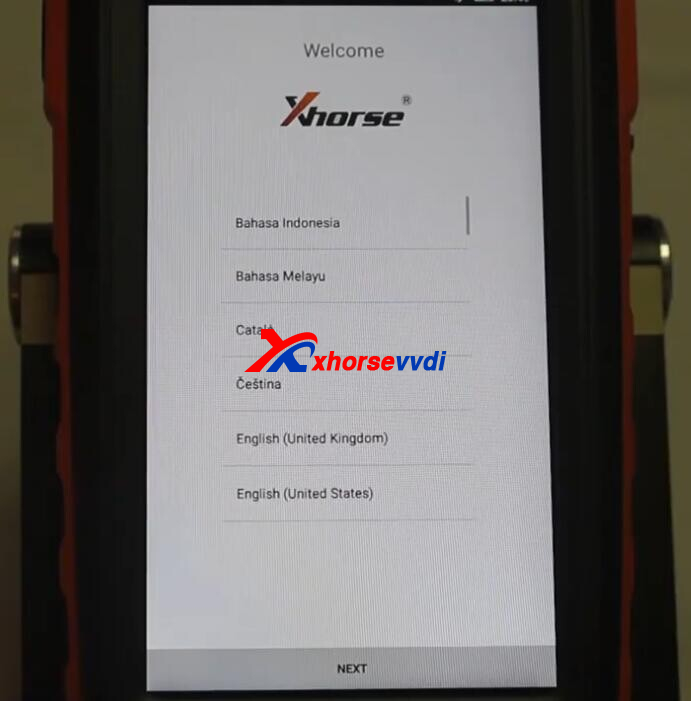
Select default settings for date and time.
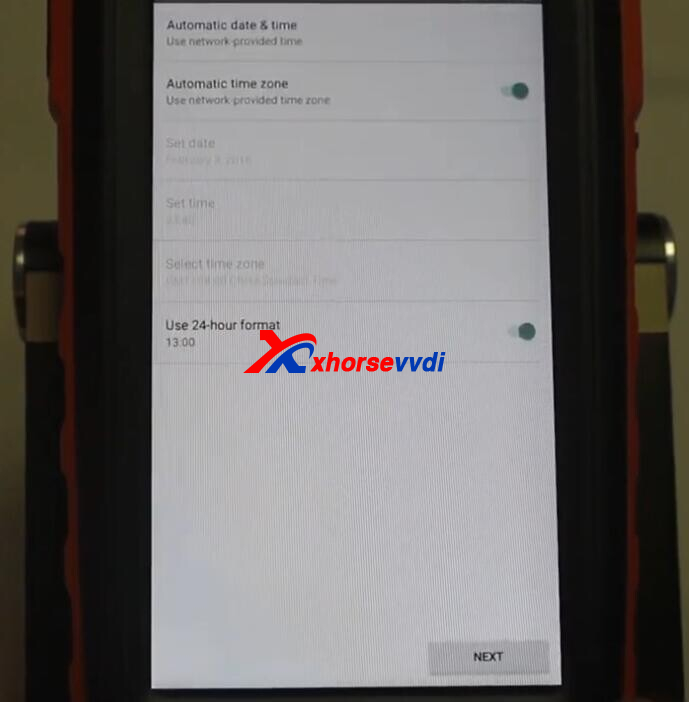
Enter program.
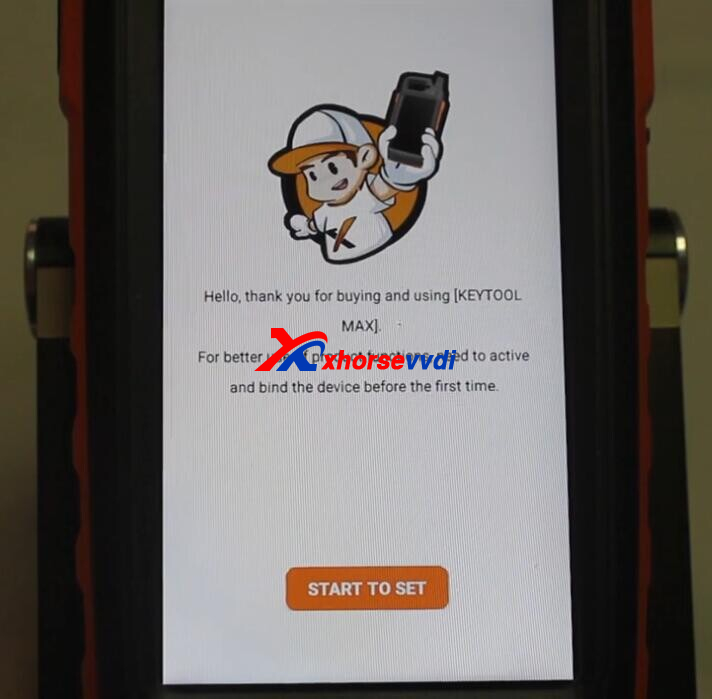
Select Internet connection. (For phone hotspot, please select a 2.4Ghz connection)
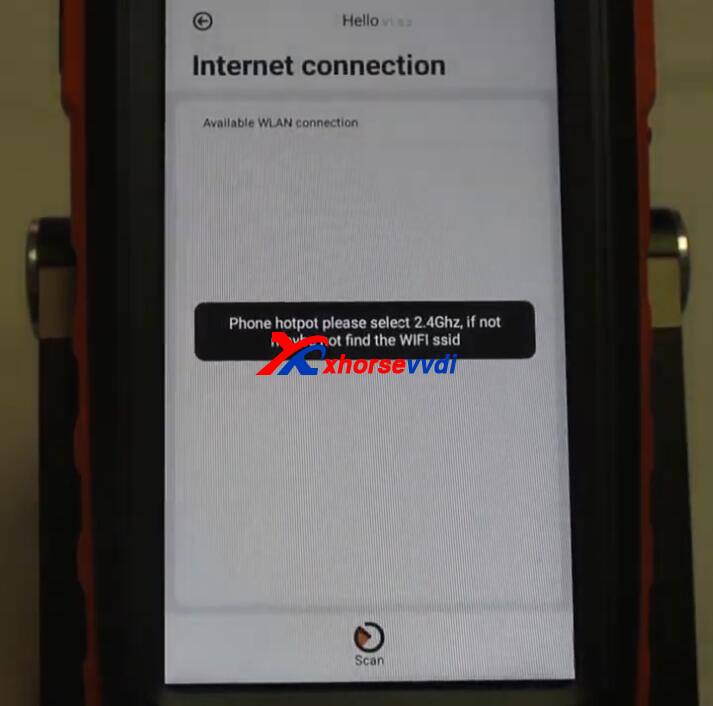
Login screen, select Account Login or Quick Login(Sign up).
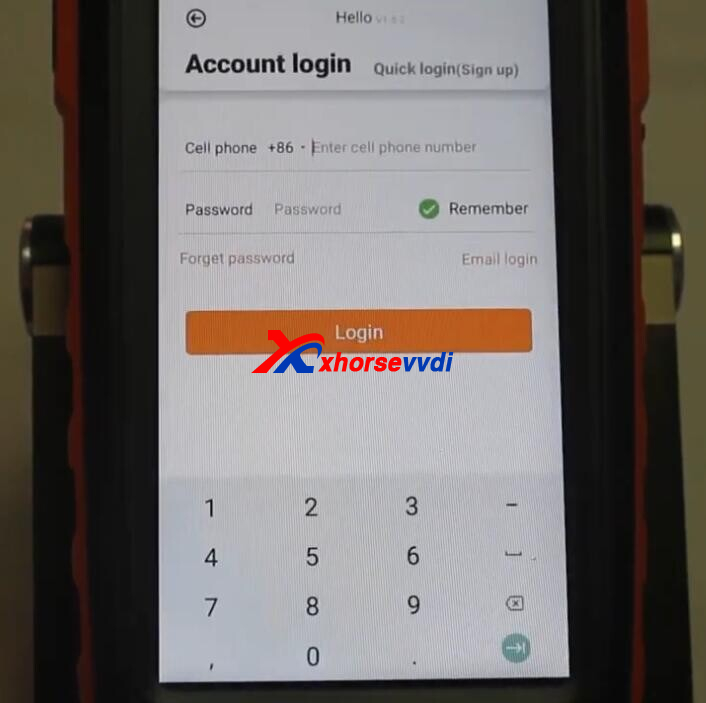
Link account to device.
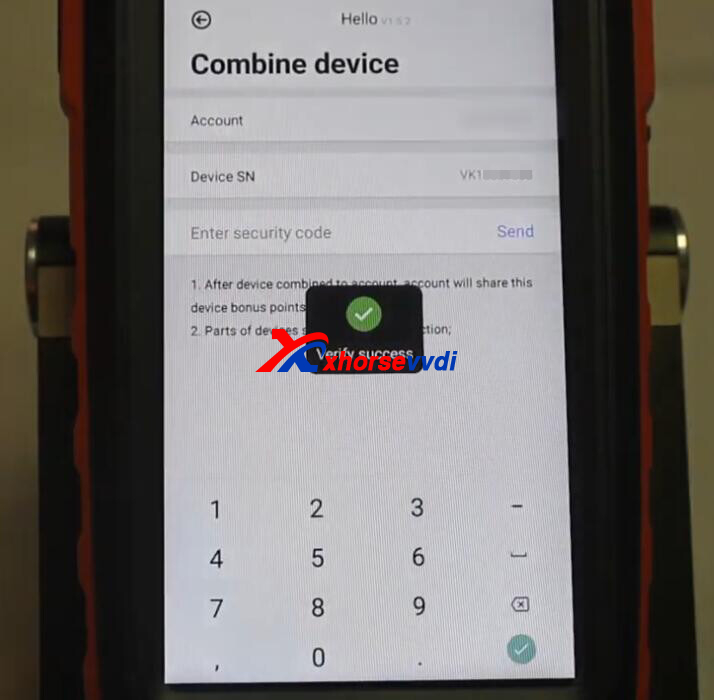
2.How to Update?
After linkage, it will jump to update center automatically.

APP Update.
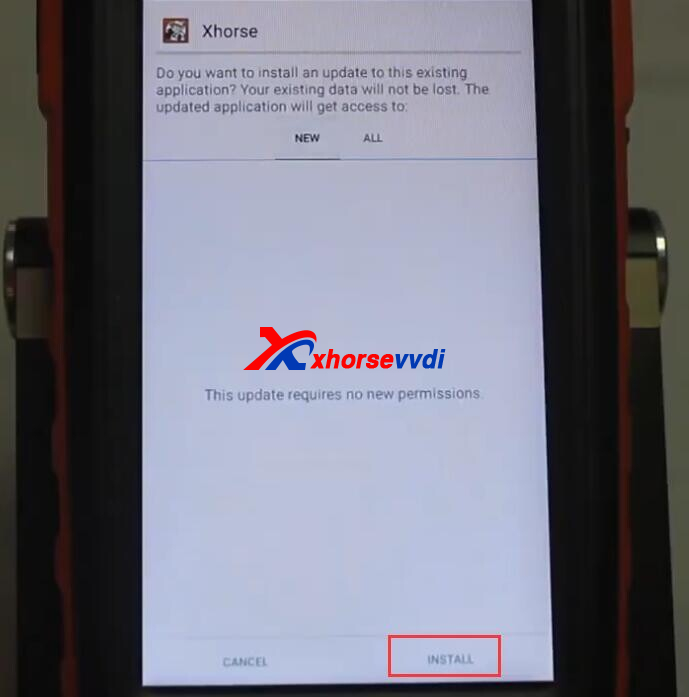
After APP Update, it will reboot and come to update center again.
Update Database.
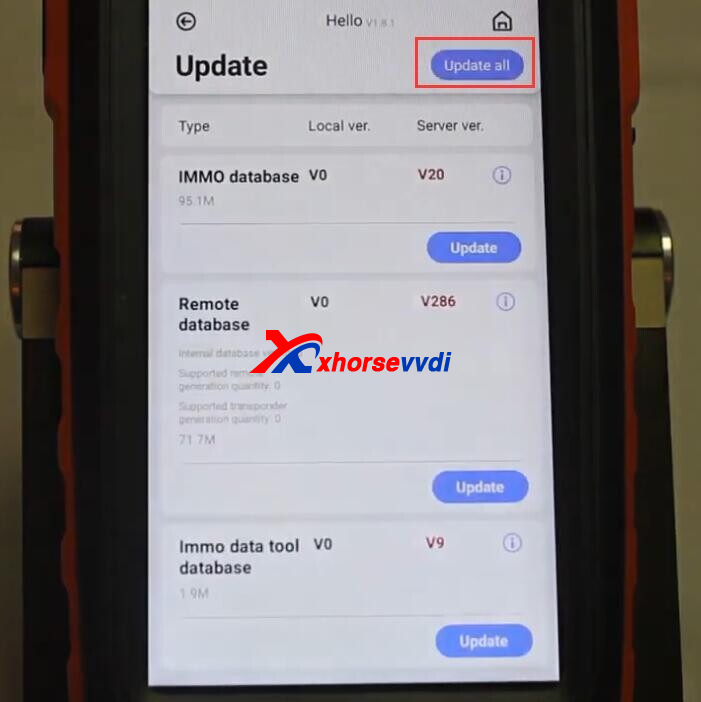
Done.
http://blog.xhorsevvdi.com/how-to-register-and-update-key-tool-max-pro/
Posted by: xhorsevvdi at
04:00 AM
| No Comments
| Add Comment
Post contains 127 words, total size 3 kb.
35 queries taking 0.0265 seconds, 95 records returned.
Powered by Minx 1.1.6c-pink.









