June 15, 2022
One customer gave feedback that he adds a spare key for Audi by VVDI PROG and VVDI2 successfully but car won’t start after all installed back.
Here is what he has done:
I soldered the wires to the bcm2 and VVDI PROG read the p-flash fine and also the eeprom.
Soldered the eeprom back and before I read the p-flash I de-soldered the resistor and also soldered back on.
After all the procedures done, now i put it all back together but the car won’t start and also many faults on the dash.
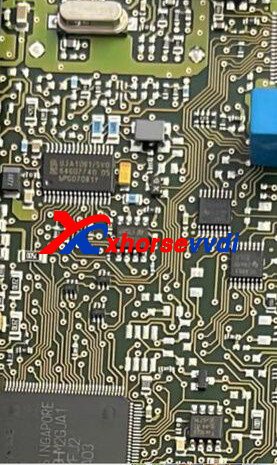


In this case, eeprom is removedto read P-flash for the CS code.
So here is the troubleshooting:
1. P-flash data is not written back to BCM2 module.
No, not written.
2. If the module can communicate with diagnostic tools.
No now it doesn’t before was ok.
3. Check the soldering and component nearby the soldering point, especially the resistor
The resistor is not soldered correctly.
Customer feedback:
I had to re-solder the resistor, done it like 5 times and if not done properly the car will not start.
How to clear fault codes after car starts?
Start and drive a few meters, turn the steering wheel fully into the left into the right and then the faults on the dashboard disappear
Posted by: xhorsevvdi at
08:53 AM
| No Comments
| Add Comment
Post contains 227 words, total size 3 kb.
35 queries taking 0.1144 seconds, 95 records returned.
Powered by Minx 1.1.6c-pink.









