January 10, 2023
How to Switch Freuqnecy of Xhorse Garage Remote?
Xhorse Masker Garage Remote supports frequency switch by Xhorse Key Programmers including Key Tool Plus,Key Tool Max (Pro), Mini Key Tool.
Here we are going to show you how to switch using Key Tool Max Pro.
Step 1.Disassemble Key
1)Remove cover

2)Remove Xhorse logo

3)Remove the screw to take off key case

All components.

Step 2.Switch Frequency
Connect remote programming cable to VVDI Key Tool Max Pro.

Go to
Special Function>>VVDI remote function>>Garage door key customization
Read key. 315MHz.

Click frequency to input the frequency you want.
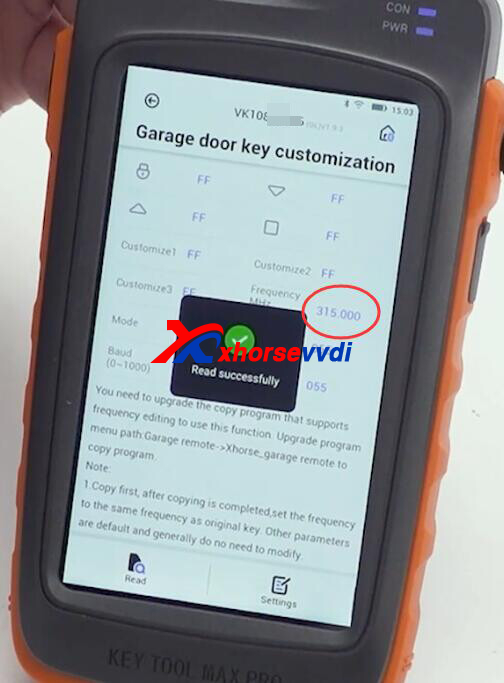
Click offset Khz to modify frequency.
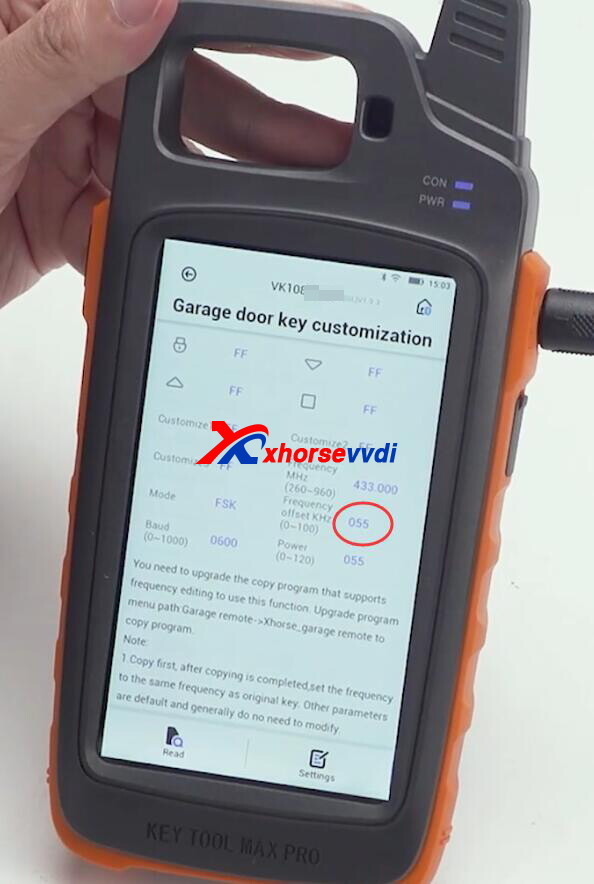

Click "Settings" to save it.
Read key again.

Posted by: xhorsevvdi at
10:32 AM
| No Comments
| Add Comment
Post contains 110 words, total size 4 kb.
15kb generated in CPU 0.0062, elapsed 0.0317 seconds.
35 queries taking 0.0272 seconds, 95 records returned.
Powered by Minx 1.1.6c-pink.
35 queries taking 0.0272 seconds, 95 records returned.
Powered by Minx 1.1.6c-pink.









