April 13, 2022
Xhorse Dolphin XP005L cut TOY40 one side key with M5 clamp steps.
This emergency key is very thin, only 1.5mm. Condor mini plus and dolphin xp005 use shim in the defaulted package. Now, dolphin xp-005l no need use the shim to higher original key blade.
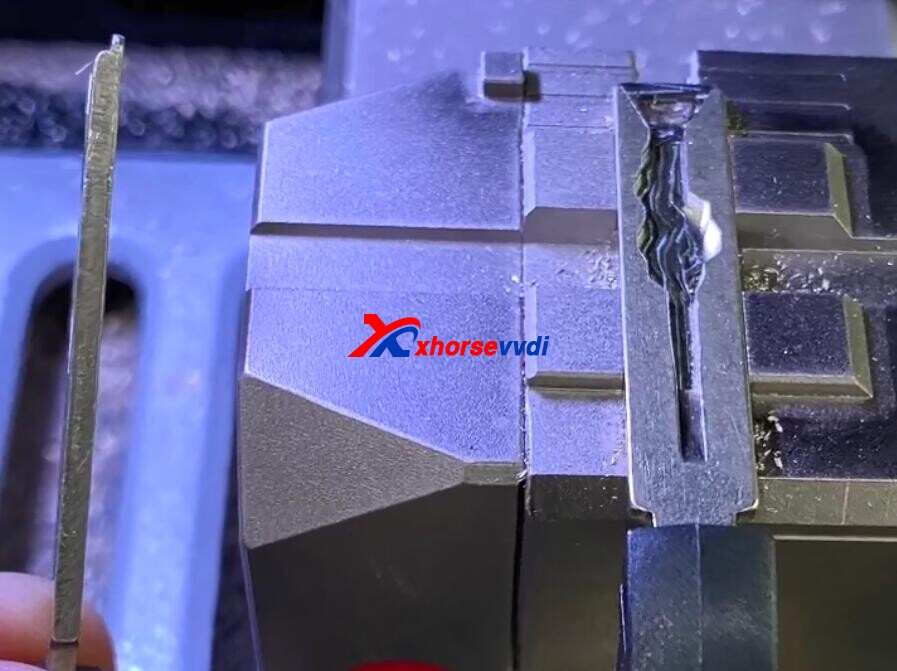

Then choose Toyota>>Toy 40 in menu

And use M5 clamp B side, align 2nd position

Rotate to B side, and input original key blade on clamp, and fasten it.

Then click decode key.

After decode OK, put new key blade on the clamp.


Press cut key.
Then it got error, and light is red. XP-005L cut TOY40 can not use 2.5mm cutter. Need change to 1.5mm cutter.
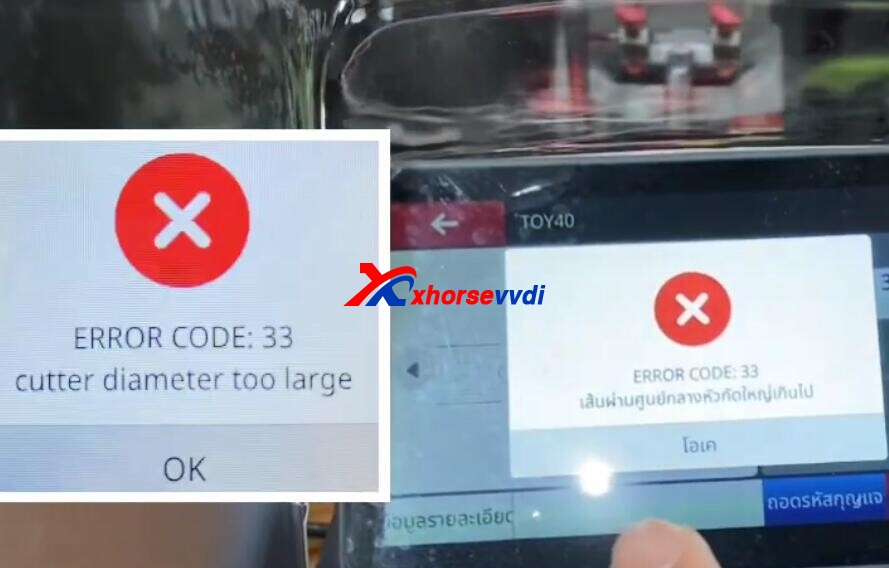
System machine parameter cutting setting>>cutter diameter 1.5mm
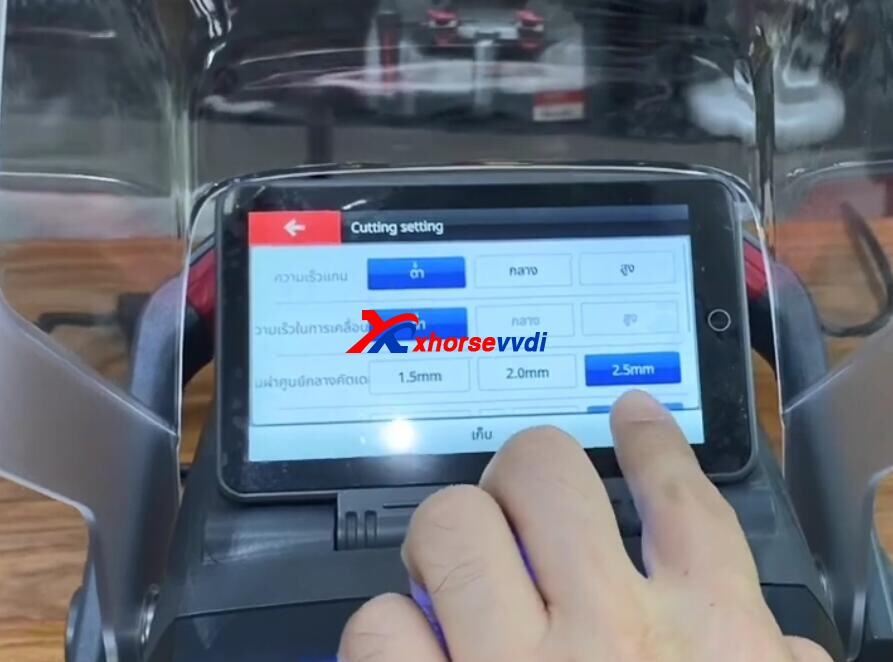
Save

Back to history TOY40.
Change the 2.5mm cutter to 1.5mm cutter.


Click cut to start cutting process.

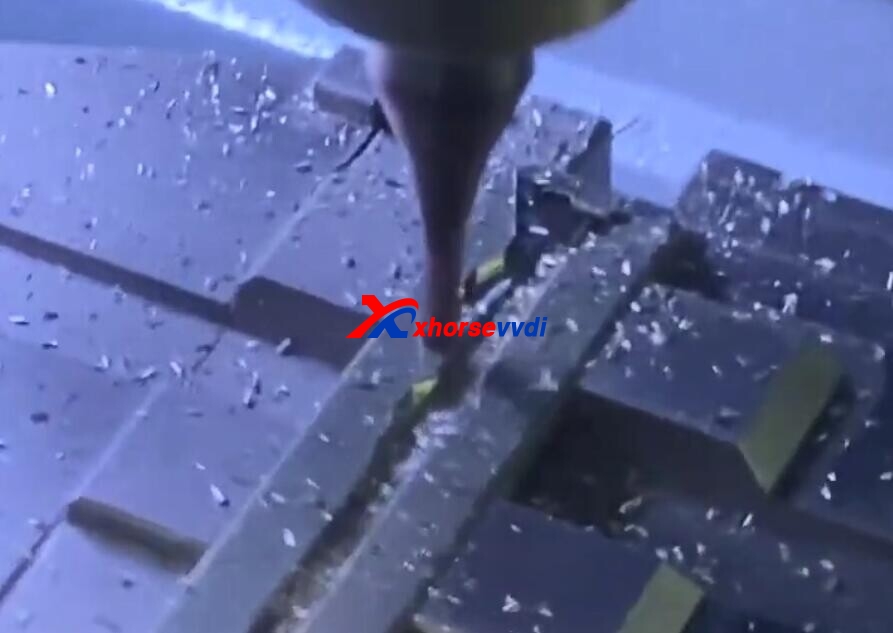
Finish.

www.xhorsevvdi.comhttp://blog.xhorsevvdi.com/how-to-use-dolphin-xp-005l-cut-toy40-one-side-key/
Posted by: xhorsevvdi at
10:22 AM
| No Comments
| Add Comment
Post contains 149 words, total size 5 kb.
35 queries taking 0.2288 seconds, 95 records returned.
Powered by Minx 1.1.6c-pink.









