May 29, 2024
How to Use Xhorse MLB Tool?
In this article, we will show you how to add a key for MLB models using Xhorse MLB-Tool.

Process:
1)Read original and generate dealer key
Connect original key to MLB-Tool by soldering, and connect MLB-Tool to PC.

Open MLB-Tool software.
Identify key.
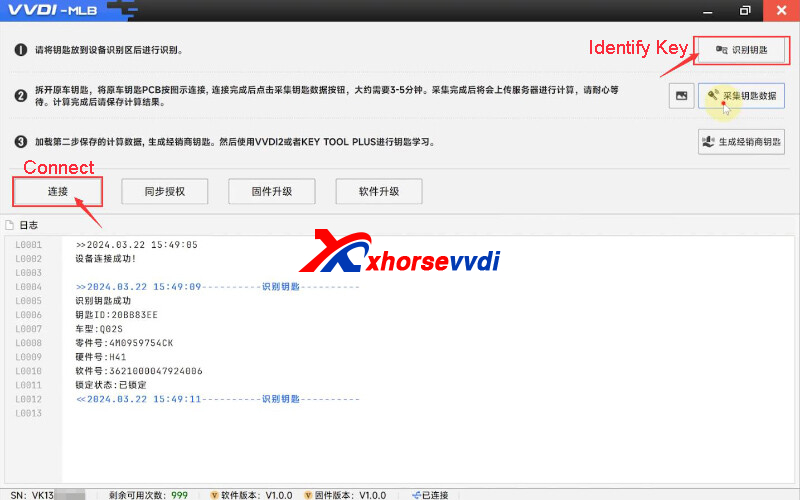
Read and save original key data.
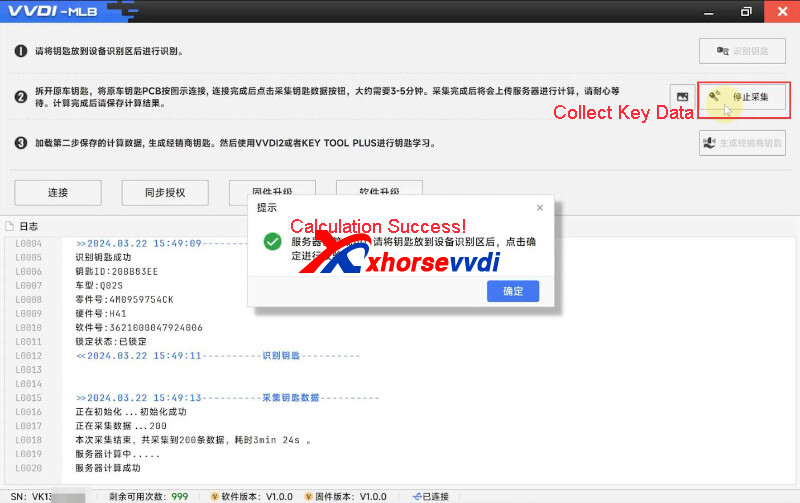
Generate dealer key.
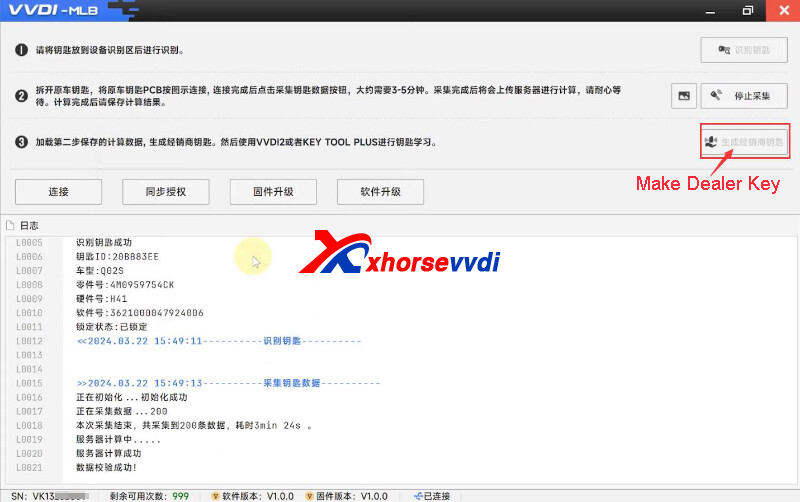
2)Key Learn
Connect Key Tool Plus/ VVDI2 to vehicle.
Put original key into sensing area

Follow instructions for key learn.
Turn off A/C and open engine compartment cover.
Learn original and new key as required.
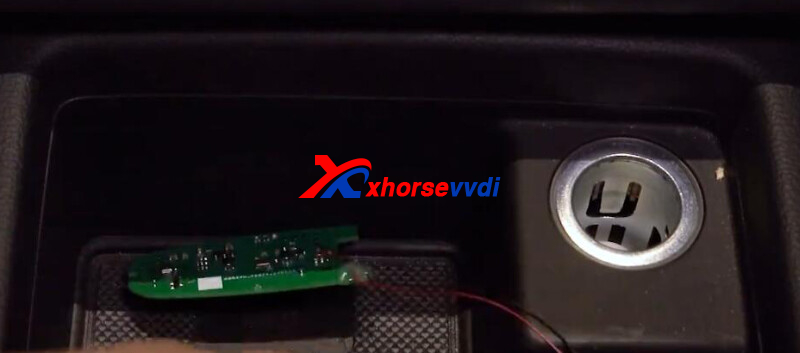
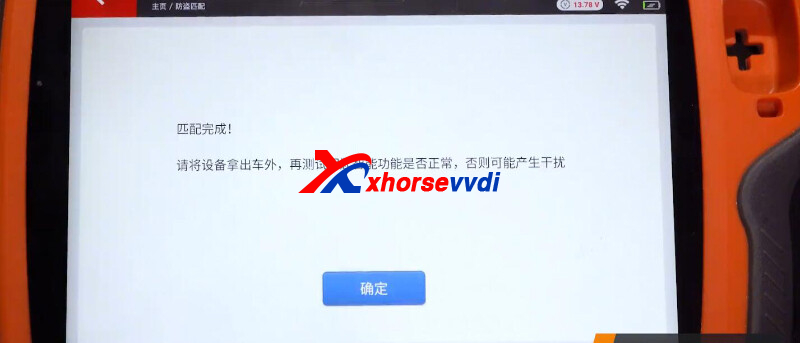
Test new key.

Done! That's how MLB Tool add keys for MLB models.
http://blog.xhorsevvdi.com/how-to-use-xhorse-mlb-tool/
Posted by: xhorsevvdi at
06:10 AM
| No Comments
| Add Comment
Post contains 106 words, total size 3 kb.
14kb generated in CPU 0.0095, elapsed 0.0333 seconds.
35 queries taking 0.0272 seconds, 95 records returned.
Powered by Minx 1.1.6c-pink.
35 queries taking 0.0272 seconds, 95 records returned.
Powered by Minx 1.1.6c-pink.









