February 20, 2024
Xhorse MVCI PRO Cable supports multiple protocols and OEM software as a passthru VCI.
This article is going to show you how to use this cable.

Part 1. Software
Connect MVCI PRO Cable to your computer.
In Device Management,
Connect - device info, firmware version, serialnumber
Read authorization - device authorization, available times
Update authorization - update authorization, reset available times
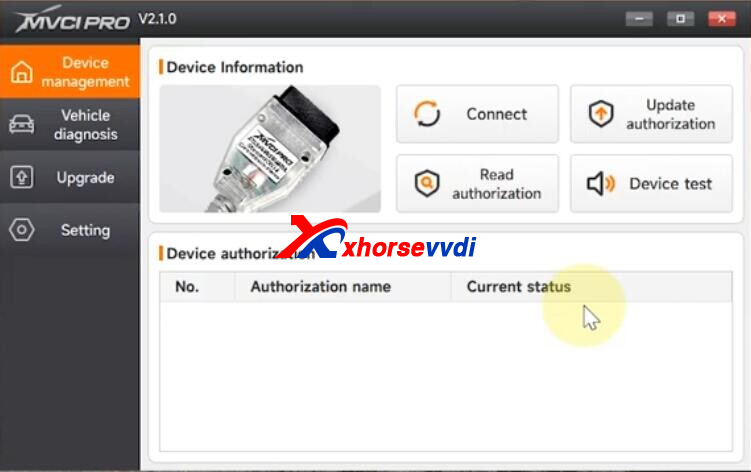
In Vehicle diagnosis,
Install vehicle driver that you need before running OEM software.
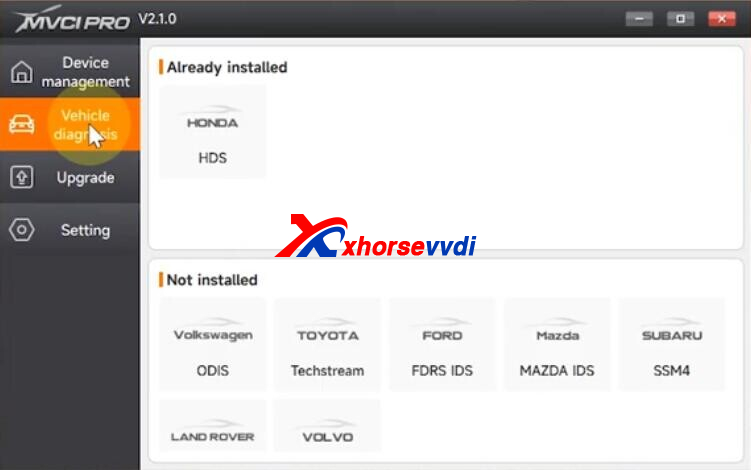
In Upgrade,
Update software and firmware here.
Part 2. Test
Run software.
Connect MVCI PRO Passthru Cable to vehicle.

Run HDS software.
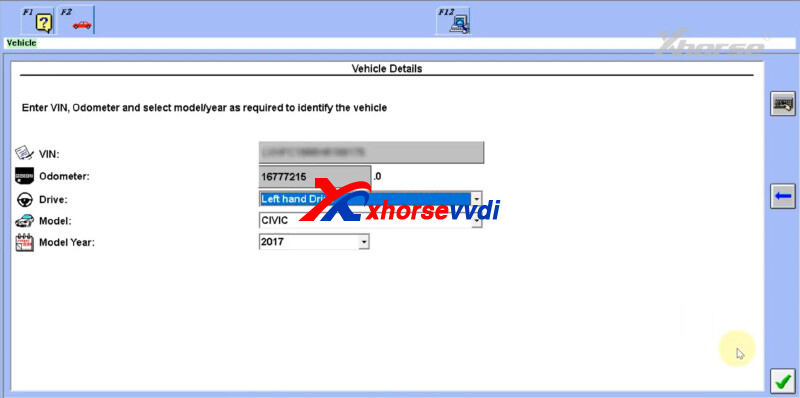
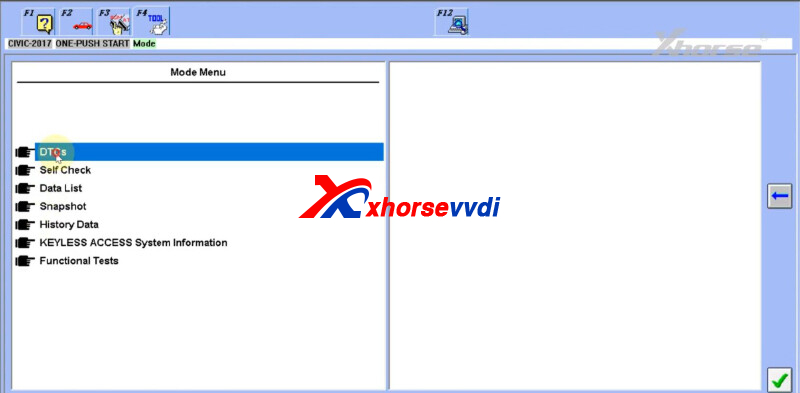
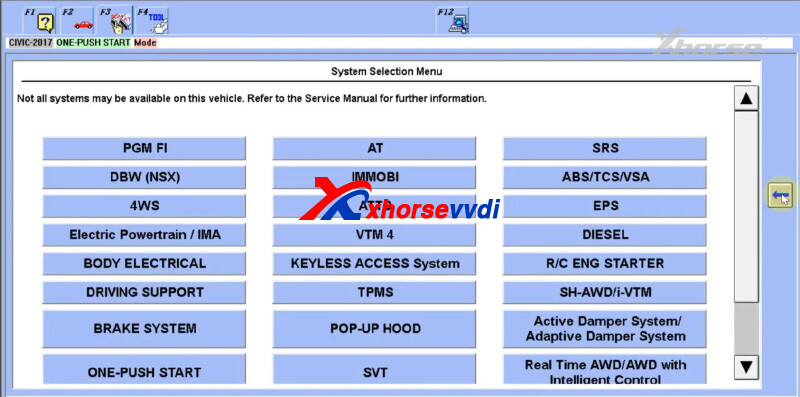
*More OEM software will be added later (vehicles will be supported once their drivers are available on software)

Done!
http://blog.xhorsevvdi.com/how-to-use-xhorse-mvci-pro-j2534-passthru-cable/
Posted by: xhorsevvdi at
09:28 AM
| No Comments
| Add Comment
Post contains 125 words, total size 3 kb.
35 queries taking 0.1147 seconds, 95 records returned.
Powered by Minx 1.1.6c-pink.









