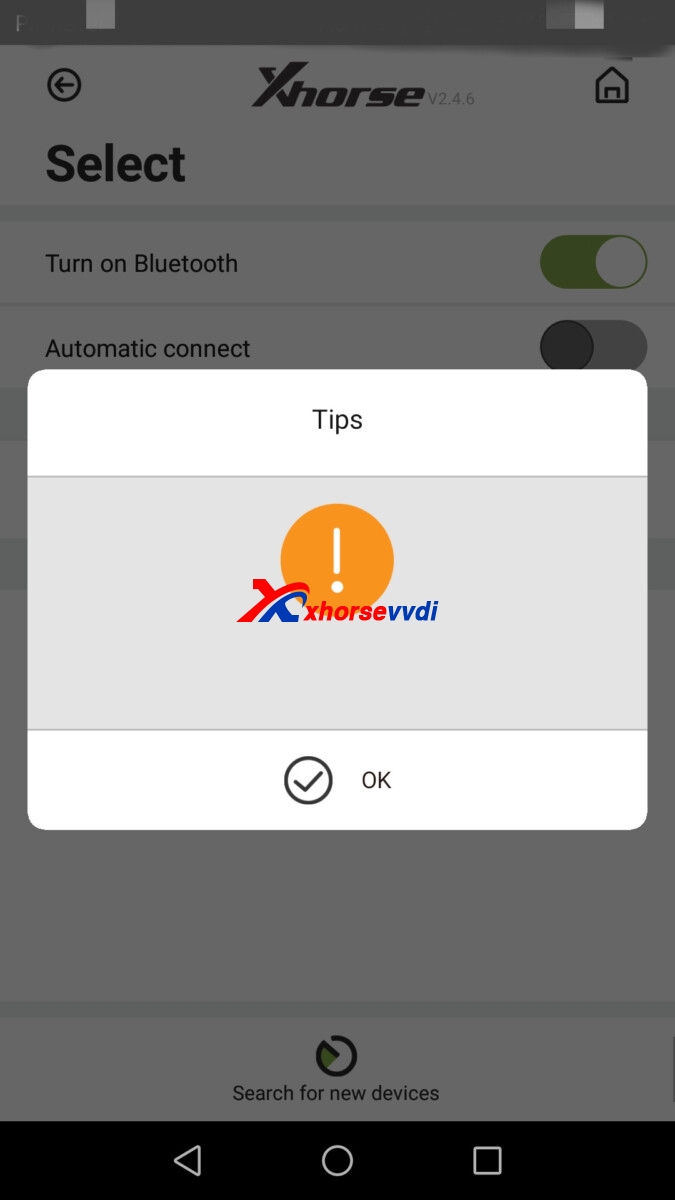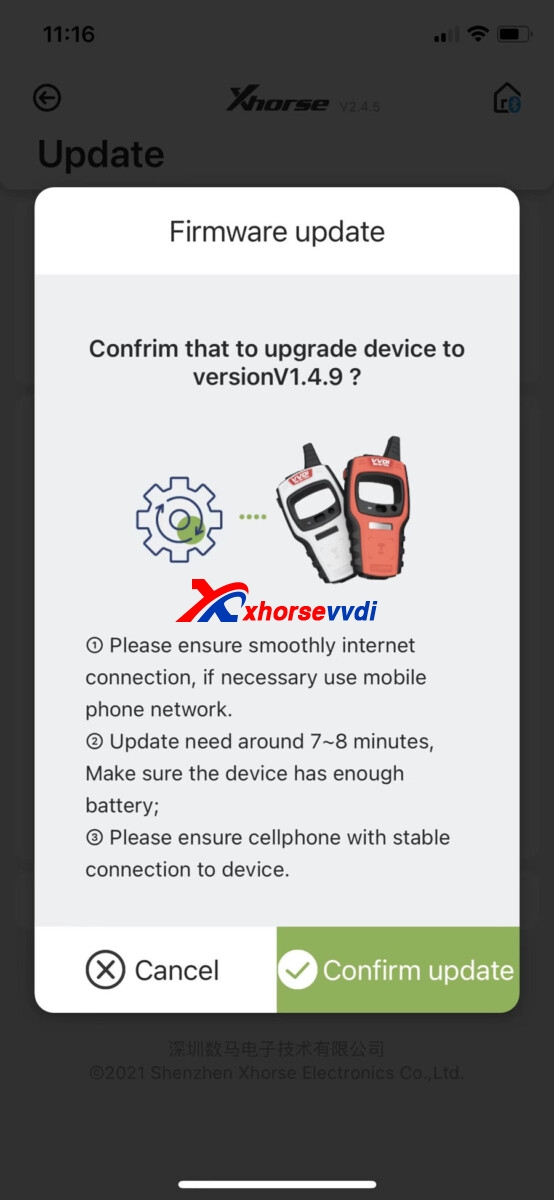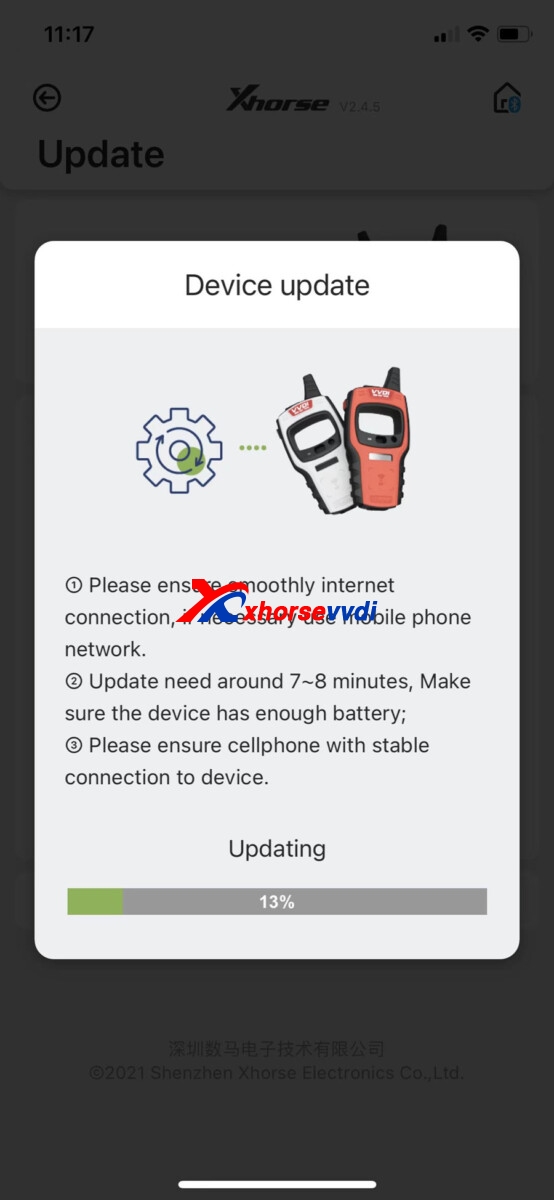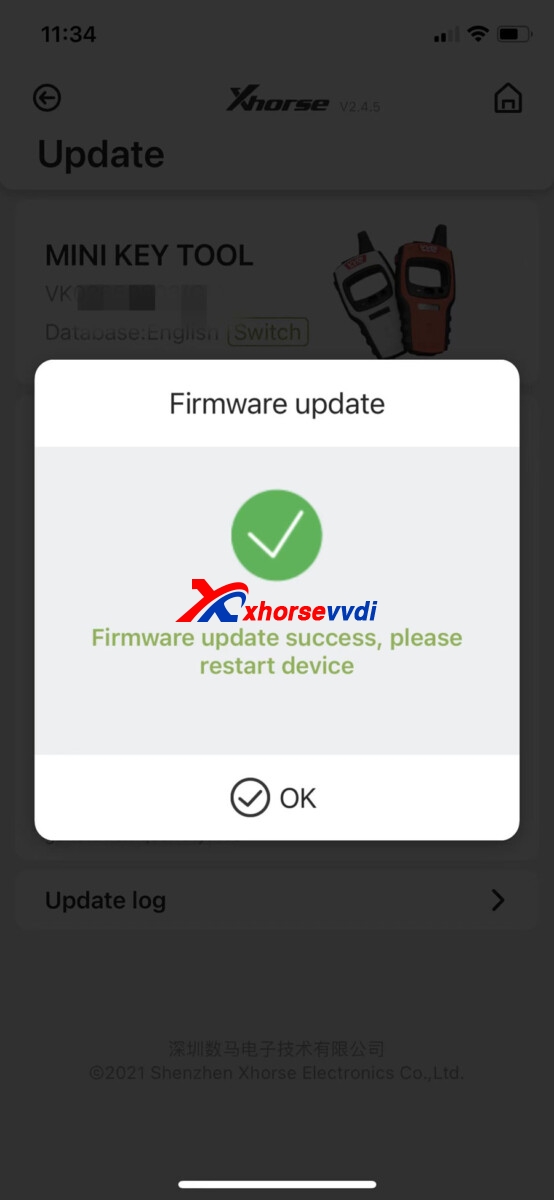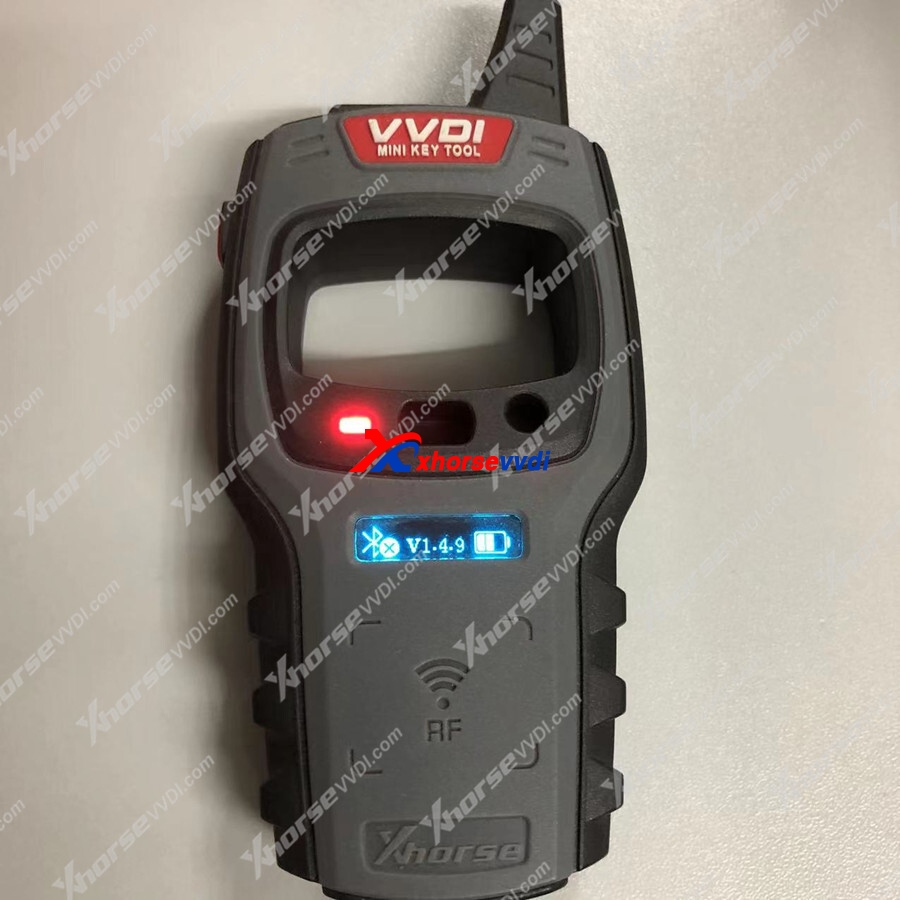December 15, 2021
Xhorse APP newest version is V2.4.5, firmware V1.4.9, and we received feedback after newest update not working.
Feedback:
Hello after latest app update mini key tool stopped working. Is there any solution to this?
And error pic:
Solution from engineer:
Clear software cache
Or uninstall the software, reinstall again to check
Customer feedback Reinstall worked thanks
Good news:
Xhorse VVDI MINI Key Tool is OK to update firmware in xhorse app
Confirm that to upgrade device to versionv1. 4. 9?
1.Please ensure smoothly internet connection, if necessary use mobile phone network.
2. Update need around 7-8 minutes. Make sure the device has enough battery.
3. Please ensure cellphone with stable connection to device.
Update OK.
Finish.
And database
Posted by: xhorsevvdi at
02:50 AM
| No Comments
| Add Comment
Post contains 127 words, total size 3 kb.
35 queries taking 0.0305 seconds, 95 records returned.
Powered by Minx 1.1.6c-pink.