June 16, 2021
UsedXhorse VVDI Key Tool Plusto program 2011 Porsche Cayenne All Lost Key, take about 25 mins in total!
PreparePorsche BCM adapter XDNP17, which I already put it on the board.
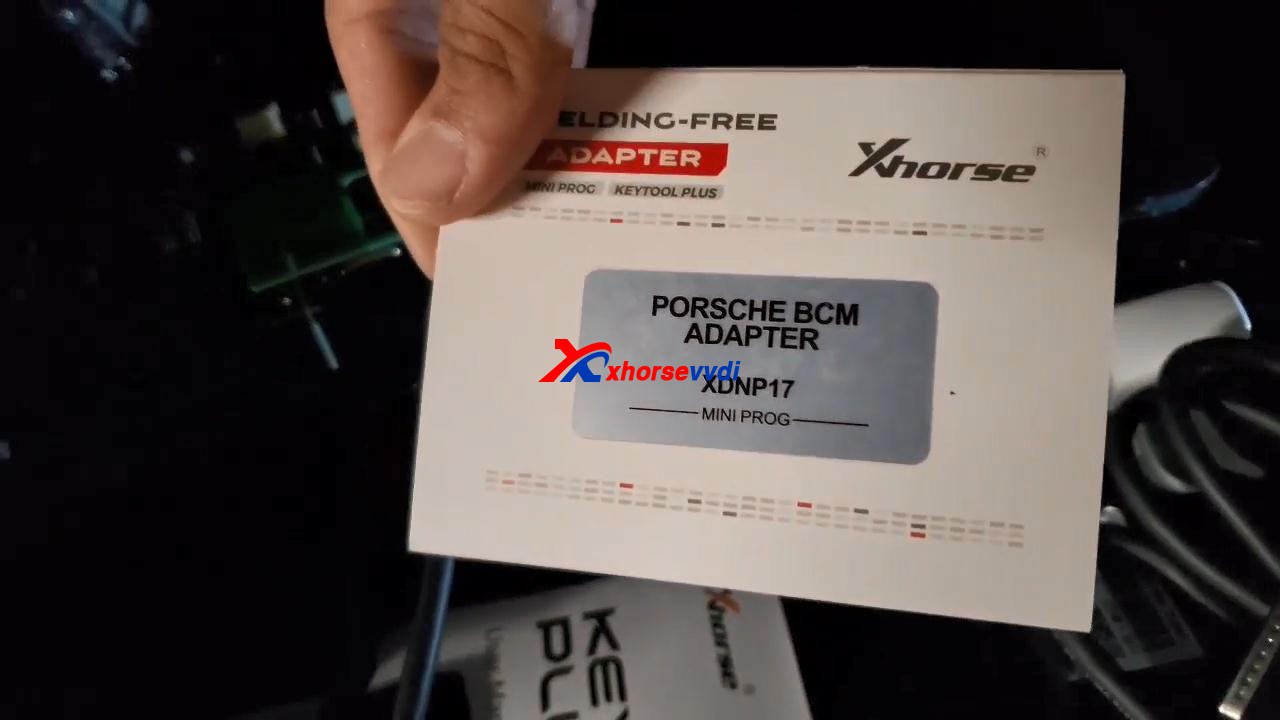
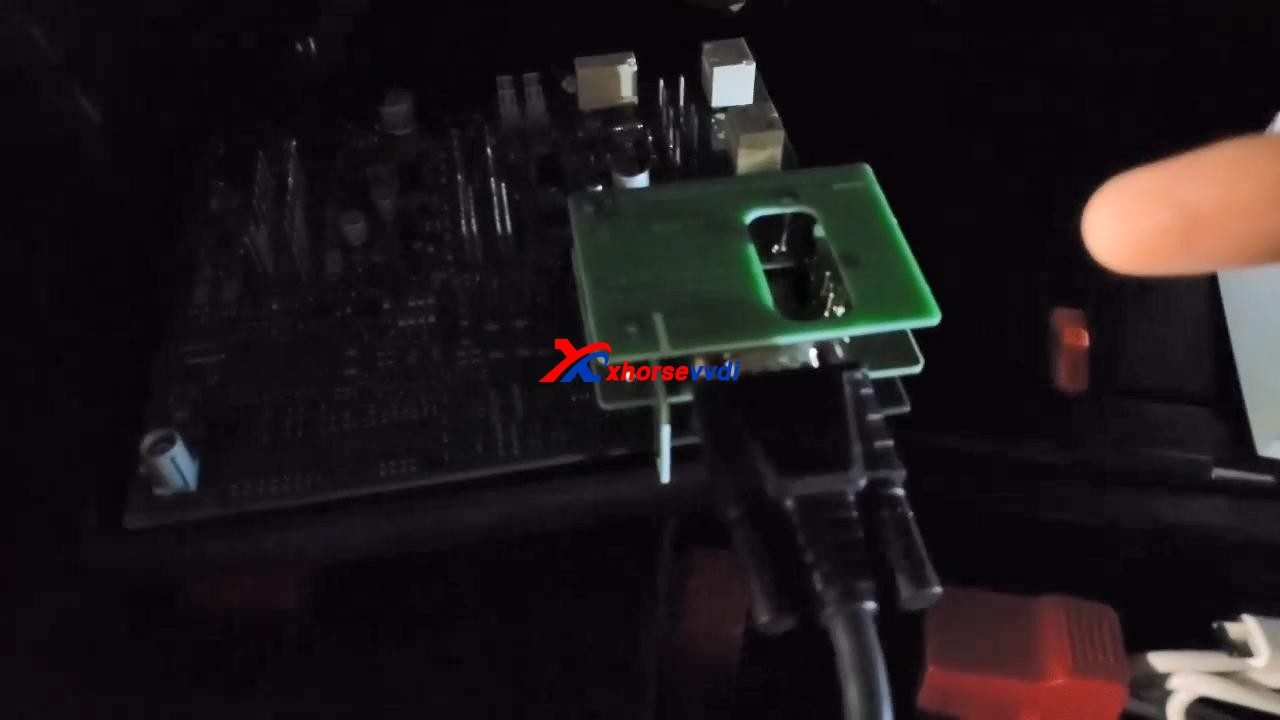
VVDI Key Tool Plus read D-FLASH successfully, and tick off"Save and edit" and then "OK".
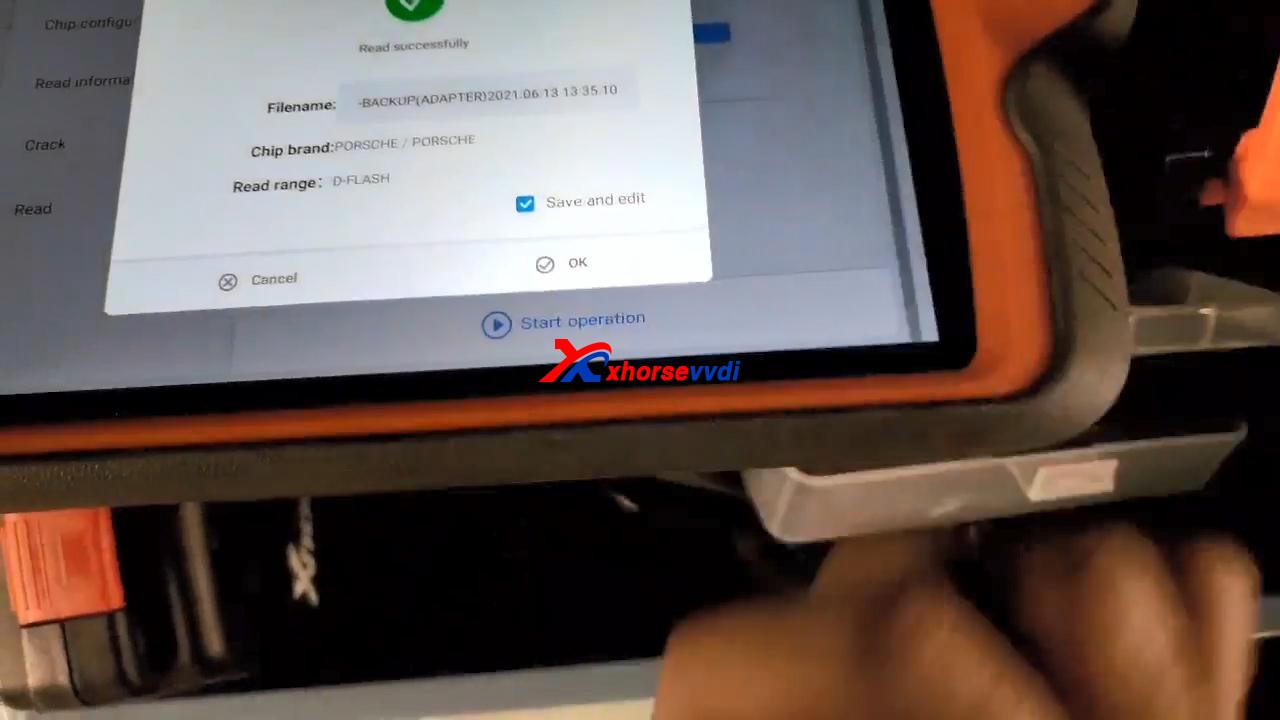
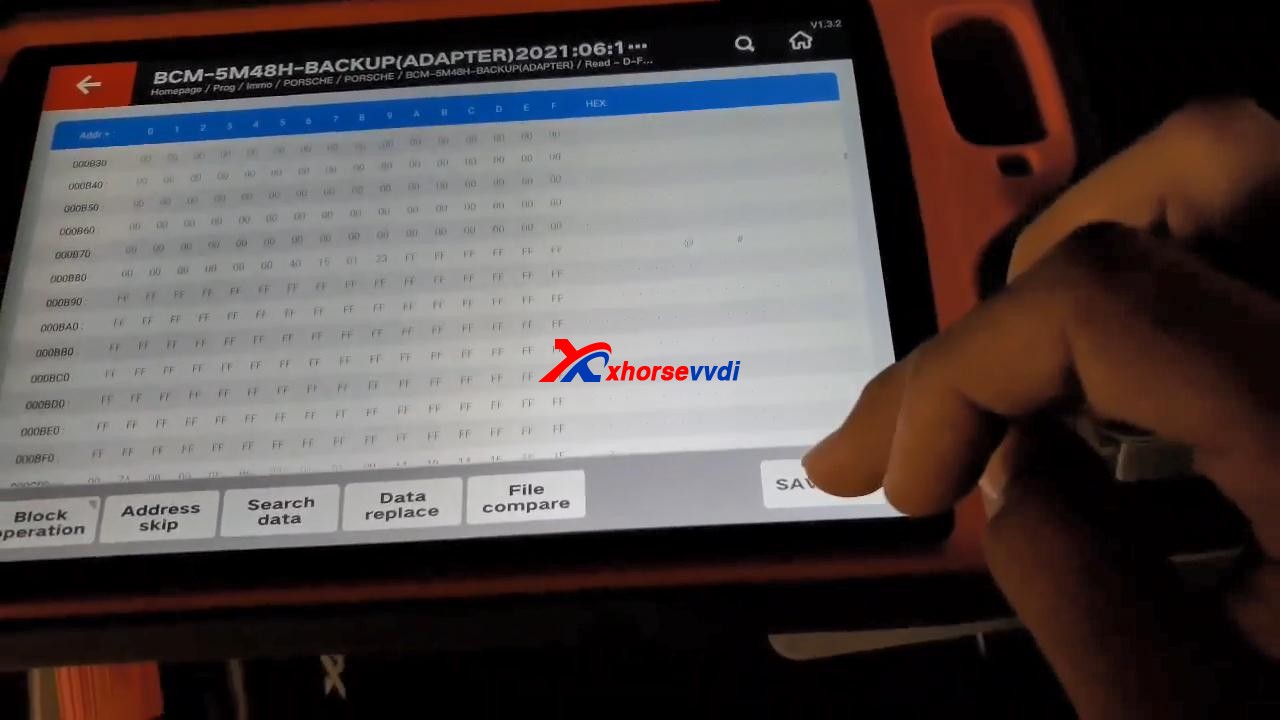
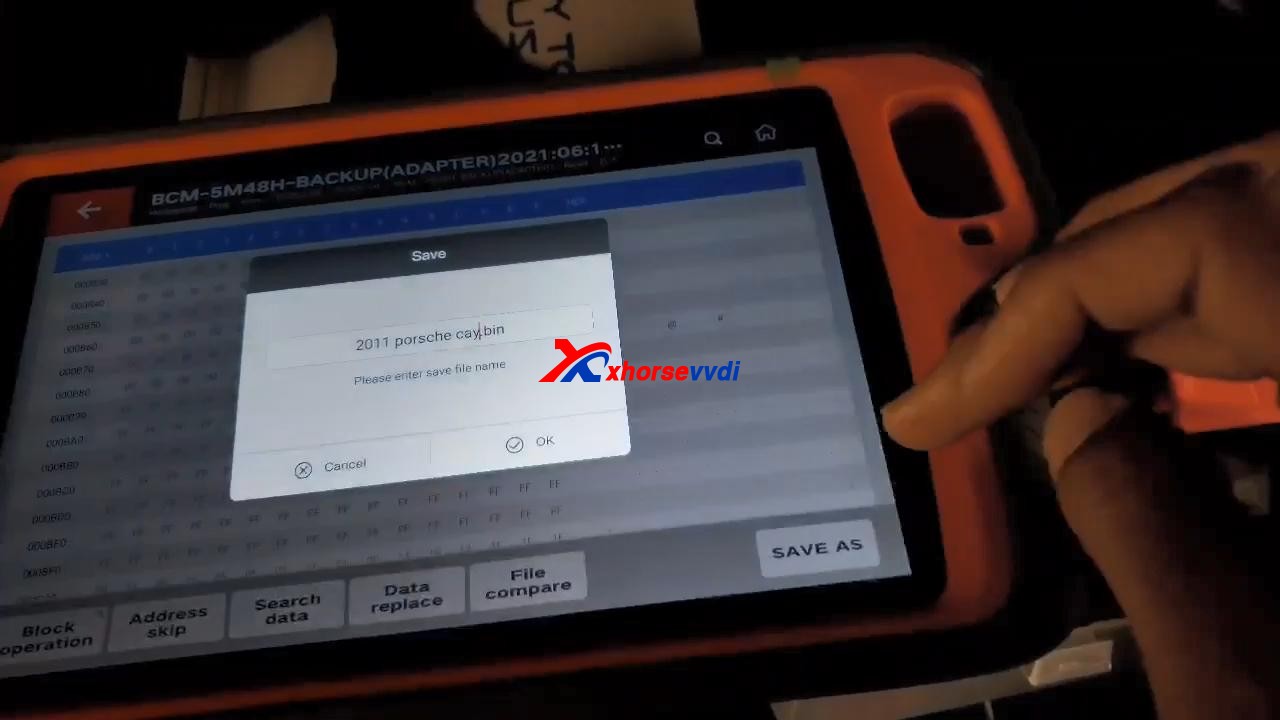
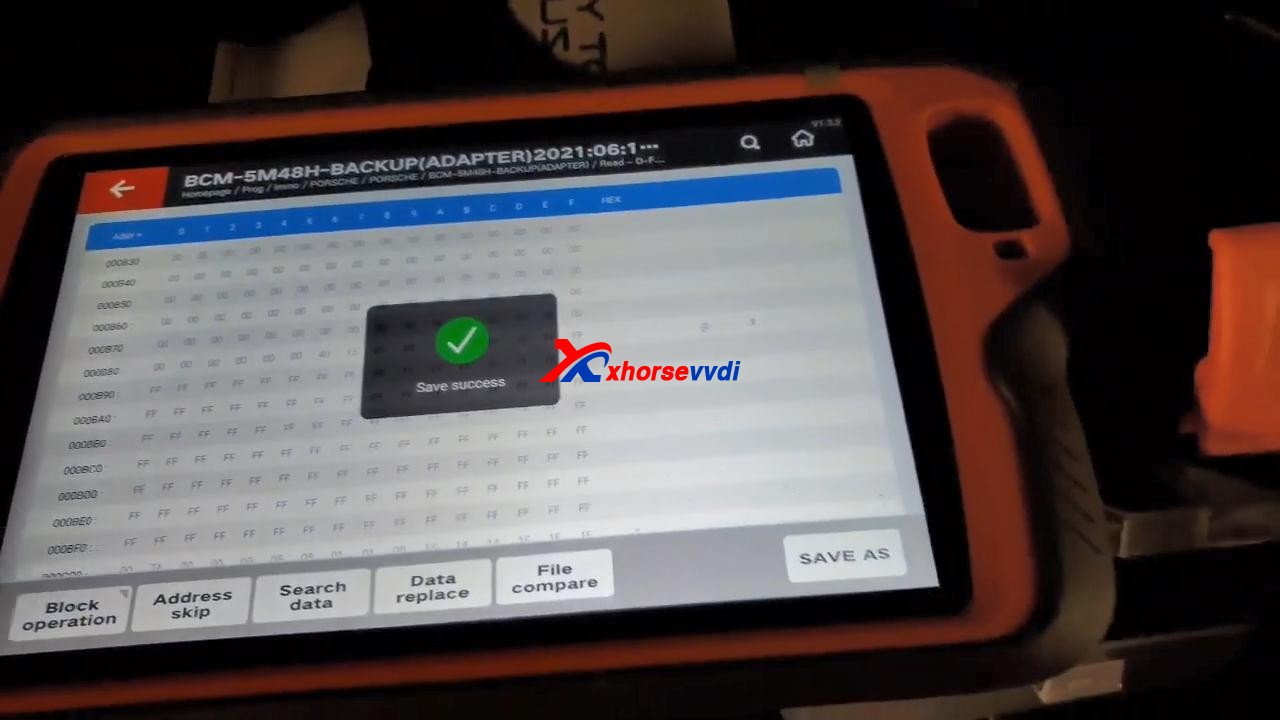
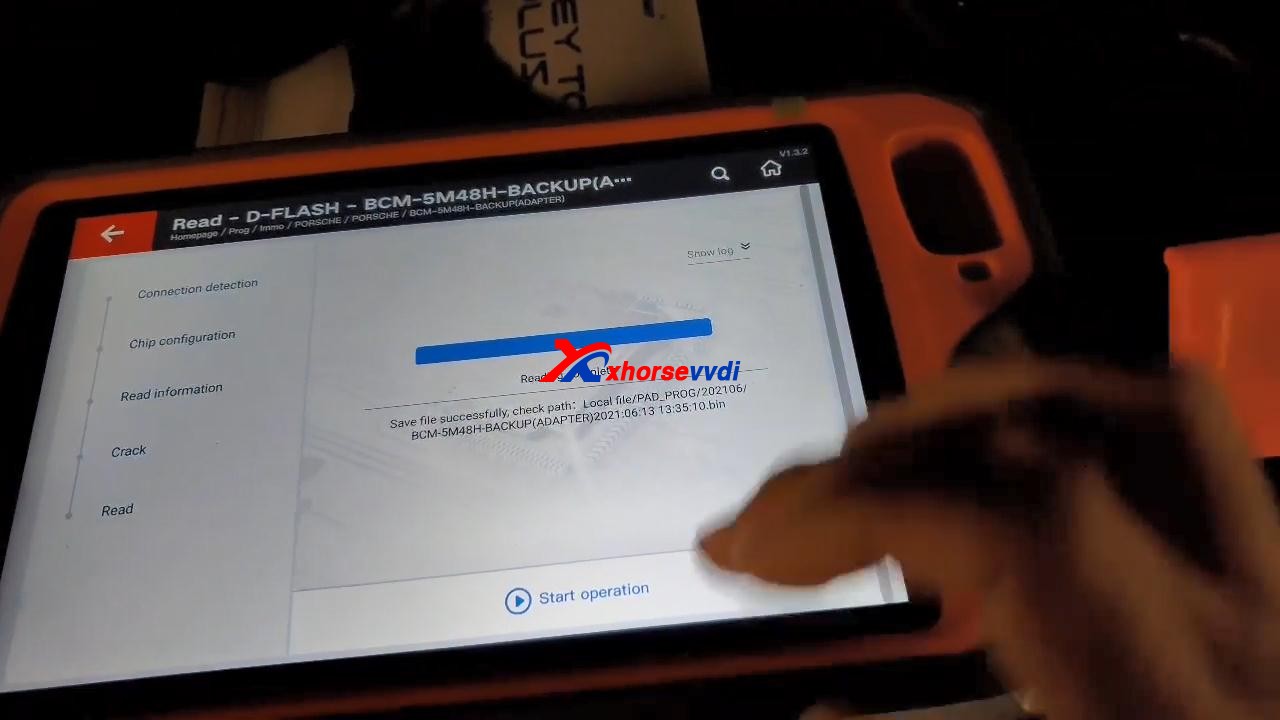
Back to tap "immo programming", then select "Europe" and "Porsche", then "New Porsche key-generate dealer key", tap "Start Programming".
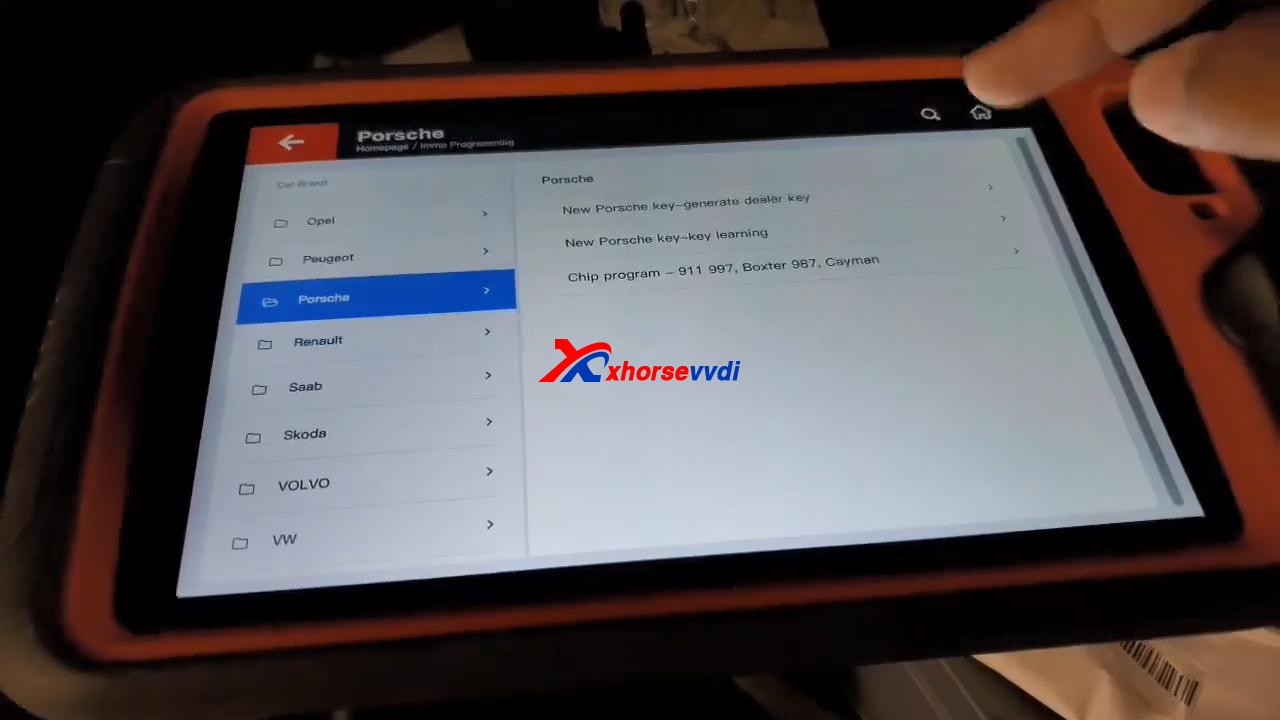
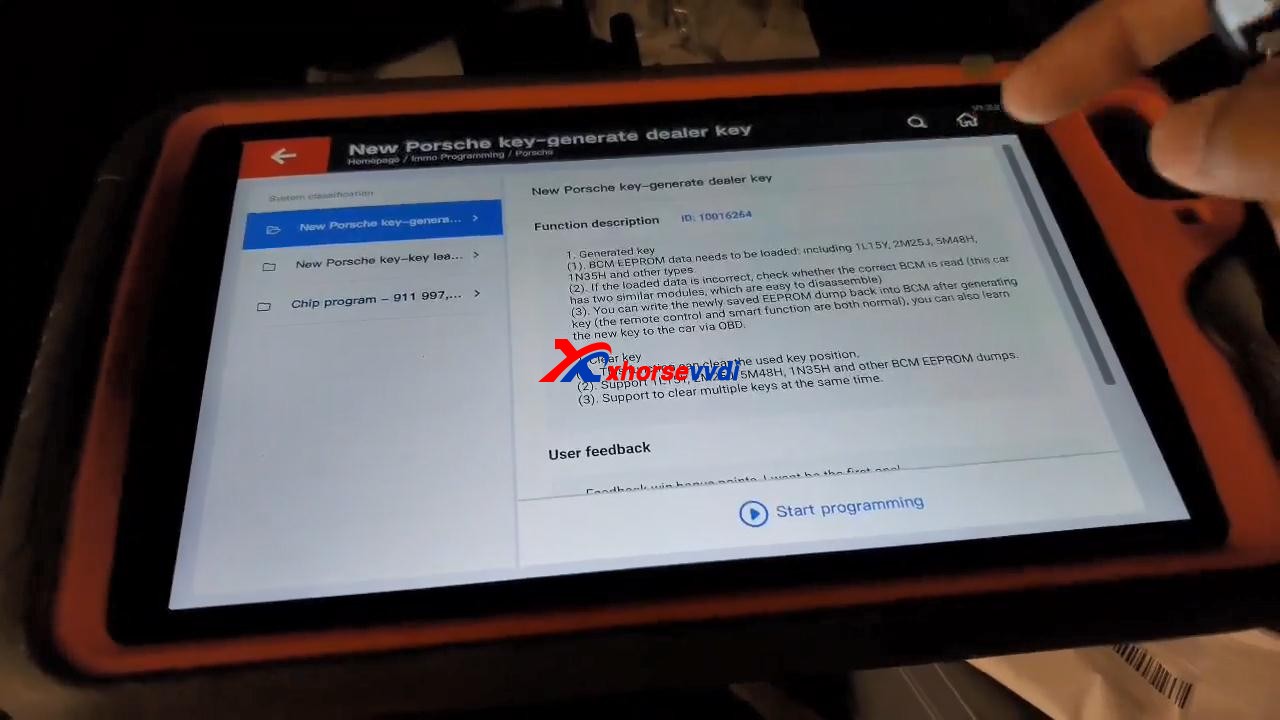
Tap "Generated key", then "EEPROM (5M48H)".
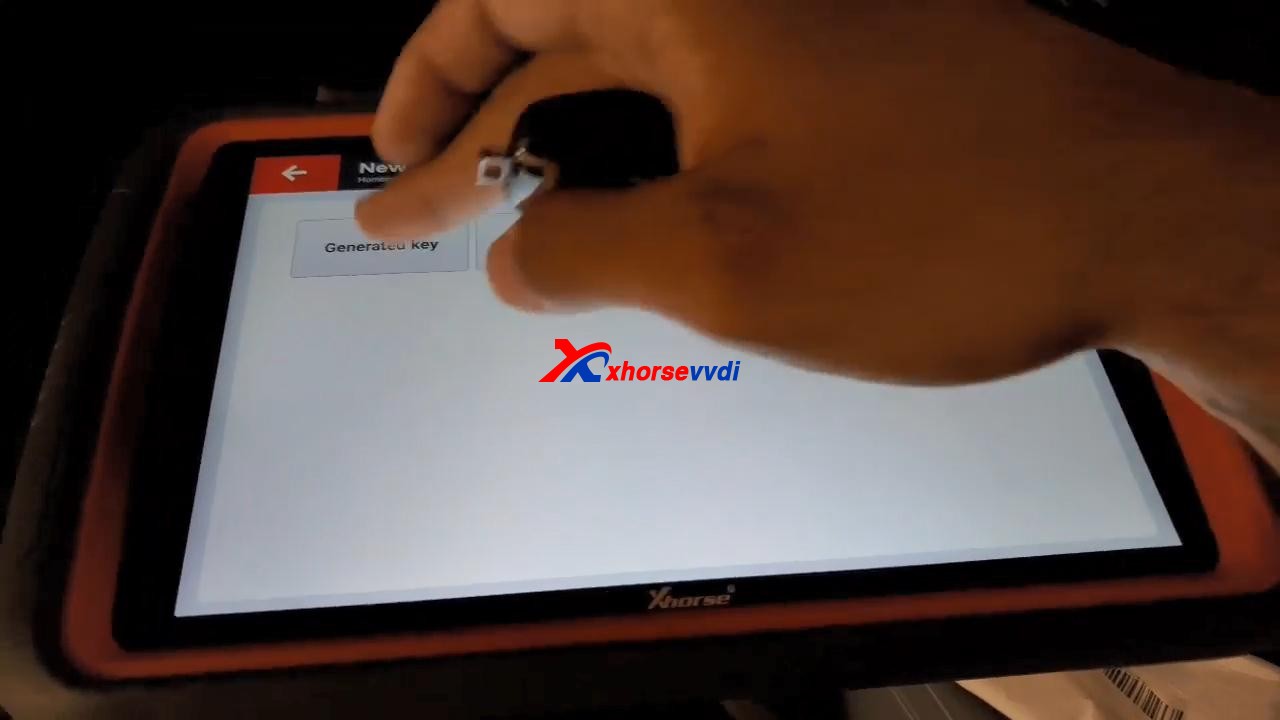
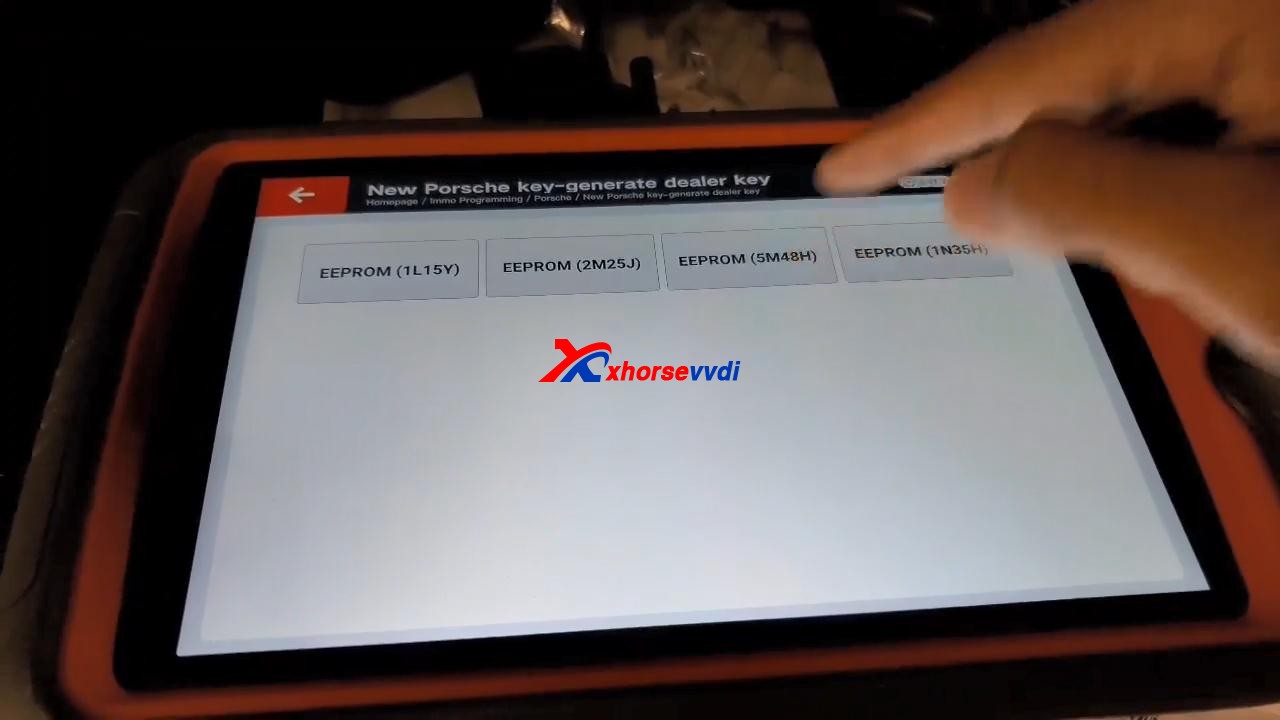
Tap "OK" to load the EEPROM data.
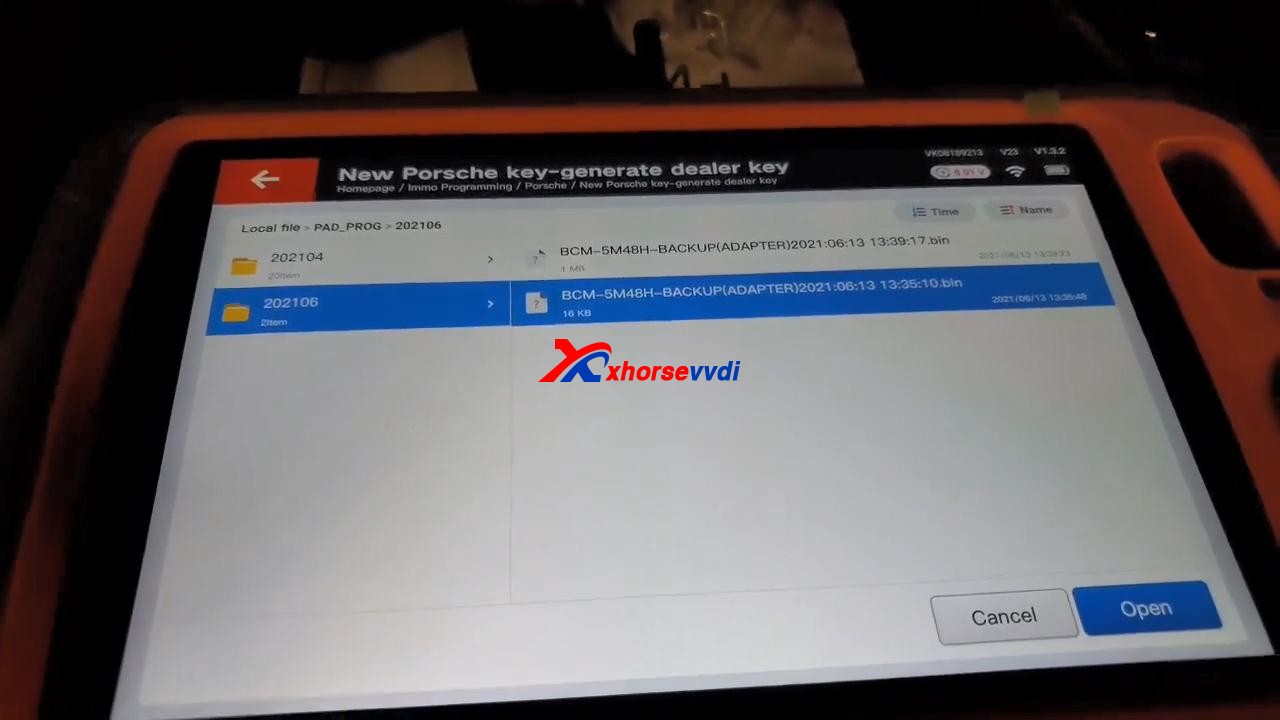
Select "Key 4".
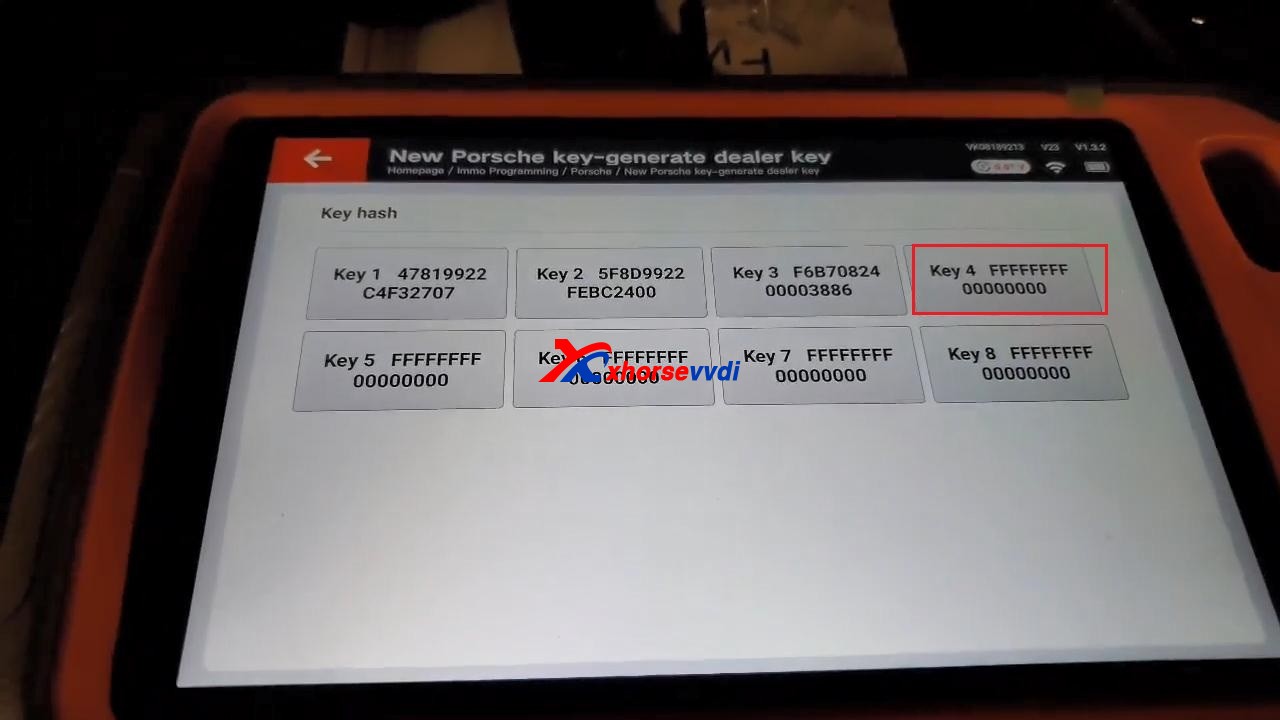
It prompts "Don't detect transponder. Please input key first!".
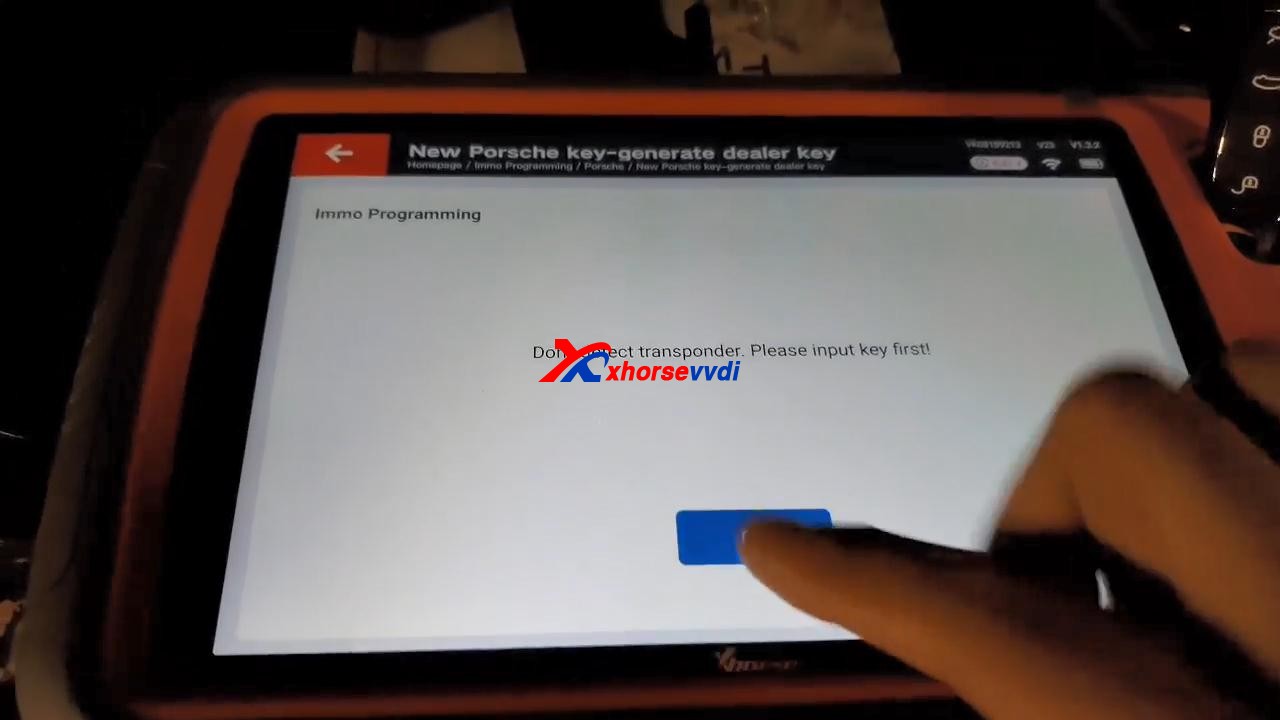
After putting key first, tap "Generated key", then "EEPROM (5M48H)", then tap "OK" to load the EEPROM data.
Select "Key 4" to make key.
Click "OK" to save new eeprom data.
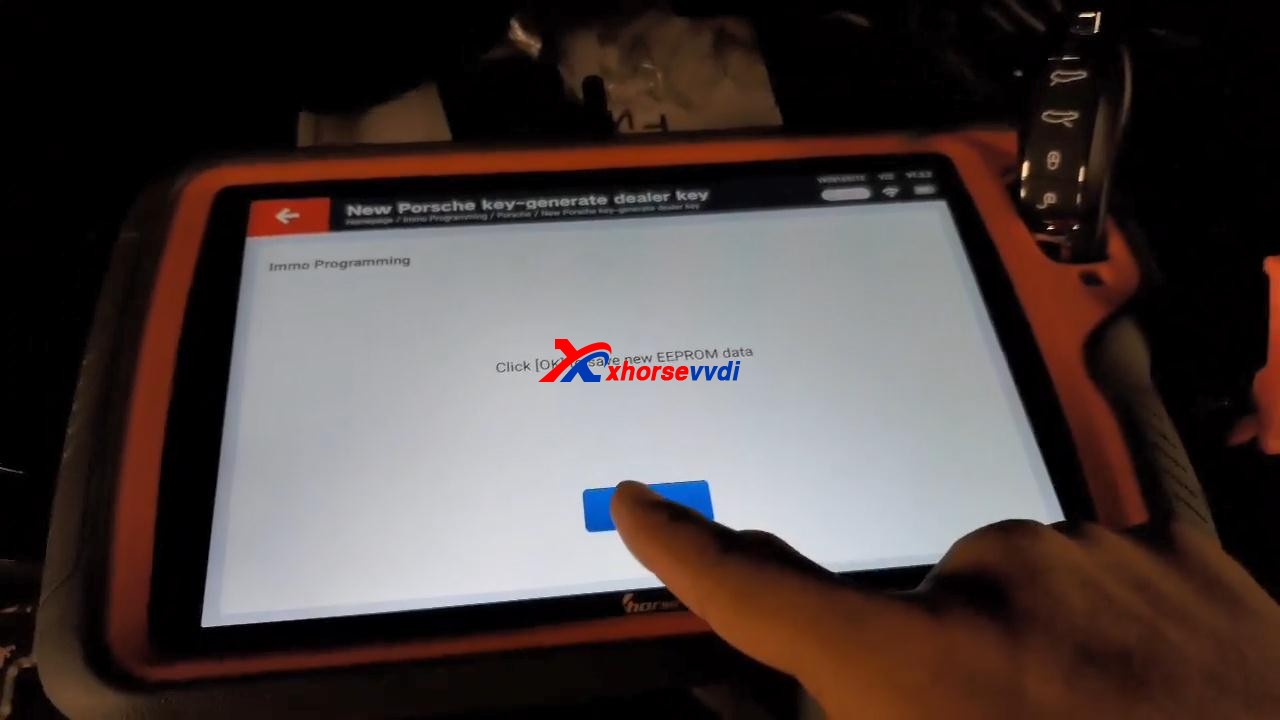
Generated key successfully. Just refresh the newly saved file to the car. You can also learn the new key to the car via OBD!
If you want to add new key, please use the newly saved file to generate.
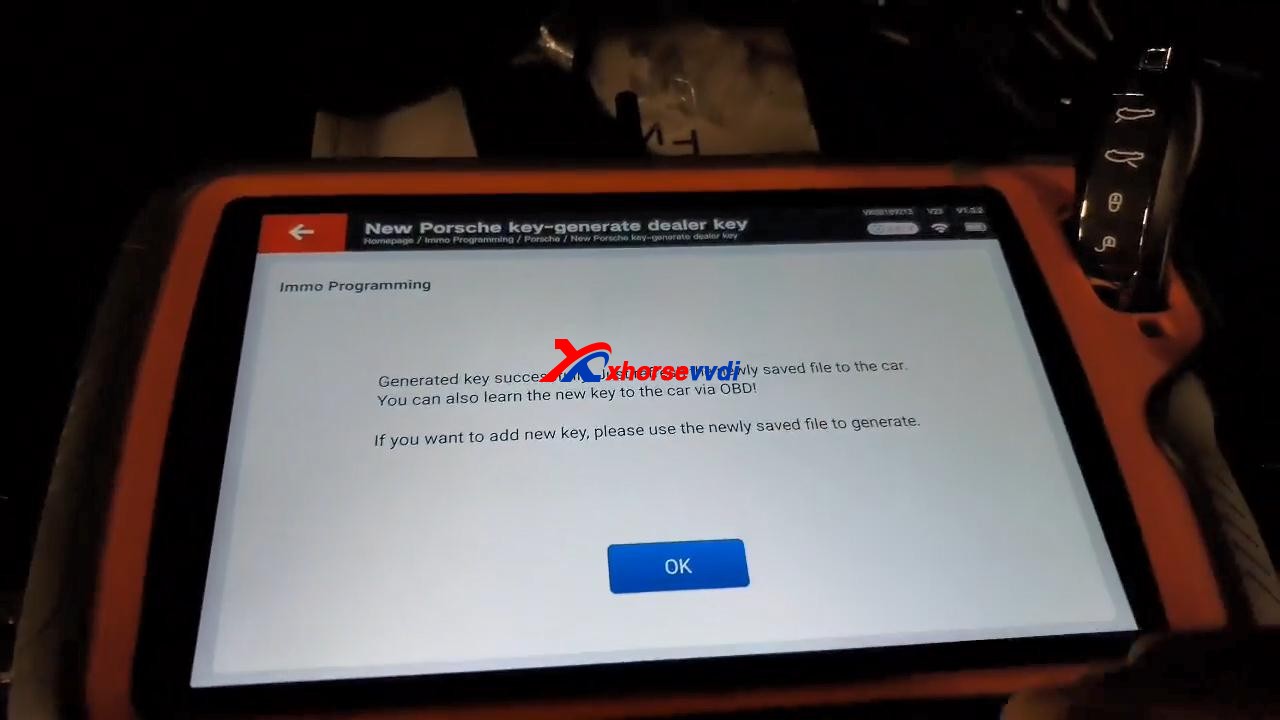
Job is done!
Source:https://www.xhorsevvdi.com/service/program-2011-cayenne-all-lost-key-by-vvdi-keytool-plus.html
Posted by: xhorsevvdi at
03:13 AM
| No Comments
| Add Comment
Post contains 175 words, total size 4 kb.
35 queries taking 0.0336 seconds, 95 records returned.
Powered by Minx 1.1.6c-pink.









