August 25, 2022
VVDI Key Tool Max Pro Add Smart Key for 2012 Toyota VIOS G-Chip
This is the first review of VVDI Key Tool Max Pro:
2012 Toyota VIOS G-system add new smart remote no problem using VVDI XM38 Remote.


Step 1. Generate Remote
Connect Max Pro to vehicle by new OBD cable.

Read original remote.
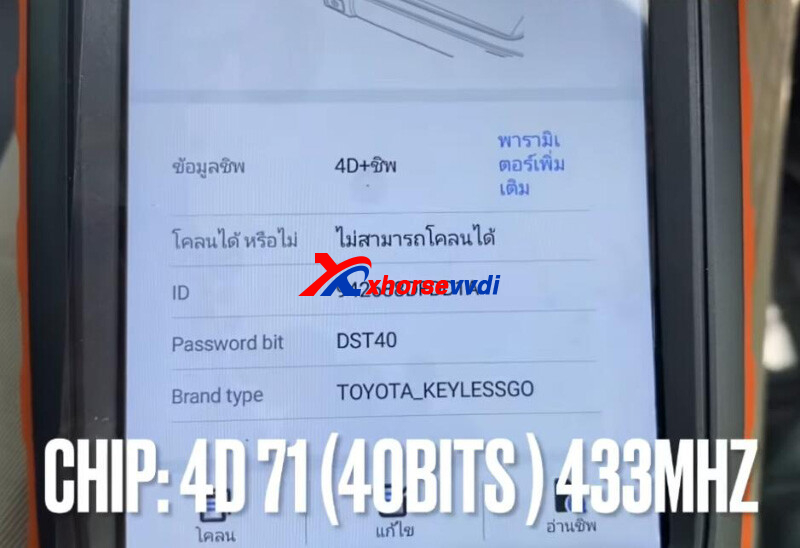
Install cr2032 battery into new remote, and put XM38 Remote into key coil.
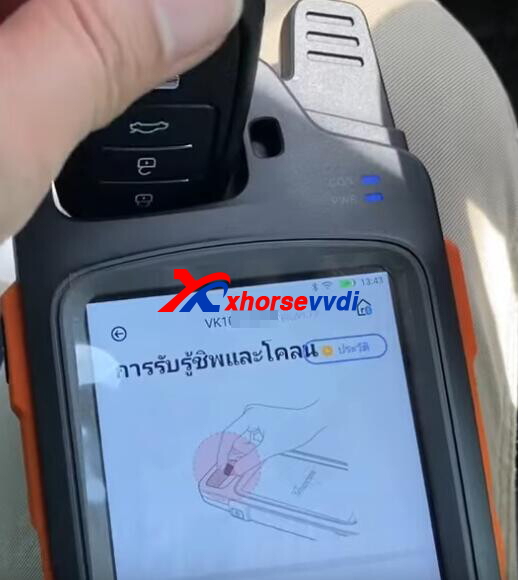
Go to "0140 433.92 ASK".
PCB number 0140, frequency 433, network required.
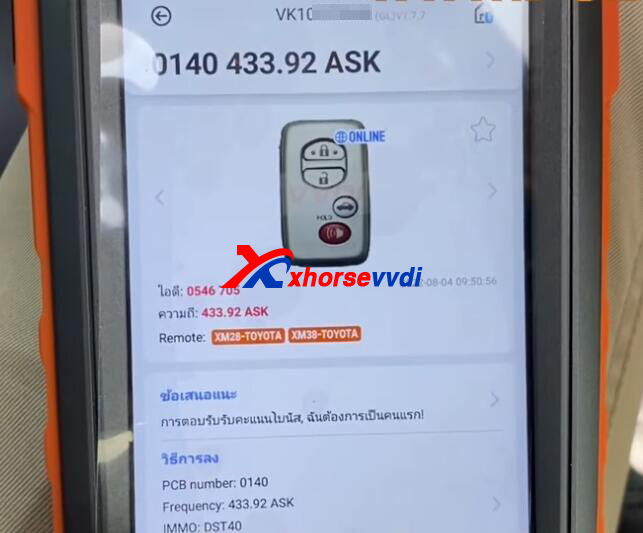
Generate Remote.
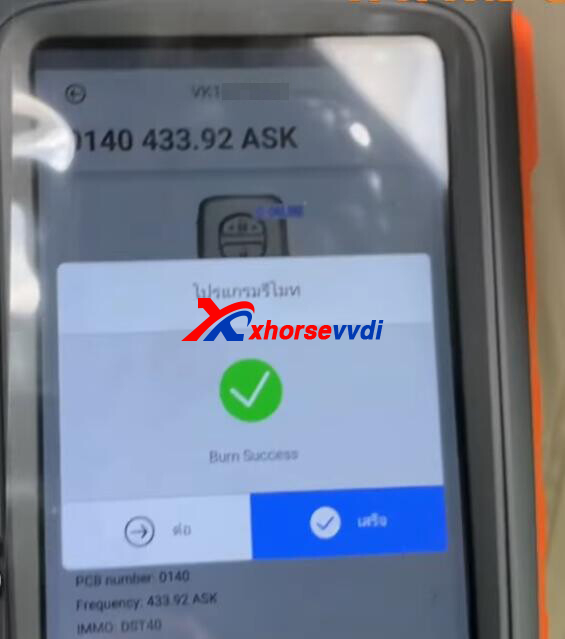
Step 2. Key Programming
Go to
IMMO Programming>>Toyota>>Select by Type>>Smart Key System>>Type 2(8A/4D+ CAN)
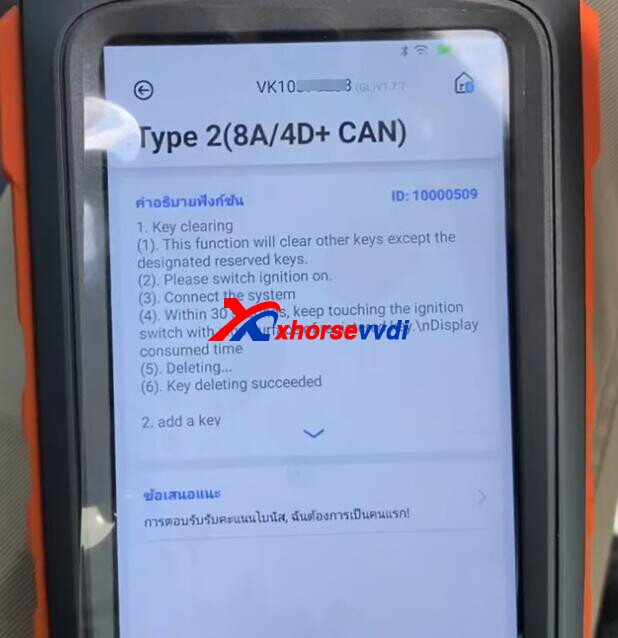
Add key.
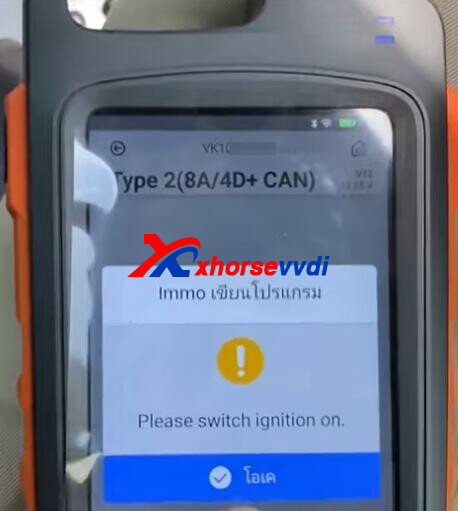
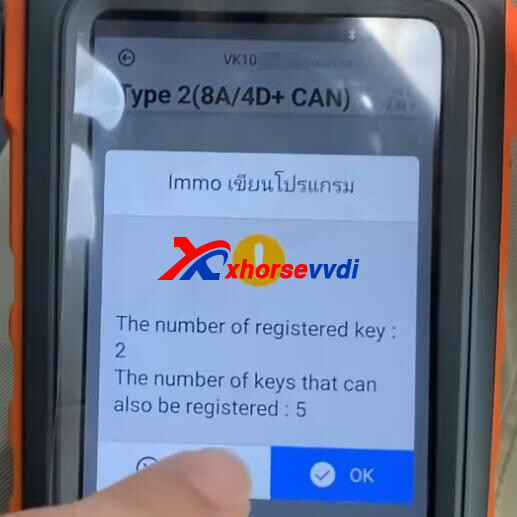
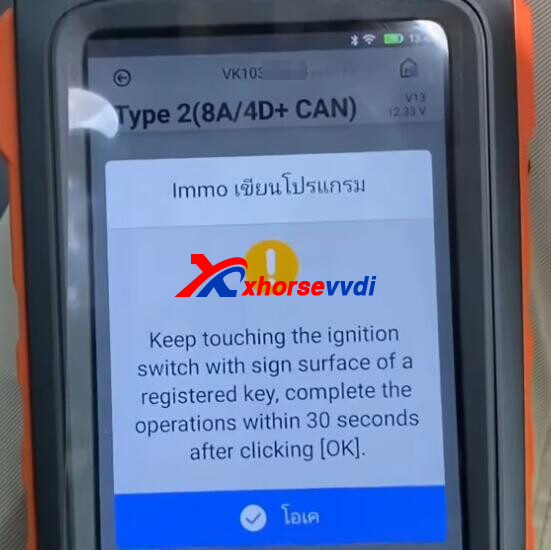

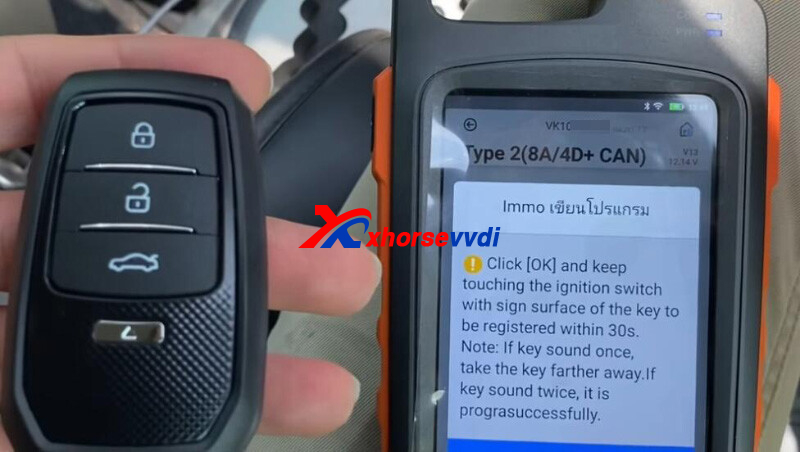

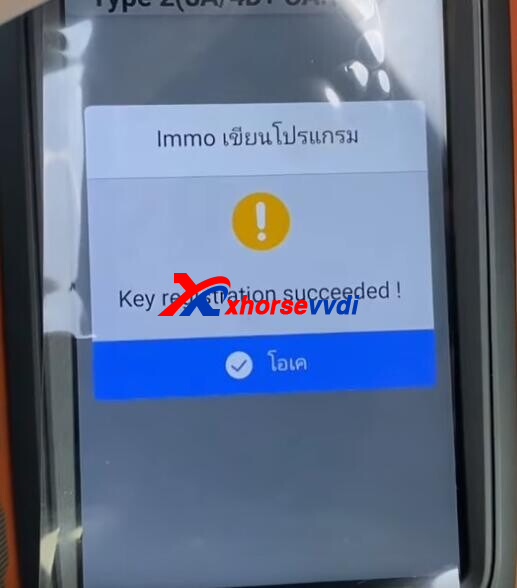

http://blog.xhorsevvdi.com/vvdi-key-tool-max-pro-add-smart-key-for-2012-toyota-vios-g-chip/
Posted by: xhorsevvdi at
10:31 AM
| No Comments
| Add Comment
Post contains 98 words, total size 5 kb.
16kb generated in CPU 0.0072, elapsed 0.033 seconds.
35 queries taking 0.0277 seconds, 95 records returned.
Powered by Minx 1.1.6c-pink.
35 queries taking 0.0277 seconds, 95 records returned.
Powered by Minx 1.1.6c-pink.









