November 14, 2022
VVDI Key Tool Max Pro Ford ID49 Key Programming OK
This article is going to show you how to add a key for Ford Figo ID49 using Xhorse Key Tool Max Pro.
Connect Key Tool Max Pro to OBD port and start the process.
Go to
Immo Programming>>Ford>>China market>>Select by system>>Immo System>>Type 2
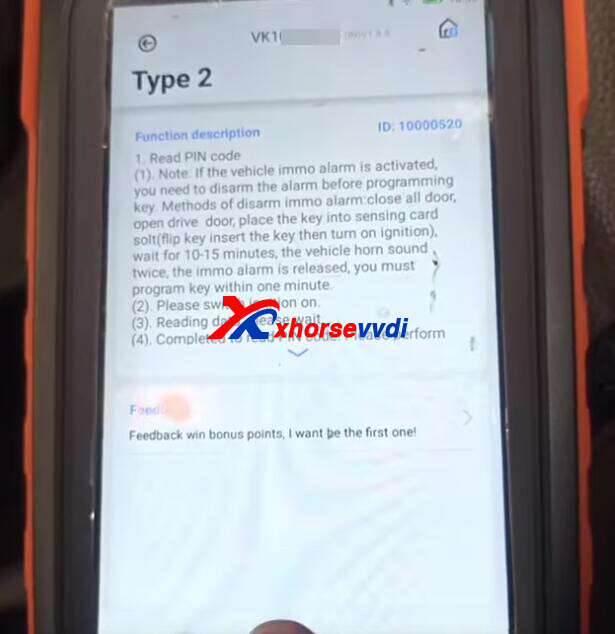
Key number.
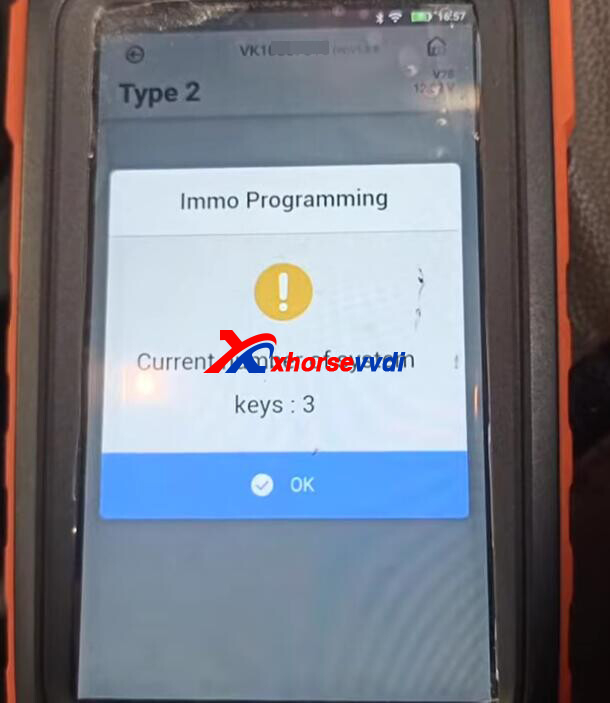
1.Read PIN code
Switch ignition on.
Dashboard may turn to dark during data reading, but not this time.
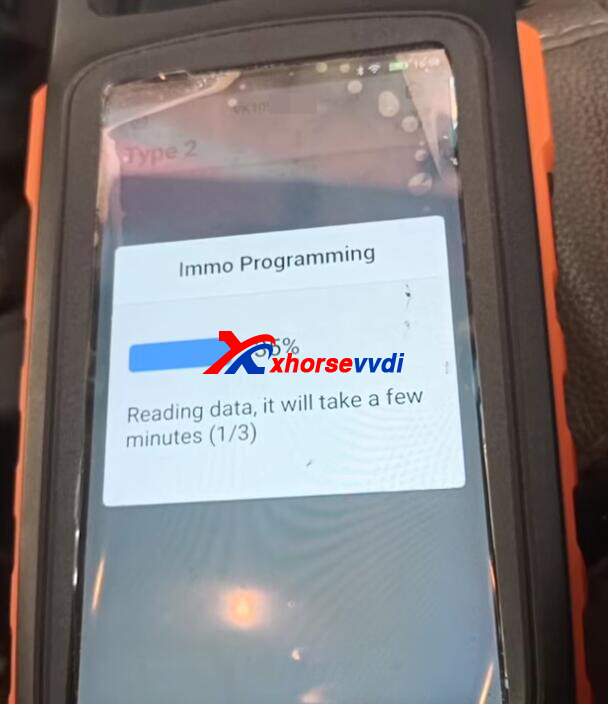
Switch off ignition, wait 10 seconds and switch it on again.
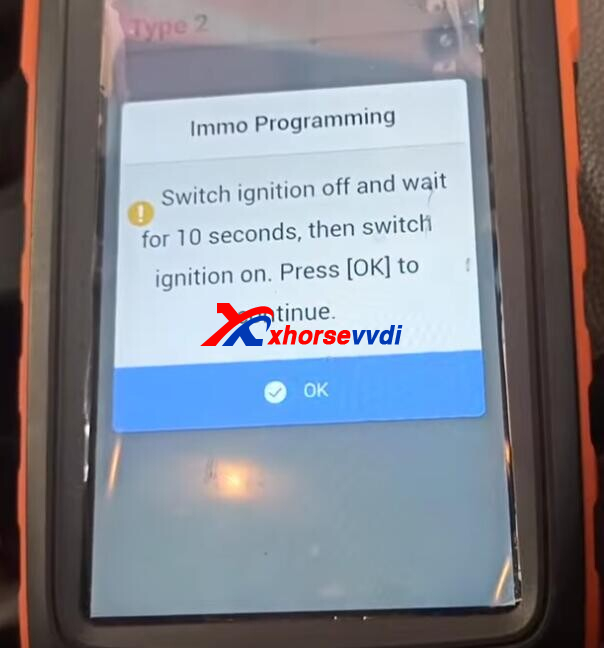
Read PIN code successfully.
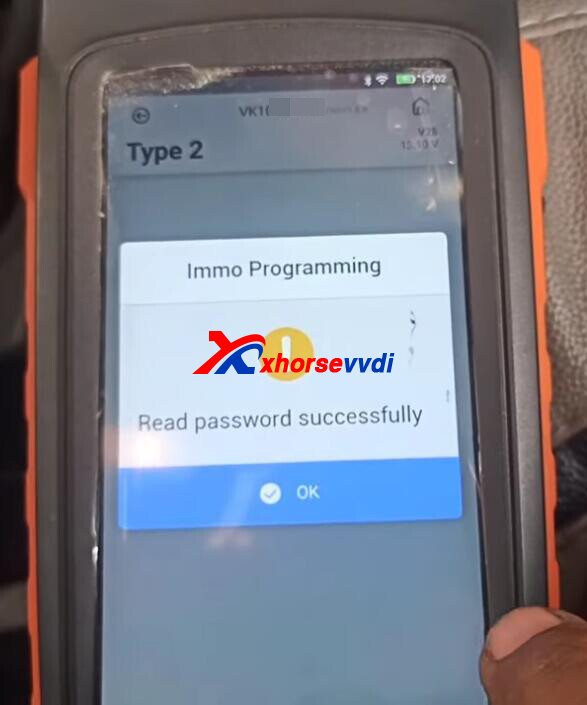
2.Add Key
Switch ignition on.
Insert the new key to turn on ignition.
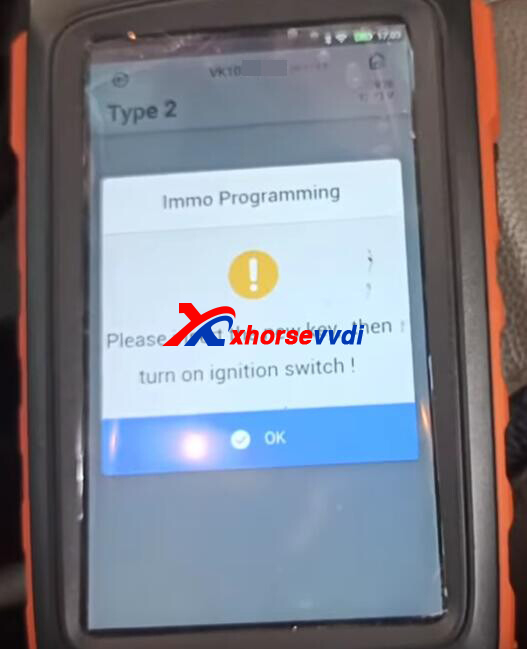

Key programming success.
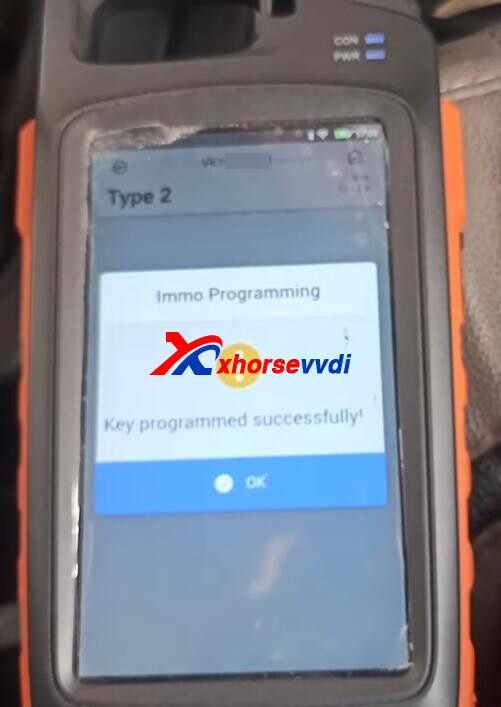

That's how Key Tool Max Pro Key Programmer add ID49 key for Ford Figo.
http://blog.xhorsevvdi.com/xhorse-key-tool-max-pro-ford-figo-id49-add-key/
Posted by: xhorsevvdi at
09:46 AM
| No Comments
| Add Comment
Post contains 119 words, total size 3 kb.
14kb generated in CPU 0.0123, elapsed 0.0398 seconds.
35 queries taking 0.0343 seconds, 95 records returned.
Powered by Minx 1.1.6c-pink.
35 queries taking 0.0343 seconds, 95 records returned.
Powered by Minx 1.1.6c-pink.









