December 21, 2022
In this article, we are going to show you how add a key for BMW F20 F21 with FEM module.
Tools:
Clip Adapter
Original Key*1
New Key*1
Procedures:
Step 1. Program FEM
Disconnect car battery.
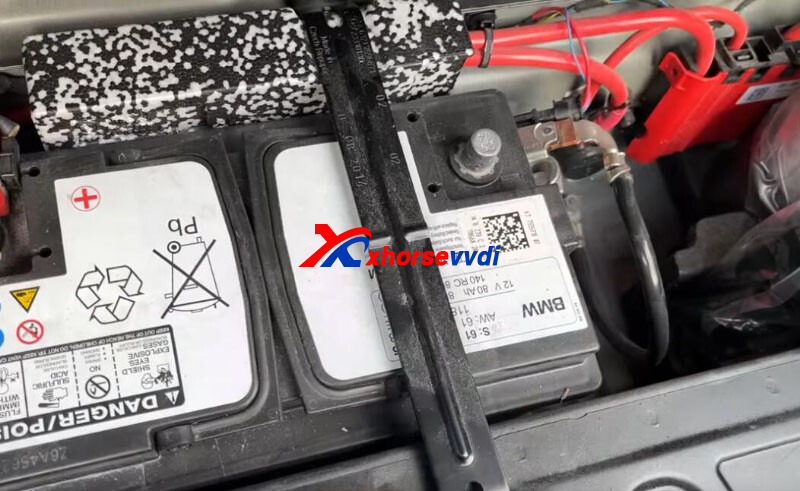
Remove FEM module.

Take out PCB.
Connect Key Tool Plus and FEM via FEM Platform.

Enter IMMO programming menu of BMW FEM/BDC.
Read FEM data by clip adapter.

Turn on test platform.
FEM in service mode, and pre-configurated.

Write chip by clip adapter.
FEM programming complete.
Step 2. Add Key
Go back and enter "Prepare dealer key with ignition switch".
Insert original key into coil of test platform.

Then insert new key into coil.

Step 3.Install back and test
Restore FEM and connect battery.
Car starts!.

That's how to add a keys for BMW F20 F21 FEM using VVDI Key Tool Plus.
http://blog.xhorsevvdi.com/how-xhorse-key-tool-plus-add-key-for-bmw-f20-f21-fem/
Posted by: xhorsevvdi at
10:09 AM
| No Comments
| Add Comment
Post contains 157 words, total size 4 kb.
35 queries taking 0.0337 seconds, 95 records returned.
Powered by Minx 1.1.6c-pink.









