December 14, 2022
This article is going to show you how to program Audi S5 2010 AKL via OBD using VVDI Key Tool Plus Pad.

Process:
Select
Immo Programming>>Europe>>Audi>>Automatically diagnose models
5th immo system.
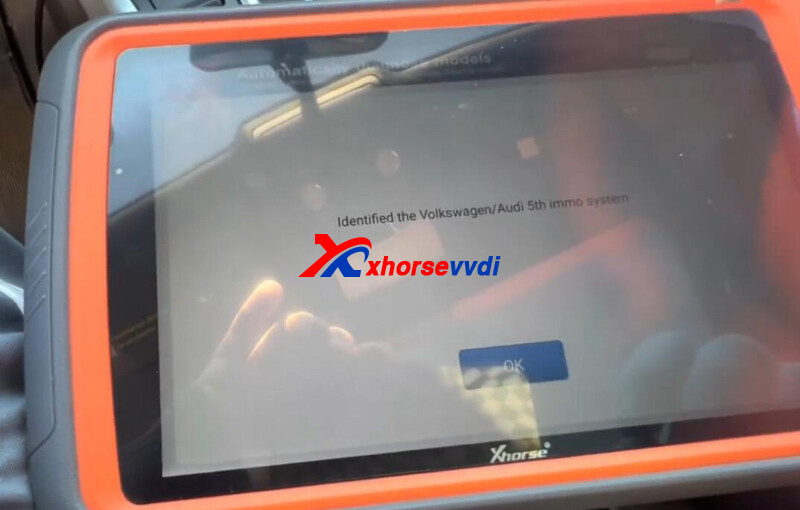
Select
Read BCM2 Data>>OBD Identify BCM2 Type
Connect Key Tool Plus Pad to OBD port.
This model supports data reading via OBD.
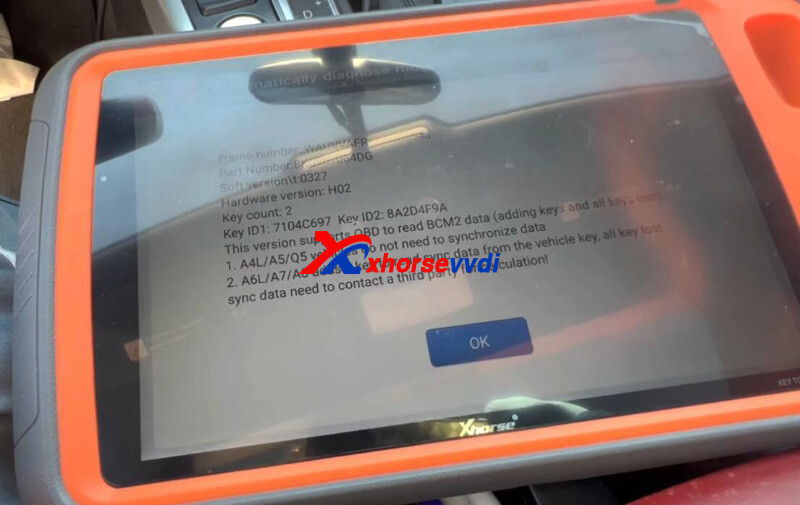
Select
Read by OBDII>>Read BCM2 Data (OBD II)
Key count 2.
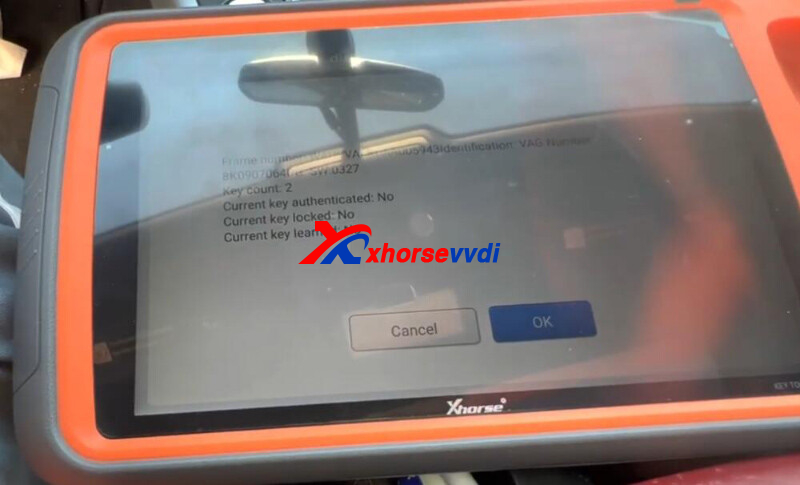
Disconnect BCM module for 2-3 seconds
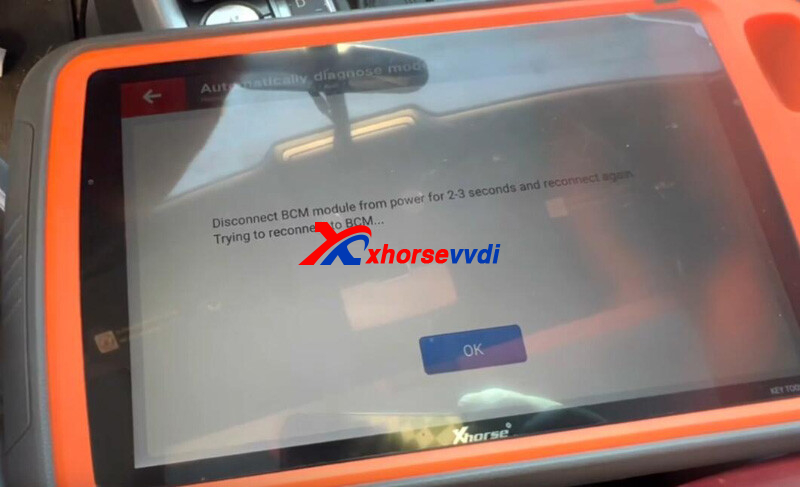

Perform "Read BCM2 Data (OBD II)" function again.
Read and save BCM2 data.
Enter "Make Dealer Key".
Select car model and load BCM2 data.
Put a new key into coil and write data in.

Enter "Learn Key".
Load BCM2 data again.
Insert new key into/ close to ignition, turn on headlamp, and hold down brake.
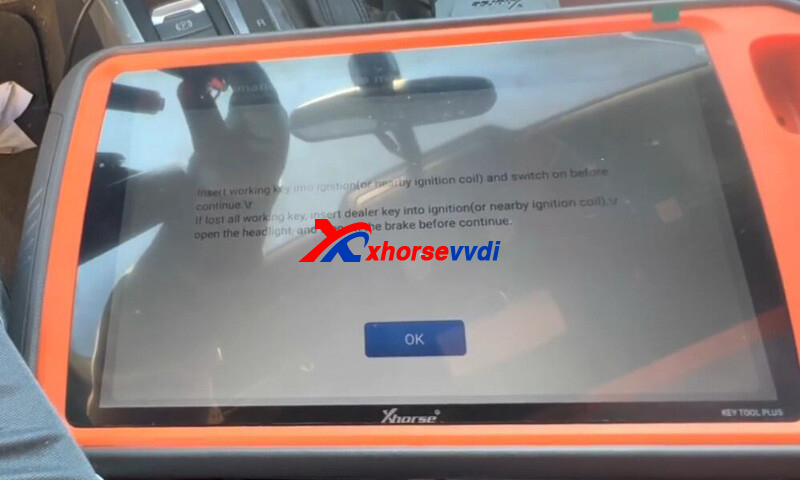
Learn success.

That's how Key Tool Plus Tablet programs 2010 Audi S5 AKL via OBD.
http://blog.xhorsevvdi.com/key-tool-plus-audi-s5-2010-akl-programming-via-obd-guide/
Posted by: xhorsevvdi at
10:31 AM
| No Comments
| Add Comment
Post contains 153 words, total size 4 kb.
35 queries taking 0.0321 seconds, 95 records returned.
Powered by Minx 1.1.6c-pink.









