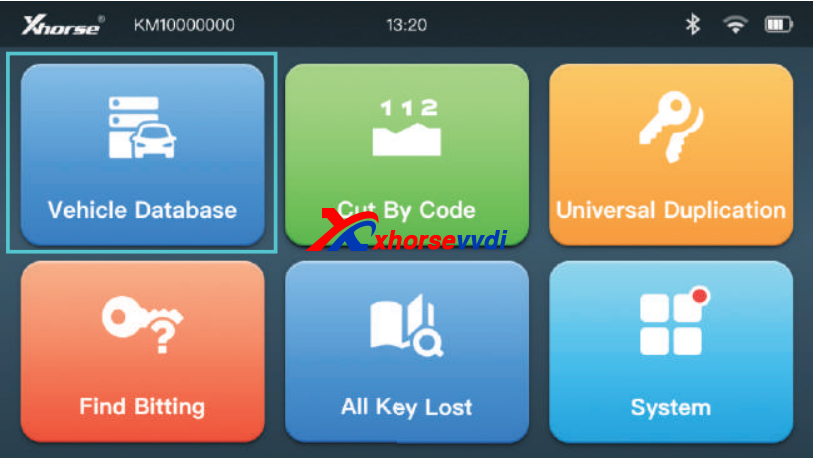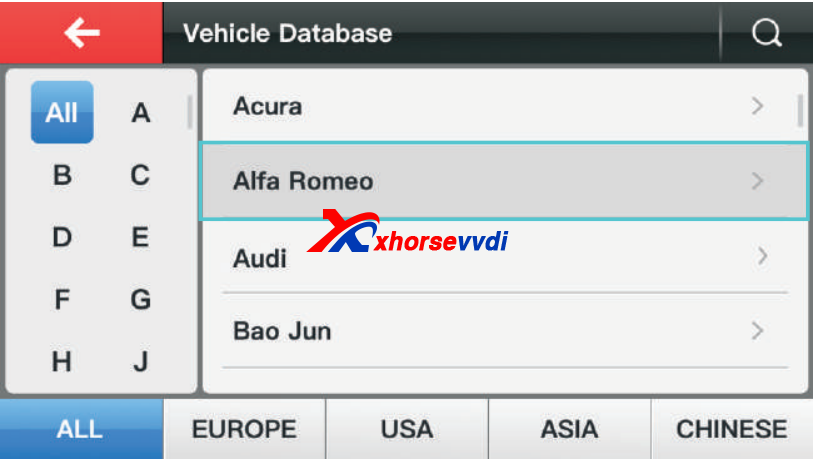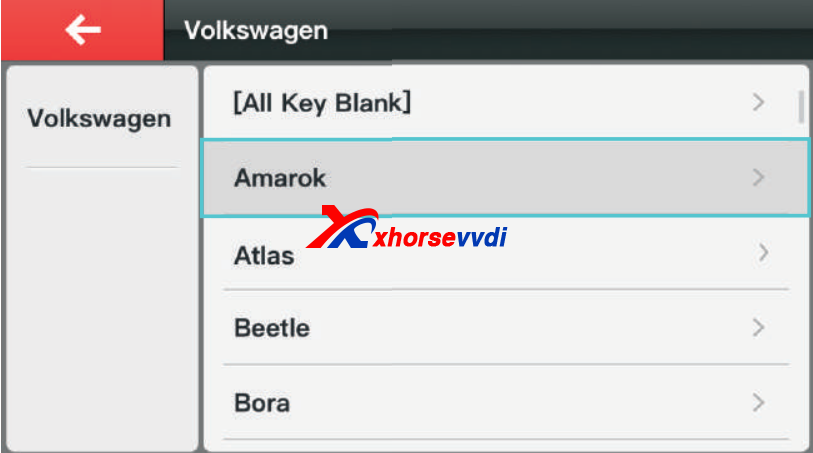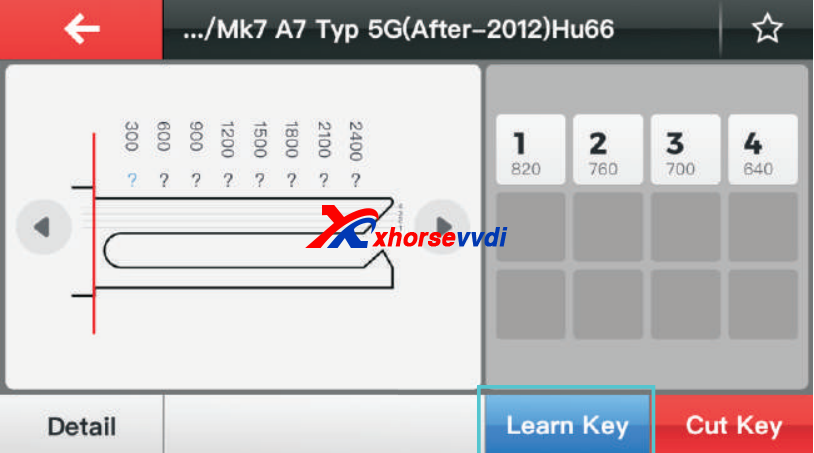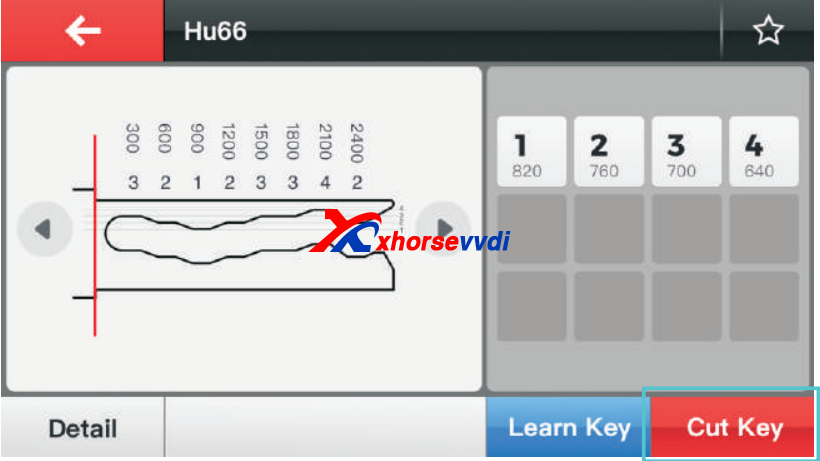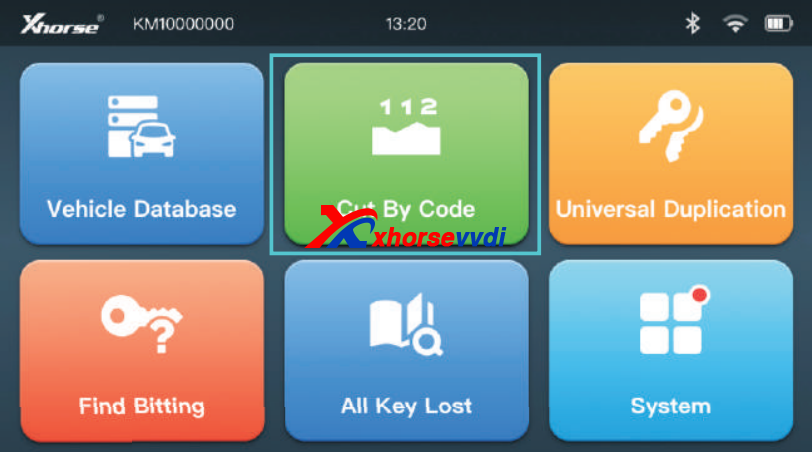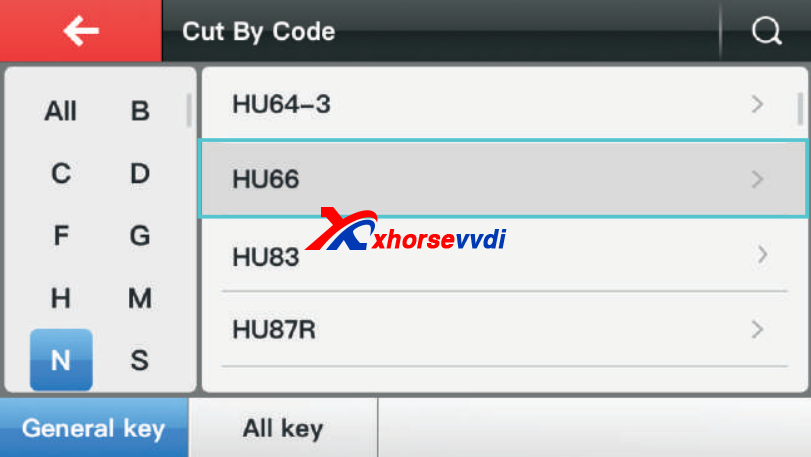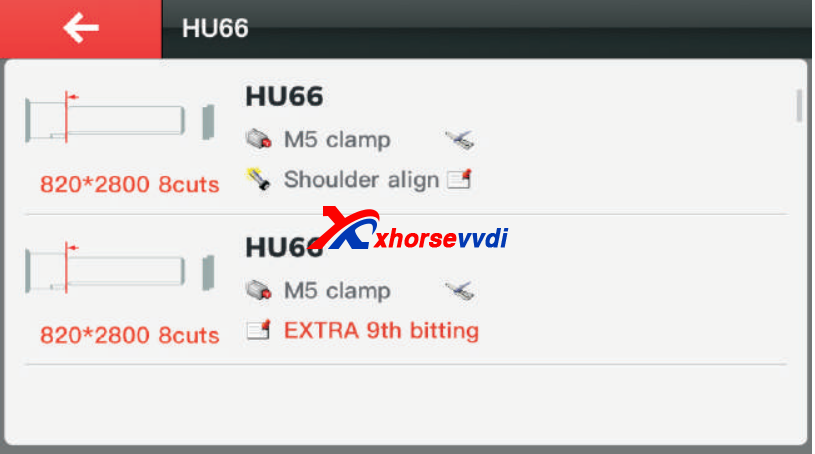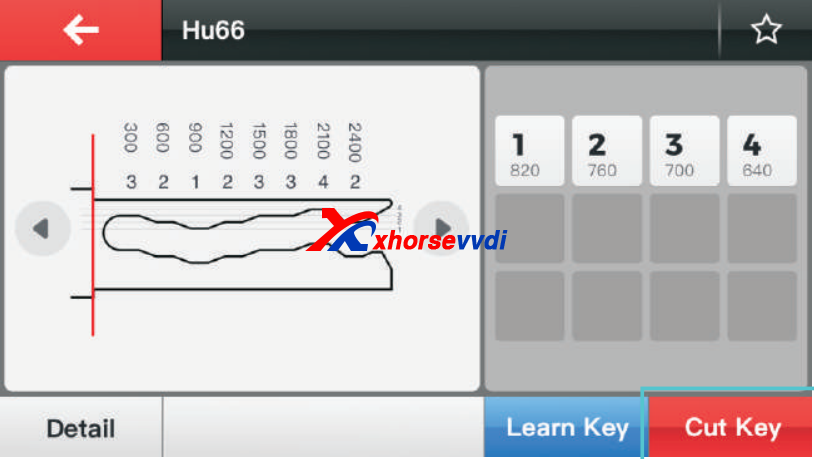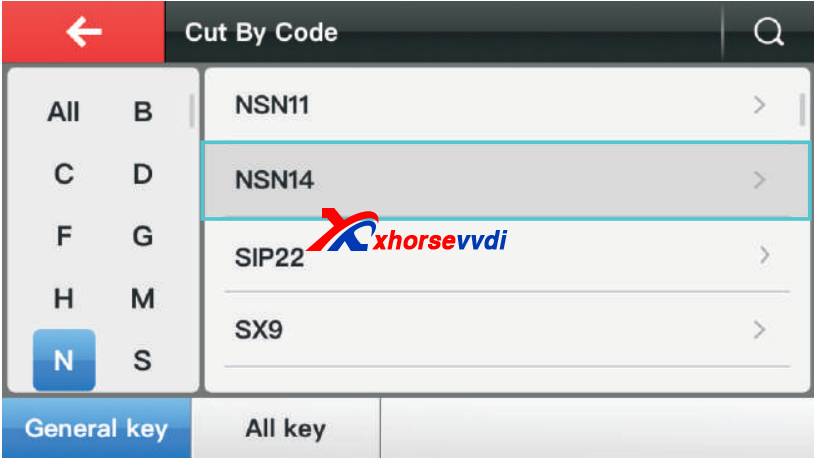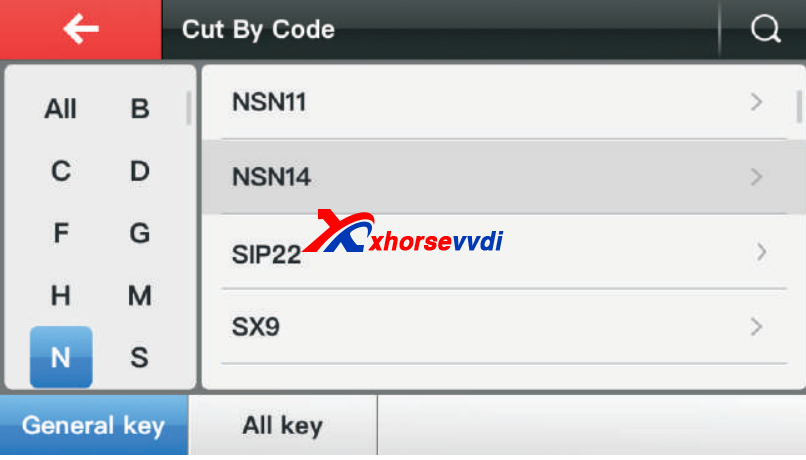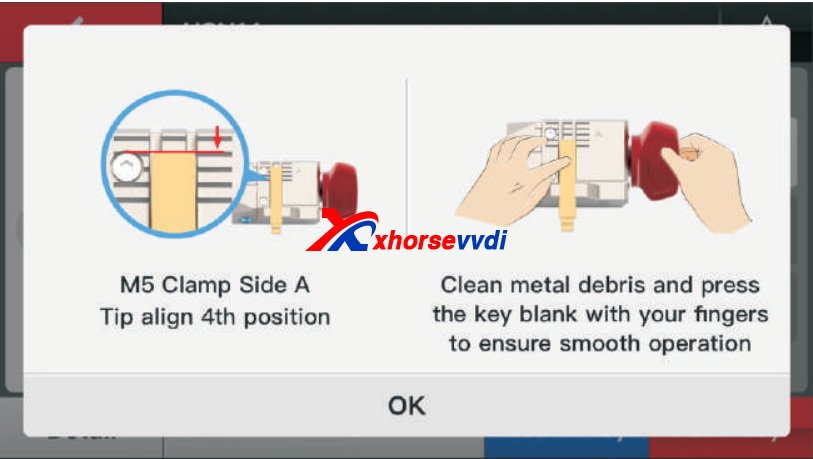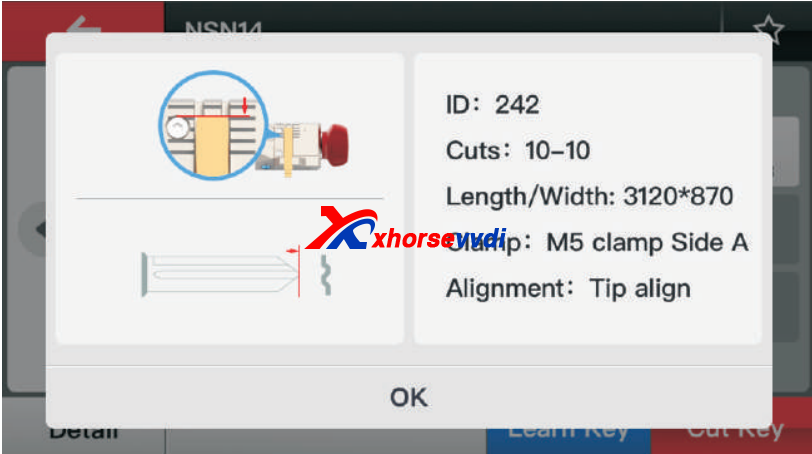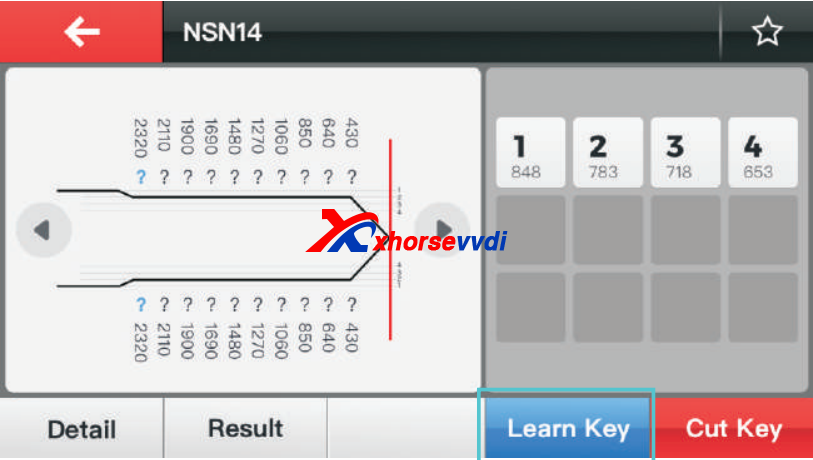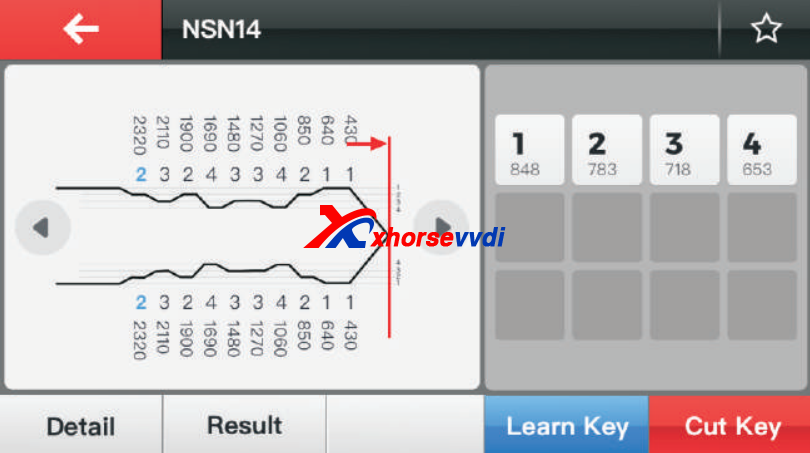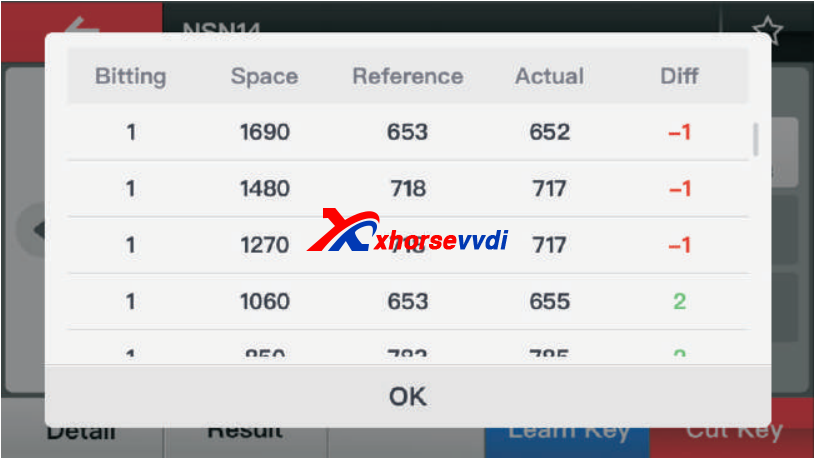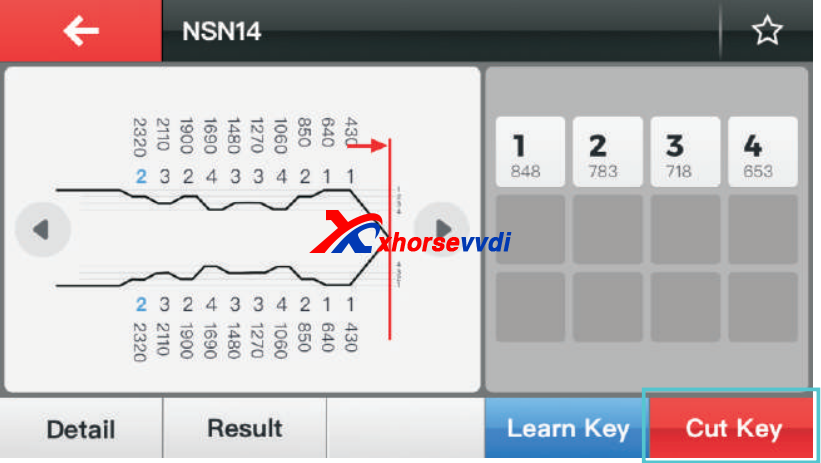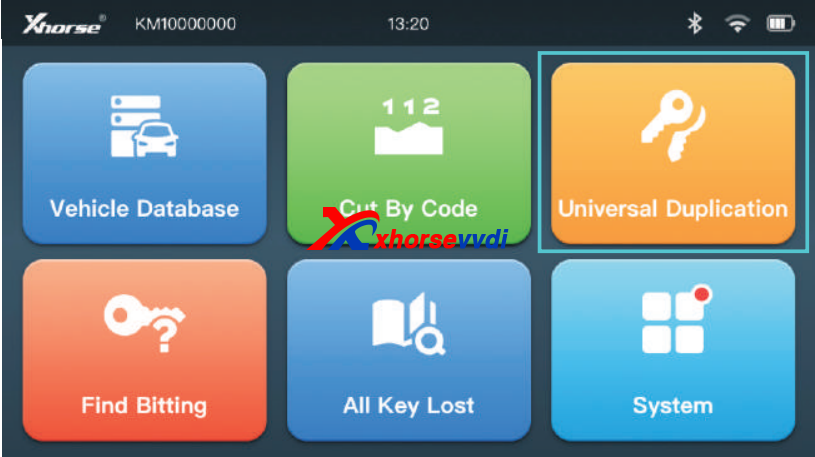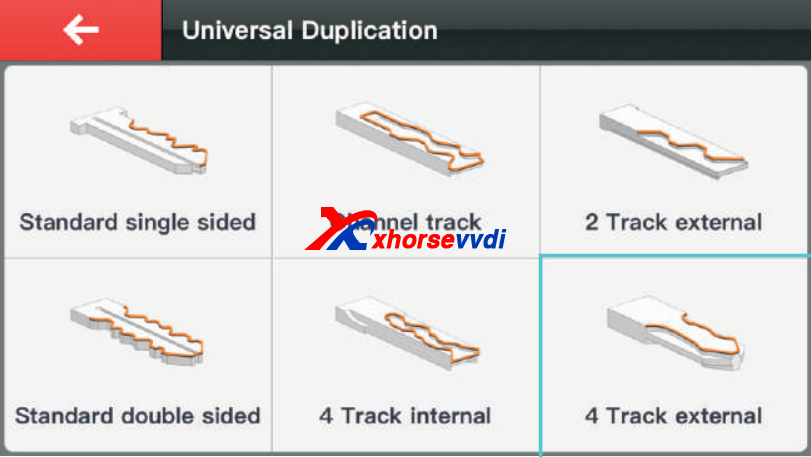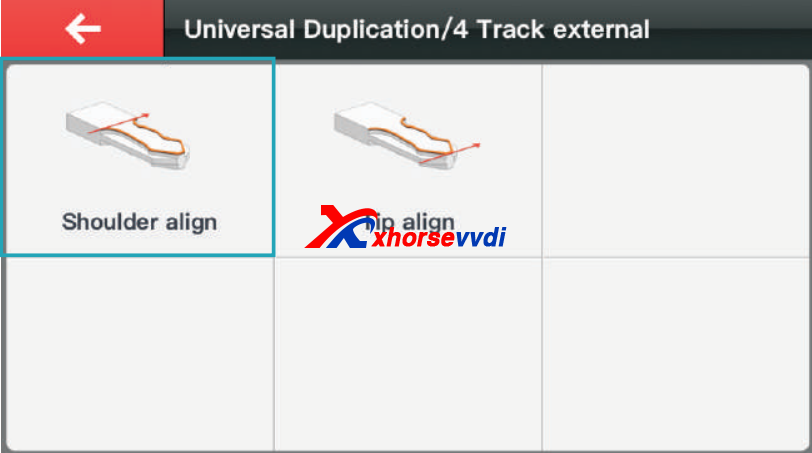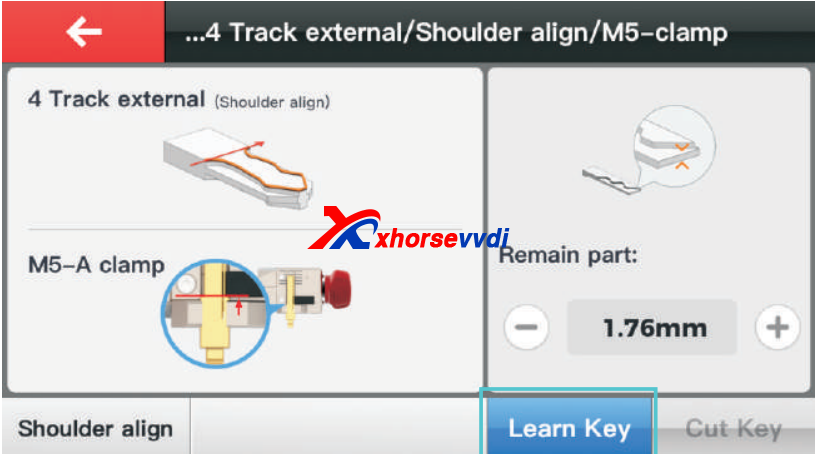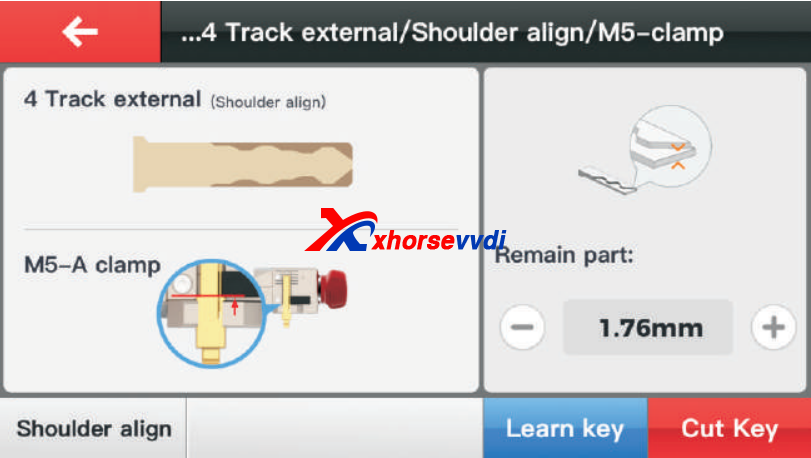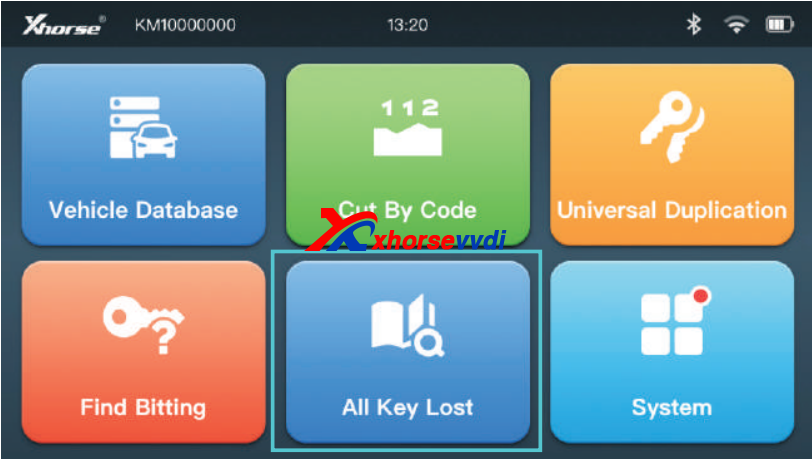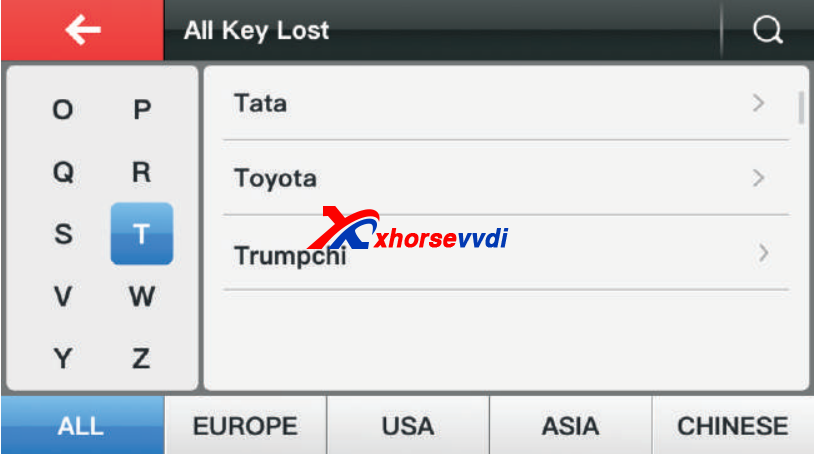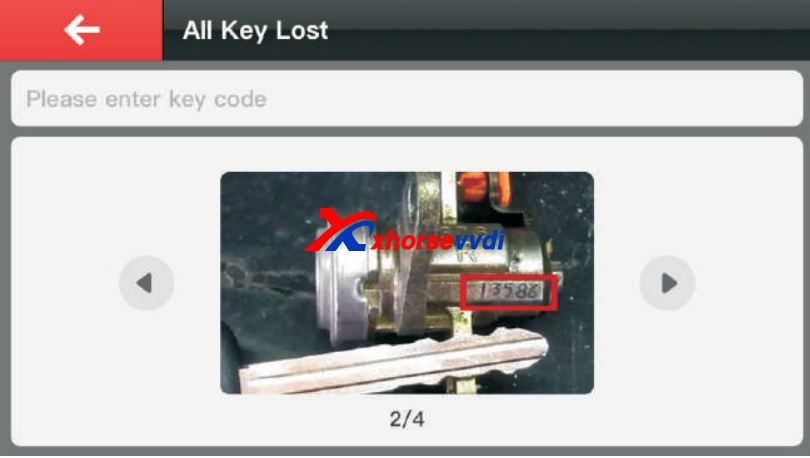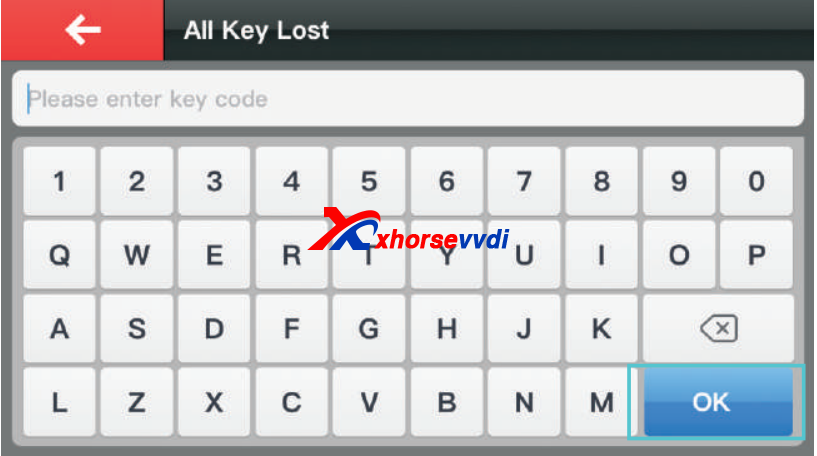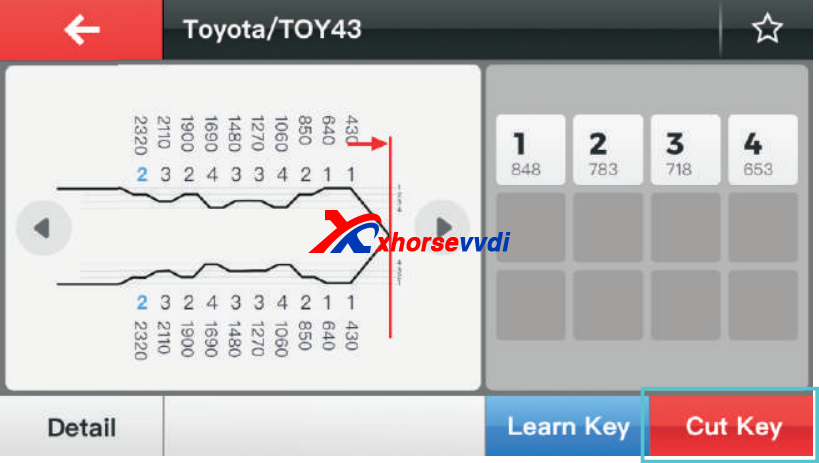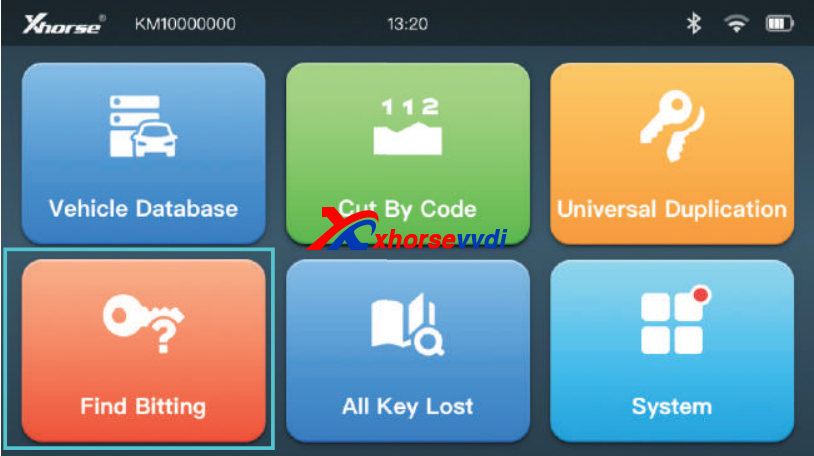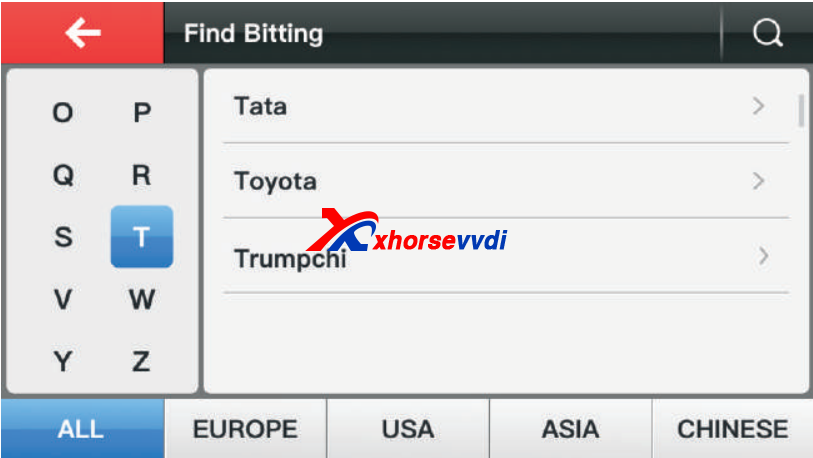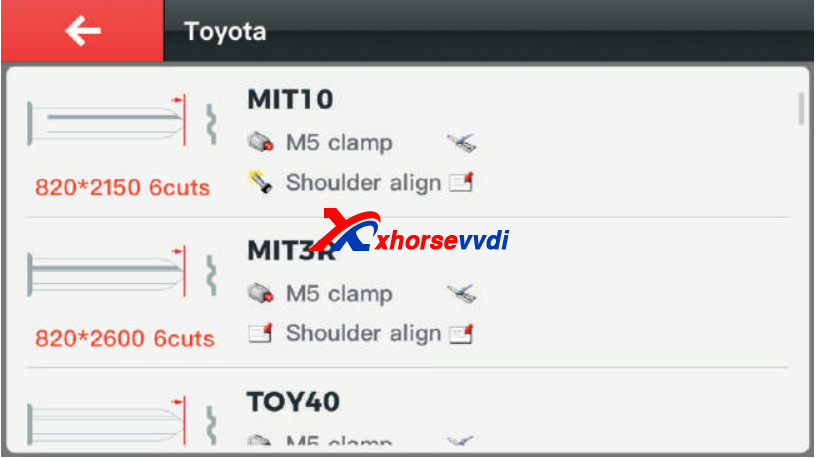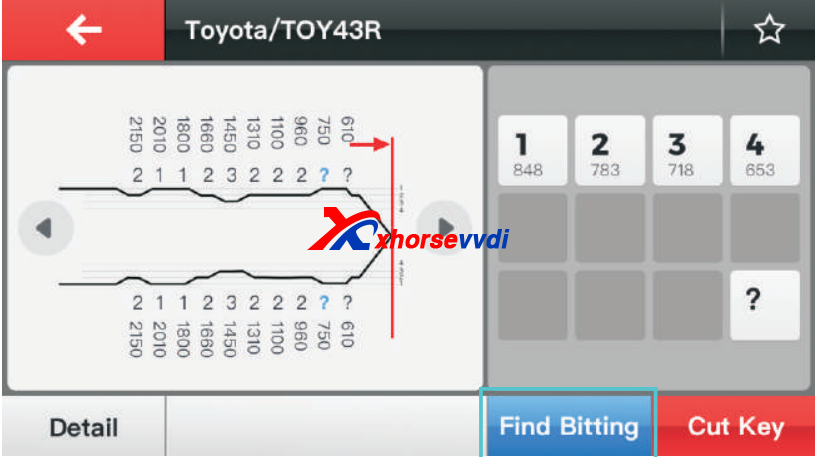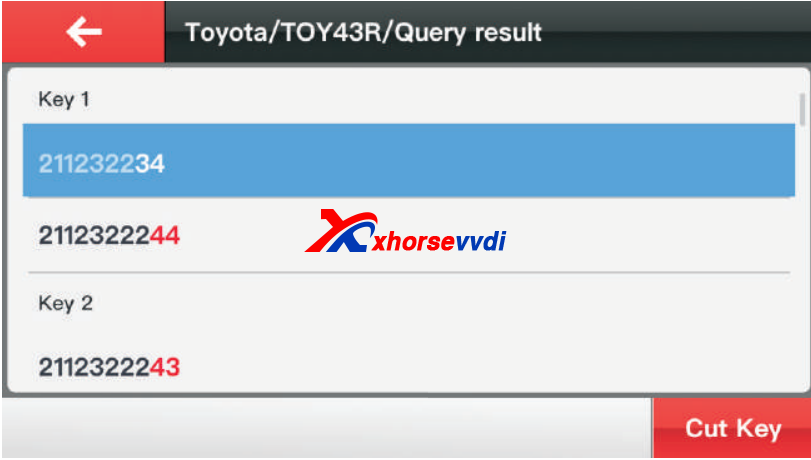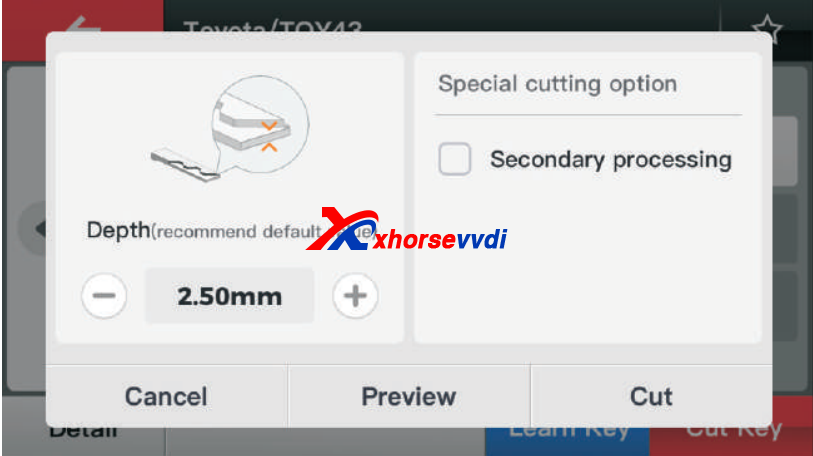November 10, 2021
This is a long user manual to help you use the Xhorse Dolphin II XP-005L automatic Key Cutting Tool to cut a car key, Content incl 8 sections:
- Download APP and initialize the device
- M5 Clamp install & cutting calibration
- How to use the vehicle database
- How to use cut by code
- Universal Duplication
- AKL ( All Keys Lost )
- Find Bitting
- Special cutting option
1. Download APP and initialize the device
The system needs to initialize for first use. The steps are as follows:
Use your smartphone APP to connect the machine
- Users can download Xhorse APP in the App Store to obtain it, or directly scan the QR code as shown below.
- Power the machine and turn it on, open Xhorse APP, switch to the CNC machine interface, click on"Switch Deviceâ€and select Dlophin II.
interface, click on"Switch Device†and select Dolphin II.machine (Users can set up the automatic connection function according to their needs
(The following operations can be completed as the same method on the APP )
2.M5 install & calibration
Look at the video tutorial:
3. How to use the vehicle database
Make sure the model and year of the car first before you use the vehicle database.
1.Cick on "Vehicle Database"
2. Select or input a car maker and enter the next interface
3. Select car model and enter next interface
4. Click on type and year to enter the processing interface.
5.Follow the tips place the key correctly and click on "Learn Key".
6) Obtain the original key bitting and click on"Cut Key" after you make sure.
4. How to use cut by code
Two ways of using the key code to make a key with Dolphin XP-005L Key Cutter:
Method 1:
Making a key without the original key:
Use some special tool to get the key code.
1.Click in "Cut By Code"
2. Select or input a key blank type.
3. Select the key type
4. Fix the key according to the picture show, select proper side of clamp and fix the key in correct position. Put in the key bitting and check all the information before you click on
"Cut Key" for make new key.
Method 2:
Making a key with the original key
1. click on "Cut by code"
2. Select a key blank type
3. Select key type and click to enter the processing interface.
4. It will prompt the type of clamp for cutting and the key position after enter the processing interface, which can also be queried in "Detail".
5. Click on "Learn key",
6. The original key code will be showed on screen after learn key. And you can view the Bitting, Space, Reference, Actual and Diff of each key code in the"Detail".
7) Click on"Cut Key" after you confirm that it is correct.
5 Universal Duplication
1. Click on "Universal Duplication "
2. Take the track external key as an example, click on"4 Track external" to enter the corresponding interface.
3. Choose the right alignment and clamp surface.
4. Click on "Learn Key" to start and there will be a corresponding pop-up prompt after finished.
5. The"Cut Key" button will be changed from gray to red after"Learn Key" is completed, click on"Cut Key" to start and there will be a corresponding pop-up prompt after the finish.
6 How to use all keys lost
*The function requires search online, please keep the internet in good condition.
Three ways of using key database to make a key with this Xhorse Dolphin cutting Key Cutting Machine :
- 1. Key plate provided by the car factory.
- 2. The key bitting is printed on the lock of some models.
- 3. Obtain key bitting via other ways.
1.Click in"All Key Lost"
2. Select and click the carmaker to enter the next interface.
3. Enter key code and click on "OK"
4. The key biting will generate automatically and click on"Cut Key" after you confirm its correct.
7 How to use find bitting
Parts of the cars are missing bitting on door lock/trunk lock if compare with ignition lock. Users can find out the unknown bitting and replace the unknown bitting as"?â€TheDolphin XP005L system will display all possible results, you need to test and unlock after cutting to determine the final processed tooth profile.
1. Click on "Find Bitting"
2. Select or input a car maker and click the option to the next interface.
3. Select or input in the key blank type and click in.
4. Put in the known bitting and replace unknown bitting as"?".Then click on"Find Bitting".
5. The system will display all possible results, you need to test and unlock after cutting to determine the final processed tooth profile.
8 Special cutting option
It will show the interface in the figure below when you cutting key by"Vehicle Database" or "Cut By Code".
1) Secondary processing: The second cutting can be performed on the key blank that has been cut.
2) Cut according to the actual value of the bitting depth. When learning and cut key in the"VehicleDatabase" or"Cut By Code", the standard library bittings and
For more tech tips about usingDolphin II Key Cutting Machine, PDF download:Xhorse Dolphin II XP-005L User Manual
Posted by: xhorsevvdi at
12:58 AM
| No Comments
| Add Comment
Post contains 869 words, total size 18 kb.
35 queries taking 0.0328 seconds, 95 records returned.
Powered by Minx 1.1.6c-pink.