February 20, 2024
Xhorse Multi Prog Read BMW BOSH MEVD 17.2.9 ECU and ISN OK
This blog is about review and step about how to use xhorse multiprog to read BMW BOSH MEVD 17.2.9 ISN, and eeprom, flash.
The ECU Type

1. Start Multi Prog software, and choose ECU
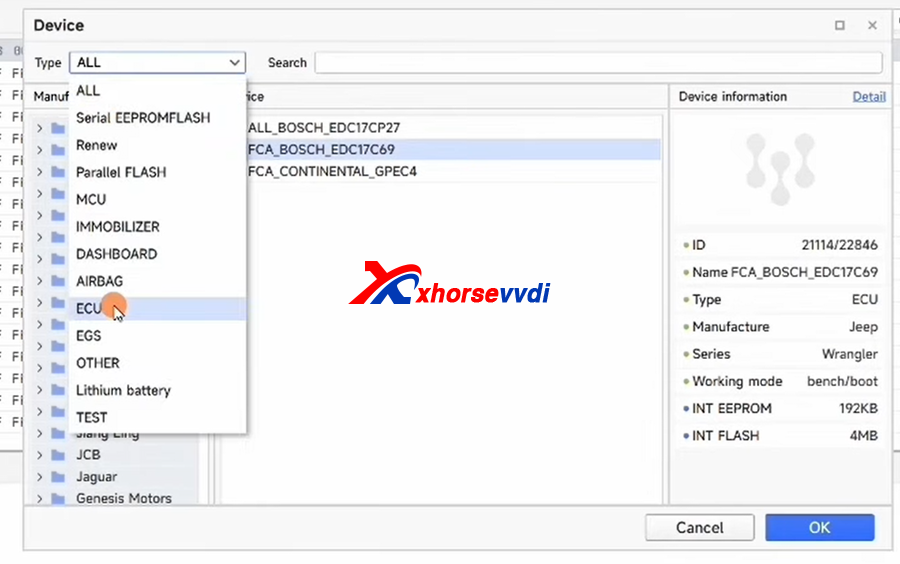
2. Choose BMW type >>medv17.2.9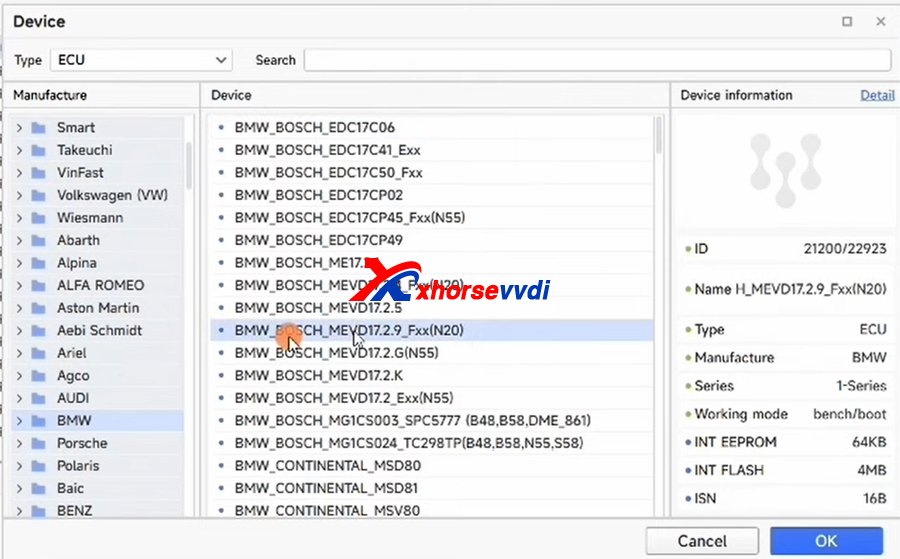
3. After choosing OK, right up corner will display details, click details to check diagram of connection
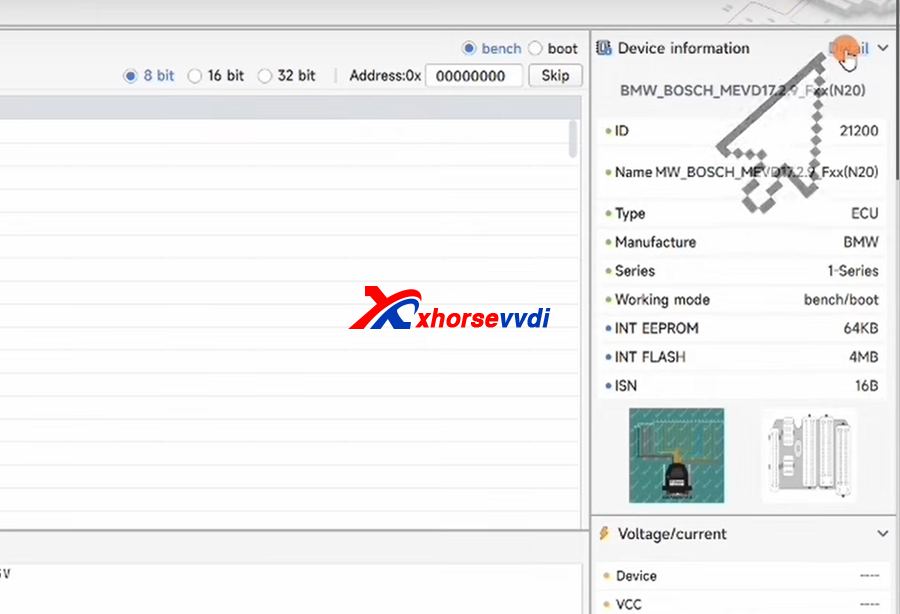
4. The connection diagram.
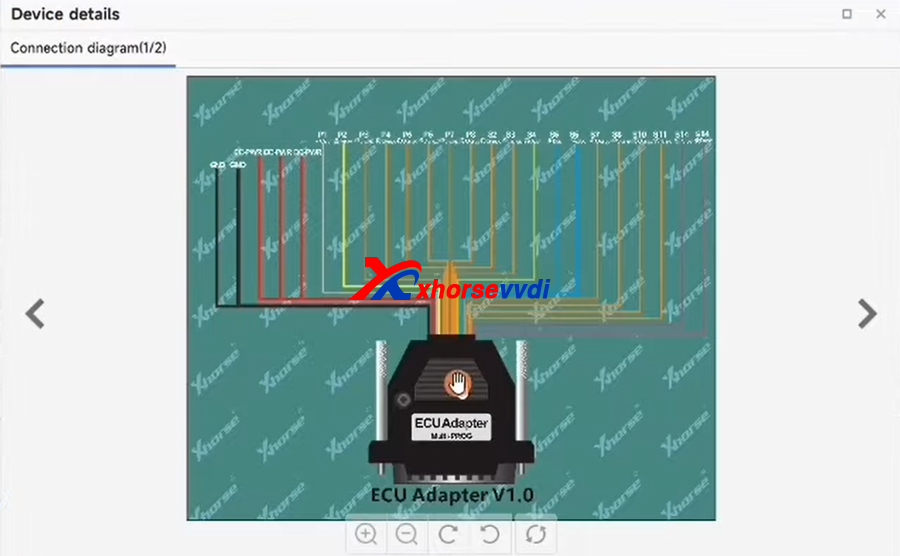
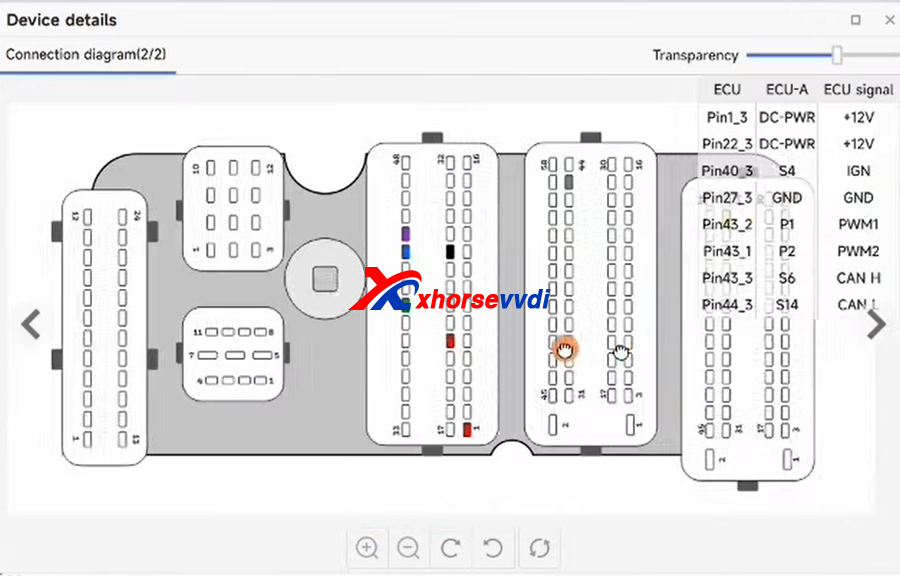
5.Connect like the diagram, use the ECU Adapter
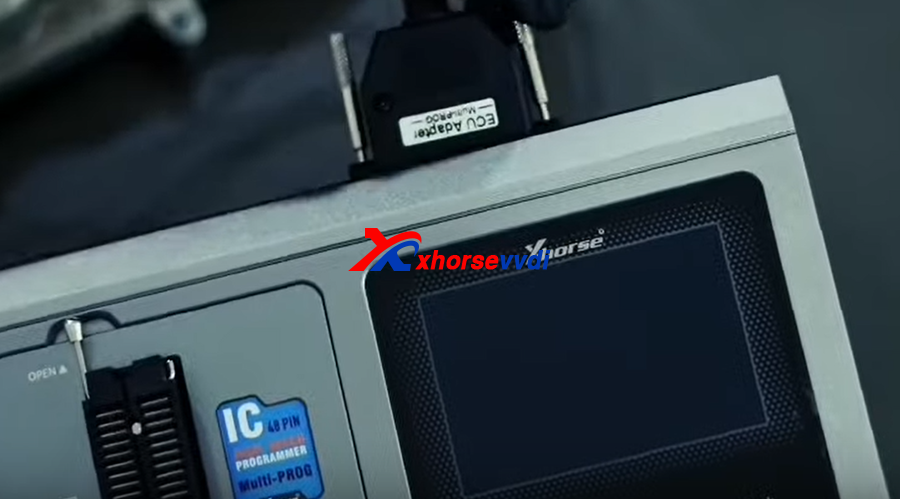
6. Switch from eeprom to ISN, then click read
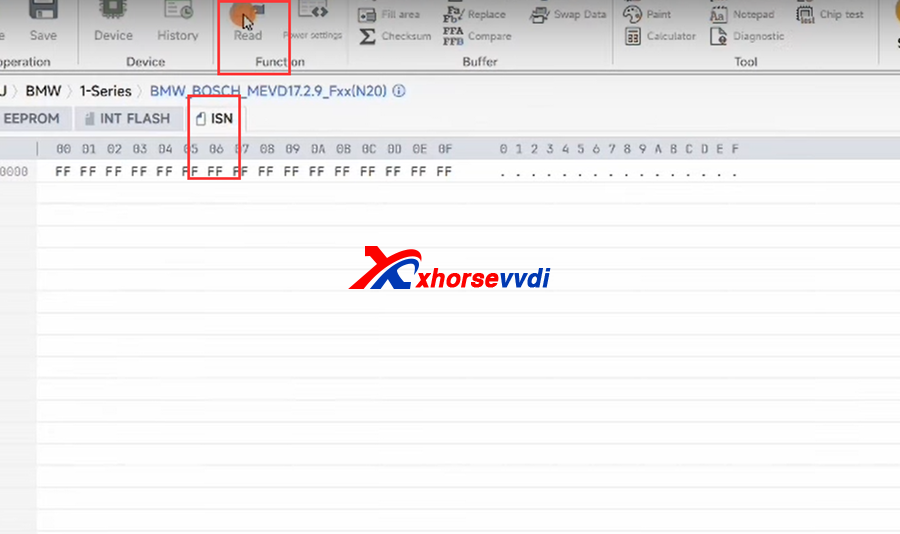
7. ISN read OK
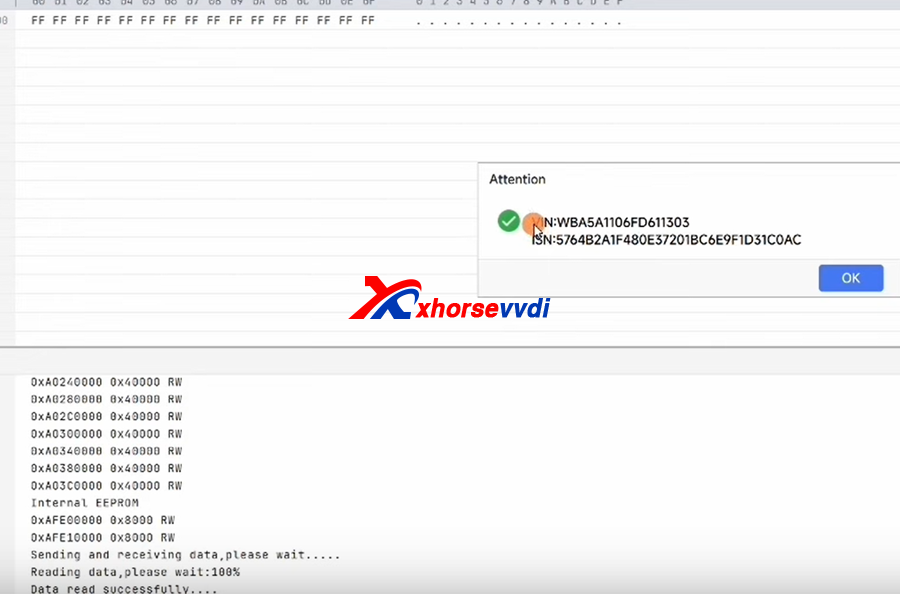
8.read eeprom and flash, and save data
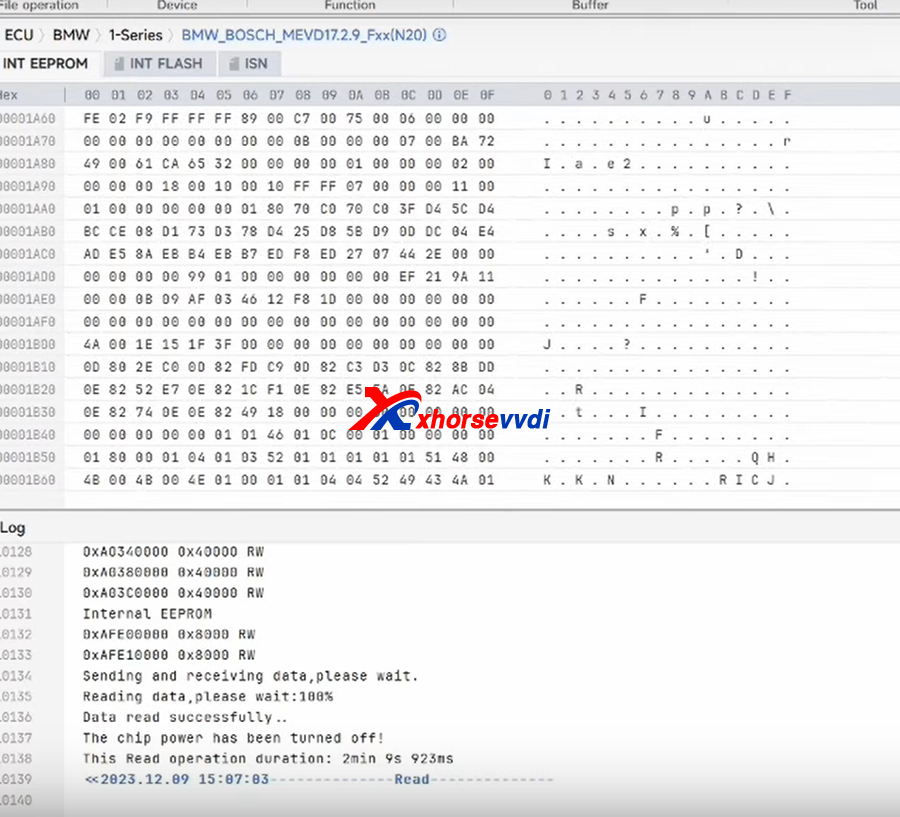
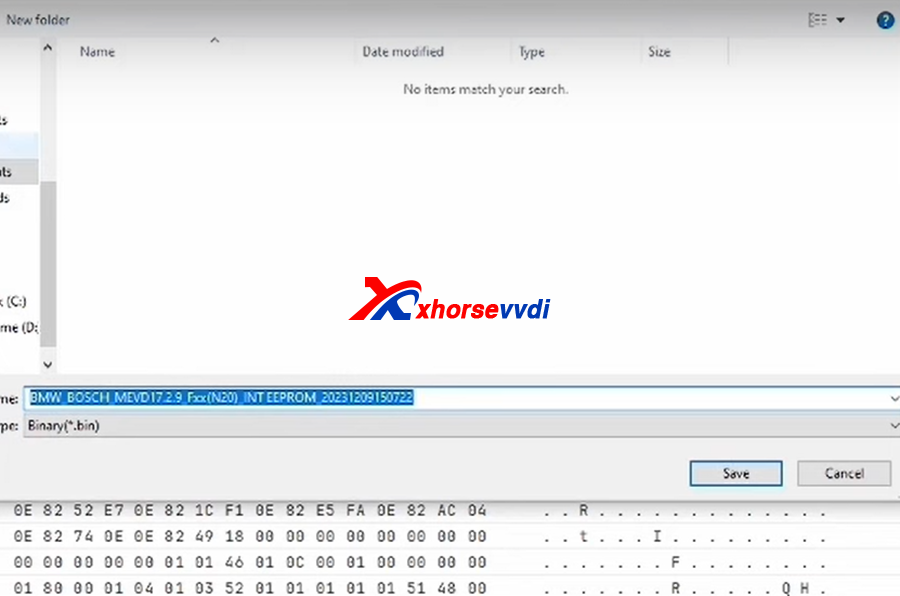
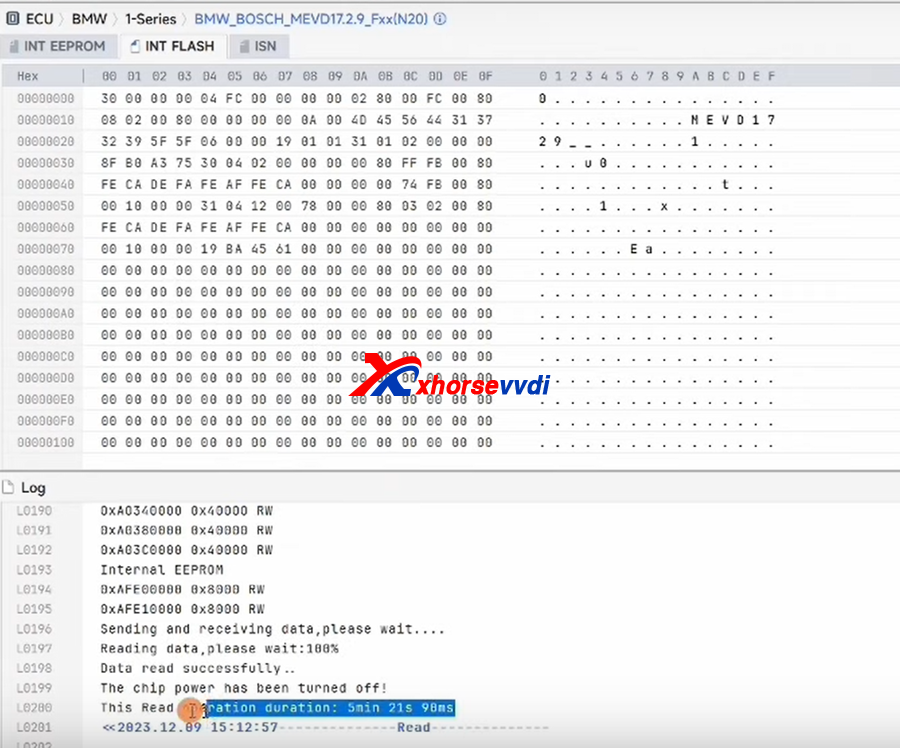
Posted by: xhorsevvdi at
09:31 AM
| No Comments
| Add Comment
Post contains 101 words, total size 4 kb.
15kb generated in CPU 0.0071, elapsed 0.0304 seconds.
35 queries taking 0.026 seconds, 95 records returned.
Powered by Minx 1.1.6c-pink.
35 queries taking 0.026 seconds, 95 records returned.
Powered by Minx 1.1.6c-pink.









